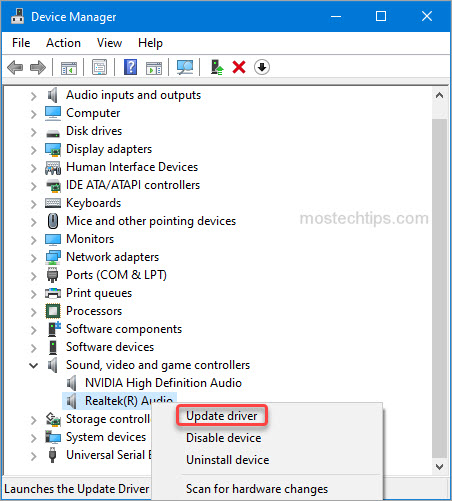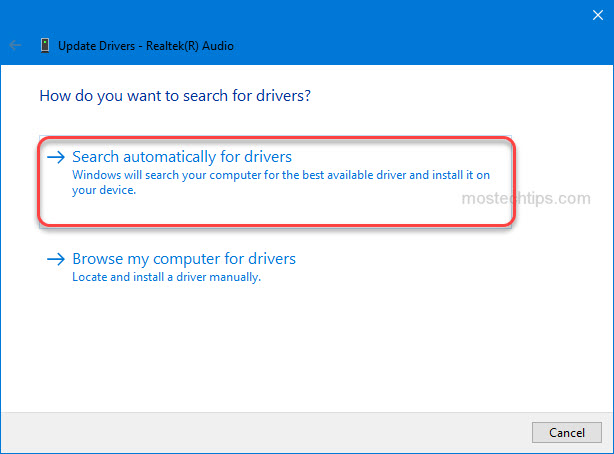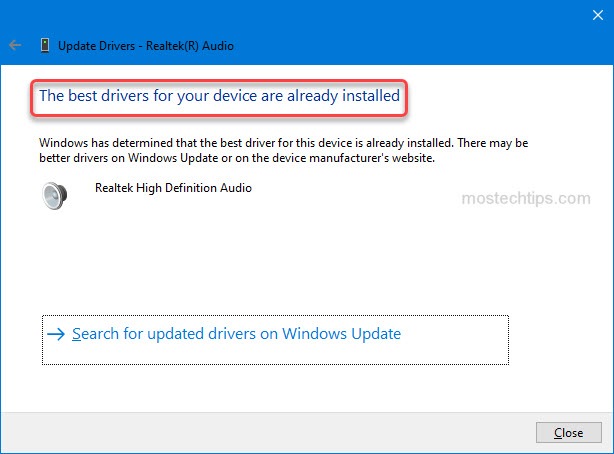Отсутствие звука из встроенного динамика после обновления Windows
После выполнения обновления Windows система обновляет аудиодрайвер Realtek до версии 6.0.9268.1, что может привести к тому, что встроенный звук ноутбука не будет работать, пока не будут подключены динамики или наушники.
Если вы испытываете описанную выше проблему, вы можете решить ее, заново установив аудиодрайвер.
- Скачивание драйвера
- Удаление текущего драйвера
- установка нового драйвера
Скачивание драйвера
Скачайте драйвер по следующей ссылке
Driver: Realtek audio driver 6.0.9045.1
Download link: https://download.msi.com/nb_drivers/ad/9045_HDA_UAD_Win10_20H1_X64_WHQL_ISST4382_OED.zip
Driver: Nahimi driver 4.6.2.0
Download link: https://download.msi.com/nb_drivers/ad/MSI-NahimicRestoreTool-APO4-SWCv4.6.2.0-EXTv1.2.50.0.exe_4.6.2.0_0x1b073252.zip
Удаление текущего драйвера
1. Отключитесь от сети, чтобы предотвратить автоматическую установку какого-либо другого драйвера через Windows Update.
2. Удаление Nahimic 3 в Apps & Features («Приложения и возможности»)
2-1 Откройте Settings («Параметры»)→ Apps («Приложения») → Apps & Features («Приложения и возможности»)→ Найдите Nahimic и нажмите Uninstall («Удалить»).
2-2 Перезагрузите систему.
2-3 Перейдите в C:/ProgramData, найдите папку A-Volute и удалите ее.
Примечание. Это скрытая папка, сначала активируйте Hidden items («Скрытые элементы») в проводнике файлов
2-4 Удаление консоли Realtek audio в Apps & Features («Приложения и возможности»)
Откройте Settings («Параметры»)→ Apps («Приложения») → Apps & Features («Приложения и возможности»)→ Найдите консоль Realtek audio и нажмите Uninstall («Удалить»).
3. Удаление драйвера Realtek audio в Programs & Features («Программы и компоненты»)
3-1 Откройте Settings («Параметры») → Apps («Приложения») → Apps & Features («Приложения и возможности») → Выберите Programs & Features («Программы и компоненты») → Нажмите Realtek Audio Driver и следуйте инструкциям по его удалению.
3-2 Перезагрузите систему
3-3 Перейдите в диспетчер устройств и проверьте, полностью ли удален драйвер Realtek audio
Если драйвер не удален, вы увидите устройство Realtek Audio на вкладке Sound, Video and game controllers («Звук, видео и игровые контроллеры»).
3-4 Если драйвер Realtek audio не удален, нажмите на него правой кнопкой и выберите Uninstall («Удалить»).
3-5 Выберите опцию Delete driver software for this device («Удалить драйвер для этого устройства»).
Установка нового драйвера
1. Установка драйвера Realtek audio
Запустите Setup.exe и следуйте инструкциям по установке.
2. Установка драйвера Nahimic
Запустите Setup.exe и следуйте инструкциям по установке.
3. Перезагрузите систему
Do you want to update your MSI Realtek High Definition Audio driver? You’ve come to the right place. In this post, you’ll discover two easy methods to download and install the latest Realtek audio driver for your MSI motherboard.
Way 1: Update the MSI Realtek audio driver via Device Manager
Way 2: Update the MSI Realtek audio driver manually
Way 1: Update the MSI Realtek audio driver via Device Manager
You can update the Realtek audio driver manually via Device Manager. To do so:
1) Right-click on the Start menu button and select Device Manager. Then the Device Manager window will pop up.
2) In Device Manager, expand the category “Sound, video and game controllers”. Right-click on the Realtek Audio entry and select Update driver .
3) Select Search automatically for drivers, then Windows will search your computer for a newer driver and install it on your computer.
After the search is done, if you get a message saying “The best driver software for your device is already installed”, it means your Realtek audio driver is up-to-date, or Windows fails to provide you with the latest Realtek audio driver. In this case, you can head to Way 2 and see if you can successfully update the driver with a third-party driver utility.
Way 2: Update MSI the Realtek audio driver manually
You can download the Realtek audio driver from MSI’s website. Following steps are for your reference:
1) Go to MSI’s website.
2) Go to the SUPPORT section.
3) Search your motherboard model.
4) Go to the Download page. Then you can download the Realtek audio driver under the On-Board Audio Drivers tab.
Tip: To ensure updating the Realtek audio driver successfully, you can use Driver Easy. Driver Easy can scan your system to detect any missing or outdated drivers and allow you to update drivers with a few clicks.
Hopefully you can update the MSI Realtek audio driver easily with the ways above. If you have any questions or suggestions, feel free to drop a comment below. I’ll get back to you ASAP.
На этой странице вы можете бесплатно скачать MSI (Microstar) 970A GAMING PRO CARBON Realtek High Definition Audio Драйвер v.6.0.1.8619
Категория:Mainboards
Производитель:MSI (Microstar)
Оборудование:MSI (Microstar) 970A GAMING PRO CARBON
Тип программы:Драйвер
Название:Realtek High Definition Audio Driver
Версия:6.0.1.8619
Размер файла:276.46Mb
Рейтинг:5/5
Тип архива:ZIP
Дата выхода:25 Mar 2019
Система:Windows 10, Windows 10 64-bit, Windows 8.1, Windows 8.1 64-bit, Windows 8, Windows 8 64-bit, Windows 7, Windows 7 64-bit
Status:Free
Загрузок:624
Описание:Realtek High Definition Audio Driver for MSI (Microstar) 970A GAMING PRO CARBON
Правовая информация:Все програмное обеспечение, размещённое на Driver.ru является бесплатным. Все названия и торговые марки принадлежат их владельцам.
Внимание:Некоторые программы получены из непроверенных источников. Мы не гарантируем их совместимость и работоспособность. Всегда проверяйте загруженные файлы с помощью антивирусных программ. Мы не несём никакой ответственности за возможные потери, возникшие в результате установки загруженных программ. Загрузка файла с Driver.ru обозначает вашу информированность об этом и согласие с данными условиями.
Похожие файлы:
Название:ASMedia USB3.0/3.1 Drivers
Версия:1.16.47.2
Система:Windows 7Windows 7 64-bit
Тип программы:BIOS
Версия:7992v11
Система:BIOS
Тип программы:BIOS
Версия:1.0
Система:BIOS
Название:Intel Network Drivers
Версия:20.7.67.0
Система:Windows 8.1, Windows 8.1 64-bit, Windows 8, Windows 8 64-bit, Windows 7Windows 7 64-bit
Название:ASMedia USB3.0/3.1 Drivers
Версия:1.16.36.1
Система:Windows 10, Windows 10 64-bit, Windows 7Windows 7 64-bit
Название:AMD RAID Driver
Версия:3.3.1540.22
Система:Windows 7, Windows 7 64-bit, Windows VistaWindows Vista 64-bit
Название:ASMedia USB3.0/3.1 Drivers
Версия:1.16.33.1
Система:Windows 8.1, Windows 8.1 64-bit, Windows 8Windows 8 64-bit
Название:Realtek PCI-E Ethernet Drivers
Версия:7.126.0510.2019
Система:Windows 7Windows 7 64-bit
Название:AMD System Drivers
Версия:8.947.0.0
Система:Windows 7, Windows 7 64-bit, Windows VistaWindows Vista 64-bit
… package contains the files needed for installing the Audio driver. If it has been installed, updating may … Card Drivers:Usually, Windows operating systems apply a generic audio driver that allows computers to recognize the sound … are made accessible. Updating the audio version can improve sound quality, resolve different compatibility …
… package contains the files needed for installing the Audio driver. If it has been installed, updating may … Card Drivers:Usually, Windows operating systems apply a generic audio driver that allows computers to recognize the sound … are made accessible. Updating the audio version can improve sound quality, resolve different compatibility …
… package contains the files needed for installing the Audio driver. If it has been installed, updating (overwrite-installing) … Card Drivers:Usually, Windows operating systems apply a generic audio driver that allows computers to recognize the sound … are made accessible. Updating the audio version can improve sound quality, resolve different compatibility …
… package contains the files needed for installing the Audio driver. If it has been installed, updating (overwrite-installing) … Card Drivers:Usually, Windows operating systems apply a generic audio driver that allows computers to recognize the sound … are made accessible. Updating the audio version can improve sound quality, resolve different compatibility …
… package contains the files needed for installing the Audio driver. If it has been installed, updating (overwrite-installing) … Card Drivers:Usually, Windows operating systems apply a generic audio driver that allows computers to recognize the sound … are made accessible. Updating the audio version can improve sound quality, resolve different compatibility …
… package contains the files needed for installing the Audio driver. If it has been installed, updating (overwrite-installing) … Card Drivers:Usually, Windows operating systems apply a generic audio driver that allows computers to recognize the sound … are made accessible. Updating the audio version can improve sound quality, resolve different compatibility …
… package contains the files needed for installing the Audio driver. If it has been installed, updating (overwrite-installing) … Card Drivers:Usually, Windows operating systems apply a generic audio driver that allows computers to recognize the sound … are made accessible. Updating the audio version can improve sound quality, resolve different compatibility …
… package contains the files needed for installing the Audio driver. If it has been installed, updating (overwrite-installing) … Card Drivers:Usually, Windows operating systems apply a generic audio driver that allows computers to recognize the sound … are made accessible. Updating the audio version can improve sound quality, resolve different compatibility …
… package contains the files needed for installing the Audio driver. If it has been installed, updating (overwrite-installing) … Card Drivers:Usually, Windows operating systems apply a generic audio driver that allows computers to recognize the sound … are made accessible. Updating the audio version can improve sound quality, resolve different compatibility …
… package contains the files needed for installing the Audio driver. If it has been installed, updating (overwrite-installing) … Card Drivers:Usually, Windows operating systems apply a generic audio driver that allows computers to recognize the sound … are made accessible. Updating the audio version can improve sound quality, resolve different compatibility …
Similar msi realtek hd audio drivers for Windows 10 keywords:
Overview
What’s New
Specs
Related Drivers 3
Last updated:
Filename:
realtek_hd_audio_6.0.1.8382.zip
MSI Realtek High Definition On-Board Audio Driver
What’s New:
- Realtek High Definition Audio System Software
- WinXP Driver Version: 5.10.0.6586
- Windows 7/Vista Version: 6.0.1.6586
Supported OS:
- Windows XP 32-bit
- Windows XP 64-bit
- Windows Vista 32-bit
- Windows Vista 64-bit
- Windows 7 64-bit
- Windows 7 64-bit
Previous versions:
MSI Realtek High Definition Audio Driver 6.0.1.6586
Here’s other similar drivers that are different versions or releases for different operating systems:
-
- March 20, 2009
- Windows Vista
- 154.0 MB
-
- March 20, 2009
- Windows XP
- 154.0 MB
-
- April 13, 2005
- Windows 2000/XP
- 16.0 MB