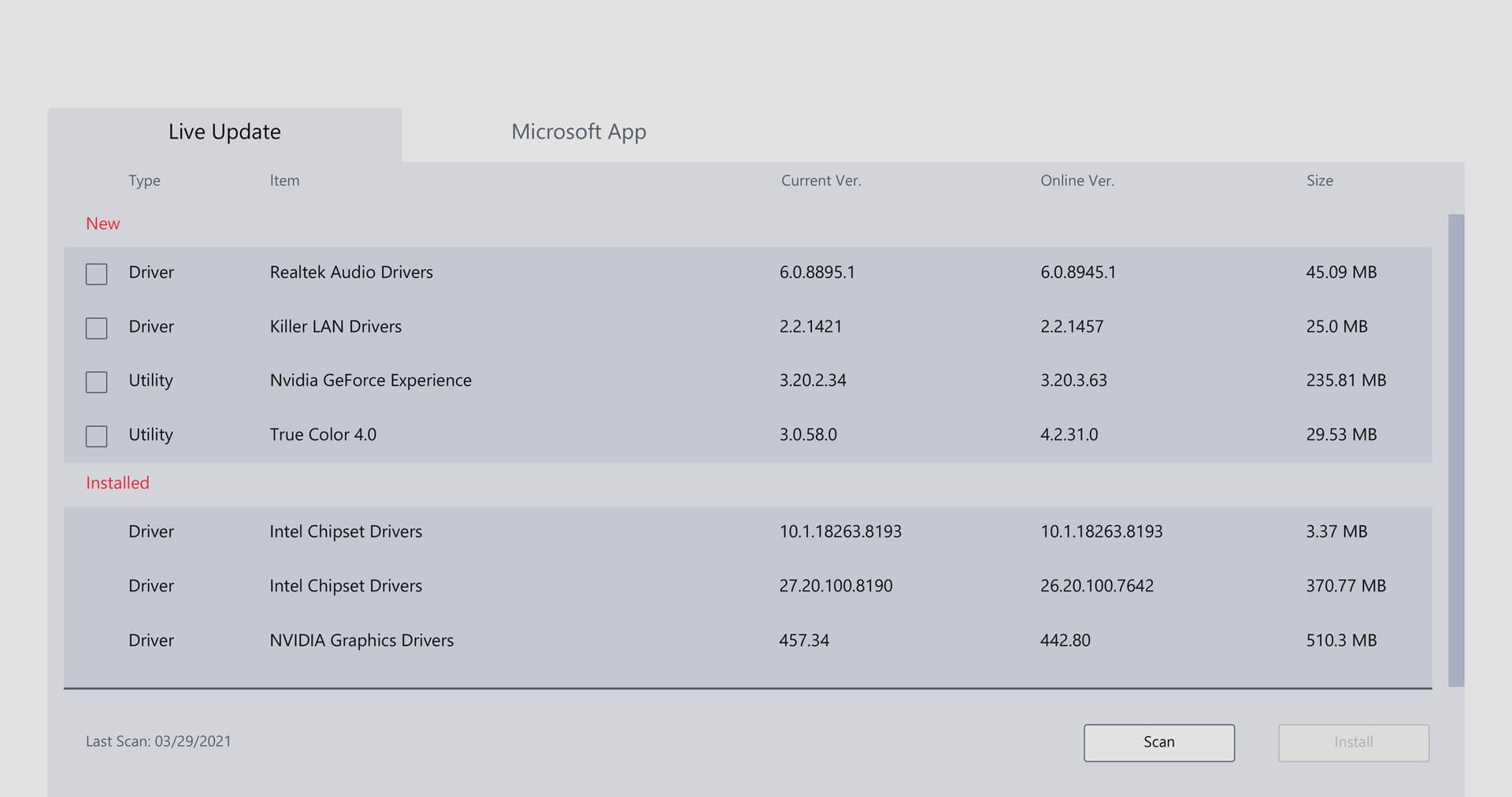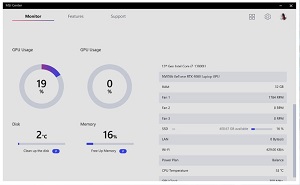Smarter, Faster, More Personal


Intelligent Technology
MSI laptops come standard with the exclusive MSI AI engine that is capable of
providing whole new Intelligent features. The AI revolution has arrived on MSI laptops.
Smart Auto
MSI Smart Auto helps the laptop actively detect the scenarios instead of asking
users
manually choose the usage modes. So your MSI laptop will do what usesr really need
automatically.
Ambient Silent AI
Exclusive Ambient Silence AI further detect the ambient noise to adjust the
performance
level and fan speed noise (dB). Now MSI have silence and performance achieve a great
equilibrium instead of trade-off.
Feature Sets Design
The brand new MSI Center keeps all the exclusive functions modular and customizable. You can
now only install
the features you need, and avoid unnecessary workload for your system.
Build your own MSI Center
Just select the scenario that suit you, MSI center will recommend the proper feature sets.
Gamer
Gamer
Gaming Mode | Game Highlights | Mystic Light | MSI Companion | Noise
Cancellation
Creator
Creator
Smart Priority | True Color | Smart Image Finder | System Diagnosis |
Hardware Diagnosis
Web Browsing
Web Browsing
True Color | WiFi Analysis
Work
Work
Smart Priority | MSI Sound Tune | System Diagnosis | Hardware Diagnosis |
Performance Analysis
Education
Education
MSI Sound Tune | True Color | System Diagnosis | Hardware Diagnosis
Streaming
Streaming
True Color | WiFi Analysis | MSI Sound Tune
Programing
Programing
Performance Analysis | True Color | System Diagnosis | Hardware Diagnosis
Video Editing
Video Editing
Smart Priority | Performance Analysis | True Color | System Diagnosis |
Hardware Diagnosis
(Home) Theater
(Home) Theater
True Color | WiFi Analysis
Theme Switch
You can use MSI Center with the amiable light mode. Or try the dark mode that’s easy on the
eyes when in dark
environments.
Key Features
MSI Center
Monitor
Monitor
x
Monitor
Get a more detailed view of your system usage.
Features
Features list

Gaming Mode
x
Gaming Mode
One-click optimization for all your games. No more tweaking
back-and-forth with settings for each games.
Smart Priority
x
Smart Priority
Whole new AI-based Smart Priority mode takes optimization to the next
level for a wide range of scenarios
and needs.
User Scenario
General Settings
-
USB Power Share
-
Windows Key
-
Switch
-
Webcam
-
Display OverDrive
-
GPU Switch
-
Crosshair Display
-
HDR
-
Display Saver
-
Hibernate/Sleep
x
General Settings
Users can easily adjust system settings here.
Game Highlights
x
Game Highlights
Capture and record your best moments.
*The interface and functionality may vary by region.
True Color
x
True Color
MSI exclusive True Color Technology provides different modes to best
fit your various usages.
*The interface and functionality may vary by models.
Smart Image Finder
x
Smart Image Finder
Categorize and browse through your precious memory and creativity
with AI-generated smart tags.
MSI Companion
x
MSI Companion
Exclusive on-screen-display interface to monitor status and tweak
your settings even mid-game.
*The interface and functionality may vary by region.
MSI Sound Tune
x
AI Noise Cancellation
Eliminate unwanted external noises (like keyboard typing) and
suppress ambient background environment.
*Only MSI GS, GE, Summit, Prestige and Creator series support
this function.
System Diagnosis
x
System Diagnosis
Track and analyze SSD and battery status with AI learning.
Hardware Diagnosis
x
Hardware Diagnosis
Quick check your Hardware
Performance Analysis
x
Performance Analysis
Quick check your Performance Analysis
WiFi Analysis
x
WiFi Analysis
WiFi Analysis can help you to detect surrounding WiFi signals. You
can choose the best signal based on
the analysis.
Support
Live Update
x
Live Update
keep yours system up to date with ease. Just click the desired software and
drivers to install the latest
version.
Features Sets
Features Sets
You can downlaod, update or uninstall MSI exclusive features in this page.
Feel free to build your own MSI Center!
Installed
-
Gaming Mode
Uninstall
-
Smart Priority
Uninstall
-
User Scenario
Uninstall
-
General Settings
Uninstall
-
Game Highlights
Uninstall
-
True Color
Uninstall
-
Smart Image Finder
Uninstall
-
MSI Companion
Uninstall
-
Noise Cancellation
Uninstall
-
System Diagnosis
Uninstall
Installable items
-
Gaming Mode
Installation
-
Smart Priority
Installation
-
User Scenario
Installation
-
General Settings
Installation
-
Game Highlights
Installation
-
True Color
Installation
-
Smart Image Finder
Installation
-
MSI Companion
Installation
-
Noise Cancellation
Installation
-
System Diagnosis
Installation
Settings
Settings

My Device
My Device

Support Product
MSI Center — программа для настройки и управления материнскими платами, видеокартами, «умными» системными блоками, ноутбуками и игровыми устройствами производства компании MSI со множеством вспомогательных функций, в т.ч. для оптимизации работы операционной системы под конкретные задачи пользователя. Также в MSI Center присутствует встроенный менеджер драйверов, автоматически устанавливающий/обновляющий ПО того или иного устройства MSI.
MSI Center — бесплатная программа для операционных систем Windows 10 и 11 (64 бит). Интерфейс приложения выполнен на английском языке.
Все доступные функции MSI Center можно условно разбить на две категории — основные и вспомогательные. К числу основных относятся:
- Управление материнскими платами MSI. Включает в себя функции автоматической регулировки скорости вращения кулеров, управления поддерживаемыми платой технологиями (например, активация/деактивация объемного звука на уровне аудиокарты), а также светодиодной подсветкой.
- Управление светодиодной подсветкой «Mystic Light» видеокарт (как с графическими процессорами NVIDIA, так и AMD) производства MSI.
- Управление периферийными устройствами — мышками, клавиатурами и наушниками, а также системными блоками производства MSI. Функционал программы зависит от конкретной модели имеющегося в распоряжении пользователя устройства. В любом случае доступны функции управления подсветкой «Mystic Light», которой оснащены все современные игровые модели мышек, клавиатур и наушников от MSI.
- Установка отсутствующих и обновление уже установленных на компьютер драйверов устройств производства MSI. Помимо видеокарты и периферии, сюда также относятся встроенные в материнскую плату устройства: сетевые и аудиоадаптеры, чипсеты, различные контроллеры и т.д. Кроме того, имеется возможность установки вспомогательных утилит.
- Автоматическая оптимизация компьютера/операционной системы (освобождение памяти, закрытие фоновых процессов и т.д.). Пользователю доступно несколько готовых профилей (можно создавать и свои собственные) с различными настройками, определяющими производительность компьютера. Например, режим «Gaming Mode» обеспечивает максимальную производительность в играх, а режим «Silent» понижает уровень шума, замедляя вращение кулеров, но и снижает производительность ПК в целом.
- Отдельно отметим функции для ноутбуков MSI. При помощи MSI Center можно в один клик активировать режим максимальной экономии энергии, что значительно продлевает время работы лэптопа от аккумулятора. Также имеется возможность временного отключения тачпада при подключении к ноутбуку мышки и встроенной в лэптоп веб-камеры. А функция калибровки аккумулятора позволит устранить ошибочное определение операционной системой остаточного уровня заряда.
Вспомогательный функционал MSI Center:
- Мониторинг различных рабочих параметров компьютера — от температуры и нагрузки на центральный и графический процессоры до скорости вращения кулеров и текущей скорости передачи данных через используемые сетевые адаптеры.
- Вывод на игровой экран окна для мониторинга параметров работы компьютера и управления различными функциями MSI Center — активация профилей производительности, настройка чувствительности мыши, регулировка звука и т.д.
- Наличие интеллектуальной функции, автоматически изменяющей приоритет запущенных процессов, от чего зависит выделяемая под них мощность процессора. Пользователь может и сам создать список приложений — чем выше оно находится в этом списке, тем выше будет его приоритетность.
- Наличие функции записи игрового процесса с экрана компьютера в видеофайл с возможностью его загрузки на различные онлайн-платформы — Twitch, YouTube и др.
- Возможность управления цветовой схемой дисплея компьютера (технология «True Color»), как вручную, так и автоматически путем задействования одного из 7 (на момент написания обзора) профилей. Например, профиль «Anti-Blue» уменьшает насыщенность синего цвета, а профиль «Movie» выставляет такие цвета, при которых комфортно просматривать фильмы.
- Функция устранения шумов, разработанная специально для геймеров, обеспечивает четкую слышимость речи членов команды и/или четкую речь самого пользователя при голосовом общении. Заявляется о способности данной функции устранять такие внешние шумы, как, например, гул вентиляторов охлаждения или даже щелчки мышью и клавиш при наборе текста с клавиатуры.
Утилита MSI Center поддерживает только определенные модели материнских плат, ноутбуков, видеокарт и игровых девайсов. В описании к оборудованию на официальном сайте MSI даны сведения о поддержке тем или иным устройством возможности управления через MSI Center.
MSI Center Download the Latest Version for Windows Computer. If you have an MSI Computer System then you should have to use this MSI Center app on your computer system to keep all the exclusive functions modular and customizable. You can now only install the features you need, and avoid unnecessary workload for your system. Download the MSI Center application for Windows 11, and 10 as well as Windows 8, & Windows 7 in MSI systems. Comprehensive MSI support is just one click away. lots of new features available to explore. Gaming mode provides One-click optimization for all your games. No more tweaking back and forth with settings for each game.
Go To Download Link
The whole new AI-based Smart Priority mode takes optimization to the next level for a wide range of scenarios and needs. You can set the settings and Preset scenarios to suit your daily operations. By using the general setting tool users can easily adjust the system settings. If you are a gamer and using the MSI system then you can save your game highlights and capture and record your best moments. MSI-exclusive True Color Technology provides different modes to best fit your various usages. Smart Image Finder tool categorizes and browses through your precious memory and creativity with AI-generated smart tags. MSI Companion is used to exclusive on-screen-display interface to monitor status and tweak your settings even mid-game.
Table of Contents
MSI Center Download Latest Version For Windows System
MSI Center gives you totally different user experience by using a duet display that turns your tablet into a second display and is twice as productive whether at your desk or outside. There is also an AI Noise Cancellation tool to Eliminate unwanted external noises like keyboard typing and suppress the ambient background environment. The system Diagnosis tool tracks and analyzes SSD and battery status with AI learning. You can also use MSI Companion which is used to exclusive on-screen-display interface to monitor status and tweak your settings even mid-game. You can also check out the MSI Creator Center from here.
Why Use The MSI Center App?
MSI Center is a brand-new platform that will combine all of MSI’s exclusive features. Now you can find all your favorite features like Gaming Mode or Smart Priority on the Feature Sets page. Build your own Control Center just as you want! All the latest MSI features like Smart Image Finder, MSI Companion and more will be included in the new MSI Center. Come and try the most innovative MSI Center which will make you game and create like a pro. Gaming mode provides One-click optimization for all your games. No more tweaking back and forth with settings for each game.
Features of MSI Center Latest Version
- The brand-new platform allows users to install/uninstall MSI’s exclusive features
- Dual app optimization by Gaming Mode and Smart Priority
- Smart Image Finder helps to tag your pictures for easy search
- New updates for Noise Cancellation and Duet Display
- Gaming Mode
- A whole new AI-based Smart Priority mode
- Preset scenarios to suit your daily operations
- Capture and record your best moments by using game highlights
- Smart Image Finder
Screenshots
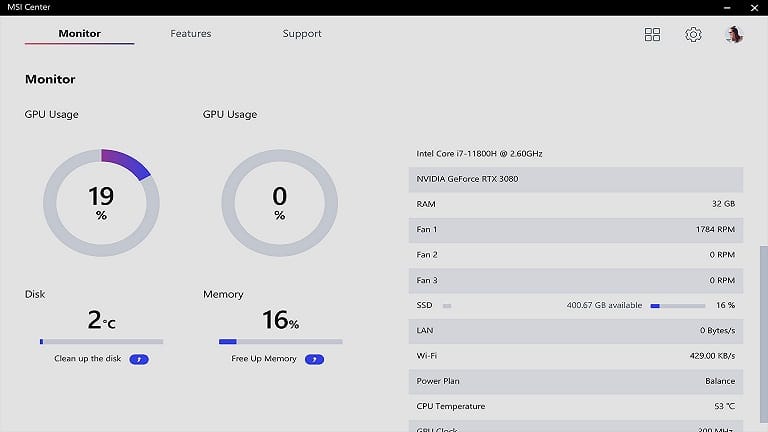
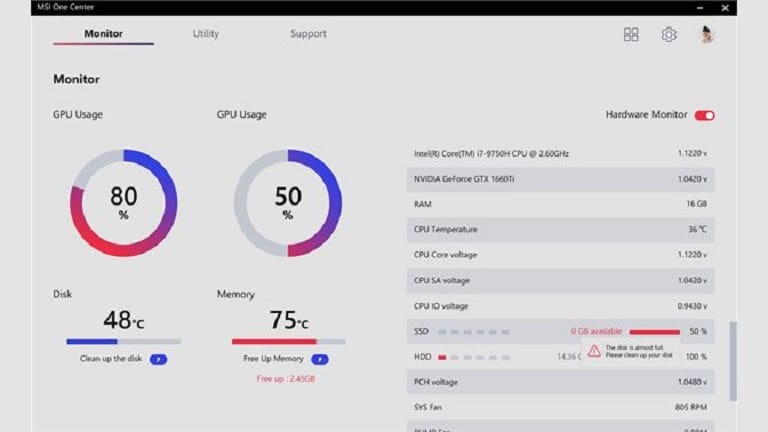
Download MSI Center’s Latest Version For Windows
You can also change your theme because by using the Theme Switch tool, You can use MSI Center with the amiable light mode. Or try the dark mode that’s easy on the eyes when in dark environments. MSI-exclusive True Color Technology provides different modes to best fit your various usages. The brand new MSI Center keeps all the exclusive functions modular and customizable. You can now only install the features you need, and avoid unnecessary workload for your system.

| APP NAME | MSI Center |
| File Size | 644.44 MB |
| Developer | MSI Officials |
| Supported OS | Windows 11, 10, 8 & 7 |
| Downloads | 100000+ |
How To Use The MSI Center Application
- MSI Center Download the latest version for Windows from the above direct download link.
- By clicking on the above link it will redirect you to the official website of Microsoft.
- Then click on the get button to download and install the application on your MSI system for free.
- Complete the installation with default settings.
- Now open the MSI Center application from the desktop or start from the menu icon.
- You will certainly obtain lots of settings and detailed information about your system.
- Now you can easily change your MSI system settings as you want.
Requirements For MSI Center Application
- Memory: A minimum of 4 GB RAM is needed to run.
- Size On Disk: A minimum of 700 MB Is required to download.
- Required O.S: Windows 10 Operating System is required.
- Graphics Card: You can use any graphics card to get a better experience.
- Motherboard: MSI motherboard is required.
A brand-new platform called MSI Center will incorporate all of MSI’s unique features. Now, all of your favorite features, such as Gaming Mode and Smart Priority, can be found on the Feature Sets page. Create the control center of your dreams! The new MSI Center will incorporate all the most recent MSI features, including Smart Image Finder, MSI Companion, and others. Come and check out the most cutting-edge MSI Center, where you can game and create like a pro.
Numerous applications exist to assist you in keeping an eye on your computer, but MSI Center strives to do more than that. By integrating feature sets, this program develops its usefulness in accordance with your needs.
The additional features provided by MSI in this software work to draw in a wide range of users on top of the Monitor tab, which offers you vast yet understandable information about your system, including usage of your CPU and GPU, and fan speeds. For instance, the Gaming Mode option disables unneeded programs to improve system speed. Smart Priority and User Scenario are further tools that are designed to assist your computer in concentrating on your most important tasks.
Additionally, there is a Game Highlights feature that uses the app to capture your games. There are also the Sound Tune and True Color choices, which serve to calibrate your headphones and display if you wish to improve the audiovisual experience of your games. Additionally, Duet Display may make your tablet into a secondary screen to record certain portions of your games, allowing you to carry around your League of Legends minimap. If you still want more, the MSI Companion overlay lets you modify your PC while you’re playing.
Applications on a variety of platforms in diverse places can be rapidly installed. This reduces maintenance and repair costs, lowers administration costs, and makes managing licence fees easier.
Features:
- Users can install and uninstall the unique features of MSI on a brand-new platform.
- Gaming Mode and Smart Priority combine to optimize two apps.
- Your photos may be easily found by using tags created by Smart Image Finder.
- Updates for Duet Display and Noise Cancellation. (Select models only.)
Windows 7/8/10/11 operating system
Intel Core i7 or equivalent processor
4 GB RAM Minimum
500 MB free disk space
USER REVIEWS AND COMMENTS
image/svg+xmlBotttsPablo Stanleyhttps://bottts.com/Florian Körner
Riley V********p
MSI Center is a free software suite designed to provide easy access to all MSI products and services. It allows users to track their products, access downloads and updates, monitor product health, and even customize their product settings. It also provides access to online support and resources, including an online community with helpful tips and advice from MSI experts.
image/svg+xmlBotttsPablo Stanleyhttps://bottts.com/Florian Körner
Jamie M.
MSI Center software is an excellent tool for managing and controlling PC performance. It provides an easy-to-use interface and provides a variety of options for customizing the PC. The software is also surprisingly user friendly and intuitive. The ability to customize fan speeds, performance profiles, and other settings is a great way to be able to customize the PC according to the user’s needs. The software also provides detailed feedback for monitoring PC performance and system health. The only issue I experienced is that the software does not always recognize certain components of the PC, but this issue can usually be resolved by updating the software. Overall, MSI Center software is a great tool for users who want to have full control over their PC’s performance.
image/svg+xmlBotttsPablo Stanleyhttps://bottts.com/Florian Körner
Ethan A.
I’m really impressd with the MSI Center software, it’s very intuitive and user-frendly interface make it easy to navigate and find the desired features.
image/svg+xmlBotttsPablo Stanleyhttps://bottts.com/Florian Körner
Jake I*****e
I found the MSI Center sofwatre to be great, it’s easy to use and provides a lot of useful information, but I did have a few issues with it such as slownes and unexpected crashses.
image/svg+xmlBotttsPablo Stanleyhttps://bottts.com/Florian Körner
Rhys O.
This software provides users with a centralized platform to manage and monitor their MSI devices. Its main features include system monitoring, fan control, overclocking, and network optimization. It also allows users to customize their system settings and profile for different scenarios, such as gaming or work. Additionally, it provides real-time system information and updates on the latest MSI news and events.
image/svg+xmlBotttsPablo Stanleyhttps://bottts.com/Florian Körner
Hamish W.
MSI Center software provides users with an easy-to-use interface for monitoring and customizing their MSI hardware.
image/svg+xmlBotttsPablo Stanleyhttps://bottts.com/Florian Körner
Max
Allows easy customization and monitoring of system parameters but could use some improvements in interface design.
image/svg+xmlBotttsPablo Stanleyhttps://bottts.com/Florian Körner
Jake
Smooth performance, user-friendly, customization features are excellent.
image/svg+xmlBotttsPablo Stanleyhttps://bottts.com/Florian Körner
Angus
Intuitive, comprehensive hardware monitoring.
MSI Center is software developed by MSI (Micro-Star International), a well-known manufacturer of gaming laptops, desktops, motherboards, and other computer hardware. MSI Center is designed to provide users with a centralized control hub for managing and optimizing various aspects of their MSI hardware. It’s especially popular among gamers and enthusiasts who want to fine-tune their MSI systems for performance and customization. MSI laptops come standard with the exclusive MSI AI engine that is capable of providing whole new Intelligent features. The AI revolution has arrived on MSI laptops. MSI Smart Auto helps the laptop actively detect the scenarios instead of asking users manually choose the usage modes. So your MSI laptop will do what usesr really need automatically. The brand new MSI Center keeps all the exclusive functions modular and customizable. You can now only install the features you need, and avoid unnecessary workload for your system. You can use MSI Center with the amiable light mode. Or try the dark mode that’s easy on the eyes when in dark environments.
Features
- System Monitoring: MSI Center allows users to monitor real-time system performance metrics such as CPU usage, GPU temperature, fan speed, and more. It provides insights into how your hardware is performing.
- System Tuning: Users can adjust system settings, including overclocking the CPU and GPU, to optimize performance for gaming or other resource-intensive tasks. Be cautious with overclocking, as it can potentially lead to hardware instability if not done correctly.
- LED Lighting Control: For MSI hardware with RGB lighting features, MSI Center provides options to customize and synchronize RGB lighting effects across compatible components and peripherals.
- Gaming Mode: MSI Center may include a gaming mode or gaming optimization feature that prioritizes resources for gaming applications to enhance your gaming experience.
- Driver Updates: It can check for and update drivers for MSI components and peripherals, ensuring that you have the latest drivers for optimal performance and compatibility.
- System Backup and Restore: Some versions of MSI Center offer system backup and restore capabilities, allowing you to create and restore system backups easily.
- User Profiles: You can create and save different user profiles with custom settings for different tasks or games.
Download
MSI Center :>> Software Download<<
OS: Windows 11 64 Bit, Windows 10 64 Bit
Version: V.2.0.21.0 File Size: 503.92 MB File Type: exe
___________________________________________________________
To download and install MSI Center, Here are steps to download and install MSI Center:
- Click On Software Download
- Download MSI Center: Look for the MSI Center software in the list of available downloads for your product. Click on the download link or button to download the installer.
- Run the Installer: Locate the downloaded MSI Center installer file (often an “.exe” file on Windows). Double-click the file to run the installation wizard.
- Follow Installation Instructions: Follow the on-screen instructions provided by the installation wizard to complete the installation. This may involve accepting license agreements and specifying installation options.
- Launch MSI Center: After installation is complete, you can launch MSI Center from your computer’s Start menu or application launcher.