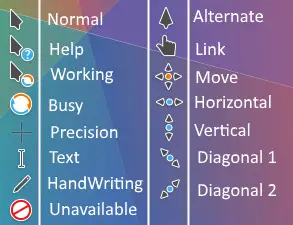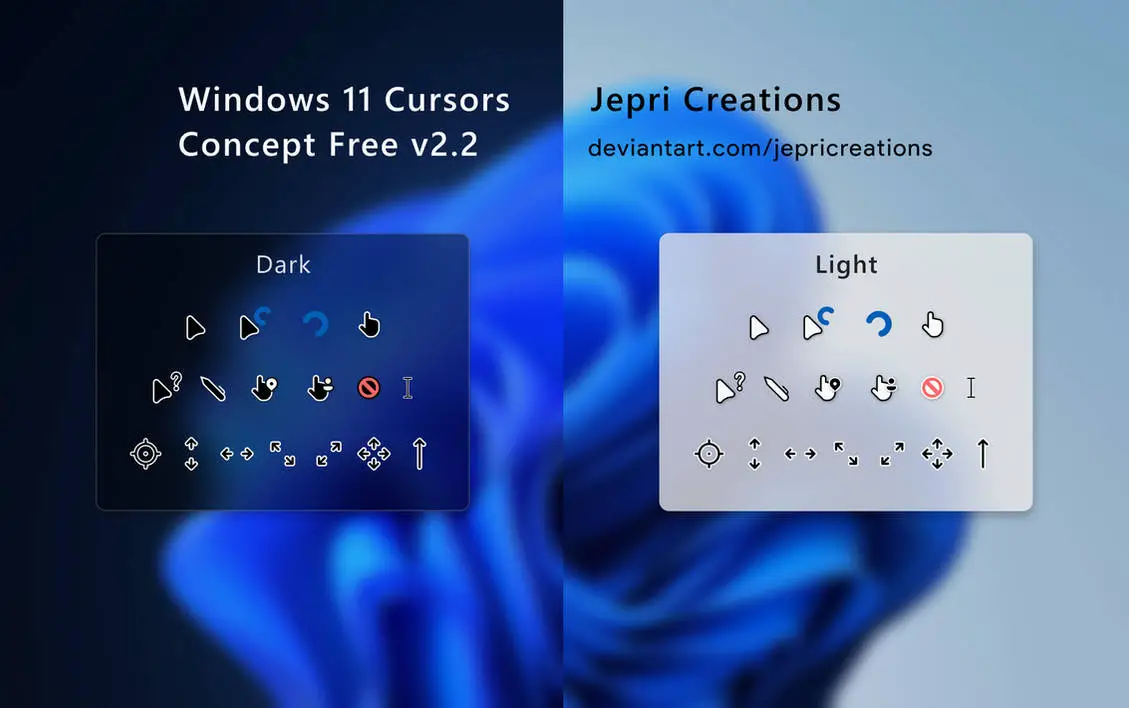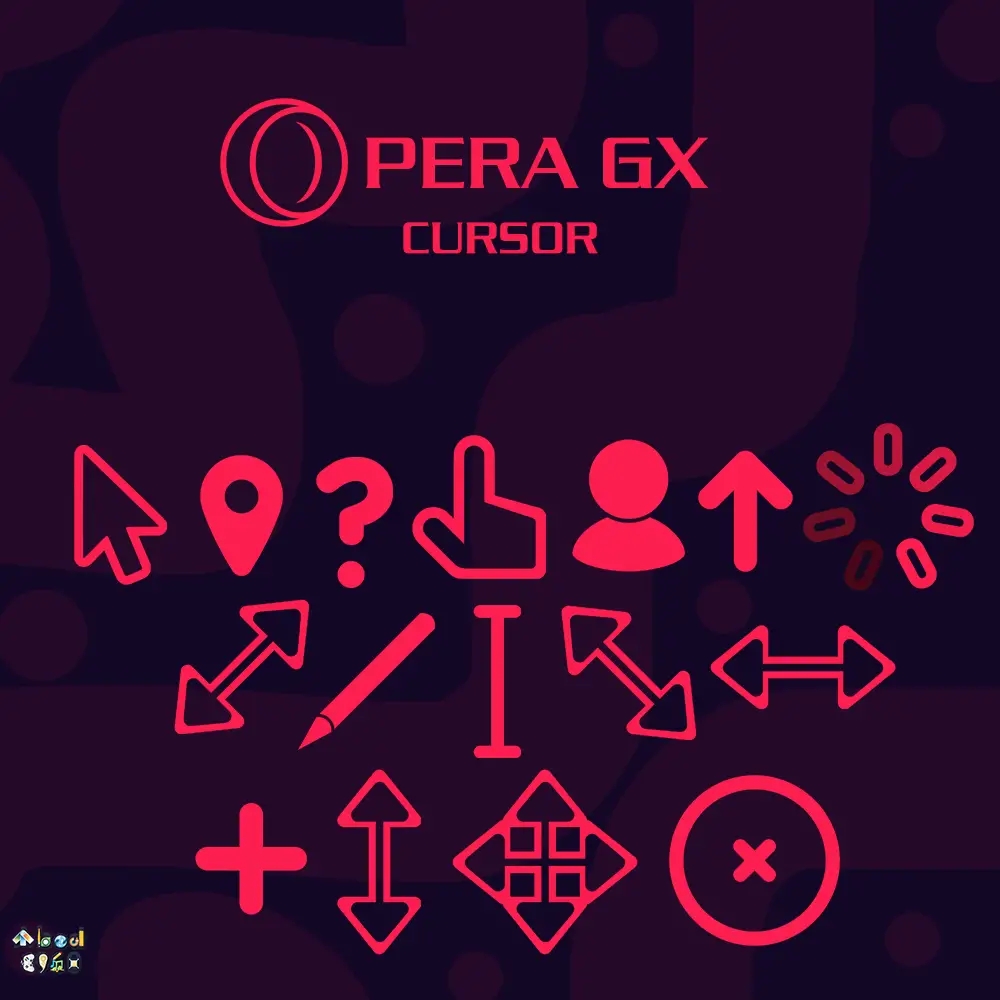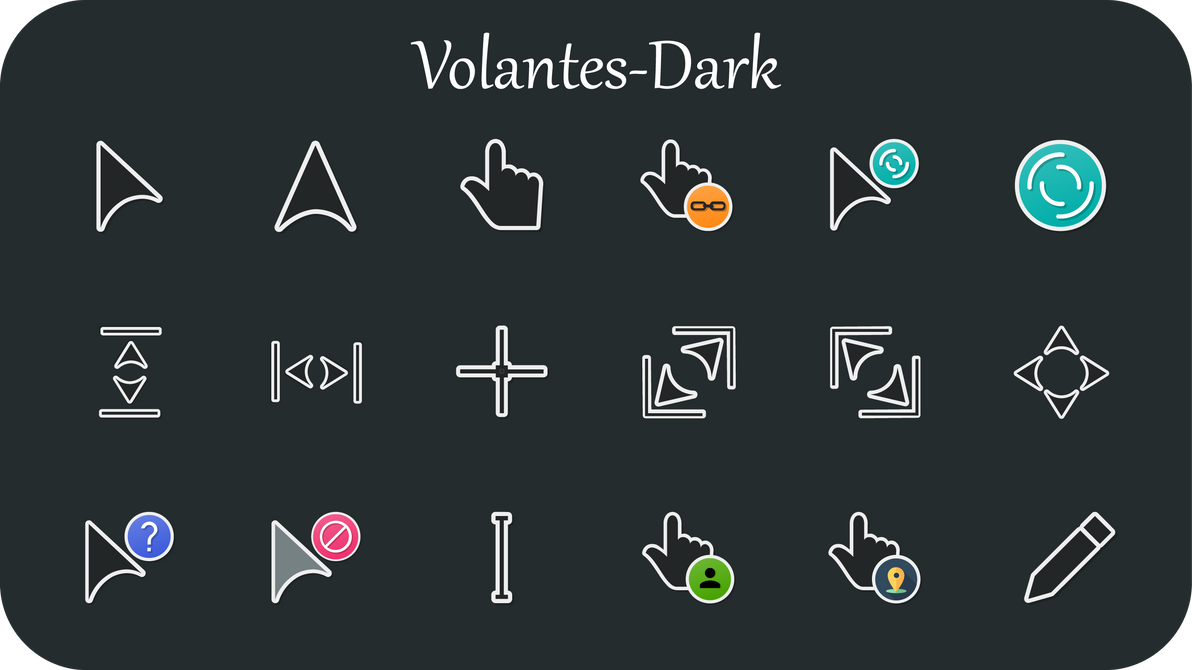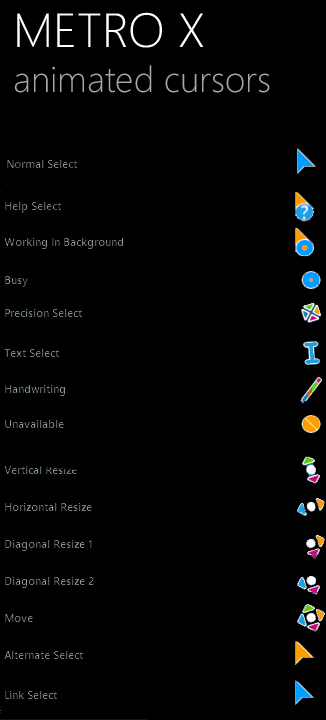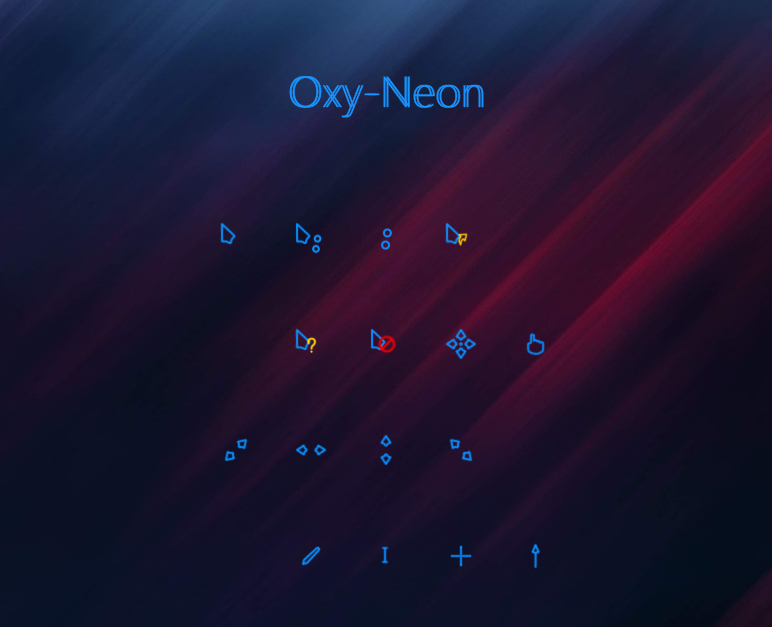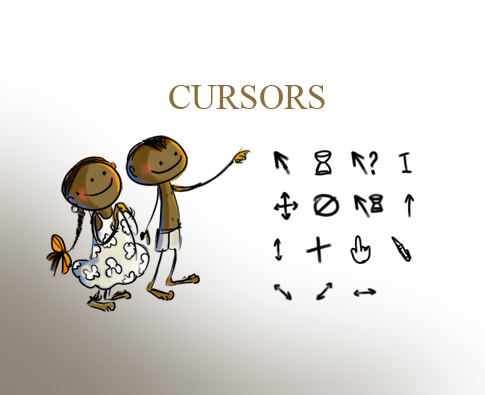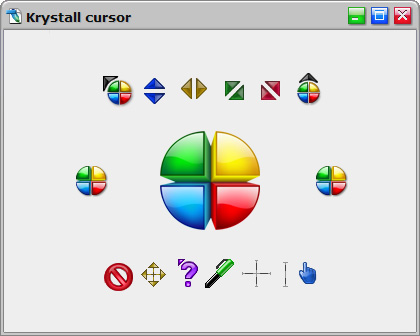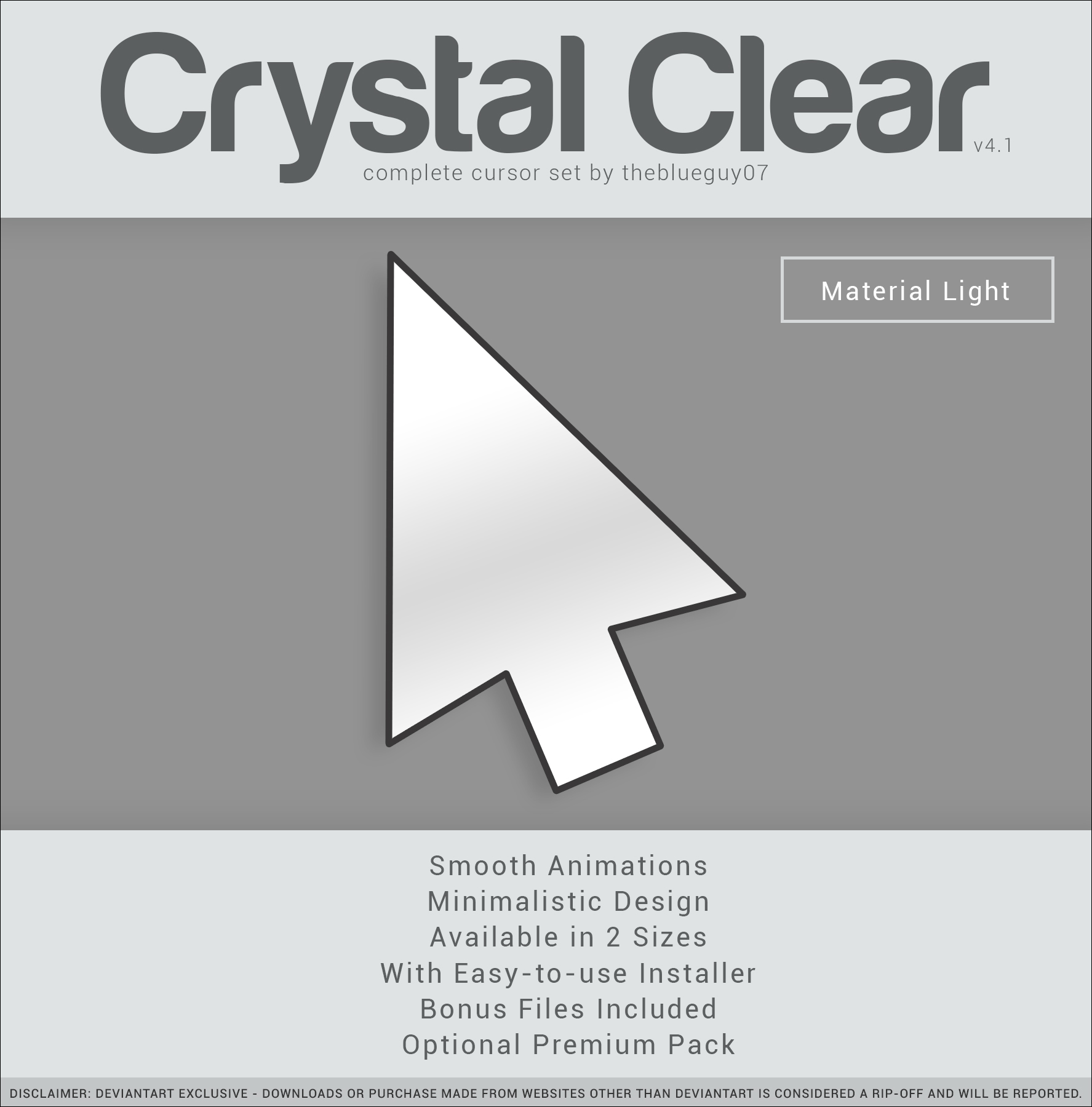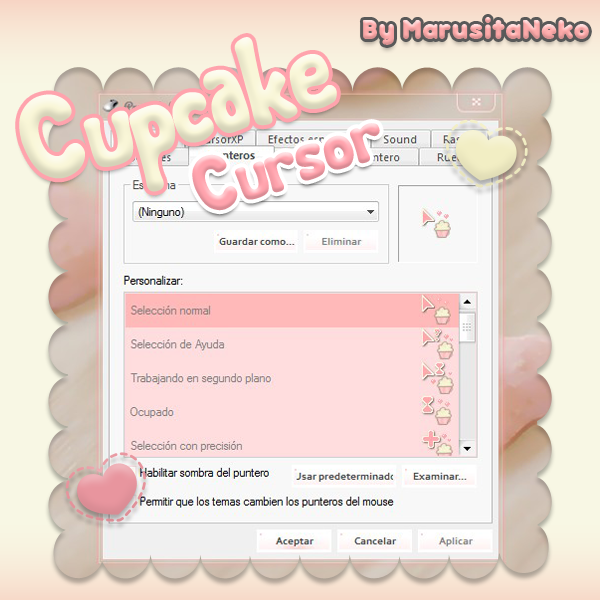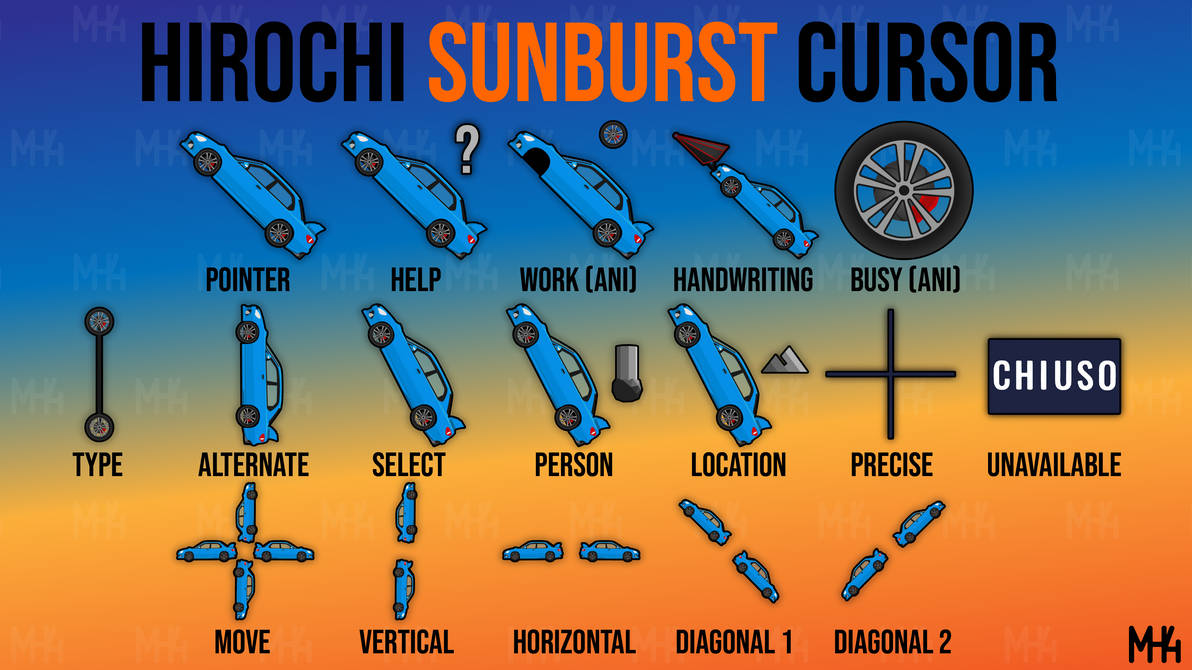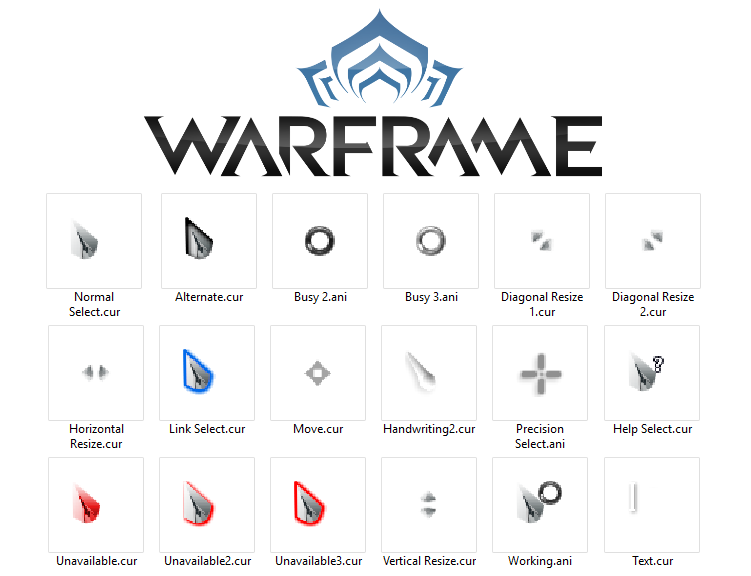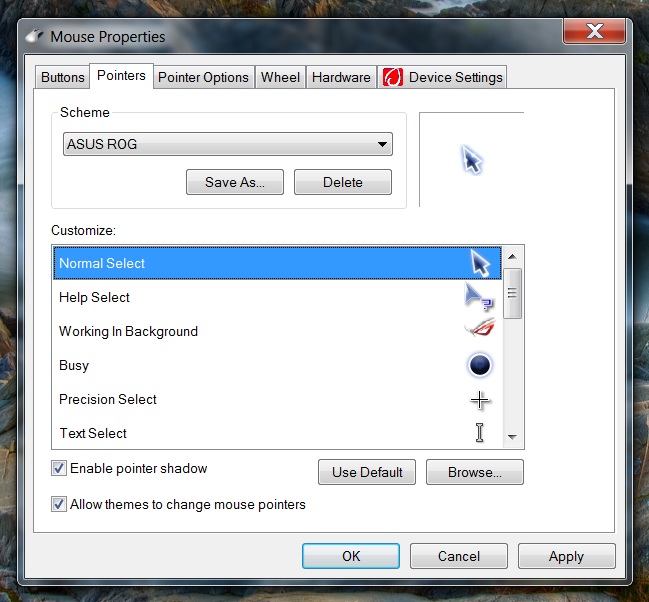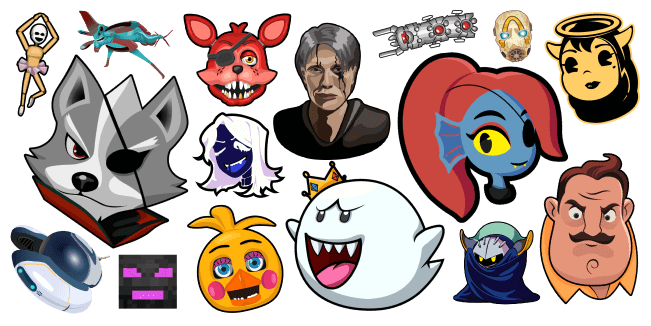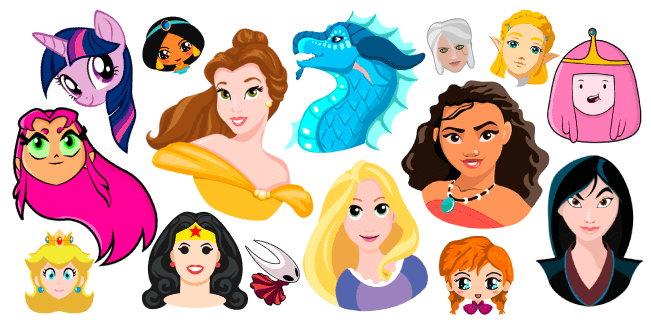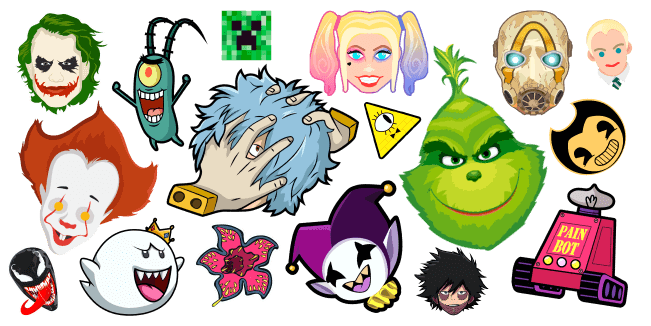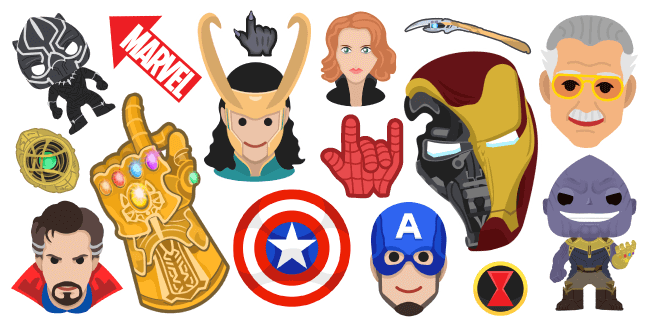Downloading free cursors (mouse pointers)
This library contains computer mouse cursors for Microsoft Windows systems.
There are two types of cursors supported directly by Windows operating systems:
static (.cur) and animated (.ani). Both types are present in this library.
Learn how to download cursors.
Latest cursor sets
20 most recent cursor sets that follow the quality guidelines.

by vargbooty22543Very simple gothic themed set i made for myself hopefully it is usable
Browse all cursor sets
Click on a number above to display page with 40 cursor sets. The cursor sets are sorted by date.
Cursor junkyard
Not everybody uploads enough cursors to create a cursor sets. Such submittions end up on the cursor junkyard. Despite the name, there are some worthy pieces. Check them out.
How to change the mouse pointer?
If you change your cursors frequently, consider using a free tool that allows you to
change cursor from Windows Explorer context menu. Beside changing cursors one by one, the tool also allows exporting and importing cursor schemes.
If you do not want to install any software, just click on Control Panel in Start menu, then double-click the Mouse icon and
switch to Pointer tab. Here you can change the cursors used by Windows in different
situations to the downloaded ones.
Adding your cursors to the library
If you are an author of a cursor or cursor set, you may present your work to visitors
of this web site. To add your cursors to the library:
- Get RealWorld Cursor Editor (it’s free).
- Open a cursor file, and click the command «Cursor»->»Add to Online Library» from application menu.
- When uploading, please use the same email address associated with your account on this server.
- Carefully choose file name and fill in the description. This helps people to find your cursor when using the search box.
- The cursors are by default added to the «Junkyard». If you have already added
multiple cursors with similar theme and you would like to have them turned into a cursor set, register or login and return to this page.
Important: only cursor authors or copyright holders may add cursor to the library.
If you are using pictures downloaded from internet to create cursors, you must make sure the author of the pictures
allows this use of their work.
If you have found that someone has used your pictures and added them to the library without your permission, contact us immediately at info@rw-designer.com and they will be removed.
Important: always create 32×32 pixels cursors unless you have a serious reason not to. While it is possible to make cursors of non-standard size, Windows will automatically resample them decreasing image quality.
The cursor is an essential aspect of any computer’s user interface, allowing users to navigate, click, and interact with their devices. While the default cursor on Windows 11 and 10 is functional, it can often be dull and uninspiring. Fortunately, there are plenty of free cursor options available that can bring a fresh and exciting look to your desktop.
In this article, we will explore some of the best free mouse cursors available for Windows 11 and 10. These cursors are easy to download and install and can transform the appearance of your desktop in just a few simple steps. Whether you’re looking for a sleek, minimalistic design or a more whimsical and colorful cursor, there is sure to be an option on this list that suits your preferences. So, without further ado, let’s dive into the world of free mouse cursors and find the perfect one for you!
Installing a cursor package is a simple process – all you need to do is extract the files into a folder, right-click on the .inf file, and choose the “Install” option. The changes will take effect immediately, giving your Windows system a fresh new look.
If a cursor pack does not ship with .inf file, you need to manually install each pointer on your PC.
Best Free Mouse Cursors for Windows
1. Breeze Cursors
KDE is a highly regarded and visually appealing Linux desktop environment, offering an array of exceptional mouse cursor themes. The Breeze Cursors for Windows pack was inspired by this and features grey pointers with white borders, along with orange and blue variations. You can preview the pack in the screenshot above and download and install it if it appeals to you. Note that this pack does not include an INF file, so you will need to set each cursor manually.
Download Breeze Cursors
2. macOS Cursors
Are you someone who loves MacOS but recently made the switch to a Windows PC? If so, you might be interested in using a cursor pack that replicates the look of MacOS cursors. The macOS cursor pack for Windows offers a variety of sizes and types to choose from, and the mouse pointers look fantastic.
Download macOS Cursors
3. Windows 11 Cursors Concept v2
The cursor pack is available in two versions – Dark and Light – with a sleek design that complements the modern interface of Windows 11.
To install the cursor pack, simply unzip the file and, right-click on the install file, then select “install.” If you are using Windows 11, you may need to click “show more options” or press shift + F10 before proceeding.
Download Windows 11 Cursors Concept v2
4. Overwatch Pointer
The Overwatch first-person shooter game is presently among the most popular, boasting a worldwide player base of over 60 million. If you’re among its enthusiasts or enjoy gaming cursors, the Overwatch Pointer cursor pack will undoubtedly appeal to you.
The standard Overwatch Pointer pack is available here, while the Blackwatch Pointer pack can be found in its black version.
5. Opera Gx Cursor
The Opera GX browser is tailor-made for gamers, offering exclusive features such as CPU, RAM, and network limiters, Discord & Twitch sidebars, and more. In addition to its distinctive design, the browser now comes with an exceptional cursor pack to match.
You can download Opera Gx Cursor here.
6. Volantes-Dark
We have found another cursor pack that we think you will like. This archive includes both standard-sized cursors and smaller versions. All of them have a dark theme.
You can download Volantes-Dark cursor sets here.
7. Metro X1 Animated Cursors
The Metro X1 package contains a variety of Metro-themed cursors with multiple colors. To install, simply right-click on the .inf file and select “install.”
You can download Metro X1 Animated Cursors here.
8. Oxy-Neon Cursors
Looking for something more eye-catching? Look no further than neon-colored cursors. With options like blue, orange, pink, red, white, and our personal favorite, the vibrant “ow-my-eyes” green, you’re sure to find a color that suits your style. Each set comes with its own installation file, making it incredibly easy to add the theme to your Windows device.
You can download Oxy-Neon Cursors here.
9. Kuttu and Chinnu cursors
If you’re looking for something different from the typical designer cursors with a fluid design and a macOS look, then check out this pointer pack. It’s the complete opposite, featuring hand-drawn lines with no specific design rules in mind. The creator of this pack also draws cartoon characters, which is evident in the playful and unique style.
You can download Kuttu and Chinnu cursors here.
10. Cursors Kawaii Cute Hello Kitty
If you’re a fan of the beloved Japanese character Hello Kitty, then you’ll love this mouse cursor set featuring the cute icon. While this cursor scheme doesn’t come with an INF file, it can still be used by following the recommendations provided in its description.
You can download Cursors Kawaii Cute Hello Kitty here.
11. Krystall CS
Krystall CS cursors offer a colorful and distinctive mouse pointer set. Although this cursor pack doesn’t come with an INF file for easy installation, it can still be used by following the recommendations provided in its description. You’ll need to assign each custom mouse cursor manually to use them.
You can download Krystall CS cursors here.
12. Anathema Pink Cursor
If you’re a fan of the color pink, then you’ll love the Anathema Pink Cursor animated cursor pack created by Anaidon-Aserra. This pack features a sleek and modern design with 15 cursors, plus a few bonus ones.
You can download the pack at Anathema Pink Cursor. However, if you like the design but not the color pink, don’t worry. You can also download the set in red, blue, and white.
13. Crystal Clear
Crystal Clear cursors offer a unique translucent mouse cursor set that allows you to see what’s behind your mouse pointer. If you’re looking for a scheme that blends seamlessly with Windows’ flat UI and utilizes material design, then this is the perfect option for you.
You can download Crystal Clear cursors here.
14. StartCraft 2
If you’re a StarCraft fan looking to complete your computer customization, then the StarCraft 2 mouse cursor theme is a must-have. The only drawback is that this theme doesn’t come with an installer. To get it on your computer, you’ll need to follow the steps outlined in the readme file.
You can download StarCraft 2 mouse cursor here.
15. Radium 2
If you’re in search of a mouse cursor theme that is both intricate and simple, then look no further than Radium 2. The custom cursors feature beautiful shapes and intricate designs that are sure to catch your eye. Best of all, Radium 2 comes with an INF file that makes it easy to install the custom cursor theme on your computer.
You can download Radium 2 cursors here.
16. Vigyori 2
Looking to add a touch of fun to your computer desktop? Look no further than Vigyori 2 mouse cursor set! Featuring emoticon-based designs, these cursors are sure to put a smile on your face every time you use your computer. The set includes various emoticon designs, with each cursor animation adding an extra element of whimsy. Give your desktop a cheerful makeover with Vigyori 2 cursors!
You can download Vigyori 2 mouse cursor here.
17. Cupcake
Looking for an adorable mouse cursor pack? Cupcake might just be what you need! This pack features cute and colorful cupcake-themed cursors that are sure to add a touch of sweetness to your desktop. While it may be particularly appealing to younger users or those who appreciate cute designs, it can be enjoyed by anyone who wants to add a bit of fun to their computer experience. So why not give Cupcake a try and bring a smile to your face every time you use your mouse?
Download Cupcake cursors here.
18. Hirochi Sunburst AWD Cursors
Introducing the Hirochi Sunburst AWD Cursors! If you’re a fan of racing cars, especially the Subaru Impreza WRX, then you’ll surely love these cursors. The pack includes high-quality cursors in both standard and high-resolution packs. Although there’s no installation file included, you can easily install them on your device by following the tutorial provided in this article. Get ready to race with these stylish cursors on your desktop!
Download Hirochi Sunburst AWD Cursors here.
19. Warframe Cursor Pack 1
Looking to add a touch of Warframe to your desktop? Look no further than the Warframe Cursor Pack 1. This pack is inspired by the popular role-playing third-person shooter game and features high-quality graphics that will captivate any gamer’s heart and mind. Best of all, the cursor pack is free to download and use. Bring the excitement of Warframe to your computer with this stunning cursor pack.
You can download Warframe Cursor Pack 1 here.
20. ASUS ROG Cursor Set
Looking for a cursor set that can enhance your gaming experience on your computer? If yes, then you might want to check out the ASUS ROG Cursor Set. With 17 cursors to choose from, this pack can give your desktop a gaming-themed makeover. The cursors are designed to match the style of ASUS’ Republic of Gamers (ROG) series, and can be installed manually on your device. Give your desktop a sleek and stylish look with the ASUS ROG Cursor Set.
You can download ASUS ROG Cursor Set here.
Here are an additional 25 mouse cursors.
It comes with three combinations of sets, white mouse pointers with red, white mouse pointers with green, and white mouse pointers with blue for some cursors. You can install them by running .inf files available in packages.
The KDE team creates oxygen Cursors. It is one of the most famous mouse pointers, with 37 different color schemes, e.g., black, blue curve, brown, cherry, dessert, green, grey, etc.
You can enjoy the Android cursor set on Windows computers. It comes with a .info file that is easy to install on your Windows PC.
The arrows are gray and have a curved appearance, making them different. This pack also includes an inf file to install on a computer or laptop quickly.
El Capitan Cursors are an incredible set of cursors that macOS inspires. If you love the old El Capitan version of macOS, you will enjoy this set of cursors in Windows. This set comes with an info file, which means easy to install on your Windows.
Metro X Cursor Set is a combination of cursors of different colors. This set also includes an inf file to install on your Windows PC.
Gaia 10 has nifty-colored sets of mouse pointers. It also includes an inf file for easier installation.
Direction
Direction comes with a set of mouse pointers in light blue color. There is an inf file included in the folder to install it easily.
Download Direction Cursors
Mario Gant Cursors
It is a pretty awesome set of mouse pointers. There is also an inf file included installing in Windows PC.
Download Mario Gant Cursors
UNDERSized Cursors
UNDERSized packs simple and small cursors specially designed for personal use on Windows PC. An inf file is included in this set of mouse pointers to install on your quickly PC.
Download UNDERSized Cursors
Rainbow Cursors
Rainbow Cursors is based on Mac cursors that change their color constantly. If you like different colors, you will love this set of cursors. It also includes an inf file to install easily on your PC.
Download Rainbow Cursors
Metro X3 Cursor Set
Metro X3 Cursor Set is a combination of cursors of different colors. This set also includes an inf file to install on your Windows PC.
Download Metro X3 Cursor Set
Mickey Mouse
These mouse pointers are specially designed for children keeping them in mind.
Download Mickey Mouse Cursors
macOS Sierra Retina cursors
macOS Sierra Retina cursors come with a set of Sierra pointers. It includes a .inf file to install easily on Windows PC.
You can download macOS Sierra Retina cursors from here.
Capitaine cursors
To install these cursor sets, unzip the file into a folder. Now, navigate to bin > Windows folder. Right-click on the install.inf file and select the install option. That’s all.
You can download Capitaine cursors from here.
Cursor Manager
Unlike the other cursors pack that includes a .inf file, the Cursor Manager is a dedicated free cursor manager that comes as an executable file. When you run this exe file, it lets you quickly manage mouse cursors on Windows 11/10. It is a GUI-based program that lets you choose from several mouse cursor themes. These mouse cursor themes include Bindweed Cursors, Pink Premium, Icy Blue, Heart Pink Set, Vista Red, and Aqua Swirl.
Apart from additional mouse cursors, it also includes the Windows default mouse cursor theme. If someone wants to return to default mouse cursors, select ‘Windows Default Cursors from its GUI.
You can download Cursor Manager from sourceforge.net.
WoW Cursors
WoW, Cursors is a free set of mouse cursors based on the World of Warcraft game. You will like these mouse cursors if you love playing the World of Warcraft game. Download the cursor file and extract the folder on your PC. You will find all the fantastic WoW-based mouse cursors inside the extracted folder. Then, open the Mouse Properties window and browse WoW Cursors’ location to use the custom cursors.
You can download WoW Cursors from here.
Star Wars Reloaded
Star Wars Reloaded is a free mouse cursor theme for Windows 11/10 based on the game. Multiple handy mouse cursors in different color codes represent the Star Wars theme.
You can download Star Wars Reloaded from here.
Chrome Glass
In this package, you will find the cursor set with arrows in different colors, including white, blue, yellow, green, and red, to indicate various activities. It is an animated set of mouse cursors.
It comes with an executable file you need to run with administrator privilege. Then it will be added to the Scheme drop-down in Windows’ Mouse Properties. So, after running this executable file, select the Chrome Glass theme from Scheme’s drop-down menu in the Mouse Properties window.
Download Chrome Glass
Gaia10 Cursors
Based on the Earth theme, Gaia10 Cursors is a free set of mouse cursors primarily intended to spread environmental awareness and add a bit of greenery to your desktop. It comes with a total of 10 mouse cursors, including six static and four animated cursors. So, this mouse cursor set is for you if you like Green.
Download Gaia10 Cursors
Portal Themed Cursor Set
Portal Themed Cursor Set is based on the Portal game series. It brings back the nostalgia associated with this quite an old game. This cursor set transform your mouse cursors into a Portal gun crosshair.
You can grab it here.
EVO Custom Cursors
EVO Custom Cursors is another set of free mouse pointers for Windows 11/10. Those people who love Mac will like these cursors. It includes a set of 25 animated mouse cursors.
Download EVO Custom Cursors
Wii Cursors
Wii Cursors are based on Wii’s web browser. It includes 18 cursors, 15 static, and 3 animated. In this set of cursors, you will get multiple variants of the move, grab, help, open, pointer, and other mouse pointers.
Download Wii Cursors
Conclusion
The cursor might be a small component of the overall user experience, but it holds immense potential to redefine how we perceive our computer environment. With this extensive list of top-notch cursor designs, every Windows 11/10 user can find a design that resonates with their aesthetic taste and functional needs. So, navigate with style, stand out, and give your desktop a personality that truly represents you.
Awesome combinations of cursor packs that we want to share with you.
Browse custom mouse cursors combined by our editors from collections into charming compilation.
T
The 4th of July
Let the sparks fly today, as the United States celebrates Independence Day!
S
Summer Vibes
Summertime! The days are longer, the sun shines brighter, and the pool awaits us
G
Game Bosses
Why don’t you run off and find some green pipe to hide in?
O
Outer Space
Somewhere, something incredible is waiting to be known
M
Music
Music is the voice of the soul
P
Princesses
It is not easy being a Princess… But hey… If the shoe fits!
T
Trick or Treat
When witches go riding, and black cats are seen, the moon laughs and whispers, ’tis near Halloween!
R
Red
Nothing attracts attention like a red cursor
D
Dogs
Who lets the Dogs out?
P
Pink
The color Pink make everything look pretty!
Y
Yellow
Keep on the Sunny side!
B
Bad Guys
We’re bad guys, it is what we do!
A
Avengers
We’re the Avengers. We got to finish this.
Курсоры для windows
Спорить с тем, что обычный курсор практичен, бесполезно, но всё же при оформлении интерфейса вполне может потребоваться оригинальный указатель мышки и уж поскольку наш сайт посвящен всевозможным украшениям для рабочего стола, мы подобрали самые лучшие модификации курсоров. Конечно же они все отличаются друг от друга цветами, формами, размерами и дизайном, поэтому мы старались собрать самое лучшее в надежде удовлетворить самых требовательных пользователей.
На до сразу оговориться о том, что собранные здесь курсоры для Windows, немного отличаются друг от друга способом установки, для установки одних потребуется специальная программа CursorFX бесплатную версию которой можно скачать у нас, а другие можно установить стандартными средствами не прибегая к услугам сторонних программ. Основное различие этих двух способов заключается в том что с помощью программы меняется весь пакет курсоров для конкретной темы оформления, второй же позволяет менять указатели по одному.
В любом случае любое разнообразие в оформлении пойдёт на пользу и будет приятно глазу.