Предварительная версия Minecraft дает возможность попробовать неопубликованные будущие функции игры, только что разработанные в Mojang Studios!
Просьба принять во внимание приведенную ниже информацию о предварительной версии Minecraft.
У вас не будет доступа к Realms, и вы сможете присоединяться только к играм, созданным пользователями с предварительной версией игры.
Большая часть настроек (включая семейные) из версии Minecraft для розничной продажи будут потеряны.
Никакие миры, в которые вы играли в предварительной версии, не будут перенесены в версию Minecraft для розничной продажи.
Весь контент, приобретенный на Рынке Minecraft, можно будет использовать в предварительной версии.
При покупке любого контента на Рынке из предварительной версии игры будет использоваться имеющийся у вас баланс монет Minecoins. Эти покупки будут перенесены в версию Minecraft для розничной продажи.
Предварительные сборки игры могут работать нестабильно, и по ним не следует судить о качестве финальной версии.
Описание
Предварительная версия Minecraft дает возможность попробовать неопубликованные будущие функции игры, только что разработанные в Mojang Studios!
Просьба принять во внимание приведенную ниже информацию о предварительной версии Minecraft.
У вас не будет доступа к Realms, и вы сможете присоединяться только к играм, созданным пользователями с предварительной версией игры.
Большая часть настроек (включая семейные) из версии Minecraft для розничной продажи будут потеряны.
Никакие миры, в которые вы играли в предварительной версии, не будут перенесены в версию Minecraft для розничной продажи.
Весь контент, приобретенный на Рынке Minecraft, можно будет использовать в предварительной версии.
При покупке любого контента на Рынке из предварительной версии игры будет использоваться имеющийся у вас баланс монет Minecoins. Эти покупки будут перенесены в версию Minecraft для розничной продажи.
Предварительные сборки игры могут работать нестабильно, и по ним не следует судить о качестве финальной версии.
Издатель
Microsoft Studios
Разработчик
Mojang/Microsoft Studios
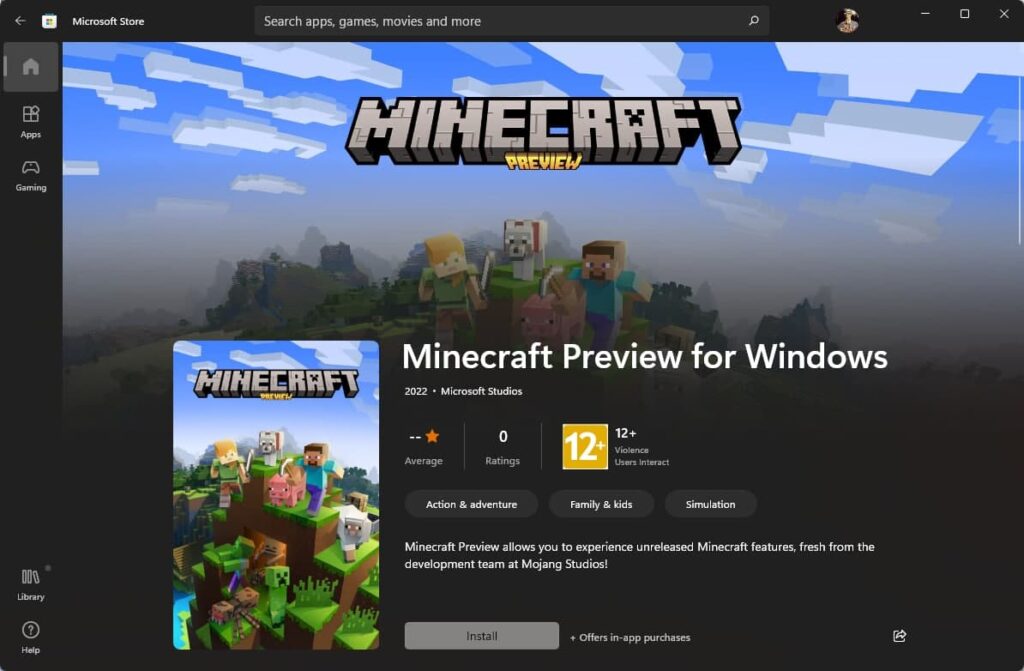
В Microsoft Store появилась новая игра… Minecraft Preview. Это отдельная версия игры, которая представляет собой предварительную (бета) версию Minecraft Bedrock для Windows 10/11.
Обычные бета-версии, которые раньше можно было установить с помощью приложения Xbox Insider Hub, больше не будут доступны.
От обычных бета-версий эта отличается только логотипом, а также тем, что её можно устанавливать на компьютер одновременно с основным релизом. И это отлично — не нужно будет переустанавливать всю игру, если нужно проверить новинки.
Чтобы установить Minecraft Preview, нужно быть владельцем обычной версии игры, в противном случае и предварительная будет недоступна.
Minecraft Preview ранее стала доступна для iOS и Xbox One. В будущем выйдет версия и для Android.
Загрузить и установить Minecraft Preview для Windows 10/11 можно здесь.
Свежие новости

05.10.2023
За какого моба голосовать на Minecraft Live
Наконец-то объявлены все варианты для традиционного голосования на Minecraft Live.
В этом году пользователям…
Далее
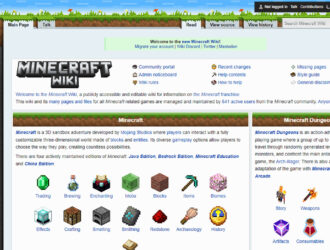
25.09.2023
Minecraft Wiki «отпочковалась» и открылась по новому адресу
Возможно, вы уже видели новость о том, что Minecraft Wiki переехала и доступна по новому адресу: minecraft.wiki.
Это…
Далее

21.09.2023
Новая версия Minecraft 1.20.2
Выпущена новая версия Minecraft Java Editon. В этой версии увеличились залежи алмазной руды в недрах обычного мира,…
Далее

07.06.2023
Вышла новая версия Minecraft 1.20
Выпущено новое обновление Minecraft «The Trails & Tales»! Название обновления на русский язык лучше перевести как…
Далее
Minecraft: Bedrock Edition players on Windows can now play beta versions of the game through a standalone app sanctioned by Mojang, known as Minecraft Preview.
As the upcoming Wild Update approaches, players have an opportunity to experience the new content before the update is released in full.
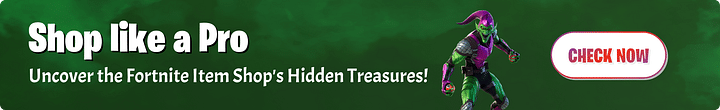
Minecraft Preview should reduce headaches for players who want to check out upcoming content. Players who wanted to experience new content were previously required to download preview snapshots of the game and use them through the primary Bedrock Edition application. They could also use Microsoft’s Insider Hub to switch their game version to beta.
Check out the Minecraft Skindex here.
Minecraft Preview is another story, as players can simply download it, open it, and dive in. However, players should note that this app relegates them to single-player gameplay only, and their saved game and marketplace content won’t be available.
How to download the Minecraft Preview application
Downloading Minecraft Preview is easy. The app is currently available on the Xbox Store and the Xbox app for Windows. At the moment, it is available for Bedrock platforms on Windows, iOS, and Xbox. Mojang plans to expand on this in the future.
Players on the listed platforms will be able to download and enjoy Minecraft Preview in a few easy steps.
You can find the full Minecraftwiki here.
Below, players can find a short list of steps detailing how to download and use the app:
- Players who already own Bedrock Editon should navigate the Xbox store and search for Minecraft Preview. The application can also be found via the Microsoft Store. For iOS users, it will be necessary to sign up for the app via Apple Testflight. Depending on availability, some iOS players may need to wait to be approved. Players who have a subscription to Xbox Game Pass for PC can also head to the Xbox store and download the app.
- Those who are a part of Microsoft’s Xbox Insiders program will also be able to download the application on its store page, despite it not being fully available on Xbox platforms yet. This will change in time, but at the moment, Xbox players will need to be a part of the Insiders program to find and download the app.
- After clicking the download button, the app should begin to download. Upon completion, players should be able to open it on their devices. Alternatively, players can open the app directly from the Xbox or Microsoft store, as the download button should be replaced with a play button instead.
Once players open the app, it will operate like the original game. All that’s left to do now is create a new world and enjoy it.
The complete Minecraft Beginners Guide is available here.
Edited by Rachel Syiemlieh
Thank You!
GIF
❯
Updated On:
Beta versions of Minecraft are available on Android, Windows, Xbox, iOS, macOS and Linux.
Players can get access to features early and test unreleased content ahead of its release.
Beta versions of Minecraft do not have access to Realms or Featured Servers.
Minecraft developer Mojang actively releases new features and if you want to be part of the group that gets to try everything before it actually releases, you can do so on any platform. These versions do not have access to Realms or Featured Servers, and can only play in multiplayer worlds with other players on the same version of the game. If you do not mind the bugs and possible crashes, here’s how you can download the beta and preview versions of Minecraft on Android, Windows, Xbox, iOS, macOS and Linux.
How to Download the Minecraft beta on Android
To join the Android Beta, find the official Minecraft app in the Google Play store. Scroll down to the “Join the Beta” section and click on “Join”. Wait a few minutes and launch your regular Minecraft app.
-
Enter the “Create New World” or “Edit World” setting
-
If you are creating a new world, go to the “Game” setting and scroll down to “Experiments”
-
Click on the toggle you want to activate
-
You will get a popup asking if you want to «Activate Experimental Gameplay?»
-
Click on «Activate Experiments»
If you are using an existing world, this will create a copy of your world that will get the same name as the original world with “Copy of…” added in front of it.
How to Download the Minecraft Beta on Windows
Java Edition
Enter the “Create New World” setting. Click on “Data Packs” and select the data pack you want to play. Click on “Done” and when you get to the next screen, click on “Create New World”.
Bedrock Edition
In the Bedrock Edition, test versions are regularly put out in Minecraft Preview. You can download and access Minecraft Preview by selecting the “Minecraft Preview” tab in the Minecraft Launcher and clicking the “Install” or “Play” button.
How to Download the Minecraft Beta on Xbox
Search for Minecraft Preview in the Microsoft Store and click Install on the resulting product page. Now you can open Minecraft Preview and click “Play Preview” to get started.
-
Enter the “Create New World” or “Edit World” setting
-
If you are creating a new world, go to the “Game” setting and scroll down to “Experiments”
-
Click on the toggle you want to activate
-
You will get a popup asking if you want to «Activate Experimental Gameplay?»
-
Click on «Activate Experiments»
How to Download the Minecraft Beta on iOS
iPhones and iPads now have Minecraft Preview, which players can opt into via this link, download and install the Testflight app and follow the instructions when slots are available.
When a slot becomes available, make sure you have installed the Testflight app and click on “Start Testing” under Step 2: Join the Beta. This will open the Testflight app, where a menu for Minecraft Preview will open automatically. Click on “Accept” and then “Install”. When it is finished installing, click on “Open”. Sign in with your Microsoft Account and click on “Play Preview”.
Published On:
Abhimannu is a PC esports writer at AFK Gaming. With over seven years of experience in esports journalism, he has worked on a myriad of games and their ecosystems including Valorant, Overwatch and Apex Legends.



