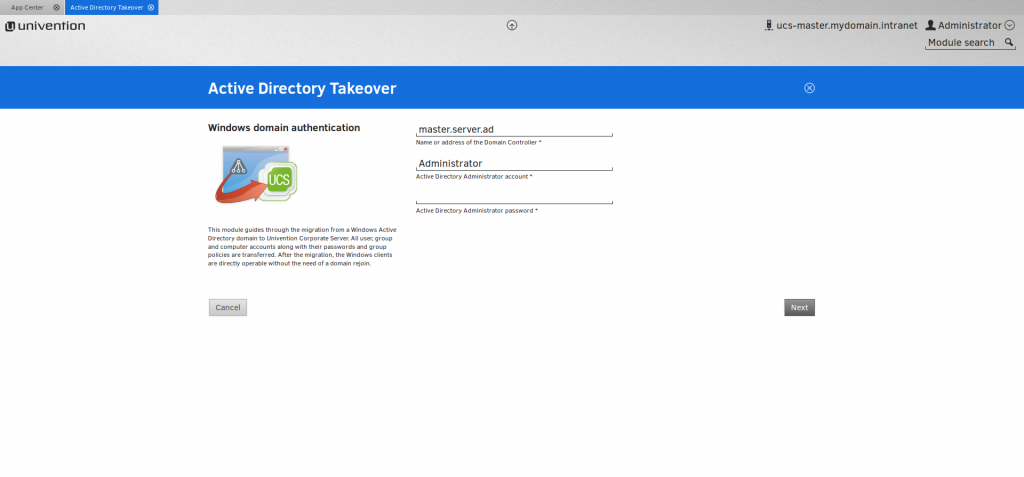Active Directory is solid, secure, and stable platform for user, group, and computer management. I would go as far and say that it is probably the backbone of 99.9% of all organizations world wide. So why would anyone want to switch away from Active Directory? The answer to that question is varied, but the most common reason why are:
- Reduce licensing costs (per user/device cals)
- Reduce Windows foot print
- Advanced features of AD are not needed
- Less than 5,000 users
- Because <insert_favorite_software> is greater than <insert_hated_software>
Let us get started on switching to a Samba4 backend.
This guide assumes the following:
- You already have a domain environment
- The forest functional level is 2003 or greater
- The domain functional level is not greater than 2008 R2
- You are running CentOS/RedHat 7 as your Samba4 host and it is a vanilla minimal install with no added repositories (i.e. you just installed it)
- Your domain is: AD.ANDREWWIPPLER.COM and your NETBIOS is AD.
Installing Samba4
The samba version that ships with CentOS is compiled in legacy NT4 emulation mode. In order to get the AD emulation, we will need to compile Samba4 (Don’t worry, it is very easy and compiles under 20 minutes with a 2 core processor.)
cd /usr/src/
wget https://download.samba.org/pub/samba/stable/samba-4.3.2.tar.gz
sudo tar xf samba-4.3.2.tar.gz
cd samba-4.3.2/Now we need to install the build tools. (The most updated list is located here)
sudo yum install perl gcc attr libacl-devel libblkid-devel \
gnutls-devel readline-devel python-devel gdb pkgconfig \
krb5-workstation zlib-devel setroubleshoot-server libaio-devel \
setroubleshoot-plugins policycoreutils-python \
libsemanage-python perl-ExtUtils-MakeMaker perl-Parse-Yapp \
perl-Test-Base popt-devel libxml2-devel libattr-devel \
keyutils-libs-devel cups-devel bind-utils libxslt \
docbook-style-xsl openldap-devel autoconf python-cryptoThe next step is to compile and run:
./configure
make -j 2
# The number 2 should be relative to the number of cores on your machine
sudo make installThis process should take less than 20 minutes. After it is done compiling, it will install to /usr/local/samba/. To make it easier to run the new commands, let us add the paths to our global path:
sudo cat << EOF > /etc/profile.d/samba.sh
##add samba to PATH
export PATH=/usr/local/samba/bin/:/usr/local/samba/sbin/:$PATH
EOF
sudo chmod 0644 /etc/profile.d/samba.sh
. /etc/profilePreparing the system to join AD
Now that Samba is installed, we need to configure our system to interact with Active Directory as well and set up BIND9.
Network related
A static IP as well as DNS must be configured properly for this to work. Ensure the appropriate settings are in /etc/sysconfig/network-scripts/ifcfg-(iface-name). The DNS servers must be an Active Directory domain controller and you should be able to ping it. If modification is done to this file, you will need to restart NetworkManager for changes to take effect. The desired result is to have /etc/resolv.conf appear like the following:
# Generated by NetworkManager
search ad.andrewwippler.com
nameserver 192.168.1.201In my lab, 192.168.1.201 is a Windows 2008 R2 server named DC1.
Hostname related
If you have not named your CentOS install, it is best to do it now. You will also need to verify that pinging your hostname works and it returns with the ip of the interface you set and not the loopback interface.
sudo hostname dc2.ad.andrewwippler.com
sudo echo 'dc2.ad.andrewwippler.com' > /etc/hostname
echo '192.168.1.202 dc2 dc2.ad.andrewwippler.com' >> /etc/hostsKerberos related
Ensure /etc/krb5.conf has the following. The domain needs to be in all caps.
...
[libdefaults]
...
dns_lookup_realm = false
dns_lookup_kdc = true
default_realm = AD.ANDREWWIPPLER.COM
...Testing
We can now test our DNS and Kerberos settings with two simple commands.
kinit administratorThis should ask you for the domain administrator’s password. Once entered you can verify everything is working with klist.
Joining Active Directory
At this point, we have not started Samba, nor do we need to until the very end. We can now issue the join command (with BIND9 support)
sudo samba-tool domain join ad.andrewwippler.com DC -Uadministrator --realm=AD.ANDREWWIPPLER.COM --dns-backend=BIND9_DLZNow we will have to configure bind. For convenience sake, I have included my /etc/named.conf
//
// named.conf
//
options {
listen-on port 53 { any; };
listen-on-v6 port 53 { any; };
directory "/var/named";
dump-file "/var/named/data/cache_dump.db";
statistics-file "/var/named/data/named_stats.txt";
memstatistics-file "/var/named/data/named_mem_stats.txt";
allow-query { any; };
recursion yes;
dnssec-enable yes;
dnssec-validation yes;
dnssec-lookaside auto;
/* Path to ISC DLV key */
bindkeys-file "/etc/named.iscdlv.key";
managed-keys-directory "/var/named/dynamic";
pid-file "/run/named/named.pid";
session-keyfile "/run/named/session.key";
//samba
tkey-gssapi-keytab "/usr/local/samba/private/dns.keytab";
};
logging {
channel default_debug {
file "data/named.run";
severity dynamic;
};
};
zone "." IN {
type hint;
file "named.ca";
};
include "/etc/named.rfc1912.zones";
include "/etc/named.root.key";
//samba
include "/usr/local/samba/private/named.conf";Allowing access
Now that we have a functioning samba server (even though it hasn’t started yet), we need to allow it through SELinux and the firewall. Below are the commands to do just that:
Firewall
sudo firewall-cmd --add-port=389/tcp --permanent
sudo firewall-cmd --add-port=389/udp --permanent
sudo firewall-cmd --add-port=636/tcp --permanent
sudo firewall-cmd --add-port=53/tcp --permanent
sudo firewall-cmd --add-port=53/udp --permanent
sudo firewall-cmd --add-port=88/tcp --permanent
sudo firewall-cmd --add-port=88/udp --permanent
sudo firewall-cmd --add-port=464/tcp --permanent
sudo firewall-cmd --add-port=464/udp --permanent
sudo firewall-cmd --add-port=135/tcp --permanent
sudo firewall-cmd --add-port=137/udp --permanent
sudo firewall-cmd --add-port=139/tcp --permanent
sudo firewall-cmd --add-port=138/udp --permanent
sudo firewall-cmd --add-port=445/tcp --permanent
sudo firewall-cmd --add-port=3268/tcp --permanent
sudo firewall-cmd --reloadSELinux
sudo chown named:named /usr/local/samba/private/dns
sudo chgrp named /usr/local/samba/private/dns.keytab
sudo chmod g+r /usr/local/samba/private/dns.keytab
sudo chmod 775 /usr/local/samba/private/dns
sudo chown named:named /usr/local/samba/lib/bind9/dlz_bind9_9.so
sudo chcon -t named_conf_t /usr/local/samba/private/dns.keytab
sudo chcon -t named_conf_t /usr/local/samba/private/named.conf.update
sudo chcon -t named_var_run_t /usr/local/samba/private/dns
sudo chcon -t named_var_run_t /usr/local/samba/lib/bind9/dlz_bind9_9.so
sudo semanage fcontext -a -t named_conf_t /usr/local/samba/private/dns.keytab
sudo semanage fcontext -a -t named_conf_t /usr/local/samba/private/named.conf
sudo semanage fcontext -a -t named_conf_t /usr/local/samba/private/named.conf.update
sudo semanage fcontext -a -t named_var_run_t /usr/local/samba/private/dns
sudo semanage fcontext -a -t named_var_run_t /usr/local/samba/lib/bind9/dlz_bind9_9.so
Now we need to run SELinux in permissive mode and add the policy.
sudo setenforce 0
sudo systemctl restart named
sleep 60
sudo systemctl stop named
cd ~
sudo grep named /var/log/audit/audit.log | audit2allow -M named > named.te
sudo semodule -i named.pp
sudo setenforce 1
sudo systemctl start namedInit files
Samba does not ship with an init file so we will have to create one and enable it to start at boot.
sudo cat << EOF > /etc/init.d/samba
#!/bin/bash
#
# samba4 This shell script takes care of starting and stopping
# samba4 daemons.
#
# chkconfig: - 58 74
# description: Samba 4.0 will be the next version of the Samba suite
# and incorporates all the technology found in both the Samba4 alpha
# series and the stable 3.x series. The primary additional features
# over Samba 3.6 are support for the Active Directory logon protocols
# used by Windows 2000 and above.
### BEGIN INIT INFO
# Provides: samba4
# Required-Start: $network $local_fs $remote_fs
# Required-Stop: $network $local_fs $remote_fs
# Should-Start: $syslog $named
# Should-Stop: $syslog $named
# Short-Description: start and stop samba4
# Description: Samba 4.0 will be the next version of the Samba suite
# and incorporates all the technology found in both the Samba4 alpha
# series and the stable 3.x series. The primary additional features
# over Samba 3.6 are support for the Active Directory logon protocols
# used by Windows 2000 and above.
### END INIT INFO
# Source function library.
. /etc/init.d/functions
# Source networking configuration.
. /etc/sysconfig/network
prog=samba
prog_dir=/usr/local/samba/sbin/
lockfile=/var/lock/subsys/$prog
start() {
[ "$NETWORKING" = "no" ] && exit 1
# [ -x /usr/sbin/ntpd ] || exit 5
# Start daemons.
echo -n $"Starting samba4: "
daemon $prog_dir/$prog -D
RETVAL=$?
echo
[ $RETVAL -eq 0 ] && touch $lockfile
return $RETVAL
}
stop() {
[ "$EUID" != "0" ] && exit 4
echo -n $"Shutting down samba4: "
killproc $prog_dir/$prog
RETVAL=$?
echo
[ $RETVAL -eq 0 ] && rm -f $lockfile
return $RETVAL
}
# See how we were called.
case "$1" in
start)
start
;;
stop)
stop
;;
status)
status $prog
;;
restart)
stop
start
;;
*)
echo $"Usage: $0 {start|stop|status|restart}"
exit 2
esac
EOF
sudo chmod +x /etc/init.d/samba
sudo chkconfig samba onFlipping the switch
You are now ready to either restart the system or start samba. The next steps to fully migrate to a Samba4 AD backend would be to migrate the FSMO roles to this server. Managing this AD instance is done by loading the Remote Server Administration Tools (RSAT) on a windows client.
Sources
Here are the list of sources and references to compile this tutorial:
- https://wiki.samba.org/index.php/Join_an_additional_Samba_DC_to_an_existing_Active_Directory
- https://wiki.samba.org/index.php/Build_Samba_from_source
- https://wiki.samba.org/index.php/Samba4/InitScript
- https://wiki.samba.org/index.php/Configure_BIND_as_backend_for_Samba_AD
- https://lists.samba.org/archive/samba/2013-March/172397.html (Thanks Thomas Simmons)

Through the integration of the software Samba in Univention Corporate Server we provide you with Microsoft Windows Services.
In this video tutorial we are going to explain you how to migrate a Windows Active Directory domain controller to a UCS Samba domain controller using the application Active Directory Takeover.
First go to the Univention Management Console and install the applications Active Directory-compatible domain controller and Active Directory Takeover for free from the Univention App Center. An instruction for the installation of these applications can be found in the UCS manual.
Mit dem Laden des Videos akzeptieren Sie die Datenschutzerklärung von YouTube.
Mehr erfahren
Video laden
YouTube immer entsperren
The Active Directory Takeover allows you to migrate objects, e.g., users and computers, from a Windows AD domain to a UCS Samba domain controller. The objective of this application is to completely switch off a Windows AD DC after a prior takeover by the UCS system.
Joining the Windows AD Domain to the UCS Domain
Open the application AD Takeover via the UMC. You are now guided to the Windows domain authentication. Enter the IP address of the Windows AD domain controller you are going to take over as well as the administrator account of the Windows server and its corresponding password. Click now on „Next“. You then see an import statistic listing all objects which will be migrated. Click now on „Next“ and wait for the following domain join.
Once the join has been completed, please note the command that is shown for the takeover of the group policy. Change now to the Windows Server. Enter here the command you noted via the command line and wait till the process has been completed successfully.
Takeover of the AD Domain by UCS
Now you go back to the UMC and click on „Next“. You can now switch off the Active Directory domain controller. Only once the server has been switched off completely, you click on „Next“. The UCS system now continues the takeover process assuming the role of the Active Directory domain controller. Please click on „Finish“ at the end.
Afterwards you search for the computer module, either via the real-time search or via the tab „devices“ in the UMC. Once the AD takeover has been completed successfully, you should be able to see all computers which used to be in the Windows AD domain.
This was our video tutorial about an Active Directory takeover by a UCS system. In our next video we will be explaining the use of Univention Configuration Registry (UCR) variables.
Use UCS Core Edition for Free!
Download now
Сначала необходимо настроить интеграцию учетных записей linux в домен Active Directory.
Ставим пакеты:
sudo apt-get install winbind krb5-user samba-common-bin
sudo service winbind stop
Создаем файл настройки /etc/samba/smb.conf:
[global]
workgroup = EXAMPLE
server string = %h server
wins server = 172.20.0.97 172.20.0.92
log file = /var/log/samba/%m.log
max log size = 1024
syslog = 0
realm = EXAMPLE.COM
security = ads
idmap backend = hash
idmap uid = 10000-4000000000
idmap gid = 10000-4000000000
winbind nss info = hash
idmap cache time = 1800
winbind refresh tickets = true
winbind cache time = 900
winbind offline logon = true
winbind expand groups = 2
winbind use default domain = No
template homedir = /home/%D/%U
template shell = /bin/bash
kerberos method = secrets and keytab
Добавляем в конце файла /usr/share/pam-configs/winbind
вместо
Session:
optional pam_winbind.so
строки
Session:
optional pam_winbind.so
required pam_mkhomedir.so umask=0022 skel=/etc/skel
Session-Initial:
required pam_mkhomedir.so umask=0022 skel=/etc/skel
Это позволит автоматически создавать каталог администратора, зашедшего на сервер по ssh
Включаем pam модуль:
sudo pam-auth-update
Отмечаем [*] Winbind NT/Active Directory authentication
Заменяем файл /etc/krb5.conf:
[libdefaults]
default_realm = EXAMPLE.COM
default_tgs_enctypes = RC4-HMAC DES-CBC-MD5 DES-CBC-CRC
default_tkt_enctypes = RC4-HMAC DES-CBC-MD5 DES-CBC-CRC
preferred_enctypes = RC4-HMAC DES-CBC-MD5 DES-CBC-CRC
dns_lookup_kdc = true
[realms]
EXAMPLE.COM = {
auth_to_local = RULE:[1:$0\$1](^EXAMPLE\.COM\\.*)s/^EXAMPLE\.COM/EXAMPLE/
auth_to_local = DEFAULT
}
[appdefaults]
pam = {
mappings = EXAMPLE\\(.*) $1@EXAMPLE.COM
forwardable = true
validate = true
}
httpd = {
mappings = EXAMPLE\\(.*) $1@EXAMPLE.COM
reverse_mappings = (.*)@EXAMPLE\.COM EXAMPLE\$1
}
Меняем строки файла /etc/nsswitch.conf:
passwd: compat winbind
group: compat winbind
Включаем в домен:
sudo net ads join -U Administrator
Запускаем winbind
sudo service winbind start
Проверяем работоспособность командой:
id EXAMPLE\\Administrator
При корректной работе будет выведен список групп пользователя EXAMPLE\Administrator.
Добавляем в файл /etc/ssh/ssh_config строки:
GSSAPIAuthentication yes
GSSAPIDelegateCredentials yes
Добавляем в файл /etc/ssh/sshd_config
GSSAPIAuthentication yes
GSSAPICleanupCredentials yes
AllowGroups EXAMPLE\netadmins admin root
Это позволит заходить по ssh на сервер членам группы EXAMPLE\netadmins
Разрешаем группе EXAMPLE\netadmins авторизовываться в правами root:
Через команду
sudo visudo
добавляем строку
%EXAMPLE\\netadmins ALL=(ALL) ALL
Интеграция сервера в домен закончена. Теперь участники группы EXAMPLE\netadmins могут заходить по ssh и пользоваться командой sudo.
Настраиваем файл-сервер samba
Устанавливаем пакеты:
sudo apt-get install samba attr acl
Добавляем в вышеприведенный /etc/samba/smb.conf
socket options = TCP_NODELAY IPTOS_LOWDELAY SO_RCVBUF=24576 SO_SNDBUF=24576
load printers = no
printing = bsd
printcap name = /dev/null
disable spoolss = yes
# Enable recycle bin and file acl like on ntfs volume (xfs or ext3/ext4 filesystem needed full acl work only on samba >3.5)
map acl inherit = yes
acl group control = yes
[all]
path = /var/shares/all
read only = no
hide unreadable = no
vfs objects = recycle acl_xattr streams_xattr
inherit acls = yes
include = /etc/samba/recycle.conf
guest ok = no
veto files = /lost+found/
Создаем файл /etc/samba/recycle.conf
recycle:repository = .Корзина
recycle:keeptree = Yes
recycle:touch = Yes
recycle:versions = Yes
recycle:maxsize = 209715200
recycle:exclude = *.tmp|*.temp|*.o|*.obj|~$*|*.~??|*.TMP
recycle:excludedir = /tmp|/temp|/cache
recycle:noversions = *.doc|*.xls|*.ppt
На сервере отключается поддержка печати и включается расширенная настройка списка доступа на файловой системе, максимально приближеного к NTFS. Поддержка расширенных список доступа и потоков NTFS обеспечивается файловыми системами xfs, ext3, ext4. Монтировать том для ext3/ext4 необходимо с параметром noatime,acl,user_xattr. Для XFS монтировать с параметрами noatime, attr2.
Дополнительно используется vfs-модуль recycle. Он позволяет не удалять файлы а складывать их в каталог .Корзина.
Перенос файлов с Windows сервера.
Для переноса файлов с windows сервера на сервер samba можно использовать утилиту robocopy из Windows Server 2003 Resource Kit Tools
Например, для копирования файлов с сервера srv1 на сервер srv2 выполните команду:
robocopy \\srv1\all \\srv2\all /e /zb /copy:dats /xd DfsrPrivate /purge
На samba сервер нельзя скопировать информацию о владельце файла и протоколе аудита. Поэтому используется параметр /copy:dats. Параметр /xd указывает пропустить каталог DfsrPrivate.
The CIFS/Samba implementation in FreeNAS is excellent, we have several FreeNAS boxes and VMs going in an active directory enviroment, using AD for permissions on the shares. It’s also extremely easy to set up and configure.
Once we’ve set up the FreeNAS box and enabled the CIFS/Samba service, we add the following to the ‘Auxiliary Parameters’ box in the CIFS service settings:
client use spnego = yes
winbind enum groups = no
winbind enum users = no
winbind separator = +
winbind use default domain = yes
wide links = no
Some of this may be unnecessary, but make sure to keep the ‘wide links = no’ in there as it mitigates a potential samba directory traversal vulnerability.
You can the create your shares. To set permissions via AD, we would add the following line to the ‘Auxiliary Parameters’ box for each individual share with the groups and/or users we want to have access to the share:
Valid Users = @OURDOMAIN+Somegroup @OURDOMAIN+'Some Other Group' OURDOMAIN+someuser OURDOMAIN+someotheruser
Note the groups preceded by ‘@’, everything is separated by spaces, and groups or users with a space in their name are single-quoted.
FreeNAS installs and runs on FreeBSD rather than Linux, which allows it to include things like ZFS, but if you’re determined to use Linux, OpenFiler is the Linux-based version of the same project.
If you do want to roll your own rather than use one of these distros (though they will simplify things for you immensely), you also might want to look into Likewise as an alternative to Samba for getting your box on the AD domain.
EDIT: Wow, sounds like you’ve got a lot of shares to migrate — you may be able to script the addition of new shares, but be careful — the smb.conf file gets overwritten from the /conf/config.xml file in FreeNAS each time the system restarts. You might be able to create the xml share definitions from your sharenum output to then paste into copfig.xml, using an example share you make as the template, but these get their own uuid from FreeNAS so I’m not sure how that will work — I suggest experimenting after install and before you migrate.

Contents
- 1 Migration Of A Windows Ad Domain To A Ucs Samba Domain
- 2 Migration Of A Windows Ad Domain To A Ucs Samba Domain
- 2.1 Conclusion
- 2.1.1 Related image with migration of a windows ad domain to a ucs samba domain
- 2.1.2 Related image with migration of a windows ad domain to a ucs samba domain
- 2.1 Conclusion
Immerse Yourself in Art, Culture, and Creativity: Celebrate the beauty of artistic expression with our Migration Of A Windows Ad Domain To A Ucs Samba Domain resources. From art forms to cultural insights, we’ll ignite your imagination and deepen your appreciation for the diverse tapestry of human creativity. Of free join directory ad the risk ucs and migrate to microsoft test Active assistant use now and connection ucs download charge core takeover you univention manual active assistant complete domain edition directory ucs corporate univention lets domains server- easily

Migration Of A Windows Ad Domain To A Ucs Samba Domain Youtube
Migration Of A Windows Ad Domain To A Ucs Samba Domain Youtube
Enter here the command you noted via the command line and wait till the process has been completed successfully. takeover of the ad domain by ucs now you go back to the umc and click on „next“. you can now switch off the active directory domain controller. only once the server has been switched off completely, you click on „next“. The ucs directory node needs to be installed with the same dns domain name, netbios (pre windows 2000) domain name and kerberos realm as the ad domain. it is also recommended to configure the same ldap base dn.

How Ucs Synchronizes Linux Windows It Infrastructures With Samba Ad
How Ucs Synchronizes Linux Windows It Infrastructures With Samba Ad
This video shows an active directory migration from a windows 2019 domain to univention corporate server (ucs) using copyright2. in this video we show how to setup a ucs active directory compatible domain controller and then configure a copyright2 copy job to migrate the active directory objects from the source to the target domain. Discover how to migrate a windows active directory domain very easily to ucs using the ucs component active directory takeover and the software samba 4. show more show more. The most simple way to do this is to set up dns forwarding in both domains. example for a bidirectional trust for the following example we assume that the ucs dc master “master.ucsdom.example” has the ip address 10.200.8.10 and that e.g. the native microsoft active directory dc “dc1.addom.example” has the ip 10.200.8.20. ucs side:. With the native component “services for windows”, ucs offers microsoft active directory compatible services for the administration of microsoft windows systems (servers and clients) including file, print and network services.

Chapter 9 Migrating Nt4 Domain To Samba 3
Chapter 9 Migrating Nt4 Domain To Samba 3
The most simple way to do this is to set up dns forwarding in both domains. example for a bidirectional trust for the following example we assume that the ucs dc master “master.ucsdom.example” has the ip address 10.200.8.10 and that e.g. the native microsoft active directory dc “dc1.addom.example” has the ip 10.200.8.20. ucs side:. With the native component “services for windows”, ucs offers microsoft active directory compatible services for the administration of microsoft windows systems (servers and clients) including file, print and network services. Migration of a windows ad domain to a ucs samba domain through the integration of the software samba in univention corporate server we provide you with microsoft windows services. Active directory connection univention domain join assistant ucs manual test and use ucs core edition free of charge and risk download ucs now the ad takeover assistant lets you easily migrate complete microsoft active directory domains to univention corporate server.

Samba 4 X Active Directory And Domain Controller Kv It Solutions Pvt
Samba 4 X Active Directory And Domain Controller Kv It Solutions Pvt
Migration of a windows ad domain to a ucs samba domain through the integration of the software samba in univention corporate server we provide you with microsoft windows services. Active directory connection univention domain join assistant ucs manual test and use ucs core edition free of charge and risk download ucs now the ad takeover assistant lets you easily migrate complete microsoft active directory domains to univention corporate server.

Ucs Services For Windows Samba Administration Of Windows Systems
Ucs Services For Windows Samba Administration Of Windows Systems
Migration Of A Windows Ad Domain To A Ucs Samba Domain
Migration Of A Windows Ad Domain To A Ucs Samba Domain
discover how to migrate a windows active directory domain very easily to ucs using the ucs component active directory this video shows you how to integrate and operate ucs as a member of a windows active directory domain via the ucs we will show you how to add a windows 10 computer to your ucs domain. first, we will prepare the ucs domain by installing the find out how you easily join a windows client to a ucs domain in a few steps. after the join, you can manage and configure this in this video we explore the cost effective solution of running a windows active directory on linux using samba 4, then we in this video, i demonstrate moving users from one domain to another domain. step 1: export ous from source domain. step 2. episode 168. after much anticipation, and hours of prep work i’m happy to release this video showing the steps to join a windows active directory migration from windows to univention corporate server (ucs) using sys manage copyright2. in this video we we explain and demonstrate how to migrate active directory from server 2012 to server 2022, move the fsmo roles and upgrade in this video you can learn how to migration samba active directory to windows server 2008 r2. #samba #activedirectory fsmo episode 183. connecting the latest version of windows 10 to zentyal server check out my blog: jeremyleik blog migrating active directory (ad) objects from one domain to another can be a complex and time consuming task. however, with the
Conclusion
Having examined the subject matter thoroughly, it is evident that article offers useful information about Migration Of A Windows Ad Domain To A Ucs Samba Domain. Throughout the article, the author presents a deep understanding on the topic. In particular, the section on Z stands out as particularly informative. Thanks for taking the time to the post. If you would like to know more, feel free to reach out through the comments. I look forward to your feedback. Furthermore, here are a few related content that might be helpful: