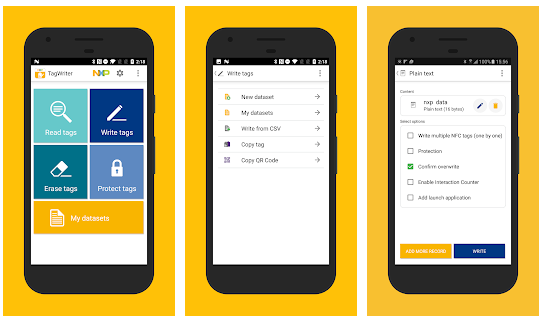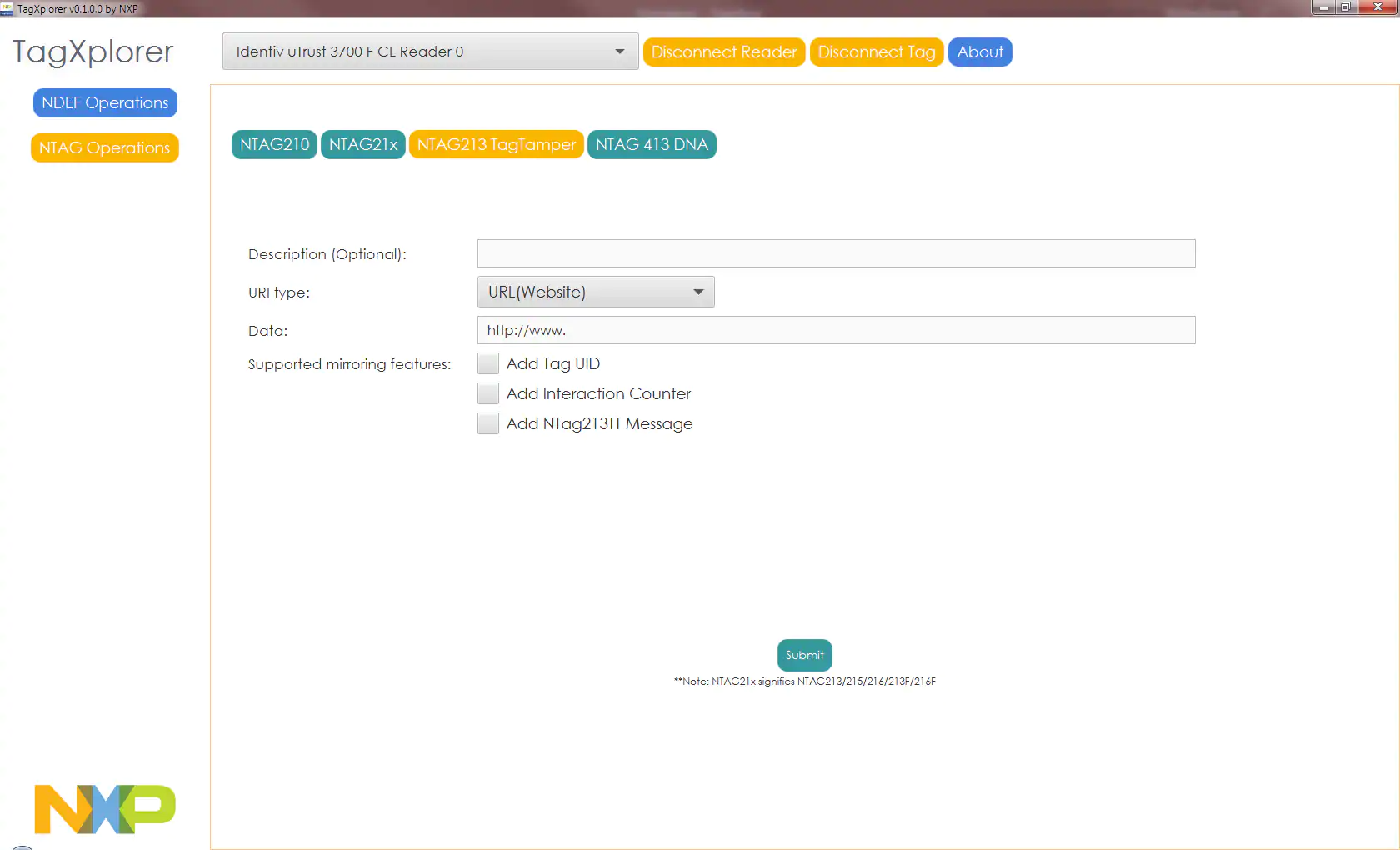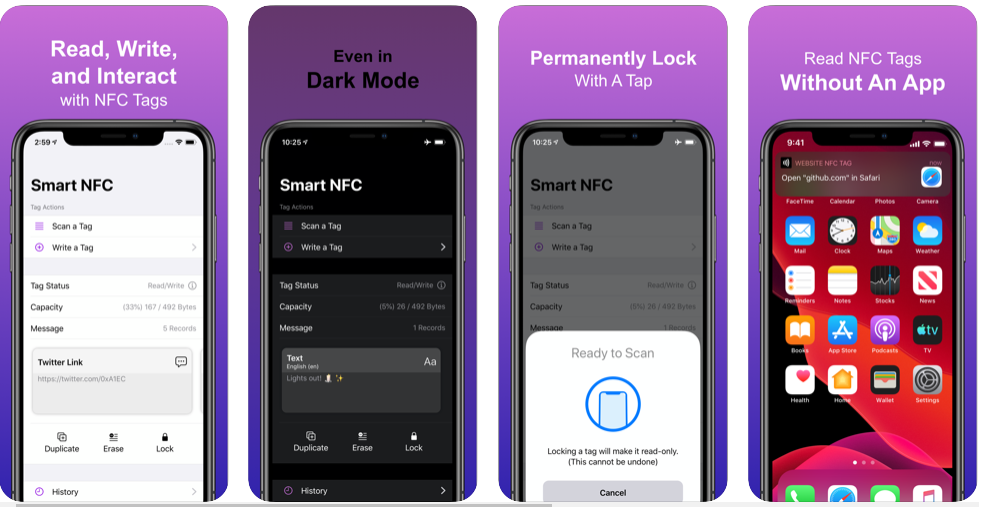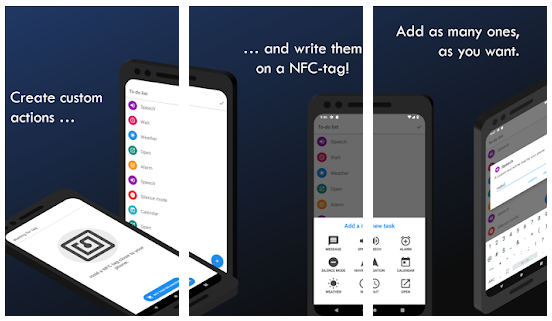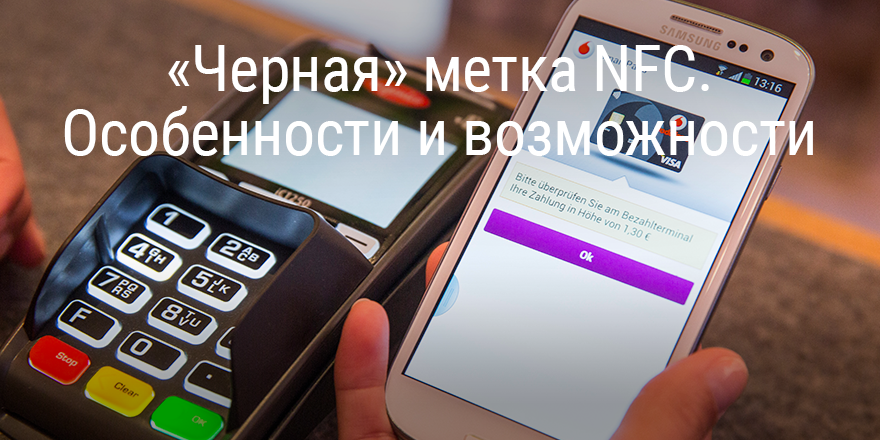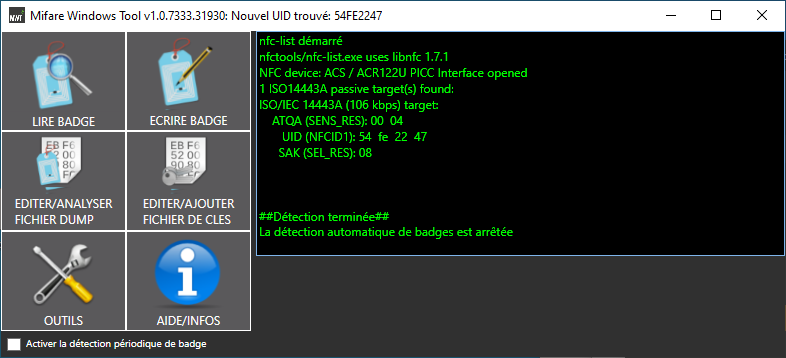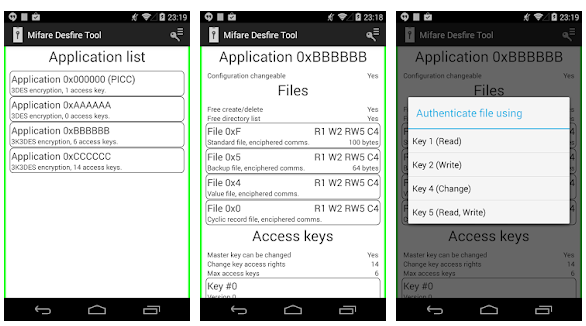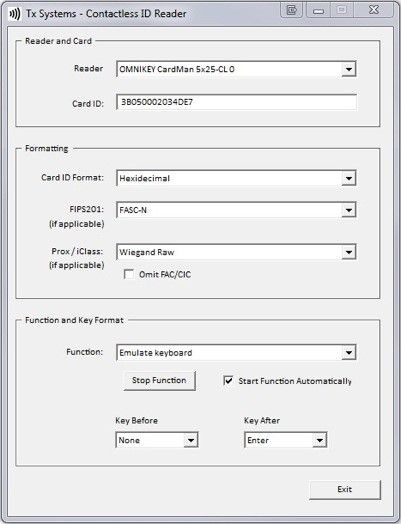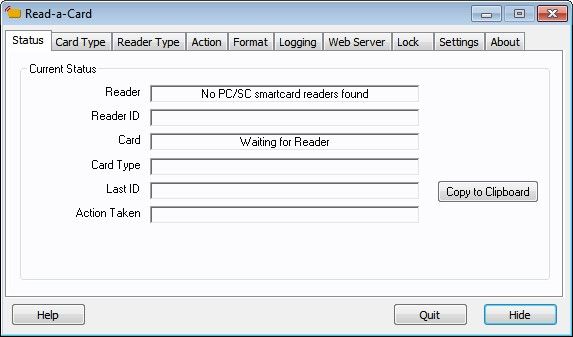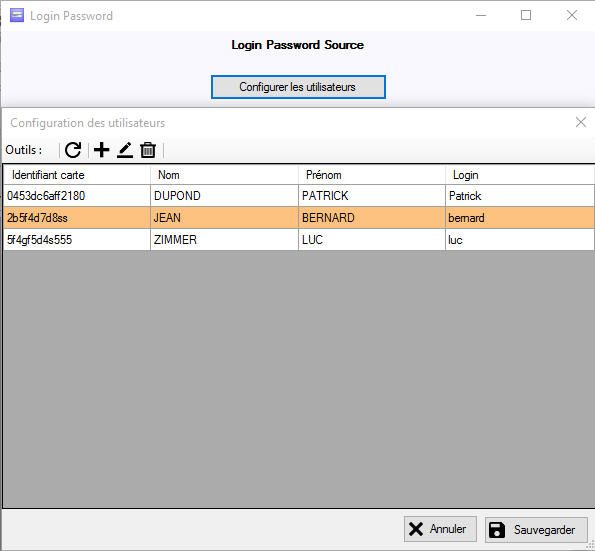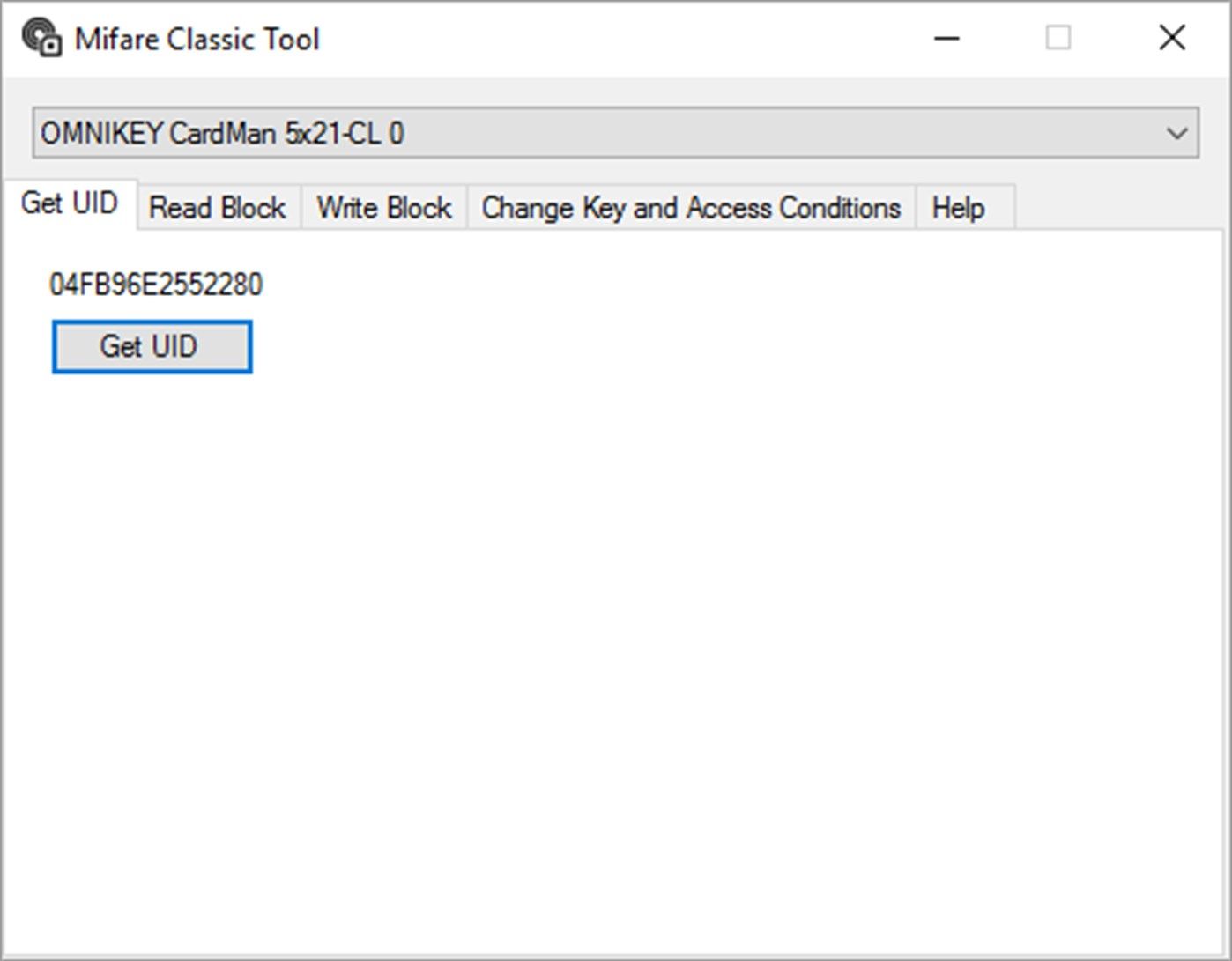xavave / mifare-windows-tool
Goto Github
PK
View Code? Open in Web Editor
NEW
15.0
40.0
221.17 MB
Mifare windows tool
Home Page: http://legacy.averbouch.biz
License: MIT License
mifare
libnfc
windows
tool
rfid
clone
tag
reader
badge
mifare-windows-tool’s People
Contributors
mifare-windows-tool’s Issues
Problem during the write process
i can’t overwrite the dump because i can’t select the file where i put my keys. How can i manage this problem?
MWT fails to read MiFare Plus 2K
When attempting to read a MiFare Plus EV2 2K card, the card is correctly identified, appears to complete authentication and then appears to halt before displaying any read data. The «ERROR: while requesting encrypted tag-nonce» message is the only indication.
why
it says i got a problem with the initiato
r
Resizing the dump analyzer doesn’t resize the text box
Resizing the dump analyzer only adds gray space under the buttons, so with bigger dumps you have to scroll even with a big monitor.
Bad data opening Mifare Classic Tool dumps
When you try opening a dump made by the Android app, you see strange data before the +Sector: 0 text (that you souldn’t see).
Warning: Unlock Command 1/2
Hello! I am getting this error when trying to dump info on NFC. Hope someone can help me out.
I have problem.
I have not ACR122U and another device, what to do? My device is wcopy ns106-v7.
Incorrect writing to Mifare Classic 1K card
I wrote to my mifare classic 1K cards with the attached dump files, but this broke the cards and they are no longer recognised as Mifare classic cards. Is there something wrong with these dump files? The access bits are all correct for every sector.
dumpfiles.zip
Latest version not working
As some other have said, the latest version of mifare windows tool doesn’t work correctly when writing a dump to a card (in my case a Skylander to a Gen 1 magic tag)
1.0.8033.39813 works fine, however.
EnableExitCodeValidation(false)
Following terminal window response to reading card:
Fingerprinting based on MIFARE type Identification Procedure:
- MIFARE Classic 1K
- MIFARE Plus (4 Byte UID or 4 Byte RID) 2K, Security level 1
- SmartMX with MIFARE 1K emulation
Other possible matches based on ATQA & SAK values:
Try to authenticate to all sectors with default keys…
Symbols: ‘.’ no key found, ‘/’ A key found, » B key found, ‘x’ both keys found
[Key: ffffffffffff] -> [/.xxxxxxxxxxxxxx]
[Key: a0a1a2a3a4a5] -> [/.xxxxxxxxxxxxxx]
[Key: d3f7d3f7d3f7] -> [/.xxxxxxxxxxxxxx]
[Key: 000000000000] -> [/.xxxxxxxxxxxxxx]
[Key: ffffffffffff] -> [/.xxxxxxxxxxxxxx]
[Key: a0a1a2a3a4a5] -> [/.xxxxxxxxxxxxxx]
[Key: d3f7d3f7d3f7] -> [/.xxxxxxxxxxxxxx]
[Key: 000000000000] -> [/.xxxxxxxxxxxxxx]
[Key: b0b1b2b3b4b5] -> [/.xxxxxxxxxxxxxx]
[Key: 4d3a99c351dd] -> [/.xxxxxxxxxxxxxx]
[Key: 1a982c7e459a] -> [/.xxxxxxxxxxxxxx]
[Key: aabbccddeeff] -> [/.xxxxxxxxxxxxxx]
[Key: 714c5c886e97] -> [/.xxxxxxxxxxxxxx]
[Key: 587ee5f9350f] -> [/.xxxxxxxxxxxxxx]
[Key: a0478cc39091] -> [/.xxxxxxxxxxxxxx]
[Key: 533cb6c723f6] -> [/.xxxxxxxxxxxxxx]
[Key: 8fd0a4f256e9] -> [/.xxxxxxxxxxxxxx]
Sector 00 — Found Key A: ffffffffffff Unknown Key B
Sector 01 — Unknown Key A Unknown Key B
Sector 02 — Found Key A: ffffffffffff Found Key B: ffffffffffff
Sector 03 — Found Key A: ffffffffffff Found Key B: ffffffffffff
Sector 04 — Found Key A: ffffffffffff Found Key B: ffffffffffff
Sector 05 — Found Key A: ffffffffffff Found Key B: ffffffffffff
Sector 06 — Found Key A: ffffffffffff Found Key B: ffffffffffff
Sector 07 — Found Key A: ffffffffffff Found Key B: ffffffffffff
Sector 08 — Found Key A: ffffffffffff Found Key B: ffffffffffff
Sector 09 — Found Key A: ffffffffffff Found Key B: ffffffffffff
Sector 10 — Found Key A: ffffffffffff Found Key B: ffffffffffff
Sector 11 — Found Key A: ffffffffffff Found Key B: ffffffffffff
Sector 12 — Found Key A: ffffffffffff Found Key B: ffffffffffff
Sector 13 — Found Key A: ffffffffffff Found Key B: ffffffffffff
Sector 14 — Found Key A: ffffffffffff Found Key B: ffffffffffff
Sector 15 — Found Key A: ffffffffffff Found Key B: ffffffffffff
Using sector 00 as an exploit sector
Card is not vulnerable to nested attack
Error suggests setting «EnableExitCodeValidation(false)» , as Exit code 9. Dump file isn’t created and option selection unavailable.
Thanks.
ERROR: Unable to open NFC device: acr122_usb:bus-0:\.libusb0-0255—0x072f-0x2200
Hello,
I am getting the following error when i try to connect my ACR122U-A9 to the Mifare Windows Tool:
nfctoolsnfc-list.exe uses libnfc 1.7.1
ERROR: Unable to open NFC device: acr122_usb:bus-0:.libusb0-0255—0x072f-0x2200
No Tag detected on reader
I did the following steps:
Installed Native driver from here : https://www.acs.com.hk/en/driver/3/acr122u-usb-nfc-reader/ –> MSI Installer for PC/SC Driver
Installed libusbk from here: https://sourceforge.net/projects/libusbk/
After installing libusbK driver, the ACR122U will still show the green light and plays a sound when a card is used, this shouldnt happend!
When i do kList.exe it shows me:
C:libusbK-dev-kit>kList.exe
Loading USB ID’s maintained by Stephen J. Gowdy [email protected]..
- ACR122U PICC Interface (Advanced Card Systems, Ltd) [Connected]
Service : libusbK
ClassGUID : {ECFB0CFD-74C4-4F52-BBF7-343461CD72AC}
DeviceID : USBVID_072F&PID_2200A02014090501
DeviceInterfaceGUID : {3321875C-24D2-5290-67C6-C0BD73FA5D81}
SymbolicLink : ?usb#vid_072f&pid_2200#a02014090501#{3321875c-24d2-5290-67c6-c0bd73fa5d81}
DevicePath : ?usb#vid_072f&pid_2200#a02014090501#{3321875c-24d2-5290-67c6-c0bd73fa5d81}
SerialNumber : A02014090501
BusNumber : 0
DeviceAddress : 2
Any sugestions?
Thank you
Latest version doesn’t write
The latest released version doesn’t write on the tags.
The program doesn’t give errors, the writing seems to have been successful. However, re-reading the tag did not make any changes inside.
So the writing didn’t happen.
I have also tried the previous versions:
1.0.8211.24900 crashes if I try to read a tag
1.0.8211.42281 shows an error message when I try to read a tag
1.0.8212.2219 works but doesn’t write
1.0.8216.17589 same thing as the previous one
No problem with the version 1.0.8033.39813
Unable to open nfc device
When I click Write/Read Tag the error message «ERROR: Unable to open NFC device: acr122_usb:bus-0:.libusb0-0255—0x072f-0x2200» shows up.
«Error tag was removed»
Hey man, I got another problem. I installed everthing correclty and plugged in my Acr122. I put a card on it and pressed on write tag. Than an error massage said it needed to be decrupted. After that I press on write tag again, select the «chinese magic unlocked/gen1», select my dump file and press clone. Then this shows up
Underscore not displayed in Key File
There is a small graphical error in the display of the keys files names.
In the «EDIT/ADD KEY FILE» screen, if the key file has an underscore in its name, it is not displayed.
Change default dump location+saving keys
First of all — love the application! Had to order a new reader, but now I don’t have to keep a linux computer just for this one purpose 🥰
Now, is it possible to change the location for dumps? I have a directory with all my dumps, and it’s just a hassle to change into this each and every time I want to save or open a dump.
Also, do the keys for my tags get saved somewhere? I would love to have them in the same key file and have that in my dump directory for safe keeping.
Cheers!
No tag found
Salut ! J’ai un problème j’ai tout installé ma clef est bien détecté voici une photo
mais quand je veux Lire le badge pour modifier le solde il me met « ERROR: no tag found » voici une photo
![018E56E6-093A-4BD9-A9C6-25661523D975]
je ne comprend pas d’où ça viens si quelqu’un a une solution ça serait cool ça m’éviterais de passer par Kali
ma clef est une Cogeskey
merci à tout le monde
Résolu : «Write tag» doesn’t work
when I click on the «write tag» button of the latest version in windows 10, it opens the «read tag» button function, in the french version. Unable to write a tag. Have you a solution ? Thx
Editing Dump File makes Software freeze
Bonjour, j’ai téléchargé la version V1.0.7499.42986 et la version V1.0.7769 afin de réaliser des tests de ré-encodage d’une carte Mifare classic 1K.
La lecture d’une carte fonctionne très bien, le clonage d’une carte à partir d’un DUMP fonctionne très bien, cependant dès que j’essaye d’éditer un DUMP d’une carte, l’application se freeze et la consommation de RAM ne fait qu’augmenter jusqu’à atteindre la saturation.
J’ai 8Go de RAM et j’utilise W10.
Cordialement,
Rewrite a tag
I have a tag where i have copied a dump file from an other tag.
If I try to rewrite any other dump file on this tag, I see an aborting Message.
Card is not vulnerable to nested attack
bonjour, que faire dans ce cas svp ?
Enhancement: Add option for driver ACR1252
I installed the driver and it works fine for a ACR1252 reader.
But the Mifare-Windows-Tool does not
Would it be hard to add that support to it ?
how to run this code with ACR1281U
there is a difference between my own card reader and the one used in the code. I should run this tool with ACR1281U but it is not working with this reader. Can anybody tell me how to change the reader lib in this code? or Does anyone have an experience in adding an special ACR reader lib to a C# project?
missing vcruntime140d.dll and ucrtbased.dll
Running nfc-list.exe in the installation package prompts that vcruntime140d.dll and ucrtbased.dll are missing,
It seems that nfc-list.exe was compiled into a debug version causing the problem.
MWT Version: 1.0.8212.2219
Read/Write Error
Running Windows 7 ultimate via VirtualBox on Mac (11.3.1).
I can successfully activate any of the buttons except «Read Tag» or «Write Tag» — when I try, I receive the following error message:
Converting an incomplete binary dump
I open a textual dump (.mct) which only has the first 4 sectors, because the others are empty.
And I convert it to binary.
If I try to open it, the program crashes.
It would be convenient if, when converting to binary, the program should automatically add the empty missing sectors (up to 15).
Also, to avoid crashing the program, display a message indicating that the dump is incomplete.
[SUGGESTION] Pause during brute force
Brute force operations occur in cascade, without the possibility to go up in the display viewed.
It would be very comfortable a «Pause» button that allows you to pause the displayed screen, but without stopping the brute forcing action.
And then, by pressing «Resume», you return to the real-time display of the brute force operation.
Error: Tag Was Removed
When i try to write on an 13.56MHz NFC card i get this error:
NFC reader: ACS / ACR122U PICC Interface opened Found MIFARE Classic card: ISO/IEC 14443A (106 kbps) target: ATQA (SENS_RES): 00 04 UID (NFCID1): 43 12 39 03 SAK (SEL_RES): 08 RATS support: no Guessing size: seems to be a 1024-byte card Sent bits: 50 00 57 cd Sent bits: 40 (7 bits) Warning: Unlock command [1/2]: failed / not acknowledged. Writing 64 blocks |xxxfailed to write trailer block 3 x! Error: tag was removed
I do the following when trying to write it:
-
First i read it so it can get the keys. All ok
-
Then i write with the following parameters:
-
And i get the error:
ERROR: only Mifare Classic is supported
Hello! I am trying to dump a skylander file. But I got this error when I click on Write TAG.
First I am clicking on WRITE TAG, then it shows a message saying not known yet. So I click accept.
Then I am choosing the std.keys and then I start Decode & Read Tag.
But then I have this error:
I can Dump amiibo perfectly with my phone, but its my first time using this software.
Thanks beforehand!
Driver is not recognized
When I start the application I get this error
Then i press on ok and install the correct driver again. If I restart the app the error message is shown again.
I did ignore it and pressed on «read Tag» and than this showed up
I installed this too, but the error messages are always there
PN533 possible
HI,
Is it possible to use pn532 / 533 usb version?
Unable to copy the RFID tag
Hi,
I try to copy the RFID tag of my building.
When opening Mifare for Windows, and clicking on Read. My computer is writing a lot of code lines but i am not able to save it, so i can copy it to a new rfid tag
Can anyone help me ?
Thanks a lot
NFC Interface ACR122U vs ACR1252U
Dear all,
I have bought the ACR122U and i have used it to copy some Mifare Classic 1k tag. Sometime I have registered a luttare bug.
I have contacted the NFC interface manufacturer to ask support and it has suggested to me to pass from ACR122U (no time supported) to rhe updated version ACR1252U. The deiver is the some but the Mifare Windows tool does not recognize it. how Can I use this new interfacce with Mifare Windows Tool?
MifareWindowsTool_v1.0.8223.35321
Problème MifareWindowsTool_v1.0.8223.35321
Password isn’t working
Hello, I’m trying to unzip your skylanders files, but they’re password protected and I have no idea what your user name is.
errore conversione dump
Ciao
Con l’ultima versione di MWT mi compare il seguente messaggio e confermando la conversione il programma si chiude.
Con una versione di MWT più vecchia ( V1.0.7372.34977 )non capita,ma apre il dump correttamente.
Posso sapere come risolvere?
Grazie
Reader answer transfer error
I was coding a card and this happened
Any idea on how to fix this
Wpf Hexeditor Control
Where can I find the WpfHexeditorControl source? The folder is empty on Github and in source zip file too.
L.G
License and credits
Hi! I appreciate to replicate the functionality of the MCT Android app to Windows. It must mean that my app good tool that is missing on this platform.
However, it is kind of a dick move to do it this way. It is clear that you used the icons and even copied and modified my logo. I haven’t had a closer look to the code, but I guess there are some copy&modify as well?! And all this without any credit?
This violates some licenses. The icons, the logo and maybe the code. Maybe this is just a misunderstanding, but regardless, I would really appreciate if you fix this!
https://github.com/ikarus23/MifareClassicTool#license
[SUGGESTION] Add Support for MifareUltralight devices
I have yet to find windows software that works with MiFare Ultralight cards.
bonjour, le programme suite à la mise à jour ne fonctionne plus depuis le 01/04/2021
le programme ne se lance plus. Je suis sur windows 10
chinese tag gen2 (writing uid)
hello, from france
is it possible to update your software to change uid of chinese tag gen2 as do official mct in android ?
may be keeping the «old» nfc-mfsetuid a1b2c3d4
and combining the «new» one, hf mf wrbl 0 B FFFFFFFFFFFF a473f601200804006263646566676869 (being very carreful with bcc calculating)
merci ^^
Failure to decode the card
Hi when I tried to decode that card, the tool fails decode it. Do you know how can I resolve this problem
?
Plantage lors du formatage d’usine
Bonjour,
Merci pour cette application.
Je suis sous win 7, tout fonctionne à merveille mis à part le formatage d’usine.
dès que je clique sur le bouton, l’application ne répond plus et se coupe.
j’ai un message » mifare-classic-format.exe, impossible de démarrer le programme car il manque libcrypto.dll sur votre ordinateur»
J’ai bien entendu procédé à la ré installation du soft, mais le problème persiste.
Why is a dump file considered invalid if its length is <1024 ?
Hello,
I noticed that a dump file is considered invalid (when writing or using the diff tool) if its length is < 1024 or > 4096. Why is that ?
I am trying to copy a card that has only 5 sectors of data on it (0 to 4), so the dump file is considered invalid when I try to write it on an other card or compare it to an other dump.
I had to convert my dump to txt, add «blank» sectors and convert it back to mfd to successfully write it.
Does this mean that this tool cannot write dumps to mifare mini cards ?
Would my duplicate card work if the original card is a mifare mini, and the duplicate is a mifare 1K with sectors 5 to 15 left empty ?
Got errors with the new version
Wanted to write a new card today, and got the following errors:
I tried both copying an existing nfc card, and writing a previous dump. Reading seems to work (however, it was unable to find the keys itself).
Is this a user error?
Error Tag was removed
Cuando escribo un nuevo tag me da error, tengo el LibUsbK pero me da error, no se que puedo hacer
Compare .mct with .dump
If in «Compare dumps» I try to compare a .mct with a .dump, the program crashes.
Which option to choose for FUID tags
Hello,
I have few FUID tags (Bloc 0 can only be written once.). if I Choose write Tag, I have 3 options :
- Not 0 writable (w)
- Chinese magic unlocked/gen1 (W)
- Chinese magic direct/CUID/gen2 (C)
If I choose Enable writing to manufacturer block, only option 2 is available. If I choose option 3, enable writing is automatically unchecked.
For this kind of badges, how can we copy ?
Thanks for your help
Nokia emulated MIFARE Classic 4K SAK 38
Trying to read a MIFARE Classic 4k — emulated (6212 Classic) card, MWT comes back with ERROR: Cannot determine card type from SAK
ATQA (2 byte): | SAK (1byte): | ATS/ATR: | Product: | Manufacturer: | UID Bytes:
02 00 | 38 | | MIFARE Classic 4k — emulated (6212 Classic) | Nokia | 4
08 00 | 38 | | MIFARE Classic 4k — emulated (6131 NFC) | Nokia | 4
Recommend Projects
-
ReactA declarative, efficient, and flexible JavaScript library for building user interfaces.
-
Vue.js🖖 Vue.js is a progressive, incrementally-adoptable JavaScript framework for building UI on the web.
-
TypescriptTypeScript is a superset of JavaScript that compiles to clean JavaScript output.
-
TensorFlowAn Open Source Machine Learning Framework for Everyone
-
DjangoThe Web framework for perfectionists with deadlines.
-
LaravelA PHP framework for web artisans
-
D3Bring data to life with SVG, Canvas and HTML. 📊📈🎉
Recommend Topics
-
javascript
JavaScript (JS) is a lightweight interpreted programming language with first-class functions.
-
web
Some thing interesting about web. New door for the world.
-
server
A server is a program made to process requests and deliver data to clients.
-
Machine learning
Machine learning is a way of modeling and interpreting data that allows a piece of software to respond intelligently.
-
Visualization
Some thing interesting about visualization, use data art
-
Game
Some thing interesting about game, make everyone happy.
Recommend Org
-
FacebookWe are working to build community through open source technology. NB: members must have two-factor auth.
-
MicrosoftOpen source projects and samples from Microsoft.
-
GoogleGoogle ❤️ Open Source for everyone.
-
AlibabaAlibaba Open Source for everyone
-
D3Data-Driven Documents codes.
-
TencentChina tencent open source team.
Вы здесь
Функции Mifare Classic Tool:
ВАЖНЫЕ ЗАМЕТКИ
Этот инструмент предоставляет несколько функций для взаимодействия с классическими RFID-метками MIFARE Classic (и только с ними). Он разработан для пользователей, которые хоть немного знакомы с технологией MIFARE Classic. Вам также необходимо знать шестнадцатеричную систему счисления, потому что все данные вводятся и выводятся в шестнадцатеричной системе счисления.
Этот инструмент предоставляет очень простые функции. Нет таких наворотов, как сохранение URL-адреса в RFID-метке с красивым графическим пользовательским интерфейсом. Если вы хотите сохранить что-либо в теге, вы должны ввести необработанные шестнадцатеричные данные.
Это приложение не может взломать / взломать какие-либо ключи MIFARE Classic.
В этом приложении не будет возможности атак методом «брутфорса».
Будьте внимательны! Удаление этого приложения приведет к окончательному удалению всех файлов (дампов / ключей), сохраненных им.
Первый блок первого сектора исходного тега MIFARE Classic доступен только для чтения, т.е. не доступен для записи. Но есть специальные теги MIFARE Classic Zero, которые поддерживают запись в блок производителя с помощью простой команды записи. Это приложение может писать в такие метки и поэтому может создавать полностью правильные клоны. Для клонирования существуют два поколения чипов: первое поколение Mifare Zero EV1 предназначено для работы только с настольными USB считывателями, типа ACR122u, Mifare Zero UID Magic Tag 2nd Gen имеет поддержку мобильных устройств на Android.
Купить чипы Mifare Zero UID Magic Tag 1st и 2nd Gen в форме стикеров, карт и брелков можно у нас в магазине.
ЗАГРУЗКИ
Обзор работы программы Mifare ClassicTool под Windows
xavave/Mifare-Windows-Tool
Use Git or checkout with SVN using the web URL.
Work fast with our official CLI. Learn more.
Launching GitHub Desktop
If nothing happens, download GitHub Desktop and try again.
Launching GitHub Desktop
If nothing happens, download GitHub Desktop and try again.
Launching Xcode
If nothing happens, download Xcode and try again.
Launching Visual Studio Code
Your codespace will open once ready.
There was a problem preparing your codespace, please try again.
Latest commit
Git stats
Files
Failed to load latest commit information.
README.md
[EN] This is a Windows NFC-App for reading, writing, analyzing, cloning, etc. MIFARE® Classic RFID-Tags
[FR] Application NFC Windows NFC pour lire, écrire, analyser, dupliquer, etc. des badges RFID MIFARE® Classic
source code is not a copy of original android version, but user interface is strongly inspired from it : I’ve modified logo and copied icons
It’s normal to give credits to the original software author:
The Android application was originally developed on Android systems by Gerhard Klostermeier in cooperation with SySS GmbH (www.syss.de) and Aalen University (www.htw-aalen.de) in 2012/2013. It is free software
Icons used in this application:
original android Logo: Beneke Traub (Creative Commons 4.0) Oxygen Icons: www.oxygen-icons.org (GNU Lesser General Public License) RFID Tag: www.nfc-tag.de (Creative Commons 3.0) MIFARE® is a registered trademark of NXP Semiconductors.
GENERAL INFORMATION / INFOS GENERALES
You can donate for this Windows fork :
This app was originally made on Android by ikarus23. Please check it out! https://github.com/ikarus23/MifareClassicTool You can also donate to them as a thank you. Donate with Paypal
[EN] This tool provides several features to interact with MIFARE Classic RFID-Tags with ACR122U tag reader.
It is designed for users who have at least basic familiarity with the MIFARE Classic technology.
More information in WIKI
[FR] Cette outil propose différentes fonctionnalités pour interagir avec les badges RFID MIFARE Classic, à l’aide d’un lecteur de badges ACR-122U.
Il est conçu pour des utilisateurs aillant au moins un minimum de connaissances sur cette technologie.
[EN] DOWNLOAD [FR] TELECHARGEMENT / INSTALLATION
[FR] Installation sur Windows 64 bits avec le fichier de setup fourni ici : https://github.com/xavave/Mifare-Windows-Tool/releases
[EN] This tool is natively in english but, a french translation exists (automatic loading of french locale if your windows is in french)
[FR] Cet outil se lancera automatiquement en français si votre windows est en français
IMPORTANT NOTES / REMARQUES IMPORTANTES
Some important things are:
The features this tool provides are very basic.
The first block of the first sector of an original MIFARE Classic tag is read-only i.e. not writable. But there are special MIFARE Classic tags that support writing to the manufacturer block with a simple write command. This App is able to write to such tags and can therefore create fully correct clones.
However, some special tags require a special command sequence to put them into the state where writing to the manufacturer block is possible. These tags will not work.
Remember this when you are shopping for special tags!
[EN] IF YOU ENCOUNTER A PROBLEM PLEASE REPORT IT HERE
[FR] SI VOUS RENCONTREZ DES PROBLEMES D’INSTALLATION ET/OU D’UTILISATION, SIGNALEZ LES ICI :
update january 2022: updated libusbK 3.1.0.0 installation guide: #27 (comment)
ikarus23/MifareClassicTool
Use Git or checkout with SVN using the web URL.
Work fast with our official CLI. Learn more.
Launching GitHub Desktop
If nothing happens, download GitHub Desktop and try again.
Launching GitHub Desktop
If nothing happens, download GitHub Desktop and try again.
Launching Xcode
If nothing happens, download Xcode and try again.
Launching Visual Studio Code
Your codespace will open once ready.
There was a problem preparing your codespace, please try again.
Latest commit
Git stats
Files
Failed to load latest commit information.
README.md
MIFARE Classic Tool (MCT)
An Android NFC app for reading, writing, analyzing, etc. MIFARE Classic RFID tags.


Read this information in other languages:
This tool provides several features to interact with (and only with) MIFARE Classic RFID-Tags. It is designed for users who have at least basic familiarity with the MIFARE Classic technology. You also need an understanding of the hexadecimal number system, because all data input and output is in hexadecimal.
Some important things are:
For further information about MIFARE Classic check Wikipedia, do some Google searches or read the MIFARE Classic (1k) ‘Datasheet’ (PDF) from NXP.
First of all, you need the keys for the tag you want to read. Due to some weaknesses in MIFARE Classic, you can retrieve all the keys (A and B) of a tag with tools like the Proxmark3 or normal RFID-Readers and some special software (mfcuk, mfoc).
The application comes with standard key files called std.keys and extended-std.keys, which contain the well known keys and some standard keys from a short Google search. You can try to read a tag with these key files using «Read Tag» from the main menu. Changes to these key files will be lost. Create your own key file for your keys.
Once you know some keys, you can put them into a simple text file (one key per line). You can do this on your PC and import the file using MCT’s import/export tool, or you can create a new key file via «Edit or Add Key File» from the main menu. If you are finished setting up your key file, you can read a tag using «Read Tag» from the main menu.
Advantages of the Key Files Concept:
This dictionary-attack based mapping process (keys sectors) makes it easy for you to read as much as possible with the keys you know!
This application was originally developed by Gerhard Klostermeier in cooperation with SySS GmbH (www.syss.de) and Aalen University (www.htw-aalen.de) in 2012/2013. It is free software and licensed under the GNU General Public License v3.0 (GPLv3)
Icons used in this application:
MIFARE® is a registered trademark of NXP Semiconductors.
Вот что MCT умеет:
Чего программа не умеет:
Добавление ключей
Перед чтением памяти, необходимо добавить в MCT подходящие ключи.
После выбора формата откроется файловый менеджер, в котором нужно выбрать папку с сохраненными ранее файлами ключей. Также можно создать файл с ключами вручную, для этого нужно зайти в меню EDIT/ADD KEY FILE и нажать на «+«:
Во время работы MCT пытается авторизоваться во всех выбранных секторах с помощью ключей из выбранного файла. Этот процесс называется «Mapping», и может занимать довольно много времени, в зависимости от количества и правильности ключей в файле, их расположения (ключ от первого сектора лучше помещать в начало файла) и количества выбранных секторов.
Чтение
Функция чтения работает одинаково на старых и новых версиях программы. Итак, в главном окне нужно выбрать кнопку READ TAG:
Обратите внимание: по-умолчанию программа знает только о картах с объемом памяти 1K (16 секторов) и 4K (40 секторов), поэтому для чтения карт Mifare Plus 2K потребуется указать количество секторов вручную (From: 0 To: 31).
Теперь приложите карту к NFC антенне телефона и нажмите «START MAPPING AND READ TAG«. Программа начнет перебирать ключи из списка, это займет некоторое время:
По окончании подбора ключей, MCT прочитает содержимое секторов, к которым подошли ключи и откроет редактор:
Если к какому-либо сектору не нашлось подходящих ключей, вместо его содержимого будет отображено предупреждение [No keys found (or dead sector)]. Теперь карту можно убрать.
Меню редактора можно вызвать, нажав на соответствующий значок:
Запись
Запись в память можно осуществить из отдельного меню WRITE TAG. Помните, что любая операция записи с неверно указанными параметрами/данными может привести к выходу карты из строя.
На выбор доступны следующие варианты:
Редактор дампов
Редактор дампов позволяет в любое время вносить правки в ранее сохраненные образы карт. По сути, это тот же редактор, что открывается при чтении карты из READ TAG. Здесь доступны все перечисленные выше опции.
Инструменты
В этом пункте находятся все те же калькуляторы value-блока, условий доступа и BCC, а также:
Проблемы
«Ошибка: возникла какая-то ошибка во время записи. (Это может быть плохо).»
В будущих версиях указанные проблемы могут быть устранены, так что не стоит пропускать обновления.
xavave / Mifare-Windows-Tool Goto Github PK
Mifare windows tool
License: MIT License
Mifare-Windows-Tool’s Introduction
[EN] This is a Windows NFC-App for reading, writing, analyzing, cloning, etc. MIFARE® Classic RFID-Tags
[FR] Application NFC Windows NFC pour lire, écrire, analyser, dupliquer, etc. des badges RFID MIFARE® Classic
source code is not a copy of original android version, but user interface is strongly inspired from it : I’ve modified logo and copied icons
It’s normal to give credits to the original software author:
The Android application was originally developed on Android systems by Gerhard Klostermeier in cooperation with SySS GmbH (www.syss.de) and Aalen University (www.htw-aalen.de) in 2012/2013. It is free software
Icons used in this application:
original android Logo: Beneke Traub (Creative Commons 4.0) Oxygen Icons: www.oxygen-icons.org (GNU Lesser General Public License) RFID Tag: www.nfc-tag.de (Creative Commons 3.0) MIFARE® is a registered trademark of NXP Semiconductors.
GENERAL INFORMATION / INFOS GENERALES
You can donate for this Windows fork :
This app was originally made on Android by ikarus23. Please check it out! https://github.com/ikarus23/MifareClassicTool You can also donate to them as a thank you. Donate with Paypal
[EN] This tool provides several features to interact with MIFARE Classic RFID-Tags with ACR122U tag reader.
It is designed for users who have at least basic familiarity with the MIFARE Classic technology.
More information in WIKI
[FR] Cette outil propose différentes fonctionnalités pour interagir avec les badges RFID MIFARE Classic, à l’aide d’un lecteur de badges ACR-122U.
Il est conçu pour des utilisateurs aillant au moins un minimum de connaissances sur cette technologie.
[EN] DOWNLOAD [FR] TELECHARGEMENT / INSTALLATION
[FR] Installation sur Windows 64 bits avec le fichier de setup fourni ici : https://github.com/xavave/Mifare-Windows-Tool/releases
[EN] This tool is natively in english but, a french translation exists (automatic loading of french locale if your windows is in french)
[FR] Cet outil se lancera automatiquement en français si votre windows est en français
IMPORTANT NOTES / REMARQUES IMPORTANTES
Some important things are:
The features this tool provides are very basic.
The first block of the first sector of an original MIFARE Classic tag is read-only i.e. not writable. But there are special MIFARE Classic tags that support writing to the manufacturer block with a simple write command. This App is able to write to such tags and can therefore create fully correct clones.
However, some special tags require a special command sequence to put them into the state where writing to the manufacturer block is possible. These tags will not work.
Remember this when you are shopping for special tags!
[EN] IF YOU ENCOUNTER A PROBLEM PLEASE REPORT IT HERE
[FR] SI VOUS RENCONTREZ DES PROBLEMES D’INSTALLATION ET/OU D’UTILISATION, SIGNALEZ LES ICI :
update january 2022: updated libusbK 3.1.0.0 installation guide: #27 (comment)
Mifare-Windows-Tool’s People
Contributors
Stargazers
Watchers
Forkers
Mifare-Windows-Tool’s Issues
Rewrite a tag
I have a tag where i have copied a dump file from an other tag.
If I try to rewrite any other dump file on this tag, I see an aborting Message.
License and credits
Hi! I appreciate to replicate the functionality of the MCT Android app to Windows. It must mean that my app good tool that is missing on this platform.
However, it is kind of a dick move to do it this way. It is clear that you used the icons and even copied and modified my logo. I haven’t had a closer look to the code, but I guess there are some copy&modify as well?! And all this without any credit?
This violates some licenses. The icons, the logo and maybe the code. Maybe this is just a misunderstanding, but regardless, I would really appreciate if you fix this!
Editing Dump File makes Software freeze
Bonjour, j’ai téléchargé la version V1.0.7499.42986 et la version V1.0.7769 afin de réaliser des tests de ré-encodage d’une carte Mifare classic 1K.
La lecture d’une carte fonctionne très bien, le clonage d’une carte à partir d’un DUMP fonctionne très bien, cependant dès que j’essaye d’éditer un DUMP d’une carte, l’application se freeze et la consommation de RAM ne fait qu’augmenter jusqu’à atteindre la saturation.
J’ai 8Go de RAM et j’utilise W10.
ERROR: Unable to open NFC device: acr122_usb:bus-0:\.libusb0-0255—0x072f-0x2200
I am getting the following error when i try to connect my ACR122U-A9 to the Mifare Windows Tool:
nfctoolsnfc-list.exe uses libnfc 1.7.1
ERROR: Unable to open NFC device: acr122_usb:bus-0:.libusb0-0255—0x072f-0x2200
No Tag detected on reader
I did the following steps:
After installing libusbK driver, the ACR122U will still show the green light and plays a sound when a card is used, this shouldnt happend!
When i do kList.exe it shows me:
chinese tag gen2 (writing uid)
Change default dump location+saving keys
Now, is it possible to change the location for dumps? I have a directory with all my dumps, and it’s just a hassle to change into this each and every time I want to save or open a dump.
Also, do the keys for my tags get saved somewhere? I would love to have them in the same key file and have that in my dump directory for safe keeping.
EnableExitCodeValidation(false)
Following terminal window response to reading card:
Fingerprinting based on MIFARE type Identification Procedure:
Using sector 00 as an exploit sector
Card is not vulnerable to nested attack
No tag found
mais quand je veux Lire le badge pour modifier le solde il me met « ERROR: no tag found » voici une photo 
![018E56E6-093A-4BD9-A9C6-25661523D975]
je ne comprend pas d’où ça viens si quelqu’un a une solution ça serait cool ça m’éviterais de passer par Kali
ma clef est une Cogeskey
merci à tout le monde 🙂
Reader answer transfer error
I was coding a card and this happened 
Any idea on how to fix this
errore conversione dump
Ciao
Con l’ultima versione di MWT mi compare il seguente messaggio e confermando la conversione il programma si chiude.
Con una versione di MWT più vecchia ( V1.0.7372.34977 )non capita,ma apre il dump correttamente.
Posso sapere come risolvere?
Grazie
MifareWindowsTool_v1.0.8223.35321
Problème MifareWindowsTool_v1.0.8223.35321
Converting an incomplete binary dump
I open a textual dump (.mct) which only has the first 4 sectors, because the others are empty.
And I convert it to binary.
If I try to open it, the program crashes.
It would be convenient if, when converting to binary, the program should automatically add the empty missing sectors (up to 15).
Also, to avoid crashing the program, display a message indicating that the dump is incomplete.
Which option to choose for FUID tags
I have few FUID tags (Bloc 0 can only be written once.). if I Choose write Tag, I have 3 options :
If I choose Enable writing to manufacturer block, only option 2 is available. If I choose option 3, enable writing is automatically unchecked.
Thanks for your help
Got errors with the new version
Wanted to write a new card today, and got the following errors:
I tried both copying an existing nfc card, and writing a previous dump. Reading seems to work (however, it was unable to find the keys itself).
Is this a user error?
I have problem.
I have not ACR122U and another device, what to do? My device is wcopy ns106-v7.
Underscore not displayed in Key File
There is a small graphical error in the display of the keys files names.
In the «EDIT/ADD KEY FILE» screen, if the key file has an underscore in its name, it is not displayed.
MWT fails to read MiFare Plus 2K
When attempting to read a MiFare Plus EV2 2K card, the card is correctly identified, appears to complete authentication and then appears to halt before displaying any read data. The «ERROR: while requesting encrypted tag-nonce» message is the only indication.
Resizing the dump analyzer doesn’t resize the text box
Resizing the dump analyzer only adds gray space under the buttons, so with bigger dumps you have to scroll even with a big monitor.
Card is not vulnerable to nested attack
[SUGGESTION] Add Support for MifareUltralight devices
I have yet to find windows software that works with MiFare Ultralight cards.
Latest version not working
As some other have said, the latest version of mifare windows tool doesn’t work correctly when writing a dump to a card (in my case a Skylander to a Gen 1 magic tag)
1.0.8033.39813 works fine, however.
Read/Write Error
Running Windows 7 ultimate via VirtualBox on Mac (11.3.1).
Bad data opening Mifare Classic Tool dumps
When you try opening a dump made by the Android app, you see strange data before the +Sector: 0 text (that you souldn’t see).
NFC Interface ACR122U vs ACR1252U
Dear all,
I have bought the ACR122U and i have used it to copy some Mifare Classic 1k tag. Sometime I have registered a luttare bug.
I have contacted the NFC interface manufacturer to ask support and it has suggested to me to pass from ACR122U (no time supported) to rhe updated version ACR1252U. The deiver is the some but the Mifare Windows tool does not recognize it. how Can I use this new interfacce with Mifare Windows Tool?
missing vcruntime140d.dll and ucrtbased.dll
Running nfc-list.exe in the installation package prompts that vcruntime140d.dll and ucrtbased.dll are missing,
It seems that nfc-list.exe was compiled into a debug version causing the problem.
MWT Version: 1.0.8212.2219
Unable to copy the RFID tag
[SUGGESTION] Pause during brute force
Brute force operations occur in cascade, without the possibility to go up in the display viewed.
It would be very comfortable a «Pause» button that allows you to pause the displayed screen, but without stopping the brute forcing action.
And then, by pressing «Resume», you return to the real-time display of the brute force operation.
how to run this code with ACR1281U
there is a difference between my own card reader and the one used in the code. I should run this tool with ACR1281U but it is not working with this reader. Can anybody tell me how to change the reader lib in this code? or Does anyone have an experience in adding an special ACR reader lib to a C# project?
it says i got a problem with the initiato
r
Enhancement: Add option for driver ACR1252
I installed the driver and it works fine for a ACR1252 reader.
But the Mifare-Windows-Tool does not
PN533 possible
Is it possible to use pn532 / 533 usb version?
Problem during the write process
i can’t overwrite the dump because i can’t select the file where i put my keys. How can i manage this problem?
bonjour, le programme suite à la mise à jour ne fonctionne plus depuis le 01/04/2021
le programme ne se lance plus. Je suis sur windows 10
Latest version doesn’t write
The latest released version doesn’t write on the tags.
The program doesn’t give errors, the writing seems to have been successful. However, re-reading the tag did not make any changes inside.
So the writing didn’t happen.
I have also tried the previous versions:
1.0.8211.24900 crashes if I try to read a tag
1.0.8211.42281 shows an error message when I try to read a tag
1.0.8212.2219 works but doesn’t write
1.0.8216.17589 same thing as the previous one
No problem with the version 1.0.8033.39813
Résolu : «Write tag» doesn’t work
Error: Tag Was Removed
When i try to write on an 13.56MHz NFC card i get this error:
NFC reader: ACS / ACR122U PICC Interface opened Found MIFARE Classic card: ISO/IEC 14443A (106 kbps) target: ATQA (SENS_RES): 00 04 UID (NFCID1): 43 12 39 03 SAK (SEL_RES): 08 RATS support: no Guessing size: seems to be a 1024-byte card Sent bits: 50 00 57 cd Sent bits: 40 (7 bits) Warning: Unlock command [1/2]: failed / not acknowledged. Writing 64 blocks |xxxfailed to write trailer block 3 x! Error: tag was removed
I do the following when trying to write it:
First i read it so it can get the keys. All ok
Then i write with the following parameters:
And i get the error:
Incorrect writing to Mifare Classic 1K card
I wrote to my mifare classic 1K cards with the attached dump files, but this broke the cards and they are no longer recognised as Mifare classic cards. Is there something wrong with these dump files? The access bits are all correct for every sector.
Unable to open nfc device
When I click Write/Read Tag the error message «ERROR: Unable to open NFC device: acr122_usb:bus-0:.libusb0-0255—0x072f-0x2200» shows up.
Password isn’t working
Hello, I’m trying to unzip your skylanders files, but they’re password protected and I have no idea what your user name is.
Plantage lors du formatage d’usine
Bonjour,
Merci pour cette application.
Je suis sous win 7, tout fonctionne à merveille mis à part le formatage d’usine.
dès que je clique sur le bouton, l’application ne répond plus et se coupe.
j’ai un message » mifare-classic-format.exe, impossible de démarrer le programme car il manque libcrypto.dll sur votre ordinateur»
J’ai bien entendu procédé à la ré installation du soft, mais le problème persiste.
Error Tag was removed
Cuando escribo un nuevo tag me da error, tengo el LibUsbK pero me da error, no se que puedo hacer
Recommend Projects
A declarative, efficient, and flexible JavaScript library for building user interfaces.
Vue.js
🖖 Vue.js is a progressive, incrementally-adoptable JavaScript framework for building UI on the web.
TypeScript is a superset of JavaScript that compiles to clean JavaScript output.
TensorFlow
An Open Source Machine Learning Framework for Everyone
Django
The Web framework for perfectionists with deadlines.
A PHP framework for web artisans
Bring data to life with SVG, Canvas and HTML. 📊📈🎉
Recommend Topics
javascript
JavaScript (JS) is a lightweight interpreted programming language with first-class functions.
Some thing interesting about web. New door for the world.
server
A server is a program made to process requests and deliver data to clients.
Machine learning
Machine learning is a way of modeling and interpreting data that allows a piece of software to respond intelligently.
Visualization
Some thing interesting about visualization, use data art
Some thing interesting about game, make everyone happy.
Recommend Org
We are working to build community through open source technology. NB: members must have two-factor auth.
Microsoft
Open source projects and samples from Microsoft.
Источники информации:
- http://github.com/xavave/Mifare-Windows-Tool
- http://github.com/ikarus23/MifareClassicTool
- http://mxc.do.am/publ/soft/android/mct_mifare_classic_tool/37-1-0-97
- http://githubhelp.com/xavave/Mifare-Windows-Tool
Mifare Windows Tool — MWT 1.6.8424.42463
- v1.6.8424.42463 fixes
- converting dump into flipper dump was crashing for 4K dumps
- nfc-mfsetuid.exe was wrong when setting 7 bytes UID (beta testers welcome) —>
nfc-tools/libnfc#582 and xavave/libnfc_with_extra_tools@5061094 (if someone here has knowledge in C/C++ and knows if a 7 bytes UID should be converted to a 4 bytes FNUID or not, please comment) - Set UID window : couldn’t set uid because check on UID before write was wrong
- Set UID window: new: verify UID after setting the new UID on the tag
- Dump Window: fix on tag size display
- Main Window better exception catching
Full Changelog: 1.6.8424.20701…1.6.8424.42463
Mifare Windows Tool — MWT 1.6.8424.20701
-
fixed dll (libusb was not compiled in release mode before) in nfctools_pcsc folder
-
small fix on exception catching in UI
-
you can now use libnfc.conf in nfctools_pcsc folder to customize libnfc settings
-
if your windows antivirus complains, you can add «C:Program Files (x86)AVXTECMWTnfctools_pcsc» folder to your anitivirus exclusion list
-
if your antivirus blocks a mandatory executable or dll, you could get a 0x0000007b error:
** associated libnfc version: xavave/libnfc_with_extra_tools@e757f7c
** ACR122 removed from pcsc_driver accepted devices because it’s already in its own driver acr122_pcsc
** new branch created for this source code: pcsc_libnfc
** On next versions, I will try to implement PCSC Sharp
Full Changelog: 1.6.8422.36014…1.6.8424.20701
** 0abcbce
Mifare Windows Tool — MWT 1.6.8422.36014
- nugets updated: cliwrap + wixsharp
- added new option to select which start and end block to write
- possibility to change default Access control bits (warning: not fully tested)
-
libnfc compiled with PN532_UART driver (not tested)
discussion 47 -
you can use libnfc config (config file (.conf) needs to be in nfctools_pcsc directory)
-
possiblity to write 7 bytes UID (warning: not fully tested yet, it could brick your tag if it’s not a 7 bytes UID tag)
-
missing dll added ( discussion 63 and issue 64)
-
you can also watch my changes on libnfc on my nfctools fork: https://github.com/xavave/libnfc_with_extra_tools
Full Changelog: 1.6.8421.33645…1.6.8422.36014
Mifare Windows Tool — MWT 1.6.8421.33645
In this version: UI improvments, this version should be more stable, and tag cloning should work again
more dll included in pcsc folder MifareWindowsToolnfctools_pcsc: (lib nfc compiled in Install/Release mode (x64) so all mandatory dll should be there to run on other computers)
-
auto detect if your target tag is block 0 writable («chinese magic tag»)
if the tag on your reader is block 0 writable, this checkbox will be automaticaly checked:
-
You don’t need to use libusbK anymore (and you need to uninstall driver filter that you had installed previously for your ACR122U)
-
(By the way this will make you recover your ACR 122U green LED and bip sound)
Some fixes on utils and examples executables on my libnfc fork (included in this MWT version)
you can get more details on my libnfc changes here: xavave/libnfc_with_extra_tools@44145f4
drivers included/not included in this libnfc cross compilation:
you can change dump selection manually for source and target tag, by cliking on
Q
- changes on:
usbbusc.c
acr122_usb.c
nfc.c - libusb 1.0
mfoc-hardnested is compiled on VS2022 (Clang) with this libnfc version (and also libusb 1.0)
Mifare Windows Tool — MWT 1.6.8410.22153
this is a PCSC driver version: you will need to uninstall LibUsbK driver if you want to use this one
- added: automatic libusbk uninstall attempt
- method to toggle ACR device status (to not have to unplug and replug it by hand after libusbk uninstalling)
Full Changelog: 1.6.8409.43095…1.6.8410.22153
Mifare Windows Tool — MWT 1.6.8409.43095
this is a PCSC driver version: you will need to uninstall LibUsbK driver if you want to use this one
- all libnfc tools +mfoc-hardnested have been recompiled (and also in release mode to have a smaller size) from libnfc with visual studio 2022 on Windows 11 64 to be able to work with pcsc drivers
(this because most of the libnfc tools where only trying to get first or default reader but were not looking for other available pcsc drivers configured in libnfc)
- libusbk driver and option button to uninstall it have been removed, as they are not needed in this version anymore
Full Changelog: 1.6.8408.42890…1.6.8409.43095
Mifare Windows Tool — MWT 1.6.8408.42890
Prerelease version: PCSC
WARNING: With this new PCSC version (and ONLY for PCSC VERSION), you need to uninstall LIBUSBK driver wrapped on ACR122
If you dont uninstall libusbK driver with this version, MWT will not detect the tag reader on your PC
To do so, go to device manager (Windows Key +X ) —> Device Manager
then click on uninstall driver and tick checkbox «try to delete driver»
Then ,[Optional] reinstall ACR 122 PCSC driver (you can find it here: http://www.acs.com.hk/en/products/3/acr122u-usb-nfc-reader/)
Then , unplug, and replug your ACR 122 (and now the green light and beep sound of ACR should work again — It was not supported in libusbK)
As these drivers are PCSC, MWT may be more compatible with other tag readers supporting PCSC (not only ACR122U),
So please give us some feedbacks to let us know if it works with newer ACR 122 tag readers like ACR122U-A9 or even other brands)
- switched to pcsc driver and libnfc 1.8.0: all nfc tools recompiled with libnfc with ACR122 PCSC driver
- removed: mifare-classic-format.exe, replaced with nfc-mfsetuid.exe with option -f to format
- fixed: a small bug in change UID window
- added: when starting app, if a new stable version or new pre-release version exist, you can go on github page to download them (it was no implemented for pre release before)
Mifare Windows Tool — MWT 1.5.8408.41843
- added: when starting app, if a new stable version or new pre-release version exist, you can go on github page to download them (it was no implemented for pre release before)
- fixed: a small bug in change UID window that made change uid button not enabled
Mifare Windows Tool — MWT 1.5.8408.24604
added: mandatory files check
Without these files, MWT cannot work. if so, you will see a message box like this one:
In that case, maybe that your antivirus has blocked some of the mandatory files.
Please check in your antivirus and you can add folder: C:Program Files (x86)AVXTECMWTnfctools in your antivirus trusted folders list
Mifare Windows Tool — MWT 1.5.8405.42990
- switched back to nfc-mfclassic.exe and nfc-mfsetuid.exe from v1.0.8225.472
- added: option to write full block 0 in tools/Options —> change UID (this should allow to set 7 bytes UID — but you need to write full block 0 — 16 bytes)
- fixed: write tag window was not opening after clicking on write tag and decrypting target tag
- fixed exception when copying text from MWT to clipboard
Опубликовано вс, 12/12/2021 — 11:38 пользователем admin
Язык
Undefined
Mifare Classic Tool — это низкоуровневая программа для чтения, записи и анализа NFC меток MIFARE® Classic. Она разработана для пользователей, которые хоть немного знакомы с технологией MIFARE® Classic. Программа предоставляет несколько функций для взаимодействия (и только с) MIFARE® Classic RFID-меток. Главная функция — перезапись секторов 0 и 1 в чипе Mifare, что позволяет создавать копии такиж же чипов.
Функции Mifare Classic Tool:
- Чтение меток MIFARE Classic
- Сохранение и редактирование данные меток
- Запись в метки MIFARE Classic (по блокам)
- Клонирование чипов MIFARE Classic
- Запись дамп метки в другую метку
- Запись UID чипов в файл (словарь).
- Форматирование меток в заводское состояние
- Декодирование и кодирование блоков значений MIFARE Classic
- Декодирование и кодирование условий доступа MIFARE Classic
- Сравнение дампов (Diff Tool)
- Отображение общей информации тегов
- Отображение данных тега как выделенное шестнадцатеричное.
- Отображение данные тега как 7-битный US-ASCII
- Отображение условий доступа MIFARE Classic в виде таблицы
- Отображение блоков значений MIFARE Classic как целые числа
- Вычисление BCC
- Функция быстрого клонирования UID
- Импорт / экспорт в разные типы файлов
- Справка и информация в приложении (офлайн)
- Открытый исходный код (GPLv3);)
ВАЖНЫЕ ЗАМЕТКИ
-
Этот инструмент предоставляет несколько функций для взаимодействия с классическими RFID-метками MIFARE Classic (и только с ними). Он разработан для пользователей, которые хоть немного знакомы с технологией MIFARE Classic. Вам также необходимо знать шестнадцатеричную систему счисления, потому что все данные вводятся и выводятся в шестнадцатеричной системе счисления.
-
Этот инструмент предоставляет очень простые функции. Нет таких наворотов, как сохранение URL-адреса в RFID-метке с красивым графическим пользовательским интерфейсом. Если вы хотите сохранить что-либо в теге, вы должны ввести необработанные шестнадцатеричные данные.
-
Это приложение не может взломать / взломать какие-либо ключи MIFARE Classic.
-
В этом приложении не будет возможности атак методом «брутфорса».
-
Будьте внимательны! Удаление этого приложения приведет к окончательному удалению всех файлов (дампов / ключей), сохраненных им.
-
Первый блок первого сектора исходного тега MIFARE Classic доступен только для чтения, т.е. не доступен для записи. Но есть специальные теги MIFARE Classic Zero, которые поддерживают запись в блок производителя с помощью простой команды записи. Это приложение может писать в такие метки и поэтому может создавать полностью правильные клоны. Для клонирования существуют два поколения чипов: первое поколение Mifare Zero EV1 предназначено для работы только с настольными USB считывателями, типа ACR122u, Mifare Zero UID Magic Tag 2nd Gen имеет поддержку мобильных устройств на Android.
-
Купить чипы Mifare Zero UID Magic Tag 1st и 2nd Gen в форме стикеров, карт и брелков можно у нас в магазине.
ЗАГРУЗКИ
- Скачать Mifare ClassicTool для Android
- Скачать MIFARE Classic Tool (recovery Tool) для Windows
Обзор работы программы Mifare ClassicTool под Windows
|
|
|
Message#2
|
|
|
Local
Group: Banned Reputation: |
Who left the so-called. Card is? Antz? That is how the failed project «600 toilets of Moscow» was nicknamed by the people. At first, cards were accepted for payment, but ex. the company «Komkhoz-service» refused cards in favor of cash, remaking and simplifying all booths. And it was a mistake. Now in the toilets dirt and horse price 50r. But with the cards it would be more fun .. There were attempts to study the device of the cards, but they were not crowned with success. It would be nice to repeat these attempts and add keys to the repository. For it is very easy to take this project as a basis for a new project entirely, including keys and equipment. Attached images Post has been editedJoachimGarraud2 — 04.01.17, 22:38 |
|
Message#3
|
|
|
Life is a beautiful thing
Group: Curators Reputation: |
——————— |
|
Message#4
|
|
|
Local
Group: Friendssavagemessiahzine.com Reputation: |
JoachimGarraud2 @ 01/04/17, 22:34 Who left the so-called. Card is? Antz? That is how the failed project «600 toilets of Moscow» was nicknamed by the people. At first, cards were accepted for payment, but ex. the company «Komkhoz-service» refused cards in favor of cash, remaking and simplifying all booths. And it was a mistake. Now in the toilets dirt and horse price 50r. But with the cards it would be more fun .. There were attempts to study the device of the cards, but they were not crowned with success. It would be nice to repeat these attempts and add keys to the repository. For it is very easy to take this project as a basis for a new project entirely, including keys and equipment. Use on health. About the keys and the algorithm for obtaining them said before — the keys are unique for each card. The MCT dump was not recorded correctly, working only mdf. Attached files
Post has been editedGritsenichS — 13.01.17, 15:56 |
|
Message#5
|
|
|
Local
Group: Friendssavagemessiahzine.com Reputation: |
Hello, there is such a program for recording and reading maps. It is called ChipMan RFID. I searched for it for a very long time. I spread it here, maybe someone can hack it with a debugger, reads well, but there is a restriction on writing (I wrote down the rules myself). If there is a desire, you can order a trial version from them on the website. You send to the soap you send them the uid of several cards, they add them to the exceptions, and you can only write to these uid. Try it. key admin password ——————— |
|
Message#6
|
|
|
Local
Group: Friendssavagemessiahzine.com Reputation: |
There TK Penza and desire. In YouTube there is a video on the brutu key using this utility, but in the version from the market of this section is not. Try the keys from the first post? ——————— HP iPAQ514->LG GT540->SGS4mini->Yotaphone 2 YD206->Samsung A3 2017 |
|
Message#7
|
|
|
Local
Group: Friendssavagemessiahzine.com Reputation: |
There TK Penza and desire. In YouTube there is a video on the brutu key using this utility, but in the version from the market of this section is not. Try the keys from the first post? Sorry, but before asking this question, did you read all the comments on this video? The key in the Crypto-1 encryption protocol is 48 bits long. Total we have 2 to 48 degrees of options keys. Assume that the speed of the MCT video “upgraded” by the author is 1 million keys per second on the ARM processor (which is unlikely, this is more the speed of the GPU), then a complete search will take about 9 years. |
|
Message#8
|
|
|
Old resident
Group: Friendssavagemessiahzine.com Reputation: |
Keep a broken chipman, all licenses are open. Everything writes reads. ——————— Asus Zenfone Max Pro m1 Firmware 050 |
|
Message#9
|
|
|
Local
Group: Banned Reputation: |
level001 @ 01/15/17, 21:11 Keep a broken chipman, all licenses are open. Everything writes reads. is it a trojan? Cheto does not start (see Attachment) Attached images |
 16.01.17, 01:19 16.01.17, 01:19 |
|
|
Old resident
Group: Friendssavagemessiahzine.com Reputation: |
Well, above the distribution is laid out. You put it, then you change the file. The signature is broken in the file, so the smartpro swears. ——————— Asus Zenfone Max Pro m1 Firmware 050 |
 16.01.17, 10:16 16.01.17, 10:16 |
|
|
Visitor
Group: Users Reputation: |
Good day. Comrades, can you tell me if this program can write a zero block? |
 16.01.17, 11:46 16.01.17, 11:46 |
|
|
Local
Group: Friendssavagemessiahzine.com Reputation: |
IVAN IVANOW @ 16.01.17, 12:16 write block zero? http://ikey.ru/acr122-softAs an example. IVAN IVANOW @ 16.01.17, 13:59 Fifth byte check BBC calculator in MCT. Enter there uid he will give you what you need, check the original. If I understand you correctly. Post has been editedLCF11 — 16.01.17, 12:35 ——————— |
 16.01.17, 11:59 16.01.17, 11:59 |
|
|
Visitor
Group: Users Reputation: |
Thank. But to write an arbitrary zero block does not work. Fifth byte checklist. It must comply. And I’m interested in what to write a completely arbitrary null block. |
 16.01.17, 13:03 16.01.17, 13:03 |
|
|
Old resident
Group: Friendssavagemessiahzine.com Reputation: |
IVAN IVANOW @ 16.01.17, 11:59 But to write an arbitrary zero block does not work. Fifth byte checklist. It must comply. And I’m interested in what to write a completely arbitrary null block. Try this one, or try it with a chipman, broken off above. Attached files
Post has been editedlevel001 — 16.01.17, 13:04 ——————— Asus Zenfone Max Pro m1 Firmware 050 |
 16.01.17, 13:22 16.01.17, 13:22 |
|
|
Visitor
Group: Users Reputation: |
LCF11 @ 16.01.17, 11:46 BBC calculator in MCT. Enter there uid he will give you what you need, check the original. If I understand you correctly. I would also like to write an arbitrary number in 5 bytes. So that the program does not control it at all. Is this possible in some program? |
 16.01.17, 13:32 16.01.17, 13:32 |
|
|
Local
Group: Friendssavagemessiahzine.com Reputation: |
IVAN IVANOW @ 16.01.17, 15:22 I would also like to write in 5 bytes Yes please: 5 bytes after uid 2 digits? level001 @ 16.01.17, 15:48 I think the chip itself does not allow This figure depends on the uid. Post has been editedLCF11 — 16.01.17, 14:10 ——————— |
 16.01.17, 13:48 16.01.17, 13:48 |
|
|
Old resident
Group: Friendssavagemessiahzine.com Reputation: |
IVAN IVANOW @ 16.01.17, 13:22 I would also like to write an arbitrary number in 5 bytes. I think the chip itself does not allow the wrong control to write. ——————— Asus Zenfone Max Pro m1 Firmware 050 |
 16.01.17, 14:13 16.01.17, 14:13 |
|
|
Visitor
Group: Users Reputation: |
Guys, I thank you very much. But I know what the calculation of the checksum for 5 bytes. I need it so that I can write any number of 5 bytes, regardless of the checksum calculated by the calculator. Just from the bald. What program can write this? Those that I tried themselves do not allow to write the wrong 5 bytes. This is where I ask for your help. Post has been editedIVAN IVANOW — 16.01.17, 14:40 |
 16.01.17, 14:30 16.01.17, 14:30 |
|
|
Local
Group: Friendssavagemessiahzine.com Reputation: |
IVAN IVANOW @ 16.01.17, 16:13 That is, for example, write Today I will try to write it off. Rule dump like this We write and get like this As expected, in the calculator BBC 21212121 = 00. Change to arbitrary Get Because, right! Tried 3 programs ChipMan RFID (refused to edit sector 0), MIFARE Classic Card Recovery Tools andhttp://ikey.ru/acr122-softIn the latter, you need to initially fix a dump in WinHex for example. In all cases, after writing the desired result did not work. Thank. Here I have also. Do nothing? Maybe someone knows, but I do not. The card itself does not allow to write down! Post has been editedLCF11 — 16.01.17, 22:53 ——————— |
 16.01.17, 22:35 16.01.17, 22:35 |
|
|
Visitor
Group: Users Reputation: |
Thank. Here I have also. Do nothing? |
 16.01.17, 22:41 16.01.17, 22:41 |
|
|
Visitor
Group: Users Reputation: |
And how did MIFARE Classic Card Recovery Tools do it, if this program does not even allow you to enter arbitrary numbers? Writes only if 5 bytes is correct. So the problem is not solved. Post has been editedIVAN IVANOW — 16.01.17, 22:41 |
Mifare Classic Tool имеет следующие особенности:
— прочитать UID MIFARE классической карты
— Читать блок Mifare Classic Card
— Записать данные в блок mifare classic card
— Изменить ключи и условия доступа карты mifare classic
-
GoToTags
GoToTags считывает эти элементы данных с чипа NFC, в то время как тег NFC находится на считывателе NFC. Когда метка NFC удаляется из считывателя NFC, информация о чипе NFC удаляется. UID Тип чипа NFC Если тег был отформатирован в формате NDEF или не…
Бесплатно
Android
iPad
iPhone
Windows
-
NFC TagInfo by NXP
«NFC TagInfo by NXP» сканирует все типы тегов NFC Forum и отображает сообщения NDEF. Исходя из настроек, устройство можно настроить на автоматическое выполнение действия на основе записи NFC в сообщении NDEF.
Бесплатно
Android
iPad
iPhone
-
Tx Systems Contactless ID Reader
Бесконтактный считыватель ID Tx Systems — это простое в использовании приложение для Windows, которое считывает соответствующие данные с самых популярных в мире бесконтактных RFID-карт / меток и выводит эти данные на курсор Windows с помощью техноло…
Платно
Windows
-
IDTransfer — ISLOG
С IdTransfer, очень просто определите свою конфигурацию через дружественные интерфейсы, чтобы выполнить цепочку действий во время представления и / или удаления карты. IDTransfer удовлетворяет потребность в использовании бесконтактной карты на ПК с …
Условно бесплатно
Linux
Windows
-
Read-a-Card
Read-a-Card — это программная утилита для считывания идентификационных данных с большинства бесконтактных RFID-карт, бесконтактных токенов и меток. Приложение Read-a-Card, совместимое с широким спектром карточных технологий и систем, обладает множес…
Платно
Windows
Для себя я так и не придумал реального применения NFC-меткам. Несмотря на это, я отлично понимаю потенциальную пользу этой технологии, и мне всегда интересно почитать про её использование.
Правда, в этой статье речь пойдёт немного о другом. А именно о приложениях, с помощью которых можно запрограммировать NFC-метку. По сути, они все делают одно и то же, и особой разницы между ними нет. А на iOS так вообще всё работает «из коробки».
NFC Tools (Windows, macOS, Android, iOS)
NFC Tools — одно из первых приложений, которое приходит на ум. С его помощью можно читать, записывать и программировать NFC- и RFID-совместимые метки.
Всё работает довольно просто. Запускаете приложение, прикладываете метку, задаёте нужные действия. Кроме простой записи информации, NFC Tools позволяет запрограммировать автоматизацию рутинных действий: включить Bluetooth, установить будильник, изменить громкость, передать конфигурацию Wi-Fi и многое другое.
На вкладке «Чтение» можно узнать такую информацию о метке, как:
- Производитель;
- Тип;
- Стандарт;
- Технология;
- Серийный номер;
- Размер;
- Данные на ней;
- Возможность записи на неё;
- Режим «только для чтения»;
- Все данные (формат NDEF).
А на вкладке «Запись» все вышеперечисленные пункты можно добавить на метку.
Скачать
NFC TagWriter (Android)
NFC TagWriter поможет записать на метку контакты, закладки, геолокацию, данные о Bluetooth Handover, email, текстовые сообщения и многое другое.
Кроме записи, поддерживается чтение и просмотр данных, запуск сопутствующего приложения.
У разработчиков также есть NFC TagInfo, которое служит для чтения всех данных, хранящихся на метках, включая транспортные билеты и тому подобные вещи.
Скачать
TagXplorer (Windows)
TagXplorer сделан теми же ребятами, что делали приложения выше. И, по сути, является их аналогом, но для Windows-платформы. Поэтому отдельно рассказывать про софтину не буду.
Скачать
Smart NFC (iOS)
Как и аналоги, Smart NFC может читать и записывать NFC-метки. На метку можно добавить любой из поддерживаемых технологией тегов.
Если вы iOS-пользователь, то именно с этого приложения стоит начать.
Скачать
NFC Assistant (Android)
NFC Assistant нужен для выполнения различных действий при распознавании метки. Приложение умеет:
- Отображать сообщение;
- Читать заданный текст;
- Устанавливать будильник;
- Изменять режим «Не беспокоить»;
- Управлять Bluetooth;
- Получать данные о событиях календаря;
- Получать данные о погоде;
- Запускать приложение или сайт;
- Управлять умными устройствами.
Скачать
«Черная» метка NFC. Особенности и возможности технологии
Услышав недавно радостную новость о решении компании Google закрыть Android Pay и Google Wallet, а вместо них сделать единую платёжную систему Google Pay, решил написать о технологии NFC. Рассказать подробно и простым языком, откуда, что и куда.
Valentin “Aze” Osetrov
Mifare Windows Tool (Windows)
Не обращайте внимания на скриншот, в приложении есть английский язык.
Mifare Windows Tool — хоть и простая утилита, но она будет интересна опытным любителям NFC-технологии. С её помощью можно читать, записывать, анализировать и даже клонировать метки.
Если вы знаете хотя бы базово спецификацию MIFARE Classic, и знаете, как применить эти знания, обратите внимание на Mifare Windows Tool.
Скачать
Если у вас под рукой есть карта формата MIFARE DESFire EV1, то вам нужно это приложение, чтобы получить с неё информацию. Поддерживаются типы шифрования AES, (3)DES и 3K3DES.
Скачать
Tx Systems Contactless ID Reader (Windows)
Сразу хочу сказать, что утилита платная ($49,95), и, судя по всему, она больше не поддерживается разработчиком. Хотя купить её можно без проблем.
Tx Systems Contactless ID Reader — Windows-приложение для чтения информации с большинства RFID-совместимых карт. Благодаря технологии эмуляции клавиатуры полученную информацию можно вывести на курсор мыши Windows.
Если честно, я не понял, зачем это нужно. Судя по всему, это упрощает работу с RFID-картами и системами безопасности без необходимости закупки оборудования.
Скачать
Read-a-Card (Windows)
Ещё одно платное и специфическое приложение. Оно необходимо для получения информации с RFID-метки и передачи её в специализированный софт для дальнейшей работы.
Поддерживается чтение прямо с карты или с помощью соответствующих устройств.
Скачать
IDTransfer (Windows, Linux)
IDTransfer из той же «оперы», что и два приложения выше. С его помощью можно произвести авторизацию пользователя по RFID-карте в системе. Однако здесь вам понадобится отдельный USB-считыватель карт.
Скачать
Mifare Classic Tool (Windows)
Mifare Classic Tool — очень простая утилита для Windows. Она поможет считать информацию с UID или Mifare карт, записать на них информацию или заменить ключи.
Скачать
Давно я подзабил на дела ЖЖ-шные, до сих пор никак не развернусь на хабре и руки не доходят допилить стандалон, но иногда происходят такие вещи, от которых хочется рычать, зубами стучать и за жопу прикусывать. Вот и сейчас.
Итак, для многих уже не секрет, что появились карты Classic, у которых возможно переписать нулевой сектор. Продают их кетайцы (по крайней мере, я знаю одного) и откуда они, карты эти, взялись — неизвестно. Возможно, это какая-то небольшая партия «обычных» немного неудавшихся китайских классиков, а возможно и целенаправленно изготовленная. Я больше склоняюсь ко второму варианту.
Работают эти карты шикарно. По крайней мере с метро у меня не возникло вообще никаких проблем. С автобусами тоже (там, правда, по традиции все еще проще можно сделать — в конце поста расскажу как). Да и с электричками, как поговаривает народ в теме, все замечательно. Ну это и понятно — серийник меняется, все рады, поют и танцуют.
А теперь о жопокусательном. Некоторые не очень хорошие товарищи (например 
Посему, расклад такой:
1. Карты покупаем у китайцев. Мыло: ouyangweidaxian@live.cn Цена и количество — как договоритесь. У меня получилось 5 карт, каждая по цене ~1000 рублей. Народ, вроде, уламывал его на 2. А кто-то покупал много и получалось дешевле. Возможно, есть и другие источники, пишите в комментарии. Этот проверенный мной лично.
2. Ридер ACR122 покупаем, например, тут. Хорошая контора, дай б-г им здоровья. Если до китайцев ехать ближе, чем до Зеленограда, то берите на ебэе. Выигрыш в цене — 150 рублей. Для особо замороченных могу порекомендовать как-то надыбать Touchatag. Ридеры, по сути своей, те же, а стоит дешевле.
3. Софт. На сегодня есть оффлайн две методики восстановления ключей: «Dark Side attack», реализуемая программно в mfcuk и «Nested attack», реализуемая в mfoc. Весь софт можно бесплатно скачать из репозиториев и собрать на какой-нибудь убунте за 15-20 минут, не проблема. Вот и получили мы готовый тулчейн для ломки классиков.
Так как я недавно начал потихоньку портировать и немного допиливать libnfc в MSVC++ чисто для своих рабочих и хобби проектов, то для простоты и удобства я выкладываю все эти тулзы, собранные в MSVC++ (под виндой, ессно) с моей сборкой libnfc (внимание, она рассчитана только на работу с ACR122 и его клонами!). Вот тут их можно скачать.
Тулзы готовы к работе сразу же:
mfclassic — читает и пишет дампы, в том числе на китайские клоны прям сразу с заменой серийника,
mfcuk и mfoc — выковыривают ключи,
mfsetuid — небольшая тулза из libnfc для замены серийника китайских клонов и восстановления убитых клонов, если как-то получилось карту запоганить (например, неправильно записав чексумму или еще что-нибудь в нулевой блок).
Как с ними работать можно почитать в документации по ссылкам на проекты, которые я давал выше, это уже сами, без меня. Да, собраны тулзы на скорую руку в дебаг режиме и немного коряво, но задачи свои они выполняют.
Так что, товарищи, пользуйтесь на здоровье и не платите за то, что должно быть бесплатно! Это труды не его и не наши с вами, а тех людей, которые это писали и делали. И если они решили, что это должно быть бесплатно, значит нужно уважать их решения. И тем более не наживаться на этом — в аду потом гореть придется долго и печально, а я там буду с вилами и у котлов термостаты починять
Так, говна вбросил. Теперь вброшу плюшек:
1. Скоро (надеюсь) выложу универсальную тулзу для работы с классиками под винду: ГУИ, интегрированные mfoc и mfcuk, работа с проектами, редактор контетна по шаблонам + примеры, работа с клонируемыми китайскими картами. Т.е. вы сами сможете взять нужную карту (например метро), вычитать ключи, в удобном редакторе подправить ее тип, кол-во поездок и т.д. и склонить на китайскую карту. Вот так.
2. Есть немножко физической халявы в МОСКВА Г, которую можно получить, приложив правильно мифейровый рычаг. Следите за постами, обязательно расскажу чуть позже. Думаю, это как раз будет мой первый пост на Хабре.
3. Как я и обещал выше, что касается автобусов в частности и МосГорТранса в целом, все очень просто. Покупаете в кассе настоящий бесконтактный билет на автобус (как ни странно, это классик а не ультралайт) и заправляете его несколькими поездками. Приходите домой, выковыриваете ключи и сливаете живой дамп. Потом расходуете поездки и заливаете дамп обратно. И так до бесконечности. Самый тупой и простой способ. Но делаете все на свой страх и риск, так как это — нарушение закона. Эксперимент экспериментом, а ездить по такому билету все же не надо. Законы надо уважать. А МосГорТрансу, который интересуется и негодует, рекомендую провести ревизию безопасности в своих системах и все поправить, чтобы таких досадных казусов больше не случалось. Наймите, в конце-концов нормального программера. Или договоритесь с нормальной конторой. И бабла попилить сможете, и безопасность подлатаете как следует, чтоб все остались довольны.
Вот вроде и все. Жду ваших комментов.
MIFARE Classic Tools – удобное приложение для Андроид – устройств, с помощью которого пользователь получает доступ к содержимому NFC протокола, а также возможность взаимодействия с метками одноименного стандарта. По словам разработчиков, приложение работает только с этим стандартом, но его исходный код доступен каждому, поскольку лицензия распространения у него GPLv3, соответственно, при наличии необходимых навыков, его можно превратить практически во что угодно, подстроив и под другие стандарты, что делает возможности данного приложения в умелых руках практически безграничными в направлении его работы.
Возможности
Для того, чтобы приложение работало, потребуется готовая NFC метка, на которую уже записана информация. Работа строится на следующих действиях: в начале метка считывается и переписывается в само приложение. Как только она оказывается там, пользователь получает возможность её редактуры. Также становится возможной аналитика дампа, что очень важно при работе с подобными данными. Дальше можно откорректировать его к реальным условиям, которые требуются владельцу и установить ключ, фиксирующий эту метку. Также есть инструментарий вроде калькулятора, который способен работать в самых разных системах счисления, переводить разные кодировки и многое другое.
Ещё одна интересная функция — это клонирование Mifare меток. В таком случае, данные подобных тегов автоматически будут выводиться в HEX виде.
Особенности приложения
- Возможность считывания и записи NFC меток;
- Широкий инструментарий по обработке дампов и криптографических ключей;
- Данные можно выводить в удобном для себя режиме;
- Открытый исходный код, что позволит переделать приложение под свои потребности и другие стандарты;
- Встроенный раздел помощи;
- Требует базовых знаний NFC протокола;
- Приложение бесплатное;
- Работает на любых актуальных Андроид версиях.
You are here: Home / Apps For PC / MIFARE Classic Tool – MCT For PC (Windows & MAC)
More from Us: Intex Aqua X15 Specs.
Here we will show you today How can you Download and Install Tools App MIFARE Classic Tool – MCT on PC running any OS including Windows and MAC variants, however, if you are interested in other apps, visit our site about Android Apps on PC and locate your favorite ones, without further ado, let us continue.
- Download and install BlueStacks or Remix OS Player.
- Open the installed BlueStacks or Remix OS Player and open the Google Play Store in it.
- Now search for “MIFARE Classic Tool – MCT” using the Play Store.
- Install the game and open the app drawer or all apps in the emulator.
- Click MIFARE Classic Tool – MCT icon to open it, follow the on-screen instructions to play it.
- You can also download MIFARE Classic Tool – MCT APK and installs via APK in the BlueStacks Android emulator.
- You can also use Andy OS to install MIFARE Classic Tool – MCT for PC.
That’s All for the guide on MIFARE Classic Tool – MCT For PC (Windows & MAC), follow our Blog on social media for more Creative and juicy Apps and Games. For Android and iOS please follow the links below to Download the Apps on respective OS.
You may also be interested in: Assassin’s Creed Odyssey Would be the Most Successful Game in Japan.
MIFARE Classic Tool – MCT for Android:
A Professional Business Analyst, Tech Author and Writer since 2013. Always talking about Tech and innovation in both Software and Hardware worlds. Majorly Expert in Windows and Android, Software, Mobile Apps and Video Marketing. You can Reach on me on Social Media.
Reader Interactions
Loading
Mifare Classic Tool — это мощное программное обеспечение для работы с картами Mifare Classic на операционной системе Windows. Это инструмент, который позволяет пользователям считывать, записывать и анализировать данные на карте Mifare Classic, а также выполнять различные операции с ней. Эта статья будет служить руководством по использованию и настройке Mifare Classic Tool, чтобы помочь вам полностью освоить этот удивительный инструмент.
С помощью Mifare Classic Tool вы сможете считывать данные с карты Mifare Classic, например, информацию о доступе к различным зонам, данные о пользователе и другие данные, хранящиеся на карте. Вы также сможете записывать данные на карту, изменять уровни доступа и выполнять другие операции, которые могут быть полезными в вашей работе с Mifare Classic.
Настройка Mifare Classic Tool также является важной частью его использования. В статье вы найдете пошаговую инструкцию по настройке программы, включая установку необходимых драйверов и прочие настройки, которые могут потребоваться для корректной работы Mifare Classic Tool. Подробное описание функций и возможностей программы также предоставляется для вашего удобства.
Использование Mifare Classic Tool может быть весьма полезным в различных сферах деятельности, таких как системы безопасности, контроль доступа, управление парковками и другие приложения, которые используют карты Mifare Classic. Благодаря своей простоте использования и множеству функций, Mifare Classic Tool станет незаменимым помощником для тех, кто работает с картами Mifare Classic и хочет максимально эффективно управлять ими.
Содержание
- Установка программы Mifare Classic Tool
- Основные функции Mifare Classic Tool
- Настройка и оптимизация Mifare Classic Tool
Программа Mifare Classic Tool предназначена для работы с Mifare доступа к технологии RFID-карты с использованием чипов Mifare Classic. Следуйте указанным ниже инструкциям, чтобы установить эту программу на свой компьютер.
1. Перейдите на официальный сайт, где можно скачать Mifare Classic Tool.
2. Найдите раздел загрузки программы и щелкните на соответствующей ссылке. Откроется страница загрузки, где вы сможете выбрать версию программы для своей операционной системы.
3. После выбора версии программы нажмите на кнопку «Скачать» и сохраните файл установки на своем компьютере. При необходимости вы можете выбрать специфичное место сохранения файла.
4. После завершения загрузки найдите скачанный файл установки и выполните его двойным щелчком. Программа установки будет запущена и покажет вам пошаговые инструкции.
5. Прочтите и принимайте условия лицензионного соглашения, если такое предусмотрено программой установки. Чтобы продолжить установку, щелкните на соответствующей кнопке.
6. В процессе установки вы можете выбрать папку, в которой будет установлена программа Mifare Classic Tool. Вы также можете оставить настройки по умолчанию.
7. По завершении установки запустите программу Mifare Classic Tool и зайдите в ее основное меню. Вы готовы начать использовать программу и настраивать свои RFID-карты!
Следуя этой простой инструкции, вы легко сможете установить программу Mifare Classic Tool на свой компьютер и начать использовать ее для работы с RFID-картами.
Чтение данных с карты
С помощью Mifare Classic Tool можно легко и быстро считать данные, хранящиеся на карте Mifare Classic. Программа производит автоматическое сканирование доступных карт и отображает информацию о них, включая UID (уникальный идентификатор) и тип карты. После выбора нужной карты, вы можете просмотреть содержимое каждого сектора, блока и байта, а также скопировать данные для дальнейшего анализа.
Запись данных на карту
Mifare Classic Tool позволяет также записывать данные на карту Mifare Classic. Вы можете выбрать конкретный сектор, блок и байт для записи и ввести данные вручную или импортировать их из внешнего файла. Программа также поддерживает различные типы данных, включая текст, числа и шестнадцатеричные значения.
Анализ карты
С помощью Mifare Classic Tool можно произвести анализ карты Mifare Classic и получить информацию о различных параметрах. Например, вы можете узнать тип карты (Mifare Classic 1K или 4K), количество доступных секторов и блоков, а также уровень защиты данных (ключ авторизации и режим доступа).
Изменение данных
Программа предоставляет возможность изменять данные на карте Mifare Classic. Вы можете внести изменения в конкретный сектор, блок и байт, а затем сохранить изменения на карту. Можно также скопировать данные с одной карты и записать их на другую, что очень полезно при резервном копировании или клонировании данных.
Важно помнить, что использование Mifare Classic Tool может быть незаконным, если вы не имеете прав доступа к картам Mifare Classic или используете программу в незаконных целях. Пожалуйста, соблюдайте законодательство вашей страны перед использованием Mifare Classic Tool.
Настройка и оптимизация Mifare Classic Tool
Для настройки и оптимизации Mifare Classic Tool можно использовать несколько полезных функций, которые помогут улучшить производительность и функциональность программы.
1. Обновление до последней версии
Периодически проверяйте наличие обновлений для Mifare Classic Tool и устанавливайте их, чтобы получить доступ к новым функциям, исправлениям ошибок и улучшениям производительности.
2. Настройка параметров соединения
При работе с Mifare Classic Tool важно правильно настроить параметры соединения, чтобы обеспечить стабильную связь с считывателем RFID и максимальную скорость передачи данных. Ознакомьтесь с руководством по вашему считывателю RFID и установите соответствующие параметры в настройках Mifare Classic Tool.
3. Использование оптимизированных команд
Mifare Classic Tool предлагает оптимизированные команды для выполнения различных операций с картами Mifare Classic. Использование этих команд может ускорить процесс чтения, записи и редактирования данных на картах. Ознакомьтесь с документацией по Mifare Classic Tool, чтобы узнать, как использовать оптимизированные команды.
4. Ограничение количества операций на карте
При работе с Mifare Classic Tool старайтесь не выполнять слишком много операций на одной карте одновременно. Выполняйте только необходимые операции и избегайте повторных операций, чтобы избежать перегрузки карты и повысить скорость работы программы.
5. Оптимизация доступа к базе данных
Если вы используете базу данных для хранения информации о картах Mifare Classic, убедитесь, что она оптимизирована для быстрого доступа. Проанализируйте структуру базы данных и убедитесь, что индексы и связи правильно настроены. Используйте инструменты для оптимизации баз данных, если необходимо.
Следуя этим советам по настройке и оптимизации Mifare Classic Tool, вы сможете максимально эффективно использовать программу и получить быстрый и надежный доступ к картам Mifare Classic.

























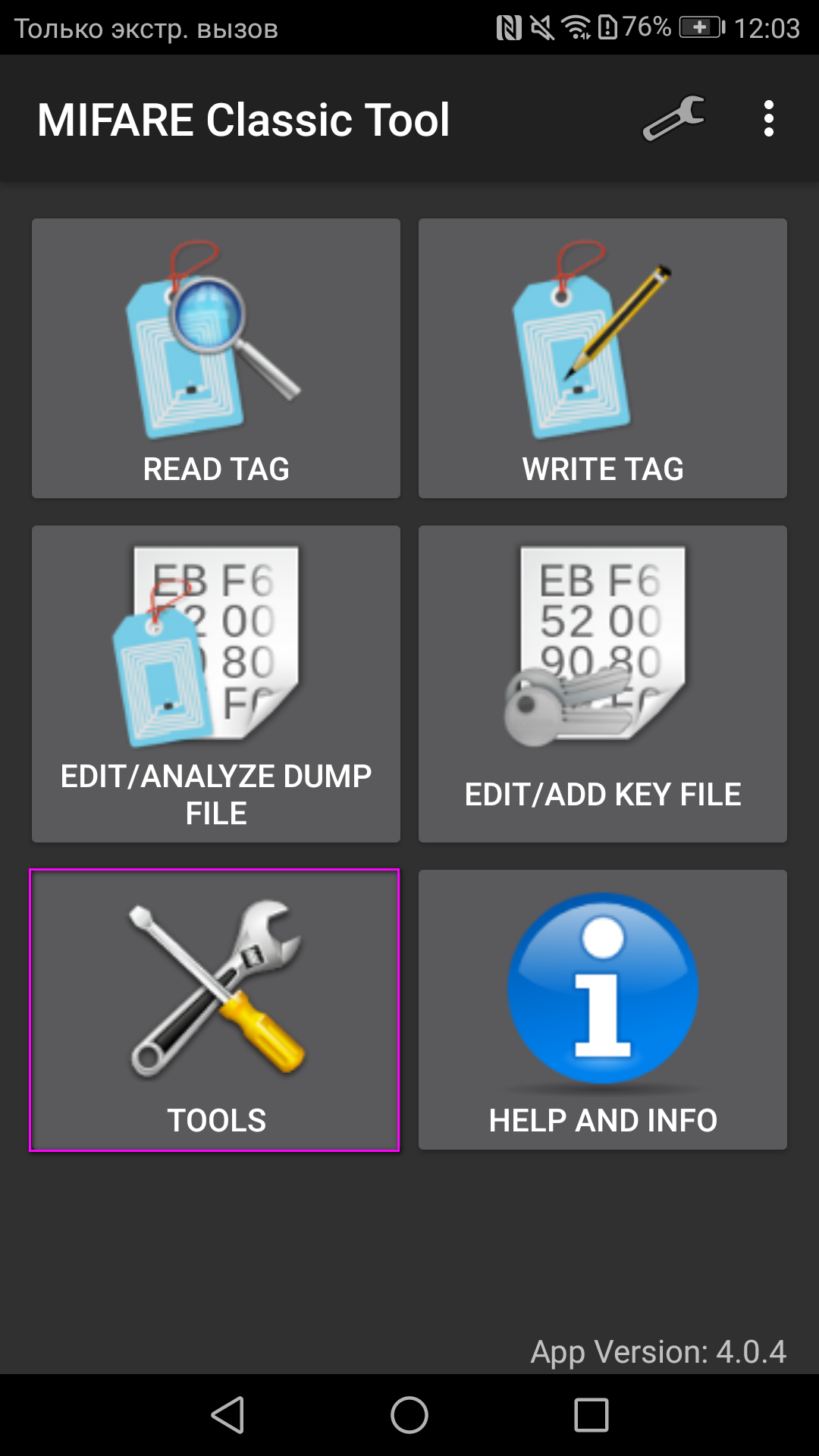
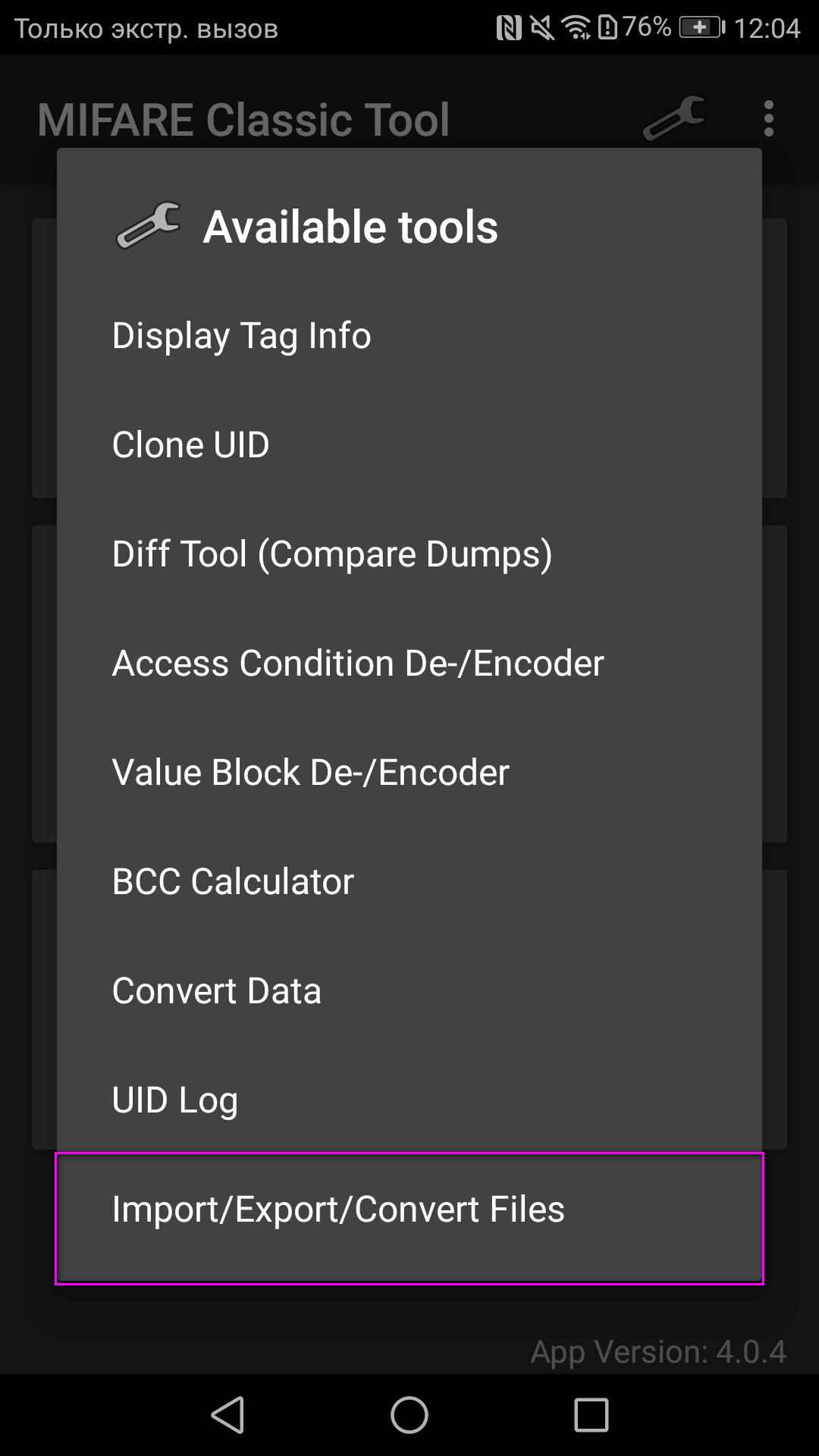
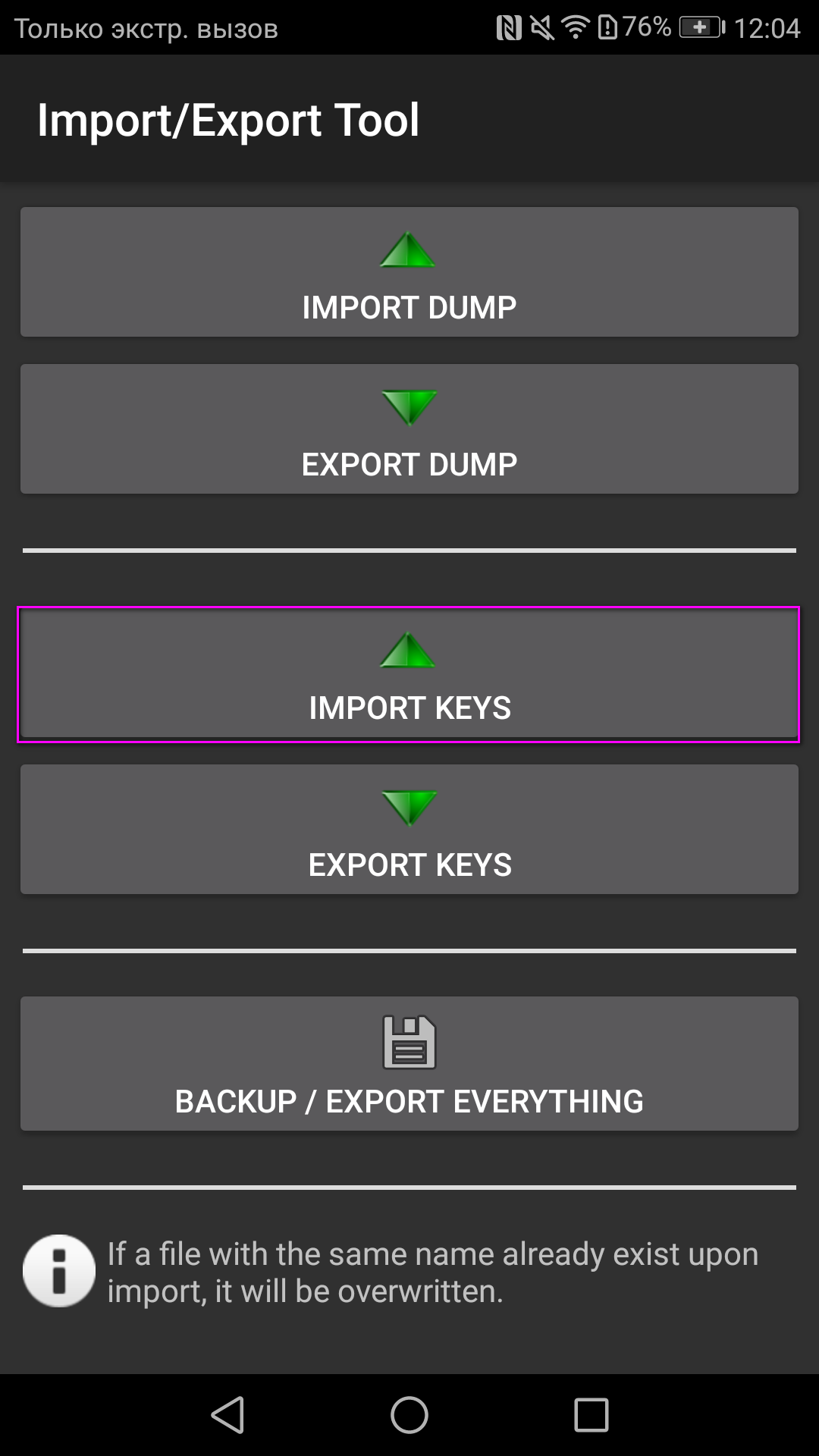
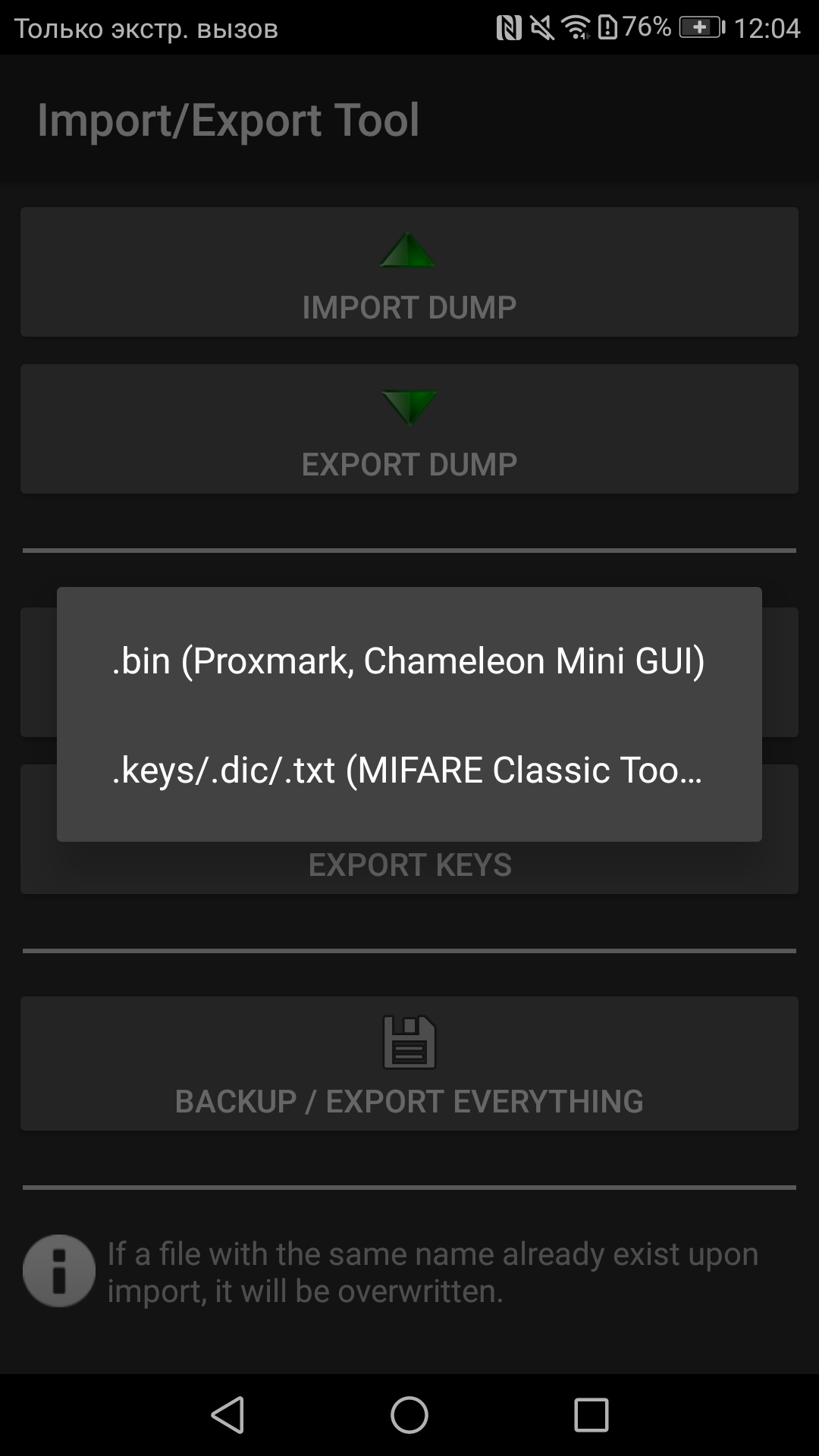
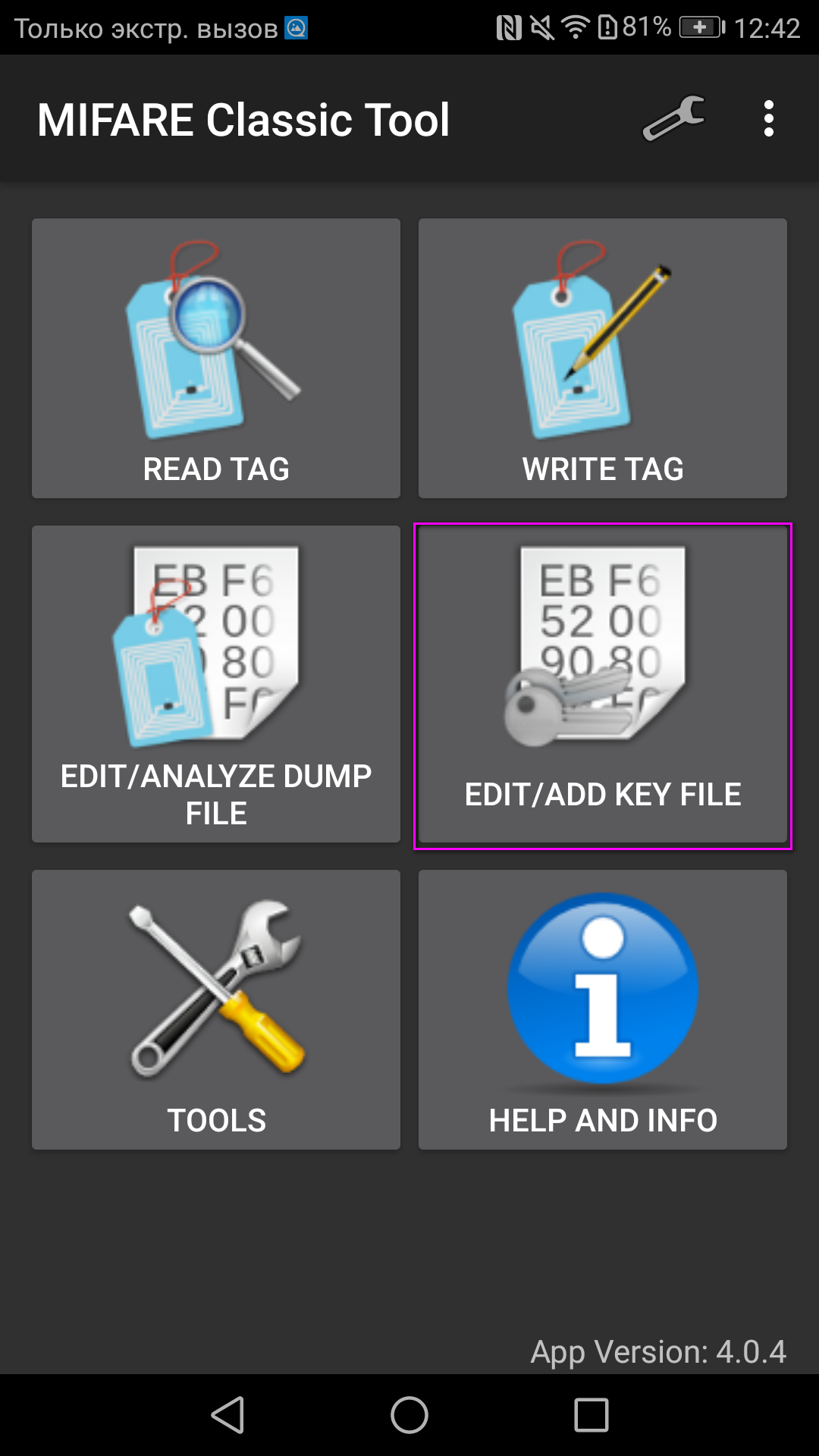
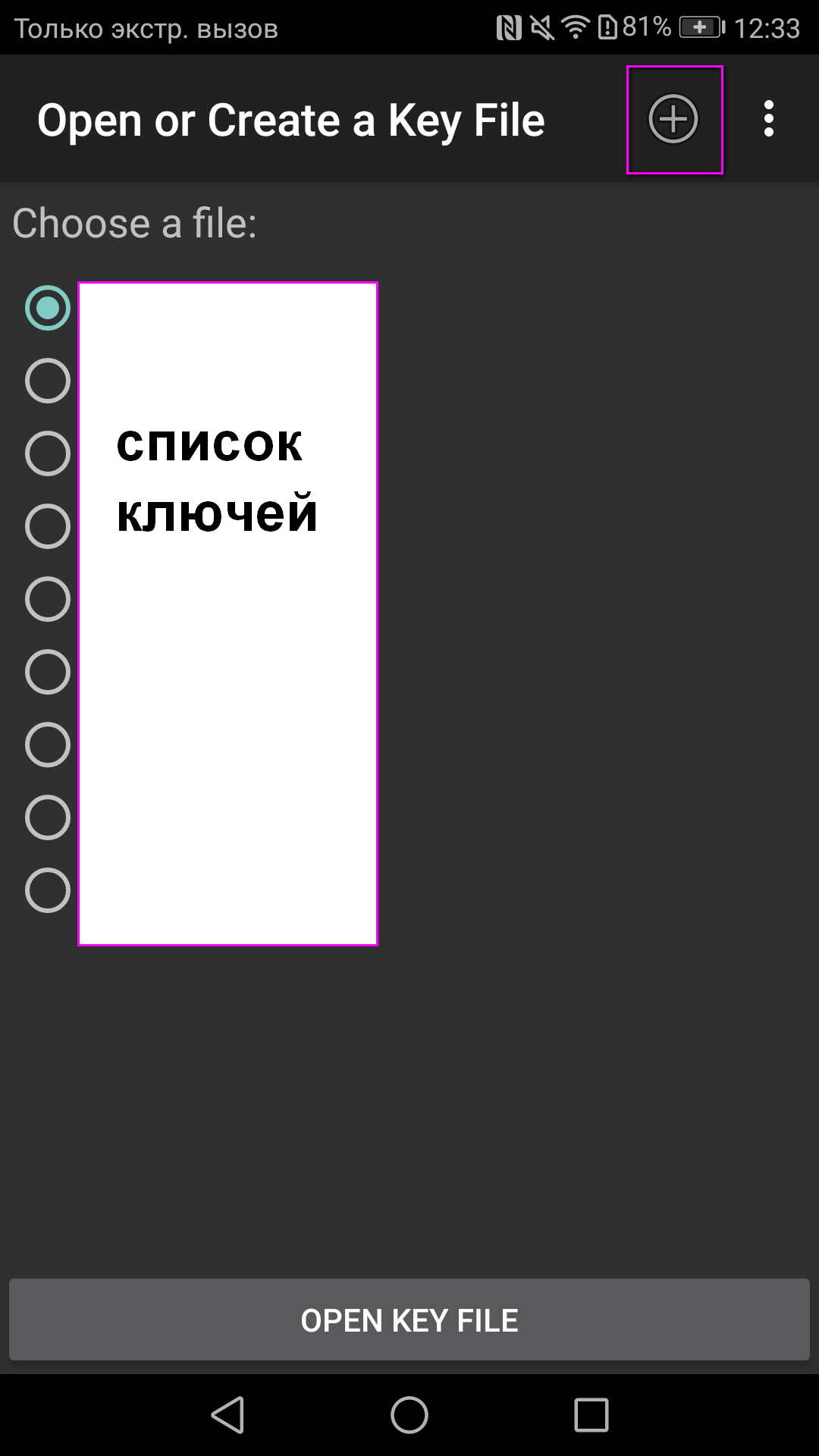
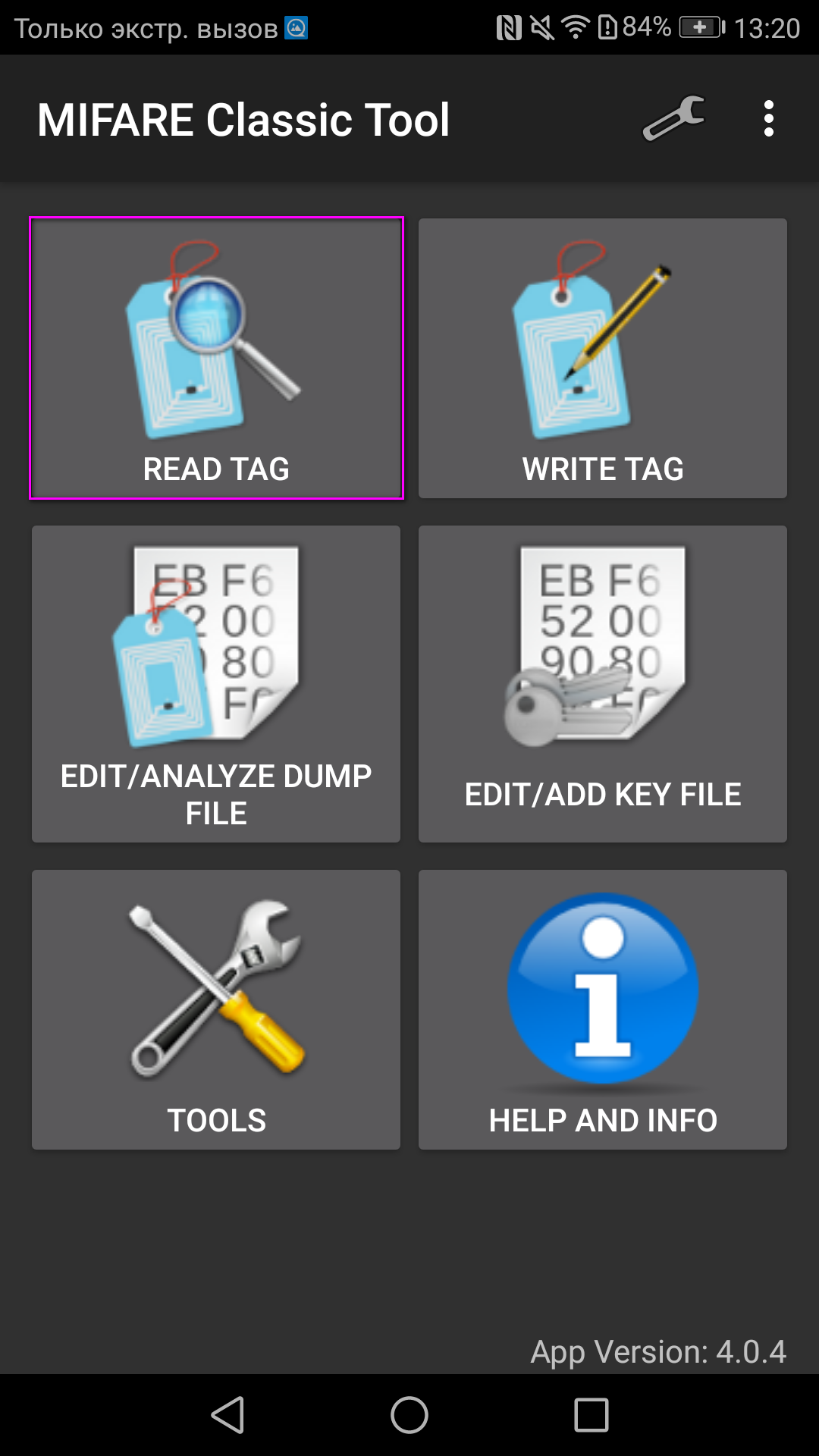

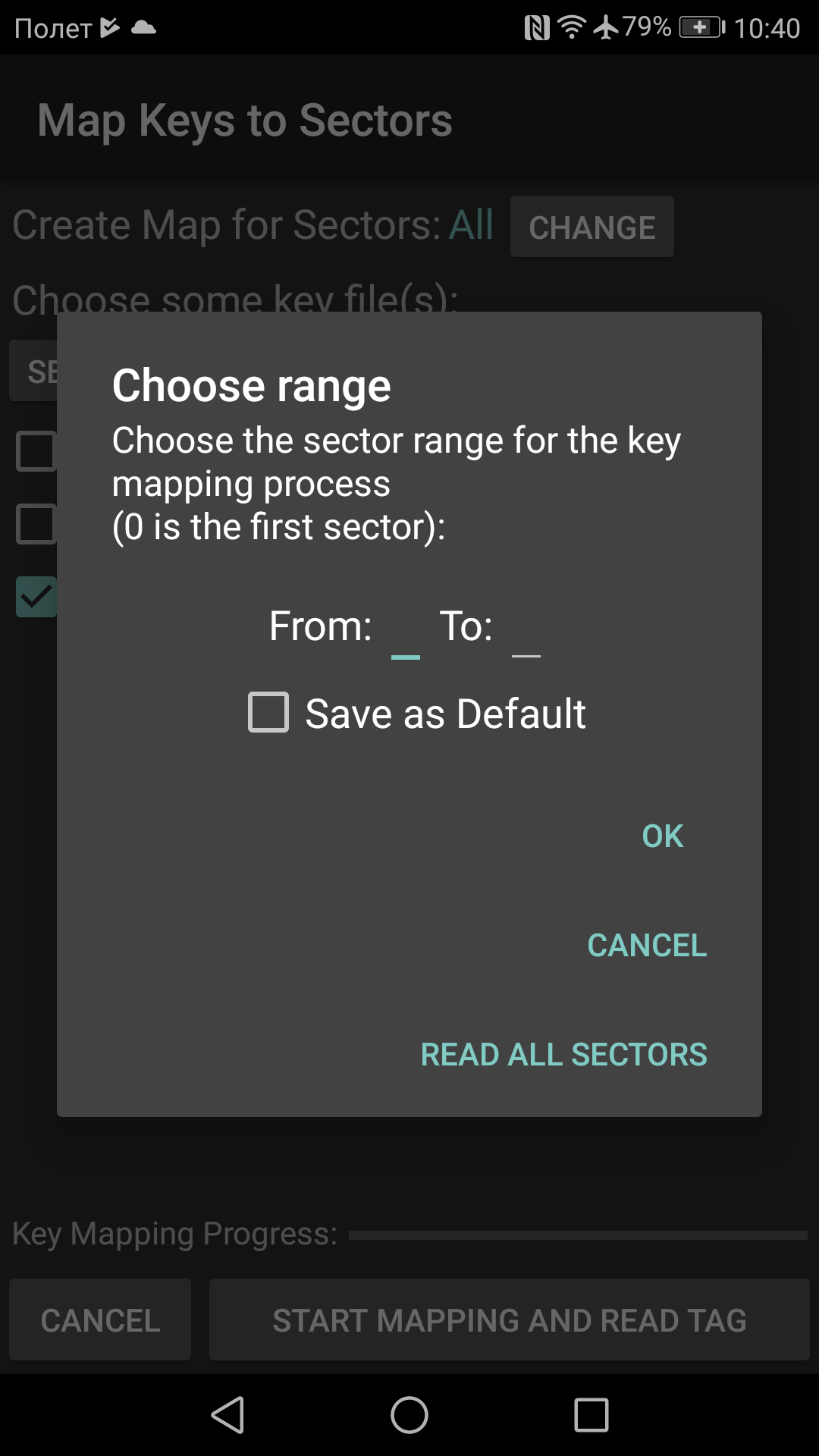
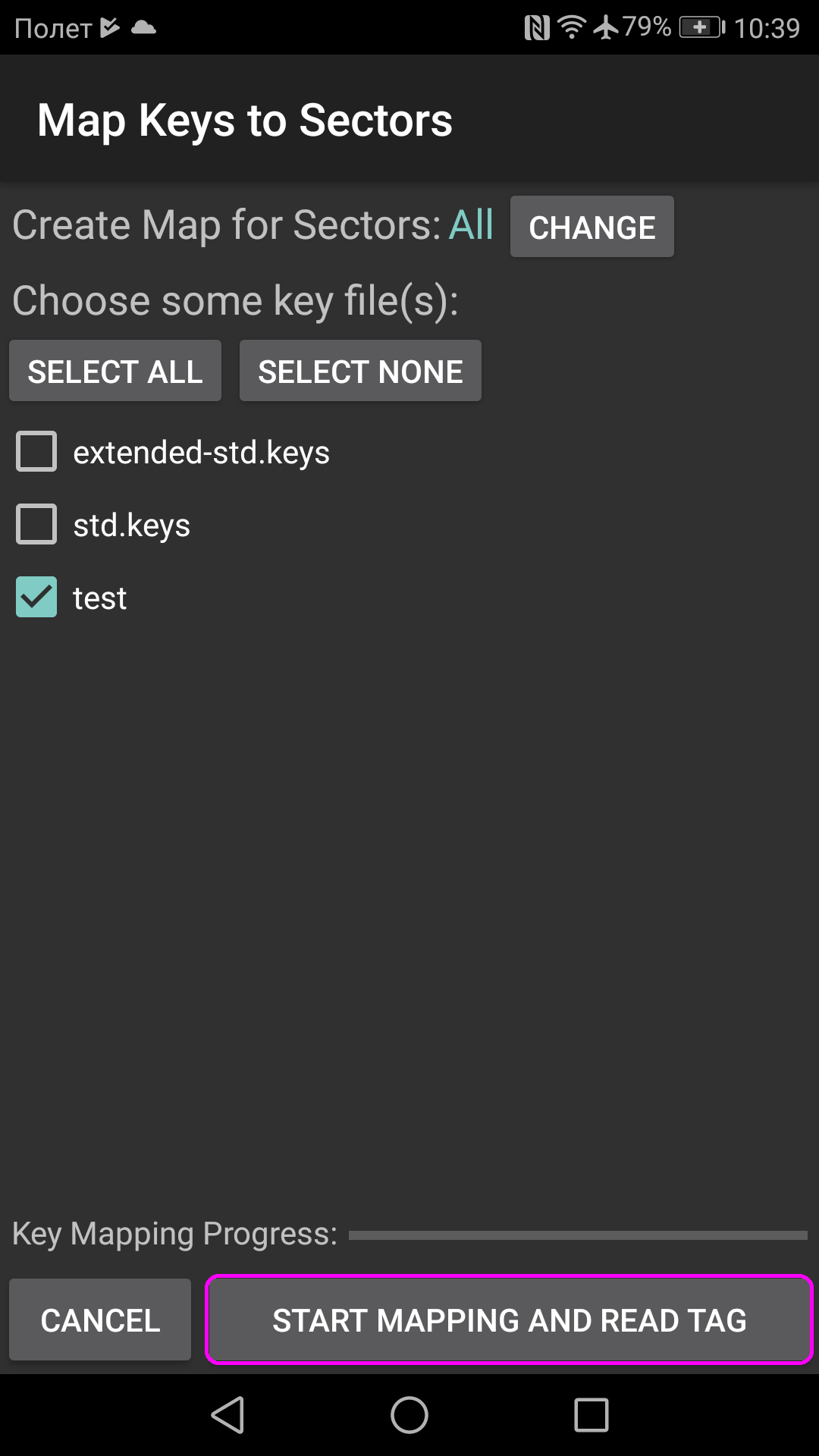



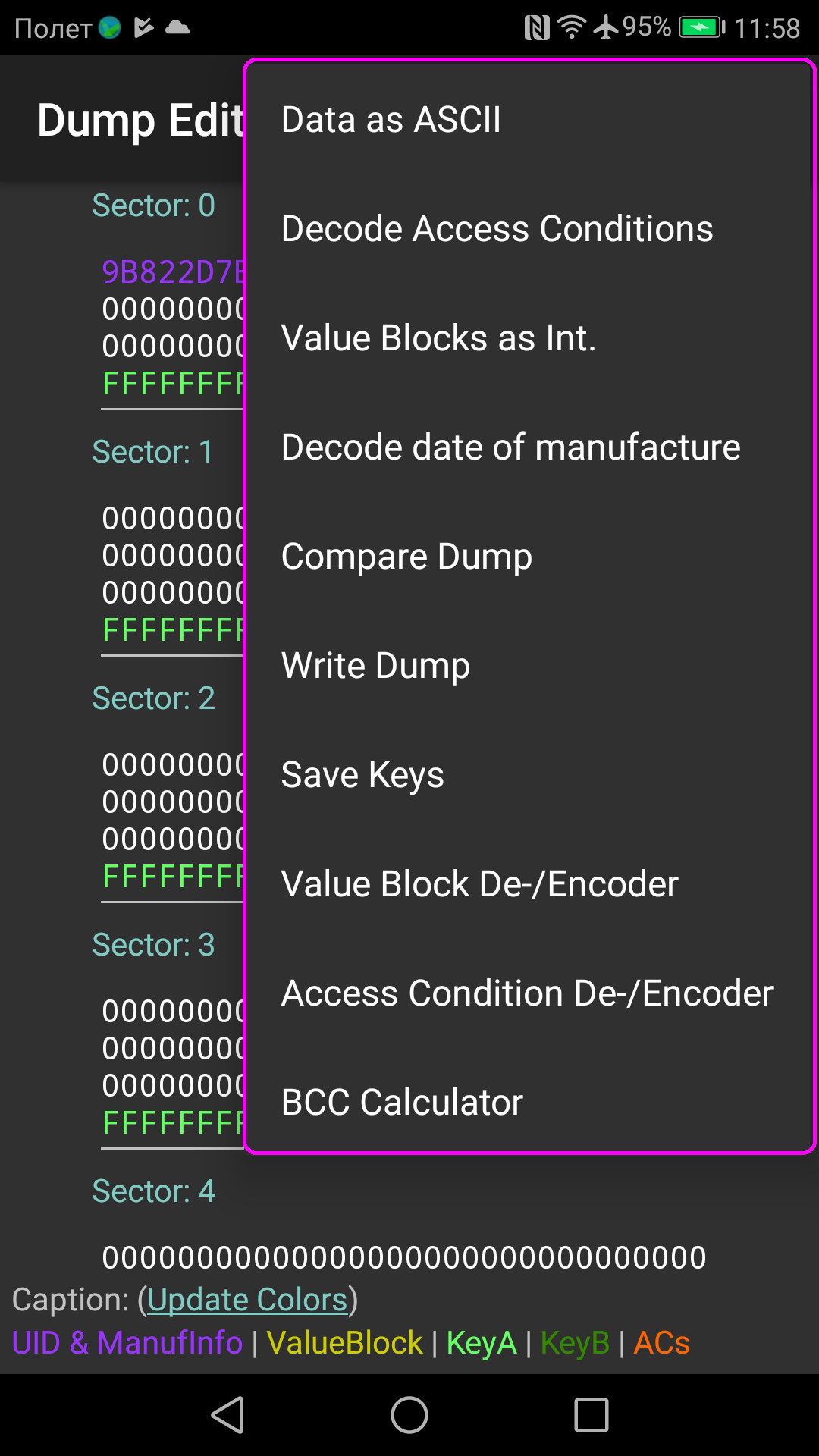
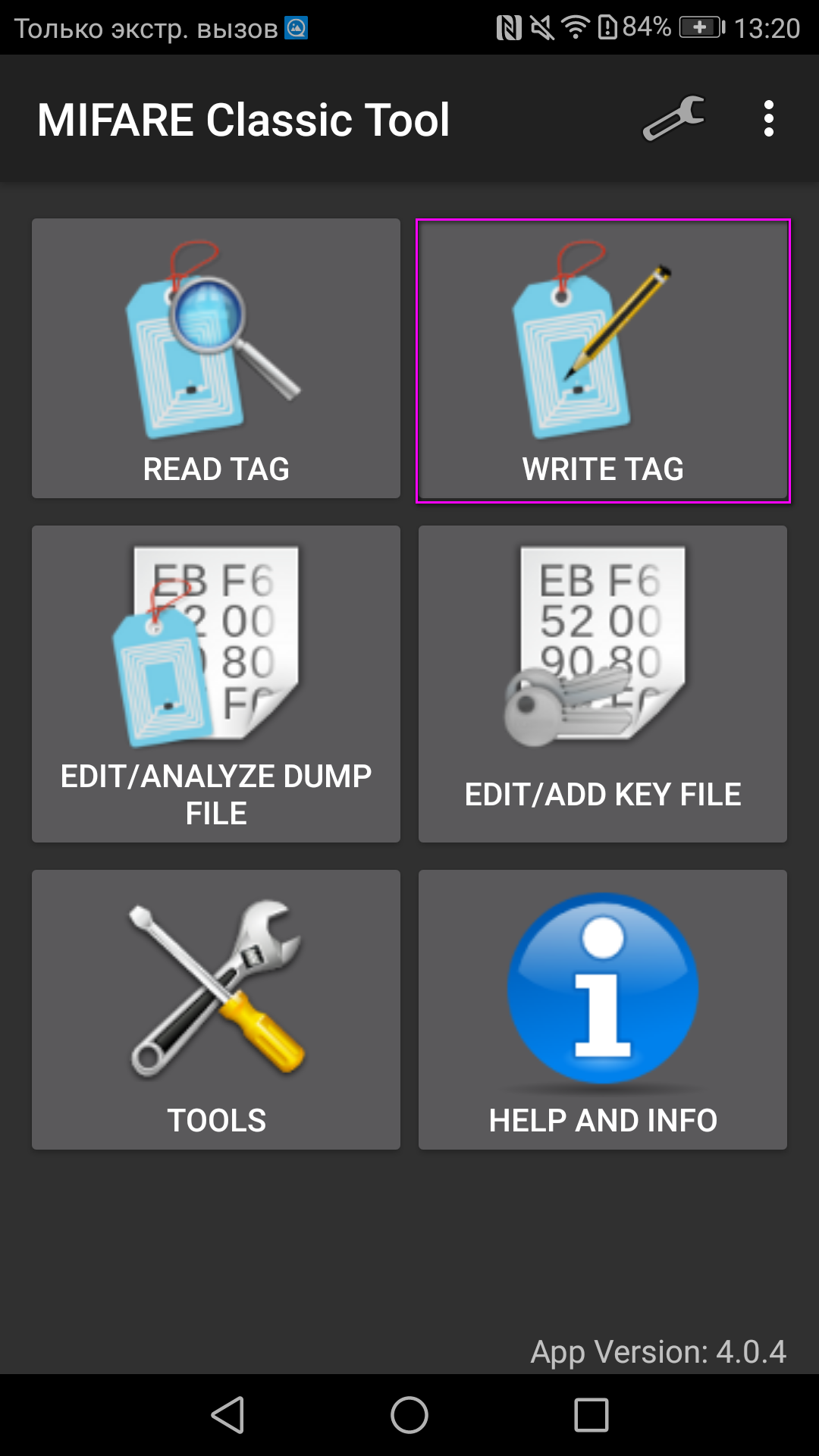
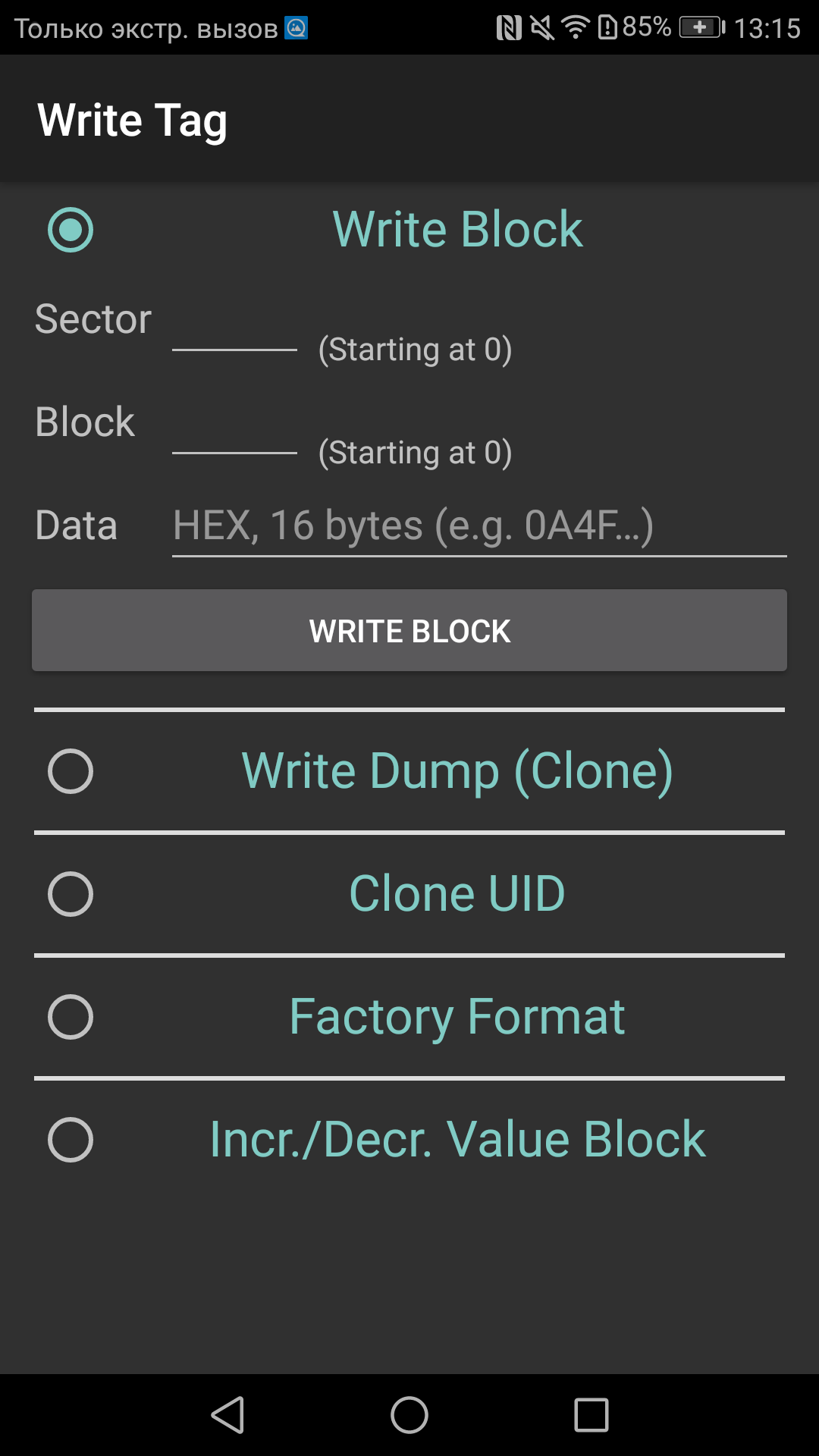
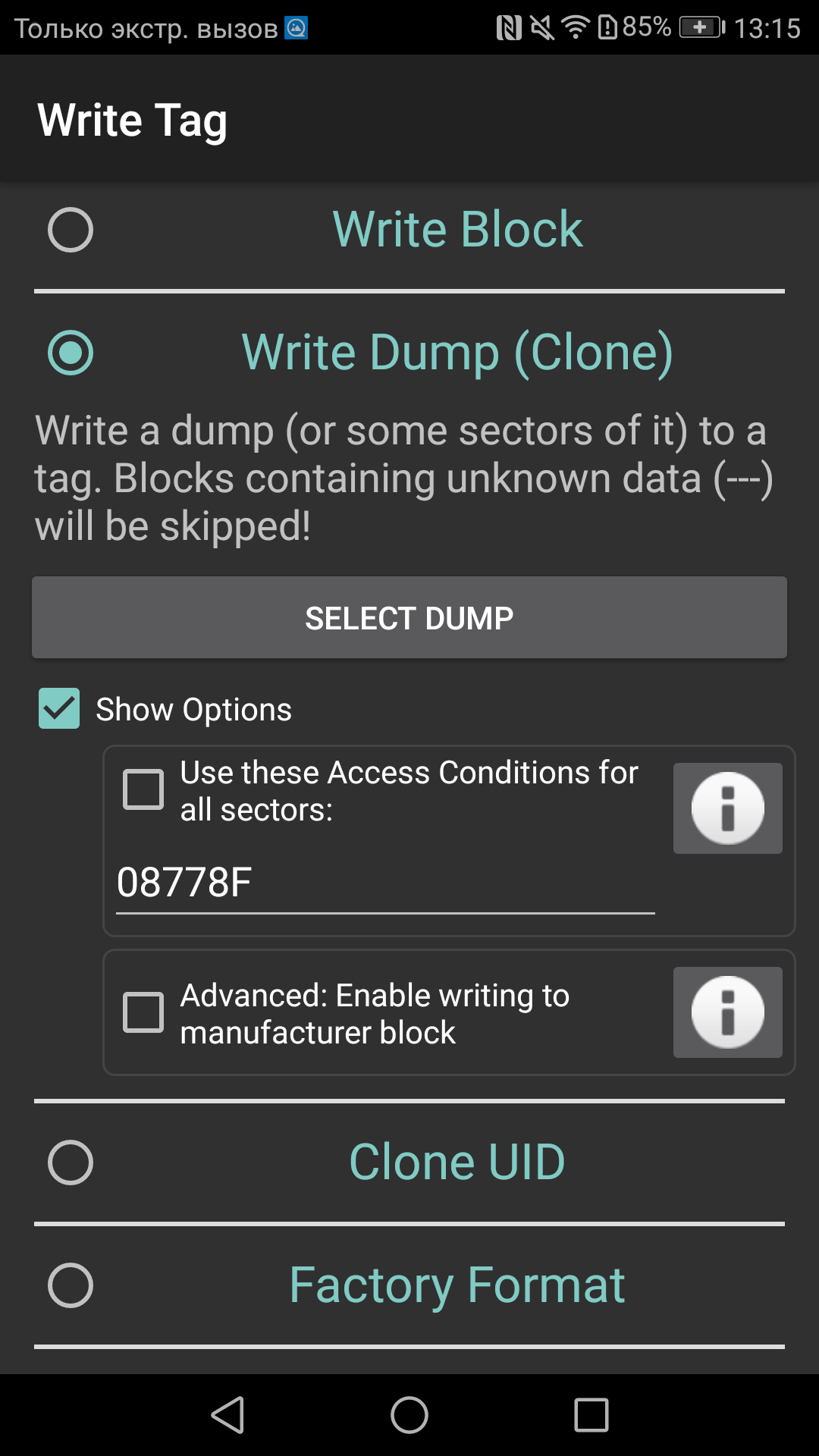
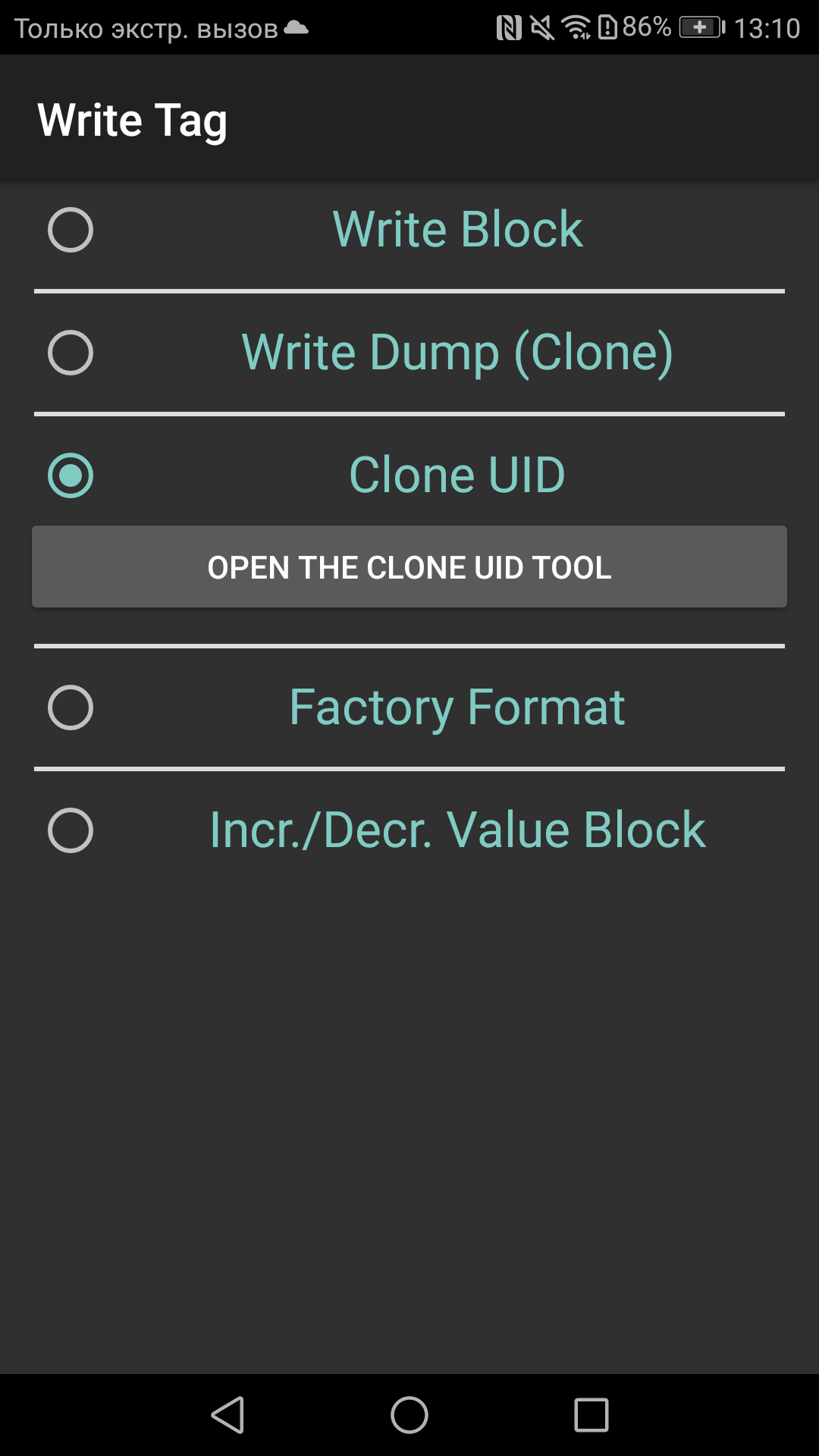
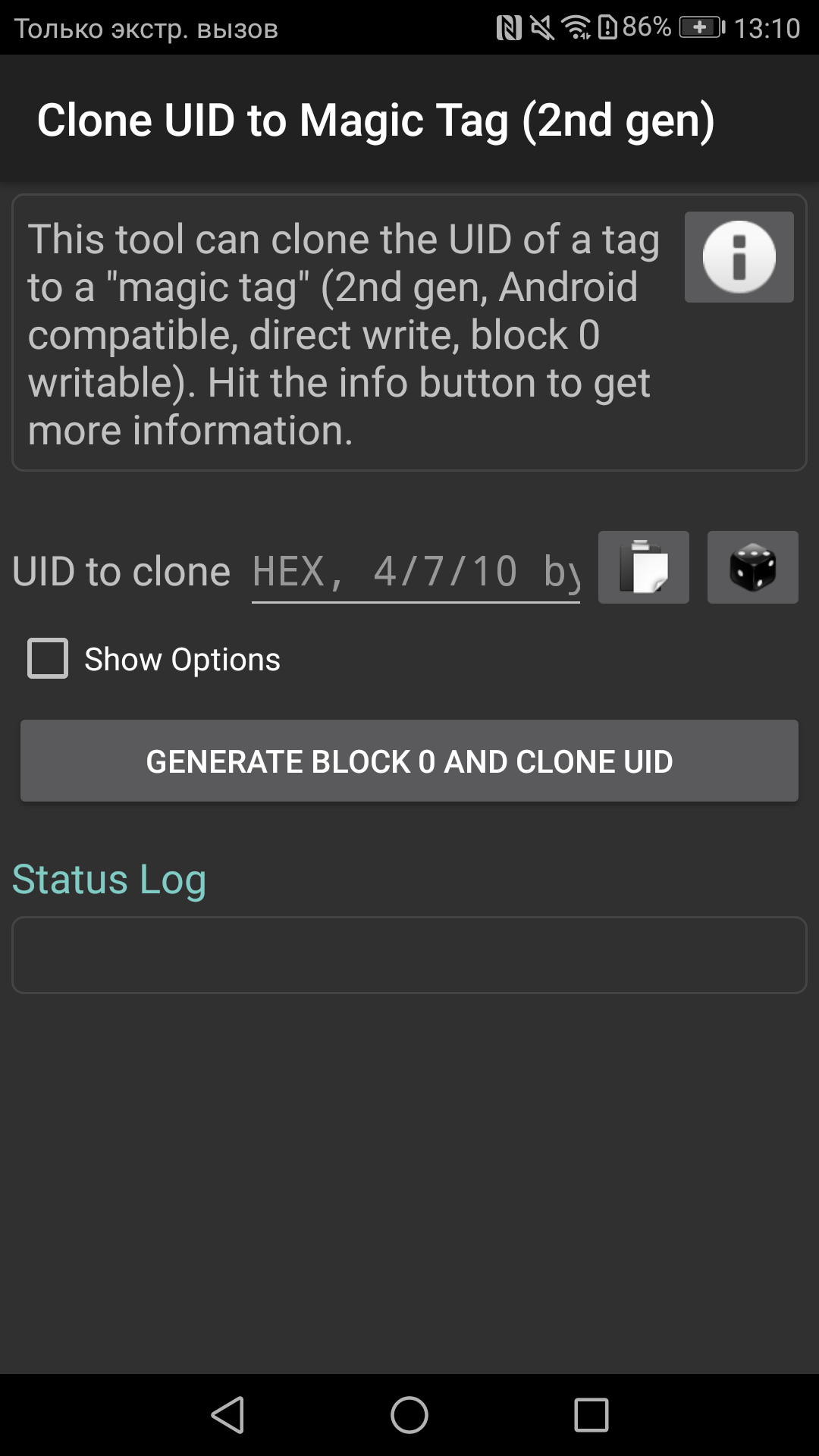
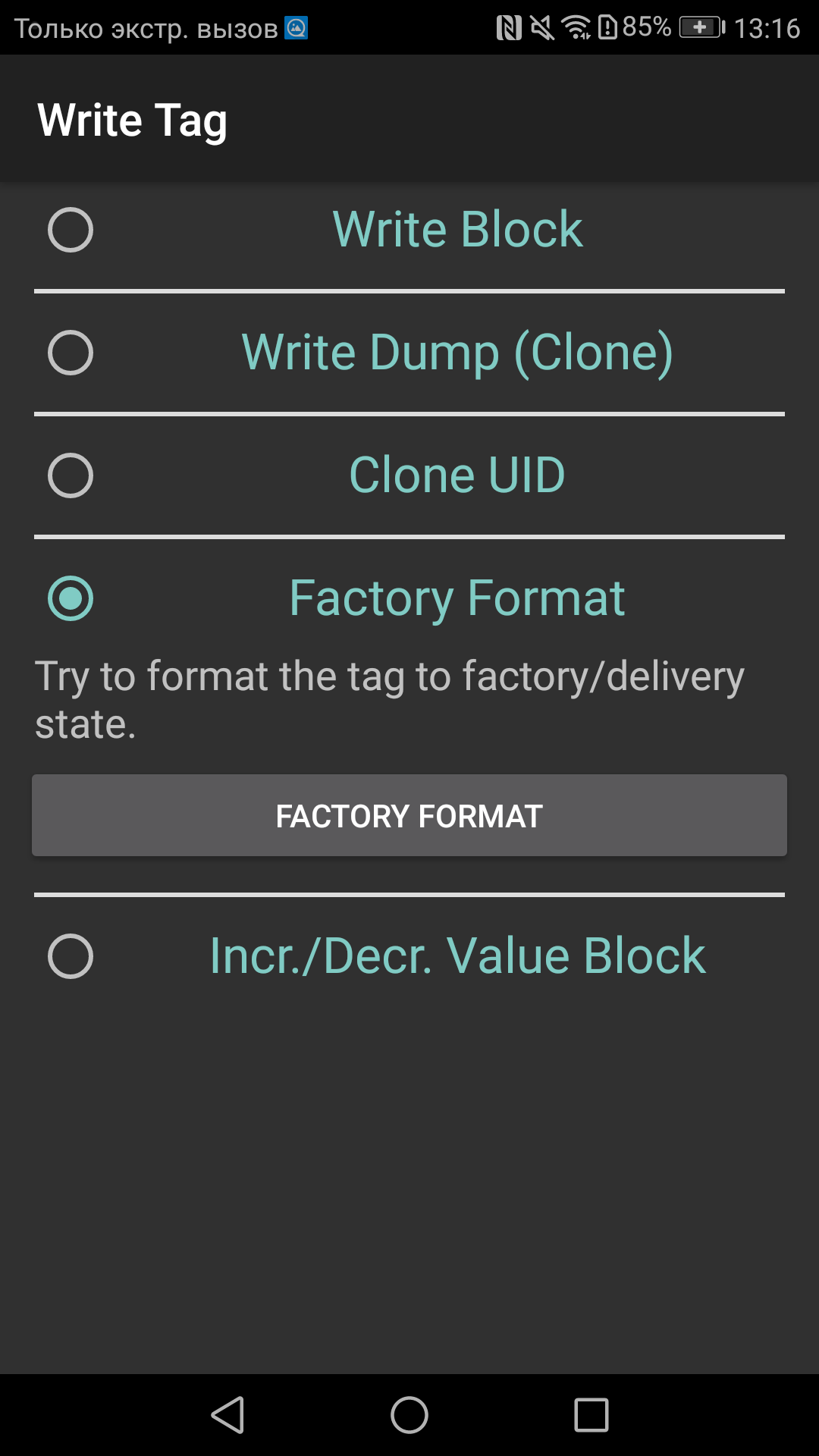
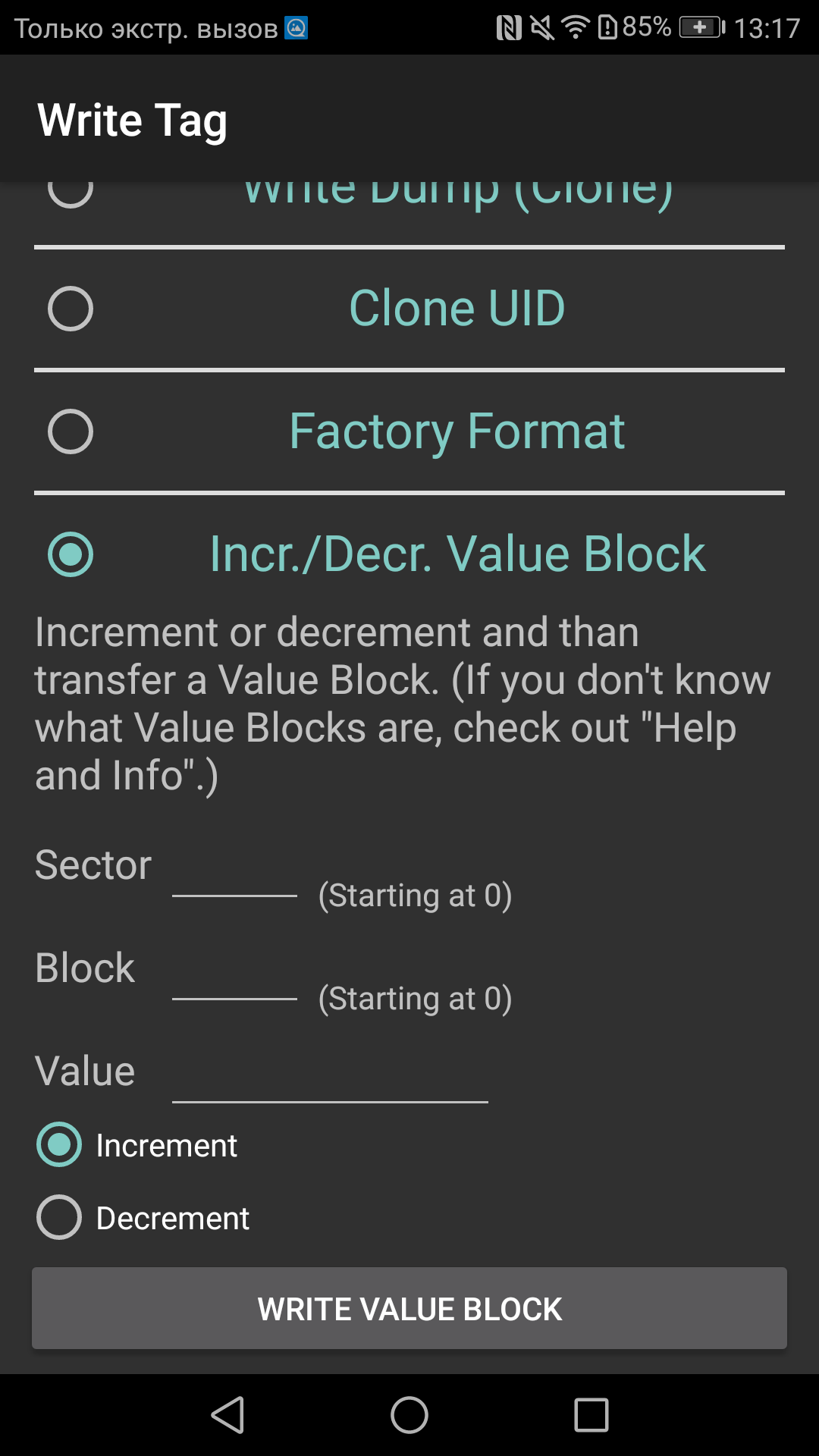
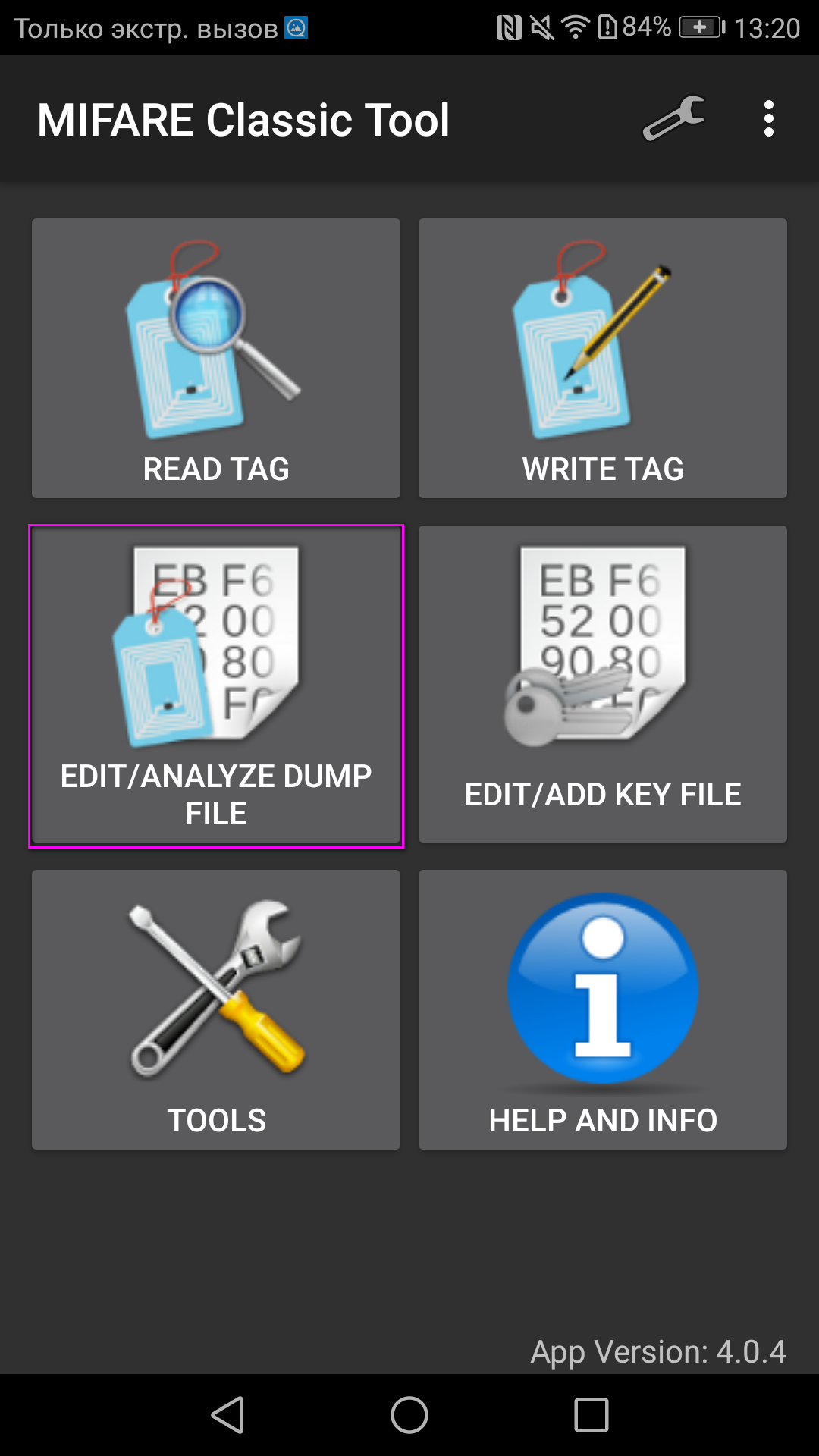
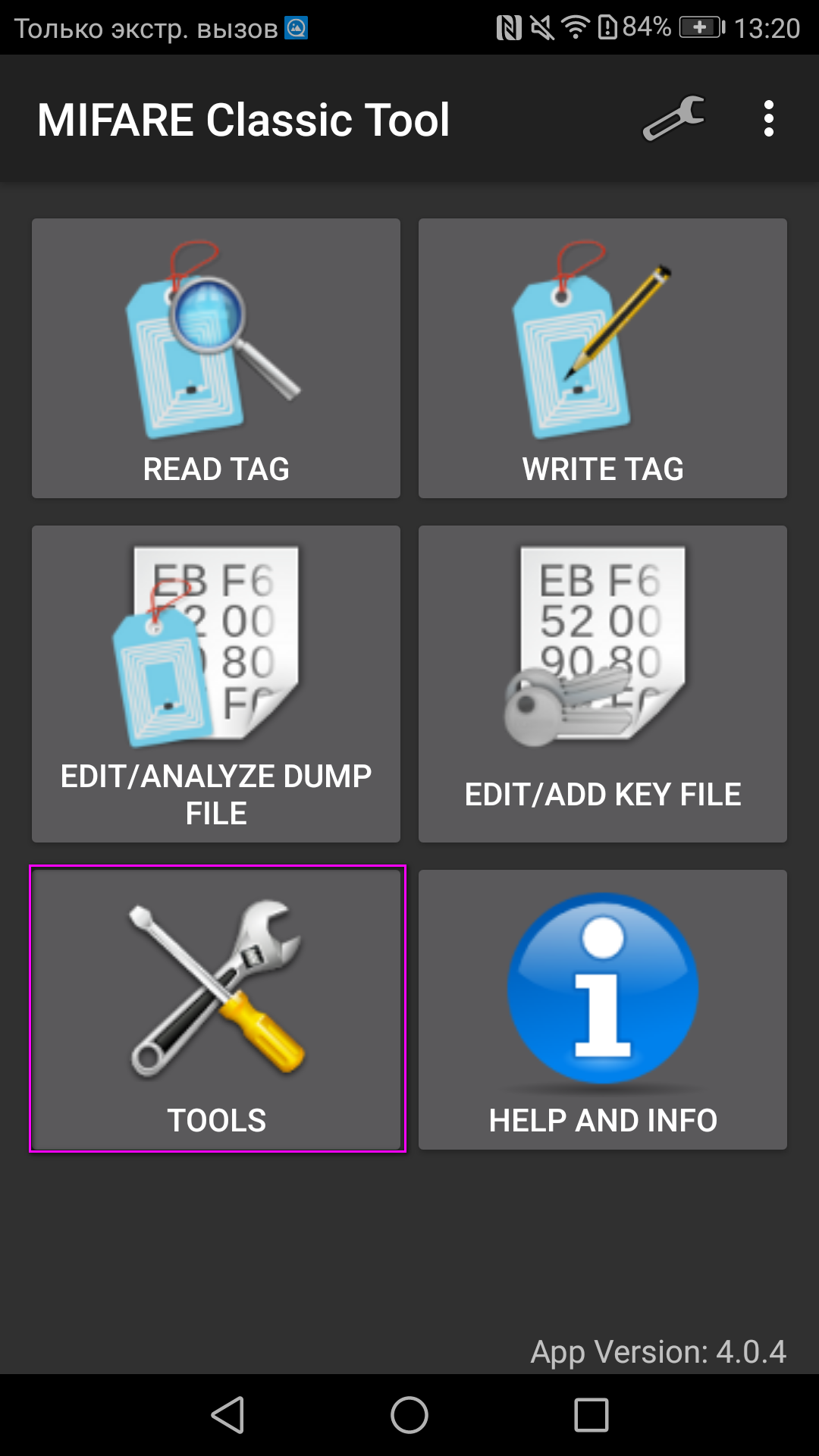
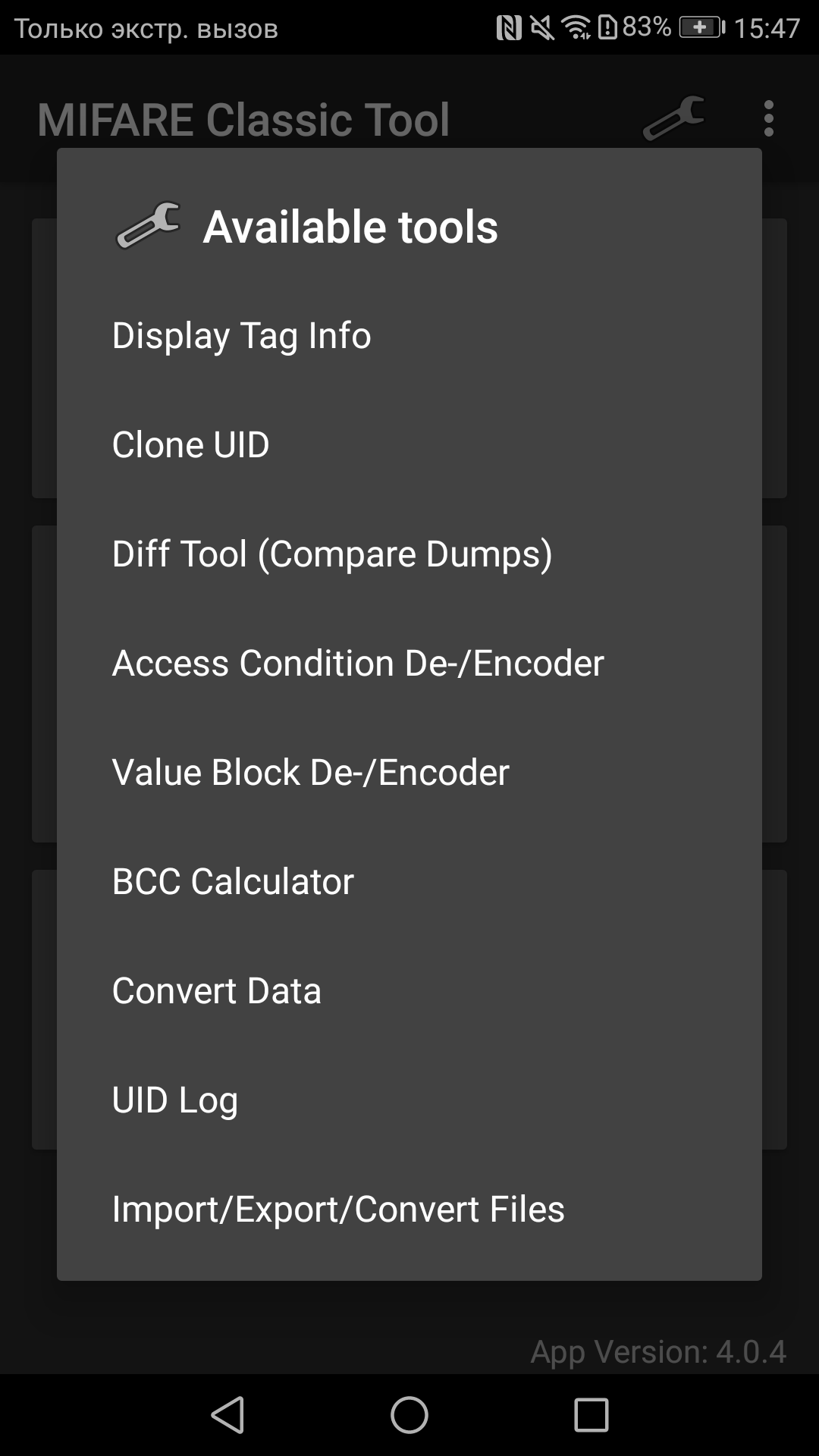
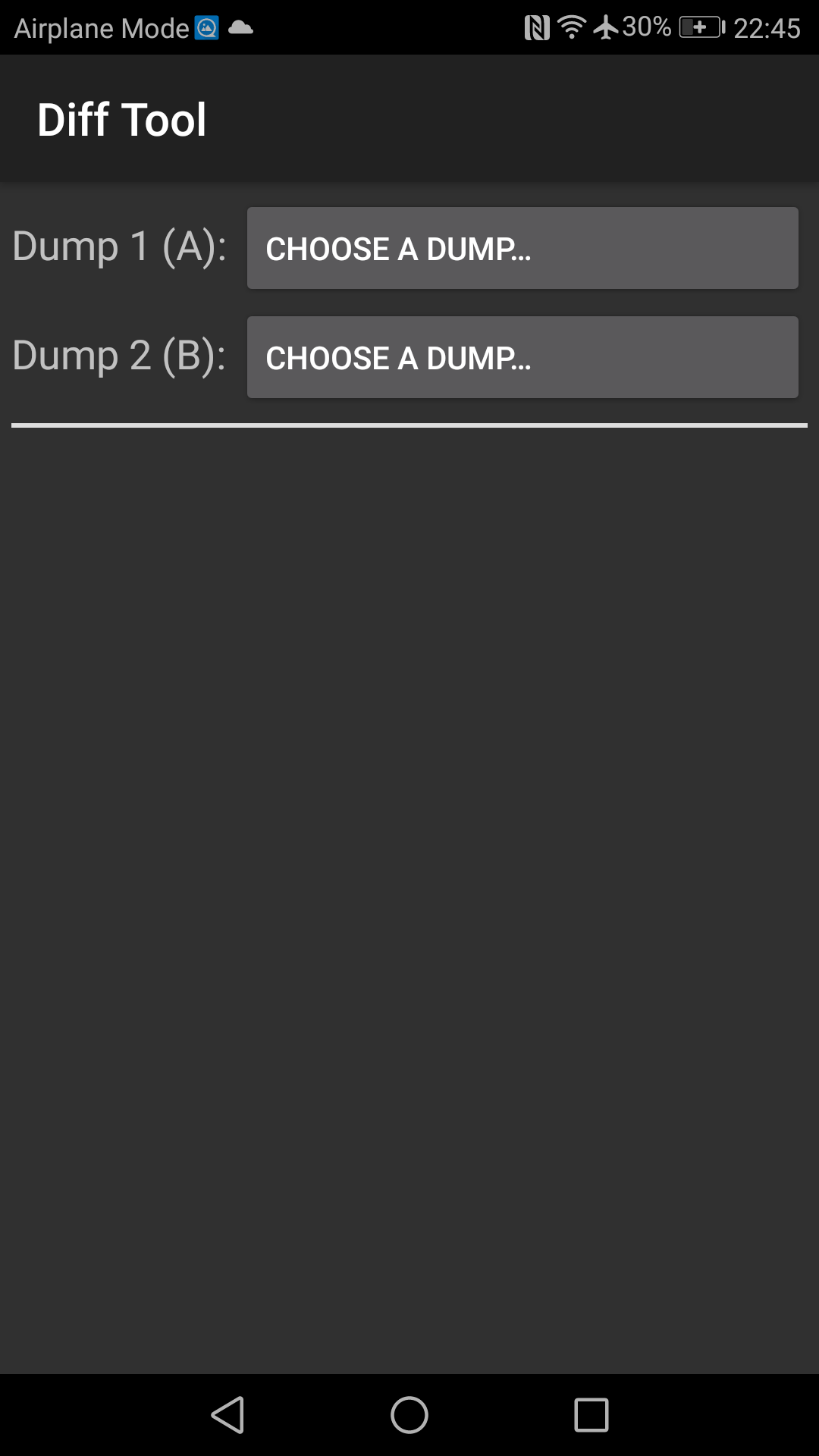
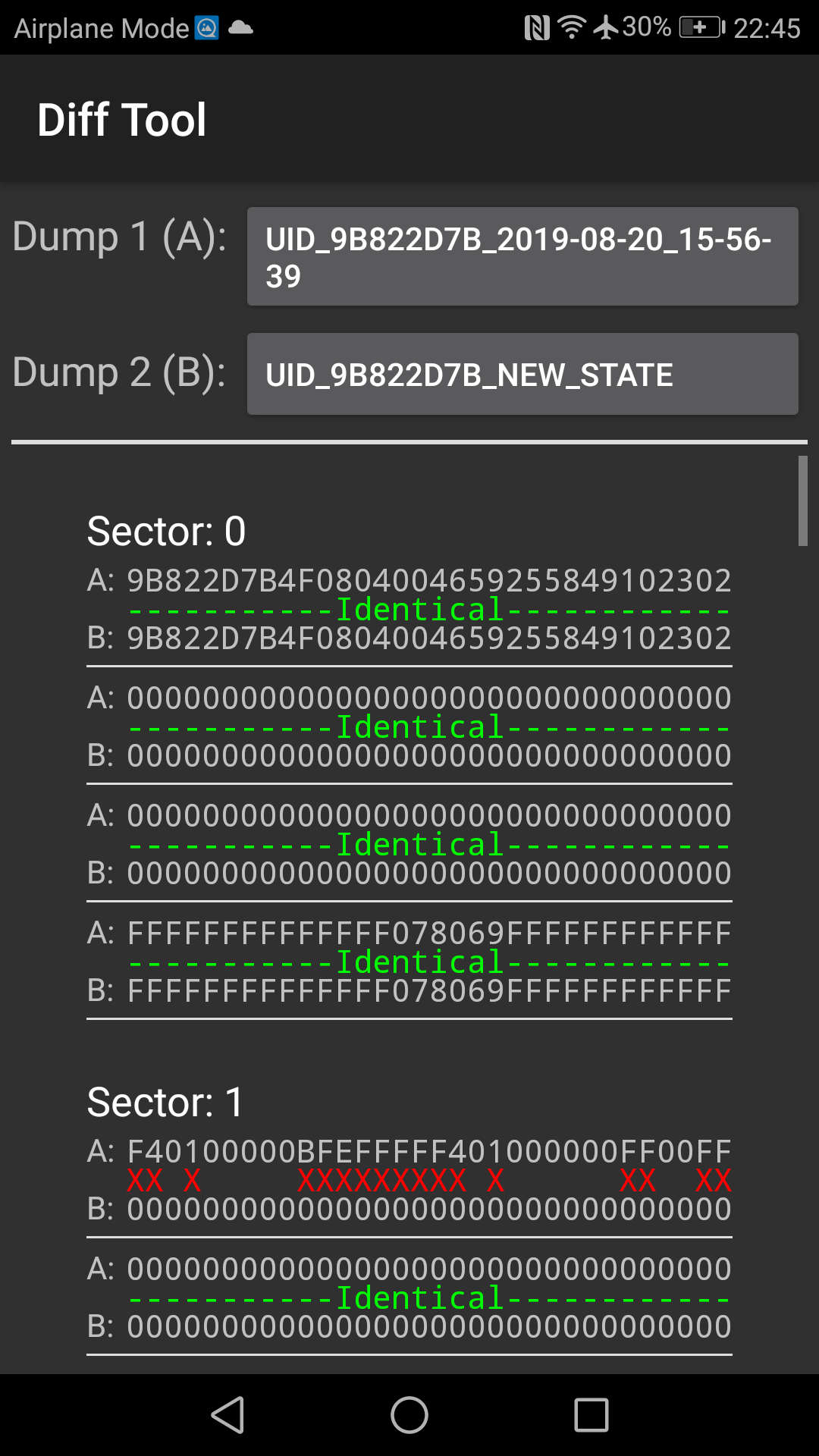
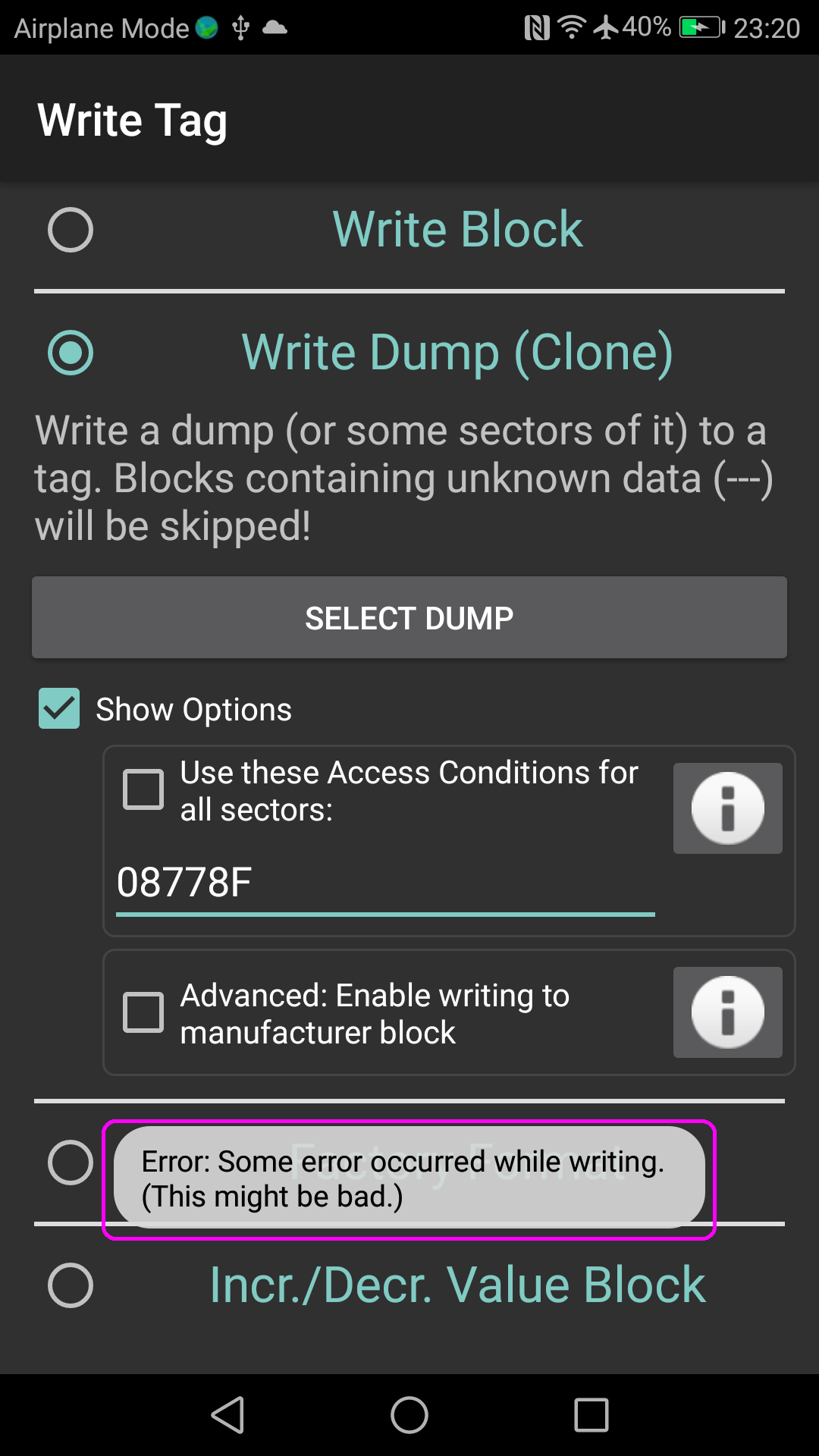





















 JoachimGarraud2, it would be necessary to ask this question on the profile forum, because almost no one is in this thread
JoachimGarraud2, it would be necessary to ask this question on the profile forum, because almost no one is in this thread toilet.7z(765 bytes)
toilet.7z(765 bytes)