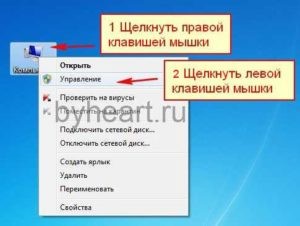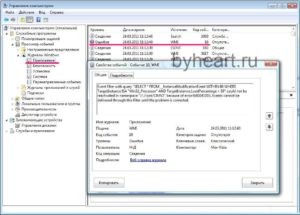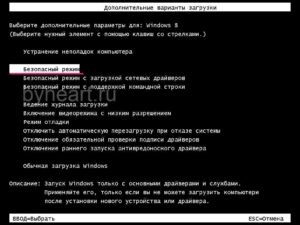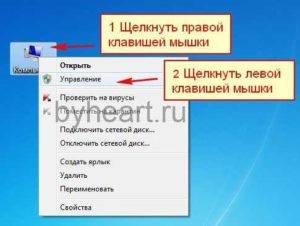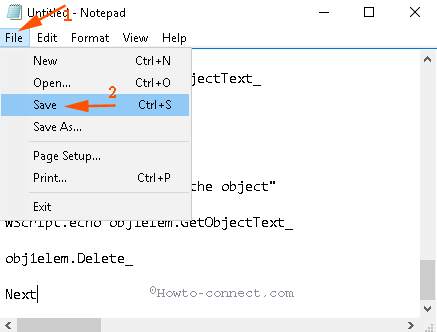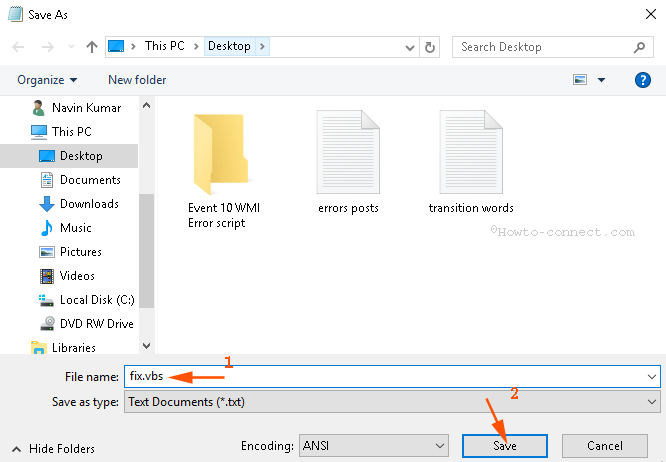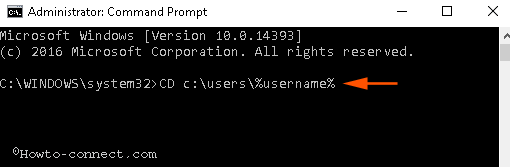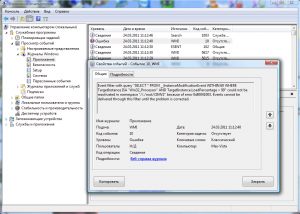Ошибка WMI код 10 встречается в операционной системе Windows 7 на всех компьютерах после установки операционной системы и сервис пака с привода DVD или с загрузочной флэшки на которой был установочный образ системы.
Что бы посмотреть наличие ошибки WMI с кодом 10 щелкните правой клавишей мышки (далее ПКМ) на «Мой компьютер» в выпадающем меню нажмите левой кнопкой мыши (далее ЛКМ) на «Управление».
В открывшемся окне «Управление компьютером (локальным)» нажмите на «Просмотр событий» затем «Журналы Windows» и «Приложения», нашли эту ошибку, тогда читаем дальше как устранить ошибку .
1. Отключаем контроль учетных записей.
2. Перезагружаем компьютер в безопасный режим. Для этого на начальном экране загрузки загрузки компьютера (как только у вас на мониторе появились белые буквы на черном фоне или цветная эмблема материнской платы) жмите клавишу F8, нажимать можно несколько раз ничего не испортите.
3. Должны увидеть варианты загрузки, выбираете «Безопасный режим» и нажимаете «Enter» на клавиатуре.
4. После загрузки в безопасном режиме щелкните ПКМ на «Мой компьютер» в выпадающем меню нажмите ЛКМ на «Управление».
В открывшемся окне «Управление компьютером (локальным)» нажмите на «Службы и приложения» а после на «Службы».
5. Находим службу Инструментарий управления Windows (Windows Management Instrumentation), останавливаем её кнопкой «Остановить» после этого окно «Управление компьютером» можно закрыть.
6.Открываем папку, вот её местонахождение c:\windows\system32\wbem\repository. В этой папке видим файлы:
INDEX.BTR
MAPPING1.MAP
MAPPING2.MAP
MAPPING3.MAP
OBJECTS.DATA>
На всякий случай скопируйте файлы в папку где бы Вы могли их потом найти. А затем удалите эти файлы из папки /repository.
7. Произведите перезагрузку компьютера «Пуск» далее «Перезагрузка».
8. При первоначальной загрузке компьютера возможно торможение, некоторое замедление в работе. Ничего страшного — после двух перезагрузок компьютер станет работать нормально.
9. Вторая загрузка должна пройти быстрее. Проверяем журнал Windows, как во втором абзаце, больше никаких ошибок WMI код 10 у Вас не должно появляться!
10. Включаем контроль учетных записей обратно.
В Майкрософт про ошибку WMI c кодом 10 говорят, что она не критичная и на работоспособность никак не влияет. Но кому понравиться если Ваш компьютер будет «ругаться» на какие-то там ошибки, к тому же если решение довольно простое.
Надеюсь кому-нибудь пригодиться эта шпаргалка которая Вам поможет победить ошибку WMI код 10.
Comments
-
5 Mar 2012 7:44 AM
Anyone having the Event 10 as listed below, Either Vista or Windows 7, Can ignore this problem or use the fixit to remove the Event consumer and Event Filter that appears to be accidently left in while the OS was being designed and built. The only place it showed up (that I could find) was in the WMI repository.
Event filter with query «SELECT * FROM __InstanceModificationEvent WITHIN 60 WHERE TargetInstance ISA «Win32_Processor» AND TargetInstance.LoadPercentage > 99″ could not be reactivated in namespace «//./root/CIMV2» because of error 0x80041003. Events cannot be delivered through this filter until the problem is corrected.
The Error Number 0x80041003 is a WMI Error, WBEM_E_ACCESS_DENIED (2147749891 (0x80041003))
Which Means the User “SID” Used to Create the Event Filter does not exist on your system and will have no security permissions to do anything and will always be denied.
If you have Event 10 listings other than this one then they will have to be handled in their own way.
-
29 Jan 2012 6:41 AM
help for that please Vista SP2!
-
6 Dec 2011 9:02 AM
Sorry for all these posts. I kept trying to post and kept getting an error message that I could not connect. So I assumed none of the posts got through….
-
6 Dec 2011 8:31 AM
I also have Vista Sp2 and am getting this error. Is the fix above OK to use for Vista?
-
6 Dec 2011 8:11 AM
I also have Vista Sp2 and am getting this error. Any solution? Here is event:
Log Name: Application
Source: Microsoft-Windows-WMI
Date: 12/6/2011 8:19:19 AM
Event ID: 10
Task Category: None
Level: Error
Keywords: Classic
User: N/A
Computer: junia-PC
Description:
Event filter with query «SELECT * FROM __InstanceModificationEvent WITHIN 60 WHERE TargetInstance ISA «Win32_Processor» AND TargetInstance.LoadPercentage > 99″ could
not be reactivated in namespace «//./root/CIMV2» because of error 0x80041003. Events cannot be delivered through this filter until the problem is corrected.
Event Xml:
<Event xmlns=»schemas.microsoft.com/…/event»>
<System>
<Provider Name=»Microsoft-Windows-WMI» Guid=»{1edeee53-0afe-4609-b846-d8c0b2075b1f}» EventSourceName=»WinMgmt» />
<EventID Qualifiers=»49152″>10</EventID>
<Version>0</Version>
<Level>2</Level>
<Task>0</Task>
<Opcode>0</Opcode>
<Keywords>0x80000000000000</Keywords>
<TimeCreated SystemTime=»2011-12-06T13:19:19.000Z» />
<EventRecordID>204557</EventRecordID>
<Correlation />
<Execution ProcessID=»0″ ThreadID=»0″ />
<Channel>Application</Channel>
<Computer>junia-PC</Computer>
<Security />
</System>
<EventData>
<Data>//./root/CIMV2</Data>
<Data>SELECT * FROM __InstanceModificationEvent WITHIN 60 WHERE TargetInstance ISA «Win32_Processor» AND TargetInstance.LoadPercentage > 99</Data>
<Data>0x80041003</Data>
</EventData>
</Event>
-
6 Dec 2011 8:04 AM
I also have Vista Sp2 and am getting this error. Any advice?
-
6 Dec 2011 8:01 AM
I also have Vista Sp2 and am getting this error. Any solution? Here is event:
Log Name: Application
Source: Microsoft-Windows-WMI
Date: 12/6/2011 8:19:19 AM
Event ID: 10
Task Category: None
Level: Error
Keywords: Classic
User: N/A
Computer: junia-PC
Description:
Event filter with query «SELECT * FROM __InstanceModificationEvent WITHIN 60 WHERE TargetInstance ISA «Win32_Processor» AND TargetInstance.LoadPercentage > 99″ could
not be reactivated in namespace «//./root/CIMV2» because of error 0x80041003. Events cannot be delivered through this filter until the problem is corrected.
Event Xml:
<Event xmlns=»schemas.microsoft.com/…/event»>
<System>
<Provider Name=»Microsoft-Windows-WMI» Guid=»{1edeee53-0afe-4609-b846-d8c0b2075b1f}» EventSourceName=»WinMgmt» />
<EventID Qualifiers=»49152″>10</EventID>
<Version>0</Version>
<Level>2</Level>
<Task>0</Task>
<Opcode>0</Opcode>
<Keywords>0x80000000000000</Keywords>
<TimeCreated SystemTime=»2011-12-06T13:19:19.000Z» />
<EventRecordID>204557</EventRecordID>
<Correlation />
<Execution ProcessID=»0″ ThreadID=»0″ />
<Channel>Application</Channel>
<Computer>junia-PC</Computer>
<Security />
</System>
<EventData>
<Data>//./root/CIMV2</Data>
<Data>SELECT * FROM __InstanceModificationEvent WITHIN 60 WHERE TargetInstance ISA «Win32_Processor» AND TargetInstance.LoadPercentage > 99</Data>
<Data>0x80041003</Data>
</EventData>
</Event>
-
6 Dec 2011 7:59 AM
I also have Vista Sp2 and am getting this error. Any solution? Here is event:
Log Name: Application
Source: Microsoft-Windows-WMI
Date: 12/6/2011 8:19:19 AM
Event ID: 10
Task Category: None
Level: Error
Keywords: Classic
User: N/A
Computer: junia-PC
Description:
Event filter with query «SELECT * FROM __InstanceModificationEvent WITHIN 60 WHERE TargetInstance ISA «Win32_Processor» AND TargetInstance.LoadPercentage > 99″ could
not be reactivated in namespace «//./root/CIMV2» because of error 0x80041003. Events cannot be delivered through this filter until the problem is corrected.
Event Xml:
<Event xmlns=»schemas.microsoft.com/…/event»>
<System>
<Provider Name=»Microsoft-Windows-WMI» Guid=»{1edeee53-0afe-4609-b846-d8c0b2075b1f}» EventSourceName=»WinMgmt» />
<EventID Qualifiers=»49152″>10</EventID>
<Version>0</Version>
<Level>2</Level>
<Task>0</Task>
<Opcode>0</Opcode>
<Keywords>0x80000000000000</Keywords>
<TimeCreated SystemTime=»2011-12-06T13:19:19.000Z» />
<EventRecordID>204557</EventRecordID>
<Correlation />
<Execution ProcessID=»0″ ThreadID=»0″ />
<Channel>Application</Channel>
<Computer>junia-PC</Computer>
<Security />
</System>
<EventData>
<Data>//./root/CIMV2</Data>
<Data>SELECT * FROM __InstanceModificationEvent WITHIN 60 WHERE TargetInstance ISA «Win32_Processor» AND TargetInstance.LoadPercentage > 99</Data>
<Data>0x80041003</Data>
</EventData>
</Event>
-
6 Dec 2011 7:56 AM
I also have Vista Sp2 and am getting this error. Any solution? Here is event:
Log Name: Application
Source: Microsoft-Windows-WMI
Date: 12/6/2011 8:19:19 AM
Event ID: 10
Task Category: None
Level: Error
Keywords: Classic
User: N/A
Computer: junia-PC
Description:
Event filter with query «SELECT * FROM __InstanceModificationEvent WITHIN 60 WHERE TargetInstance ISA «Win32_Processor» AND TargetInstance.LoadPercentage > 99″ could
not be reactivated in namespace «//./root/CIMV2» because of error 0x80041003. Events cannot be delivered through this filter until the problem is corrected.
Event Xml:
<Event xmlns=»schemas.microsoft.com/…/event»>
<System>
<Provider Name=»Microsoft-Windows-WMI» Guid=»{1edeee53-0afe-4609-b846-d8c0b2075b1f}» EventSourceName=»WinMgmt» />
<EventID Qualifiers=»49152″>10</EventID>
<Version>0</Version>
<Level>2</Level>
<Task>0</Task>
<Opcode>0</Opcode>
<Keywords>0x80000000000000</Keywords>
<TimeCreated SystemTime=»2011-12-06T13:19:19.000Z» />
<EventRecordID>204557</EventRecordID>
<Correlation />
<Execution ProcessID=»0″ ThreadID=»0″ />
<Channel>Application</Channel>
<Computer>junia-PC</Computer>
<Security />
</System>
<EventData>
<Data>//./root/CIMV2</Data>
<Data>SELECT * FROM __InstanceModificationEvent WITHIN 60 WHERE TargetInstance ISA «Win32_Processor» AND TargetInstance.LoadPercentage > 99</Data>
<Data>0x80041003</Data>
</EventData>
</Event>
-
6 Dec 2011 7:54 AM
I also have Vista Sp2 and am getting this error. Any solution? Here is event:
Log Name: Application
Source: Microsoft-Windows-WMI
Date: 12/6/2011 8:19:19 AM
Event ID: 10
Task Category: None
Level: Error
Keywords: Classic
User: N/A
Computer: junia-PC
Description:
Event filter with query «SELECT * FROM __InstanceModificationEvent WITHIN 60 WHERE TargetInstance ISA «Win32_Processor» AND TargetInstance.LoadPercentage > 99″ could
not be reactivated in namespace «//./root/CIMV2» because of error 0x80041003. Events cannot be delivered through this filter until the problem is corrected.
Event Xml:
<Event xmlns=»schemas.microsoft.com/…/event»>
<System>
<Provider Name=»Microsoft-Windows-WMI» Guid=»{1edeee53-0afe-4609-b846-d8c0b2075b1f}» EventSourceName=»WinMgmt» />
<EventID Qualifiers=»49152″>10</EventID>
<Version>0</Version>
<Level>2</Level>
<Task>0</Task>
<Opcode>0</Opcode>
<Keywords>0x80000000000000</Keywords>
<TimeCreated SystemTime=»2011-12-06T13:19:19.000Z» />
<EventRecordID>204557</EventRecordID>
<Correlation />
<Execution ProcessID=»0″ ThreadID=»0″ />
<Channel>Application</Channel>
<Computer>junia-PC</Computer>
<Security />
</System>
<EventData>
<Data>//./root/CIMV2</Data>
<Data>SELECT * FROM __InstanceModificationEvent WITHIN 60 WHERE TargetInstance ISA «Win32_Processor» AND TargetInstance.LoadPercentage > 99</Data>
<Data>0x80041003</Data>
</EventData>
</Event>
Easy Steps to Fix Event 10 WMI Error on Windows 10. – While creating ISO or DVD, you get Event ID 10 error or WMI Event 10. Windows 10, 8.1, and 7 users equally find this error and see a message – “Events cannot be delivered through this filter until the problem is corrected “. Event Viewer 10 WMI is a common issue for the Windows users, but thankfully Microsoft has given a fix. This fix works very well to solve Event ID error on all the versions including Windows 10.
Event 10 Error occurs due to WMI registration doesn’t properly work and becomes unable to run on a live system. However, the issue doesn’t harm your system so you can ignore it. But fixing Event 10 WMI is a better solution. So you will see simple steps to fix this Event Viewer 10 WMI problem.
Step 1 – Click Start icon, write Notepad, and press Enter.
Step 2 – Copy the below text
strComputer = "."
Set objWMIService = GetObject("winmgmts:" _
& "{impersonationLevel=impersonate}!\\" _
& strComputer & "\root\subscription")
Set obj1 = objWMIService.ExecQuery("select * from __eventfilter where name='BVTFilter' and query='SELECT * FROM __InstanceModificationEvent WITHIN 60 WHERE TargetInstance ISA ""Win32_Processor"" AND TargetInstance.LoadPercentage > 99'")
For Each obj1elem in obj1
set obj2set = obj1elem.Associators_("__FilterToConsumerBinding")
set obj3set = obj1elem.References_("__FilterToConsumerBinding")
For each obj2 in obj2set
WScript.echo "Deleting the object"
WScript.echo obj2.GetObjectText_
obj2.Delete_
next
For each obj3 in obj3set
WScript.echo "Deleting the object"
WScript.echo obj3.GetObjectText_
obj3.Delete_
next
WScript.echo "Deleting the object"
WScript.echo obj1elem.GetObjectText_
obj1elem.Delete_
Next
Step 3 – Paste in the notepad and click File Followed by Save.
Step 4 – On the Save Windows, write File name fix.vbs and click Save. Before saving select a convenient location where the file will be saved.
Alternatively, you can download one fix.vbs from the below –
The downloaded file will work as Event id 10 hotfix after you run the CD command.
Change the Directory of fixing Script
Step 1 – Click “Win+X”, and select “Command prompt (admin)” from the list of options.
Step 2 – Quickly the UAC pop up will appear. Click Yes.
Step 2 – Copy the command CD c:\users\%username% paste and click Enter.
Run the script to stop Event 10 WMI
Step 5 – Finally, double click on fix.vbs to run the saved script.
This will stop Event 10 WMI Error on Windows 10 (event id 10). In case, you want to remove the event logs displaying the error, go to the Event viewer and manually remove them.
So, if you have removed the error, the older logs will be deleted and no more Event 10 WMI Error message will be found.
Conclusion
These are the ways for How to Fix Event 10 WMI Error on Windows 10. The script will prevent the issue and so, you will not see later the message later.
Repair any Windows problems such as Blue/Black Screen, DLL, Exe, application, Regisrty error and quickly recover system from issues using Reimage.
Эта проблема проявляется на Windows Vista после установки SP1 (присутствует и в SP2), а также наблюдается в Windows 7 после установки SP1.
Сообщение об ошибке в разделе Просмотр событий -> Журналы Windows -> Приложение :
Event filter with query «SELECT * FROM __InstanceModificationEvent WITHIN 60 WHERE TargetInstance ISA «Win32_Processor» AND TargetInstance.LoadPercentage > 99″ could not be reactivated in namespace «//./root/CIMV2» because of error 0x80041003. Events cannot be delivered through this filter until the problem is corrected.
Как исправить:
- Отключаем контроль учетных записей.
- Перезагружаемся в безопасный режим.
- Останавливаем службу Инструментарий управления Windows (Windows Management Instrumentation).
- Открываем папку c:\windows\system32\wbem\repository. На всякий случай содержимое папки копируем в безопасное место, а затем удаляем.
- Перезагружаемся.
- При первой загрузке возможны проблемы: торможение, подвисания и т.п. Ничего страшного — перезагружаемся еще раз.
- Вторая загрузка должна пройти быстро и без помех. Проверяем логи — больше никаких ошибок WMI во время загрузки системы!
- Включаем контроль учетных записей обратно.
В заключение следует сказать о том, что данная ошибка классифицируется в Микрософт как некритичная и не влияющая на работоспособность системы. И это действительно так, два года проработал с ней без проблем. Но если есть способ исправить, почему бы это не сделать? ))
- Метки Windows 7, Windows Vista, Ошибки Windows
I have got below error Event 10 in Application log after installed the Windows Server 2008 R2 Service Pack 1.
Log Name: Application Source: Microsoft-Windows-WMI Date: 11/15/2014 1:48:57 PM Event ID: 10 Level: Error Computer: TPVServer.MTS.local Description: Event filter with query "SELECT * FROM __InstanceModificationEvent WITHIN 60 WHERE TargetInstance ISA "Win32_Processor" AND TargetInstance.LoadPercentage > 99" could not be reactivated in namespace "//./root/CIMV2" because of error 0x80041003. Events cannot be delivered through this filter until the problem is corrected.
Fix/Solution for Windows 7 or Windows Server with Service Pack 1
I have got the quick fix for this error Event 10 from microsoft support forum: Fix Application Error Event ID 10
We need to run below script to stop the Event ID 10 messages. To run the script follow these steps:
1) Copy the below script code and paste in Notepad file.
2) Save As the Notepad file with the extension .vbs like FixErrorEvent10.vbs
strComputer = "."
Set objWMIService = GetObject("winmgmts:" _
& "{impersonationLevel=impersonate}!" _
& strComputer & "rootsubscription")
Set obj1 = objWMIService.ExecQuery("select * from __eventfilter where name='BVTFilter' and query='SELECT * FROM __InstanceModificationEvent WITHIN 60 WHERE TargetInstance ISA ""Win32_Processor"" AND TargetInstance.LoadPercentage > 99'")
For Each obj1elem in obj1
set obj2set = obj1elem.Associators_("__FilterToConsumerBinding")
set obj3set = obj1elem.References_("__FilterToConsumerBinding")
For each obj2 in obj2set
WScript.echo "Deleting the object"
WScript.echo obj2.GetObjectText_
obj2.Delete_
next
For each obj3 in obj3set
WScript.echo "Deleting the object"
WScript.echo obj3.GetObjectText_
obj3.Delete_
next
WScript.echo "Deleting the object"
WScript.echo obj1elem.GetObjectText_
obj1elem.Delete_
Next
3) Open the command prompt with elevated privilege (Run As Administrator)
4) Now run the vb script file FixErrorEvent10.vbs using CScript from command prompt to stop the event 10 with the above error message.
After running this script the Event ID 10 errors related to this event should stop occurring.
Note: If you receive the Event ID 10 with different error message, there can be other reasons, this only prevents the Event ID 10 with above error message.
Thanks,
Morgan
Software Developer