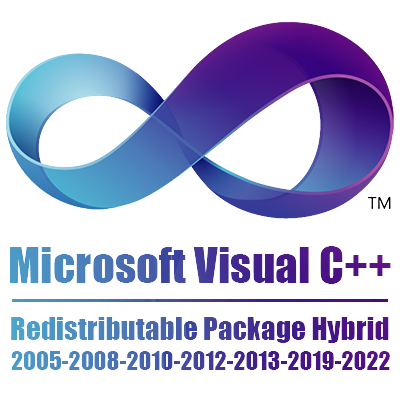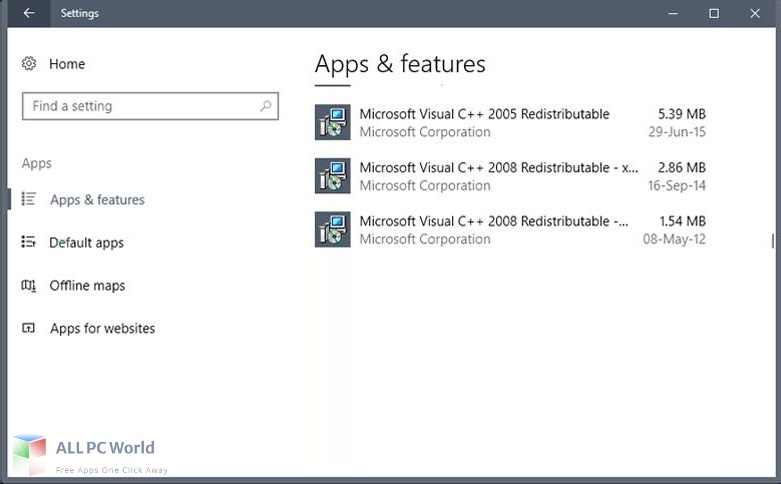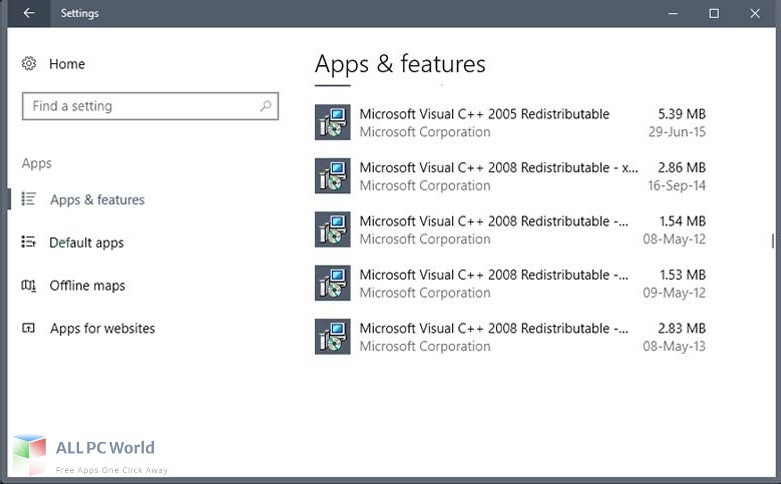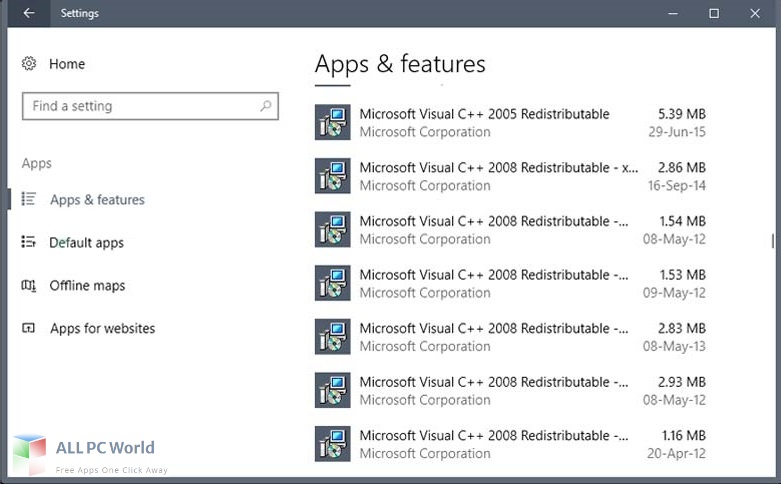Предположительно у вас система Windows 7, разрядность: 64 Bits
Подробнее

Дополнительные ключи установки для командной строки можно найти на форуме разработчика.
Версия для 32-битных операционных систем:
Скачать Microsoft Visual C++ 2005-2008-2010-2012-2013-2019-2022 Redistributable Package Hybrid x86 с нашего сайта
Этот файл мы отметили как основной. Если вы не знаете что скачивать, то скачивайте его.
26.6 Мб
✔
Проверено антивирусами
Подробнее
2
0
VCR_Hyb_x86_23.01.2022.rar
|
soft.mydiv.net
MD5: b5b10d0b244d23b7f88a689dc305fa1e
SHA256: 8828cce7ec304efaf36462e980604bd6f0f2b3c7b38464ae201c16ef7cae0f34
Версия для 64-битных операционных систем:
Скачать VCRHybGuiSetup с нашего сайта
Установщик с графическим интерфейсом, который позволяет запускать сборку, с разными ключами.
470.04 Кб
✔
Проверено антивирусами
Подробнее
1
0
VCRHybGuiSetup.zip
|
soft.mydiv.net
MD5: 37f6693aff6630cf922a4caf66c9039a
SHA256: f61a3c9ecfa1637e8587a2958e932a3f54f9f27570c3c75705224fe1af6d4b59
Скачать MicrosoftFixit.ProgramInstallUninstall с нашего сайта
Если корректно не удаляются установленные на вашей системе Microsoft Visual C++, воспользуйтесь этой утилитой для их удаления.
216.47 Кб
✔
Проверено антивирусами
Подробнее
0
0
MicrosoftProgram_Install_and_Uninstall.meta.diagcab
|
soft.mydiv.net
MD5: b76cc78609eaaa3e4bcc0cdcaf0454de
SHA256: b7712d302092e2b08a63e6b15a423ebb4e96e1804b9feef15f52979b37812e0c
Внимание! Мы стараемся тщательно проверять все программы, но не гарантируем абсолютную безопасность скачиваемых файлов. Администрация сайта не
несет ответственности за содержание файлов, программ и возможный вред от их использования.
Microsoft Visual C++ (Redistributable Package Hybrid) – это специальный пакет, который нужен для оптимизации работы операционной системы. В его составе присутствует библиотека программ, драйверов, плагинов, компонентов управления и других механизмов. Скорее всего, без этого пакета не запустятся многие современные компьютерные игры и приложения.
В нём содержится огромное количество новейших программ и дополнительных расширений. Они широко используются в разработанных программных клиентах, где присутствуют высокоуровневые языки программирования. К подобным областям разработки, можно отнести MS Visual C++. Благодаря этой оболочке, написано множество графических утилит и игр для операционной системы Windows.
При инсталляции пиратских программ, компьютер подхватывает вирусы и иные вредоносные элементы. Всё это нарушает работу приложений, но проблему сможет решить Microsoft Visual C++ Redistributable Package Hybrid. Его можно скачать с официального сайта компании Microsoft или с нашего ресурса. Чтобы правильно установить пакет, вам нужно зайти в свойства системы и определить версию операционной системы Windows, а именно 32 или 64-битную, а потом загрузить необходимый объект на персональный компьютер.
Все версии программного обеспечения, начиная от 2008 и заканчивая 2017, должны обязательно присутствовать на компьютере. Их присутствие необходимо даже в том случае, если отсутствуют приложения, требующие их инсталляции. Первые версии OC Windows XP и 7, не совместимы с версией MS Visual C++ 2012 года. Стоит акцентировать внимание на то, что утилита полуавтоматически устанавливается на ПК. В основном у пользователей не появляются проблемы с этим. После того, как вы установили программу, не обязательно осуществлять перезапуск компьютера. В конечном итоге, данное приложение гарантирует правильную работу компьютерных игр и различных утилит. Стоит отметить, что подобные изменения используют больше дискового пространства по сравнению с простыми обновлениями.
Автор: Baguvix от 10-04-2022, 22:00, Посмотрело: 13 236, Обсуждения: 0
Microsoft Visual C++ 2005-2008-2010-2012-2013-2019-2022 Redistributable Package Hybrid x86/x64 (09.04.2022) [Ru]
Версия программы: 09.04.2022
Официальный сайт: Microsoft
Автор сборки: Lisabon
Язык интерфейса: Русский
Лечение: не требуется
Системные требования:
- • Windows XP (x86 и x64)
• Windows Vista SP2 (x86 и x64)
• Windows 7 SP1 (x86 и x64)
• Windows 8.1 (x86 и x64)
• Windows 10 (x86 и x64)
• Windows Server 2008 SP2 (x64)
• Windows Server 2008 R2 SP1 (x64)
• Windows Server 2012 (x64)
• Windows Server 2016 (x64)
• Windows Server 2019 (x64)
Описание:
Пакет Microsoft Visual C++ Redistributable Package устанавливает компоненты среды выполнения библиотек Visual C++, необходимых для запуска приложений, разработанных с помощью Visual C++, на компьютере без установленной среды Visual C++.
Способ интеграции — SVCPACK (T13) и также можно устанавливать на «живую» систему.
©Torrent-Soft.Net
Загрузил: Baguvix (10 апреля 2022 07:07)
Взяли: 5508 | Размер: 72,92 Mb
Последняя активность: не наблюдалась
Microsoft Visual C++ 2005-2008-2010-2012-2013-2019-2022 Redistributable Package Hybrid x86_x64 (09.04.2022) (6 файлов)
VCR_Hyb_x86_09.04.2022 (1 файл)
2-VCR_Hyb (3 файла)
Files (1 файл)
ForceCopy (1 файл)
SVCPACK (1 файл)
VCRHyb86.exe (26,64 Mb)
Html.nfo (9,92 Kb)
Run (16 b)
VCR_Hyb_x86_x64_09.04.2022 (1 файл)
2-VCR_Hyb (3 файла)
AMD64 (1 файл)
ForceCopy (1 файл)
SVCPACK (1 файл)
VCRHyb64.exe (46,26 Mb)
Html.nfo (12,22 Kb)
Run (16 b)
- 80
- 1
- 2
- 3
- 4
- 5
Категория: Системные утилиты / Другое
Уважаемый посетитель, Вы зашли на сайт как незарегистрированный пользователь.
Мы рекомендуем Вам зарегистрироваться либо войти на сайт под своим именем.
Download Microsoft Visual C++ 2005-2022 Redistributable Package Hybrid full version program free setup for Windows. Microsoft Visual C++ Redistributable Package Hybrid 2005-2008-2010-2012-2013-2019-2022 full version standalone offline installer for Windows, it is a package to install runtime components of Visual C++.
The Microsoft Visual C++ Redistributable Package installs runtime components of Visual C++ Libraries required to run applications developed with Visual C++ on a computer that does not have Visual C++ installed. Can be removed from “Add or Remove Programs.”
Before installation, assembly, first, remove all installed on your system, Microsoft Visual C + +, installing the assembly. In this assembly, all the official 64-bit versions of Microsoft Visual C + + 2005-2008-2010-2012-2013-2019-2022 Redistributable Package. You can also download Duplicate File Finder Professional 2022
Technical Details of Microsoft Visual C++ 2005-2022 Redistributable Package Hybrid
- Software Name: Microsoft Visual C++ 2005-2022 Redistributable Package Hybrid for Windows
- Software File Name: Microsoft-Visual-C-2015-2022-Redistributable-14.38.32919.0.rar
- Software Version: 14.38.32919.0
- File Size: 46.2 MB
- Developers: Microsoft
- File Password: 123
- Language: English
- Working Mode: Offline (You don’t need an internet connection to use it after installing)
System Requirements for Microsoft Visual C++ 2005-2022 Redistributable Package Hybrid
- Operating System: Windows 10/8/7/Vista/XP
- Free Hard Disk Space: 200 MB free HDD
- Installed Memory: 1 GB of RAM
- Processor: Intel Core 2 Duo or higher
- Minimum Screen Resolution: 800 x 600
What is the latest version of Microsoft Visual C++ 2005-2022 Redistributable Package Hybrid?
The developers consistently update the project. You can view the most recent software update on their official website.
Is it worth it to install and use Microsoft Visual C++ 2005-2022 Redistributable Package Hybrid?
Whether an app is worth using or not depends on several factors, such as its functionality, features, ease of use, reliability, and value for money.
To determine if an app is worth using, you should consider the following:
- Functionality and features: Does the app provide the features and functionality you need? Does it offer any additional features that you would find useful?
- Ease of use: Is the app user-friendly and easy to navigate? Can you easily find the features you need without getting lost in the interface?
- Reliability and performance: Does the app work reliably and consistently? Does it crash or freeze frequently? Does it run smoothly and efficiently?
- Reviews and ratings: Check out reviews and ratings from other users to see what their experiences have been like with the app.
Based on these factors, you can decide if an app is worth using or not. If the app meets your needs, is user-friendly, works reliably, and offers good value for money and time, then it may be worth using.
Is Microsoft Visual C++ 2005-2022 Redistributable Package Hybrid Safe?
Microsoft Visual C++ 2005-2022 Redistributable Package Hybrid is widely used on Windows operating systems. In terms of safety, it is generally considered to be a safe and reliable software program. However, it’s important to download it from a reputable source, such as the official website or a trusted download site, to ensure that you are getting a genuine version of the software. There have been instances where attackers have used fake or modified versions of software to distribute malware, so it’s essential to be vigilant and cautious when downloading and installing the software. Overall, this software can be considered a safe and useful tool as long as it is used responsibly and obtained from a reputable source.
How to install software from the WinRAR file?
To install an application that is in a WinRAR archive, follow these steps:
- Extract the contents of the WinRAR archive to a folder on your computer. To do this, right-click on the archive and select “Extract Here” or “Extract to [folder name]”.
- Once the contents have been extracted, navigate to the folder where the files were extracted.
- Look for an executable file with a “.exe” extension. This file is typically the installer for the application.
- Double-click on the executable file to start the installation process. Follow the prompts to complete the installation.
- After the installation is complete, you can launch the application from the Start menu or by double-clicking on the desktop shortcut, if one was created during the installation.
If you encounter any issues during the installation process, such as missing files or compatibility issues, refer to the documentation or support resources for the application for assistance.
Can x86 run on x64?
Yes, x86 programs can run on an x64 system. Most modern x64 systems come with a feature called “Windows-on-Windows 64-bit” (WoW64), which allows 32-bit (x86) applications to run on 64-bit (x64) versions of Windows.
When you run an x86 program on an x64 system, WoW64 translates the program’s instructions into the appropriate format for the x64 system. This allows the x86 program to run without any issues on the x64 system.
However, it’s important to note that running x86 programs on an x64 system may not be as efficient as running native x64 programs. This is because WoW64 needs to do additional work to translate the program’s instructions, which can result in slower performance. Additionally, some x86 programs may not work properly on an x64 system due to compatibility issues.
What permissions are required for installing the Microsoft Visual C++ 2005-2022 Redistributable Package Hybrid?
The permissions required for installing a common Windows program may vary depending on the program and what it does. However, here are some common permissions that a Windows program may require during installation:
- Administrative permissions: Many Windows programs require administrative permissions to install properly. This allows the program to make changes to the system registry, add or remove files and folders, and install drivers or other software components.
- Network access: Some programs may require network access to download additional components or updates during the installation process.
- Access to system resources: Depending on the program, it may require access to certain system resources such as the camera, microphone, or location services. You may need to grant permission for the program to access these resources during the installation process or after the program has been installed.
- Storage access: Programs may require permission to access your computer’s storage to install files or store data.
- User account control: Depending on your UAC settings, Windows may prompt you for permission to install the program. You may need to provide an administrator password or confirm the installation before it can proceed.
What is the verdict?
This app is well-designed and easy to use, with a range of useful features. It performs well and is compatible with most devices. However, there may be some room for improvement in terms of security and privacy. Overall, it’s a good choice for those looking for a reliable and functional app.
Download Microsoft Visual C++ Redistributable Package Hybrid Latest Version Free
Click on the button given below to download Microsoft Visual C++ 2005-2022 Redistributable Package Hybrid free setup. It is a complete offline setup of Microsoft Visual C++ 2005-2022 Redistributable Package Hybrid for Windows and has excellent compatibility with x86 and x64 architectures.
File Password: 123

Microsoft Visual C++ 2005-2008-2010-2012-2013-2019 Redistributable Package – это авторская сборка всех актуальных на сегодняшний день пакетов VC++ Redistributable. Комплект распространяется бесплатно и позволяет пользователям запускать на своих ПК программы, в частности игры, которые написаны на языке C++.
Разработчики используют VC++ Redistributable для создания программных продуктов. Чтобы запускать их потом на своих машинах, прочим пользователям также нужны данные компоненты. Одним пакетом здесь не обойтись, поскольку разные программы используют в своей работе разные выпуски (то есть – года) VC++, а совместимость между ними отсутствует. Другими словами, наличие более позднего выпуска VC++ на компьютере пользователя не обеспечит работу приложения, если оно требует более ранний пакет.
Каждый выпуск Microsoft Visual C++ Redistributable представлен в нескольких версиях. Вышеупомянутая сборка включает в себя самые последние версии VC++. При этом инсталлятор продукта устроен так, что не дает установиться более ранним версиям какого-либо выпуска вместо более поздних, с которыми он поставляется.
Графический интерфейс пользователя у Microsoft Visual C++ Redistributable Package отсутствует. Установка также производится из командной строки. Это позволяет запустить ее с различными ключами, например, чтобы исключить из сборки один или более выпусков.
Преимущества Microsoft Visual C++ Redistributable Package
- Установка всех выпусков VC++ с помощью одного единственного инсталлятора.
- Возможность запуска установки с различными ключами.
Недостатки Microsoft Visual C++ Redistributable Package
- Отсутствие графического интерфейса пользователя.
- Отсутствие возможности простой замены более новой версии выпуска на более старую.
Заключение
Microsoft Visual C++ 2005-2008-2010-2012-2013-2019 Redistributable Package – один из самых востребованных компонентов для работы программ в ОС Windows. Геймерам и пользователям, которые в своей деятельности используют как современное, так и устаревшее программное обеспечение, рекомендуется установить все выпуски данного пакета.
Внимание
Чтобы установить более раннюю версию какого-либо выпуска VC++, необходимо предварительно удалить текущую. Сделать это можно с помощью ключей, соответствующих каждому из выпусков:
/DelVC05
/DelVC08
/DelVC10
/DelVC12
/DelVC13
/DelVC15
/DelVC17
/DelVC19
Далее необходимо установить более ранний пакет.
Если же на компьютере пользователя уже имеется более ранняя версия какого-либо выпуска VC++, сохранить ее можно, установив сборку с одним из следующих ключей:
/WithOutVC05
/WithOutVC08
/WithOutVC10
/WithOutVC12
/WithOutVC13
/WithOutVC19
Изменения в последней версии
- Обновление сборок
| Разработчик: | |
| Обновлено: | |
| Версия Windows: | XP, Vista, 7, 8, 10 |
| Язык интерфейса: | English, Українська, Русский |
Скачать MS Visual C++ 2005-2019 Redistributable Package Hybrid для Windows