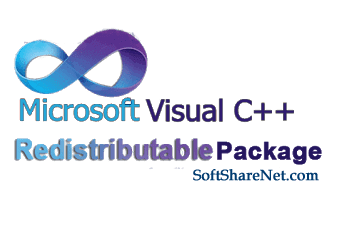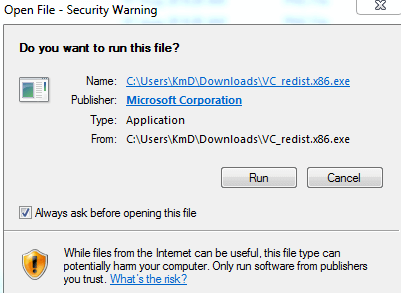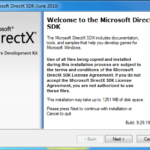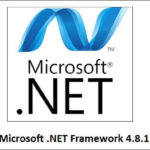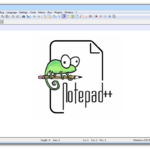SoftRARISO portal for Windows
Microsoft Visual C++ 2019 redistributable is used to install Microsoft C and C++ (MSVC) runtime libraries on your system. All the libraries that require to be installed need Microsoft C and C++ Tools. Here you can download Microsoft Visual C++ 2019 redistributable package x64 and x32 from the direct links.
For using Visual C++ 2019 redistributable, you will need to use the exact version on the targeted system too. it doesn’t matter which version of Visual Studio, you are using. As they all are using the same library whereas, for Visual C++ 2019 the exact version or better is required.
It is also mandatory to have Visual C++ on your system, if you are going to play, install or develop any kind of application or game on your system. mostly, the app is installed automatically whenever, you create an app on your system.
Related Topic: Microsoft Visual Basic 6.0 Download For Windows 10 Full Version
Microsoft Visual C++ 2019 Redistributable Package Download
Like we mentioned before are used for Microsoft Visual C++ 2019 redistributable package x64, x32 download. The links given are provided by Microsoft officially, which makes the links safe and stable. If you got any kind of error while downloading or during the installation, then the comment section is all yours.
File: VC_redist.x86/x64.exe
Version: 14
Size: 14MB
Release: April 2, 2019
Developer: Microsoft
Software: Microsoft Visual C++ 2019 Redistributable
Download Visual C++ 2019 Redistributable 32-bit
Download Visual C++ 2019 Redistributable 64-bit
Download Visual C++ 2019 Redistributable 64-bit ARM
Features of Microsoft Visual C++ 2019
Some of the basic features of Visual C++ 2019 are:
- It expands the features of the most of the application on your system multimedia related.
- Installs components and libraries of applications or games and is also used to run them too.
- Mostly the package is less than 20 MB in size.
Installation of Visual C++ 2019
The installation is of the package is no rocket science. Before you perform the installation, you will select the setup file according to your system architecture and will download them from the direct links above.
Once downloaded, you will double-click on the setup file and the installation begins.
The first thing that will appear on your screen will be the license agreement. Accept the license by checking the box and clicking on Install. The installation will begin; when the installation got completed, click on Close.
Silent installation
In Microsoft Visual C++ 2019, there is also Silent mode. it can be used to perform a silent installation. Basically, there are two ways to perform the installation.
You can use the a /q switch in the package location or you can use CMD.
- Create a Visual C++ shortcut and go to properties. There in shortcut section, you will add /q /norestart at the end of the Target section.
- For CMD, you will run it as administrator. Then you will use this command:
C:\Users\Usman\Downloads\vc_redist.x64.exe /q /norestartRelated Topic: Install Net Framework 3.5 on Windows Server 2016
Uninstall of Microsoft Visual C++ 2019
Like the installation, uninstalling the package is also super easy. For uninstalling, you will go to Programs > Programs and Features. There you will navigate the app; it is named Visual C++. Select the application and click on Uninstall.
Uninstallation will take place, once got completed; then you will restart your system.
You may also like
About the author
Hey, it’s your Admin. I am a tech enthusiast who is trying to improve his skills to help others. My goal is to provide solutions to different software and operating systems. If you are having any kind of problem with tech and need assistance then I am here for you.
Microsoft Visual C++ Redistributable x64 is a software program developed by Microsoft. It is an integrated development environment (IDE) for the C, C++, and C++/CLI programming languages. These packages of Visual C++ Redistributable install runtime components of Visual C++ Libraries on a computer that does not have Visual C++ installed. Microsoft Visual C++ 2019 Redistributable is required by the applications created using Visual Studio 2019… Read More
[The VC++ X64 Redistributable package contains both ARM64 and X64 binaries. This package makes it easy to install required Visual C++ ARM64 binaries when the X64 Redistributable is installed on an ARM64 device]
Download Here
Or Download Visual C++ 2017
Related Programs
СКАЧАТЬ
Описание
Отзывы
Выберите вариант загрузки:
- скачать с сервера SoftPortal (для Windows 32-bit)
- скачать с сервера SoftPortal (для Windows 64-bit)
- скачать с официального сайта (для Windows 64-bit)
- скачать с официального сайта (для Windows 32-bit)
Распространяемый компонент Microsoft Visual C++ для Visual Studio 2015, 2017 и 2019, поскольку в VS 2015 и более поздних версиях используется универсальная CRT. В комплект входит базовая версия Universal C Runtime, Standard C++, ATL, MFC, OpenMP и MSDIA (полное описание…)

Рекомендуем популярное
Microsoft Visual C++ Redistributable 2015-2019 (14.25.28508)
Распространяемый компонент Microsoft Visual C++ для Visual Studio 2015, 2017 и 2019, поскольку в VS 2015 и более…
Windows 7 USB/DVD Download Tool 1.0.30.0
Windows 7 USB/DVD Download Tool — отличный инструмент от компании Microsoft, с помощью которого можно легко…
Visual C++ Runtime Installer (All-In-One) v56
Бесплатная и простая в использовании утилита, с помощью которой можно буквально за пару…
HyperX NGENUITY 2.14.0.0
Приложение для персонализированной настройки периферийных устройств от компании HyperX….
MapKeyboard 2.1
MapKeyboard — небольшая бесплатная утилита с помощью которой можно легко переназначить или…
Process Lasso 12.3.0.24
Process Lasso — Небольшая утилита для операционных систем Windows, которая позволяет вручную или…
The Microsoft Visual C++ redistributable for Visual Studio 2019 (Version 14.2) was released by Microsoft on April 2, 2019. The Visual C++ Redistributable package 2019 contains the runtime library for the application created using Visual Studio 2019. On this page, you can download Visual C++ 2019 Redistributable for both x64 and x86 (64-bit and 32-bit) versions of Windows operating systems.
The links shared on this page have been obtained from the Microsoft official site. Through these links, you will get the offline installer package of Visual C++ Redistributable for Visual Studio 2019.
-
Download Visual C++ 2019
Why Do We Need Visual C++ 2019:
The Visual C++ Redistributable also known as VC Redist packages is one of the must-have applications for Windows PC. Installing this package is very important in order to install and run several other applications on our PC. On This page, you can download Visual C++ 2019 runtime installer official setup for your Windows PC (Direct download link). These Visual C++ download links are 100% safe and secure.
The Visual C++ redistributable packages are developed by Microsoft. These applications install Runtime components of Visual C ++ libraries on the computer. Windows requires these runtime libraries, to run other certain applications, which are created or developed with Visual C ++.
There are several versions of the Microsoft VC Redistributable Package are available. Sometimes, we need to install the different versions of this program on the same computer in order to provide different runtime libraries for the different programs. Because every different edition of the Visual Studio application has a specific version of the Visual C ++ package. The applications developed using a particular version of Visual Studio require the corresponding version of the Visual C++ Redistributable package to run that application.
Technical Details:
- Name: Microsoft Visual Studio C++ Redistributable 2019
- Developer: Microsoft
- Version: 14.20
- Release date: April 2, 2019
System Requirements:
Visual C++ 2019 Redist can be installed on Windows 10, 8.1, 8, 7, and Windows Server (Windows Server 2012 R2, Windows Server 2016) PC. It requires a minimum 1.8 GHz processor or faster and also needs Microsoft .NET Framework version 4.5 or later.
If you are looking to install the latest Visual C++ redistributables 2019 x64 (64-bit) and x86 (32-bit), You can download them through the below links. The following updates are the latest supported Visual C++ redistributable packages for Visual Studio 2015, 2017, and 2019.
Download for Windows 64-bit, size: 24.1 MB
DOWNLOAD (x64)
Download for Windows 32-bit, Size: 13.1 MB
DOWNLOAD (x86)
Download for ARM64 systems,
DOWNLOAD (ARM64)
Download other versions of Visual C++ Redist:
- Visual C++ Redist Package 2022
- Visual C++ Redist Package 2017
- Visual C++ Redist Package 2015
Or if you require any other versions of Visual Studio C++, you can visit the Visual Studio C++ Redistributable all version offline installer download page here.
How to install Visual Studio C++ 2019:
Installing Visual Studio Visual C++ Redistributable 2019 is very simple. First, download the proper version according to your computer processor (32-bit or 64-bit). Then go to the download folder and find the downloaded setup file namely VC_redist.x….exe and double-click on it to start installing the program. Now a pop-up window will come to ask you whether you want to run this file or not and then click Run. See the image below:
In the next window, check the box to agree to the license terms and conditions of the program and then click the Install option. After that, you may need to give administrative permission to install the program. Then the program will be installed within a minute.
The Visual C++ Redistributable 2019, version 15.9 is one of the latest editions of Visual Studio C++ released by Microsoft. This version includes several new features and bug fixes and it is compatible with Windows 10, 7, Windows Server 2012 R2, Windows 8.1, and Windows Server 2016. Download Visual C++ 2019 Redistributable x64 and x86 (64-bit and 32-bit) for Windows computers using the download button listed above.
Search code, repositories, users, issues, pull requests…
Provide feedback
Saved searches
Use saved searches to filter your results more quickly
Sign up