Приветствую друзья. Вот мы установили Windows. Она пустая? Нет, увы, но нет — там уже есть предустановленные программы.. нужны они нам или нет — никого не волнует. Они есть. И могут даже тормозить компьютер!
Сегодня мы поговорим об одной такой программе. Я расскажу что это.. вы сможете понять — нужна она вам или нет, может ее стоит удалить? Постараюсь все написать простыми словами!
Microsoft Solitaire Collection — что это такое?
Ребята, покопавшись в интернете выяснил следующее:
Microsoft Solitaire Collection — компьютерная игра, входит в состав Windows 10, представляет из себя набор пасьянсов.
Так, стоп, пасьянс? Что это еще такое? Я узнал — карточная игра для одного человека.
Набор Microsoft Solitaire Collection заменяет игры, которые были в прошлых версиях винды — это Косынка, Пук, Свободная ячейка. Но в Windows 10 даже появились еще две игры, это Пирамида и Три пика.
Да уж, нежданчик — оказывается в Microsoft Solitaire Collection есть встроенная реклама.
Хм, интересно — короче на самом деле.. пасьянс уже был в Windows 3.0. Хм, вот еще читаю, что пасьянс вообще поставили в том числе и для того.. чтобы пользователи научились работать с мышкой, научились перетаскивать файлы и папки. Вы можете спросить — что?? Ребята, весь прикол в Windows 3.0 — это оч старая операционка.. первый выпуск ее был в 1990 году… а последний — 1994.. прикиньте как давно это было..
Прогу Microsoft Solitaire Collection можно загрузить из Microsoft Store (магазин приложений). И что интересно, эта прога может лезть в интернет для синхронизации с серверами Microsoft, это нужно, чтобы отслеживать и предлагать вам новые ежедневные задания. Хм, задания? Тут я так понимаю.. имеется ввиду.. игровые задания, которые нужно пройти. Что-то типа уровней сложности наверно..
Дополнительная инфа, которая может быть вам полезна:
Microsoft Solitaire Collection — внешний вид
Теперь давайте посмотрим на эту прогу.. как она вообще выглядит.. И вот первая картинка — вижу шесть игр, и все они оформлены в виде плиток, если по какой-то нажать то игра запустится:
А вот какие-то задания в игре.. и все равно непонятно зачем они нужны:
Ух ты — а вот видим, что эта прога также может быть и на телефоне:
Еще в проге есть какие-то темы оформления:
Вот еще пример игры на телефоне:
Как убрать рекламу в игре? Ребята, чтобы не было рекламы — нужно купить платную версию проги:
А все остальные способы убрать рекламу будут незаконными..
Как удалить Microsoft Solitaire Collection?
Оказалось что удалить можно. Нужно использовать для этого командную строку PowerShell. Ее запустить очень просто, нужно зажать Win + X, появится менюшка, выберите в ней пункт Windows PowerShell (администратор):
Итак, появится окно командной строки, в него можно писать команды, а чтобы команда сработала — то нужно нажать энтер. И вот есть команда, которая удаляет Microsoft Solitaire Collection:
Get-AppxPackage *solitairecollection* | Remove-AppxPackage
Вставили команду, нажали энтер, и.. прога должна удалиться.
Еще вариант, но не знаю сработает ли — через окно Параметры:
- Зажмите Win + I, откроется окно Параметры.
- Нажмите по Система (первый значок вроде).
- Потом нажмите слева Приложения и возможности.
- В списке попробуйте найти Microsoft Solitaire Collection, если нашли, то нажмите один раз по проге. Далее должна появиться кнопка Удалить, нажимаете и …удаляете))
Я не гарантирую что этим способом можно удалить. Но попробовать стоит!
Заключение
Мне кажется, что главное мы выяснили:
- Microsoft Solitaire Collection — встроенные игры в Windows 10.
- Как я понял, что это карточные игры. И еще в них показывается реклама. Ее можно отключить — для этого нужно приобрести платную версию проги.
- Все таки наличие рекламы — думаю минус.
- Если вам эти игры неинтересны, то их можно удалить специальной командой в PowerShell. Честно говоря хорошо что вообще удалить можно..
Надеюсь эта информация кому-то пригодилась. Удачи и добра, до новых встреч господа!
На главную!
29.07.2019
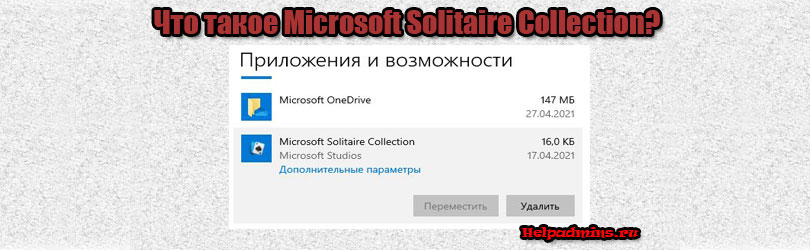
Что это за программа и можно ли ее удалить?
В меню “Пуск”, а также в списке установленных программ на Windows 10 можно обнаружить программу с именем Microsoft Solitaire Collection. Несмотря на то, что ее назначение практически полностью заложено в названии, не все пользователи могут сразу понять, что это такое и для чего нужно. Поэтому в данной статье мы и поговорим про эту программу более подробно.
Карточные игры в Windows 10
Те, кто пользовались более старыми версиями Windows, например, Windows XP или Windows 7, наверняка помнят в меню “Пуск” папку с именем “Игры”. В ней можно было найти такие стандартные игры, как “Косынка”, “Паук”, “Сапер” и т.д.
Так вот в Windows 10 роль папки со стандартными карточными играми выполняет приложение Microsoft Solitaire Collection.
Интерфейс программы microsoft solitaire collection
Оно содержит в себе 5 карточных игр, а именно:
- Klondike;
- FreeCell;
- Spider;
- TriPea;
- Pyramid.
Все они объединены одним обновленным интерфейсом с возможностью сохранения результатов и ведения статистики по всем играм.
Игра Klondike (Косынка)
Вывод
Microsoft Solitaire Collection в Windows 10 это программа, в которой собраны 5 карточных игр. Если вы не планируете в них играть, то можете смело удалять эту программу без каких – либо негативных последствия для операционной системы.
From Wikipedia, the free encyclopedia
| Microsoft Solitaire Collection | |
|---|---|

Solitaire & Casual Games running on Windows 11 |
|
| Developer(s) | Microsoft Casual Games |
| Publisher(s) | Xbox Game Studios |
| Producer(s) |
|
| Platform(s) | Microsoft Windows iOS Android Browser |
| Release | Windows 8
Windows 10
iOS, Android
|
Microsoft Solitaire Collection is a video game developed by Microsoft Casual Games and published by Xbox Game Studios for Microsoft Windows. It combines the Solitaire, FreeCell and Spider Solitaire titles that were included with previous versions of Windows. It also introduces Pyramid and TriPeaks to Windows for the first time, as well as new daily challenges and themes (though an older version of Pyramid was previously bundled in Microsoft Entertainment Pack 2 under the name «Tut’s Tomb», and an older version of TriPeaks was previously bundled in Microsoft Entertainment Pack 3; both made the cut for Microsoft Entertainment Pack). Unlike the games included in Windows 7 and earlier versions, Microsoft Solitaire Collection is freemium adware[2] with Xbox Live integration.
The app’s hub-based design was originally inspired by the design for Windows 8’s Start screen in 2012. At the time, the developers considered the game a tool for helping users become more familiar with Windows 8.[3] Unlike its predecessors, Microsoft Solitaire Collection is updated via the Microsoft Store and communicates with a Microsoft server in order to track achievements and offer daily challenges.
Overview[edit]
Microsoft Solitaire Collection, designed by Microsoft Studios and developed by Smoking Gun Interactive (formerly Arkadium), includes Klondike (classic Solitaire), Spider, FreeCell, Pyramid, and TriPeaks game modes, as well as daily challenges. The default theme is similar to the default theme for card games in Windows Vista and 7, but the other themes are different. It is also possible for users to create their own custom themes. Other new features include in-game music, cloud syncing, and Xbox Live integration. The hidden debug menu from classic card apps is no longer present,[4] and the drop-down menus have been replaced with a universal hamburger menu and in-game hint and undo buttons at the bottom of the screen. (The Windows 8 version used the hidden Charms bar instead of the visible hamburger menu.)
When a player wins a game, the game will randomly select a card animation based on animations from previous versions of Windows card games. The app has a dedicated page for statistics on Klondike, Spider, FreeCell, Pyramid, TriPeaks, Daily Challenge, and Star Club.
Microsoft Solitaire Collection was first made available for free download in Windows 8’s Windows Store. Despite solitaire games previously being included in Windows for free since 1990,[5] they were not included in Windows 8 or Windows 8.1 and were uninstalled during upgrades from previous systems.[6] Instead, Microsoft produced the advertising-supported[2] Microsoft Solitaire Collection that users could download through the Windows Store. As a Windows Runtime app, it ran in fullscreen or in Windows 8’s snapped mode, so it was designed to run in a variety of horizontal sizes but always stretch vertically across the entire screen.
The Windows 10 version was introduced to Windows 10 beta testers preinstalled with the system in build 10061, in time to celebrate the 25th anniversary of Microsoft Solitaire. Some customization features were not included until after the initial public release of Windows 10. The developers noted the delay was due to major code changes that happened during the development of Windows 10. The Windows 10 version was designed to scale dynamically both vertically and horizontally. The main page’s layout was rearranged to use vertical scrolling rather than horizontal scrolling.[3]
Since the original «Microsoft Solitaire» was Klondike solitaire but did not use the Klondike branding, some users were unaware it was Klondike. The Microsoft Casual Games team reportedly received frequent feedback to «Bring back the game mode from Windows 7» even though they already did. To address user confusion and help users find this game, the developers replaced the large polar bear on the Klondike tile with a Klondike deck and the words «Classic Solitaire».[7]
Microsoft Solitaire Collection was made available for iOS and Android in August 2016 to beta testers in the Microsoft Casual Games Inner Circle.[8][9] It was made publicly available on these platforms on November 23, 2016. Most iOS solitaire apps are integrated with Apple’s Game Center, but this one is exclusively integrated into Microsoft’s ecosystem. Since these versions integrate directly with the cloud service, it is not necessary to have the Xbox app installed on an iOS or Android device in order to sync data and achievements.[10][9]
On the same day, a news bulletin launched from the app into a web browser announced that the Events feature would be publicly available in December 2016.[11]
Advertisement controversy[edit]
The five basic game modes contain ads, displayed at the end of each game, and there are new features added in Windows 8 (Daily Challenges and Star Club) where users will see interstitial video ads roughly every 15 minutes, but only between games. Users can optionally pay $1.99/month or $14.99/year to get the Premium Edition of the game, which removes all advertisements, gives double coins for completing Daily Challenges and gives some bonuses in the basic TriPeaks and Pyramid game modes.[12] Users who downloaded the iOS or Android app between November 23 and December 31, 2016, were given a month of Premium on that iOS or Android device.[10]
Gizmodo characterized the change as a way to «nickel and dime» users, writing that «something which used to come on your PC for free is now corrupted by ad buys.»[13] PC Gamer wrote: «The ads in question aren’t small banners that appear at the bottom of the screen while you play. They run over the full Solitaire window, some for 15 seconds and some for 30 seconds, and while they don’t seem to pop up very often … they can’t be aborted.»[14] The Telegraph wrote that users are in «disbelief» that they would have to pay to play a game without being «interrupted by a slew of adverts.»[15] Rock, Paper, Shotgun said that the changes are a «particularly heartbreaking sign of the times» and that some users would find it «profoundly sinister» that «a large corporation is gathering and storing vast amounts of data on your computing habits, and not simply what you do in a browser.»[16]
There are also in-app links to play or download other ad-supported Microsoft-branded games, including Microsoft Mahjong and Microsoft Minesweeper.[17]
On August 3, 2021, Microsoft announced that the Premium Edition of the game would be added to their PC Game Pass subscription service (then known as Xbox Game Pass for PC) on August 17, 2021.[18]
Daily Challenges, Star Club, Events[edit]
Daily Challenges are posted every day. There is one of each game, which can be any difficulty. Star Club has challenges posted under different themes and can be any difficulty. Events are new almost every day and can have 5 to 30 challenges. Events can have all of one game, all one difficulty, or two or more games with mixed difficulties. When logged in, you can view your progress alongside other people around the world.[19]
See also[edit]
- List of games included with Windows
References[edit]
- ^ Tyrsina, Radu (June 6, 2018). «Microsoft Solitaire Collection is now Optimized for Windows 8.1, 10». Windows Report — Windows 10 and Microsoft News, How-to Tips. Retrieved September 25, 2019.
- ^ a b Kingsley-Hughes, Adrian (July 28, 2015). «Want to remove the ads from Solitaire in Windows 10? That’ll be $1.49 a month». ZDNet. CBS Interactive.
- ^ a b «Evolving Solitaire — Microsoft Casual Games». December 3, 2015. Archived from the original on November 25, 2016. Retrieved November 25, 2016.
- ^ «Enable Hidden Secret «Debug» Menu in Microsoft «Solitaire» Game in Windows Vista and 7 — AskVG». December 15, 2011.
- ^ Callaham, John (July 31, 2015). «Here’s what Microsoft says about Windows 10’s version of Solitaire and its ad-supported model». Windows Central. Mobile Nations.
- ^ Kamen, Matt (July 30, 2015). «Windows 10 makes you pay to remove ads from Solitaire». Wired UK. Condé Nast.
- ^ «Classic or Klondike? — Microsoft Casual Games». November 16, 2015. Archived from the original on November 25, 2016. Retrieved November 25, 2016.
- ^ «Microsoft Solitaire Collection coming to iOS and Android devices — On MSFT». August 24, 2016.
- ^ a b «Microsoft Solitaire Collection is coming to Android and iOS — MSPoweruser». August 23, 2016.
- ^ a b Jensen, Paul; Manager, Studio; Games, Microsoft Casual (November 23, 2016). «World’s Most Popular Solitaire Game Now Available on iOS and Android».
- ^ «News». Archived from the original on November 25, 2016. Retrieved November 25, 2016.
- ^ Luckerson, Victor (July 29, 2015). «Windows 10 Solitaire Costs $9.99 a Year». Time. Time Inc. Archived from the original on July 30, 2015.
- ^ Walker, Alissa (July 29, 2015). «If You Want Microsoft Solitaire Ad-Free It’ll Cost You $10/Year». Gizmodo. Gawker Media.
- ^ Chalk, Andy (July 29, 2015). «Windows 10 Solitaire requires a subscription to remove ads». PC Gamer. Future plc.
- ^ Ward, Victoria (July 31, 2015). «Windows 10: Now you have to pay to play Solitaire». telegraph.co.uk. Telegraph Media Group.
- ^ Meer, Alec (July 30, 2015). «Windows 10 Is Spying On You: Here’s How To Stop It». Rock Paper Shotgun.
- ^ «Microsoft Solitaire Collection – Games on Microsoft Store». Microsoft.
- ^ «Coming Soon to Xbox Game Pass: Hades, Skate, Curse of the Dead Gods, and More». Xbox Wire. August 3, 2021. Retrieved January 2, 2022.
- ^ «Microsoft Solitaire turns 30 years old today and still has 35 million monthly players». May 22, 2020.
External links[edit]
- Microsoft Solitaire Collection on Windows Store
- Microsoft Solitaire Collection Archived April 21, 2023, at the Wayback Machine on MSN Games
Microsoft Solitaire Collection — это отличная альтернатива таким играм, как Пасьянс Косынка и Паук, которые в прошлом были доступны по умолчанию всем пользователям ОС. Начиная с Windows 10, разработчики решили отказаться от привычных игр и предложили пользователям установить фирменную коллекцию карточных пасьянсов в качестве отдельного приложения.
Первое, что бросается в глаза, — это количество пасьянсов. Если в той же Windows 7 пользователям предлагали только два (да и в предыдущих версиях тоже), то в обновленной версии их пять! Вдобавок доступны такие мини-игры, как «три в ряд», пазлы и судоку. В список основных развлечений вошли:
- Klondike 1— классическая косынка, в которой необходимо удалить все карты с игрового поля;
- TriPeaks — в этом пасьянсе нужно удалять карты, которые либо выше, либо ниже по старшинству центральной карты;
- Spider — старый и любимый паук. Игрокам предстоит разобрать восемь колонн, потратив на это действие как можно меньше ходов;
- FreeCell — более сложная вариация «Косынки», в которой потребуется заранее планировать свои действия;
- Pyramid — игрокам нужно подобрать такую пару, которая в сумме составит число 13.
Также в Microsoft Solitaire Collection стоит обратить внимание на систему достижений и испытаний. Каждую неделю авторы публикуют ежедневные и еженедельные задания, благодаря которым можно быстрее набрать уровень учетной записи и заработать золотые монеты. Они понадобятся, чтобы открыть новые виды карт. Кроме того, всегда можно попрактиковаться в простых режимах перед испытаниями.
Визуальная составляющая оставляет приятное впечатление. Также стоит отметить удобный интерфейс, плавную анимация и хорошее звуковое сопровождение.
Майкрософт Солитер Коллекция с легкостью заменит стандартные игры для Windows. Приложение предлагает новые версии любимых пасьянсов, а разнообразные аркады станут приятным бонусом.
Опубликовано
Обновлено
Привет! На Windows 10 по умолчанию установлено приложение Microsoft Solitaire Collection, которое позволит вам бесплатно играть в развлекательные карточные игры, типа косынки и пасьянса. Найти приложение вы можете в списке всех приложений в меню Пуск.
После открытия приложения вам будет доступно пять игр по умолчанию:
— Klondike, карточный пасьянс, вам нужно выстроить последовательность карт по возрастанию.
— Spider, цель игры удалить со стола все карты, выстроив столбцы карт, столбец должен быть выстроен в порядке убывания.
— FreeCell, карточный пасьянс, цель выстроить последовательность карт по возрастанию в каждой из четырёх ячеек дома.
— Pyramid, карточный пасьянс, цель — расчистить как можно больше полей, касаясь любых двух карт, дающих в сумме 13.
— TriPeaks, цель игры расчистить как можно больше полей, касаясь карт, лежащих лицом вверх, которые либо предшествуют, либо следуют по старшинству за верхней картой.
Нажмите по игре, чтобы открыть её. После загрузки игры, вам будет показано вспомогательное окно, где вы сможете узнать правила игры и как играть в игру, нажимая на кнопку Далее.
На главной странице приложения вы можете смотреть дополнительную информацию,достижения и статистику. Вы можете менять тему оформления игр.
Внизу страницы вы можете посмотреть и выбрать похожие игры.
Если у вас на компьютере не установлено приложение Microsoft Solitaire Collection, то вы можете установить его бесплатно из Магазина Windows 10, со своего компьютера.
Остались вопросы? Напиши комментарий! Удачи!
















