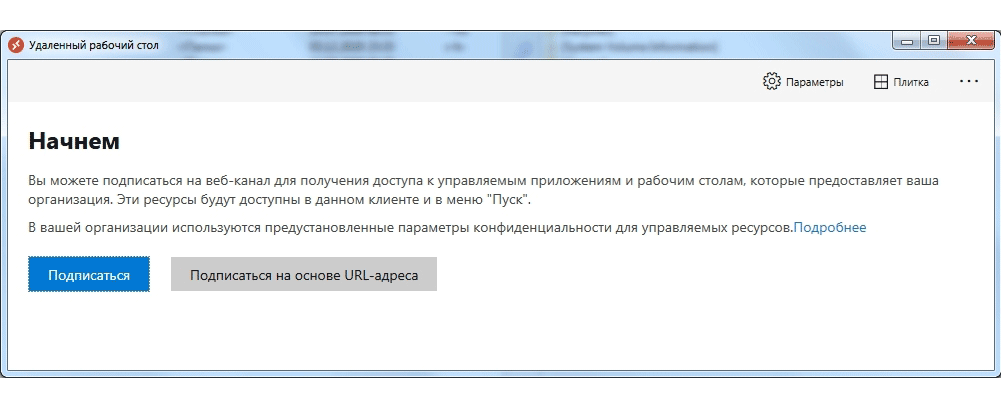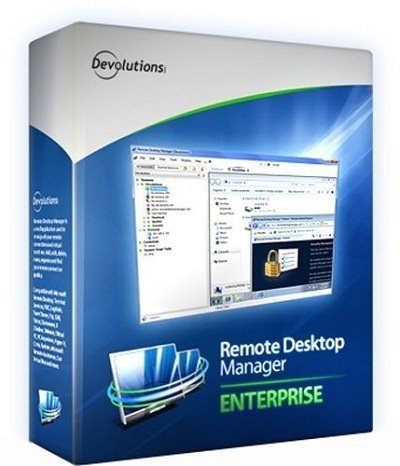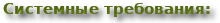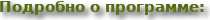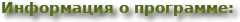Описание и рекомендации
Microsoft Remote Desktop – клиентское приложение для удаленного доступа к компьютеру с других устройств, подключенных к сети Интернет. Кроссплатформенная программа поддерживает издания Windows 7 – 10/11, включая некоторые серверные редакции.
Также удаленный рабочий стол функционирует на ПК под управлением Mac OS (не ниже 10.14), мобильных устройствах Android (от 4.1), iOS (15.0 и выше). Клиент распространяется бесплатно, но требует учетной записи Microsoft и корректного выбора инсталлятора, соответственно разрядности системы 32/64-бит.
Remote Desktop для Windows 11, 10, 7
Непосредственно клиентское приложение имеет мультиязычный интерфейс. Русская версия активируется автоматически при соответствующих региональных настройках Виндовс. Удаленное подключение устанавливается при помощи протокола RDP (Remote Desktop Protocol).
Возможности клиента для Windows 10/11 включают:
- управление при помощи графического интерфейса на русском языке с использованием клавиатуры, мышки или сенсорного экрана;
- поддержку жестов;
- полноценный доступ к компьютерам и ресурсам;
- использование нескольких сеансов одновременно;
- удаленная печать;
- конфигурирование системных настроек, включая разрешение монитора, прочие параметры;
- скоростная передача аудио и потокового видео с возможностью сжатия данных.
Для Семерки и ранних релизов Windows 10 рекомендуется использовать Microsoft Remote Desktop Assistant. Последнюю версию ассистента можно скачать у нас или с официального сайта разработчика. Приложение произведет автоматическое конфигурирование удаленного подключения.
Программа имеет незначительные ограничения. Удаленный доступ невозможен к любым ПК, включая ноутбуки, управляемым Домашним (Home) релизом Windows.
Версия для Mac OS
Редакция для Мак не отличается от Виндовс клиента. После запуска приложения необходимо добавить удаленный компьютер по его имени или IP.
Мобильные издания
Клиент для телефонов и планшетов открывает быстрый доступ к удаленному ПК с любого места, где имеет сеть Интернет. Принцип подключения остается прежним. Необходимо добавить компьютер, используя имя (IP-адрес) и пароль.
Заключение
Скачать Microsoft Remote Desktop наш сайт предлагает в нескольких вариациях. Доступны установщики клиента под Виндовс 7/10/11, для Mac ОС и мобильных устройств, функционирующих на платформах Android, iOS.
Скриншоты
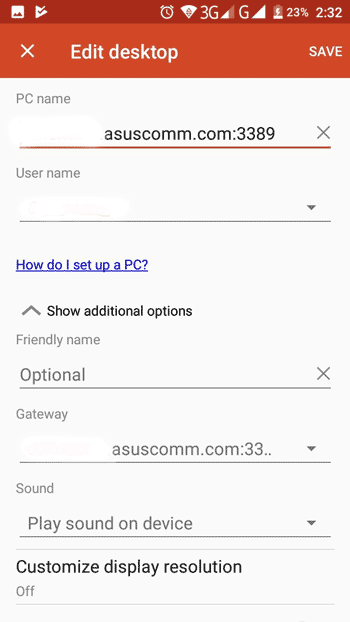
Скачать Microsoft Remote Desktop 1.2.4583 для Windows (64-bit)
Скачать Microsoft Remote Desktop 1.2.4583 для Windows (32-bit)
Скачать Microsoft Remote Desktop 1.2.4583 для Windows (ARM)
Скачать Microsoft Remote Desktop для Windows из Microsoft Store
Скачать Microsoft Remote Desktop 10 для Android 9.0 и выше (Play Маркет)
Скачать Microsoft Remote Desktop 10.0.16.1239 для Android 9.0 и выше (APK)
Скачать Microsoft Remote Desktop 10.0.16.1238 для Android 9.0 и выше (APK)
Скачать Microsoft Remote Desktop 10.0.16.1236 для Android 9.0 и выше (APK)
Скачать Microsoft Remote Desktop 10.0.15.1208 для Android 9.0 и выше (APK)
Скачать Microsoft Remote Desktop 10.0.15.1207 для Android 9.0 и выше (APK)
Скачать Microsoft Remote Desktop 10.0.12.1148 для Android 8.0 и выше (APK)
Скачать Microsoft Remote Desktop 8.1 для Android 4.1–7.1.1 (Play Маркет)
Скачать Microsoft Remote Desktop 8.1 для Android 4.1–7.1.1 (APK)
Скачать Microsoft Remote Desktop для macOS (App Store)
Скачать Microsoft Remote Desktop Assistant для Windows (ZIP)
Автор: Baguvix от 28-01-2019, 23:29, Посмотрело: 4 661, Обсуждения: 0
Версия программы: 14.1.3.0
Язык интерфейса: Русский, Английский и другие
Лечение: в комплекте
Тип лекарства: кейген и блокер
Системные требования:
Windows Vista SP2, 7 SP1, 8, 8.1 or 10 and Windows Server 2008 SP2, 2008 R2 SP1, 2012, 2012 R2 or 2016
Описание:
Remote Desktop Manager – это приложение для контроля за удаленными соединениями. С программой Remote Desktop Manager вы сможете добавить, редактировать, удалить, систематизировать или быстро найти удаленное соединение. Приложение совместимо с Microsoft Remote Desktop или с Terminal Services, очень простая в использовании, но в то же время достаточно мощная и эффективная. Remote Desktop Manager подойдет для любого пользователя. Программа переведена на несколько языков, включая русский.
©Torrent-Soft.Net
Загрузил: Baguvix (28 января 2019 23:29)
Взяли: 1279 | Размер: 176,84 Mb
Последняя активность: не наблюдалась
Remote Desktop Manager Enterprise 14.1.3.0 (5 файлов)
Keygen-AMPED (3 файла)
AMPED (2 файла)
Block.bat (200 b)
Keygen.exe (211,5 Kb)
amped.nfo (4,53 Kb)
file_id.diz (360 b)
Setup.RemoteDesktopManager.14.1.3.0.exe (176,63 Mb)
- 0
- 1
- 2
- 3
- 4
- 5
Категория: Интернет / Разное
Уважаемый посетитель, Вы зашли на сайт как незарегистрированный пользователь.
Мы рекомендуем Вам зарегистрироваться либо войти на сайт под своим именем.
Item Preview
There Is No Preview Available For This Item
This item does not appear to have any files that can be experienced on Archive.org.
Please download files in this item to interact with them on your computer.
Show all files
355
Views
DOWNLOAD OPTIONS
Uploaded by
Unknown
on
SIMILAR ITEMS (based on metadata)
Версия: 2022.3.24.0 Portable
Remote Desktop Manager – это приложение для контроля за удаленными соединениями. С программой Remote Desktop Manager вы сможете добавить, редактировать, удалить, систематизировать или быстро найти удаленное соединение. Приложение совместимо с Microsoft Remote Desktop или с Terminal Services, очень простая в использовании, но в то же время достаточно мощная и эффективная. Remote Desktop Manager подойдет для любого пользователя. Программа переведена на несколько языков, включая русский.
• Windows 7 SP1-Windows 11 (x64)
• Windows Server 2008 SP2 и выше
•
Microsoft .NET Framework 4.8
• 1 GHz processor or faster
• 4GB RAM
• 1024×768 screen resolution
• 500+ MB hard drive space
• Microsoft Edge WebView2 Runtime
Основные особенности:
• Легко устанавливается, легко развёртывается, всего лишь один исполняемый файл (exe).
• Добавляет имена, изображения и описания к вашим настройкам.
• Иконка запускается в панели управления.
• Быстрый доступ через иконку на панели управления.
• Поддерживает удалённый файл рабочего стола (.rdp).
• Поддерживает Microsoft Remote Desktop и Microsoft Terminal Services.
• Автозапуск при входе в Windows.
• Автообновление.
• Отличный пользовательский интерфейс с поддержкой различных тем.
Список изменений:
Смена языка интерфейса:
Особенности Portable:
Портативная (переносная) версия от FC Portables.
Не требует установки.
Лечение проведено.
Размер: 456 MB
Лекарство: не требуется (инсталлятор уже пролечен)
Интерфейс: Русский, Английский и другие
Скачать торрент Remote Desktop Manager Enterprise 2022.3.24.0 Portable by FC Portables
- 20
- 1
- 2
- 3
- 4
- 5
Microsoft Remote Desktop for Windows 10 PC/laptop – Free download Microsoft Remote Desktop latest official version for Windows 10 (32-bit) / Windows 10 (64-bit). Now, this app is available for Windows PC users. Microsoft Remote Desktop is one of the most popular File Transfer and Networking apps worldwide!
Allows you to configure your PC for remote access from your Desktop
Table of Contents
Microsoft Remote Desktop Latest Version Overview
Microsoft Remote Desktop is one of the most popular File Transfer and Networking alongside WeFi, Lansweeper, and Reflector. This app has its advantages compared to other File Transfer and Networking applications. Microsoft Remote Desktop is lightweight and easy to use, simple for beginners and powerful for professionals. Microsoft Remote Desktop application is free to download and offers easy-to-install, easy-to-use, secure, and reliable File Transfer and Networking applications.
Microsoft Remote Desktop is a very fast, small, compact and innovative Freeware File Transfer and Networking for Windows PC. It is designed to be uncomplicated for beginners and powerful for professionals. This app has unique and interesting features, unlike some other File Transfer and Networking apps. Microsoft Remote Desktop works with most Windows Operating System, including Windows 10 (32-bit) / Windows 10 (64-bit).
Although there are many popular File Transfer and Networking software, most people download and install the Freeware version. However, don’t forget to update the programs periodically. You can get Microsoft Remote Desktop free and download its latest version for Windows 10 (32-bit) / Windows 10 (64-bit) PC from below.
Microsoft Remote Desktop Technical Details
It’s better to know the app’s technical details and to have a knowledge background about the app. Therefore, you can find out if Microsoft Remote Desktop will work on your Windows device or not.
| App Name: | Microsoft Remote Desktop |
| Developer: | Microsoft Corporation |
| Version: | Microsoft Remote Desktop 10.1.1107.0 |
| Updated: | October, 9th 2019 |
| Category | File Transfer and Networking |
| File Size: | 23.5 MB |
| File Type: | EXE file |
| Requirement: | PC/laptop/tablet running Windows (Windows 10 (32-bit) / Windows 10 (64-bit)) |
| License: | Freeware |
Download Microsoft Remote Desktop for Windows 10 (64/32-bit) PC/laptop
Download Microsoft Remote Desktop (latest version) free for Windows 10 (64-bit and 32-bit) PC/laptop/tablet. Safe Download and Install from the official link!
Microsoft Remote Desktop 64-bit and 32-bit download features:
- Microsoft Remote Desktop direct, free and safe download
- Latest version update
- Compatible with Windows 10 64-bit and 32-bit
- Download Microsoft Remote Desktop for your PC or laptop
Microsoft Remote Desktop Setup Installer
Download & install the latest offline installer version of Microsoft Remote Desktop for Windows PC / laptop. It works with both 32-bit & 64-bit versions of Windows 10 (32-bit) / Windows 10 (64-bit).
✔ Free & Safe Download for Windows PC/laptop – 23.5 MB
Safety (Virus) Test:
✔ Tested and is 100% Safe to download and install on your Windows 10 (32-bit) / Windows 10 (64-bit) device (PC/laptop/tablet).
What is New in the Microsoft Remote Desktop Latest Version?
✓ Compatibilities improvement for new Windows update.
✓ Fixes bugs.
How to download and install Microsoft Remote Desktop for Windows 10 PC/laptop
Now let’s just move to the next section to share the steps you have to follow to download Microsoft Remote Desktop for Windows PC. So here we go:
- Download the Microsoft Remote Desktop installer file from the link above.
- Save the downloaded file to your computer.
- Double-click on the downloaded Microsoft Remote Desktop installer file.
- Now, a smart screen might appear and ask for a confirmation.
- Click “Yes” to confirm.
- Finally, follow the installation instructions until you get a confirmation notification of a successful installation process.
So those are all the processes that you have to follow to download Microsoft Remote Desktop for Windows PC. Then let’s go on to the next section where we will discuss Microsoft Remote Desktop itself. So you can understand the application and its features. So here we go:
Top Features of Microsoft Remote Desktop for Windows PC
Microsoft Remote Desktop is a File Transfer and Networking application like NETGEAR Genie, Iperf, and Directory Opus from Microsoft Corporation. It has a simple and basic user interface, and most importantly, it is free to download. Microsoft Remote Desktop is an efficient software that is recommended by many Windows PC users.
This application’s primary functions are comprehensive and go beyond the features offered by others that can be considered as its rivals.
- Microsoft Remote Desktop for PC – fast, reliable, and robust by Microsoft Corporation.
- Microsoft Remote Desktop Free & Safe Download.
- Microsoft Remote Desktop latest version for the best experience.
- It works/compatible with almost all Windows versions, including Windows 10 (32-bit) / Windows 10 (64-bit).
- Free of Cost!
- User-friendly Interface.
- Easy to Use.
- Privacy and Security!
- Lightweight and consume low resources.
- Best for File Transfer and Networking application.
- PC User’s choice!
How to uninstall Microsoft Remote Desktop in Windows PC?
Steps to uninstall Microsoft Remote Desktop in Windows 10 / Windows 8 / Windows 7 / Windows Vista
- Click the Windows Start menu.
- Locate and select the Control Panel menu, then select Programs.
- Under Programs, click the Uninstall a Program.
- Select Microsoft Remote Desktop and then right-click, select Uninstall/Change.
- Then click Yes to confirm the Microsoft Remote Desktop uninstallation process.
Steps to uninstall Microsoft Remote Desktop in Windows XP
- Click the Windows Start menu.
- Locate and select the Control Panel menu, then select Add or Remove Programs icon.
- Select the Microsoft Remote Desktop and then click Remove/Uninstall.
- Then click Yes to confirm the Microsoft Remote Desktop uninstallation process.
Steps to uninstall Microsoft Remote Desktop in Windows 95, 98, Me, NT, 2000
- Click the Windows Start menu.
- Locate and select the Control Panel menu, then double-click the Add/Remove Programs icon.
- Select the Microsoft Remote Desktop and then right-click, select Uninstall/Change.
- Then click Yes to confirm the Microsoft Remote Desktop uninstallation process.
Best Microsoft Remote Desktop Alternative Apps for Windows
Isn’t Microsoft Remote Desktop what you were looking for? We prepared a list of alternatives below!
WeFi
Lansweeper
Reflector
RemotePC
FlixGrab
WeFi, Lansweeper, and Reflector is the strong competitor of Microsoft Remote Desktop. Otherwise, RemotePC and FlixGrab also quite good as the alternative of this software. There are also other similar apps such as Directory Opus, Iperf, and NETGEAR Genie that also need to try if you want to find the best alternative of Microsoft Remote Desktop.
In Conclusion
The Microsoft Remote Desktop for Windows PC is unquestionably the best File Transfer and Networking that you can find nowadays. It also is the most reliable when it comes to performance and stability. You can find that out for yourself. That is why a lot of PC users recommend this app.
Get superb and impressive experience using this Microsoft Remote Desktop application developed by Microsoft Corporation. Microsoft Remote Desktop nowadays are already getting better each time.
If you have some questions related to this app, feel free to leave your queries in the comment section. Or you can share with us your experience when using this Microsoft Remote Desktop on your Windows 10 PC. And if you know other people who want to experience Microsoft Remote Desktop for Windows PC, you can share this article to help them. Enjoy using Microsoft Remote Desktop for Windows PC.
Find other interesting articles that will help you how to download WeFi for Windows 10 PC, install Lansweeper for Windows 10, Reflector review, or about best RemotePC alternative apps for Windows 10.
Microsoft Remote Desktop FAQ (Frequently Asked Questions)
Q: What is Microsoft Remote Desktop for PC?
A: For more information about this app, please go to the developer link on the above of this page.
Q: How do I access the free Microsoft Remote Desktop download for Windows PC?
A: It is easy! Just click the free Microsoft Remote Desktop download button in the above of this page. Clicking the download button will start the installer to download Microsoft Remote Desktop free for a PC/laptop.
Q: Is Microsoft Remote Desktop free? If not, how much does it price to download this app?
A: Absolutely no cost! You can download this app from official websites for free by this website—any extra details about the license you can found on the owner’s websites.
Q: Is this Microsoft Remote Desktop will typically run on any Windows?
A: Yes! The Microsoft Remote Desktop for PC will typically work on most recent Windows operating systems, including Windows 10 (32-bit) / Windows 10 (64-bit) 64-bit and 32-bit.
Q: What’s the importance of downloading the latest version of Microsoft Remote Desktop?
A: We recommend downloading the latest version of Microsoft Remote Desktop because it has the most recent updates, which improves the quality of the application.
Q: What’s the difference between 64-bit and 32-bit versions of Microsoft Remote Desktop?
A: The Microsoft Remote Desktop 64-bit version was specially designed for 64-bit Windows Operating Systems and performed much better on those. The Microsoft Remote Desktop 32-bit version was initially intended for 32-bit Windows Operating Systems, but it can also run on 64-bit Windows Operating Systems.
Disclaimer
Microsoft Remote Desktop is an application that builds by Microsoft Corporation. All trademarks, product names, company names, and logos mentioned here are their respective owners’ property. This site (autotechint.com) is not affiliated with them directly. All information about applications, programs, or games on this website has been found in open sources on the Internet.
We don’t host or store Microsoft Remote Desktop on our servers. Downloads are done through the Official Site. We are firmly against piracy, and we do not support any sign of piracy. If you think that the application you own the copyrights is listed on our website and want to remove it, please contact us.
We are always compliant with DMCA regulations and respect the application owners. We are happy to work with you. Please find the DMCA / Removal Request page below.