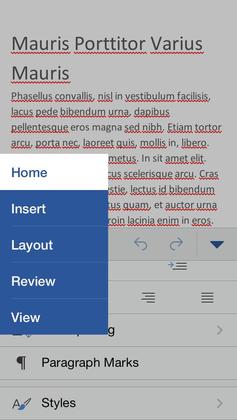Is Microsoft Office Mobile already on my phone?
Yes, it is. You don’t need to download or install anything else. To start using it, in the App list, tap Office 
Tip: If you think you’ll use Office a lot, pin it to Start. To learn more, see Pin things to Start.
What apps are in Office Mobile?
-
Microsoft Word Mobile
-
Microsoft Excel Mobile
-
Microsoft PowerPoint Mobile
-
Microsoft OneNote Mobile
-
Microsoft SharePoint Workspace Mobile
What kinds of files can I open in Office Mobile?
|
Office Mobile app |
Supported file types |
|---|---|
|
Word Mobile |
.doc, .docx, .dot, .dotx, .dotm, .docm, .txt, .rtf |
|
Excel Mobile |
.xls, .xlsx, .xlt, .xltx, .xlsm, .xltm |
|
PowerPoint Mobile |
.ppt, .pptx, .pps, .ppsx, .pptm, .ppsm |
|
OneNote Mobile |
.one |
Are all the features in Microsoft Office 2010 or later in Office Mobile?
No. Apps in Office Mobile are made for your phone and have a smaller set of features than those in Microsoft Office 2010 or later.
How do I delete an Office document from my phone?
-
In the App list, tap Office
.
-
Flick to Places, tap Phone, and then tap and hold the document that you want to delete.
-
Tap Delete.
-
Tap Delete in the Confirm delete? message box, or press the Back
button to cancel.
Can I open and edit Office documents on my computer after using them on my phone?
Yes. After you get the Office documents onto your computer, you can pick up where you left off and edit them on your computer using Microsoft Office 2010, Microsoft Office 2013 or Microsoft Office for the web in your web browser. To get documents onto your computer, first do one of the following:
-
Sync your documents with Microsoft OneDrive.
-
Set up your mobile apps, and then save your changes back to the site. You can do this if your organization uses SharePoint or SharePoint Online, which is available with Microsoft 365.
-
Send an email to your own email address with the documents you want to edit attached.
Can I open a protected Office document on my phone?
Yes. Here’s how:
-
Tap the protected document.
-
In the Need credentials message box, tap Yes to use the user name and password from the specified email account.
The document will open in the right Office Mobile app after your credentials are verified.
Why can’t I edit some Microsoft Office documents on my phone?
You might not be able to edit a Microsoft Office document on your phone depending on what’s in it or how it was last saved. Here are some of the more common things that make a document read-only on your phone.
The file is:
-
Saved as an older type of Microsoft Office document, such as a Microsoft Word 97-2003 document (.doc), Microsoft Excel 97-2003 workbook (.xls), or Microsoft PowerPoint 97-2003 presentation (.ppt).
-
Digitally signed.
-
Marked as final.
-
Protected using rights management.
-
Protected with a password.
-
Protected with restricted editing rights.
Microsoft Word documents are read-only if they have:
-
Track Changes enabled.
-
Frames.
-
Custom markup (custom XML, Structured Document Tags (SDT), or smart tags).
-
XML tags with unsupported values.
Microsoft Excel workbooks are read-only if they have:
-
Functions that aren’t supported on the phone. For info about which Excel functions are supported, see the Microsoft Support article about supported content in Excel Mobile.
-
Data validation in one or more cells.
-
Array formulas.
-
Data tables.
-
Slicers.
-
Macros enabled.
-
Large column or row widths.
-
Formulas that contain links or references to other workbooks.
-
Formulas with structured references.
-
Formulas that contain references, content, or formatting beyond cell IV16384.
-
Formulas that are longer than 512 characters or have more than 30 arguments in them.
-
Tracked changes.
-
Dialog sheets.
-
XML markup that isn’t formed correctly.
-
OLE objects or ActiveX controls.
For Microsoft OneNote notebooks, you can’t edit:
-
A page from a notebook that was sent as an email attachment.
-
A notebook that is shared on OneDrive, a Microsoft SharePoint site, or a SharePoint Online site, and marked as read-only.
-
A notebook that has a corrupted page.
For Microsoft PowerPoint presentations, you can only make certain types of edits on your phone. Some examples include editing text in a text box, adding or editing notes, changing the order of slides, or hiding slides. For more info about editing a PowerPoint presentation on your phone, see Use PowerPoint Mobile.
Where can I learn more about using the different Office Mobile apps?
For more information, see the following topics:
-
Use Word Mobile
-
Use Excel Mobile
-
Use PowerPoint Mobile
-
Use OneNote Mobile
-
Set up your mobile apps
Need more help?
Want more options?
Explore subscription benefits, browse training courses, learn how to secure your device, and more.
Communities help you ask and answer questions, give feedback, and hear from experts with rich knowledge.
Microsoft Office стал неотъемлемой частью нашей повседневной работы. Но что делать, если вы хотите иметь доступ к своим документам в любое время и из любого места? Ответ прост: установите Ms Office на свой мобильный телефон под управлением операционной системы Windows 10 Mobile.
Ms Office для Windows 10 Mobile предлагает полный набор офисных приложений, которые помогут вам быть продуктивным в любой ситуации. В состав набора входят такие приложения, как Word, Excel, PowerPoint и OneNote. Используя эти приложения, вы сможете создавать и редактировать документы, таблицы, презентации и заметки прямо на своем мобильном устройстве.
Одна из особенностей Ms Office для Windows 10 Mobile — это возможность синхронизации документов с облачным хранилищем OneDrive. Вы сможете легко загрузить документы в облако и иметь к ним доступ из любого устройства, подключенного к интернету. Кроме того, вы сможете работать с документами в режиме оффлайн, а при подключении к интернету изменения будут автоматически синхронизироваться с облачным хранилищем.
Также Ms Office для Windows 10 Mobile поддерживает функцию Continuum, которая позволяет использовать мобильное устройство в качестве полноценного компьютера. Подключив свой мобильный телефон к монитору, клавиатуре и мыши, вы сможете работать с документами так же, как на настольном компьютере. Это особенно удобно, если вам нужно выполнить сложные задачи, требующие большего экрана или полноценной клавиатуры.
Содержание
- Мощные и удобные офисные приложения для Windows 10 Mobile
- Пакет программ Microsoft Office для мобильного устройства
- Мгновенный доступ к офисным документам
- Создание, редактирование и форматирование текстовых документов
- Работа с электронными таблицами без ограничений
- Создание профессиональных презентаций в любое время и в любом месте
- Облачные возможности для хранения и совместной работы с документами
Windows 10 Mobile предлагает полный набор офисных приложений Microsoft Office, которые помогут вам управлять вашими рабочими задачами в любое время и в любом месте. Эти приложения дают вам возможность создавать и редактировать документы, электронные таблицы и презентации непосредственно на вашем мобильном устройстве под управлением Windows 10 Mobile.
Одним из наиболее популярных офисных приложений для Windows 10 Mobile является Microsoft Word. С помощью этого приложения вы сможете создавать профессионально оформленные документы, работать с различными шаблонами и стилями форматирования, а также делиться своими документами с другими пользователями.
Еще одно мощное офисное приложение для Windows 10 Mobile — Microsoft Excel. С его помощью вы сможете создавать и редактировать электронные таблицы, проводить расчеты, создавать диаграммы и графики. Благодаря возможности использования формул и функций, Excel позволяет вам выполнять сложные математические операции и анализировать большие объемы данных.
Еще одно полезное офисное приложение для Windows 10 Mobile — Microsoft PowerPoint. С помощью этого приложения вы сможете создавать профессионально оформленные презентации с различными эффектами перехода, анимацией и мультимедийными элементами. Вы также можете редактировать презентации, созданные на других устройствах, и делать их доступными для просмотра и редактирования другими пользователями.
Завершая, все приложения Microsoft Office для Windows 10 Mobile обладают простым и интуитивно понятным интерфейсом, что делает их доступными даже для новичков. С помощью этих приложений вы сможете сохранять и синхронизировать свои документы с облаком OneDrive, что позволит вам работать с ними на разных устройствах и делиться ими с вашей командой или клиентами. Независимо от того, где вы находитесь, офисные приложения для Windows 10 Mobile помогут вам оставаться продуктивным и эффективным!
Пакет программ Microsoft Office для мобильного устройства
Пакет программ Microsoft Office для мобильного устройства предоставляет полный набор офисных приложений, которые позволяют работать с документами, электронными таблицами и презентациями непосредственно на вашем смартфоне или планшете под управлением операционной системы Windows 10 Mobile.
В состав пакета входят следующие основные приложения:
- Word – приложение для создания и редактирования текстовых документов с возможностью форматирования, добавления изображений, таблиц и графиков;
- Excel – приложение для работы с электронными таблицами, создания сложных расчетов и анализа данных;
- PowerPoint – приложение для создания и редактирования презентаций с возможностью добавления слайдов, изображений, видео и звуковых файлов;
- OneNote – приложение для создания и организации заметок, задач, списков и другой информации, с возможностью синхронизации данных между устройствами;
- Outlook – приложение для работы с электронной почтой, календарем, контактами и задачами.
Все приложения пакета Microsoft Office для мобильного устройства обладают интуитивно понятным и удобным интерфейсом, а также полностью совместимы с документами, созданными в приложениях для настольных компьютеров.
Пакет программ Microsoft Office для мобильного устройства позволяет максимально эффективно работать с документами и оставаться продуктивным даже в дороге.
Мгновенный доступ к офисным документам
Приложения Microsoft Office для Windows 10 Mobile позволяют открывать, редактировать и создавать документы Word, Excel и PowerPoint прямо на вашем мобильном устройстве. Вы можете работать над своими проектами в любой момент и в любом месте — на работе, дома или в пути.
С помощью удобного интерфейса приложений вы сможете легко находить нужные документы, просматривать их содержимое и вносить необходимые изменения. Вам не придется тратить время на ожидание загрузки файлов или синхронизацию данных — все происходит мгновенно.
Кроме того, Microsoft Office для Windows 10 Mobile предлагает возможность совместной работы над документами. Вы можете приглашать коллег или друзей для работы над проектами в режиме реального времени, обмениваться комментариями и отслеживать изменения. Это позволяет значительно повысить эффективность работы и сделать ее более продуктивной.
Также вы можете использовать расширенные функции приложений Microsoft Office для Windows 10 Mobile, такие как автозаполнение данных, формулы и графики в Excel, стили и шаблоны в Word, анимации и переходы в PowerPoint. Вы сможете создавать профессионально выглядящие документы прямо на вашем мобильном устройстве.
Благодаря мгновенному доступу к офисным документам, Microsoft Office для Windows 10 Mobile станет незаменимым инструментом для работы и повседневной жизни. Вы всегда будете иметь под рукой все необходимые документы и сможете быть всегда на связи с вашей работой.
Создание, редактирование и форматирование текстовых документов
Microsoft Office для Windows 10 Mobile предоставляет полный набор офисных приложений, которые позволяют пользователям создавать, редактировать и форматировать текстовые документы на своем мобильном устройстве.
Основным инструментом для работы с текстовыми документами является приложение Microsoft Word. С его помощью вы можете создавать новые документы с нуля, открывать имеющиеся файлы или продолжать работу с документами, созданными на других устройствах.
При создании нового документа вы можете выбрать из различных шаблонов для быстрого старта или начать с пустой страницы. Затем вы можете добавлять и форматировать текст, создавать заголовки, пункты списков, таблицы и другие элементы, чтобы сделать ваш документ выразительным и понятным.
Word также предоставляет множество инструментов для форматирования текста. Вы можете изменять его шрифт, размер, цвет и стиль, выделять ключевые слова или фразы с помощью выделения или подчеркивания, а также добавлять списки, нумерацию или маркированные пункты для лучшего организации информации.
Приложение также обеспечивает возможность редактирования и корректировки документов. Вы можете выделять текст с помощью мыши или клавиатуры, копировать и вставлять его в другие части документа или в другие приложения. Вы также можете добавлять или удалять разделы, изменять ориентацию страниц или настраивать поля для лучшего форматирования.
Для удобства работы с документами вы можете использовать различные инструменты и функции приложения Word, такие как автозаполнение, проверка орфографии и грамматики, поиск и замена текста, а также вставка изображений, таблиц и графиков.
После того как вы закончили редактирование документа, вы можете сохранить его на своем устройстве или в облаке, чтобы иметь к нему доступ в любое время и с любого устройства. Также вы можете экспортировать документ в различные форматы, такие как PDF или HTML, чтобы поделиться им с другими людьми или опубликовать его в Интернете.
Microsoft Office для Windows 10 Mobile предоставляет полный набор инструментов для создания, редактирования и форматирования текстовых документов. Приложение Word позволяет вам работать над документами также эффективно, как на компьютере, предоставляя все необходимые функции и возможности для создания профессиональных текстовых документов прямо на вашем мобильном устройстве.
Работа с электронными таблицами без ограничений
С Excel Mobile вы можете создавать, редактировать и анализировать электронные таблицы непосредственно на своем мобильном устройстве. Независимо от того, есть ли у вас доступ к Интернету или нет, вы всегда можете работать с таблицами, делать изменения и сохранять их на своем устройстве. Это особенно удобно, если у вас есть ограничения по связи или вы находитесь в пути.
Excel Mobile предлагает широкий спектр функций и возможностей, которые позволяют создавать профессионально выглядящие таблицы, выполнять сложные расчеты и анализировать данные. Вы можете форматировать таблицы, добавлять графики, диаграммы и даже включать условное форматирование, что делает ваши данные более наглядными и понятными.
Excel Mobile также поддерживает совместную работу, что позволяет вам работать над таблицей в режиме реального времени с другими пользователями. Вы можете приглашать коллег или друзей для совместной работы над проектом, делиться данными и вносить изменения, а все изменения будут автоматически сохранены и отображены на каждом устройстве.
С Excel Mobile на Windows 10 Mobile у вас не будет ограничений в работе с электронными таблицами. Это мощный инструмент, который поможет вам быть более продуктивными и эффективными в организации и анализе данных.
Создание профессиональных презентаций в любое время и в любом месте
Приложение PowerPoint для Windows 10 Mobile имеет все необходимые функции для создания потрясающих презентаций. Вы сможете добавлять слайды, редактировать их содержимое, применять различные шаблоны и дизайны, вставлять графику и мультимедийные элементы, добавлять анимацию и переходы между слайдами. Все изменения сохраняются автоматически, так что вы не потеряете свою работу, если что-то случится с вашим устройством.
Вы также можете работать в режиме совместного редактирования, что позволяет нескольким пользователям одновременно работать над одной презентацией. Это очень удобно, если вы работаете в команде или хотите получить обратную связь от своих коллег или клиентов. Кроме того, если вы сохраняете презентацию в облачном хранилище, вы сможете открыть ее на любом устройстве с установленным Office и продолжить работу с места, где вы остановились.
С помощью PowerPoint для Windows 10 Mobile вы можете создавать презентации любого стиля и сложности и делиться ими с другими пользователями. Вы также можете экспортировать презентации в различные форматы, такие как PDF или видеофайлы, чтобы поделиться ими с людьми, которые не имеют установленного Office.
Так что, если вам нужно создавать профессиональные презентации в любое время и в любом месте, то Ms Office для Windows 10 Mobile с приложением PowerPoint — идеальное решение для вас.
Облачные возможности для хранения и совместной работы с документами
Ms Office для Windows 10 Mobile предлагает широкий спектр облачных возможностей, которые значительно упрощают хранение и совместную работу с документами.
Одним из главных преимуществ облачных технологий является возможность сохранения и доступа к документам из любого устройства с подключением к интернету. Вы можете сохранять документы на своем смартфоне, планшете или компьютере, а также загружать их в облачное хранилище и работать с ними из любой точки мира.
Кроме того, облачные возможности позволяют совместно редактировать документы с коллегами или друзьями. Вы можете пригласить других людей к совместной работе над проектом, установить права доступа и определить, кто может просматривать и редактировать документы. Такая возможность особенно полезна в случае, если вы работаете в команде или нужно поделиться документами с другими пользователями.
Благодаря облачным возможностям вы также можете автоматически сохранять документы, что предотвращает потерю данных в случае сбоя устройства или других непредвиденных ситуаций. Ваша информация всегда будет в безопасности и доступна вам, даже если вы случайно удалите документ с устройства.
Также важно отметить, что облачные возможности интегрированы с другими сервисами Ms Office, такими как Ms OneDrive и Ms SharePoint. Это позволяет вам с легкостью перемещаться между различными приложениями и использовать общие ресурсы для удобной и эффективной работы.
В итоге, благодаря облачным возможностям Ms Office для Windows 10 Mobile, вы получаете полный контроль над своими документами и удобный доступ к ним в любое время и из любой точки мира. Безопасность, совместная работа и удобство использования являются основными преимуществами, которые помогут вам повысить продуктивность и эффективность в работе.
|
Artemis-x, Программы Windows Mobile 5, 6, 6.1, 6.5 Заметки |
Скачать на Трешбоксе
Microsoft Office Mobile 2010 Final — мобильная версия известного офисного пакета приложений. Программа поставляется бесплатно.
Лучший Telegram-канал про технологии (возможно)
Включает в себя: Word, PowerPoint, Excel, SharePoint WorkSpace и OneNote.
Лучший Telegram-канал про технологии (возможно)
Скачать Microsoft Office Mobile 2010 Final
8 МБ
Вирусы не найдены
QR
application/octet-stream
Последнее изменение:
Добавить комментарий
Добавить комментарий
Если нужно ответить кому-то конкретно,
лучше нажать на «Ответить» под его комментарием
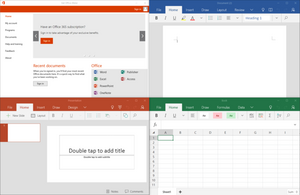
Office mobile apps on Windows 10 |
|
| Developer(s) | Microsoft |
|---|---|
| Initial release | April 19, 2000; 23 years ago[citation needed] |
| Stable release |
15.0 |
| Operating system | Windows 10,[1][2][3][4] Windows 10 Mobile, Windows Phone, iOS, iPadOS, Android,[5] Chrome OS[6] |
| Platform | Smartphones and Tablet computers[5] |
| Type | Productivity software |
| License | Proprietary software:[5]
|
Microsoft Office mobile apps are productivity mobile apps currently developed by Microsoft for Windows 10, Windows 10 Mobile,[1][2][3][4] iOS,[7] Android,[8] and also works on Chrome OS.[6] The core apps are Word, Excel, PowerPoint, and OneNote. Other Office apps, including Sway, Skype for Business, and SharePoint Newsfeed are available for download from the mobile app store on supported devices and platforms. They are meant to be compatible with desktop versions of the office suite. The suite of apps is free of charge for consumers with devices smaller than 10.1 in (26 cm), but business customers need to purchase an Office 365 subscription to take full advantage of the suite on larger screens.[5][9][10]
Originally released as Pocket Office on Windows CE v1.0 Handheld PCs in 1996, they were ported to Windows Mobile[11] and Symbian. Word, PowerPoint, and Excel were previously bundled under the Office Hub for Windows Phone free of charge, while OneNote for Windows Phone was a standalone application.[12]
History
Office Hub on Windows Phone 8 and 8.1
Originally called Office Mobile which was shipped initially as «Pocket Office», was released by Microsoft with the Windows CE 1.0 operating system in 1996. This release was specifically for the Handheld PC hardware platform, as Windows Mobile Smartphone and Pocket PC hardware specifications had not yet been released. It consisted of Pocket Word and Pocket Excel; PowerPoint, Access, and Outlook were added later. With steady updates throughout subsequent releases of Windows Mobile, Office Mobile was rebranded as its current name after the release of the Windows Mobile 5.0 operating system. This release of Office Mobile also included PowerPoint Mobile for the first time.[13] Accompanying the release of Microsoft OneNote 2007, a new optional addition to the Office Mobile line of programs was released as OneNote Mobile.[14] With the release of Windows Mobile 6 Standard, Office Mobile became available for the Smartphone hardware platform, but unlike Office Mobile for the Professional and Classic versions of Windows Mobile, creation of new documents is not an added feature.[15] A popular workaround is to create a new blank document in a desktop version of Office, synchronize it to the device, and then edit and save on the Windows Mobile device.
In June 2007, Microsoft announced a new version of the office suite, Office Mobile 2007. It became available as «Office Mobile 6.1» on September 26, 2007 as a free upgrade download to current Windows Mobile 5.0 and 6 users. However, «Office Mobile 6.1 Upgrade» is not compatible with Windows Mobile 5.0 powered devices running builds earlier than 14847. It is a pre-installed feature in subsequent releases of Windows Mobile 6 devices.[16] Office Mobile 6.1 is compatible with the Office Open XML specification like its desktop counterpart.[16]
On August 12, 2009, it was announced that Office Mobile would also be released for the Symbian platform as a joint agreement between Microsoft and Nokia.[17][18] It was the first time Microsoft would develop Office mobile applications for another smartphone platform.[19] The first application to appear on Nokia Eseries smartphones was Microsoft Office Communicator. In February 2012, Microsoft released OneNote, Lync 2010, Document Connection and PowerPoint Broadcast for Symbian.[20] In April, Word Mobile, PowerPoint Mobile and Excel Mobile joined the Office Suite.[21]
On October 21, 2010, Microsoft debuted Office Mobile 2010 with the release of Windows Phone 7. In Windows Phone, users can access and edit documents directly off of their SkyDrive or Office 365 accounts in a dedicated Office hub. The Office Hub, which is preinstalled into the operating system, contains Word, PowerPoint and Excel. The operating system also includes OneNote, although not as a part of the Office Hub. Lync is not included, but can be downloaded as standalone app from the Windows Phone Store free of charge.
In October 2012, Microsoft released a new version of Microsoft Office Mobile for Windows Phone 8 and Windows Phone 7.8. This was followed up by the release of Office Mobile for iPhone on June 14, 2013, and Office Mobile for Android phones on July 31, 2013.
In March 2014, Microsoft released Office Lens, a scanner app that enhances photos. Photos are then attached to an Office document. Office Lens is an app in the Windows Phone store, as well as built into the camera functionality in the OneNote apps for iOS and Windows 8.[22]
On March 27, 2014, Microsoft launched Office for iPad, the first dedicated version of Office for tablet computers. In addition, Microsoft made the Android and iOS versions of Office Mobile free for ‘home use’ on phones, although the company still requires an Office 365 subscription for using Office Mobile for business use.[7] On November 6, 2014, Office was subsequently made free for personal use on the iPad in addition to phones. As part of this announcement, Microsoft also split up its single «Office suite» app on iPhones into separate, standalone apps for Word, Excel and PowerPoint, released a revamped version of Office Mobile for iPhone, added direct integration with Dropbox, and previewed future versions of Office for other platforms.[23]
Office for Android tablets was released on January 29, 2015,[24] following a successful two-month preview period.[25] These apps allow users to edit and create documents for free on devices with screen sizes of 10.1 inches or less, though as with the iPad versions, an Office 365 subscription is required to unlock premium features and for commercial use of the apps. Tablets with screen sizes larger than 10.1 inches are also supported, but, as was originally the case with the iPad version, are restricted to viewing documents only unless a valid Office 365 subscription is used to enable editing and document creation.
On January 21, 2015, during the «Windows 10: The Next Chapter» press event, Microsoft unveiled Office for Windows 10, Windows Runtime ports of the Android and iOS versions of the Office Mobile suite. Optimized for smartphones and tablets, they are universal apps that can run on both Windows and Windows for phones, and share similar underlying code. A simplified version of Outlook was also added to the suite. They will be bundled with Windows 10 mobile devices, and available from the Windows Store for the PC version of Windows 10.[26][27] Although the preview versions were free for most editing, the release versions will require an Office 365 subscription on larger tablets (screen size larger than 10.1 inches) and desktops for editing, as with large Android tablets. Smaller tablets and phones will have most editing features for free.[28]
On June 24, 2015, Microsoft released Word, Excel and PowerPoint as standalone apps on Google Play for Android phones, following a one-month preview.[29] These apps have also been bundled with Android devices from major OEMs, as a result of Microsoft tying distribution of them and Skype to patent-licensing agreements related to the Android platform.[30][31]
Applications and features
The Office mobile suite core applications include mobile versions of Microsoft Word, Microsoft Excel, and Microsoft PowerPoint. These apps are bundled together in the «Office Hub» on Windows Phone and Android phones, as well as on iPhones until November 2014. They support editing only the newer Office file formats (.docx, .xlsx, .pptx), and can only view but not edit the legacy file formats (.doc, .xls, .ppt). Office for Android tablets and Windows 10 can process legacy Office and ODF files (.ppt, .xls, .odp, .ods, .odt) online to edit and open them.[32]
Microsoft OneNote also comes with Windows Phone, but has been a standalone app, separate from the Office Hub, since Windows Phone 8.[33]
Office Mobile integrates with OneDrive, Microsoft’s cloud storage service, as well as Dropbox.[34] All documents edited from Office Mobile programs are automatically saved to OneDrive, and a list of recent documents saved to OneDrive appears on the home screen of the Office Hub. Office Mobile also includes a file manager that can be used to browse for Word, PowerPoint, or Excel files saved on a OneDrive account. In addition, Office Mobile can also open and edit documents saved on an Office 365 account.
Word
Word Mobile is a word processor that allows creating and editing documents. It supports basic formatting, such as bolding, changing font size, and changing colors (from red, yellow, or green). It can add comments, but can’t edit documents with tracked changes. It can’t open password protected documents, change the typeface, text alignment, or style (normal, heading 1); create bulleted lists; insert pictures; or undo.[35][36][37] Word Mobile is neither able to display nor insert footnotes, endnotes, page headers, page footers, page breaks, certain indentation of lists, and certain fonts while working on a document, but retains them if the original document has them.[38] In addition to the features of the 2013 version, the 2007 version on Windows Mobile also has the ability to save documents in the Rich Text Format and open legacy PSW (Pocket Word).[38] Furthermore, it includes a spell checker, word count tool, and a «Find and Replace» command. In 2015, Word Mobile became available for Windows 10 and Windows 10 Mobile on Windows Store.[1]
Excel
Excel Mobile is a spreadsheet program that can edit XLSX files. It can edit and format text in cells, calculate formulas, search within the spreadsheet, sort rows and columns, freeze panes, filter the columns, add comments, and create charts. It can’t add columns or rows except at the edge of the document, rearrange columns or rows, delete rows or columns, or add spreadsheet tabs.[35][36][37][39][40][41] The 2007 version has the ability to use a full-screen mode to deal with limited screen resolution, as well as split panes to view different parts of a worksheet at one time.[39] Protection settings, zoom settings, autofilter settings, certain chart formatting, hidden sheets, and other features are not supported on Excel Mobile, and will be modified upon opening and saving a workbook.[40] In 2015, Excel Mobile became available for Windows 10 and Windows 10 Mobile on Windows Store.[2]
PowerPoint
PowerPoint Mobile is included with Windows Mobile 5.0. It is a presentation program capable of reading and editing Microsoft PowerPoint presentations, although authoring abilities are limited to adding notes, editing text, and rearranging slides. It can’t create new presentations.[35][42] Versions of PowerPoint Mobile for Windows Phone 7 can also watch presentation broadcasts streamed from the Internet.[43] In 2015, Microsoft released PowerPoint Mobile for Windows 10 as a universal app. In this version of PowerPoint users can create and edit new presentations, present, and share their PowerPoint documents.[3]
OneNote
Microsoft OneNote Mobile was first released in Windows Mobile 6.[44] Microsoft OneNote Mobile is included in the «Office Hub» in Windows Phone 7, but became a standalone application in Windows Phone 8.[33] Still, it was listed in the Microsoft Office Mobile license as a core application. It features integration with Office Lens, an application that can capture whiteboards, blackboards, digital copies and documents on pieces of paper and allow users to edit them in Microsoft OneNote Mobile.[45] Every note is automatically time-stamped and can be filled with words, pictures and recorded audio. It includes features like «to-do lists» but only has a limited option for formatting and layouts and includes no additional fonts.[46] OneNote was eventually included with Windows 10 and was made available on Windows Store.[4]
Outlook
Outlook Mobile is a personal information manager. Formerly called Acompli, it was released in April 2014. In December 2014, it was acquired by Microsoft and renamed Outlook Mobile. It runs on Android, iOS, Windows 10 Mobile and Windows 10. Outlook Mobile serves an email client, calendaring app, address book and file sharing app. It supports Gmail, Outlook.com, Yahoo! Mail and Exchange Server mail services, as well as OneDrive, iCloud, Dropbox and Google Drive file hosting services.
Outlook Groups
- Main page: Software:Outlook Groups
Outlook Groups is a group collaboration app for Windows Phone, Windows 10 Mobile, Android and iOS.[47] It is the client app of a service called «Office 365 Groups» that lets users create groups, mention their contacts, share Office documents via OneDrive and work on them together, and participate in an email conversation. The app also allows the finding and joining other Outlook Groups.[48] Outlook Groups can be downloaded free of charge but requires an Office 365 subscription. Mobile users can also collaborate with desktop computer users who have Microsoft Outlook 2016, OneDrive for Business 2016, Skype for Business 2016, Power BI and Dynamics CRM.[49]
Other applications
A mobile version of Lync can be downloaded in Google Play, iOS App Store, and Windows Phone Store.
SharePoint Newsfeed can be downloaded in the iOS App Store, Windows Phone Store, and Windows Store (for Windows 
On January 29, 2015, Acompli, a mobile personal information manager app and startup for iOS and Android which was acquired by Microsoft in December 2014, was re-branded as Outlook Mobile.[52]
A mobile version of Sway is available for iOS. Apps for Windows Phone and Android are in development.[53]
Reception
Reception of Office Mobile for iPhone and Android in 2013 and early 2014 was mixed. Dana Wollman of Engadget felt that Office Mobile for iPhone had a «minimal feature set», better than Google Drive in some ways but «miles behind other office apps for iOS».[36] David Pogue, reviewing for The New York Times concluded that the «non-Microsoft competitors are already far more useful.» Joe Hindy of Android Authority was more positive, writing that it was comparable with competitors and it was worth checking out. He liked that Office Mobile was free, theoretically had better compatibility with Microsoft Office documents, and had good design, but he disliked that there weren’t advanced formatting tools and that Android tablets weren’t supported.
Reviews of Office for iPad were positive, praising the additional features and beauty compared to other office suites on the iPad.[55][56] Reviews for Office for Android tablets were mixed. Derek Walter of Greenbot criticized the non-instant saving but liked the full-featuredness.[57]
Sarah Mitroff of CNET criticized the requirement of having a Microsoft account to make edits.[58] For the Windows 10 version, Barry Collins said «we’re largely underwhelmed by the Office apps on Windows. At best, they’re as good as the equivalents for iOS and Android. In some cases, such as with PowerPoint and OneNote, there’s a lot of work to be done.»[59]
See also
- Microsoft Office
- Microsoft Mobile Services#Office Mobile
- Pocket PC
- Windows Mobile
- Windows Phone
- Comparison of office suites
Notes
References
- ↑ 1.0 1.1 1.2 «Word Mobile». Microsoft. https://www.microsoft.com/en-us/store/apps/word-mobile/9wzdncrfjb9s.
- ↑ 2.0 2.1 2.2 «Excel Mobile». Microsoft. https://www.microsoft.com/en-us/store/apps/excel-mobile/9wzdncrfjbh3.
- ↑ 3.0 3.1 3.2 «PowerPoint Mobile». Microsoft. https://www.microsoft.com/en-us/store/apps/powerpoint-mobile/9wzdncrfjb5q.
- ↑ 4.0 4.1 4.2 «OneNote». Microsoft. https://www.microsoft.com/en-us/store/apps/onenote/9wzdncrfhvjl.
- ↑ 5.0 5.1 5.2 5.3 5.4 «Office on mobile devices». office.com. Microsoft. http://office.microsoft.com/en-us/mobile/. Retrieved August 29, 2013. «Core editing is free for consumers on devices with screen sizes smaller than 10.1″.»
- ↑ 6.0 6.1 Hoffman, Chris (June 22, 2016). «How Android apps transformed my Asus Chromebook Flip into an entirely new device». IDG. http://www.pcworld.com/article/3086871/chromebooks/how-android-apps-transformed-my-asus-chromebook-flip-into-an-entirely-new-device.html.
- ↑ 7.0 7.1 Protalinski, Emil (March 27, 2014). «Office for iPhone and Android phones is now completely free, Android tablet version coming ‘in the future’». https://thenextweb.com/microsoft/2014/03/27/office-iphone-android-phones-now-free-home-use-office-365-subscription-longer-required/.
- ↑ «Free Microsoft Office for iPhone and Android apps confirmed». BGR. BGR Media. March 28, 2014. http://bgr.com/2014/03/28/free-microsoft-office-for-iphone-and-android/. Retrieved April 28, 2014.
- ↑ Warren, Tom. «Microsoft’s next surprise is free Office for iPad, iPhone, and Android». The Verge. Vox Media. https://www.theverge.com/2014/11/6/7163789/microsoft-office-free-for-ipad-iphone-android.
- ↑ «Announcing the Office you love, now on the iPad». Office Blogs. Microsoft. https://blogs.office.com/2014/03/27/announcing-the-office-you-love-now-on-the-ipad/. Retrieved January 10, 2016.
- ↑ «How to buy Office Mobile 2010». Microsoft Office website. Microsoft. Archived from the original on June 20, 2010. https://web.archive.org/web/20100620213735/http://office.microsoft.com/en-us/mobile/how-to-buy-office-mobile-2010-HA101814747.aspx. Retrieved April 28, 2014.
- ↑ «Microsoft mobile solutions available on Nokia smartphones». Microsoft Office website. Microsoft. Archived from the original on February 10, 2011. https://web.archive.org/web/20110210074702/http://office.microsoft.com/en-us/mobile/nokia-alliance-home-page-FX101884394.aspx. Retrieved April 28, 2014.
- ↑ Utter, David. Windows Mobile Now With PowerPoint! . WebProNews.com. Retrieved September 13, 2007.
- ↑ Pratley, Chris. Out and About with OneNote Mobile. MSDN Blogs. Retrieved September 13, 2007.
- ↑ Langridge, Jason. Windows Mobile 6 — What’s New and What’s Cool?. MSDN Blogs. Retrieved September 14, 2007.
- ↑ 16.0 16.1 Chan, John. Japanese WM6 and Office Mobile 2007 . Crave — CNET Asia. Retrieved September 13, 2007.
- ↑ Montalbano, Elizabeth (August 12, 2009). «Microsoft, Nokia Team to Put Office Apps on Mobile Phones». PC World. https://www.pcworld.com/article/170080/microsoft_nokia_team_to_put_office_apps_on_mobile_phones.html. Retrieved August 12, 2009.
- ↑ «Get Microsoft Office for Symbian». Conversations. Nokia. April 10, 2012. http://conversations.nokia.com/2012/04/10/get-microsoft-office-for-symbian/. Retrieved April 28, 2014.
- ↑ https://phys.org/news/2009-08-microsoft-office-nokia-mobiles.html
- ↑ Litchfield, Steve; Gilson, David (February 24, 2012). «Microsoft Apps released for Nokia Belle». All About Symbian. http://www.allaboutsymbian.com/news/item/14313_Microsoft_Apps_released_for_No.php. Retrieved April 28, 2014.
- ↑ «Microsoft Office Suite Coming To Symbian Smartphones». 3g.co.uk. April 11, 2012. http://www.3g.co.uk/PR/April2012/microsoft-office-suite-coming-to-symbian-smartphones.html. Retrieved April 28, 2014.
- ↑ «Office Lens: A OneNote scanner for your pocket». March 17, 2014. http://blogs.office.com/2014/03/17/office-lens-a-onenote-scanner-for-your-pocket/. Retrieved March 6, 2015.
- ↑ «Office for iPad and iPhone go free-to-use, now supports the iPhone too [Updated»]. Ars Technica. https://arstechnica.com/apple/2014/11/office-for-ipad-goes-free-to-use-now-supports-the-iphone-too/.
- ↑ Koenigsbauer, Kirk (January 29, 2015). «The Office you love is now on your Android tablet». Microsoft. http://blogs.office.com/2015/01/29/office-love-now-android-tablet/. Retrieved January 29, 2015.
- ↑ «Bringing Office to everyone». Microsoft. November 6, 2014. http://blogs.office.com/2014/11/06/bringing-office-everyone/. Retrieved December 18, 2014.
- ↑ «Microsoft’s touch-friendly Office apps now available to download for Windows 10». IDG. http://www.pcworld.com/article/2879587/microsofts-touch-friendly-office-apps-now-available-to-download-for-windows-10.html. Retrieved February 6, 2015.
- ↑ «The next chapter of Office on Windows». Microsoft. http://blogs.office.com/2015/02/04/next-chapter-office-windows/. Retrieved February 6, 2015.
- ↑ Keizer, Gregg (July 15, 2015). «Office for Windows 10 will require Office 365 subscription on PCs, larger tablet». Computerworld. http://www.computerworld.com/article/2948755/windows-apps/office-for-windows-10-will-require-office-365-subscription-on-pcs-larger-tablets.html. Retrieved July 16, 2015.
- ↑ «Office for Android phone is here!». Office Blogs. https://blogs.office.com/2015/06/24/office-for-android-phone-is-here/.
- ↑ Trent, Rod. «Microsoft Inside: 20 New Android Device Manufacturers Sign-on to Pre-Install Office and Skype». Penton. http://winsupersite.com/mobile/microsoft-inside-20-new-android-device-manufacturers-sign-pre-install-office-and-skype. Retrieved August 23, 2016.
- ↑ «Xiaomi will bundle Microsoft’s Office and Skype apps on its Android devices». https://www.theverge.com/2016/6/1/11827268/microsoft-xiaomi-skype-office-android-apps-patent-deal. Retrieved August 23, 2016.
- ↑ «What’s this Microsoft online service?». https://support.office.com/en-US/client/What-s-this-Microsoft-online-service-ef8ff042-c40c-4d9f-9d11-0d21f88e4179. Retrieved March 6, 2015.
- ↑ 33.0 33.1 Surur, Suril (May 17, 2012). «Windows Phone 8 to sport a stand-alone OneNote app». Windows Mobile PowerUser. http://wmpoweruser.com/windows-phone-8-to-sport-a-stand-alone-onenote-app/.
- ↑ Yegulalp, Serdar (November 5, 2014). «Microsoft’s Dropbox deal is a not-so-hidden push for Office 365». InfoWorld. IDG. http://www.infoworld.com/article/2843806/cloud-computing/microsofts-dropbox-deal-is-a-not-so-hidden-push-for-office-365.html.
- ↑ 35.0 35.1 35.2 Ralph, Nate. «Office for Windows Phone 8: Your handy starter guide». http://www.techhive.com/article/2025977/office-for-windows-phone-8-your-handy-starter-guide.html. Retrieved August 30, 2014.
- ↑ 36.0 36.1 36.2 Wollman, Dana. «Microsoft Office Mobile for iPhone hands-on». https://www.engadget.com/2013/06/14/microsoft-office-mobile-for-iphone-hands-on/. Retrieved August 30, 2014.
- ↑ 37.0 37.1 Pogue, David. «Microsoft Adds Office for iPhone. Yawn.». The New York Times. https://www.nytimes.com/2013/06/20/technology/personaltech/microsoft-office-for-the-iphone-is-here-yawn.html?_r=1&. Retrieved August 30, 2014.
- ↑ 38.0 38.1 Unsupported Features in Word Mobile. Microsoft. Retrieved September 21, 2007.
- ↑ 39.0 39.1 Ogasawara, Todd. «What’s New in Excel Mobile». Microsoft. Archived from the original on February 8, 2008. https://web.archive.org/web/20080208083816/http://www.microsoft.com/windowsmobile/articles/excelmobile.mspx. Retrieved September 13, 2007.
- ↑ 40.0 40.1 «Unsupported features in Excel Mobile». Microsoft. Archived from the original on October 20, 2007. https://web.archive.org/web/20071020043851/http://www.microsoft.com/windowsmobile/help/pocketpc/excelmobile.mspx. Retrieved September 21, 2007.
- ↑ Use Excel Mobile . Microsoft. Retrieved September 21, 2007.
- ↑ Use PowerPoint Mobile. Microsoft. Retrieved September 14, 2007.
- ↑ «Use Microsoft PowerPoint Mobile». Windows Phone How-to (United States). Microsoft. http://www.windowsphone.com/en-us/how-to/wp7/office/use-office-powerpoint-mobile. Retrieved April 28, 2014.
- ↑ «Windows Mobile 6». Ziff Davis. August 15, 2009. https://www.pcmag.com/article2/0,2817,2092473,00.asp.
- ↑ Viswav, Pradeep (April 9, 2014). «Office Lens App Now Available For Download From Windows Phone Store». Windows Mobile PowerUser. http://wmpoweruser.com/office-lens-app-now-available-for-download-from-windows-phone-store/.
- ↑ Fraser, Adam (October 6, 2014). «Office 365: OneNote on your Windows Phone». Lumia Conversation. Archived from the original on February 9, 2015. https://web.archive.org/web/20150209150657/http://lumiaconversations.microsoft.com/2014/10/06/office-365-onenote-windows-phone/.
- ↑ Edmonds, Rich (September 23, 2015). «Microsoft releases Outlook Groups for Android to help you engage with your team.». Android Central. http://www.androidcentral.com/microsoft-releases-outlook-groups-android-help-you-engage-your-team.
- ↑ Callaham, John (September 19, 2015). «Outlook Groups app is now available for Windows 10 Mobile and Windows Phone 8.1». Mobile Nations. http://www.windowscentral.com/outlook-groups-app-now-available-windows-10-mobile.
- ↑ «Introducing availability of Office 365 Groups in Outlook 2016». Microsoft. September 22, 2015. https://blogs.office.com/2015/09/22/introducing-availability-of-office-365-groups-in-outlook-2016/.
- ↑ Callaham, John (March 7, 2013). «Microsoft launches SharePoint Newsfeed app for Windows Phone and iOS». Neowin. Neowin LLC. http://www.neowin.net/news/microsoft-launches-sharepoint-newsfeed-app-for-windows-phone-and-ios. Retrieved April 28, 2014.
- ↑ Callaham, John (July 15, 2013). «Microsoft quietly launches Windows 8 SharePoint NewsFeed app». http://www.neowin.net/news/microsoft-quietly-launches-windows-8-sharepoint-newsfeed-app. Retrieved June 24, 2015.
- ↑ «Microsoft rebrands Acompli as Outlook for iOS and Android». https://www.theverge.com/2015/1/29/7936081/microsoft-outlook-app-ios-android-features. Retrieved January 31, 2015.
- ↑ Olivarez-Giles, Nathan (October 1, 2014). «Microsoft Sway Aims to Automate Beautiful, Responsive Web Design». Dow Jones & Company. https://blogs.wsj.com/personal-technology/2014/10/01/microsoft-sway-aims-to-automate-beautiful-responsive-web-design/. Retrieved October 1, 2014.
- ↑ Hindy, Joe. «Microsoft Office for Android review». Android Authority. http://www.androidauthority.com/microsoft-office-android-review-363150/. Retrieved March 31, 2014.
- ↑ Hachman, Mark (March 27, 2014). «Microsoft Office for iPad review: Finally! True productivity on your tablet». http://www.pcworld.com/article/2111900/microsoft-office-for-ipad-review-finally-true-productivity-on-your-tablet.html. Retrieved March 7, 2015.
- ↑ Parker, Jason (March 27, 2014). «Microsoft Office for iPad (iOS) review». http://www.cnet.com/products/microsoft-office-for-ipad/. Retrieved March 7, 2015.
- ↑ Walter, Derek (January 29, 2015). «Hands-on with Office for Android tablets: polished and ready for mobile productivity». http://www.greenbot.com/article/2875743/hands-on-with-office-for-android-tablets-polished-and-ready-for-mobile-productivity.html. Retrieved March 7, 2015.
- ↑ Mitroff, Sarah (February 4, 2015). «Microsoft Office for Tablet (Android) review». http://www.cnet.com/products/microsoft-office-for-tablet-android/. Retrieved March 7, 2015.
- ↑ Collins, Barry (March 5, 2015). «Review: Microsoft Office Preview apps for Windows 10». http://www.pcpro.co.uk/software/1000473/review-microsoft-office-preview-apps-for-windows-10. Retrieved March 7, 2015.
External links
Microsoft Office Mobile — это офисный пакет приложений от Microsoft для Windows Phone и Windows Mobile Professional, Classic, Standart и Symbian. Она состоит из Word Mobile, Excel Mobile, PowerPoint Mobile и OneNote Mobile. Он предназначен для использования офисного пакета в пути или вне дома. Office Mobile первоначально дебютировал в качестве Pocket Office на Windows CE 1.0 в 1996 году. Microsoft Office Mobile 2010 был выпущен 21 октября 2010 года, одновременно с запуском Windows Phone 7.
Программы
Word Mobile
Первоначально называлась Pocket Word, была включена в Office Mobile Suite с момента выпуска Handheld PC в 1996 году. Word Mobile позволяет базовое форматирование документов, а также имеет возможность сохранять документы в нескольких форматах, включая формат RTF , Microsoft DOC формат для чтения на рабочем столе версии Word, и простые текстовые файлы . Word Mobile позволяет также вставка картинок, списков и таблиц в документах.
Excel Mobile
Как и Word Mobile, Excel Mobile была одной из первых программ, включенных в Office Mobile. В качестве средства борьбы с ограниченным разрешением экрана, Excel Mobile также имеет возможность использовать полноэкранный режим. Кроме того, оно поддерживает фильтрацию данных.
PowerPoint Mobile
PowerPoint Mobile была включена в релиз Windows Mobile 5.0. В отличие от Word и Excel Mobile, PowerPoint Mobile не в состоянии создавать и редактировать новые документы.
OneNote Mobile
Первоначально выпущен с Microsoft Office 2003. OneNote Mobile позволяет базовое форматирование текста, вставка новостей, таких как фотографии или аудиозаписи, создание списков, а также использование гиперссылок в документах. Фото-и аудиозаписи могут быть взяты непосредственно из программы с помощью встроенной камеры и микрофона соответственно.
Примечания
Ссылки
- Microsoft Office Mobile
 button to cancel.
button to cancel.