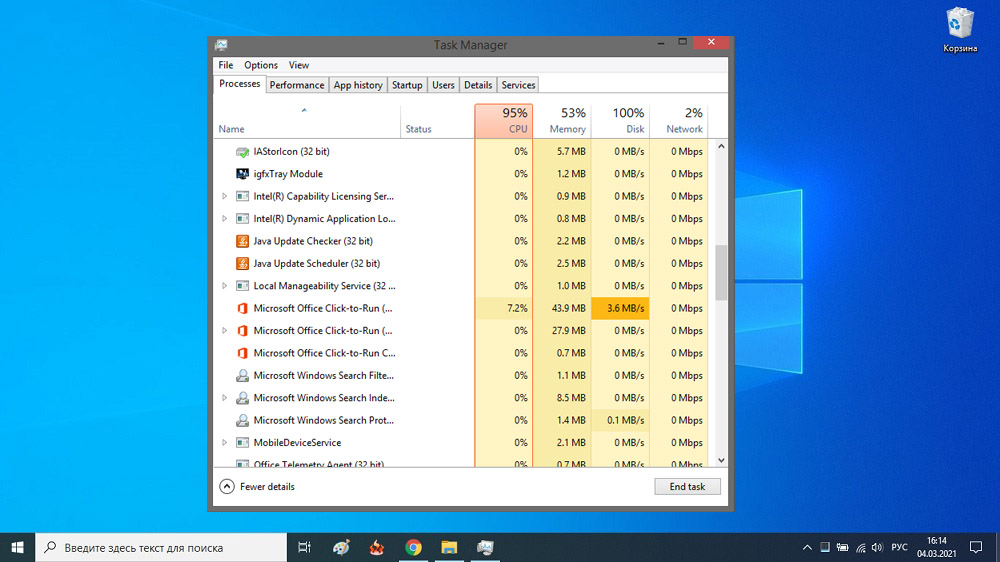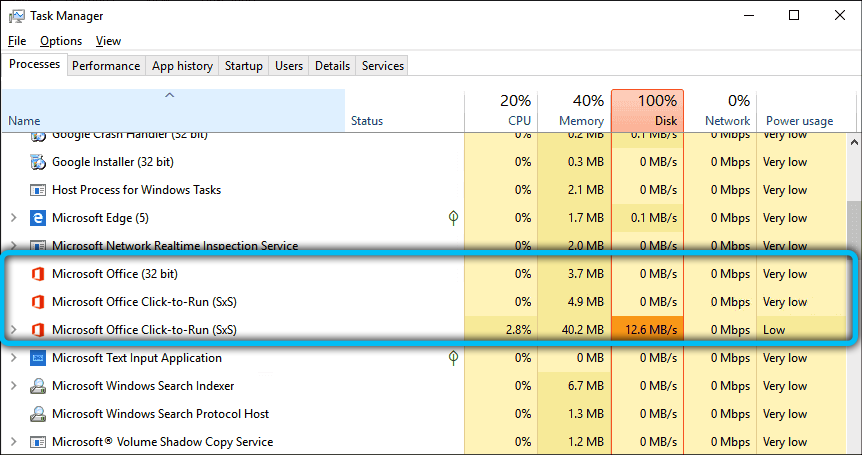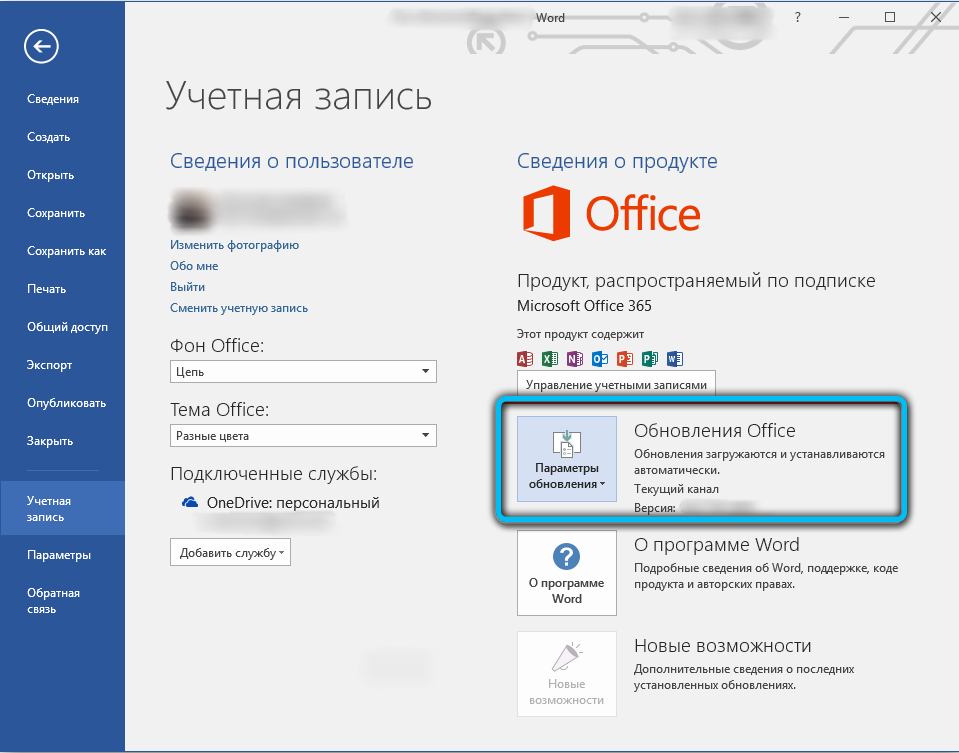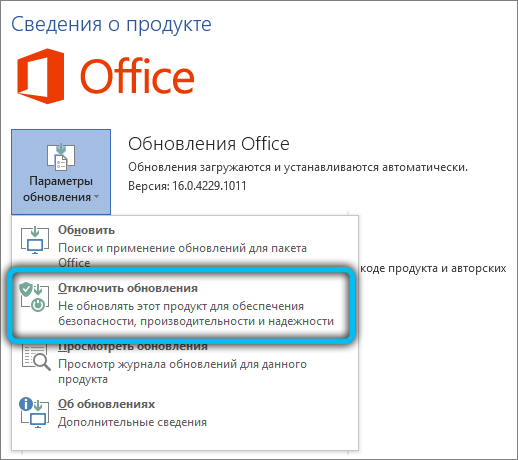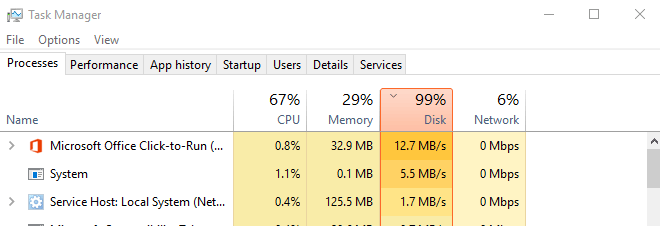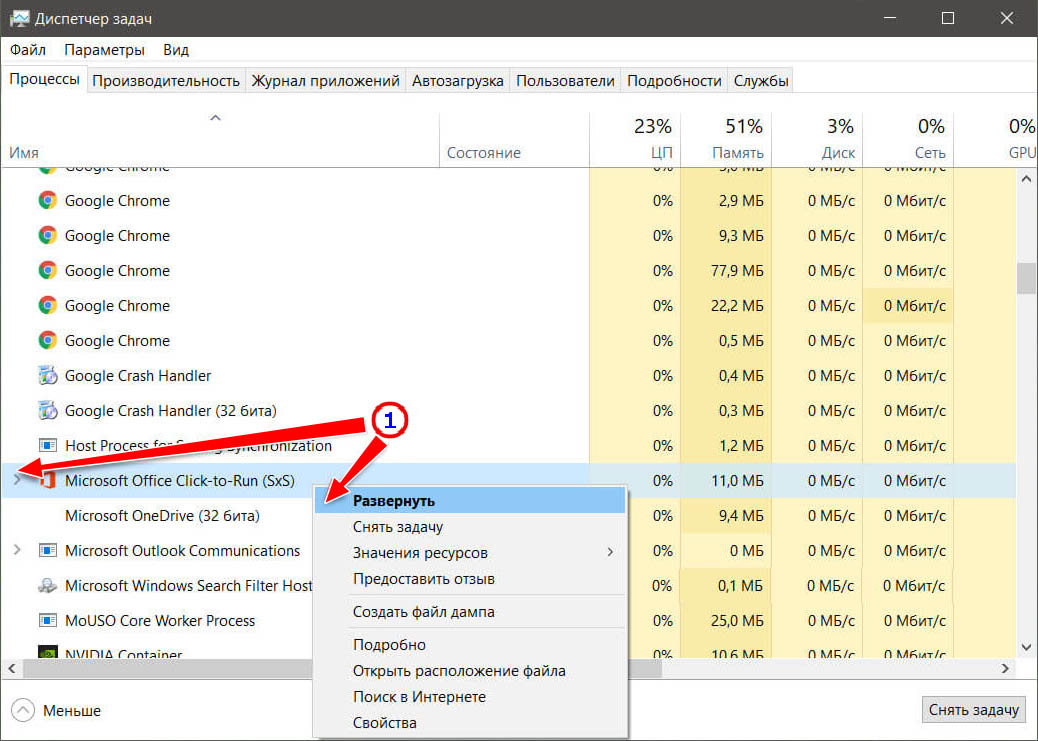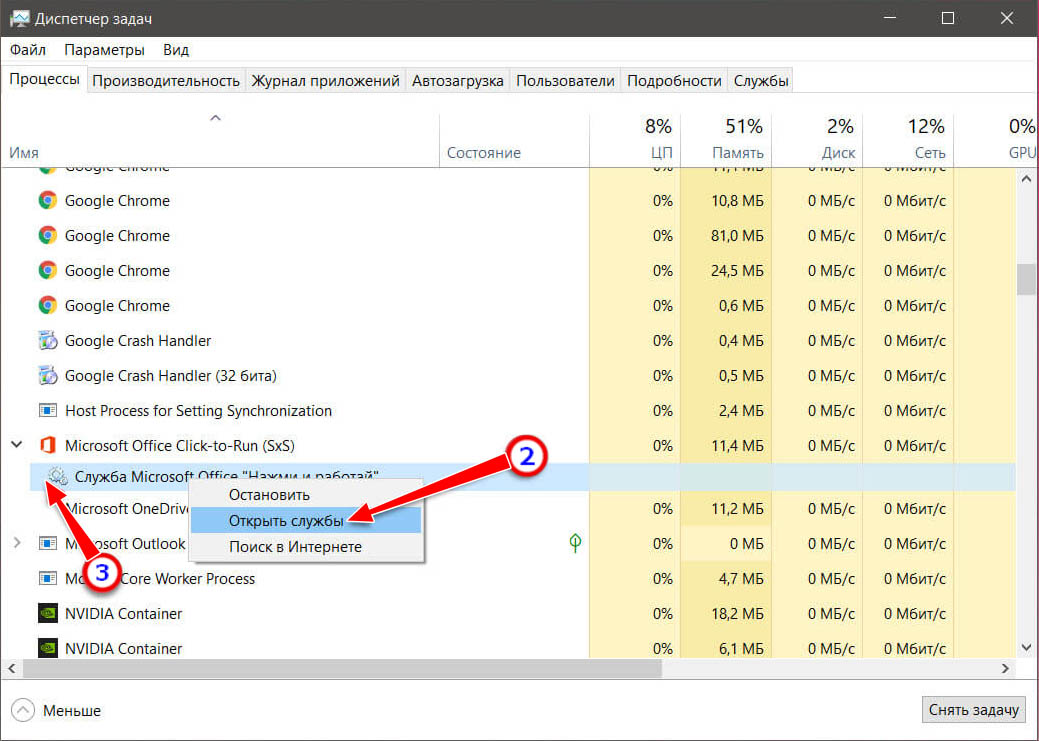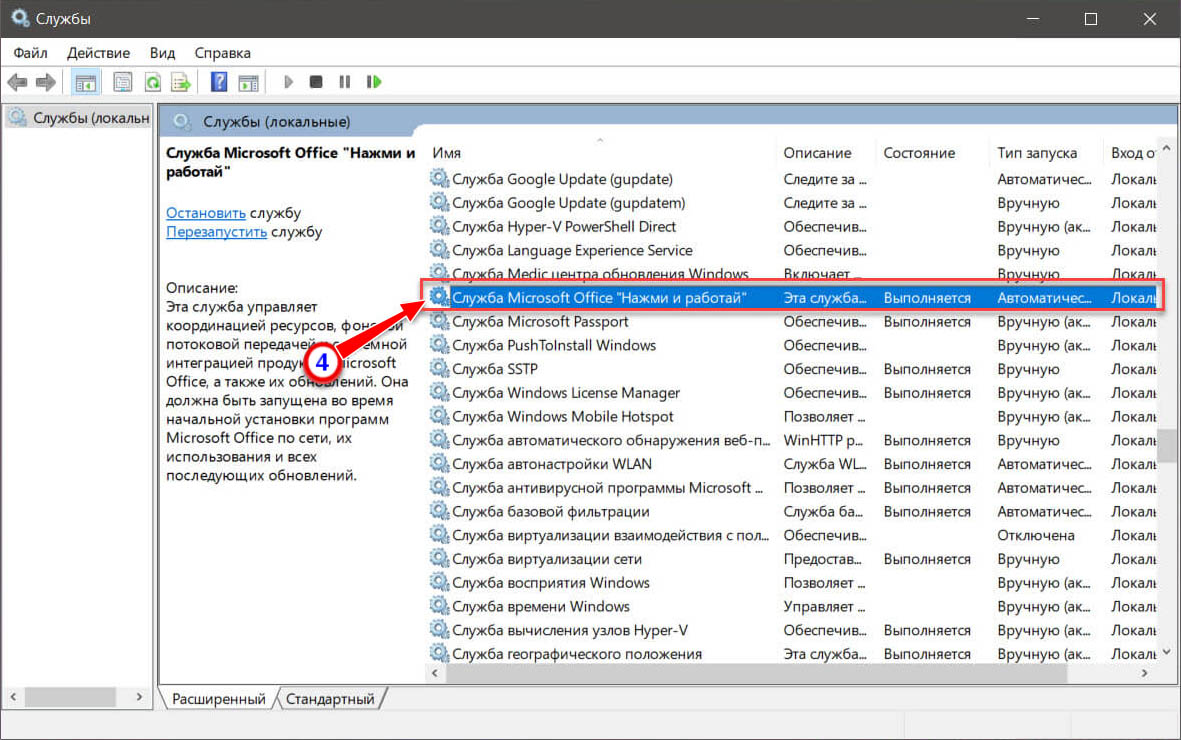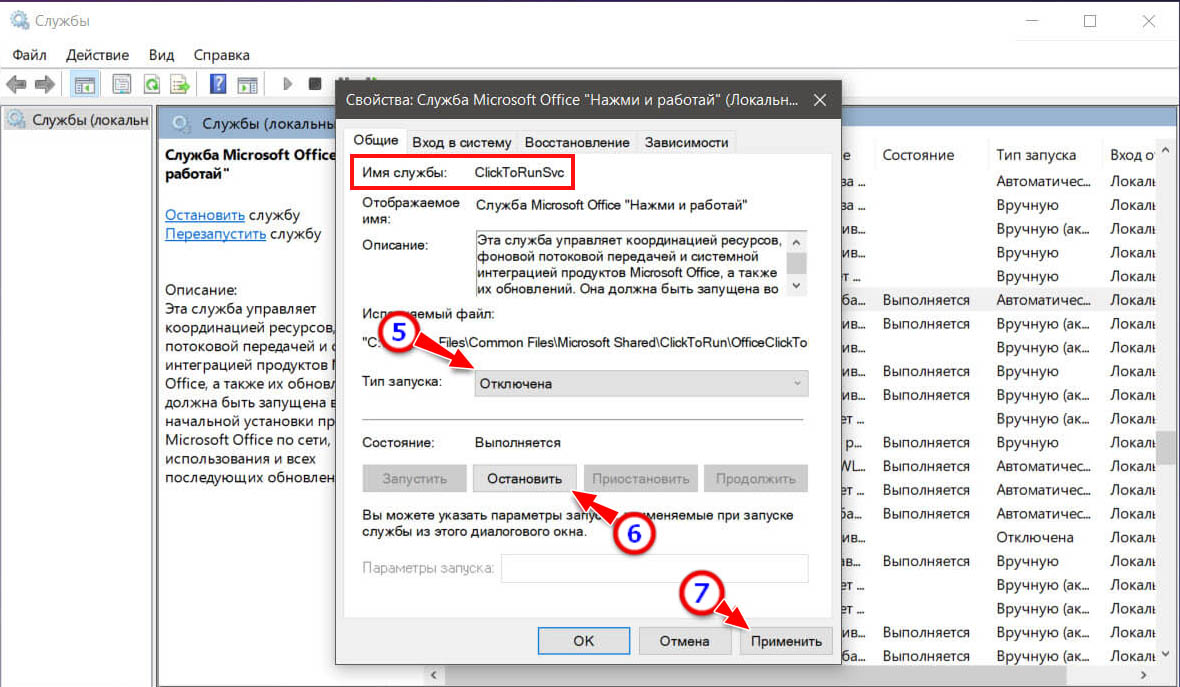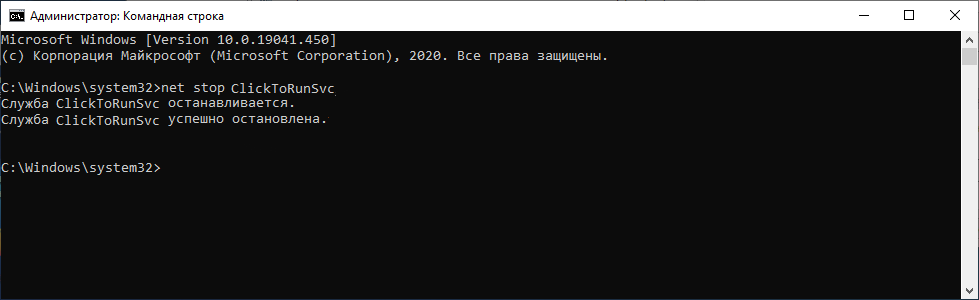Замечая потерю производительности компьютера, пользователи обращаются к Диспетчеру задач, где просматривается, что именно создаёт высокую нагрузку на ресурсы. Нередко после установки пакета Microsoft Office можно заметить чрезмерное потребление со стороны процесса Microsoft Office Click-to-Run, который способен грузить систему, в том числе, когда работа приложений пакета завершена, что вызывает некоторые подозрения. Нет, служба не является вредоносным софтом, это действительно компонент, идущий с пакетом офисных приложений. Какую задачу он выполняет и как бороться с излишней нагрузкой? Мы и рассмотрим.
Что значит процесс Microsoft Office Click-to-Run
Компонент, название которого на русском звучит как «Нажми и работай», отвечает за своевременное обновление офисного пакета в автоматическом режиме. Исполняемым файлом процесса является OfficeClickToRun.exe, он лежит по пути C:\Program Files\Common Files\Microsoft Shared\ClickToRun, отсюда и запускается. Служба, отвечающая за запуск процесса, обычно присутствует на компьютерах, где софт скачивался по сети. Что касается нагрузки, то её увеличение наблюдается при скачивании или проверке наличия обновлений.
Рассматривая, что это за компонент, Microsoft Office Click-to-Run, отметим также, что он запускается в фоне и позволяет пользователю, скачивающему пакет, начать работать с приложением в составе набора ещё до того, как софт полностью был загружен на компьютер.
Можно ли его отключить
Удалять модуль не рекомендуется, поскольку это может повлиять на дальнейшую работу софта. Если же Microsoft Office Click-to-Run заметно грузит систему, то целесообразно отключить компонент. Сделать это можно несколькими способами.
Отключение в свойствах учётной записи
Чтобы Майкрософт Офис больше не обновлялся, а соответственно процесс не расходовал системные ресурсы, автоматические обновления можно отключить в настройках учётной записи, которая использовалась при активации ключа, для чего в блоке «Сведения о продукте» нужно выбрать «Параметры обновления», а затем пункт, отвечающий за отключение обновлений Office.
Через оснастку «Службы»
Способ предполагает следующие действия:
Если вследствие отключения ClickToRunSvc приложения пакета перестали работать, в свойствах службы устанавливаем тип запуска «Вручную», чтобы запуск процесса происходил только со стартом офисных программ, а не вместе с Windows.
Отключение в окне «Конфигурация системы»
Чтобы выполнить задачу:
Через Командную строку
Ещё один рабочий вариант – использование терминала и соответствующей команды в нём:
Хотя на самом деле ресурсы компонентом потребляются умеренно, нагрузка значительно возрастает в моменты выполнения им задачи поиска и установки обновлений. Если же установить Microsoft Office без встроенной опции автообновления, проблема решится сама собой, так что отбрасывать этот вариант тоже не стоит.
-
Home
-
Partition Manager
- 2 Ways to Fix Microsoft Office Click-to-Run High Disk Usage
By Linda | Follow |
Last Updated
Microsoft Office Click to Run is a feature allowing users to get Office downloads and updates more conveniently. But some people report that they have encountered Microsoft Office Click to Run high disk usage Windows 10. In this post, MiniTool Partition Wizard shows you how to solve this issue.
Microsoft Office Click to Run High Disk Usage Windows 10
Microsoft Office Click to Run is a new way for broadband customers to obtain and update Microsoft Office products. Its executable file is OfficeClickToRun.exe, whose path is C:\Program Files\Common Files\Microsoft Shared\ClickToRun\OfficeClickToRun.exe.
It uses the virtualization and streaming technologies of Microsoft, allowing users to start using Office before the whole suite or product is downloaded. And the rest of Office is being downloaded in the background quietly while you use one part of Office.
This technology is very similar to watching a video on the web. When you watch a video on the web, you can watch the first part of the video before the whole file is downloaded.
This technology may be helpful. But unfortunately, some people report that they have encountered Microsoft Office Click to Run high disk usage Windows 10.
I find it pretty annoying that Microsoft Office Click to Run is using A LOT of resources even if I do not use Office at the moment…How can I disable this useless, resource hungry service but continue using office? — answers.microsoft.com
Of course, the Microsoft Office Click to Run SxS process not only cause high disk usage, but also high CPU and high memory usage. How to solve these problems? You can try the following methods.
How to Fix Microsoft Office Click to Run High Disk Usage Issue
Fix 1. Disable Click-to-Run Service and Delete Cache Files
This method is offered by a user named PatrikZeman and many people report that this method is helpful. Therefore, you can try it.
- Press Windows key + R key to open the Run dialog box.
- In the dialog box, type “services.msc” and hit the Enter key to open the Services tool.
- Locate the Microsoft Office Click To Run Service and right-click on it.
- Select the Properties
- Expand the drop-down menu following Startup type, and then choose Disabled.
- Click OK button and then restart the PC.
- Open C:\Users\Username\AppData\Local\Microsoft\Office\Spw and delete all files.
- Open C:\Users\Username\AppData\Local\Microsoft\Office\15.0\OfficeFileCache and delete all files.
- Enable the service click-to-run and this time set it to Automatic.
- Restart the PC and check whether the issue is solved.
Fix 2. Uninstall Microsoft Office Click to Run
Is it OK to uninstall Microsoft Office Click-to-Run? Some people report that they can’t start Office normally after disabling the Microsoft Office Click-to-Run. Then, how can I uninstall it with no bad influence on Office?
Actually, you can uninstall Microsoft Office Click-to-Run if it does not meet your needs. The steps are as follows:
- Open Control Panel to uninstall the Office Click-to-Run version of Office.
- Visit the site where you purchased Office, and sign in by using your Live ID.
- Click My Account at the top of the home page to access your Office downloads.
- Click Download for the suite you purchased, and then click Advanced Options under Download Now. Then, you will get a version of Office that is not an Office Click-to-Run product.
How to Uninstall Microsoft Office Click-to-Run on Windows 10
About The Author
Position: Columnist
Linda has been working as an editor at MiniTool for 5 years. She is always curious about computer knowledge and learns it crazily. Her articles are simple and easy to understand. Even people who do not understand computer can gain something. By the way, her special focuses are disk management, data recovery and PDF editing.
Приветствую друзья, сегодня мы постараемся узнать информацию об процессе OfficeClickToRun.exe — что это, от какой программы и.. можно ли его отключить? Во всем разберемся, поехали!
OfficeClickToRun.exe — что это за программа?
Выяснил, что:
OfficeClickToRun.exe — процесс, который.. вроде как отвечает за автообновление Офиса. После включения ПК, этот процесс может устанавливать соединение с интернетом и что-то качать, ну а комп может в это время тормозить..
Процесс запускаться может из такой папки:
C:\Program Files\Common Files\Microsoft Shared\ClickToRun\
Также узнал, что в этой папке могут быть файлы, несколько штук, или много, или вообще папки. Но главное, все это добришко может весить несколько гигов. Вот даже нашел скриншот, где видим.. эти папки с непонятным названием и огромным весом:
Один пользователь удалил папки с этим длинным названием. Вроде все работает нормально. Но это у него, а как будет у вас — не знаю..
Да, папки можно попробовать удалить.. но если будут проблемы, что потом делать? И вроде бы можно было перед этим создать точку восстановления. Но.. не исключаю что она не поможет, в том плане, что не сможет восстановить эти гигантские папки, если после удаления будут приколы..
Способы отключения OfficeClickToRun.exe
Я нашел несколько способов как утихомирить процесс.
Да, возможно вы уже догадались, нужно отключить эти обновления в Офисе.
Но что интересно, вроде без OfficeClickToRun.exe Офис работать не будет. Поэтому принудительное отключение, о котором я хотел написать — не рассматриваем.
На форуме Microsoft человек обратился с данной проблемой — OfficeClickToRun.exe грузит компьютер. Но ему к сожалению там не помогли. Однако человек сам вроде все разрулил — нужно в свойствах учетной записи, которая указывается при активации ключа продукта, отключить автообновление Офиса, собственно вот его сообщение:
Я нашел картинку — возможно именно об этих настройках идет речь:
Только нужно выбрать не Обновить, а Отключить обновления:
Способ, который я нашел на Ютубе. Нужно отключить службу ClickToRunSvc. Я не знаю внутреннее имя службы это или отображаемое, но если первое — то в списке служб (Win + R > services.msc) вы ее можете не найти. Поэтому давайте попробуем отключить ее через командную строку:
- Если у вас Windows 10 — нажмите правой кнопкой по значку Пуск, выберите пункт Командная строка (администратор).
- Если у вас семерка или другая система — зажмите Win + R, напишите команду cmd, потом ОК.
Теперь команда, которую нужно вставить в командную строку для отключения службы ClickToRunSvc:
sc stop "ClickToRunSvc"
Данная команда остановит службу. Потом вставьте вторую команду:
sc config "ClickToRunSvc" start= disabled
Эта команда запретит службе автоматически включаться после запуска Windows. PS: если будет ошибка, то попробуйте убрать пробел перед disabled.
После этих команд нужно перезагрузить ПК и проверить. Надеюсь OfficeClickToRun.exe грузить компьютер уже не будет. Многим юзерам данный способ помог, так что попробуйте и вы.
Еще нашел способ! Один юзер написал, что нужно в автозагрузке убрать галочку с пункта:
Служба Microsoft Office Нажми и работай
Открыть автозагрузку можно так:
- Зажимаем Win + R, появится окошко Выполнить.
- Пишем туда команду msconfig, нажимаем ОК.
- Появится окно Конфигурация системы — активируем третью вкладку Службы.
- Ищем пункт — снимаем галочку, нажимаем ОК.
Собственно вот сам пункт:
То есть возможно, что все дело.. было в этой службе..
Заключение
В общем ребята, вроде бы разобрались:
- OfficeClickToRun.exe — процесс Офиса, отвечает за обновления Офиса.
- Грузит процессор потому что видимо качает обновы либо проверяет их наличие.
- Отключить можно — либо в настройках, либо через службу.
- В принципе, перед отключением создать точку восстановления — будет нелишним делом.
Надеюсь информация помогла. Удачи и добра, до новых встреч!
На главную!
25.06.2019
После установки пакта Microsoft Office в Диспетчере задач вы случайно можете обнаружить процесс Microsoft Office Click-To-Run (SxS), продолжающий работу даже после завершения работы приложений пакета. В связи с этим у многих пользователей возникает вопрос: а не является ли это следствием работы какого-нибудь маскирующего под Office вредоносного ПО или ошибки в работе самого пакета? Нет, данный процесс является службой самого Microsoft Office.
А если точнее — поставляемого вместе с пакетом компонента, предназначенного для решения ряда дополнительных задач. Название этого процесса переводится как «Нажми и работай», и встретить его вы можете во всех популярных Microsoft Office, в которых используется учетная запись Microsoft.
Для чего нужна служба «Нажми и работай»
Файлом процесса является OfficeClickToRun.exe, расположенный в каталоге C:\Program Files\Common Files\Microsoft Shared\ClickToRun. Как правило, служба Click-To-Run имеется на компьютерах, на которых установка приложений Microsoft Office была произведена по сети. Будучи запущенной в фоновом режиме, служба «Нажми работай» позволяет начать работать с приложениями пакета еще до того момента, когда их инсталляция на компьютер не будет завершена окончательно. Это можно сравнить с работой приложений, позволяющий просматривать видеоконтент с торрент-трекеров, не дожидаясь его полной загрузки.
Кроме того, Click-To-Run играет роль в управлении координацией используемых Офисом ресурсов и своевременным его обновлением. В более ранних версиях системы компонент Click-To-Run можно было удалить из классической панели управления, но в последних версиях Windows 10, похоже, с этим возникли трудности. Тем не менее, вы можете отключить данный модуль, если посчитаете его излишним. Например, существует расхожее мнение, что служба используется для телеметрии.
Итак, чтобы ее отключить, разверните в Диспетчере задач процесс Microsoft Office Click-To-Run (SxS), нажмите ПКМ по подпроцессу «Microsoft Office «Нажми и работай» и выберите в контекстном меню «Открыть службы».
Либо запустите оснастку управления службами командой services.msc и отыщите одноименную службу в списке прочих служб.
Системное имя этой службы — ClickToRunSvc. Открыв двойными кликом ее свойства, тип запуска выберите «Отключено», затем остановите ее, сохраните настройки и перезагрузите компьютер.
Какие проблемы может вызвать отключение службы
Отключение упомянутой службы приведет к невозможности автоматического обновления офисного пакета. Увы, отключение ClickToRunSvc с большой долей вероятности может привести и к тому, что Офис попросту перестанет запускаться. Если вдруг вы столкнитесь с такой проблемой, попробуйте в свойствах службы ClickToRunSvc установить тип «Вручную», то есть служба будет стартовать только при запуске Офиса. Для временного отключения же службы можно воспользоваться командой net stop ClickToRunSvc в командной строке после запуска Офиса.
Возможно, стоит подумать и об установке Microsoft Office без интегрированной в него функции ClickToRunSvc. А вообще, наличие этой службы не должно особо смущать, ресурсов она потребляет самый минимум, за исключением тех моментов, когда она активно выполняет порученную ей работу.
Загрузка…
Updated October 2023: Stop these error messages and fix common problems with this tool. Get it now at this link
- Download and install the software.
- It will scan your computer for problems.
- The tool will then fix the issues that were found.
Microsoft Office Click to Run is designed to help you run Microsoft Office applications like Word, Excel, PowerPoint, Outlook, OneNote, Publisher, Access, Visio, Project, and many others without installing the full version of each application.
Click to Run allows you to use the same features and functionality as the full version of Microsoft Office while saving space on your computer. You can even install multiple versions of Microsoft Office on one device.
This guide provides an overview of how to troubleshoot Microsoft office click to run common high disk issues.
Table of Contents:
Microsoft Office Click-to-run is a feature in Windows 10 where you don’t download the full version of Office 365, but just install it once and use it offline. This saves quite some bandwidth and makes it possible to work offline without having to worry about losing data. However, there are many complaints regarding the amount of space it takes up. In fact, one Reddit user claims he had to delete his entire hard disk because of the size of the installation file.
There are several ways to solve the problem, including disabling or uninstalling the program. If you want to keep it, you should try to limit its usage. You can do this by reducing the number of documents opened in Word, Excel, PowerPoint, etc., or by opening files locally rather than downloading them online.
Turn off the Microsoft Office Click to Run Services
The easiest way to fix this issue is to disable the Microsoft Office Click to run services. You can do this by following the steps mentioned here.
- Open Control Panel (Win + X)
- Select Programs and Features
- Select Turn Windows features on or off from the left pane
- Scroll down until you find the Microsoft Office Click to RUN service under “Programs”
- Uncheck the box next to the service name and then select OK.
- Restart your PC for the changes to take effect.
Updated: October 2023
This tool is highly recommended to help you fix your error. Plus, this tool offers protection against file loss, malware, and hardware failures, and optimizes your device for maximum performance. If you already have a problem with your computer, this software can help you fix it and prevent other problems from recurring:
- Step 1 : Install the PC Repair and Optimizer Tool. (Windows 10, 8, 7, XP, Vista).
- Step 2 : Click Start Scan to determine what problems you are experiencing with your computer.
- Step 3 : Click Repair Allto resolve all problems.
Repair the Microsoft Office Click to Run in the System
To fix the problem, you should uninstall the program from the computer. Then, run the setup file again. If you still cannot repair the error, try repairing the installation manually. You need to open up the folder where the setup file is located and delete the files named “setup.exe”. After that, restart the PC and install the application again.
If you do not want to reinstall the whole office suite, you can use another method. Download the latest version of the Microsoft Office Click-To-Run app from the official site. Run the setup file and follow the instructions.
Set the priority for Microsoft Office Click to Run to low by using a third-party application
Microsoft Office Click-to-run is a feature that allows you to run Microsoft Office applications without having to download them. This process requires Windows 10 Pro 64bit version 1703 or later. If you are running Windows 7 or 8, you cannot use this feature. Scroll down to see if there is anything listed under “Click-to-Run”. If it does not show up, you do not have it installed properly.
To set priority for Microsoft Office Click to Run to low, follow the steps below:
- In the Processes tab, locate the following processes:
- msiexec.exe – Application Execution Module
- mscoree.dll – Managed Code Loader
- ole32.dll – OLE Automation
- Right-click on each of these processes and choose Properties.
- Set the Priority to Low.
- Restart the system.
- Open any Microsoft Office application and check if the Click-to-Run icon appears.
- Close all Microsoft Office applications and repeat step 6.
- Check if the Click-to Run icon now shows up.
- Repeat steps 1 through 8 until the Click-to-run icon disappears.
- Now, you can close the Microsoft Office application and start working with other programs.
Remove the Microsoft Office Click-to-Run
The ClickTo-Run version of Microsoft Word, Excel, PowerPoint, OneNote, Outlook, Publisher, Access, Visio, Project, FrontPage, InfoPath, and Access Services are installed by default on Windows 10 PCs. These programs allow you to install Microsoft Office without having to manually download each component separately. However, some people do not want to use these applications because they believe it is easier to just download the individual components themselves. In addition, many companies require employees to use the Click-to-Run version of Office.
This tutorial will show you how to completely remove the Click-to-run version of Microsoft Office.
- Open Control Panel.
- Locate the Microsoft Office Click-to-run program and click Remove.
- Wait while the program uninstalls.
- Close the control panel window.
- Restart your computer.
- Open any Microsoft Office application and test whether the Click-to-Rune icon has disappeared.
If the icon does not disappear, then you must repeat the previous steps.
Uninstall Microsoft Office Click to Run
Microsoft Office ClicktoRun (CTR) is one of the most popular ways to install Microsoft Office. CTR allows you to download and run Office without needing to purchase it. If you want to uninstall CTR, follow the steps below.
- Open Control Panel.
- Scroll down and select “ClickToRun” under “Programs and features”. Then press OK.
- Press the Start button to restart your computer.
- Open the Command Prompt window and type “cd %windir%\system32\inetsrv”, hit Enter key.
- Type “appwiz.cpl /unregister ClickToRun.exe” and hit Enter key.
Note: This process removes CTR completely. You may need to reinstall CTR again after removing it.
APPROVED: To fix Windows errors, click here.
Frequently Asked Questions
Just as what is described on the official site, the MS click-to-run technology works like the time when we watch a video online. Even if you have not downloaded the complete file, you are qualified to view part of the video. So this click-to-run enables us to use the features of Office even if we do not have the complete version of the product.
When you download one of the Office apps, you are prompted whether or not you want to allow the installation of additional components. If you say yes, you get a window where you can choose what features you want to enable. This includes things like cloud storage, online access, and even the ability to print documents. To remove Office Click-to Run completely, open the Start menu and type «Programs and Features.» From there, select «Turn Off Selected Updates.» Then reboot your PC.
- Go to the start screen and search for “Control Panel”.
- In the search results, click on “Control Panel“.
- Now, go to Programs and Features.
- Select click to run and press OK.
- Reboot your system.
Post Views: 687