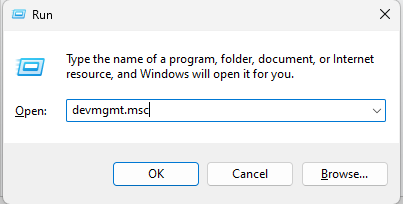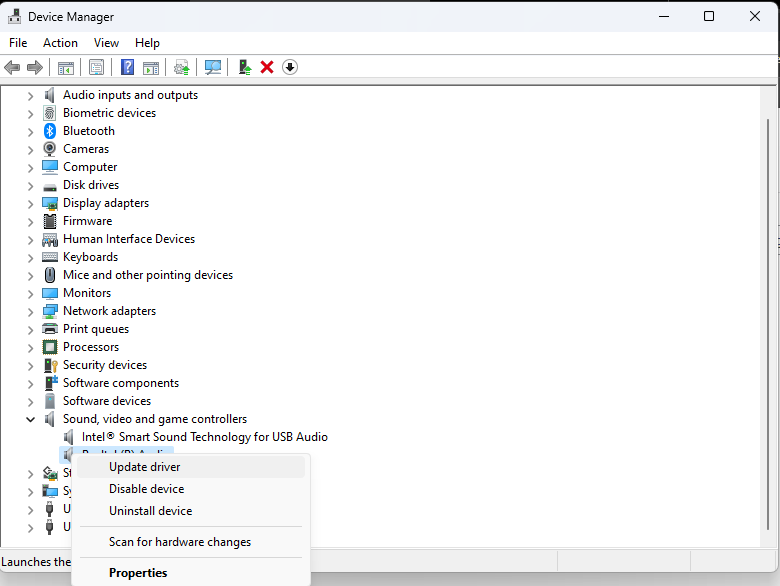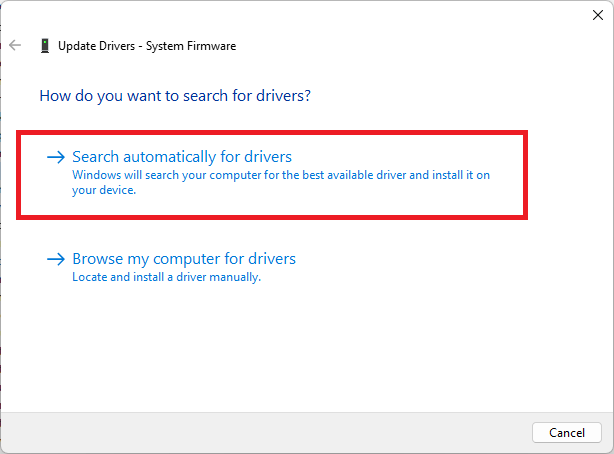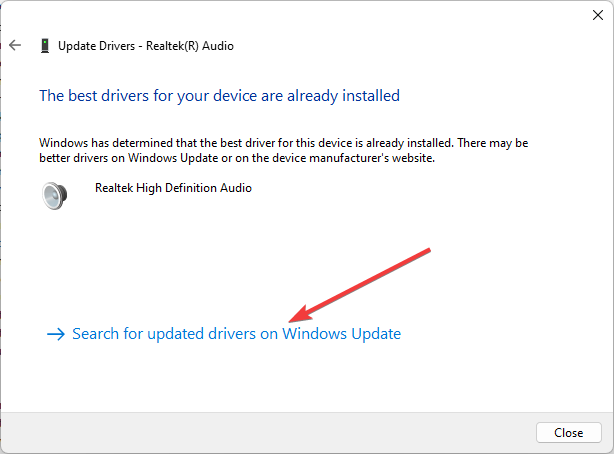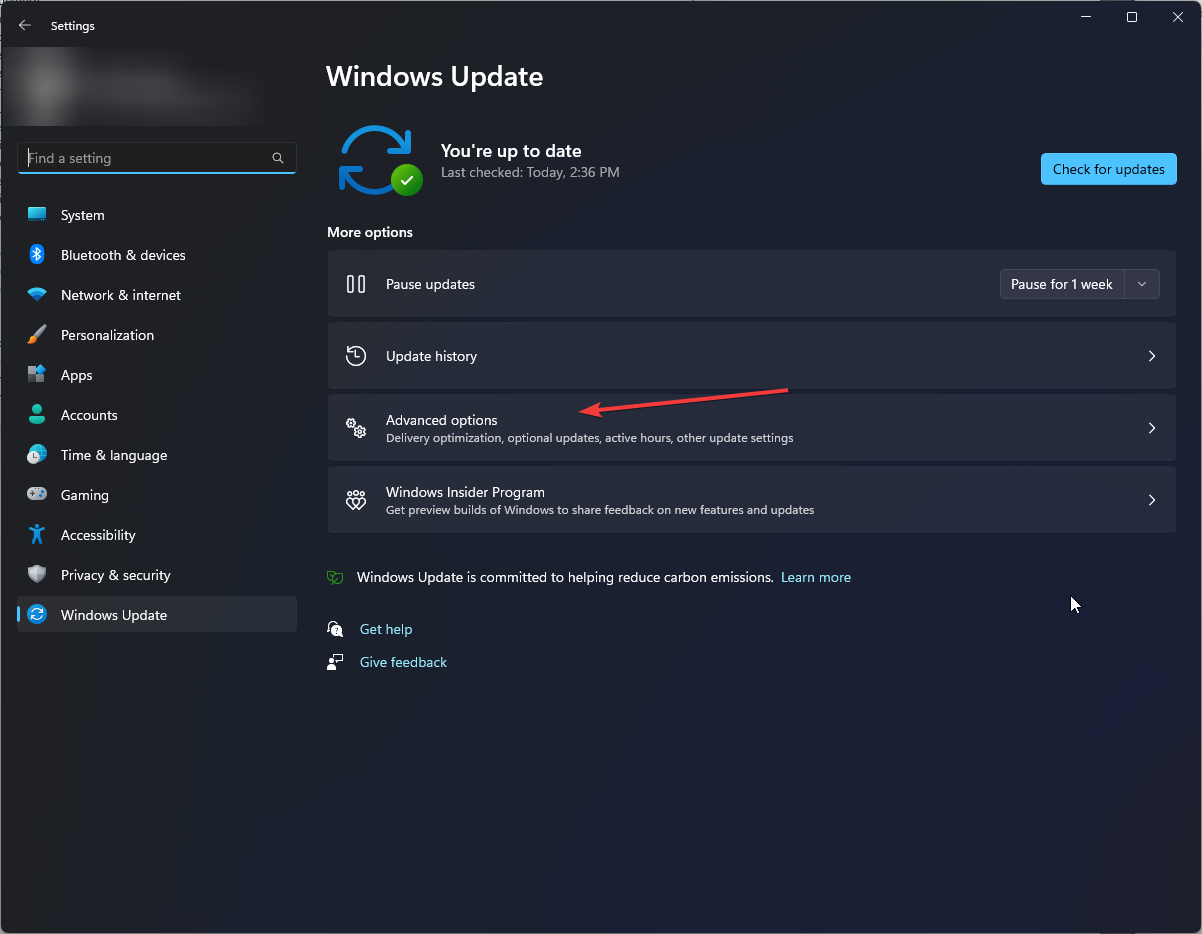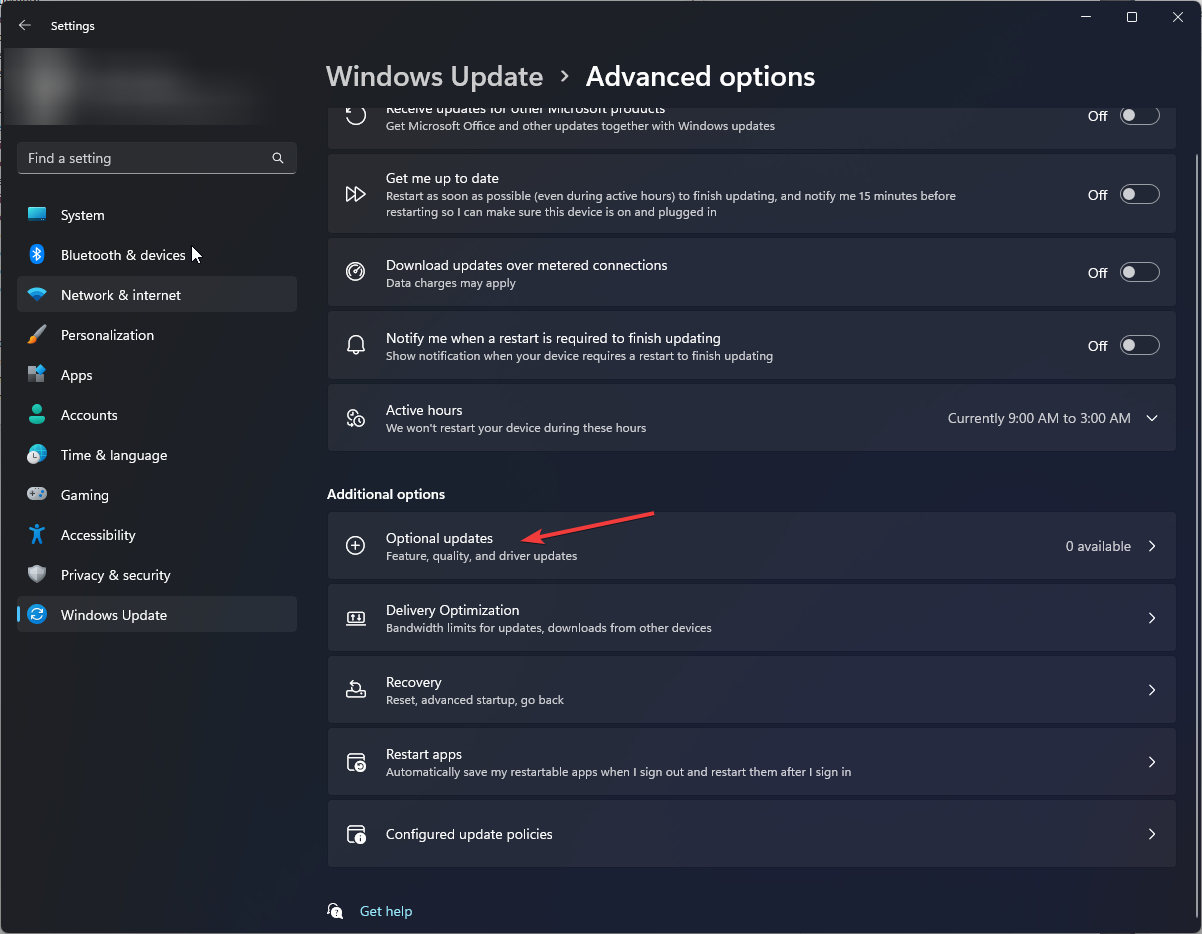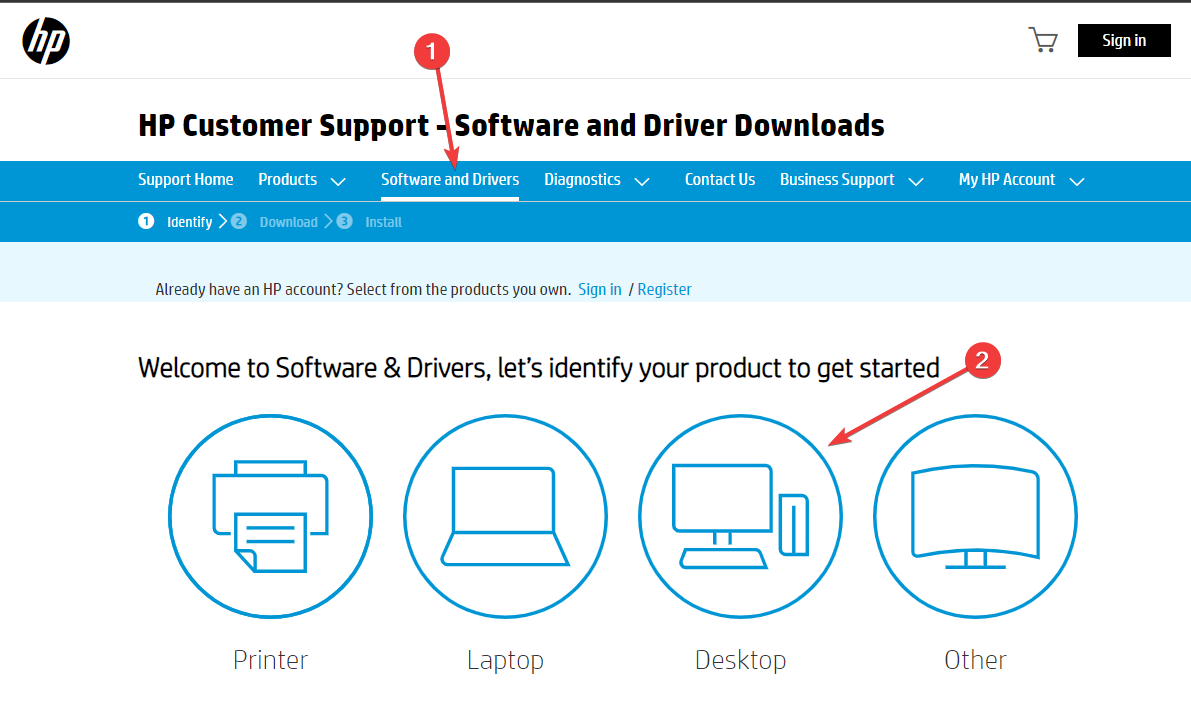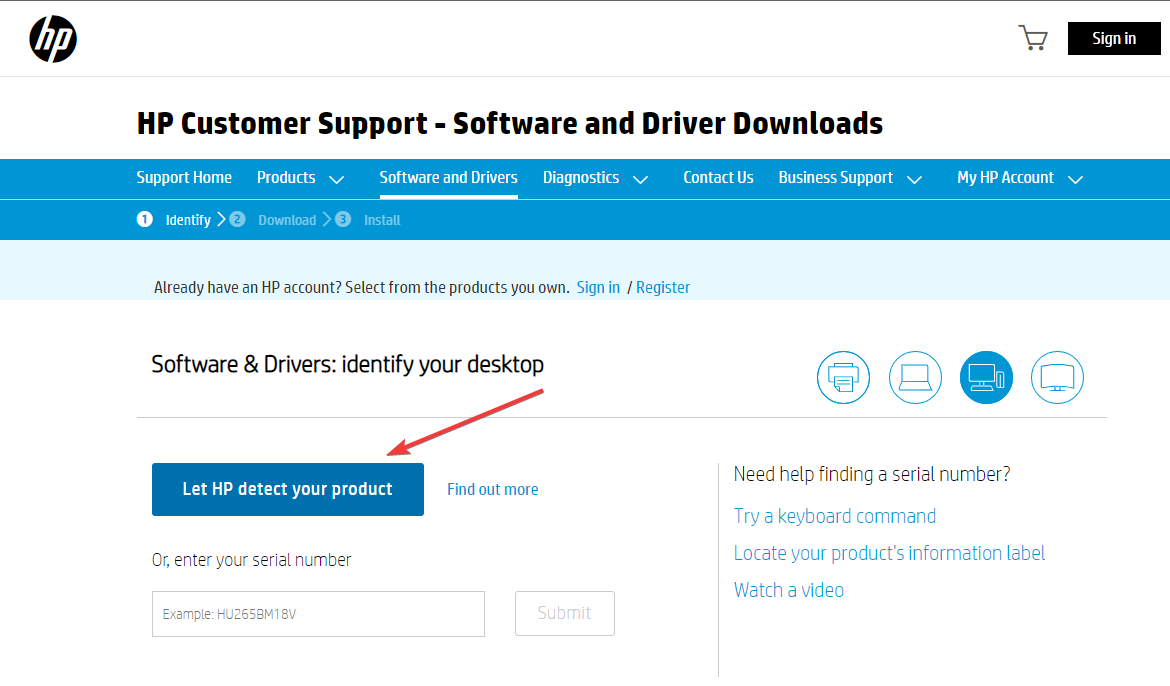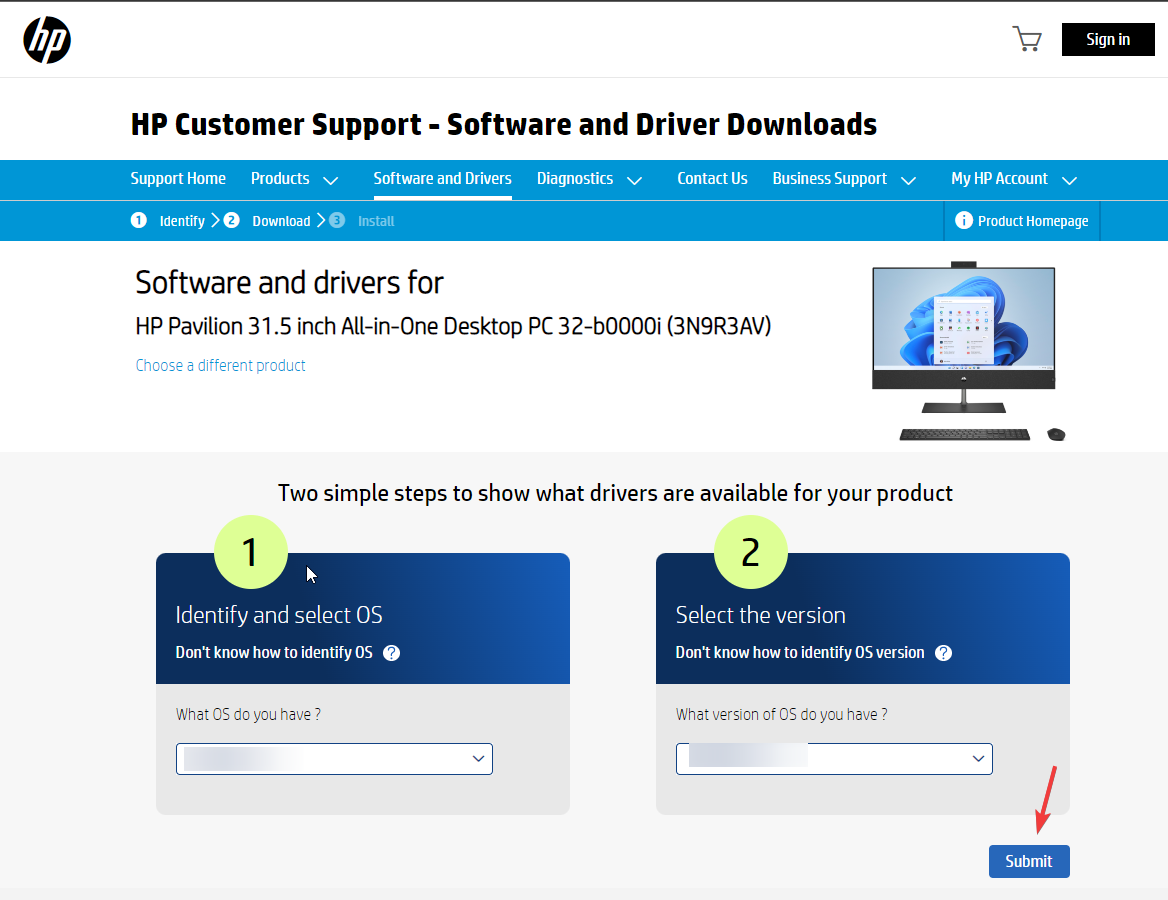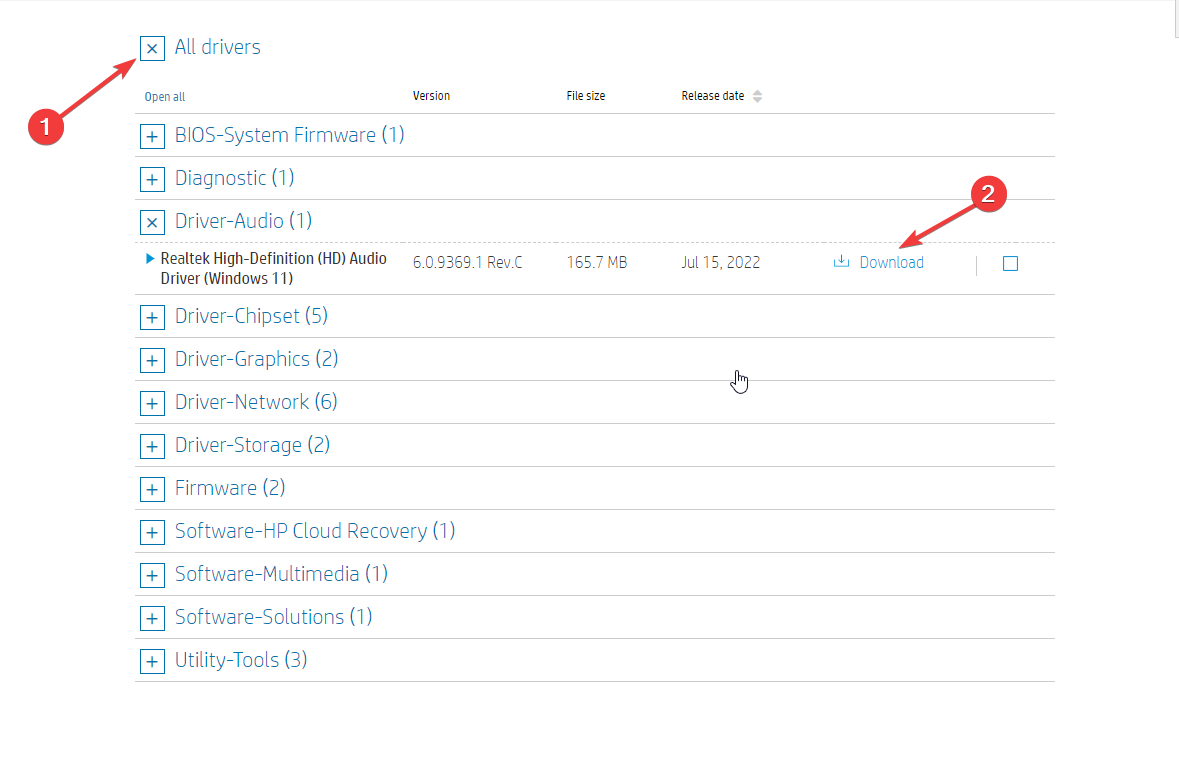«Realtek Audio Device Windows 10»
Your search resulted in over 1000 matching updates. Only the first 1000 are returned. To narrow your search, try adding additional keywords to your search terms.
|
Updates: |
 Previous | Next
|
Title
|
Products
|
Classification
|
Last Updated
|
Version
|
Size
|
Download |
|
|---|---|---|---|---|---|---|---|
|
Realtek Semiconductor Corp. — Audio Device, Other hardware — Realtek High Definition Audio |
Windows 10 and later drivers, Windows 10 Creators Update and Later Servicing Drivers | Drivers (Sound) | 11/7/2016 | n/a |
103.6 MB 108618551 |
||
|
Realtek Semiconductor Corp. — Audio Device, Other hardware — Realtek High Definition Audio |
Windows 10 Anniversary Update and Later Servicing Drivers, Windows 10 Creators Update and Later Servicing Drivers | Drivers (Sound) | 11/7/2016 | n/a |
137.6 MB 144317314 |
||
|
Realtek Semiconductor Corp. — Audio Device, Other hardware — Realtek High Definition Audio |
Windows 10 Anniversary Update and Later Servicing Drivers, Windows 10 Creators Update and Later Servicing Drivers | Drivers (Sound) | 11/7/2016 | n/a |
137.6 MB 144317314 |
||
|
Realtek Semiconductor Corp. — Audio Device, Other hardware — Realtek High Definition Audio |
Windows 10 and later drivers, Windows 10 Creators Update and Later Servicing Drivers | Drivers (Sound) | 11/7/2016 | n/a |
137.6 MB 144317314 |
||
|
Realtek Semiconductor Corp. — Audio Device, Other hardware — Realtek High Definition Audio |
Windows 10 Anniversary Update and Later Servicing Drivers, Windows 10 Creators Update and Later Servicing Drivers | Drivers (Sound) | 11/7/2016 | n/a |
103.6 MB 108618551 |
||
|
Realtek Semiconductor Corp. — Audio Device, Other hardware — Realtek High Definition Audio |
Windows 10 Anniversary Update and Later Servicing Drivers, Windows 10 Creators Update and Later Servicing Drivers | Drivers (Sound) | 11/7/2016 | n/a |
137.6 MB 144317314 |
||
|
Realtek Semiconductor Corp. — Audio Device, Other hardware — Realtek High Definition Audio |
Windows 10 Anniversary Update and Later Servicing Drivers, Windows 10 Creators Update and Later Servicing Drivers | Drivers (Sound) | 11/7/2016 | n/a |
103.6 MB 108618551 |
||
|
Realtek Semiconductor Corp. — Audio Device, Other hardware — Realtek High Definition Audio |
Windows 10 and later drivers, Windows 10 Creators Update and Later Servicing Drivers | Drivers (Sound) | 11/7/2016 | n/a |
137.6 MB 144317314 |
||
|
Realtek Semiconductor Corp. — Audio Device, Other hardware — Realtek High Definition Audio |
Windows 10 Anniversary Update and Later Servicing Drivers, Windows 10 Creators Update and Later Servicing Drivers | Drivers (Sound) | 11/7/2016 | n/a |
137.6 MB 144317314 |
||
|
Realtek Semiconductor Corp. — Audio Device, Other hardware — Realtek High Definition Audio |
Windows 10 Anniversary Update and Later Servicing Drivers, Windows 10 Creators Update and Later Servicing Drivers | Drivers (Sound) | 11/7/2016 | n/a |
137.6 MB 144317314 |
||
|
Realtek Semiconductor Corp. — Audio Device, Other hardware — Realtek High Definition Audio |
Windows 10 and later drivers, Windows 10 Creators Update and Later Servicing Drivers | Drivers (Sound) | 11/7/2016 | n/a |
137.6 MB 144317314 |
||
|
Realtek Semiconductor Corp. — Audio Device, Other hardware — Realtek High Definition Audio |
Windows 10 and later drivers, Windows 10 Creators Update and Later Servicing Drivers | Drivers (Sound) | 11/7/2016 | n/a |
137.6 MB 144317314 |
||
|
Realtek Semiconductor Corp. — Audio Device, Other hardware — Realtek High Definition Audio |
Windows 10 and later drivers, Windows 10 Creators Update and Later Servicing Drivers | Drivers (Sound) | 11/7/2016 | n/a |
103.6 MB 108618551 |
||
|
Realtek Semiconductor Corp. — Audio Device, Other hardware — Realtek High Definition Audio |
Windows 10 and later drivers, Windows 10 Creators Update and Later Servicing Drivers | Drivers (Sound) | 11/2/2016 | n/a |
136.6 MB 143269038 |
||
|
Realtek Semiconductor Corp. — Audio Device, Other hardware — Realtek High Definition Audio |
Windows 10 and later drivers, Windows 10 Creators Update and Later Servicing Drivers | Drivers (Sound) | 11/2/2016 | n/a |
102.7 MB 107723807 |
||
|
Realtek Semiconductor Corp. — Audio Device, Other hardware — Realtek High Definition Audio |
Windows 10 Anniversary Update and Later Servicing Drivers, Windows 10 Creators Update and Later Servicing Drivers | Drivers (Sound) | 11/2/2016 | n/a |
136.6 MB 143269038 |
||
|
Realtek Semiconductor Corp. — Audio Device, Other hardware — Realtek High Definition Audio |
Windows 10 and later drivers, Windows 10 Creators Update and Later Servicing Drivers | Drivers (Sound) | 11/2/2016 | n/a |
136.6 MB 143269038 |
||
|
Realtek Semiconductor Corp. — Audio Device, Other hardware — Realtek High Definition Audio |
Windows 10 and later drivers, Windows 10 Creators Update and Later Servicing Drivers | Drivers (Sound) | 11/2/2016 | n/a |
102.7 MB 107723807 |
||
|
Realtek Semiconductor Corp. — Audio Device, Other hardware — Realtek High Definition Audio |
Windows 10 and later drivers, Windows 10 Creators Update and Later Servicing Drivers | Drivers (Sound) | 11/2/2016 | n/a |
136.6 MB 143269038 |
||
|
Realtek Semiconductor Corp. — Audio Device, Other hardware — Realtek High Definition Audio |
Windows 10 Anniversary Update and Later Servicing Drivers, Windows 10 Creators Update and Later Servicing Drivers | Drivers (Sound) | 11/2/2016 | n/a |
136.6 MB 143269038 |
||
|
Realtek Semiconductor Corp. — Audio Device, Other hardware — Realtek High Definition Audio |
Windows 10 Servicing Drivers |
Drivers (Sound) | 11/2/2016 | n/a |
102.7 MB 107724059 |
||
|
Realtek Semiconductor Corp. — Audio Device, Other hardware — Realtek High Definition Audio |
Windows 10 and later drivers, Windows 10 Creators Update and Later Servicing Drivers | Drivers (Sound) | 11/2/2016 | n/a |
102.7 MB 107723807 |
||
|
Realtek Semiconductor Corp. — Audio Device, Other hardware — Realtek High Definition Audio |
Windows 10 Anniversary Update and Later Servicing Drivers, Windows 10 Creators Update and Later Servicing Drivers | Drivers (Sound) | 11/2/2016 | n/a |
136.6 MB 143269038 |
||
|
Realtek Semiconductor Corp. — Audio Device, Other hardware — Realtek High Definition Audio |
Windows 10 Anniversary Update and Later Servicing Drivers, Windows 10 Creators Update and Later Servicing Drivers | Drivers (Sound) | 11/2/2016 | n/a |
102.7 MB 107723807 |
||
|
Realtek Semiconductor Corp. — Audio Device, Other hardware — Realtek High Definition Audio |
Windows 10 Anniversary Update and Later Servicing Drivers | Drivers (Sound) | 11/2/2016 | n/a |
102.7 MB 107724059 |
Microsoft High Definition Audio Device Windows drivers were collected from official vendor’s websites and trusted sources. This software will let you to fix Microsoft High Definition Audio Device or Microsoft High Definition Audio Device errors and make your stuff work. Here you can download all latest versions of Microsoft High Definition Audio Device drivers for Windows devices with Windows 11, 10, 8.1, 8, and 7 (32-bit/64-bit). You can download all drivers for free. We check all files and test them with antivirus software, so it’s 100% safe to download. Get the latest WHQL certified drivers that works well.
Microsoft High Definition Audio Device Drivers: A Comprehensive Guide
The Microsoft High Definition Audio Device drivers are software programs that enable communication between the operating system on your computer and devices. These drivers play a crucial role in ensuring optimal performance and stability of your PC.
Installing the Microsoft High Definition Audio Device Drivers
To install the Microsoft High Definition Audio Device drivers, follow these steps:
- Visit the official website of the developer and navigate to the Drivers section.
- Use the search bar or select your device model from the list.
- Choose your operating system and click on «Search.»
- Click on the «Download» button next to the latest version of the drivers compatible with your system.
- Once downloaded, double-click on the installer file and follow the on-screen instructions to complete the installation process.
Updating the Microsoft High Definition Audio Device Drivers
To update the Microsoft High Definition Audio Device drivers, you can follow these steps:
- Open the Device Manager on your computer.
- Expand the category and locate your Microsoft High Definition Audio Device driver.
- Right-click on the driver and select «Update Driver.»
- Choose the option to search for updated driver software automatically.
- If an update is available, follow the prompts to download and install it.
Reinstalling the Microsoft High Definition Audio Device Drivers
If you need to reinstall the Microsoft High Definition Audio Device drivers for any reason, here’s what you can do:
- Open the Device Manager on your computer.
- Expand the necessary category and locate your Microsoft High Definition Audio Device driver.
- Right-click on the driver and select «Uninstall device.»
- Follow the prompts to complete the uninstallation process.
- Visit the official developer website and download the latest version of the driver for your needs.
- Run the installer and follow the instructions to complete the installation process.
Rolling Back or Downgrading the Microsoft High Definition Audio Device Drivers
If you encounter any issues with the latest version of the Microsoft High Definition Audio Device drivers, you can roll back or downgrade to a previous version by following these steps:
- Open the Device Manager on your computer.
- Expand the necessary category and locate your Microsoft High Definition Audio Device driver.
- Right-click on the driver and select «Properties.»
- Go to the «Driver» tab and click on «Roll Back Driver.»
- Follow the prompts to complete the process.
Rolling Back or Downgrading the Microsoft High Definition Audio Device Drivers
If you encounter any issues with the latest version of the Microsoft High Definition Audio Device drivers, you can roll back or downgrade to a previous version by following these steps:
- Open the Device Manager on your computer.
- Expand the necessary category and locate your Microsoft High Definition Audio Device driver.
- Right-click on the driver and select «Properties.»
- Go to the «Driver» tab and click on «Roll Back Driver.»
- Follow the prompts to complete the process.
Uninstalling the Microsoft High Definition Audio Device Drivers
If you need to uninstall the Microsoft High Definition Audio Device drivers completely, here’s what you can do:
- Open the Device Manager on your computer.
- Expand the necessary category and locate your Microsoft High Definition Audio Device driver.
- Right-click on the driver and select «Uninstall device.»
- Follow the prompts to complete the uninstallation process.
- Restart your computer.
It is essential always to have the latest version of the Microsoft High Definition Audio Device drivers installed for optimal performance and stability.
In this post, we are going to discuss on “How to download or reinstall Microsoft Audio driver update in Windows 10”. You will be guided with easy steps/methods to do so. Let’s starts the discussion.
‘Microsoft Audio driver’: Audio driver is essential software to communicate your sound card (hardware) with operating system installed in your Windows 10/8/7 computer. Depending sound card hardware integrated/attached into motherboard of your Windows computer, sound card driver or Audio driver must be installed in your computer accordingly.
For example, if you have Realtek or Intel brand sound card integrated into your PC’s motherboard, Intel sound card driver or Realtek Sound card driver must be installed in your Windows computer. If you are not aware, Microsoft Audio driver plays important role in keeping the sound card in good performances while updating sound card driver to latest available update version can resolve any sound relating issue and improve the performances of audios/sound in your computer.
In case if you are experiencing ‘No Sound’ issues or other sound relating issue in your Microsoft Windows computer, then chances audio driver is outdated or corrupt/missing in your computer. You should make sure Microsoft Sound/Audio driver is properly installed in your computer and is up-to-date to latest & compatible version.
Sometimes, sound related issues can be occurred due to incompatible sound card driver version installed in computer. In such case, you need to uninstall the incorrect sound card driver and then reinstall the correct version of Microsoft Audio driver in your computer in order to fix sound relating issue. Let’s go for the steps.
How to download or reinstall Microsoft Audio driver update in Windows 10?
Method 1: Update Microsoft Audio/Sound driver via Windows Update
Updating Windows 10 OS to latest version can update all necessary drivers to latest version. Let’s try.
Step 1: Open ‘Settings’ App in Windows 10 via Windows Search Box and go to ‘Update & Security > Windows Update’
Step 2: Click ‘Check for updates’ button, and download & install all the available updates in computer, Once updated, restart your computer to see the changes.
Method 2: Download or reinstall Microsoft Audio driver update manually
You can also try to update Microsoft Audio/Sound driver manually in your computer.
Step 1: Open your browser and visit your PC’s motherboard manufacturer’s official site or your sound card manufacturer official site
Step 2: Check out the ‘Support’ section for ‘Drivers Downloads’, find and click the right download link for your Windows OS variant and download the executable of sound card driver accordingly in computer
Step 3: Once downloaded, double-click on downloaded driver file and follow on-screen instructions to finish the installation.
Step 4: Once done, restart your computer and check if the sound relating issue is resolved.
Method 3: Download or reinstall Microsoft Audio driver update in Windows 10 [Automatically]
You can also try to update all Windows drivers including sound card driver using Automatic Driver Update Tool. You can get this tool through button/link below.
Method 4: How to update Microsoft Audio driver using Device Manager?
Step 1: Open ‘Device Manager’ in Windows 10 via Windows Search Box and expand ‘Sound, video and game controllers’ category
Step 2: Right-click on your sound driver and select ‘Update Driver’, and follow on-screen instructions to update driver. Once done, restart your computer to see the changes.
Fix Windows PC Issue with ‘PC Repair Tool’
‘PC Repair Tool’ is easy & quick way to find and fix BSOD errors, DLL errors, EXE errors, problems with programs/applications, malware or viruses issues, system files or registry issues and system issues with just few clicks. You can get this through button/link below.
Conclusion
I hope this post helped you on How to download or reinstall Microsoft Audio driver update in Windows 10 with several easy steps/methods. You can read & follow our instructions to do so. That’s all. For any suggestions or queries, please write on comment box below.
Audio drivers are essential for your computer to manage sound
by Loredana Harsana
Loredana is a passionate writer with a keen interest in PC software and technology. She started off writing about mobile phones back when Samsung Galaxy S II was… read more
Updated on
- To get sound output on your Windows 10, you need to download a compatible audio driver for your computer.
- Check your system information to understand better which audio driver will suit your device.
XINSTALL BY CLICKING THE DOWNLOAD
FILE
Whether you want to join a meeting or play games on your computer, you must have an audio driver installed for audio output.
Wondering which audio driver is best for Windows 10? Look nowhere! Here we will discuss the best audio driver available for Windows 10 and how we can download and install it. Let’s get started!
Which is the best audio driver for Windows 10?
Realtek HD Audio Driver – The most popular audio driver
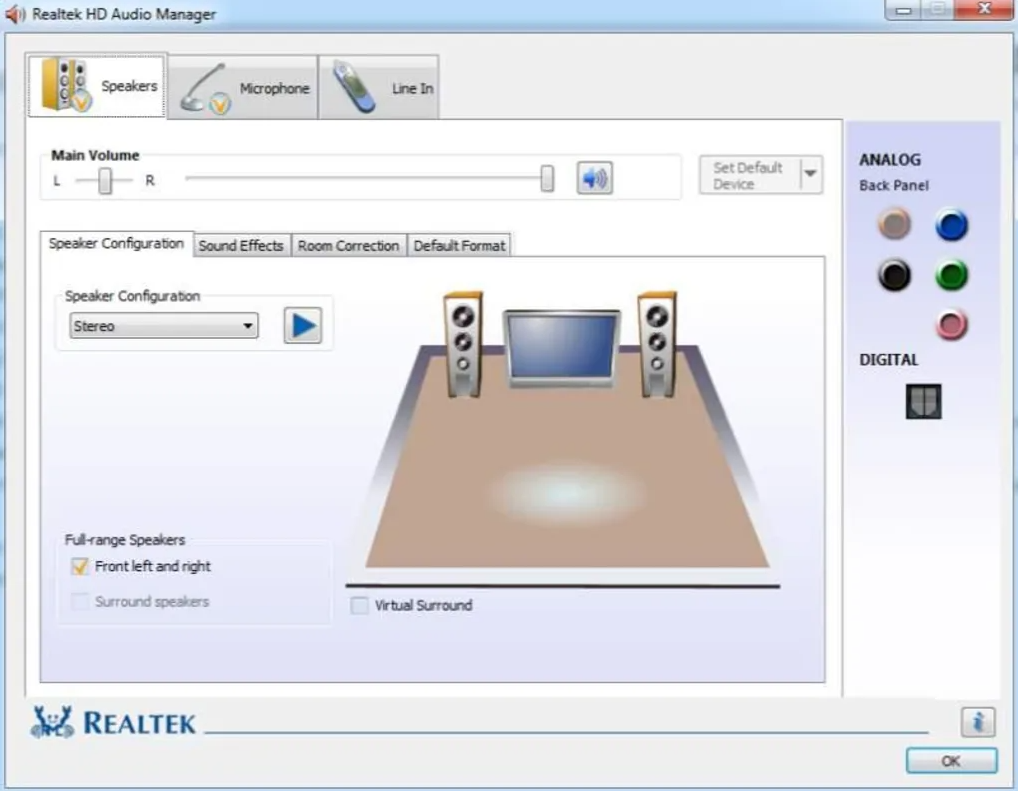
Realtek Audio Drivers are the best free audio drivers available for your Windows 10 PC. It provides high-quality audio on a computer. These drivers are typically offered by motherboard or computer OEMs. They allow the computer to communicate with audio hardware on the motherboard. You can install the latest version of audio drivers from the manufacturers’ website or the Realtek website.
How we test, review and rate?
We have worked for the past 6 months on building a new review system on how we produce content. Using it, we have subsequently redone most of our articles to provide actual hands-on expertise on the guides we made.
For more details you can read how we test, review, and rate at WindowsReport.
More about Realtek HD Audio Driver
- License available for free
- The latest version available – is 6.0876.1
- File size – 72.6 MB
⇒ Get Realtek HD Audio Drivers here
ASIO4ALL– Popular among musicians
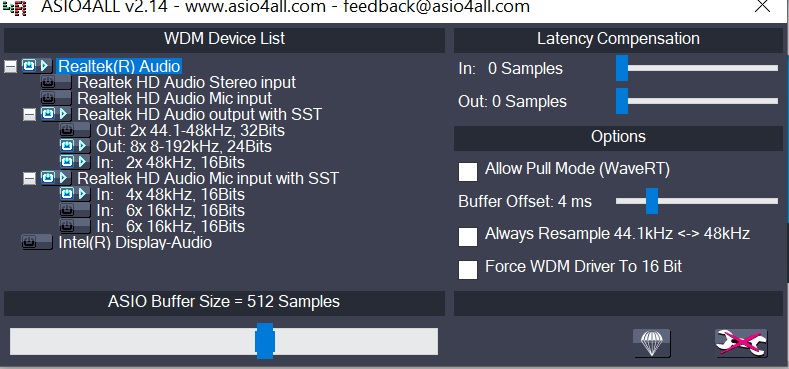
This free universal audio ASIO driver for Windows can be downloaded from the ASIO4ALL website. This driver is designed to work with a wide range of audio devices. Music producers and audio professionals popularly use it because it provides low latency audio performance and support for advanced audio features.
More about ASIO4ALL
- Available for free
- Latest version available – 2.15
- File size – 311 KB
⇒ Get ASIO4ALL Audio Drivers here
- Microsoft Store Apps vs Desktop Apps: Which Ones to Use?
- How to Open & Use the Emoji Panel on Windows 10
- Windows Software Development Kit: Everything You Need to Know
- Clipchamp is coming to Windows 10 to replace Video Editor
- How to Fix Microsoft Common Language Runtime Native Compiler High CPU Usage?
How can I download and install an audio driver on Windows 10?
1. Use the Device Manager
- Press Windows + R to open the Run window.
- Type devmgmt.msc and hit Enter to open Device Manager.
- Go to Sound, video, and game controllers, right-click Realtek ® Audio and select Update driver.
- Now on the next screen, select Search automatically for drivers.
- Click Search for updated drivers on Windows Update.
- Go to Advanced options.
- Under Additional options, click Optional updates.
- If there is any update available, click Download and Install.
2. Use the device manufacturer’s website
- Go to the device manufacturer’s website. Here we are using HP to demonstrate the process. Next, head to the HP support page.
- Go to the Software and Drivers tab, and then select your product.
- Click Let HP detect your product. Then, click OK on the prompt.
- Select your device and the Windows OS version, then click Submit.
- Now click All drivers to expand.
- Expand Driver-Audio and if there is an update, click Download.
- Double-click the .exe installation file to install it.
- Follow the on-screen instructions to complete.
So, this is it! Now you know about the best audio drivers for Windows 10 and the methods to download and install the best drivers on your x64-bit Windows 10 computer.
If you find installing audio drivers manually time-taking, you can get a reliable third-party app to get the latest compatible drivers on your computer. Try these steps and let us know which worked for you in the comments below.


![Best Audio drivers for Windows 10 [Download & install]](https://cdn.windowsreport.com/wp-content/uploads/2022/12/Best-Audio-drivers-for-Windows-10-Download-install.png)