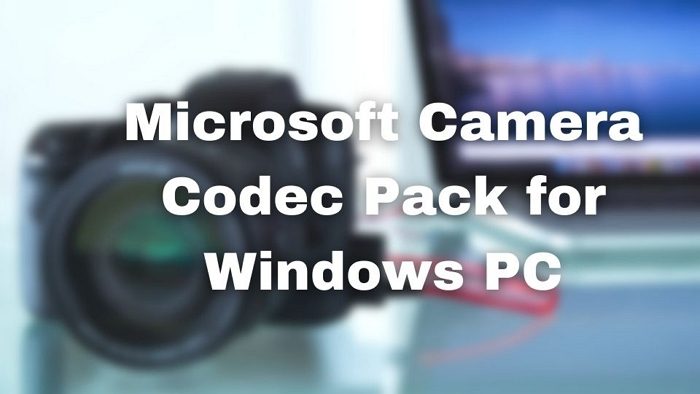Overview
Certified 
Microsoft Camera Codec Pack enables the viewing of a variety of device-specific file formats in Window Live Photo Gallery as well as other software that is based in Windows Imaging Codecs (WIC). Installing this package will allow supported RAW camera files to be viewable in Windows Explorer.
Installing this package will allow supported RAW camera files to be viewable in Windows Explorer.
This package is available in both 32-bit (MicrosoftCodecPackx86.msi) and 64-bit (MicrosoftCodecPackamd64.msi) versions.
The Microsoft Camera Codec Pack provides support for the following device formats:
- Canon: Digital Rebel XT, Digital Rebel XTi, EOS 10D, EOS 20D, EOS 30D, EOS 40D, EOS 50D Digital, EOS 60D, EOS 300D, EOS 350D, EOS 400D, EOS 450D, EOS 500D, EOS 550D, EOS 600D, EOS 650D, EOS 1000D, EOS1100D, EOS 5D, EOS 5D Mark II, EOS 5D Mark III, EOS 6D, EOS 7D Digital, EOS D30, EOS D60, EOS Digital Rebel, EOS Kiss Digital, EOS Kiss Digital N, EOS Kiss Digital X, EOS Kiss F, EOS Kiss X2, EOS Kiss X3, EOS Kiss X4, EOS Kiss X5, EOS Kiss X6i, EOS Kiss X50, EOS M, EOS Rebel T1i, EOS Rebel T2i, EOS Rebel T3, EOS Rebel T3i, EOS Rebel T4i, EOS Rebel XS, EOS Rebel XSi, EOS-1D, EOS-1D X, EOS-1D Mark II, EOS-1D Mark II N, EOS-1D Mark III, EOS-1D Mark IV, EOS-1Ds, EOS-1Ds Mark II, EOS-1Ds Mark III, PowerShot G1 X, PowerShot G2, PowerShot G3, PowerShot G5, PowerShot G6, PowerShot G9, PowerShot G10, PowerShot G11, PowerShot G12, PowerShot G15, PowerShot Pro1, PowerShot S90, PowerShot S95, PowerShot S100, PowerShot S110, PowerShot SX1 IS, PowerShot SX50 HS
- Casio: EX-FH20
- Epson: R-D1
- Fujifilm: X10
- Kodak: EasyShare Z981, EasyShare Z1015 IS
- Konica Minolta: ALPHA SWEET DIGITAL, ALPHA-5 DIGITAL, ALPHA-7 DIGITAL, DiMAGE A1, DiMAGE A2, DYNAX 5D, DYNAX 7D, Maxxum 5D, Maxxum 7D
- Leica: DIGILUX 3, D-LUX 4, M8, M8.2, M9
- Nikon: 1 J1, 1 J2, 1 V1, 1 V2, Coolpix P6000, Coolpix P7000, Coolpix P7100, D1H, D2H, D2Hs, D2X, D2Xs, D3, D3s, D3X, D4, D40, D40x, D50, D60, D70, D70s, D80, D90, D100, D200, D300, D300s, D600, D700, D800, D800E, D3000, D3100, D3200, D5000, D5100, D5200, D7000
- Olympus: C-7070 Wide Zoom, C-8080 Wide Zoom, E-1, E-3, E-10, E-20, E-30, E-420, E-450, E-520, E-600, E-620, EVOLT E-300, EVOLT E-330, EVOLT E-400, EVOLT E-410, EVOLT E-500, EVOLT E-510, OM-D E-M5, PEN E-P1, PEN E-P2, PEN-P3, PEN E-PL1, PEN E-PL1s, PEN E-PL2, PEN E-PL3, PEN E-PM1, XZ-1
- Panasonic: Lumix DMX-FZ40, Lumix DMC-FZ150, Lumix DMC-G1, Lumix DMX-G2, Lumix DMC-G3, Lumix DMC-GF1, Lumix DMC-GF2, Lumix DMC-GF3, Lumix DMC-GH1, Lumix DMC-GH2, Lumix DMX-GX1, Lumix DMC-LX3, Lumix DMC-LX5
- Pentax (PEF formats only): *ist D, *ist DL, *ist DS, K10D, K20D, K100D, K100D Super, K110D, K200D, K-01, K-5, K-7, K-r, K-x
- Samsung: EX2F, NX10, NX11, NX20, NX1000
- Sony: DSLR-A100, DSLR-A200, DSLR-A230, DSLR-A300, DSLR-A330, DSLR-A350, DSLR-A380, DSLR-A500, DSLR-A550, DSLR-A560, DSLR-A580, DSLR-A700, DSLR-A850, DSLR-A900, Alpha NEX-C3, Alpha NEX-F3, Alpha NEX-3, Alpha NEX-5, Alpha NEX-5N, Alpha NEX-7, Alpha SLT-A33, Alpha SLT-A35, Alpha SLT-A37, Alpha SLT-A55/A55V, Alpha SLT-A57, Alpha SLT-A65V, Alpha SLT-77V, Cyber-shot DSC-R1, Cyber-shot DSC-RX100
Fast servers and clean downloads. Tested on TechSpot Labs. Here’s why you can trust us.

Last updated:
User rating:
24 votes
Popular apps
in Image Editing
Pack of codecs to view several photo formats
Microsoft Camera Codec Pack is the first official codec pack launched by Microsoft to be able to play the images in RAW format from the Windows explorer. When you install the Microsoft Camera Codec Pack you will be able to view the native file format of a great variety of photograph cameras directly from Windows Live Photo Gallery or from any application that uses Windows image codecs (WIC).
Why install Microsoft Camera Codec Pack?
- You will be able to preview RAW images from the Windows explorer without any program.
- It has support for a large amount of photo cameras (Canon, Nikon, Sony, Olympus, Pentax, Leica, Epson, Panasonic).
- Quick installation.
- It allows you to play native image formats from various cameras via Windows Live Gallery.
Each day it is more common for people to take photos in RAW format due to the many advantages that this format presents, but there is still the problem that they can’t be viewed with the Windows explorer. Microsoft Camera Codec Pack will allow you to preview them without having to open other applications that recognize the format.
Download Microsoft Camera Codec Pack for free to improve how you manage images in RAW format.
Leticia Sorivella
My name is Leticia. I really like movies, television, and music. That is why I studied Audiovisual Communication. In the beginning, I wanted to work in movies, but I ended up on television. Then, I went from being behind the cameras to being in…
- Home
- Windows
- Uncategorized
- Microsoft Camera Codec Pack 16.0.0652.0621
- Support
0
A free app for Windows, by Microsoft.
External Download Notice!
What happen when you will click on Download Now button?
You will be redirected to external website to complete your download.
Download Now
16.0.0652.0621
Sep 25, 2023
A free app for Windows, by Microsoft.
Microsoft Camera Codec Pack is the primary official codec pack from Microsoft that may play the photographs in RAW format from inside the Windows explorer. This bundle permits you to take action with out having to open one other program. It is a nice benefit as a result of this lets you preview RAW photographs from insi… Read More.
-
Download Microsoft Camera Codec Pack
-
Microsoft Camera Codec Pack 16.0.0652.0621
-
Download Microsoft Camera Codec Pack Free
-
Microsoft Camera Codec Pack 16.0.0652.0621 For Windows
-
Microsoft Camera Codec Pack Windows
-
Download Microsoft Camera Codec Pack 16.0.0652.0621
-
Download Microsoft Camera Codec Pack For Windows
How to install Microsoft Camera Codec Pack 16.0.0652.0621 in Windows?
How much time it will take to install Microsoft Camera Codec Pack?
The installation process for installing Microsoft Camera Codec Pack 16.0.0652.0621 in your Windows device will take up to 2 minutes.
Required things to install Microsoft Camera Codec Pack?
- Computer or Laptop.
- Windows Operating System.
- Microsoft Camera Codec Pack Downloaded File.
Find out downloaded file.
First of all to install Microsoft Camera Codec Pack in your Windows device you need to find out the downloaded file (which you have downloaded earlier or will download from Priorsoft). You can find out the file by using Control + J shortcut key in Windows.
Click On Downloaded File.
After finding downloaded file in this step you need to click on the downloaded file in order to install Microsoft Camera Codec Pack 16.0.0652.0621 in your Windows device.
Follow installer instructions.
In this step after clicking on downloaded file you need to follow the installer instructions. Mostly all installer instructions are maximum same only some installer can have different instructions which you need to follow.
Have you found any issue or copyright material on the page, Report here.
Technical information
| Latest Version | The Latest Version of Microsoft Camera… is 16.0.0652.0621. | |
|---|---|---|
| License | Free | |
| Op. System | Windows 8 |
| Category | Uncategorized | |
|---|---|---|
| Downloads | 0 | |
| Date Published | Sep 25th, 2023 | |
| Language | English
19 more |
|
| Views | 306 | |
| Author | Microsoft Corporation | |
| Last Modified | Sep 25th, 2023 | |
| Reviews | 0 | |
| Have any doubt about downloading or installing? | (Ask Your Questions) |
Microsoft’s most powerful and versatile word …
Similar To Microsoft Camera Codec Pack
Copy files and folders in an advanced way.
Create ISO images or extract information from t…
All DJ tools from the web browser.
Extract passwords stored in Google Chrome.
Keep SPAM away from your Outlook inbox.
Enjoy what iTunes doesn’t give you and syn…
A tool for easily creating 3D games and apps.
Optimize memory and free up RAM.
Run Android apps from your desktop navigator.
Get rid of duplicate files and save space.
Quickly find and delete all your duplicate file…
Create you own videogames for any platform.
Free RAM and optimize your PCP performance.
Organize and share your ideas.
The perfect companion for your SSD.
Use your iPhone as if it was an external HDD.
You May Also Like
Create your own animations in a very simple way…
Manage your Android device from a PC.
Update all the obsolete drivers on your PC.
Monitor the health status of your hard drive.
Recover any file deleted by mistake.
Root your Android device from your PC.
Create boot disks from an external drive.
Easily clean and optimize your computer.
Manage your Android from your Desktop.
Organize and share your ideas.
Quickly find and delete all your duplicate file…
Create you own videogames for any platform.
Power up the performance of your Core 2 or Core…
Test your hard drive’s reading and writing…
Free RAM and optimize your PCP performance.
Popular Downloads
WinQSB is an application whose goal is to make easier the task of taking decisions on business. The program is divided in different modules depending on the kind of decision you will take. Lineal problems) analytical problems? Markov pattern? They are all in here. No matter if you are running a small enterprise or if it’s growing, WinQSB can help you and you’ll welcome it in difficult…
Create, edit, and collaborate on spreadsheets from your Android phone or tablet with the Google Sheets app. With Sheets, you can: – Create new spreadsheets or edit existing files– Share spreadsheets and collaborate in the same spreadsheet at the same time.– Work anywhere, anytime – even offline– Add and respond to comments– Format cells, enter or sort data, view charts, insert formulas, use find/replace, and more– Never…
Even though ADSL speed is getting better and better, it still takes too long to transfer files between users. If you want to send a friend a ZIP file with the pictures from their birthday party, a camping trip, or a concert you went to together, there aren’t a lot of great options for doing so: you can try by email, which is always complicated, upload it…
Microsoft 365 Business (previously often called Office 365 Enterprise) is Microsoft’s time examined and confirmed software program suite provided as a low-cost subscription ‘software program as a service’ enterprise mannequin. Paying a low month-to-month price offers entry to probably the most present software program suite each put in in your laptop and out there as net apps from anyplace on this planet. the way forward for cloud…
Insta Video Downloader is an app that, as its name suggests, lets you download any picture or video from Instagram right to the memory of your Android – regardless of whether it belongs to a friend or someone you don’t even follow. The only thing you have to do to download content with Insta Video Downloader is copy the URL (which you can do from Instagram), and…
Download Windows Speedup Tool to fix errors and make PC run faster
To open & view RAW image format files in Windows Photo Viewer, Windows Explorer, and Windows Live Photo Gallery on Windows 11/10/8, you can download and install the free Microsoft Camera Codec Pack. The Microsoft Camera Codec Pack enables viewing a variety of device-specific file formats. It supports Canon, Epson, Casio, Kodak, Sony, Nikon, Samsung, Panasonic, etc., camera models.
The Microsoft Camera Codec Pack lets you view RAW files from over 120 digital SLR devices. After installing it, you can:
1] Import and view RAW photos
Photo Gallery now supports many popular RAW file formats, so you can import, view, and edit your photos in one convenient place.
2] Edit RAW files
When you install the free camera codec pack, you’ll be able to upload uncompressed RAW files directly from your camera—and then view them in Photo Gallery and your other photos.
3] View RAW files in Windows
Installing the camera codec pack also allows viewing RAW files in Windows Explorer.
- The Microsoft Camera Codec Pack enables the viewing of a variety of device-specific file formats in Window Live Photo Gallery and other software based on Windows Imaging Codecs (WIC).
- Installing this package will allow supported RAW camera files to be viewable in Windows Explorer.
- This package is available in both the x86 and x64 versions.
4] Supported Device Formats
The Microsoft Camera Codec Pack provides support for the following device formats:
- Canon: EOS 1000D (EOS Kiss F in Japan and the EOS Rebel XS in North America), EOS 10D, EOS 1D Mk2, EOS 1D Mk3, EOS 1D Mk4, EOS 1D Mk2 N, EOS 1Ds Mk2, EOS 1Ds Mk3, EOS 20D, EOS 300D (the Kiss Digital in Japan and the Digital Rebel in North America), EOS 30D, EOS 350D (the Canon EOS Kiss Digital N in Japan and EOS Digital Rebel XT in North America), EOS 400D (the Kiss Digital X in Japan and the Digital Rebel XTi in North America), EOS 40D, EOS 450D (EOS Kiss X2 in Japan and the EOS Rebel XSi in North America), EOS 500D (EOS Kiss X3 in Japan and the EOS Rebel T1i in North America), EOS 550D (EOS Kiss X4 in Japan, and as the EOS Rebel T2i in North America), EOS 50D, EOS 5D, EOS 5D Mk2, EOS 7D, EOS D30, EOS D60, G2, G3, G5, G6, G9, G10, G11, Pro1, S90
- Nikon: D100, D1H, D200, D2H, D2Hs, D2X, D2Xs, D3, D3s, D300, D3000, D300s, D3X, D40, D40x, D50, D5000, D60, D70, D700, D70s, D80, D90, P6000
- Sony: A100, A200, A230, A300, A330, A350, A380, A700, A850, A900, DSC-R1
- Olympus: C7070, C8080, E1, E10, E20, E3, E30, E300, E330, E400, E410, E420, E450, E500, E510, E520, E620, EP1
- Pentax (PEF formats only): K100D, K100D Super, K10D, K110D, K200D, K20D, K7, K-x, *ist D, *ist DL, *ist DS
- Leica: Digilux 3, D-LUX4, M8, M9
- Minolta: DiMage A1, DiMAGE A2, Maxxum 7D (Dynax 7D in Europe, 7 Digital in Japan)
- Epson: RD1
- Panasonic: G1, GH1, GF1, LX3.
Download page: Microsoft.com.
TIP: You can also use the Raw Image Extension to open and view RAW files on Windows 11/10.
Do I need Microsoft Camera Codec Pack for Windows 11/10
No. The codec pack is only helpful until Windows 8 and is not part of the rest of the versions. Since the codec helped open RAW images, you can not use the RAW image extension from Microsoft Store and open it using the photos app without installing anything more.
What is a camera codec?
A codec is software that allows you to view the files you import from the DSLR or video cameras. Most cameras compress the videos that don’t play in Windows, as a decompressor is needed. That’s where the Codec helps.
Nitin Agarwal is an MVP alumni and a Pro Blogger. He was awarded as Most Valuable Professional for 3 times by Microsoft in Windows Expert — Consumer category. He is immensely inspired by Bill Gates, Steve Jobs and APJ Abdul Kalam.