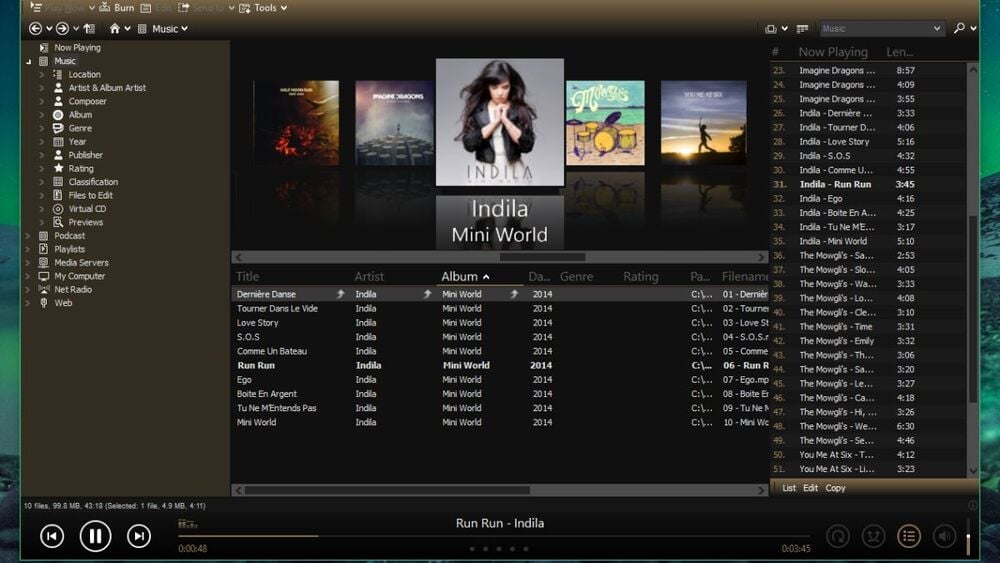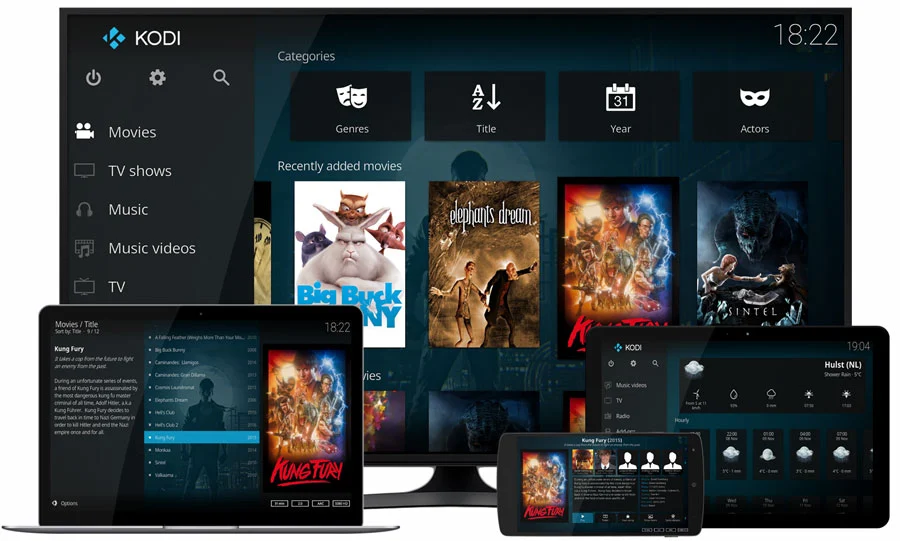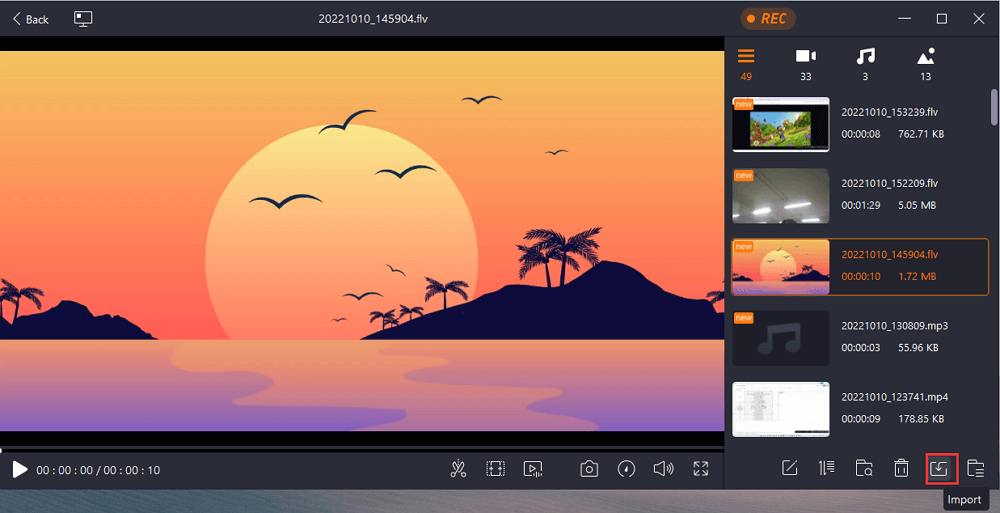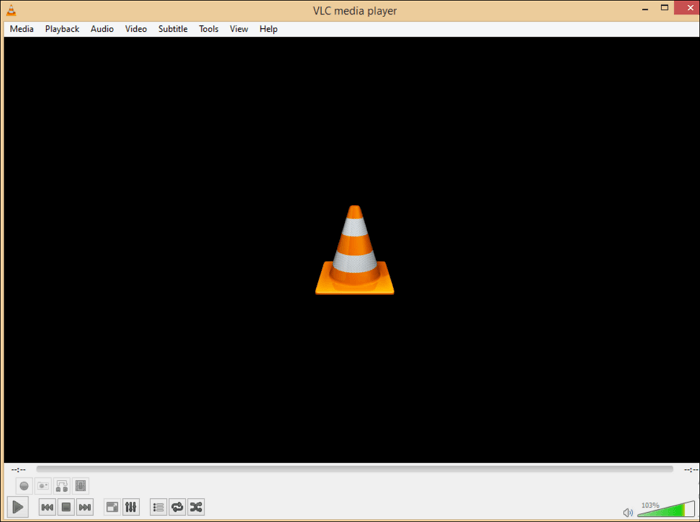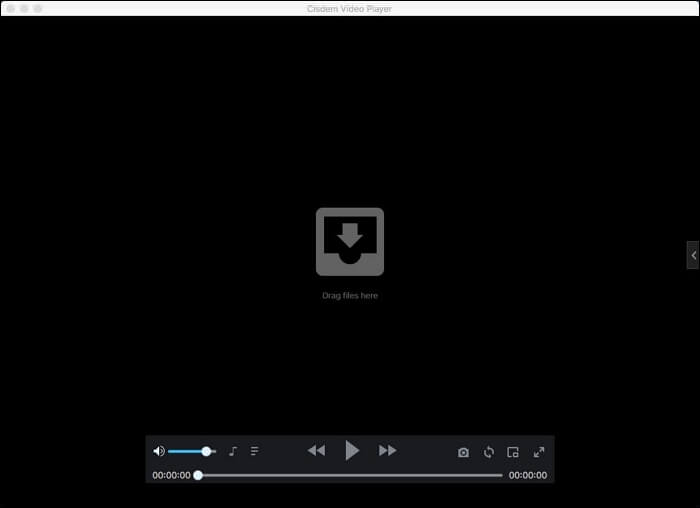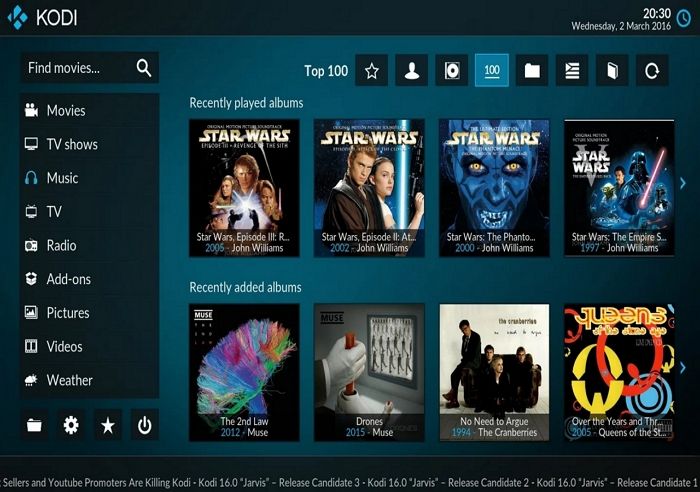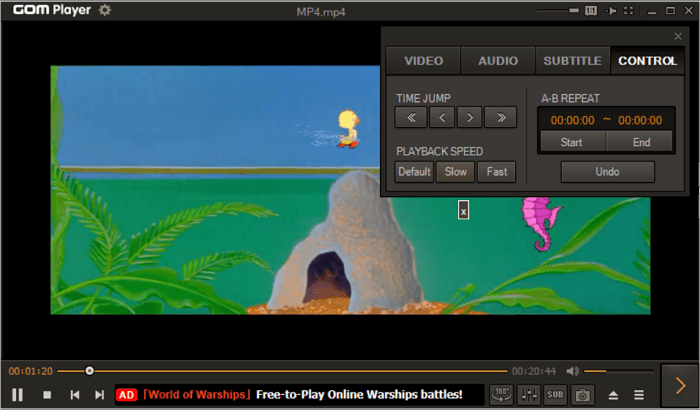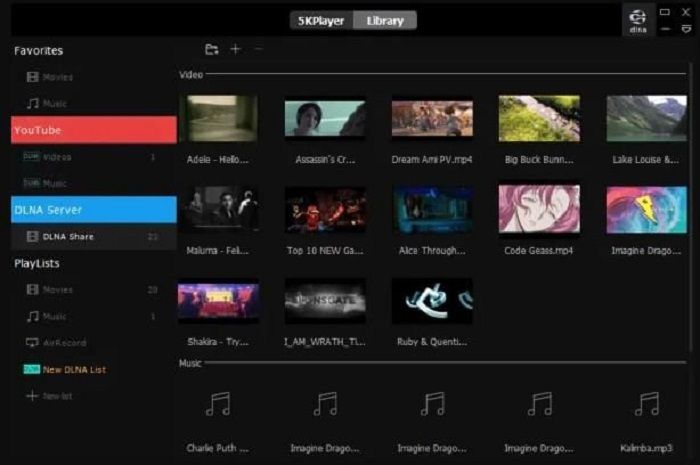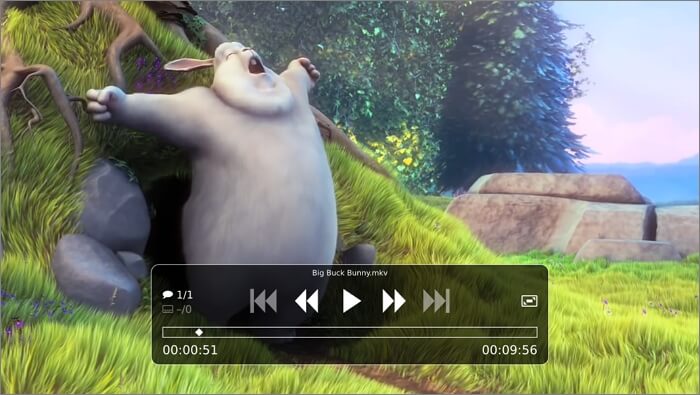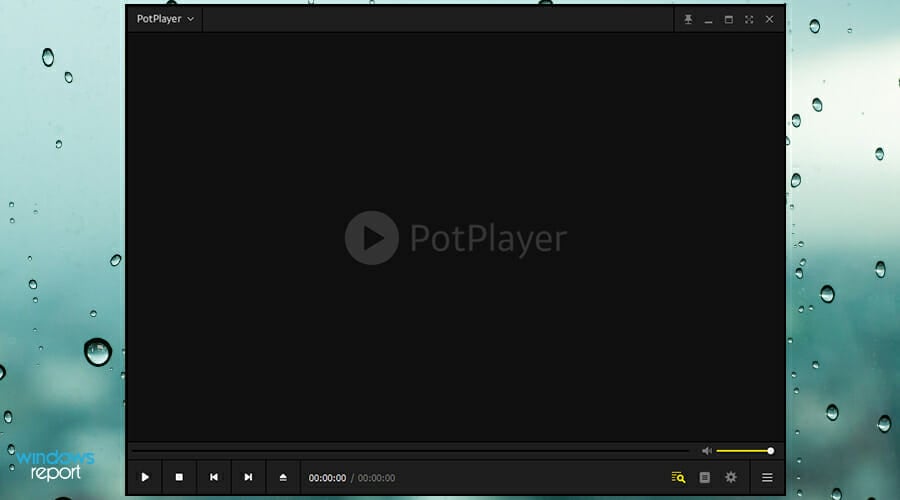
Another software that is worth mentioning is PotPlayer, and just like previous entries, it supports a wide array of formats, and it doesn’t require installing any additional codecs for playback, in most cases.
Speaking of which, there’s OpenCodec support, allowing you to install additional codecs, in case you stumble upon a video that you can’t play.
Support for subtitles is also there, and the app can handle almost any subtitle format. We have to mention that you can customize the font size, position, and even the synchronization settings right from the settings menu.
Hardware acceleration is also present, and it can utilize DXVA, CUDA, and QuickSync to deliver lag-free playback at all times.
Navigation is simple thanks to the snapshot support, allowing you to easily find the scene that you need. There’s also a useful bookmark feature that will surely come in handy.
PotPlayer is a solid media player, it doesn’t require any additional codecs, it’s simple to use, and it supports hardware acceleration, so you might want to consider it.
⇒ Get PotPlayer
5K Player – Exceptional codec library
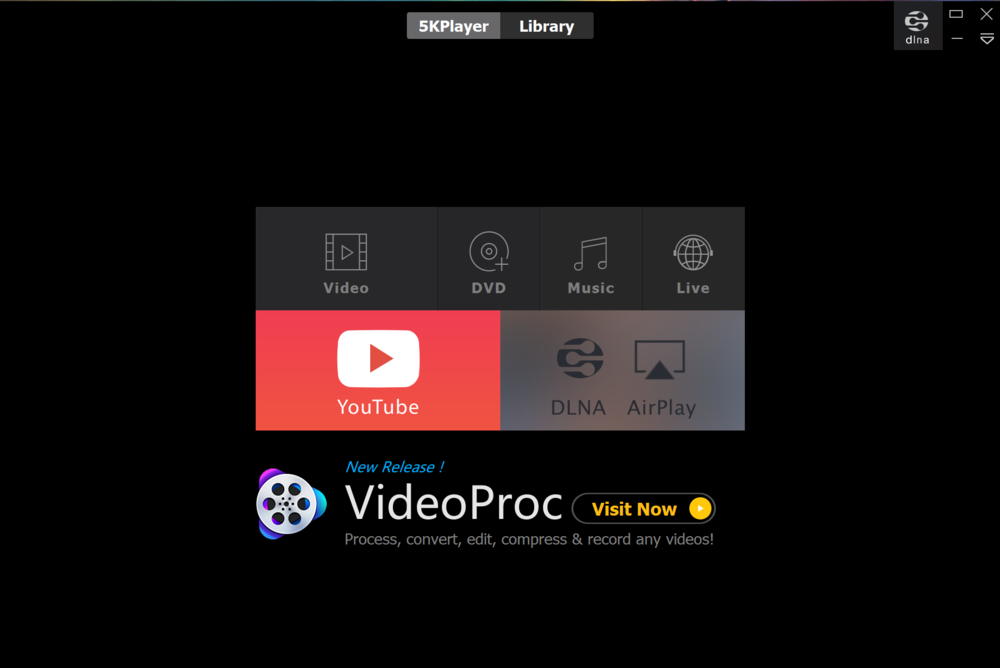
The 5K Player is one of the most powerful media players for Windows 11. This is all thanks to its exceptional codec library.
This excellent codec library supports different video formats and can play DVDs, among other capabilities. Also, it is an HD and 4K player. With this, it is rated by many as the best video player for Windows 11 for playing high-definition media.
Another excellent feature of this feature of the 5K Player is that it is GPU-accelerated. Among the video formats that this player can play are MP4, WEBM, MPEG, and FLV.
It is, without a doubt, a media player you should consider.
⇒ Get 5K Player
DivX Player – Easy-to-navigate interface
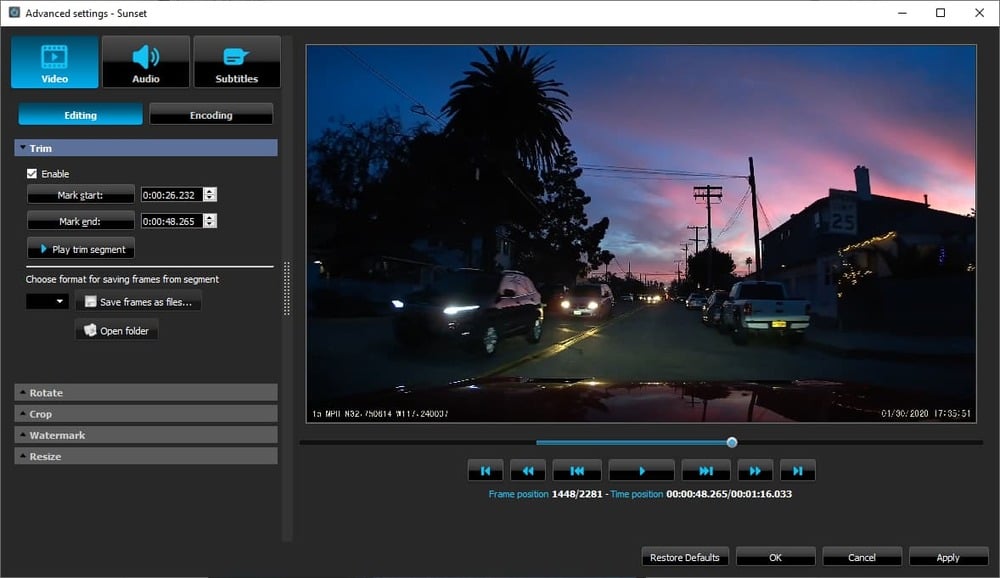
The DivX Player has a place on the list of best media and movies player for Windows 11 thanks to its quality and simplicity. One of the endearing features of this player is its simple and easy-to-navigate interface.
In terms of features, DivX Player is one of the few free players that allows you to play UltraHD 4K resolution videos. If that is not enticing enough, it gives you the option of playing some of the advanced codecs.
This includes AVI, HECV, and MKV. With this, you don’t need to worry about the format your media comes in as DivX Player will readily play it.
Lastly, you can readily stream on Digital Living Network Alliance (DLNA) with this software.
⇒ Get DivX Player
- Is OneLaunch Malware? Everything You Need to Know
- 10 Best PowerToys Utilities to Use on Windows 11
- Microsoft Reader should come back with AI-enhanced features
- Fix: Tozo t12 not Working with Windows 11
MediaMonkey – Excellent media management
Keeping your media organized is of high importance and that is the strength of MediaMonkey. Aside from being a superb media player, it is also an excellent media manager.
MediaMonkey does not only manage your local media files. It can also help with your cloud files. Also, it helps you manage and organize over 100,000 files across different devices.
Speaking of devices, you can download this app on Windows, Android, and iOS devices. With this, you will enjoy the advantage of syncing your media on all your devices.
On a final note, with MediaMonkey, you can change media formats as you wish.
⇒ Get MediaMonkey
Kodi Player – Streaming feature
The penultimate entry on our list of the best video and audio player for Windows 11 PC is the Kodi Player. This is freeware and open-source software that does more than just play media.
The Kodi Player also supports different media formats including MP4, AAC, MIDI, and real-time videos. Also, you can use this app to stream live sports and other events.
What’s more, this software allows you to record live TV and play games. Another feature to look out for is the support for online and offline playback.
With this, you won’t be missing out on anything. Add its support for third-party plugins and you know it is a good option to have on your PC.
⇒ Get Kodi Player
Windows Media Player – Built-in media player for Windows 11
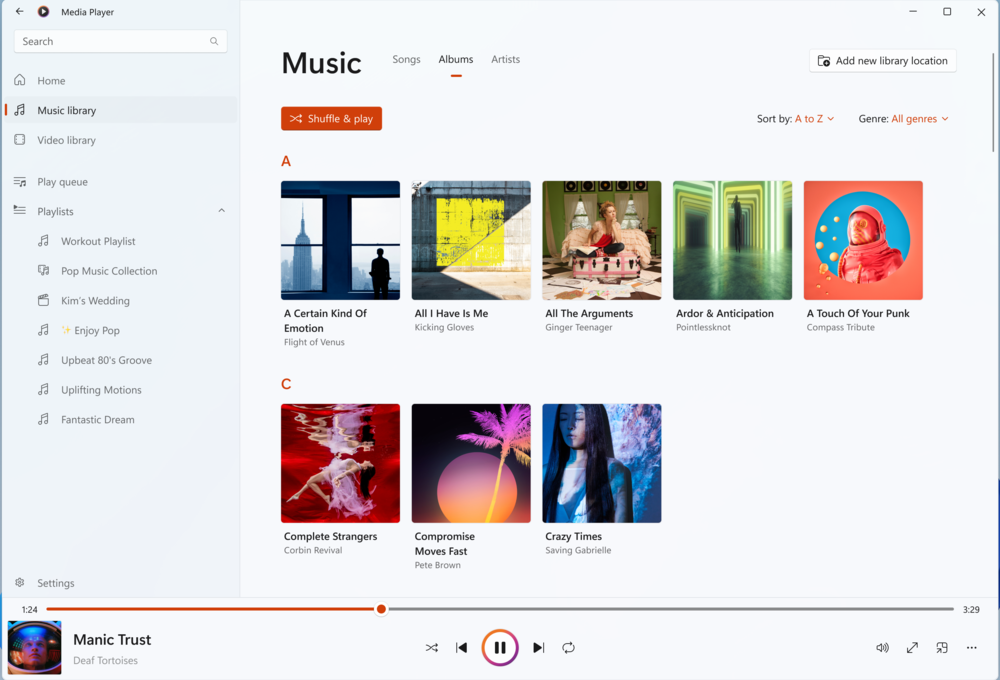
Last but certainly not least on our list is the Windows Media Player. This media player that is available on the earlier operating systems is now revamped on Windows 11.
It boasts an aesthetic interface that matches the build of the OS. It also offers a rare dark mode that gives it a refreshing look.
Just like most third-party media players for Windows 11, it also supports different formats. This includes but is not limited to MP4, MP3, and AVI.
If you need a media player that comes at no cost and requires no download, you can always use the Windows Media Player.
Having the best media player is important, especially if want to experience high-quality videos without any issues.
All of our entries should be able to handle almost any file type, video, or audio, so you won’t have to worry about compatibility.
While still on the media topic, feel free to check our list of the best music players to use on Windows 11.
What multimedia player do you use on your Windows 11 PC? Share your recommendations with us in the comments section below.
Microsoft недавно анонсировала новый Media Player для Windows 11, который заменяет Groove Music и должен стать преемником знаменитого Windows Media Player. Media Player был представлен тестировщикам, работающим под управлением Windows 11 (Dev Channel), но по сообщениям пользователей, новое приложение теперь также доступно для лиц, не являющихся участниками программы предварительной оценки.
Новое обновление установило требование к программному обеспечению Windows Media Player для Windows 11 Build 22000, что означает, что теперь вы можете установить приложение через Microsoft Store. Если вы не видите обновление в магазине, вы сможете установить приложение вручную, если на устройстве установлена сборка 22000.346 или новее.
Про Windows Media Player впервые говорили во время прямой трансляции подкастов, и Microsoft официально объявила о редизайне в ноябре 2021 года. Компания тестирует Media Player более двух месяцев, и, похоже, он готов к регулярному использованию. Кроме того, новое обновление для Media Player включает поддержку системных акцентных цветов.
После последнего обновления, наконец, стало возможным использовать акцентный цвет Windows 11 и заменить встроенную цветовую систему приложения под названием «Zest». Если вы предпочитаете Zest, вы всегда можете вернуться к предыдущему стилю по умолчанию в настройках Media Player.
Новый Media Player специально разработан с учетом Windows 11 и использует элементы WinUI, закругленные углы и т.д. На данный момент Media Player работает только в Windows 11, но он также появится в Windows 10 без закругленных углов и темы Mica, которая применяется к фону приложения.
Media Player заменяет Groove Music
Стоит отметить, что новый медиаплеер заменит существующий музыкальный проигрыватель Groove и автоматически импортирует все его базы данных, включая список воспроизведения или ваши сохраненные местоположения мультимедиа после обновления.
Помните, что классический проигрыватель Windows Media никуда не денется. Если вы предпочитаете классический проигрыватель Windows Media, вы все равно можете включить его в дополнительных настройках, хотя само собой разумеется, что старый проигрыватель мультимедиа будет удален из операционной системы в следующем выпуске.
Как упоминалось в начале, Media Player теперь доступен для Windows 11 Build 22000. Если вы не видите обновление в магазине, вы можете загрузить его
отсюда
.
Нет никаких данных относительно того, когда приложение станет доступным для всех.
Помимо Media Player, Microsoft также работает над новым приложением «Блокнот» для Windows 11.
Компания Microsoft выпустила полностью переработанный медиаплеер для Windows 11 в феврале 2022 года. И вот, наконец, он становится доступен пользователям ОС прошлого поколения — Windows 10.
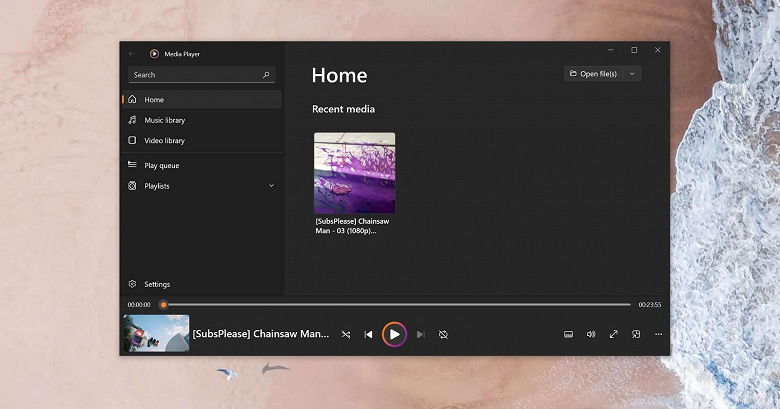
Новый медиаплеер уже доступен участникам программы Windows Insider в канале Release Preview. Приложение называется Windows Media Player и заменяет собой музыкальное приложение Groove Music, перенося плейлисты пользователя в новое приложение.
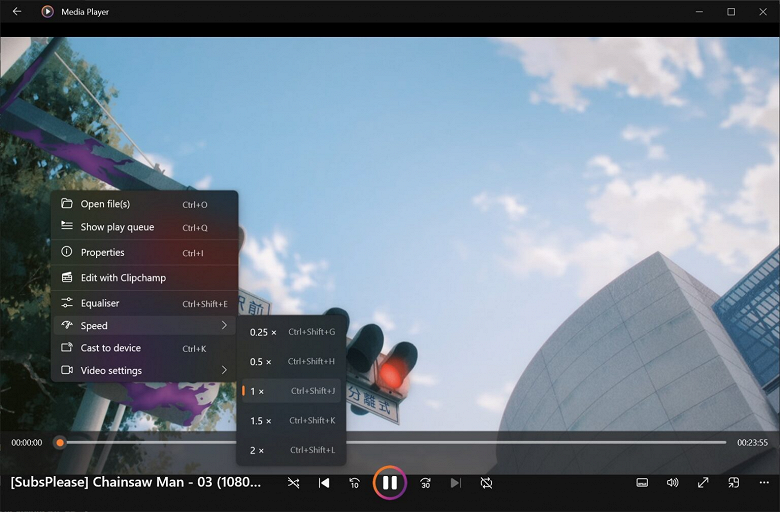
Приложение Windows Media Player получило новый дизайн, тёмную и светлую темы, скруглённые углы в стиле Windows 11. Но главное — в отличие от Groove Music, новое приложение может не только воспроизводить звуковые файлы, но и проигрывать видео, в том числе с поддержкой HDR.
13 декабря 2022 в 16:38
| Теги: Windows, Microsoft
| Источник: WindowsLatest
About six years after Windows 10 was officially launched on July 29, 2015, Windows 11, a new Windows operating system, has been released.
Many users may want to know what kind of video players are compatible with the new operating system, Windows 11, and what are the advantages
In this article, we would like to introduce the results of a survey on the top media players in 2022.
Table of Contents
1. Recommended Media Player Software
1.1 GOM Player
1.2 Windows Media Player
1.3 Vlc Media Player
1.4 KMPlayer
1.5 5k player
1.6 DivX Player
1.7 Real Player
1. Recommended Media Player Software
What is the best media player software for people who bought a new version Windows 11 computer?
It’s fine to use built-in software in Windows to play the DVD and the game video, there are many media player software that is compatible with various file extensions and have user-friendly UI/UX.
1.1 GOM Player
GOM Player supports almost all of the file formats including AVI, MP4, MKV, FLV, WMV, MOV, etc. There is no one to compete who could support more formats than GOM Player. It also allows you to play any kind of video such as old DVD or videos on the phone using various built-in codecs. It has a highly user-friendly UI/UX, the section repeat function that you can loop the section of a movie or a language class. And, you can control the playback speed, use a convenient shortcut function, and automatically search and sync subtitles. In addition, you can enjoy a high level of immersion in 360-degree VR mode.
Read more about GOM Player
As a Windows insider program, you can move the video from your phone to your PC without installing a separate program from Windows XP to 7/8/8.1/10/11. Starting with Windows 11, there are libraries, album art, and rich artist images to listen to music instead of Groove Music, which was included in Windows 10.
Vlc Media Player is free software that supports various file extensions. Also, you can use any language since it supports diverse languages.
1.4 KMPlayer
KM Player has a simple UI and it supports various file extensions. And, you can download the video through the URL, and it supports playing the VR video.
5k player is a software that supports DNLA and Airplay. Especially, if you are an iPhone user, it supports screen recording and video music Airplay.
2.6 DivX Player
DivX Player can play DivX, AVI, MKV, and HEVC files in up to 4K quality.
We recommend it to people who stream content with Chrome Cast.
You can download the video with a Real Player. And, you can bring your videos to your TV with Chrome Cast like as DivX Player. Also, you can manage music and video with the media library function. After you upgrade to the premium version, you can play and store videos on CD/DVD.
We introduced the Top 7 media player for new version Windows 11. It is recommended not only for new version Windows 11 but also for Windows 10/8.1/8/7. So, if you need to play the DVD or video, please refer to it and select the best software you want.
Quick Navigation:
- Top 10 Windows 11 Video Player Free Download
- Wrapping Up
- Windows 11 Video Player FAQs
Video formats are leading the modern content due to their improved audience engagement and practical message delivery benefits. Hence, all you need is a dedicated video player to play different videos correctly, clearly, and efficiently on your device. Multiple video players for Windows 11 are available in the market, which aims to offer the best benefits to the users.
However, not all of these video players are efficient. So, today we bring you a detailed, well-researched, and easy-to-understand list of the top ten Windows 11 video players. It is easy to select one out of these options and start optimizing different videos on Windows 11.
Top 10 Windows 11 Video Player Free Download
With so many options in the video player for Windows 11 available in the market, it is easy even for professional users to get confused in selecting one based on their immediate needs. All you need to do is go through the well-researched and detailed list of the ten best video players for Windows 11. We’ve prepared this list based on the top advantages, possible disadvantages, and best usage of these video players. So, here you go:
- 1. EaseUS RecExperts
- 2. VLC Media Player
- 3. CyberLink PowerDVD Ultra
- 4. Cisdem Video Player
- 5. Kodi1
- 6. DivX Player
- 7. GOM Player Plus
- 8. Pot Player
- 9. 5KPlayer
- 10. MPV Player
1. EaseUS RecExperts
EaseUS RecExperts is a feature-rich Windows 11 video player. This screen recorder can help users play videos from different sources easily and effectively. The main standard media files supported by this tool are AAC, MP3, MKV, MOV, MP4, etc. It is an easy-to-use tool which makes it perfect for beginners and professionals in video playing. The detailed features of this software make it an ideal tool for video playing, along with its additional functions. Further, it is easy to download EaseUS RecExperts from its official website to maximize efficiency.
Features of EaseUS RecExperts:
- Can edit videos, trim videos, extract audio, and add titles and credits to videos
- Allows convenient screen recording
- Supports multiple media formats for optimized use
- Offers the addition of audio, images, videos, etc., in one player only
- Play 4K high-definition videos clutter-free in raw format with different playback speeds
2. VLC Media Player
VLC Media Player is another ideal option for video players for Windows 11. It offers high-quality 4K videos without any problems. Users can quickly convert their 4K videos to compressed file formats. It helps save space on multiple devices. It is a popular software used on different devices for video playing, including Windows 11. Not to miss is its range of features which makes it a perfect tool for professional use.
Pros:
- It supports multiple media formats
- It loads video files quickly
- It allows quick integration with web channel streaming services
Cons:
- It is difficult to use
3. CyberLink PowerDVD Ultra
CyberLink PowerDVD Ultra is a leading 4K video player offering DVD player, Bluray services, etc. It offers quick video watching with a dedicated media management hub. Not only this, users can quickly search for different photos, videos, music, etc. It is the leading tool offering ultimate solution for different home entertainment needs. It is not another video player but a sophisticated tool offering a premium viewing experience. Being a powerful video player, it supports different video formats like MP4, MKV, MOV, AVI, WebM, HEVC, AVC, VP9, etc.
Pros:
- It offers AI-powered photo management
- It allows customized thumbnails and poster walls
- It provides 4K Ultra HD and 8K video playback
Cons:
- It lacks advanced features
4. Cisdem Video Player
Cisdem Video Player is the top-ranking Windows 11 player that offers unconditional support to more than 200 formats. It eliminates the need for extra codec packs with seamless 4K movies. Further, it allows quick conversion of current 4K movies and music videos to different formats optimized for different devices. It can smoothly play 1080p/ 4K/ 5K/ 8K videos. Hence, Cisdem Video Player is the leading tool offering an outstanding movie-watching experience. Not only this, it offers complete control over the video playback feature.
Pros:
- It offers fast loading of 4K videos
- It supports HD and UHD videos
- It allows high-quality video resolution without any additional hassles
Cons:
- It lacks support for different media files
5. Kodi
Kodi video player is an easy-to-use and convenient interface offering easy navigation for beginners. It eliminates the need for additional codecs or download packages for playing video files without hassles. It supports MPEG-3, MP3, MKV, MP4, FLV, etc. It allows quick interface customization as per user preferences. Kodi claims to be the perfect entertainment center with multiple features, an interactive user interface, and ease to use. It offers fast streaming of favorite internet radio stations and video streaming from web browsers, mobile phones, etc.
Pros:
- It prevents malware or adware infections
- It offers a highly customized interface
- It offers a quick screenshot facility
Cons:
- It keeps crashing or freezing
6. DivX Player
DivX Player offers advanced codecs like AVI, MKV, HECV, etc. It offers quick video playing up to 4K resolution. Further, it allows users to stream Digital Living Network Alliance (DLNA). It offers fast playback and has an in-built media library to keep track of different videos. It can save space and quickly convert videos. Not only this, it can stream videos on TV. With range of features like better audio, incredible video playback, no advertisements, and additional converter features, it is the much-needed video player for Windows 11.
Pros:
- It offers HEVC 10-bit playback
- It allows customized encoding settings
- It helps the user save space while playing video
Cons:
- It lacks advanced features
7. GOM Player Plus
GOM Player Plus is perfect video player for 360-degrees videos, UHD, 4K videos, etc. It offers high-resolution videos with an intuitive user interface. Further, it allows users to outsource subtitles from the interface with quick subtitle synchronization from different movies. It is a powerful video player offering an optimal control panel for video playback with varying options like screen capture, subtitle sync controls, subtitles package, etc. It is the leading video player with easy-to-understand features and quick use.
Pros:
- It supports high-resolution playback
- It can sync subtitles automatically
- It helps find codecs for playing damaged files
Cons:
- It faces runtime errors
8. Pot Player
Pot Player is a powerful video player for Windows 11, offering 3D videos and 360-degree videos. It supports different types of 3D glasses for improved user experience. Further, Pot Player is compatible with different devices like DVDs, HDTVs, TV, etc. Pot Player allows quick playback for broken files and incomplete AVI files. It offers maximum performance with the minimum resource using QuickSync, CUDA, DXCA, etc. In addition, Pot Player supports different 3D glasses for an amazing 3D experience. It supports side-by-side, top and bottom, and page flipping, etc.
Pros:
- It supports different subtitle formats like SMI, SRT, Blu-Ray, DVD, etc.
- It offers Overlay support
- It is useful for 3D videos
Cons:
- It is difficult to use
9. 5KPlayer
5KPlayer is a leading Windows 11 video player with a built-in video codec library. It is a powerful video editor with quick support for different video formats. The secret of its exemplary performance lies in GPU acceleration technology. It allows quick video downloading and 5K playback. It can be best understood as the combination of MKV or UHD video player, music player, DLNA-enabled media streamer, AirPlay, etc. It offers quick video download from 300+ websites like Vimeo, Dailymotion, etc. It can seamlessly play MP3, FLAC, APE, AAC, etc., formats.
Pros:
- Offers satellite radio playback
- Allows quick video downloads
- It is a safe media player for Windows 11 system
Cons:
- It may cause a problem with other applications on the system
10. MPV Player
Last but not least is the MPV player, which is the perfect video player for media file formats, audio codecs, video codecs, subtitle types, etc. It has powerful scripting capabilities with a large selection of the user scripts. The high-quality video output from the tool due to high-quality algorithms, color management, frame timing, interpolation, HDR, etc. It has an on-screen controller with quick GPU video decoding. MPV Player remains under active development focusing on code refactoring and quick cleanup. The best part of MPV player has a small controller at the top of the tool for basic controls.
Pros:
- It offers support for different media formats like VAAPI, DXVA2, etc.
- It supports scripting like Lua Script, JavaScript, etc.
- It doesn’t consume large number of system resources
Cons:
- It doesn’t have a good user interface
Wrapping Up
I hope everything is clear to our readers about the video player for Windows 11. Being a must-to-have tool on any Windows system, the numerous market options confuse the user in selecting one. You don’t need to worry, as we’ve prepared a well-researched list of the top and best ten Windows 11 video players.
It is easy for the users to select their preference from this list based on critical points like pros, cons, best usage, etc. When asked for a clear winner, EaseUS RecExperts takes charge to be an easy, quick, and feature-rich video player for Windows 11. It can be quickly downloaded from its official website for an improved audio/video experience.
Windows 11 Video Player FAQs
After going through a detailed list of the top ten best video players for Windows 11, you may have some questions in mind regarding the same. Go through a quick list of the frequently and popularly asked questions related to the Windows 11 video player mentioned below:
1. What’s the best video player for Windows 11?
Out of all the possible options available in the market, EaseUS RecExperts is the best video player for Windows 11. It offers unlimited time recording, schedule recording, and other advanced features. It has an embedded video editor and media player for quick help to the users.
2. How do I play a video on Windows 11?
The quick steps to play a video on Windows 11 are:
Step 1. Open Media Player.
Step 2. Go to «Home.»
Step 3. Go to the «Menu» button next to «Open Files.»
Step 4. Select the Open URL option to play a video on Windows 11.
3. What replaces Windows Media Player in Windows 11?
Windows Media Player in Windows 11 is replaced by Microsoft’s new audio and video app. It brings big improvements to the audio and video experience of Windows 11 users.
4. How do I enable Media Player in Windows 11?
The quick steps to enable Media Player in Windows 11 are:
Step 1. Go to the «Start» button, then the «Settings» option, then «Apps.»
Step 2. Go to «Apps & Features,» «Manage optional features,» then «Add a feature.»
Step 3. Go to «Add a feature» and «Windows Media Player.»
Step 4. Select «Install» to enable Media Player in Windows 11.