Статьи / Программы
Начнем мы с Windows 7, но данный способ подходит под любой образ операционной системы, но для Windows 10 компания Microsoft упростила создание данных образов.
Вам нужно создать образ диска Windows на USB флешке, для этого Вам нужно скачать первым делом программу Windows 7 USB DVD Download Tool.
windows7-usb-dvd-download-tool-installer-en-us.exe
Скачиваем и устанавливаем себе на компьютер. Запускаем и следуем инструкции:
1) Выберете ISO образ который будете устанавливать с USB флешки
(Step 1 of 4: Choose ISO file) — Шаг 1 из 4: Выберите ISO-файл

(Step 2 of 4: Choose media type) — Шаг 2 из 4: Выберите тип носителя
3) Выбираем из выпадающего списка нужную вам USB флешку и нажимаем Begin copying
(Step 3 of 4: Insert USB device) — Шаг 3 из 4: Вставьте USB устройство

4) Программа начнет запись образа на флешку, но изначально предложит отформатировать, без форматирования, установка будет отменена.
После того как программа завершит создание образа, вставьте USB флешку в ваш планшет/ноутбук, перезагрузите ПК и во время запуска нажмите клавишу F12 или F6, возможно предварительно придется включить эту возможность в BIOS F2 (Обычно на Windows 8).
Выбираете из списка USB и начинаете установку OC.
С Windows 10 все еще проще. Тут нам понадобиться программа MediaCreationTool.
mediacreationtool21h2.rar
Данная утилита выступает и обновлением вашей операционной системой, я крайне советую переходить на Windows 10, требуется лишь настройка оформления и всеми любимой Windows 7 вас больше не потянет.
1) Запускаем программу и выбираем что хотим получить, обновление или загрузочную флешку
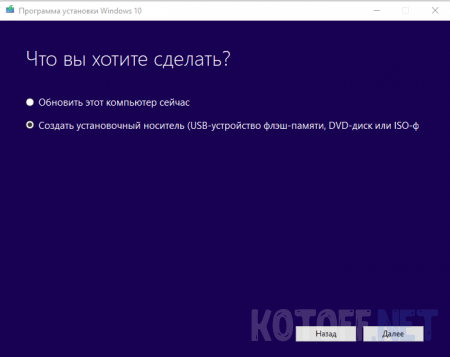
2) Выбор языка, архитектуры и выпуска.
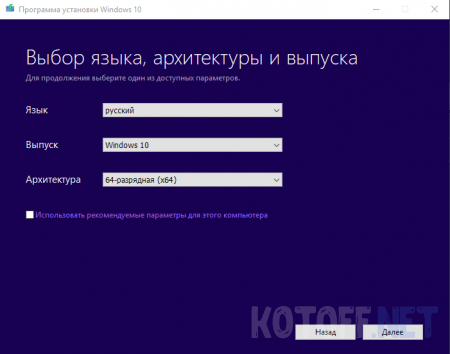
3) Можем скачать образ или сразу создать загрузочную флешку.
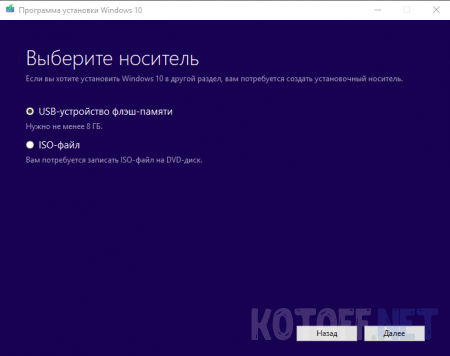
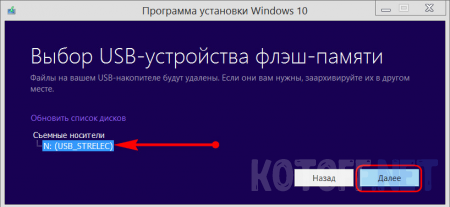
You can use installation media (a USB flash drive or DVD) to install a new copy of Windows, perform a clean installation, or reinstall Windows.
To create installation media, go to the software download website, where you’ll find step-by-step instructions. On that website, you can select a version of Windows and create your own installation media using either a USB flash drive or a DVD. To go directly to one of the versions, select one of these links:
-
Windows 7
-
Windows 8.1
-
Windows 10 (Then select Download tool now.)
-
Windows 11 (Then select Download tool now.)
Important: Back up your files before you install or reinstall Windows on your PC. Learn how.
To create the installation media, here’s what you’ll need:
-
A PC with a reliable internet connection. The download time will vary, depending on your internet connection.
-
A USB flash drive, external hard drive, or DVD. A blank USB flash drive or external hard drive with at least 8 GB of space, or a blank DVD (and DVD burner). We recommend using a blank USB or blank DVD because any content on it will be deleted. When burning a DVD from an ISO file, if you’re told the disc image file is too large, you’ll need to use dual layer (DL) DVD media.
-
A product key. Your 25-character product key (not required for digital licenses). For help finding it, go to Find your Windows product key.
After you’ve created the installation media, you can reset or reinstall Windows. To learn more, go to Recovery options in Windows.
Need more help?
Want more options?
Explore subscription benefits, browse training courses, learn how to secure your device, and more.
Communities help you ask and answer questions, give feedback, and hear from experts with rich knowledge.
Find solutions to common problems or get help from a support agent.
Media Creation Tool — бесплатный инструмент от компании Microsoft с помощью которого можно легко установить и переустановить Windows 10, создавать загрузочные образы ОС Windows 8 — 10, а также использовать его в качестве альтернативного способа обновлений.
Медиа Креатион Тул позволяет моментально обновить текущую версию ОС, загрузить образ в распространенном формате ISO или готовый для переноса на флешку дистрибутив. Пользователь может выбрать один из множества официальных языков Виндовс 10 – скачать бесплатно русскую или другую версию в необходимой разрядности (64/32 бит).
Инструкция по работе в программе
- Выберите «Создать установочный носитель для другого компьютера» и нажмите «Далее»
- Выберите язык, выпуск и архитектуру (x32, x64)
- Выберите носитель «USB-устройство флеш-памяти» или «ISO-файл»
- Носитель создан, можно переходить к установке Windows.
Скачать торрент Media Creation Tool для Windows 7, 10, 8, 8.1, x64, x32 bit с официального сайта бесплатно по ссылке ниже.
Media Creation Tool x64 22H2
«Effortlessly create Windows 7 installation media with this powerful x64 tool.»
Looking for a reliable and easy-to-use tool to upgrade your computer to Windows 10? Look no further than Media Creation Tool x64 from Microsoft. With this powerful software, you can create bootable USB drives or DVD discs to install or upgrade your operating system quickly and effortlessly. Whether you’re a tech expert or a computer newbie, Media Creation Tool x64 is the perfect choice for anyone wanting to update their Windows experience. So why wait? Download Media Creation Tool x64 today and start enjoying all the amazing features of Windows 10!
Media Creation Tool x64 22H2 full details
Media Creation Tool x64 — Windows 7 Download awards
Media Creation Tool x64 22H2 full description
Introducing the Media Creation Tool x64 from Microsoft — the go-to software for all your Windows 7 needs. This innovative tool offers a simple and streamlined way to upgrade and install Windows 7 on your PC. It comes packed with amazing features like a user-friendly interface, easy-to-use functions, and a quick installation process. With Media Creation Tool x64, you can create your own Windows 7 installation media in just a few clicks. You can even use it to upgrade your existing Windows 7 version or perform a clean installation. This software is perfect for tech enthusiasts and beginners alike. It’s a must-have for anyone who wants a customized and efficient Windows 7 experience. So, what are you waiting for? Get the Media Creation Tool x64 today and take control of your PC!
Media Creation Tool x64 22H2 download tags
Bookmark Media Creation Tool x64
Media Creation Tool x64 for Windows 7 — Copyright information
All Media Creation Tool x64 reviews, submitted ratings and written comments become the sole property of Windows 7 download. You acknowledge that you, not windows7download, are responsible for the contents of your submission. However, windows7download reserves the right to remove or refuse to post any submission for any reason.
Windows 7 Download periodically updates pricing and software information of Media Creation Tool x64 full version from the publisher,
but some information may be out-of-date. You should confirm all information.
Using warez version, crack, warez passwords, patches, serial numbers, registration codes, key generator, pirate key, keymaker or keygen for
Media Creation Tool x64 license key is illegal and prevent future development of
Media Creation Tool x64. Download links are directly from our mirrors or publisher’s website,
Media Creation Tool x64 torrent or shared files from free file sharing and free upload services,
including Rapidshare, MegaUpload, YouSendIt, SendSpace, DepositFiles, DivShare, HellShare, HotFile, FileServe or MediaFire,
are not used.
Post Media Creation Tool x64 review


Media Creation Tool для Windows 7 — программа, создающая виртуальный диск ОС. Для активизации не требуется использование специального ключа.
Софт запишет полученный образ на любой переносной носитель информации, на DVD, либо флешку. После того, как утилита установлена, требуется обозначить параметры (архитектуру, тип издания) загружаемой ОС. Затем приложение будет работать в авторежиме, у пользователя появится операционная система, которую можно в любое время переустановить. Рекомендуем скачать Media Creation Tool для Windows 7 на русском языке без регистрации и смс с официального сайта.
Информация о программеСКАЧАТЬ БЕСПЛАТНО
- Лицензия: Бесплатная
- Разработчик: Microsoft Corporation
- Языки: русский, украинский, английский
- Устройства: пк, нетбук или ноутбук (Acer, ASUS, DELL, Lenovo, Samsung, Toshiba, HP, MSI)
- ОС: Windows 7 Максимальная, Домашняя Базовая, Начальная, Профессиональная, Корпоративная, Home Basic, Ultimate
- Разрядность: 32 bit, 64 bit, x86
- Версия: последняя 2023, без вирусов
Аналоги Media Creation Tool
Facebook
BlackBerry Desktop Manager
Bitdefender
Opera Developer
Excel Viewer
Avid Media Composer
Отзывы пользователей
Категории программ
- Программы для Windows 7
- Просмотр видео
- Редактирование PDF
- Создание мультфильмов
- Антивирусы
- Исправление ошибок реестра
- Создание загрузочной флешки
- Восстановление файлов
- Восстановление флешки
- Чтение FB2
- Прослушивание музыки
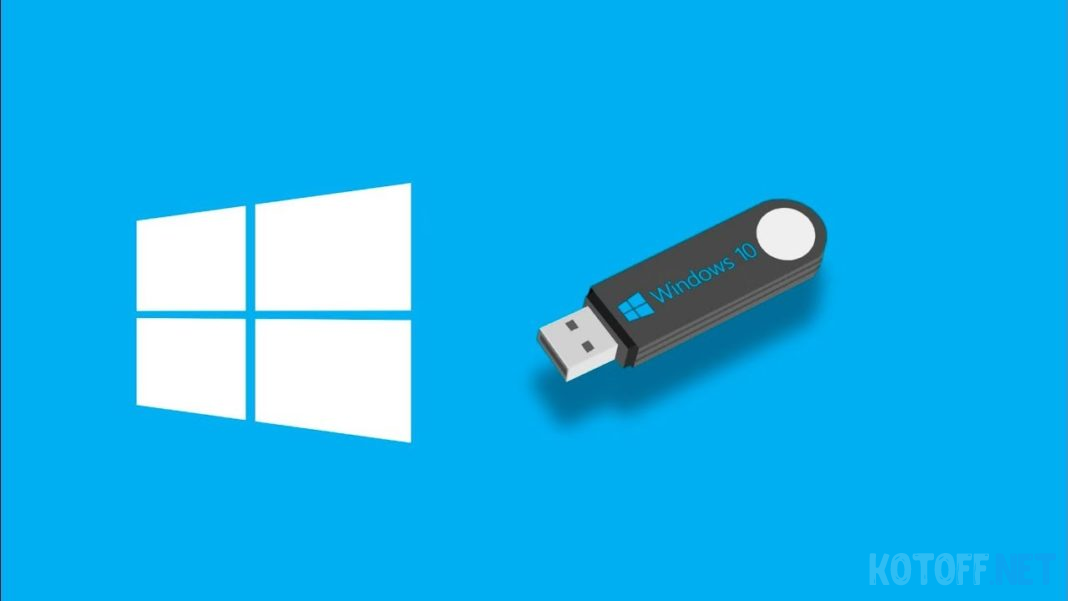
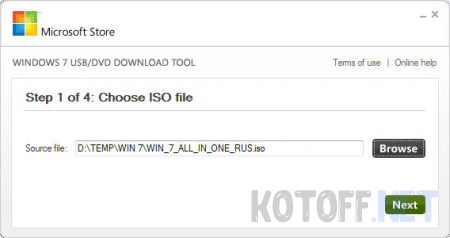

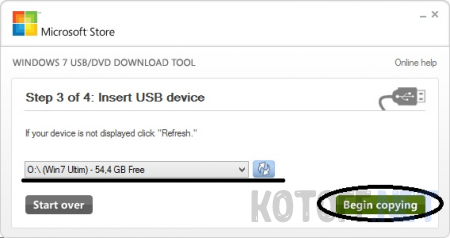
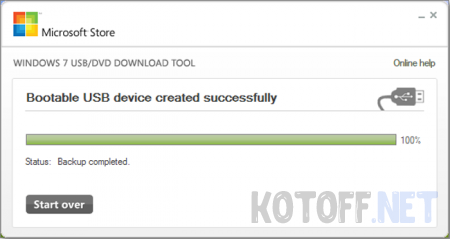


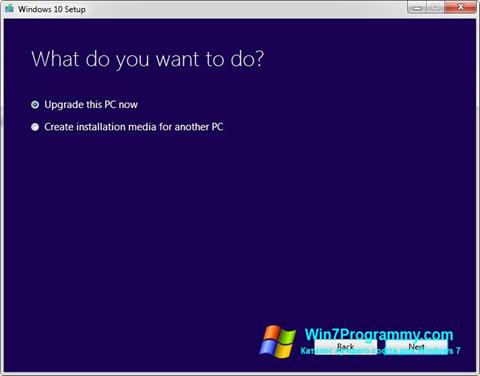
 Facebook
Facebook BlackBerry Desktop Manager
BlackBerry Desktop Manager Bitdefender
Bitdefender Opera Developer
Opera Developer Excel Viewer
Excel Viewer Avid Media Composer
Avid Media Composer