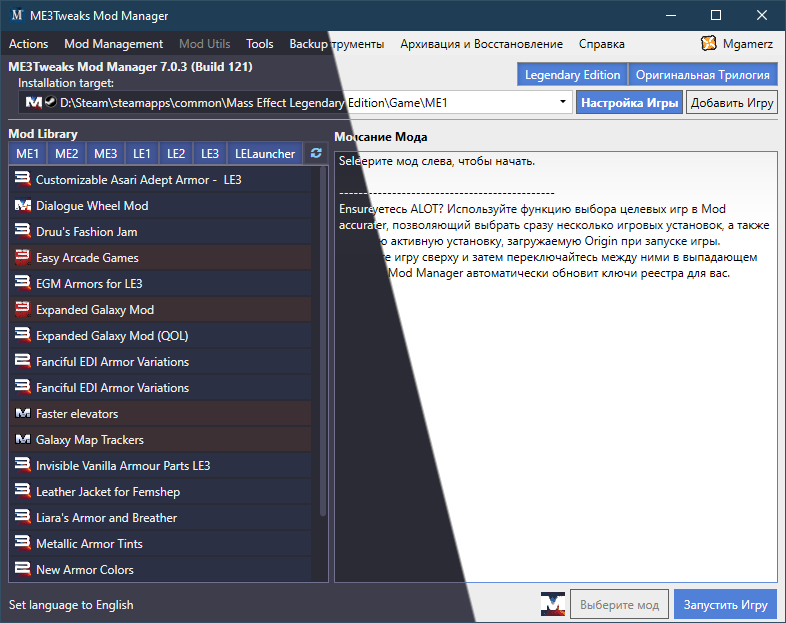Modding Mass Effect made easy.
Features
Backup and Restore
Backup and restore your game files to quickly change between mods. Granular and full restore options, with support for automatically setting texture LODs.
ME3Tweaks ModMaker
Like modding gameplay? Don’t like spending tons of time figuring out how the engine works? ModMaker was designed for you. Design Mass Effect 3 mods on the web.
Direct Updates
Mod Manager updates itself directly from ME3Tweaks. When an update comes out, you’re one click away from being up to date.
Additional Features
Developer Tools
Generate blank working DLC mods, test mods for broken textures and other common issues, compress mods for deployment (for both Mod Manager and manual installation), just to name a few of the tools for developers.
Restore only what you need
Restore only the DLCs you want, and delete the Custom DLCs that are installed without having to know the specific name of the DLC folder — Mod Manager looks it all up for you using the Third Party Identification Service.
Tools from start to finish
Mod Manager can download other modding tools on demand directly from their Github, including ME3Explorer (ME3Tweaks Fork), Mass Effect Modder, ALOT Installer, and more. It’ll even offer to update them when your local copy is out of date.
Mod multiple game installations
Have multiple copies of game files laying around? Mod Manager can update your the game’s registry key so you can boot and mod other installations of each game. Simply change the current Installation Target in the dropdown.
Drag & Drop Automation
Drag and drop TLK and Coalesced files onto the interface to decompile them. Drag their manifest file back onto the interface to recompile them. It couldn’t be much simpler than that.
NexusMods Integration
Endorse your favorite mods, directly from within Mod Manager. For mods developed by whitelisted developers, you’ll also be able to be notified of updates for mods in your library that come from NexusMods.
Developed for mod users and developers alike
For Mod Users
- One click mod installs, including directly from archives
- Automatic mod updates
- Non-Invasive Game-Wide AutoTOC
- MixIns — Mix & Match patches
- Custom DLC management
- ASI mod management
- Repair corrupt mods from the cloud
- Installed mod identification
For Mod Developers
- Automatic and manual options for your mod with Alternates
- Identify overrides with Custom DLC Conflict Detector
- Tankmaster TLK and Coalesce built-in
- Automatic DLC bypass installations for end-users
- Quick Custom DLC Starter Kit Generator
- Get diagnostic info in just a few clicks from end users
- Simulate different configurations with Official DLC Toggler
- Automatic compatibility patch installation
- Quick and easy mod deployment with high compression
System Requirements
Required Software
- Official copies of at least one of the following:
- Mass Effect
- Mass Effect 2
- Mass Effect 3
- Mass Effect Legendary Edition
Supported OS
- Windows 8.1 (OT only)
- Windows 10
- Only currently supported Microsoft OS are supported by ME3Tweaks
- Linux is NOT supported
Additional Requirements
- Disk space for various backups
- Administrator privileges as necessary. M3 will attempt to grant permissions if your account lacks them
Устанавливать и отслеживать своих модификации теперь станет намного проще. Энтузиасты выпустили ME3Tweaks — менеджер модов, который поддерживает всю оригинальную трилогию и ремастеры в сборнике Legendary Edition.
Программа разработана, чтобы упростить установку модов для серии Mass Effect для простых игроков. Использовать моды теперь очень просто, достаточно просто перетащить их архивные файлы в интерфейс или импортировать их в свою библиотеку модов, либо напрямую установить их. Их импорт дает вам возможность обновлять моды, а также различные другие функции в Менеджере модов.
Лаунчеры:Steam \ EA App
Установка:
- Скачайте файл и запустите его
- Укажите путь к вашим играм, если программа не определила их автоматически
Инструкция использования:
- Перетащите архив мода zip / rar / 7z в прямо в открытое окно программы
- В правом нижнем углу нажмите Apply mod / Выберите мод, чтобы применить модификацию и запустите игру
Интерфейс программы интуитивно понятен, здесь легко устанавливать, отключать и удалять все модификации.
Версия менеджера модов: 8.2.1 (Build 130)
Скриншоты ME3Tweaks Mod Manager:
О программе ME3Tweaks Mod Manager
Автор: ME3Tweaks
ME3Tweaks Mod Manager is a mod manager that supports all three Mass Effect trilogy games, as well as all three legendary versions of the games, plus the Legendary Edition launcher. This program is designed to make it easier to install mods for the Mass Effect series for end users. It has tools for developers, as well as advanced game diagnostic features that can be used to troubleshoot both the program itself and games.
ME3Tweaks Mod Manager is also known as M3.
How to install a mod
- Make a game backup before you install any mods (in the Backup menu item)
- Drag and drop your mod download onto the interface (or use Download with Manager feature on NexusMods)
- Click Import to import the mod into the library (this allows update detection for opted-in mods and other features)
- Select the mod and click Apply
You don’t need to run the game through Mod Manager. But for Legendary Edition games, you can turn on the autoboot option in the settings to automatically boot the selected game when launching it from Mod Manager.
How to remove a mod or restore the game
If you made a game backup:
- You can restore granularly (enable/disable/delete DLC mods, restore specific files) by clicking ‘Manage Target’. Note that texture modded games will have limitations on restoration due to how texture modding modifies the game.
- You can mirror your backup onto your game by using the Restore menu item at the top of the main window. This will make your game match your backup directory.
Manually copying your game backup will likely result in Mod Manager not recognizing your game, as it has a ‘cmm_vanilla’ file that is used to force Mod Manager to reject it as a modding target.
If you didn’t make a game backup:
- Unfortunately your only option to reliably reset the game is to nuke the whole game directory and redownload it from Origin, Steam, or DVD. Repairing will not work as it does not remove extra files added by various mods.
Note that texture mods cannot be ‘uninstalled’, simply due to how the game engine works.
Mod installation order
Mods need to be installed in a specific order in order to properly work
1. Content mods
— Mod Manager installs nearly all of these.
2. Textures (installed with Mass Effect Modder) — These must be installed after all content mods or the texture map will become desynced. You will find it is quite a hassle to reset everything if this step is done out of order.
Content mods should NOT be installed after textures. Mod Manager will not allow install of mods after textures are installed on Original Trilogy versions of games due to empty mips. A lot of things will break if you do this.
Tools for mod developers
Mod Manager includes many tools for developers, accessible by turning on developer mode in the settings. This includes things like DLC mod Starter Kit, mod deployment to 7z (with a whole suite of mod checks), access to many developer tools right in the Tools menu, and more.
Supported operating systems include:
— Windows 8.1 (OT games only)
— Windows 10
Older operating systems are
NOT
supported. If it works for you, great, if it has issues, you’ll have to find your own solutions, I don’t work on unsupported operating systems.
Disk space requirements vary based on how much you backup and what mods are installed. A game backup will take up as much space as the game (but can also take less).
Internet connection is required for dynamic features such as the Third Party Importing Service. While an internet connection is not required after the first boot, some features will not work as well without a connection to ME3Tweaks or GitHub.
Support for ME3Tweaks Mod Manager and other ME3Tweak services and products are handled in the ME3Tweaks Discord.
Is your game(s) pirated?
I don’t support users who pirate their games. People spent years of their lives making these games, the least you can do is pay for the software they developed. If you have issues with your pirated game don’t bother commenting or asking for help because you won’t find any.
Is your game cracked but «you bought the game»?
Still not supported. I do not and will not support unofficial copies of any of the games.
Legendary Explorer Core
Almost all package handling code is based on Legendary Explorer Core, the main modding library for the scene. I’d like to single out SirCxyrtyx and Kinkojiro for their hard work in recent years on helping make it better for everyone.
Aquadran
For developing lzma, lzo and zlib wrapper for fast decompression and compression of data, for code used for textures checking from Mass Effect Modder C#.
License
ME3Tweaks Mod Manager is open source under GPLv3 on the ME3Tweaks GitHub.
Thanks for using my software. It means a lot that I can create tools for others to use.
Donations
If you want to donate to help development, you can view the donations item in the Help menu.
ME3Tweaks Mod Manager 8.2.2 Build 131
30 Sep 17:19
d71e992
This commit was signed with the committer’s verified signature.
ME3Tweaks Mod Manager 8.2.1 — Build 130
21 Aug 14:43
62bc1eb
This commit was signed with the committer’s verified signature.
ME3Tweaks Mod Manager 8.2 — Build 129
12 Jul 01:03
c800f98
This commit was signed with the committer’s verified signature.
ME3Tweaks Mod Manager 8.1 — Build 128
10 May 05:46
1608551
This commit was signed with the committer’s verified signature.
ME3Tweaks Mod Manager 8.0.1 — Build 127
04 Feb 04:40
ad1952d
This commit was signed with the committer’s verified signature.
ME3Tweaks Mod Manager 8.0 — Build 126
23 Jul 22:06
c16fffc
This commit was signed with the committer’s verified signature.
Changelog can be found at #275
ME3Tweaks Mod Manager 7.0.7 Build 125
04 Jun 00:24
a1815b0
This commit was signed with the committer’s verified signature.
ME3Tweaks Mod Manager 7.0.6 Build 124
ME3Tweaks Mod Manager 7.0.5 Build 123
ME3Tweaks Mod Manager 7.0.4 (Build 122)

Описание
Файлы
К комментариям
ME3Tweaks Mod Manager — это менеджер модов, который поддерживает игры как стандартной трилогии Mass Effect, так и все три легендарные версии игр. У менеджера есть встроенный русский интерфейс.
ВАЖНО, ПРОЧИТАЙТЕ ПЕРЕД УСТАНОВКОЙ
Мод менеджер находится в стадии беты, а потому в нём много багов. Только на этапе тестирования мы нашли два бага.
Первый баг не дает архивировать моды, если вы ранее как-то меняли игру, из-за чего нельзя удалить установленные моды. Проверка целостности в Стиме должна помочь.
Второй баг возник при запуске Mass Effect 1 через мод-менеджер. При запуске через мод-менеджер в игре меняется язык на английский. Возможно, такое наблюдается и в других частях, но мы не проверяли.
Отсюда два совета:
- Пользуйтесь мод-менеджером, если у вас чистая версия игры.
- Запускайте Mass Effect через Steam или лаунчер, а не через мод-менеджер.
Требования
- Windows 8.1/10.
Как устанавливать моды
- Киньте архив с модом в интерфейс менеджера.
- Нажмите кнопку «Применить мод».
- Запускайте игру и играйте.
Скачать файл ME3Tweaks Mod Manager7.0.1
Основные файлы
ME3Tweaks Mod Manager.rar
Последние новости
- Версия: 7.0.1
- Опубликован: 07.07.2021
- Просмотры: 3 682
- Скачан: 57
- Оригинальное название: ME3Tweaks Mod Manager BETA
- Автор: Mgamerz
-
Ссылка на источник:
Перейти
Другие файлы автора