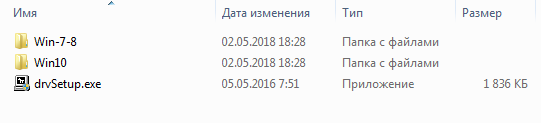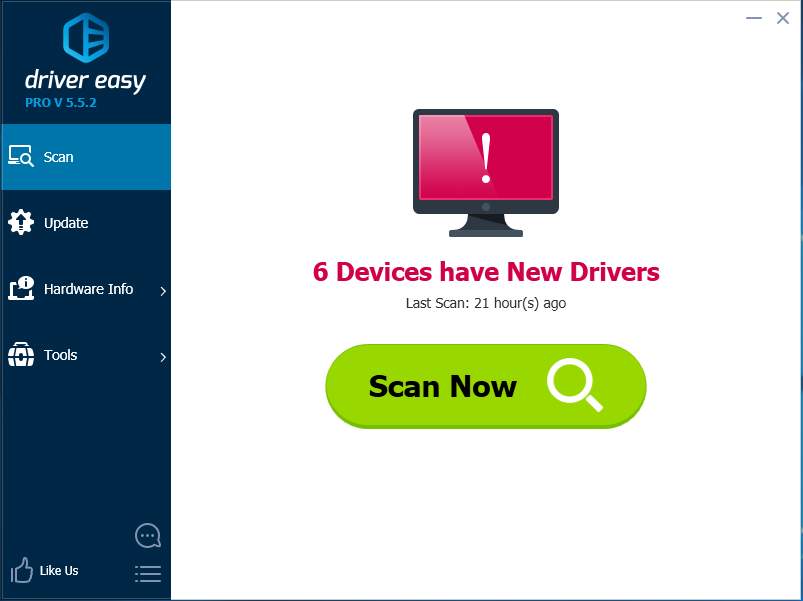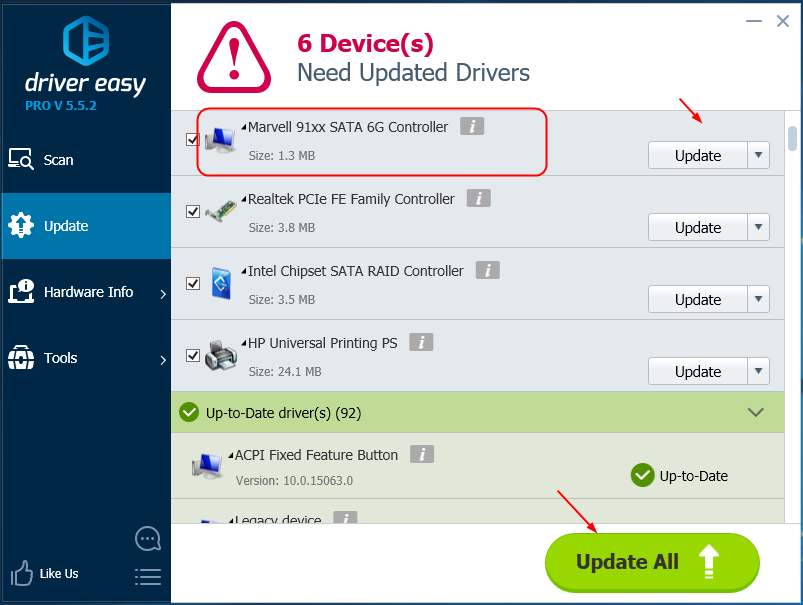-
Главная -
Драйверы
-
Чипсеты
-
Чипсеты Marvell
- Marvell 91xx Config
-
Marvell 91xx Config
Версия:
1.2.0.1049
(26 янв 2016)
Файл *.inf:
mv91cons.inf
Windows Vista
x64,
7
x64,
8
x64,
8.1
x64,
10/11
x64
В каталоге нет драйверов для Marvell 91xx Config под Windows.
Скачайте DriverHub для автоматического подбора драйвера.
Драйверы для Marvell 91xx Config собраны с официальных сайтов компаний-производителей и других проверенных источников.
Официальные пакеты драйверов помогут исправить ошибки и неполадки в работе Marvell 91xx Config (чипсеты).
Скачать последние версии драйверов на Marvell 91xx Config для компьютеров и ноутбуков на Windows.
Версия: 1.3.10.2240 для Windows 7, 8, 10 и 11
Бесплатное ПО
В комплекте идет опциональное ПО
- Yandex Browser
- Opera Browser
- Avast Free Antivirus
- World of Tanks
- World of Warships
Devices
Systems
ID
Inf
Link
MARVELL 91XX SATA 6G CONTROLLER
1.2.0.1049
Windows 10 x64
Windows 8.1 x64
PCI\VEN_1B4B&DEV_91B0&CC_0101
MARVELL 91XX SATA 6G CONTROLLER
1.2.0.1049
Windows 10 x64
Windows 8.1 x64
PCI\VEN_1B4B&DEV_914D&CC_0101
MARVELL 91XX SATA 6G CONTROLLER
1.2.0.1049
Windows 10 x64
Windows 8.1 x64
PCI\VEN_1B4B&DEV_917A&CC_0101
MARVELL 91XX SATA 6G CONTROLLER
1.2.0.1049
Windows 10 x64
Windows 8.1 x64
PCI\VEN_1B4B&DEV_9128&CC_0106
MARVELL 91XX SATA 6G CONTROLLER
1.2.0.1049
Windows 10 x64
Windows 8.1 x64
PCI\VEN_1B4B&DEV_9170&CC_0106
MARVELL 91XX SATA 6G CONTROLLER
1.2.0.1049
Windows 10 x64
Windows 8.1 x64
PCI\VEN_1B4B&DEV_9182&CC_0106
MARVELL 91XX SATA 6G CONTROLLER
1.2.0.1049
Windows 10 x64
Windows 8.1 x64
PCI\VEN_1B4B&DEV_918E&CC_0101
MARVELL 91XX SATA 6G CONTROLLER
1.2.0.1049
Windows 10 x64
Windows 8.1 x64
PCI\VEN_1B4B&DEV_9123&CC_0106
MARVELL 91XX SATA 6G CONTROLLER
1.2.0.1049
Windows 10 x64
Windows 8.1 x64
PCI\VEN_1B4B&DEV_9171&CC_0106
MARVELL 91XX SATA 6G CONTROLLER
1.2.0.1049
Windows 10 x64
Windows 8.1 x64
PCI\VEN_1B4B&DEV_9120&CC_0106
MARVELL 91XX SATA 6G CONTROLLER
1.2.0.1049
Windows 10 x64
Windows 8.1 x64
PCI\VEN_1B4B&DEV_91A8&CC_0101
MARVELL 91XX SATA 6G CONTROLLER
1.2.0.1049
Windows 10 x64
Windows 8.1 x64
PCI\VEN_1B4B&DEV_9130&CC_0106
MARVELL 91XX SATA 6G CONTROLLER
1.2.0.1049
Windows 10 x64
Windows 8.1 x64
PCI\VEN_1B4B&DEV_9179&CC_0101
MARVELL 91XX SATA 6G CONTROLLER
1.2.0.1049
Windows 10 x64
Windows 8.1 x64
PCI\VEN_1B4B&DEV_9172&CC_0106
MARVELL 91XX SATA 6G CONTROLLER
1.2.0.1049
Windows 10 x64
Windows 8.1 x64
PCI\VEN_1B4B&DEV_918A&CC_0101
MARVELL 91XX SATA 6G CONTROLLER
1.2.0.1049
Windows 10 x64
Windows 8.1 x64
PCI\VEN_1B4B&DEV_90A3&CC_0101
MARVELL 91XX SATA 6G CONTROLLER
1.2.0.1049
Windows 10 x64
Windows 8.1 x64
PCI\VEN_1B4B&DEV_91A3&CC_0101
MARVELL 91XX SATA 6G CONTROLLER
1.2.0.1049
Windows 10 x64
Windows 8.1 x64
PCI\VEN_1B4B&DEV_91A0&CC_0101
MARVELL 91XX SATA 6G CONTROLLER
1.2.0.1049
Windows 10 x64
Windows 8.1 x64
PCI\VEN_1B4B&DEV_91A0&CC_0101
This is a Windows 10 WHQL certified driver, which is not provided by default on some systems, for Windows 10, including the X58A chipset and other older Intel chipset motherboards. This will upgrade the SATA3 Controller from Marvell, on your motherboard, to the latest Windows 10 drivers. These drivers, for whatever reason, are also not on the Marvell website.
Instructions:
- Extract the entire contents of Marvell_SATA_V1.2.0.1047.zip to a folder (Downloads being the most likely choice)
- Launch Device Manager by typing «devmgmt.msc» (without quotations) into Search.
- Go to Storage Controller and identify your Marvell 91xx controller driver.
- Right-click on this device and click «Update driver software».
- Choose «Browse my computer for driver software».
- Navigate or enter %USERPROFILE\Downloads\Marvell_SATA_V1.2.0.1047\
- Your device driver will be updated and you will be prompted to reboot.
-
Updated version
- Ocean
- 5.00 star(s)
- Version: 1.2.0.1047
Why these kind of details are so hard to find on the producer or microsoft sites? Very good post for anybody having issues with Marvel SATA 3 unde windows 10
Поиск по ID
Marvell 91xx & 92xx chipset SATA 6G Controllers Drivers v.1.2.0.1049 Windows 7 / 8 / 8.1 / 10 32-64 bits
Подробнее о пакете драйверов:Тип: драйвер |
Драйвер для SATA-RAID контроллеров — 91xx & 92xx chipset SATA 6G от компании Marvel. Предназначен для установки на Windows 7, Windows 8, Windows 8.1, Windows 10.
Поддерживает следующие чипсеты: 88SE: 9023, 9110, 9190, 9111, 9191, 9120, 91A0, 9122, 91A2, 9128, 91A8, 9028, 90A8, 9123, 914D, 91A3, 9130, 91B0, 9181, 9182, 9171, 9172, 9200, 9192, 9191, 91a1, 91a2.
Поддерживаемые устройства:
- Marvell 91xx SATA 6G Controller
- Marvell 91xx SATA 6G RAID Controller
- Marvell 91xx Config Device
- Marvell 92xx SATA 6G Controller
- Marvell RAID Virtual Device
Для автоматической установки необходимо распаковать архив и запустить — drvSetup.exe.
Внимание! Перед установкой драйвера Marvell 91xx & 92xx chipset SATA 6G Controllers Drivers рекомендутся удалить её старую версию. Удаление драйвера особенно необходимо — при замене оборудования или перед установкой новых версий драйверов для видеокарт. Узнать об этом подробнее можно в разделе FAQ.
Скриншот файлов архива
Скриншоты с установкой Marvell 91xx & 92xx chipset SATA 6G Controllers Drivers
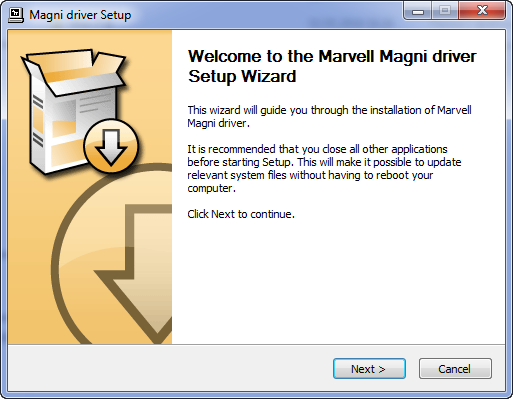

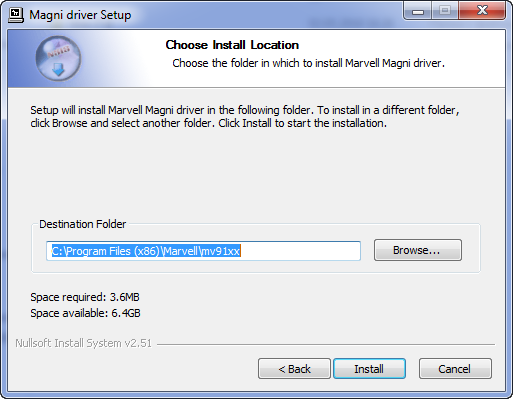
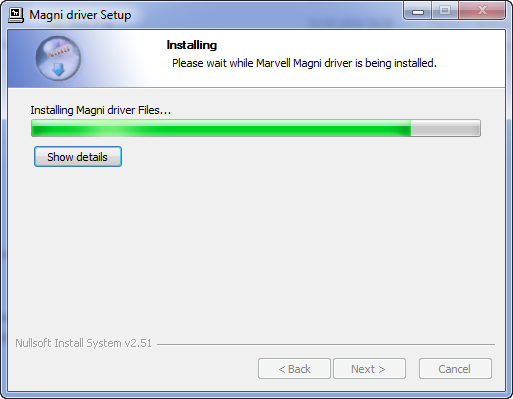
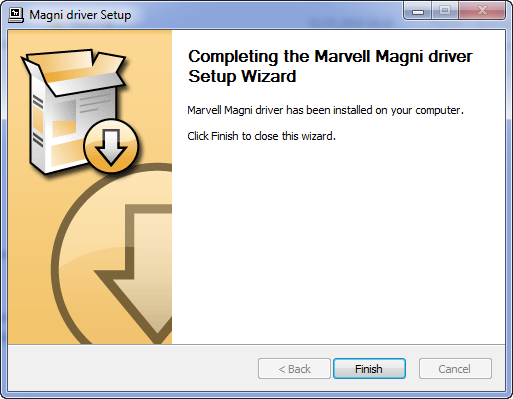
Файлы для скачивания (информация)
Поддерживаемые устройства (ID оборудований):
| PCI\VEN_1B4B&DEV_90A3 | |
| PCI\VEN_1B4B&DEV_9120 | Marvell Technology Group Ltd. 88SE9120 SATA 6Gb/s Controller |
| PCI\VEN_1B4B&DEV_9123 | Marvell Technology Group Ltd. 88SE9123 PCIe SATA 6.0 Gb/s controller |
| PCI\VEN_1B4B&DEV_9128 | Marvell Technology Group Ltd. 88SE9128 PCIe SATA 6 Gb/s RAID controller |
| PCI\VEN_1B4B&DEV_9130 | Marvell Technology Group Ltd. 88SE9128 PCIe SATA 6 Gb/s RAID controller with HyperDuo |
| PCI\VEN_1B4B&DEV_914D | |
| PCI\VEN_1B4B&DEV_9170 | |
| PCI\VEN_1B4B&DEV_9171 | |
| PCI\VEN_1B4B&DEV_9172 | Marvell Technology Group Ltd. 88SE9172 SATA 6Gb/s Controller |
| PCI\VEN_1B4B&DEV_9179 | |
| PCI\VEN_1B4B&DEV_917A | Marvell Technology Group Ltd. 88SE9172 SATA III 6Gb/s RAID Controller |
| PCI\VEN_1B4B&DEV_9182 | |
| PCI\VEN_1B4B&DEV_9186 | |
| PCI\VEN_1B4B&DEV_918A | |
| PCI\VEN_1B4B&DEV_918E | |
| PCI\VEN_1B4B&DEV_9191 | |
| PCI\VEN_1B4B&DEV_9192 | Marvell Technology Group Ltd. 88SE9172 SATA III 6Gb/s RAID Controller |
| PCI\VEN_1B4B&DEV_91A0 | Marvell Technology Group Ltd. 88SE912x SATA 6Gb/s Controller [IDE mode] |
| PCI\VEN_1B4B&DEV_91A2 | |
| PCI\VEN_1B4B&DEV_91A3 | |
| PCI\VEN_1B4B&DEV_91A6 | |
| PCI\VEN_1B4B&DEV_91A8 | |
| PCI\VEN_1B4B&DEV_91B0 | |
| PCI\VEN_1B4B&DEV_9215 | |
| PCI\VEN_1B4B&DEV_9220 | Marvell Technology Group Ltd. 88SE9220 PCIe 2.0 x2 2-port SATA 6 Gb/s RAID Controller |
| PCI\VEN_1B4B&DEV_9230 | Marvell Technology Group Ltd. 88SE9230 PCIe SATA 6Gb/s Controller |
| PCI\VEN_1B4B&DEV_9235 | Marvell Technology Group Ltd. 88SE9235 PCIe 2.0 x2 4-port SATA 6 Gb/s Controller |
Другие драйверы от Marvell
Сайт не содержит материалов, защищенных авторскими правами. Все файлы взяты из открытых источников.
© 2012-2023 DriversLab | Каталог драйверов, новые драйвера для ПК, скачать бесплатно для Windows
kamtizis@mail.ru
Страница сгенерирована за 0.095805 секунд
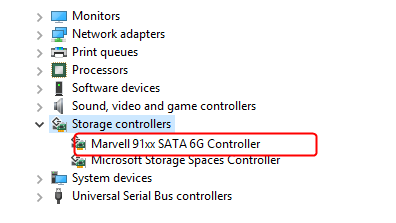
Marvell 91xx Config Device, Marvell 91xx SATA 6G Controller, etc, such Marvell 91xx devices are a kind of storage device on your motherboard. If you found it shown with yellow exclamation mark in Device Manager, it’s your time to find a correct driver for it to make it work in a good condition.
You may find it hard to find Marvell 91xx driver, especially for Windows 10. Follow us, we will be showing you the two effective solutions to fix Marvell 91xx driver issue on your Windows 10.
1. Download Marvell 91xx driver from your computer/motherboard manufacturer’s website
2. Fix Marvell 91xx driver issue via Driver Easy automatically
Solution 1. Download Marvell 91xx driver from your computer manufacturer’s website
As we mentioned above, Marvell 91xx storage device is a part of your motherboard, thus its driver always comes with the motherboard driver together. That means you can fix Marvell 91xx driver issue through your motherboard driver update.
1) Go to your motherboard manufacturer’s website or if you use a brand computer, go to your computer manufacturer’s website.
2) Find and download the motherboard driver with correct model.
3) Install the driver on your computer.
4) Reboot your Windows 10 to make the new driver take effect.
Note: It’s not such easy to download the motherboard driver and it’s always larger than 100 MB. If you have no time, no patience, or if you are a computer novice, we highly recommend you use solution 2 to solve the problem.
Solution 2. Fix Marvell 91xx driver issue via Driver Easy automatically
Driver Easy is a 100% safe and extremely helpful driver tool. It will automatically recognize your system and find the correct drivers for it. You don’t need to know exactly what system your computer is running, you don’t need to risk downloading and installing the wrong driver, and you don’t need to worry about making a mistake when installing.
You can update your drivers automatically with either the FREE or the Pro version of Driver Easy. But with the Pro version it takes just 2 clicks (and you get full support and a 30-day money back guarantee):
1) Download and install Driver Easy.
2) Run Driver Easy and click Scan Now button. Driver Easy will then scan your computer and detect any problem drivers.
3)
With Free version: Click the Update button next to a flagged Marvell controller driver to automatically download and install the correct version of this driver.
With Pro version: Click Update All to automatically download and install the correct version of all the drivers that are missing or out of date on your system
After installing the new driver, please reboot your Windows 10 to make the new driver take effect.
Any confusion please feel free to leave comment below to let us know, thanks.
3
3 people found this helpful