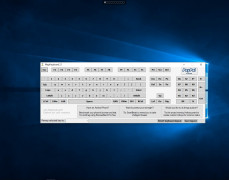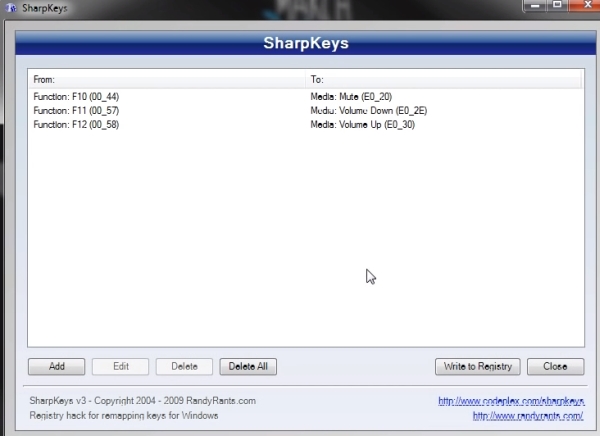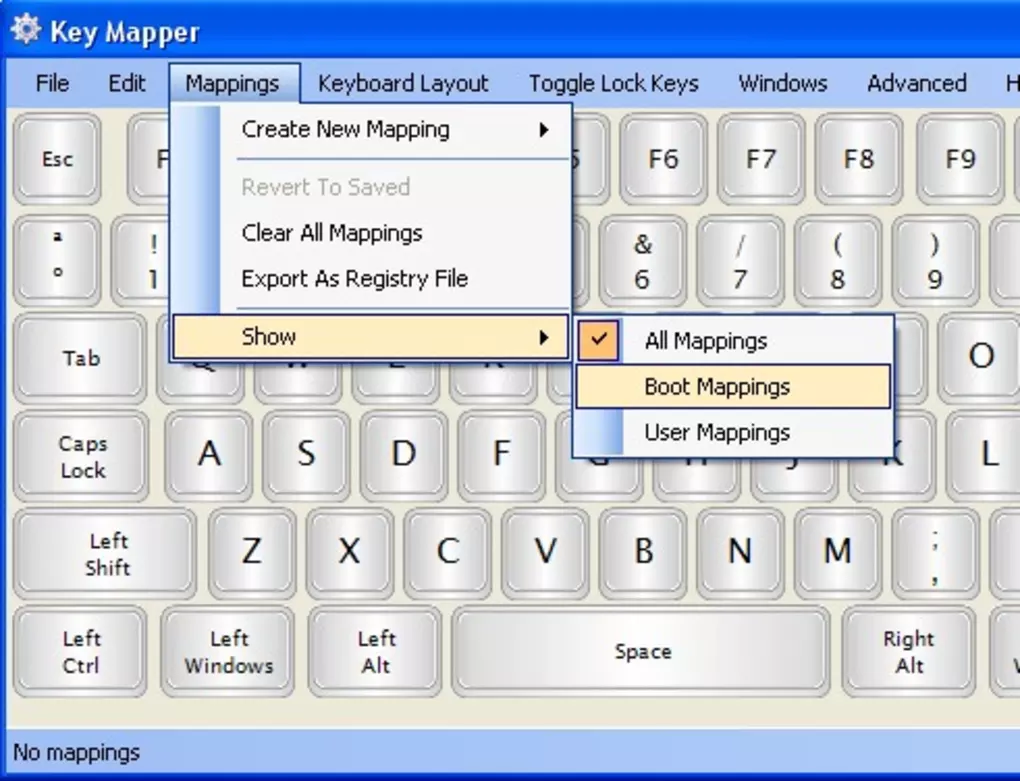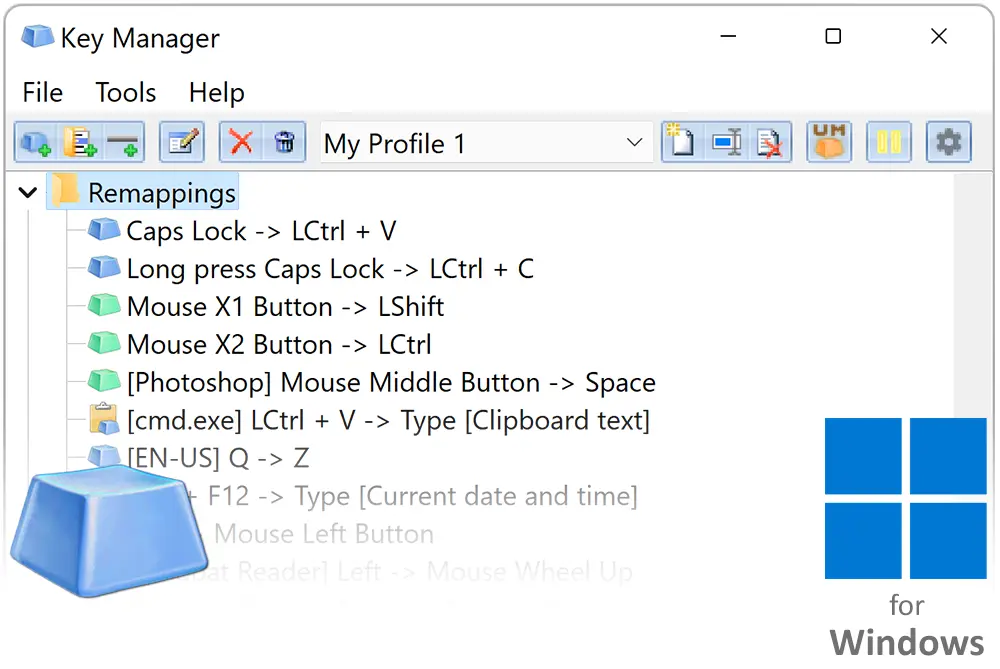MapKeyboard
для Windows
MapKeyboard — не требующая инсталляции небольшая бесплатная утилита, с помощью которой можно легко переназначить или полностью отключить кнопки на клавиатуре.
Программа, в первую очередь, будет полезна пользователям нестандартных типов клавиатур (например на нетбуках или ноутбуках), где раскладка отличается от стандартной 101-клавишной. Примечательно, что внесенные изменения будут актуальны во всех приложениях, в том числе и в играх.
В архиве с программой вы найдете файл readme.pdf, в котором описаны основные моменты работы MapKeyboard.
Обратите внимание! Дальнейшая поддержка утилиты прекращена. Программа интегрирована в приложение Hotkeycontrol.
- Hotkeycontrol для Windows
ТОП-сегодня раздела «другое»
MapKeyboard 2.1
MapKeyboard — небольшая бесплатная утилита с помощью которой можно легко переназначить или…
Process Lasso 12.3.0.24
Process Lasso — Небольшая утилита для операционных систем Windows, которая позволяет вручную или…
Отзывы о программе MapKeyboard
Юрий про MapKeyboard 2.1 [08-10-2023]
спасибо большое всё работает прога топ
| | Ответить
bay про MapKeyboard 2.1 [19-10-2022]
нe работаeт, я всё дeлал по инструкции.
3 | 4 | Ответить
Serik про MapKeyboard 2.1 [03-11-2020]
Почему ваш сайт определяется Я.Браузером как вредоностный?
И во всех ваших файлах для скачивания — есть вирусы
8 | 28 | Ответить
Admin в ответ Serik про MapKeyboard 2.1 [05-11-2020]
Потому, что это Яндекс.
12 | 17 | Ответить
Oleh Kulinka про MapKeyboard 2.1 [17-07-2020]
Переназначил сломаный Esc на клавишу ниже — идеально.
7 | 18 | Ответить
костя в ответ Oleh Kulinka про MapKeyboard 2.1 [26-10-2022]
обман не работает кнопка Esc не работала так и не работает потавил на ё не работает
2 | 3 | Ответить
хз в ответ Oleh Kulinka про MapKeyboard 2.1 [08-12-2022]
лол тоже сломался хочу поставить либо на клавишу ф1 либо енд
2 | 2 | Ответить
Soma в ответ костя про MapKeyboard 2.1 [27-12-2022]
Попробуй на букву ЗЮ поставить
3 | 2 | Ответить
Сергей про MapKeyboard 2.1 [07-04-2020]
как заменить клавиши нумпада 0,1,5,2 на ф1 ф2 ф3 ф4? извините просто в первые таким занимаюсь)
14 | 45 | Ответить
MapKeyboard for Windows is a great tool if you’d like to customize your keyboard and its functionality, it simply allows you to dictate which key does what. MapKeyboard for Windows is also free, meaning you don’t have to pay a dime for this simple efficient program. This program will allow you to make whatever bindings to your keys as you want, if you want a specific key to do something, that’s what it will do for you. MapKeyboard for Windows Is for people that need customizable options in regards to their keyboards, sometimes you need something that your keyboard can’t do normally, that’s where MapKeyboard for Windows comes in and allows you to take control over your keyboard. MapKeyboard for Windows is intuitive, efficient and will make you pleased when it comes to keyboard functionality, it simply is one of the best options in regards to keyboard layout diffraction. MapKeyboard for Windows is a simple program that allows users to adjust their keyboard layout according to their needs, and its something that people want in their lives, they want something simple and manageable without the frills involved in most programs. MapKeyboard for Windows will let you take control over what you always wanted when it comes to keyboard layouts, you will no longer have to worry about it functioning the way you want it to anymore, you can finally customize it to your absolute needs.
Features:
- Free
- Easy to use
- Very efficient
- Not complex
Conclusion is that MapKeyboard for Windows is simple and efficient and will get the job done when it comes to customizing your layout on your keyboard, you don’t need any other external layouts, just download MapKeyboard for Windows and you will be on your way, it’s free and you can download it and start using it immediately, so if you want to change your layout on your keyboard, download MapKeyboard for Windows.
MapKeyboard allows you to customize your keyboard layout easily and efficiently, enhancing your productivity and overall computer usage experience.
— Requires Windows operating system
— Needs a physical keyboard for customization
— No specific hardware requirements mentioned
Easy to use with intuitive interface.
Allows custom keyboard remapping.
Doesn’t require any installation.
Inability to rebind some special keys like Windows or Function keys.
Lacks advanced mapping features for experienced users.
Occasional glitches and instability of the application.
USER REVIEWS AND COMMENTS
image/svg+xmlBotttsPablo Stanleyhttps://bottts.com/Florian Körner
Lewis
MapKeyboard is amazing for Windows as a tool to customize the keyboard and its functionality, it simply allows the user to dictate which key does what.
image/svg+xmlBotttsPablo Stanleyhttps://bottts.com/Florian Körner
George
I love that this let’s me customize my keyboard just the way I wanted. It works just as I expected it to do.
image/svg+xmlBotttsPablo Stanleyhttps://bottts.com/Florian Körner
Angus Yu
An app for customization, MapKeyboard is great for users who love customizing their interfaces. In the case of this app, reassigning a key to portray a different function is excellent especially for those who often work on desktop or laptop computers. I would like to say that in my case this app is a good add-on, and should be free to use, if at all. Otherwise this is a very good app for people who want more control over their keyboard and increased accessibility to commonly used functions, such as in Microsoft Apps, in online email platforms or video editing.
image/svg+xmlBotttsPablo Stanleyhttps://bottts.com/Florian Körner
Michael
The software, MapKeyboard, is a great way for folks to create their keyboard layout that does not have a standard keyboard that is commonly found in the market today. It’s also may be useful for those that have a handicap or an inability to use a full-size keyboard.
Perhaps this software may be of interest to those software companies but only utilize a certain number of keys and would like to disable other keys that are not used for that particular software. For example, let’s say a software company only uses the letters A B or C and to Rick do you see typos into their software they may now have the capability to disable other keys on the keyboard that may cause an error or anything of that sort.
image/svg+xmlBotttsPablo Stanleyhttps://bottts.com/Florian Körner
Luke
Feng
a keybored short cut creator for windows system
image/svg+xmlBotttsPablo Stanleyhttps://bottts.com/Florian Körner
Charlie
It gets the job done when you do not have a proper Keyboard but as with everything that should be physical the software can only provide so much.
I ran into a couple of problems and had a hard time setting it up at the start but after a couple of minutes, I got used to its interface making it more easy to handle. I would recommend the software to anyone that has a broken keyboard and cannot buy one as soon as it broke
image/svg+xmlBotttsPablo Stanleyhttps://bottts.com/Florian Körner
Finn
MapKeyboard is a useful Windows utility that allows for keys to be remapped, customized, or disabled entirely. This comes in handy for users who are particular about their keyboard layouts and shortcut customization. In particular, the software is written such that the changes are system-wide, meaning that the keys will work the way you program them no matter which program you’re currently running. This is useful for shortcuts such as volume control or tab switching. Definitely also useful for situations such as stuck keys that you may need to disable.
image/svg+xmlBotttsPablo Stanleyhttps://bottts.com/Florian Körner
James
MapKeyboard is opensource software that is similar to the standard keyboard. It is easy to download light file with 56.67 KB. MapKeyboard can be installed to windows XP/Vista/2003/Server 2008/7/8. Mapkeyboard is easy to use and enables one to change output of several keys or reverse the changes. The ease of resetting the keys back their primary out enhances versatility. It can be enabled or disabled on demand.
image/svg+xmlBotttsPablo Stanleyhttps://bottts.com/Florian Körner
Connor
As I’m working in a billing department, I felt better to disable some of my keyboard icons. One of my friends suggested me to try with «MapKeyboard» for Windows. It worked for me. Now, I can able to remap or disable the keys based on my needs. I’m very much thankful for the team who have developed this software.
image/svg+xmlBotttsPablo Stanleyhttps://bottts.com/Florian Körner
Caleb
I like this product. For people who game on the PC, this will be good. You can map your keyboard to your specifics. It will then be easy to play the games that you are trying to play and be able to feel comfortable doing it. IT is nice to see that this software exists to help people have complications with certain map layouts.
image/svg+xmlBotttsPablo Stanleyhttps://bottts.com/Florian Körner
Michael
This software revolutionizes your keyboard! It allows you to customize the layout of your keys. You can reconfigure the layout of your keyboard or disable keys altogether. It applies the changes to all programs you may be using on your computer. Anyone can use it with ease, as it is simple to navigate. The best part- it’s free!
image/svg+xmlBotttsPablo Stanleyhttps://bottts.com/Florian Körner
Robbie
MapKeyboard for windows is a simple utility program. It allows to remap the keyboard keys. It is easy to use program. It is simple and easy to download the application program. It is also simple to install the software also. It is a handy application for windows and which dosn’t need installation . By using this application can alter any key on the keyboard to function as different key.
image/svg+xmlBotttsPablo Stanleyhttps://bottts.com/Florian Körner
Max
I downloaded MapKeyboard because I was having issues with the way my keyboard was functioning for some reason and couldn’t figure it out. This app let me assign whatever characters I want with whatever keys- not only did this fix the issue I was having but it actually made it fun for me to prank my roommate by changing some of the characters for awhile. I told him quickly afterwards what I had done but it was funny seeing him confused! This is a great app for both fun and necessity sake.
image/svg+xmlBotttsPablo Stanleyhttps://bottts.com/Florian Körner
Caleb
With the click of a button, you can remap your computer keyboard using the free software MapKeyboard. You can make any key on your computer keyboard behave like another one or even completely disable it using MapKeyboard. For those whose keyboards don’t have the typical 101-type keyboard layout, this is unquestionably a crucial tool for a comfortable typing experience. Additionally, it is crucial for users of specialized equipment like touch screen displays and laser printers. By remapping keys, they can use the specific features of their specialized tools rather than the keyboard’s default features.
image/svg+xmlBotttsPablo Stanleyhttps://bottts.com/Florian Körner
Finlay V.
:
MapKeyboard is a free program that allows users to remap their keyboard keys to different functions or shortcuts. It allows users to customize their keyboard layout to improve productivity and ergonomics. It also supports multiple keyboard layouts and languages.
image/svg+xmlBotttsPablo Stanleyhttps://bottts.com/Florian Körner
Logan Andronaco
MapKeyboard is a great tool for remapping keyboard keys. It’s really easy to use and the interface is clean and intuitive. I especially like that it allows you to create custom key combinations and assign them to single keys. I used it to assign a sequence of keystrokes to a single key. It worked flawlessly! The application is also very lightweight so it doesn’t put a strain on your system’s resources. I also appreciate that it supports a lot of languages. All in all, a great program that I’d recommend to anyone looking for an easy way to customize their keyboard.
image/svg+xmlBotttsPablo Stanleyhttps://bottts.com/Florian Körner
Finlay T.
I found MapKeyboard software to be quite usful in terms of remapping keys. It was quite easy to use, although I encountered a few issues while settng it up.
image/svg+xmlBotttsPablo Stanleyhttps://bottts.com/Florian Körner
Ruaridh O*******j
This software is simple to use and allows the user to customize their keyboard shortcuts easily. The interface is user-friendly, and the program is effective in remapping keys. It may require some trial and error to get the desired result.
image/svg+xmlBotttsPablo Stanleyhttps://bottts.com/Florian Körner
James S.
MapKeyboard is a versatile and user-friendly software that allows users to remap their keyboard keys with ease.
image/svg+xmlBotttsPablo Stanleyhttps://bottts.com/Florian Körner
Ewan
MapKeyboard is a versatile software tool designed for customizing your keyboard layout. Its primary feature allows users to remap their keyboard keys to any other keys they prefer, enhancing accessibility and convenience. This software is particularly useful for individuals with specific keyboard layout preferences or those using a foreign keyboard.
image/svg+xmlBotttsPablo Stanleyhttps://bottts.com/Florian Körner
David
Great for customizing keyboard layout and easy to use with a simple interface.
image/svg+xmlBotttsPablo Stanleyhttps://bottts.com/Florian Körner
Arran
Easy to use, highly customizable, great for gamers.
image/svg+xmlBotttsPablo Stanleyhttps://bottts.com/Florian Körner
Brodie
Easy to use, customizable keyboard layout tool.
image/svg+xmlBotttsPablo Stanleyhttps://bottts.com/Florian Körner
Cooper
Easy keyboard remapping tool.
MapKeyboard — программа для переназначения клавиш клавиатуры. Приложение полностью бесплатное для использования, не требует установки, работает в 32-х и 64-битных разрядностях Windows (XP или выше). Русский язык не поддерживается.
Основное предназначение программы MapKeyboard — переназначение (ремаппинг) любых клавиш клавиатуры. Другими словами, пользователь может назначить требуемой кнопке функцию любой другой клавиши. К примеру — при нажатии на «F12» может срабатывать функция клавиши «Caps Lock».
Программа MapKeyboard способна переназначать функционал большого числа клавиш одновременно. Это позволит, к примеру, задействовать такие редко используемые клавиши как «Insert», «Scroll Lock», «Page Up/Page Down», «Pause Break» и т.д. под ввод цифр или любые другие полезные функции.
Также утилита MapKeyboard окажется полезной для клавиатуры с полностью нерабочими или сбоящими (срабатывает только после нескольких нажатий, западает и т.п.) клавишами. Пользователь сможет программно заменить неработоспособные подобные клавиши, назначив их функцию рабочим кнопкам.
Особую ценность приложение представляет для любителей компьютерных игр, в которых управление осуществляется посредством нажатия множества клавиш (например, ММОРПГ игры). Хоть в самих играх зачастую присутствует возможность переназначения кнопок, через MapKeyboard делать это гораздо удобнее и проще.
Как пользоваться MapKeyboard?
Принцип работы программы MapKeyboard достаточно прост — она изменяет параметры работы системного обработчика прерываний (в случае с клавишами — нажатий), отвечающего за обработки сигналов с клавиатуры.
Благодаря такому принципу работы утилита MapKeyboard не вызывает никаких подозрений у любых антивирусных программ, которые обычно блокирует работу подобных приложений, помечая их как шпионское ПО.
Кроме того, для работы переназначенных клавиш программе MapKeyboard не требуется постоянно находиться в оперативной памяти компьютера (т.е. быть запущенной). Запускать утилиту следует лишь при необходимости переназначение кнопок. После закрытия приложения настройки сохраняются в системе. Чтобы они вступили в силу, достаточно выйти из системы/учетной записи Windows (программа сама предложит сделать это либо можно нажать «Win + L»), а затем повторно войти в нее.
Управление программой MapKeyboard
Для ремаппинга клавиш из программы MapKeyboard достаточно выполнить несколько простых действий:
- Выбрать нужную клавишу на графическом изображении клавиатуры.
- В нижней части окна в выпадающем списке «Remap selected key to:» выбрать новую функцию для клавиши.
- Нажать на кнопку «Save Layout» для сохранения новой раскладки.
- В диалоговом окне нажать на кнопку «ОК»/«Да», после повторного входа в систему клавиши получат новую функцию.
При необходимости сбросить настройки достаточно кликнуть по кнопке «Reset keyboard layout» и перезайти в систему.
The layouts of the keyboard don’t vary for most laptops and PCs. Thus, you can see similar keys in the same places on many keyboards.
If you want to customize keys and the layouts of your keyboards, you can set up keymapping software, most especially if you are using Windows 10/11. There is free key mapping software available that allows you to disable or remaps keys and put in new shortcuts to keyboards. For instance, you can alter the Control button into the Caps lock by remapping it.
There is a lot of free key mapping software for Windows 10 and 11 to choose from. Below are the best five free key mapping software available.
SharpKeys
If you are searching for free key mapping software that has the capability to edit the registry for swapping and remapping Windows keys, look no further than SharpKeys. This program is equipped with a user-friendly interface that does not comprise a keyboard layout to choose keys.
With this program, you can choose one key to alter from a list and then pick another to change it. This also supports the standard keys as well as other multimedia playback buttons on recent keyboards. However, SharpKeys is lack options that bring back the default keyboard mapping, so you need to erase every remapped key individually and manually.
Auto Hotkey
AutoHotkey is a free and open-source scripting language specifically designed for Windows that enables users to easily design scripts for a wide range of activities. It includes features such as form fillers, auto-clicking, and macros, making it suitable for both beginners, who will appreciate its easy-to-learn built-in commands, and experienced developers, who can appreciate its fast prototyping and small project capabilities.
AutoHotkey offers users the freedom to automate any desktop task they need. With its convenience, speed, and beginner-friendly environment, it is easy to see why many users choose AutoHotkey over other scripting languages. Plus, with its key binds feature, users can define hotkeys for the mouse and keyboard, remap keys or buttons, and add autocorrect-like replacements with just a few lines.
Key Mapper
For an expansive visual keyboard, GUI chooses Key Mapper. What makes it apart from the rest is the drag-and-drop user interface, which allows you to disable keys through dragging. Also, this will enable you to remap keys. Just drag them onto the one you want to allocate them to.
It has a flexible user interface that allows users to disable or map keys by clicking them twice on the keyboard to open and make a mapping window. Apart from an intuitive user interface, this key mapping software takes account of an array of choice keyboard layouts as well as languages from various countries.
Map Keyboard
A lot of key
mapping software available consumes big storage space. But Map Keyboard is
incredibly small and considered one of the most excellent and consumes 30KB
size. This allows you to customize the layout settings of the keyboard with
ease, in spite of a lack of hotkey features.
The interface
is identical to the standard keyboard image, which is user-friendly. It is easy
to comprehend, thus making it perfect for beginners. It allows the user to
replace key functions with the use of a pull-down menu. This software also
allows you to make diverse layouts that match your needs.
Key Remapper
Key Remapper enables users to customize their keyboard and mouse buttons. It allows users to disable mouse buttons, keys, and mouse wheel rotations, as well as remap them to different functions.
For example, Key Remapper can be used to adjust the Caps Lock and Right Shift keys, as well as to create new key combinations. Additionally, users can also use the program to counter the remapping of mouse buttons and keys.
These are just some of the best key mapping software for Windows 10/11. The keyboard is a vital element of a desktop, and there are many tools available that allow you to optimize your work with a keyboard. Pick the right one to become effective.
App info
OPERATING SYSTEM:
Windows
FILENAME:
mapkeyboard-2-0-es-en-win.zip
Keyboard keys can be reassigned
MapKeyboard allows you to reassign all the keys on your keyboard.
The application will be an ideal component for every user who likes to switch languages. MapKeyboard for Windows is considered a perfect tool for portable devices not in the default configuration.
Key reassignment helps you work in any program, such as games. MapKeyboard is available for use to deactivate keys that cause malfunctions.
Pros
- Sophisticated interface
- Easy features
- Works on most platforms
Cons
- Occasionally causes some devices to be unresponsive
mk.webp)