- Remove From My Forums
-
Вопрос
-
Здравствуйте!
На трёх VM, 1-ая под управлением Windows Server 2019 (2 ядра, 8 Гб, 40 Гб), 2-ая под управлением Windows Server 2016 (2 ядра, 4 Гб, 30 Гб), 3-я под управлением Windows Server 2012 R2 (2 ядра, 4 Гб, 30 Гб) запускаю много экземпляров
одного и того же приложения. На 1-ой VM не могу запустить более 27 экземпляров, а на 2-ой — не более 21 экземпляра, на 3-ей — не более 22 экземпляров. На VM полно свободных ресурсов: памяти, процессора, места на SDD,
ресурсов сети. Разработчик приложения говорит, что в приложении никаких ограничений нет. Количество максимально запускаемых экземпляров приложения может незначительно колебаться — +/-2 шт. В крашлогах приложения пусто. В логах
ОС тоже ничего не нашел (плохо искал?). Приложение просто не запускается в больших количествах, и всё. То, что запускается — работает стабильно. У последнего запущенного экземпляра могут не прорисовываться все менюшки и окошки в интерфейсе.Эксперименты показали, что на Win19 Server и Win16 Server можно открыть ~16.7 млн. хендлов, ~100-200 тыс. потоков и несколько тысяч процессов. На запуск приложения это никак не влияет. При этом, когда запущено 20-28 экземпляров
приложения — больше запустить не удаётся, а количество хендлов, потоков и процессов существенно (в разы) ниже указанных ранее максимальных значений.Такое ощущение, что расходуется какой-то другой, но связанный с количеством потоков и процессов, ресурс.
Вопросы:
1 Что не даёт запускать больше 27 экземпляров приложения на Windows Server 2019 и 21-22 экземпляров приложения на Windows Server 2016 и Windows Server 2012 R2?
2. Можно ли увеличить количество этого ограниченного ресурса путём настройки или перераспределения других ресурсов, чтобы иметь возможность запускать больше экземпляров приложения?
С Уважением, Алексей
Ответы
-
Скорее всего что то особенное с данным приложением так как совершенно очевидно что другие приложения можно запускать в больших количествах.
Вам скорее всего потребуется помощь разработчика для определения причины. Если у вас есть опыт отладки приложений, то можете сами запустить приложение под отладчиком и посмотреть где оно прекращает работу (или же определить
что оно не запускается совсем).Можете так же попробовать использовать утилиту handle чтоб посмотреть что использует данное приложение. Может быть экземпляры не поделили какой либо файл или мьютекс.
This posting is provided «AS IS» with no warranties, and confers no rights.
-
Помечено в качестве ответа
4 апреля 2021 г. 7:20
-
Помечено в качестве ответа
-
Пусть так, но хотелось бы понять что это за исчерпаемый ресурс и как посмотреть его объёмы? С разработчиком я общался — он божится, что ничего такого нет. Чтобы решить проблему хорошо было бы ему прямо указать
что и где его ПО чрезмерно потребляет.Это совсем не обязательно ресурс который потребляется в «больших количествах» и «кончается».
Например, допустим что приложение открывает в монопольном режиме какой либо файл — может с данными, а может просто лог каждую секунду на 0.1 секунды. Пока запущен 1 процесс, файл всегда свободен и открывается
сразу и всегда.Если запустить несколько процессов, то файл будет иногда занят другими процессами. Приложение будет ожидать его освобождения. При запуске достаточно большого числа процессов файл будет занят всегда и никакие дополнительные процессы получить доступ
к нему не смогут. В зависимости от того как написан код, произойдет либо вывод ошибки, либо завершение работы, либо зависание процесса.Что до разработчика, то ему надо указать такое:
1. Запусти 50 копий приложения в такой то среде. Наблюдай невозможность этого сделать.
Все, больше ничего указывать не требуется. Если проблема воспроизводится, то разработчик легко определит причину под отладчиком.
This posting is provided «AS IS» with no warranties, and confers no rights.
-
Помечено в качестве ответа
Trepanator
5 апреля 2021 г. 16:51
-
Помечено в качестве ответа
Это перевод Does Windows have a limit of 2000 threads per process? Автор: Реймонд Чен. Альтернативный перевод (и да, я знаю, что мои переводы — отстой).
Я часто вижу, как люди спрашивают, почему они не могут создать больше (примерно) 2’000 потоков в процессе. Причина не в каком-то специальном ограничении в Windows. Просто программист забыл принять во внимание размер адресного пространства процесса, используемого каждым потоком.
Поток состоит из памяти в ядре (стеки ядра и управление объектом), памяти в пользовательском режиме (TEB (Thread Environment Block), TLS (Thread Local Storage) и подобные вещи), плюс его стек (или стеки, если вы работаете на процессорах Itanium).
Обычно ограничивающим фактором является размер стека:
program Project1;
{$APPTYPE CONSOLE}
uses
Windows,
SysUtils;
function ThreadProc(const Arg: Pointer): Cardinal; stdcall;
begin
Sleep(INFINITE);
Exit(0);
end;
var
i: Integer;
id: Cardinal;
h: THandle;
begin
i := 0;
while True do
begin
h := CreateThread(nil, 0, @ThreadProc, nil, 0, id);
if h = 0 then
Break;
CloseHandle(h);
Inc(I);
end;
WriteLn(Format('Created %d threads', [i]));
end.
Эта программа обычно печатает значение около 2’000 (прим.пер.: если вы хотите повторить этот эксперимент, то вам лучше бы запускать программу вне отладчика; также, запуск программы на x64 даст вам совсем другие числа — из-за вмешательства слоя эмуляции 32-х разрядных процессов).
Почему она сдаётся на числе 2’000?
Потому что размер резервируемого адресного пространства для стека потока по-умолчанию равен 1 Мб, а 2’000 стеков по 1 Мб равняются примерно 2 Гб — именно столько доступно коду пользовательского режима.
Вы можете попробовать втиснуть больше потоков в ваш процесс уменьшением начального размера стека — вы можете сделать это либо указанием размера в заголовке PE-файле, либо вручную указав размер стека в функции CreateThread, как указано в MSDN:
h := CreateThread(nil, 4096, @ThreadProc, nil, STACK_SIZE_PARAM_IS_A_RESERVATION, id);
С этим изменением я смог создать около 13’000 потоков (прим.пер.: у меня получилось 30’469 — это и есть ожидаемое число: около 30’000; у Реймонда же сработало другое ограничение, а не стек; см. также ссылку на статью Марка Руссиновича в конце поста). Хотя это определённо лучше, чем 2’000, это меньше наивного ожидания 500’000 потоков (примерно столько влезет кусков по 4 Кб в 2 Гб). Потому что вы забыли о других накладных расходах. Гранулярность выделения адресного пространства — 64 Кб, так что каждый стек занимает 64 Кб адресного пространства, даже хотя он использует всего 4 Кб (прим.пер.: вот откуда число в примерно 30’000). Плюс, конечно же, у вас нет полностью свободных 2 Гб. Часть уже занята под системные DLL и прочие штуки.
Но настоящий вопрос, который встаёт, когда кто-то спрашивает: «Какое максимальное количество потоков я могу создать» — это: «Почему вы создаёте так много потоков, что это становится проблемой?»
Модель «один клиент — один поток» хорошо известна тем, что не масштабируется выше примерно дюжины клиентов. Если вы собираетесь обслуживать большее число клиентов одновременно, то вам лучше бы использовать другую модель, при которой вместо выделения потока клиенту вы просто создаёте объект (когда-нибудь я буду размышлять о двойственности между потоками и объектами). Windows предоставляет вам порты завершения ввода-вывода и пулы потоков, чтобы помочь вам перейти от модели клиент-поток к модели клиент-задача.
Заметьте, что волокна (fiber) не очень-то тут помогут, потому что у волокна тоже есть стек, а почти всё время ограничивающим фактором является именно стек.
Примечания переводчика:
1. Рекомендую почитать ещё статью Марка Руссиновича.
2. Вообще по теме серверных приложений и обслуживания клиентов я рекомендую отличную книгу от небезызвестного Джеффри Рихтера.
3. Надеюсь, я не надоел вам своими примечаниями 
First published on TechNet on Jul 05, 2009
This is the fourth post in my Pushing the Limits of Windows series that explores the boundaries of fundamental resources in Windows. This time, I’m going to discuss the limits on the maximum number of threads and processes supported on Windows. I’ll briefly describe the difference between a thread and a process, survey thread limits and then investigate process limits. I cover thread limits first since every active process has at least one thread (a process that’s terminated, but is kept referenced by a handle owned by another process won’t have any), so the limit on processes is directly affected by the caps that limit threads.
Unlike some UNIX variants, most resources in Windows have no fixed upper bound compiled into the operating system, but rather derive their limits based on basic operating system resources that I’ve already covered. Process and threads, for example, require physical memory, virtual memory, and pool memory, so the number of processes or threads that can be created on a given Windows system is ultimately determined by one of these resources, depending on the way that the processes or threads are created and which constraint is hit first. I therefore recommend that you read the preceding posts if you haven’t, because I’ll be referring to reserved memory, committed memory, the system commit limit and other concepts I’ve covered. Here’s the index of the entire Pushing the Limits series. While they can stand on their own, they assume that you read them in order.
Pushing the Limits of Windows: Physical Memory
Pushing the Limits of Windows: Virtual Memory
Pushing the Limits of Windows: Paged and Nonpaged Pool
Pushing the Limits of Windows: Processes and Threads
Pushing the Limits of Windows: Handles
Pushing the Limits of Windows: USER and GDI Objects – Part 1
Pushing the Limits of Windows: USER and GDI Objects – Part 2
Processes and Threads
A Windows process is essentially container that hosts the execution of an executable image file. It is represented with a kernel process object and Windows uses the process object and its associated data structures to store and track information about the image’s execution. For example, a process has a virtual address space that holds the process’s private and shared data and into which the executable image and its associated DLLs are mapped. Windows records the process’s use of resources for accounting and query by diagnostic tools and it registers the process’s references to operating system objects in the process’s handle table. Processes operate with a security context, called a token, that identifies the user account, account groups, and privileges assigned to the process.
Finally, a process includes one or more threads that actually execute the code in the process (technically, processes don’t run, threads do) and that are represented with kernel thread objects. There are several reasons applications create threads in addition to their default initial thread: processes with a user interface typically create threads to execute work so that the main thread remains responsive to user input and windowing commands; applications that want to take advantage of multiple processors for scalability or that want to continue executing while threads are tied up waiting for synchronous I/O operations to complete also benefit from multiple threads.
Thread Limits
Besides basic information about a thread, including its CPU register state, scheduling priority, and resource usage accounting, every thread has a portion of the process address space assigned to it, called a stack, which the thread can use as scratch storage as it executes program code to pass function parameters, maintain local variables, and save function return addresses. So that the system’s virtual memory isn’t unnecessarily wasted, only part of the stack is initially allocated, or committed and the rest is simply reserved. Because stacks grow downward in memory, the system places guard pages beyond the committed part of the stack that trigger an automatic commitment of additional memory (called a stack expansion) when accessed. This figure shows how a stack’s committed region grows down and the guard page moves when the stack expands, with a 32-bit address space as an example (not drawn to scale):
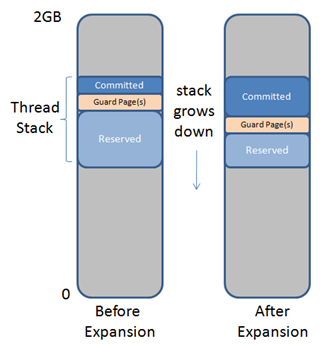
The Portable Executable (PE) structures of the executable image specify the amount of address space reserved and initially committed for a thread’s stack. The linker defaults to a reserve of 1MB and commit of one page (4K), but developers can override these values either by changing the PE values when they link their program or for an individual thread in a call to
CreateThread
. You can use a tool like
Dumpbin
that comes with Visual Studio to look at the settings for an executable. Here’s the Dumpbin output with the /headers option for the executable generated by a new Visual Studio project:
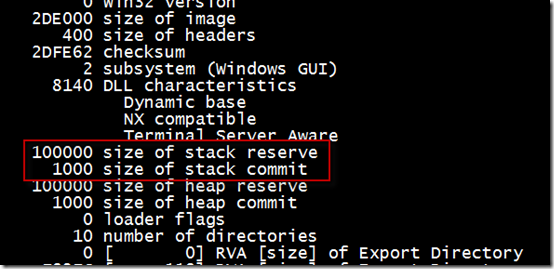
Converting the numbers from hexadecimal, you can see the stack reserve size is 1MB and the initial commit is 4K and using the new Sysinternals
VMMap
tool to attach to this process and view its address space, you can clearly see a thread stack’s initial committed page, a guard page, and the rest of the reserved stack memory:

Because each thread consumes part of a process’s address space, processes have a basic limit on the number of threads they can create that’s imposed by the size of their address space divided by the thread stack size.
32-bit Thread Limits
Even if the thread had no code or data and the entire address space could be used for stacks, a 32-bit process with the default 2GB address space could create at most 2,048 threads. Here’s the output of the
Testlimit
tool running on 32-bit Windows with the –t switch (create threads) confirming that limit:
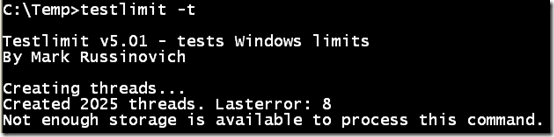
Again, since part of the address space was already used by the code and initial heap, not all of the 2GB was available for thread stacks, thus the total threads created could not quite reach the theoretical limit of 2,048.
I linked the Testlimit executable with the large address space-aware option, meaning that if it’s presented with more than 2GB of address space (for example on 32-bit systems booted with the /3GB or /USERVA Boot.ini option or its equivalent BCD option on Vista and later
increaseuserva
), it will use it. 32-bit processes are given 4GB of address space when they run on 64-bit Windows, so how many threads can the 32-bit Testlimit create when run on 64-bit Windows? Based on what we’ve covered so far, the answer should be roughly 4096 (4GB divided by 1MB), but the number is actually significantly smaller. Here’s 32-bit Testlimit running on 64-bit Windows XP:
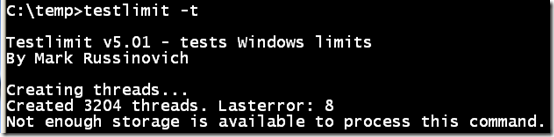
The reason for the discrepancy comes from the fact that when you run a 32-bit application on 64-bit Windows, it is actually a 64-bit process that executes 64-bit code on behalf of the 32-bit threads, and therefore there is a 64-bit thread stack and a 32-bit thread stack area reserved for each thread. The 64-bit stack has a reserve of 256K (except that on systems prior to Vista, the initial thread’s 64-bit stack is 1MB). Because every 32-bit thread begins its life in 64-bit mode and the stack space it uses when starting exceeds a page, you’ll typically see at least 16KB of the 64-bit stack committed. Here’s an example of a 32-bit thread’s 64-bit and 32-bit stacks (the one labeled “Wow64” is the 32-bit stack):

32-bit Testlimit was able to create 3,204 threads on 64-bit Windows, which given that each thread uses 1MB+256K of address space for stack (again, except the first on versions of Windows prior to Vista, which uses 1MB+1MB), is exactly what you’d expect. I got different results when I ran 32-bit Testlimit on 64-bit Windows 7, however:

The difference between the Windows XP result and the Windows 7 result is caused by the more random nature of address space layout introduced in Windows Vista, Address Space Load Randomization (ASLR), that leads to some fragmentation. Randomization of DLL loading, thread stack and heap placement, helps defend against malware code injection. As you can see from this VMMap output, there’s 357MB of address space still available, but the largest free block is only 128K in size, which is smaller than the 1MB required for a 32-bit stack:
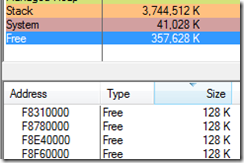
As I mentioned, a developer can override the default stack reserve. One reason to do so is to avoid wasting address space when a thread’s stack usage will always be significantly less than the default 1MB. Testlimit sets the default stack reservation in its PE image to 64K and when you include the –n switch along with the –t switch, Testlimit creates threads with 64K stacks. Here’s the output on a 32-bit Windows XP system with 256MB RAM (I did this experiment on a small system to highlight this particular limit):
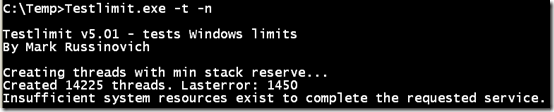
Note the different error, which implies that address space isn’t the issue here. In fact, 64K stacks should allow for around 32,000 threads (2GB/64K = 32,768). What’s the limit that’s being hit in this case? A look at the likely candidates, including commit and pool, don’t give any clues, as they’re all below their limits:
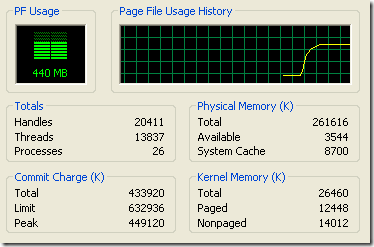
It’s only a look at additional memory information in the kernel debugger that reveals the threshold that’s being hit, resident available memory, which has been exhausted:
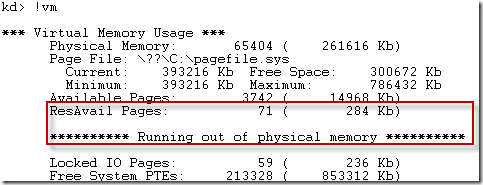
Resident available memory is the physical memory that can be assigned to data or code that must be kept in RAM. Nonpaged pool and nonpaged drivers count against it, for example, as does memory that’s locked in RAM for device I/O operations. Every thread has both a user-mode stack, which is what I’ve been talking about, but they also have a kernel-mode stack that’s used when they run in kernel mode, for example while executing system calls. When a thread is active its kernel stack is locked in memory so that the thread can execute code in the kernel that can’t page fault.
A basic kernel stack is 12K on 32-bit Windows and 24K on 64-bit Windows. 14,225 threads require about 170MB of resident available memory, which corresponds to exactly how much is free on this system when Testlimit isn’t running:
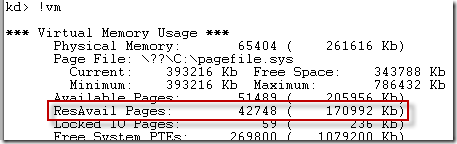
Once the resident available memory limit is hit, many basic operations begin failing. For example, here’s the error I got when I double-clicked on the desktop’s Internet Explorer shortcut:

As expected, when run on 64-bit Windows with 256MB of RAM, Testlimit is only able to create 6,600 threads – roughly half what it created on 32-bit Windows with 256MB RAM — before running out of resident available memory:

The reason I said “basic” kernel stack earlier is that a thread that executes graphics or windowing functions gets a “large” stack when it executes the first call that’s 20K on 32-bit Windows and 48K on 64-bit Windows. Testlimit’s threads don’t call any such APIs, so they have basic kernel stacks.
64-bit Thread Limits
Like 32-bit threads, 64-bit threads also have a default of 1MB reserved for stack, but 64-bit processes have a much larger user-mode address space (8TB), so address space shouldn’t be an issue when it comes to creating large numbers of threads. Resident available memory is obviously still a potential limiter, though. The 64-bit version of Testlimit (Testlimit64.exe) was able to create around 6,600 threads with and without the –n switch on the 256MB 64-bit Windows XP system, the same number that the 32-bit version created, because it also hit the resident available memory limit. However, on a system with 2GB of RAM, Testlimit64 was able to create only 55,000 threads, far below the number it should have been able to if resident available memory was the limiter (2GB/24K = 89,000):
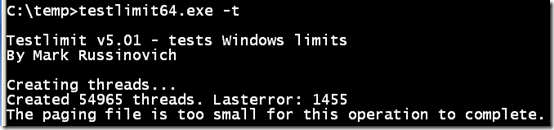
In this case, it’s the initial thread stack commit that causes the system to run out of virtual memory and the “paging file is too small” error. Once the commit level reached the size of RAM, the rate of thread creation slowed to a crawl because the system started thrashing, paging out stacks of threads created earlier to make room for the stacks of new threads, and the paging file had to expand. The results are the same when the –n switch is specified, because the threads have the same initial stack commitment.
Process Limits
The number of processes that Windows supports obviously must be less than the number of threads, since each process has one thread and a process itself causes additional resource usage. 32-bit Testlimit running on a 2GB 64-bit Windows XP system created about 8,400 processes:
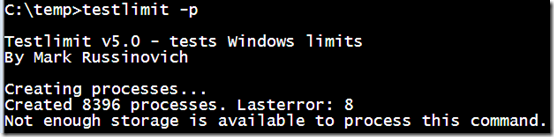
A look in the kernel debugger shows that it hit the resident available memory limit:
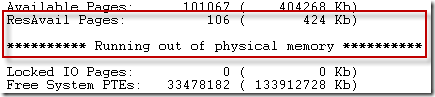
If the only cost of a process with respect to resident available memory was the kernel-mode thread stack, Testlimit would have been able to create far more than 8,400 threads on a 2GB system. The amount of resident available memory on this system when Testlimit isn’t running is 1.9GB:
Dividing the amount of resident memory Testlimit used (1.9GB) by the number of processes it created (8,400) yields 230K of resident memory per process. Since a 64-bit kernel stack is 24K, that leaves about 206K unaccounted for. Where’s the rest of the cost coming from? When a process is created, Windows reserves enough physical memory to accommodate the process’s minimum working set size. This acts as a guarantee to the process that no matter what, there will enough physical memory available to hold enough data to satisfy its minimum working set. The default working set size happens to be 200KB, a fact that’s evident when you add the Minimum Working Set column to
Process Explorer’s
display:

The remaining roughly 6K is resident available memory charged for additional non-pageable memory allocated to represent a process. A process on 32-bit Windows will use slightly less resident memory because its kernel-mode thread stack is smaller.
As they can for user-mode thread stacks, processes can override their default working set size with the
SetProcessWorkingSetSize
function. Testlimit supports a –n switch, that when combined with –p, causes child processes of the main Testlimit process to set their working set to the minimum possible, which is 80K. Because the child processes must run to shrink their working sets, Testlimit sleeps after it can’t create any more processes and then tries again to give its children a chance to execute. Testlimit executed with the –n switch on a Windows 7 system with 4GB of RAM hit a limit other than resident available memory: the system commit limit:

Here you can see the kernel debugger reporting not only that the system commit limit had been hit, but that there have been thousands of memory allocation failures, both virtual and paged pool allocations, following the exhaustion of the commit limit (the system commit limit was actually hit several times as the paging file was filled and then grown to raise the limit):

The baseline commitment before Testlimit ran was about 1.5GB, so the threads had consumed about 8GB of committed memory. Each process therefore consumed roughly 8GB/6,600, or 1.2MB. The output of the kernel debugger’s !vm command, which shows the private memory allocated by each active process, confirms that calculation:
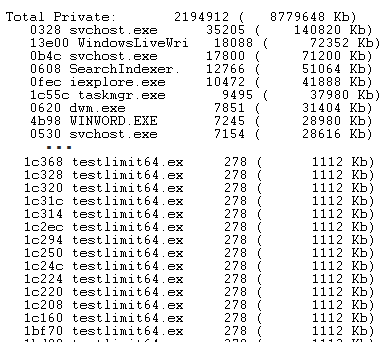
The initial thread stack commitment, described earlier, has a negligible impact with the rest coming from the memory required for the process address space data structures, page table entries, the handle table, process and thread objects, and private data the process creates when it initializes.
How Many Threads and Processes are Enough?
So the answer to the questions, “how many threads does Windows support?” and “how many processes can you run concurrently on Windows?” depends. In addition to the nuances of the way that the threads specify their stack sizes and processes specify their minimum working sets, the two major factors that determine the answer on any particular system include the amount of physical memory and the system commit limit. In any case, applications that create enough threads or processes to get anywhere near these limits should rethink their design, as there are almost always alternate ways to accomplish the same goals with a reasonable number. For instance, the general goal for a scalable application is to keep the number of threads running equal to the number of CPUs (with NUMA changing this to consider CPUs per node) and one way to achieve that is to switch from using synchronous I/O to using asynchronous I/O and rely on I/O completion ports to help match the number of running threads to the number of CPUs.
В процессе Windows есть ли предел для потоков, которые будут использоваться одновременно. Если да, каково максимальное количество потоков, которое можно использовать для одного процесса?
10
Решение
Я не знаю предела, но есть два практических ограничения:
- Виртуальное пространство для стеков. Например, в 32-разрядной версии виртуальное пространство процесса составляет 4 ГБ, но для общего использования доступно только около 2 ГБ. По умолчанию каждый поток резервирует 1 МБ стекового пространства, поэтому верхним значением является 2000 потоков. Естественно, вы можете изменить размер стека и уменьшить его, чтобы в него помещалось больше потоков (параметр
dwStackSizeвCreateThreadили вариант/STACKв команде компоновщика). Если вы используете 64-битную систему, этот предел практически исчезает. - Планировщик накладных расходов. После того, как вы прочитаете тысячи потоков, их планирование будет занимать почти 100% вашего процессорного времени, поэтому они в любом случае в основном бесполезны. Это не жесткое ограничение, просто ваша программа будет работать медленнее и медленнее, чем больше потоков вы создадите.
9
Другие решения
Фактический предел определяется количеством доступной памяти различными способами. Нет ограничений на то, что «вы не можете иметь больше, чем столько» потоков или процессов в Windows, но есть ограничения на то, сколько памяти вы можете использовать в системе, и когда это закончится, вы не сможете создать больше потоки.
Смотрите этот блог Марка Руссиновича:
http://blogs.technet.com/b/markrussinovich/archive/2009/07/08/3261309.aspx
2
На чтение 4 мин. Просмотров 37 Опубликовано
У меня есть программа, которая работает с потоками. Я хочу знать, каков максимальный предел потоков для каждого процесса в Windows 10 или какое максимальное количество потоков может обрабатывать Windows 10?
Вы столкнетесь с другими проблемами, а не с явными колпачок. Как объяснил Рэймонд Чен, каждому потоку требуется некоторая память для учета, особенно его стек (где поток выполняет свою программу). 32-разрядные процессы могут адресовать только 4 ГБ памяти, что соответствует примерно 2000 потоков с выделением стека по умолчанию 1 МБ на поток или около 12000 при минимально возможном выделении 64 КБ на поток. 64-битные процессы не имеют проблем с адресным пространством, а скорее с фактическими выделениями. В моей системе немного не хватает памяти после того, как testlimit64 -t пропустит 270 000 созданных потоков.
Однако программы не должны приближаться к такому пределу или о необходимости беспокоиться об этом . Цитата из ранее связанного сообщения (с исправленными неработающими ссылками):
Хорошо известно, что модель «один поток на клиента» не масштабируется за пределы дюжины клиентов или около того. Если вы собираетесь обрабатывать больше, чем столько клиентов одновременно, вам следует перейти к модели, в которой вместо выделения потока клиенту вы выделяете объект. […] Windows предоставляет порты завершения ввода-вывода и пул потоков, чтобы помочь вам преобразовать модель на основе потоков в модель на основе рабочих элементов.
Есть ли ограничение на размер файла в Windows?
Я использую Windows 7. Я только что потерял файл .vdi (виртуальный жесткий диск для моей виртуальной машины), и мне интересно, есть ли ограничение на размер файла для Windows, которое могло вызвать проблема. В последнее время я не проверял размер файла (я установил его динамический размер по мере необходимости), но предположительно он составлял от 15 до 30 ГБ.
Резервное копирование с помощью Windows Backup не выполнялось. , но возможно ли, что Windows просто перестала его распознавать, потому что он слишком большой? Есть ли четкий верхний предел размера файла?
Если диск с вашим файлом отформатирован в NTFS (которая используется по умолчанию в Windows 7), то, согласно Википедии, максимальный размер файла составляет 16 ТБ. Даже если вы (попытаетесь) превысить этот предел, вы просто не сможете увеличить размер файла. Это может привести к некоторому странному поведению в VirtualBox, но не приведет к исчезновению файла.
Что именно вы имеете в виду под «потерянным»? Вы пробовали выполнить поиск на диске *. Vdi ? Более вероятно, что он был случайно удален или каким-то образом перемещен.
Согласно проекту максимальный размер файла NTFS составляет 16 ЭБ (16 × 1024 6 байтов) минус 1 КБ (1024 байта) или 18 446 744 073 709 550 592 байта .
В соответствии с реализацией максимальный размер файла NTFS составляет 16 ТБ (16 × 1024 4 байтов) минус 64 КБ (64 × 1024 байта) или 17 592 185 978 880 байт .
Источник: Википедия
4
Похоже, файловая система потеряла ссылку на файл на вашем жестком диске, вам следует попробовать использовать chkdsk.
Если файловая система вашего жесткого диска — NTFS, размер файла 30 ГБ не должно быть проблемой. Проверьте диск на наличие ошибок файловой системы с помощью chkdsk .
Отвечая на вопрос как задано , да, есть ограничение на размер файла в любой файловой системе. Для разделов FAT/FAT32 с нормальными размерами секторов/кластеров это около 4 ГБ. Для NTFS (опять же, с нормальными размерами секторов/кластеров) это варьируется — я видел утверждения, что Windows XP и выше может теоретически обрабатывать файлы как большой как 16 ТБ или даже больше; Я обновлю это через несколько лет, когда технология жестких дисков достигнет той точки, когда мы сможем проверить эту теорию .. 😀
Итак, отвечая на то, что OP действительно хотел спросить .. Любые проблемы с вашим * .vdi, скорее всего, связаны с программным обеспечением вашей виртуальной машины и/или любым дополнительным программным обеспечением, которое вы используете для управления файлом, а не с файловой системой или ОС. (Я запускаю WinXP Pro 32-bit/SP3 с установкой Oracle VirtualBox с чуть более 150 ГБ образа/файла виртуального диска, что намного больше, чем 15-30 ГБ, с которыми OP имеет проблемы, и не имел проблем с таким большим образом диска файла.)
Также обратите внимание, что любые проблемы могут быть даже связаны с отказом диска или доступной/поврежденной оперативной памятью — для управления виртуальным диском необходимо хранить различные данные о диске в ОЗУ для «быстрого» доступ (быстрый здесь означает отсутствие необходимости ждать 10-15 секунд, пока виртуальная машина ищет на виртуальном диске даже однобайтовый файл ..), и большинство проблем, которые я видел с виртуальными машинами, связаны с повреждением этих структур данных в ОЗУ (а затем поврежденные данные записываются обратно в файл на диске!) — Так что часто делайте резервные копии!
1