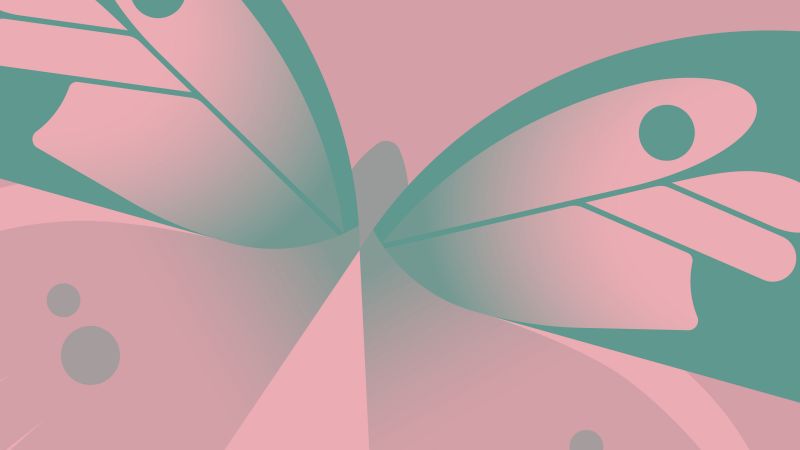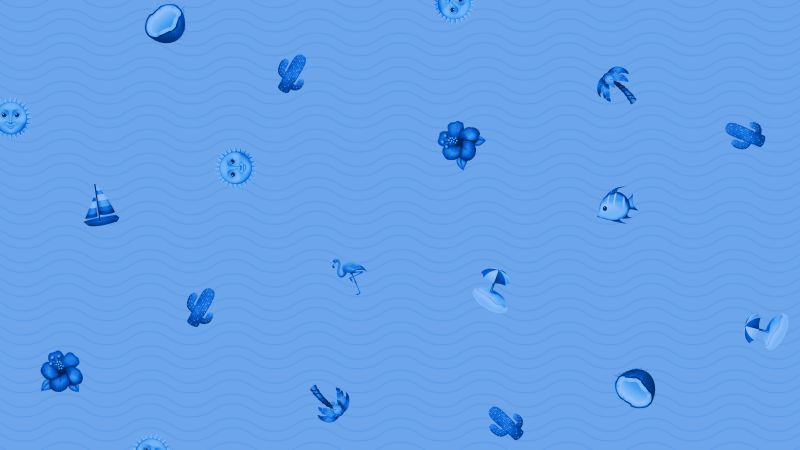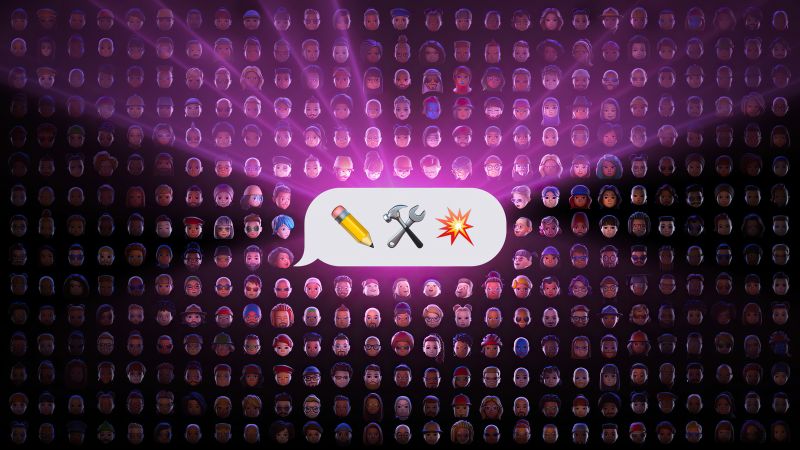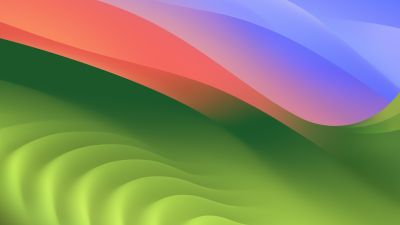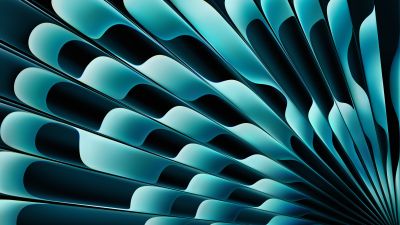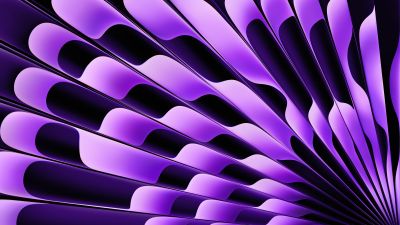macOS Venrura, abstract, light, 5K
macOS Venrura, abstract, dark, 5K
macOS Monterey, WWDC 2021, 5K
Safari, macOS Big Sur, Apple October 2020 Event, 5K
Safari, macOS Big Sur, Apple October 2020 Event, 5K
Safari, macOS Big Sur, Apple October 2020 Event, 5K
Safari, macOS Big Sur, Apple October 2020 Event, 5K
Safari, macOS Big Sur, Apple October 2020 Event, 5K
Safari, macOS Big Sur, Apple October 2020 Event, 5K
macOS Monterey, dark, WWDC 2021, 5K
WWDC 2021, 4K
Apple M1, abstract, macOS Big Sur
Previous 1 2 3 4 5 6 … 13 Next

macOS Wallpapers/Desktop Pictures HS/Abstract Shapes.jpg

macOS Wallpapers/Desktop Pictures HS/Abstract.jpg

macOS Wallpapers/Desktop Pictures HS/Antelope Canyon.jpg

macOS Wallpapers/Desktop Pictures HS/Bahamas Aerial.jpg

macOS Wallpapers/Desktop Pictures HS/Blue Pond.jpg

macOS Wallpapers/Desktop Pictures HS/Color Burst 1.jpg

macOS Wallpapers/Desktop Pictures HS/Color Burst 2.jpg

macOS Wallpapers/Desktop Pictures HS/Color Burst 3.jpg

macOS Wallpapers/Desktop Pictures HS/Death Valley.jpg

macOS Wallpapers/Desktop Pictures HS/Desert.jpg

macOS Wallpapers/Desktop Pictures HS/Earth Horizon.jpg

macOS Wallpapers/Desktop Pictures HS/Earth and Moon.jpg

macOS Wallpapers/Desktop Pictures HS/El Capitan 2.jpg

macOS Wallpapers/Desktop Pictures HS/El Capitan.jpg

macOS Wallpapers/Desktop Pictures HS/Elephant.jpg

macOS Wallpapers/Desktop Pictures HS/Floating Ice.jpg

macOS Wallpapers/Desktop Pictures HS/Foggy Forest.jpg

macOS Wallpapers/Desktop Pictures HS/Foxtail Barley.jpg

macOS Wallpapers/Desktop Pictures HS/High Sierra.jpg

macOS Wallpapers/Desktop Pictures HS/Ink Cloud.jpg

macOS Wallpapers/Desktop Pictures HS/Lake.jpg

macOS Wallpapers/Desktop Pictures HS/Lion.jpg

macOS Wallpapers/Desktop Pictures HS/Milky Way.jpg

macOS Wallpapers/Desktop Pictures HS/Mountain Range.jpg

macOS Wallpapers/Desktop Pictures HS/Poppies.jpg

macOS Wallpapers/Desktop Pictures HS/Rice Paddy.jpg

macOS Wallpapers/Desktop Pictures HS/Rolling Waves.jpg

macOS Wallpapers/Desktop Pictures HS/Sierra 2.jpg

macOS Wallpapers/Desktop Pictures HS/Sierra.jpg

macOS Wallpapers/Desktop Pictures HS/Snow.jpg

macOS Wallpapers/Desktop Pictures HS/Wave.jpg

macOS Wallpapers/Desktop Pictures HS/Yosemite 2.jpg

macOS Wallpapers/Desktop Pictures HS/Yosemite 3.jpg

macOS Wallpapers/Desktop Pictures HS/Yosemite 4.jpg

macOS Wallpapers/Desktop Pictures HS/Yosemite 5.jpg

macOS Wallpapers/Desktop Pictures HS/Yosemite.jpg

macOS Wallpapers/Desktop Pictures SL/Aqua Blue.jpg

macOS Wallpapers/Desktop Pictures SL/Aqua Graphite.jpg

macOS Wallpapers/Desktop Pictures SL/Black & White/Lightning.jpg

macOS Wallpapers/Desktop Pictures SL/Black & White/Pier.jpg

macOS Wallpapers/Desktop Pictures SL/Black & White/Sea Mist.jpg

macOS Wallpapers/Desktop Pictures SL/Black & White/Wave.jpg

macOS Wallpapers/Desktop Pictures SL/Black & White/Winter Sunrise.jpg

macOS Wallpapers/Desktop Pictures SL/Classic Aqua Blue.jpg

macOS Wallpapers/Desktop Pictures SL/Classic Aqua Graphite.jpg

macOS Wallpapers/Desktop Pictures SL/Flow 1.jpg

macOS Wallpapers/Desktop Pictures SL/Flow 2.jpg

macOS Wallpapers/Desktop Pictures SL/Flow 3.jpg

macOS Wallpapers/Desktop Pictures SL/Jaguar Aqua Blue.jpg

macOS Wallpapers/Desktop Pictures SL/Jaguar Aqua Graphite.jpg

macOS Wallpapers/Desktop Pictures SL/Lines Blue.jpg

macOS Wallpapers/Desktop Pictures SL/Lines Graphite.jpg

macOS Wallpapers/Desktop Pictures SL/Lines Moss.jpg

macOS Wallpapers/Desktop Pictures SL/Lines Plum.jpg

macOS Wallpapers/Desktop Pictures SL/Panther Aqua Blue.jpg

macOS Wallpapers/Desktop Pictures SL/Panther Aqua Graphite.jpg

macOS Wallpapers/Desktop Pictures SL/Ripples Blue.jpg

macOS Wallpapers/Desktop Pictures SL/Ripples Moss.jpg

macOS Wallpapers/Desktop Pictures SL/Ripples Purple.jpg

macOS Wallpapers/Desktop Pictures SL/Small Ripples graphite.png

macOS Wallpapers/Desktop Pictures SL/Small Ripples.png

macOS Wallpapers/Desktop Pictures SL/Tiles Blue.jpg

macOS Wallpapers/Desktop Pictures SL/Tiles Pine.jpg

macOS Wallpapers/Desktop Pictures SL/Tiles Warm Grey.jpg
Explore latest wallpapers of macOS, Vector art, macOS Sonoma, macOS Big Sur, Rise of the Tomb Raider from this page.
macOS, Fusion, 8K, macOS Big Sur
Vector art, Colorful gradients
macOS Sonoma, Stock, MacBook Air 2023
macOS Big Sur, Sunset, Dark Mode, 5K
macOS Sonoma, MacBook Air 2023, Stock
macOS Sonoma, 5K, MacBook Air 2023
macOS Sonoma, Abstract background
macOS Sonoma, Purple aesthetic
macOS Sonoma, Blue aesthetic
Rise of the Tomb Raider, Lara Croft, 5K
iOS 16, Landscape, Rocks, macOS Big Sur
GRID Legends, Dodge Viper
GRID Legends, Racing games
EVE: Uprising, EVE Online, PC Games
Sierra Nevada mountains
Waves, Aerial view, Ocean Waves, macOS
macOS 13, macOS Ventura, macOS 2022
macOS Ventura, macOS 13, macOS 2022
macOS Sierra, Glacier mountains
macOS Monterey, Light blue, Stock
macOS Monterey, Stock, Orange, Light
macOS Monterey, 5K, Stock, Purple
macOS Monterey, Gradient, Stock, Red
macOS Monterey, Purple, Stock, Light
Бесплатное приложение WinDynamicDesktop меняет фон рабочего стола в течение дня.
Одна из любимых пользователями Apple фишек в macOS Mojave — динамические обои. Когда эта опция включена, фон на рабочем столе Mac меняется с наступлением дня или ночи.
В Windows 10 такой фичи нет, но её легко можно добавить с помощью крошечной утилиты WinDynamicDesktop. Это бесплатное приложение скачивает обои и автоматически меняет их, подстраиваясь под время суток.
Установите WinDynamicDesktop, и после открытия программа поселится в системном трее. При первом запуске она попросит вас ввести название города, где вы находитесь, или включить автоматическое определение местоположения.
Затем, открыв главное окно, можно выбрать обои. По умолчанию доступны только снимки с пустыней из macOS, но, щёлкнув надпись Get more themes online, можно скачать и добавить на экран и другие фоны.
Установка сторонних тем очень проста. Откройте сайт с обоями, выберите, какие хотите скачать, и загрузите архив. Затем распакуйте его и найдите файл в формате DDW или JSON. Щёлкните кнопку Import from file в главном окне WinDynamicDesktop и выберите распакованный DDW. Тема будет добавлена в список.
Так, в числе сторонних вариантов для WinDynamicDesktop можно найти меняющийся вид с МКС (выглядит очень эффектно), вращающуюся Землю, панорамы Нью-Йорка и Сан-Франциско и рисованные фоны для фанатов игры Firewatch. А особо продвинутые пользователи могут даже создавать собственные темы по инструкции автора приложения.
WinDynamicDesktop →
Сторонние темы →
Читайте также 🧐
- Dynamic Theme — бесконечный источник красивых обоев для Windows 10
- Обои Windows, которые помогут вам следить за временем
- Как сделать живые обои для iPhone из любого видео или гифки

Dynamic Wallpaper on macOS was introduced with the Mojave update and Apple has released more live wallpapers for Catalina and the upcoming Big Sur updates. As a Windows user, I find myself drooling over the sleek and visually pleasing backgrounds. Sure, we have some of the best Rainmeter skins with live background, but to be frank, the dynamic wallpapers are just better and well designed. So, if you want macOS dynamic wallpaper on Windows 10 then you have come to the right place. Here, we show you how to install dynamic wallpapers from Mojave, Catalina and Big Sur on Windows 10. On that note, let’s go through the guide.
1. First of all, you need to download WinDynamicDesktop (Free) application from the Microsoft Store. The program is clean and ad-free.
2. After the installation is done, open it and you will be asked to enter your location. Enter your address and click on the “OK” button. It will then confirm your location with sunrise and sunset time.
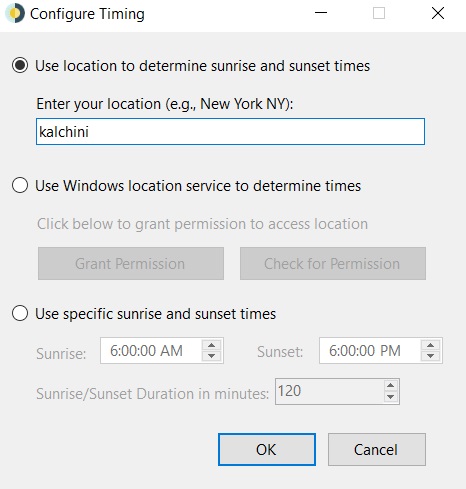
3. Next, you will be presented with many of the macOS dynamic wallpapers including Big Sur, Catalina, Mojave and more. Select your choice of wallpaper and click on “Apply“.
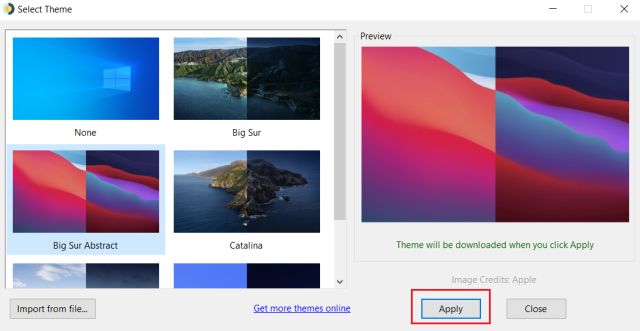
4. The application will now download the macOS dynamic wallpaper. The file size hovers around 20-100MB.
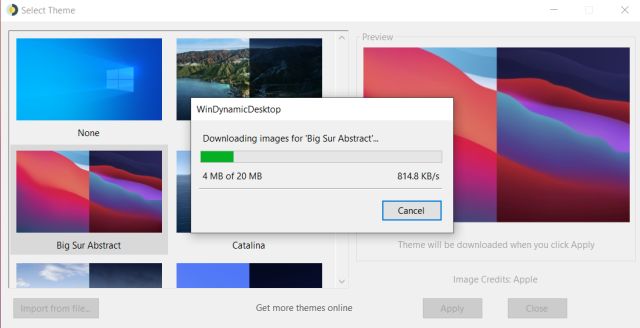
5. After the download is complete, the macOS dynamic wallpaper will be applied on Windows 10 automatically. And the wallpaper will also change its theme based on your local time.
6. If you want to try out other macOS dynamic wallpapers on Windows 10 then you will find the app under the system tray. Open it and select a theme of your choice. You can also choose to use the Night Mode of any wallpaper all the time.
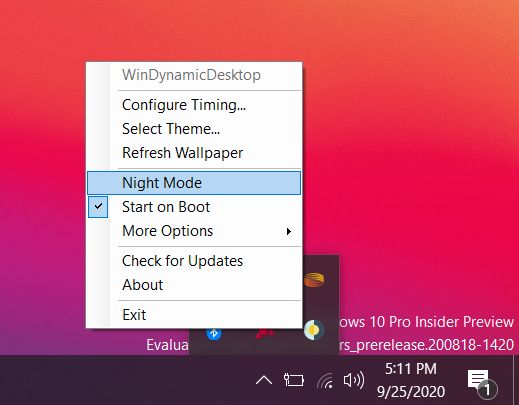
Enjoy Big Sur and Catalina’s Dynamic Wallpaper on Windows 10
So that is how you can get macOS dynamic wallpaper on Windows 10. What I love about this application is that it works without any issues and adapts to your local region quite well. There are also multiple dynamic wallpapers based on different gradients that you can try on your Windows 10 computer. Anyway, that is all from us. If you want to learn more about how to get macOS features on Windows 10 then go through our guide.