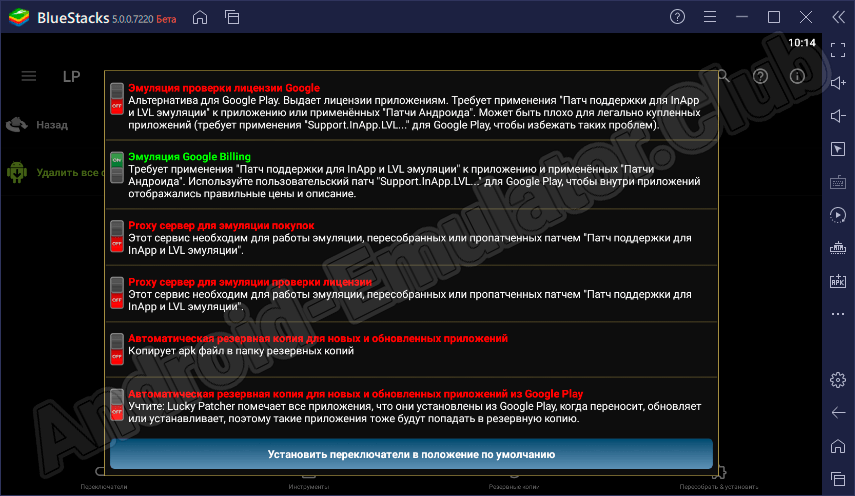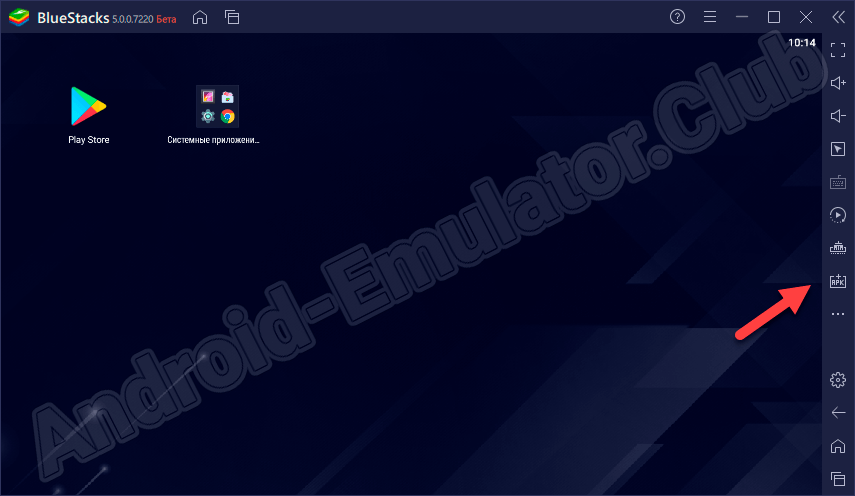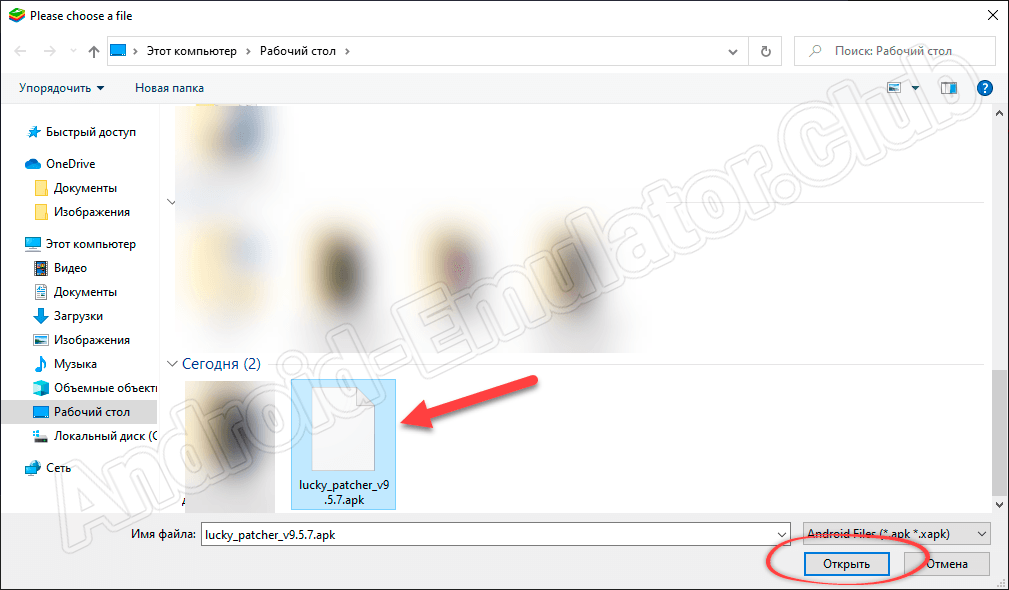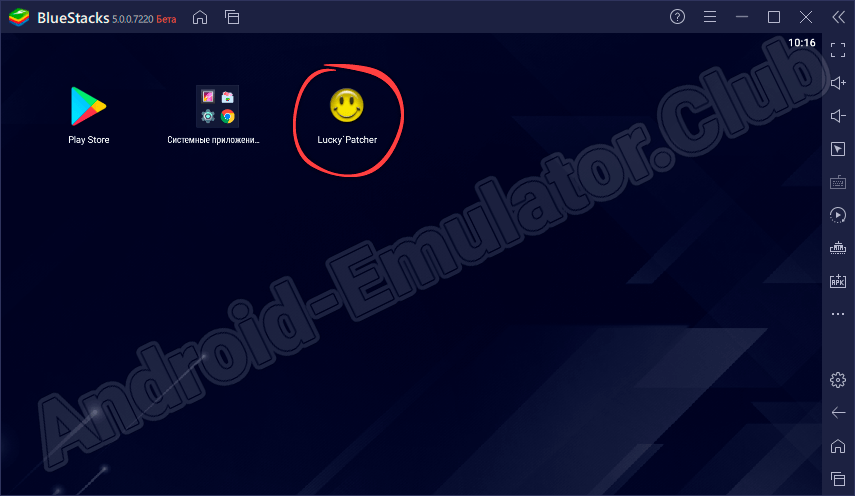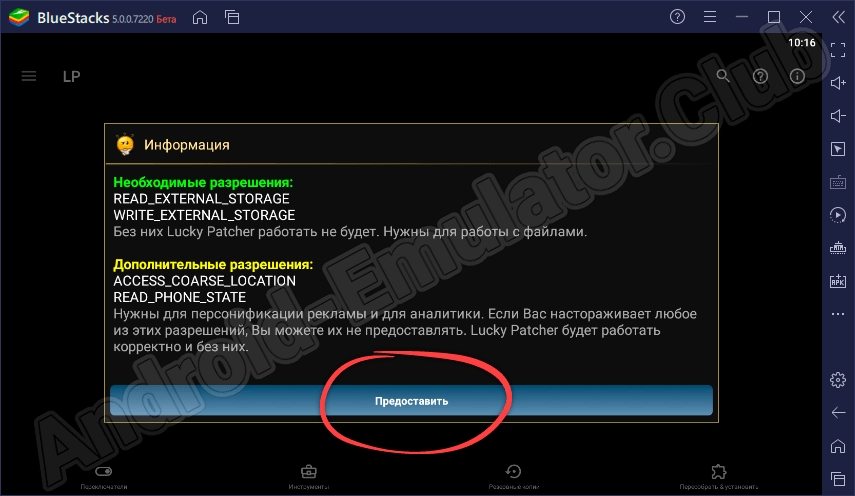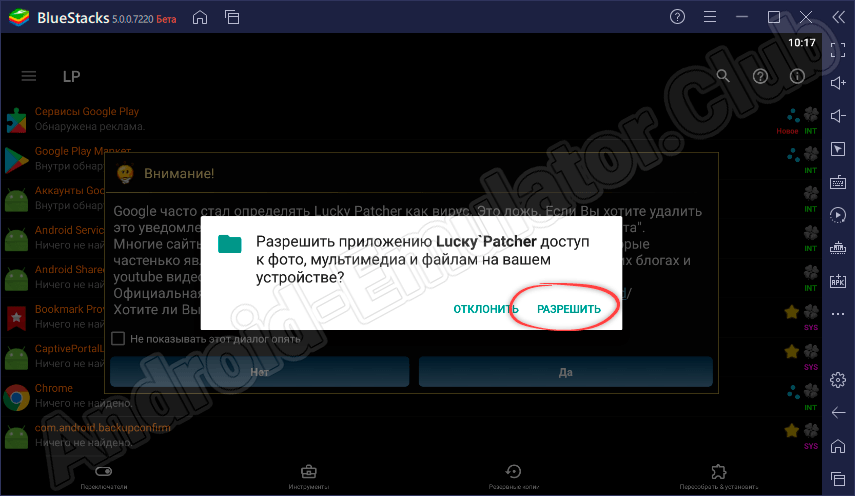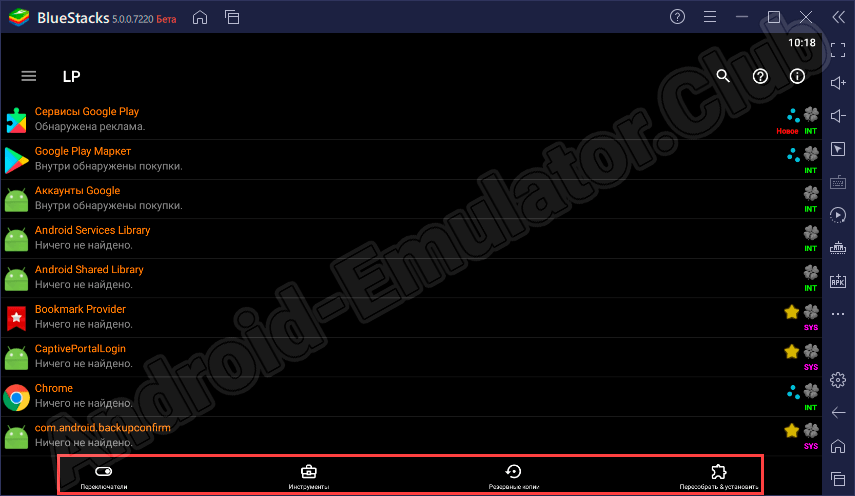Сталкивались ли вы с ситуацией, когда во что бы то ни стало необходимо, например, вырезать лицензию из какого-либо приложения или выполнить другие действия? Если да, то программа, о которой будет рассказано в данном материале, станет для вас отличным решением. Предлагаем бесплатно скачать Lucky Patcher для компьютера на Windows XP, 7, 8 или 10. Первым делом поговорим о функциональных возможностях утилита, а сразу после этого рассмотрим, как инсталлировать программу на ПК с помощью эмулятора.
Содержание
- Обзор приложения
- Как пользоваться
- Загрузка и установка
- Работа с Lucky Patcher
- Особенности
- Достоинства и недостатки
- Похожие программы
- Скачать
- Видеообзор
- Вопросы и ответы
Обзор приложения
Первое, что нужно понимать, программа, о которой пойдет сегодня речь, представляет собой универсальный патчер к большинству игр и приложений. Иными словами, утилита позволит удалить из нужного приложения тот или иной код, открыть дополнительные функции и изменить желаемые параметры.
С помощью Lucky Patcher пользователь получает доступ к настройкам, которые по умолчанию менять нельзя. Удобное и интуитивно понятное меню программного обеспечения на русском языке позволяет быстро разобраться со всеми возможностями инструмента и достичь нужных целей. Например, при желании можно удалить код рекламы, чтобы надоедливые ролики не мешали в процессе игры.
Программа быстро сканирует устройство, определяя игры и приложения, которые можно пропатчить.
Как пользоваться
Прокрутив страничку немного ниже, можно прочитать подробную пошаговую инструкцию по загрузке и инсталляции приложения для компьютера или ноутбука.
Загрузка и установка
Так как в официальном магазине данной программы нет, по понятным на то причинам, устанавливать софт на Windows будем через APK-файл. Получить мобильную версию программы на ПК нам поможет один очень функциональный и удобный инструмент, а именно эмулятор Android, под названием BlueStacks. Его можно скачать и настроить по ссылке внизу. Сразу после этого делаем следующее:
- Для начала на одном из тематических сайтов загружаем APK нужной программы. После этого запускаем эмулятор и кликаем по разделу, обозначенному красной стрелкой на скриншоте ниже.
- Выбираем ранее загруженный файл через проводник и жмем по кнопке «Открыть».
- Ждем несколько секунд и видим, что на домашнем экране BlueStacks появился ярлык Lucky Patcher.
Запускаем приложение и начинаем работать с ним. Немного ниже эта тема будет затронута более детально.
Работа с Lucky Patcher
После первого запуска утилиты необходимо принять правила пользовательского соглашения. Это обязательное условие и без его соблюдения работа с инструментом будет невозможной. Кликаем по «Предоставит» и идем дальше.
В следующем открывшемся окне также необходимо предоставить программе доступ к мультимедийным файлам на устройстве. Для этого жмем по обозначенной на скриншоте кнопке.
Меню приложения расположено в нижней части главного окна. Переключаясь между разделами, можно выбрать и выполнить те или иные задачи. Разобраться будет несложно. Если же трудности все же возникнут, всегда можно просмотреть тематическое видео в том же YouTube.
Внизу странички расположен тематический ролик, с помощью которого можно быстрее разобраться с использованием обозреваемого софта.
Особенности
К главным особенностям программы следует отнести ее легковесность и простоту в использовании. Здесь пользователь не найдет лишних инструментов и слишком сложных операций. Стильный русскоязычный интерфейс будет способствовать быстрому освоению приложения и его комфортному использованию на ПК.
Достоинства и недостатки
В этом разделе выполним небольшой обзор сильных и слабых сторон софта.
Плюсы:
- Симпатичный пользовательский интерфейс.
- Темная тема оформления.
- Быстрый доступ ко всем функциям.
- Бесплатное использование.
- Можно установить на телефон или компьютер.
Минусы:
- Работает не со всеми играми и приложениями.
Похожие программы
К аналогичным решениям можно отнести следующие разработки:
- XMod Games.
- Freedom.
- SB Game Hacker.
- Game Killer.
- AppSara.
Скачать
Переходите к загрузке утилиты прямо сейчас по предоставленной ниже ссылке.
| Название: | Lucky Patcher |
| Разработчик: | ChelpuS |
| Лицензия: | Бесплатно |
| Язык: | Русский |
| Информация актуальна: | 2023 год |
Скачать Lucky Patcher на ПК
Инструкция по установке
Видеообзор
Рекомендуем просмотреть видео с дополнительной информацией.
Вопросы и ответы
Внизу странички расположена форма комментирования, через которую посетители сайта могут поделиться мнением об утилите и задать тематические вопросы. Мы обязательно поможем каждому, обратившемуся с той или иной проблемой.
( 1 оценка, среднее 5 из 5 )

An app called Lucky Patcher APK gives you extensive control over the permissions you grant to the apps that are installed on your Android device. This app can also be used to make MODs for various apps and video games.
The app also gives you control over the apps you’ve installed on your device. Bypassing in-app purchases, removing ads, and even removing system apps are all possible with this app (if your device allows it).
For Android, Lucky Patcher is a fantastic app. You have total control over the permissions you grant to the apps that are downloaded and installed on your device. Check out Lucky Patcher APK for Android if you’d like more control over what apps can do.
The entire instructions for downloading and installing Lucky Patcher for PC running Windows 7, Windows 10, Windows 8/8.1, XP, and Mac are provided below.
Lucky Patcher is a fantastic tool that can alter Android app functionality on your device.
The Lucker Patcher Android software really adjusts how the program behaves on your Android smartphone rather than cracking it. You may modify any Android app’s behavior with Lucky Patcher.
Here, we’ll walk you through downloading, setting up, and using Lucky Patcher for PCs running Windows 10/8/8/8.1/7/XP or Mac OS/OS X in the instructions below.
To alter Android applications on a computer, you may download Lucky Patcher for PC and install it on a Windows or MAC computer using Android emulator tools.
The best feature of Android applications is that you may customize and utilize them in whatever you like.
If you are a techie, you are familiar with how codes operate. Every piece of coding in an app is tailored to perform a particular function. You can change an app’s functionality by either adding or removing codes.
However, you can only do this if you have access to the source code of the application. What happens, though, if you lack the source code? What if you need to modify the settings of an app that is not yours?

Herein lies the value of Lucky Patcher APK. You have control over how this app functions on your phone thanks to this app. Note that it will only patch the app; the app’s coding won’t be altered. What, though, is patching?
Patching is the process of changing computer programs or data files so that they no longer carry out actions that might be regarded as malicious in information technology.
For instance, a software program’s security flaw could be fixed by a patch. However, patches may also be released to replace or obviate an existing feature. You can do all of this and more with the help of the app Lucky Patcher APK.
System Information
| Application Name | Lucky Patcher |
| Updated Version | 10.6.6 |
| Application Size | 10.10 MB |
| Updated | 2 Days Ago |
| Official Platform | luckypatchers.app |
| Developed By | Lucky Patcher By ChelpuS |
| Download Counted | 1.3 Billion |
| Average Rating | 4.9 ☆☆☆☆☆ |
| System Requirements | Android 4+ |
| Risk | Malware Free |
| Category | Application |
| Application Type | Authorized |
Attention! Be aware of fake distributors & download the app on its official site
Lucky Patcher For PC/Windows | Top Features
This app offers users a tonne of appealing features that you will find hard to believe exist.
The publisher of this application also updates it frequently so that it keeps up with the general trend in the game market at various stages. Here are some of the main advantages that this app offers:
Remove Ads
The first feature that must be mentioned is the removal of advertisements, which will help players avoid wasting time and becoming frustrated when ads pop up on the experience screen.
Users can easily remove any ads from the majority of mobile applications using Lucky Patcher.
Easy To Install & Understand
You must pay a specific sum to install paid applications because, as you are all aware, not all Google Play apps are offered for free.
The license verification protocol protects the majority of paid applications, making it impossible for users to freely download them to their devices.
Using Lucky Patcher, you can easily install all paid apps without having to pay any money thanks to the built-in bypass license verification protocol.
Everything That You Want
Players can get the game items and app features they want without spending money thanks to Lucky Patcher. Is this actually amazing? Download Lucky Patcher as soon as possible to your device and start using it right away.
Infinite Coins & Gems
We all adore free goods, therefore if you share the global population’s love of freebies, then this program is ideal for you.
By completing little tasks and acquiring free things, you may earn coins and virtual currency while using Lucky Patcher, which is available without charge.
If you felt that the information you previously got was sufficient, you may want to check out the application to see what more they have in store.
Convert App To System Application
We have a lot of valuable apps, and if we accidentally delete them, we have to go through the trouble of downloading them again.
With just one click, you can make an app a system app if you want to keep it on your phone for an extended period of time.
The software will remain on the phone indefinitely if you do this.
Transfer Apps To SD Card
We’ve all seen circumstances when transferring photos and videos to the SD card took an eternity. Handling SD cards is a pain.
With only one click, you may rapidly move apps to the SD card. It is quite easy to move things to an SD card using Lucky Patcher for PC.
Users simply need to click on the files to rapidly delete or recover them from the SD card. The content placed on the SD card can be easily added to and removed.
Remove License Agreement
You may take the license agreement down. You may get the premium software for free by using this app.
This app has a feature that allows you to end the license agreement for the software that is available on the Google Play store.
You may download the software for free after terminating the license agreement.
Backups Options
To accidentally eliminate important objects is a terrible anguish. Every one of us has experienced it at least once in our lives. You may use Lucky Patcher for PC to create rapid backups in order to avoid such events.
System Requirements
- Operating systems from Microsoft include Windows 10, 7, 8, 8, 1, Vista (32-bit/64-bit), and XP (SP2 or later)
- Mac OS X 10.6/v10.7 or the newest version of macOS Sierra
- RAM 512 MB
- Graphics Card
- Root an Android device, or in the case of a Computer, use an emulator for a rooted Android device.
Uses Of Lucky Patcher For PC
You may install third-party programs on your device in place of the standard system apps with Lucky Patcher for PC Windows and MAC.
Depending on what is available, you may deploy various fixes to your program. Also, you may download and install modified apk applications on your smartphone with unlocked functionality.
You may break the connection between the app and Google Play Store using Lucky Patcher for PC Windows 10/8/8.1/7/XP and Lucky Patcher for MAC.
Which will prevent you from receiving Play Store app updates or automated app update installation from Google Play Store.
The Lucky Patcher software for PC enables you to bypass built-in permission controls on applications and games so you may install them on unsupported platforms.
Using Lucky Patcher, you may back up and restore their APK files. You may find potentially hazardous and malicious applications on your smartphone with the aid of Lucky Patcher By ChelpuS.
You may use a PC emulation program or your phone or tablet to see how many modified applications are currently installed.
Use Lucky Patcher On Windows 10, 7, 8, 8.1, XP, & MAC Computers
If you’ve been looking for Lucky Patcher for Computer on the internet using the phrases below, go no further because we’ll teach you how to download and install Lucky Patcher on a desktop or laptop running Windows 7/10/8/8.1/XP & MAC OS/OS X.
On the internet, users have been seeking Lucky Patcher for PC using the aforementioned search phrases.
All the features of the original Android app are brought to PC displays via Lucky Patcher for laptops and desktops.
As emulator tools are known to transform Computers into Android devices, you may download and install Lucky Patcher using them just like you would on an Android smartphone.
You may acquire license numbers to unlock the full versions of Android applications and remove security codes with Lucky Patcher for PC.
It enables you to upgrade free Android software to a premium one without spending any more money.
We have included directions on how to set up and use Lucky Patcher on a PC desktop/laptop in the tutorial below.
Using Android emulator tools for PC, you can now use Lucky Patcher for PC just like any other program on an Android phone or tablet.
While we have provided guides for both rooted and unrooted Android emulator tools for the Computer, Lucky Patcher is one of them.
You may try both, however, rooted Android emulator tools on Windows and MAC are more likely to work.
Android has been utilizing emulators like BlueStacks, Remix OS, Nox, Droid4X, KoPlayer, and Android N to run Android applications on PC (Nougat).
You may use PC Android emulators to turn your computer into an Android smartphone and run Android applications and games.
The BlueStacks Android emulator, the greatest of all Android emulators, will be the focus of this article.
To download and install the program on a Windows PC or MAC, you may check the Lucky Patcher for BlueStacks methods for both rooted and unrooted BlueStacks versions.
Installing Lucky Patcher On PC/Windows/Mac
Below are the methods for rooted and non-rooted devices.
BlueStacks Method For Rooted Devices
- Download BlueStacks with root. On Computers, those who are curious about BlueStacks may download a rooted version of it.
- Download Lucky Patcher APK for your computer.
- Launch the computer’s Rooted BlueStacks emulator.
- Click the APK file you downloaded to install Lucky Patcher on your computer.
- After installation, choose Lucky Patcher from the All Applications option under BlueStacks’ main menu. Go to All Programs > Lucky Patcher on rooted BlueStacks.
- Choose the Android tab.
- Launch the Lucky Patcher application and provide root access.
- Completed.
Use the rooted BlueStacks/BlueStacks 2 emulator tool to launch Lucky Patcher on your Computer.
Suggestion
Avail Opportunities To Download
Lucky Patcher
Lucky Patcher for iOS
Lucky Patcher for PC
BlueStacks Method For Non-Rooted Devices
- Install BlueStacks on your computer by downloading it.
- To access Android applications on BlueStacks through Play Store, don’t forget to check in using your Google Play Store ID.
- Launch BlueStacks and choose the Search icon in.
- In the search box, type Lucky Patcher.
- To access the Google Play Store app installation page on BlueStacks, click the app icon in the search result.
- Choose “Install” and wait for the process to be finished.
- Go to the BlueStacks main menu, choose the “All Applications” menu item, and select the app from the list.
- You may also just download the Lucky Patcher APK file from our website [luckypatchers.app] and install it on BlueStacks directly.
- Completed.
Final Words
An incredibly helpful ad-free mod is Lucky Patcher for PC.
It can assist you in customizing software or video games, and using it is completely cost-free. Check out Lucky Patcher if you’re looking for a way to personalize your Android experience.
FAQ’s
A list of some of the queries regarding Lucky Patcher.
Can I Get MOD Coins For Subway Surfers Using This App?
You can MOD Subway Surfer unlimited coins, in response. Additionally, the app enables you to quickly and easily MOD a variety of well-known mobile games, including Candy Crush Saga and Talking Tom Hero Dash.
Is Lucky Patcher Required To Be Rooted When MOD?
Naturally, you must root your device each time before using a MOD; doing otherwise could damage it.
How can I Install Programs More Quickly?
The use of high configuration on your Android device is required to install apps more quickly. Whether your device is quick enough will determine this.
Why Is Lucky Patcher Not Installed?
It’s possible that Google Play or the publisher ChelpuS has blocked your device or IP address. You must install unknown sources and disable “Play Protect” in Google Play in order to be able to install.
Does Lucky Patcher Offer Language Support?
Currently, Lucky Patcher supports a wide range of languages, including English, Spanish, and French. In Settings, you can select the language.
Why Is Google Flagging this Program As Malicious?
In fact, Lucky Patcher is classified as a virus application because it is a tool called Hack, Cracker, and Unlocked. You shouldn’t worry too much, though, because Lucky Patcher is a hacking tool that is extremely safe and won’t damage your phone.
Does Lucky Patcher Offer iOS Aupport?
In response, this app is only compatible with Android OS 2.3 and higher. The iOS platform will not be supported by it.
Can Lucky Patcher Be Used To Hack Any App?
Regrettably, no. In actuality, no hacking tool can assure you of this. Online games with server-stored data are invulnerable to hacking.
Why Is Lucky Patcher Not Available On Google Play?
This is a hacking programme with the power to immediately impact other programmes. It goes against Google Play rules.
Lucky Patcher
Download Lucky Patcher’s Original Apk for Pc or Windows For Free
Lucky Patcher is primarily designed for mobile devices running the Android operating system. However, it is possible to run Lucky Patcher on a PC using an Android emulator. An Android emulator allows you to simulate an Android device on your PC, enabling you to run Android apps and games.
Here is some vital information about Lucky Patcher for Pc:-
| Name of the Software | Lucky Patcher |
| Supported Platforms | Emulators |
| Version Required | Emulator 5+ |
| Charges | Free |
| Dimensions | 10.60MB |
| Version | 10.8.4 |
| Developer | ChelpuS |
| Website | www.luckypatcher.cc |
| Total Downloads | 1 Billion+ |
| Rating | 4.7/5 |
| Last Update | 2 hours ago |
| Concessions | Ad removal, In-app purchase bypass, App modification, Backup, etc. |
| Download Status | Accessible |
App Changelog:
App Version 10.8.4:
~ Improve custom patch engine: tag [COPY_FILE] work for non-root users;
~ Updated translations.
App Version 10.8.3:
~ Improve custom patch engine: tag [SHARED-PREFERENCES] work for non-root users;
~ Updated translations.
App Version 10.8.2:
~ Updated translations.
App Version 10.8.1:
~ Fixed OutOfMemory on rebuilding dex files for some apps;
App Version 10.7.9:
~ Added method patch for custom patch engine for tag [CLASSES] (Read more in the help for custom patches: “method name”,” class name”,” parameter types”,” return type”);
~ Updated translations.
App Version 10.7.8:
~ Fixed FC for custom patches engines;
~ Updated translations.
App Version 10.7.7:
~ Fixed integration updates for some apps.
App Version 10.7.6:
~ Fixed “Create a license for an application” fixed for Android 13;
~ Fixed integration updates for some apps;
~ Updated translations.
App Version 10.7.5:
~ Fixed delete empty backups folder;
~ Added group operation “Backup app settings for selected apps”;
~ Updated translations;
~ Fixed bugs;
App Version 10.7.4:
~ Fixed sorting by time for backups;
~ Updated translations.
App Version 10.7.3:
~Added icon for “backup app settings”;
~Added app name file for “backup app settings”;
~Updated translations.
App Version 10.7.2:
~Added icon for desktop (for random name).
App Version 10.6.9:
~Fixed android patches (on magisk armv7a) for Android 13;
~Updated translations.
App Version 10.6.8:
~Fixed patch for emulation;
~Updated translations.
App Version 10.6.7:
~Updated translations
App Version 10.6.5:
~Updated Xposed module for Android 12;
~Updated Android patches for Android 12.
App Version 10.6.2:
~Refactoring code for Android patches;
~Updated translations.
SnapTube Tubemate 2.2.9 VidMate YouTube Downloader
Скачать |Lucky Patcher| на ПК с помощью эмулятора GameLoop
|Lucky Patcher| на ПК
|Lucky Patcher|, исходящий от разработчика SnapTube Tubemate 2.2.9 VidMate YouTube Downloader, в прошлом работал на системе Android.
Теперь вы можете без проблем играть в |Lucky Patcher| на ПК с помощью GameLoop.
Загрузите его в библиотеке GameLoop или результатах поиска. Больше не нужно смотреть на аккумулятор или разочаровывать звонки в неподходящее время.
Просто наслаждайтесь |Lucky Patcher| на ПК на большом экране бесплатно!
|Lucky Patcher| Введение
|lucky patcher| |lucky patcher| |lucky patcher|
|lucky patcher| |lucky patcher| |lucky patcher|
Показать больше
Предварительный просмотр
Информация
-
Разработчик
SnapTube Tubemate 2.2.9 VidMate YouTube Downloader
-
Последняя версия
1.8
-
Последнее обновление
2017-11-15
-
Категория
Инструменты
-
Доступно на
Показать больше
Как играть в |Lucky Patcher| с GameLoop на ПК
1. Загрузите GameLoop с официального сайта, затем запустите исполняемый файл для установки GameLoop.
2. Откройте GameLoop и выполните поиск |Lucky Patcher|, найдите |Lucky Patcher| в результатах поиска и нажмите Установить.
3. Наслаждайтесь игрой в |Lucky Patcher| на GameLoop.
Minimum requirements
OS
Windows 8.1 64-bit or Windows 10 64-bit
Storage
1GB available space
Recommended requirements
OS
Windows 8.1 64-bit or Windows 10 64-bit
Storage
1GB available space
Remove all the limitations. These are the limitations faced by all android users. Multiple problems are faced which annoys yourself.
Solve all the presented limitations and try to use the phone freely. This app is widely used by many people from all around the world. There are almost 2 billion users of Lucky Patcher. This would be the biggest hit by any app.
By using Lucky Patcher, it is very easy to remove ads. Remove the ads during play and videos. Freely any kind of the ads.
Get the chips, coins, and gems which helps you to play many games. By using them, you can easily complete different levels and become a master.
Convert multiple apps into system apps and system apps into other apps. Although it is very difficult but lucky Patcher makes it easier. These conversions will never bring any error in your android. Move your favorite apps and games to SD card. Get all your favorite apps in SD card with a small period.
Lucky Patcher APK and Features:
- You can backup app files.
- Retrieve data from saved location to anywhere you want.
- Accessing paid apps free of cost.
- Use it in all the android limitations.
- Give the feedback in comment sections.