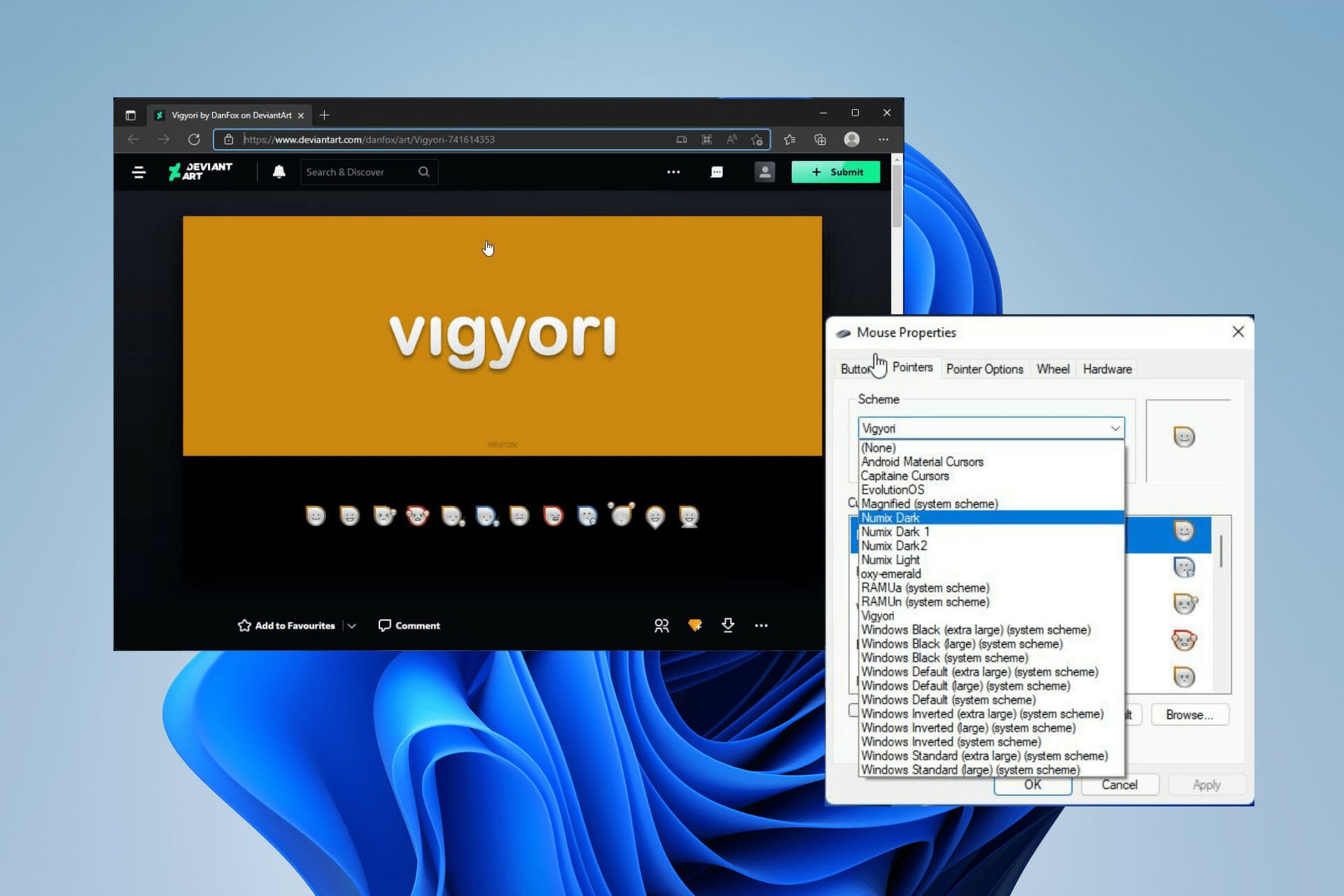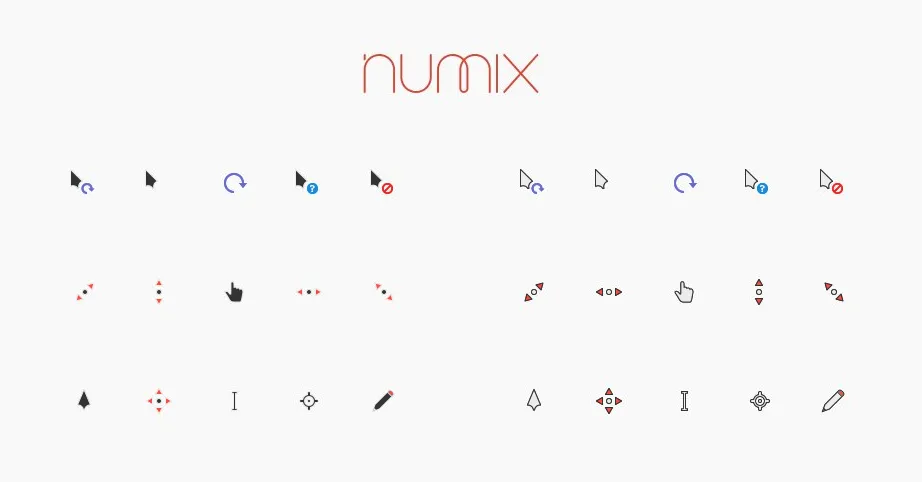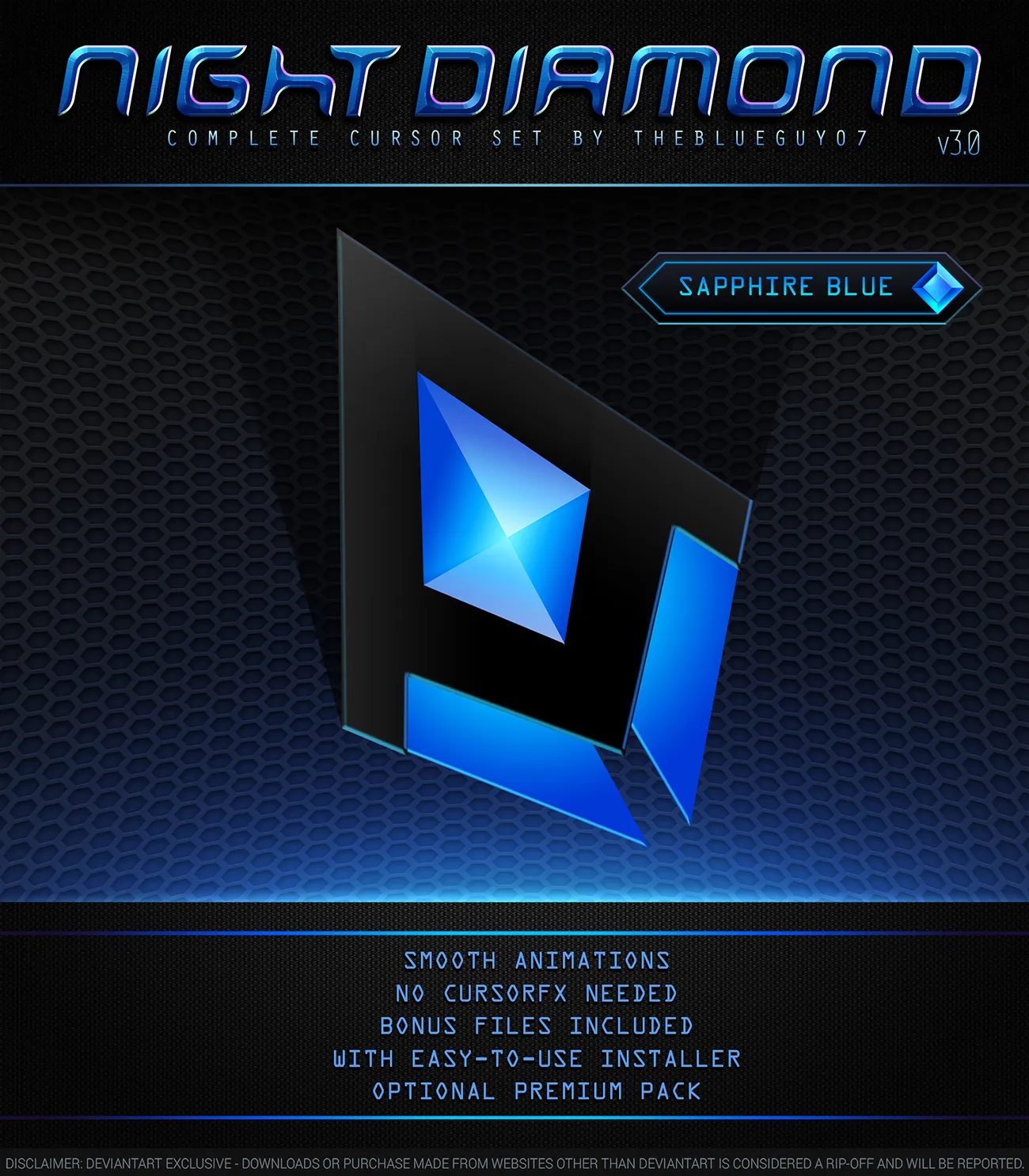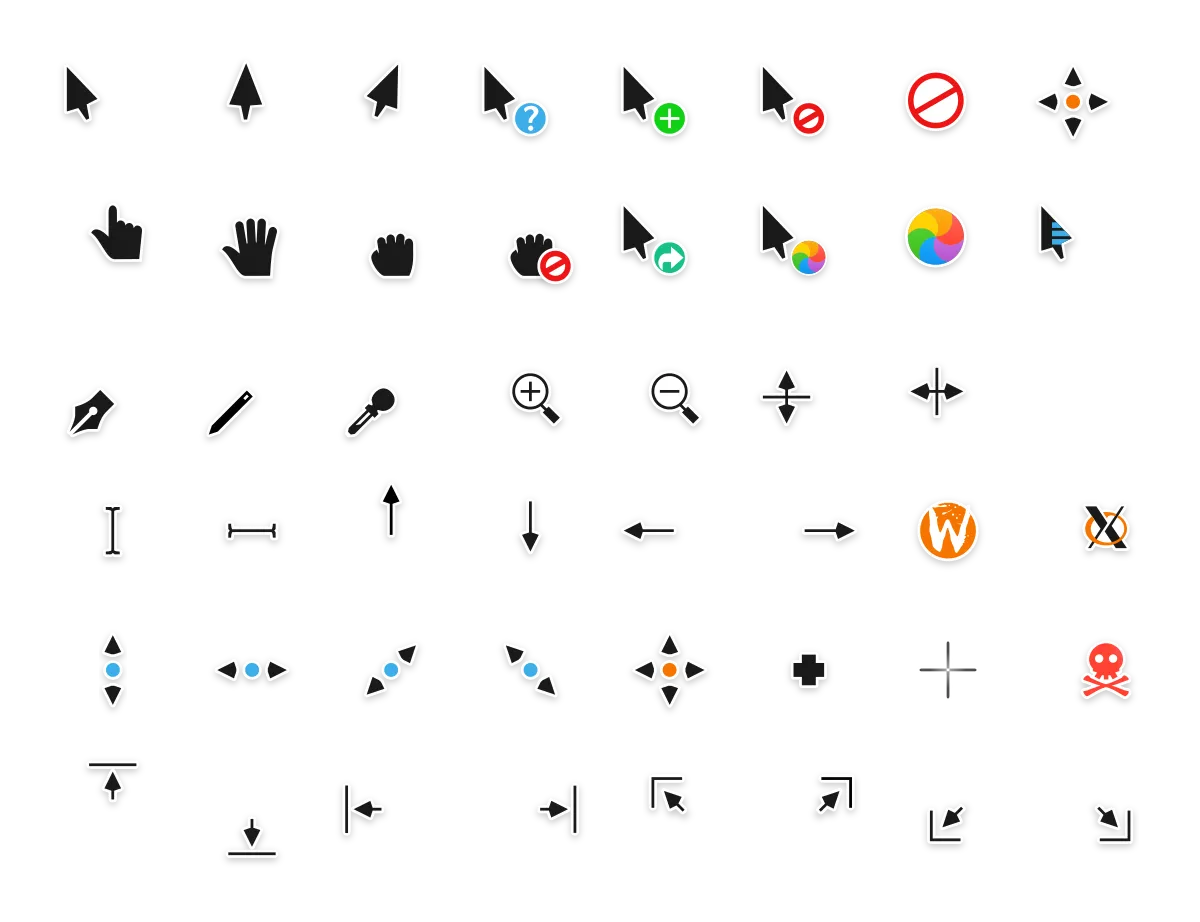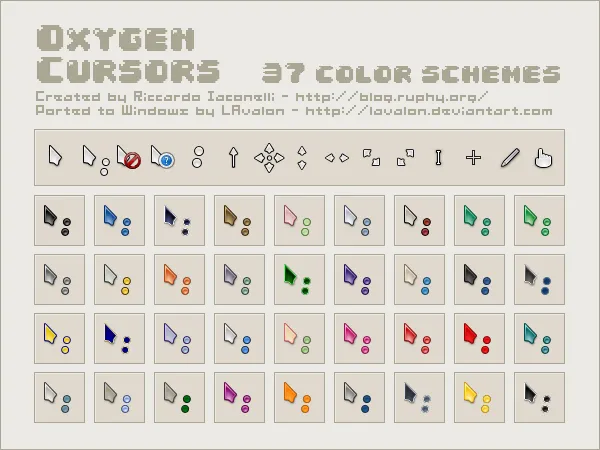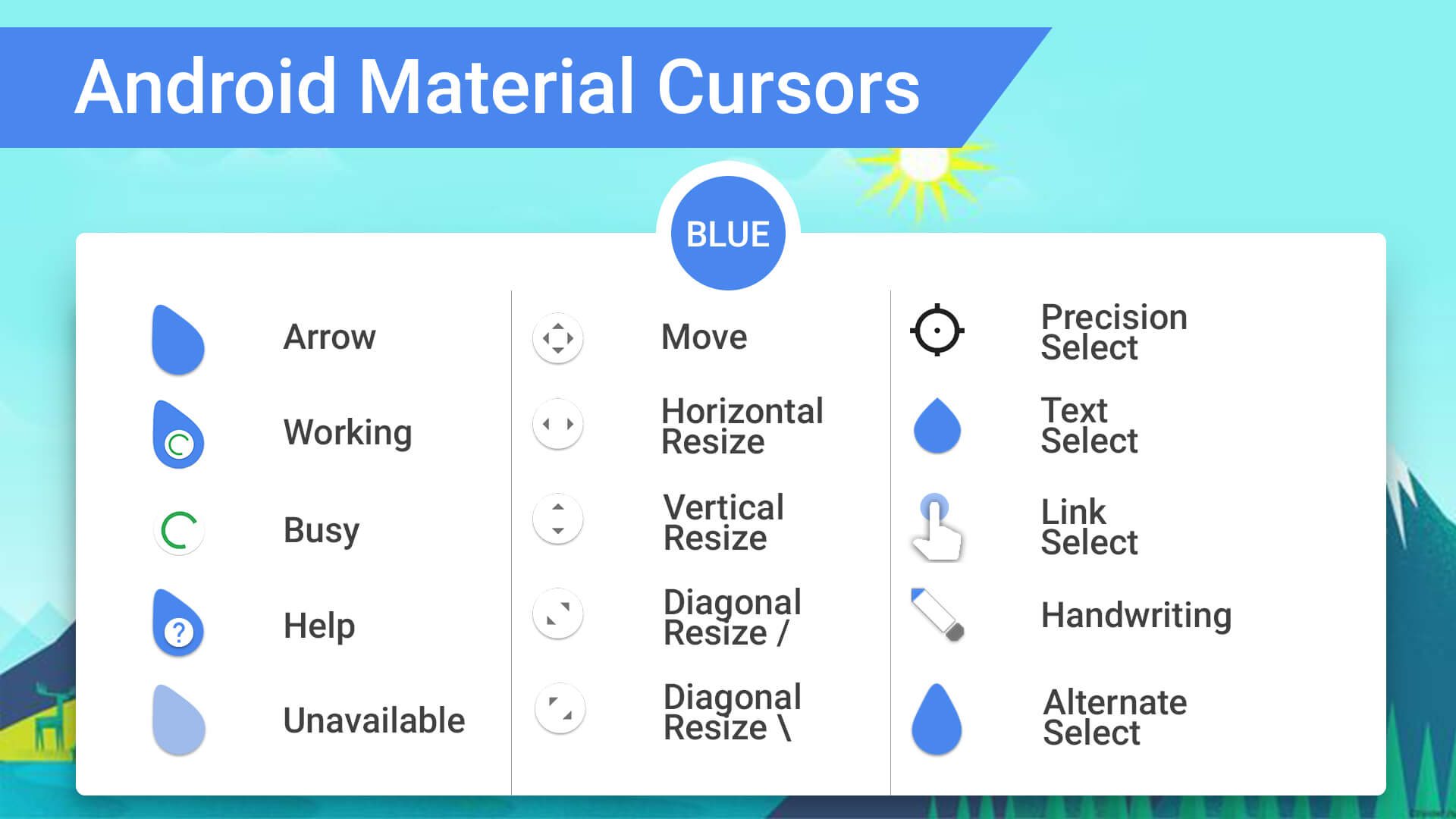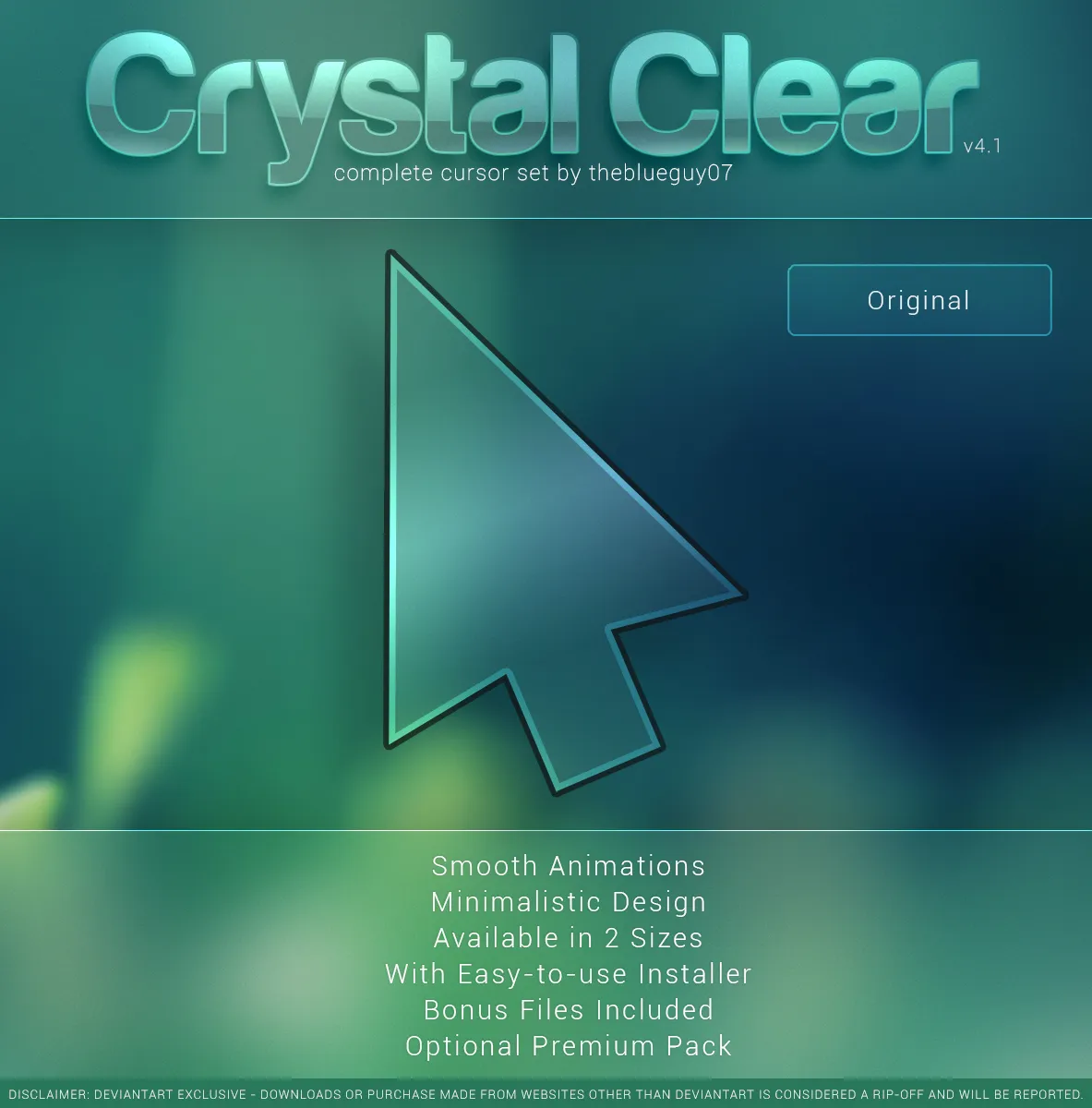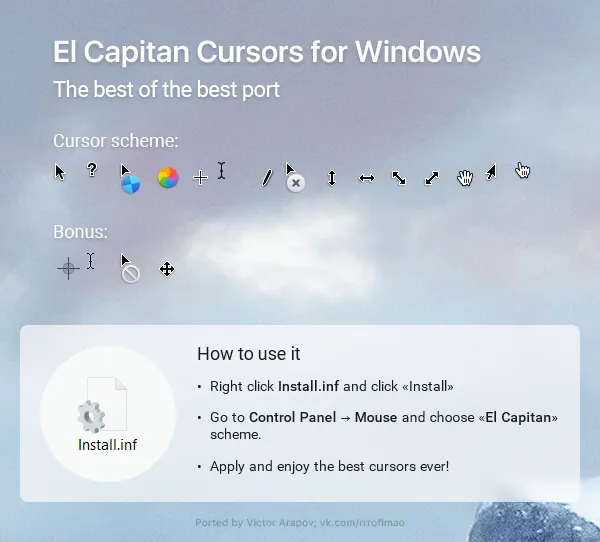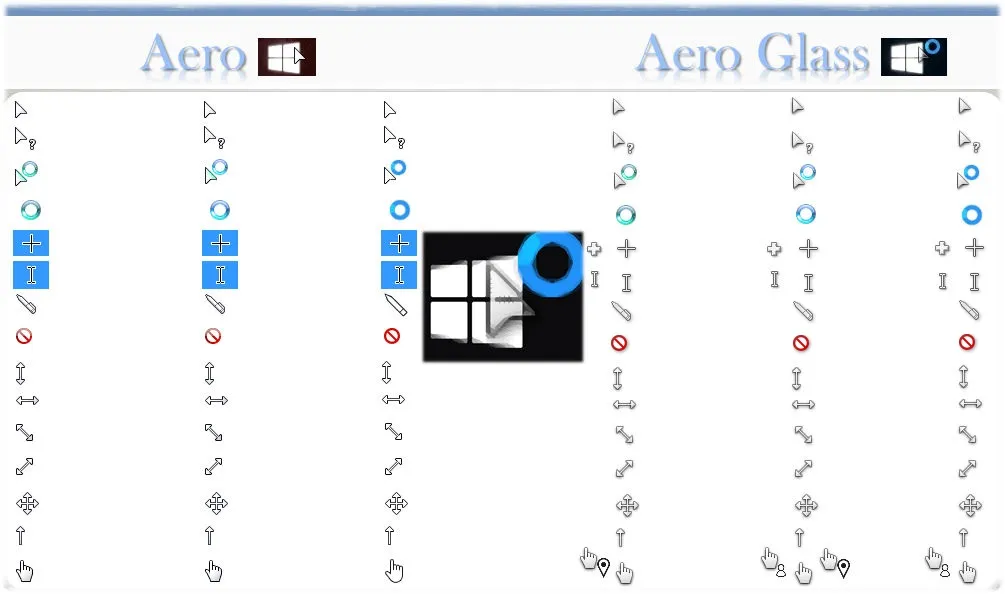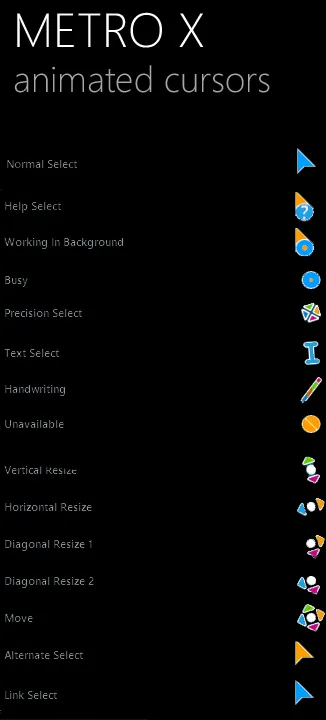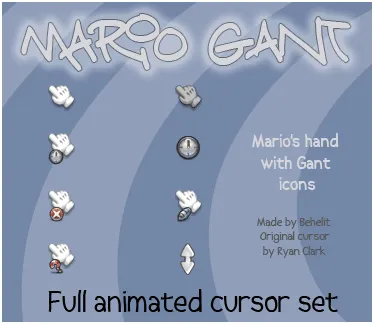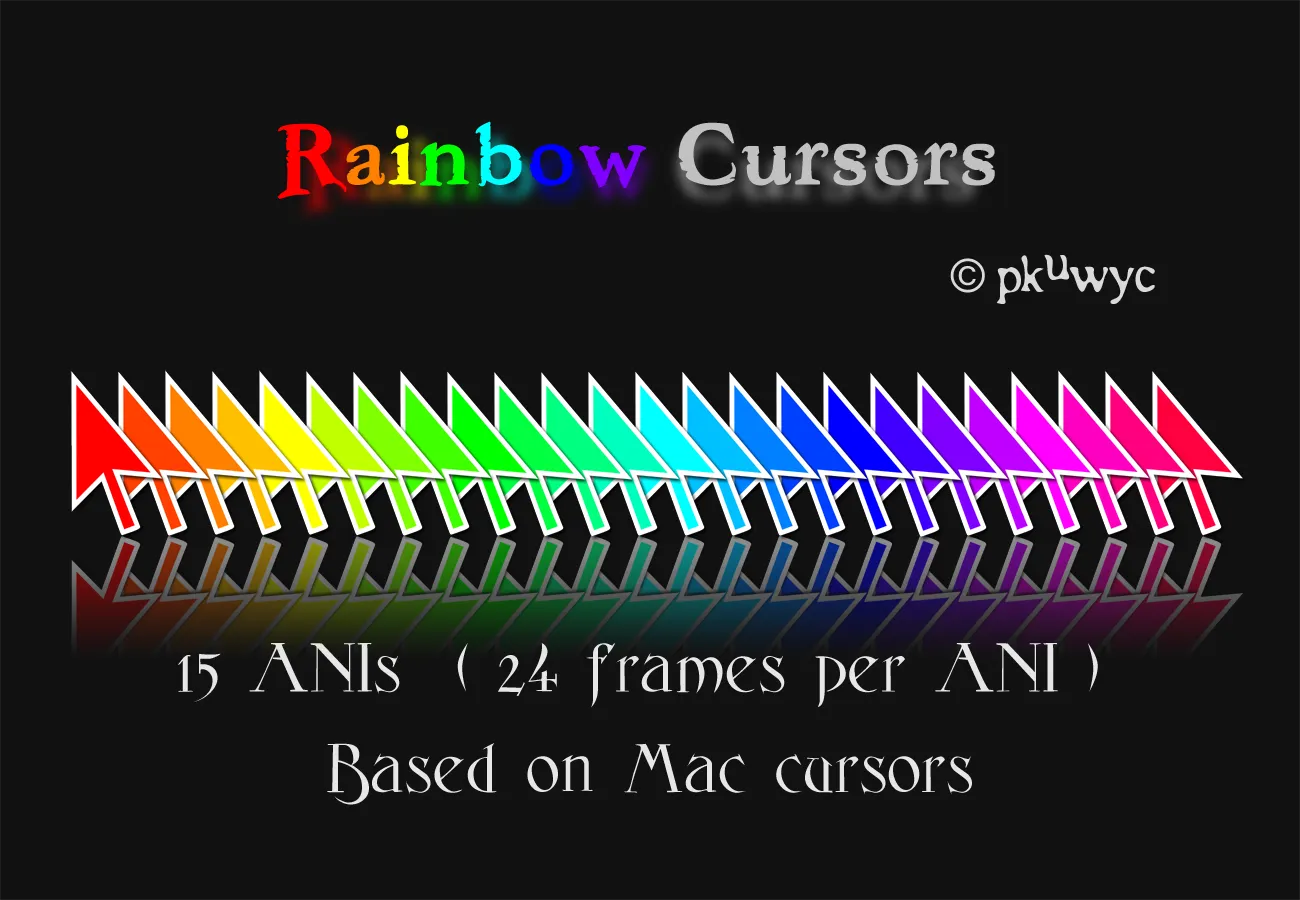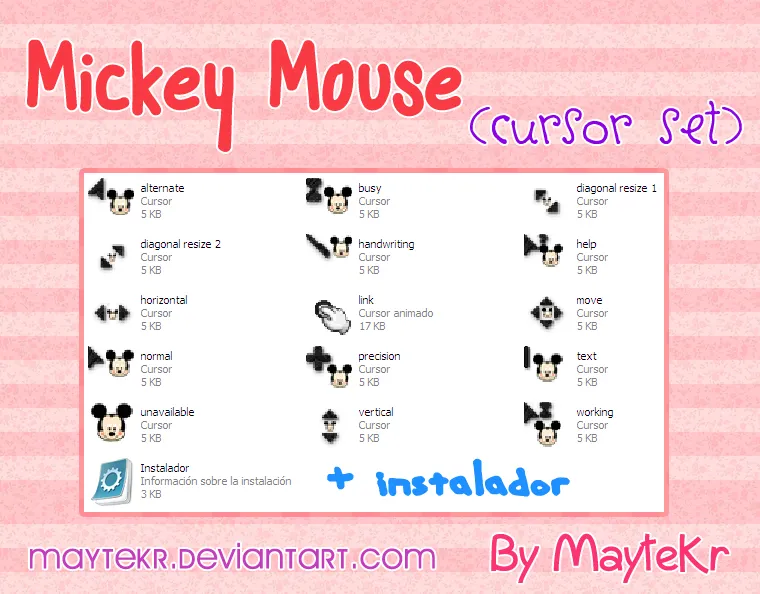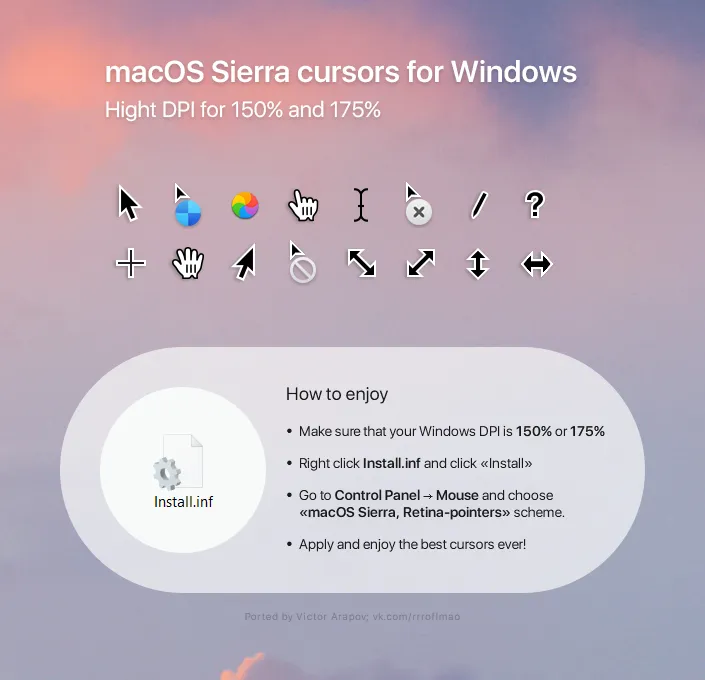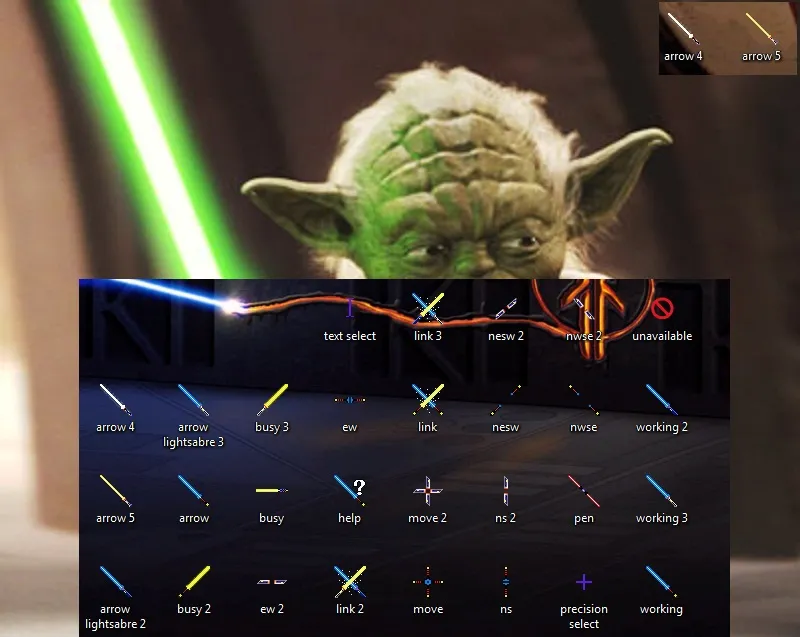by Cesar Cadenas
Cesar has been writing for and about technology going on for 6 years when he first started writing tech articles for his university paper. Since then, his passion… read more
Updated on
- Customizing your mouse cursor has been a popular modification since the early days of Windows.
- Nowadays, you have all sorts of options from simplistic ones to animated cursors.
- This guide will show you a collection of the best mouse cursors for Windows 11.
Windows 11 has a seemingly infinite amount of customization options from its defaults to all of the third-party apps on the Internet. There are even apps that change the look of your mouse cursor.
Modifying your cursor is a great way to give your computer a unique look to it. You don’t have to stick the same, boring black and white pointer that’s on every single computer. But even then, you don’t have to download software to change your cursor’s look.
How can I change the look of my cursor?
Windows 11 offers a small degree of customization for the cursor. You can change the cursor by going into the Control Panel and, fittingly enough, selecting the Mouse option there. A new window called Mouse Properties will appear.
In Mouse Properties, you can change the color scheme, size, and design. Your computer will naturally file different cursor types within its folders and you can access them by clicking the Browse button.
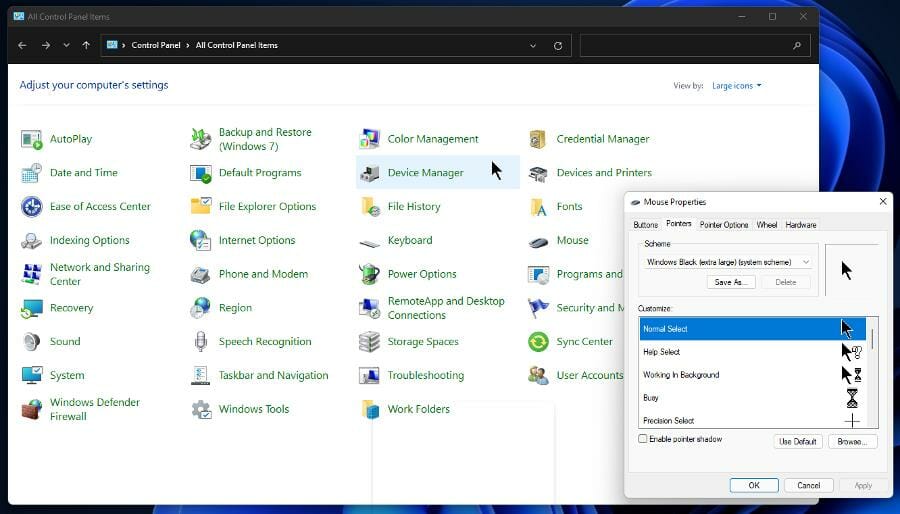
The other tabs allow you to alter the visibility and speed of the cursor. There’s also the Wheel tab for changing how the loading wheel functions. It’s all really basic stuff that anybody can understand.
This guide will show you which are the best third-party mouse cursors for your Windows 11 computer. It won’t just focus on the most stylish, but also show off ones that are practical and arguably better than the default.
What are the best third-party cursors for Windows 11?
Numix
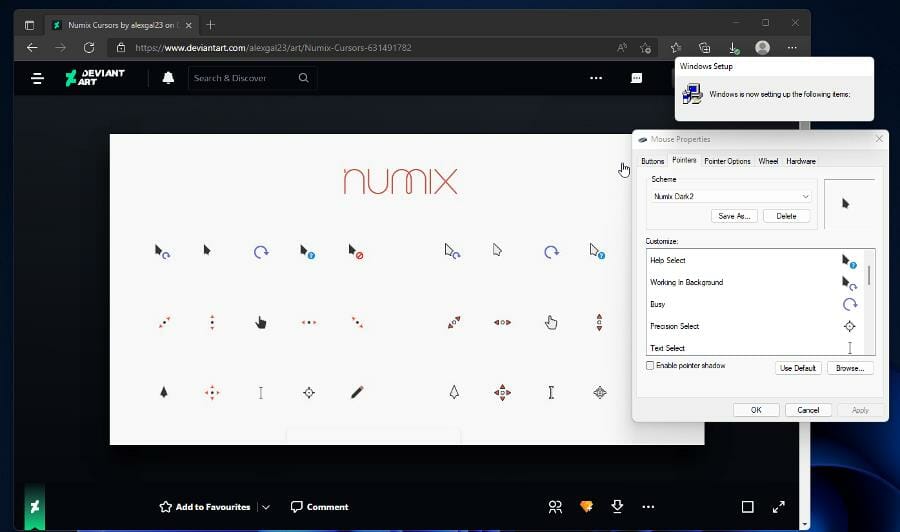
Kicking off the list is the Numix series from DeviantArt. You will find that a lot of cursors on this list come from DeviantArt and it’s a great resource for customizing bits and pieces of your Windows 11 computer.
Upon downloading you will need to install an app that can extract RAR files. Installation is surprisingly easy. Once you get that RAR app, all you have to do is extract and download the cursors.
Numix is a series of professional-looking cursors with a sharp and elegant look. The artist behind Numix placed two sets of light and dark-themed cursors.
There doesn’t appear to be any real discernible difference between the two dark themes and light themes, however. That said, Numix has the great feature of turning into orange arrows whenever you try to stretch out the window.
It’s a nice quality of life change to have the cursor stand out more as opposed to the Windows 11 version which can blend into the background.
⇒ Get Numix
Oxygen Cursors
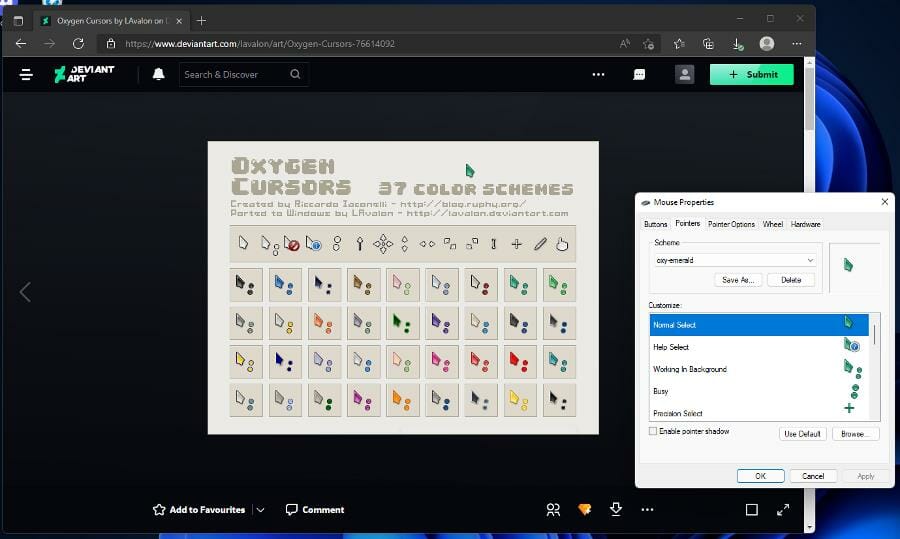
Another popular set of cursors on Deviant Art is Oxygen Cursors. If you’re looking for something much more brighter and colorful, then this is the set for you.
How we test, review and rate?
We have worked for the past 6 months on building a new review system on how we produce content. Using it, we have subsequently redone most of our articles to provide actual hands-on expertise on the guides we made.
For more details you can read how we test, review, and rate at WindowsReport.
Oxygen Cursors come in 37 different color schemes, from a bright and vibrant red to a shiny black color to a mix and match pairing. Some cursors have the arrow itself as gray while the accompanying dots are a bright yellow.
The quality of these cursors is fantastic as they have amazing pixel density and vibrant colors. The design has a modern vibe to it so they won’t look or feel outdated.
Installation is easy as well since it’s the exact same as Numix. You need to download the RAR extractor app and extract the INF file before you’re allowed to install the series.
Also, the new cursor look when you’re extending a screen or grabbing the top of the window is great as well. Oxygen is truly among the best.
⇒ Get Oxygen Cursors
Mouse Cursor
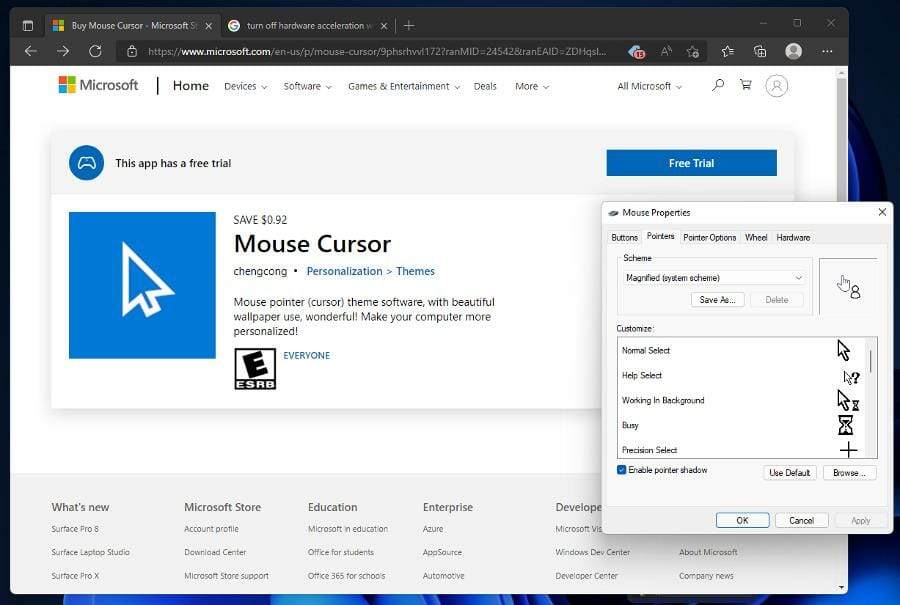
Sporting a straightforward name, Mouse Cursor is the only entry on this list that you’ll have to pay for on the Microsoft Store. But it does come with a free trial that you can try out before purchasing.
Note that the free trial only lasts 24 hours. That said, Mouse Cursor is a pretty basic yet good-looking cursor. One thing that you will notice is that it’s big compared to some of the other entries. You won’t have to worry about losing the cursor’s place among multiple screens.
And this is helped by its bold design. It’s a white arrow with a black outline on another white background; it’s impossible to miss. Mouse Cursor comes in 17 different styles including a pen for handwriting on select apps.
There’s also a location select cursor for pointing out places on Google Maps for other similar services. The resizing tools also have the same bold design so you can’t miss it. All in all, an all-around solid cursor.
⇒ Get Mouse Cursors
Evolution OS
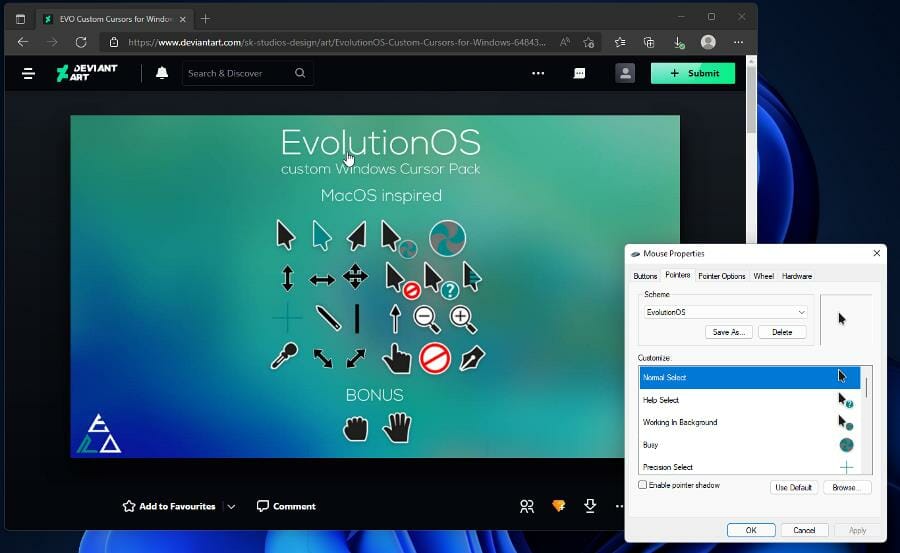
If you’re a fan of the MacOS cursor style and want it for your Windows 11 computer, then you should check out the EvolutionOS cursor pack from DeviantArt.
It’s a set of free mouse pointers that install the macOS Sierra style icons onto your Windows 11 computer. But instead of being a straight rip from the old operating system, everything has a distinct mint green look to it.
Probably to stand out from the original design, but it still looks great. It has a distinct bold black look with a white outline, sure to stand out no matter the background.
And that’s pretty much the main benefit of EvolutionOS as a testament to how well designed Apple’s old system was. It’s bold, easy to view nature stands the test of time.
Installation is the same as the earlier entries. You’ll have to get the RAR extractor app from the Microsoft Store and then install the INF file from the folder that you receive.
⇒ Get Evolution OS
Android Material Cursors
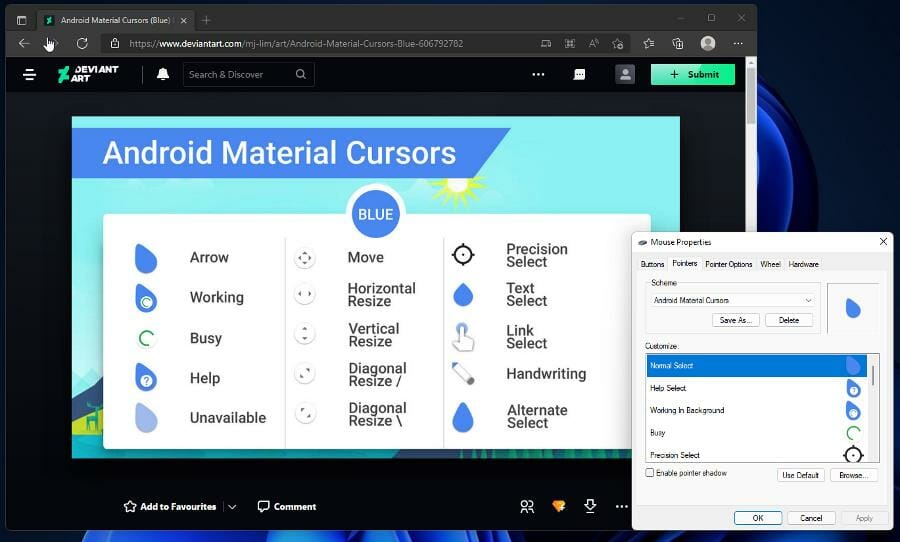
Next up is the minimalist Android Material Cursors series. This is a great choice if you’re a fan of Android OS and Google’s Material You design. You get the best of both worlds as this series throws the two together.
According to the artist who created this, Android Material Cursors has inspired Android OS’ text selection cursors, LG’s WebOS pink cursor, and some of Google’s design elements.
The arrow is bright and bold with a helpful material spinner to let you know when your computer is busy loading something. The resizing tool is shown with its arrows inside a contrasting white circle.
Precision select comes in a handy reticle design to help it stand out. The handwriting tool is also useful for those apps that require you to create a digital signature. In total, there are 15 different cursors to use.
So far, there are only two colors: the blue that you see and a teal version. They’re both exactly the same, but you have the option to customize your desktop however you want.
⇒ Get Android Material Cursors
Capitaine Cursors
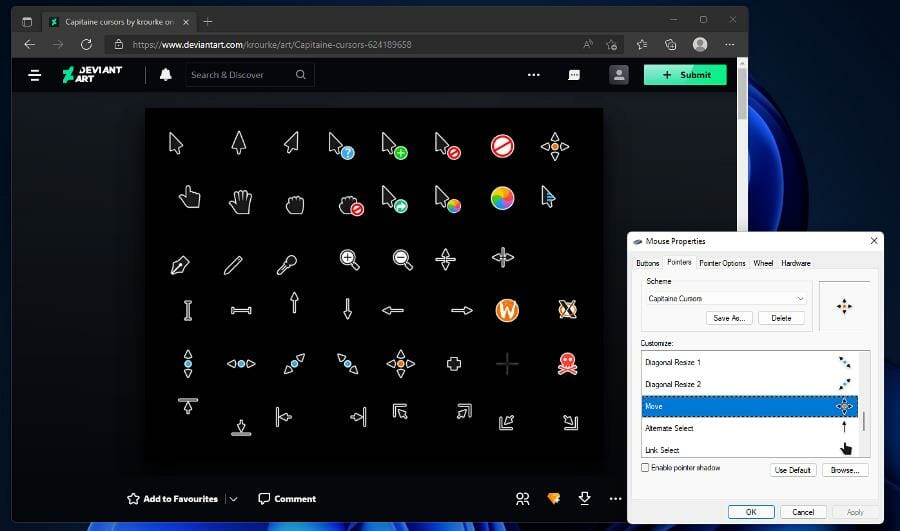
Capitaine Cursors is an x-cursor theme which refers to a special type of file library that is easy for a computer to locate and load the set. These types of files can be loaded from files or by the computer’s memory.
It’s a little complicated, but it allows the creator to stuff a bunch of files together and have the computer pick which is the best for its system. As such, installation is a little complex.
After downloading, select the bin folder then click on Windows. Finally, click install to download the cursor set. Design-wise, it’s another set inspired by macOS and it’s based on the KDE Breeze user interface.
The cursors pop out with bright and bold colors. The icons are easy to read with a spinning loading logo straight out of Sierra OS. The resizing cursors also look great.
There’s also a skull and bones logo which is only referred to as pirate. It’s unknown what this means and what the criteria are to make it appear. Regardless, Capitaine is a great-looking cursor set.
⇒ Get Capitaine Cursors
Vigyori 2
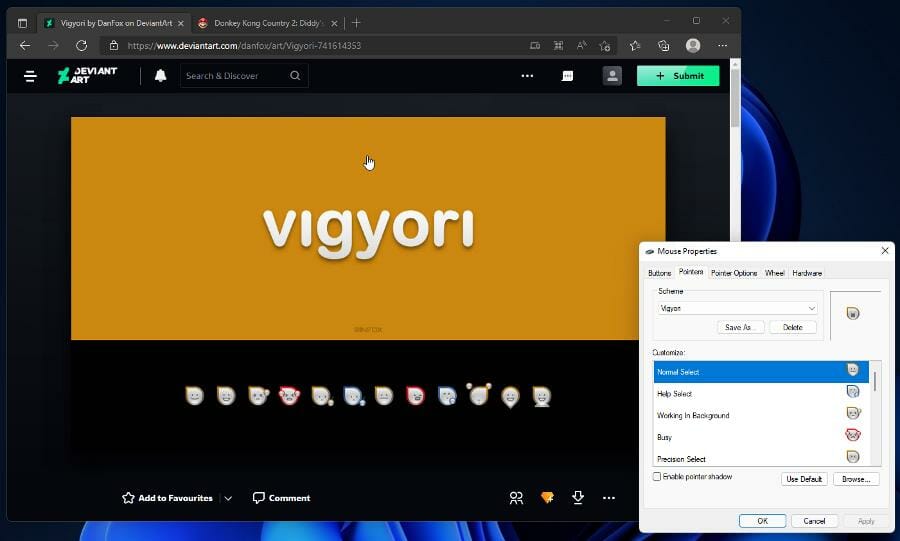
And for the last recommendation, you should check out Vigyori from DeviantArt. Most of the entries on this list have been simple and nice-looking cursors, but Vigyori is ideal for those who want more personality to shine through.
Vigyori adds emoticons to the cursor that indicate certain actions occurring on a computer. The most recent version is Vigyori 2 which made fixes that were afflicting the original version. From these fixes, special sets for left-handed users were made.
An issue afflicting the handwriting animation was also fixed. The resolution on these cursors is great and there’s even a 64×64 resolution version for big displays. The bigger cursors have up to 200% interface scaling, meaning they can grow bigger by that amount.
Despite being one of the more sillier-looking cursors, it’s one of the better options. It has a great amount of quality of life features that allow Vigyori to stand above the rest.
⇒ Get Vigyori 2
What are other ways to customize my Windows 11 computer?
If you’re interested in further customizing the look and overall personality of your Windows 11 machine, look into Rainmeter. It’s an app that allows you to place skins and overlays over your desktop home page.
You can add a cool-looking hub for all your games or a customizable news feed. There are also Android emulators that allow you to play Android games or other apps from the Google Play store.
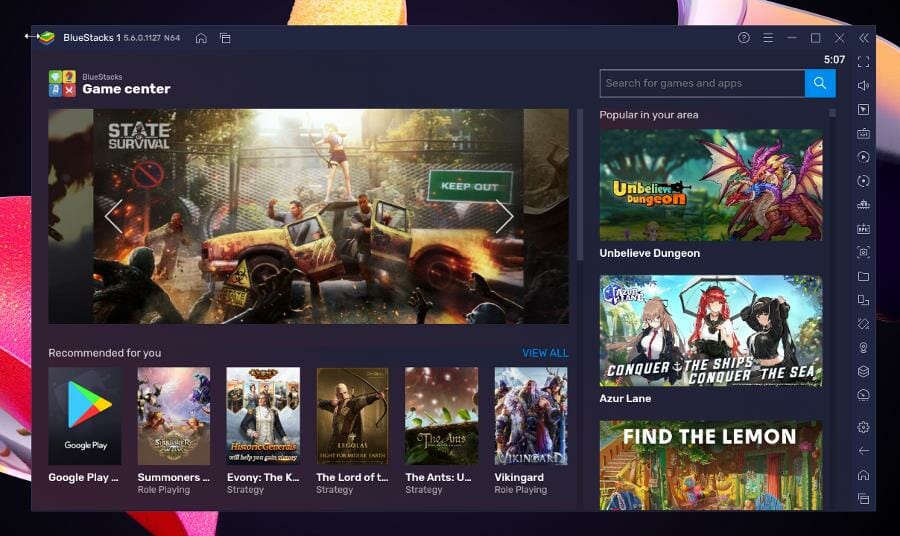
Windows 11 has something similar natively, but it’s restricted to the Amazon Appstore. As an aside, enabling the Appstore takes a bit of work. It’s not as simple as downloading the app and turning it on. Certain settings must be on.
Feel free to leave a comment below if you have any questions on other Windows 11 apps. Also, leave comments about reviews that you’d like to see or information on other Windows 11 features.
Указатели для мыши
Курсоры windows 7 послужат отличным дополнением к оформлению рабочего стола, яркий курсор для windows 11 не только преобразит интерфейс windows 10 но и сделают работу за компьютером приятнее. Курсор это, пожалуй, один из самых функциональных элементов управления в любой операционной системе. Но это не мешает ему быть одновременно и украшением, с помощью курсора можно разнообразить оформление рабочего стола и в тоже время сделать работу за компьютером более комфортной и удобной. В этом разделе мы собрали коллекцию курсоров для системы Windows, в которой каждый пользователь найдёт себе стрелочку по душе и по вкусу. Все курсоры в этой коллекции имеют уникальный дизайн и отличаются друг от друга цветами, формами и размерами для установки не потребуется никаких дополнительных программ и даже особых усилий, достаточно зайти в настройки рабочего стола и выбрать любой понравившейся курсор.
For Windows 11 The cursors on your Laptop or PC are a lot more than just a little arrow. They’re symbols that represent the user and what they’re doing with their mouse. And while most of us have been using the same old boring cursor for years, there’s now a new one that looks like you! It’s time to change those cursors!
We’ll show you some of the best cursors on the internet. Some people like the default Windows one, some prefer a minimalist style, and others might want something more colorful. But what if you could change your mouse cursor as easily as changing your desktop wallpaper? If you’re bored with the default mouse cursors on your computer, then this post is for you! We’ll look at some of the coolest designs out there and show you how to change them.
In this post, we will share some of the best cursors obtainable on the internet. These cursors may be used on all current versions of Windows, including Windows 11, Windows 10, Windows 8.1, and Windows 7. To install any package, simply unzip it into a folder and right-click the .inf file to select install. It works immediately with your Windows system.
CONTENTS
Если вы какое-то время пользуетесь компьютером с Windows, вполне естественно, что вам наскучили одни и те же старые курсоры мыши. Изменение курсоров мыши может быть простым и эффективным способом придать вашему рабочему столу свежий и уникальный вид. Процесс прост: просто скачайте, установите и начните использовать новую тему курсора.
К счастью, в Интернете можно бесплатно найти множество красивых вариантов курсоров. В этом посте представлены некоторые из лучших вариантов курсоров, которые работают с последними операционными системами Windows, такими как Windows 11, 10, 8.1 и 7. Чтобы установить любой пакет курсоров, просто разархивируйте его в папку, щелкните правой кнопкой мыши по.infфайл и выберите «Установить». Изменения вступят в силу немедленно, обновив внешний вид вашей системы Windows.
Загрузите 25 лучших курсоров для мыши или P…
Изменить схемы указателей мыши на компьютере с Windows 11/10 легко, если вы установили несколько схем указателей мыши.
Курсоры Нумикс
Numix — это набор настраиваемых курсоров мыши для ПК с Windows. Его указатели гладкие, элегантные и выглядят совершенно профессионально. В этот пакет входят как темные, так и светлые версии курсоров. Установите пакет, запустив командуinstall.infфайл.
Скачать курсоры Numix
Полярные курсоры
Эрик Мэтьюз создал оригинальный набор полярных курсоров для Linux на основе аналогичной пользовательской темы. В комплект входят три набора: белые указатели мыши с красным, белые указатели мыши с зеленым и белые указатели мыши с синим. Пакеты включают в себя.infфайлы, которые можно запустить для их установки.
Скачать Полар
Курсоры кислорода
Кислородные курсоры разработаны командой KDE. Доступно 37 различных цветовых схем, включая черный, синий, кривый синий, коричневый, вишневый, десертный, зеленый, серый и т. д.
Скачать кислородные курсоры
Курсоры материалов Android (синие)
Есть хорошие новости для пользователей Android. Пользователи Windows, которым нравится Android и материальный дизайн Google, теперь могут наслаждаться набором курсоров Android на своих компьютерах. Вы можете установить его на свой ПК с Windows с помощью прилагаемого.infфайл.
Скачать курсоры материалов Android (синие)
Курсоры GTCC
Еще один отличный набор указателей мыши для ПК с Windows — GTCC. Серые стрелки имеют изогнутую форму, что выделяет их из толпы. Существует также.infфайл включен в этот пакет, чтобы его было проще установить на компьютер или ноутбук.
Скачать курсоры GTCC
Курсоры Эль-Капитан для Windows

Скачать курсоры El Capitan для Windows
Набор курсоров Metro X
Набор курсоров Metro X — это набор курсоров разных цветов. А.infфайл также включен для установки Windows.
Скачать набор курсоров Metro X
Курсоры Гайя 10
Gaia 10 поставляется с красочными указателями мыши. Для упрощения установки в комплект также входит inf-файл.
Скачать курсоры Gaia 10
Пакет курсоров Ганта
В «Gant Cursor Pack» есть две цветовые схемы: желтая и синяя, в каждой по два набора. Таким образом, имеется четыре отдельные папки, содержащие четыре набора курсоров GANT. В каждой папке содержится inf-файл, который необходимо установить на ваш компьютер.
Скачать пакет курсоров Gant
Направление
В комплект поставки Direction входит набор необычных указателей для мыши голубого цвета. Для удобства установки в папку включен inf-файл.
Загрузить курсоры направления
Марио Гант Курсоры
Этот набор курсоров был разработан на основе персонажа Super Mario разработчиком Mario Gant Cursors. Эти указатели мыши просто потрясающие. Кроме того, для установки на компьютеры с ОС Windows включен inf-файл.
Скачать курсоры Марио Ганта
УМЕНЬШЕННЫЕ курсоры
В этот набор указателей мыши включен inf-файл, который можно быстро установить на компьютер. UNDERSized содержит простые и небольшие наборы курсоров, специально разработанные для личного использования на ПК с ОС Windows.
Скачать курсоры УМЕНЬШЕННОГО размера
Радужные курсоры
Курсоры в Rainbow Cursors основаны на курсорах Mac, которые постоянно меняют цвет. Вам понравится этот набор курсоров, если вам нравятся разные цвета. Кроме того, в комплект поставки входит INF-файл для облегчения установки на ПК.
Скачать радужные курсоры
Набор курсоров Metro X3
Metro X3 Cursor Set — это набор курсоров разных цветов. В комплект также входит inf-файл для установки Windows.
Скачать набор курсоров Metro X3
Микки Маус
Вам понравится этот набор указателей мыши, если вы поклонник Микки Мауса. При разработке этих указателей мыши учитывались интересы детей.
Скачать курсоры Микки Мауса
Курсоры macOS Sierra Retina
Указатели Sierra поставляются с курсорами macOS Sierra Retina. Вы можете легко установить его на ПК с Windows с помощью прилагаемого INF-файла.
Вы можете скачать курсоры macOS Sierra Retina с сайтаздесь.
Капитан курсоры
Курсоры Capitaine — это тема x-cursor, вдохновленная macOS и основанная на KDE Breeze. Разархивируйте файлы в папку, чтобы установить их. Теперь вам нужно будет перейти в папку bin > Windows. Выберите вариант установки, щелкнув правой кнопкой мыши файл install.inf. Это все, что я могу сказать.
Курсоры Capitaine можно скачать с сайтаздесь.
Менеджер курсоров
Cursor Manager — это специальный бесплатный менеджер курсоров, который поставляется в виде исполняемого файла, в отличие от других пакетов курсоров, включающих файлы .inf. Запустив этот exe-файл, вы сможете быстро управлять курсорами мыши в Windows 11/10. В этой программе с графическим интерфейсом доступно несколько тем курсора мыши. Доступны следующие темы курсора мыши: курсоры «Вьюнок», «Розовый премиум», «Ледяной синий», «Розовое сердце», «Виста красный» и «Аква Вихрь».
Помимо дополнительных курсоров мыши, он также включает тему курсора мыши Windows по умолчанию. Чтобы вернуться к курсорам мыши по умолчанию, выберите «Курсоры Windows по умолчанию» из графического интерфейса.
Вы можете скачать Менеджер курсоров с сайтаsourceforge.net.
Курсоры WoW
Курсоры WoW — это бесплатные курсоры для мыши, основанные на игре World of Warcraft. Если вы любите играть в World of Warcraft, вам понравятся эти курсоры мыши. После загрузки файла курсора вам необходимо будет извлечь его на свой компьютер. Извлеченная папка содержит все замечательные курсоры мыши WoW. Чтобы использовать пользовательские курсоры, откройте окно «Свойства мыши» и просмотрите местоположение курсоров WoW.
Вы можете скачать курсоры WoW с сайтаздесь.
Звездные войны: перезагрузка
Использование темы «Звездные войны: Перезагрузка» для Windows 11/10; вы можете настроить курсор мыши. Различные удобные курсоры мыши представляют тему «Звездных войн» в разных цветовых кодах.
Скачать «Звездные войны: Перезагрузка» можно здесь.здесь.
Хромированное стекло
Еще один бесплатный набор курсоров мыши для Windows 11/10 — Chrome Glass. Курсор, установленный в этом пакете, содержит стрелки разных цветов, включая белые, синие, желтые, зеленые и красные, для обозначения различных действий. Это анимированный набор курсоров мыши.
Он поставляется с исполняемым файлом, который вам необходимо запустить от имени администратора. В свойствах мыши Windows он появится в раскрывающемся меню «Схема». При запуске этого исполняемого файла выберите тему Chrome Glass в раскрывающемся меню «Схема» в свойствах мыши.
Скачать Chrome Glass
Курсоры Gaia10
Набор бесплатных курсоров мыши на тему Земли. Gaia10 Cursors предназначен для распространения информации об окружающей среде и добавления немного зелени на ваш рабочий стол. Всего в комплект входит 10 курсоров мыши, в том числе шесть статических и четыре анимированных. Если вам нравится зеленый цвет, этот набор курсоров мыши для вас.
Скачать курсоры Gaia10
Набор курсоров на тему портала
Этот «Набор курсоров в стиле Portal» основан на серии видеоигр Portal. Это навевает ностальгические воспоминания об этой довольно старой игре. Набор курсоров преобразует курсоры мыши в перекрестия портальной пушки.
Ты можешь схватить егоздесь.
Пользовательские курсоры EVO
Пользовательские курсоры EVO — это еще один бесплатный набор указателей мыши для Windows 11/10. Эти курсоры понравятся любителям Mac. В комплект поставки входят 25 анимированных курсоров мыши.
Загрузите пользовательские курсоры EVO
Курсоры для Wii
Курсоры Wii основаны на веб-браузере Wii. В этом наборе 18 курсоров, 15 из них статичные и 3 анимированные. В этот набор включены различные курсоры мыши, включая перемещение, захват, справку, открытие, указатель и другие указатели мыши.
Скачать курсоры Wii
Мы составили список из 25 лучших курсоров мыши для Windows. Пожалуйста, дайте нам знать, если вы знаете какой-либо другой отличный набор курсоров. В нашу команду они войдут.
Ищете свежий и уникальный вид курсора мыши? Взгляните на эти совершенно новые указатели для мыши, которые обязательно произведут впечатление! Благодаря разнообразию дизайнов и стилей каждый найдет что-то для себя. Ищете ли вы минималистичный дизайн или что-то более сложное и детальное, эти новые курсоры помогут вам. Так зачем же соглашаться на скучный курсор по умолчанию, если можно добавить индивидуальности и стиля своему рабочему столу? Попробуйте эти новые указатели мыши и поднимите свои впечатления от работы за компьютером на новый уровень!
- DIM Cursor Set (The Best)
- Numix Cursors
- Night Diamond v3.0
- Capitaine cursors (My favorite)
- Oxygen Cursors
- Android Material Cursors
- Crystal Clear Cursor Set (New)
- GTCC Cursors
- El Capitan Cursors for Windows
- Transparency Cursors 2
- Aero Glass Cursor – Windows 11 (Excellent)
- Metro X Cursor Set
- Recent Updates
The cursors on your laptop or PC are much more than just little arrows. They are symbols that represent the user and their actions. While many of us have been using the same old cursor for years, there’s now a new one that looks just like you! It’s time to switch up those cursors!
We’re going to introduce some of the best cursors available online. Preferences vary; some people like the default Windows cursor, others prefer a minimalist style, and some desire something more vibrant. These cursors can be used on all current versions of Windows, including Windows 11, Windows 10, Windows 8.1, and Windows 7.
To install any package, simply unzip it into a folder, right-click the .inf file, and select ‘install’. It will immediately integrate with your Windows system.
See more: How to Install and Change Mouse Pointer for Windows 11/10
DIM Cursor Set (The Best)
The DIM Cursor Set is the greatest alternative cursor theme for Windows. The DIM Cursor Set is available in three different versions: TechnoBlue (Blue), NitroGreen (Green), and InfraRed (Red). All of these come with extensive full cursor sets, as well as some extras.
The best DIM Cursor alternatives are those that offer high-quality animated mouse pointers/cursors for free on Windows 10/Windows 11.
Numix Cursors
For Windows PCs, the Numix Cursors is available. Its pointers are smooth and elegant, and they appear to be professionally designed. The cursor set is available in two variants, dark and light.
The developer has included both dark and light versions in this package. Install the package by running the install.inf files.
Night Diamond v3.0
The polar cursor set was originally created by BlooGuy. Smooth animations, a beautiful theming cursor with Diamond v3.0. The .inf files are used to install them, which may be found in packages.
Capitaine cursors (My favorite)
This is an x-cursor theme based on KDE Breeze and influenced by macOS. The design was made in Inkscape, and the icon pack of this set is La Capitaine. An INF file is included with the Windows build to make installation simple.
Oxygen Cursors
The KDE team develops Oxygen Cursors. The Oxygen Cursors includes 37 distinct color combinations, such as black, blue, blue arc, brown, cherry, dessert, green, grey, and so forth.
Android Material Cursors
You should be excited to hear that Android users will benefit. If you enjoy Google’s material design and use Android, you may now use the Android cursor set in Windows computers. It comes with a simple .info file that you can install on your Windows PC in seconds.
Crystal Clear Cursor Set (New)
The Crystal Clear Cursor Set is made up of three variants: Original (Translucent), Material Light (White), and Material Dark (Black). The newest version, Crystal Clear, adds improvements in terms of visibility and performance since the original.
Since it is minimalist and simple, it serves as a great replacement for Windows’ standard cursor. These cursors are simple, clean, and beautiful. Best of all, installing this package couldn’t be any simpler!
GTCC Cursors
Another fantastic set of mouse pointers is GTCC. It works on Windows PCs and looks amazing! The arrows are colored gray and have a curved form, which distinguishes them from other types. This bundle includes a .inf file that can be used to install the software on a PC or laptop in a few minutes.
El Capitan Cursors for Windows
The El Capitan Cursors for Windows is a fantastic set of cursors that macOS has inspired. If you enjoy the old El Capitan version of macOS, you’ll like these cursor sets in Windows. This package comes with an installation file, so it’s simple to put on your Windows computer.
Transparency Cursors 2
Transparency Cursors 2 is the long-awaited sequel of the original, Transparency Cursors. This is an excellent mouse pointer theme that transforms your cursor into something beautiful! Best of all, these are available for free on Windows 10/Windows 11. It’s easy to install on a Windows PC with Install.inf file.
Aero Glass Cursor – Windows 11 (Excellent)
The Aero Glass Cursor Theme is one of the best ever created. This is because it updates Windows’ default cursor theme to make it better than ever before. It’s one of the few cursors that will render you speechless once you use them!
Metro X Cursor Set
The Metro X Cursor Set is a combination of cursors of different colors. There are three available color variants, blue, red, and green. The cursors have sharp edges and the animations, when using the arrow keys, are very smooth. This bundle includes an installation file for your Windows computer as well.
Recent Updates
Gaia 10 Cursors
The Gaia 10 cursor set includes neat-colored sets of mouse pointers. This cursor set is available in three variants, blue, green, and red, with each color type including ten variants for all possible combinations. The best thing about this one is that installation can be done via a .inf file!
Gant Cursor Pack
The “Gant Cursor Pack” includes two color palettes: yellow and blue, each with two sets. In other words, we may identify a total of four sets of GANT cursors in four separate folders. All folders have an inf file to install on your PC.
Direction
Direction is a set of extraordinary mouse pointers in light blue color, which will make your work easier and more efficient. This cursor set includes .inf files to install them easily.
Mario Gant Cursors
These cursors are designed by the developer of Mario Gant Cursors with reference to Super Mario’s personality in mind. It’s a great collection of mouse pointers. There’s also an inf file for Windows PCs to install.
UNDERSized Cursors
The UNDERSized Cursors is a collection of simple and tiny size cursors prepared especially for personal usage on a Windows PC. This file includes an inf to install your quick PC with mouse pointers.
Rainbow Cursors
The colors of Rainbow Cursors are based on Mac cursors that change color frequently. If you enjoy changing your computer’s cursor, this set is for you. It also includes an inf file to simplify the installation process on PC.
Metro X3 Cursor Set
The Metro X3 Cursor Set is a collection of cursor colors. This set also includes the installation file for Windows PCs.
Mickey Mouse
If you enjoy the Mickey Mouse cartoon, you’ll love these mouse pointers. These mouse pointers are suited to children in mind and are specifically created for them.
macOS Sierra Retina cursors
The macOS Sierra Retina cursors are for those who enjoy the new look of Apple’s operating system. This includes an installation file to put your cursor on Windows PC in seconds. The following link will take you to a page where the new macOS Sierra Retina cursors may be downloaded.
Breeze Cursors
Breeze Cursors is a small, elegant cursor set based on KDE cursors. Here’s how to get it up and running on your PC.
Open the file, save it to your computer, extract and open it. Look for the text “(installer)” and right-click it to access the Install option. Right-click on your desktop and choose “Personalize.” Then, to activate your new cursor, click on “Personalize” in the menu. In the Parameters window, under “Theme,” select “Mouse Cursor,” and choose your Model from the drop-down list.
Star Wars Reloaded
Star Wars is a 1977 American epic space opera film written and directed by George Lucas. It is the first film in the original Star Wars trilogy and the beginning of the Star Wars franchise. You may now use these cool cursors as a little tribute to the Star Wars series from your end if you’re a fan of it.
Chrome Glass
The Chrome Glass cursor is distinct from the other mouse cursors on this list. Unlike many other products, these cursors may be customized to display activity on a computer. To install this cursor set, you must run it in administrator mode. Please follow these instructions below:
Unzip the zip file. Click on’_install.inf’ and then click on ‘Install.’
Go to the Control Panel and search for ‘Mouse’ in the search bar. Select ‘Change how the mouse pointer looks’ from the drop-down menu on the top left corner.
Choose ‘Star Wars Reloaded’ under ‘Scheme’. Click ‘Apply’ and ‘OK.’
EvolutionOS
macOS is a desktop operating system created by Apple Inc. It was first released in 2001. The newest version, called macOS Monterey, was publicly released on October 25th, 2021.
The EvolutionOS is a set of mouse cursors inspired by the macOS ones. EvolutionOS is the ideal mouse cursor set if you’ve recently switched to Windows but want to keep the look and feel of a macOS system.
10/3/2023 – Update
- Add more mouse cursors and update some outdated content.
Conclusion
As you can see, there are plenty of cursor sets that can make your work easier. Whether you’re looking for colorful cursors or mouse pointers with a specific personality in mind, the list below includes them all!
All these packages come with installation files to help simplify the process on Windows PCs. Which set of mouse cursors do you think works best? Let us know by leaving a comment.
Related Articles
Added to wishlistRemoved from wishlist 1

Added to wishlistRemoved from wishlist 1

Added to wishlistRemoved from wishlist 0
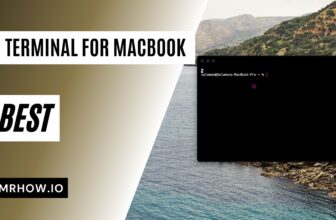
Added to wishlistRemoved from wishlist 0