-
Категория:
Программирование -
– Автор:
Игорь (Администратор)
- Шестнадцатеричные hex-редакторы
- Обзор бесплатных шестнадцатеричных редакторов
- HxD отличный шестнадцатеричный hex-редактор
- Hex-редактор Hexplorer аналог HxD с возможностью просмотра изображений, при анализе стеганографии
- Другие hex-редакторы
- Шестнадцатеричный редактор XVI32 простой и удобный
- Hex-редактор HexEdit со специализированным калькулятором
- Cygnus Free простой hex-редактор
- Руководство по быстрому выбору (ссылки на скачивание бесплатных шестнадцатеричных hex-редакторов)
Шестнадцатеричные hex-редакторы
В отличии от большинства текстовых файлов, таких как .txt, .bat, .html и другие, исполняемые файлы, содержащие двоичный код (exe, com, dll), нельзя открыть простыми текстовыми редакторами, как блокнот Windows. Более того, если вы откроете двоичный файл текстовым редактором и сохраните его на диск, то, в большинстве случаев, такой файл будет поврежден и не запустится. Для внесения корректных правок необходимо использовать шестнадцатеричные редакторы (hex), которые иногда еще называют двоичными редакторами.
У большинства обычных пользователей, вряд ли, возникнут задачи или потребности в использовании шестнадцатеричных редакторов. Однако, для технически подкованных пользователей такие редакторы могут оказаться незаменимыми инструментами.
Примечание: Как факт, но в свое время для правки стандартных инсталляторов asp.net 1.1 приходилось корректировать двоичный код. К примеру, для того, чтобы сделать один из элементов управления полем для ввода пароля.
В данном обзоре собраны одни из лучших бесплатных hex-редакторов под разные потребности.
Обзор бесплатных шестнадцатеричных редакторов
Существует несколько отличных бесплатных шестнадцатеричных редакторов, варьирующихся от небольших и простых до сложных продуктов, которые сопоставимы с коммерческими решениями. Тем не менее, категория hex-редакторов — это одна из тех категорий, где личные потребности и предпочтения настолько важны, что сравнивать продукты не только сложно, но и бессмысленно. Поэтому, не стоит считать, что продукты скомпонованы в порядке убывания.
HxD отличный шестнадцатеричный hex-редактор

В целом, HxD отлично подойдет тем, кто часто имеет дело с различным двоичным кодом.
Другие возможности и характеристики:
- Безопасный доступ к файлам, которые используют другие программы
- Генератор контрольных сумм: Checksum, CRCs, Custom CRC, SHA-1, SHA-512, MD5, …
- Экспорт данных в различные форматы
- Вставка шаблонов кодов
- Возможность безопасного удаления файлов.
- Разделение или объединение файлов
- Различные виды группировок в столбцах (1,2,4,8,16 байт)
- Подсветка измененных данных
- Быстрый переход к адресу
- Поддержка копирования данных буфера обмена из других программ: Visual Studio/Visual C++, WinHex, HexWorkshop, …
- Закладки
- И многое другое…
Hex-редактор Hexplorer аналог HxD с возможностью просмотра изображений, при анализе стеганографии

В целом, Hexplorer подойдет не только тем, кто часто редактирует бинарный код, но и тем, кто использует нестандартные способы использовать двоичный код.
Основные возможности и характеристики:
- Шесть цветовых схем интерфейса под различные задачи.
- Неограниченная история команд
- x86 дизассемблер
- Импорт и экспорт в 20 различных форматов двоичных файлов, включая Intel Hex, Motorola S-Record, стандарт Atmel и т.д.
- Возможность найти повторяющиеся закономерности в данных
- Просмотр изображений
- Фильтрация текста из двоичных данных
- Поисковой алгоритм Бойера-Мура
- Быстрая навигация по адресам
- Позволяет создавать структуры простых типов данных, например, целых чисел или чисел с плавающей точкой
- Генератор псевдослучайных чисел
- Позволяет записывать макросы (сценарии) для автоматизации задач
Другие hex-редакторы
Существуют и другие hex-редакторы, которые так же заслуживают внимания и могут пригодится.
Шестнадцатеричный редактор XVI32 простой и удобный
XVI32 — это бесплатный шестнадцатеричный редактор, название которого произошло от римской цифры XVI (16).
Плюсы:
- Не нужно устанавливать (портативная)
- Поддерживает скрипты для автоматизации задач.
- Поиск по шаблону
- ASCII/ANSI
- Конвертация символов на основе пользовательских определений
- Запись отдельных блоков в файл
- И другие возможности…
Минусы:
- Хранит открытый файл в памяти, так что с большими файлами будут проблемы.
- Как таковой, нет истории команд. Это означает, что все вносимые изменения вносятся «как есть» и вам придется их записывать или запоминать
Поддерживает Windows 9x/NT/2000/XP/Vista/7
Ссылка на скачивание:
http://www.chmaas.handshake.de/delphi/freeware/xvi32/xvi32.htm#download
Hex-редактор HexEdit со специализированным калькулятором
HexEdit еще один бесплатный двоичный редактор от MiTeC.
Плюсы:
- Не нужно устанавливать (портативная)
- Редактор оперативной памяти и диска
- Специализированный калькулятор
- Умеет сравнивать файлы
- Может сбрасывать данные из оперативной памяти на диск (создавать дамп)
- И другие…
Минусы:
- Хранит открытые файлы в памяти
Поддерживает Windows 2000 — Windows 7
Ссылка на скачивание:
http://www.mitec.cz/hex.html
Cygnus Free простой hex-редактор
Cygnus Free — это бесплатный шестнадцатеричный редактор, который является одной из старых версией коммерческого редактора. Поэтому функциональность ограничена.
Плюсы:
- Быстрая и простая в использовании
- Быстрый поиск и замены
- Drag & drop
- И другие возможности…
Минусы:
- Хранит в оперативной памяти открытый файл со всеми вытекающими проблемами
- Технической поддержки у бесплатной версии нет
- Обрезана по функциональности
Поддерживает Windows
Ссылка на скачивание:
http://www.softcircuits.com/Products/CygnusFE
Руководство по быстрому выбору (ссылки на скачивание бесплатных шестнадцатеричных hex-редакторов)
HxD
| Поддержка множества языков, включая русский. Редактор диска и оперативной памяти. Быстро редактирует файлы больших размеров. Позволяет генерировать контрольные суммы. Умеет сравнивать файлы. Умеет безопасно удалять, склеивать и разделять файлы. | ||
| Все изменения немедленно сохраняются на диске. Поэтому, перед редактированием всегда создавайте резервные копии файлов. | ||
| http://mh-nexus.de/en/hxd/ | ||
| http://mh-nexus.de/en/downloads.php?product=HxD | ||
| 850 KB |
Hexplorer
| Редактор оперативной памяти и диска. Дополнительные функции, такие как преобразование Фурье. Просмотр изображений. Умеет распознавать заголовки NTFS/FAT, BMP и так далее. Поддерживает макросы для автоматизации задач | ||
| Держит открытый файл полностью в памяти, из-за чего большие файлы сложно редактировать. По умолчанию настройки шрифтов и отображения выбраны не очень удачно. | ||
| http://sourceforge.net/projects/hexplorer/ | ||
| ———— | ||
| 1,61 MB |
☕ Понравился обзор? Поделитесь с друзьями!
-
Лучшие бесплатные утилиты для просмотра NFO файлов
Программирование -
Лучшие бесплатные менеджеры шрифтов
Программирование -
Лучшие бесплатные утилиты для просмотра шрифтов
Программирование -
Лучшие бесплатные программы для извлечения текстов из файлов
Программирование -
Лучшие бесплатные программы для замены и редактирования иконок
Программирование -
Лучшие бесплатные программы для создания инсталляторов
Программирование
Добавить комментарий / отзыв
Here is a list of best free Hex editor software for Windows. These software let you open, view, and edit Hexadecimal files. Usually, normal text editor software don’t let you edit hex codes. You need special software to edit hex code file. This article will introduce you to a list of best free hex editor software. Here you will learn how to edit hex files and related operations to edit hex code.
Hex editor can edit files at low-level basis. Hex codes are a physical representation of files. Hex editors let you edit physical data of a file.
Computers store files in the binary format, which is a series of bytes. These bytes have value ranging from 0 to 255. A specific address is assigned to each byte starting from 0. Hex editor fetches these raw data and enables you to edit them.
Generally, a hex file editor is composed of three sections: Offset value section, Hex code presentation section, and character value section. These hex editing software can copy, paste, print, save, and do other basic editing operations. Some software can also edit decimal code, octal code, ASCII code, binary code, etc. Some of these hex editing programs let you add two and more files, apply logical operators, insert other files, insert binary, insert bytes, insert text, etc.
My Favorite Hex Editor Software:
HxD Hex Editor Software is one of my favorite hex file editors. I like it because of its dynamic and useful features. It lets you copy, cut, paste, compare files, insert bytes in hex file, jump to any specific address, find a specific code, replace a code, etc. It can edit Decimal code and Octal code as well.
You can also check out List of Best Free Websites To Learn Morse Code Online, Best Free Barcode Generator Software For Windows, and Best Free EXIF Editor Software For Windows.
HxD Hex Editor
HxD Hex Editor is a freeware to edit HEX files. It is a simple hex editor and lets you edit multiple hex files simultaneously. It can also edit Decimal files and octal files.
Features Of HxD Hex Editor:
- Compare two hex files.
- Search and replace a specific code.
- Jump to any address line.
- Insert bytes in any open file.
Available for Windows: Windows 98, Windows 95, Windows NT4, Windows ME, Windows 2000, Windows 2003, Windows XP, Windows Vista, Windows 7, Windows 8, and Windows 10.
Free Hex Editor Neo
Free Hex Editor Neo is another free hex file editor freeware. It can also edit decimal, ASCII, double, binary, and float. It is a nice Hex Viewer and Hex Editor software. It can edit multiple files simultaneously in different tabs. Click on Open icon or go to File>Open to open a File, Shared File, Process, Volume, Open Disk, and Hex. Repeat this process to open multiple files.
Features Of Hex Editor Neo:
- Insert other files and hex files.
- Encrypt and decrypt a hex file.
- Fill binary, octal, decimal, float, double, string, and hex file or pattern.
- Save and print edited hex files.
- Change file size in Bytes, KB, MB, GB, and TB.
- Capable of handling large size binary files.
- Supports multi tabs.
Note: There are some other features which are not enabled in free version. To use these features, you have to purchase this hex editor. Basic features are free.
WinVi
WinVi is an open source hex editor software. It is a simple freeware to open, view, and edit different types of files such as: Hex, ASCII, DOS, EBCDIC, UTF-8, and UTF-16. You have to open a file in hex edit mode to edit hex codes. It simplifies your work through Search option, which lets you search specific strings to edit them. It helps you replace the searched strings with other strings. You can use Insert File option to insert other files in an open hex file.
Compatible Windows versions: Windows 2000, Windows XP, Windows Vista, Windows 7, Windows 2003, Windows 8, and Windows 10.
BitEdit9
BitEdit9 is a freeware to edit hex file. It is a Hex viewer, Hex Editor, Decimal Editor, Decimal Viewer, Binary Viewer, Binary Editor, Octal Viewer, and Octal Editor. It has three sections: Offset, Hexadecimal, and Character section, where you can view first byte, complete list of bytes, and symbols respectively.
A drop-down list lets you select different Unicode: Hex, Decimal, Octal, and Binary. Apart from these, you can search a specific code and replace selected code with other code.
Hextreme Hex Editor
Hextreme Hex Editor is a free and simple hex editor software. It can open multiple hex files simultaneously in different tabs. You can search any hex code, go to any desired address line, and go to decimal place. It incorporates many other features like, you can change background color, change text colors, change interface view, save, cut, copy, print, etc.
wxHexEditor
wxHexEditor is a free and cross-platform hex editor. It is available for Windows, Linux, and MacOSX. It also supports multiple tabs, so that you can easily open and edit multiple hex files at a time. Simply open multiple hex files one by one and edit them in editor section. It displays offset, hexadecimal characters, and symbols. You can also view and edit dataInterpreter. You can search, replace, jump to any offset, change interface view, etc.
Catch22 HexEdit
Catch22 HexEdit is a free Hex Editor Software. It lets you open, view, and edit any type of files, but up to a certain limit of file size, that is 16 Exabytes. It can also serve as: Hex Viewer, Decimal Viewer, Decimal Editor, Binary Viewer, Binary Editor, Octal Viewer, and Octal Editor. You can edit and view multiple files at a time in separate tabs. You can also search, replace, import, export, save, print hex files, etc.
Supported Windows Versions: Windows 2000, Windows XP, Windows Vista, Windows 7, Windows 8, and Windows 10.
Freeware Hex Editor XVI32
Freeware Hex Editor XVI32 is a free hex editor. It can open files up to maximum size of 2 GB. You can view ASCII as well as hexadecimal files. It lets you use two cursors simultaneously on its interface, one for hex code and other for symbols or text. You can adjust font size and types, search text or hex code, insert any file, jump to any address line in hex and decimal codes, etc.
Frhed
Frhed is a simple hex editor software. It lets you open, view, and edit hex files. You can open a hex file, partially open a file, and open a drive as well.
Features Of Frhed Hex Editor:
Apart from all basic features like cut, copy, paste, delete, etc; it has some other advance features. They are:
- Add append.
- Compare offset values.
- Import and export as hexdump.
- Insert files in an opened file.
- Find and replace codes.
- Adjust view settings like background color, etc.
- Add bookmarks.
- Insert Decimal values.
- Apply template.
- Jump to any offset value.
- Apply assignment operator like XOR, OR, AND, etc.
Hexplorer
Hexplorer is another freeware hex editor. It lets you open, view, edit, print, and save hex files. You can import and export codes: Ascii Hex, Atmel Genric, Intel Hex, RCA Cosmoc, Spectrum, SPASM, MOS Technology, Signetics, Wilson, DEC Binary (XXDP), LSI Logic Fast Load, etc. Change Date, time and attribute, copy a chain of text or hex codes, find and replace a code, etc. You can carry out many operations on codes such as: XOR, AND, OR, Increment bytes, Decrement bytes, swap bytes, flip bytes, etc. Copy and paste MRU and external text. Encrypt hex files with your own password and save your private information from being hatched. Search and find a definite pattern of codes in open hex file.
Cygnus
Cygnus is a free and one of the best hex editors. You can open files through drag and drop method. It lets you edit files up to available virtual memory (up to 2GB), so you can say that it supports almost all files without any memory limits. You can edit hex and ASCII codes.
It can simply open, edit, save, print search, find, import, and export hex files. It can edit multiple files by dropping them onto program icon. It has features of file comparing. It can print all or any portion of a file.
Compatible Windows Versions: Windows 95, Windows 98, Windows ME, Windows NT 3.5, Windows 7, Windows 8, and Windows 10.
Note: It is not totally free; some features are not enabled in free version. To unlock those features, you have to purchase this hex editor.
FS Hex Editor
FS Hex Editor is one of the best free hex editor freeware. It can be also used as Binary Editor. It supports multiple tabs, so you can easily work with multiple hex files and edit them.
Some Important Features Of FS Hex Editor:
- Find and replace code.
- Support multiple tabs.
- Arrange different tabs as cascade, tile, or window view.
- Open, edit, save, print, and insert hex files.
- Export as hexdump, select a whole offset block, add append, get incode text, get floating point value, and jump to any offset value
- Translate into UTF-8 code.
- Change interface view, background color, and text color.
- Add and remove bookmark to a specific offset.
iHex
iHex is a free, simple, and cross-platform hex editor software. Open any file through open option or shortcut icon. Edit hex file and save it. You can save edited hex files in new changed size by MB, KB, GB, and Bytes. It can compare and combine two hex files. Find text or hex and replace them.
Available for Platforms: Windows and Linux.
TrueSight
TrueSight is a free, simple, and cross-platform hex editor software. It can open files of maximum size 18 exabyte. It supports multiple tabs, so you can open, view, and edit multiple hex files together. It can display hex as well as ASCII code. Apart from these, you can jump to any address, jump to previous modification, jump to next modification, find any specific codes, etc.
Available for platforms: Windows and Linux.
Runs on Windows versions: Windows XP, Windows Vista, Windows 7, Windows 8, and Windows 10.
Tiny Hexer
Tiny Hexer is a free hex editor software. It opens multiple hex files at a time and lets you arrange them in cascade view, tile horizontally, and tile vertically. You can view hexadecimal, octal, and decimal number formats as well.
Insert and delete nibble, find and replace, find and store, insert file, open drive, convert characters as per source and target, jump to any offset values directly, compare files, add bookmarks, etc.
Available for Windows: Windows 9x, Windows ME, Windows NT, Windows 2K, Windows XP, Windows 2k3, Windows 7, Windows 8, and Windows 10.
MiTeC Hexadecimal Editor
MiTeC Hexadecimal Editor is a free hex editor software which can simply open hex files to view and edit. It lets you save the edited file as a new file. You can open multiple files in cascade view, tile horizontally, and tile vertically. It has an inbuilt calculator which helps you to calculate various operations on hex code, like: Basic functions, Trigonometric functions, Hyperbolic function, Scientific function, Logical operators, Bit operators, etc.
It also supports octal and decimal files. You can search, find, and replace any offset values. Insert and delete nibbles, jump to any offset values, compare files, dump BIOS, dump memory, etc. It can convert hex files between ANSII, EBCDIC, MAC, and OEM codes.
Available for: Windows 2000, Windows XP, Windows Vista, Windows Server 2008, Windows 2008 R2, Windows 7, Windows 8, and Windows 10.
Java Hex Editor
Java Hex Editor is a free hex editor software. It is a simple freeware that lets you edit only single hex file at a time. You can search and replace any specific hex and dec codes. Jump to any hex and dec values, and select a lock which helps you edit easily.
Be.HexEditor
Be.HexEditor is a free hex editor. You can simply open, view, create, and edit any hex file. It lets you view ANSII as well EBCDIC code. Find, jump to desired value, and finally save the edited hex file. It can open files of any size and supports multiple languages.
Tyrannosaurus Hex
Tyrannosaurus Hex is another free hex editor. It incorporates all basic editing options, like: cut copy, paste, save, print, etc. It can open file, drive, process, LC-1 vector memory, test file, and foreign process file.
Important features Of Tyrannosaurus:
- Supports multiple tabs.
- Displays histogram.
- Jump to any address value.
- Find and replace.
- Change background color and interface view.
- Read Palette.
Hex Edit
Hex Edit is a free hex editor software. You can open a file through open option or use Drag n Drop method. It lets you do all basic editing operations like cut, copy, paste, save, print, etc. along with many other advance options.
Other Features Of Hex Edit Software:
- Import and export hex files.
- Add append.
- Add other hex files.
- Find and replace any hex code.
- Highlight specific codes.
- Bookmark codes.
- Jump to any offset value or address.
- Can change Various font styles.
- Encrypt and decrypt file.
- Apply operations like: assignment, logical, addition, subtraction, etc.
- Lets you use calculator.
Hex-Ed
Hex-Ed is a small, simple, and free software to edit hex files. It simply opens hex files with offset values, hexadecimal codes, and symbols. It lets you do some basic operations only, like: view, edit, save, find, search, jump to any specific address, etc.
CIHexViewer
Open and edit hex files for free with CIHexViewer. You can easily open and view multiple hex files in separate tabs. But it cannot simply let you edit a hex file. You have to enable each file to edit through Modify Data icon. It can open and edit any file. It supports comparison of files, parallel search of files, etc.
It is a cross platform hex editor for Windows, Mac, and Linux.
iBored
iBored is a freeware to view and edit hex files. You can edit multiple hex file at a time in separate windows.
How To Edit Hex Files Using iBored Hex Editor Software:
- Drag and Drop the file you want to edit.
- Double click the added file and adjust block size.
- Hex file is now ready to view.
- Enable the open file through Disk>Mark Writable.
- This hex editor will ask to save before closing the window.
Available for Windows: Windows 2K, Windows XP, Windows 7, Windows 8, and Windows 10.
HT Hex Editor
HT Hex Editor is a free hex editor. It simply lets you browse files through the directory tree. It opens hex file in read-only mode. You have to make it writable first to edit it. It can be done by clicking the button to toggle between read-only and Writable.
It displays hex code with offset values and symbols. You can change font size as per your need. You can translate hex code into ASCII, EBCDIC, Custom, Mac, DOS, etc.
Microhex
Microhex is a free hex editor software. It supports multiple tabs, so that you can open and edit multiple files in separate tabs. Double click on any code and start to edit them. You can add new line and delete the existing line. Apart from these, you can cut copy, paste, jump to new address, add bookmark, adjust font, save, etc.
Compatible Windows Versions: Windows XP, Windows Vista, Windows 7, Windows 8, and Windows 10.
Open Freely
Open Freely is a free file viewer that supports more than 100 different file formats. It supports hex files also, and can be used as a hex editor software. Here you have to open a file and then open its hex file through Edit > Edit With Hex Editor. Then a new window will open, where you will find hexadecimal codes with offset values and symbols.
It has almost all essential and basic editing options, like: cut, copy, paste, save, print, compare, append, find and replace, insert, jump to any offset value, apply templates, move bytes, copy bytes, etc.
Although it is a nice hex editor software, still I faced a problem while testing it. It froze while working and I had to restart.
Hackman
Hackman is a free hex editor. Open any file to view and enable it to edit through Edit>Modify Data. You can open any file, directory, drive, RAM, port, etc.
Features Of Hackman Hex Editor Software:
- Support all basic editing features, like: copy, cut, paste, save, print, etc.
- Compare files.
- Change offset values.
- Jump to desired address.
- Insert file, byte, random numbers, etc.
- Change configuration, like: right panel data, left panel data, byte order, lettering, etc.
- Encrypt and decrypt files.
- Supports calculator.
Note: Hackman is a suite of various software like Hex Editor, Calculator, Template Editor, Template Creator, Programming Studio, etc. So you have to select Hackman Hex Editor Software to edit hex files.
Some of the functions are disabled, but you can activate them by purchasing the product.
Choose a fast hex editor, with useful options as part of the package
by Claire Moraa
Claire likes to think she’s got a knack for solving problems and improving the quality of life for those around her. Driven by the forces of rationality, curiosity,… read more
Updated on
- Hex editors are used to view, edit and analyze contents of computer files. Some come built-in with an integrated text editor.
- They are particularly useful when working with binary files such as executables, device drivers, boot sectors, etc.
A Hex editor is a must-have tool for any programmer. It is used to view and edit the raw data of computer files. Hex editors are also useful for modifying specific parts of binary files, such as device drivers or graphics resources.
In this guide, we’ll walk you through some of the best hex editors for PC that you need to know about. We’ll cover what they are and their key features and capabilities so that you can make an informed choice.
Why do I need a hex editor?
Modern computers are complex machines, and it’s not uncommon for them to have problems. If you’re having trouble with your computer, or if you just want to see what makes it tick, you might want to look at the files that make up your operating system.
These files are stored on your hard drive in binary format, and they’re not easy for humans to understand. This is where a hex editor comes in. A hex editor lets users open and edit binary files. It works by translating those binary files into text that can be read by humans.
This is important because you can use a hex editor to fix errors in your operating system or other programs. You can also use it — as long as you know what you’re doing — to change some details about how your computer operates.
Other benefits of using a hex editor include:
- Viewing and editing binary files – You can view and edit binary files, such as executable files, Microsoft Office documents, PDF documents, MP3 files, and so on.
- Searching specific data in a file – If you are looking for a specific string of text in a file, then it will be easier to find it using a hex editor than any other tool.
- Deleting unwanted data from a file – If you want to remove unwanted data from an executable program, you can do so with a hex editor.
- Modifying executable programs – You can modify an executable program by changing its code or its data with the help of a hex editor.
What is the best free hex editor?
HxD – Popular hex editor
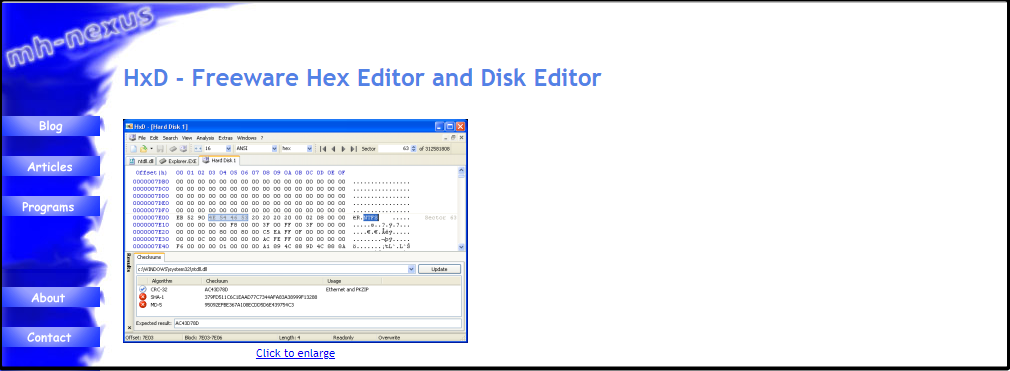
HxD is a popular free hex editor that is used by many IT professionals and developers. It has been around for years, so it’s definitely proven its worth.
The program has all the features you’d expect from a hex editor: searching for specific values in a file, changing data, copying data to another location, etc.
Additional features include:
- Comes as a portable and installable file
- Large file support
- Can save files in multiple formats
- Free of charge
⇒ Get HxD
WinHex – Powerful editor

WinHex is another popular option with advanced searching capabilities and support for multiple languages. It is a powerful hexadecimal editor with many advanced features that were designed to handle any kind of binary file, in any size and in any quantity.
Easy to use, fast and flexible, WinHex is the ideal tool for Windows users who need to work with raw disk sectors, device drivers, or other binary data files.
Additional features include:
How we test, review and rate?
We have worked for the past 6 months on building a new review system on how we produce content. Using it, we have subsequently redone most of our articles to provide actual hands-on expertise on the guides we made.
For more details you can read how we test, review, and rate at WindowsReport.
- Extremely fast
- Supports disk cloning
- Equipped with data recovery techniques
⇒ Get WinHex
Hex Workshop – Intuitive editor
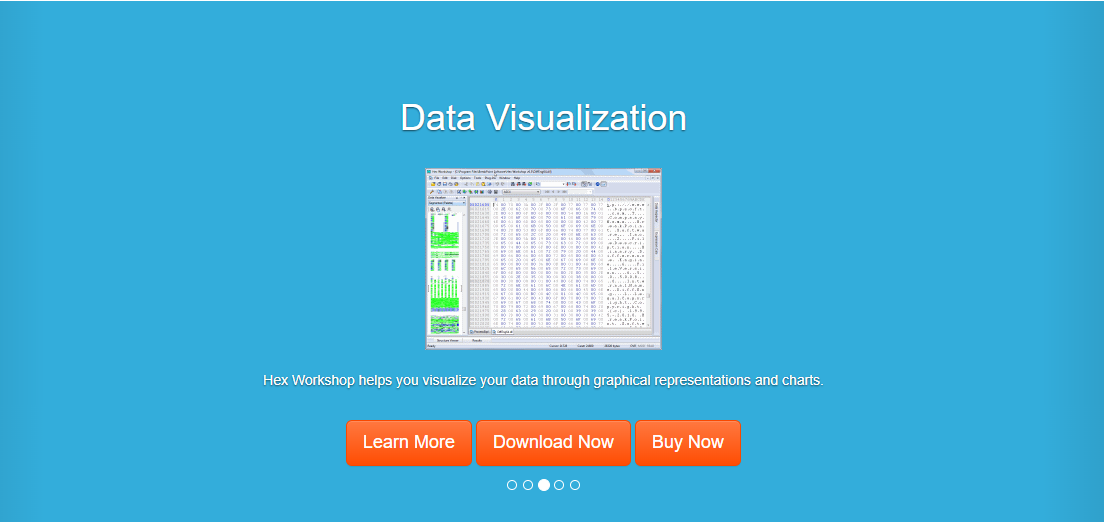
Hex Workshop is an advanced hex editor that can edit files of any size. The program is easy to learn, but it has many powerful features that allow you to work with even large files quickly and efficiently.
The interface is very clean and easy to understand. It includes all the basic functions you would expect from a hex editor — editing and modifying data, copying and pasting, comparing files, and more. You can also create new files and folders, as well as delete them if needed.
Additional features include:
- Data interpretation feature
- Drag and drop for easier editing
- Supports third-party apps
⇒ Get Hex Workshop
uHex – Multiplatform editor
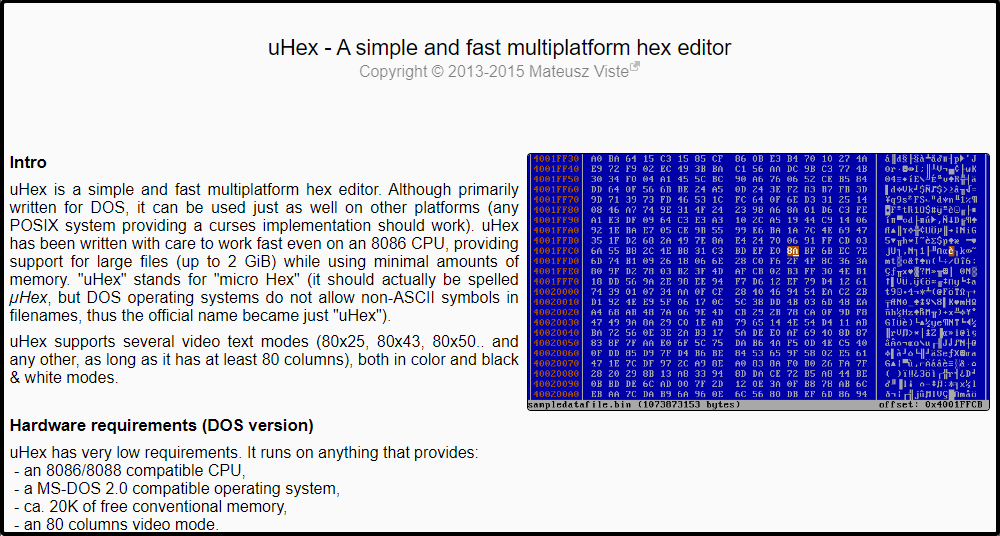
The main feature that sets UHex apart from other hex editors is its ability to work with multiple files at once. This makes it easy to open multiple files at once, and even compare them with each other.
It makes it a great tool for developers who are working on projects that involve multiple files, as it makes it easier for them to see how changes affect different parts of a file at once.
Additional features include:
- Minimal system requirements
- Large file support
- Supports video text mode
⇒ Get uHex
Hackman Suite – All-purpose editor
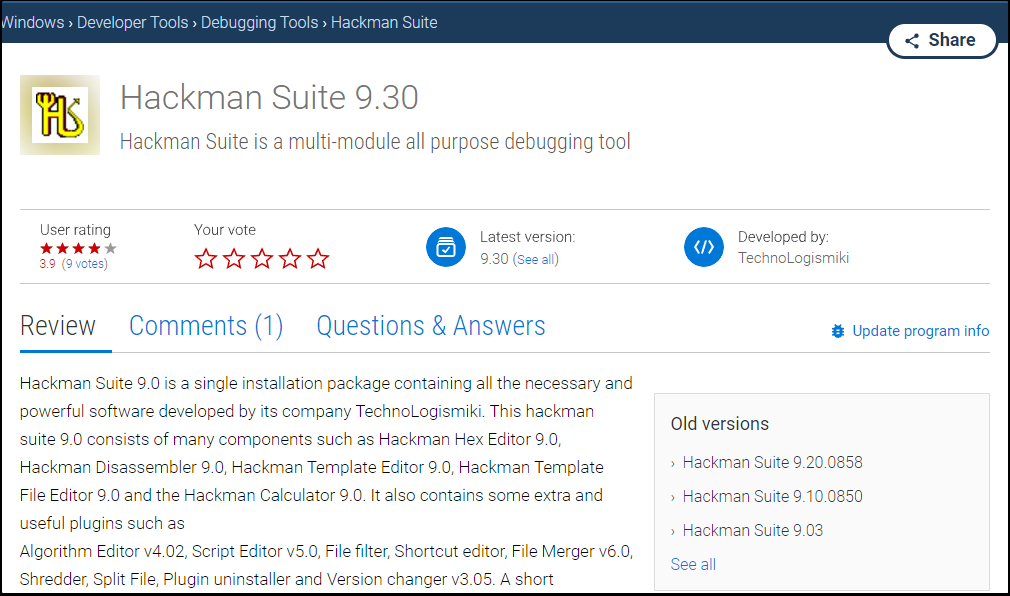
Hackman is one of the best free hex editors for Windows. It is a very simple application that allows you to edit files in hexadecimal format.
The program has some basic features such as searching, replacing, and inserting text into a file. In addition to editing files in hexadecimal format, it also supports editing files in ASCII and Unicode formats.
Additional features include:
- Lightweight software
- No file size limit
- Supports encryption and decryption of data
⇒ Get Hackman Suite
UltraEdit – Flexible editor

UltraEdit is a powerful and flexible text, hexadecimal, HTML, and code editor. It’s not just an editor, it’s a tool to help you do your work better. UltraEdit is designed to provide the power and flexibility that experienced programmers need in a simple interface that’s easy to use.
It also includes a built-in FTP client that allows you to edit files on remote web servers without needing to use your browser or any other third-party application.
Additional features include:
- Serves as a text editor too
- Customizable keyboard shortcuts
- Supports major programming languages
⇒ Get UltraEdit
HexEd.it – Browser-based editor
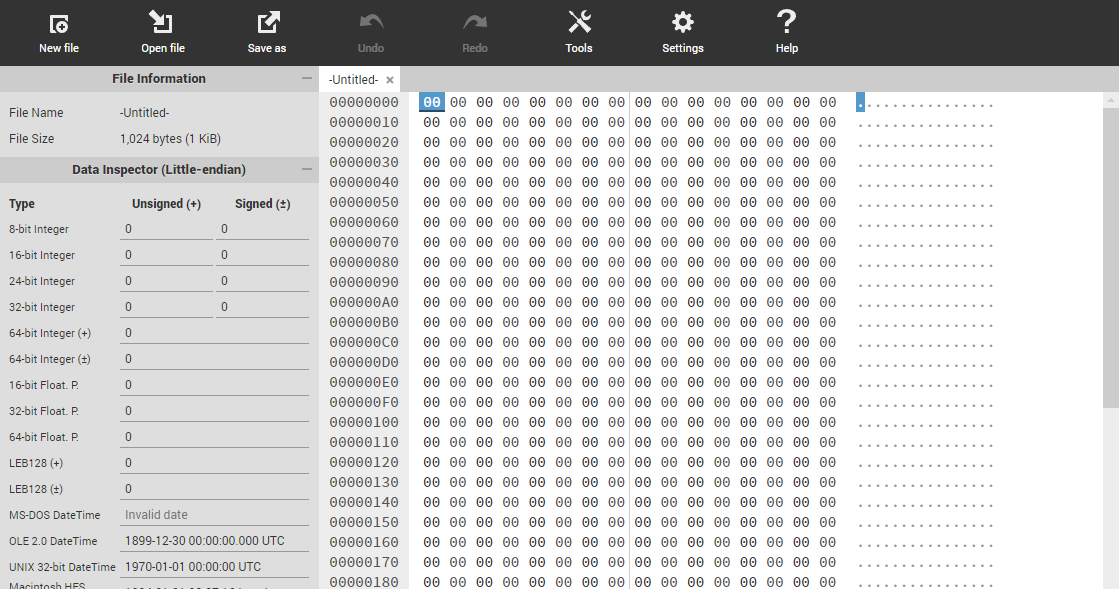
HexEd.it is a browser-based offline and online hex editor that allows you to edit files, copy data from one file to another and convert between binary, octal, decimal, and hexadecimal formats.
It has features like file upload, edit, and download, text search and replace, multiple undo, etc. The program allows you to edit files of any size directly in the browser without downloading anything.
Additional features include:
- Supports uploading of files
- Can edit offline
- Supports multiple languages
⇒ Get HexEd.it
Hexplorer – Open-source hex editor
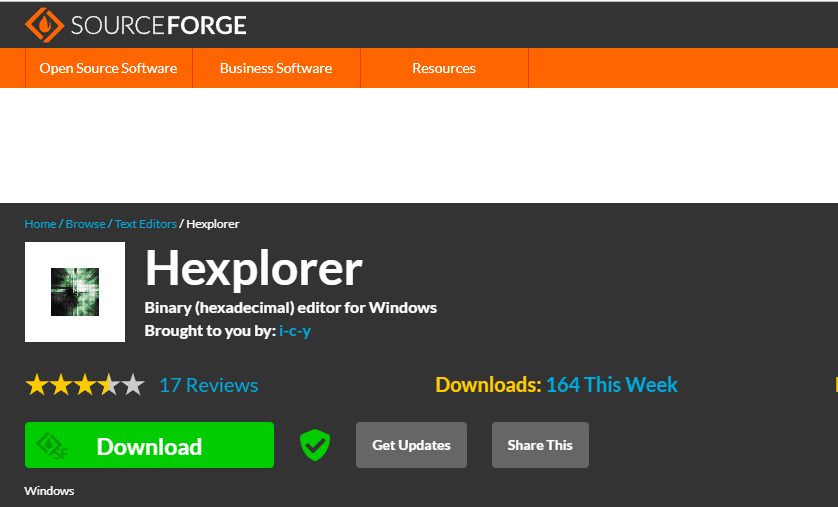
Hexplorer is a free and open-source hex editor that can be used to view, edit, and convert binary files. It is written in Java and can be run on Windows.
Hexplorer provides many useful features including a binary file viewer, hexadecimal viewer, filter, and compare tools.
Additional features include:
- Allows text filter
- Unlimited undo function
- Supports multiple formats
⇒ Get Hexplorer
Cygnus – Free editor
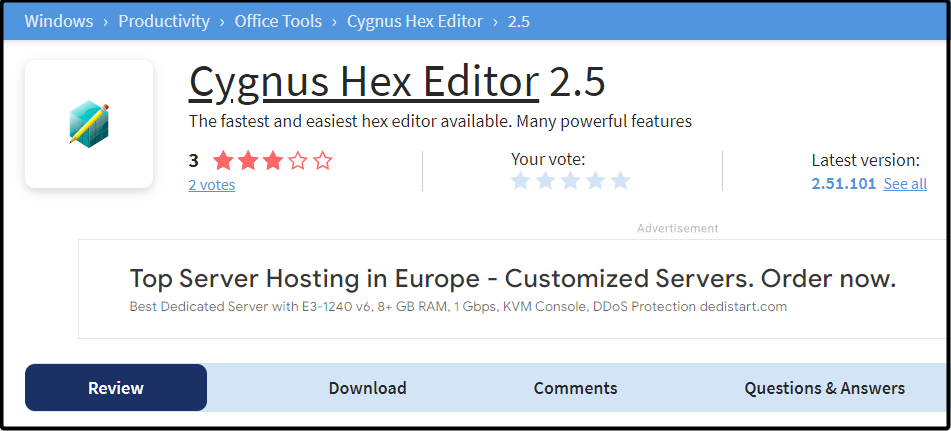
Cygnus Hex Editor is a freeware hex editor for Windows. It has basic features like editing, copying and pasting, printing, and saving files in different formats.
This software supports the editing of files up to 2 GB in size and allows inserting and deleting data from files. It also allows searching for and replacing specific data within the file. The software has an intuitive user interface, which makes it easy to use even by inexperienced users.
Additional features include:
- Data inspector
- Drag and drop feature
- Supports plugins
⇒ Get Cygnus
You have plenty of options if you’re looking for the best hex editor. We’ve shared information about our top picks here, and provided you with an overview for each. Hopefully, these reviews have given you a good sense of which option is likely to work best for your needs, and why.
Features are important and there’s no point in having a super fast hex editor if it doesn’t have some useful options. The top-ranked editors in our list had a pleasing combination of speed, bug-free coding, and a good range of options to edit files.
We also share the best website design software if you’d like to start your coding journey. If you don’t fancy downloading programs, we also have a list of the best browsers for developers so be sure to check that out too.
If you are using a hex editor, we’d love to know which one and why it’s your pick. Start us off in the comment section below.
Usually, regular text editors or composers don’t let you view or edit Hexadecimal files or hex codes. It would be best to have a particular software or computer program to edit and view hexadecimal files. The article will help you find the best HEX editor and guide you on using them. So let us learn about the 20 Best hex editors for Windows in 2023.
Hex or Hexadecimal
The hexadecimal numeral system, often called ‘hex,’ is a number system comprising 16 numbers. In other words, it is a 16-base numeral system instead of our familiar 10-based decimal system. Your daily standard numeral has 10 symbols, whereas the hex system has 16. The hex symbols are 0, 1, 2, 3, 4, 5, 6, 7, 8, 9, A, B, C, D, E, and F. The last 6 symbols are taken from the English alphabet. And to put them in decimal context, A= decimal 10, and F= decimal 15.
Usually, computers use hex systems, so you haven’t seen hexadecimal numbers used daily. Early computers used binary numeral systems made up of 0 and 1. But as computers became more capable, they used bits of four numbers and the 16 base numeral systems. Here is a representation of the values of hex numbers converted to other numeral systems.
| Hexadecimal | Binary | Octal | Decimal |
| 0 | 0 | 0 | 0 |
| 1 | 1 | 1 | 1 |
| 2 | 10 | 2 | 2 |
| 3 | 11 | 3 | 3 |
| 4 | 100 | 4 | 4 |
| 5 | 101 | 5 | 5 |
| 6 | 110 | 6 | 6 |
| 7 | 111 | 7 | 7 |
| 8 | 1000 | 10 | 8 |
| 9 | 1001 | 11 | 9 |
| A | 1010 | 12 | 10 |
| B | 1011 | 13 | 11 |
| C | 1100 | 14 | 12 |
| D | 1101 | 15 | 13 |
| E | 1110 | 16 | 14 |
| F | 1111 | 17 | 15 |
What is a Hex Editor?
A hex editor, or a binary editor, is a computer program manipulating the fundamental binary numbers of a computer’s binary data. Usually, a computer file holds multiple areas on a file storage system like HDD or disk. The contents are combined to form a file saved in binary format. A Hex editor is designed to parse and edit the sector data from the physical segments on a hard or floppy disk. These editors are often called sector editors or disk editors.
Best Hex Editor for Windows 10
Several hex editors are on the market, but not all are worth mentioning. We have freed you from going through the trouble of finding the best free hex editor for Windows 10. Here is a list of the 20 best hex editors for Windows in 2023.
1. HxD Hex Editor- the Best Free Hex Editor for Windows
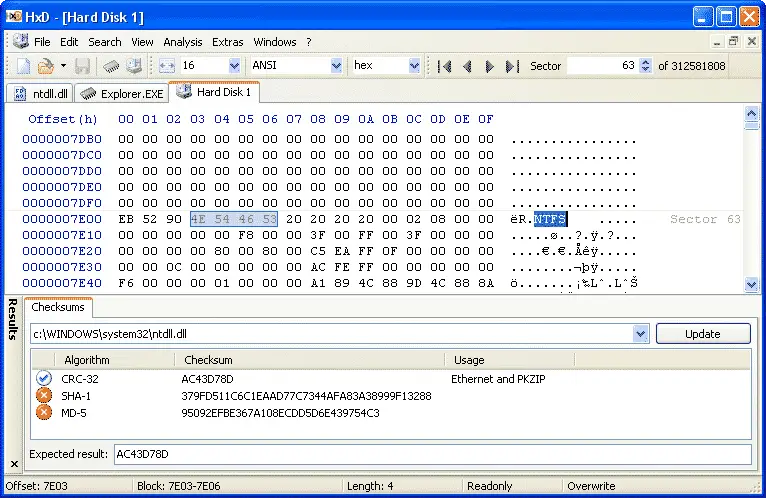
You can use HxD Hex Editor to search for a specific hex code and replace them. Moreover, you can search for a specific code address too. Additionally, with HxD Hex Editor, you can edit decimal and octal files.
Key features
- This is freeware software.
- You can compare two hex files.
- People can search and replace codes.
- You can jump to s specific address.
- You can insert bytes on a file.
More Info
2. Free Hex Editor Neo
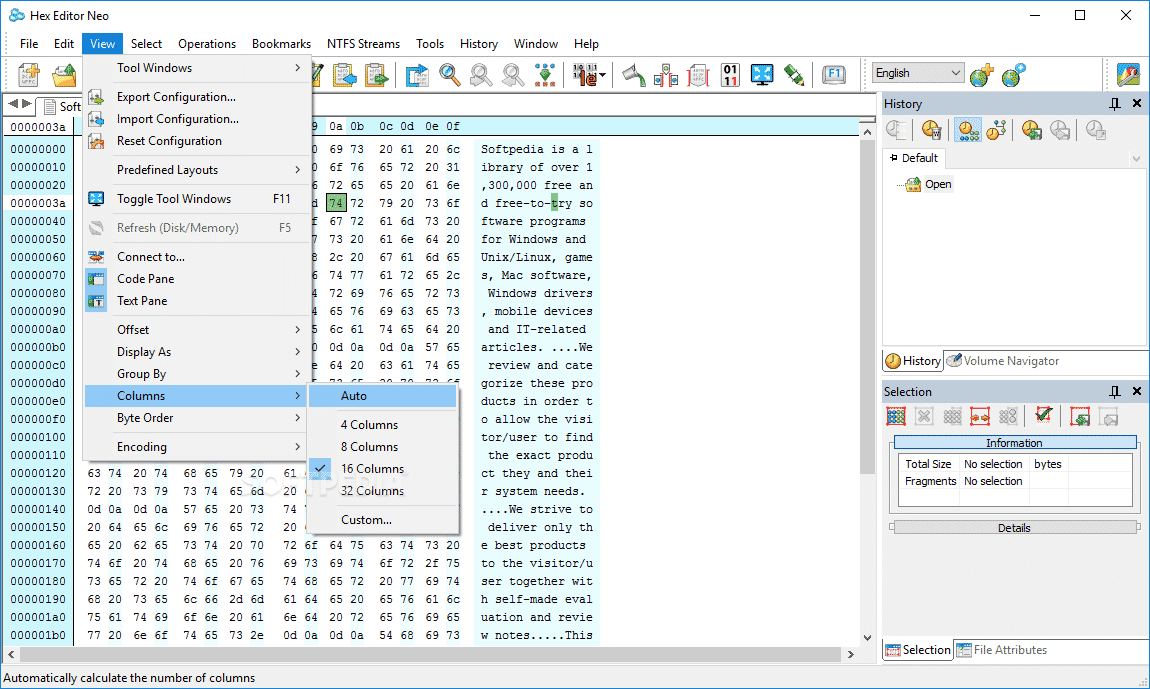
Free Hex Editor Neo allows you to edit and view multiple hex files simultaneously. You can edit and, or remove a hex code from a file. It can also help you to encrypt and decrypt hexadecimal data. You can also save and print out hexadecimal files. It can easily handle large hex files.
Key features
- Free Hex Editor Neo is a free Windows hex editor.
- It can encrypt and decrypt hex files.
- The app supports multi-tabs to work on hex files.
- It can insert hex codes and other files.
- Neo Windows hex editor is capable of handling large files.
More Info
3. WinVi
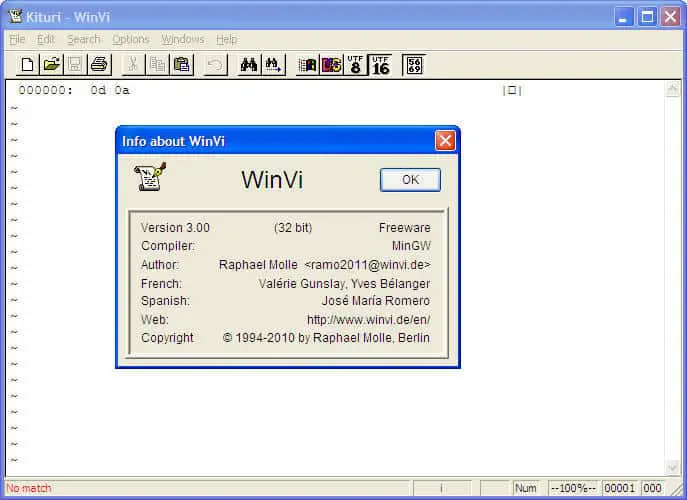
As a user, you can search for a specific code in the search option of the app. You can replace a string of the code with another one. Moreover, you can also insert files into the editor from the insert menu. WinVi is supported on Windows 2000, XP, Server 2003, Vista, and Windows 7.
Key Features
- You can also edit binary codes with WinVi.
- It can edit large files up to 2 GB.
- WinVi supports the Unix text file format.
- It comes with multi-language support.
- One can freely select the background of the program.
More Info
4. Hextreme Hex Editor
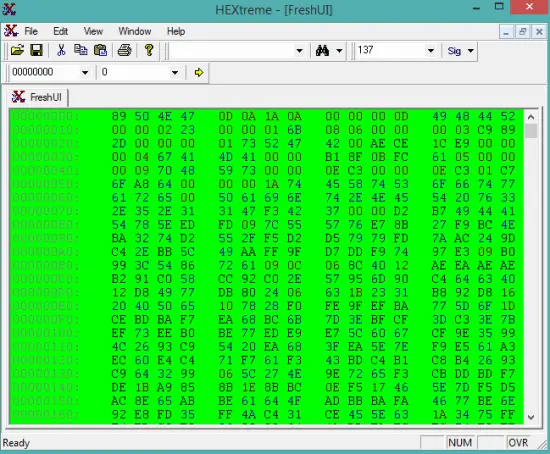
You can also change the app’s background color, text color, and fonts and customize the interface. It is a great hex editor Neo alternative for you to use.
Key Features
- The app is free to use.
- You can customize the interface.
- It can edit, cut, and paste the hex files.
- You can search for a code and replace them.
- You can save and print a hex file if you want.
More Info
5. BitEdit9
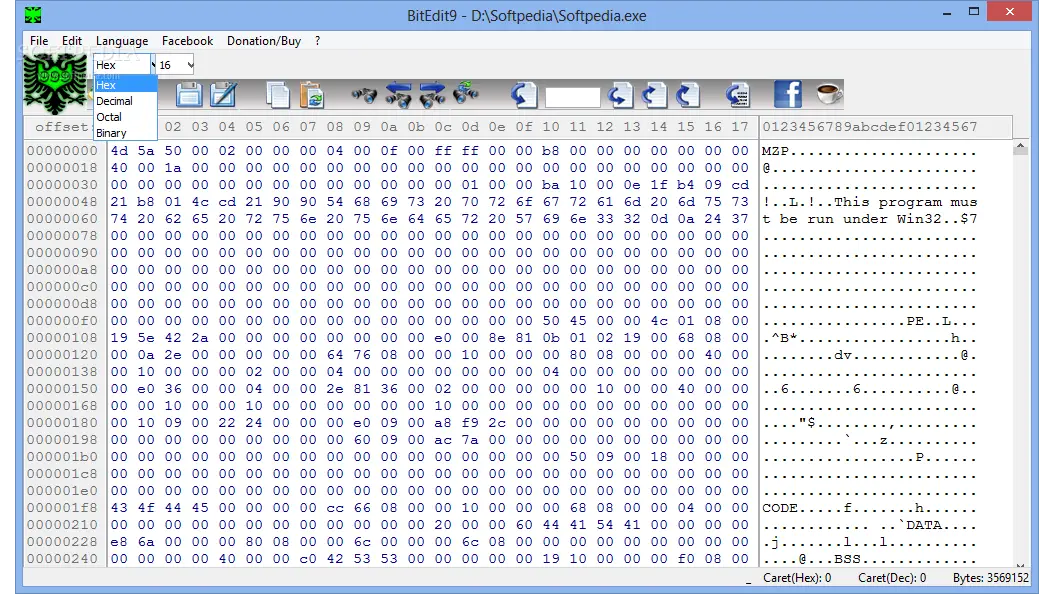
The drop-down menu lets you select from different code systems- decimal, binary, octal, and hexadecimal. SLikeWinVi, you can use BitEdit9 to find and replace a string.
Key Features
- BitEdit9 is a complete editor that can edit all Unicode.
- It comes with a tremendous and straightforward.
- You can search and replace a code string.
More Info
6. XVI32
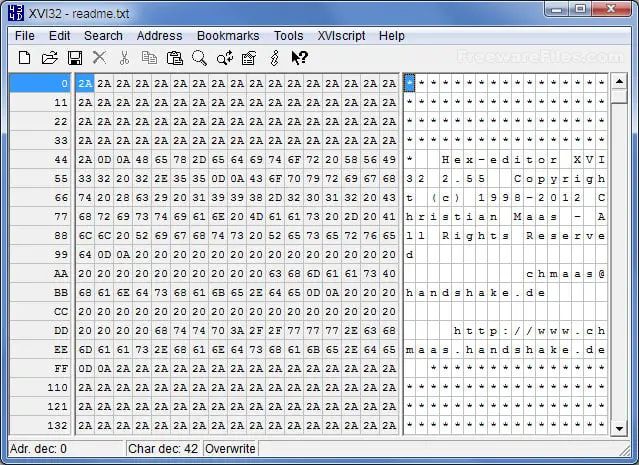
Key Features
- XVI32 is a portable and lightweight application.
- XVI32 can open files up to 2 GB.
- It can be used to edit ASCII files too.
- You can customize the UI.
- The search option lets you find a specific string.
More Info
7. hex
iHex is another useful cross-platform hex editing tool. You can use them on Windows and Linux PCs. You can create a shortcut to access any files to edit them easily. The app lets you save the hex files in MB, Kb, GB, and Byte sizes. Moreover, iHex can combine as well as compare different hex files easily. Easily save and print out any hex codes. It is a free, innovative, and lightweight tool for your PC.
Key Features
- It is free and lightweight software.
- It can compare as well as combine two hex files.
- You can copy-paste and edit data.
- It is supported on Windows and Linux OS.
- It can also edit binary files.
More Info
8. Catch22 HexEdit
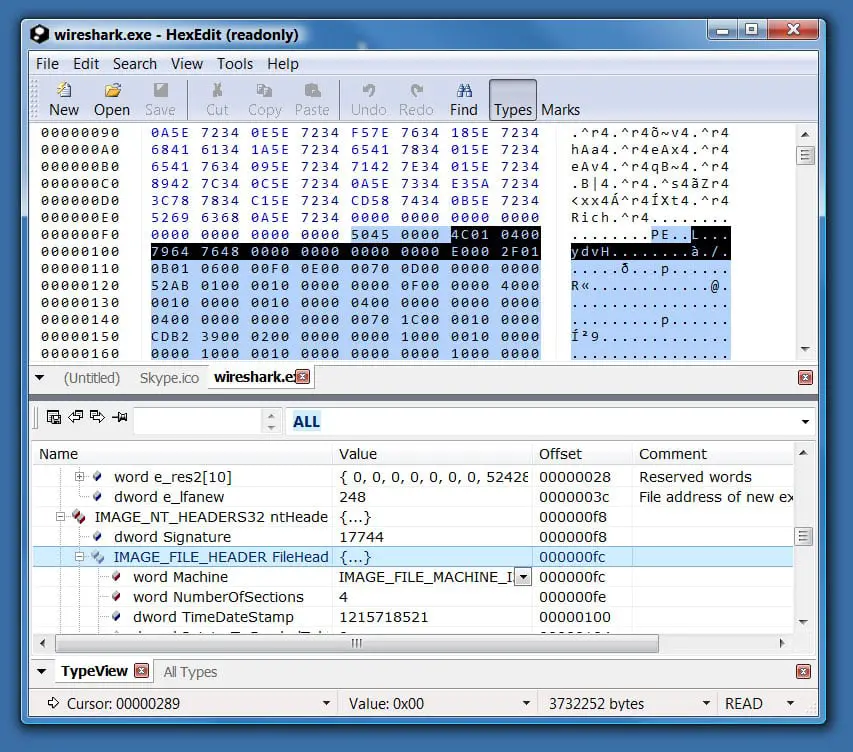
Additionally, Catch22 HexEdit is a decimal e, octal and binary editor. This handy software lets you edit, view, and work on multiple hex files simultaneously. On this open-source hex editor, you can bookmark and annotate within the hex editor display. It automatically saves bookmarks for future use.
Key Features
- It can open files up to 16 exabytes.
- You can undo and redo unlimited times.
- It is an open-source hexadecimal editor.
- You can bookmark any string and use them in future projects.
More Info
9. wxHexEditor
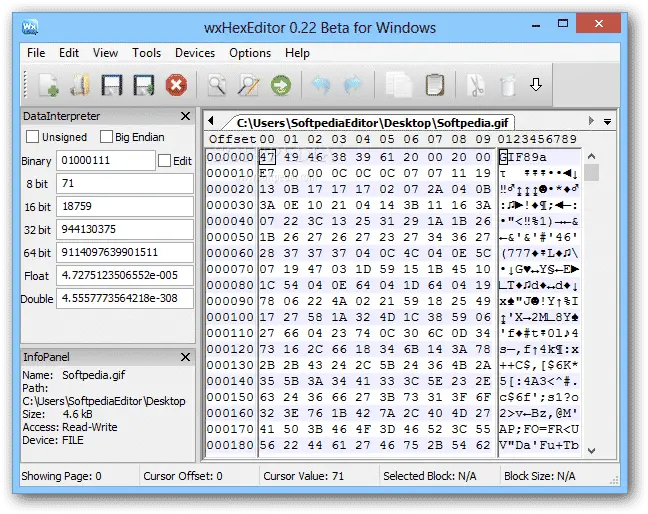
With wxHexEditor, you can open and edit multiple hex files individually. The interface can show hexadecimal symbols, offsets, and characters. With wxHexEditor, you can also search a string and change them easily.
Key Features
- It is a cross-platform hex editing software.
- The app is available for free.
- It can replace any symbol from the string.
- The UI is simple and efficient.
More Info
10. Funduc Software – FS Hex Editor
FS Hex Editor is a free e, easy-to-use hex editing program. The app can handle multiple tabs simultaneously and lets you work on them. It supports not only Hex codes but also other codes too. Funduc Software – FS Hex Editor arranges different tabs in a cascade, making working on the codes much more accessible.
Funduc Software – FS Hex Editor s capable of translating UTF-8 codes. You can change the app’s interface or leave it as it is. You can also bookmark codes and strings on the app. Without a doubt, it is the best hex editor for Windows 10.
Key Features
- It is capable of multi-file editing.
- You can insert files and codes into an existing file.
- You can bookmark your hex codes.
- It lets you search and replace codes.
- You can also control operators like AND, OR, NOR, and XOR.
More Info
11. Hexplorer
Hexplorer is another best hex editor for Windows that is available for free. With HExplorer, you can open, edit, print, and save hex codes and files. It lets you import files like ASCII, ATMEL, Cosmos, SPASM, DEC, Binary, and more. It can control different logic gates too. With HeExploreryou can understand and control operators like- OR, NOR, AND, NAND, and XOR. You can also edit binary and decimal codes with this handy tool. It can encrypt and decrypt hex codes too.
Key Features
- The tool is freeware.
- It can encrypt and decrypt data.
- You can open other types of files other than hexadecimal files.
- You can copy-paste a string of hex codes.
More Info
12. Cygnus
Cygnus is a competent software for editing and viewing hexadecimal codes on your Windows PC. The app lets you open hex files up to 2 GB in size for free. It can help you edit, replace, and remove codes in a hex file. Moreover, it can edit ASCII codes too.
Cygnus is a simple tool to operate. It can import and export files and let you edit them. You can edit and view multiple files at a time and compare them. Cygnus is compatible with all Windows OS. Cygnus is free software, but you can unlock additional features if you purchase the premium version.
Key Features
- It is capable of fast and smooth operation.
- It has extensive drag-and-drop support.
- You can redo and undo your actions multiple times.
- It has a customizable taskbar.
More Info
13. Frhed
Fred is another simple yet powerful hexadecimal file editor. The app makes typing and editing hex codes easy for you. You can also replace a string of codes from Frhed. It is a free tool that is very adaptive to your use. You can also import and export hex dump values.
FFredalso allows you to apply templates and bookmarks. Additionally, you can apply assignment operators like X-OR, OR, NOR, AND, NAND, etc.
Key Features
- You can compare offset values in the app.
- The app is free to use.
- You can customize the UI.
- It can let you apply operators like AND, OR, NOR, etc.
- You can replace strings and codes.
More Info
14. TrueSight
TrueSight is a free hexadecimal editor for Windows and Linux OS. It is a simple tool with many useful features for editing hex codes. It can open and edit hex codes up to 18 exabytes. You can compare two or more hex files without any isissuesThEditingnd customizing any hex code is made easy with TrueSight.
TrueSight is a powerful tool for your hex coding task. It is a lightweight app and very easy to use. It comes with a simple-looking UI. The app is designed from the ground to be compatible with Linux and Windows PCs.
Key Features
- It is free software.
- You can use the app to edit any hexadecimal sandal and decimal files.
- You can use TrueSight to compare two or more hex codes.
- The UI is clean and easy to understand.
More Info
15. MiTeC Hexadecimal Editor
MiTeC Hexadecimal Editor is an advanced hex editing software available for free. You can use it for editing, viewing, and comparing hexadecimal codes. It also supports octal and decimal symbols. You can compare two files on MiTeC Hexadecimal Editor. The software is lightweight and easy to use.
Key Features
- It is a free tool that is compatible with Windows operating systems.
- It can open octal and decimal files too.
- The UI is clean and easy to use.
- It can convert files between EBCDIC, MAC, and ASCII.
- You can compare two files with MiTeC Hexadecimal Editor.
More Info
16. Tiny Hexer
Tiny Hexer is one of the best and most easy-to-use hexadecimal symbol editors for PCs. This freeware is capable of handling multiple tabs at a time. You can arrange them in cascade view for your convenience. It is easy to insert, remove, and replace any string from a file with Tiny Hexer.
You can also change the way the UI looks. You can save the codes and print them if you want. Additionally, you can use the bookmark option to bookmark a selected code with Tiny Hexer.
Key Features
- You can open unlimited hex files no matter the size.
- It allows you to compare multiple hex files.
- You can change the look of the interface.
- It is compatible with Windows and Linux Pcs.
More Info
17. Java Hex Editor
Java Hex Editor is an excellent tool for editing hexadecimal files. It is free software like the other software on the list. It can detect hex and decimal codes easily and can open them. You can easily compare as well as replace hex codes from a file.
Key Features
- Java Hex Editor is a cross-platform software.
- It has a simple UI, and the software is small in size.
- Java Hex Editor can analyze hex and decimal codes.
- You can compare two or more hexadecimal files in Java Hex Editor.
More Info
18. Tyrannosaurus Hex
Tyrannosaurus Hex is a useful free hex editing tool. Like the previous apps, it can compare multiple hex files. It can process large hex files efficiently. You can use it for your hex code editing.
Key Features
- Tyrannosaurus Hex comes with multi-tab support.
- It is compatible with Windows and Linux OS.
- It displays a histogram on the interface.
- You can replace a string with a new one.
- The UI is fully customizable.
More Info
19. Hex-Ed
Hex-Ed is a browser-based online hex editing tool. You can use it to edit, view, and share hexadecimal files. It can edit other files as well. You will need an internet connection to use Hex-Ed. It is compatible with all operating systems. It is easy to use, and the performance is very smooth.
Key Features
- It is an online hex editor.
- It is free to use.
- You can edit and analyze different codes on Hex-Ed.
More Info
20. CIHexViewer
LaLastlyCIHexViewer is the last hex editor on our list. It is a convenient editing tool that is free to use. It is a cross-platform app compatible with Windows, Mac, and Linux OS. CIHexViewer supports multiple tabs as well as parallel searches.—great small convenient app for hexadecimal editing.
Key features
- The app is lightweight.
- CIHexViewer is easy to use.
- It supports parallel searches and comparison of files.
- It is a cross-platform software.
More Info
Final Thoughts
Hex editing tools are not something that everyone needs. But if you are a tech enthusiast, you might look for the best hex editors on the internet. We hope this article will help you find the correct app Comment down below which app is suitable for you. Share the list with your fellow tech lovers.
Browse free open source Hex Editors and projects for Windows below. Use the toggles on the left to filter open source Hex Editors by OS, license, language, programming language, and project status.
-
As the largest commercial provider of hosting and support services for the open-source Moodle™ learning platform, we help organizations and institutions deliver great learning experiences without complexities
-
Whether you want to make it easier to find, book meeting rooms or search and reserve shared desks, Robin empowers office managers and employees alike to make the office work for them, and not the other way around.
-
1
VSCodium
binary releases of VS Code without MS branding/telemetry/licensing
Microsoft’s vscode source code is open source (MIT-licensed), but the product available for download (Visual Studio Code) is licensed under this not-FLOSS license and contains telemetry/tracking. The VSCodium project exists so that you don’t have to download+build from source. This project includes special build scripts that clone Microsoft’s vscode repo, run the build commands, and upload the resulting binaries for you to GitHub releases. These binaries are licensed under the MIT license. Telemetry is disabled. If you want to build from source yourself, head over to Microsoft’s vscode repo and follow their instructions. VSCodium exists to make it easier to get the latest version of MIT-licensed VSCode. Please note that some Visual Studio Code extensions have licenses that restrict their use to the official Visual Studio Code builds and therefore do not work with VSCodium.
Downloads:
377 This WeekLast Update:
See Project
-
2
wxHexEditor is another Hex Editor, build because of there is no good hex editor for Linux system, specially for big files. It supports files up to 2^64 bytes. Written with C++/wxWidgets GUI libs and can be used with other OS’es such Windows, Mac OS
Downloads:
1,005 This WeekLast Update:
See Project
-
3
WillowTree# is a save editor for Borderlands written in C#. It can read, edit, and convert savegame files from PC, PS3, and Xbox 360 versions of the Borderlands game. It has a storage locker that can be used to transfer items between characters.
Downloads:
352 This WeekLast Update:
See Project
-
4
Hexplorer
Binary (hexadecimal) editor for Windows
Binary (hexadecimal) editor for Windows
Downloads:
160 This WeekLast Update:
See Project
-
YouHodler is a crypto asset-based “banking” platform that provides an alternative solution to traditional banking. Its platform provides consumers with easy-to-use growth cryptocurrency products, as well as flexibility in managing crypto/fiat financial services.
-
5
PSPad
Text and code editor
PSPad editor is a programmers editor with support for multiple syntax highlighting profiles. It comes with a hex editor, CP conversion, text differences, templates, macros, spellcheck option, auto-completion, Code Explorer and much more. The program is pre-configured for the most popular programming languages (VB, C++, SQL, PHP, ASP, Python etc.) and you can further customize the syntax settings. PSPad includes several additional tools that are especially useful for HTML editing (compress, format code) and also integrates TopStyle Lite and TidyHTML. The program can be used as IDE for any compiler. Additional features include support for project, file browsing, custom shortcuts, built-in FTP client to edit files on the server and much more.
Downloads:
215 This WeekLast Update:
See Project
-
6
BitBurner
BitBurner AVR Programmer, a full and complete AVRdude GUI for Windows.
BitBurner AVR Programmer is a graphical front end for the command line program AVRdude. It is used to transfer programs and data to the Atmel AVR family of microcontrollers.
BitBurner is an attempt at a single AVRdude GUI programming solution for AVR developers and experimenters by providing comprehensive device support over a broad range of programming hardware.
BitBurner supports all devices, memory spaces and programming hardware protocols provided by the latest version of AVRdude, including support for XMEGA devices.
BitBurner hosts a full-function hex editor capable of direct transfers to and from all memory spaces of all devices.
BitBurner contains a complete fuse and lock calculator with an extensive database describing all AVRdude’s supported devices and more.
BitBurner has innovative automation functions intended to simplify and accelerate the build process. By monitoring project output files BitBurner can trigger programming actions without direct interaction.Downloads:
37 This WeekLast Update:
See Project
-
7
DLL Vaccine is a program for injecting DLL files into process. DLL Injection is a technique used for running code within the address space of another process by forcing it to load a dynamic-link library or simply load a code on a program.
What is does:
-Advanced DLL injection
-Multiple DLLs
-Process checker
This program is for educational purposes and legal use only. I’m not responsible if you use this for hacking games or any illegal uses.Downloads:
35 This WeekLast Update:
See Project
-
8
Free and open source hex editor written in Java.
This is standalone desktop app, library for Java applications as well as variants for Java IDEs are also available.Downloads:
26 This WeekLast Update:
See Project
-
9
Simple Hex Viewer for Windows developed in FPC/Lazarus
Source code repository: https://github.com/jval1972/SimpleHexDownloads:
17 This WeekLast Update:
See Project
-
Concrete5 has allowed individuals involved with websites to easily manage their content and their site structure. Above all else, the goal behind concrete5 has always been to make it easy for anyone to run a website!
-
10
hexed
A cross platform hex file editor
Hexed is a cross platform, console hexadecimal file editor. It’s designed to be used in scripts and makefiles with options set via arguments.
Hexed has a few simple commands with the ability to perform multiple actions from a single command statement. You can enter a range of data, delete a block and move another block all from one command line.
It has support for word sizes of 8, 16, 32 and 64 bit both for displaying and editing data.Downloads:
9 This WeekLast Update:
See Project
-
11
VDI Studio is a free editor for VirtualBox disk image files.
Downloads:
16 This WeekLast Update:
See Project
-
12
data2bin
Create structured binary files from XML data.
Need to create binary files with data for Your program, game etc.? Tired of using hex-editor and editing the file manually with the risk of structure-mismatches? Too lazy to reedit complete file after changing structure members order or size?
«data2bin» is a utility that takes:
1. Your structures description (you can use integers of different sizes and endiannesses, null-terminated text strings, fixed-size binary strings, structures, arrays…)
2. Your data in a XML file written down according to defined structure.
… and produces final binary file. It is able to pad Your strings with defined padding, check Your integers’ sizes, it can fill default values where You didn’t supply data, it can also, for example, put a «blank» array member at the end of an array etc.
Whenever You change your structure in Your code, just update the data-description file and «rebuild» Your binary files without touching XML data files!Downloads:
16 This WeekLast Update:
See Project
-
13
This project is no longer supported. Use it on your own risk (or not use at all).
Microhex is an intuitive HEX editing application that enables you to view and manipulate binary data for any file in your computer.
Microhex displays the integer column and the characters column, allowing you to add new columns and delete existing ones. Each column can be assigned an unlimited number of linked address bars.Downloads:
16 This WeekLast Update:
See Project
-
14
Hb.HexEditor2
Hb.Hexeditor2 is a hex editor written in C# uses HexBox2 control.
HexEditor is is a small, fast and simple hex editor.. It uses reusable contol HexBox2 hex editing features. Based on HexBox-1.6.0 . This C# control is reusable for every .NET Framework application.
Translator and programmer support welcome
New Version ( 2.0.1)
New Features:
HexBox2 Added fill and insert bytes method. It is possible insert byte patterns or text patterns.
Hexeditor2 uses this feature with fill and insert menus
HexBox2 added Save as method. So can save changes to another file.
Hexeditor2 uses this feature with Save as… menu item.
TODO
Undo and redo features will add to Hexbox2.Downloads:
6 This WeekLast Update:
See Project
-
15
AnyELF
ELF File Viewer implemented as a Total Commander plugin
ELF File Viewer implemented as a Total Commander plugin
Downloads:
9 This WeekLast Update:
See Project
-
16
Py2Exe Binary Editor is a tool to reverse engineer py2exe generated executables.
It can dump as well as modify the embedded python dll, PYTHONSCRIPT and Library.zipDownloads:
7 This WeekLast Update:
See Project
-
17
A small program that reads and change bytes in files.
Downloads:
2 This WeekLast Update:
See Project
-
18
bed
Adjustable data format binary editor
Adjustable data format binary editor. Data formats re ASCII, unsigned and signed integers, float, bit-flags, bit-fields, labels, ebcdic and time_t. Different sizes and byte orderings are possible. Data types can be used in structures. Other data formats, filters and procedures can be defined in plugins. Contains copy, past, undo, redo, search, replace, marks, record/play and context sensitive help. Raw edit of hard drives. Under Linux and FreeBSD even usable without X windows.
Downloads:
2 This WeekLast Update:
See Project
-
19
Blue Print
Blue Print is a remote access, cross-platform hex editor/data analyzer
WeLees BluePrint(hereafter referred to as WBP) is a hexadecimal editor based on a Web front-end. Its back-end works on Windows, Linux and OSX platforms, and the Web-based front-end runs on any browser.
Users can start the back-end of WBP on PC/server/NAS/smart device(hereinafter referred to as the host) which has network connection, and perform graphical editing & analysis on data of the host in a browser on any other machine regardless of whether the host has local graphics module or not. Of course, you can also operate directly on host which has local graphics module.Downloads:
1 This WeekLast Update:
See Project
-
20
A clone of the «binhack» program made by Echelon used to hack LBA references in Sega Dreamcast Katana executables. Some features are added on top of the original ones; namely patching the bootsector to enable the VGA flag and setting the OS flag to 0 if a «bincon»-ed binary (boot.bin) is detected.
The purpose of this project is to replace the original Echelon’s «binhack» utility on systems that don’t support 16-bits x86 binaries (e.g. Windows 7 x64).Downloads:
1 This WeekLast Update:
See Project
-
21
Windows Utility for patching .NET Assemblies. Has integrated ilasm,ildasm and cecil to allow on-place patching.
Downloads:
1 This WeekLast Update:
See Project
-
22
Software para remapeamento de centrais de injeção eletrônica ( chiptuning ) que permite trabalhar com arquivos de 8 e 16 bits podendo também visualizar mapas em 32 bits.
Downloads:
1 This WeekLast Update:
See Project
-
23
IconMod
small console tool to add/remove icons in EXE files
IconMod adds and removes Icon groups (.ico files) from Windows Executables.
Features:
— supports 32- and 64-Bit Executables
— list existing icon groups
— add new icon groups
— remove existing icon groupsDownloads:
1 This WeekLast Update:
See Project
-
24
Reader of metadata stored in .Net compiled application.
Downloads:
0 This WeekLast Update:
See Project
-
25
Acid
Python module for parsing and analyzing binary data files
Acid is a module and a simple application for displaying content of binary data files. It relies on plugins for parsing file formats.
Downloads:
0 This WeekLast Update:
See Project

































