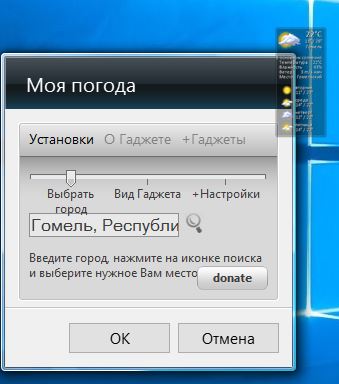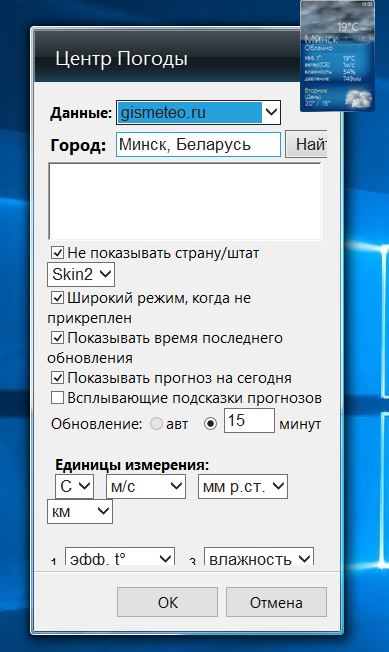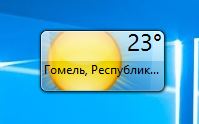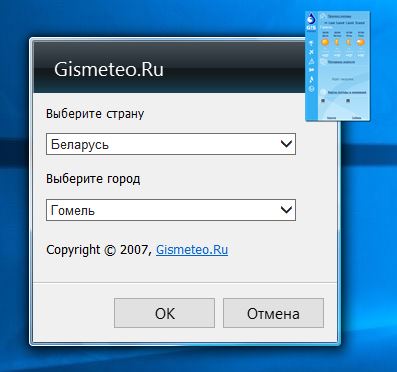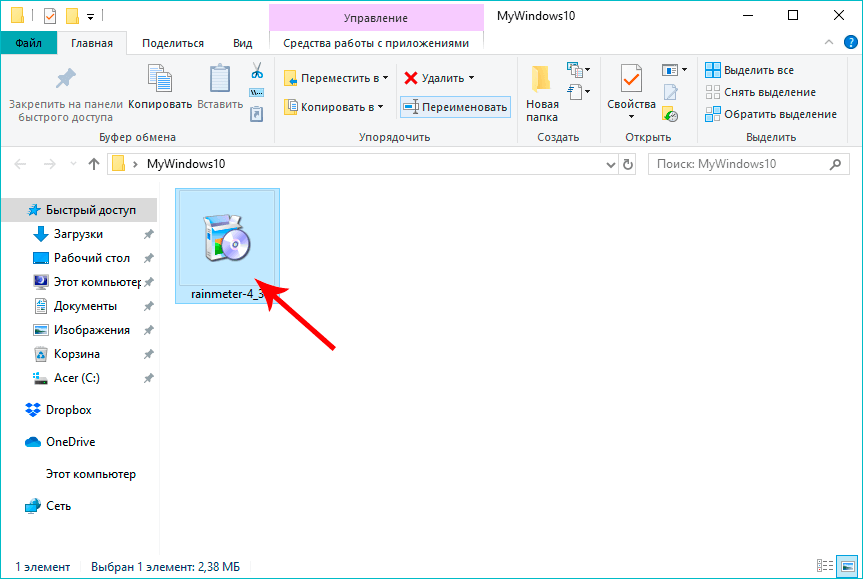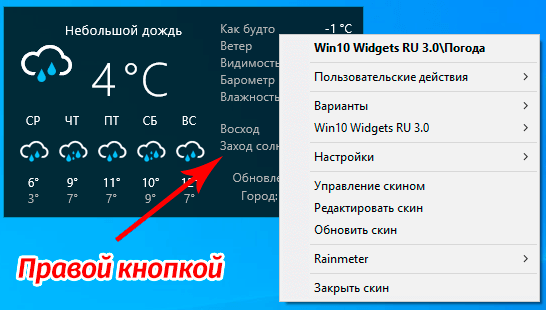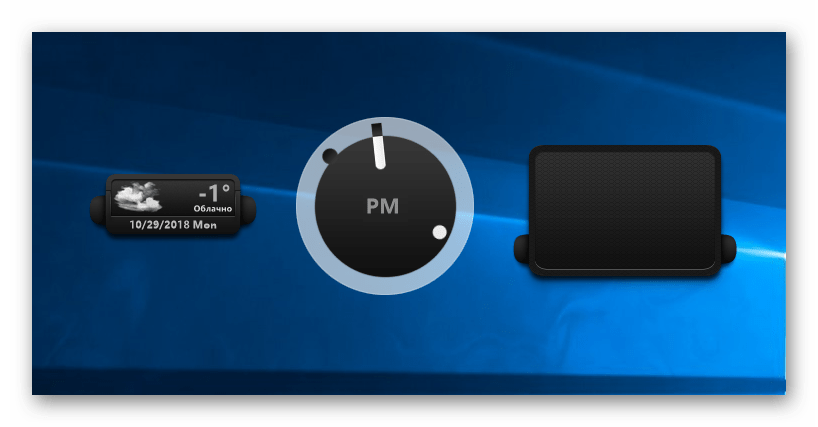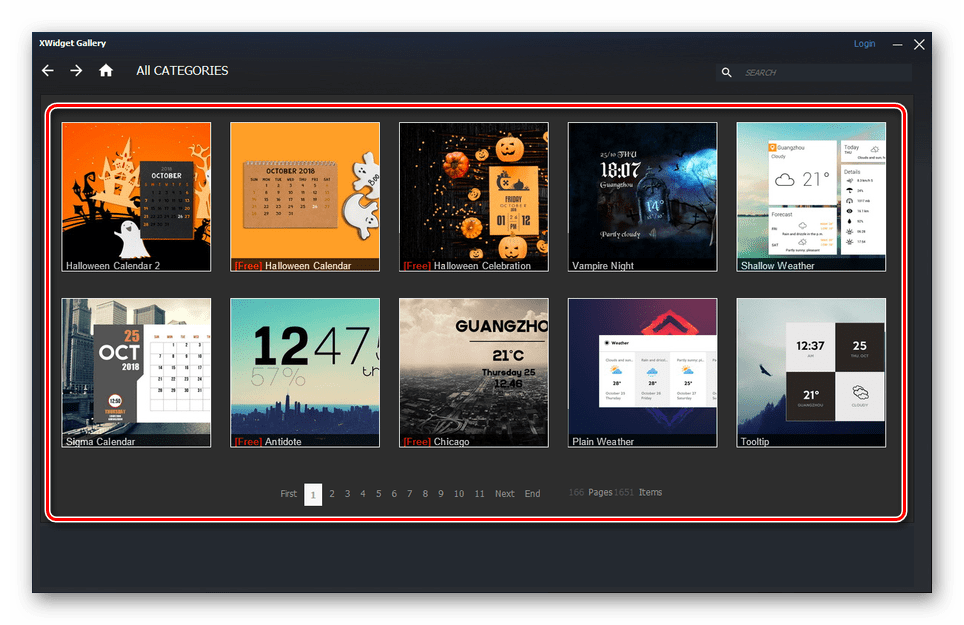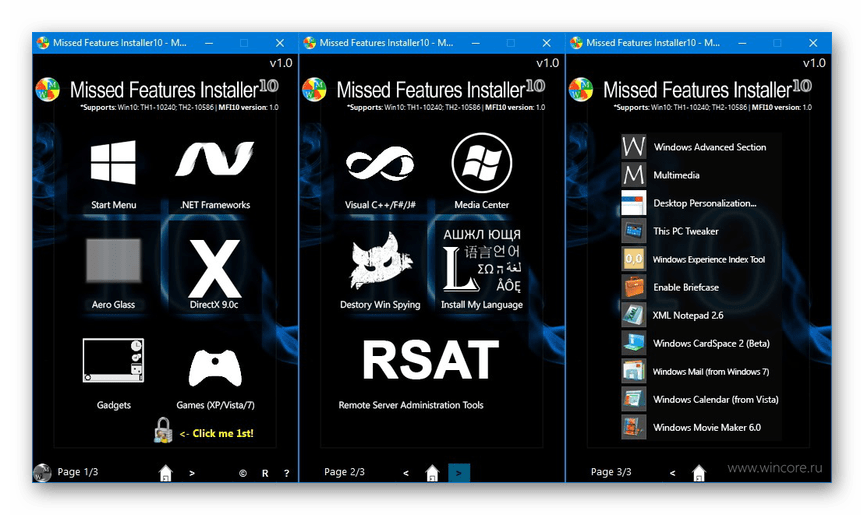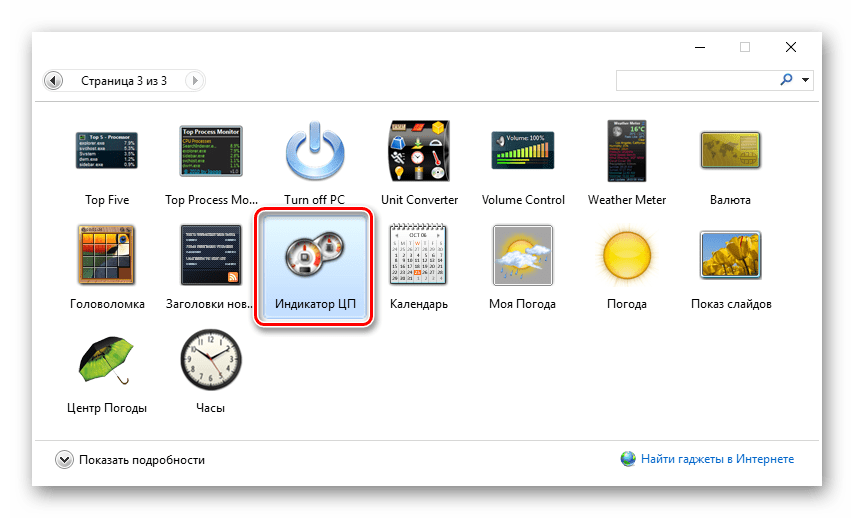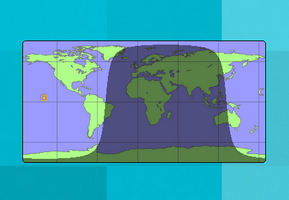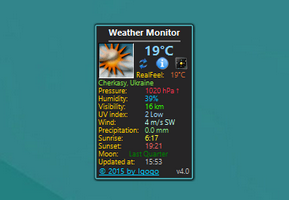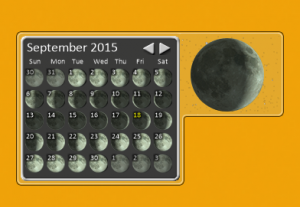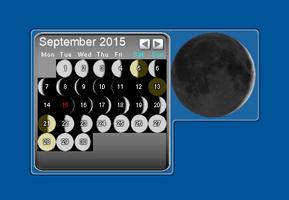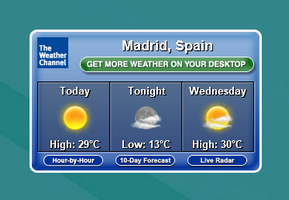Гаджеты погоды также можно отнести к категории наиболее востребованных. Прогноз погоды на рабочем столе актуален не только для пользователей Windows 7. Обладатели Windows 8.1 и Windows 10 также хотят использовать эту замечательную функцию рабочего стола. Ведь гораздо удобнее просмотреть актуальный прогноз погоды прямо с рабочего стола, нежели искать в интернете метеорологически сайт. На нашем сайте win10gadgets.ru вы можете бесплатно скачать русские версии лучших гаджетов погоды, которые прекрасно подойдут на Windows 7, Windows 8.1 и Windows 10.
Моя погода — гаджет погоды на русском для windows 7, windows 8.1 и windows 10 ІІІ1
Стильный погодный гаджет на русском языке, выполненный в прозрачном стиле. Поддерживает большое количество городов и стран, в том числе Беларусь. Имеет понятные настройки, в которых можно конфигурировать как город, для которого отображается погода на рабочем столе, так и визуальное оформление. Гаджет может быть компактным и подробным. Делается это нажатием на стрелку вверху справа.
Скачать
Центр погоды — гаджет погоды на русском для windows 7, windows 8.1 и windows 10 ІІІ2
Еще один достойный погодный гаджет рабочего стола полностью на русском языке. Подробные настройки и отличительная черта — выбор сервера получения прогноза погоды. Два варианта оформления. Стильный современный дизайн. Очень удобно!
Скачать
ProWeather — гаджет погоды на русском для windows 10, windows 8.1 и windows 7 ІІІ3
Очередной хороший русский погодный гаджет для рабочего стола windows, который имеет компактную и расширенную формы. Расширенная вызывается щелчком по любому месту компактного вида гаджета. ProWeather показывает подробный прогноз погоды на 5 дней!
Скачать
MSN Weather — гаджет погоды на русском для windows 7, windows 8.1 и windows 10 ІІІ4
Многие считают этот погодный гаджет лучшим. Наверное потому что это гаджет из стандартного набора Windows 7. Какое — то время он не работал, но вот вышла его новая версия и MSN Weather гаджет снова заработал. Полная поддержка windows 7, Windows 8.1 и Windows 10.
Скачать
Gismeteo — гаджет погоды на русском для windows 7, windows 8.1 и windows 10 ІІІ5
Финальный русский гаджет от известной метеорологической компании Gismeteo. Нажатием на стрелку отображает довольно подробный прогноз погоды по выбранному региону. Из настроек только самое нужное — выбор страны и города.
Скачать
Хотите еще больше погодных гаджетов? Weather-gadgets.ru — огромный выбор погодных гаджетов не только для ОС Windows, но и для OC Android.
Расскажите о нас в социальных сетях. Помогите нашему сайту!
Choose the weather app that fits your preferences best
by Madalina Dinita
Madalina has been a Windows fan ever since she got her hands on her first Windows XP computer. She is interested in all things technology, especially emerging technologies… read more
Updated on
- Some of the applications provide precise information regarding storm hail size, hail likelihood, cloud top height, and vertically integrated liquid.
- These applications are fascinating since they are as customizable as they can be, and the ability to observe weather on videogames canvas could be entertaining.
- The accuracy of these applications’ weather predictions in multiple languages at any time might help you escape natural disasters or witness the most spectacular natural phenomena.
- Get the applications for your phone as well, and never miss a sunset or a moonrise again if you check out our complete guide!
It is very annoying when you go out in the park, expecting to enjoy a lovely, sunny day but you return home soaking wet because the weather caught you by surprise.
You did not check the weather forecast because the sun was shining in the sky in the morning and you thought it was impossible to rain that day.
If you want to always be prepared and never let the weather take you by surprise, install one of the following apps and check the forecast before you go outside.
Have in mind that some of the listed free apps are actually freemium and some payments might be required in order to unlock certain features.
Check the weather with these useful Windows 10 weather apps
Weather Radar Pro

This weather app covers the United States, Europe, and Eastern Caribbean and offers animated weather radar with watch/warning boxes, global hurricane tracking, and cloud overlays.
This app has recently been updated and you can now select your default location manually and use the Live Tiles.
In-depth data about weather phenomena is offered: storm hail size, probability of hail, cloud top height, or vertically integrated liquid.
Storm characteristics on the radar include arrows showing the direction of motion and icons indicating the position and amount of hail, mesocyclones, and tornadic vortex signatures that indicate the existence of rotation in supercells and potential tornadoes.

Weather Radar Pro
Choose the number of frames in your radar animation, the pace of the animation, the interval between frames, and more precise real-time changes.
Forecast
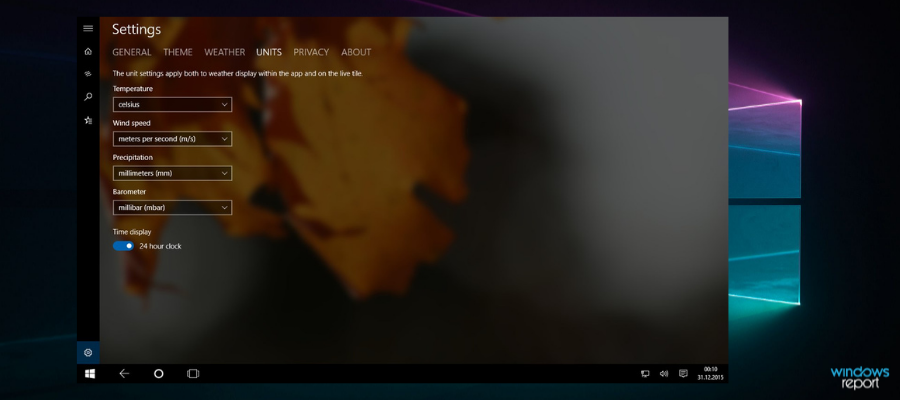
This is one of the richest apps in terms of locations available, offering weather information for millions of places around the world. It includes a live tile with a multi-day forecast, in-app weather graphs, and location-based weather.
You can configure the app appearance with both color and image themes available, including Bing’s image of the day. There’s a free trial available so you can give it a try.
Both Fahrenheit and Celsius are available, as well as a variety of measures for wind speed, precipitation, and pressure, all of which may be changed in the app’s settings.

Forecast
Forecast features a live tile with a multi-day forecast, in-app weather graphs, and location-based weather (GPS).
Perfect Weather Universal
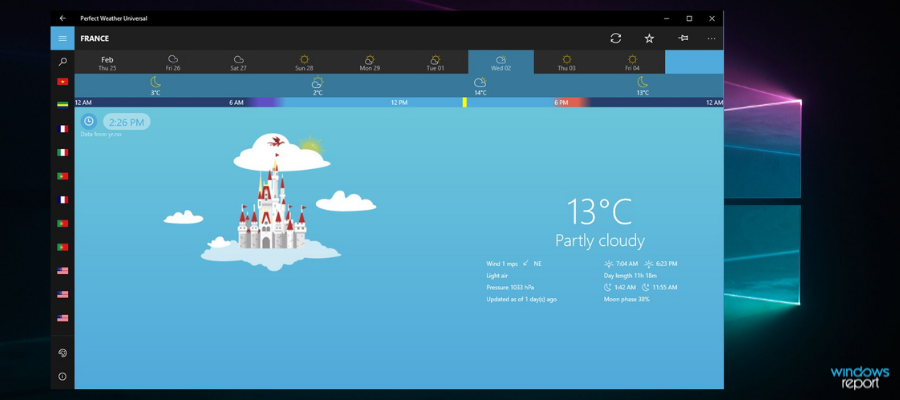
This weather app shows the current weather, the forecast for today, and for 9 days ahead. Details such as wind speed, pressure, day length, and moon phase are available.
Another strong point is the number of languages available: 26 languages. Multiple live tiles automatically update the forecasts on the Start screen so that you don’t have to.
How we test, review and rate?
We have worked for the past 6 months on building a new review system on how we produce content. Using it, we have subsequently redone most of our articles to provide actual hands-on expertise on the guides we made.
For more details you can read how we test, review, and rate at WindowsReport.
Swipe the screen to watch how the weather changes throughout the day. The sunset, sunrise, moonrise, and moonset all occur at the same time as in real life. Learn about the wind, pressure, day length, and moon phase…
There are several landscape layouts that you may choose from, and several live tiles refresh the predictions on the Start screen automatically.
⇒ Get the Perfect Weather Universal app
MSN Weather

This app brings you the latest information on weather conditions, with accurate 10-day and hourly forecasts. It comes pre-installed on Windows 10, and the only thing you have to do is configure it.
Severe weather alerts are offered so that you may be one step ahead of the weather, as well as previous days’ weather maps so that you can see what the weather is like, month by month.
Interactive pan and zoom maps are available, alongside Live Tile support.
⇒ Get MSN Weather
8-bit Weather

If you’re a pixel fan, you will love this app because it combines nostalgic pixelated graphics with the latest weather information.
Watch as pixelated leaves blow over a dream landscape and drops of blocky rain descend from the sky. Keep an eye on the snow that is building up around a stone cave that is most likely home to a terrifying monster, and watch out for that moat!
You can check the current weather conditions – with hourly updates to a 7-day forecast – on videogame canvas. This is definitely the most fun way to check the weather.
⇒Get 8-bit Weather
Rain Gauge
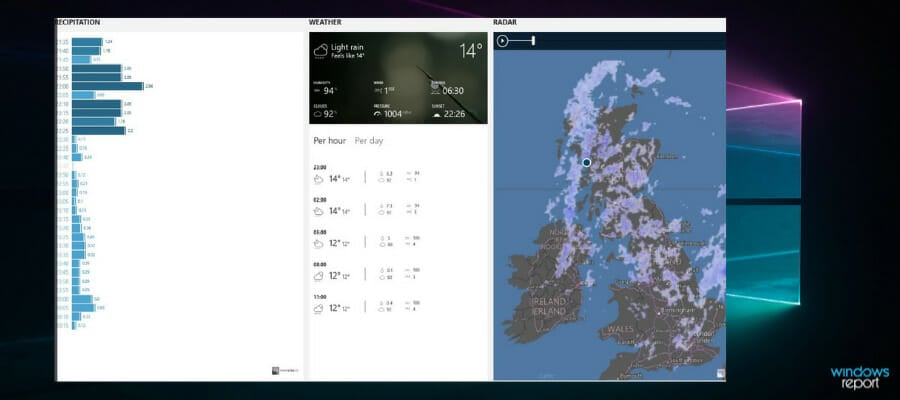
This app gives you the current weather, and the forecasts for the upcoming days, and has a dedicated rain radar. The best part is that you don’t have to check the app to see if it rains.
You can set up rain alerts to get a message when it’s going to rain and check the live tile for the rain graph. Rain Gauge proudly offers rainfall information per 5 minutes in the upcoming 3 hours.
⇒ Get Rain Gauge
The Weather 14 days
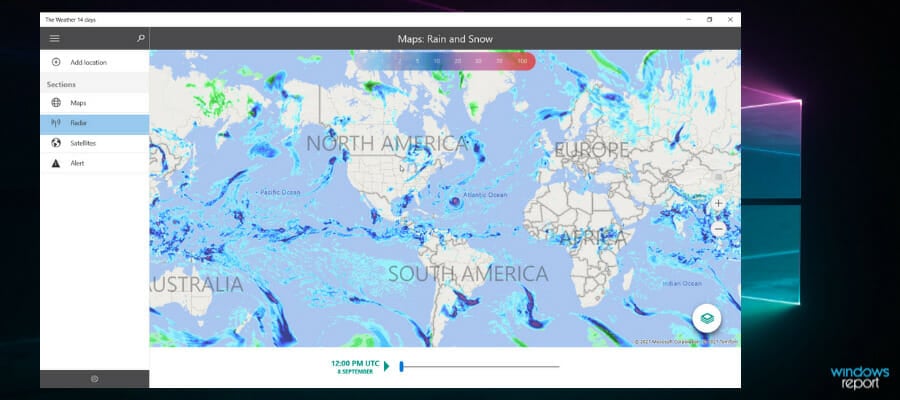
As its name suggests, this weather app shows you the weather forecast for the next 14 days. You can use it to get the latest weather forecasts in over 450,000 locations all around the world.
The app is compatible with Windows 10 PCs, Surface devices, as well as Windows 10 phones. If you install it on your phone, you can customize it with weather widgets, display temperature in your notification bar, and more.
You can also select a specific day to view detailed hourly weather information such as temperature, rainfall, humidity, pressure, wind speed, and much more.
Weather warnings are also available so that you’ll never be caught off guard by unusual weather phenomena.
⇒ Get The Weather 14 days
Simple Weather

The Simple Weather app is one of those apps available in the Store that are seemingly too bareboned to be considered worthy. But that’s hardly the case.
Simple Weather checks all the boxes in regards to what it’s supposed to do: shows you the weekly weather forecast along with pressure, humidity, wind conditions, sunrise and sunset times.
It can also give you severe weather alerts based on the weather forecast provider.
⇒ Get Simple Weather
Weather Notify

Many apps we listed here have notification options but none is as specialized in delivering timely notifications as Weather Notify. Once you’ve set the location of your choice, you have a multitude of options to choose from for the app to notify you about.
However, the notifications are under the paywall so you’ll need the Pro version of the app in order to get them. Also, on the downside, the app isn’t exactly the most stable.
⇒ Get Weather Notify
Strawberry Weather
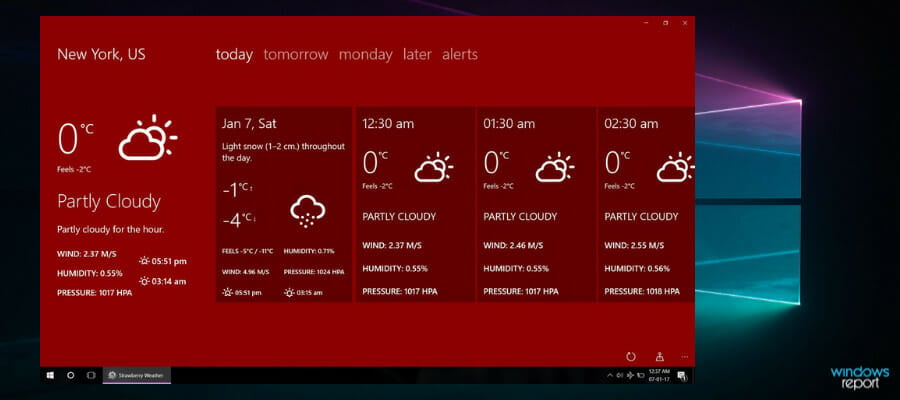
Strawberry Weather is a really colorful weather app. You can install it on your Windows 10 laptop, mobile device, or Microsoft Hub. One of its strong points is its low battery usage.
Expect it to use about 3% of your battery in a day. This is a nice feature to have especially if you use the app while you’re on the go and don’t have access to a wall socket to power up your laptop or phone.
There are 12 colorful themes that you can choose from. Simply select your favorite color as the app background and you’re ready to go.
The app allows you to search for all the places you want and get the latest weather information about the respective places. The part is that you can sync the weather info across all your Windows 10 devices.
⇒ Get Strawberry Weather
You can also check out these phenomena specific apps:
- Moon Calendar with specific sunrise, sunset and twilight times for a price tag of $1.99.
- Hurricane Tracker – get the latest information about tropical cyclones in the Atlantic, East Pacific, West Pacific, Indian Ocean, and southern hemisphere for only $3.75.
- Rain Alarm – this app warns you about rain or snow approaching your location using push notifications.
For more guides like this one, visit our dedicated Weather Apps Hub. If you like having handy apps, visit our Utilities and Tools page for more great suggestions.
Also, leave there any other questions you may have and we’ll be sure to check them out.
If you’re aware of other apps that we didn’t feature in our list and are worth mentioning, share them in the comments section below.
Человек потребляет много информации при взаимодействии с ПК. За компьютером он читает новости или, например, знакомится с прогнозом погоды. Обычно для получения данных требуется открыть браузер и ввести соответствующий запрос в поисковике. Но можно пойти более простым путем, когда погода выводится на Рабочий стол компьютера с Windows 10 на русском языке. В этом помогают специальные виджеты (гаджеты).
Win10 Widgets
Целый набор виджетов с полезной информацией для Рабочего стола. Win10 Widgets предоставляет сведения о производительности процессора, заряде аккумулятора и, конечно же, демонстрирует прогноз погоды.
На примере данного пакета рассмотрим общий принцип взаимодействия с гаджетами, который будет использоваться в дальнейшем:
- Виджеты данного разработчика представлены на сайте https://win10widgets.ru/. Посетите его и скачайте на компьютер Rainmeter 4.3 или более новой версии.
- Откройте загруженный EXE-файл и подтвердите установку.
- По завершении инсталляции значок гаджета появится в меню «Пуск», откуда его можно вывести на главный экран.
На заметку. Для Rainmeter доступно несколько вариантов оформления (скинов), но их нужно скачивать дополнительно с официального сайта разработчика.
Взаимодействие с виджетом осуществляется кликом ПКМ по его контуру. Следом открывается диалоговое окно, где предлагается отредактировать содержимое или, например, задать другой город для отображения погоды.
Во вкладке «Win10 Widgets RU» предлагается сделать виджет уникальным за счет отображения дополнительных элементов. Это может быть не только погода, но и другие сведения вроде даты или скорости соединения по Wi-Fi. А поскольку нас интересует информация первого типа, то стоит отметить, что Rainmeter демонстрирует погоду не только на текущий день, но и на всю неделю, с отображением информации о количестве осадков, температуре и давлении.
xWidget
В отличие от предыдущей утилиты, xWidget представляет не набор виджетов, а только гаджет погоды. Этот вариант будет наиболее предпочтительным для тех, кто не хочет загружать экран лишней информацией. xWidget обладает минималистичным дизайном и подходит для любого рабочего пространства вне зависимости от количества свободного места на экране.
После загрузки с официального сайта и установки на компьютер виджет Гисметео отобразится на Рабочем столе. Если этого не произошло, то нужно кликнуть ПКМ по свободной области главного экрана, перейти в раздел «Гаджеты» и выбрать соответствующий элемент, а затем перетащить его в подходящее место. Небольшой виджет сразу же появится в поле зрения.
Несмотря на миниатюрные размеры, xWidget показывает всю необходимую информацию, включая текущее время, дату, температуру воздуха и тип осадков. А если захочется получить более подробные сведения, то достаточно кликнуть по гаджету левой кнопкой мыши. Также кликом ПКМ изменяется конфигурация элемента.
8GadgetPack
Набор гаджетов, содержащий в себе интерфейс погоды, который отображается по умолчанию. С точки зрения размеров стандартного виджета 8GadgetPack близок к xWidget. Визуальный элемент Рабочего стола выглядит очень миниатюрно, но в то же время содержит в себе большое количество данных. Указывается не только температура на текущую минуту, но и прогноз на вечер/ночь/утро, в зависимости от текущего времени суток.
Запуск меню настроек осуществляется кликом ЛКМ. Среди доступных параметров предлагается изменить местоположение, оформление виджета, единицы измерения. Также на странице настроек можно оставить пожертвование, поскольку сам по себе комплект является бесплатным.
AveDesk
Большой комплект виджетов, позволяющий выводить на главный экран любую информацию. После установки пакета гаджет начнет отображаться в одноименном пункте диалогового окна. Кроме погоды здесь есть переводчик, заметки, FTP-сервер и другие важные опции.
Missed Features Installer 10 (MFI10)
Пакет виджетов, выполненный в классическом для Windows 10 стиле. Как только пользователь установит набор на свой компьютер, он может запустить приложение MFI10 и выбрать план дальнейших действий. Кроме гаджетов здесь есть возможность установки дополнительного софта, но нас будет интересовать именно раздел «Gadgets».
Справка. В состав пака входят стандартные виджеты от Windows 7.
Все дополнительные элементы Рабочего стола отображаются в пункте «Гаджеты» диалогового окна, вызываемого щелчком ПКМ по свободной области экрана. Если найти нужный раздел не получается, рекомендуется поступить следующим образом:
- Через поисковую строку найдите и запустите «Панель управления».
- В качестве способа отображения иконок выберите «Крупные значки».
- Перейдите в раздел «Гаджеты рабочего стола».
- Отметьте интересующий виджет, чтобы вывести его на Рабочий стол.
Missed Features Installer 10 нельзя назвать лучшим инструментом в своем роде. Существуют намного более привлекательные гаджеты Рабочего стола, которые были рассмотрены ранее. Кроме того, в MFI10 содержится много лишних элементов, но, если вы не планируете ограничиваться информацией о погоде, данный пакет подойдет как ни один другой.
Gadgets Revived
Пользователь, решивший установить данный пакет, получает в свое распоряжение стандартный набор виджетов. В этом смысле Gadgets Revived не отличается от Missed Features Installer 10. Разница заключается только в оформлении инсталлятора, предлагающего выбрать только необходимые элементы. То есть вы можете отказаться от установки дополнительных часов или индикатора ЦП, остановившись на одной погоде.
Процесс взаимодействия с Gadgets Revived также не вызывает вопросов. После установки просто кликните ПКМ по главному экрану, перейдите в раздел «Гаджеты» и выберите интересующий интерфейс. Также не забудьте подобрать для виджета наилучшую позицию, чтобы он не перекрывал собой другие важные элементы рабочего пространства.
Sunligth World Map
Do you find it fascinating that not all parts of the world are bathed with light at the same time? This is because of the earth’s structure and generally…
Chameleon
Searching for unique Windows sidebar gadgets that can be placed on the computer can be easy or hard depending on what people are searching for. Some people search for…
Weather Monitor
There are so many details that you probably want to know about the weather. There are a lot of weather gadgets that you may see but the best weather…
Full Moon
The moon’s current phases may interest you a lot. The moon is actually useful although a lot of people do not realize it yet. The moon’s phases can also…
Moon Phase II
Have you always been interested in the moon? You may have read up a lot of facts and information about it so you know why the moon has different…
Viblack
If you would like to download a variety of gadgets with different themes so that your gadgets will closely resemble each other, you can choose this Viblack pack. You…
The Weather Channel Sidebar Gadget
There is a strong chance that you are looking for the right weather gadget that will not only allow you to gain information about how the weather would be…
Only Black
Users will be able to manage the different tasks required of them with the use of Only Black gadgets that follow a certain theme. From the name itself, it…
Glass Weather
Would you like to know the weather through the right gadget that you can place on your desktop gadget? You have to remember that this is one gadget that…
Chromecast Weather
Would you like to have a simple gadget that will allow you to know the current weather? This weather gadget may be simple but it will give you all…
Иметь актуальный прогноз погоды для своего города на рабочем столе всегда удобно. Встроенных в операционную систему инструментов для реализации задумки нет, виджеты с Windows 10 удалены безвозвратно. Однако существуют сторонние утилиты для отображения виджета погоды на рабочий стол для Windows 10. Рассмотрим несколько из них, получившие положительные оценки пользовательского сообщества.
Содержание
- Win10 Widgets
- xWidget
- 8GadgetPack
Приложение выводит для рабочего стола не только погоду для выбранного региона, но и другие сведения: дату, время, загруженность центрального процессора, оперативной памяти, регулятор громкости. Под погодой подразумевается не только температура и осадки, но и направление и сила ветра, атмосферное давление и влажность, время восхода солнца и заката.
Блоки с ненужной информацией прячутся в любой момент, а интерфейс самого приложения поддерживает изменение уровня прозрачности. Окно перетаскивается по рабочему столу или устанавливается в указанное место путём ввода координат его положения. https://win10widgets.com/
Программа заменит стандартный набор виджетов, имеет армию поклонников, отчего её библиотека регулярно пополняется новыми расширениями. Встроенный редактор позволяет изменять дизайн обложек. Есть функция добавления в список нескольких городов, выбор периодичности обновления информации.
После запуска отображает миниатюрное кликабельное окошко на десктопе с краткими сведениями о погодных условиях: текущая температура и состояние атмосферы (наличие осадков). После разворачивания xWidget отобразит прогноз на ближайшую неделю. На отдельных вкладках собрана подробная информация на каждый день, в том числе время восхода и заката Луны. http://wingdt.com/xwidget-novoe-pokolenie-vidzhetov-windows.html
8GadgetPack
Мощная программа для отображения виджетов на десктопе. От аналогов отличается мало, интерфейс на русском языке. Тот же выбор локации, отображение ряда информации о состоянии атмосферы на ближайшие дни, изменение положения и прозрачности окна, поддержка тем оформления.
Способов выведения информации много: таблица, список, функция выбора отображаемых сведений (ненужные отключаются). Источников получения данных тоже много, пользователь волен выбирать. https://8gadgetpack.net/