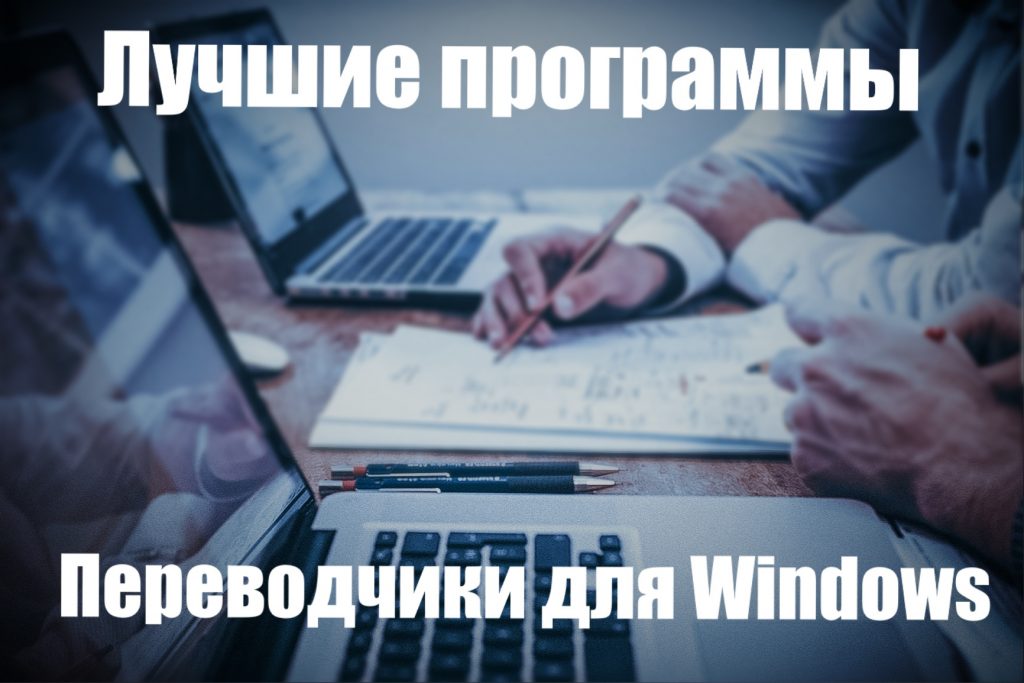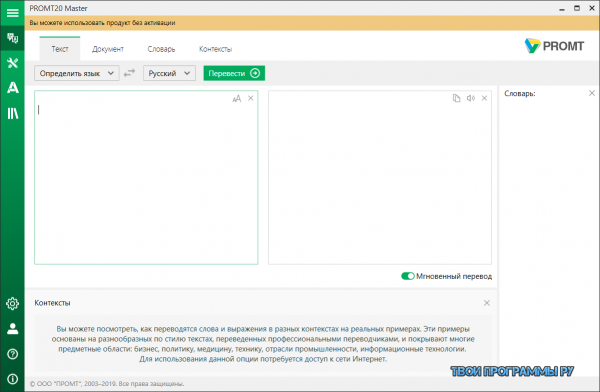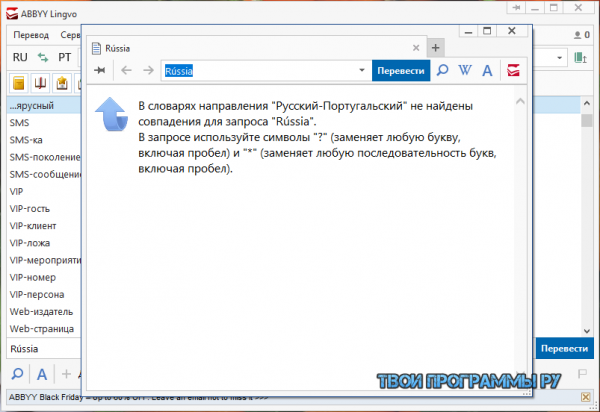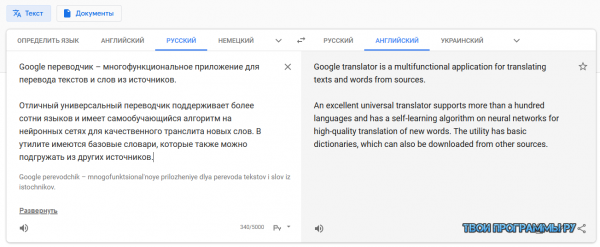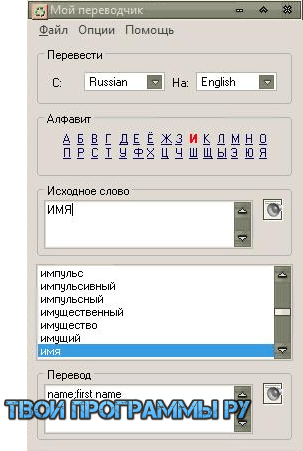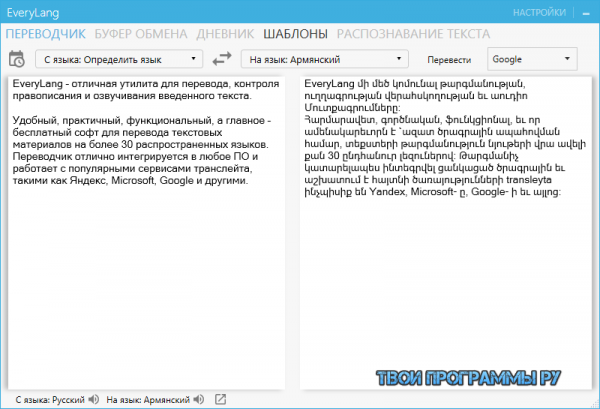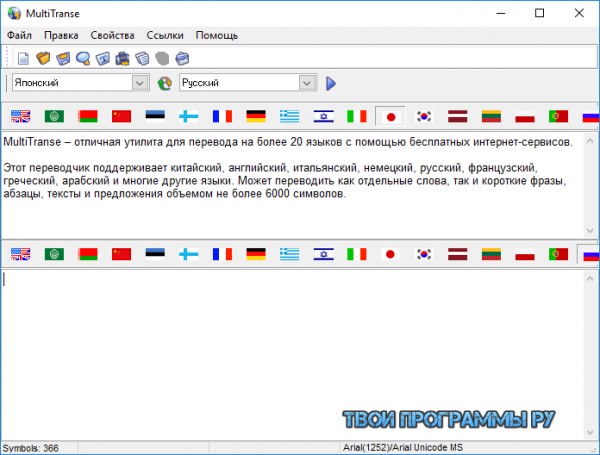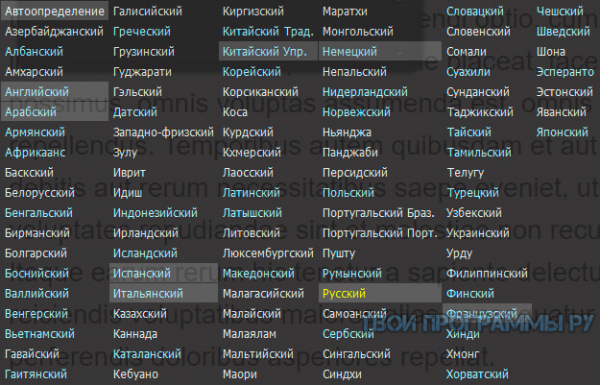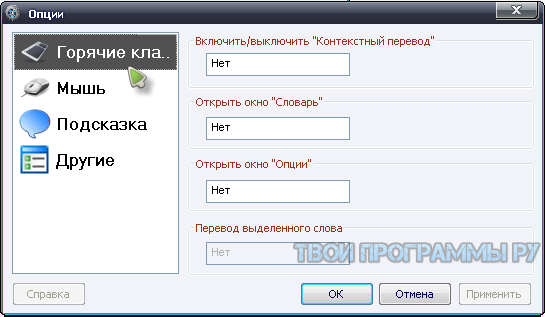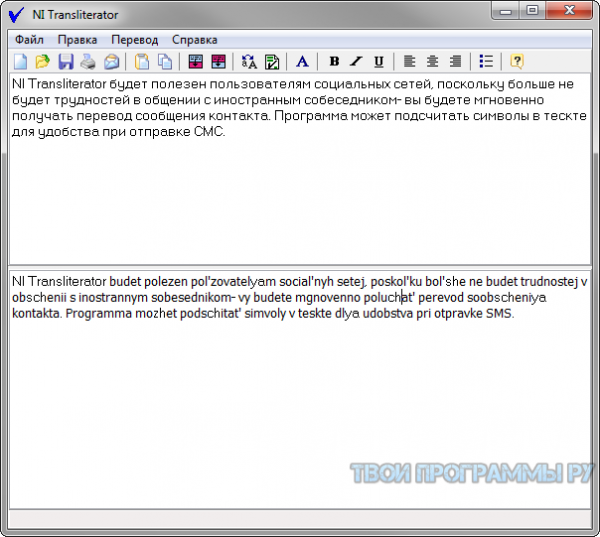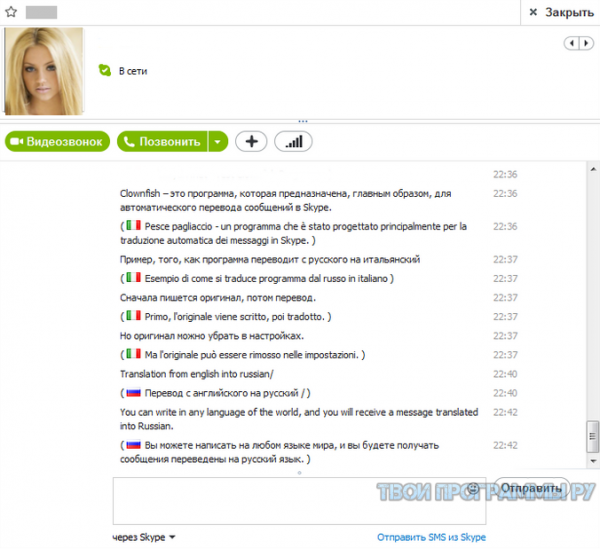Сегодня мы рассмотрим лучшие программы переводчики для Windows, способные быстро и грамотно перевести незнакомые слова, тексты и материалы с помощью встроенных тематических словарей или онлайн-сервисов перевода.
С помощью нашей подборки вы сможете скачать переводчик на компьютер бесплатно и оценить функциональные возможности, отличительные особенности, дополнительные опции, удобные настройки и преимущества помощника.
Программы переводчики бесплатные рейтинг
Программы |
Русский язык |
Лицензия |
Удобство |
Рейтинг |
Нагрузка ПК
|
Офлайн-режим |
| PROMT | Да | Пробная | 10 | 10 | Низкая | Да |
| ABBYY Lingvo | Да | Пробная | 10 | 10 | Низкая | Да |
| Google переводчик | Да | Бесплатная | 10 | 10 | Низкая | Нет |
| Мой переводчик | Да | Бесплатная | 9 | 8 | Низкая | Нет |
| EveryLang | Да | Пробная | 9 | 8 | Средняя | Нет |
| MultiTranse | Да | Пробная | 8 | 7 | Средняя | Да |
| Dicter | Да | Бесплатная | 8 | 8 | Средняя | Нет |
| NeoDic | Да | Бесплатная | 8 | 7 | Низкая | Да |
| NI Transliterator | Да | Бесплатная | 7 | 8 | Низкая | Да |
| Clownfish for Skype | Да | Бесплатная | 6 | 9 | Средняя | Нет |
PROMT скачать
Является качественным переводчиком с большим числом многоязычных тематических словарей и легко работает со сложными текстами в оффлайн-режиме. Софт определяет языковые обороты и словосочетания, отдельные слова и целые тексты, выводит наиболее похожий с оригиналом перевод, может «подгружать» дополнения и официальные словари. Доступен также перевод терминов неправильного толкования, ПДФ-документов, страниц веб-сайтов, вордовских материалов без замены орфографии и синтаксиса. ПРОМТ легко заменит сервис машинного перевода или онлайн-переводчик, выполнит высокоточное преобразование и интегрируется в ПО, мессенджеры, редакторы и т.д. Единственным недостатком является 30-дневный период работы бесплатной версии.
ABBYY Lingvo скачать
Утилита поддерживает более 19 языков перевода, имеет десятки общелексических, тематических и грамматических словарей, определяет синонимы и антонимы слова, значения идиом и его устойчивые выражения. Пользователь может прослушать правильное произношение носителем выбранных слов, уточнить значение и написание. В софте также есть отдельный инструмент АББИ Тутор для заучивания и запоминания слов, сленговые и фразеологические словари, словари для преобразования предметных и узконаправленных терминов, поисковик, разговорник. АББИ Лингво наведением курсора переводит слова на картинках, в текстах, письмах, субтитрах, пдф-файлах и т.д. Минусом проги является активация пробного периода лишь на 15 дней.
Google переводчик скачать
Всеми известный универсальный переводчик для работы со словами и текстом из источников. Отличается от аналогов наличием самообучающегося алгоритма на нейронных сетях, качественно определяющего и преобразовывающего новые слова. Гугл переводчик работает с сотнями языков, имеет подгружаемые из разных источников словари, распознает произносимую речь, выводит альтернативный перевод слов и словосочетаний, «транслейтит» сайт, почту, сообщения мессенджеров, DOC, ПДФ, выделенные фрагменты и т.д. Доступен также голосовой переводчик, ручной набор текста, сохранение переводов и просмотр их истории. Утилита универсальна и доступна как ПО, клиент, плагин, онлайн-версия, портативный софт.
Мой переводчик скачать
Удобная и простая программа для быстрого транслейта введенных слов. Немного уступает своим аналогам по функционалу, но, тем не менее, может легко перевести необходимые слова и словосочетания с разных языков. В софте есть больше десятка словарей с огромной базой слов, опция добавления новых словарей и слов, ручные настройки, горячие клавиши для преобразования содержимого буфера обмена, навигация через гиперссылки и вывод однокоренных слов при переводе. Утилита имеет простейшее меню и понятное руководство.
EveryLang скачать
Качественный функциональный переводчик, легко интегрируемый в любую программу и сервис. Работает с более 30 языками, контролирует правописание и проверяет орфографию, озвучивает введенный текст, сохраняет историю и конвертирует тексты. Пользователь может легко переключать раскладку, добавлять шаблоны текста, переводить материалы в браузере, офисную и pdf-документацию. Доступно также выделение текста кавычками, поиск фрагментов, вычисление выражений, многоязычная озвучка текста, распознавание из картинки и выделенного фрагмента. Минусом является активация пробного периода лишь на 40 дней.
MultiTranse скачать
Утилита включает в себя бесплатные интернет-сервисы и способна переводить тексты на десятки популярных языков. Доступен транслейт слов, коротких фраз, абзацев, текстов объемов до 6 тысяч символов. МультиТранс автоматически определяет шрифты и подгружает новые, проводит перекодировку Unicode текстов в ANSI и наоборот, имеет различные настройки и подсказки. Для работы в проге требуется наличие интернета. Пробная версия предоставляет 20 дней бесплатной работы.
Dicter скачать
Многофункциональный инструмент для перевода текстов в интернете, мессенджерах и программах. В базе Диктер насчитывается около 50 языков и возможность транслейта материала до 50 тысяч символов. Сам перевод осуществляется за считанные секунды и не требует вмешательства юзера для разбивки текста на части, копирования или выделения отдельных зон. С помощью комбинации горячих клавиш легко получить требуемый результат. Единственным маленьким минусом софта является обязательное наличие интернета для правильной работы переводчика.
NeoDic скачать
Удобное приложение для перевода словосочетаний и отдельных слов. Осуществляет мгновенный транслейт наведением курсора мышки, имеет всплывающее окно с подсказкой, возможность настройки горячих клавиш, цвета фона и шрифта. Пользователю нет необходимости копировать и вставлять материал в окно программы для перевода, также на официальном сайте можно «подгрузить» нужные словари на других языках, а во вкладках проги поменять язык меню и провести необходимые настройки. НеоДик имеет простейшее и понятное меню.
NI Transliterator скачать
Отличный переводчик на русский язык и обратно, мгновенно работающий с выбранным материалом. Транслейтит сообщения иностранных собеседников в социальных сетях, подсчитывает символы в тексте, преобразовывает в формате RTF, работает с таблицами и меняет кодировку русских символов. Доступен также перевод символов к нижнему и верхнему регистрам, отправка смс или почты из окна утилиты и работа по ГОСТу с русско-английской транслитерацией. Софт имеет понятное и доступное меню с удобным управлением.
Clownfish скачать
Незаменимый помощник при общении по SKYPE с иностранными контактами. Позволяет собеседнику получать ваши сообщения на понятном ему языке, улучшать качество речи, записывать разговор и голосом переводить сообщение. В функционале доступно также искажение голоса, рисование эмотиконами, отправка шаблонов поздравительных открыток и использование интегрированного чат-бота в качестве автоответчика. Из минусов выделим совместимость софта лишь с программой Скайп.
Похожие программы для компьютера
Данный материал является частной записью члена сообщества Club.CNews.
Редакция CNews не несет ответственности за его содержание.
Great solutions chosen for both professional translators and for regular users
by Madalina Dinita
Madalina has been a Windows fan ever since she got her hands on her first Windows XP computer. She is interested in all things technology, especially emerging technologies… read more
Updated on
- Translation software has slowly grown to become a vital component of our daily routines as they enable greater communication with the world.
- Most of the translation programs available on the market can only be accessed online, but there are some valuable offline tools as well.
- Find below some of the best offline translators with evergrowing dictionaries meant to accurately translate any type of text.
Advancement in technology has radically changed the way we communicate and do things. And sometimes, to keep up with the technology and overcome language barriers, one needs proper offline translator software.
Best of all, some advanced translation software allows you to translate them offline.
It excels at translating emails allowing parties to write in their language of choice and have the content delivered in the language of the recipient.
The dedicated software seamlessly translates other documents, PowerPoint presentations, Excel reports, and other native applications with a high level of accuracy.
It offers text-to-speech capability allowing users to learn proper pronunciation. In this article, we’ll discuss the best offline translation software for PC.
- What are the best offline translators for Windows?
- PROMT Master
- Babylon 10 Premium Pro
- Dual Clip Translator
- Microsoft Translator app for Windows 10
- Just Translate
- QTranslate
- Virtaal
What are the best offline translators for Windows?
PROMT Master
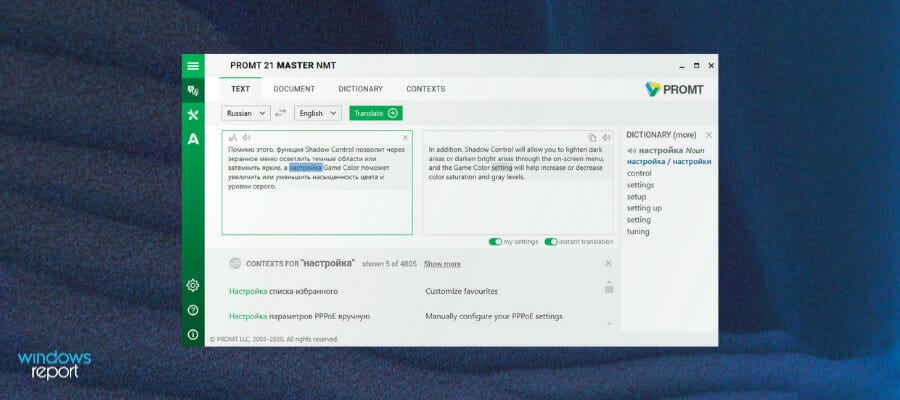
PROMT Master is a great translation software that comes in money-saving, multilingual packs and offers great functionality for businesses working with overseas offices.
This tool offers several language translation programs with versions that cover up to 16 languages.
PROMT Master English Multilingual version translates back and forth between English and Russian, German, Spanish, Portuguese, French, and Italian.
This software has a big number of functionalities and supports many file formats. It is user-friendly and it allows you to easily manipulate its features.
A great card that PROMT Master has to play is the variety of supported file formats and the ability to translate entire documents from any Microsoft Suite application.
From the format files you might encounter and need to translate, PROMT Master is supporting PDF, DOC, DOCX, RTF, XLS, XLSX, MSG, HTML, PPTX, XML, and more.
Other key features include:
- Integration with SDL Trados for professional translators
- Suggests translations directly into your source document
- General and domain-specific dictionaries for high accuracy
Briefly, PROMT Master is well-optimized for all users that work with Office Suite. You will be able to prepare your documents in PowerPoint, Word, Excel, and Outlook, and simply translate them when it’s done in a single click.

PROMT
With PROMT Master you will feel like having a human translator at your side at all times.
Babylon 10 Premium Pro

Babylon Translator is dubbed as the best translator software. Using this software, you can recognize and translate up to 77 languages.
The translator is not only affordable but also comes with top-notch features and the ability to work from your chosen desktop applications, email included.
The program allows you to designate a specific language for each of your contacts. This way, you can write an email in English but the recipient will receive it in their language of choice.
Likewise, the other party can write in their language of choice and you’ll receive it in English or in any other language of your choice.
While other translators ask you to define the language you intend to translate, Babylon automatically recognizes the language.
In addition to translation, the software comes with robust grammar and spell-checker tools that make your work look and sound professional.
It also comes with an integrated dictionary. And if you worry much about pronunciation, just click the ‘Speech’ icon and Babylon will teach you how to pronounce those words correctly.
Other key features include:
How we test, review and rate?
We have worked for the past 6 months on building a new review system on how we produce content. Using it, we have subsequently redone most of our articles to provide actual hands-on expertise on the guides we made.
For more details you can read how we test, review, and rate at WindowsReport.
- Text-to-speech support
- Language lessons
- Support for human voice products
- Free software updates for premium users
However, keep in mind that you can’t translate while offline if you are using the free version of Babylon.
⇒ Get Babylon Translate
Dual Clip Translator
Dual Clip Translator provides fast, real-time translations directly on the source text window. It can be a great choice for those that need to quickly understand the content of a web page or an instant message.
The translation engine is powered by Google and Microsoft providing accurate AI translations fast. You get to pick which one you want to use and alternate them whenever you want. You can save your text to the clipboard and add it to the app to generate the translation.
Another way to do it that is preferred by users is simply selecting the text and getting an automated result of the translation into a balloon view or a window. This is better for interactive users that need real-time translations for chats, emails, or video games. You just have to select which option you like better.
Dual Clip Translator has various hotkey commands that allow you to quickly translate clipboard contents, change the original text, copy selected text, and more.
The software automatically detects the source language and translates it to your target language.
Dual Clip is a simple tool that can easily integrate within any app allowing you to communicate with peers, understand certain websites, read foreign listings, and more.
Other key features include:
- Font and format settings of the translation view
- OCR support
- Increase processing speed with priority settings
Dual Clip is free software that works on Windows OS as well as on Linux OS. Users can find extensive documentation and suggestions for use online, but the software is simple and intuitive.
⇒ Get Dual Clip Translator
Microsoft Translator app for Windows 10
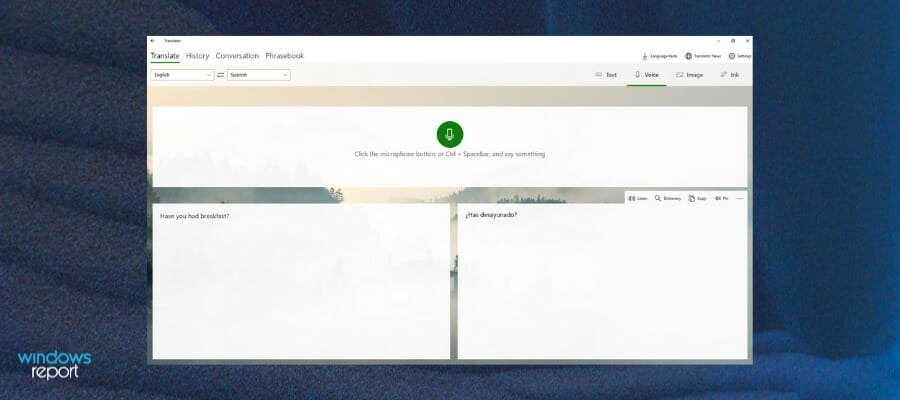
The Microsoft Translator app for Windows 10 may not translate as many languages as Babylon, but offline translation is the forte of this application.
As of now, the app supports 60 languages and the number of supported languages keeps on increasing.
Unlike Google Translate which is a fully web-based application, Translator 10 can work offline and it does it very well.
One of the features that make it stand out is the camera translation. Just point your camera at signs, newspapers, menus or any printed text and the app will translate the text in a single tap.
Text Translate is also a very useful feature, especially when chatting with someone who doesn’t speak your language.
The app can also help with live-chatting translations through Cortana or other similar tools.
Microsoft Translator can also be useful for those of you that need help with pronunciation. It has a highly accurate text-to-speech feature.
Tapping on the speaker icon lets you hear the pronunciation of the translated phrase. The app saves all your translations and you can also mark them as favorites in order to access them easily.
Other key features include:
- Supports sharing translations with other apps
- Download any language for offline neural machine translation
- Phrasebook to store translated words/idioms
- Simple, intuitive UI
The app has a new feature called Word of the Day. This is an amazing feature that teaches you a new word each day in the language of your choice.
⇒ Get Microsoft Translator App for Windows 10
Just Translate
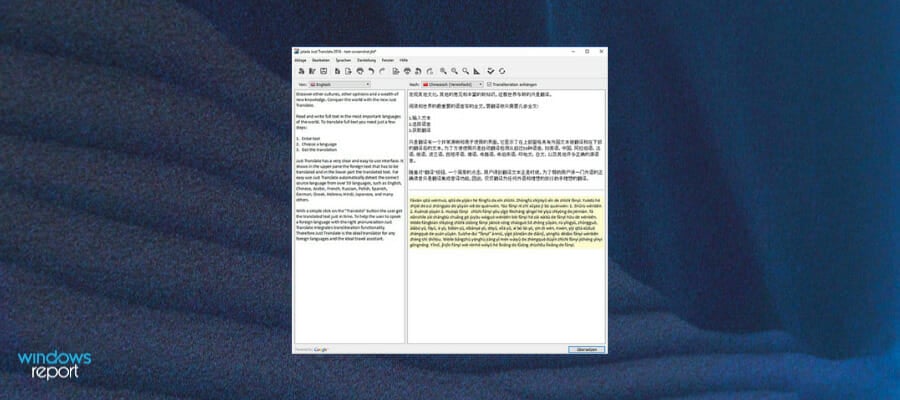
Just Translate is yet another free online translator that packs all you would want in translator software, including automatic language recognition.
Furthermore, the program boasts of instant translation with the ability to translate over 50 languages and can simultaneously process while users are working on other applications.
Its built-in proxy support allows users to translate even if they are offline. In addition to translation, the translator has an inbuilt grammar checker tool that corrects spelling mistakes.
Just translate also doubles as dictation software. Instead of typing your text, you can just speak and the app generates a text document. You can easily generate translations of that same document in just a few clicks.
The software also has a text-to-speech feature that is great for language learners but can also be very useful if you need to create presentations or send voice messages in your target language.
This tool can also be used on a mobile device allowing you to make quick and accurate translations regardless of where you are.
Other key features include:
- Recognizes tone and text style
- Can translate full websites
- Optimized for business documents translations
You can even save the translated file in a specific folder, print it, or export it as a PDF file.
⇒ Get Just Translate
QTranslate

QTranslate is a powerful offline translation tool that supports most of the widely spoken languages around the world.
Once you enter the text you want to be translated, the program looks up the words in the existing dictionaries and displays the results.
By default, the program comes with Italian-English and English-Italian dictionaries but you can download additional free ones from the developer’s website and easily add them to the program.
QTranslate does not require software installations. It comes as a simple folder and you can run the EXE file directly from the folder.
Its interface is very simple and consists of a text box where you type the words you want to be translated and a panel for displaying the results.
QTranslate ensures high accuracy with the integrated spell checker. Machine translation errors often occur because the source text has grammar or syntax errors. The better your spelling, the lower the chances of getting a bad translation.
Other key features include:
- Image text recognition
- Text to speech
- Keeps a history of translations
- Virtual Keyboard
QTranslate is a free tool and can be installed on Windows-running computers.
⇒ Get QTranslate
Virtaal
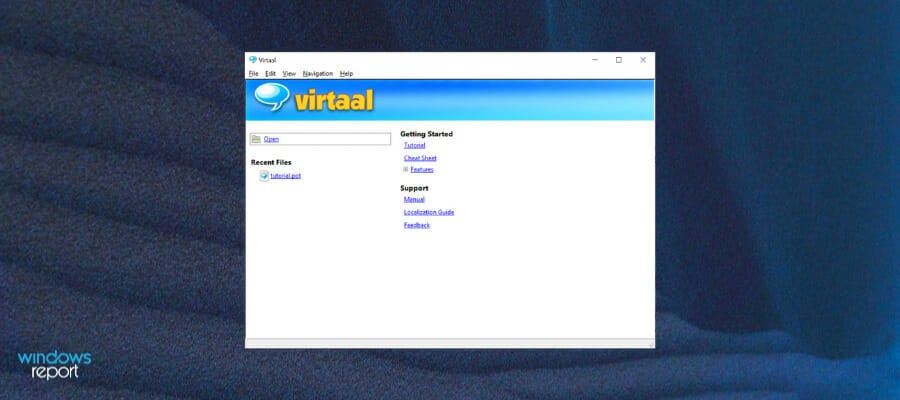
Virtaal is a feature-rich offline multi-format translation software that allows you to focus on translation in an uncluttered user interface.
It does that by allowing you to solely focus on the translation without anything else getting in the way.
It achieves this by displaying only what you need for the current translation so everything else remains hidden so as not to distract you.
By enabling plugins, you can get translation memory suggestions from Google Translate and other tools.
Virtaal also comes with various modes that allow users to change their editing strategy as well as search within translations.
You can easily insert your text with copy+paste and generate a translation, but you can also add text files to the UI with drag-and-drop. It supports multiple formats including XLIFF and PO.
Virtaal has an integrated tutorial that you can access directly from the app after the installation. It gives you all the information you need to start translating right away.
Virtaal can also be a good collaboration tool as it allows users to place and display comments. This is great if you need to give or receive instructions or feedback.
Other key features include:
- Color highlighting
- Quality checks
- Auto-complete
- Terminology assistance both online and offline
- Spell checker
Virtaal is a simple, yet powerful translation tool with plenty of features that can benefit both professional and amateur translators.
⇒ Get Virtaal
Before comparing the best offline translation software, determine first whether the program supports the language you want to translate.
A good translation software should offer multilingual packages that contain many languages all in one program.
If you have a wide variety of documents that needs to be translated, it’s also important to consider a translator that can manage a large selection of file formats.
As you are probably aware, there are hundreds of translators on the internet but only a few have the capability to work offline.
Software like Google Translate and Power Translator is very good at translation and they support multiple languages but they don’t work offline.
You might want to consider programs that are fully web-based if you want more advanced features. Hope this article was helpful. Feel free to comment and share down below.
If you are interested in learning more about software and finding the best tools on the market for your specific needs, check out our Software Hub.
Выберите вариант загрузки:
- скачать с сервера SoftPortal (установочный exe-файл)
XETRANSLATOR — бесплатный оффлайновый переводчик любых текстовых документов, начиная от отдельных слов и фраз и заканчивая целыми текстами для получения связного перевода (полное описание…)

Рекомендуем популярное
QTranslate 6.10.0
QTranslate — небольшая бесплатная программа, которая переводит текст на различные языки используя онлайн сервисы…
DeepL 23.9.1.10740
Быстрый, точный и защищенный переводчик для Windows, который работает на основе машинного…

XETRANSLATOR — бесплатный оффлайновый переводчик любых текстовых документов, начиная от…

NeoDic – бесплатная программа, которая помогает справиться с переводом незнакомых слов и…

Бесплатная программа для перевода текста, которая позволяет на любом сайте в Интернете…
Оглавление
- Вступление
- Обзор PROMT Master 18
- Знакомство
- Начало работы
- Настройки
- Нагрузка на систему
- Заключение
Вступление
Лаборатория сайта Overclockers.ru не раз замечает интересные и необычные программы, которые дают начало новым обзорам или даже сериям материалов. И на этот раз объектом нашего внимания стало именно такое решение. Встречайте, офлайн-переводчик PROMT Master для OC Windows.
Почему именно переводчик? Да потому, что некоторые приложения шагнули достаточно далеко и уже не являются аналогами тех самых бумажных носителей. Сейчас это даже не глупые машины для простого перевода слов, это настоящие «мозги», выстраивающие слова в нужном порядке для адекватного восприятия информации. И не забываем о современных функциях. А теперь перейдем к более детальному рассмотрению PROMT Master 18.
В качестве тестового оборудования использовалось следующее устройство:
- Ноутбук Lenovo Y510P (OC Windows 10 64-bit, процессор Intel Core i5 4200m 2500 ГГц, видеокарта Nvidia GeForce GT 755M SLI, 6 Гбайт ОЗУ DDR3L, 1 Тбайт HDD + 128 Гбайт SSD под систему).
Обзор PROMT Master 18
Знакомство
Переводчиков сейчас огромное количество, но большинство из них являются веб-сервисами и работают лишь при подключении к интернету, а из функций предлагают лишь основную возможность – перевод текста. Для 2017 года этого уже мало, и многим не хватает офлайн-приложения с продвинутой функциональностью. На мой взгляд, новый PROMT Master 18 для Windows OS – именно такое решение.
Особенности переводчика PROMT Master 18:
- Простой и приятный интерфейс. Легкий и удобный интерфейс позволяет произвести настройку шрифтов и размеров экрана. Вся необходимая функциональность: перевод текста и справка по словарю, – находится в одном окне.
- Удобный перевод текстов и документов:
- — Целиком. Перевод текстов и документов любого размера, словари общей лексики, специализированные словари по самым разным отраслям науки и техники – и все это в одной программе на вашем ПК.
- — Через PROMT Агент. Уникальное приложение PROMT Агент позволяет получить мгновенный перевод выделенного слова или фрагмента текста прямо в окне любого приложения (MS Office, браузеры, мессенджеры).
- Перевод документов MS Office, PDF. PROMT Master – это уникальный переводчик, позволяющий переводить документы пакета MS Office и файлы PDF с сохранением исходного стиля и форматирования. Достаточно просто загрузить документ в переводчик и вы получите готовый перевод, который можно тут же отредактировать.
- Обширный электронный словарь. Отличный современный словарь с удобным поиском, просмотром словосочетаний с искомым словом, информация по склонению и спряжению.
- Встроенные словари и профили. В PROMT Master уже предустановлены различные профили перевода, облегчающие перевод текстов и документов определенной тематики. Тем самым вы получаете точный перевод без потери качества.
- В переводчике реализованы следующие тематики: туризм, спорт, кино, рецепты, новости, музыка, религия, онлайн-покупки, изучение языков, личная переписка, информационные технологии, автомобильный.
- PROMT Агент — самый быстрый путь к переводу. Приложение PROMT Агент позволяет переводить, не переключаясь между экранами программ. Достаточно выделить слово или фрагмент текста в любом приложении (MS Word, Excel, PowerPoint, Adobe Reader / Acrobat, браузеры, мессенджеры) и его перевод мгновенно появится во всплывающем окне рядом с оригинальным текстом.
- Работает без интернета. С PROMT Master просто получить быстрый качественный перевод в любое время без необходимости подключения к сети. Что позволяет переводить любую информацию с сохранением конфиденциальности.
- Индивидуальная настройка перевода. В комплектации Master вы сможете выступить Мастером по настройке вашего переводчика. С вашей помощью можно поменять перевод слов или словосочетаний, добавить в словарь новые выражения, повлиять на перевод имен собственных (имена людей, названия организаций, продуктов, геоназвания), добавить целые предложения в Память переводов и многое другое.
| Разработчик | PROMT (Россия), ссылка на оф. сайт |
| Совместимость приложения с ОС | Windows 7/8/8.1/10 |
| Минимальные системные требования | 2 Гбайт ОЗУ, процессор 1.0 ГГц |
| Версия приложения | 18.00.81 |
Начало работы
Скачав дистрибутив приложения PROMT Master с официального сайта, я сразу же начал установку. Для этого потребуется порядка 5 Гбайт свободной памяти на встроенном диске, из учета того, что установочный файл занимает 1 Гбайт, а при распаковке приложения и для его непосредственной установки нужно еще по два с лишним Гбайта. Сам процесс инсталляции максимально прост — с ним справится любой клерк.
По итогам установки мы получаем симпатичный ярлык на рабочем столе с мультифункциональным переводчиком PROMT Master.
Вводное окно приветствует нас и предлагает быстро перейти к трем ключевым возможностям переводчика, а именно:
- Перевод текста;
- Перевод документов;
- Поиск по словарям.
Каждой функции приложения мы обязательно уделим внимание, но обо всем по порядку.
Интерфейс PROMT Master представлен в привычном для нас виде, особенно после обзоров мобильных приложений. Все под стать новому дизайну Windows. Слева располагается узкая панель с иконками, предоставляющими доступ к элементам приложения и его настройкам, а вся противоположная сторона – это наша рабочая область.
Начнем мы с самого простого – перевода текста. Переключаемся на соответствующую вкладку, выбираем язык и вводим текст. К сожалению, поддержки голосового ввода, как в мобильных переводчиках, здесь нет. Поэтому всю информацию придется вводить вручную либо копировать откуда-либо.
Зато программа имеет возможность мгновенного перевода текста и может автоматически определить язык ввода.
Для получения наилучшего результата необходимо указать одну из тринадцати тематик текста, например, автомобили, музыка, спорт и так далее, либо переложить подбор тематики на плечи PROMT Master.
Раз уж начали говорить о языках, то на данный момент приложение поддерживает полноценную работу с 14 языками. Перечислим их:
- Английский;
- Арабский;
- Испанский;
- Итальянский;
- Казахский;
- Китайский;
- Корейский;
- Немецкий;
- Португальский;
- Русский;
- Турецкий;
- Финский;
- Французский;
- Японский.
Большая часть из них работает в офлайн-режиме, а вот для перевода на арабский, китайский и некоторые другие языки потребуется подключение к интернету. Данные языки менее распространены и требуют отдельной словарной базы, поэтому для экономии памяти разработчики не стали интегрировать данные языки в переводчик, оставив их в онлайн-базе.
рекомендации
4070 MSI по старой цене дешевле Palit
13900K в Регарде дешевле чем при курсе 60
Ищем PHP-программиста для апгрейда конфы
With everything turning digital and the ever-increasing Internet speed, our world has suddenly become smaller in global communication. However, one of the major challenges is the language barrier across different nations. This can be resolved using a translator application that can simply translate the major languages of the globe to your preferred one. While most of these translators work online, meaning they require an internet connection, some can work even if you are not connected to any network. This guide will list six of such offline translation software available for Windows 10 PC.
Here Are 6 Best Offline Translation Software For Windows 10
The below list describes downloading a translator offline for Windows 10 that can be used when you are not connected to the internet.
1. Microsoft Translator App For Windows 10
The first one on this list must be the one that is developed by the makers of your Operating System. Just Kidding, the Microsoft Translator App is truly a fantastic software that supports over 50 languages, with more languages being added frequently. This offline translation software is not a web-based app like Google Translate, which means it needs to be installed in your system first. Other features include:
- Supports 50 Languages.
- Includes Camera Translation, which allows users to point the camera at signs, menu, or any printer paper and translate it with a single tap.
- The Text Translate feature also helps you to chat with someone you use in a foreign language.
- Voice Translation and text to speech feature is inculcated.
- Save your translations and mark them as favorite.
The application is easy to use and functions smoothly without consuming much of your resources. It is unclear why Microsoft did not include this app in their Windows 10 OS or offer it as an update later on. It is available, free-of-cost, on the Microsoft Store.
Also Read: 8 Best Ways To Translate Website To English & Other Languages
Get It Here
2. PROMT Master
PROMT is a professional offline translation software used by many business and commercial organizations worldwide. It currently supports up to 16 languages and has a back and forth translation feature between English and other major languages like French, Spanish, Portuguese, Italian, German, and Russian. Other features include:
Supports uploading documents of various text formats and translates them quickly.
It offers a 15 days Demo with full functionality and then provides services at a low cost.
It supports Microsoft Suite, and documents prepared using MS Word can be translated with a single click.
Also Read: 6 Useful Tips To Make The Most Of Google Translate App
Get It Here
3. Babylon 10 Premium Pro
Image Credit: MicrosoftIf you want to download an offline translator for PC that supports more than Microsoft Translator’s 50 languages, you are probably looking for Babylon 10. Once Installed, Babylon automatically recognizes the language and translates it into your preset default language. Other highlights include:
- Babylon 10 embeds with your email app and allows you to specify the language of your recipient. For example, if you write in English to a client in Russia, they would receive the Russian language email.
- Babylon comes with an inbuilt Grammar tool and Spell Checker that helps you draft professional emails.
- This app also includes a dictionary along with correct pronunciation audio clips.
All these features are available in the paid version of Babylon 10.
Also Read: 5 Best Alternatives To Google Translate
Get It Here
4. Just Translate
Image Courtesy: JaladaAnother option to download and translate offline for Windows 10 is Just Translate, which supports 50 languages. It is free to use and features automatic language recognition that can translate almost instantly. Some important features are:
- Works in the background without consuming many resources.
- Inbuilt grammar checker that can correct spelling mistakes as well.
- The translated matter can be saved and exported as a PDF file.
The fact that it is free to use, for now, makes it one of the most popular offline translation software available for Windows 10 PC.
Also Read: How to Translate and Report an Email on Gmail
Get It Here
5. QTranslate
Just Translate, another application is available free of cost and can be downloaded as an offline translator for PC. It supports most of the common languages and has a database of dictionaries stored within its interface. The default language set in the application is Italian but can be changed easily.
- This application does not require to be installed and runs from the executable file.
- It has an intuitive interface and is most convenient to use.
- It is a simple software where you have to type in the words you wish to translate, and the results will be instantly displayed in the panel beside the text box.
Also Read: Top 9 Best Chrome Extensions For Android In 2020
Get It Here
6. Virtaal
The final application that can be downloaded to translate offline for Windows 10 is Virtaal, which is also free to use software. This application uses a unique method of displaying only the current translation and hides everything else. Some of its features are:
- It supports multiple formats within a single interface.
- Uses Translate Toolkit as the base for its app.
- Allows users to enable plugins and inculcate memory suggestions from Google.
Also Read: How To Turn Google Sheets Into Translator
Get It Here
FAQ About Translation Applications
Can I use Google Translate offline?
Google Translate can be used offline after you have downloaded the required language pack.
Is there a default Windows 10 offline translation software?
Although Cortana can translate for you in most languages, it still requires an internet connection for this.
Does Microsoft offer translation tools?
Yes, the Microsoft Translator app can be downloaded from the Microsoft Store for free and works offline.
The Final Word On 6 Best Offline Translation Software For Windows 10
An Offline Translator Software is an important app that most of us require for work and personal use. And there are a few translators that work offline and offer grammar and spell-check services as well. I would opt for Microsoft Translator as it embeds itself quite well with the Office Suite of applications.
Follow us on social media – Facebook and Twitter. For any queries or suggestions, please let us know in the comments section below. We would love to get back to you with a solution. We regularly post tips and tricks, along with answers to common issues related to technology.