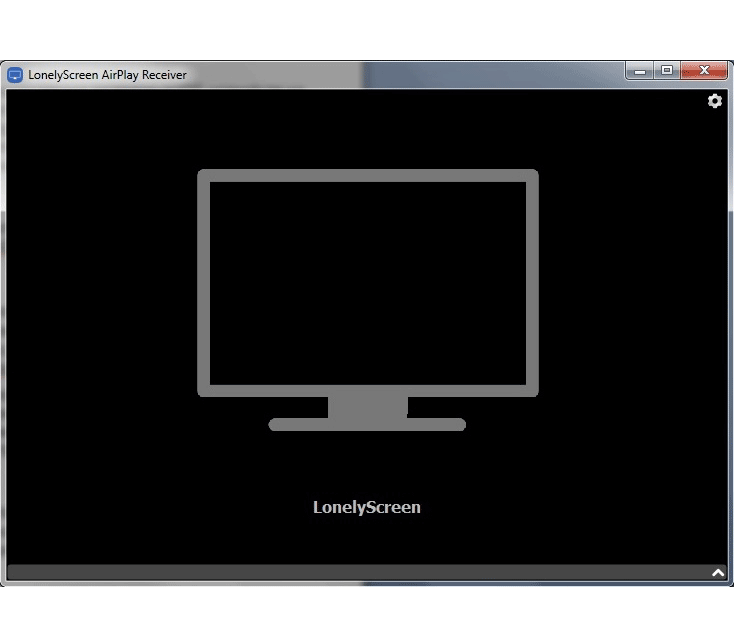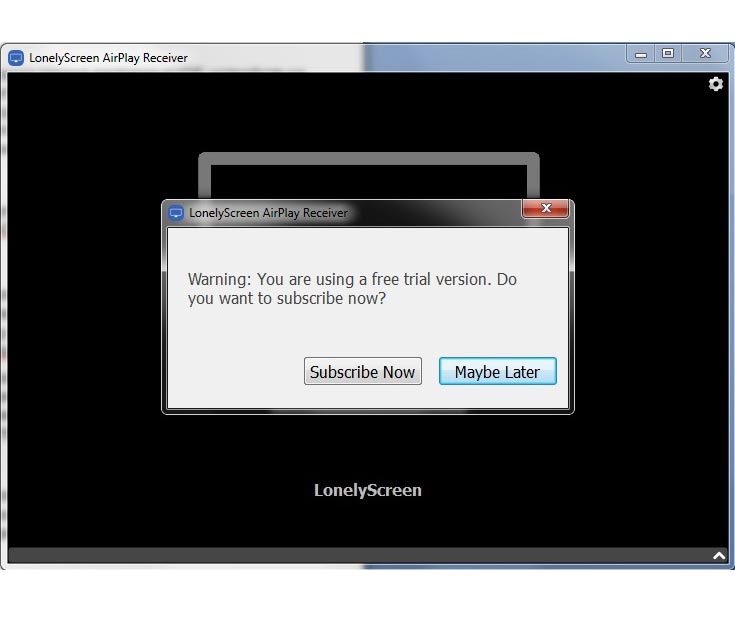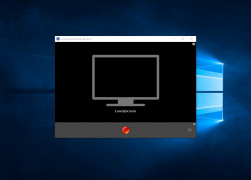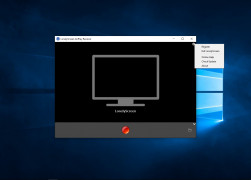Описание и рекомендации
LonelyScreen AirPlay Receiver – приложение для ретрансляции экрана различных iOS устройств на монитор компьютера. Программа выпускается в двух редакция под операционные системы Windows и macOS.
Разработчик предлагает бесплатно только пробную версию софта, далее необходимо приобрести персональную или коммерческую лицензию. Интерфейса на русском приложение не имеет.
Функционал
Фактически Lonely Screen трансформирует ПК в приемник для iPhone и прочих устройств, работающих под управлением iOS.
Пользователю предоставляется возможность:
- смотреть Apple TV на компьютере;
- организовывать конференции на большом экране при помощи ноутбука через проектор или другие устройства;
- захватывать и сохранять видео с игр, приложений на iPhone для последующей выгрузки в сеть – Youtube, Vimeo.
Других функций продукт не имеет. В главном меню присутствует пункт для регистрации лицензии по полученному ключу и проверки потенциальных обновлений.
Мобильный аналог софта для Android называется Airplay Receiver. Утилита передает экран с iOS устройств на телефоны Андроид.
Заключение
Полную версию Lonely Screen скачать бесплатно можно у нас. Первоначальное использование программы в рамках пробной версии не требует вложений. Дальнейшая работа с продуктом производится на базе приобретенной лицензии.
Скриншоты
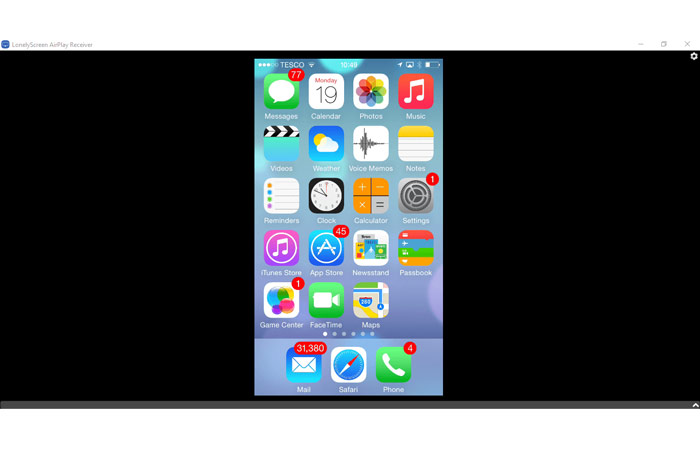
нет
Поставить оценку
Средний рейтинг 4.5, всего оценок — 5
- Скачать программу
- Описание и функции
- Скриншоты интерфейса
- Комментарии пользователей
| Название→ | LonelyScreen |
|---|---|
| Версия→ | 1.2.16 |
| Лицензия→ | Пробный период |
| Размер файла→ | 7.59 Мб |
| Поддержка→ | Windows Vista, 7, 8, 10 |
| Разработчик→ | IMTIGER Technologies |
| Опубликовано→ | 21 июля 2022 |
LonelyScreen — это приложение для удаленного управления экраном, которое позволяет владельцам портативных устройств iPhone и iPad транслировать свои экраны через стандарт AirPlay прямо на рабочий стол своего рабочего стола или ноутбука с ОС Windows. Точнее, эти легкие и очень простые в использовании приложения позволяют ПК с Windows стать полностью совместимым приемником AirPlay. Точно так же, как владельцы iPhone и iPad могут транслировать что угодно со своих портативных экранов на устройство AppleTV, пользователи, установившие приложение Lonely Screen, могут делать это и на своих домашних ПК!
Скачать для компьютера
Скачайте бесплатно и установите LonelyScreen 1.2.16 по прямой ссылке с сервера. Программа имеет лицензию «Пробный период» и разработана IMTIGER Technologies, подходит для компьютера и ноутбука с Windows Vista, 7, 8, 10. Размер загружаемого файла составляет 7.59 Мб.
Описание программы
Процедура установки невероятно проста и не требует внесения каких-либо изменений в конфигурацию или установки новых приложений на устройства Apple. Все, что требуется, — это установить приложение LonelyScreen на ПК, а ПК и ваш iPhone/iPad подключены к одной и той же домашней сети. Чтобы сделать установку как можно проще и быстрее, разработчики этого приложения сделали все приложение размером менее 1 МБ, при этом все настройки были предварительно выбраны программой автоматической установки для наилучшего использования. После того, как приложение будет установлено, оно будет добавлено в список приложений, которые будут запускаться при каждой загрузке операционной системы Windows.
Чтобы получать видеопоток на свой ПК, вам просто нужно включить функцию AirPlay на вашем портативном устройстве Apple. Имя подключения вашего ПК по умолчанию будет «LonelyScreen», но вы можете изменить его с помощью простой функции переименования. Приложение поддерживает прием потокового мультимедиа и прямое зеркальное отображение экрана 1:1, что позволяет домашним и профессиональным пользователям легко настраивать совместное использование зеркал для своих презентаций, отображать семейные фотографии, играть в игры на большом экране., обучение в классе, встречи и жизнь. презентации помещений и многое другое. Наконец, это приложение для ПК также имеет встроенную поддержку захвата видео, что позволяет пользователям не только записывать видеопоток с iPhone или iPad в локальное хранилище ПК, но также имеет возможность щелчком мыши загрузить записанный файл непосредственно в Ютуб и Вимео.
Чтобы обеспечить правильную работу LonelyScreen, убедитесь, что он исключен из списка заблокированных брандмауэром Windows, что все устройства подключены к одной сети, что все они работают под управлением последних версий операционной системы, и что портативные устройства совместимы со стандартным AirPlay (iPhone 4S или новее, iPad 2 или новее, Pad mini и новее, а также iPod Touch 5 и новее).
Его можно попробовать с БЕСПЛАТНОЙ пробной лицензией, а к полностью разблокированной версии приложения можно получить доступ через персональную или деловую годовую подписку. Приложение официально совместимо с Windows 7, Vista, 200, Server 2003, 8/8.1 и Windows 10.
Скриншоты интерфейса

Комментарии пользователей
Скачать LonelyScreen,
С помощью приложения LonelyScreen вы можете зеркалировать свои устройства iOS на компьютеры с операционной системой Windows.
Если вы хотите дублировать устройства iPhone и iPad на свой компьютер, вы можете легко решить эту проблему с помощью приложения LonelyScreen. В приложении, которое действует как приемник Airplay для Windows, вам не нужно устанавливать какое-либо приложение на свой телефон или планшет. Все, что вам нужно сделать, это быть подключенным к той же интернет-сети, что и ваш компьютер.
После установки приложения LonelyScreen, которое работает с Airplay на iPhone 4S и новее, iPad 2 и новее, iPad mini и новее, устройствах iPod Touch 5+, на вашем компьютере, если вы дадите разрешение брандмауэра, вы сможете просматривать экран своего iPhone , iPad или iPod с вашего компьютера. Вы можете использовать бесплатную пробную версию приложения LonelyScreen, а также можете приобрести лицензию за 14,95 долларов в год.
LonelyScreen Технические характеристики
- Платформа: Windows
- Категория: App
- Язык: Английский
- Размер файла: 0.60 MB
- Лицензия: Бесплатно
- Разработчик: LONELYSCREEN Technologies Inc
- Последнее обновление: 14-12-2021
- Скачать: 1,000
LonelyScreen, with an annual subscription, can turn your computer into a smart TV allowing you to stream content directly to view with family and friends. The subscription costs $14.95 a year for personal use and $29.95 a year for business use.
Features:
- LonelyScreen is compatible with Windows or Mac devices
- only requires a download on your computer, but not your iPhone, iPod or iPad
- Once installed, LonelyScreen will run automatically
- casts your device’s screen onto your computer as well as movies and music
- is an affordable application designed for both personal and business use allowing you to stream in an office setting, classroom or in the comfort of your own home.
- offers customer service as well as accepts suggestions for improvement at [email protected]
- is compatible with iPad 2 and newer, iPad mini or newer, iPhone 4S and newer and iPod Touch 5+ and newer as long as the latest software is downloaded on your device
- requires wifi to function
- is available to user ages 13 and older
- automatically updates to ensure you are using the most current version throughout your subscription
- requires Win10, Win8/8.1, Win7, Vista, Windows 2000, Windows Server 2003 for Windows users
In conclusion, LonelyScreen is a forward-thinking, innovative application developed by a group of young and enthusiastic techies based out of the United Kingdom. Offering dual compatibility with both Mac and Windows computers allows LonelyScreen users to quickly download and start streaming directly from their Apple device in a relatively short amount of time without a significant financial commitment. After the initial download, subscribers can turn their Windows or Mac computer into a smart TV via a smooth-running application designed to automatically update for users throughout the year. With technical support being an email away and a dedicated team open to your feedback, LonelyScreen is an innovative way for businesses and personal users to stream content in a reliable manner.
LonelyScreen is a convenient option to stream content on your iPad or iPhone to your computer, essentially turning your computer into a smart TV.
- LonelyScreen requires Win10, Win8/8.1, Win7, Vista, Windows 2000, Windows Server 2003
- LonelyScreen is compatible with iPad 2 and newer, iPad mini or newer, iPhone 4S and newer and iPod Touch 5+ and newer as long as the latest software is downloaded on your device
Allows easy mirroring of iOS devices on Windows and Mac systems.
Comes with a simple, user-friendly interface for easy navigation.
Provides real-time, high-quality streaming with minimal lagging issues.
Limited features compared to other screen mirroring apps.
Occasionally experiences connection issues.
Free version displays disruptive advertisements.
USER REVIEWS AND COMMENTS
image/svg+xmlBotttsPablo Stanleyhttps://bottts.com/Florian Körner
Aaron W.
LonelyScreen seems to be very user friendly and easy to adapt to. It’s available on PC, Mac and it’s various OS, this makes more widely accessible. Considering the majority of people in the world use smart phone and many of them have access to the internet/wifi and TV, this app allows so many opportunities for so many people.
image/svg+xmlBotttsPablo Stanleyhttps://bottts.com/Florian Körner
Calum
its subcription that can turn your computer into a smart tv and allow you to stream content, it costs 14.95 a year
image/svg+xmlBotttsPablo Stanleyhttps://bottts.com/Florian Körner
Adam
Wow what a way to work on a system like this , we can easily host a programs in our system, like every one cant go for a Apple system , so if you are a android user , and normal laptop user, so that we can stream our videos in our loved pc, it is a better software to feel the experience and much better running your programs on your system, thanks to creator, highly recommended
image/svg+xmlBotttsPablo Stanleyhttps://bottts.com/Florian Körner
Freddie
LonelyScreen is an easy to use application that permits you to reflect your iOS gadget on your PC.
It gives a 30-day unconditional promise on the off chance that you could do without its highlights your sum will be returned.
You can watch motion pictures, mess around, and convey your introductions on an enormous screen utilizing this application.
Associate is conceivable between the two gadgets with a similar Wi-Fi organization.
AirPlay is naturally refreshed when access is conceded to the LonelyScreen.
image/svg+xmlBotttsPablo Stanleyhttps://bottts.com/Florian Körner
Fraser
LonelyScreen for Windows lets me stream and cast all of the content that I have on my Apple phone or table directly onto my computer, which turns it into a device that’s just like the Apple TV. It’s really easy to set up and I appreciate the diverse range of media content that I can cast with it.
image/svg+xmlBotttsPablo Stanleyhttps://bottts.com/Florian Körner
Logan
LonelyScreen is ideal if you have a windows PC or laptop. One of the most convenient aspects of having an apple device is being able to screenshare anything on your phone to your tv or device. But you can’t do that if you have a windows pc and an apple iphone. In order to use lonelyscreen, you don’t even need to download anything on your phone, just on the computer. It is easy to install and run, and has convenient trouble shooting tips if there are any issues.
image/svg+xmlBotttsPablo Stanleyhttps://bottts.com/Florian Körner
Kayden Zarda
LonelyScreen is a free AirPlay receiver for Windows and Mac. It allows users to mirror their iOS or macOS devices to their computers, allowing them to stream content, share photos, and more. The software also supports a variety of streaming services, including YouTube, Netflix, and Hulu.
image/svg+xmlBotttsPablo Stanleyhttps://bottts.com/Florian Körner
Aiden Gorniak
I’ve been using LonelyScreen software for a few weeks now and overall I’m pleased with the results. The setup is easy and the connection is stable. I’m impressed with the amount of features it offers such as the ability to record the screen and audio. The video quality is good and the lag between the two devices is minimal. I also like that it supports multiple operating systems, including Windows and Mac. The only downside I’ve noticed is that it can be a bit slow when I have multiple windows open. Other than that, I’m happy with the product and would recommend it to others.
image/svg+xmlBotttsPablo Stanleyhttps://bottts.com/Florian Körner
Logan Gaitley
I found LonelyScreen sofrware to be quite useful for sharing my screen, however I did encounter some difficulties when trying to connect with other devices.
image/svg+xmlBotttsPablo Stanleyhttps://bottts.com/Florian Körner
Ewan S.
The sofware was easy to install and use, but it’s a bit slow when it comes to loading the stream.
image/svg+xmlBotttsPablo Stanleyhttps://bottts.com/Florian Körner
Finlay I.
I found LonelyScreen to be an effective and easy-to-use screen mirroring software.
image/svg+xmlBotttsPablo Stanleyhttps://bottts.com/Florian Körner
Jayden T.
I found LonelyScreen software to be a useful tool for mirroring my iPhone screen onto my computer, but I experienced occasional lag and connectivity issues.
image/svg+xmlBotttsPablo Stanleyhttps://bottts.com/Florian Körner
Joseph K*******o
LonelyScreen software allows for easy screen mirroring and recording from iOS devices to a computer.
image/svg+xmlBotttsPablo Stanleyhttps://bottts.com/Florian Körner
Kyle
A simple, intuitive tool for mirroring and recording your iPhone or iPad screen on a larger PC display.
image/svg+xmlBotttsPablo Stanleyhttps://bottts.com/Florian Körner
Mason
LonelyScreen software easily offers mirror screening and recording from iOS devices to your PC.
image/svg+xmlBotttsPablo Stanleyhttps://bottts.com/Florian Körner
Jake
This tool smoothly mirrors my iPhone screen to my computer, handy for presentations or streaming.
image/svg+xmlBotttsPablo Stanleyhttps://bottts.com/Florian Körner
Olly
Efficient AirPlay mirroring, occasional lagging and disconnection.
image/svg+xmlBotttsPablo Stanleyhttps://bottts.com/Florian Körner
Jamie
Effortless screen mirroring experience.
LonelyScreen is a remote display management app that allows owners of iPhone and iPad portable devices to cast their screens via AirPlay standard straight on the desktop of their desktop or laptop PC running Windows OS. More precisely, these lightweight and very easy-to-use applications allow Windows PCs to become fully compatible AirPlay receivers. Just like iPhone and iPad owners can cast anything from their portable screens on an AppleTV device, users who set up the Lonely Screen app can also do so on their home PCs!
The installation procedure is incredibly simple, and it does not require making any configuration changes or installing new apps on Apple devices. The only thing that is needed is for the LonelyScreen application to be installed on a PC and that both PC and your iPhone/iPad are connected to the same home network. To make installation as painless and fast as possible, developers of this app have managed to make the entire app less than 1 MB in size, with all configuration options pre-selected for best usage practices by the automatic installer itself. After the app is installed, it will be added to the list of the apps that will start on every Windows OS boot.
To receive a video feed on your PC, you simply need to activate the AirPlay function on your portable Apple device. The default name of your PC connection will be “LonelyScreen”, but you can change that with a simple rename feature. The app supports receiving both streaming multimedia content and direct 1:1 screen mirroring, which can enable both home and professional users to easily set up mirror sharing for their presentations, showcasing of family pictures, gaming on a bigger screen, classroom education, meeting, and living room presentations and more. As a final option, this PC app also has integrated support for video capture, enabling users to not only record their iPhone or iPad video feed on PC’s local storage but also have a one-click option to upload a recorded file directly on YouTube and Vimeo.
To ensure the proper function of LonelyScreen, make sure it is excluded from your Windows Firewall block list, that all devices are connected to the same network, all are running up-to-date OS versions, and that portable devices are compatible with the AirPlay standard (iPhone 4S or newer, iPad 2 or newer, Pad mini and newer, and iPod Touch 5 and newer).
It can be tested under a FREE trial license, and the fully unlocked version of the app can be accessed via yearly personal or business subscriptions. The app is officially compatible with Windows 7, Vista, 200, Server 2003, 8/8.1, and Windows 10.