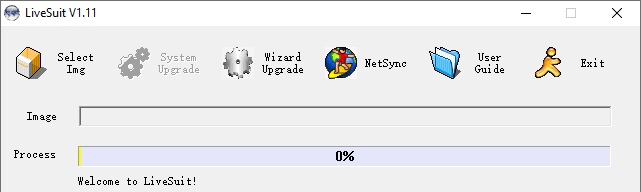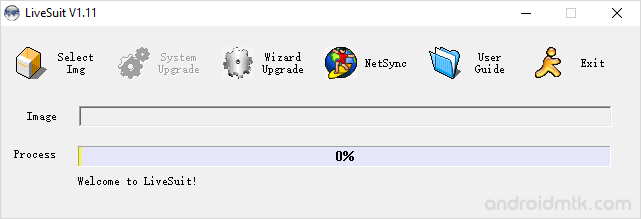Home » Tools » Download LiveSuit (All Versions)
Are you using a smartphone or tablet with Allwinner chipset? If yes, are you looking for a quick way to flash stock firmware on your device? If yes is your answer again, you are on the right page. Download LiveSuit from here, install it on your computer and flash stock firmware on your device quickly.
LiveSuit or LiveSuit flash tool, as it is widely called, is a Windows utility tool that lets you flash stock firmware on all Android devices with Allwinner chipset. Here you can download LiveSuit for Windows, Linux, and Mac-based computers.
LiveSuit Features
1) Supports All Allwinner Chipsets:
If you own an Android smartphone or tablet with Allwinner chipset (A13, A10, A31, A20), you can use LiveSuit to flash stock firmware on your device.
2) Simple User Interface:
Using this tool for flashing stock firmware on your device would be an easy task because of its simple UI. To flash the firmware, all you have to do is launch LiveSuit, load your firmware, and click on “System Upgrade.”
3) Upgrade Instructions:
You can use the LiveSuit Upgrade Wizard option to learn how to flash the firmware on your device if you are a newbie with no firmware flashing experience.
4) Supports Windows, Linux, And Mac OS:
Unlike most flash tools that only support the Windows operating system, LiveSuit supports all three most prominent operating systems i.e., Windows, Linux, and Mac OS.
LiveSuit For Windows
LiveSuit_Flash_Tool_v1.11 – Latest Version
LiveSuit_Flash_Tool_v1.09
LiveSuit_Flash_Tool_v1.07
LiveSuit_Flash_Tool_v1.06
LiveSuit_Flash_Tool_v1.05
LiveSuit For Linux
LiveSuit_Flash_Tool_v3.05 (64 bit) – Latest Version
LiveSuit_Flash_Tool_v3.05 (32 bit) – Latest Version
LiveSuit For Mac OS
LiveSuit_Flash_Tool_v3.05 – Latest Version
Points To Remember
1) Allwinner Technology Co.Ltd. Officially provides a LiveSuit flash tool. So, if you encounter any errors while using this tool for flashing the firmware on your device, contact their support team.
2) LiveSuit flash tool works on all versions of Windows operating system including Windows 10, Windows 8.1, Windows 8, Windows 7, Windows Vista, and Windows XP (32 bit and 64 bit supported).
3) You can use this flash tool on computers using all versions of Mac and Linux operating systems.
4) LiveSuit tool supports all Android smartphones and tablets with Allwinner Chipset.
5) If you are looking for an alternative tool to flash the firmware on your Allwinner based device, try one of the following tools: Phoenix USB Pro, PhoenixSuit, or PhoenixCard.
6) If you encounter the “Device Not Found Error” while using this tool, disconnect your device from the computer and reconnect it using the original USB data cable.
7) If this flash tool doesn’t support your Android device, try one of the alternative ones from our tools page.
Boopathy Sundaramoorthy is a tech and Android enthusiast working for RootMyDevice.com from 2018. He specializes in testing new Android rooting methods, and he shares his experiences here. He also provides stock ROM installation tutorials and custom recovery installation tutorials here.
Reader Interactions
LiveSuit is a small application for Windows computers that allows you to flash firmware (.img) on devices based on the Allwinner chipset including Allwinner A10, A13, A20, A31 chipsets.
Here on this page, we have shared the latest version of LiveSuit along with the previous version.
check it out
Features of LiveSuit
Installation application:
It comes as an installation application, which means you need to install it on your computer to use it. Download the tool, extract it to your computer and open the LiveSuit.exe file to launch the application.
Advisor Upgrade:
LiveSuit comes with a step-by-step upgrade wizard which will allow you to load and flash firmware easily. After the LiveSuit application starts on your computer, you will be automatically asked if you want to see the upgrade guide or not. If you select Yes, the firmware boot steps will be followed.
Supports Allwinner chipset:
It supports devices running the Allwinner chipset. After installing the Allwinner driver on your computer, LiveSuit can easily find the connected device and prepare to flash the device firmware.
IMG format supported:
It supports flashing of .img based firmware for Allwinner devices. You can easily find IMG files in the standard firmware of your Allwinner smartphone or tablet.
Download the LiveSuit tool for Windows, Linux and Mac
LiveSuit Tool is compatible with all versions of the Windows operating system, including Windows XP to Windows 10 (x32 or x64 bit). If you are looking for an updated version of the Live Suit Tool, use the link below to download it to your computer:
For Windows:
v1.05: LiveSuitPack1.05.zip
v1.06: LiveSuitPack1.06.zip
v1.07: LiveSuitPack1.07.zip
v1.09: LiveSuitPack1.09.zip
v1.11: LiveSuitPack1.11.zip
For Linux:
v3.05 (32 Bit): LiveSuit_v3.05_for_Linux_32Bit.zip
v3.05 (64 Bit): LiveSuit_v3.05_for_Linux_64Bit.zip
For Mac: LiveSuit_for_Mac.zip
Connect with us
We would like to hear your problems, questions, and suggestions. so feel free to contact us. this is a free-of-charge service that we offer. but we receive thousands of emails per day. so it is impossible to reply to all of them. so we create a Community to help you individually. go to Community and open help Topic under Android. please spread this post to your friends by sharing Facebook and other major social media. and make sure to like us on Facebook.
Updated on
LiveSuit is a small Windows computer application that allows you to flash stock firmware (.img) on Allwinner Chipset-based devices (including Allwinner A10, A13, A20, and A31 chipsets).
Here on this page, we have shared the latest version of LiveSuit and the previous versions.
Features of LiveSuit
Installer Application:
It comes as an installer application, which means you have to install it on the computer to use it. Then, download and extract the tool on the computer and open the LiveSuit.exe file to launch the application.
Upgrade Wizard:
LiveSuit comes with the step-by-step upgrade Wizard, which helps you quickly load and flash the Firmware. Once the LiveSuit application is launched on the computer, it will automatically ask whether to enter the Upgrade Guide or Not. If you select Yes, it will start guiding the steps to load the Firmware.
Support Allwinner Chipset:
It comes in support of devices running on Allwinner Chipset. Once you have installed the Allwinner Drivers on the computer, the LiveSuit Application can easily detect the connected device and get ready to flash the Firmware on the device.
Support .img Format:
It supports the flashing of .img based Stock firmware on the Allwinner devices. Therefore, you can easily find the .img file in the stock firmware of your Allwinner Smartphone or Tablet.
Download LiveSuit Tool for Windows, Linux and Mac
LiveSuit Tool is compatible with all versions of Windows OS, including Windows XP to Windows 11 (x32 or x64 bit). If in case you were looking for the latest version of the Live Suit Tool, then use the following links to get it on your computer:
For Windows:
v1.05: LiveSuitPack1.05.zip
v1.06: LiveSuitPack1.06.zip
v1.07: LiveSuitPack1.07.zip
v1.09: LiveSuitPack1.09.zip
v1.11: LiveSuitPack1.11.zip
__
For Linux:
v3.05 (32 Bit): LiveSuit_v3.05_for_Linux_32Bit.zip
v3.05 (64 Bit): LiveSuit_v3.05_for_Linux_64Bit.zip
__
For Mac: LiveSuit_for_Mac.zip
Notes
[*] How to use: If you want to learn to use the LiveSuit to Flash Stock Firmware, then head over to How to use LiveSuit page.
[*] Device Not Found Error: If you face a Device Not Found error, it means your device is not correctly connected to the computer. To fix this, re-insert the USB cable into the computer or try with another USB cable.
[*] Alternative Tool: We have also shared a list of tools that allows you to Flash or install Firmware on Allwinner Devices. You can check them all from our Allwinner Tool Section.
[*] Credits: Live Suit is created and distributed by Allwinner Technology Co. LTD. So, full credit goes to them for sharing the tool for free.

В архиве содержится флеш-инструмент LiveSuit v1.11 и драйверы USB Widows, необходимые для обновления устройств Allwinner.
Вы можете скачать LiveSuit Pack v1.11 здесь .
Перед началом работ убедитесь что ваш планшет / Android-устройство заряжено на 100%.
После извлечения и перед подключением устройства к компьютеру запустите файл «LiveSuitPack_1.11.exe» из папки Livesuit. Это должно установить новое устройство в вашей системе (VID_1f3a_PID_efe8). Это устройство может отображаться с восклицательным знаком в диспетчере устройств Windows, это не имеет значения и может быть проигнорировано. Теперь измените загруженное вами имя прошивки (файл .img), чтобы в имени файла не было китайских или иностранных символов.
Не подключая устройство к компьютеру, запустите «LiveSuit.exe» из папки Livesuit. Вы должны получить заявку, как на картинке выше. Вам будет задан вопрос, хотите ли вы пройти через процесс, выберите нет.
Нажмите на крайний левый значок (куб), найдите загруженный файл прошивки и выберите его.
Выключите устройство полностью. Устройство должно быть выключено на протяжении всего следующего процесса. Удерживайте кнопку питания в течение десяти или пятнадцати секунд, если вы не уверены, просто убедитесь, что она выключена. Заряжен, но выключен. Подключите USB-кабель к устройству и удерживайте нажатой кнопку громкости +, удерживая кнопку нажатой.
Подключите другой конец USB-кабеля к вашему компьютеру (держите нажатой кнопку громкости + это неудобно, но надо)
Используя свою третью руку :-), сразу после подсоединения кабеля и, удерживая нажатой кнопку регулировки громкости +, начните многократно нажимать кнопку питания планшета (достаточно приблизительно 1 нажатия в секунду в течение 10 секунд). Эта процедура переводит планшет в режим обновления.
Через несколько секунд на вашем ПК появится окно с вопросом, хотите ли вы выполнить принудительное обновление прошивки. Вы уже можете отпустить кнопку громкость + . Выберите да. Вас спросят, уверены ли вы. Выберите да.
Обновление начнется и займет около 3 минут. Во время процесса вы увидите индикатор выполнения% и получите диалоговое окно с надписью ОК, когда это будет сделано. Это нелинейный индикатор выполнения, поэтому, хотя он иногда застревает, не паникуйте.
Включите планшет, и у вас будет новая прошивка.
Программы взяты с официальных сайтов производителя или из открытых источников.
LiveSuit – это небольшой инструмент, который позволяет вам устанавливать стоковые образы прошивки на смартфоны и планшеты с процессором Allwinner (включая чипсеты Allwinner A10, A13, A20, A31). Это решение для восстановления вашего устройства в одно касание, не требующее Android. экспертизы или любых сложных кодов. Это приложение было предоставлено самой компанией, поэтому его использование практически не связано с риском. Это похоже на Костюм Феникса. но это приложение поддерживает более широкий спектр чипсетов. Теперь вы можете скачать LiveSuit по указанным ссылкам.
LiveSuit разработан Allwinner в качестве установочного приложения для компьютерных систем (Linux, Windows, Mac) для прошивки NAND для чипов Allwinner. Это действительно помогает, если вы повредили или заблокировали свое устройство, или если системные файлы повреждены и приводят к циклам загрузки. Для этого есть аналогичное программное обеспечение. Но главное отличие Live Suit – это совместимость с MacOS. Давайте посмотрим на некоторые особенности этого продукта
Прошивка со стоковой прошивкой:
Прошивка стоковой прошивки на вашем устройстве Allwinner еще никогда не была такой простой. Просто загрузите прошивку в Live Suit и нажмите «Обновление системы», чтобы начать прошивку.
Вам также может понравиться:
Мастер обновления:
В Live Suit есть мастер обновления, который поможет вам выполнить пошаговое руководство по прошивке. Это обязательный вариант, поэтому вам нужно выбрать его для прошивки прошивки
Netsync:
Эта функция предназначена для синхронизации через Интернет и обновления прошивки. Не нажимайте эту кнопку во время обновления.
Гид пользователя:
Приложение также поставляется с руководством пользователя на случай, если у вас возникнут какие-либо сомнения или сомнения по поводу использования программного обеспечения.
То, что нужно запомнить
- Это программное обеспечение предназначено для смартфонов и планшетов на базе процессоров Allwinner (включая чипсеты Allwinner A10, A13, A20, A31). Оно не будет работать для устройств с другими наборами микросхем.
- Вы должны установить правильные драйверы ADB для вашего устройства, иначе программное обеспечение не обнаружит ваше устройство.
- Перепрограммирование устройства приведет к стиранию всех ваших личных данных, поэтому перед обновлением сделайте резервную копию устройства.
- Это программное обеспечение совместимо с Windows, Mac и Linux, поэтому независимо от того, какую ОС вы используете, все в порядке.
Скачать LiveSuit Tool
Windows
Ссылка: Живой костюм для Windows v 1.11
Linux
Ссылка: Live Suit Linux 32 бит
Ссылка: Live Suit Linux 64 бит
Mac OS
Ссылка: Live Suit для Mac