This page has all the browsers released for the Windows platform. Some lesser-known old ones which have been discontinued long back have now been removed. However, we have mentioned those, which even though are no longer being developed, were once fairly popular.
We welcome Vivaldi to this list. The web browser is developed by Vivaldi Technologies co-founded by Jon Stephenson von Tetzchner, the CEO of Opera Software. We urge you to try our Vivaldi and am sure you won’t be disappointed.
Sponsored Links
 |
Chrome Download version 63.0.3239.132 |
 |
Firefox (also known as Mozilla Firefox) Mozilla Corporation Download version 57.0.4 |
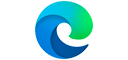 |
Edge Microsoft Corporation Download version 41.16299.15.0 Windows 10, Windows 10 Mobile, Xbox One and Windows Server 2016 |
 |
Internet Explorer Microsoft Corporation Download version 11.0.49 (11.0.9600.18860) Semi-active on Win 8.1 and Win 10 |
 |
Safari Apple Inc. Download version 11.0.2 Last version for Windows was 5.1.7 |
 |
Opera Opera Software ASA Download version 50.0.2762.45 |
 |
SeaMonkey SeaMonkey Council Download version 2.49.1 |
 |
Maxthon Maxthon Download version 5.1.2.1000 |
 |
Vivaldi Vivaldi Technologies Download version 1.13 A new browser by the creator of Opera |
 |
GNU IceCat Free Software Foundation, Inc. Download version 52.3.0 |
 |
Comodo Dragon Comodo Download version 60.0.3112.114 |
 |
Comodo IceDragon Comodo Download version 52.0.0.4 |
 |
Sleipnir Fenrir Inc. Download version 6.2.8 |
 |
Yandex Browser Yandex Download version 17.11.1.988 Linux version in development |
 |
Tor The Tor Project, Inc Download version 0.3.1.7 |
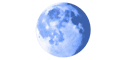 |
Pale Moon Moonchild Download version 27.6.2 |
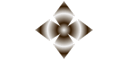 |
The Classic Browser The Classic Tools Download version 2.6 |
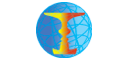 |
Dooble Dooble Download version 1.56d |
 |
Polarity Browser Polarity Download version 9.3.3 |
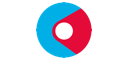 |
Crusta Browser Tarptaeya Inc Download version 1.4.3 |
 |
Otter Browser Michał Dutkiewicz Download version RC 4 |
 |
Brave Brave Software Inc. Download version 0.20.11 |
 |
QupZilla David Rosca Download version 2.2.3 |
 |
Chromium Download version |
 |
Sogou browser Sogou, Inc. Download version |
 |
360 Security Browser Qihoo Download version 9.1.0.400 Popular browser in China |
 |
SlimBrowser FlashPeak Inc. Download version 8.00.001 |
 |
Slimjet FlashPeak Inc. Download version 17.0.3.0 |
 |
360 Extreme Explorer Qihoo Download version 9.0.1.156 Chinese browser |
 |
Konqueror Konqueror Download version 5.0.97 |
 |
Lunascape Lunascape, Inc. Download version 6.15.1 OS X version coming soon |
 |
Midori TwoToasts.de Download version 0.5.11 |
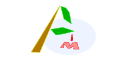 |
Amaya W3C Download version 11.4.4 |
 |
Links Mikuláš Patočka Download version 2.14 |
 |
Waterfox Alex Kontos Download version 56.0.2 |
 |
Epic Hidden Reflex Download version 60.0.3112.113 |
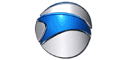 |
Iron Browser SRWare Download version 62.0.3250.0 |
 |
Avant Browser Avant Force Download version 2017 build 8 |
 |
Kylo Hillcrest Labs Download version 1.0.1.76141 |
 |
GreenBrowser morequick Download version 6.9.1223 |
 |
K-Meleon kmeleonbrowser.org Download version 75.1 |
 |
Baidu Browser Baidu Download version 43.23.1000.500 For the Chinese market |
 |
Torch Browser Torch Media Inc. Download version 57.0.0.12335 |
 |
BriskBard Salvador Díaz Fau Download version 1.6.1 BriskBard is a suite of programs – browser, email client, media player, IRC chat client and more. |
 |
Citrio Catalina Group Ltd. Download version 45.0.2454.266 |
 |
Conkeror Conkeror.org Download version 1.0.0 |
 |
UC Browser UCWeb Download version 7.0.185.1002 |
 |
Nano Nano Browser PVT LTD. Download version 1.0 |
 |
ShenzBrowser Shenz International Download version 1.1 |
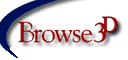 |
Browse3D Browse3D Corporation Download version 3.5 |
 |
Bitty Browser Turnstyle Download version |
 |
Cốc Cốc Browser Cốc Cốc Download version 60.4.136 For the Vietnamese market |
| Lynx Thomas Dickey Download version 2.8.8rel.2 |
|
 |
The World Browser Phoenix Studio Download version 3.5.0.3 |
 |
TT Tencent Holdings Download version 4.8 (1000) |
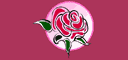 |
Pink browser Mind Vision Software (MVS) Download version 1 |
 |
QtWeb QtWeb.NET Download version 3.8.5 |
 |
KidZui KidZui, Inc Download version |
 |
MenuBox Cloanto Corporation Download version 6.0.3.0 |
 |
Wyzo media browser Radical Software Ltd. Download version 3.6.4 |
 |
xombrero ConformalOpenSource Download version 1.6.4 |
 |
CometBird CometBird Download version 11 |
 |
SafeZone Browser Avast Software s.r.o. Download version SafeZone is included in the latest version of Avast Antivirus. |
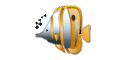 |
ZAC Browser People CD Inc. Download version 1.5 |
 |
Acoo Browser Acoo Browser Download version 1.98.744 |
 |
Netscape Navigator Netscape Communications Corporation (now part of AOL) Download version 9 Discontinued. Netscape Navigator had once ruled the web. |
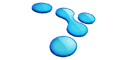 |
Flock (web browser) Flock, Inc. Download version 3.6.4 Discontinued |
 |
Arora Benjamin C. Meyer Download version 0.11.0 Discontinued |
 |
Titan Browser Titan Browser Corp. Titan Browser Download version 33.0.1712.0 (235591) Discontinued |
 |
Beonex Communicator Ben Bucksch Download version 0.8.2-stable Discontinued |
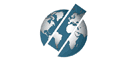 |
xB Browser XeroBank Download version v3.9.10.24 Discontinued |
 |
AOL Explorer AOL Download version 1.5 Discontinued |
 |
space time space time Download version 1.0.0.2 Discontinued |
 |
NeoPlanet NeoPlanet, Inc Download version 1.262 Discontinued |
 |
Grail CNRI Download version 0.6 Discontinued |
 |
SlimBoat FlashPeak Inc. Download version 1.1.48 Discontinued |
 |
Deepnet Explorer Deepnet Security Download version 1.5.3 (BETA 3) Discontinued |
 |
Rockmelt Tim Howes & Eric Vishria Download version 2.2.0 Discontinued |
 |
Lobo Java Web Browser The Lobo Project Download version 0.98.4 Discontinued |
 |
Ultrabrowser Ultrabrowser.com Inc Download version 11 Discontinued |
 |
Xtravo Jawoco Download version Discontinued |
 |
KidRocket KidRocket.org Download version 1.5.0.2 Discontinued |
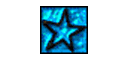 |
Crazy Browser Crazy Browser Download version 3.1 We don’t recommend installing. |
 |
Enigma Browser Advanced Search Technologies, Inc. Download version 3.8.8 We don’t recommend installing. |
 |
Nuke Browser Nuke Tech Download version 1.01 We don’t recommend installing. |
Last Update: 9 January 2018
Also check:
- Browsers – complete list
- Browsers for Macintosh
- Browsers for Linux/Unix
- Latest versions of popular browsers
From Wikipedia, the free encyclopedia
|
|
This article needs to be updated. Please help update this article to reflect recent events or newly available information. (October 2021) |
The following is a list of web browsers that are notable.
Historical[edit]
This is a table of personal computer web browsers by year of release of major version. The increased growth of the Internet in the 1990s and 2000s means that current browsers with small market shares have more total users than the entire market early on. For example, 90% market share in 1997 would be roughly 60 million users, but by the start of 2007 9% market share would equate to over 90 million users.[1]
| Year | Web browsers |
|---|---|
| 1990 | WorldWideWeb (Nexus) |
| 1991 | Line Mode Browser |
| 1992 | Erwise, MacWWW (Samba), MidasWWW, ViolaWWW |
| 1993 | AMosaic 1.0, Arena, Cello,[2] Lynx 2.0, Mosaic |
| 1994 | Agora (Argo), IBM WebExplorer, IBrowse, MacWeb, Minuet, Netscape Navigator, SlipKnot 1.0 |
| 1995 | Grail, Internet Explorer 1, Internet Explorer 2, Netscape Navigator 2.0, OmniWeb, UdiWWW,[3] |
| 1996 | Amaya 0.9,[4] Arachne 1.0, AWeb, Cyberdog, Internet Explorer 3.0, Netscape Navigator 3.0, Opera 2.0, PowerBrowser 1.5,[5] Voyager |
| 1997 | Amaya 1.0, [4] Internet Explorer 4.0, Netscape Navigator 4.0, Netscape Communicator 4.0, Opera 3.0[6] |
| 1998 | iCab, Mozilla |
| 1999 | Amaya 2.0,[4] Mozilla M3, Internet Explorer 5.0 |
| 2000 | Amaya 3.0[4], Amaya 4.0,[4] K-Meleon 0.2, Konqueror, Netscape 6, Opera 4,[7] Opera 5,[8] |
| 2001 | Amaya 5.0,[4] Internet Explorer 6, Galeon 1.0, Opera 6,[9] |
| 2002 | Amaya 6.0,[4] Amaya 7.0,[4]Phoenix 0.1, Netscape 7, Mozilla 1.0, Links 2.0 |
| 2003 | Amaya 8.0,[4] Epiphany 1.0, Opera 7,[10] Apple Safari 1.0, |
| 2004 | Firefox 1.0, Netscape Browser, OmniWeb 5.0 |
| 2005 | Amaya 9.0,[4] AOL Explorer 1.0, Epiphany 1.8, Maxthon 1.0, Netscape Browser 8.0, Opera 8,[11] Apple Safari 2.0, Shiira 1.0 |
| 2006 | Avant 11, Camino 1.0, Galeon 2.0, iCab 3, K-Meleon 1.0, Mozilla Firefox 2.0, Internet Explorer 7, Opera 9,[12], SeaMonkey 1.0 |
| 2007 | Conkeror, Flock 1.0, Apple Safari 3.0, Netscape Navigator 9, NetSurf 1.0 |
| 2008 | Google Chrome 1, Maxthon 2.0, Mozilla Firefox 3, Opera 9.5,[13], Apple Safari 3.1, Konqueror 4, Amaya 10.0[4], Flock 2, Amaya 11.0[4] |
| 2009 | Google Chrome 2–3, Mozilla Firefox 3.5, Internet Explorer 8, Opera 10,[14], Apple Safari 4, SeaMonkey 2, Camino 2, surf, Pale Moon 3.0[15] |
| 2010 | Google Chrome 4–8, Mozilla Firefox 3.6, Opera 10.50,[16], Opera 11, Apple Safari 5, K-Meleon 1.5.4, xxxterm |
| 2011 | Google Chrome 9–16, Mozilla Firefox 4–9, Internet Explorer 9, Opera 11.50, Apple Safari 5.1, Maxthon 3.0, SeaMonkey 2.1–2.6 |
| 2012 | Google Chrome 17–23, Mozilla Firefox 10–17, Internet Explorer 10, Opera 12, Apple Safari 6, Maxthon 4.0, SeaMonkey 2.7–2.14 |
| 2013 | Google Chrome 24–31, Mozilla Firefox 18–26, Internet Explorer 11, Opera 15–18, Pale Moon 15.4–24.2.2[17], Apple Safari 7, SeaMonkey 2.15–2.23 |
| 2014 | Google Chrome 32–39, Mozilla Firefox 27–34, Opera 19–26, Pale Moon 24.3.0–25.1.0[17], Apple Safari 8, SeaMonkey 2.24–2.30 |
| 2015 | Google Chrome 40–47, Microsoft Edge, Mozilla Firefox 35–43, Opera 27–34, Pale Moon 25.2.0–25.8.1[17], Vivaldi |
| 2016 | Google Chrome 48–55, Mozilla Firefox 44–50, Microsoft Edge 14, Opera 35–42, Pale Moon 26.0.0–27.0.3, Apple Safari 9–10, SeaMonkey 2.24–2.30 |
| 2017 | Google Chrome 56–60, Microsoft Edge 15, Mozilla Firefox 51–55.0.2, Opera 43–45, Opera Neon, Pale Moon 27.1.0–27.6.2, Safari 10–11 |
| 2018 | Chrome 64–71, Firefox 58–64, Microsoft Edge 42–44, Opera 50–57, Pale Moon 27.7.0–28.2.2, Safari 11–12, Vivaldi 1.14–2.2 |
| 2019 | Chrome 72–79, Firefox 65–71, Microsoft Edge, Opera 58–65, Pale Moon 28.3.0–28.8.0, Safari 12–13, SeaMonkey, Vivaldi 2.2–2.10, Yandex.browser |
| 2020 | Chrome 80–87, Firefox 72–84, Microsoft Edge, Opera 66–73, Pale Moon 28.8.1–28.17.0, Safari 13–14, SeaMonkey, Vivaldi 2.10–3.5, Yandex.browser |
| 2021 | Chrome 88–96, Firefox 85–95, Microsoft Edge 88–96, Opera 74–82, Pale Moon 29.0.0–29.4.3, Safari 15, Vivaldi 3.6–5.0 |
| 2022 | Chrome 97–107, Firefox 96–107, Microsoft Edge 97–107, Opera 83–93, Pale Moon 29.4.4-31.4.2, Safari 15.4–16.2, Vivaldi 5.1–5.6 |
| 2023 | Chrome 108–current, Firefox 108–current, Microsoft Edge 108–current, Opera 94–current, Pale Moon 31.4.3-current, Safari 16.3–current, Vivaldi 5.7–current, Arc 1.10-current |
Layout engines[edit]
- Gecko is developed by the Mozilla Foundation.
- Goanna is a fork of Gecko developed by Moonchild Productions.
- Servo is an experimental web browser layout engine being developed cooperatively by Mozilla and Samsung. In 2020 the engine’s development was transferred to the Linux Foundation.
- Presto was developed by Opera Software for use in Opera. Development stopped as Opera transitioned to Blink.
- Trident is developed by Microsoft for use in the Windows versions of Internet Explorer 4 to Internet Explorer 11.
- EdgeHTML is the engine developed by Microsoft for Edge. It is a largely rewritten fork of Trident with all legacy code removed.
- Tasman was developed by Microsoft for use in Internet Explorer 5 for Macintosh.
- KHTML is developed by the KDE project.
- WebKit is a fork of KHTML by Apple Inc. used in Apple Safari, and formerly in Chromium and Google Chrome.
- Blink is a 2013 fork of WebKit’s WebCore component by Google used in Chromium, Google Chrome, Microsoft Edge, Opera, and Vivaldi.[18]
- WebKit is a fork of KHTML by Apple Inc. used in Apple Safari, and formerly in Chromium and Google Chrome.
Graphical[edit]
Current and maintained projects are listed in boldface.
Trident shells[edit]
Other software publishers have built browsers and other products around Microsoft’s Trident engine. The following browsers are all based on that rendering engine:
- 360 Secure Browser
- AOL Explorer
- Bento Browser (built into Winamp)
- Deepnet Explorer
- GreenBrowser
- Internet Explorer
- MediaBrowser
- MSN Explorer
- NeoPlanet
- NetCaptor
- RealPlayer
- Tencent Traveler
Gecko-based[edit]
- Camino for Mac OS X (formerly Chimera)[19]
- Conkeror, (keyboard-driven browser)
- Galeon, (GNOME’s old default browser)
- K-Meleon (Windows)
- K-MeleonCCF ME (for Windows based on K-Meleon core, mostly written in Lua)
- K-Ninja for Windows (based on K-Meleon)
- MicroB (for Maemo)
- Minimo (for mobile)
- Mozilla Firefox (formerly Firebird and Phoenix, developed by the Mozilla foundation)
- AT&T Pogo (based on Firefox)
- Cliqz, (a fork of the Firefox web browser)
- CometBird, (an optimized fork of Firefox allowing video downloads)
- Comodo IceDragon (Firefox-based web browser for Windows with privacy and performance enhancements developed by Comodo)
- Flock (was based on Firefox until version 2.6.1, and based on Chromium thereafter)
- Iceweasel, (Debian’s Firefox rebrand)
- GNU IceCat, (GNU’s fork of Firefox)
- LibreWolf, based on FireFox
- Netscape Browser 8 to Netscape Navigator 9 (discontinued)
- TenFourFox (Firefox port to PowerPC versions of Mac OS X)
- Timberwolf, (AmigaOS’ Firefox rebrand)
- Tor Browser, (privacy enabled browser)
- Swiftfox (processor-optimised builds based on Firefox)
- Swiftweasel (processor-optimised builds based on Iceweasel)
- Waterfox (Firefox-based web browser for Windows, macOS, and Linux)
- xB Browser (formerly XeroBank Browser and Torpark), portable browser for anonymous browsing, originally based on Firefox
- Firefox for mobile (codenamed Fennec)
- Mozilla Application Suite
- Beonex Communicator (separate branch, based on Mozilla Application Suite)
- Classilla (an updated fork of the Suite to Mac OS 9)
- Gnuzilla (GNU’s fork)
- Netscape (Netscape 6 to 7, based on Mozilla)
- SeaMonkey (successor to Mozilla Application Suite)
- Iceape (Debian’s Seamonkey rebrand)
- Skyfire (for mobile)
- SlimBrowser
- Yahoo! Browser (or partnership browsers e.g. «AT&T Yahoo! Browser»; «Verizon Yahoo! Browser»; «BT Yahoo! Browser», etc.)
Goanna-based[edit]
- Basilisk – similar to Pale Moon, but with the interface of Firefox 29–56 and a few other differences
- K-Meleon – starting from version 77 (2019)
- Pale Moon – a fork of Firefox that maintains support for XUL/XPCOM extensions and retains the user interface of the Firefox 4–28 era
Gecko- and Trident-based[edit]
Browsers that use both Trident and Gecko include:
- K-Meleon with the IE Tab extension
- Mozilla Firefox with the IE Tab extension
- Netscape Browser 8
Webkit- and Trident-based[edit]
- GNOME Web
- Maxthon (up until version 4.2)
- QQ browser
Blink- and Trident-based[edit]
- Baidu Browser
- Maxthon (since version 4.2)
Gecko-, Trident-, and Blink-based[edit]
Browsers that can use Trident, Gecko and Blink include:
- Avant Browser[20]
- Lunascape[21]
KHTML-based[edit]
- Konqueror
- Konqueror Embedded
Presto-based[edit]
- Internet Channel (for Wii console, Opera-based)
- Nintendo DS Browser (Opera-based)
- Opera (for releases up until 12.18[22][23])
WebKit-based[edit]
| Status | Browser |
|---|---|
| Aloha Browser (iOS and Android) | |
| experimental | Amazon Kindle NetFront Browser |
| discontinued | Arora |
| discontinued | BOLT browser |
| Google Chrome for iOS | |
| Dolphin Browser (Android and Bada) | |
| discontinued | Dooble (qtwebkit version discontinued) (up to Version 1.56) |
| DuckDuckGo for Mac[24] | |
| Firefox for iOS | |
| discontinued | Flock (version 3.0 and above) |
| GNOME Web (Epiphany) | |
| iCab (version 4 uses WebKit; earlier versions used its own rendering engine) | |
| discontinued | Iris Browser |
| Konqueror (version 4 can use WebKit as an alternative to its native KHTML)[25] | |
| Maxthon (version 3.0 to 5.0. Since version 6 Maxthon uses Chromium[26]) | |
| Midori | |
| Microsoft Edge for iOS | |
| Nintendo 3DS NetFront Browser | |
| Nintendo Wii U NetFront Browser NX | |
| discontinued | OmniWeb |
| Otter Browser (uses Blink and WebKit; aims to recreate the features of old Opera) | |
| discontinued | OWB |
| discontinued | QtWeb |
| qutebrowser (a Blink-based backend is currently used by default) | |
| Roccat Browser | |
| discontinued | Rekonq |
| Safari | |
| discontinued | PhantomJS (a headless browser) |
| discontinued | Shiira |
| discontinued | SlimBoat[27] |
| discontinued | Steel for Android |
| surf | |
| discontinued | Uzbl |
| discontinued | Web Browser for S60, used in all Nokia Symbian smartphones |
| discontinued | webOS, used in the Palm Pre, Palm Pixi, Pre 2, HP Veer, Pre 3, and TouchPad mobile devices |
| WebPositive, browser in Haiku | |
| discontinued | xombrero |
Blink-based[edit]
- Chromium
- Amazon Silk
- Arc
- Avast Secure Browser
- Blisk
- Brave
- Cốc Cốc
- Comodo Dragon[28]
- Epic
- Google Chrome (based on Blink since Chrome v. 28)
- JioPages
- Microsoft Edge[29]
- Opera[30]
- Opera GX
- Puffin Browser
- Redcore
- RockMelt
- Sleipnir
- SRWare Iron
- Torch
- Ungoogled-chromium
- qutebrowser (Blink backend mostly stable)
- Vivaldi
- NAVER Whale
- Yandex Browser
- Qt WebEngine
- Dooble (from Version 2.2)
- Falkon
EdgeHTML-based[edit]
- Microsoft Edge (formerly using EdgeHTML, now using Blink)[31]
For Java platform[edit]
- BOLT Browser
- HotJava
- Opera Mini
- ThunderHawk
Specialty browsers[edit]
Browsers created for enhancements of specific browsing activities.
Current[edit]
- SpaceTime (Search the web in 3D)
- ZAC Browser (For children with autism, autism spectrum disorders such as Asperger syndrome, pervasive developmental disorders (PDD), and PDD-NOS)
Discontinued[edit]
- Flock (To enhance social networking, blogging, photo-sharing, and RSS news-reading)
- Ghostzilla (Blends into the GUI to hide activity)
- Gollum browser (Created specially for browsing Wikipedia)
- Kirix Strata (Designed for data analytics)
- Miro (A media browser that integrates BitTorrent add-on)
- Nightingale (open source audio player and web browser based on the Songbird (see below) media player source code)
- Prodigy Classic (Executable only within the application)
- RockMelt (Designed to combine web browsing, and social activities such as Facebook and Twitter into a unified one window experience)
- Songbird (browser with advanced audio streaming features and built-in media player with library.)
Mosaic-based[edit]
Mosaic was the first widely used web browser. The National Center for Supercomputing Applications (NCSA) licensed the technology and many companies built their own web browser on Mosaic. The best known are the first versions of Internet Explorer and Netscape.
- AMosaic
- IBM WebExplorer
- Internet Explorer 1.x
- Internet in a Box
- Mosaic-CK
- Netscape
- Spyglass Mosaic
- VMS Mosaic
Others[edit]
- Abaco (for Plan 9 from Bell Labs and Linux[32])
- Amaya
- Arachne (for DOS and Linux)
- Arena
- Ariadna (AMSD Ariadna) (first Russian web browser)
- AWeb (AmigaOS)
- Baidu Mobile Browser
- Charon (for Inferno)
- Dillo (for lower-end computers)
- DR-WebSpyder (for DOS)
- Embrowser (for DOS)
- Flow browser
- Gazelle (from Microsoft Research, OS-like)
- IBrowse (for AmigaOS)
- Ladybird (from SerenityOS)
- Mothra (for Plan 9 from Bell Labs)
- NetPositive (for BeOS)
- NetSurf (an open source web browser originally for RISC OS and GTK, e.g. Linux, Windows and more platforms, written in C)
- Phoenix, a browser based on tkWWW
- Planetweb browser (for Dreamcast)
- Qihoo 360 mobile browsers
- tkWWW, based on Tcl
- Voyager (for AmigaOS)
Mobile browsers[edit]
- Amazon Silk
- Apple Safari
- Brave
- Dolphin browser
- Firefox Focus
- Google Chrome
- Microsoft Edge
- Mozilla Firefox
- Opera Mobile
- Puffin Browser
- QQ browser
- Samsung Internet
- UC Browser
- Vivaldi
- Arc (Apple app store only)
Text-based[edit]
- Emacs/W3
- EWW
- Line Mode Browser
- Links
- ELinks
- Lynx
- w3m
See also[edit]
- History of the web browser
- Timeline of web browsers
- Comparison of web browsers
- Comparison of browser engines
- List of search engines
- List of web browsers for Unix and Unix-like operating systems
- Usage share of web browsers
- Browser wars
References[edit]
- ^ «History and Growth of the Internet». Internet World Stats. June 21, 2011. Retrieved July 23, 2011.
- ^ Brennan, Elaine (June 13, 1993). «World Wibe Web Browser: Ms-Windows (Beta) (1/149)». Humanist Archives Vol. 7. Retrieved March 27, 2010.
- ^ Großmann, Prof. Dr. Hans Peter. «Department of Information Resource Management». University of Ulm. Retrieved March 22, 2010.
- ^ a b c d e f g h i j k l «Release history». W3C. Retrieved May 2, 2009.
- ^ «Oracle Introduces PowerBrowser». Oracle Corporation. June 18, 1996. Retrieved October 31, 2007.
- ^ «Opera Software Releases 3.60» (Press release). Opera Software. May 12, 1998. Retrieved February 19, 2008.
- ^ «Opera 4.0 for Windows Released» (Press release). Opera Software. June 27, 2000. Retrieved December 10, 2008.
- ^ «The Browser War Lights Up in Europe» (Press release). Opera Software. December 6, 2000. Retrieved December 10, 2008.
- ^ «Opera 6.0 for Windows launched after record-breaking beta» (Press release). Opera Software. November 29, 2001. Retrieved February 19, 2008.
- ^ «Opera 7 Ready to Rock the Web» (Press release). Opera Software. January 28, 2003. Retrieved February 19, 2008.
- ^ «Speed, Security and Simplicity: Opera 8 Web Browser Released Today» (Press release). Opera Software. April 19, 2005. Retrieved February 19, 2008.
- ^ «Your Web, Your Choice: Opera 9 Gives You the Control» (Press release). Opera Software. June 20, 2006. Retrieved December 10, 2008.
- ^ «Opera redefines Web browsing yet again» (Press release). Opera Software. June 12, 2008. Retrieved June 12, 2008.
- ^ «Turbocharge your Web experience with Opera 10» (Press release). Opera Software. September 1, 2009. Retrieved January 2, 2010.
- ^ «History of the Pale Moon project». Retrieved January 5, 2017.
- ^ «The world’s fastest browser for Windows» (Press release). Oslo, Norway: Opera Software. March 2, 2010. Retrieved March 28, 2010.
- ^ a b c «General information». Retrieved January 5, 2017.
- ^ «Google going its own way, forking WebKit rendering engine». Ars Technica. April 3, 2013. Retrieved April 4, 2013.
- ^ http://caminobrowser.org Camino reaches its end
- ^ «Try Avant Browser 2012 for a Choice of Rendering Engines». PC World. January 3, 2012. Retrieved January 3, 2012.
- ^ «Have it all: Lunascape, the browser with three engines». CNET News. November 24, 2008. Archived from the original on October 25, 2012. Retrieved May 20, 2010.
- ^ «300 million users and move to WebKit». Opera Developer News.
- ^ «Surprise: Opera 12.18 has been released – gHacks Tech News». gHacks Technology News. February 16, 2016. Retrieved November 3, 2017.
- ^ «Introducing DuckDuckGo for Mac: A Private, Fast, and Secure Browsing App». April 12, 2022.
- ^ «Projects/WebKit/Part — KDE TechBase». KDE TechBase. Retrieved March 30, 2010.
- ^ «Maxthon Browser». Archived from the original on February 11, 2021. Retrieved April 6, 2022.
- ^ «Slimboat». slimboat.com. Retrieved February 11, 2015.
- ^ JoWa, Product Translator, Global Moderator (May 2, 2014). «Blink, since v. 28». Comodo Group, Inc. Archived from the original on March 17, 2016. Retrieved April 21, 2017. CS1 maint: multiple names: authors list (link)
- ^ «Microsoft Edge: Making the web better through more open source collaboration». Microsoft Windows Blog. Microsoft. December 6, 2018. Retrieved December 7, 2018.
- ^ «A first peek at Opera 15 for Computers». Opera. Archived from the original on June 7, 2013. Retrieved June 24, 2013.
- ^ «The new Microsoft Edge is now mandatory in Windows 10 20H2». News, Reviews and Technical Support. BleepingComputer. October 20, 2020. Retrieved October 28, 2020.
- ^ «Archived copy». Archived from the original on May 6, 2016. Retrieved February 23, 2017.
{{cite web}}: CS1 maint: archived copy as title (link)
External links[edit]
- Adrian Roselli, evolt.org Browser Archive (2004). List and archive of many current and obsolete web browsers.
- Daniel R. Tobias, Brand-X Browsers (2002).
- Michael Bernadi, DOS Applications for Internet Use (2006).
Список веб-браузеров — List of web browsers
Временная шкала, представляющая историю различных веб-браузеров
Ниже приводится Список веб-браузеры которые примечательны.
Исторический
Это таблица веб-браузеров для персональных компьютеров по годам выпуска основной версии. Ускоренный рост Интернета в 1990-х и 2000-х годах означает, что современные браузеры с небольшой долей рынка имеют больше пользователей, чем весь рынок на раннем этапе. Например, 90% доли рынка в 1997 году составили бы примерно 60 миллионов пользователей, но к началу 2007 года 9% доли рынка равнялись бы более чем 90 миллионам пользователей.[1]
| Год | Веб-браузеры |
|---|---|
| 1990 | Всемирная паутина (Нексус) |
| 1991 | Браузер линейного режима |
| 1992 | ВиолаWWW, Erwise, MidasWWW, MacWWW (Самба) |
| 1993 | Мозаика, Виолончель,[2] Рысь 2.0, Арена, AMosaic 1.0 |
| 1994 | IBM WebExplorer, Netscape Navigator, SlipKnot 1.0, MacWeb, IBrowse, Агора (Арго), Менуэт |
| 1995 | Internet Explorer 1, Internet Explorer 2, Netscape Navigator 2.0, OmniWeb, UdiWWW,[3], Грааль |
| 1996 | Арахна 1.0, Internet Explorer 3.0, Netscape Navigator 3.0, Opera 2.0, PowerBrowser 1.5,[4] Кибердог, Amaya 0.9,[5] AWeb, Вояджер |
| 1997 | Internet Explorer 4.0, Netscape Navigator 4.0, Коммуникатор Netscape 4.0, Opera 3.0[6], Amaya 1.0[5] |
| 1998 | iCab, Mozilla |
| 1999 | Amaya 2.0,[5] Mozilla M3, Internet Explorer 5.0 |
| 2000 | Konqueror, Netscape 6, Опера 4,[7] Опера 5,[8] К-Мелеон 0.2, Amaya 3.0[5], Amaya 4.0[5] |
| 2001 | Internet Explorer 6, Галеон 1.0, Opera 6[9], Amaya 5.0[5] |
| 2002 | Netscape 7, Mozilla 1.0, Феникс 0.1, Ссылки 2.0, Amaya 6.0,[5] Amaya 7.0[5] |
| 2003 | Опера 7,[10] Apple Safari 1.0, Богоявление 1.0, Amaya 8.0[5] |
| 2004 | Fire Fox 1.0, Браузер Netscape, OmniWeb 5.0 |
| 2005 | Опера 8,[11] Apple Safari 2.0, браузер Netscape 8.0, Богоявление 1.8, Amaya 9.0[5], AOL Explorer 1.0, Maxthon 1.0, Шиира 1.0 |
| 2006 | Mozilla Firefox 2.0, Internet Explorer 7, Опера 9,[12], SeaMonkey 1.0, К-Мелеон 1.0, Галеон 2.0, Камино 1.0, Avant 11, iCab 3 |
| 2007 | Apple Safari 3.0, Maxthon 2.0, Netscape Navigator 9, NetSurf 1.0, Стадо 1.0, Конкерор |
| 2008 | Гугл Хром 1, Mozilla Firefox 3, Опера 9.5,[13], Apple Safari 3.1, Konqueror 4, Amaya 10.0[5], Стадо 2, Amaya 11.0[5] |
| 2009 | Гугл Хром 2–3, Mozilla Firefox 3.5, Internet Explorer 8, Опера 10,[14], Apple Safari 4, SeaMonkey 2, Камино 2, серфить, Бледная луна 3.0[15] |
| 2010 | Гугл Хром 4–8, Mozilla Firefox 3.6, Опера 10.50,[16], Опера 11, Apple Safari 5, К-Мелеон 1.5.4, xxxterm |
| 2011 | Гугл Хром 9–16, Mozilla Firefox 4-9, Internet Explorer 9, Опера 11.50, Apple Safari 5.1, Maxthon 3.0, SeaMonkey 2.1–2.6 |
| 2012 | Гугл Хром 17–23, Mozilla Firefox 10–17, Internet Explorer 10, Опера 12, Apple Safari 6, Maxthon 4.0, SeaMonkey 2.7-2.14 |
| 2013 | Гугл Хром 24–31, Mozilla Firefox 18–26, Internet Explorer 11, Опера 15–18, Бледная луна 15.4-24.2.2[17], Apple Safari 7, SeaMonkey 2.15-2.23 |
| 2014 | Гугл Хром 32–39, Mozilla Firefox 27–34, Опера 19–26, Бледная луна 24.3.0-25.1.0[17], Apple Safari 8, SeaMonkey 2.24-2.30 |
| 2015 | Гугл Хром 40–47, Microsoft Edge, Mozilla Firefox 35–43, Опера 27–34, Бледная луна 25.2.0-25.8.1[17], Вивальди |
| 2016 | Гугл Хром 48–55, Mozilla Firefox 44–50, Microsoft Edge 14, Опера 35–42, Бледная луна 26.0.0-27.0.3[17], Apple Safari 10, SeaMonkey 2.24–2.30 |
| 2017 | Гугл Хром 56–60, Microsoft Edge 15, Mozilla Firefox 51–55.0.2, Опера 43–45, Опера Неон, Бледная луна 27.1.0-27.6.2[17], Василиск |
| 2018 | Chrome 64–71, Firefox 58–64, Microsoft Edge 42-44, Opera 50-57, Бледная луна 27.7.0-28.2.2[17][18], Safari 12, Вивальди 1.14–2.2 |
| 2019 | Хром 72–79, Firefox 65–71, Microsoft Edge, Опера 58–65, Бледная луна 28.3-28.8, Сафари 13, SeaMonkey, Вивальди 2.3-2.10, Яндекс.браузер |
Компоновка двигателей
- Геккон разработан Фонд Mozilla.
- Goanna это форк Gecko, разработанный Moonchild Productions.
- KHTML разработан KDE проект.
- Престо был разработан Программное обеспечение Opera для использования в Опера. Разработка остановилась, когда Opera перешла на Blink.
- Тасман был разработан Microsoft для использования в Internet Explorer 5 для Macintosh.
- Трезубец разработан Microsoft для использования в Windows версии Internet Explorer 4 к Internet Explorer 11.
- EdgeHTML это движок, разработанный Microsoft для Край. Это в значительной степени переписанный форк Trident, в котором удален весь унаследованный код.
- WebKit это форк KHTML, созданный Apple Inc. используется в Apple Сафари, а раньше в Хром и Гугл Хром.
- Мигать является форком компонента WebCore WebCore от Google в 2013 году, который используется в Chromium, Google Chrome, Microsoft Edge, Opera и Вивальди.[19]
- Сервопривод — это экспериментальный механизм компоновки веб-браузера, который совместно разрабатывают Mozilla и Samsung.
Графический
Текущие и поддерживаемые проекты перечислены в жирный шрифт.
Трезубец снаряды
Другие издатели программного обеспечения создали браузеры и другие продукты на базе движка Microsoft Trident. Все следующие браузеры основаны на этом движке рендеринга:
- 360 безопасный браузер
- AOL Explorer (снято с производства)
- Браузер Bento (встроен в Winamp)
- Исследователь Deepnet (снято с производства)
- GreenBrowser (снято с производства)
- Internet Explorer (снято с производства)
- MediaBrowser (снято с производства)
- MenuBox (снято с производства)
- MSN Explorer (снято с производства)
- NeoPlanet (снято с производства)
- NetCaptor (снято с производства)
- Реальный игрок
- SlimBrowser
- Tencent Traveler
- UltraBrowser (снято с производства)
- WebbIE
На основе геккона
- Камино за Mac OS X (ранее Химера)[20] (снято с производства)
- Конкерор (снято с производства), браузер с клавиатурой
- Галеон, ГНОМ старый браузер по умолчанию (больше не поддерживается)
- К-Мелеон за Windows
- K-MeleonCCF ME для Windows (на основе ядра K-Meleon, в основном написано на Lua )
- K-ниндзя для Windows (снято с производства; на основе K-Meleon)
- MicroB (за Maemo, снято с производства)
- Minimo (для мобильных, снято с производства)
- Mozilla Firefox (ранее Жар-птица и Феникс)
- AT&T Pogo (снято с производства; на основе Firefox)
- Cliqz, форк веб-браузера Firefox. (Производство прекращено с апреля 2020 г.)
- КометаПтица, оптимизированный форк Firefox (снято с производства)
- Комодо IceDragon (Веб-браузер на основе Firefox для Windows)
- Стадо (снято с производства; было основано на Fire Fox до версии 2.6.1 и на основе Хром после этого)
- Лед ласка, Debian ребрендинг Firefox (снято с производства)
- GNU IceCat, GNU с вилка из Fire Fox
- Браузер Netscape 8 к Netscape Navigator 9 (снято с производства)
- TenFourFox (Порт Firefox на PowerPC версии Mac OS X )
- Волк, AmigaOS ‘Ребрендинг Firefox (снято с производства)
- Браузер Tor, пропатчен Firefox ESR для просмотра в Сеть анонимности Tor
- Swiftfox (снято с производства; оптимизированные для процессора сборки на основе Firefox)
- Быстрая ласка (снято с производства; оптимизированные для процессора сборки на основе Iceweasel)
- Waterfox (Веб-браузер на основе Firefox для Windows, macOS и Linux)
- xB браузер (прекращено; ранее XeroBank Browser и Torpark), портативный браузер для анонимного просмотра, изначально основанный на Firefox
- Firefox для мобильных устройств (под кодовым названием Фенек)
- Пакет приложений Mozilla (снято с производства)
- Коммуникатор Beonex (отдельный ответвляться, основанный на Mozilla Application Suite) (снято с производства)
- Classilla (обновленная вилка Suite для Mac OS 9 ) (снято с производства)
- Гнузилла GNU с вилка
- Netscape (снято с производства; Netscape 6 к 7, на основе Mozilla)
- SeaMonkey (преемник Mozilla Application Suite)
- Iceape Debian ребрендинг Seamonkey (снято с производства)
- Небесный огонь (для мобильных) (снято с производства)
- Yahoo! Браузер (или партнерские браузеры, например, «AT&T Yahoo! Браузер «;»Verizon Yahoo! Браузер «;»BT Yahoo! Браузер »и др.)
На основе гоанна
- Василиск — аналогично Pale Moon, но с интерфейсом Firefox 29–56 и некоторыми другими отличиями.
- К-Мелеон — начиная с 77 релизной версии (2019)
- Бледная луна — форк Firefox, который поддерживает XUL /XPCOM расширений и сохраняет пользовательский интерфейс эпохи Firefox 4–28
На основе гекконов и трезубцев
Браузеры, использующие оба Трезубец и Геккон включают:
- К-Мелеон с Вкладка IE расширение (снято с производства)
- Mozilla Firefox с Вкладка IE расширение
- Браузер Netscape 8 (снято с производства)
На основе Webkit и Trident
- Maxthon (до версии 4.2) (снято с производства)
- QQ браузер
На основе Blink- и Trident
- Baidu Браузер (снято с производства)
- Maxthon (начиная с версии 4.2)
На основе Gecko, Trident и Blink
Браузеры, которые могут использовать Трезубец, Геккон и Мигать включают:
- Браузер Avant[21]
- Лунаскейп[22]
На основе KHTML
- Konqueror
- Konqueror Embedded
На основе Presto
- Интернет-канал (для консоли Wii, на базе Opera)
- Браузер Nintendo DS (На основе Opera)
- Опера (для выпусков до 12.18[23][24])
На основе WebKit
| Положение дел | Браузер |
|---|---|
| Браузер Aloha (iOS и Android) | |
| экспериментальный | Amazon Kindle |
| снято с производства | Арора |
| снято с производства | BOLT браузер |
| Гугл Хром для iOS | |
| Браузер Dolphin (Android и Bada) | |
| Dooble (версия qtwebkit больше не поддерживается) (до версии 1.56) | |
| Firefox для iOS | |
| снято с производства | Стадо (версия 3.0 и выше) |
| iCab (версия 4 использует WebKit; более ранние версии использовали собственный движок рендеринга) | |
| снято с производства | Браузер Iris |
| Konqueror (версия 4 может использовать WebKit в качестве альтернативы собственному KHTML[25]) | |
| Maxthon (версия 3.0 и выше) | |
| Microsoft Edge для iOS | |
| Мидори | |
| Nintendo 3DS Браузер NetFront NX | |
| снято с производства | OmniWeb |
| Браузер Otter (использует Blink и WebKit; стремится воссоздать функции старой Opera) | |
| снято с производства | OWB |
| снято с производства | QtWeb |
| Qutebrowser (а Мигать -бэкэнд в настоящее время находится в разработке.) | |
| Браузер Roccat | |
| снято с производства | Rekonq |
| Сафари | |
| снято с производства | PhantomJS (а безголовый браузер ) |
| снято с производства | Шиира |
| SlimBoat[26] (больше не поддерживается) | |
| снято с производства | Стали за Android |
| Внутриигровой браузер Steam[нужна цитата ] | |
| серфить | |
| снято с производства | Узбл |
| GNOME Web (Богоявление) | |
| снято с производства | Веб-браузер для S60, используется во всех Nokia Symbian смартфоны |
| снято с производства | WebOS, используемый в Palm Pre, Пальма Пикси, Pre 2, HP Veer, Pre 3, и Сенсорная панель мобильные устройства |
| WebPositive, браузер в Haiku | |
| снято с производства | xombrero |
На основе мигания
- Хром
- Амазонский шелк
- Avast Secure Browser
- Блиск
- Храбрый
- Cốc Cốc
- Комодский дракон[27]
- Эпос
- Гугл Хром (на основе Мигать начиная с Chrome v.28)
- JioBrowser
- Microsoft Edge[28]
- Опера[29]
- Браузер Puffin
- Redcore
- RockMelt (снято с производства)
- Слейпнир
- SRWare Утюг
- Факел
- Qutebrowser (Бэкэнд Blink в основном стабильный)
- Вивальди
- Яндекс Браузер
- Qt WebEngine
- Dooble (с версии 2.2)
- Фалькон
На основе EdgeHTML
- Microsoft Edge (снято с производства, теперь используется Blink)[30]
Для платформы Java
- BOLT Браузер (снято с производства)
- HotJava (снято с производства)
- опера мини
- Teashark (снято с производства)
- Громовой Ястреб (снято с производства)
Специализированные браузеры
Браузеры, созданные для улучшения определенных действий просмотра.
Текущий
- Пространство-время (Поиск в Интернете в 3D)
- ZAC браузер (Для детей с аутизм, спектр аутизма расстройства, такие как синдром Аспергера, общие расстройства развития (PDD) и PDD-NOS)
Снято с производства
- Стадо (Чтобы улучшить социальные сети, ведение блога, обмен фотографиями и RSS чтение новостей)
- Ghostzilla (Смешивается с GUI чтобы скрыть активность)
- Браузер Голлум (Создан специально для просмотра Википедии)
- Кирикс Страта (Создан для анализа данных)
- Миро (Медиа-браузер, который интегрирует надстройку BitTorrent)
- Соловей (Открытый исходный код аудиоплеер и веб-браузер на основе исходного кода медиаплеера Songbird (см. ниже))
- Prodigy Classic (Исполняется только в приложении)
- RockMelt (Предназначен для совмещения просмотра веб-страниц и социальных мероприятий, таких как Facebook и Twitter в единый опыт одного окна)
- Певчая птица (браузер с расширенными функциями потокового аудио и встроенный медиаплеер с библиотекой.)
На основе мозаики
Мозаика был первым широко используемым веб-браузером. В Национальный центр суперкомпьютерных приложений (NCSA) лицензировала технологию, и многие компании создали на Mosaic собственные веб-браузеры. Наиболее известны первые версии Internet Explorer и Netscape.
- AMosaic (снято с производства)
- IBM WebExplorer (снято с производства)
- Internet Explorer 1.x (снято с производства)
- Интернет в коробке (снято с производства)
- Мозаика-СК (снято с производства)
- Netscape (снято с производства)
- Подзорная Мозаика (снято с производства)
- VMS Mosaic (снято с производства)
Другие
- Абако (за План 9 от Bell Labs и Linux[31]) (снято с производства)
- Amaya (снято с производства)
- Арахна (для DOS и Linux) (снято с производства)
- Арена (снято с производства)
- Ариадна (AMSD Ariadna) (первый российский браузер) (снято с производства)
- AWeb (AmigaOS )
- Baidu Мобильный браузер
- Харон (за Inferno )
- Дилло (для младших компьютеров)
- DR-WebSpyder (для DOS) (снято с производства)
- Embrowser (для DOS) (снято с производства)
- Газель (из Microsoft Research, OS-как)
- IBrowse (для AmigaOS)
- Мотра (за План 9 от Bell Labs )
- NetPositive (за BeOS )
- NetSurf (веб-браузер с открытым исходным кодом, изначально предназначенный для ОС RISC и GTK +, например Linux, Windows и другие платформы, написанные на C)
- Феникс, браузер на основе tkWWW
- Planetweb браузер (прекращено) (для Dreamcast )
- Qihoo 360 мобильных браузеров
- tkWWW, на основе Tcl
- Вояджер (для AmigaOS)
Мобильные браузеры
- Apple Safari
- Браузер дельфинов
- Гугл Хром
- Microsoft Edge
- Mozilla Firefox
- Opera Mobile
- QQ браузер
- Интернет Samsung
- UC Browser
На основе текста
- Emacs / W3
- EWW
- Браузер линейного режима
- Ссылки
- ELinks
- Рысь
- w3m
- WebbIE
Смотрите также
- Хронология веб-браузеров
- Сравнение веб-браузеров
- Сравнение браузерных движков
- Список поисковых систем
- Список веб-браузеров для Unix и Unix-подобных операционных систем
- Доля использования веб-браузеров
Рекомендации
- ^ «История и рост Интернета». Статистика мира Интернета. 21 июня 2011 г.. Получено 23 июля, 2011.
- ^ Бреннан, Элейн (13 июня 1993 г.). «Веб-браузер World Wibe: Ms-Windows (бета) (1/149)». Гуманистический архив Том. 7. Получено 27 марта, 2010.
- ^ Гросманн, профессор доктор Ханс Петер. «Департамент управления информационными ресурсами». Ульмский университет. Получено 22 марта, 2010.
- ^ «Oracle представляет PowerBrowser». Корпорация Oracle. 18 июня 1996 г.. Получено 31 октября, 2007.
- ^ а б c d е ж грамм час я j k л «История выпуска». W3C. Получено 2 мая, 2009.
- ^ «Программное обеспечение Opera версии 3.60» (Пресс-релиз). Программное обеспечение Opera. 12 мая 1998 г.. Получено 19 февраля, 2008.
- ^ «Выпущена Opera 4.0 для Windows» (Пресс-релиз). Программное обеспечение Opera. 27 июня 2000 г.. Получено 10 декабря, 2008.
- ^ «Война браузеров разгорается в Европе» (Пресс-релиз). Программное обеспечение Opera. 6 декабря 2000 г.. Получено 10 декабря, 2008.
- ^ «Opera 6.0 для Windows выпущена после рекордной бета-версии» (Пресс-релиз). Программное обеспечение Opera. 29 ноября 2001 г.. Получено 19 февраля, 2008.
- ^ «Opera 7 готова потрясти Интернет» (Пресс-релиз). Программное обеспечение Opera. 28 января 2003 г.. Получено 19 февраля, 2008.
- ^ «Скорость, безопасность и простота: сегодня выпущен браузер Opera 8» (Пресс-релиз). Программное обеспечение Opera. 19 апреля 2005 г.. Получено 19 февраля, 2008.
- ^ «Ваш Интернет, ваш выбор: Opera 9 дает вам контроль» (Пресс-релиз). Программное обеспечение Opera. 20 июня 2006 г.. Получено 10 декабря, 2008.
- ^ «Opera снова переопределяет просмотр веб-страниц» (Пресс-релиз). Программное обеспечение Opera. 12 июня 2008 г.. Получено 12 июня, 2008.
- ^ «Сделайте ваш опыт работы в Интернете еще лучше с Opera 10» (Пресс-релиз). Программное обеспечение Opera. 1 сентября 2009 г.. Получено 2 января, 2010.
- ^ «История проекта« Бледная луна »». Получено 5 января, 2017.
- ^ «Самый быстрый в мире браузер для Windows» (Пресс-релиз). Осло, Норвегия: Программное обеспечение Opera. 2 марта 2010 г.. Получено 28 марта, 2010.
- ^ а б c d е ж «Общая информация». Получено 5 января, 2017.
- ^ «Бледная луна: примечания к выпуску». Получено 23 декабря, 2018.
- ^ «Google идет своим путем, создавая механизм рендеринга WebKit». Ars Technica. Получено 4 апреля, 2013.
- ^ http://caminobrowser.org Камино подходит к концу
- ^ «Попробуйте Avant Browser 2012 для выбора движков рендеринга». Мир ПК. 3 января 2012 г.. Получено 3 января, 2012.
- ^ «Есть все: Lunascape, браузер с тремя движками». CNET News. 24 ноября 2008 г.. Получено 20 мая, 2010.
- ^ «300 миллионов пользователей и переходите на WebKit». Новости разработчиков Opera.
- ^ «Сюрприз: вышла Opera 12.18 — gHacks Tech News». Новости gHacks Technology. 16 февраля 2016 г.. Получено 3 ноября, 2017.
- ^ «Проекты / WebKit / Часть — KDE TechBase». KDE TechBase. Получено 30 марта, 2010.
- ^ «Тонкая лодка». slimboat.com. Получено 11 февраля, 2015.
- ^ JoWa, переводчик продуктов, глобальный модератор (2 мая 2014 г.). «Blink, начиная с версии 28». Comodo Group, Inc. Получено 21 апреля, 2017.CS1 maint: несколько имен: список авторов (связь)
- ^ «Microsoft Edge: улучшение Интернета за счет расширения сотрудничества с открытым исходным кодом». Блог Microsoft Windows. Microsoft. Получено 7 декабря, 2018.
- ^ «Первый взгляд на Opera 15 для компьютеров». Опера. Архивировано из оригинал 7 июня 2013 г.. Получено 24 июня, 2013.
- ^ «Новый Microsoft Edge теперь является обязательным в Windows 10 20H2». Новости, обзоры и техническая поддержка. BleepingComputer. 20 октября 2020 г.. Получено 28 октября, 2020.
- ^ «Архивная копия». Архивировано из оригинал 6 мая 2016 г.. Получено 23 февраля, 2017.CS1 maint: заархивированная копия как заголовок (связь)
внешняя ссылка
- Адриан Роселли, Архив браузера evolt.org (2004). Список и архив многих текущих и устаревших веб-браузеров.
- Даниэль Р. Тобиас, Браузеры Brand-X (2002).
- Майкл Бернади, Приложения DOS для использования в Интернете (2006).
Here is a list of best free web browsers. The browsers in this list let you explore the web easily. A web browser is an application which enables you to interact with all data and information on World Wide Web. This article contains list of such browsers with descriptions of all unique and advance features which let you browse internet easily and efficiently. Some of them are very popular, some are very simple, some are used for specific purpose, some are specially dedicated to kids, etc. Here you will learn how to search on internet and learn to use these browsers.
All these internet browsers are completely free and can be downloaded to Windows PC. These free internet browsers offer various features, like: download manager, tabbed browsing, import bookmarks, display browsing history, remove browsing history, safe and secure browsing, HTML5 support, support for flash, pop-up blocker, Ads blocker, CSS5 support, address bar, anonymous web browsing, support for plug-ins and extensions, customization of browsers, embedded video downloading, and more. So, go through this browser list and choose one according to your relevance.
My Favorite Web Browser For Windows:
I like Google Chrome most, out of the list of these web browsers. Its awesome features forced me to make it default browser on my PC. This is a popular and user friendly web browser. It supports lots of extensions and plugins, so you can enhance its features as well. Incognito window mode lets you use internet securely, so that no one can trace you. You will enjoy its browsing speed. It also lets you open as many tabs as you want. If these tabs are accidentally closed while working, then you can restore the last session.
You can also checkout the List of best free Speech To Text Converter Websites, Online Screen Sharing Websites, and Text Only Browsers.
Google Chrome
Google Chrome is a popular and free internet browser by Google. Apart from browsing internet, it lets you open web application and games easily. It supports latest standards such as Flash and HTML5. Its main features are Incognito mode, privacy management, data synchronization, themes and extensions, translator, download manager, inbuilt PDF reader, etc. It is an useful alternative to mainstream web browsers such as Internet Explorer and Mozilla Firefox.
There are a lot of extensions available for Chrome which can enhance the functionality of this browser by multiple folds.
Firefox
Firefox is a free internet browser. It loads webpages faster and provides you a safe and secure web browsing experience. It offers you many features such as pop-up blocker, download manager, spell check, smart search, tabbed browsing, various themes, RSS reader, pinned tabs, offline browsing, bookmarks, tags, etc. Various add-ons are available for you to enhance your browsing experience.
Internet Explorer
Internet Explorer is the default web browser for Windows. You don’t need to download this web browser on your PC because it comes pre-loaded with Windows. It lets you explore the whole web with your fingertips. It also provides a secure platform for internet surfing. You can manage your history, bookmarked sites, favorite sites, and other internet related setting options in a clean and friendly interface. Though it is not preferred by most of the users, some like to browse using this browser for Windows.
Opera
Opera is one of the best browsers which lets you work with a safe, secure and ad free browsing environment. It is a fast browser since it can compress pages for faster browsing. About more than 1000 extensions are available. It can protect you from malware and viruses during web surfing. It can also block unwanted ads without any add-on. Bookmark lets you save important links. You can easily view videos in it on a floating movable window.
Safari
Safari web browser is a product of Apple and is available for Windows. It is a simple and lightweight internet browser. You will find more browsing space rather than options and menu bars. There is only one scroll bar available and no status bar. Still you will find enough options to make net surfing easy. Reader will let you read entire text contents of webpage without images and ads. You can view sites list, history, bookmarked pages, and some popular sites.
Actually, developer has stopped to support this browser for Windows, but you can download its old version from the link given below. New versions are only available for Mac, iPhone, and iPad.
Chromium
Chromium is a free and fast internet browser. This open source browser lets you browse the web in a stable, faster, and safer way. Google Chrome is also based on the source code of Chromium. Therefore, some of the features of Chromium can be found in Chrome,such as incognito browsing window, task manager, omnibar, etc.
Baidu Browser
Baidu Browser is one of the best internet browsers. It is based on Chromium browser. It can be used instead of Chrome, Firefox, Chromium like popular browsers. It has almost similar features to these free browsers with some more advanced features. You can close tabs, open tabs, refresh the page with mouse gestures. A list of all mouse gestures is available in Setting > tool. It lets you capture screenshot of a region of webpage or screenshot of whole webpage without need of any extension. It also has an editor which can be used for basic editing or adding text. You can download any videos. It also offers you to use your FaceBook account and WhatsApp.
Comodo IceDragon
Comodo IceDragon is the secure and fast version of Firefox. It is compatible with Firefox Plugins.
It uses SiteInstpector malware Scanning Technology to secure web searching. You can scan by right click or SiteInspector button on the top of the page. It will scan and find viruses or malwares before opening the page.
Pocket option lets you save and read any page, article or video from Firefox. You just have to signup through Firefox or your Gmail account. You can read those saved pages any time from the pocket on any device.
You can use Comodo’s Domain Name System (DNS) servers which is free and has several advantages like it makes web page loading faster and safer.
Maxthon
Maxthon is a simple, handy, and free internet browser. It has inbuilt pop up blocker, AD’s blocker and a web content filter. You can easily download MP3 and video files in this browser. It provides you tabbed browsing and automatically filling of forms. It loads web pages fast. Just provide a file type and it can easily find any invisible file on that page. It is based upon the engine of Internet Explorer. It has a sleek and eye-catchy user interface. It is a lightweight application.
Avant Browser
Avant Browser is a fast and free internet browser. It uses very low memory as compared to other web browsers. It’s main features are inbuilt download accelerator, a multi-document interface, video sniffer, split view, and RSS Reader. It keeps your browsing history and bookmarks safe.
CoolNovo
CoolNovo has all features like Chrome with some more added feature like mouse gesture, IE tab, super drag, etc. You don’t have to click the cross sign to close a tab, just click your mouse two times on a tab to close it. It is compatible with chrome and you can work with both web browsers simultaneously.
Vivaldi Browser
Vivaldi Browser is another free internet browser. It has some unique features which make your internet browsing experience pleasant and easy. Here you can create and save notes and link them to related websites. You can easily add and use bookmarks from the side floating bookmark panel. It lets you customize your own speed dial list which are easily accessible. You can also save a list of sites which can be used next time whenever you restart your PC.
The World Browser
The world browser is one of the best web browsers which is free, tiny, and secure. It has very simple and clean interface. You will find many options and buttons which are useful and self-explanatory as well, like: download, menu list, tab list, add to favorites, restore, refresh, bookmark, etc.
CLIQZ Browser
CLIQZ Browser is a cross platform freeware for internet surfing. It lets you use internet in secure mode. It also shows you who is tracking you while surfing on net. Anti-tracking option contains list of trackers. Cliqz option lets you customize this web browser. You can change search engine, settings for anti-tracking, etc. It also lets you use multiple tabs for multiple websites.
Orbitum
Orbitum is a cross platform free web browser. Here you can browse internet while enjoying your favorite music. You just have to login through vk.com. It lets you chat with your friends via different social sites in a side floating panel while browsing other sites. You can also use multiple tabs for browsing multiple sites at a time. It is also available for Mac, iOS and android.
Tungsten
Tungsten is one of the free best browsers for net surfing. It is based on chromium and Internet explorer rendering engines. You can switch between these two rendering engines. It has some interesting advanced options other than bookmark, history favorite, multiple tabbed browsing, etc. You will find a Tungsten icon on the top of the browser. It navigates you to Tungsten homepage. You can change this icon and target site also. You can view and use favorite from this icon and local apps of your PC as well.
Iridium Browser
Iridium Browser is a free and simple web browser. It is based on Chromium. It focuses on user security and provides a secure web browsing environment. It lets you browse in multiple tabs. Its default search engine is Google. It also offers you safe and secure browsing. You can use bookmark, history, favorite list, incognito window, and many other basic setting options.
Project Maelstrom
Project Maelstrom is a free internet browser. You can search any websites, open torrent, and play online games here. It lets you open multiple websites on separate tabs. You can view history, save any websites to bookmark, use incognito window, with other basic settings for browsing.
U Light
U Light is a freeware to browse web. It is based on Mozilla source code. It is just like Mozilla Firefox but it is lighter and faster. It has almost all features of Firefox. You can use bookmark option, history, restore session, open multiple tabs, and many more.
Brave Browser
Brave Browser is a cross platform, free, secure, and fast internet browser. It is available for Windows, Android, and iOS. It has simple interface with very few options. It supports multiple tab browsing. Its interface contains a search bar, option to open new tabs, a drop down list for other basic settings. It also lets you bookmarks websites. It is a simple browser but secures your PC from malware while surfing internet. It automatically blocks adware, trackers and makes your net surfing faster.
Liri Browser
Liri Browser is a cross- platform free web browser. It can be installed on Windows, Linux, and OS as well. It is based on QtWebEngine. It has a user friendly interface. You can easily open multiple tabs and bookmark any of them. Setting lets you view history, change themes, view source, etc.
Avira Scout
Avira Scout is another free security focused web browser. It uses Avira’s database to find suspicious elements from webpages. It lets you know that you are visiting a malicious site or if someone is tracking you. It also block unwanted scripts from running and clears cookies of the website which is tracking you.
It contains all basic options for internet surfing with a Privacy Badger. This option blocks harmful sites and lets you know that someone is tracking you. It also shows you the list of suspicious sites and lets you change settings for them. You can also deactivate the Privacy Badger for certain websites that it blocks, but you want to visit.
Sleipnir
Sleipnir is a handy and free internet browser. It is based upon the engine of Mozilla’s Gecko. It loads web pages very fast and renders them nicely. It also imports your bookmarks from Google Chrome. It seamlessly integrates with your smartphone apps, such as Maps, SMS, and phone calls. Sleipnir lets you browse the web with attractive and readable text, as it supports modified font rendering.
Expedition.NET
Expedition.NET is a free and fast internet browser. There is a sidebar in its main user interface, which shows folders, your browsing history, and favorites. This browser is based upon the engine of Internet Explorer. It offers tabbed and private browsing. It also includes a pop-up blocker. Expedition.NET is a very lightweight browser.
Bluto 7
Bluto 7 is a free and fast internet browser. It has bookmarks similar to favorites in other browsers. It provides you maximum screen space for viewing web pages. There is a sidebar in it, which displays RAM graph, live radio, Google search, information about stock, weather, and news feeds. It loads web pages very fast. It shares the settings of favorites and home page with Internet Explorer. It provides many more advanced features for users.
Slim Browser
Slim Browser, as the name suggests is a lite and fast internet browser. It works faster and loads web pages quickly. It protects your private and confidential information when you surf the web. It includes a download manager, which increases your download speed automatically. It also lets you manage your download history. This free browser includes pop-up blocker, intelligent form filler, and form spell checker. It also safely erases all traces.
Green Browser
GreenBrowser is one of the best free browsers. It is fast, secure, and occupies least memory. It has a powerful ad filter, and provides ad free browsing. You can save several pages as a group and open all pages together with a single click. You can collect and save text using Collector. Mouse gesture lets you do various operations with right click and mouse movements. Boss key lets you hide quickly while browsing. You can easily and quickly open a web pages through Quick Dial.
QtWeb Internet Browser
QtWeb internet browser is secure, lightweight, and free web browser. It is based on Apple’s WebKit and Nokia’s Qt Framework. It works on both Windows and Linux. The main feature is its detachable side menu bar which can also be placed on the top of the interface. It doesn’t offer extra features in comparison to Chrome, Firefox, Opera, etc. It doesn’t have so many extensions or plugins like Chrome. It mainly fulfills requirements for those who want a lightweight and simple browser.
Visual Explorer
Visual Explorer is an internet browser to open multiple webpages simultaneously as tiles, floating windows, thumbnails, or cascades. Navigation bar can be freely positioned anywhere, such as: on the top or at bottom. Rewind and Fast Forward buttons let you jump to the first and last opened tab respectively. It will protect from malware and suspicious elements through a warning popup.
Netscape Navigator
Netscape Navigator is a fast and free browser. Netscape Navigator is also capable of instant messaging. It has many useful features, such as: quick launch, search address bar with one click, click to search, file transfer, buddy alerts, and tabbed browsing. It also lets you import your bookmarks from internet explorer. Netscape Navigator also helps users in migrating to Firefox and Flock. It lets users to visit many web pages in a single window.
CometBird
CometBird is a fast web browser. It lets you work in a secure environment. Its auto synchronization property lets you synchronize bookmarks with other browsers, PC, etc. You can easily close any tab with double click. It let you know for software update if any available.
Acoo Browser
Acoo Browser is a free and powerful web browser. It is based upon the engine of Internet Explorer. It’s main features are customizable toolbar, dockable group panels, multi-tabbed document windows, Mouse Gestures, Web page analyzer, calculator, RSS Reader, Popup blocker, Ads filter, ActiveX Filter, Cleaner, Zooming of web pages, skinned window frame, etc. It provides a comfortable, safe, and secure browsing experience, and lets you surf many websites in single window.
Advanced Browser
Advanced Browser is a fast web browser. You can browse multiple websites simultaneously in different tabs. It also lets you save bandwidth by blocking unwanted ads, pop-up pages, pictures, videos, and flash animation. It has a built-in search engines. All bars are detachable and can be moved anywhere on screen. It also has a number of options, menus, buttons, icons, which make your internet surfing easy and fast.
Ace Explorer
Ace Explorer is a free and useful web browser. It provides you a safer and comfortable browsing experience. It has many useful features, such as pop-up blocker, form filler, site groups, quick search, auto-login, online translation, URL aliases, scripting and inbuilt commands, hidden sites, script-error suppression, whitelist/blacklist filtering, email, web page editing, zooming, font changes, and web browsing through proxy server.
Marx GeoSearch Browser
Marx GeoSearch Browser is a free internet browser. You have to first install .NET Framework 3.5 on your PC to run this browser. It can trace the path of your surfing through Geo Trace. It provides list of all domain links to the site while searching. Apart from these it has very simple interface with some basic options and tab panel. It doesn’t support multi-tab browsing.
Smart Bro
Smart Bro is a free internet browser. It is similar to Internet Explorer. It has many useful features such as Integrated popup killer, Flash filter, Integrated form filler, RSS reader, and Tabbed browsing etc. It loads webpages faster. You can minimize it to system tray. It also offers you many exciting games to play.
Slick Internet Browser
Slick Internet Browser is a free, light weight, and fast web browser. First, you have to register before using this browser. It contains only few buttons on its interface such as: Stop, Forward, Back, and Option. Option lets you manage bookmarks, history, and register on this browser.
Adrian Browser
Adrain Browser is a very simple internet browser. It lets you browse any websites with few options of Go, Refresh, stop, forward, and backward. It lets you surf internet on almost full screen, giving minimum space to tools. It has inbuilt Google search engine.
Xombrero Browser
Xombrero Browser is an open source, free, and fast web browser. It is a simple browser containing only a search bar, back, forward, and stop buttons. You just have to put a URL in search bar. You cannot open multiple websites on separate tabs.
Runecats Explorer
Runecats Explorer is a fast and free internet browser. It loads webpages faster and provides you a secure, safe, and comfortable web browsing experience. It includes a text size changer, so you can see enlarged text. It offers many useful features such as faster engine, skins for customization, center button, Search Drawer, Rune text extension, finding tool, and a visually appealing graphical interface.
BlackHawk Web Browser
BlackHawk Web Browser is a free web browser. This internet browser is based on Google Chrome and Mozilla Firefox. It’s user interface is same as of Chrome and it offers many functions similar to Firefox. It also has some of its own extensions such as AdBlock and FlashBlock. It loads webpages faster and provides you a safe, secure, and comfortable way to explore the web.
Celensoft Super Web
Celensoft Super Web is a free and modern internet browser. It is also fast, fluid, and supports HTML 5. You can customize it with various themes and skins available on Super Web store. You need to register this application to access its advanced features. It offers you a new rendering engine and 256 bit encryption. It has many useful features such as incognito mode and inbuilt translator. It also lets you collaborate easily on social networking sites.
Free Browser
Free Browser is a free Internet Browser. It loads web pages faster. It offers you many useful features such as pop-up blocker to block popups, auto refresh, custom web search bar, standard navigation buttons, password protection to emails, options, history, favorites. Free Browser is crash free. It can also import favorites from Internet Explorer.
Dragonfly
Dragonfly is another one of the simple, free, and lightweight web browsers. It provides you a simple interface with few buttons of backward, forward, stop, refresh, home, files, and favorite. It is based on Internet Explorer. It also has inbuilt Pop-up blocker.
Michaelsoft Browser
Michaelsoft Browser is a freeware belongs to the browser list. It is based on older version of Internet Explorer and Mozila FireFox. It lets you multi-tab browsing but you cannot reorder them. There are no plugins, add-ons are available for this browser to enhance features. You will find some basic options on its interface like backward, forward, home, refresh, favorite.
Browse Secure
Browse Secure is a free and secure Internet Browser. The administrator settings in Browse Secure gives you the option to block certain websites or provides access to user defined URLs. Browse Secure also has a “request utility” option, which gives information to the administrators about new requests from other users.
SWBrowser
SWBrowser is a free Internet Browser. SWBrowser includes lots of features such as customizable toolbars, dual skins, quick access, my tabs, tabbed browsing, auto refresh, etc. SWBrowser gives you various options for customization. It is also called SuperWarrior Browser.
Arora
Arora is based upon webkit rendering engine of Google Chrome. It has many useful features such as tabbed browsing, session restoration, address bar, bookmarks bar, download manager, and private browsing etc. It does not support plugins. Arora browser also lacks some advanced features and it is still in a development phase.
SeaMonkey
SeaMonkey is a free and one of the best web browsers. Here you can work on multiple tabs. You can restore the last session. Also, you don’t have to worry if you accidentally closed a tab, you can undo it. It lets you chat on IRC network. Use numerous addons, plugins, and extensions. You can create your own extensions if you want and share them to SeaMonkey Community.
Lunascape
Lunascape is a free web browser. It is based upon three popular rendering engines (Webkit, Gecko, and Trident). It provides you many useful features such as engine auto-switch, support for Gecko add-ons, quick search, tab lock, shift lock, cascade view, versatile tab menu, full screen mode, large screen mode, Luna ID coordination, mouse gestures, advanced search engines, skins, ticker, URL blocker, etc.
Epic Browser
Epic Browser is one of the best internet browsers. It is specially developed to maintain your privacy while net surfing. It secures your browsing by deleting all cache, traces, installation traces, URL traces, error navigating pages, history, DNS cache, DNS Pre-Fetching, auto-suggestion, most visited websites, etc. Extensions are blocked, you can only use extensions from Epic Webstore. On closing, it will erase all browsing data in order to keep your browsing safe and secure.
Alienforce
Alienforce is a free internet browser. It is based upon Firefox. Alienforce browser loads webpages faster. It is compatible with various Firefox extensions. The homepage of Alienforce displays recently closed websites, frequently visited sites, and favorites. It features tabbed browsing. It provides shortcuts to popular sites such as Gmail, Facebook, and Twitter.
SRWare Iron
SRWare Iron is a free cross platform internet browser. It also available for android. It is based on Chromium source code. It looks like Chrome and contains almost its all features. You can use a numerous adds-on and work with multiple websites at a time. A webpage can be saved as bookmark. A drop down list is available on upper rightmost side having options of incognito windows, download, history, etc.
OhHai Browser
OhHai Browser is a free internet browser. It is based upon Internet Explorer. OhHai Browser provides you some useful and cool features for example it locks the screen of the browser and provides password protection to it. OhHai Browser includes inbuilt web editor, which lets you edit and preview HTML in this internet browser. OhHai Browser offers you tabbed browsing. It is a lightweight software.
Yandex Browser
Yandex Browser is based upon Chromium and is free to use. Yandex works fast on slower connections and provides you some really interesting features. These features include: Yandex security system, Opera’s turbo technology, inbuilt flash player, tabbed browsing, etc. Yandex also imports your bookmarks and history from other web browsers installed in your computer.
YRC Weblink
YRC Weblink is a simple web browser. It lets you work in a safe environment. It also offer you to secure the browser with password. It supports WebGL technology, so you can enjoy 2D and 3D graphic rendering without any plugins.
Browzar
Browzar is a free and simple web browser. It lets you surf the web anonymously without revealing your identity. When you close this browser it removes all of your browsing history, all cookies, and object created during your web browsing session. Browzar offers a variety of themes to you. Installation or registration is not required for Browzar. It offers a lot of features, such as tabbed browsing, popup blocker, text size modification, etc.
Usejump Browser
Usejump Browser is a free and secure internet browser. It is based on Webkit. It has its own search engine which can be enabled and disabled. It offers you multiple tabbed browsing. You will find separate drop down list for History, Bookmark, Tools, Window settings, Help menu, etc. So you can easily customize bookmarks, view history, and many more. It also lets you browse many social sites and popular websites in single click.
Although it contains all basic options with many advanced options, most of the time it shows script error.
Dooble
Dooble is a simple, secure, and fast web browser. It makes your internet surfing easy and interesting with its features to manage history, bookmarks, cookies, etc. Some of its nice features are:
- It has an interactive desktop which serves as its portal.
- It contains FTP browser.
- It supports legacy and architectures.
Polarity
Polarity is one if the best web browsers to browse internet on your PC. It is based on dual engine browsing i.e. Chromium and Trident render engines. It has user friendly interface which lets you browse multiple webpages at a time. It also supports lots of extensions, adds-on, apps, and themes.
Crazy Browser
Crazy Browser is a free and powerful internet browser. Its main features are: tabbed browsing, smart popup blocker, inbuilt ad blocker, plug-ins, customizable mouse navigation, snap windows, page navigation, quick downloads, keyword based search, display and remove browsing history, auto-complete on, integrated Google search, full screen mode, handle multiple monitors, zooming of web pages, etc. Crazy Browser provides you a safe and secure web browsing experience.
Deepnet Explorer
Deepnet Explorer is a free internet browser. You will find all basic options like on another web browser. It also supports multiple tab browsing but you cannot see any icon or option for this. You have to type a URL in search engines, it will open the webpage in new tab. It has many options which makes your net surfing easy such as bookmark, favorite, home, refresh, backward, forward, stop, advert killers, phishing alarm, content filter, etc.
K-Meleon
K-Meleon is a free internet browser. It is based upon Gecko layout engine of Mozilla Firefox. K-Meleon lets you browse web in a faster and secure way. It supports tabbed browsing, mouse gesture and is available in several languages. You can also customize its menus, macros, accelerators, and toolbar buttons by editing their configuration files. It is a lightweight web browser
Browse3D
Browse3D is a free internet browser. It provides quick access to numerous Web pages visually. It lets you display multiple pages in a single window. The main features of Browse3D are following:
- Visual representation
- Advanced pop up blocking
- Advanced search
- Browse ahead
It automatically loads the top search hits from Google.
Pale Moon
Pale Moon is a cross platform free internet browser. It is available for Windows and Linux. It supports HTML5 and CSS3. It has a nice collection of plugins and extensions. It offers you to work with different websites at a time using multiple tabs. If you feel difficulty in finding a specific tab while working on many tabs together, then you can search the tab using List all tab option. It has its own search engine called DuckDuckGo.
360 Browser
360 Browser is a free, lightweight, secure, and fast browser. It is based on WebKit rendering engine. It also supports chrome store. Its main features is to protect your PC by filtering malicious links, sites, and data. It helps you to use internet in a secure environment. You don’t have to add Ad block plugins to this IE browser, it is inbuilt.
Epsilon Browser
Epsilon Browser is one of the browsers with simple interface. It has few buttons, menu bar, search options, etc. You can simply add and close multiple tabs by their respective icons. It also contains, refresh, back, forward, and home buttons like other browsers.
Surebo Browselorer
Surebo Browselorer is a free internet browser. The main featuers of Surebo Browselorer are following:
- HTML5 support based on Gecko.
- In-built flash.
- Fullscreen mode.
- Availability of stars (bookmarks, favorites) from toolbar or menu.
- 9 different themes for customization.
- Task reminder.
- Address bar.
- Blocks undesirable keywords and sites.
You also have the option to lock this browser with a password. This provides security to your history, bookmarks, and other stuff.
Hacker Browser
Hacker Browser is a free web browser. It is based upon Internet Explorer. It provides you a safe, smart, and quick way to explore the web. Hacker Browser runs much faster as compared to other free browsers because it has a multithreaded architecture. It is compatible with various plug-ins and extensions. This browser includes web proxy, web filter, and anti key-logger surfing protection. It also offers tabbed browsing. It is a portable software. You can explore a number of search engines simultaneously in a single click of shortcut icons on homepage. You can create and save these shortcut icons by yourself.
UltraBrowser
UltraBrowser is one of the best browsers. It is compatible with Internet Explorer with some extra features. It has more attractive interface than IE but it doesn’t support multiple browsing at a time. You have to use multiple windows instead of multiple tabs. It secures your favorites and bookmarks with password. You can easily search popular sites for musics, social networks, videos, news, etc. All these options are available on Homepage and can be navigated with a single click.
Fizzik Browser
Fizzik Browser is a freeware browser which can play multimedia files. Shortcuts of Facebook, Gmail, and Twitter are available and these icons navigate you to respective social websites in a single click. Bookmark shortcuts lets you bookmark webpages easily. You can view news websites, download and watch videos from YouTube, etc. It supports multi-tabbed browsing, so you can enjoy many websites simultaneously.
Pink Browser
Pink Browser is a free IE browser specially made for girls. The main features of Pink Browser are following:
- Mouse Gestures
- Popup blocker
- Automatic cleaning of History
- Automatically save websites
- You can easily minimize it to System tray and password protect it
- RSS reader
- Automatic form filler
- Corner for Girls
- Community for Girls
- Tabbed Girly interface.
Otter Browser
Otter Browser is a free and simple internet browser. Its main features are following:
- Tabbed browsing
- Back, Forward, and Reload buttons.
- Address bar.
- Various search engines such as Wikipedia, Yahoo, Google, Youtube, Bing, and DuckDuckgo.
- Display browsing history.
- Bookmarks.
- Powerful search feature.
DustyNet
DustyNet is a free internet browser. It is a portable application and runs easily from a USB flash drive. On its main toolbar, you can see a standard menu with various options such as save and open webpages, Print and Print Preview, etc. It offers you tabbed browsing for a cool web browsing experience. DustyNet browser also provides quick links to Facebook, Twitter, and Google+ pages. There are also various buttons on its main interface such as Back, Forward, Home, and Refresh. DustyNet browser also has integrated Google search function and an address bar.
K-browser
K-browser is a free internet browser for exploring the web. It is created for ease of use and safe browsing. The main features of K-browser are following.
- Download manager.
- RSS reader.
- History viewer.
- Bookmarks.
- Zooming feature.
- Shortcut keys command.
- Tabbed browsing.
- Cookie editor.
- Social media integration.
To run this web browser, you require Microsoft .Net Framework 4.0 or above.
Net Search Web Browser
Net Search Web Browser is a free IE browser which supports multiple tabs browsing. It requires .Net Framework to be installed on your PC.
It has almost the same features as other web browsers. It has a customizable homepage with favorite list, bookmarks, history, etc. options. Parental control option lets you block inappropriate web contents using password. The default browser of parent control is net search, which can be changed. Open New Tab Page opens new tab. You can also open and close a tab by right click. It contains shortcut icons on homepage for some websites like Twitter, Facebook, YouTube, etc.
ACNE
ACNE is a free web browser. It is based upon the engine of Internet Explorer. There are no fancy features in ACNE such as tool bars, list of favorites, and tabs etc. But it is compatible with JavaScript, flash, and other latest web technologies. This browser is ideal for those users who browse web regularly but do not need fancy features and also want to surf the web without their bosses knowledge. To hide ACNE you need to press the “Close window” button and it hides in the system tray. By only one click of the mouse can restore it.
Veetle Browser
Veetle Browser is a simple free web browser. It offers you to watch and stream videos of good quality. It has a list of movies, animated movies, musics, games, TV channels, etc, on right side. You just have to choose any one of them and enjoy. It lets you work on multiple webpages in separate tabs.
WbBrowse
WbBrowse is a cross platform web browsing. It is available for Windows, Linux, and OSx. WbSrch search engine is its search engines and its is based on Qt Libraries. You will also find a music search engines on the right top of the screen which offers you to search your favorite musics. Apart from these, it has all basic features of web browsers like menu bar, search bar, settings, bookmark, etc. It supports multi-tab browsing but you cannot simply find any options to open a new tab. You will find this option in right click context menu.
SportsBrowser
SportsBrowser is a free web browser specially designed for sports lover. You can easily access your favorite sports news websites such as ESPN, Fox Sports, The Sporting News, NBC Sports, Yahoo Sports, etc. It automatically finds related sports news of the website you are searching. You can specify your favorite webpages to access them easily in future.
Basketball Browser
Basketball Browser is a free internet browser. Its name says all about itself that it mainly developed for those who love Basketball games and wants to be in touch of its related news. You can read news on Basketball related news websites such as ESPN-NBA, Sportsline-NBA, NBC Sports-NBA, Yahoo Sports-NBA. You can easily find such websites below search bar. You can also set your favorite webpages on the top of the screen to easily access them.
Baseball Browser
Baseball Browser is a free internet browser which is specially designed for Baseball game lover. Here baseball game lover can find baseball related news in different websites such as ESPN-MLB, FOX Sports-MLB, Yahoo! Sports-MLB, etc. It will automatically gather baseball news related to webpage you are searching. You can easily open your favorite sites by setting them in favorite list.
PlayFree Browser
PlayFree Browser is a freeware use to browse websites. It is specially based for playing games for free of cost. You can search games and it also notifies you about new games. Although it is best for gaming, it can be used to browse websites just like another browser. You can work on multiple tabs. It lets you manage bookmark, history, favorite webpages, etc. You can also share webpages with your friends via Facebook, Twitter, and Google+.
PirateBrowser
PirateBrowser is a freeware to browse internet. You can access torrent download portals, blocked sites, pirate bay, and keep your identification anonymous.
How To Open PirateBrowser:
Actually it is a bundle of :
- Firefox23 portable browser.
- FroxyProxy Extension.
- Tor Client Vidalia.
It needs no installation. When you open this program, it starts to setup a connection with Tor via Vidalia. Then Firefox opens to start browsing.
Cons:
Although it is designed for secure browsing, it is not fully trustworthy.
Globus VPN Browser
Globus VPN Browser is a free VPN browser. It keeps you safe from IP tracing while searching on internet. It enables you to access blocked sites and hide your identification. It take care for safety of your private data.
Note: Please carefully use this browser it might be dangerous. It might be possible that it fails to protect while searching.
Tor Browser
Tor Browser is a cross platform free internet browser. It hides your VPN and offers you a secure connection. It hides your IP address while net surfing, so that no one can trace your IP address and cannot find the traces of sites you are visiting. It can also access blocked sites. It is available for Windows and Linux.
Orca Browser
Orca Browser is a simple and fast browser. It lets you browse webpages in a secure and user friendly interface. You can work on multiple webpages in separate tabs. To open new tab you have to type a URL and choose Open in a new window option from drop down list available in Go Icon. It has almost all features like other web browser. You can bookmark any webpages, include in favorite list, view history, etc. It has in-built Ad Blocker, auto form filler, Flash Blocker, spell checker, online profile storage, outlook-style RSS, etc.
Lataza Browser
Lataza Browser is a free browser. It contains all basic options like other popular browser. It supports multiple webpages browsing simultaneously. You will also find options to view history, manage bookmarks, set a webpages favorite, etc.
Although it competes Chrome and Firefox with its functionality, it crash often while working.
Speed Browser
Speed Browser is a freeware used for net surfing. It has a simple interface with all basic necessary options. You can browse a webpages in search bar, use home, backward, forward, favorite, refresh buttons, and many more. It has almost all options like all popular web browser but it has some cons. It will shows script error message for some webpages and also sometimes it will freeze.
Slimjet Browser
Slimjet is a free web browser just like Chrome with some added features. It offers you a good speed for browsing. You can also manage history, bookmark, favorite list, favorite apps, etc. Bing is its default search engine. You can use extensions from chrome store. Quick Form filler is a nice feature added to this internet browser. You can use this option to auto fill a form. It also lets you capture screenshot of selected area of a webpage.
WebSpirit Internet Browser
WebSpirit Internet Browser is a free, light weight, and fast web browser. It is based on Gecko Layout Engine. It is customizable and has some advanced features like Form Filler, Highlighter, Undo close, etc. It has inbuilt ad blocker and can protect your PC from malware and virus. You can use extensions, plugins, and adds-on here.
SlimBoat Browser
SlimBoat Browser is a free, cross platform, lightweight, secure, and free browser. It is based on QTWebkit. It offers you many advanced options with almost all basic options for internet surfing. It also secures your PC from malware and lets you browse internet without any adware. You can use Form Filler to easily fill an online form and easily access Social sites like Facebook.
MySpace Browser
MySpace Browser is a free web browser. It is specially designed for Myspace users. You can easily login and use your MySpace account. Navigate to homepage, login page, messages, etc. by the options available in Task bar. It also opens other sites but you will find some problems in webpages. It cannot open them properly. Although it is specially designed for MySpace, it didn’t work well during testing. It was unable to open whole webpages properly.
IQ Browser
IQ Browser is a free Web Browser. It offers you all basic browsing options with some other advanced features. You will find an option collector at the bottom of the interface. It lets you keep a note as text. You can easily view, use, and create your favorites available on left side of the screen. It lets you browse multiple websites at a time separately.
Basic Browser
Basic Browser is a free and simple browser. It is really a basic browser having few basic options. It has only a Address search bar with File, Tools, and Help options. You can only work on a single webpage at a time. Multiple websites surfing is not supported on this internet browser.
Make Your Own Browser
Make Your Own Browser is a very interesting internet browser. It lets you change setting to customize browser according to your choice. You can change icons, name, links, colors, etc. as per your choice. It has all basic features like other browsers. You can view multiple webpages in tabs, save favorite sites, use bookmark, etc.
SjoSpeed Browser
SjoSpeed Browser is a free browser. It is a simple browser with some basic options. You can manage bookmark, set any websites as favorite, check for update, visit back pages, go to forward webpages, etc. It doesn’t let you search many websites at a time, as multiple tabs are not supported.
Nubonyx Browser
Nubonyx Browser is a free browser with an attractive colorful interface. It lets you chat, use emails, and use various messenger in a single click. Menu drop down list contains a number of options like text size, select skin, view source page, translate page, etc. Translate drop down list contains a number of languages in which you can translate a webpage.
Blackbird Web Browser
Blackbird Web Browser is a free internet browser. It has an attractive interface and is based on Firefox. You can read news easily as news feed is available on the top of the interface which can be disabled. It contains many options, such as bookmark, favorite, highly recommended, most visited, social network icons, etc. It can open many websites together in separate tabs. You have to enable multiple tabs through open All in tabs option. You will find this option when you right click your mouse just below the search bar.
Lumia Browser
Lumia Browser is a freeware can be used for browsing. It is a very simple web browser which lets you browse in multiple tabs. You can change theme, use adds-on from adds-on store, view history, manage bookmarks, use favorite, and use other basic options.
This browser has nice features but it doesn’t work well. It is little slow and sometimes becomes unresponsive which is very annoying.
QupZilla Browser
QupZilla Browser is a free, light weight, and cross platform web browser. It is available for many platforms such as, Windows, Ubuntu, OpenSUSE, Fedora, Chakra, Debian, etc. It is built on QTWebkit browser engine. It offers you to work on various themes, use bookmarks, use favorite list, manage history, use RSS reader, and use add blocker. You can also add Speed Dial as extension.
Conqueror Browser
Conqueror Browser is a free, simple, and light weight internet browser. It is easy to use and based on Trident and Chakra engines. It lets you search multiple websites at a time in different tabs. You can search a Tab to save your time while working with many tabs simultaneously.
Empire Browser
Empire Browser is a free, simple, secure, fast, and light weight internet browser. It supports English, Spanish, and French languages. It is built on Trident Layout Engine and Bing is its default search engine. It doesn’t offer you tabbed browsing.
Internet- The Browser
Internet- The Browser is a free browser based on IE engine. It is simple and basic internet browser with few buttons such as home, refresh, back, forward, favorite, bookmark, etc. It protects your PC from Malware or virus. It doesn’t keep history details and cookies.
SevenTh Browser
SevenTh Browser is a free and light weight internet browser. It contains almost all necessary options for web browsing. You can use bookmark, favorite, history, home, backward, forward, and many other basic options. You can work on multiple tabs. It navigates you to various social sites with a click on their available icons.
NetGroove
NetGroove is a free web browser. It has many options like other web browser. It also has a Favorite and History side bar on left side which let you surf on internet easily. You will find icons for various social websites on the top of the interface. It supports multi-tab browsing. Although it contains almost all basic and some advanced features, it frequently flash a popup showing that there is some unexceptional handling error and script error.
Free Browser SPX
Free Browser SPX is a web browser lets you surf internet in an easy interface. It contains some bold options and some drop down list. You can easily search in search bar, use back, forward, home, go, and stop buttons. You can add any webpages in favorite list, change text size, text format, and many other basic options.
GuavaahLyte Browser
GuavaahLyte Browser is a free web browser. If you open this browser you will find so many options which can be very useful in net surfing but some of these options unable to fulfill your requirement or some will didn’t work well. It is multi-tabbed browser but it already contains six tabs to use. These six tabs doesn’t work well during testing. It also shows script error for some pages, you can ignore this pop-up but it was little annoying.
WebSurf Browser
WebSurf Browser is a free and simple internet browser. It lets you browse webpages in clean and multiple interface. It doesn’t support multiple tabs. There is a Plus sign icon available which opens new window instead of new tab. Setting option lets you manage homepage, bookmark, and history. You can set a default search engine out of these four: Google, Yahoo, Bing, and YouTube video search.
SunDance Web Browser
SunDance Web Browser is a free, simple web browser based on Internet Explorer. It has all basic features with clean interface. It supports multi-tabbed browsing. You can easily view thumbnails of all tabbed browser on the top of the screen. You can use bookmark, favorite, history, and so many other basic options to browse webpages easily. It has in-built RSS reader and WYSIWYG editor.
Exercise Browser
Exercise Browser is a free web browser. It is specially designed for exercise of pictures, questions and answers, etc, but can be used as a normal browser. It has almost all basic features of a web browser such as you can add a webpage to favorite, user home buttons, back and forward buttons, etc.
Cent Browser
Cent Browser is a free browser and it is based on Chromium. It lets you browse internet in multiple tabs with all basic features. You can view the most visited sites, view the list of recently closed sites, search and download apps in web store, open any webpages in incognito tab, manage bookmark, save favorite list, etc.
Speedy Browser
Speedy Browser is a free, simple and fast browser. It contains only few buttons such as back, forward, refresh, home, new tab, remove tab, internet settings, and themes. You just have to put URL of a website in search bar and Go button navigates you to the website. New tab option lets you browse multiple websites on different tabs simultaneously.
Weltweitimnetz Browser
Weltweitimnetz Browser is one of the free browsers. It is based on WEbkit and QT engines. It supports css3, html5, svg, and javascript. It lets you browse internet in multiple tabs. It has almost all basic features like Chrome. You can save shortcuts on bookmark bar of websites. You can use history option to view history of your browser session, restore last session, view recently visited sites, etc. Back and forward buttons navigate you to last page and next page respectively.
Duck Web Browser
Duck Web Browser is a freeware to browse internet in a simple interface. It is based on Visual basic. It is also available for Mac in Real basic.
Here you can surf on internet in multiple tabs. You can open a number of tabs as per your wish through New Tab option and close a tab with Remove Tab option. Apart from these you can add and remove bookmarks, change themes, change languages, and set a default homepage.
Infinity Browser
Infinity Browser is a very simple web browser. It contains few basic options on its interface. It has a search bar, home, back, forward, and Go buttons only. It also doesn’t let you work with multiple tabs. So it is a basic browser with limited options.
HanExoft Browser
HanExoft Browser is a free browser with simple, friendly but unique interface. Here you will find all necessary options available on the right side panel. It lets you open maximum 10 tabs at a time. You don’t need to open new tab, all tabs are available on right side. You just have to select one of them and put URL to browse a website. All options are represented in icons. You can view icons description in help menu.
GX Browser
GX Browser is a freeware to browse webpages. It is a basic browser that has only few options such as: Home, Back, Forward, Go, and GxMail. You can browse only one webpage at a time; it doesn’t support multi-tab browsing.
Portable Browser
Portable Browser is a free, simple, and light weight internet browser. It contains few options such as Back, refresh, Stop, Help, search bar, and setting. It navigates you from one to another webpages with more speed. It doesn’t support multi-tabbed browsing. So, it is a simple and basic web browser.
Статья списка Викимедиа

Ниже приведен список из веб-браузеров, которые примечательны.
Содержание
- 1 Исторический
- 2 Механизм компоновки
- 3 Графический
- 3.1 Оболочки Trident
- 3.2 На основе Gecko
- 3.3 На основе Goanna
- 3.4 На основе Gecko и Trident
- 3.5 На основе Webkit и Trident
- 3.6 На основе Blink и Trident
- 3.7 На основе Gecko, Trident и Blink
- 3.8 На основе KHTML
- 3.9 На основе Presto
- 3.10 На основе WebKit
- 3.11 На основе Blink
- 3.12 На основе EdgeHTML
- 3.13 Для платформы Java
- 3.14 Специальные браузеры
- 3.14.1 Текущие
- 3.14.2 Снятые с производства
- 3.15 На основе мозаики
- 3.16 Другое
- 3.17 Мобильные браузеры
- 4 Текстовые
- 5 См. Также
- 6 Ссылки
- 7 Внешние ссылки
Исторические
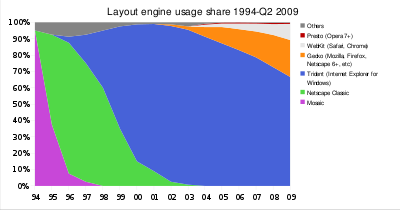
Это таблица веб-браузеров для персональных компьютеров по годам выпуска основной версии. Ускоренный рост Интернета в 1990-х и 2000-х годах означает, что современные браузеры с небольшой долей рынка имеют больше пользователей, чем весь рынок на раннем этапе. Например, 90% -ная доля рынка в 1997 году будет составлять примерно 60 миллионов пользователей, но к началу 2007 года 9% -ная доля рынка будет соответствовать более чем 90 миллионам пользователей.
| Год | Веб-браузеры |
|---|---|
| 1990 | WorldWideWeb (Nexus) |
| 1991 | Браузер линейного режима |
| 1992 | ViolaWWW, Erwise, MidasWWW, MacWWW (Samba) |
| 1993 | Mosaic, Cello, Lynx 2.0, Arena, AMosaic 1.0 |
| 1994 | IBM WebExplorer, Netscape Navigator, SlipKnot 1.0, MacWeb, IBrowse, Agora (Argo), Minuet |
| 1995 | Internet Explorer 1, Internet Explorer 2, Netscape Navigator 2.0, OmniWeb, UdiWWW, Grail |
| 1996 | Arachne 1.0, Internet Explorer 3.0, Netscape Navigator 3.0, Opera 2.0,. PowerBrowser 1.5, Cyberdog, Amaya 0.9, AWeb, Voyager |
| 1997 | Internet Explorer 4.0, Netscape Navigator 4.0, Net scape Communicator 4.0, Opera 3.0, Amaya 1.0 |
| 1998 | iCab, Mozilla |
| 1999 | Amaya 2.0, Mozilla M3, Internet Explorer 5.0 |
| 2000 | Konqueror, Netscape 6, Opera 4, Opera 5, K- Meleon 0.2, Amaya 3.0, Amaya 4.0 |
| 2001 | Internet Explorer 6, Galeon 1.0, Opera 6, Amaya 5.0 |
| 2002 | Netscape 7, Mozilla 1.0, Phoenix 0.1, Links 2.0, Amaya 6.0, Amaya 7.0 |
| 2003 | Opera 7, Apple Safari 1.0, Epiphany 1.0, Amaya 8.0 |
| 2004 | Firefox 1.0, Netscape Browser, OmniWeb 5.0 |
| 2005 | Opera 8, Apple Safari 2.0, Netscape Browser 8.0, Epiphany 1.8, Amaya 9.0, AOL Explorer 1.0, Maxthon 1.0, Shiira 1.0 |
| 2006 | Mozilla Firefox 2.0, Internet Explorer 7, Opera 9, SeaMonkey 1.0, K-Meleon 1.0, Галеон 2.0, Ca mino 1.0, Avant 11, iCab 3 |
| 2007 | Apple Safari 3.0, Maxthon 2.0, Netscape Navigator 9, NetSurf 1.0, Flock 1.0, Conkeror |
| 2008 | Google Chrome 1, Mozilla Firefox 3, Opera 9.5, Apple Safari 3.1, Konqueror 4, Amaya 10.0, Flock 2, Amaya 11.0 |
| 2009 | Google Chrome 2–3, Mozilla Firefox 3.5, Internet Explorer 8, Opera 10, Apple Safari 4, SeaMonkey 2, Camino 2, surf, Pale Moon 3.0 |
| 2010 | Google Chrome 4–8, Mozilla Firefox 3.6, Opera 10.50, Opera 11, Apple Safari 5, K -Meleon 1.5.4, xxxterm |
| 2011 | Google Chrome 9–16, Mozilla Firefox 4-9, Internet Explorer 9, Opera 11.50, Apple Safari 5.1, Maxthon 3.0, SeaMonkey 2.1–2.6 |
| 2012 | Google Chrome 17–23, Mozilla Firefox 10–17, Internet Expl orer 10, Opera 12, Apple Safari 6, Maxthon 4.0, SeaMonkey 2.7-2.14 |
| 2013 | Google Chrome 24–31, Mozilla Firefox 18–26, Internet Explorer 11, Opera 15–18, Pale Moon 15.4-24.2.2, Apple Safari 7, SeaMonkey 2.15-2.23 |
| 2014 | Google Chrome 32–39, Mozilla Firefox 27–34, Opera 19–26, Pale Moon 24.3.0-25.1.0, Apple Safari 8, SeaMonkey 2.24 -2,30 |
| 2015 | Google Chrome 40–47, Microsoft Edge, Mozilla Firefox 35–43, Opera 27–34, Pale Moon 25.2.0-25.8.1, Vivaldi |
| 2016 | Google Chrome 48–55, Mozilla Firefox 44–50, Microsoft Edge 14, Opera 35–42, Pale Moon 26.0.0-27.0.3, Apple Safari 10, SeaMonkey 2.24–2.30 |
| 2017 | Google Chrome 56–60, Microsoft Edge 15, Mozilla Firefox 51–55.0.2, Opera 43–45, Opera Neon, Pale Moon 27.1.0-27.6.2, Basilisk |
| 2018 | Chrome 64–71, Firefox 58–64, Microsoft Edge 42-44, Opera 50-57, Pale Moon 27.7.0-28.2.2, Safari 12, Vivaldi 1.14–2.2 |
| 2019 | Chrome 72–79, Firefox 65–71, Microsoft Edge, Opera 58–65, Pale Moon 28.3–28.8, Safari 13, SeaMonkey, Vivaldi 2.3-2.10, Яндекс.браузер |
Верстка
- Gecko разработана Mozilla Foundation.
- Goanna — это форк Gecko, разработанный Moonchild Productions.
- KHTML разработан в рамках проекта KDE.
- Presto разработан Opera Программное обеспечение для использования в Opera. Разработка остановилась, когда Opera перешла на Blink.
- Tasman был разработан Microsoft для использования в Internet Explorer 5 для Macintosh.
- Trident разработан Microsoft для использования в версии Windows от Internet Explorer 4 до Internet Explorer 11.
- EdgeHTML — это движок, разработанный Microsoft для Edge. Это в значительной степени переписанный форк Trident, из которого удален весь устаревший код.
- WebKit — это форк KHTML от Apple Inc., используемый в Apple Safari, а ранее в Chromium и Google Chrome.
- Blink — это ответвление компонента WebCore WebCore от Google 2013 года, используемого в Chromium, Google Chrome, Microsoft Edge, Opera и Vivaldi.
- Servo — экспериментальный механизм компоновки веб-браузера, который совместно разрабатывается Mozilla и Samsung.
Графический
Текущие и поддерживаемые проекты выделены жирным шрифтом.
Trident оболочки
Другие издатели программного обеспечения создали браузеры и другие продукты на базе движка Microsoft Trident. Все следующие браузеры основаны на этом механизме рендеринга:
- 360 Secure Browser
- AOL Explorer (прекращено)
- Bento Browser (встроенный в Winamp)
- Deepnet Explorer (снято с производства)
- GreenBrowser (снято с производства)
- Internet Explorer (снято с производства)
- MediaBrowser (снято с производства)
- MenuBox (снято с производства)
- MSN Explorer (снято с производства)
- NeoPlanet (снято с производства)
- NetCaptor (снято с производства)
- RealPlayer
- SlimBrowser
- Tencent Traveler
- UltraBrowser (снято с производства)
- WebbIE
на основе Gecko
- Camino для Mac OS X (ранее Chimera) (снято с производства)
- Conkeror (снято с производства), клавиатура- управляемый браузер
- Galeon, старый браузер по умолчанию GNOME (прекращено)
- K-Meleon для Windows
- K-MeleonCCF ME для Windows (на основе ядра K-Meleon, в основном написано на Lua )
- K-Ninja для Windows (прекращено; на основе K-Meleon)
- MicroB (для Maemo, снято с производства)
- Minimo (для мобильных устройств, прекращено)
- Mozilla Firefox (ранее Firebird и Phoenix)
- ATT Pogo (снято с производства; на основе Firefox)
- Cliqz, ответвление веб-браузера Firefox. (Производство прекращено с апреля 2020 г.)
- CometBird, оптимизированная ветвь Firefox (прекращена)
- Comodo IceDragon (веб-браузер на основе Firefox для Windows)
- Flock ( прекращено; был основан на Firefox до версии 2.6.1, и на основе Chromium после этого)
- Iceweasel, Ребрендинг Firefox в Debian ( прекращено)
- GNU IceCat, GNU fork из Firefox
- Браузер Netscape 8 до Netscape Navigator 9 (прекращено)
- TenFourFox (перенос Firefox на PowerPC версии Mac OS X )
- Timberwolf, AmigaOS ‘Firefox переименован (прекращено)
- Tor Browser, исправлен Firefox ESR для просмотра в сети анонимности Tor
- Swiftfox (прекращено; оптимизированные для процессора сборки на основе Firefox)
- Swiftweasel ( прекращено; оптимизированные для процессора сборки на основе Iceweasel)
- Waterfox (веб-браузер на основе Firefox для Windows, macOS и Linux)
- xB Browser (прекращено; ранее XeroBan k Browser и Torpark), портативный браузер для анонимного просмотра, изначально основанный на Firefox
- Firefox для мобильных устройств (кодовое название Fennec)
- Mozilla Application Suite (прекращено)
- Beonex Communicator (отдельная ветвь , основанная на Mozilla Application Suite) (прекращено)
- Classilla (обновленная ветвь Suite до Mac OS 9 ) (прекращено)
- Gnuzilla GNU fork
- Netscape (прекращено; Netscape 6 — 7, на основе Mozilla)
- SeaMonkey (преемник Mozilla Application Suite)
- Iceape Debian <Ребрендинг Seamonkey от 69>(снято с производства)
- Skyfire (для мобильных) (снято с производства)
- Yahoo! Браузер (или партнерские браузеры, например, «ATT Yahoo! Браузер»; «Verizon Yahoo! Browser»; «BT Yahoo! Browser» и т. Д.)
На основе Goanna
- Basilisk — аналогично Pale Moon, но с интерфейсом Firefox 29–56 и некоторыми другими отличиями
- K-Meleon — начиная с версии 77 release (2019)
- Pale Moon — форк Firefox, который поддерживает расширения XUL / XPCOM и сохраняет пользовательский интерфейс эпохи Firefox 4–28
Браузеры на основе Gecko и Trident
которые используют и Trident, и Gecko, включают:
- K-Meleon с расширением IE Tab (снято с производства)
- Mozilla Firefox с расширением IE Tab
- Netscape Browser 8 (снято с производства)
На основе Webkit и Trident
- Maxthon (до версии 4.2) (снято с производства)
- Браузер QQ
Браузер на основе Blink и Trident
- Baidu (прекращено)
- Maxthon (начиная с версии 4.2)
Gecko-, Trident- и Blink-based
Браузеры, которые могут использовать Trident, Gecko и Blink включают:
- Avant Browser
- Lunascape
на основе KHTML
- Konqueror
- Konqueror Embedded
на основе Presto
- Интернет-канал (для консоли Wii, на основе Opera)
- Браузер Nintendo DS (на основе Opera)
- Opera (для выпусков до 12.18)
на основе WebKit
| Статус | Браузер |
|---|---|
| Браузер Aloha (iOS и Android) | |
| экспериментальный | Amazon Kindle |
| снято с производства | Arora |
| снято с производства | Браузер BOLT |
| Google Chrome для iOS | |
| Браузер Dolphin (Android и Bada) | |
| Dooble (версия qtwebkit больше не поддерживается) (до версии 1.56) | |
| Firefox для iOS | |
| больше не поддерживается | Flock (версия 3.0 и выше) |
| iCab (версия n 4 использует WebKit; в более ранних версиях использовался собственный механизм рендеринга) | |
| прекращено | Iris Browser |
| Konqueror (версия 4 может использовать WebKit как альтернативу собственному KHTML) | |
| Maxthon (версия 3.0 и выше) | |
| Microsoft Edge для iOS | |
| Midori | |
| Nintendo 3DS NetFront Browser NX | |
| снято с производства | OmniWeb |
| Otter Browser (использует Blink и WebKit; стремится воссоздать функции старой Opera) | |
| прекращено | OWB |
| прекращено | QtWeb |
| qutebrowser (a Blink <69 бэкэнд на основе>в настоящее время находится в разработке.) | |
| Roccat Browser | |
| прекращено | Rekonq |
| Safari | |
| прекращено | PhantomJS (headless browser ) |
| прекращено | Shiira |
| SlimBoat (больше не поддерживается) | |
| прекращено | Steel для Android |
| внутриигровой браузер Steam | |
| surf | |
| прекращено | Uzbl |
| GNOME Web (Epiphany) | |
| прекращено | Веб-браузер для S60, используется во всех Nokia Symbian смартфонах |
| снят с производства | webOS, используемый в Palm Pre, Palm Pixi, Pre 2, HP Veer, Pre 3 и TouchPad мобильные устройства |
| WebPositive, браузер в Haiku | |
| прекращен | xombrero |
на основе Blink
- Chromium
- Amazon Silk
- Avast Secure Browser
- Blisk
- Brave
- Cốc Cốc
- Comodo Dragon
- Epic
- Google Chrome (на основе Blink начиная с Chrome v 28)
- JioBrowser
- Microsoft Edge
- Opera
- Браузер Puffin
- Redcore
- RockMelt (снято с производства)
- Sleipnir
- SRWare Iron
- Torch
- qutebrowser (бэкэнд Blink в основном стабильный)
- Vivaldi
- Яндекс.Браузер
- Qt WebEngine
- Dooble (начиная с версии 2.2)
- Falkon
На основе EdgeHTML
- Microsoft Edge (снято с производства)
Для платформы Java
- Браузер BOLT (снято с производства)
- HotJava (снято с производства)
- Opera Mini
- Teashark (снято с производства)
- ThunderHawk (снято с производства)
Специальные браузеры
Браузеры, созданные для улучшения сведения о конкретных действиях по просмотру.
Текущее
- SpaceTime (поиск в Интернете в 3D)
- ZAC Browser (для детей с аутизмом, расстройствами аутистического спектра такие как синдром Аспергера, общие расстройства развития (PDD) и PDD-NOS)
прекращено
- Flock (для улучшения социальных сетей, ведение блога, фото- обмен и RSS чтение новостей)
- Ghostzilla (сливается с GUI, чтобы скрыть активность)
- браузер Gollum (создан специально для просмотра Википедии)
- Kirix Strata (разработан для анализа данных)
- Miro (медиа-браузер, который интегрирует надстройку BitTorrent)
- Nightingale (открытый исходный код аудиоплеер и веб-браузер на основе исходного кода медиаплеера Songbird (см. ниже))
- Prodigy Classic (Исполняется только в приложении)
- RockMelt (предназначен для совмещения просмотра веб-страниц и социальной активности, например как Facebook и Twitter в единое окно)
- Songbird (браузер с расширенным звуком функции потоковой передачи и встроенный медиаплеер с библиотекой.)
Mosaic
Mosaic был первым широко используемым веб-браузером. Национальный центр суперкомпьютерных приложений (NCSA) лицензировал технологию, и многие компании создали свои собственные веб-браузеры на базе Mosaic. Наиболее известны первые версии Internet Explorer и Netscape.
- AMosaic (снято с производства)
- IBM WebExplorer (снято с производства)
- Internet Explorer 1.x (снято с производства)
- Интернет в коробке (снято с производства)
- Mosaic-CK (снято с производства)
- Netscape (снято с производства)
- Spyglass Mosaic (снято с производства)
- VMS Mosaic (снято с производства)
Другое
- Abaco (для Plan 9 от Bell Labs и Linux ) (снято с производства)
- Amaya (снято с производства)
- Arachne (для DOS и Linux) (снято с производства)
- Arena (снято с производства)
- Ariadna (AMSD Ariadna) (первый русский веб-браузер) (прекращено)
- AWeb (AmigaOS )
- Baidu Мобильный браузер
- Charon (для Inferno )
- Dillo (для компьютеров начального уровня)
- DR-WebSpyder (для DOS) (прекращено)
- Embrowser (для DOS) (снято с производства)
- Gazelle (из Microsoft Research, OS-like)
- IBrowse (для AmigaOS)
- Mothra (для Plan 9 от Bell Labs )
- NetPositive (для BeOS )
- NetSurf (веб-браузер с открытым исходным кодом, первоначально для RISC OS и GTK +, например Linux, Windows и другие платформы, написанные на C)
- Phoenix, браузер на основе браузера tkWWW
- Planetweb (прекращено) (для Dreamcast )
- Qihoo 360 mobile браузеры
- tkWWW, основанные на Tcl
- Voyager (для AmigaOS)
Мобильные браузеры
- Apple Safari
- браузер Dolphin
- Google Chrome
- Microsoft Edge
- Mozilla Firefox
- Opera Mobile
- Samsung Internet
- UC Browser
Текстовый
- Emacs / W3
- EWW
- Line Mode Browser
- Links
- ELinks
- Lynx
- w3m
- WebbIE
См. Также
- Временная шкала веб-браузеров
- Сравнение веб-браузеров
- Сравнение браузерных систем
- Список поисковых систем
- Список веб-браузеров для Unix и Unix-подобных операционных систем
- Доля использования веб-браузеров
Ссылки
Внешние ссылки
- Адриан Розелли, evolt.org Browser Archive (2004 Список и архив многих существующих и устаревших веб-браузеров.
- Дэниел Р. Тобиас, Браузеры Brand-X (2002).
- Майкл Бернад i, Приложения DOS для использования в Интернете (2006).























































































































