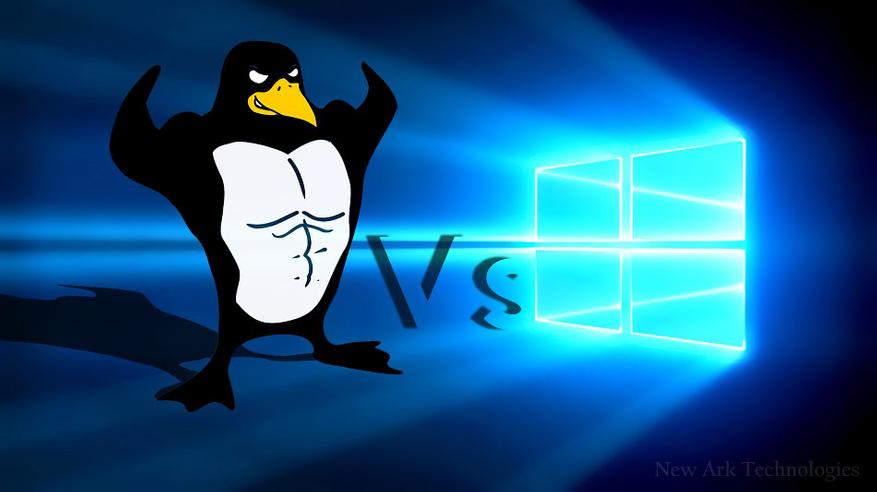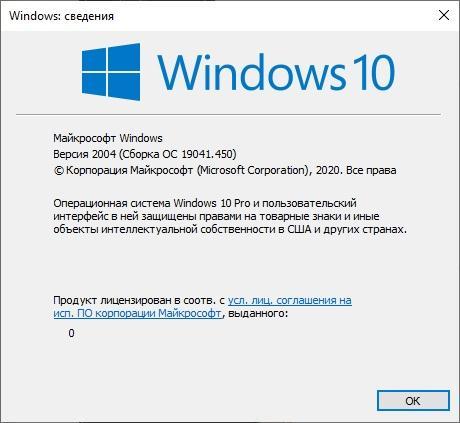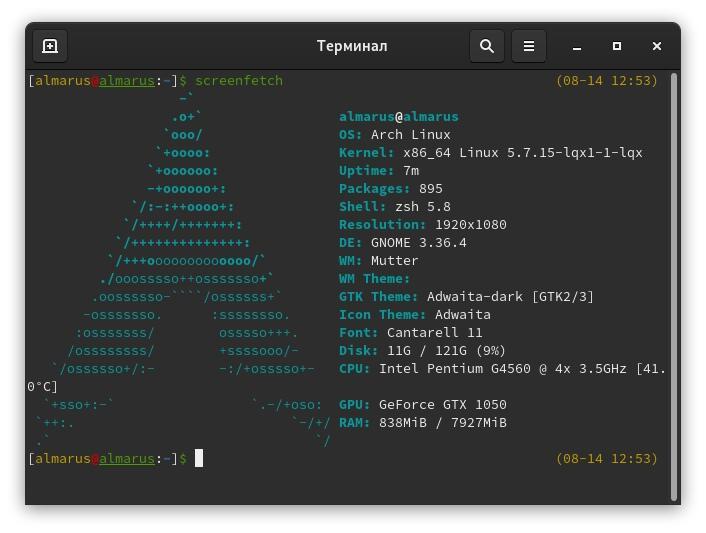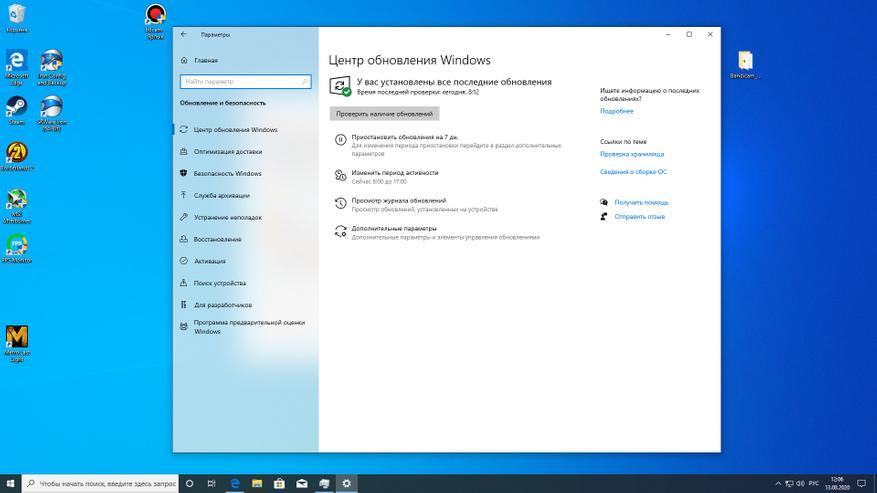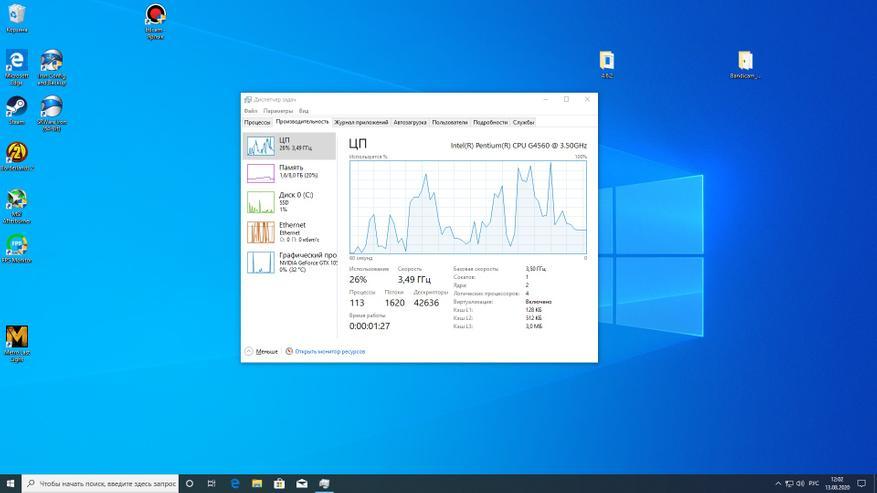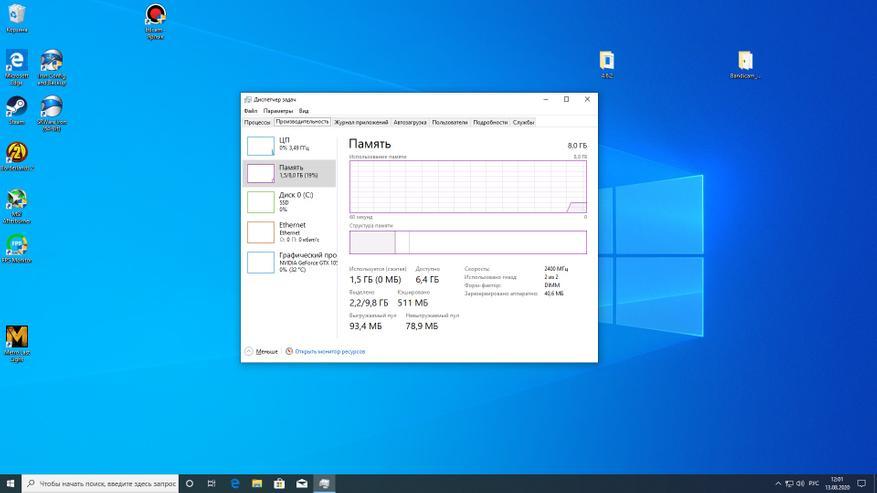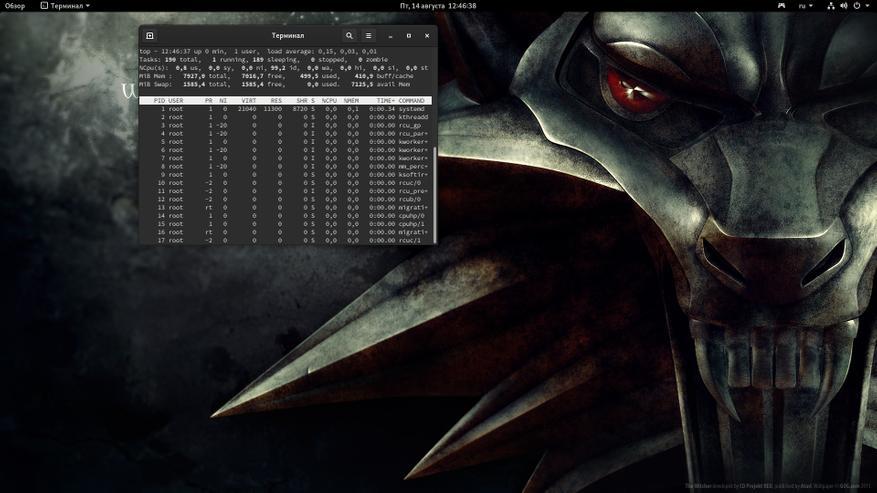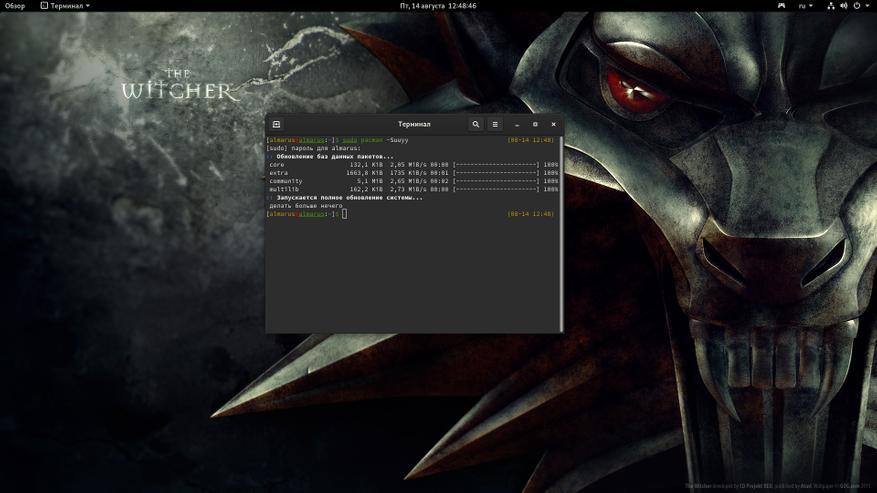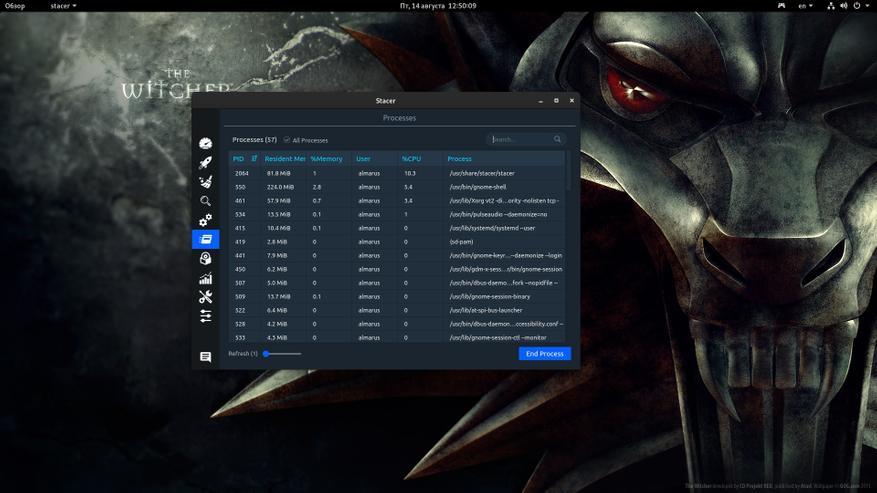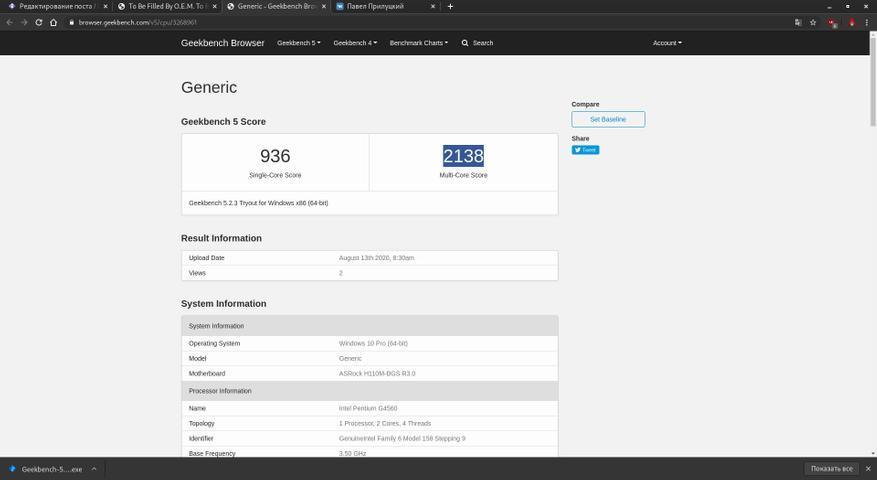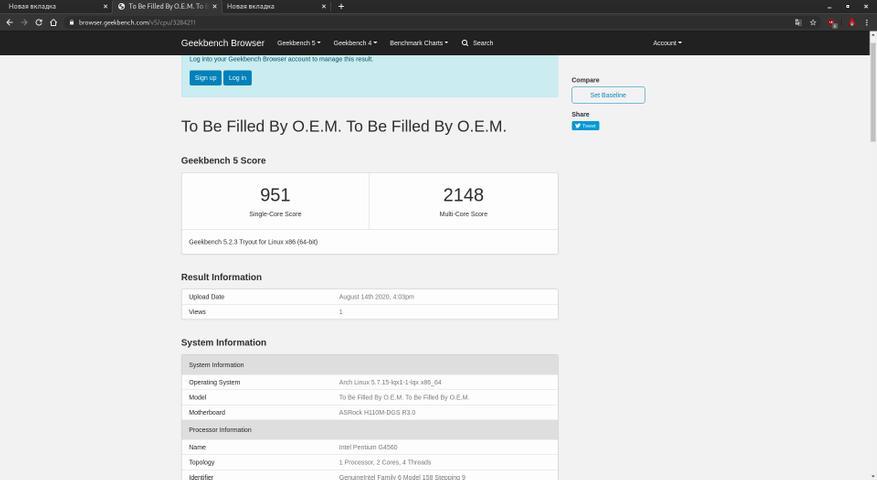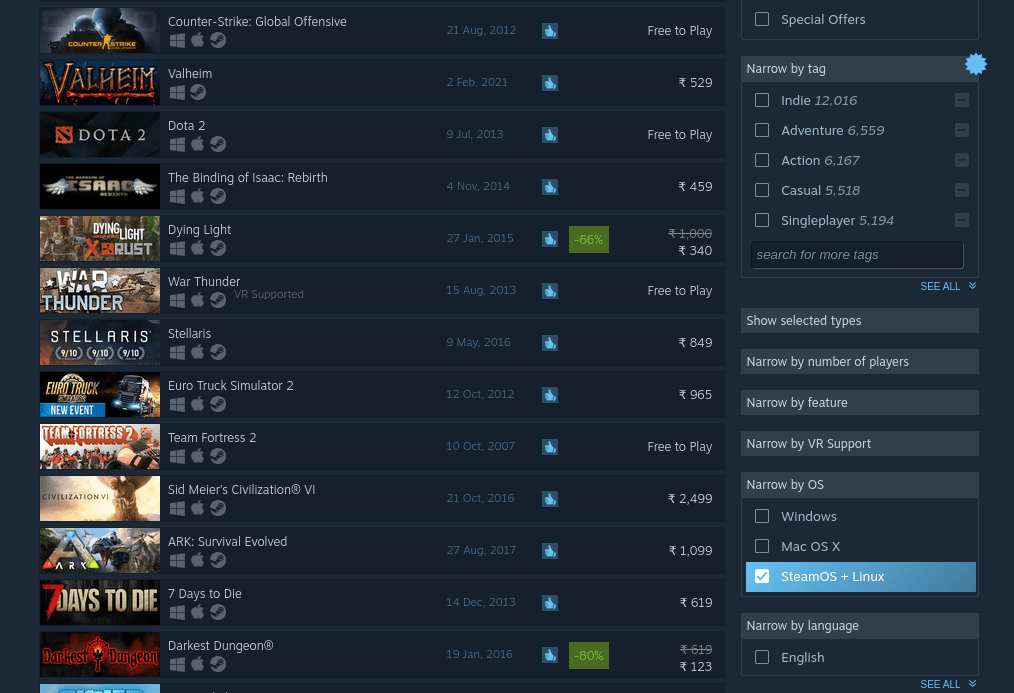Для работы проектов iXBT.com нужны файлы cookie и сервисы аналитики.
Продолжая посещать сайты проектов вы соглашаетесь с нашей
Политикой в отношении файлов cookie
Сегодня мы протестируем операционные системы Windows 10 и Arch Linux c графической оболочкой Gnome 3 на одинаковом железе в играх и бенчмарках и посмотрим, что из этого выйдет. Все системы полностью оригинальные. Тесты проходили по 3 прогона.
Тестовый пк
- Процессор: Intel Pentium G4560 2/4 3.5 Гигагерц
- Видеокарта: Nvidia Geforce 1050 2Gb
- Оперативная память: 2×4 2400
- Материнская плата: H110M-DGS R3.0 Bios 7.50
Сравнение систем по потреблению при старте
Windows — 115-146 процессов при пустом старте, 1.5 Гигабайта потребления, система и драйверы обновлены.
Archlinux — 56 процессов при пустом старте, 500 мегабайт потребления, система и драйверы обновлены.
Для более честного сравнения для системы на основе Linux было выбрано тяжёлое графическое окружение (DE) Gnome 3, известное своими костылями. Но не стоит забывать о существовании оболочек, потребляющих менее 100 мегабайт оперативной памяти. Оптимизаций никаких не производилось кроме установки для Linux lqx ядра и фоновых служб zramswap и anonicy.
Средства записи и мониторинга
Для записи игр и тестов в Windows использовалась программа Bandicam с быстрым кодеком nvenc и контейнером mp4, что минимально (5-10%) влияют на потери, а такжеMSI Autoberner для мониторинга загруженности ресурсов.
Для записи игр и тестов в Linux использовалась программа SimpleScreenRecorder c аналогичным кодеком и контейнером для минимизации влияния средства записи и разницы, а также Mangohud для мониторинга загруженности ресурсов.
Программы простые и не требуют глубокого понимания или настройки. Игры выбирались с учётом встроенного бенчмарка и являются лицензиями.
Выводы делаю, напрямую сравнивая результаты бенчмарков на минимальных и максимальных параметрах графики с выводом графика времени кадра.
Синтетический тест
Синтетический тест Geekbench 5 оценивает производительность ЦП с работой в разных задачах — сжатие, распаковка, обработка, серф и прочее веселье.
Никакого открытия для себя я не сделал. Давно известно, что планировщик работы с центральным процессором в системах на базе Linux реализован лучше.
Тестирование в играх
Открывает наше игровое противостояние прибежище всех раков и причина попадания в армию — Dota 2.
Тест для меня не показывает что-то новое. Отчётливо видно излишнее потребление оперативной и видеопамяти фоновыми процессами системы Windows. Преимущество Linux составляет от 5 до 20 кадров в зависимости от сцены, что нельзя свести на погрешность теста.
Тестирование на максимальных настройках успешно показывает, что разницы в FPS нет, но система Windows больше просаживается во время ожесточённых моментов до 22 FPS, а потребление оперативной памяти значительно возросло. Archlinux обеспечил плавность и играбельность в любых моментах.
Вторым героем теста становится улица моего детства — Counter-Strike: Source.
Минимальные настройки:
Сравнение не совсем честное, потому что тестирование идет на уровне разных графических API. Встроенный графический бенчмарк показывает преимущество DX9 над OpenGL, но на самой карте разница ровно противоположная — OpenGL рисует больше кадров.
Максимальные настройки:
Максимальные настройки графики показывают уверенное преимущество DX9 в плане максимального FPS, но странные подёргивания и ослепляющая желтизна на карте вызывают недоумение.
Третьей игрой для теста станет симулятор подростковых фантазий — Tomb Raider 2013.
Максимальные и минимальные настройки, а также сравнение с DXVK.
Интересные выводы можно сделать по данному ролику. Например, что OpenGL почти мёртв в плане соревновательной части с DX9-12, где идёт упор на максимальный FPS, а не удобство программирования или платформы.
Часть теста с упором в GPU подтверждает предыдущие тесты о преимуществе Dx11 в сравнении с OpenGL и проигрыше Windows-платформы по сравнению с Linux в плане работы с процессором. На это указывает преимущество в минимальном FPS и проигрыш в максимальном.
C OpenGL разобрались. А что, если противопоставить две Windows-версии игры, но одна из них будет запущена под Linux через обёртку DXVK? Результаты почти одинаковы! Мне удалось запустить Windows-версию игры под Linux. Она показывает схожую игровую производительность, а потребляет мой ПК при этом меньше ресурсов.
P.S. Опять этот странный эффект желтизны у DX — проблема DX?
Выводы
Современный Archlinux — это система, потребляющая меньше ресурсов ПК по сравнению с нынешней Windows. Это способствует лучшей производительности в играх с поддержкой Vulkan и равную производительность в проектах, запускающихся через обёртку DXVK. Если вы хотите считать, что ваш ПК — это только ваш ПК, не париться по поводу вечной слежки и всегда иметь всё самое свежее, то Linux — это ваш бро.
P.S. Автор знает и понимает, какие проблемы существуют c античитами, какие способы запуска игр и проблемы есть. Также автор напоминает, что тест производился без использования оптимизаторов и прочих ускоряющих вещей, что даёт надежду на ещё больший выигрыш в Linux.
Видеоверсия, если лень читать
Linux has made significant strides over the last couple of years when it comes to gaming. But has it reached the stage where it can be considered as a viable alternative to Windows? Well, the answer depends on you – what games you play and how you use your OS apart from gaming.
If you are looking for the OS with the most natively supported games, then Windows takes the cake – no argument!
However, it’s more than likely you don’t plan on playing “every” PC game out there! Maybe you have a few favorites! And Linux’s gaming catalog covers almost all the popular titles, so you are extremely likely to find your favorite game compatible on Linux. Also, believe it or not, but some games actually perform better on Linux than Windows – provided you are running on the same hardware.
As such, it’s clearly understandable why the PC gaming community is constantly engaged in a heated debate over Linux vs. Windows gaming – which is better. And so, for this read, we have decided to shed some light on the topic – giving you the pros and cons of both OSes in terms of gaming.
Linux Gaming vs. Windows Gaming
1. OS Price
Pricing
So you are building a new gaming rig and want to know which OS to pick for Linux or Windows! Well, Linux is totally free, whereas Windows will cost you at least $140 (and that too for Windows 10 Home and not Pro)- money you could have otherwise spent on better gaming parts and peripherals.
Now I know what you are thinking – “what’s this guy talking about – Windows is free!” And yeah, Windows is free – sort of! Microsoft offers a Windows 10 Media Creation Tool on their website that allows you to download and install an unactivated “trial” version of Windows 10 on your system. Even Linus from Linux Tech Tips uses unactivated Windows 10!
However, the biggest annoyance with running an unactivated copy of Windows 10 is the omnipresent “Activate Windows” watermark. Even while playing games, this watermark will sit at the bottom right corner of the screen – and frankly, it’s super irritating. And not just that, but you also have limited (read: next to none) Windows customization features without updating.
Again, some of the more “resourceful” readers might point out that there’s the KMS tool for Windows activation – but it’s illegal and might even introduce viruses and vulnerabilities into your system!
With Linux, there are none of these problems! It’s completely free, with no strings attached.
Winner: Linux. You can’t beat free!
2. Game Availability
Linux Compatible Games on Steam
In terms of sheer game availability, Windows takes the cake. Not only does Windows natively support thousands of titles, but you can rest assured that all the latest AAA PC games will be supported on Windows 10.
That being said, Linux does support many of the popular titles. Around 76% of the top 1000 steam games have a gold rating (runs perfectly with minor modifications) in terms of compatibility, with 20% of the titles natively supported. And not just Steam, you can even play games from other sources like Origin, Uplay, Epic Games, and tons more by using Lutris.
Recommended Reading: The Ultimate Linux Gaming Guide – where and how to find games compatible on Linux.
Furthermore, game developers are slowly turning their attention to Linux, and it’s not long till we see AAA titles simultaneously releasing for both Windows and Linux. Much of this is thanks to all the major Cloud Gaming Services being built on Linux.
As such, as we advance, Linux should play almost any PC game out there. But for now, Windows still holds the throne!
Winner: Windows – for now!
3. System Setup
System Set-Up
With Windows, gaming is more or less a “plug and play” ordeal. You download/install the game you like, hit the play button, and that’s it! This is because most of the PC games are “natively supported” on Windows.
As we discussed in the above section, many of the titles are also “natively supported” on Linux. And yes, you can play these games without any additional set-ups or tweaks!
However, a good chunk of the Linux-supported titles will require some extra labor from your end. This includes downloading some additional dependencies, installing a few ports, and the likes. If you’re already a Linux user, you should be somewhat familiar with this stuff, as these are necessary to install some apps.
The good news is that there are tons of detailed guides and tutorials to help you configure your system to make the games run. So you aren’t in it alone! The community is big, helpful, and just awesome! Also, there are dedicated Linux gaming distros that ship with all the latest drivers, packages, and dependencies necessary for gaming.
But all things considered, for the layman – a person who wants an OS to play their games and nothing more, Windows is the more convenient option as it’s plug and play.
Winner: Windows – Albeit if you’re already familiar with Linux, the extra set-up processes aren’t too big of a deal.
4. Performance
Performance
This is a tricky one!
Generally speaking, in terms of performance, Linux takes the win over Windows by a long shot.
The current consensus in the Windows community is that you need at least 8 GB of RAM to enjoy a respectable computing experience. And let’s not leave out the fact that if a Windows system is older than 3-4 years, it’s going to be as slow as a slug.
On the flip side, Linux runs perfectly fine on old hardware. In fact, you can expect smooth performance with an Intel Dual-Core Pentium processor backed by just 2GB of RAM. That’s how light and efficient Linux is when compared to Windows.
However, this performance doesn’t very well translate itself to gaming. This is because if you are not running a game that’s natively supported on Linux, then you are running it through a compatibility layer such as WINE or Proton. This eats up some of the system resources, which inadvertently affects game performance.
But that being said, it’s not all too bad! For some niche gamers, Linux actually offers better performance compared to Windows.
A prime example of this is if you are a retro gamer – primarily playing 16bit titles. With WINE, you will get better compatibility and stability while playing these titles than playing it straight up on Windows.
Furthermore, thanks to Valve’s ACO shader compiler, some modern titles actually perform better with noticeably higher FPS than Windows. And that’s even when you run the games on compatibility layers like Proton. Now granted, this is only available on AMD graphics cards, but it’s still something.
Read: The Ultimate Linux Gaming Guide – We talk about how to optimize your Linux PC for the best gaming performance.
Nvidia Graphics Drivers – because of their proprietary non-open-source nature – aren’t as good on Linux as they could potentially be. But the good news is that Nvidia is working on it. They have been rolling out some patches and extensions here and there, which means, in the future, we could finally see optimized Nvidia drivers for Linux.
At the end of the day, if you are looking at performance, it depends on which games you plan to play. If you are running an AMD graphics card and mainly play games that are already natively supported on Linux, you will get better performance and higher FPS if you switch over from Windows.
Winner: You tell us – Here, performance is actually dependent on the games you play. But that being said, it’s pretty clear that the future is Linux.
5. Privacy & Security
Security and Privacy
One might say that privacy & security aren’t important to gamers, but “one” is wrong!
Just imagine if your system got infected with keylogger malware. Now, when you type in your username and password for Steam or Battle.net, a hacker will get your login credentials. Your gaming accounts, where you spend hundreds (some even thousands) of dollars, all got stolen, including your progress on the games.
Or let’s say you’re chatting with your friends on Discord. But somehow, because of malware or system vulnerability, a hacker can spy in on your conversation. What if they hear something important?
And let’s not leave out the most obvious issues like getting your computer rendered useless by things like ransomware. Even a simple virus can drastically increase system resource consumption such that your games won’t even open.
All of these things can happen, which is why no computer user should ever take privacy and security lightly – even gamers.
Now on Windows, the most simple way to stop these things from happening is by installing an Anti-Virus. But as the anti-virus runs in the background, it eats up a part of your system resources, which will limit your optimal gaming experience.
On the flip side, Linux doesn’t need antivirus! First of all, there aren’t as many viruses developed for Linux, so your chances of running into one are next to nil. Furthermore, Linux is built in such a way that viruses, malware, or any foreign and malicious scripts, for that matter, won’t run without your explicit authentication.
Not just that, but the Linux kernel has a built-in firewall called iptables that can be easily programmed through apps like UFW (Uncomplicated FireWall), which will prevent all incoming traffic to your system, thereby keeping you safe from any hackers.
This makes Linux the safest operating system out there, period!
Winner: Linux
Linux Gaming vs. Windows Gaming: Who Wins?
So that pretty much covers the main differences between Linux gaming vs. Windows gaming. As you can clearly see, Linux is the more cost-effective (it’s free after all) and secure operating system, but it’s in its budding years when it comes to gaming.
The potential is clearly present, and Linux has a bright future ahead when it comes to gaming. But right here, right now, objectively, Windows is still the better operating system for gaming – the keyword being “objectively.”
If you don’t know a user and they ask what’s the best operating system for gaming, you would point them towards Windows because of the availability of the latest games and the overall hassle-free experience.
However, let’s say the user is a niche gamer that only plays titles like CS: GO or Dota 2, then Linux is the OS of choice. And it would help if you didn’t think Linux gaming means playing less graphically demanding games. Graphics-intensive titles like GTA 5, Witcher 3, Shadow of Tomb Raider, Shadow of Mordor, and many run perfectly smooth on the OS.
The Linux gaming space isn’t as bleak as people make it out to be. The most important part of gaming on Linux is that you should be willing to do some research.
Go to ProtonDB and find out which games properly run on Linux. They will also tell you the necessary tweaks you need to make to your system, so just read and apply. Also, if you play games that are compatible with ACO, you can expect better performance on Linux than on Windows.
So which OS do you play games on – Linux or Windows? Let us know in the comments below!
Key Points
- Linux and Windows are both popular operating systems which cater for a wide range of computing needs, including gaming.
- Although both operating systems have excellent performance records, there are a few differences between them, so it’s important to choose the one that best meets your needs.
- Linux has made significant strides in gaming with the introduction of Steam’s Proton layer, allowing many Windows-only games to run on Linux.
- Linux distributions are mostly free, making them attractive for budget-conscious users, while Windows licenses come at a cost.
Linux and Windows are two very well-known operating systems in the computing world. When it comes to gaming, this debate indeed intensifies. Windows has traditionally been the choice for many gamers in the past, but now Linux is making significant strides in the scene. Both of these systems offer unique pros and cons. From performance and customization to support and cost. Let’s dig into the details of these two platforms and see which one outperforms the other. We’ll keep gaming in mind throughout and evaluate how each one caters to different needs and preferences.
Linux vs. Windows: Side-by-Side Comparison
| Aspect | Linux | Windows |
|---|---|---|
| What Is It | An open-source operating system with various distributions | A commercial operating system developed by Microsoft |
| Primary Use | Servers, desktops, embedded systems, etc. | Primarily used for personal computing and enterprise environments |
| Support for Steam | Steam’s Proton layer allows many Windows-only games to run | Native support for Steam and most games |
| Performance | Generally good; may excel in certain applications, varies by distribution | Typically offers robust performance; optimized for most commercial software |
| Customization | Highly customizable at many levels | Limited customization compared to Linux |
| Cost | Mostly free, with optional paid support | Requires purchase; varies by edition |
| Support | Extensive community-driven support | Official support channels and community forums |
| Security | Often considered more secure due to its open-source nature | Robust security but may be more prone to malware |
| Software Availability | Extensive open-source software, fewer commercial applications | Broad range of both commercial and free applications |
| System Requirements | Usually lighter on resources, works on older machines | Requires more substantial system resources, especially for newer versions |

©charnsitr/Shutterstock.com
Linux vs. Windows: Pros, Cons, and Features
Let’s compare the two operating systems across several categories in detail.
Support and Compatibility
Linux’s compatibility with gaming has been a point of concern for a long time. However, the introduction of Steam’s Proton layer has made many Windows-exclusive games accessible on Linux. This compatibility layer has been a game-changer, narrowing the gap between Linux and Windows in terms of game support.
Windows has long been the go-to platform for many gamers and game developers. Due to this, many games have been designed specifically for this operating system. Therefore, it has been able to create better compatibility and support. Exclusive titles and optimization for Windows have made it a preferred choice for gaming enthusiasts.
Performance
Linux has seen significant improvements, particularly with Vulkan API’s support. This modern graphics API allows for more direct control over the GPU, leading to potential performance enhancements. Some games even perform equally or better on Linux, although these are exceptional cases and not the norm.
Windows generally performs better with most games, thanks to developers optimizing them for this OS. Microsoft’s focus on gaming through initiatives like DirectX has also contributed to superior performance in many instances, making Windows the choice for those seeking the best gaming experience.
Customization
Linux is renowned for its extensive customization capabilities, allowing users to modify almost every aspect of the system. From window managers to kernel tweaks, Linux users can optimize their systems for gaming or any specific use case, giving them greater control and flexibility.
Windows, while offering a more uniform experience, restricts users to specific settings and configurations. Customization in Windows is often limited to predefined options, lacking the depth and breadth that Linux offers. This makes Linux more appealing to those who want to dive into the intricacies of their system.
Cost and Community Support
The majority of Linux distributions are free to use. This makes them very attractive for budget-conscious users. This cost-effectiveness opens doors for experimentation and learning without financial constraints.
Windows OS licenses come at a cost, adding to the overall expenditure for gamers and other users. Cost is a significant factor for those with a budget who wish to build a system. Of course, there are numerous editions of Windows which are all at varying costs. But it’s still an expense that doesn’t appear in Linux distributions.
Most Installed OS
Windows 11 Home (Digital Download)
- Supports biometric login and encrypted authentication
- Includes anti virus (Windows Defender)
- Features seamless redocking and snap layouts
- Includes Microsoft Teams

We earn a commission if you make a purchase, at no additional cost to you.
Both Windows and Linux boast robust community support. Windows has the advantage of official support channels and a broad user base, ensuring that help is readily available. Linux, on the other hand, benefits from an extensive open-source community. This is where experienced users often assist newcomers. This creates a sense of camaraderie and shared knowledge within the Linux community.
Security and Stability
Linux is often praised for its inherent security and stability. The permission system and the less targeted nature of the OS contribute to this reputation. While no system is entirely immune to threats, the structure of Linux tends to provide a more secure environment, particularly for advanced users who understand its workings.
Windows has been a common target for malware and attacks due to being the most widely used desktop OS. Microsoft has fortunately invested in robust security measures. This includes Windows Defender and regular software updates. Although these features provide substantial protection, the prevalence of threats can still pose challenges.
Software Availability
Linux thrives on an open-source ecosystem, offering numerous free and community-driven applications. While this promotes innovation and collaboration, it sometimes falls short in providing commercial software equivalents. However, efforts like Wine and other compatibility layers are narrowing this gap, enabling more Windows applications to run on Linux.
Windows hosts an extensive library of both commercial and free software. From professional tools to casual applications, Windows users generally find what they need with ease. This availability contributes to its popularity among various user categories, including gamers, professionals, and casual users.
User Experience
Thanks to its multiple distributions and desktop environments, Linux offers a more diverse user experience. From lightweight interfaces for resource-constrained systems to feature-rich environments for power users, Linux caters to a broad spectrum of preferences and needs.
Windows offers a more user-friendly interface. It is designed to be intuitive and accessible to a wide variety of users. The familiar graphical user interface (GUI), along with the cohesive design language, provides a comfortable experience for all. Whether you’re a newcomer or a seasoned user.
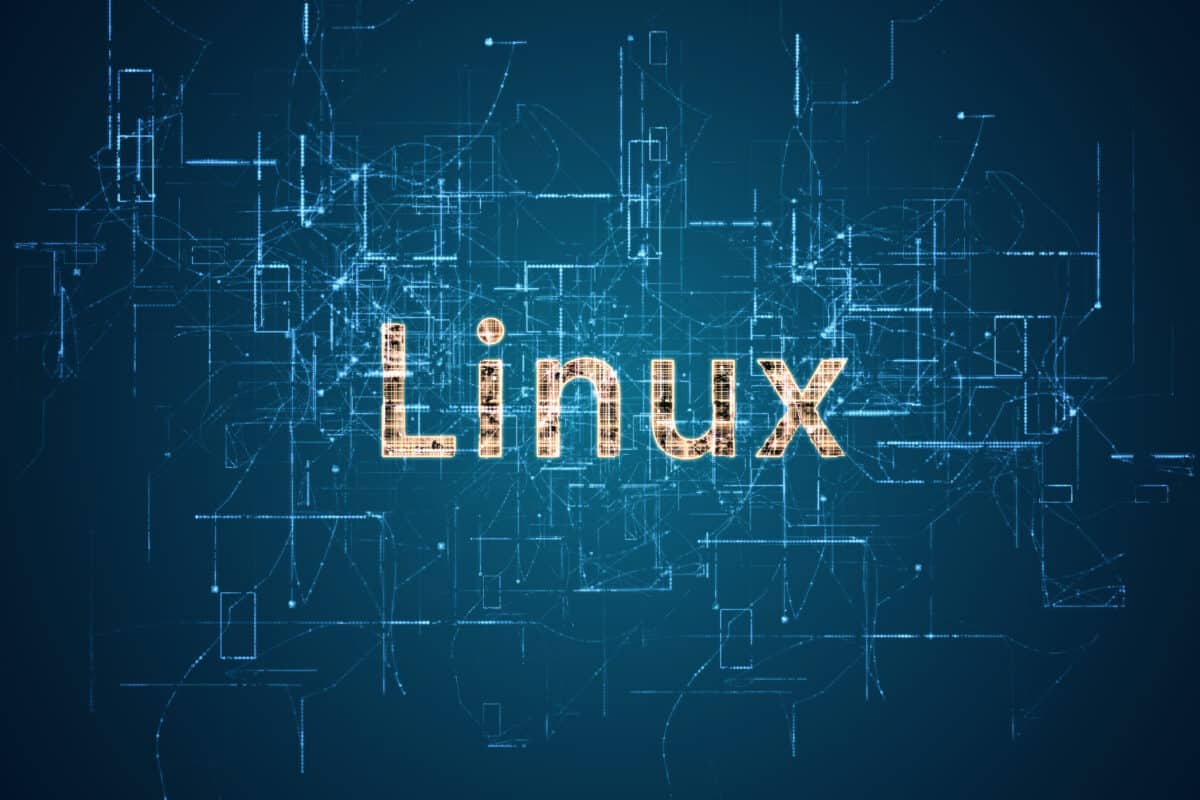
©jivacore/Shutterstock.com
Linux vs. Windows: 5 Must-Know Facts
- Windows generally offers better compatibility with the latest games.
- Linux, being an open-source platform, offers more customization and control.
- With the help of Steam’s Proton layer, Linux users can now play a wider variety of games.
- Linux performance can vary depending on how well the game is optimized for it.
- Windows usually has a higher cost. Linux distributions are typically free.
Linux vs. Windows: Which One Is Better? Which One Should You Use?
Windows continues to be a more reliable choice for gaming, thanks to its compatibility and performance. However, Linux has been making significant strides. Especially with the integration of Steam’s Proton Layer, they now allow many Windows-only games to be enjoyed on Linux.
Linux may be the preferred choice for those looking for complete control and better customization. While Windows is the better choice for those wanting a broader range of game support and typically better performance.
Linux is an open-source and mostly free OS that offers robust community-driven support. This comes with a high degree of flexibility but may require a steeper learning curve. Windows is the more accessible option for the average user due to its familiar interfaces. It also has a more extensive user base and official support channels.
Ultimately, the decision between Linux and Windows will hinge on personal preferences. By assessing these factors, you can determine which operating system best aligns with your gaming goals!
Linux vs. Windows for Gaming: Which Perform’s Better? FAQs (Frequently Asked Questions)
Can I run Windows applications on Linux? How?
Yes, many Windows applications can be run on Linux using compatibility layers like Wine or PlayOnLinux. These tools translate Windows system calls into equivalent Linux calls, allowing you to run Windows programs without needing the actual Windows OS. Some applications may work better than others, and user experience might vary.
Is Linux more difficult to use than Windows?
Linux certainly has a reputation for being more challenging for beginners. This is especially the case for anyone used to the Windows environment. With that being said, many modern Linux distributions are designed to be user-friendly. They feature graphic interfaces that resemble Windows, along with lots of guidance.
Do I need to pay for a Linux operating system?
Most Linux distributions are available free of charge. They’re driven by open-source principles. Some enterprise versions may have paid support or additional features, but for general home use, you can usually download and install Linux without any cost.
Can I use both Linux and Windows on the same computer?
It is possible to install both Linux and Windows on the same computer. This process is known as dual-booting. The setup allows you to choose between operating systems each time you start your computer. It does require careful partitioning of your hard drive and can often be a bit complex for new users. However, there are both guides and community support available to help.
Is Windows more secure than Linux?
Security can be somewhat subjective and dependent on user behavior. Windows has made significant strides in security, offering built-in protection tools and regular updates. However, Linux is often cited as being more secure due to its permissions system and the less frequent targeting by malware. Advanced users may find Linux offers more control over security settings, but both systems provide robust security measures when properly maintained and updated.
A few weeks back, a survey was conducted in the US showing which gaming platform is the most popular in different states. Unsurprisingly, consoles were leading the race, especially with XBOX in the lead. This should be no surprise, as Microsoft has more fans in the West than in Europe or Asia.
Still, it’s hard to deny the fact that PC gaming generates a lot of revenue for game studios. It’s an ever-growing market, and Windows 10 is the choice of our generation for PC gaming. But let’s have a look at the wildcard.
That wildcard just so happens to be Linux OS. It’s already pretty popular among developers and programmers because it’s easier to work on. But how good is just for gaming?
Linux vs Windows: Which OS is better for Gaming?
Before we even get into this debate, we’ll give you a quick history lesson. Back in 2013, Gabe Newell himself said that Linux could be the future for PC gaming in general. That’s a very confident claim, especially coming from the co-founder of Steam.
Fast forward to 2019, and unfortunately, that claim is far from reality. While Linux is still a pretty popular OS among many users, the average person still prefers Windows. But why is that so?
On the contrary, you might be interested in buying these video cards for your windows gaming PC, although I suggest going for these best video cards for QHD gaming, as these are the most balanced GPUs of this era.
Game Availability
Steam is probably the biggest advantage PC gaming has over consoles. One place for all your games is pretty convenient. Multiplayer, single player or even couch co-op games, it’s all on steam. And it’s a pretty impressive library at that, definitely nothing to scoff at.
Right now in 2019, Steam has over 30 thousand games in its library. Fun fact: 50% of these games came out in 2017-2018. So as you can probably imagine, the library is growing rapidly. But how are things on the Linux side?
Steam was announced for Linux back in 2013. Valve made their best efforts to port over most of the games from Windows over to Linux, so they can run smoothly. People always say Linux doesn’t have any games compared to windows. Not exactly true, since Linux does contain about 25% of the Windows Steam library. However, it’s pretty obvious Windows has the upper hand here.
Performance
We don’t think we need to talk about performance on the Windows side. Over the years, developers have been working for so long on Windows that most games work very well. Driver optimization also helps out a lot. AMD and Nvidia are always pushing out updates to make sure everything is up and running smoothly.
New features also hit Windows first. Things such as hairworks or ray tracing work on many newer games out of the box for Windows. While Windows updates and driver crashes cause a few hiccups, things are generally butter smooth.
On the flip side, there is an old myth that Linux just can’t run games. This is definitely not true. Most of the native Linux supported games run straight outside of the box, just watch out for updated drivers. This is because of a new developer API known as “Proton”, which makes everything butter smooth.
Remember how we mentioned Linux only has 20-25% of the Windows library? Well, these days you can run non-native games from Steam as well. The development cycle has gotten much better and due to the new API, more than half the Windows steam library works fine.
While performance does take a bit of a hit compared to windows (and some games don’t work at all), Linux is still not that far off from Windows.
Controller Support
A tonne of people prefer playing some of their games with a controller. These are mostly racing titles or platformer games. For Windows, this isn’t an issue. You just plug in your Xbox controller and you’re good to go. For the Dualshock 4, you’ll need software. Other 3rd party controllers are also plug and play.
On the other hand, this used to be a huge problem for Linux. Thankfully, the Xbox 360 or Xbox One controller now works natively on Linux with most games. With a bit of tinkering, you can even get the Dualshock 4 to work. Although, other third party controllers might still face a few issues.
The Final Answer
If you want a straight answer, it should be pretty obvious. Windows will still be the go-to platform for most people. Performance is generally slightly better, you have a lot more options and it’s just easier for the average person.
But if you are someone who prefers Linux for whatever reason, maybe you need it for your workflow, then Linux gaming has improved massively. If you are a Linux user, you aren’t missing out on a lot compared to Windows. And with things always improving, we wouldn’t be surprised to see Linux become more popular for a lot of the power users out there.

Contents
- 1 Linux Vs Windows Gaming Performance Linux Vs Windows 10 Gaming Youtube
- 2 Windows Gamers Vs Linux Gamers
- 2.1 Conclusion
- 2.1.1 Related image with linux vs windows gaming performance linux vs windows 10 gaming youtube
- 2.1.2 Related image with linux vs windows gaming performance linux vs windows 10 gaming youtube
- 2.1 Conclusion
So, without further ado, let your Linux Vs Windows Gaming Performance Linux Vs Windows 10 Gaming Youtube journey unfold. Immerse yourself in the captivating realm of Linux Vs Windows Gaming Performance Linux Vs Windows 10 Gaming Youtube, and let your passion soar to new heights. On saienotech- comparing Welcome this linux isn39t is the for video focus and specific we39ll be name gaming we39re versus hardware my saieno as performance windows- today to used the only-

Linux Vs Windows In 2020 Gaming Compilation Youtube
Linux Vs Windows In 2020 Gaming Compilation Youtube
Linux vs windows which is best for gaming laptops? 0:00 8:21 • linux or windows gaming laptop? linux vs windows which is best for gaming laptops?. Compilation of linux vs windows gaming performance linux vs windows in 2020 gaming compilation watch?v=ae5wyobaftkbackground music for.

Ubuntu Vs Windows 10 Gaming Youtube
Ubuntu Vs Windows 10 Gaming Youtube
Welcome to saienotech. my name is saieno, and today we’ll be comparing gaming performance on linux versus windows. the specific hardware used isn’t the focus for this video, as we’re only. Linux gaming vs windows gaming chris titus tech 483k subscribers join subscribe 3.8k 127k views 1 year ago what type of gamer are you? can you game in linux? this video breaks down everything. Linux gaming is better than windows sometimes on the last video i showed some of the frustrations and issues with linux gaming and pc gaming in general. this video, shows. It’s obvious then why pc world reported earlier this year that not only did linux users account for less than 1 percent of steam users at 0.91% in february 2016, but that was actually a dismal.
Windows Gamers Vs Linux Gamers
Windows Gamers Vs Linux Gamers
subscribe to alienizer and tap on the bell icon to never miss an alienizer animation video. is windows still the best operating download safing’s portmaster and take control of your network traffic: safing.io grab a brand new laptop or desktop running arch | xfce | xorg kernel 6.3.6 mesa 23.2.0 devel proton experimental gpu screen recorder windows 11 | 22h2 adrenalin hello! welcome to saienotech. my name is saieno, and today we’ll be comparing gaming performance on linux versus windows linux vs windows gaming performance linux vs windows 10 gaming is linux gaming better than windows ugreen usb c 7 in 1 hub: bit.ly 3hx8wte 20% off use code: jarrodstech ugreen official website: bit.ly 3vonpsu lian li lancool 205 (amazon): rebrand.ly 8fu07hs lian li lancool 205: rebrand.ly buvqwhn browse micro on the last video i showed some of the frustrations and issues with linux gaming and pc gaming in general. this video, shows shorts #programming #linux #windows #steveballmer #linus #vsmemes #memes #meme. hey everyone, welcome back to my channel! in today’s video, we will dive into the ultimate battle between linux and windows. you can find the results here: flightlessmango benchmarks ytgdmgyl0eo benchmark info: resolution 1920×1080 proton is awesome!. but how well will windows games work on linux?. here’s the performance differences. the tested games are
Conclusion
After exploring the topic in depth, there is no doubt that the post provides informative information regarding Linux Vs Windows Gaming Performance Linux Vs Windows 10 Gaming Youtube. From start to finish, the writer presents a wealth of knowledge about the subject matter. In particular, the section on Z stands out as a key takeaway. Thank you for reading this post. If you have any questions, feel free to reach out through email. I look forward to hearing from you. Furthermore, below are a few relevant posts that might be useful: