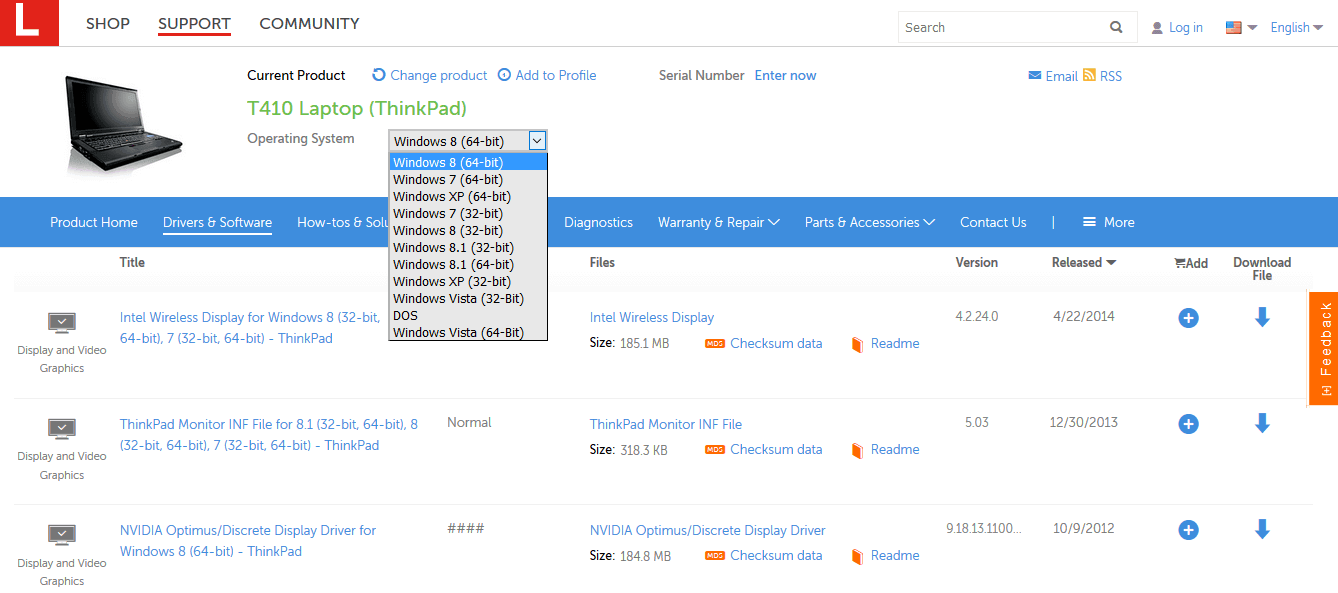Jun. 24, 2022 / Updated by
Helia to
Windows Driver Solutions
Lenovo T410 drivers are incorrectly configured on Lenovo ThinkPad T410 laptop? Need Lenovo T410 mouse driver to fix mouse and keyboard not working issue on Windows 10? Also need graphics card driver, MTP USB driver, Bluetooth driver for Lenovo T410?
It will release your pain by a manually Lenovo ThinkPad drivers download or a one-click driver solution.
Solution 1: Download Lenovo T410 Drivers Manually from Lenovo Official Site
If there are missing, outdated or corrupted drivers on your ThinkPad T410, the continuity of your office work will be stuck. So it is important to download or update Lenovo laptop drivers. Lenovo T410 drivers are available to download from support.lenovo.com, such as Lenovo T410 Bluetooth driver, Lenovo T410 NVIDIA display driver, Lenovo T410 audio driver, etc.
Here are the steps for the downloads:
Step 1: Detect your Lenovo T410 laptop or search the model.
Step 2: Select the OS from the drop down menu and click on the download buttons when you find the drivers you need.
Step 3: After the download, double-click on the .exe file to install the driver.
Don’t forget to reboot after the installation.
You can also manually download Lenovo T410 drivers via Latest Lenovo ThinkPad T410 Driver Files and Downloads.
Note: If you have a computer installed Windows 10 anniversary (version 1607) directly, you may fail to install the some drivers manually. For more information, see: Driver Signature Issue on Windows 10 Anniversary.
Solution 2: Download Lenovo T410 Drivers in One Click with Driver Talent
After a system change, for example, Windows OS reinstall, you need to install many drivers for your Lenovo T410 device. If not, you may be bothered with system issues like INACCESSIBLE_BOOT_DEVICE error, unidentified network problem, WiDi not connecting, etc. But it is really a headache to repeating all the steps manually for Lenovo drivers. In addition, the site provides not enough Lenovo T410 drivers for Windows 10.
So if you do need to download a large number of Lenovo drivers, Driver Talent could be your reliable assistant, with which you could easily download Lenovo T410 drivers in just one click.
Click the button below to download such widely used utility directly.
Download Now
Here are 3 easy steps to download Lenovo T410 drivers for your Windows 10/ 8.1/ 8/ 7/ Vista/ XP.
Step 1: Scan Your Lenovo Device
Launch Driver Talent and click “scan” to detect if there are faulty ThinkPad T410 drivers.
Step 2: Update the Driver
Click “Update” to download and install proper Lenovo drivers in one click. Or click “Repair” to fix driver issues instantly.
Step 3: Restart the PC
Reboot to make all the driver updates take effect.
Note: Remember to back up drivers and create a system restore point before the update in case any system crashes happen suddenly.
Read More:
How to Install Drivers without Network, USB or CD Drive at the Same Time
Top 2 Ways to Fix Lenovo Touchpad Not Working on Windows 10
Common Lenovo T Series Drivers Downloads
Besides Lenovo T410 drivers, you can also use Driver Talent to download the drivers listed below if you happen to have other Lenovo ThinkPad T series laptops.
|
Lenovo T40 drivers |
Lenovo T400 drivers |
Lenovo T400s drivers |
|
Lenovo T40p drivers |
Lenovo T41 drivers |
Lenovo T410i drivers |
|
Lenovo T410s drivers |
Lenovo T410si drivers |
Lenovo T41p drivers |
|
Lenovo T42 drivers |
Lenovo T420 drivers |
Lenovo T420i drivers |
|
Lenovo T420s drivers |
Lenovo T420si drivers |
Lenovo T42p drivers |
|
Lenovo T43 drivers |
Lenovo T430 drivers |
Lenovo T430i drivers |
|
Lenovo T430s drivers |
Lenovo T430si drivers |
Lenovo T430u drivers |
|
Lenovo T431s drivers |
Lenovo T43p drivers |
Lenovo T440 drivers |
|
Lenovo T440p drivers |
Lenovo T440s drivers |
Lenovo T450 drivers |
|
Lenovo T450s drivers |
Lenovo T460 drivers |
Lenovo T460p drivers |
|
Lenovo T460s drivers |
Lenovo T500 drivers |
Lenovo T510 drivers |
|
Lenovo T510i drivers |
Lenovo T520 drivers |
Lenovo T520i drivers |
|
Lenovo T530 drivers |
Lenovo T530i drivers |
Lenovo T540p drivers |
|
Lenovo T550 drivers |
Lenovo T560 drivers |
Lenovo T60 drivers |
|
Lenovo T60p drivers |
Lenovo T61 drivers |
Lenovo T61p drivers |
If you cannot download or install the Lenovo T410 drivers you need, please comment below to contact with us or click the LEFT MENU on this page for more technical support. If you have any other Windows driver-related issues, see Windows Driver Solutions section on this site.
Recommended Download

|
ExplorerMax |

|
Driver Talent for Network Card | |
| Smart and advanced file explorer tool for Windows platforms | Download & Install Network Drivers without Internet Connection | |||
|
30-day Free Trial |
Free Download |
On this page you will find the most comprehensive list of drivers and software for Notebook Lenovo ThinkPad T410. Specify a correct version of file.
Drivers and software for Notebook Lenovo ThinkPad T410 were viewed 732036 times and downloaded 764 times.
- All systems
- DOS
- Windows 2000
- Windows XP
- Windows Vista
- Windows 7
- Windows 7 64-bit
- Windows Vista 64-bit
- BIOS
- Windows XP 64-bit
- Windows 8
- Windows 3.x
- Firmware
- Windows 10
- Windows 8 64-bit
- Windows XP Media Center
- Windows XP Tablet PC
- Driver Synaptics UltraNav for Notebook Lenovo ThinkPad T410
Version: 16.2.19.2; File type: INSTALLSHIELD; File size: 29664512; Release: 2012.11.08;
Count views: 1123; Count downloads: 12;
- Driver Settings Dependency Package for Notebook Lenovo ThinkPad T410
Version: 1.1.0.20; File type: INSTALLSHIELD; File size: 44388256; Release: 2013.03.15;
Count views: 1035; Count downloads: 4;
- Driver ThinkVantage Active Protection System for Notebook Lenovo ThinkPad T410
Version: 1.77.0.11; File type: INSTALLSHIELD; File size: 10382632; Release: 2013.03.19;
Count views: 971; Count downloads: 1;
- Driver Power Management for Notebook Lenovo ThinkPad T410
Version: 1.66.0.22; File type: INSTALLSHIELD; File size: 1286328; Release: 2013.01.08;
Count views: 905; Count downloads: 1;
- Driver ThinkVantage Active Protection System for Notebook Lenovo ThinkPad T410
Version: 1.77.0.11; File type: INSTALLSHIELD; File size: 10284504; Release: 2013.03.19;
Count views: 897; Count downloads: 1;
- Driver ThinkVantage System Update 5.02 for Notebook Lenovo ThinkPad T410
Version: 5.02.0007; File type: MSZIP; File size: 11261560; Release: 2013.02.08;
Count views: 885; Count downloads: 1;
- Driver ThinkVantage System Update 5.02 for Notebook Lenovo ThinkPad T410
Version: 5.02.0007; File type: MSZIP; File size: 11261560; Release: 2013.02.08;
Count views: 867; Count downloads: 3;
- Driver Intel Wireless LAN (11abgn, abg, bg) for Notebook Lenovo ThinkPad T410
Version: 1.00.0033.0; File type: INSTALLSHIELD; File size: 157270992; Release: 2013.01.18;
Count views: 866; Count downloads: 10;
- Driver ThinkVantage Active Protection System for Notebook Lenovo ThinkPad T410
Version: 1.77.0.9; File type: INSTALLSHIELD; File size: 8088016; Release: 2012.10.17;
Count views: 829; Count downloads: 0;
- Driver Password Manager 4.2 for Notebook Lenovo ThinkPad T410
Version: 4.20; File type: INSTALLSHIELD; File size: 54436912; Release: 2013.01.18;
Count views: 812; Count downloads: 1;
- Driver QuickLaunch for Notebook Lenovo ThinkPad T410
Version: 1.0.39; File type: INSTALLSHIELD; File size: 6529400; Release: 2013.02.12;
Count views: 812; Count downloads: 0;
- Driver ThinkVantage Active Protection System for Notebook Lenovo ThinkPad T410
Version: 1.77.0.9; File type: INSTALLSHIELD; File size: 8002840; Release: 2012.10.17;
Count views: 783; Count downloads: 0;
- 1
- 2
Lenovo ThinkPad T410 drivers for other System
- Lenovo ThinkPad T410 drivers for Firmware
for example: Software Notebook Lenovo ThinkPad T410 for Firmware
- Lenovo ThinkPad T410 drivers for Windows 8 64-bit
for example: Driver ThinkVantage Active Protection System Windows 8 64-bit for Notebook Lenovo ThinkPad T410
New drivers
- Driver 3005pr USB 3.0 Port Replicator Windows 7 64-bit for Notebook HP Compaq 15-h055nf
Version: 7.6.55763.0 A; File type: INSTALLSHIELD; File size: 53069648; Release: 2014.06.19;
Count views: 142; Count downloads: 0;
- Driver 3005pr USB 3.0 Port Replicator Windows 10 for Notebook HP Compaq 15-h055nf
Version: 7.6.55763.0 A; File type: INSTALLSHIELD; File size: 53069648; Release: 2014.06.19;
Count views: 178; Count downloads: 0;
- Driver 3005pr USB 3.0 Port Replicator Windows 8 64-bit for Notebook HP Compaq 15-h055nf
Version: 7.6.55763.0 A; File type: INSTALLSHIELD; File size: 53069648; Release: 2014.06.19;
Count views: 141; Count downloads: 0;
- Driver Essential System Updates Windows Vista for Notebook HP Pavilion dv6670ew
Version: 2.00; File type: INSTALLSHIELD; File size: 4114240; Release: 2007.05.31;
Count views: 162; Count downloads: 0;
- Driver Essential System Updates Windows Vista 64-bit for Notebook HP Pavilion dv6670ew
Version: 2.00; File type: INSTALLSHIELD; File size: 4114240; Release: 2007.05.31;
Count views: 276; Count downloads: 0;
- Driver Memories Disc Creator Filter Update Windows XP for PC HP Pavilion 511w (US/CAN)
Version: 3.1.20.1064; File type: MSZIP; File size: 963184; Release: 2004.12.16;
Count views: 142; Count downloads: 0;
This site maintains the list of
Lenovo Drivers
available for Download. Just browse our organized database and find a driver that fits your needs. If you has any Drivers Problem, Just download driver detection tool, this professional drivers tool will help you fix the driver problem for Windows 10, 8.1, 7, Vista and XP.
Here is the list of
Lenovo ThinkPad T410 Drivers
we have for you. To
Download Lenovo ThinkPad T410 Drivers
you should Download Our Driver Software of Driver Updater.
Then you can download and update drivers automatic. Just Download and Do a free scan for your computer now.
Lenovo ThinkPad T410 driver is a program for Windows released by Lenovo specifically for different laptop models. The package provides various system components that are essential for proper functioning of the network hardware.
Purpose
The software solution ensures optimal performance and compatibility for particular Lenovo computers. It includes drivers for the LAN adapter that enables network connectivity through a stable and reliable Ethernet connection. There is support for a wide range Intel interface cards, which enables the driver to communicate effectively with the operating system.
Stable performance
The main advantage of this tool is its reliability. Intel is a reputable manufacturer known for its high quality network adapters, and their drivers reflect the same level of stability. The system component is designed to provide a consistent connection, allowing you to transfer data, stream media, and browse the Internet without interruptions.
The utility also optimizes the capabilities of Ethernet adapters, ensuring efficient data transmission and low latency. This is particularly important for demanding tasks such as online gaming, video conferencing, or large file transfers. If you would like to set up a wireless hotspot, you may use another program called Connectify.
Features
- free to download and use;
- compatible with modern Windows versions;
- enables you to install Ethernet adapter drivers;
- you can improve the speed of data communication;
- it is possible to resolve various network issues.