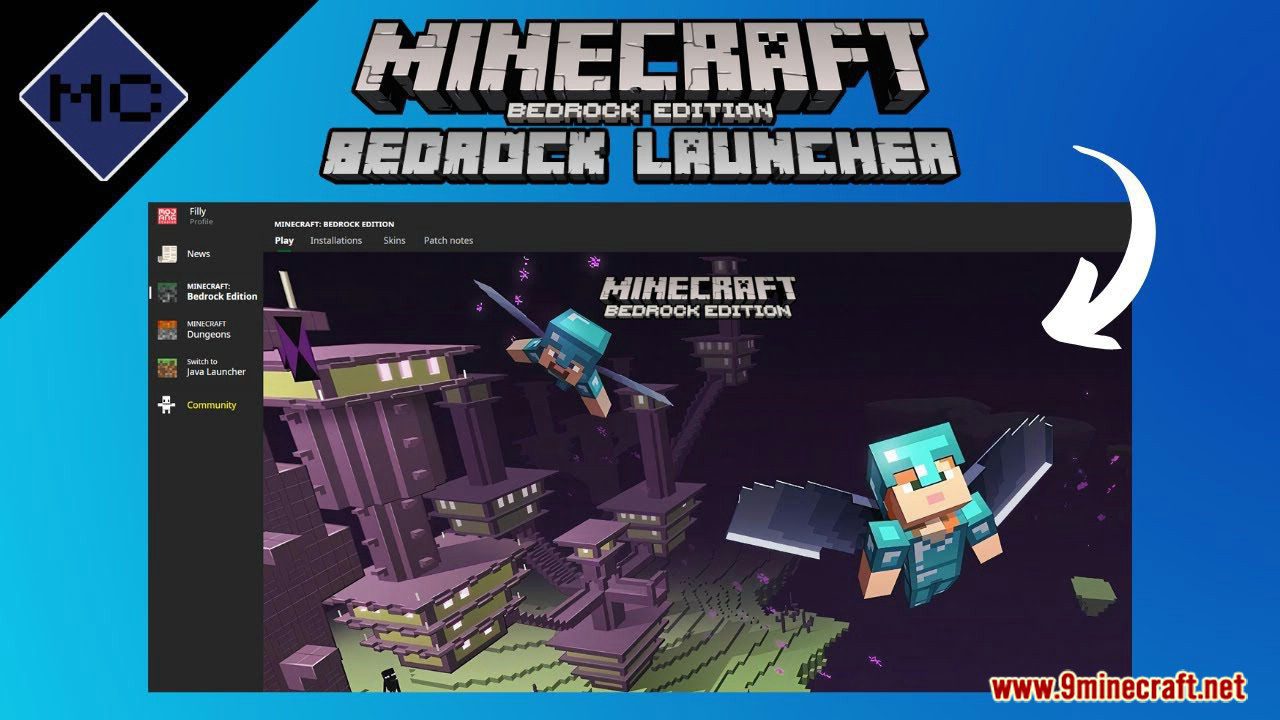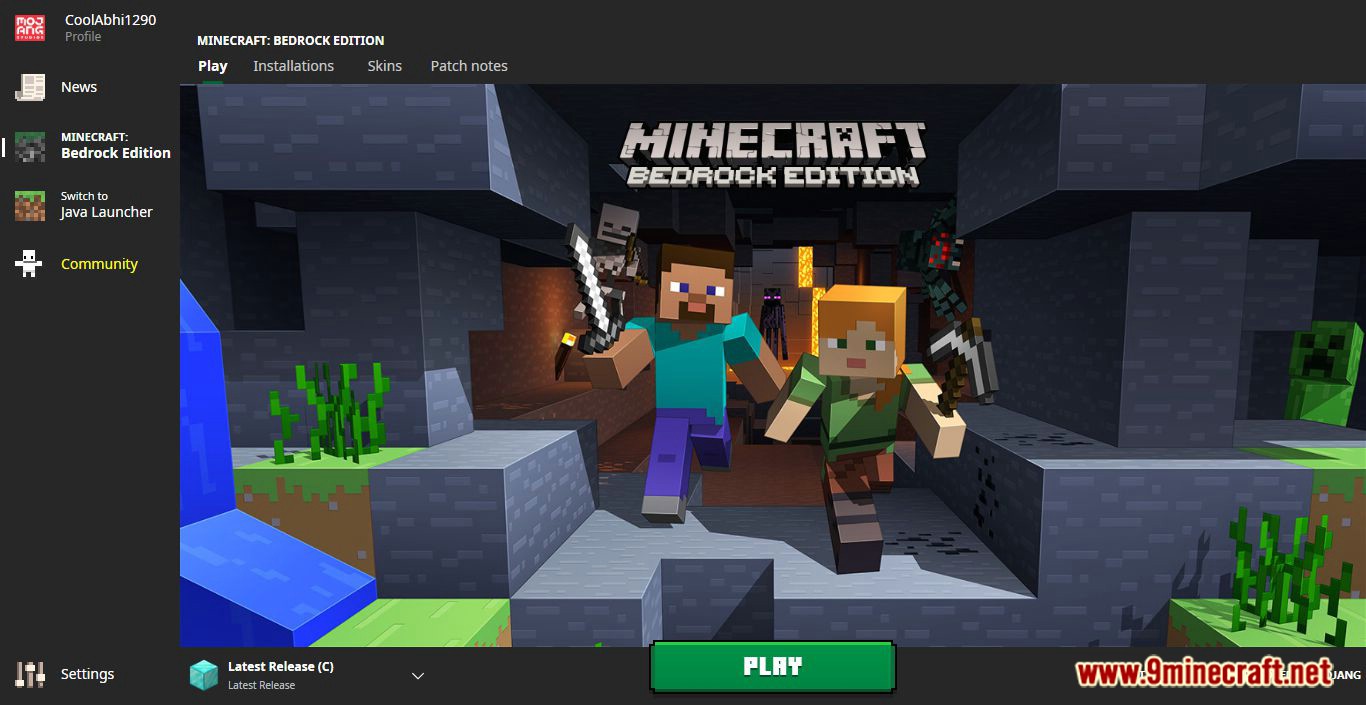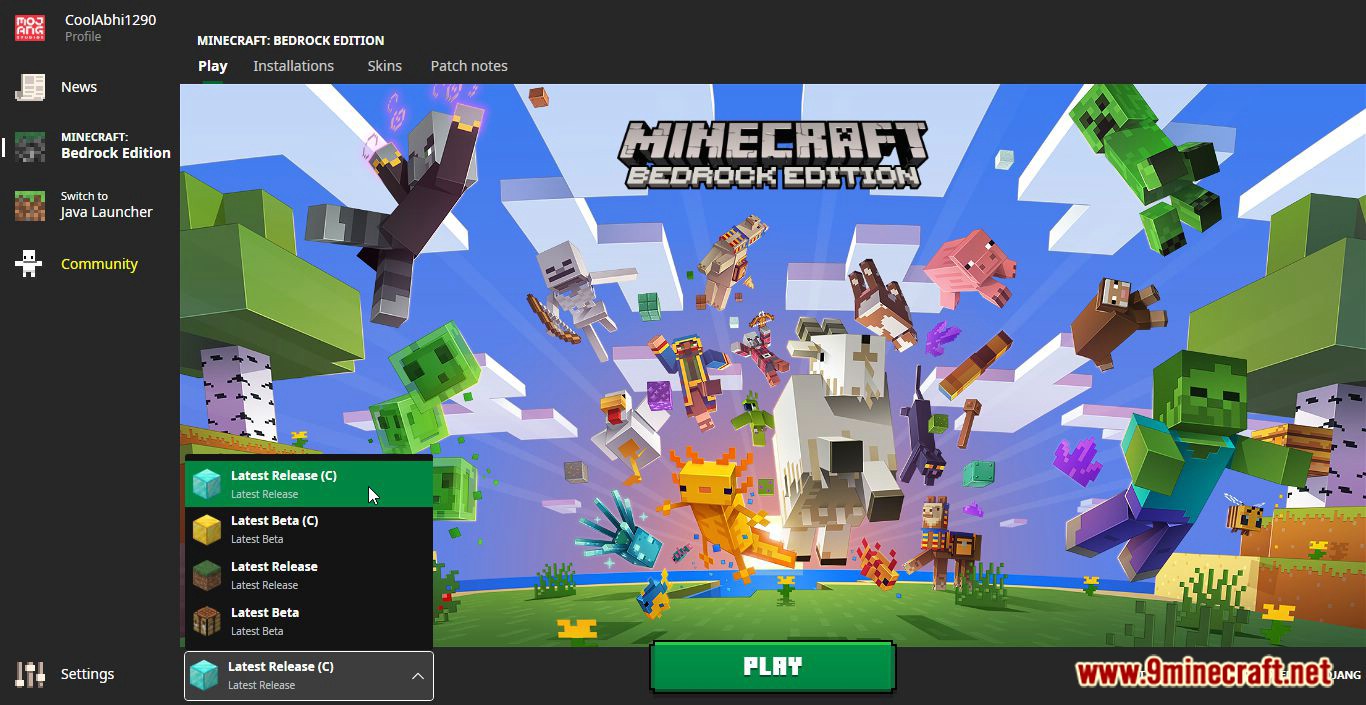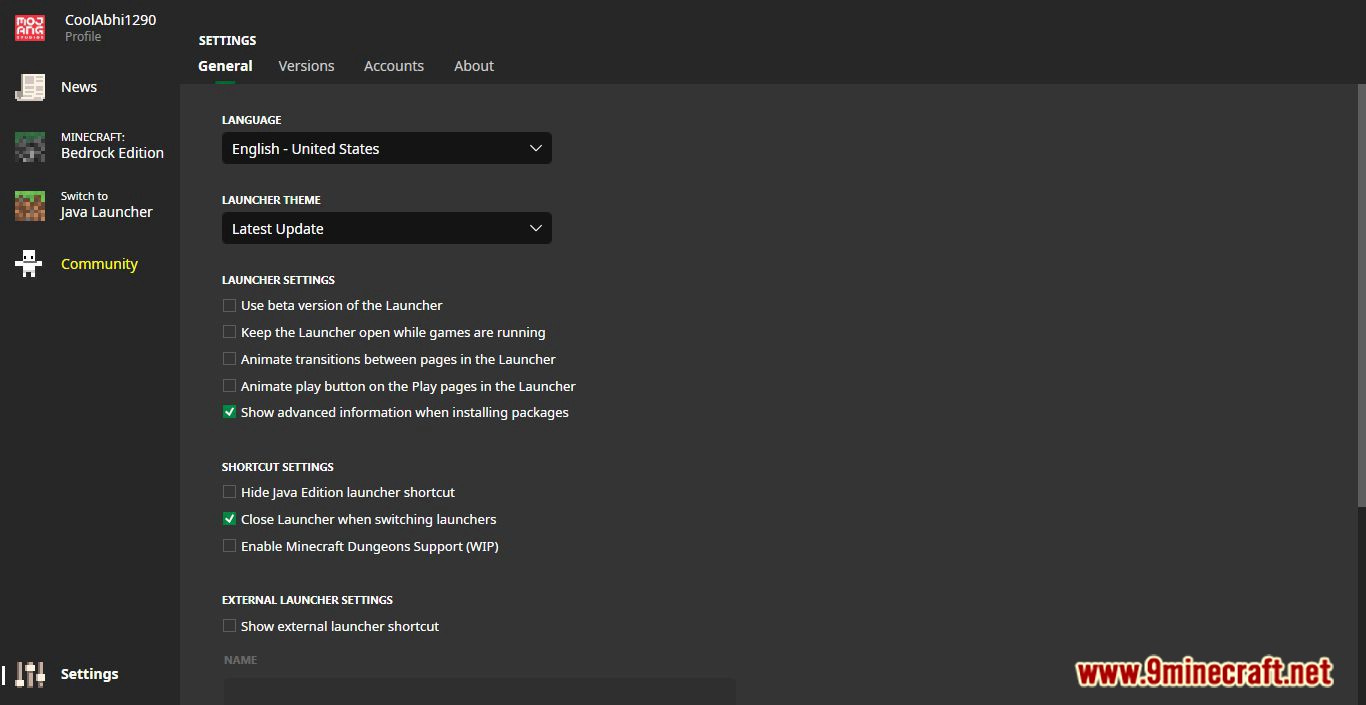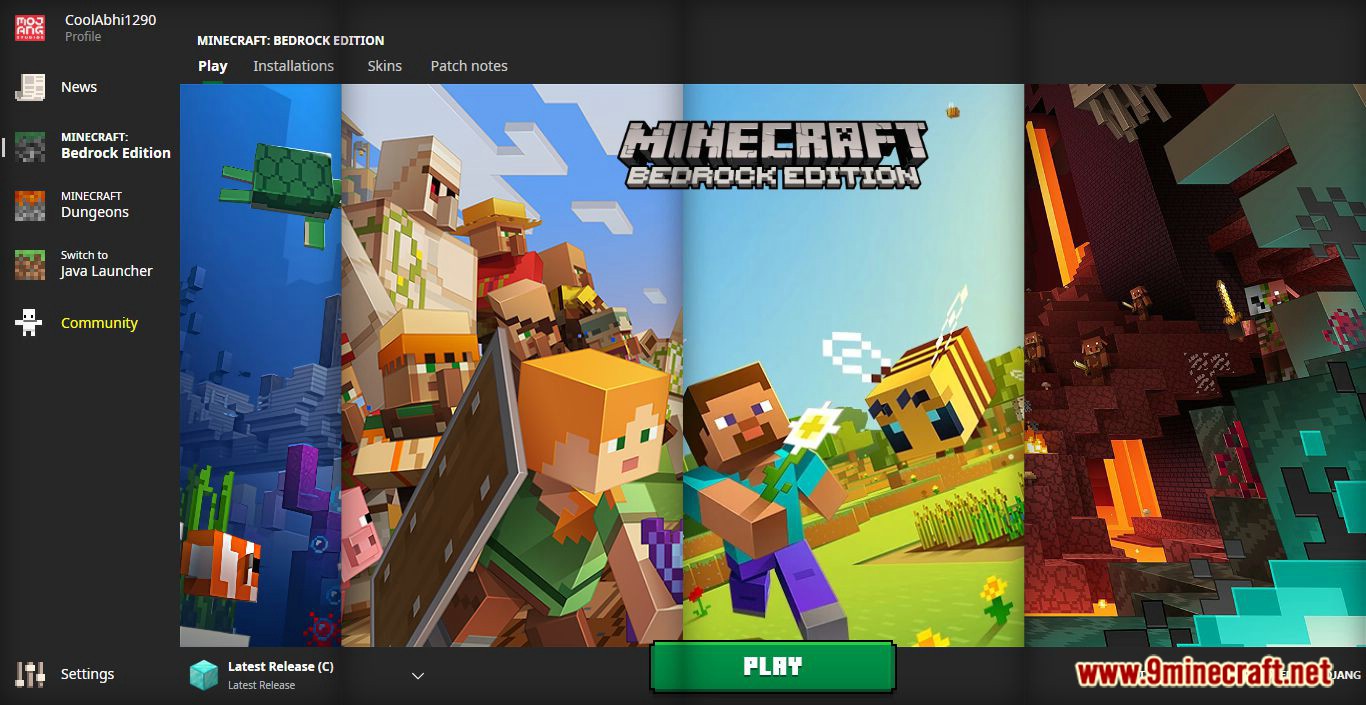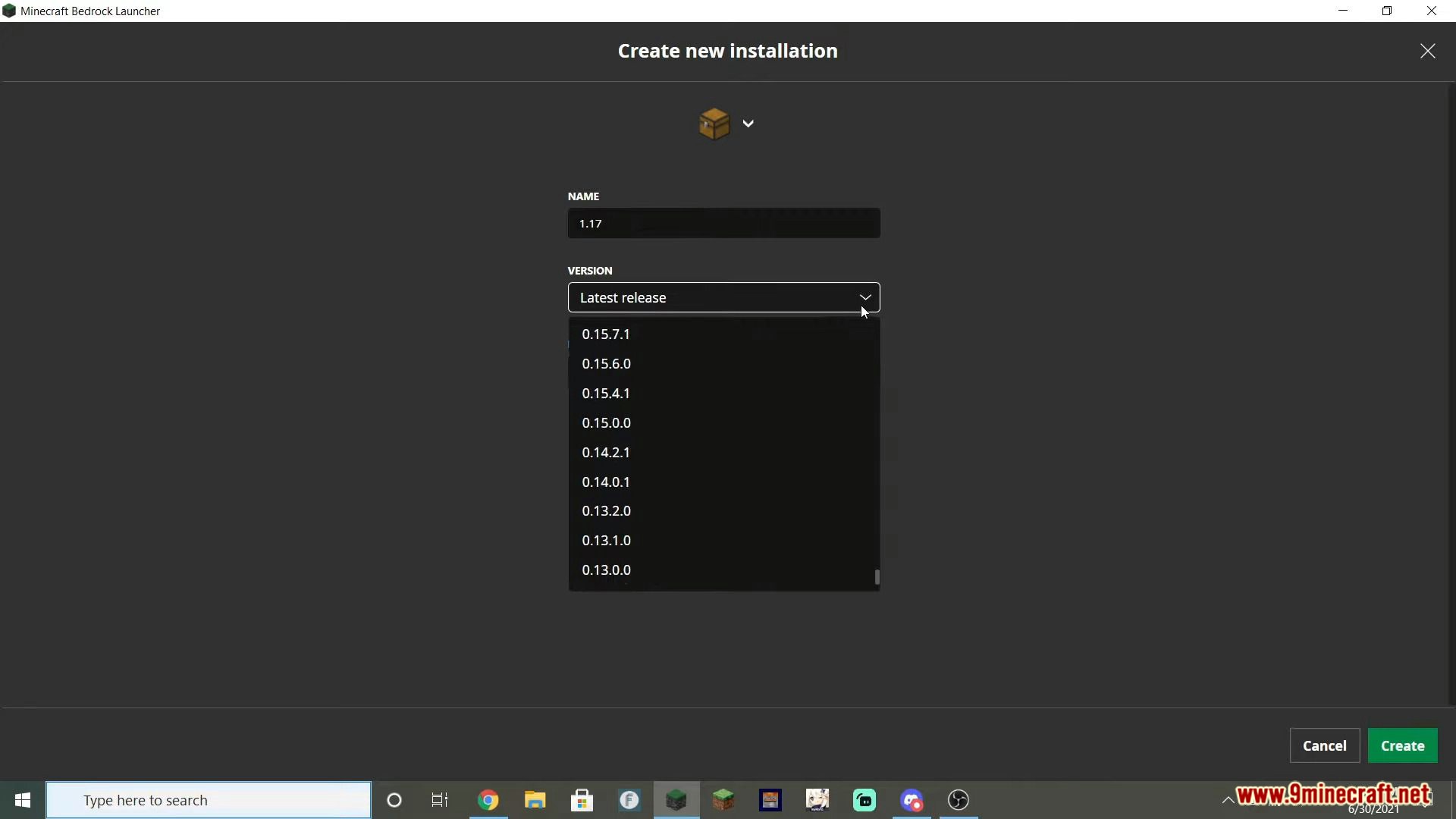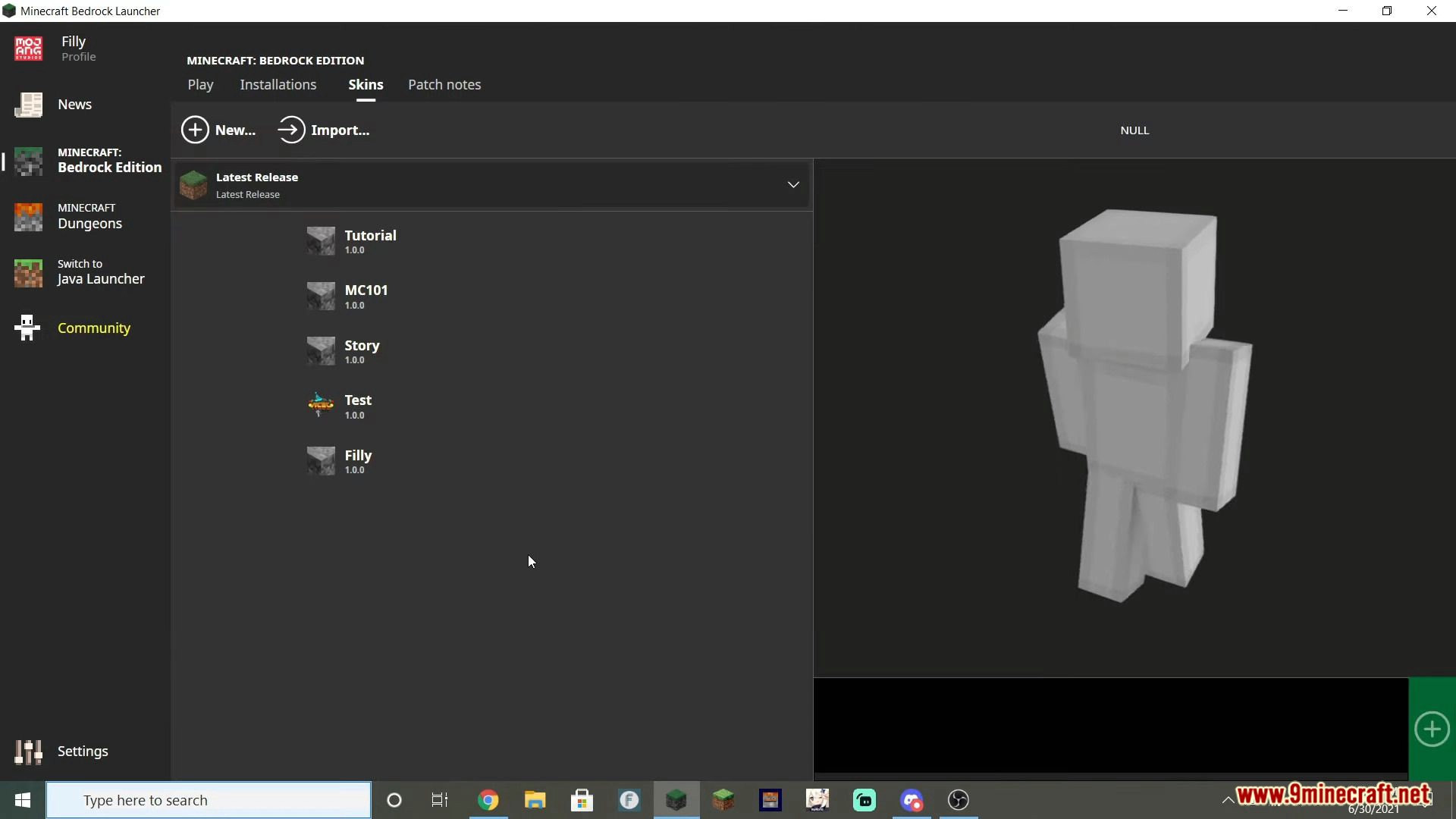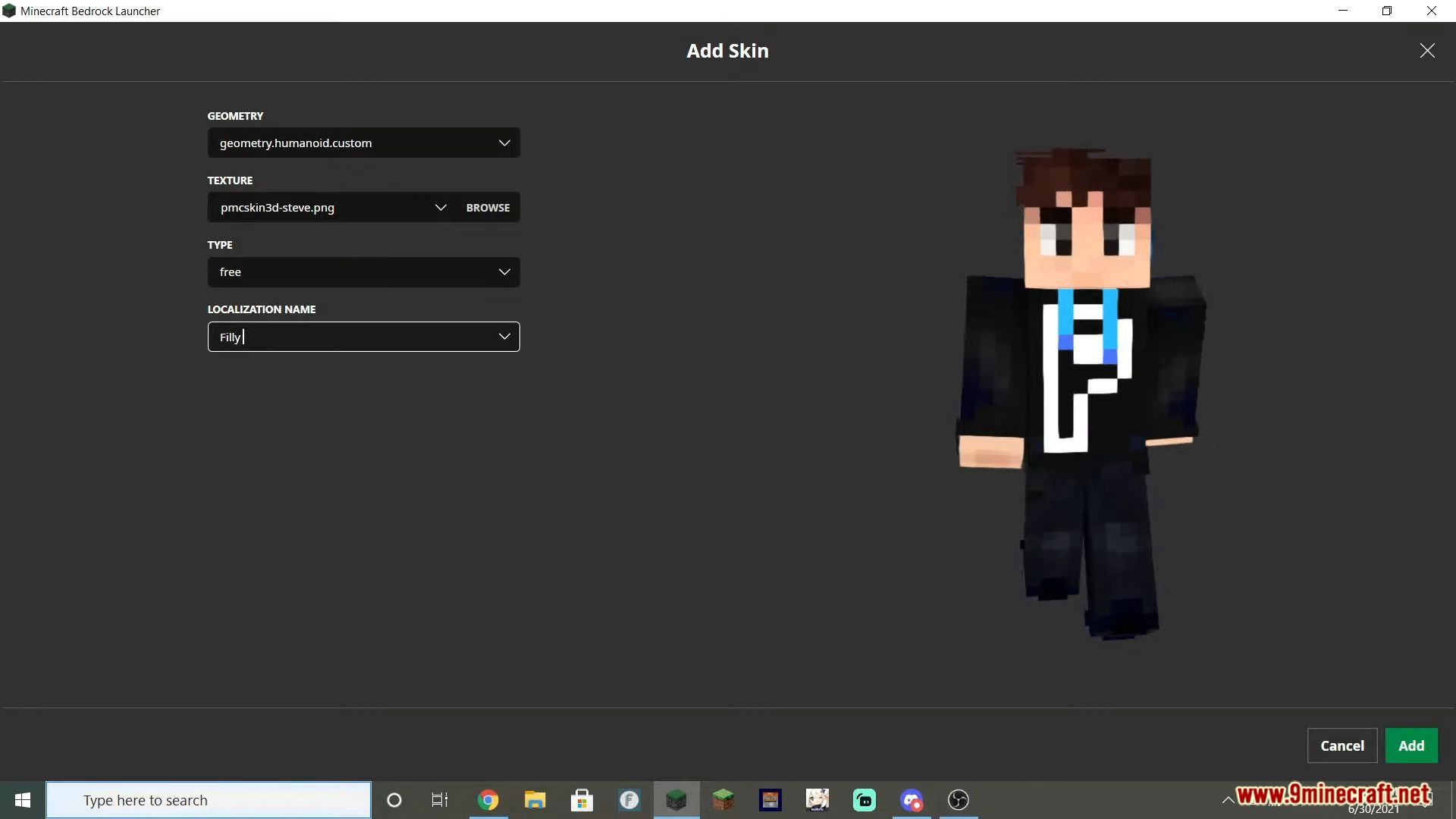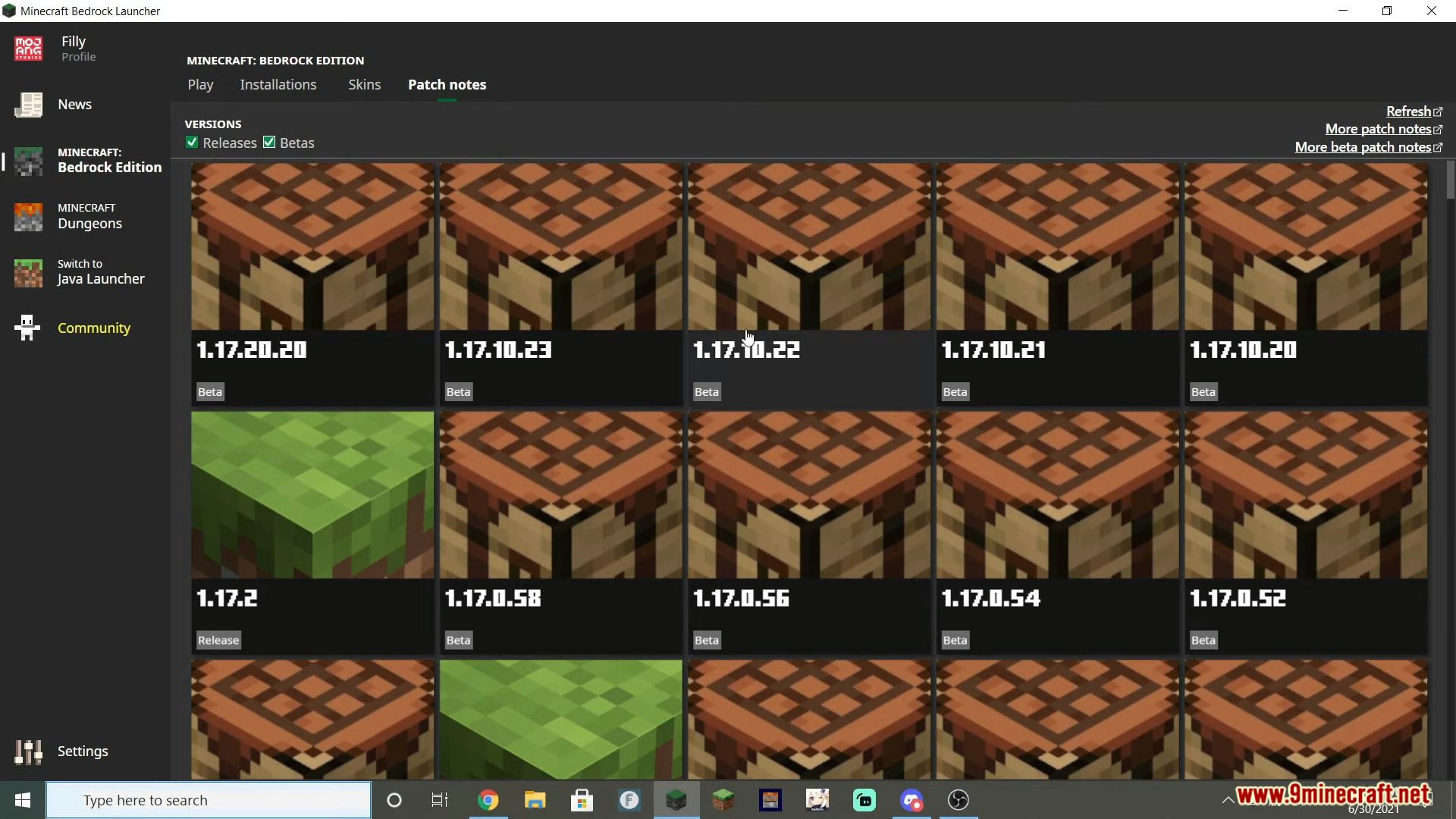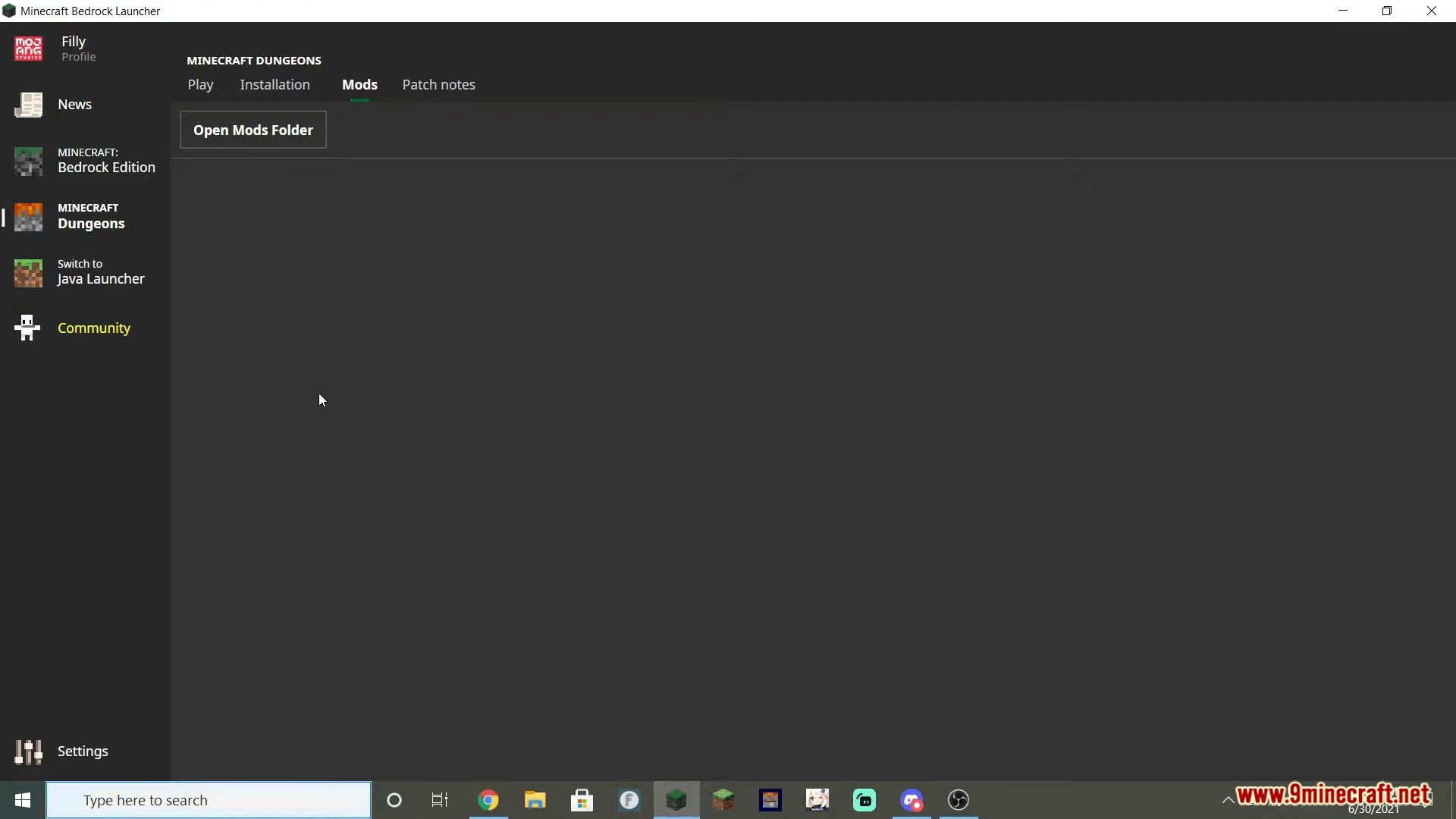0.4.0
Changes since 0.3.0
- Added support for Minecraft Preview builds.
- Fixed crash when attempting to open the log file when it doesn’t exist.
- Improved authentication failure error messages.
0.3.0
Changes since 0.2.x
- Split the UI into three tabs: Release, Beta and Imported.
- Added a small progress indicator to the bottom right of the window that shows what’s happening during application load. The bar is invisible most of the time.
- Fixed various issues that could occur when importing the same version twice.
- Fixed possible loss of data when a target folder for importing a version already exists, but doesn’t contain Minecraft game files.
- Fixed crash when importing a file that isn’t an appx.
- Improved error reporting when failing to download versions due to beta programme issues.
- Added a setting in the
Optionsmenu to disable automatic appx deletion post-install. - Added some useful options to menus:
File->Open log fileopens the launcher’s log file in Notepad, useful for debuggingFile->Open launcher data folder in ExplorerOptions->Delete appx after download to save spaceOptions->Uninstall all versionsOptions->Refresh version list
- Versions newly added to the list are now marked with
(NEW!)until the version list is refreshed or the launcher is restarted. - Improved error reporting when unable to connect to mrarm.io.
- UI progress now differentiates between «Registering package» and «Launching».
0.2.1
Changes since 0.2.0
- Fixed release package containing debug build of
WUTokenHelper.dll(not runnable without debug SDKs installed).
0.2.0
Changes since 0.1.0
- Fixed IO exceptions caused by improper uninstallation of versions.
- Added support for importing external Minecraft APPX.
- Added checkboxes to allow hiding betas and non-installed versions.
- Fixed error reporting on failed deployments.
- Building MCLauncher.sln now builds the subprojects in the correct order (dependency issue).
- APPX downloaded by the launcher itself are now deleted after extraction to save disk space.
- Added loading bar during the launch step (this can sometimes take several seconds).
- Added loading bar during uninstallation.
0.1.0
First release of the launcher!
As long as you don’t mind the slightly ugly interface the application works pretty well 
Backing up your Minecraft data is recommended before usage. Don’t blame me if you lose your worlds in the process.
Important: Make sure to enable Developer Mode in Windows settings
Теперь есть версия Лаунчера Minecraft специально для Windows 10 и Windows 11! Лаунчер Minecraft — это ваш универсальный портал во вселенную Minecraft, предоставляющий доступ к перечисленным ниже играм.
• Minecraft для Windows — играйте в творческом режиме с неограниченными ресурсами или ройте глубокие шахты в режиме выживания, создавая оружие и доспехи для отражения атак опасных мобов. Создавайте, исследуйте и выживайте в одиночку или с друзьями, играя на мобильных устройствах, приставках Nintendo Switch, PlayStation 4, Xbox One, а также компьютерах с ОС Windows 10 и Windows 11.
• Minecraft: Java Edition — приготовьтесь к приключениям с неограниченными возможностями, строя, добывая ресурсы, сражаясь с мобами и исследуя постоянно изменяющийся ландшафт Minecraft.
• Minecraft Dungeons — покоряйте подземелья в одиночку или в команде с друзьями! До четырех игроков могут сражаться плечом к плечу, проходя динамичные разнообразные уровни, полные сокровищ, в рамках эпической миссии по спасению селян и свержению злобного Архизлодеянина.
Больше нет необходимости выбирать — все миры Minecraft доступны на ПК в одном лаунчере.
Дополнительная информация об использовании лаунчера Minecraft: https://aka.ms/MCLauncherFAQ.
Действуют определенные условия и исключения. Для игры на устройствах с Windows 10 и 11. Не поддерживается в ОС Windows 10 в S-режиме и на устройствах с процессорами ARM.
38
- Author: Bernard
- Date: 28-04-2019, 10:10
MCLauncher created for Windows 10, will give you the ability to quickly and easily run various versions of Minecraft Bedrock Edition on your PC. That is, you can play the release and test beta at the same time. This opens up great opportunities if you are fond of modding and create add-ons or maps for Minecraft Windows 10 Edition.
By: MCMrARM
Remark:
— Be sure to enable Developer Mode in the Windows settings
— Before use, back up your Minecraft data. Otherwise, your worlds may sink into oblivion
— To run any beta version, you must first become a member of the testing Minecraft («Xbox Insider Hub»)
Download MCLauncher (GitHub)
Download MCLauncher v1.0
- 80
- 1
- 2
- 3
- 4
- 5
- Category: Minecraft Pocket Edition
Recommend:
DruidicCraft mod v3.2.0 for Minecraft PEDruidic Craft is a modification for Minecraft Bedrock (MCPE) based on magic, altars and other magical things that perform completely different tasks..
Ender IO mod v1.0 for Minecraft PE (Bedrock)Ender IO IC is a modification that adds various machines, generators for the production of RF and Eu energy, devices for remote access to objects, pipes for transportation, as well as wires..
IndustrialCraft PE mod v2.0 Pre-Release 7 for Minecraft PEIndustrialCraft PE is a global mod for MCPE which is a very accurate IndustrialCraft copy for Minecraft PC. It contains the basic mechanisms, generators, and energy..
Factorization Mod 5.2 for Minecraft PE 0.11/0.12/0.13/0.14The basis of mod make blocks-mechanisms. With these systems of the mechanisms can be automated almost any process in the game. Mechanisms can handle and transport the resources, to generate energy,
Block Launcher 1.27 for Minecraft PE 1.13 & 1.14.1Block Launcher is a popular launcher for Minecraft PE which allows you to quickly install scripts, mods, addons, textures, skins without reinstalling MCPE..
+Доступны покупки из приложения.
Теперь есть версия Лаунчера Minecraft специально для Windows 10 и Windows 11! Лаунчер Minecraft — это ваш универсальный портал во вселенную Minecraft, предоставляющий доступ к перечисленным ниже играм.
• Minecraft для Windows — играйте в творческом режиме с неограниченными ресурсами или ройте глубокие шахты в режиме выживания, создавая оружие и доспехи для отражения атак опасных мобов. Создавайте, исследуйте и выживайте в одиночку или с друзьями, играя на мобильных устройствах, приставках Nintendo Switch, PlayStation 4, Xbox One, а также компьютерах с ОС Windows 10 и Windows 11.
• Minecraft: Java Edition — приготовьтесь к приключениям с неограниченными возможностями, строя, добывая ресурсы, сражаясь с мобами и исследуя постоянно изменяющийся ландшафт Minecraft.
• Minecraft Dungeons — покоряйте подземелья в одиночку или в команде с друзьями! До четырех игроков могут сражаться плечом к плечу, проходя динамичные разнообразные уровни, полные сокровищ, в рамках эпической миссии по спасению селян и свержению злобного Архизлодеянина.
Больше нет необходимости выбирать — все миры Minecraft доступны на ПК в одном лаунчере.
Дополнительная информация об использовании лаунчера Minecraft: https://aka.ms/MCLauncherFAQ.
Действуют определенные условия и исключения. Для игры на устройствах с Windows 10 и 11. Не поддерживается в ОС Windows 10 в S-режиме и на устройствах с процессорами ARM.
Издатель
Microsoft Studios
Разработчик
Mojang/Microsoft Studios
Сравнить выпуски
Включено в пакет
Включено в эти подписки
Дополнения для этой игры
Другим также нравится
Bedrock Launcher (1.20, 1.19) is an unofficial Minecraft for Windows 10 launcher that enables similar features to the Minecraft Java Edition Launcher.
Features:
- Version: Get access to almost all versions and switch between them in an instant.
- Version Management: Add as many versions as you wish with ease!
- Settings: Tweak every nook and cranny to your heart’s content.
- Themes: Your launcher, your theme!
Requirements:
This launcher has both hardware and software prerequisites to ensure quality, performance, and stability:
Hardware prerequisites:
- 200 Mb memory for the launcher
- 4 Gb memory for Minecraft
- 60 Mb storage for the launcher
- 200 – 450 Mb storage for Minecraft (1 version)
- x64 architecture
- At least Intel Celeron J4105 or AMD FX-4100
- At least Intel HD Graphics 4000 or AMD Radeon R5
Software prerequisites:
- At least Windows 10 14393.0 or Windows 11 22000.100
- .NET Desktop Runtime 6.0.6
- An account with administrative rights
- A Microsoft account with Minecraft for Windows 10 owned
- Minecraft for Windows 10 beta sign-up using non-legacy Xbox Insider Hub
Screenshots:
Installation Note:
- .NET Desktop Runtime 6+ is required
Bedrock Launcher (1.20, 1.19) Download Links
For MCPE/Bedrock Edition All Versions:
Full version: Download from server 1 – Download from server 2
Lite version: Download from server 1 – Download from server 2
Click to rate this post!
[Total: 906 Average: 4.4]


 DruidicCraft mod v3.2.0 for Minecraft PEDruidic Craft is a modification for Minecraft Bedrock (MCPE) based on magic, altars and other magical things that perform completely different tasks..
DruidicCraft mod v3.2.0 for Minecraft PEDruidic Craft is a modification for Minecraft Bedrock (MCPE) based on magic, altars and other magical things that perform completely different tasks.. Ender IO mod v1.0 for Minecraft PE (Bedrock)Ender IO IC is a modification that adds various machines, generators for the production of RF and Eu energy, devices for remote access to objects, pipes for transportation, as well as wires..
Ender IO mod v1.0 for Minecraft PE (Bedrock)Ender IO IC is a modification that adds various machines, generators for the production of RF and Eu energy, devices for remote access to objects, pipes for transportation, as well as wires.. IndustrialCraft PE mod v2.0 Pre-Release 7 for Minecraft PEIndustrialCraft PE is a global mod for MCPE which is a very accurate IndustrialCraft copy for Minecraft PC. It contains the basic mechanisms, generators, and energy..
IndustrialCraft PE mod v2.0 Pre-Release 7 for Minecraft PEIndustrialCraft PE is a global mod for MCPE which is a very accurate IndustrialCraft copy for Minecraft PC. It contains the basic mechanisms, generators, and energy.. Factorization Mod 5.2 for Minecraft PE 0.11/0.12/0.13/0.14The basis of mod make blocks-mechanisms. With these systems of the mechanisms can be automated almost any process in the game. Mechanisms can handle and transport the resources, to generate energy,
Factorization Mod 5.2 for Minecraft PE 0.11/0.12/0.13/0.14The basis of mod make blocks-mechanisms. With these systems of the mechanisms can be automated almost any process in the game. Mechanisms can handle and transport the resources, to generate energy, Block Launcher 1.27 for Minecraft PE 1.13 & 1.14.1Block Launcher is a popular launcher for Minecraft PE which allows you to quickly install scripts, mods, addons, textures, skins without reinstalling MCPE..
Block Launcher 1.27 for Minecraft PE 1.13 & 1.14.1Block Launcher is a popular launcher for Minecraft PE which allows you to quickly install scripts, mods, addons, textures, skins without reinstalling MCPE..