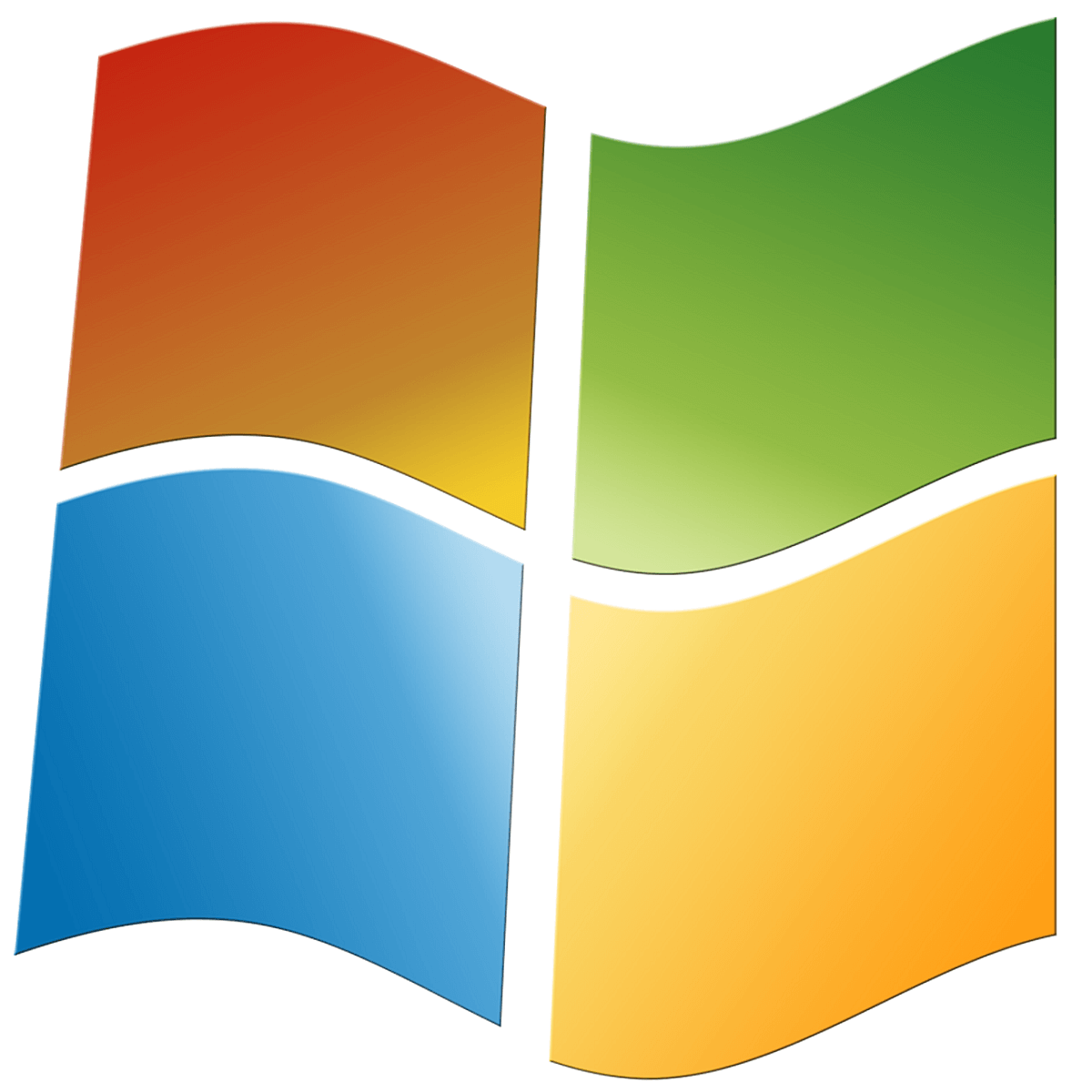To obtain updates from this website, scripting must be enabled.
To use this site to find and download updates, you need to change your security settings to allow ActiveX controls and active scripting. To get updates but allow your security settings to continue blocking potentially harmful ActiveX controls and scripting from other sites, make this site a trusted website:
In Internet Explorer, click Tools, and then click Internet Options.
On the Security tab, click the Trusted Sites icon.
Click Sites and then add these website addresses one at a time to the list:
You can only add one address at a time and you must click Add after each one:
http://*.update.microsoft.com
https://*.update.microsoft.com
http://download.windowsupdate.com
Note:
You might have to uncheck the Require server verification (https:) for all sites in the zone option to enter all the addresses.
Windows 7 Service Pack 1 Windows Server 2008 R2 Service Pack 1 Еще…Меньше
Версия:
Ежемесячный накопительный пакет
Улучшения и исправления
Это обновление для системы безопасности включает усовершенствования и исправления, которые вошли в состав обновления KB4486565, выпущенного 19 февраля 2019 г., а также устраняет следующие ошибки:
-
Устранена проблема, из-за которой компонент «Просмотр событий» может не отображать некоторые описания событий для сетевых карт (NIC).
-
Обновления системы безопасности для Internet Explorer, инфраструктур и платформы приложений Windows, компонента шифрования Windows, Windows Hyper-V, хранилища и файловых систем Windows, Windows Fundamentals, Windows Server, ядра Windows, Windows MSXML и ядра СУБД Microsoft JET.
Дополнительные сведения об устраненных уязвимостях системы безопасности см. в руководстве по обновлениям для системы безопасности.
Известные проблемы, связанные с этим обновлением
|
Проблема |
Возможное решение |
|
После установки этого обновления в Internet Explorer 11 и других приложениях, использующих библиотеку WININET.DLL, могут возникнуть проблемы с проверкой подлинности. Это происходит, когда двое или более пользователей используют одинаковую учетную запись для нескольких одновременных сеансов входа на одном и том же компьютере с Windows Server, включая удаленный рабочий стол (RDP) и вход на сервер терминалов. Признаки проблемы, о которых сообщают пользователи, могут включать в себя, помимо прочих, следующие:
|
Эта проблема устранена в обновлении KB4493472. |
|
После установки этого обновления безопасности пользовательские схемы URI для обработчиков протоколов приложений могут не запускать соответствующее приложение для местной интрасети и доверенных сайтов в Internet Explorer. |
Эта проблема устранена в обновлении KB4493472. |
|
После установки этого обновления файл NETDOM. EXE не запускается, и на экране отображается ошибка «Не удалось выполнить команду». |
Эта проблема устранена в обновлении KB4493472. |
|
Некоторые пользователи сообщали, что после установки этого обновления возникал сбой проверки подлинности в службах, для которых требуется использовать неограниченное делегирование после истечения срока действия билета Kerberos (по умолчанию он равен 10 часам). Например, работа службы SQL Server завершалась сбоем. |
Эта проблема устранена в обновлении KB4499164. |
|
В любом серверном приложении для работы со сложными документами (OLE), которое размещает внедренные объекты в метафайле Windows (WMF) с помощью API-интерфейса PatBlt, внедренные объекты могут отображаться неправильно. Например, при вставке листа Microsoft Excel в документ Microsoft Word ячейки могут отображаться с другим цветом фона. |
Эта проблема устранена в обновлении KB4493472. |
Как получить это обновление
Перед установкой этого обновления
Корпорация Майкрософт настоятельно рекомендует установить накопительные пакеты обновления Windows, перед установкой накопительного пакета обновления необходимо установить последнее обновление стека обслуживания (SSU) для используемой вами операционной системы. Обновления SSU повышают надежность процесса обновления для устранения возможных проблем при установке накопительного пакета обновления и применении исправлений системы безопасности Майкрософт.
Если вы используете Центр обновления Windows, последнее SSU (KB4490628) будет предложено вам автоматически. Получить последнее SSU в виде отдельного пакета можно в каталоге Центра обновления Майкрософт.
Установка этого обновления
Это обновление будет автоматически скачано и установлено из Центра обновления Windows. Чтобы получить это обновление отдельным пакетом, перейдите на веб-сайт каталога Центра обновления Майкрософт.
Сведения о файлах
Чтобы получить список файлов, которые предоставляются в этом обновлении, скачайте сведения о файлах обновления 4489878.
Нужна дополнительная помощь?
Нужны дополнительные параметры?
Изучите преимущества подписки, просмотрите учебные курсы, узнайте, как защитить свое устройство и т. д.
В сообществах можно задавать вопросы и отвечать на них, отправлять отзывы и консультироваться с экспертами разных профилей.
by Madalina Dinita
Madalina has been a Windows fan ever since she got her hands on her first Windows XP computer. She is interested in all things technology, especially emerging technologies… read more
Published on
XINSTALL BY CLICKING THE DOWNLOAD
FILE
Well, the March 2019 Patch Tuesday edition didn’t bring any major updates to Windows 7 users.
While there are two new updates available for download (KB4489885 and KB4489878), they only focus on adding general security updates to various Windows components.
The changelog is rather “thin” and reads as follows:
Addresses an issue that may prevent the Event Viewer from showing some event descriptions for network interface cards (NIC).
Security updates to Windows App Platform and Frameworks, Windows Cryptography, Windows Hyper-V, Windows Storage and Filesystems, Windows Fundamentals, Windows Server, Windows Kernel, Windows MSXML, and the Microsoft JET Database Engine
It is worth mentioning that security update KB4489885 brings one additional bug fix that fixes the issue causing the abbreviated Japanese Era names to be incorrect.
-
Download KB4489885
-
Download KB4489878
Windows 7 KB4489885, KB4489878 bugs
These updates also come with a known issues. Microsoft acknowledged that after installing one of these patches, Internet Explorer 10 may have authentication issues.
As the Redmond giant explains, this problem occurs when two or more people use the same user account for multiple, concurrent login sessions on the same machine.
When this happens, you may experience one of the following issues: cache size and location show zero or empty, keyboard shortcuts may not work properly, webpages may intermittently fail to load or render correctly, credential prompts will keep on popping and you won’t be able to download files from the internet.
In order to avoid this problem in the first place, the best solution is to simply use different user accounts for each user.
If you already downloaded KB4489885, KB4489878 and you encountered additional bugs, do let us know in the comments below.

13 марта стали доступны обновления для следующих продуктов: Internet Explorer, Edge, Exchange Server, ChakraCore, Microsoft Windows, Office and Microsoft Office Services and Web Apps, .NET Framework, Windows Server, Hyper-V, Storage and Filesystems, Windows Cryptography, Windows Fundamentals, Windows Kernel, Windows MSXML, Microsoft JET Database Engine, DHCP-клиент Windows.
Устранена критическая уязвимость Win32k Elevation of Privilege Vulnerability (CVE-2019-0797, CVE-2019-0808), данная уязвимость повышения привилегий в драйвере ядра Windows win32k.sys, позволяющую выйти за пределы окружения песочницы, была озвучена группой анализа угроз Google.
Обновления:
Windows Server 2008 SP2 — KB4489880.
Windows 7 с пакетом обновления 1 (SP1) и Windows Server 2008 R2 с пакетом обновления 1 (SP1) — KB4489878.
KB4474419 — это обновление, добавляет поддержку шифрования SHA-2 в Windows 7/Windows Server 2008 R2 and WSUS.
KB4490628 — это обновление устраняет ошибку в стеке сопровождения при установке обновления, который подписан с помощью хэш-алгоритма шифрования SHA-2 в Windows 7/Windows Server 2008 R2 and WSUS.
Windows 8.1 и Windows Server 2012 R2 — KB4489881
Adobe Flash Player для Windows 8.1 и Windows 10 — KB4489907.
Так же доступны обновления для: Windows 10/Windows 2016/Windows 2019, MS Officce 2010 и выше.
Дополнено.
Как правильно установить обновление KB4474419 .
1) Скачайте и установите обновление KB4489878 (если данное обновление установлено, данный шаг можно пропустить).
2) Скачайте и установите обновление KB4490628.
3) Скачайте и установите обновление KB4474419.
ВКонтакте
While Windows 10/11 is the latest version of the operating system, Windows 7 remains popular with a 48.5% market share globally, making it the most widely used OS. Windows 10/11 follows closely with a usage share of 26.28%.
With so many Windows 7 users left, it is only imperative that Microsoft continues to provide support for this version of Windows OS. The latest Microsoft update, the KB4489878 Monthly Rollup, was released last March 12. The KB4489878 Microsoft update applies to Windows 7 Service Pack 1 and Windows Server 2008 R2 Service Pack 1.
Along with the new Windows update, Microsoft also released KB4474419, which introduced SHA-2 code signing support for Windows 7 Service Pack 1 and Windows Server 2008 R2 Service Pack 1. KB4474419 and KB4489878 were released on the same day as part of March 2019 Patch Tuesday cycle.
What Is Included in the KB4489878 Microsoft Update?
The KB4489878 monthly rollup comes after the KB4486565 security update released last February 19. This new Microsoft update contains a patch that addresses an issue preventing Event Viewer from displaying some event descriptions related to the network interface cards or NIC.
The monthly rollup also contains security updates for Windows components, including:
- Internet Explorer
- Windows Cryptography
- Windows App Platform and Frameworks
- Windows Fundamentals
- Windows Hyper-V
- Windows Server
- Windows Storage and Filesystems
- Windows MSXML
- Windows Kernel
- Microsoft JET Database Engine
Although the recently released patch did not bring any major updates to Windows 7, the security updates are nevertheless important in keeping the operating system protected from online attacks.
How to Install Microsoft Update KB4489878
Before installing KB4489878, Microsoft strongly advises users to install KB4490628 first, which is the latest servicing stack update or SSU. Installing the latest SSU for your operating system ensures a smooth installation of the updates and reduces the risks associated with the update process.
It is also recommended to clean up your computer before installing an update, not only to free up storage but also to prevent potential issues that might crop up during the installation. Aside from emptying your Recycle Bin, you can also use Outbyte PC Repair to get rid of trash files on your computer. This tool helps optimize your process, making the update process smoother and faster.
The Microsoft update has already been rolled out to Windows 7 SP1 devices and should be installed automatically via Windows Update. You can also download the standalone package from the Microsoft Update Catalog website and follow the on-screen installation instructions.
Installing KB4489878 is generally a simple process, especially if you are using Windows Update. However, this is not the case for everyone. Some Windows 7 users reported encountering KB4489878 bugs during the update process, which Microsoft has already acknowledged. Microsoft has listed down the known KB4489878 issues and provided workarounds while they are working on the fix to be included in the next update.
Here are some of the reported KB4489878 bugs and how to deal with them:
Internet Explorer 10 Authentication Issues
One of the reported KB4489878 bugs involves Internet Explorer 10. After installing the Microsoft Update, users may encounter authentication problems with IE10. This can happen when two or more users access the same user account simultaneously on the same Windows Server, such as during Remote Desktop Protocol (RDP) or Terminal Server sessions.
Some of the reported symptoms of this bug include:
- Zero or empty cache size and location
- Keyboard shortcuts not working properly
- Webpages failing to load or render correctly
- Credential prompts popping up
- Problems when downloading files
Microsoft announced that they are already working on a solution to this bug, which will be included in the upcoming update. In the meantime, the tech giant suggests creating unique user accounts when using Internet Explorer 10, so multiple users don’t have to share one user account when signing in using the same Windows Server. Users are also encouraged to disable multiple Remote Desktop Protocol or RDP logins for a single user account.
Custom URI Schemes Problem
After installing KB4489878, some users might notice issues with the Custom URI Schemes for Internet Explorer. This is because the Application Protocol handlers fail to start the required app for local intranet and trusted websites on IE. By default, protocol handlers should automatically open links via Internet Explorer when clicked. Because of this update, Internet Explorer is not automatically launched when links are clicked.
To fix this issue, you can right-click the link to launch it in a new window or tab, or enable Protected Mode in IE.
To turn on Protected Mode for local intranet and trusted sites on Internet Explorer, follow the steps below:
- Launch Internet Explorer and navigate to Tools > Internet Options.
- Click on Security.
- Under Select a zone to view or change security settings, choose Local intranet.
- Click on Enable Protected Mode.
- Choose Trusted sites, then click on Enable Protected Mode once again.
- Hit OK to save your changes.
Restart Internet Explorer after making these changes. Click on a random link to check whether the issue has been resolved.
Final Notes
Installing the KB4474419 should be an uncomplicated process. Just use Windows Update or download the standalone package from Microsoft’s website, and follow the instructions to install the monthly rollup. However, make sure to install KB4474419 with the SHA-2 update and wait for 10 to 15 minutes before installing KB4489878. Failing to install KB4474419 before KB4489878 will result in an installation error.
Give us some love and rate our post!