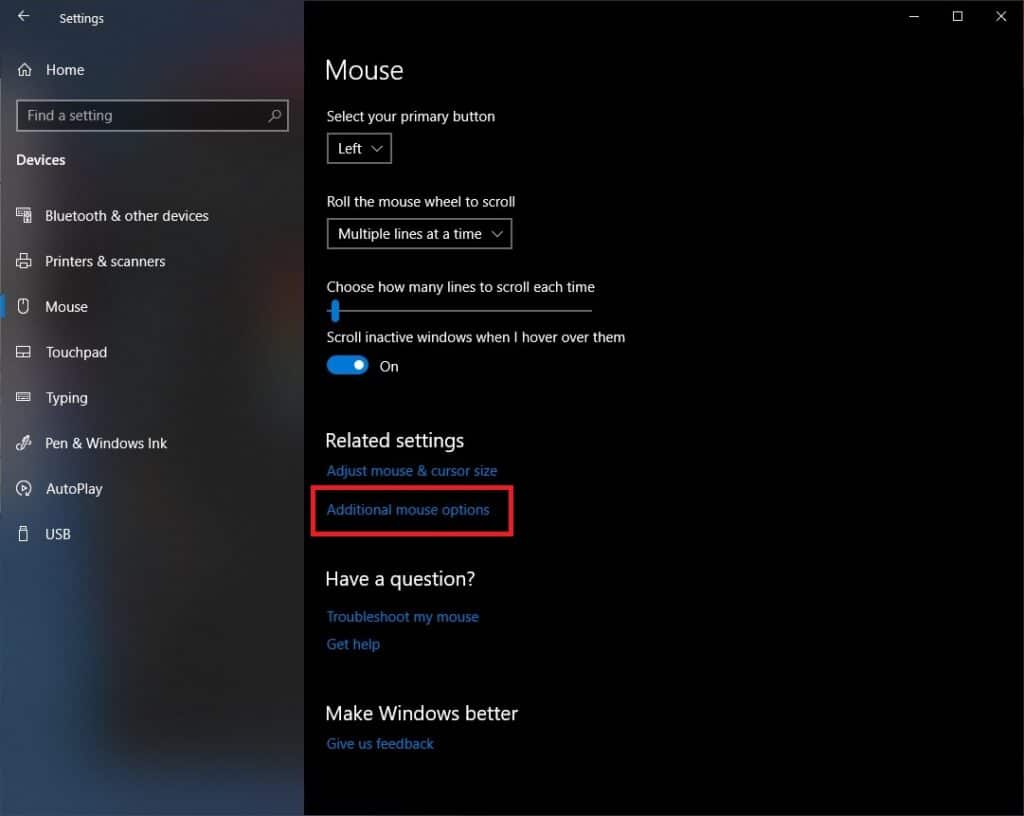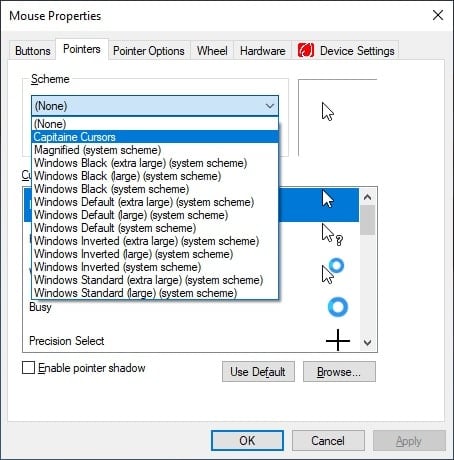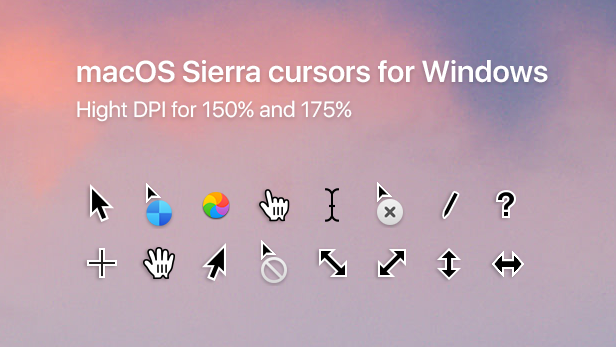
Порт оригинальных курсоров Mac OS Sierra под Windows. Курсоры очень качественные, красивые анимации и практичные в использовании, не теряются на черном или белом фоне из виду. Это не просто украшательство, а реальный инструмент который может сделать работу за компьютером более комфортной и является достойной альтернативой стандартным курсорам Windows. В архиве 2 варианта указателей, для 100% DPI под обычные мониторы, а также 150% и 175% DPI, под мониторы с повышенной плотностью пикселей (Retina).
Автор (разработчик): in-dolly

Конечно похоже и даже очень но это скорее стилизация курсоров windows под указатели мыши в стиле macOS, тем не менее сделано всё очень качественно и на рабочем столе курсоры смотрятся эффектно, есть только одно маленькое неудобство, оно же и кардинальное отличие от прототипа, а именно неудобство работы с текстом если установить весь набор курсоров если не ставить все бездумно, можно оставить стандартное текстовое выделение и другие по желанию.
Набор курсоров «macOS cursors for Windows» не требуют никаких дополнительных программ для установки и никак не влияет на производительность операционной системы поскольку является стандартной функцией, Вы можете заменить все или любой курсор на выбор, не зависимо от версии операционной системы, можно установить эти указатели мышки для Windows 10/8/7
За безопасный Интернет
Проверить безопасность файла «macOS cursors for Windows» с помощью ЯНДЕКС или Google, способ который гарантирует 100% результат. Если на странице есть рекламные баннеры ЯНДЕКС или Google значит страница проверена, а файл «macOS cursors for Windows» является безопасным. Что бы убедиться в этом отключите на время блокировщик рекламы и обновите страницу.
ВОПРОС — ОТВЕТ
Если у Вас возникли вопросы или предложения по работе сайта и требуется развернутый ответ, либо хотите обсудить тему связанную с оформлением windows, рекомендуем посетить наш форум.
Apple’s macOS and Windows have always had the same relationship as Android and iOS. In both markets, Apple’s offering is considered to be more secure and locked down. In both markets, it is also way behind in terms of market share. What is not debatable though is the aesthetics of Apple’s operating systems. Whether it is macOS or iOS, even users who didn’t choose to go the Apple way are fascinated by just how nice macOS or iOS looks. You can download the macOS cursors for Windows 10 from below and learn to install and apply them on your PC.
This is why you’ll find a ton of different themes and hacks to make Windows look like macOS. Apple’s focus on aesthetics is undeniable but it’s not for everyone. Prices do play an important role but there are other factors as well that make some people prefer Windows. Gaming is one of them, for example. However, that doesn’t mean you can’t still secretly desire a Mac for its looks. If you do, there are many themes, icons, etc. that can help you emulate the look. It will still be windows and never really look the part but it’s worth trying.
An important aspect of making Windows look like macOS would be the cursors. Windows cursors are quite flat and boring while mac cursors are prettier and more animated. The cursors on both operating systems quite clearly define them. If you like the way the cursors look and behave on a Mac, you can get those Mac cursors on Windows. By using these 8 Windows 10 mouse tricks you can increase your productivity further.
You can thank keeferrourke for the impressive cursor theme that we can use not only on Windows but also on Linux. His cursor theme, Capitaine-cursors, is an x-cursor theme inspired by macOS and based on KDE Breeze. These cursors were made to mix well with the La Capitaine icon theme from the developer for Linux. There’s no restriction that you shouldn’t use them without the icon pack though. The Mac-style cursor is supported by both 32-bit and 64-bit Windows versions.
Download Cursors (Windows)
Install Mac cursors on Windows 10
Applying the cursors
To apply the cursors, go to Settings > Devices and click on Mouse in the left column. On the right, click on the Additional mouse options link.
In the Mouse Properties window that opens, head to the Pointers tab and select Capitaine Cursors from the drop-down menu.
Click on Apply and OK to apply the changes and close the window. You should notice that your cursor changes as soon as you click Apply. If you don’t like the new theme and want to go back to the more visible, white Windows cursor, you can do this from here again by selecting Windows Default (system scheme). You can now enjoy macOS cursors on your Windows 10 PC. You should also learn how you can swap the right and left button on your mouse.
Read Next: How to Change Drive Letter in Windows 10 File Explorer
Содержание
- Как установить курсоры
- Macos cursors for windows
- Elcapitan cursors
- Posy’s Cursor
- Posy’s Cursor Black
- Posy’s Cursor Strokeless
- Posy’s Cursor extras 1.2
Курсоры в системе Mac OS только кажутся похожими на привычные большинству из Windows. На деле они немного отличаются по размеру, стилю, расцветкам. Но очень часто пользователям хочется использовать в Windows не стандартные шрифты, а именно из другой системы. Что ж, художники стараются и создают не только оригинальные вариации курсоров, но и вариации тематические.
Мы подобрали для вас несколько наиболее подходящих, аутентичных курсоров мак для Windows, которые используются и устанавливаются всё так же, как и любые иные. Но при этом они имеют лёгкий цвет, яркие оттенки, необычные формы.
Как установить курсоры
В большинстве случаев после загрузки архива должен быть файл INF или CRS, который обычно включается в каждый файл архива.
После разархивации, когда вы откроете папку, найдите файл .INF/.CRS и щелкните его правой кнопкой мыши, чтобы выбрать установку. Вам нужно открыть Панель управления -> Персонализация -> Изменить указатели мыши -> Указатели и выбрать предустановленную схему в раскрывающемся меню. После того, как вы выберете указатель мыши, нажмите OK и наслаждайтесь своим любимым курсором мыши.
Если у вас нет файла .INF/.CRS, вам нужно установить курсоры вручную.
Macos cursors for windows
Формат: .cur
Количество: 17
Размер файла: 391 КБ
Скачать
Elcapitan cursors
Формат: .cur, .ani
Количество: 25
Размер файла: 335 КБ
Скачать
Posy’s Cursor
Формат: .cur
Количество: 15
Размер файла: 996 КБ
Скачать
Posy’s Cursor Black
Формат: .cur
Количество: 15
Размер файла: 1 MБ
Скачать
Posy’s Cursor Strokeless
Формат: .cur
Количество: 15
Размер файла: 704 КБ
Скачать
Формат: .cur, .ani
Количество: 23
Размер файла: 6 MБ
Скачать
- Published on November 5th 2017 by ghostgraphic.
- Released under the Release to Public Domain license.
5 out of 5 stars.
(6 reviews)
Log-in to add your review.
All Mac OS Cursor
Resources
- Learn how to download and customize your mouse pointer.
- Have a web page or a blog? Learn how to add custom cursors to your web pages.
- Make your own cursors with our freeware cursor maker.
- Your favorite cursor is missing? Make a suggestion.
Anonymous
on March 22nd
cool bruh when you have windows and you want Mac and your trying to make from windows a mac xd whats what im doing
Anonymous
on March 31st
it was good
Anonymous
on April 1st
Thank you so much it’s so helpful to me!
Anonymous
on April 1st
Anonymous
on May 20th
Anonymous
on June 14th
:-)good
Anonymous
on July 6th
i love the cursors
Anonymous
on August 29th
mac cursor is better than window cursor
Anonymous
on September 16th




Anonymous
Signed comments carry more weight! Don’t be a stranger — log-in or register. It only takes few seconds.