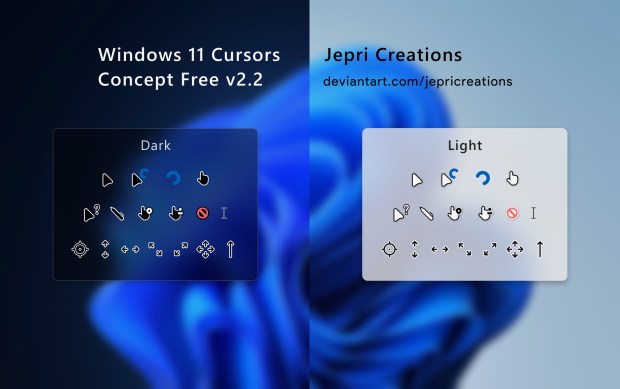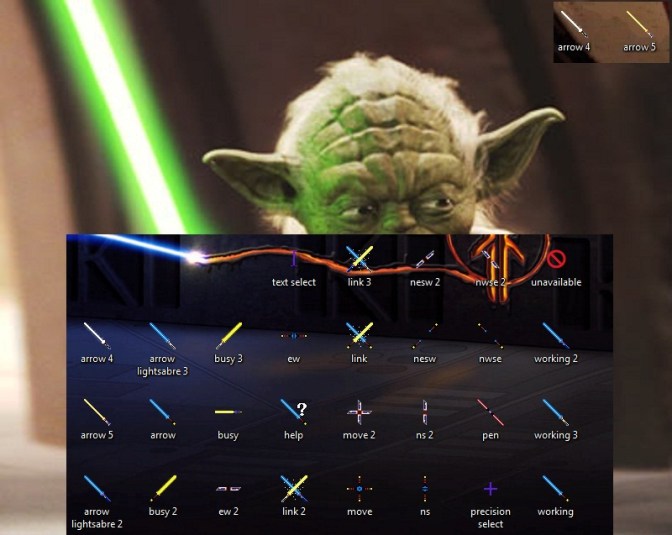1) скачиваем файл распаковываем его
2) заходим в параметры на пк далле находим вкладку персонализация заходим, далее находим темы и там курсоры выбираем наш курсор
3) наслаждаемся
красочный курсор в материал стиле с окантовкой rgb
есть в двух цветах черный и белый
удобный в использовании, виден на любом фоне, и приятен глазу.
скачать и установить этот курсор пак вы можете на этом сайте совершенно бесплатно
Как установить указатели мыши
- Скачайте и распакуйте архив chroma-cursors.zip с помощью 7zip.
- Для Windows 10/11: используйте сочетание клавиш Win+I, чтобы открыть окно «Настройки». Или нажмите «Пуск», а затем иконку шестеренки. Перейдите в раздел «Темы» и кликните на пункт «Курсор мыши».
- Для Windows 7/8/8.1: откройте панель управления, раздел «Оборудование и звук». Там будет ссылка «Мышь» в разделе «Устройства и принтеры».
- В результате откроются свойства мыши. Перейдите во вкладку «Указатели».
- Если в архиве присутствует файл формата *.inf, нажмите по нему правой кнопкой и выберите пункт «Установить» в контекстном меню. Схема автоматически появится в списке доступных и Вам останется только выбрать её, после чего применить изменения.
- Если в архиве нет установщика, необходимо вручную задать курсор для каждого состояния. Жмите на кнопку «Обзор» и выбирайте нужный указатель. Выбирать все не обязательно. Будет достаточно задать «Основной режим», «Фоновый режим», «Занят» и еще несколько на свой вкус. По окончанию нажмите «Сохранить как», чтобы записать созданную схему в память операционной системы.
- Нажмите «ОК», чтобы сохранить изменения.
Содержимое архива
+ Chroma Cursor L
- chroma_normal_select.ani
+ Chroma Cursor XL
- Chroma_normal_select.ani
chroma_cur_black_m_v20180130.zip
chroma_cur_black_s_v20180130.zip
chroma_cur_white_m_v20180130.zip
chroma_cur_white_s_v20180130.zip
version-180130.png
С файлом скачивают
Комментарии
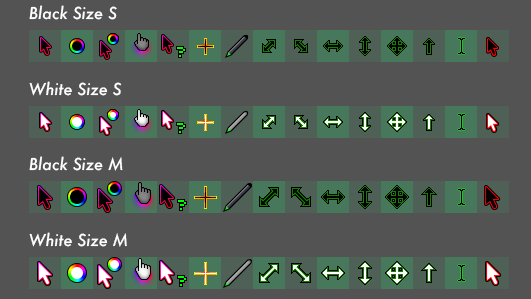
RGB курсор пак двух цветов: чёрный и белый
делал не я он валялся на дропбоксе
делал на благо автора
сделано @theglimy
Автор (разработчик): @theglimy

Смотрите еще
20 комментариев
Порядок вывода комментариев:

0
вопросище
(Гость)
17.05.2023 в 19:55
№ 20
помогите пж как сделать что бы он не переливался оч нада пжжпжжжпж!»!!!!!!!!!!!!!!!!!!!!!!!!!!!!!!!!!!!!!!!!11!!!!!!!!!!!!!

0
негор
(Гость)
11.02.2023 в 18:46
№ 18
как скачать?
0
вопрос
(Пользователь)
11.04.2023 в 15:25
№ 19
распаковываеи архив в отдельную папку и выбираем нужный размер и цвет
там будет файл install.inf нажимаем по нему пкм и выбираем установить
если появится окно нажмите да
и потом нажимаем лкм по ярлыку Launch Mouse Propeties в открывшемся окне нажимаем указатели и в пункте выбора нужно найти C Chroma(white) s/m и нажимаем применить

0
QuiXinI
(Гость)
09.02.2023 в 20:57
№ 17
Пак замечательный, жаль что нет последних 2 курсоров, курсоров изменения размера и курсоров выделения, но они и с дефолтным выбором ссылки смотрятся нормально. Пойду разбираться, как такие анимировать и создавать оставшиеся

0
SkOrPy
(Гость)
18.01.2023 в 14:12
№ 16
мне пак нравится но не могу установить так как ошибка при открытии файла который автоматически все выставляет (пак черный м мини и белый остальные не пробовал), самому все вручную выставлять лень, если у кого-то была такая ошибка подскажите пожалуйста, буду очень благодарен!

0
FeiTan
(Гость)
18.01.2023 в 01:53
№ 15
Курсор очень интересный. Спасибо за пак. Надеюсь можно будет в будущем менять цвет курсора на какой только захочешь. Удачи в продвижении

0
ASHOT3000_
(Новичок)
04.12.2022 в 03:41
№ 11
Безопасно?
0
вопрос
(Пользователь)
21.12.2022 в 19:38
№ 13
безопаснее некуда

0
трялялял
(Гость)
02.12.2022 в 19:01
№ 10
Как можно убрать смену цвета, и сделать например только красный?
0
вопрос
(Пользователь)
21.12.2022 в 19:38
№ 14
Там какой то курсор красный был. Его и надо поставить основным

0
Кирилл
(Гость)
31.10.2022 в 19:06
№ 9
Курсоры топ. Когда скачал даже интереснее компьютеров стало работать

0
Raizy
(Пользователь)
19.07.2022 в 16:40
№ 8
Лучшие курсоры, которые я только использовал 

0
H@cker
(Гость)
18.06.2022 в 11:35
№ 6
хороший курсор пак просто не хватает некоторых вещей
0
вопрос
(Пользователь)
22.06.2022 в 12:21
№ 7
к сожалению это последняя версия курсор пака потому что разработчик на него забил

0
?
(Гость)
16.05.2022 в 22:05
№ 4
как скачать пак
мне пишет не удолось устоновить
0
вопрос
(Пользователь)
28.05.2022 в 10:21
№ 5
Можете узнать у tornado т.к. я с такой проблемой никогда не сталкивался

0
ASHOT3000_
(Новичок)
04.12.2022 в 03:49
№ 12
Безопасный пак?

0
^-^
(Гость)
16.05.2022 в 10:59
№ 3
прикольные курсоры недавно узнал как их устанавливать и решил скачать этот пак

+1
Sorry_Jesus
(Пользователь)
12.04.2022 в 23:22
№ 1
Не плохо, зашёл пак 
0
вопрос
(Пользователь)
20.04.2022 в 21:32
№ 2
Большое вам спасибо за то, что скачали курсор пак
- Добавлен
- 9 апреля 2022
- Просмотров
-
14 707
- Лайков
-
0
Новый RGB набор качественных курсоров для тех, кого не устраивают стандартные варианты. Он содержит в себе, как и полагается, изменённые модельки практически всех его состояний (будь то спокойное состояние или же загрузка, растягивание окна, помощь и так далее). С полным списком вы можете ознакомиться благодаря скриншотам, так как в этом и состоит их цель.
Как видно — они яркие и красивые, что многим может понравиться. Преобладают зелёные цвета, но имеются и бордовые, красные, цвета радуги — и многое другое.
uiuiui
- Размер 33.69 Kb
- Скачали 1.6K
- Добавлен 09.04.2022
- Загрузил @qiwioner
- chroma_normal_select.ani497.17 Kb
uiuiui
- Размер 41.63 Kb
- Скачали 305
- Добавлен 09.04.2022
- Загрузил @qiwioner
- Chroma_normal_select.ani497.17 Kb
uiuiui
chroma_cur_black_m_v20180130.zip
- Размер 190.75 Kb
- Скачали 616
- Добавлен 09.04.2022
- Загрузил @qiwioner
- chroma_alternate_select.ani130.24 Kb
- chroma_busy.ani125.87 Kb
- chroma_diagonal_resize1.ani109.4 Kb
- chroma_diagonal_resize2.ani109.4 Kb
- chroma_handwriting.ani125.92 Kb
- chroma_help_select.ani125.92 Kb
- chroma_horizontal_resize.ani126.18 Kb
- chroma_link_select.ani125.91 Kb
- chroma_move.ani130.1 Kb
- chroma_normal_select.ani125.92 Kb
- chroma_precision_select.ani142.7 Kb
- chroma_text_select.ani302.76 Kb
- chroma_unavailable.ani147.38 Kb
- chroma_vertical_resize.ani126.17 Kb
- chroma_working_in_background.ani125.92 Kb
- Install.inf1.61 Kb
- Launch Mouse Properties.lnk933 b
uiuiui
chroma_cur_black_s_v20180130.zip
- Размер 145.86 Kb
- Скачали 831
- Добавлен 09.04.2022
- Загрузил @qiwioner
- chroma_alternate_select.ani163.82 Kb
- chroma_busy.ani58.81 Kb
- chroma_diagonal_resize1.ani147.06 Kb
- chroma_diagonal_resize2.ani147.06 Kb
- chroma_handwriting.ani125.92 Kb
- chroma_help_select.ani125.92 Kb
- chroma_horizontal_resize.ani163.83 Kb
- chroma_link_select.ani125.92 Kb
- chroma_move.ani159.62 Kb
- chroma_normal_select.ani125.92 Kb
- chroma_precision_select.ani146.89 Kb
- chroma_text_select.ani302.76 Kb
- chroma_unavailable.ani92.61 Kb
- chroma_vertical_resize.ani163.83 Kb
- chroma_working_in_background.ani125.93 Kb
- Install.inf1.61 Kb
- Launch Mouse Properties.lnk933 b
uiuiui
chroma_cur_white_m_v20180130.zip
- Размер 180.66 Kb
- Скачали 250
- Добавлен 09.04.2022
- Загрузил @qiwioner
- chroma_alternate_select.ani167.86 Kb
- chroma_busy.ani63.01 Kb
- chroma_diagonal_resize1.ani147.06 Kb
- chroma_diagonal_resize2.ani147.06 Kb
- chroma_handwriting.ani125.92 Kb
- chroma_help_select.ani125.92 Kb
- chroma_horizontal_resize.ani163.83 Kb
- chroma_link_select.ani125.92 Kb
- chroma_move.ani167.85 Kb
- chroma_normal_select.ani121.85 Kb
- chroma_precision_select.ani146.89 Kb
- chroma_text_select.ani302.76 Kb
- chroma_unavailable.ani147.13 Kb
- chroma_vertical_resize.ani163.83 Kb
- chroma_working_in_background.ani125.93 Kb
- Install.inf1.63 Kb
- Launch Mouse Properties.lnk933 b
uiuiui
chroma_cur_white_s_v20180130.zip
- Размер 141.41 Kb
- Скачали 393
- Добавлен 09.04.2022
- Загрузил @qiwioner
- chroma_alternate_select.ani163.82 Kb
- chroma_busy.ani58.82 Kb
- chroma_diagonal_resize1.ani147.06 Kb
- chroma_diagonal_resize2.ani147.06 Kb
- chroma_handwriting.ani125.92 Kb
- chroma_help_select.ani125.92 Kb
- chroma_horizontal_resize.ani163.83 Kb
- chroma_link_select.ani125.92 Kb
- chroma_move.ani159.62 Kb
- chroma_normal_select.ani125.92 Kb
- chroma_precision_select.ani146.89 Kb
- chroma_text_select.ani302.76 Kb
- chroma_unavailable.ani92.61 Kb
- chroma_vertical_resize.ani163.83 Kb
- chroma_working_in_background.ani125.93 Kb
- Install.inf1.63 Kb
- Launch Mouse Properties.lnk933 b
Anonymous
on September 22nd
:-DNice!!
Anonymous
on September 22nd
This set is really crazy. Ive been looking for one f these for s long and its really good.
Anonymous
on September 25th
i am im going to download this because i am a gamer
Anonymous
on October 1st
i love them
Anonymous
on October 3rd
perfect
Anonymous
on October 3rd
ai bolsonaro goza em mim goza bolsonaro
Anonymous
on October 6th
tropa do xvideos
zeroaids
registered user
on October 7th
Nice cursor 
Anonymous
about 21 hours ago
I can’t get it i’m on Chromebook 
Anonymous
about 14 hours ago
SOOOOO PERFECT!!! the only thing is that, theres no location select and person select.
Signed comments carry more weight! Don’t be a stranger — log-in or register. It only takes few seconds.
If you’re dissatisfied with the same old cursor style and tired of its default modification choices, maybe it’s time for you to try anything fresh.
Normally, the cursor is an arrow, and the text entry position cursor may be a simple flickering underscore or vertical strip.
Installing a new mouse cursor style on Windows is quick, and simple, and it also provides just the right amount of refresh for your desktop. Here’s a list of the 35 best mouse pointer themes you can consider.
We have a favorite for everyone, whether you are a gamer or an anime fan; everyone has their favorite on this list.
Note: Most of them are on DeviantArt, and you have to use the download icon just below the image preview, and sometimes you will get a download link in their description.
And if you wanna know how to install Custom Cursor Windows 10 and 11 then click the link below to read our post about how to install Custom Cursor Windows 10 and 11.
- How To Change Your Mouse Cursor (Windows, Chromebook)
EvolutionOS Custom Cursors

If you like the UI of macOS then you might like it, by Apple’s latest macOS Sierra Cursor Icons.
Polar Cursor

If you don’t like flashy stuff, then Polar Cursor is for you. It’s not so simple and not so flashy.
Android Material Cursors

This cursor’s design is based on Google’s material design and Android, if you like the Android look then Android Material Cursor is for you.
Capitaine Cursors
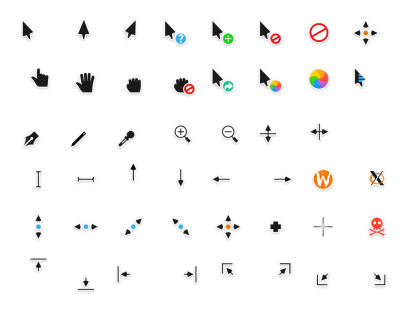
Again if you like Mac look then you might like Capitaine Cursors.
Entis
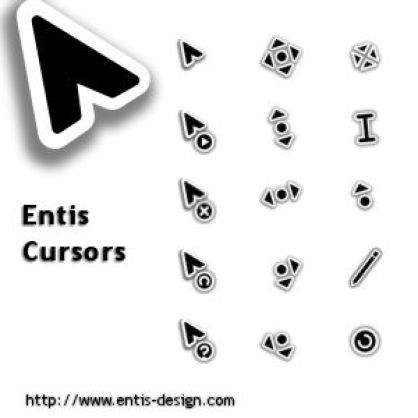
Entis is unique but also very simple Go for it if you like simple and unique stuff.
Glass

For me, this is my favorite, Glass gives you a very cool look, especially in Windows 10 because Windows 10 also follows the frosted glassy look.
M33mt33n Cursors

This is also very unique and as you can see in the picture I have no words to describe it but if you like this you can try it.
Azenis

This gives you a very sci-fi look This gives you a very sci-fi look again if you like it you can try it. Again if you like it you can try it.
DIM Cursors
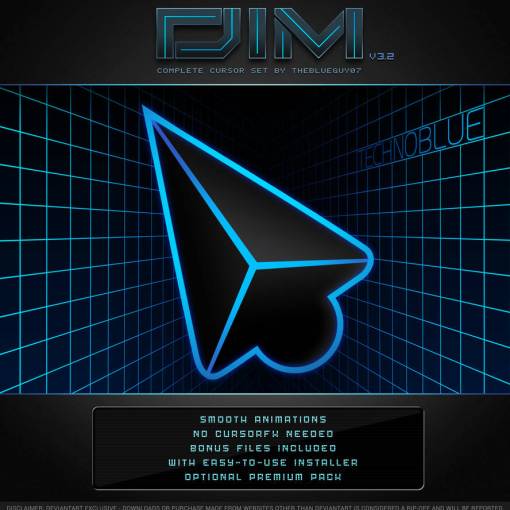
This also gives you a sci-fi look and this is for people who want to make their cursor look very advanced.
Gant Cursor

This gives you a very 3dish look try it if you like the look of this cursor.
Numix Cursors
Again if you don’t want too fancy and you also want a very good-looking cursor then try it This is for you.
Crystal Clear Cursor
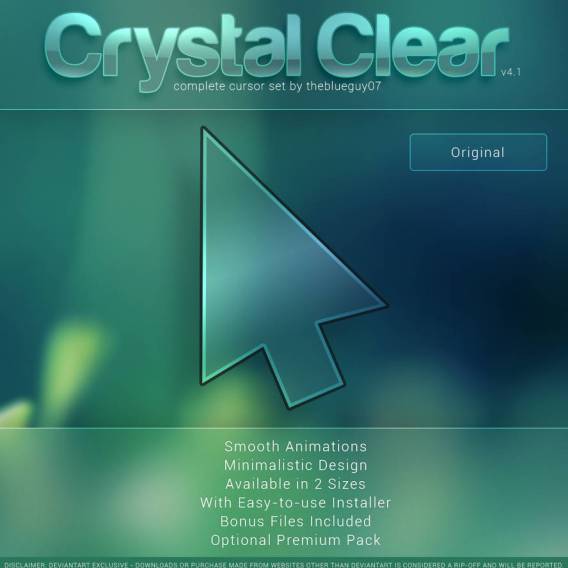
This gives you the look of Windows 10’s fluent design and is also one of my favorite ones.
Umbrella Cursor
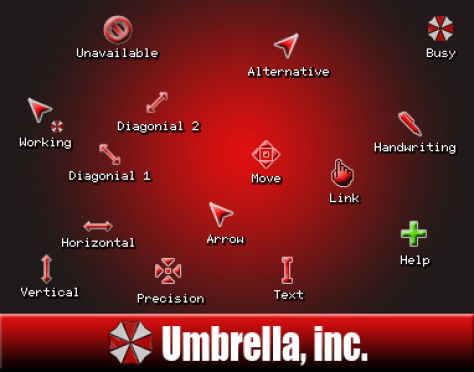
Not a fan of this one but try it and check it yourself.
Star Wars Reloaded Mouse Cursors
If you are a fan of Star Wars and you want your cursor to look like one then this is for you.
StarCraft 2 Cursors

If you are a gamer from back in the day then you might remember this game and also if you don’t know this game you can still try it.
Oxygen Cursors
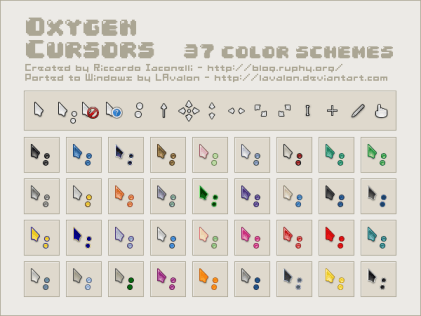
Simple but cool look try it if you are bored of your normal cursor.
Outer Limits

This also gives you a very sci-fi and advanced look, if you are a fan of this design then try it for yourself.
Black Royale Cursor

One of my favorites because the black theme often looks good in a dark theme.
Blackwatch Pointer
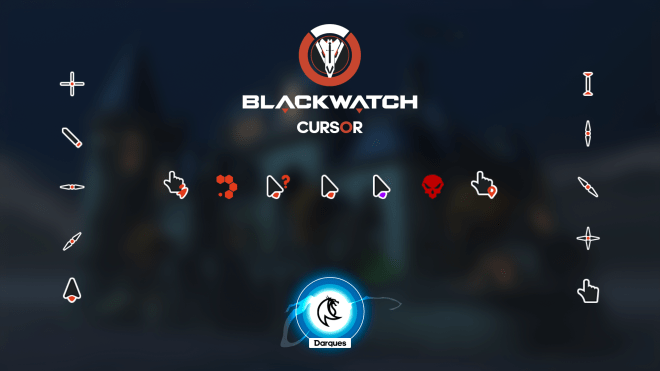
This may look similar to many of the upper in this list, but some of the elements are unique and has an attractive red and black color
Anathema Pink Cursor

A modern-looking pink cursor also looks similar to previous ones but with a pink color twist.
BBani
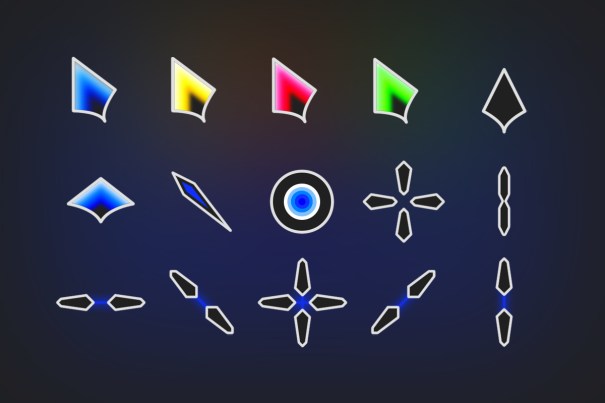
Some modern-looking unique cursor, try if you like it or not.
Black n White cursor

This is one of my favorite custom cursors, what I like about this is its glow effect and the way it incorporates the color scheme.
Rhombus cursor
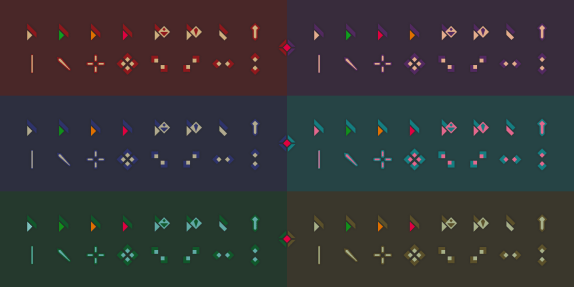
This is also another unique one, with simple geometric shapes but it has multiple color options, so you might like this one better.
Prism 1 Valorant Cursor

SummerGlitch cursor

Cyanline cursor
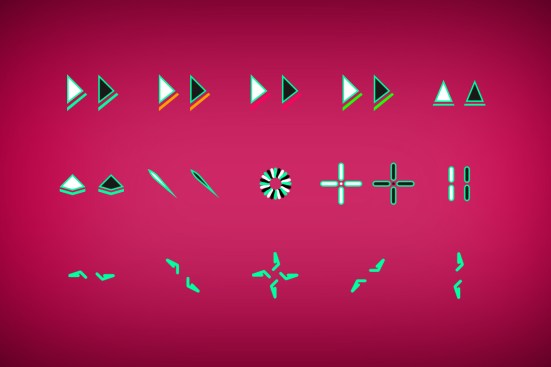
flybyNIGHT2
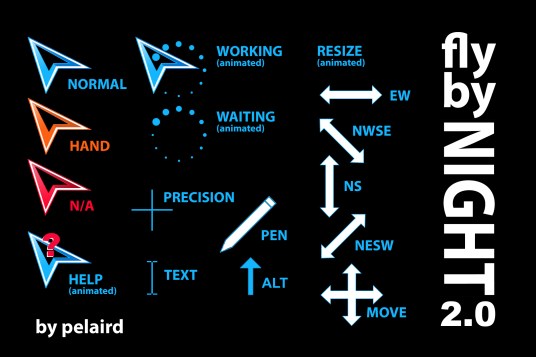
Chamber – Valorant Animated Cursor Pack

Pink Heart cursor

Molta-Bella (RGB) Cursors

Aoba Seragaki Cursor ByNekomimiArthur

Cyan Ring
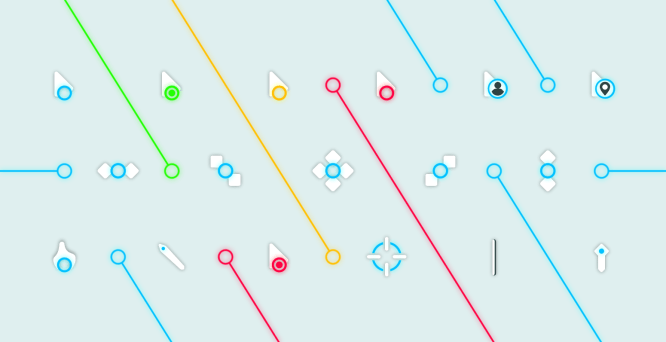
Windows 11 Cursor Concept Pro