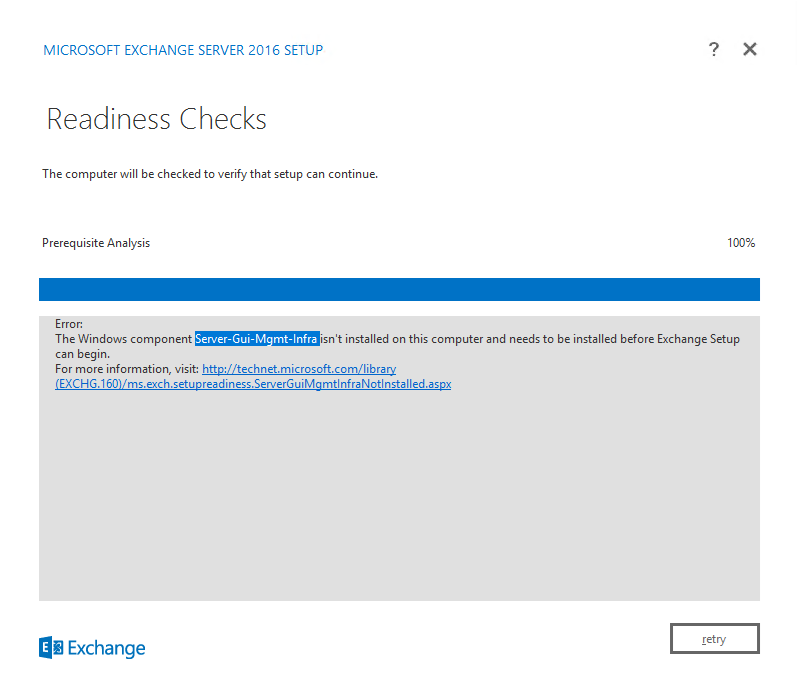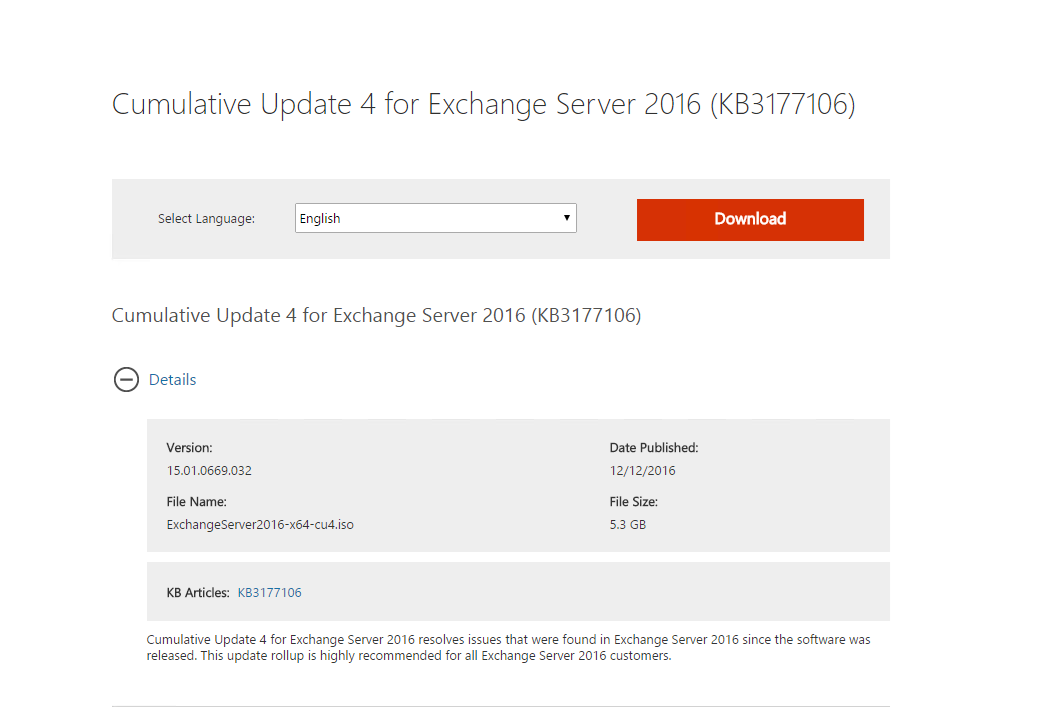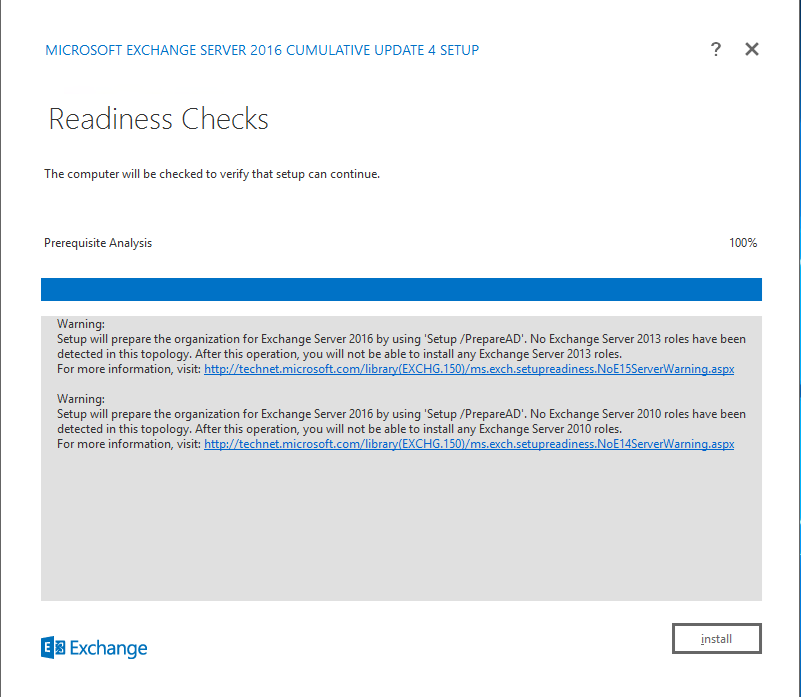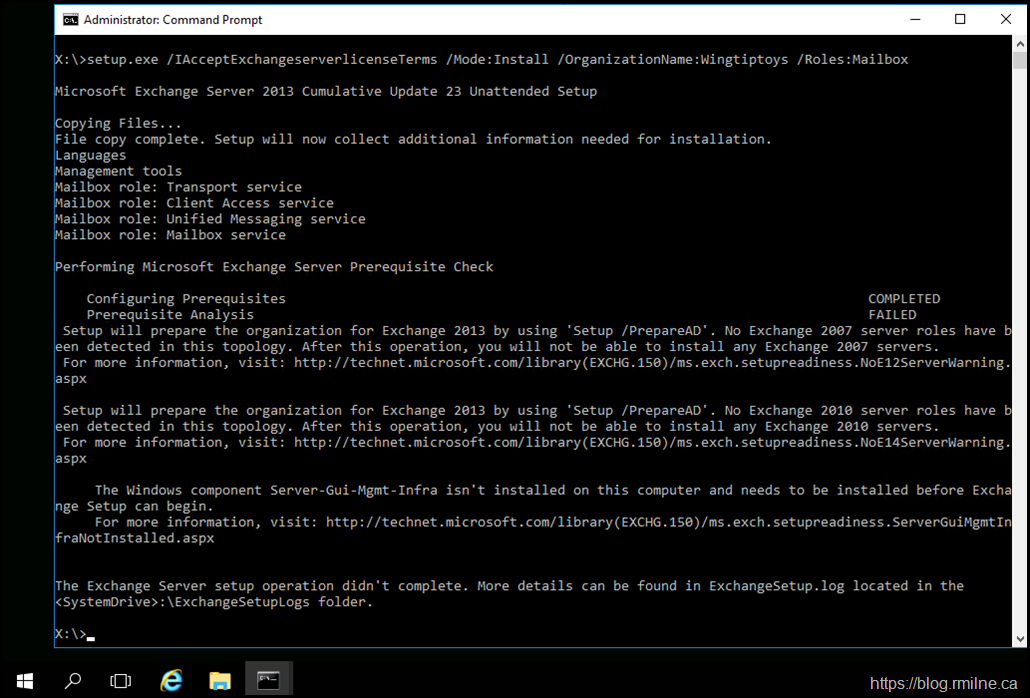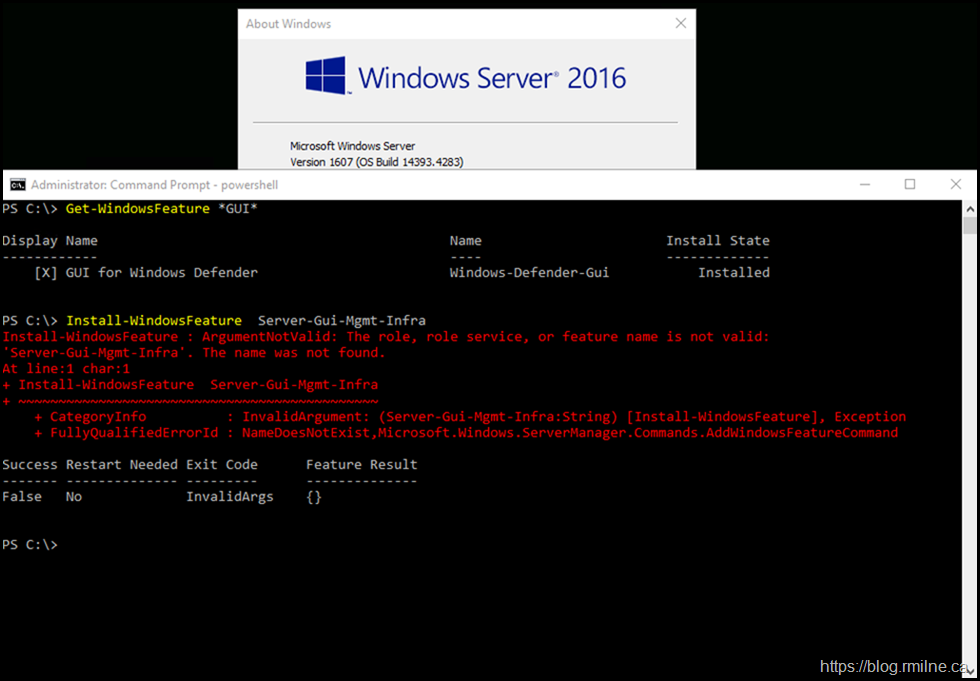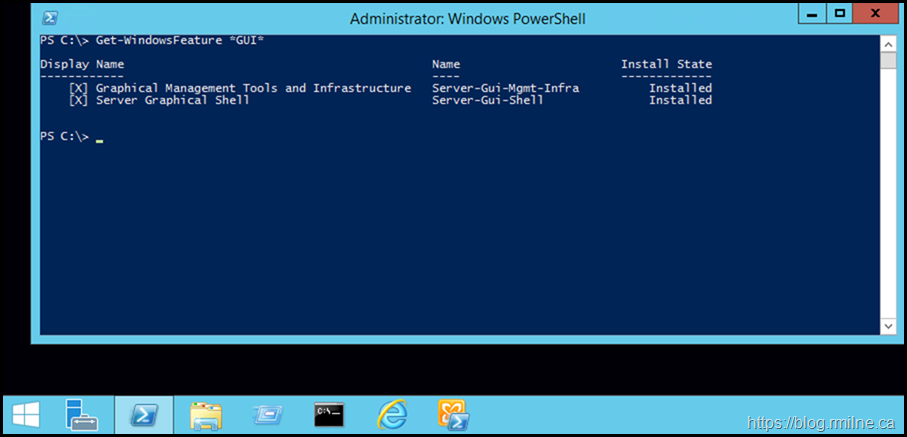- Remove From My Forums
-
Вопрос
-
При установке exchange 2016 на windows server 2016 standart выдает следующию ошибку при проверке готовности.
Ошибка:
Компонент Windows Server-Gui-Mgmt-Infra не установлен на этом компьютере. Установите его перед установкой Exchange.
Дополнительные сведения: http://technet.microsoft.com/library(EXCHG.160)/ms.exch.setupreadiness.ServerGuiMgmtInfraNotInstalled.aspxВыполнение команды Install-WindowsFeature Server-Gui-Mgmt-Infra, Server-Gui-Shell -Restart
Выдает следующее:
Install-WindowsFeature : ArgumentNotValid: недопустимая роль, служба роли или компонент: «Server-Gui-Mgmt-Infra,Server-
Gui-Shell». Имя не найдено.
строка:1 знак:1
+ Install-WindowsFeature Server-Gui-Mgmt-Infra, Server-Gui-Shell -Resta …
+ ~~~~~~~~~~~~~~~~~~~~~~~~~~~~~~~~~~~~~~~~~~~~~~~~~~~~~~~~~~~~~~~~~~~~~
+ CategoryInfo : InvalidArgument: (Server-Gui-Mgmt-Infra,Server-Gui-Shell:String) [Install-WindowsFeature
], Exception
+ FullyQualifiedErrorId : NameDoesNotExist,Microsoft.Windows.ServerManager.Commands.AddWindowsFeatureCommandSuccess Restart Needed Exit Code Feature Result
Как установить данный компонент?
Ответы
-
только CU3 поддерживает установку на Server 2016, вы ставите предыдущий CU
scientia potentia est
My blog-
Изменено
16 ноября 2016 г. 17:14
-
Предложено в качестве ответа
Alexander RusinovModerator
16 ноября 2016 г. 17:34 -
Помечено в качестве ответа
Alexander RusinovModerator
19 ноября 2016 г. 14:31
-
Изменено
-
Добрый день.
Уточните версию Exchange 2016, установлены на ос все доступные обновления?
Попробуйте использовать дистрибутив
Exchange Server 2016 (KB3152589)Выполните
Windows Server 2016. Установите Windows Server 2016 и выберите параметр установки Возможности рабочего стола. Чтобы установить Exchange 2016 на компьютере, работающем в режиме Windows Server 2016 Core, потребуется переустановить операционную систему и выбрать параметр установки Возможности рабочего стола.
Повторите установку,
по результатам напишите
Я не волшебник, я только учусь
MCP, MCTS. Мнения, высказанные здесь, являются отражением моих личных взглядов, а не позиции работодателя. Вся информация предоставляется как есть без каких-либо гарантий.
Блог IT Инженера и
IT Reviews-
Изменено
Alexander RusinovModerator
16 ноября 2016 г. 17:13
Отредактировал -
Помечено в качестве ответа
Petluga01
19 ноября 2016 г. 12:24
-
Изменено
-
только CU3 поддерживает установку на Server 2016, вы ставите предыдущий CU
scientia potentia est
My blogДобрый день.
Попробуйте использовать дистрибутив
Exchange Server 2016 (KB3152589)
Я не волшебник, я только учусь
MCP, MCTS. Мнения, высказанные здесь, являются отражением моих личных взглядов, а не позиции работодателя. Вся информация предоставляется как есть без каких-либо гарантий.
Блог IT Инженера и
IT Reviews-
Предложено в качестве ответа
Alexander RusinovModerator
16 ноября 2016 г. 17:34 -
Помечено в качестве ответа
Alexander RusinovModerator
19 ноября 2016 г. 14:31
-
Предложено в качестве ответа
HomeBlog[Solved]Error: The Windows Component Server-Gui-Mgmt-Infra isn’t installed on this computer.
Hi Guys, this was first time to install Exchange 2016 on Windows Server 2016. I thought it would be quite easy to get install with only the per-requisites, but suddenly on the ‘Readiness Checks’ I got the hiccup for the installation process.
Issue:
Error: The Windows component Server-Gui-Mgmt-Infra isn’t installed on this computer and needs to be installed before Exchange Setup can begin.
I tried to get install Server-Gui-Mgmt-Infra, but that has already been removed from the Server 2016 Version 1607 (OS Build 14393.693). Looking to this I figured out the issue was not with OS, this must be something with Application.
Resolution:
if you do have a issue arises with the different Operating system rather than Windows Server 2016, you can have a manual installation of these features from the installation media of Operating system. But if you do have specifically issue with the Server 2016, it is not the issue of it…. it is just a new version of OS with little more advancement on the feature inbuilt. So, Gone through everything for the installation but yet no solution found.
Hence, I went through the Cumulative Update(CU) for the Exchange server, found that CU 4 is the latest. Unlike previous CU updates, this CU Updates are not only update but also the installation file to install Exchange server. Hence, I downloaded a newer version of CU greater than CU4 i.e. CU 4 for Exchange Server 2016 (KB 3177106) or any latest CU of Exchange 2016. eg. Cumulative Update 8 for Exchange Server 2016 (KB4035145)
And tried again to install the Exchange 2016, and yup it is working 🙂
Hope this was helpful post to you guys.
About Author
pdhewjau
Prashant is a Microsoft MVP for Office Servers and Services. He works as Technical Lead on Thakral One and a Microsoft Certified Trainer for Windows Server, Exchange Server and office 365.
Trying to get exchange re-installed in our lab for a POC environment. AD prep all done and ok. New Windows 2016 Std Server x64 fully patched.
Readyiness Checks pass but for one error which the URL redirect to fix it is worthless
Error:
The Windows component Server-Gui-Mgmt-Infra isn’t installed on this computer and needs to be installed before Exchange Setup can begin.
For more information, visit: http://technet.microsoft.com/library(EXCHG.160)/ms.exch.setupreadiness.ServerGuiMgmtInfraNotInstalled.aspx
This issue is around on multiple forums multiple variations and not seeing any help from Microsoft on this. Their own website is denoting no current fix.
I have tried three different Windows 2016 server installed / builds. (ruling out the OS). Done basic and no patching of OS.. Done full pre-installation of pre-reqs and also let it do with via switch option..none seem to fix this.
Exchange2016_x64_7047456
Exchange2016_x64_9327751
Questions:
1) is their a CLI work around this?
2) Is their anyone who can direct me to a method to further debug this via some kind of log (nothing is output but the single error.
ArrowSIVAC
There was a request to fix the issue below when installing Exchange 2013 CU23. When running setup the error received was «Installing Exchange Error — Server-Gui-Mgmt-Infra isn’t installed«.
If you look closely at the image below, you might be able to state the answer in advance…
Alternative Reality
As a side note. If you are installing Exchange 2016 onto Windows Server 2016 and receive this error, please ensure that you are using the latest CU. Support for this scenario was not present with the RTM build of Exchange 2016 and was added with CU3.
However, that is not the scenario shown above and is include to help those in that specific scenario that may land on this page.
Nul Points
Back to the original scenario, Exchange 2013 CU23 installing on to Windows Server 2016. The answer is — Negative Ghostrider, the pattern is full.
In short no, this can not be fixed. The clue which was mentioned in the image above is the desktop. It is Windows Server 2016.
Exchange 2013 is NOT supported on Windows Server 2016, so it would be expected to run into errors. You can review the Exchange support matrix to review the supported combinations.
The OS component Exchange 2013 is looking for is simply not present in Windows Server 2016. This is shown below:
Compare this to an Exchange 2013 server running on Windows Server 2012 R2. The expected OS component is present.
Cheers,
Rhoderick
Everytime I try to install the Management GUI on Server Core I get this error.
Install-WindowsFeature : The request to add or remove features on the specified server failed.
Installation of one or more roles, role services, or features failed.
The source files could not be downloaded.
Use the "source" option to specify the location of the files that are required to restore the feature. For more
information on specifying a source location, see http://go.microsoft.com/fwlink/?LinkId=243077. Error: 0x800f0906
At line:1 char:1
+ Install-WindowsFeature Server-Gui-Mgmt-Infra -Source C:\mountdir\Windows\WinSxS
+ ~~~~~~~~~~~~~~~~~~~~~~~~~~~~~~~~~~~~~~~~~~~~~~~~~~~~~~~~~~~~~~~~~~~~~~~~~~~~~~~
+ CategoryInfo : InvalidOperation: (@{Vhd=; Credent...Name=localhost}:PSObject) [Install-WindowsFeature],Exception
+ FullyQualifiedErrorId : DISMAPI_Error__Cbs_Download_Failure,Microsoft.Windows.ServerManager.Commands.AddWindowsFeatureCommand
Under DISM I Get the following
Error: 0x800f081f
The source files could not be found.
Use the "Source" option to specify the location of the files that are required to restore the feature. For more information on specifying a source location, see http://go.microsoft.com/fwlink/?LinkId=243077.
The DISM log file can be found at C:\Windows\Logs\DISM\dism.log
DISM Log: https://gist.github.com/michael-manley/5329139
I do know usually this happens when it attempts to download from Windows Update bu as you see with the command I’m attempting to use the WIM File. I tried both the wim:D:\sources\install.wim:2 method, and the mounting and using C:\mountdir\Windows\WinSxS methods, both fail. Server is fully up to date. I have tried a patched WIM as well from a freshly installed Server 2012 Standard fully updated.