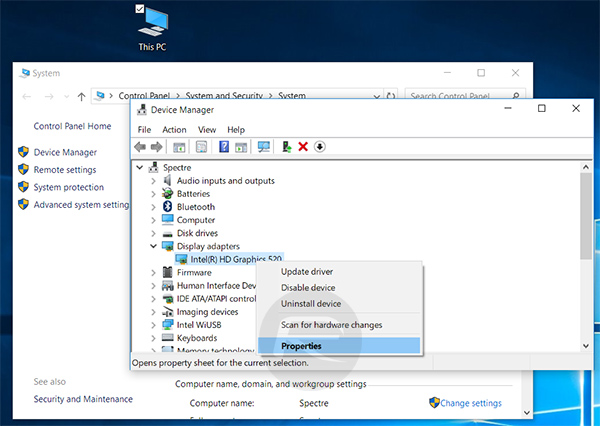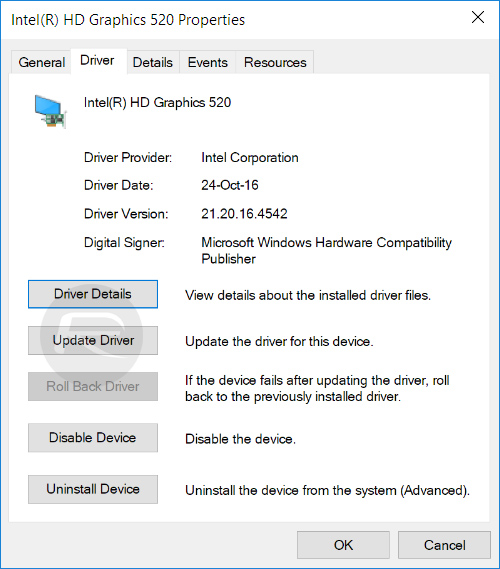Kodi Unable to Create GUI Error SOLVED: How I Fixed It

I recently tried to launch Kodi 17.6 Krypton on my Windows 10 PC and received the “Kodi unable to create GUI” error. After trying several possible solutions, I found the fix! Well, I actually ended up using a “workaround” (which fixed the problem).
In this solution guide, I show you how I fixed my Kodi unable to create GUI error.
I also show you other things I tried (with no success – but they were worthy attempts anyway).
Here’s a run-down of what to do with a Kodi unable to create GUI error scenario.
Kodi Unable to Create GUI Solutions:
Try all 3 of the solutions below.
Google trackers are lurking on 75% of websites. Cover your tracks to protect yourself.
Use Kodi 18 instead of Kodi 17
This is the workaround that solved the problem for me.
- Pros: On the upside, using Kodi 18 on my Windows 10 PC enables Kodi to utilize the 64-bit CPU my (newer) Windows laptop by which it is powered. Also, using this solution I could have skipped past the “update your GPU drivers” solution suggestions that other articles & Reddit threads suggest.
- Cons: The only downside to this solution is that I now need to install one of several great Kodi 18 builds. The reason this is a downside is because many more Kodi builds exist for Kodi 17 in contrast with Kodi 18. Although in my case, this is the only solution that actually worked. So I am fine with installing a Kodi 18 build.
- How to attempt this solution:
- To download Kodi 18, click here to go to the official Kodi 18 download options page. Or go to my Kodi 18 install page.
- Or click here or enter http://bit.ly/kodi18beta3x64 into your Windows 10 PC’s web browser to direct-download Kodi 18 (NOTE: This is the 64-bit version of Kodi, which is only usable by “newer” Windows PCs.
Quickly solve the Kodi unable to create GUI error by using Kodi 18
- For Kodi 18 that works on “older” PCs, click here and then download the first file you see that ends in “.exe”).
Update graphics card drivers
Now this solution can take quite awhile to attempt – and if your PC is anything like mine, the solution didn’t actually solve the problem.
- Pros: Your graphics card drivers may be out-of-date and/or broken anyway. So updating your graphics card drivers may or may not solve the “Kodi unable to create GUI” issue.
- Cons: After updating my graphics card drivers, I still received the Kodi unable to create GUI error. But you can try this solution if you want! It’s up to you. I simply recommend using Kodi 18 instead of Kodi 17 because it was the quickest, easiest solution for me. To download my graphics card drivers took about 15 minutes (as the drivers were roughly a 200MB download).
- How to attempt this solution:
- Click the Windows Start Menu, then type in “device manager” and click on the “Device Manager” item that appears in the auto-complete results.
- After the Device Manager launches, expand the “Display adapters” section.
This is what the Display Adapters section of Device Manager looks like for my PC
- Then right-click on your display adapter, then click “Properties”.
- Now click on the “Driver” tab, then click “Update Driver”
- Finally, click “Search automatically for updated device driver software”.
- Then wait for Windows to search and install updated graphics card drivers (if they’re available). Sometimes you already have the latest drivers installed. In this case, you’re shit-out-of-luck in trying this solution and you should try another solution on this page.
Change Kodi launcher to run in Windowed mode
This solution didn’t work for me, but did work for some people on Reddit.
- Pros: For some people, this fixes the problem! I know this same method fixed some Windows games that would not launch for me.
- Cons: This solution attempt did not work for me. But it basically means you change the Options in the Kodi launcher so that Kodi launchces not-fullscreen (aka “windowed”).
- How to attempt this solution:
- To do this, find Kodi in the Start Menu, then right-click the Kodi icon and then click properties.
- After that, find the area that says “Run” which has a dropdown menu next to it.
- The dropdown menu (by default) says “Normal window”.
- Change this to “Maximized”, then click “OK”.
Screenshot of the part of the Properties window you need to change
- Now launch Kodi, cross your fingers, and see if you still get the Kodi unable to create GUI error.
- If it doesn’t fix the problem, scroll up to the “Kodi 18” section and download Kodi 18 on your Windows PC instead.
Good luck!
Notice: Hackers create fake WiFi hotspots to steal your passwords when you log in to public WiFi. Secure your data.
Ian (KFire TV Admin)
I run this website! My purpose here is to help people stream great content to their devices. With over 10 years of IT experience, I strive to educate the people who visit this site with the best, most up-to-date information available. If an article on this site helped you, then help me back by leaving a comment on my YouTube channel. Or subscribe to our mailing list for streaming add-on updates and a 60% off VPN coupon code.
Unable to create GUI.Exiting
I have Krypton working fine on Windows machine AMD Radeon HD 8670d intergrated Graphis and Direct X 12.
After deleting and attempting to install Leia (any) I am getting the Error: Unable to create GUI.Exiting. I have the best display drivers, according to windows update, Reading another post it was suggested that Kodi 18 did not support 1920 x1080 resolution, can you enlighten me. I want 18 to support the compatible addons.
Posts: 19,432
Joined: Apr 2017
Reputation:
1,202
(2020-04-03, 03:14)Dolphus70 Wrote: Reading another post it was suggested that Kodi 18 did not support 1920 x1080 resolution
You must have misunderstood the post as that is not correct.
Provide a Debug Log and we might find the cause of the issue. Follow guide here… https://forum.kodi.tv/showthread.php?tid=323719
Also, ensure you have the drivers directly from AMD, not the Windows Update version of drivers.
Posts: 9
Joined: May 2017
Reputation:
0
As requested, this is my KOdi.log file https://paste.kodi.tv/girihedipa.kodi
Posts: 19,432
Joined: Apr 2017
Reputation:
1,202
Thanks.
You did not get the advancedsettings.xml part right as debug mode was not enabled. You need to save the file here… C:\Users\RON\AppData\Roaming\Kodi\
There is definitely a problem with either your hardware or your installed drivers as you can see by the errors at Line 185. I do note that your CPU and integrated graphics is 7+ years old, so most likely not fully compatible with Win 10. Did you locate the manufacturers drivers?
Posts: 9
Joined: May 2017
Reputation:
0
The puter is only 2-3 years old, must have been built with old parts.
The Kodi.log file was already in above folder so I just copied that one, I tried to re install kodi and got a second log.old file I sent you the new one
I made a file called advancedsettings.xml as well, but nothing happened to that, still empty
Posts: 19,432
Joined: Apr 2017
Reputation:
1,202
(2020-04-03, 07:22)Dolphus70 Wrote: I made a file called advancedsettings.xml as well, but nothing happened to that, still empty
And it will remain empty until you add something into it. Once you create the file, open it and paste into it the code that is in step 3 of that guide.
You cannot send me the log file. You need to paste the link into your post like you did for the first log.
Posts: 9
Joined: May 2017
Reputation:
0
Im sorry Karellen, i’m not quiet sure of what your trying to tell me, «Once you create the file» (what file)
paste into it the code that is in step 3 (before, middle after?) just want to clarify. very new to this stuff.
BTW I went to the AMD website and downloaded what I thought was a later drive than the one I had, istall was stopped half way through.
Thanks for your patience
Posts: 19,432
Joined: Apr 2017
Reputation:
1,202
(2020-04-03, 09:18)Dolphus70 Wrote: Im sorry Karellen, i’m not quiet sure of what your trying to tell me, «Once you create the file» (what file)
Did you read the instructions that I gave you?
Can you press the Start button in Windows and type dxdiag and run the app. Are there any errors? What is the DirectX Version in use? What DirectX Features are enabled?
But I am not sure what else we can do until those drivers are fixed. You might need to hop onto the AMD forums and ask why the drivers do not install.
Posts: 980
Joined: Jun 2015
@Dolphus70,
Your onboard video card and/or its driver seems to be the culprit. It is getting a bit dated.
It worked well on Krypton but does not on Leia.
As a last resort, I would look at any potential DX error by doing:
WinKey and r
In the run box type in: dxdiag and press enter. Wait a bit, it will eventually do something.
Look for any error on any pane pertaining to video. Report back if any error.
Finally, on the shortcut with which you start Kodi,If started from the Win 10 menu :
1- Right click on Kodi icon then More then Open file location.
You will have in front of you a folder with the true shortcut to Kodi
2- Right click on that Kodi shortcut. Select Properties
On the top of the pane, select Compatibility, you can run the compatibility troubleshooter or modify the compatibility mode to Windows 7, 8 and others.
Try to launch Kodi after the changes.
Note if you start Kodi from a shortcut on the desktop, skip #1
I must warn you that I have little faith in this effort as the hardware used is simply not up to par.
But I hope to be wrong.
Posts: 9
Joined: May 2017
Reputation:
0
(2020-04-03, 09:37)Karellen Wrote:
(2020-04-03, 09:18)Dolphus70 Wrote: Im sorry Karellen, i’m not quiet sure of what your trying to tell me, «Once you create the file» (what file)
Did you read the instructions that I gave you?
Can you press the Start button in Windows and type dxdiag and run the app. Are there any errors? What is the DirectX Version in use? What DirectX Features are enabled?
But I am not sure what else we can do until those drivers are fixed. You might need to hop onto the AMD forums and ask why the drivers do not install.
No errors, running Direct x 12, Features enabled DirectDraw , Direct 3D, AGP texture
Posts: 9
Joined: May 2017
Reputation:
0
(2020-04-03, 09:58)OTinley Wrote: @Dolphus70,
Your onboard video card and/or its driver seems to be the culprit. It is getting a bit dated.
It worked well on Krypton but does not on Leia.
As a last resort, I would look at any potential DX error by doing:WinKey and r
In the run box type in: dxdiag and press enter. Wait a bit, it will eventually do something.
Look for any error on any pane pertaining to video. Report back if any error.Finally, on the shortcut with which you start Kodi,If started from the Win 10 menu :
1- Right click on Kodi icon then More then Open file location.
You will have in front of you a folder with the true shortcut to Kodi
2- Right click on that Kodi shortcut. Select Properties
On the top of the pane, select Compatibility, you can run the compatibility troubleshooter or modify the compatibility mode to Windows 7, 8 and others.
Try to launch Kodi after the changes.
Note if you start Kodi from a shortcut on the desktop, skip #1I must warn you that I have little faith in this effort as the hardware used is simply not up to par.
But I hope to be wrong.
No direct x errors ran Compatibility Troubleshooter and got ‘Unable to create GUI’
Posts: 19,432
Joined: Apr 2017
Reputation:
1,202
Can you try running v17.6
Posts: 9
Joined: May 2017
Reputation:
0
(2020-04-03, 12:23)Karellen Wrote: Can you try running v17.6
Posts: 9
Joined: May 2017
Reputation:
0
Installed kodi 18.6 apk through Blue Stacks android emulator, works fine.
Posts: 1
Joined: Apr 2020
Reputation:
0
(2020-04-03, 03:14)Dolphus70 Wrote: I have Krypton working fine on Windows machine AMD Radeon HD 8670d intergrated Graphis and Direct X 12.
After deleting and attempting to install Leia (any) I am getting the Error: Unable to create GUI.Exiting. I have the best display drivers, according to windows update, Reading another post it was suggested that Kodi 18 did not support 1920 x1080 resolution, can you enlighten me. I want 18 to support the compatible addons.
I was able to solve this annoying issue by deleting the guisettings file in your %appdata% folder: %appdata%>Roaming>Kodi>userdata (if it doesn’t work alone delete profiles file also, they will both replaced upon start)
Just search %appdata% from your desktop. If the folder is hidden you will have to make it visible (control panel>appearance and personalization>File explorer options “show hidden files and folders”
Hope it helps
Here’s a guide on how you can fix Kodi 17 / 17.3 Unable to create GUI error on your PC running Windows 10.
Kodi is one of the fastest growing platforms on the market at the moment with hundreds of thousands of users taking the opportunity to get onboard with the platform for their various device types. Downloading and installing Kodi 17 instantly gets access to all of the goodies and the features contained within, but it also brings a few bugs and known issues which produce error messages and cause confusion. The “ERROR: Unable to create GUI. Exiting” is one of those errors, and we are going to show you how to fix it.
Powerful platforms like Kodi are always extremely enjoyable until you run into problems. Unfortunately, most users are unable to actually effectively troubleshoot problems that they don’t understand, and information can sometimes be thin on the ground on the Internet. That is where we come in with a simple-to-follow walkthrough on how to resolve this particular problem.
Step 1: On the Windows PC, right-click on the This PC icon which represents the main machine and then select Properties.
Step 2: Select Device Manager from the list on the left-hand side and then select the Display adapters option to drop it down.
Step 3: Right-click on the listed graphics adapter and select the Properties option from the contextual menu that appears.
Step 4: From within that menu, select the Driver tab at the top of the window and then select Update Driver button.
Step 5: When the new window appears, make sure to select to search automatically for the driver updates. This will search for the best available software update. When the driver has been installed, exit out of the Device Manager.
Step 6: Load up the Kodi installation and you should have a more positive experience.
This resolution should hopefully get you up and running with Kodi 17 or 17.3 instantly without any further fuss or issue. It may be that additional problems occur down the line, but where this particular issue is concerned that should be sorted for the long haul. Enjoy the Kodi experience, and make sure to take full use of its power and functionality.
You may also like to check out:
- Fix Kodi 17 Unable To Connect Network / Couldn’t Retrieve Directory Information Error, Here’s How
- How To Downgrade iOS 11 Beta To iOS 10.3.2 / 10.3.3 [Tutorial]
- Download 10.5-Inch iPad Pro Wallpapers In All Colors For Any Device
- Download iOS 11 Beta 1 & Install On iPhone 7, 7 Plus, 6s, 6, SE, 5s, iPad, iPod [Tutorial]
- Jailbreak iOS 11 On iPhone And iPad [Status Update]
- Jailbreak iOS 10.3.2 / 10.3.1 / 10.3 / 10.2.1 For iPhone And iPad [Latest Status Update]
- Download iOS 11 Beta OTA Configuration Profile Without UDID / Developer Account [How-To Tutorial]
You can follow us on Twitter, add us to your circle on Google+ or like our Facebook page to keep yourself updated on all the latest from Microsoft, Google, Apple and the Web
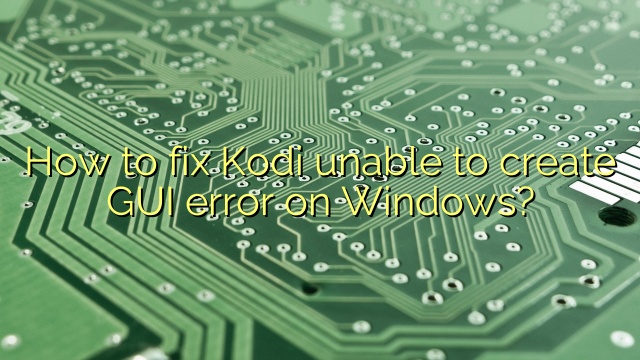
- Ahmir
- Comments Off on How to fix Kodi unable to create GUI error on Windows?
How to fix Kodi unable to create GUI error on Windows?
To fix the Unable To Create Application error on Kodi, go to the user data folder of your Kodi installation and delete the profiles. xml file. Read on to find out why deleting this file fixes the issue and how you can make more profiles on Kodi.
Method 1: Restart PC For Windows users trying to run Kodi on their PC, it is possible that the Kodi error unable to create application exiting is happening due to bugs in your system.
Method 2: Rename User Data Folder
Method 3: Delete Profiles.xml
Method 4: Run Disk Cleanup
Method 5: Manually Replace Files
Method 6: Reinstall Kodi
Method 7: Contact Kodi Support
Updated October 2023: Stop error messages and fix your computer problem with this tool. Get it now at this link
- Download and install the software.
- It will scan your computer for problems.
- The tool will then fix the issues that were found.
Step 1: On a Windows PC, right-click on the This PC icon representing the entire main computer and select Properties. Step 2: Fully select “Device Manager” in the left list and then select the “Show socket” option to open it.
How do I connect Kodi to Kodi?
On the client:
- Open Kodi.
- Select VIDEO > Files.
- Select Add Video.
- Select Browse.
- Select UPnP devices.
- Select your Kodi device from the list of trusted networks and click OK. Select
- just OK on this screen, nothing else.
- Press A to enter a name for this news source.
How do I upgrade Kodi 18 to Kodi 19?
How to Update Latest Matrix Kodi 19.3 on FireStick
- Step 1. Prepare FireStick for Kodi update.
- Step 2. Download Kodi update to Fire TV Stick.
- Step c. Update Kodi on Firestick/Fire TV .
- Step 1. Remove Kodi Fire from TV Stick.
- Step 2. Reinstall Kodi App Fire on TV Stick.
Is there a way to get Kodi to focus on Kodi?
It can’t control focus on Kodi whether you’re running multiple application windows or not, allowing you to launch with Kodi and then another utility that comes in addition to Kodi. To install it, simply place the shortcut in your Windows startup folder.
Is the Kodi DVD player compatible with Kodi?
The player is designed to replace Kodi’s default media player, DVDPlayer, while being fully integrated into the existing Kodi interface. This means that all media databases and fan controls work like a standard Kodi version.
To fix the “Unable to create application in Kodi” error, go to the user data folder of the entire Kodi installation and delete the information. xml file. Read on to find out why deleting this file solves the problem and how you can create more Kodi profiles. Content
Updated: October 2023
Are you grappling with persistent PC problems? We have a solution for you. Introducing our all-in-one Windows utility software designed to diagnose and address various computer issues. This software not only helps you rectify existing problems but also safeguards your system from potential threats such as malware and hardware failures, while significantly enhancing the overall performance of your device.
- Step 1 : Install PC Repair & Optimizer Tool (Windows 10, 8, 7, XP, Vista).
- Step 2 : Click Start Scan to find out what issues are causing PC problems.
- Step 3 : Click on Repair All to correct all issues.
About Kodi Kodi is a free and open source informational media player developed by XBMC the Foundation, a non-commercial technology suite. Kodi is available for possibly many operating systems and hardware platforms, has a full 10 foot user interface for use with TVs and remote controls.
Powerful installs like Kodi are actually still great until most people get into trouble. Unfortunately, users tend to be unable to deal effectively with issues they don’t understand, and sometimes reports online about this can be sparse.
RECOMMENATION: Click here for help with Windows errors.
I’m Ahmir, a freelance writer and editor who specializes in technology and business. My work has been featured on many of the most popular tech blogs and websites for more than 10 years. Efficient-soft.com is where I regularly contribute to my writings about the latest tech trends. Apart from my writing, I am also a certified project manager professional (PMP).
Error Unable to Create GUI Exiting #Kodi all Version 6 Easy Ways Fixed
unable to create gui exiting windows 10, unable to create gui exiting windows 7, #errorunabletocreateguiexiting windows 10, unable to create gui. exiting, #unabletocreategui, error unable to create gui. exiting, error unable to create gui exiting
Ad. Top, Cheap, Best Web Hosting:
Bluehost:
HostGator:
Domain:
Liquid Web:
Ad. Fubo TV 7-Day Free Trial:
Ad. Best VPN (Protect your Privacy):
Nord VPN:
PIA VPN:
IP Vanish VPN:
Pure VPN:
Fix all your Issue:
Latest complete Software Solution Video here:
how to create windows 10 bootable USB flash drive | create bootable USB windows 10:
how to fix This site can’t be reached, 5 different Solution:
100% Fixed the Site can’t be reached | 9 Easy ways:
File explorer not responding windows 10/ Windows explorer not responding 12 Easy Ways to Fix:
Windows 10 Automatic Repair Loop, Startup repair could not repair your PC, 9 Easy Way Fixed:
Recovery it looks like windows did not load correctly windows 10 6 easy ways Fixed:
Security and Update:
Internet and Browser:
Android Fix:
Fire TV:
Android TV:
Support and Follow T-Soln:
Subscribe to Channel:
Visit T- Soln Blog:
Like on Facebook:
Follow on Twitter:
Follow on Pinterest:
Follow on tumblr: