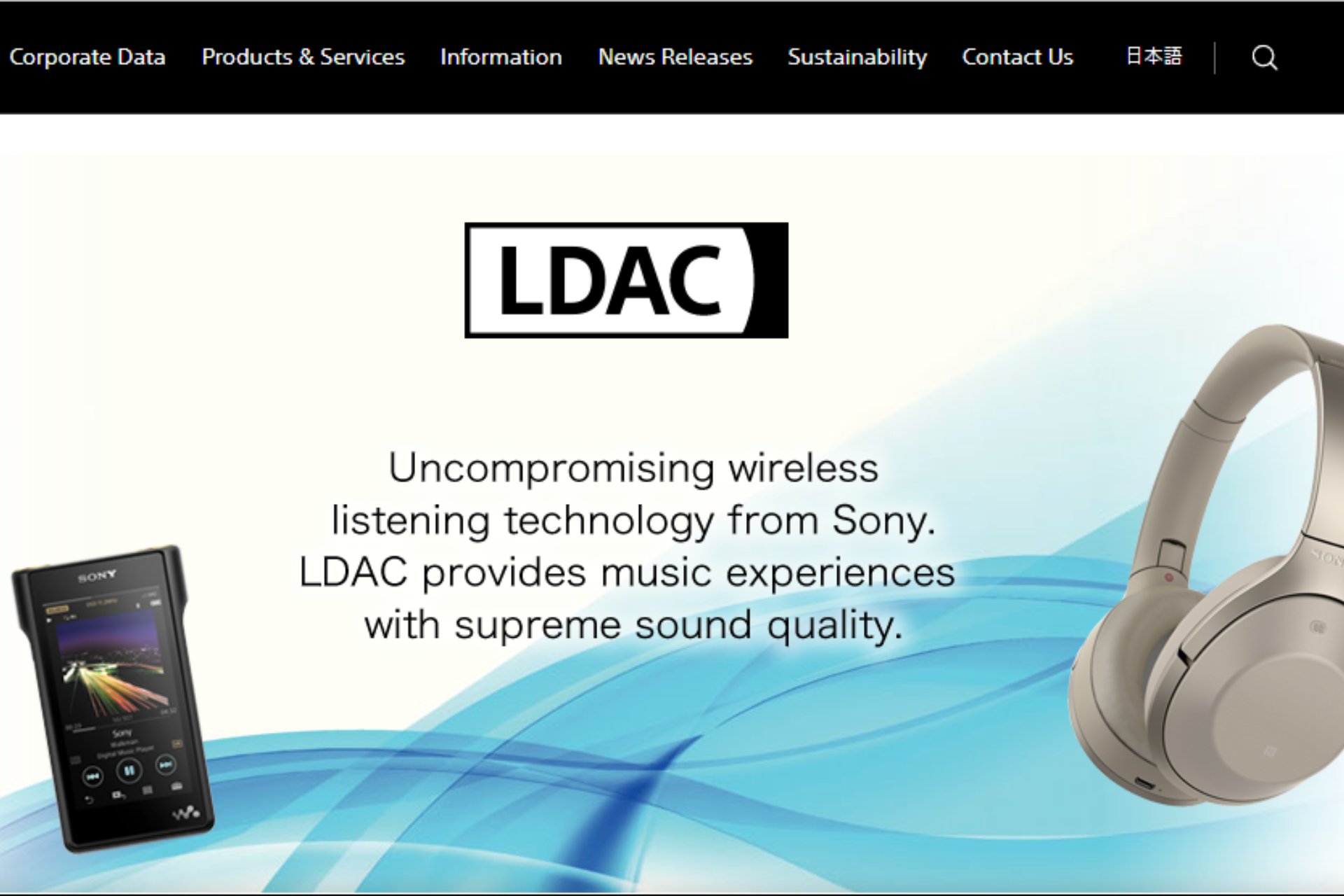LDAC codec is not supported on Windows 11 but there’s a workaround
by Claire Moraa
Claire likes to think she’s got a knack for solving problems and improving the quality of life for those around her. Driven by the forces of rationality, curiosity,… read more
Updated on
- A codec is a device or software that compresses and decompresses digital audio or video signals.
- LDAC is one of the most high-quality codecs available, and Windows 11 users can enjoy it, too, with a few tweaks.
XINSTALL BY CLICKING THE DOWNLOAD
FILE
LDAC stands for Low-Density Parity Check and is a Sony technology that increases the bandwidth of audio signals. It can transmit up to 3 times more data than standard Bluetooth, and at the same time, it reduces the noise level and improves sound quality.
If you’re looking for a new wireless headset for your wireless device, you need to know some headphone basics. First and foremost, frequency matters. You have to know whether your wireless device supports the frequency that the headphone is designed for.
Does Windows 11 support LDAC?
Tip
There are some unreliable third-party software and drivers that claim to provide the LDAC functionality to Windows PCs, but we recommend you stay away from these until you are sure, given that it could be malware in disguise.
LDAC is an audio codec that offers high-quality wireless audio over Bluetooth, but a handful of devices only support it. The next question on your mind is, can Windows 11 use LDAC?
The answer is yes, but not natively. So, while many use it, others face compatibility issues. Here’s the catch on the LDAC codec for Windows 11.
First, there are several ways to use LDAC. You can use an LDAC PC dongle or an adapter that supports the codec directly, or you can use an app to get it working over Bluetooth on your device. Microsoft Store is a good place to start. You can easily install codecs on your Windows 11.
How we test, review and rate?
We have worked for the past 6 months on building a new review system on how we produce content. Using it, we have subsequently redone most of our articles to provide actual hands-on expertise on the guides we made.
For more details you can read how we test, review, and rate at WindowsReport.
If you are using an adapter, the manufacturer must support LDAC. Otherwise, there is no other way to change the Bluetooth codec in Windows 11. The next question on your mind is probably: Does my Bluetooth support LDAC?
When you want to buy a new pair of headphones, it’s worth knowing whether or not they support LDAC. However, if you’re using a laptop with a built-in Bluetooth radio or an external Bluetooth adapter, there’s no guarantee that your computer will support LDAC.
The Bluetooth audio codec is included in many recent devices. If you don’t see LDAC listed on your device’s specifications page, you can contact the manufacturer directly to find out if they plan on adding support for this feature.
Alternatively, you can use third-party software such as Bluetooth tweaker in Windows 11 to check for compatibility.
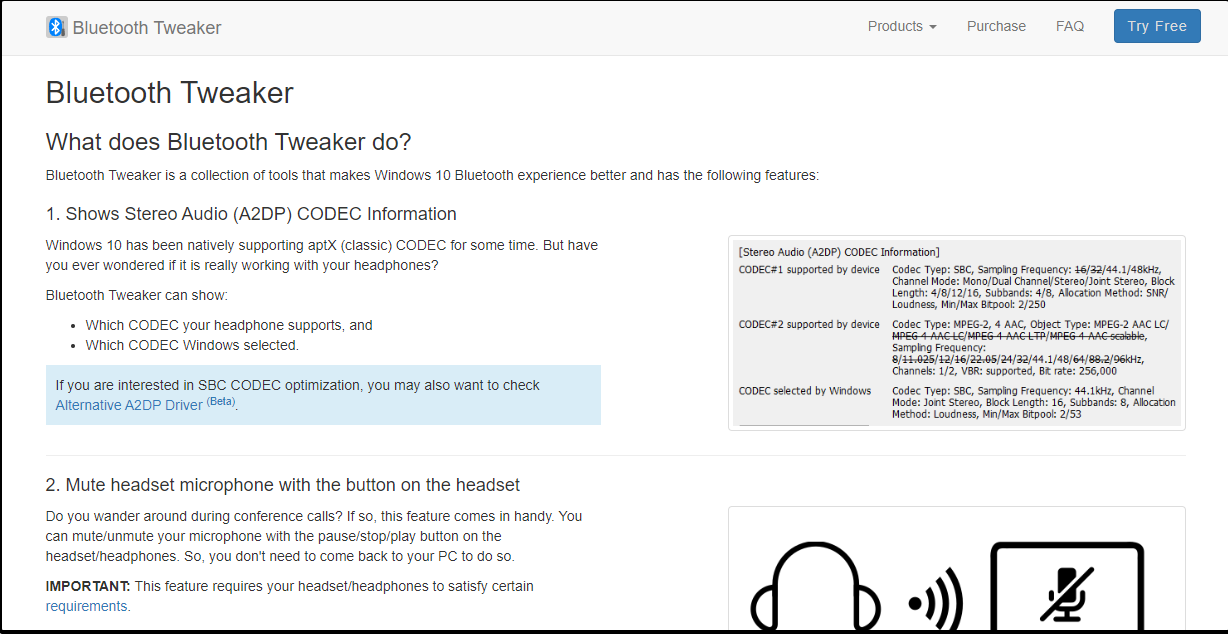
Tip
Windows also has an easier method for the Bluetooth codec check. You need to use Windows Media Player, as detailed in this article.
And for those wondering whether Windows 10 does support LDAC, the information here should be helpful.
What Bluetooth codec does Windows 11 use?
Just like any other piece of software, Windows 11 has its codecs. These are used to encode and decode audio files. Windows 11 supports two Bluetooth codecs natively. The most common codec is SBC, and the other codec is AAC (Advanced Audio Coding).
They are used to reduce the amount of data that has to be transmitted over the air, which helps improve the battery life of your device. With Windows 11, the SBC codec, which is a lossy codec, is the predominant one.
- How to Type Accents on Windows 11
- How to Disable the Insert Your Security Key Into the USB Port popup
- DTS Sound Unbound for Windows 11: Download & Install
- How to Remove Windows Copilot on Windows 11
The SBC codec is commonly used in Bluetooth headsets and speakers, but it can also be used with headphones. It provides decent audio quality while being relatively easy to decode. However, the audio quality does not even come close to LDAC.
And that’s everything you need to know about LDAC support and how to install LDAC codec in Windows 11. So, while you can use it in the latest iteration, things won’t be as simple as relying on other supported codecs. Also, if you are wondering how to use LDAC on Windows 10, the same idea applies.
You may be interested in video codecs, so check out our extensive article. Besides, find out what to do if facing issues with Windows Bluetooth.
Let us know what audio codecs you use and your reasons for using them in the comments section below.
Some days ago I found out about a Windows app/driver combination, that allows Windows 10/11 users with a BT computer to play audio to their buds/headphones via LDAC. This should work with most BT transmitters that your laptop/computer may have (or an USB BT adapter — Class 1 recommended).
I am not affiliated in any way with them, I just thought that it’s something awesome which many may not know about, so here I am. I tested it with the WF-1000XM4, as well as with the WH-1000XM5.
This is the app part of the package. The app allows you to select what codec to use (between SBC and LDAC), and you can set additional settings below. For LDAC you can select which samples rate are made available in the Sound control panel.
This allows you to use a playback software that can use the audio interface exclusively, switching sample rates based on the sample rate of the audio source. For example, having the 88.2 kHz sample rate enabled in the app and then playing a 88.2 kHz audio file will result in the audio data being sent unmodified to the LDAC encoder. On Android devices the audio is always upsampled to 96 kHz.
Of course, some care more or less about this stuff. However, I find that the sound quality greatly improves. I took advantage about the multiple sample rates by using Tidal, selecting my XM5 as the playback device, then enabling «Exclusive mode». I was then able to see the sample rate that is streamed via BT in the app.
Your buds/headphones don’t have LDAC support? The app also supports SBC, and enables you to set certain parameters that enables sending audio at higher bitrates, which it seems that can make SBC sound almost as good as aptX HD (link).
All this is achieved by replacing the default Windows driver that is used when playing sound via BT, with a custom one wrote by the person who made this.
More info can be found on their FAQ page.
Unfortunately you can only try this for free for 10 days. After that, it requires a license (which I bought happily). Normally it’s $9.99, but if you buy a license before the trial expires, it’s $5.99.
Have fun listening!
Windows 11 has enhanced its Bluetooth capabilities by introducing support for LDAC, a high-quality audio codec developed by Sony.
With LDAC, users can now enjoy superior audio quality and higher resolution audio on their Bluetooth-enabled devices, improving the overall listening experience.
Previously, Windows only supported the SBC (Sub-band coding) audio codec over Bluetooth, which has a lower bit rate and lower audio quality than LDAC.
LDAC uses a more efficient encoding algorithm than SBC, which means it can transmit more data over Bluetooth without sacrificing audio quality. It also has a higher bit rate, which allows for the transmission of high-resolution audio up to 24-bit/96kHz.
Windows 11 also supports other advanced Bluetooth codecs, such as aptX and aptX HD, which are commonly used in high-end audio products. These codecs provide better audio quality and lower latency than standard Bluetooth codecs.
In order to take advantage of these advanced codecs, both the Bluetooth sender and receiver must support the same codec. This means that users will need to ensure that their Bluetooth devices are compatible with the codecs supported by Windows 11 in order to benefit from the improved audio quality.
The addition of LDAC and other advanced Bluetooth codecs in Windows 11 is a significant improvement for audio quality, providing users with a better listening experience on their Bluetooth-enabled devices.
Read more here and check this video:
Be the first to write a review or just post a comment about Experience Superior Sound Quality with Windows 11’s LDAC Codec.
Rabotaet Li Ldac V Windows 11 Podderzka Kodekov
- Кодек — это устройство или программное обеспечение, которое сжимает и распаковывает цифровые аудио- или видеосигналы.
- LDAC — один из самых высококачественных доступных кодеков, и пользователи WIndows 11 также могут пользоваться им с помощью нескольких настроек.
Икс УСТАНОВИТЕ, НАЖИМАЯ НА СКАЧАТЬ ФАЙЛ Для устранения различных проблем с ПК мы рекомендуем Restoro PC Repair Tool:
Это программное обеспечение исправит распространенные компьютерные ошибки, защитит вас от потери файлов, вредоносного ПО, аппаратного сбоя и оптимизирует ваш компьютер для достижения максимальной производительности. Исправьте проблемы с ПК и удалите вирусы прямо сейчас, выполнив 3 простых шага:
- Скачать инструмент восстановления ПК Restoro который поставляется с запатентованными технологиями (патент доступен здесь ) .
- Нажмите Начать сканирование чтобы найти проблемы Windows, которые могут вызывать проблемы с ПК.
- Нажмите Починить все для устранения проблем, влияющих на безопасность и производительность вашего компьютера
- Restoro был скачан пользователем 0 читателей в этом месяце.
LDAC расшифровывается как Low-Density Parity Check и представляет собой технологию Sony, которая увеличивает пропускную способность аудиосигналов. Он может передавать в 3 раза больше данных, чем стандартный Bluetooth, и в то же время снижает уровень шума и улучшает качество звука.
Если вы ищете новая беспроводная гарнитура для вашего беспроводного устройства, вам необходимо знать некоторые основы наушников. В первую очередь важна частота. Вы должны знать, поддерживает ли ваше беспроводное устройство частоту, на которую рассчитаны наушники.
Поддерживает ли Windows 11 LDAC?
LDAC — это аудиокодек, обеспечивающий высококачественное беспроводное воспроизведение звука через Bluetooth, но он поддерживается лишь несколькими устройствами. Следующий вопрос, который у вас на уме, вероятно, совместима ли ваша Windows 11.
Ответ — да, но не изначально. Вот подвох. Есть несколько вещей, которые вам нужно знать, прежде чем использовать LDAC на вашем ПК. Во-первых, существует несколько способов использования LDAC.
Вы можете использовать USB-ключ или адаптер, который напрямую поддерживает кодек, или вы можете использовать приложение, чтобы заставить его работать через Bluetooth на вашем устройстве. Microsoft Store — хорошее место для начала. Вы можете легко установить кодеки на Windows 11 .
экран Windows 10 не выключается
Если вы используете адаптер, производитель должен поддерживать LDAC, иначе другого пути нет. Следующий вопрос, который у вас на уме, вероятно: Поддерживает ли мой Bluetooth LDAC?
Когда вы хотите купить новую пару наушников, стоит знать, поддерживают ли они LDAC. Однако если вы используете ноутбук со встроенным Bluetooth-модулем или внешним Bluetooth-адаптером, нет никакой гарантии, что ваш компьютер будет поддерживать LDAC.
Аудиокодек Bluetooth включен во многие современные устройства. Если вы не видите LDAC на странице характеристик вашего устройства, вы можете напрямую связаться с производителем, чтобы узнать, планируют ли они добавить поддержку этой функции в будущем.
Кроме того, вы можете использовать стороннее программное обеспечение, такое как Bluetooth твикер чтобы проверить на совместимость.

В Windows также есть более простой способ проверки кодека Bluetooth. Вам просто нужно использовать проигрыватель Windows Media как подробно описано в этой статье.
Подробнее об этой теме
- Распродажа Microsoft Flight Simulator: лучшие предложения в 2022 году
- Resampledmo.dll в Windows 11: как исправить, если он отсутствует
- Синхронизация буфера обмена Windows не работает: 6 способов исправить это
Какой кодек Bluetooth использует Windows 11?
Как и любое другое программное обеспечение, Windows 11 имеет свои собственные кодеки. Они используются для кодирования и декодирования аудиофайлов. Windows 11 изначально поддерживает два кодека Bluetooth. Наиболее распространенным кодеком является SBC, а другим кодеком является AAC (Advanced Audio Coding).
код проверки Skype не получен
Они используются для уменьшения объема данных, которые должны передаваться по воздуху, что помогает увеличить срок службы батареи вашего устройства. В Windows 11 преобладающим является кодек SBC, который является кодеком с потерями.
Кодек SBC обычно используется в Bluetooth-гарнитурах и динамиках, но его также можно использовать с наушниками. Он обеспечивает достойный уровень качества звука, а также относительно легко декодируется. Однако качество звука даже близко не приближается к LDAC.
И это все, что вам нужно знать о Windows 11 и LDAC. Вас также могут заинтересовать видео кодеки поэтому обязательно ознакомьтесь с нашей обширной статьей о том же.
Сообщите нам, какие аудиокодеки вы используете, и причины их использования в разделе комментариев ниже.
Все еще есть проблемы? Исправьте их с помощью этого инструмента:
СПОНСОР
Если приведенные выше советы не помогли решить вашу проблему, на вашем ПК могут возникнуть более серьезные проблемы с Windows. Мы рекомендуем загрузка этого инструмента для ремонта ПК (оценка «Отлично» на TrustPilot.com), чтобы легко их решать. После установки просто нажмите кнопку Начать сканирование кнопку, а затем нажмите на Починить все.
If you’re looking for a new wireless headset for your wireless device, you need to know some headphone basics. First and foremost, frequency matters. You have to know whether your wireless device supports the frequency that the headphone is designed for.
LDAC is an audio codec that offers high-quality wireless audio over Bluetooth, but a handful of devices only support it. The next question on your mind is, can Windows 11 use LDAC?
The answer is yes, but not natively. So, while many use it, others face compatibility issues. Here’s the catch on the LDAC codec for Windows 11.
First, there are several ways to use LDAC. You can use an LDAC PC dongle or an adapter that supports the codec directly, or you can use an app to get it working over Bluetooth on your device. Microsoft Store is a good place to start. You can easily install codecs on your Windows 11.
If you are using an adapter, the manufacturer must support LDAC. Otherwise, there is no other way to change the Bluetooth codec in Windows 11. The next question on your mind is probably: Does my Bluetooth support LDAC?
When you want to buy a new pair of headphones, it’s worth knowing whether or not they support LDAC. However, if you’re using a laptop with a built-in Bluetooth radio or an external Bluetooth adapter, there’s no guarantee that your computer will support LDAC.
The Bluetooth audio codec is included in many recent devices. If you don’t see LDAC listed on your device’s specifications page, you can contact the manufacturer directly to find out if they plan on adding support for this feature.
Alternatively, you can use third-party software such as Bluetooth tweaker in Windows 11 to check for compatibility.
And for those wondering whether Windows 10 does support LDAC, the information here should be helpful.
What Bluetooth codec does Windows 11 use?
Just like any other piece of software, Windows 11 has its codecs. These are used to encode and decode audio files. Windows 11 supports two Bluetooth codecs natively. The most common codec is SBC, and the other codec is AAC (Advanced Audio Coding).
They are used to reduce the amount of data that has to be transmitted over the air, which helps improve the battery life of your device. With Windows 11, the SBC codec, which is a lossy codec, is the predominant one.
The SBC codec is commonly used in Bluetooth headsets and speakers, but it can also be used with headphones. It provides decent audio quality while being relatively easy to decode. However, the audio quality does not even come close to LDAC.
And that’s everything you need to know about LDAC support and how to install LDAC codec in Windows 11. So, while you can use it in the latest iteration, things won’t be as simple as relying on other supported codecs. Also, if you are wondering how to use LDAC on Windows 10, the same idea applies.
You may be interested in video codecs, so check out our extensive article. Besides, find out what to do if facing issues with Windows Bluetooth.
Let us know what audio codecs you use and your reasons for using them in the comments section below.
SPONSORED
Name *
Email *
Commenting as . Not you?
Save information for future comments
Comment
Δ