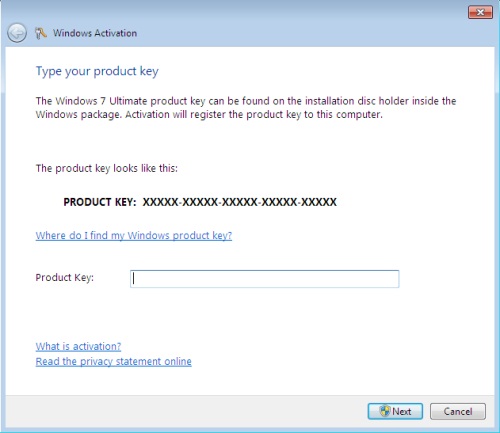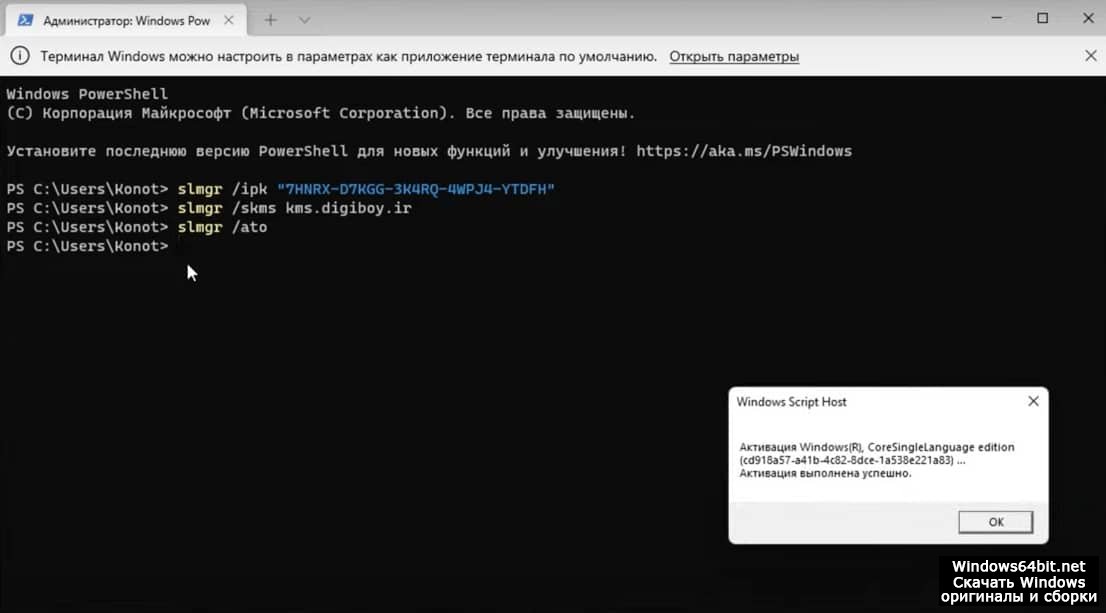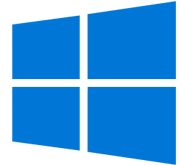Для активации Windows 7 через KMS сервер нужно в командной строке от имени администратора ввести всего лишь три команды.
slmgr.vbs /ipk RHTBY-VWY6D-QJRJ9-JGQ3X-Q2289
slmgr /skms kmsr2.dynalias.com:1688
slmgr /ato
Лично опробовал этот способ на Windows 7 SP1 Ultimate (Максимальная) x32/x64 (рус)
Список kms серверов ищем рабочий.
kmsr2.dynalias.com:1688 (UTC +2) << KMS_B
(Активация VL Vista/7/WS2008/R2, не выше Enterprise для WS2008/R2) рабочий
78.24.72.120:1688 (UTC +2) << KMS_C
(Активация all VL Vista/7/WS2008/R2)
194.0.116.18:1688 (UTC +2) << KMS_C
(Активация all VL Vista/7/WS2008/R2)
vault-tec.no-ip.org:1688 (UTC +3) << KMS_C
(Активация all VL Vista/7/WS2008/R2)
78.24.72.119:1688 (UTC +2) << KMS_C
(Активация all VL Vista/7/WS2008/R2)
volga34.no-ip.info:1688 (UTC +3) << KMS_C
(Активация all VL Vista/7/WS2008/R2)
yuna.no-ip.info:1688 (UTC +3) << KMS_C
(Активация all VL Vista/7/WS2008/R2)
91.149.135.121:1688 (UTC +3) << KMS_C
(Активация all VL Vista/7/WS2008/R2)
netplus.no-ip.info:1688 (UTC +5) << KMS_C
(Активация all VL Vista/7/WS2008/R2)
85.12.229.182:1688 (UTC +6) << KMS_B
(Активация VL Vista/7/WS2008/R2, не выше Enterprise для WS2008/R2) рабочий
Внимание!!! Смотрим часовой пояс время сервера и время на компьютере должно совпадать
Похожие новости
Активация Windows 10 через
В данной статье расскажу о том, как можно активировать Windows 10 при помощи сервера KMS. Если кому …
В данной статье расскажу о том, как можно активировать Windows 7 и R2 при помощи сервера KMS.
Вся информация о KMS активации продуктов Microsoft описана в этой статье
Во-первых, естественно, у вас должен быть установлен и активирован сервер KMS.
Проверить работоспособность сервера KMS можно при помощи следующих команд:
Cscript slmgr.vbs /dli
Cscript slmgr.vbs /dlv
Далее следует убедиться, что на системное время вашего компьютера и сервера активации совпадают. В идеале они должны синхронизироваться по протоколу NTP с одним сервером времени.
Затем открываем командную строку с правами администратора и последовательно выполняем следующие команды (обязательно дождитесь окончания каждой команды). В том случае, если вы используете лицензию типа Volume (VL), то первую команду выполнять не нужно!
slmgr /ipk ххххх- ххххх — ххххх — ххххх — ххххх
slmgr /skms kms_server.winitpro.ru:1688
где kms_server.winitpro.ru – имя (ip адрес вашего сервера KMS)
ххххх- ххххх — ххххх — ххххх – ххххх, — ключ от вашей редакции Windows
Публичные GVLK ключи для Windows 7 и Windows Server 2008 R2
Данные ключи используются для того, чтобы изменить ключ ОС с версии MAK (локальный ключ) на KMS ключ:
| Windows 7 Professional | FJ82H-XT6CR-J8D7P-XQJJ2-GPDD4 |
| Windows 7 Professional N | MRPKT-YTG23-K7D7T-X2JMM-QY7MG |
| Windows 7 Enterprise | 33PXH-7Y6KF-2VJC9-XBBR8-HVTHH |
| Windows 7 Enterprise N | YDRBP-3D83W-TY26F-D46B2-XCKRJ |
| Windows 7 Enterprise E | C29WB-22CC8-VJ326-GHFJW-H9DH4 |
| Windows Server 2008 R2 HPC Edition | FKJQ8-TMCVP-FRMR7-4WR42-3JCD7 |
| Windows Server 2008 R2 Datacenter | 74YFP-3QFB3-KQT8W-PMXWJ-7M648 |
| Windows Server 2008 R2 Enterprise | 489J6-VHDMP-X63PK-3K798-CPX3Y |
| Windows Server 2008 R2 for Itanium-Based Systems | GT63C-RJFQ3-4GMB6-BRFB9-CB83V |
| Windows Server 2008 R2 Standard | YC6KT-GKW9T-YTKYR-T4X34-R7VHC |
| Windows Web Server 2008 R2 | 6TPJF-RBVHG-WBW2R-86QPH-6RTM4 |
После задания ключа установки KMS, активация клиента KMS может быть выполнена при помощи элемента «Система» (System) на панели управления. Также можно активировать Windows на KMS сервере при помощи команды:
Slmgr.vbs /ato
С помощью указанных команд на сервере KMS также можно активировать и Windows 2008 Server Core.
Активируйте свою Windows 7, 8, 10, 11 через командную строку cmd или powershell без активатора. Лучший и чистый способ. Пользователи обычно применяют активаторы, чтобы пролечить Windows, и многие даже не знают, что можно это сделать без активатора. Технология kms-активации в командной строке чрезвычайно проста – всего лишь три последовательных команды. Такой же принцип применяет и популярный активатор AAct-Portable, просто к нему вдобавок прикручен графический интерфейс. Но для успешной активации нужны только сами эти команды, всё остальное – лишнее. Кроме того, активаторы могут содержать и трояны, и майнеры. Поэтому самый предпочтительный способ – это всё-таки командная строка. Сложного для вас ничего нет. Мы вам предоставляем только рабочие ключи для осуществления активации. Вводите команды с выбранным для установленной редакции ключом, и никаких других манипуляций не нужно. Windows успешно пролечится (как минимум, на 6 месяцев), а потом всегда можно заново ее активировать – этим же самым способом. Лечение производится на неофициальном (стороннем) kms-сервере, и он всегда готов принять указанные тут ключи. Основные kms-ключи от Microsoft тоже вполне подходят для этого стороннего kms-сервера, поэтому по желанию можете их тоже всегда использовать. Более безопасного и понятного метода kms-активации не существует.
- 100
- 1
- 2
- 3
- 4
- 5
- Совместимые версии Windows:
7, 8, 10, 11
- Архитектура:
Разрядность x64 (64bit) и x86 (32bit)
- Язык интерфейса:
не имеет значения
- Размер TXT:
Если помогло — расскажи друзьям!
Скриншоты после установки:
Проверенные ключи kms-активации (подберите нужный для своей версии и редакции Windows)
Виндовс 7 Профессиональная FJ82H-XT6CR-J8D7P-XQJJ2-GPDD4
Виндовс 7 Корпоративная 33PXH-7Y6KF-2VJC9-XBBR8-HVTHH
Виндовс 8.1 Профессиональная GCRJD-8NW9H-F2CDX-CCM8D-9D6T9
Виндовс 8.1 Корпоративная MHF9N-XY6XB-WVXMC-BTDCT-MKKG7
Виндовс 10, 11 Домашняя для одного языка 7HNRX-D7KGG-3K4RQ-4WPJ4-YTDFH
Виндовс 10, 11 Домашняя TX9XD-98N7V-6WMQ6-BX7FG-H8Q99
Виндовс 10, 11 Про W269N-WFGWX-YVC9B-4J6C9-T83GX
Виндовс 10, 11 Корпоративная NPPR9-FWDCX-D2C8J-H872K-2YT43
Виндовс 10, 11 для образовательных учреждений 6TP4R-GNPTD-KYYHQ-7B7DP-J447Y
Введите (как Администратор) 3 команды с выбранным ключом
Всё предельно просто – вводите команды, подставив ключ. Команды будут сопровождаться уведомлениями об успешно проделанных операциях.
slmgr /ipk «ваш ключ»
slmgr /skms kms.digiboy.ir
slmgr /ato
Успешно осуществится активация! Пример для Win 10 HomeSL – на приложенном скриншоте.
Альтернативные kms-сервера (на всякий случай – если не будет работать kms.digiboy.ir): kms.xspace.in , zh.us.to
Технические преимущества метода
- Безопасность для системы. Никакие патчи не производятся, активаторы не нужны, чище метода не существует.
- Простота для пользователя. Для ввода трех команд с подставленным ключом не опыта, ни знаний не нужно.
- Чистая и надежная активация. Хотя она и является пиратской, но сама система не проверяет – официальный это kms-сервер или нет.
Способ многократно проверен, 100% рабочий!
Такой метод вовсю применяют домашние пользователи и сисадмины в организациях, всё работает безотказно. На вылеты такой активации, как правило, не жалуются, значит, надежность максимально высока. Но самое главное – что вы не рискуете повредить или заразить свою систему плохим активатором. На них неспроста ругаются многие антивирусы, причем, не только потому, что они для пиратской активации. Многие активаторы изначально заражены тщательно замаскированными троянами, поэтому чем чище метод активации – тем лучше для вашей системы. Вы сможете успешно пролечить самые разнообразные версии и редакции Виндовс, используя этот продвинутый и безопасный способ.
Если вы скачали
Активаторы Windows 10 бесплатно, то возможно, вам тоже будет интересно:
Windows 10 22H2 Pro без обновления, Защитника, Edge и плиток
- Версия ОС:
Windows 10 Pro (19045.3031) 22H2 без WinUpdate и хлама
- Разработка:
Компания Microsoft
- Архитектура:
Разрядность x64 (64bit)
- Язык интерфейса:
(RU) Русский
- Ключ продукта:
- Размер ISO:
2.74 GB
ISO
- 80
- 1
- 2
- 3
- 4
- 5
| Release Date: | Подробнее
Оригинал Win 10 IoT LTSC 21H2 с поддержкой Microsoft до 2032
- Версия ОС:
оригинал Windows 10 IoT LTSC (19044.1288) 21H2
- Разработка:
Компания Microsoft
- Архитектура:
Разрядность x64 (64bit), х86 (32bit)
- Язык интерфейса:
(RU) Русский
- Ключ продукта:
HWID-активатор добавлен к раздаче
- Размер ISO:
7.56 GB
ISO
- 100
- 1
- 2
- 3
- 4
- 5
| Release Date: | Подробнее
Windows 10 Enterprise LTSB 2023 лучшая сборка для старых ПК
- Версия ОС:
Windows 10 Enterprise LTSB (14393.5648)
- Разработка:
Компания Microsoft
- Архитектура:
Разрядность x64 (64bit)
- Язык интерфейса:
(RU) Русский
- Ключ продукта:
KMS-активатор на рабочем столе
- Размер ISO:
1.89 GB
ISO
- 60
- 1
- 2
- 3
- 4
- 5
| Release Date: | Подробнее
Windows 10 Домашняя GoodWin OS 22H2 сборки Full, Medium, Lite
- Версия ОС:
Windows 10 Home (19045.3208) 22H2 Full, Medium, Lite (3-в-1)
- Разработка:
Компания Microsoft, goodwin64.com
- Архитектура:
Разрядность x64 (64bit)
- Язык интерфейса:
(RU) Русский
- Ключ продукта:
- Размер ISO:
3.96 GB
ISO
- 60
- 1
- 2
- 3
- 4
- 5
| Release Date: | Подробнее
Windows 10 Pro три лучшие сборки 22H2 в одном образе 64 бит
- Версия ОС:
Windows 10 Pro (19045.3208) 22H2 образ 3-в-1
- Разработка:
Компания Microsoft
- Архитектура:
Разрядность x64 (64bit)
- Язык интерфейса:
(RU) Русский
- Ключ продукта:
способ без активатора в описании
- Размер ISO:
3.81 GB
ISO
- 20
- 1
- 2
- 3
- 4
- 5
| Release Date: | Подробнее
Большинство пользователей сайта, вместе с KMS активация Windows через cmd или powershell без активатора скачивают и:
Microsoft KMS Activation
Usage
Start a Command Prompt as an Administrator.
Windows
slmgr.vbs -ipk NPPR9-FWDCX-D2C8J-H872K-2YT43
slmgr.vbs -skms kms.malash.net
slmgr.vbs -ato
Office
cd C:\Program Files\Microsoft Office\Office16
cscript ospp.vbs /inpkey:FXYTK-NJJ8C-GB6DW-3DYQT-6F7TH
cscript ospp.vbs /sethst:kms.malash.net
cscript ospp.vbs /act
GVLKs
Authoritative source on Microsoft’s TechNet and Windows Server Activation Guide.
Windows 10
| Operating system edition | KMS Client Setup Key |
|---|---|
| Windows 10 Core | TX9XD-98N7V-6WMQ6-BX7FG-H8Q99 |
| Windows 10 Core N | 3KHY7-WNT83-DGQKR-F7HPR-844BM |
| Windows 10 Core Country Specific | PVMJN-6DFY6-9CCP6-7BKTT-D3WVR |
| Windows 10 Core Single Language | 7HNRX-D7KGG-3K4RQ-4WPJ4-YTDFH |
| Windows 10 Professional | W269N-WFGWX-YVC9B-4J6C9-T83GX |
| Windows 10 Professional N | MH37W-N47XK-V7XM9-C7227-GCQG9 |
| Windows 10 Enterprise | NPPR9-FWDCX-D2C8J-H872K-2YT43 |
| Windows 10 Enterprise N | DPH2V-TTNVB-4X9Q3-TJR4H-KHJW4 |
| Windows 10 Education | NW6C2-QMPVW-D7KKK-3GKT6-VCFB2 |
| Windows 10 Education N | 2WH4N-8QGBV-H22JP-CT43Q-MDWWJ |
| Windows 10 Enterprise 2015 LTSB | WNMTR-4C88C-JK8YV-HQ7T2-76DF9 |
| Windows 10 Enterprise 2015 LTSB N | 2F77B-TNFGY-69QQF-B8YKP-D69TJ |
| Windows 10 Enterprise 2016 LTSB | DCPHK-NFMTC-H88MJ-PFHPY-QJ4BJ |
| Windows 10 Enterprise 2016 LTSB N | QFFDN-GRT3P-VKWWX-X7T3R-8B639 |
Windows 8 / 8.1
| Operating system edition | KMS Client Setup Key |
|---|---|
| Windows 8 Professional | NG4HW-VH26C-733KW-K6F98-J8CK4 |
| Windows 8 Professional N | XCVCF-2NXM9-723PB-MHCB7-2RYQQ |
| Windows 8 Enterprise | 32JNW-9KQ84-P47T8-D8GGY-CWCK7 |
| Windows 8 Enterprise N | JMNMF-RHW7P-DMY6X-RF3DR-X2BQT |
| Windows Embedded 8 Industry Professional | RYXVT-BNQG7-VD29F-DBMRY-HT73M |
| Windows Embedded 8 Industry Enterprise | NKB3R-R2F8T-3XCDP-7Q2KW-XWYQ2 |
| Windows 8.1 Professional | GCRJD-8NW9H-F2CDX-CCM8D-9D6T9 |
| Windows 8.1 Professional N | HMCNV-VVBFX-7HMBH-CTY9B-B4FXY |
| Windows 8.1 Enterprise | MHF9N-XY6XB-WVXMC-BTDCT-MKKG7 |
| Windows 8.1 Enterprise N | TT4HM-HN7YT-62K67-RGRQJ-JFFXW |
| Windows Embedded 8.1 Industry Pro | NMMPB-38DD4-R2823-62W8D-VXKJB |
| Windows Embedded 8.1 Industry Enterprise | FNFKF-PWTVT-9RC8H-32HB2-JB34X |
Windows 7
| Operating system edition | KMS Client Setup Key |
|---|---|
| Windows 7 Professional | FJ82H-XT6CR-J8D7P-XQJJ2-GPDD4 |
| Windows 7 Professional N | MRPKT-YTG23-K7D7T-X2JMM-QY7MG |
| Windows 7 Professional E | W82YF-2Q76Y-63HXB-FGJG9-GF7QX |
| Windows 7 Enterprise | 33PXH-7Y6KF-2VJC9-XBBR8-HVTHH |
| Windows 7 Enterprise N | YDRBP-3D83W-TY26F-D46B2-XCKRJ |
| Windows 7 Enterprise E | C29WB-22CC8-VJ326-GHFJW-H9DH4 |
Windows Server 2022
| Operating system edition | KMS Client Setup Key |
|---|---|
| Windows Server 2022 Datacenter | WX4NM-KYWYW-QJJR4-XV3QB-6VM33 |
| Windows Server 2022 Standard | VDYBN-27WPP-V4HQT-9VMD4-VMK7H |
Windows Server 2019
| Operating system edition | KMS Client Setup Key |
|---|---|
| Windows Server 2019 Datacenter | WMDGN-G9PQG-XVVXX-R3X43-63DFG |
| Windows Server 2019 Standard | N69G4-B89J2-4G8F4-WWYCC-J464C |
| Windows Server 2019 Essentials | WVDHN-86M7X-466P6-VHXV7-YY726 |
Windows Server 2016
| Operating system edition | KMS Client Setup Key |
|---|---|
| Windows Server 2016 Datacenter | CB7KF-BWN84-R7R2Y-793K2-8XDDG |
| Windows Server 2016 Standard | WC2BQ-8NRM3-FDDYY-2BFGV-KHKQY |
| Windows Server 2016 Essentials | JCKRF-N37P4-C2D82-9YXRT-4M63B |
Windows Server 2012
| Operating system edition | KMS Client Setup Key |
|---|---|
| Windows Server 2012 | BN3D2-R7TKB-3YPBD-8DRP2-27GG4 |
| Windows Server 2012 N | 8N2M2-HWPGY-7PGT9-HGDD8-GVGGY |
| Windows Server 2012 Single Language | 2WN2H-YGCQR-KFX6K-CD6TF-84YXQ |
| Windows Server 2012 Country Specific | 4K36P-JN4VD-GDC6V-KDT89-DYFKP |
| Windows Server 2012 Server Standard | XC9B7-NBPP2-83J2H-RHMBY-92BT4 |
| Windows Server 2012 MultiPoint Standard | HM7DN-YVMH3-46JC3-XYTG7-CYQJJ |
| Windows Server 2012 MultiPoint Premium | XNH6W-2V9GX-RGJ4K-Y8X6F-QGJ2G |
| Windows Server 2012 Datacenter | 48HP8-DN98B-MYWDG-T2DCC-8W83P |
| Windows Server 2012 R2 Server Standard | D2N9P-3P6X9-2R39C-7RTCD-MDVJX |
| Windows Server 2012 R2 Datacenter | W3GGN-FT8W3-Y4M27-J84CP-Q3VJ9 |
| Windows Server 2012 R2 Essentials | KNC87-3J2TX-XB4WP-VCPJV-M4FWM |
Windows Server 2008
| Operating system edition | KMS Client Setup Key |
|---|---|
| Windows Server 2008 Web | WYR28-R7TFJ-3X2YQ-YCY4H-M249D |
| Windows Server 2008 Standard | TM24T-X9RMF-VWXK6-X8JC9-BFGM2 |
| Windows Server 2008 Standard without Hyper-V | W7VD6-7JFBR-RX26B-YKQ3Y-6FFFJ |
| Windows Server 2008 Enterprise | YQGMW-MPWTJ-34KDK-48M3W-X4Q6V |
| Windows Server 2008 Enterprise without Hyper-V | 39BXF-X8Q23-P2WWT-38T2F-G3FPG |
| Windows Server 2008 HPC | RCTX3-KWVHP-BR6TB-RB6DM-6X7HP |
| Windows Server 2008 Datacenter | 7M67G-PC374-GR742-YH8V4-TCBY3 |
| Windows Server 2008 Datacenter without Hyper-V | 22XQ2-VRXRG-P8D42-K34TD-G3QQC |
| Windows Server 2008 for Itanium-Based Systems | 4DWFP-JF3DJ-B7DTH-78FJB-PDRHK |
| Windows Server 2008 R2 Web | 6TPJF-RBVHG-WBW2R-86QPH-6RTM4 |
| Windows Server 2008 R2 HPC edition | TT8MH-CG224-D3D7Q-498W2-9QCTX |
| Windows Server 2008 R2 Standard | YC6KT-GKW9T-YTKYR-T4X34-R7VHC |
| Windows Server 2008 R2 Enterprise | 489J6-VHDMP-X63PK-3K798-CPX3Y |
| Windows Server 2008 R2 Datacenter | 74YFP-3QFB3-KQT8W-PMXWJ-7M648 |
| Windows Server 2008 R2 for Itanium-based Systems | GT63C-RJFQ3-4GMB6-BRFB9-CB83V |
Office LTSC 2021
| Product | GVLK |
|---|---|
| Office LTSC Professional Plus 2021 | FXYTK-NJJ8C-GB6DW-3DYQT-6F7TH |
| Office LTSC Standard 2021 | KDX7X-BNVR8-TXXGX-4Q7Y8-78VT3 |
| Project Professional 2021 | FTNWT-C6WBT-8HMGF-K9PRX-QV9H8 |
| Project Standard 2021 | J2JDC-NJCYY-9RGQ4-YXWMH-T3D4T |
| Visio LTSC Professional 2021 | KNH8D-FGHT4-T8RK3-CTDYJ-K2HT4 |
| Visio LTSC Standard 2021 | MJVNY-BYWPY-CWV6J-2RKRT-4M8QG |
| Access LTSC 2021 | WM8YG-YNGDD-4JHDC-PG3F4-FC4T4 |
| Excel LTSC 2021 | NWG3X-87C9K-TC7YY-BC2G7-G6RVC |
| Outlook LTSC 2021 | C9FM6-3N72F-HFJXB-TM3V9-T86R9 |
| PowerPoint LTSC 2021 | TY7XF-NFRBR-KJ44C-G83KF-GX27K |
| Publisher LTSC 2021 | 2MW9D-N4BXM-9VBPG-Q7W6M-KFBGQ |
| Skype for Business LTSC 2021 | HWCXN-K3WBT-WJBKY-R8BD9-XK29P |
| Word LTSC 2021 | TN8H9-M34D3-Y64V9-TR72V-X79KV |
Office 2019
| Product | GVLK |
|---|---|
| Office Professional Plus 2019 | NMMKJ-6RK4F-KMJVX-8D9MJ-6MWKP |
| Office Standard 2019 | 6NWWJ-YQWMR-QKGCB-6TMB3-9D9HK |
| Project Professional 2019 | B4NPR-3FKK7-T2MBV-FRQ4W-PKD2B |
| Project Standard 2019 | C4F7P-NCP8C-6CQPT-MQHV9-JXD2M |
| Visio Professional 2019 | 9BGNQ-K37YR-RQHF2-38RQ3-7VCBB |
| Visio Standard 2019 | 7TQNQ-K3YQQ-3PFH7-CCPPM-X4VQ2 |
| Access 2019 | 9N9PT-27V4Y-VJ2PD-YXFMF-YTFQT |
| Excel 2019 | TMJWT-YYNMB-3BKTF-644FC-RVXBD |
| Outlook 2019 | 7HD7K-N4PVK-BHBCQ-YWQRW-XW4VK |
| PowerPoint 2019 | RRNCX-C64HY-W2MM7-MCH9G-TJHMQ |
| Publisher 2019 | G2KWX-3NW6P-PY93R-JXK2T-C9Y9V |
| Skype for Business 2019 | NCJ33-JHBBY-HTK98-MYCV8-HMKHJ |
| Word 2019 | PBX3G-NWMT6-Q7XBW-PYJGG-WXD33 |
Office 2016
| Product | GVLK |
|---|---|
| Office Professional Plus 2016 | XQNVK-8JYDB-WJ9W3-YJ8YR-WFG99 |
| Office Standard 2016 | JNRGM-WHDWX-FJJG3-K47QV-DRTFM |
| Project Professional 2016 | YG9NW-3K39V-2T3HJ-93F3Q-G83KT |
| Project Standard 2016 | GNFHQ-F6YQM-KQDGJ-327XX-KQBVC |
| Visio Professional 2016 | PD3PC-RHNGV-FXJ29-8JK7D-RJRJK |
| Visio Standard 2016 | 7WHWN-4T7MP-G96JF-G33KR-W8GF4 |
| Access 2016 | GNH9Y-D2J4T-FJHGG-QRVH7-QPFDW |
| Excel 2016 | 9C2PK-NWTVB-JMPW8-BFT28-7FTBF |
| OneNote 2016 | DR92N-9HTF2-97XKM-XW2WJ-XW3J6 |
| Outlook 2016 | R69KK-NTPKF-7M3Q4-QYBHW-6MT9B |
| PowerPoint 2016 | J7MQP-HNJ4Y-WJ7YM-PFYGF-BY6C6 |
| Publisher 2016 | F47MM-N3XJP-TQXJ9-BP99D-8K837 |
| Skype for Business 2016 | 869NQ-FJ69K-466HW-QYCP2-DDBV6 |
| Word 2016 | WXY84-JN2Q9-RBCCQ-3Q3J3-3PFJ6 |
Office 2013
| Product | GVLK |
|---|---|
| Office 2013 Professional Plus | YC7DK-G2NP3-2QQC3-J6H88-GVGXT |
| Office 2013 Standard | KBKQT-2NMXY-JJWGP-M62JB-92CD4 |
| Project 2013 Professional | FN8TT-7WMH6-2D4X9-M337T-2342K |
| Project 2013 Standard | 6NTH3-CW976-3G3Y2-JK3TX-8QHTT |
| Visio 2013 Professional | C2FG9-N6J68-H8BTJ-BW3QX-RM3B3 |
| Visio 2013 Standard | J484Y-4NKBF-W2HMG-DBMJC-PGWR7 |
| Access 2013 | NG2JY-H4JBT-HQXYP-78QH9-4JM2D |
| Excel 2013 | VGPNG-Y7HQW-9RHP7-TKPV3-BG7GB |
| InfoPath 2013 | DKT8B-N7VXH-D963P-Q4PHY-F8894 |
| Lync 2013 | 2MG3G-3BNTT-3MFW9-KDQW3-TCK7R |
| OneNote 2013 | TGN6P-8MMBC-37P2F-XHXXK-P34VW |
| Outlook 2013 | QPN8Q-BJBTJ-334K3-93TGY-2PMBT |
| PowerPoint 2013 | 4NT99-8RJFH-Q2VDH-KYG2C-4RD4F |
| Publisher 2013 | PN2WF-29XG2-T9HJ7-JQPJR-FCXK4 |
| Word 2013 | 6Q7VD-NX8JD-WJ2VH-88V73-4GBJ7 |
Office 2010
| Product | GVLK |
|---|---|
| Office Professional Plus 2010 | VYBBJ-TRJPB-QFQRF-QFT4D-H3GVB |
| Office Standard 2010 | V7QKV-4XVVR-XYV4D-F7DFM-8R6BM |
| Access 2010 | V7Y44-9T38C-R2VJK-666HK-T7DDX |
| Excel 2010 | H62QG-HXVKF-PP4HP-66KMR-CW9BM |
| SharePoint Workspace 2010 | QYYW6-QP4CB-MBV6G-HYMCJ-4T3J4 |
| InfoPath 2010 | K96W8-67RPQ-62T9Y-J8FQJ-BT37T |
| OneNote 2010 | Q4Y4M-RHWJM-PY37F-MTKWH-D3XHX |
| Outlook 2010 | 7YDC2-CWM8M-RRTJC-8MDVC-X3DWQ |
| PowerPoint 2010 | RC8FX-88JRY-3PF7C-X8P67-P4VTT |
| Project Professional 2010 | YGX6F-PGV49-PGW3J-9BTGG-VHKC6 |
| Project Standard 2010 | 4HP3K-88W3F-W2K3D-6677X-F9PGB |
| Publisher 2010 | BFK7F-9MYHM-V68C7-DRQ66-83YTP |
| Word 2010 | HVHB3-C6FV7-KQX9W-YQG79-CRY7T |
| Visio Standard 2010 | 767HD-QGMWX-8QTDB-9G3R2-KHFGJ |
| Visio Professional 2010 | 7MCW8-VRQVK-G677T-PDJCM-Q8TCP |
| Visio Premium 2010 | D9DWC-HPYVV-JGF4P-BTWQB-WX8BJ |
Problem
Given the amount of deployments I do, it’s surprising that I don’t use KMS more often. Like most technical types, I find a way that works for me, and that’s the way I do things from then on. However these last few weeks I’ve been putting in a new infrastructure for a local secondary school. Their internet access is through a proxy server, that refuses to let Windows activation work. Unfortunately the “Administrators” of this proxy server were not disposed to give me any help, or let me anywhere near it, to fix it.
So after activating a dozen servers over the phone, I decided enough was enough “I’m putting in a KMS Server!”
I’m deploying KMS on Windows Server 2008 R2, and it is for the licensing and activation of Serer 2008 R2 and Windows 7. I will also add in the licensing KMS mechanism for Office 2010 as well.
Note: If you are using Server 2003 it will need SP1 (at least) and this update.
Solution
To be honest it’s more difficult to find out how to deploy a KMS server, than it actually is to do. I’ve gone into a fair bit of detail below but most of you will simply need to follow steps 1-4 (immediately below). In addition, after that I’ve outlined how to deploy KMS from command line. Then how to test it, and finally how to add Microsoft Office 2010 Licenses to the KMS Server.
Install Microsoft Windows 2008 R2 Key Management Service (EASY)
1. The most difficult part is locating your KMS Key! If you have a Microsoft License agreement, log into the the Microsoft Volume License Service Center, and retrieve the KMS License Key for “Windows Server 2008 Std/Ent KMS B”
Note: To License/Activate Server 2008 R2 AND Windows 7 THIS IS THE ONLY KEY YOU NEED. You do NOT need to add additional keys for Windows 7. (You DO for Office 2010, but I’ll cover that below).
2. Armed with your new key, you simply need to change the product key on the server that will be the KMS server, to the new key. Start > Right Click “Computer” > Properties. (Or Control Panel > System). Select “Change Product Key” > Enter the new KMS Key > Next.
3. You will receive a warning that you are using a KMS Key > OK. You may now need to activate your copy of Windows with Microsoft, this is done as normal, if you can’t get it to work over the internet you can choose to do it over the phone.
4. In a corporate environment (behind an edge firewall) you may have the local firewall disabled on the server. If you do NOT then you need to allow access through the local firewall for the “Key Management Service”, (this runs over TCP port 1688). To allow the service, Start > Firewall.cpl {enter} > Allow program or feature through Windows Firewall” > Tick Key Management Service > OK.
Note: Should you wish the change the port the service uses, you can do so with the following command, i.e. to change it to TCP Port 1024;
cscript c:\Windows\System32\slmgr.vbs /SPrt 1024
That’s It! That is all you should need to do, your KMS Server is up and running.
Install Microsoft Windows 2008 R2 Key Management Service from Command Line
You will notice below that I’m running these commands from command windows running as administrator (Right click “Command Prompt” > Run as administrator).
1. Locate your “Windows Server 2008 Std/Ent KMS B” Key > From command line issue the following command;
cscript c:\Windows\System32\slmgr.vbs /ipk XXXXX-XXXXX-XXXXX-XXXXX-XXXXX
Note: To License/Activate Server 2008 R2 AND Windows 7 THIS IS THE ONLY KEY YOU NEED. You do NOT need to add additional keys for Windows 7. (You DO for Office 2010, but I’ll cover that below).
2. Providing the command runs without error, we have just changed the product key for this Windows server to be the KMS key.
3. Now we need to activate the Windows Server > Run the following command;
c:\Windows\System32\slui.exe
Select “Activate Windows online now” > Follow the on screen prompts.
4. When complete, it should tell you that it was successfully activated.
5. In a corporate environment (behind an edge firewall) you may have the local firewall disabled on the server. If you do NOT then you need to allow access through the local firewall for the “Key Management Service”, (this runs over TCP port 1688). To allow the service, Start > Firewall.cpl {enter} > Allow program or feature through Windows Firewall” > Tick Key Management Service > OK.
Note: Should you wish the change the port the service uses, you can do so with the following command, i.e. to change it to TCP Port 1024;
cscript c:\Windows\System32\slmgr.vbs /SPrt 1024
That’s It! That is all you should need to do, your KMS Server is up and running.
Testing the Key Management Server
Before it will start doing what you want it to, you need to meet certain thresholds, with Windows 7 clients it WONT work till it has had 25 requests from client machines. If you are making the requests from Windows 2008 Servers then the count is 5. (Note: For Office 2010 the count is 5 NOT 25)
Interestingly: On my test network I activated five Windows 7 machines, then one server, and it started working.
Windows 7 and Windows 2008 R2 have KMS Keys BUILT INTO THEM, if you are deploying/imaging machines you should not need to enter a key into them (unless you have entered a MAK key on these machines then you will need to change it to a client KMS Key). These are publicly available (see here).
1. The service works because it puts an SRV record in your DNS, when clients want to activate, they simply look for this record before they try and activate with Microsoft, if they find the record, they activate from your KMS Server instead. If you look on your domain DNS servers, expand “Forward Lookup Zones” > {your domain name} > _tcp > You will see an entry for _VLMCS that points to your KMS Server.
2. From your client machines you can test that they can see the SRV record, by running the following command;
nslookup -type=srv _vlmcs._tcp
Note: If this fails, can your client see the DNS server? And is it in the domain?
3. There is no GUI console for KMS to see its status, so run the following command on the KMS server;
cscript c:\Windows\System32\slmgr.vbs /dli
4. As I’ve mentioned above, with Windows clients you need 25, and Windows Servers you will need 5 requests before KMS will work, before this you will see;
Windows Activation
A problem occurred when Windows tried to activate. Error Code 0xC004F038
5. For each of these failures, look-in the KMS Server, and the “Current count” will increment by 1 till it starts to work). In a live environment this wont be a problem, (You probably wont be looking at KMS with less than 25 clients!). On a test network just clone/deploy a load of machines until you hit the threshold.
Troubleshooting KMS Clients
To make things simple the command to execute on the clients, is the same command that you run on the KMS server to check the status.
cd c:\windows\system32
slmgr /dli
For further troubleshooting, see the following links.
How to troubleshoot the Key Management Service (KMS)
Managing License States
Adding an Office 2010 KMS Key to Your KMS Server.
In addition to servers and clients, KMS can activate and handle Office 2010 licenses as well. You simply need to add in Office support, and your Office 2010 KMS key. As mentioned above, unlike Windows clients, you only need five requests to the KMS server before it will start activating Office 2010 normally.
If you want a KMS Server for JUST OFFICE 2010 and not Windows, then simply install and run the Office 2010 Key Management Service Host.
1. First locate your Office 2010 KMS Key! If you have a Microsoft License agreement, log into the the Microsoft Volume License Service Center, and retrieve the KMS License Key for “Office 2010 Suites and Apps KMS”
Note: As with Windows 7, and Server 2008 R2, Office 2010 comes with a KMS key already installed, if you have changed the key to a MAK key you can change it back using the Microsoft public KMS keys (see here).
2. Download and run the “Microsoft Office 2010 KMS Host License Pack“.
3. When prompted type/paste in your “Office 2010 Suites and Apps KMS” product key > OK.
4. It should accept the key.
5. Press {Enter} to close.
6. Once you have five Office 2010 installations they should start to activate from your KMS server.
Troubleshooting Office 2010 KMS Activation
If you have a client that refuses to work you can manually force it to activate against your KMS server;
x64 Bit Clients. (Where kms.domaina.com is the FQDN of the KMS server)
cscript “C:\Program Files (x86)\Microsoft Office\Office14\OSPP.VBS” /sethst:kms.domaina.com
cscript “C:\Program Files (x86)\Microsoft Office\Office14\OSPP.VBS” /act
x32 Bit Clients. (Where kms.domaina.com is the FQDN of the KMS server)
cscript “C:\Program Files\Microsoft Office\Office14\OSPP.VBS” /sethst:kms.domaina.com
cscript “C:\Program Files\Microsoft Office\Office14\OSPP.VBS” /act