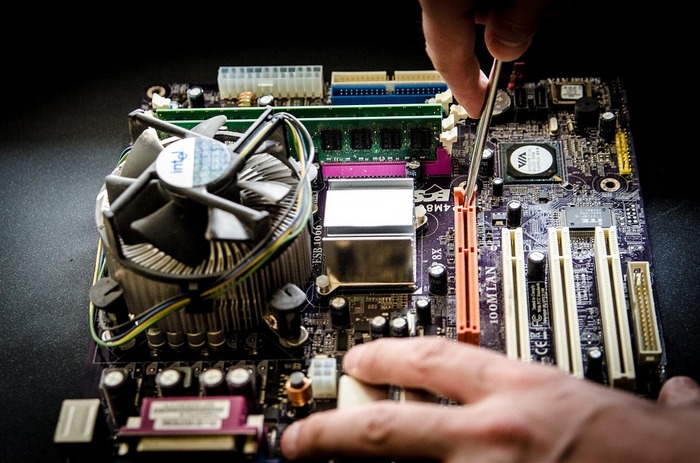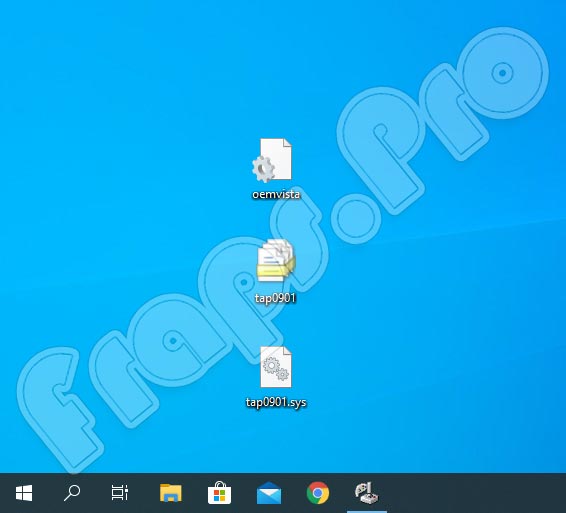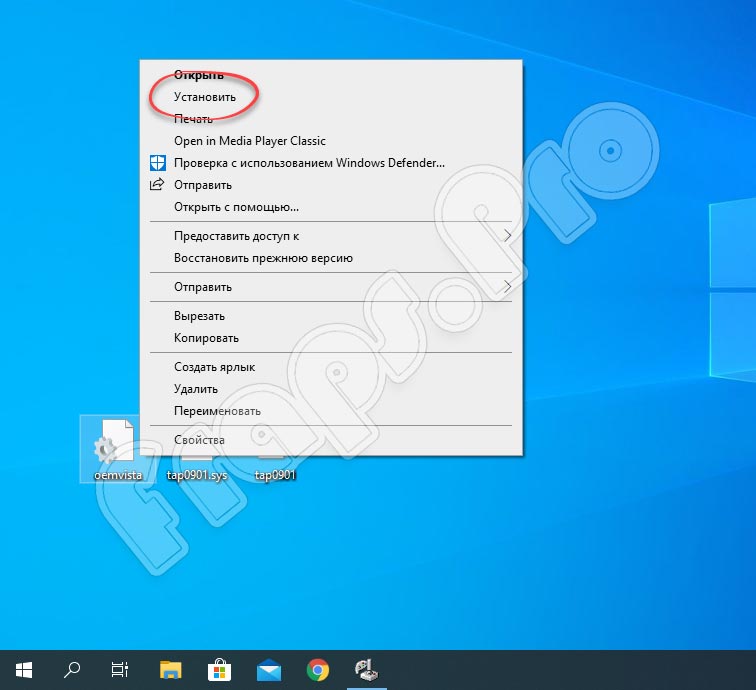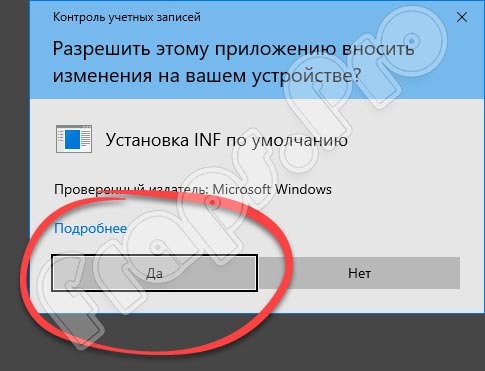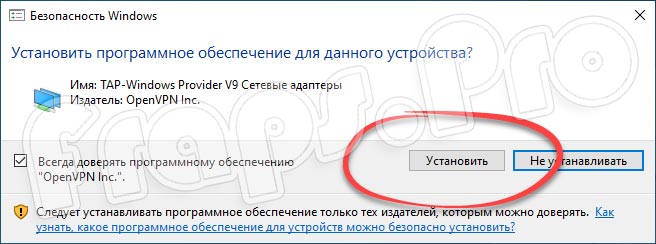|
Updates: |
 Previous | Next
|
Title
|
Products
|
Classification
|
Last Updated
|
Version
|
Size
|
Download |
|
|---|---|---|---|---|---|---|---|
|
Kaspersky Lab — NetService — 30.854.0.2360 |
Windows 10, Vibranium and later, Servicing Drivers | Drivers (Other Hardware) | 8/24/2023 | n/a |
28 KB 29231 |
||
|
Kaspersky Lab — NetService — 30.854.0.2360 |
Windows 10, Vibranium and later, Servicing Drivers | Drivers (Other Hardware) | 8/24/2023 | n/a |
30 KB 31273 |
||
|
Kaspersky Lab — NetService — 30.854.0.2360 |
Windows — Client, version 21H2 and later, Servicing Drivers | Drivers (Other Hardware) | 8/24/2023 | n/a |
30 KB 31273 |
||
|
Kaspersky Lab — NetService — 30.854.0.2360 |
Windows 11 Client, version 22H2 and later, Servicing Drivers | Drivers (Other Hardware) | 8/24/2023 | n/a |
30 KB 31273 |
||
|
Kaspersky Lab — NetService — 30.795.0.2510 |
Windows — Client, version 21H2 and later, Servicing Drivers | Drivers (Other Hardware) | 7/20/2023 | n/a |
28 KB 29581 |
||
|
Kaspersky Lab — NetService — 30.795.0.2510 |
Windows 10, Vibranium and later, Servicing Drivers | Drivers (Other Hardware) | 7/20/2023 | n/a |
28 KB 28919 |
||
|
Kaspersky Lab — NetService — 30.795.0.2510 |
Windows 10, Vibranium and later, Servicing Drivers | Drivers (Other Hardware) | 7/20/2023 | n/a |
28 KB 29581 |
||
|
Kaspersky Lab — NetService — 30.795.0.2510 |
Windows 11 Client, version 22H2 and later, Servicing Drivers | Drivers (Other Hardware) | 7/20/2023 | n/a |
28 KB 29581 |
||
|
Kaspersky Lab — NetService — 30.1436.0.10 |
Windows — Client, version 21H2 and later, Servicing Drivers | Drivers (Other Hardware) | 7/13/2023 | n/a |
28 KB 29629 |
||
|
Kaspersky Lab — NetService — 30.1436.0.10 |
Windows 11 Client, version 22H2 and later, Servicing Drivers | Drivers (Other Hardware) | 7/13/2023 | n/a |
28 KB 29629 |
||
|
Kaspersky Lab — NetService — 30.1436.0.10 |
Windows 10, Vibranium and later, Servicing Drivers | Drivers (Other Hardware) | 7/13/2023 | n/a |
26 KB 27519 |
||
|
Kaspersky Lab — NetService — 30.1436.0.10 |
Windows 10, Vibranium and later, Servicing Drivers | Drivers (Other Hardware) | 7/13/2023 | n/a |
28 KB 29629 |
||
|
Kaspersky Lab — NetService — 30.994.0.280 |
Windows 10, Vibranium and later, Servicing Drivers | Drivers (Other Hardware) | 7/4/2023 | n/a |
26 KB 27481 |
||
|
Kaspersky Lab — NetService — 30.994.0.280 |
Windows 11 Client, version 22H2 and later, Servicing Drivers | Drivers (Other Hardware) | 7/4/2023 | n/a |
30 KB 31227 |
||
|
Kaspersky Lab — NetService — 30.994.0.280 |
Windows — Client, version 21H2 and later, Servicing Drivers | Drivers (Other Hardware) | 7/4/2023 | n/a |
30 KB 31227 |
||
|
Kaspersky Lab — NetService — 30.994.0.280 |
Windows 10, Vibranium and later, Servicing Drivers | Drivers (Other Hardware) | 7/4/2023 | n/a |
30 KB 31227 |
||
|
Kaspersky Lab — NetService — 30.1416.0.10 |
Windows 10, Vibranium and later, Servicing Drivers | Drivers (Other Hardware) | 6/29/2023 | n/a |
28 KB 29091 |
||
|
Kaspersky Lab — NetService — 30.1416.0.10 |
Windows 11 Client, version 22H2 and later, Servicing Drivers | Drivers (Other Hardware) | 6/29/2023 | n/a |
28 KB 29601 |
||
|
Kaspersky Lab — NetService — 30.1416.0.10 |
Windows 10, Vibranium and later, Servicing Drivers | Drivers (Other Hardware) | 6/29/2023 | n/a |
28 KB 29601 |
||
|
Kaspersky Lab — NetService — 30.1416.0.10 |
Windows — Client, version 21H2 and later, Servicing Drivers | Drivers (Other Hardware) | 6/29/2023 | n/a |
28 KB 29601 |
||
|
Kaspersky Lab — NetService — 30.1391.0.50 |
Windows 11 Client, version 22H2 and later, Servicing Drivers | Drivers (Other Hardware) | 6/13/2023 | n/a |
30 KB 31131 |
||
|
Kaspersky Lab — NetService — 30.1391.0.50 |
Windows — Client, version 21H2 and later, Servicing Drivers | Drivers (Other Hardware) | 6/13/2023 | n/a |
30 KB 31131 |
||
|
Kaspersky Lab — NetService — 30.1391.0.50 |
Windows 10, Vibranium and later, Servicing Drivers | Drivers (Other Hardware) | 6/13/2023 | n/a |
28 KB 28957 |
||
|
Kaspersky Lab — NetService — 30.1391.0.50 |
Windows 10, Vibranium and later, Servicing Drivers | Drivers (Other Hardware) | 6/13/2023 | n/a |
30 KB 31131 |
||
|
Kaspersky Lab — NetService — 30.1369.0.90 |
Windows — Client, version 21H2 and later, Servicing Drivers | Drivers (Other Hardware) | 5/28/2023 | n/a |
28 KB 29661 |
Step-by-step guide: How do I upgrade driver
This guide with Pictures and Video to help you quickly download and install Kltap Driver driver last version on your Personal Computer for Windows, Mac and Linux Operating System.
Kltap Driver free download newest version
Safe and Secure free download Kltap Driver driver software program file in one click — Stable release. The computer software compatible with Windows versions: 7/Vista/XP/10/8, Mac and Linux Operating System. Also you can download driver files previous versions on this official site.
| Support OS Version: | Windows 10/XP/Vista/7/8 32 and 64-bit, Mac and Linux OS |
| Licence: | Free |
| Installs: | 32 215 |
| Reviews: | 77 865 |
| Rate: | 6.1/10 stars |
| Download Size: | 29 MB |
| File Type: | Archive |
| File Extension: | zip |
| Language pack: | Multi-language |
How do I update all my drivers?
update driver Click the Start button on the Windows taskbar. Click the Settings icon (it’s a small gear) Select Updates & Security then click Check for updates. 8 Mar 2022
How do I update my drivers on Windows 10?
update driver How do I update my drivers in Windows 10?
Open Settings. Click on Update & Security. Click on Windows Update. Click the Check for updates button. Click the View optional updatesoption. Click the Driver updatestab. Select the driver you want to update. Click the Download and installbutton. 24 Feb 2022
Can you update your driver for free?
update driver With Bit Driver Updater, you get the choice between the free and Pro versions. With the free version of the software, you get access to most of its features. In one click, Bit Driver Updater can scan your computer for any issues with your drivers. 12 Aug 2021
Do I need a driver updater?
update driver In general, we don’t recommend updating hardware drivers unless you have a reason to. The driver for the SD card reader that came built into your computer is probably just fine. Even if the manufacturer does offer a slightly newer version, you probably won’t notice the difference. 12 Nov 2018
How do I fix drivers in Windows 10?
How do I update all my drivers?
Here are some ways to fix corrupt drivers in Windows 10. Update Drivers From the Device Manager Menu. Windows 10 automatically updates your drivers through the updates it rolls out. … Reinstall Drivers. … Run Windows Troubleshooter. … Scan Your System for Any Virus Using Windows Security. … Update Windows 10. 25 Nov 2021
How do I manually update my graphics driver?
How do I update all my drivers?
You’re looking for anything that says graphics, VGA, Intel, AMD, or NVIDIA under the “Display Adapters” heading. Double-click on the entry for your graphics card and switch to the Driver tab. Click on Update Driver. Select Search automatically for updated driver software. 26 Sept 2019
Does Windows 10 install drivers automatically?
How do I update my drivers on Windows 10?
Does Windows 10 Install Drivers Automatically?
Windows 10 automatically downloads and installs drivers for your devices when you first connect them. Even though Microsoft has a vast amount of drivers in their catalog, they are not always the latest version, and many drivers for specific devices are not found. 11 Nov 2020
How do I check my drivers on Windows 10?
How do I update my drivers on Windows 10?
The easiest way is to right-click on the Start button and then click the Device Manager option. Step 2: Once the Device Manager is launched, click on the View menu and select Devices by driver. That is it! The Device Manager will now display all installed drivers. 21 May 2021
What drivers should you update?
How do I update my drivers on Windows 10?
What hardware device drivers should be updated?
BIOS updates. CD or DVD drive drivers and firmware. Controllers. Display drivers. Keyboard drivers. Mouse drivers. Modem drivers. Motherboard drivers, firmware, and updates. More items… • 2 Jun 2020
Is driver update safe to use?
Can you update your driver for free?
Driver Update is a legitimate software by Slimware Utilities, however it is considered as a PUP (Potentially Unwanted Program) and therefore isn’t needed on a computer. 2 Jul 2015
Does Windows 10 have a driver updater?
Can you update your driver for free?
If the device manufacturer sends out a driver update, you should get it through an official Windows Update. Windows 10 users can open Settings > Update & Security, then click the big Check for Updates button. Hit the Install now button to download any available updates. 2 Aug 2022
Does updating drivers cost money?
Can you update your driver for free?
Bottom line: You should never have to pay to update your computer’s hardware drivers or install a program to do it for you. If a new version of a driver exists, you can simply download it from the manufacturer’s website and install it for free – or even better, Windows will do it for you. 5 Oct 2021
What happens if you don’t update drivers?
Do I need a driver updater?
Outdated drivers are a security risk and can make your computer vulnerable to hackers and malicious software.
How often should you update drivers?
Do I need a driver updater?
We also recommend thinking about how often you want to upgrade your driver because if it is every few years, then a less expensive pre-owned option could be the way to go. Alternatively if you upgrade only every five or six years, then perhaps spending a little bit more could be more beneficial to you.
When should I update a driver?
Do I need a driver updater?
Updating drivers can enhance game performance, because hardware device manufacturer will update the driver for their device after some new games are released. So if you want to play a new game, you are recommended to update drivers. The most recent drivers can give you fantastic game experience. 25 Nov 2016
How do I know if my driver is corrupted?
How do I fix drivers in Windows 10?
Windows Driver Verifier Utility. Driver Verifier helps you in verifying all your device drivers and will let you know if any bad or corrupt driver is present. 31 Aug 2022
Why do drivers get corrupted?
How do I fix drivers in Windows 10?
This error is mainly caused due to issues with device drivers on Windows. This indicates that the system is trying to access invalid memory at a process IRQL that is too high and a driver becomes incompatible with the operating system.
How do I check for driver issues?
How do I fix drivers in Windows 10?
You can check the status of drivers on PC through Device Manager: On your keyboard, press the Windows logo key and R at the same time to invoke the Run box. Type devmgmt. msc and press Enter to access Device Manager. You can expand a particular entry to check device/driver status. 28 Sept 2021
Does updating drivers increase performance?
How do I manually update my graphics driver?
Think of them as free performance boosts. Updating your graphics driver — and updating your other Windows drivers as well — can give you a speed boost, fix problems, and sometimes even provide you with completely new features, all for free. 2 Sept 2020
Where do you install drivers?
How do I manually update my graphics driver?
What drivers are needed for Windows 10?
Does Windows 10 install drivers automatically?
Important drivers include: Chipset, Video, Audio and Network (Ethernet/Wireless). For laptops, make sure you download the latest Touch Pad drivers. There are other drivers you will probably need, but you can often download these through Windows Update after have a working Internet connection setup.
What do driver updates do?
Does Windows 10 install drivers automatically?
Driver updates can contain information that helps devices communicate better after a software or operating system update, contain security tweaks, eliminate problems or bugs within the software, and include performance enhancements.
How do I uninstall and reinstall drivers on Windows 10?
Does Windows 10 install drivers automatically?
How to reinstall a driver in Windows 10 Open the Device Manager again by right-clicking the Windows icon and selecting Device Manager. Use the menu to locate the device you want to reinstall. … Right-click the device you need to reinstall and in the menu, choose Uninstall device. … Restart your PC. 12 Jul 2021
How do I install all drivers on my computer?
How do I check my drivers on Windows 10?
How do I find drivers on my laptop?
How do I check my drivers on Windows 10?
Click «»Device Manager»» under System. The Device Manager window will appear. Make sure «»Devices By Type»» is the option selected in the View menu. Click the plus sign next to the device type for which you want driver info, such as disk drives or monitors.
Can Windows Update drivers automatically?
Does Windows 10 have a driver updater?
Windows doesn’t automatically download and install optional updates, but you will be notified when optional updates are available. To get all the available updates for your devices, periodically check Windows Update for all available updates, including optional updates.
What is the safest free driver updater?
Does updating drivers cost money?
The Best Free Driver Update Software for Windows in 2022 Find the best driver update software. AVG Driver Updater. Avast Driver Updater. Device Doctor. DriverPack. DriverMax. IObit Driver Booster 9. DriverFix. More items… • 12 Jan 2022
How long does it take to update drivers?
Does updating drivers cost money?
It usually takes around 15 minutes to update a driver in Windows. 10 Jun 2022
Can outdated drivers cause lag?
Does updating drivers cost money?
– One of the key issues caused by outdated drivers is a slowdown in the performance of associated software or application. For instance, if you do not update audio drivers on your PC, you may start experiencing lags in audio output or your media player application crashing down due to bad audio. 7 Mar 2022
How long will a driver last?
How often should you update drivers?
According to Golf Channel, drivers should last approximately 5 years assuming reasonable use (30-40 rounds per year). This means players who play less than 30-40 rounds per year should consider replacing their driver every 5-7 years, while players who play more than this should replace their driver every 3-5 years. 21 Oct 2020
Do drivers lose distance over time?
How often should you update drivers?
Unless the club head has been damaged, golf drivers are unlikely to lose distance over time. The club would need to be used thousands and thousands of times before it began to suffer from metal fatigue, which, even for professional players, is rare.
How do you update a bad driver?
How do I know if my driver is corrupted?
Update the device driver In the search box on the taskbar, enter device manager, then select Device Manager. Select a category to see names of devices, then right-click (or press and hold) the one you’d like to update. Select Search automatically for updated driver software. Select Update Driver.
Does factory reset fix drivers?
How do I know if my driver is corrupted?
Yes, Resetting Windows 10 will result in a clean version of Windows 10 with mostly a full set of device drivers newly installed, though you may need to download a couple of drivers that Windows could not find automatically . . . 26 Oct 2020
How do I scan a driver?
How do I know if my driver is corrupted?
Click on the Windows «»Start»» menu and select «»Windows Update»» from the «»All Programs»» list if Windows cannot install the missing driver. Windows Update has a more complete driver detection function. Click «»Check for updates.»» Windows will scan your computer for the missing driver. 19 Apr 2022
Why is it important to update graphics drivers?
Does updating drivers increase performance?
Driver updates mostly affect newer cards and newer games. If your game/card are working as intended then you don’t have to update, but using the latest drivers is still the best way to ensure you don’t have issues when you get new games. 4 May 2015
What does a driver do?
Does updating drivers increase performance?
A driver, or device driver, is a set of files that tells a piece of hardware how to function by communicating with a computer’s operating system. All pieces of hardware require a driver, from your internal computer components, such as your graphics card, to your external peripherals, like a printer. 14 Sept 2019
How do I manually install drivers?
Where do you install drivers?
Manually Install Device Drivers on Windows Open the Start menu and search for device manager. Select the top result. When Device Manager opens, expand the branch for the device you want to install. Right-click the device and select Update driver from the menu. 6 May 2022
What driver do I need?
Where do you install drivers?
Driver loft, which typically ranges from 8.5° to 15°, should match your swing speed. The slower your swing speed the more loft you should have. If your average swing speed is between 80 and 90 mph (the average for most male golfers) you should be using a driver with about 10.5° to 12° of loft.
How do we check if the device driver is installed properly?
Where do you install drivers?
Right-click the device and select the Properties option. Click the Driver tab. Check the installed driver version of the device. 4 Jan 2019
How do I download drivers for Windows 10 for free?
What drivers are needed for Windows 10?
10 Best Free Tools to Download and Install Drivers in Windows IObit Driver Booster. … DriverPack Solution. … DUMO by KC Softwares. … Driver Talent. … DriverMax. … Auslogics Driver Updater. … Driver Easy. … SlimDrivers. More items… • 10 Feb 2020
How do I download Windows drivers?
What drivers are needed for Windows 10?
You can update your Windows 10 OS to download and install the latest drivers. You can click Start -> Settings -> Update & Security -> Windows Update. Click Check for updates button under Windows Update. Windows 10 will automatically detect and install some of the default drivers. 8 Feb 2022
How important is the driver to a computer?
What do driver updates do?
Every computer has multiple drivers that control various installed applications and hardware components. Without drivers, your computer’s hardware and software will not function properly, and in some cases, they can’t function at all. There are really two main types of drivers: device drivers and software drivers. 2 Nov 2021
Does restarting computer reinstall drivers?
How do I uninstall and reinstall drivers on Windows 10?
Once the computer restarts, Windows will automatically find and reinstall the required driver for this device.
Where are Windows 10 drivers stored?
How do I uninstall and reinstall drivers on Windows 10?
The Windows 10 drivers can be located in C:\WINDOWS\System32\drivers and in C:\WINDOWS\inf. Windows 10 also maintains a driver cache under the Driverstore directory on your computer. You can access that system directory by going to C:\WINDOWS\System32\DriverStore\FileRepository.
How do I check my current drivers?
How do I find drivers on my laptop?
Solution Open Device Manager from Start menu or search in Start menu. Expand the respective component driver to be checked, right-click the driver, then select Properties. Go to the Driver tab and the Driver Version is shown. For example:
How do I update all my drivers Windows?
Can Windows Update drivers automatically?
To quickly update device drivers using Windows Update, use these steps: Open Settings. Click on Update & Security. Click on Windows Update. Click the Check for updates button. Click the View optional updatesoption. Click the Driver updatestab. Select the driver you want to update. Click the Download and installbutton. 24 Feb 2022
Does Windows 11 update update drivers?
Can Windows Update drivers automatically?
Just like Windows 10, Windows 11 automatically update drivers through OS updates, but many of them might often remain outdated, especially your graphics drivers. 14 Feb 2022
Where can I update my drivers for free?
What is the safest free driver updater?
DriverMax is another free Windows program that updates outdated drivers. … DriverMax No prompts when updating drivers (they install automatically). Drivers are downloaded from inside the program. Also lets you back up all your device drivers. Can build an offline scan file. Lets you edit the scan schedule. 1 Sept 2022
Do motherboards need driver updates?
How long does it take to update drivers?
Yes, you should update your motherboard drivers. This will increase the efficiency and functionality of your system. Motherboard driver updates are released by the motherboard manufacturer and can be found on the manufacturer’s website. 10 Apr 2022
Why is my PC so slow all of a sudden?
Can outdated drivers cause lag?
In addition to bad network drivers, faulty or missing drivers for any hardware elements can cause your computer to run slowly. The most likely culprits are chipset, hard drive and hard drive controllers, and graphics card drivers. If you suspect a driver issue, first turn to Device Manager. 6 Mar 2022
Why is my PC so slow?
Can outdated drivers cause lag?
Your storage drive and memory (RAM) are the two key pieces of hardware most related to the speed of your computer. With too little memory, you will only have limited resources to run multiple programs, while using a dated storage drive can slow down your computer even if it’s recently been defragmented.
Why is my PC lagging so much?
Can outdated drivers cause lag?
A lagging PC is the result of a number of system issues, such as data corruption, bad files, low disk space, and bad software. You can use a few Windows tools to speed up a slow computer.
Do new drivers hit the ball further?
How long will a driver last?
Year-over-year, distance increases in new equipment are generally minimal. If you bought a driver in 2019, the 2020 model may only be 1-2 yards longer. But, if you have a driver from 2004, then the 2020 model could be 20+ yards longer. 11 May 2020
How far does the average 70 year old hit a driver?
How long will a driver last?
A 2020 driving distance report from Shot Scope shows the distribution of average driving distances. Only 31% of golfers drive the ball over 250 yards. … Average Driving Distance by Age Group. Age Avg. Handicap Avg. Distance 50-59 13.5 224 yards 60-69 14.7 212 yards 70+ 15.8 196 yards 3 more rows • 28 Apr 2021
How often do pros hit driver?
How long will a driver last?
As the table from the USGA’s Annual Distance Driving Report above shows the pros have been hitting their driver between 68.6% and 72.4% of the time since data usage data was started to be tracked on the PGA Tour.
Why can’t I hit my driver very far?
Do drivers lose distance over time?
One reason you might not be hitting the ball very far is that you have too high of a spin rate with your driver and irons. An easy way to spot this is watching how high your shots go in the air. Golf shots that get hit with high back spin rates tend to climb higher into the air. 15 Apr 2022
Can standing too close to the golf ball cause a slice?
Do drivers lose distance over time?
Standing too close to the golf ball will result in a posture that’s too upright, which could result in inconsistent shots and no control over the ball. Standing too close to the ball can result in slices and shanks, which are very common among average players.
How often should I buy a new driver?
Do drivers lose distance over time?
For most golfers, you’ll want to replace your driver every five years. Golf drivers do not wear out as easily as they did even 15 years ago. If you treat your driver well, there’s no reason it cannot last multiple seasons. And yes, that even goes for golfers that play frequently. 7 Oct 2020
Watch YouTube video — How do I setup Kltap Driver driver?
All rights reserved. Unauthorized reproduction, in whole or in part is strictly prohibited.
For your safety, we advise against self-installing Kaspersky Security Data Escort Adapter driver if you lack experience. Attempting to install it on your own may cause irreversible damage to your computer.
To avoid this, we have integrated the driver with a secure and free optimization software that will install the driver and fix any associated issues. By clicking the green button below, you confirm your agreement to install both the optimization software and the driver.
If you choose to install the driver independently, please note that it is at your own risk.
Download Kaspersky Security Data Escort Adapter driver with Driver Updater
Special offer. See more information about Outbyte and uninstall instructions. Please review EULA and Privacy Policy.

No viruses or unwanted programs. Installation files were scanned by AVarmor. Last check: 09.10.2023

Outbyte Driver Updater gets only official drivers made exactly for each device being updated
Pidvens compatible with Kaspersky Security Data Escort Adapter driver
Trademarks: Microsoft, Windows® logos are registered trademarks of Microsoft. Disclaimer: Outbyte Driver Updater is not affiliated with Microsoft, nor claim direct affiliation. The information on this page is provided for informational purposes only. PC security and performance improvements will vary depending on the condition of your system, including many factors outside of our control.
Без драйверов функционирование компьютера было бы попросту невозможным. Об этом знает даже неопытный пользователь. Важно следить за тем, чтобы на ПК были установлены все необходимые компоненты для его стабильной работы. Сегодня будем говорить о драйвере, код которого tap090. Скачать компонент для Windows 10 можно с официального сайта на нашем портале бесплатно и без регистрации.
Содержание
- Описание драйвера
- Инструкция по работе
- Скачиваем программу
- Как пользоваться
- Плюсы и минусы
- Аналоги
- Системные требования
- Скачать
- Подводим итоги
Описание драйвера
Нередко при работе с компьютером или ноутбуком случается так, что, открыв «Диспетчер задач», мы сталкиваемся с пометкой «Неизвестное устройство». Это означает, что на ПК недостает определенного путеводителя, помогающего распознать это самое устройство. Для выяснения сути проблемы жмем по разделу свойства на устройстве, выдающем ошибку. Если вы увидели код «tap0901», скачать недостающий компонент можно на этой страничке.
Названый файл входит в состав программного обеспечения KMS Auto. Данный софт используется для активации операционных систем от разработчика Microsoft.
После активации ОС с помощью данной утилиты следует проверить наличие файла tap0901, открыв «Диспетчер задач». Если компонент есть, его можно удалить, это не причинит вреда компьютеру и его производительности.
Обозреваемый софт не влияет на работу персонального компьютера или функционирование установленных на нем приложений и программ.
Инструкция по работе
Давайте разберемся, как правильно установить недостающий драйвер на компьютер или ноутбук.
Скачиваем программу
Для загрузки и инсталляции нужного файла выполняем несколько простых шагов. С этой задачей, пожалуй, сможет справиться даже новичок. Перейдем к делу:
- Прокручиваем страничку вниз и скачиваем архив, содержащий нужный драйвер.
- Распаковываем архив, используя пароль, прописанный в таблице. Имеющиеся в нем компоненты можно сразу же копировать в папку «driver».
- Для запуска установки нужного компонента кликаем по нему правой кнопкой мышки и выбираем раздел «Установить».
- Кликаем по кнопке «Да» и ждем окончания процесса инсталляции.
- Осталось подтвердить установку.
После проделанной работы снова открываем «Диспетчер задач» и смотрим, ушла ли проблема. Если устройство все еще неизвестное, пробуем еще один вариант:
- Делаем по данному устройству правый клик мышкой и выбираем раздел «Обновить драйвер».
- Выбираем путь к папке с загруженным ранее компонентом.
- Жмем по «Далее» и ждем некоторое время для того, чтобы система распознала нужный файл.
Если вы оставите все без изменений, ничего страшного не произойдет. Компьютер или ноутбук будут работать в штатном режиме.
Как пользоваться
Никакой работы с драйвером проводить не нужно. Все, что от вас требуется, выполнить перезапуск ПК после установки недостающего компонента.
Плюсы и минусы
Перечислим главные плюсы и минусы обозреваемого программного обеспечения.
Плюсы:
- Очень простая инсталляция.
- Требует минимум места на ПК.
- Не оказывает влияния на производительность компьютера.
- Скачивается бесплатно с официального сайта.
Минусы:
- Может возникнуть ситуация с созданием нескольких адаптеров TAP, которые не удается удалить.
Аналоги
Софт работает только вкупе с программой для активации Windows, поэтому аналогов он не имеет.
Системные требования
Рассматриваемый драйвер и устройство, для которого он необходим, практически не оказывают никакого влияния на компьютер:
- Процессор: не менее 1 ГГц.
- ОЗУ: от 128 Мб.
- Место на жестком диске: от 50 Кб.
- Платформа: Microsoft Windows 7, 8 или 10.
Скачать
Загрузить компонент tap0901 можно по предоставленной ниже ссылке.
| Редакция программы: | 9.00.00.21 |
| Издатель: | KMS |
| Год выпуска: | 2023 |
| Название: | TAP-Windows Provider V9 |
| Операционная система: | Microsoft Windows 32/64 Bit |
| Интерфейс: | На английском |
| Лицензия: | Бесплатно |
| Пароль от архива: | fraps.pro |
tap0901 Win 10
Подводим итоги
Делитесь своим опытом, удалось ли вам решить проблему с неизвестным устройством, воспользовавшись нашей инструкцией. Если появятся какие-либо трудности, переходите вниз странички и пишите комментарии. Эксперты нашего портала постараются помочь каждому, кому это потребуется.
Просмотров 2.2к.
Данный драйвер нужен для работы различных виртуальных сетевых контроллеров. Такое аппаратное обеспечение используется, например, когда мы активируем операционную систему при помощи фейкового сервера.
Как установить
Наша задача не слишком долго останавливаться на теории, а сразу перейти к практике и рассмотреть процесс правильной установки драйвера на примере конкретной инструкции. Чаще всего суть сводится к таким основным этапам:
- Скачайте каталог со всеми нужными нам драйверами. Распакуйте содержимое архива в какую-нибудь папку. При помощи меню «Пуск» запустите диспетчер устройств. Выберите отмеченный цифрой «2» результат.
- Сразу после запуска диспетчера устройств делаем правый клик на том оборудовании, напротив которого отображается иконка с изображением жёлтого вопросительного знака. В контекстном меню выбираем пункт обновления драйвера, при помощи кнопки, отмеченной цифрой «1», указываем путь к только что распакованной папке, после жмём «Далее».
Процесс инсталляции отнимет всего несколько секунд, и уже скоро вы сможете перейти к перезагрузке компьютера. Как только операционная система запустится, опять откройте диспетчер устройств и проверьте, исчезла ли иконка с изображением жёлтого вопросительного знака напротив нужного нам устройства.
Скачать
По прямой ссылке сразу после таблицы пользователю доступна новейшая версия драйвера, которая является актуальной именно в 2023 году.
| Лицензия: | Бесплатно |
| Платформа: | Windows 7, 10, 11 |
| Язык: | Английский |