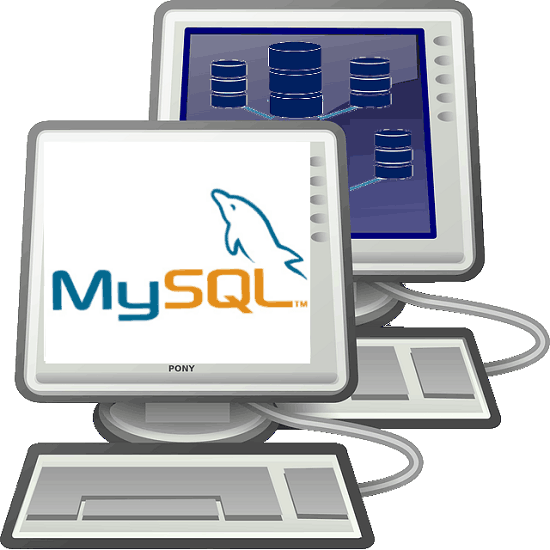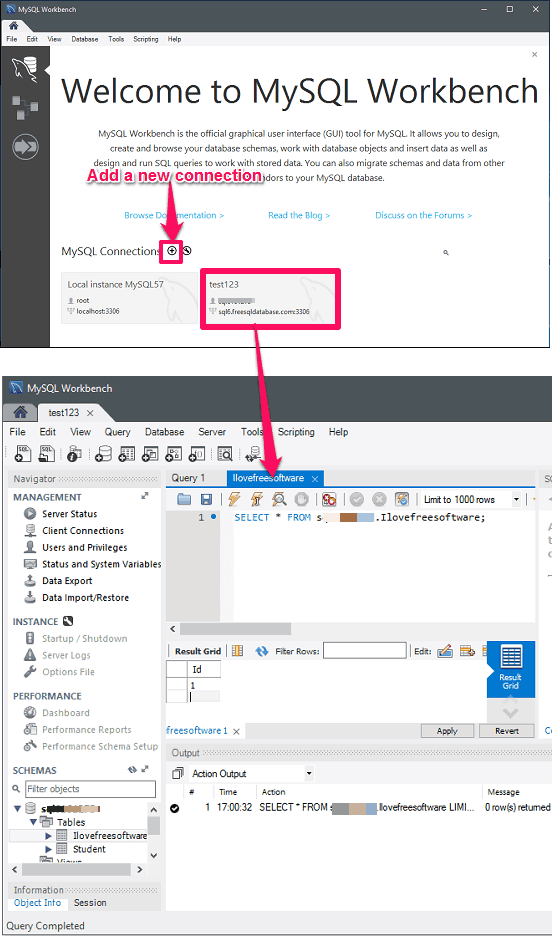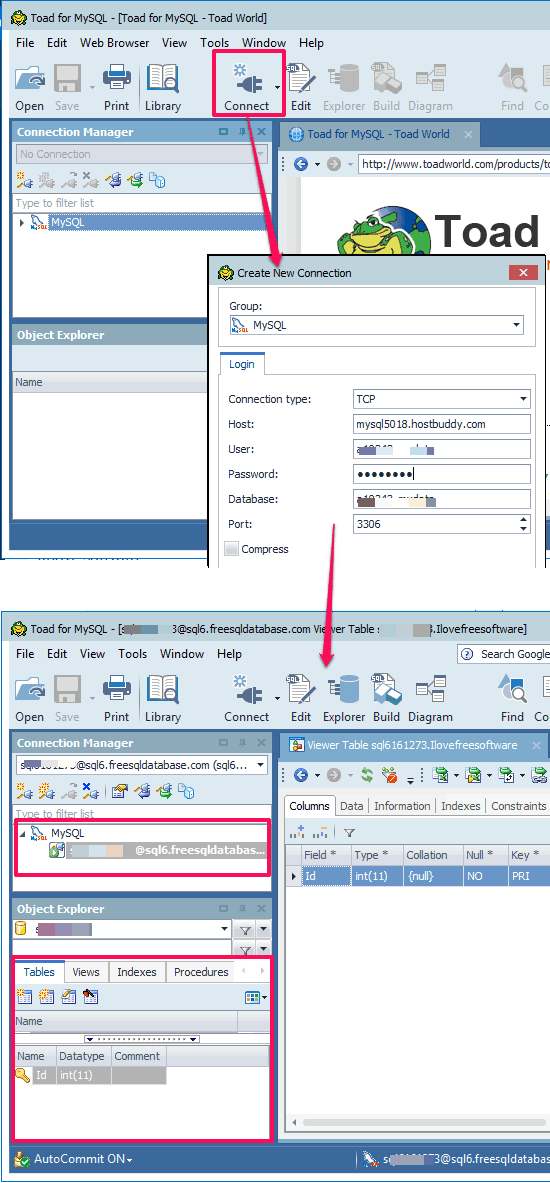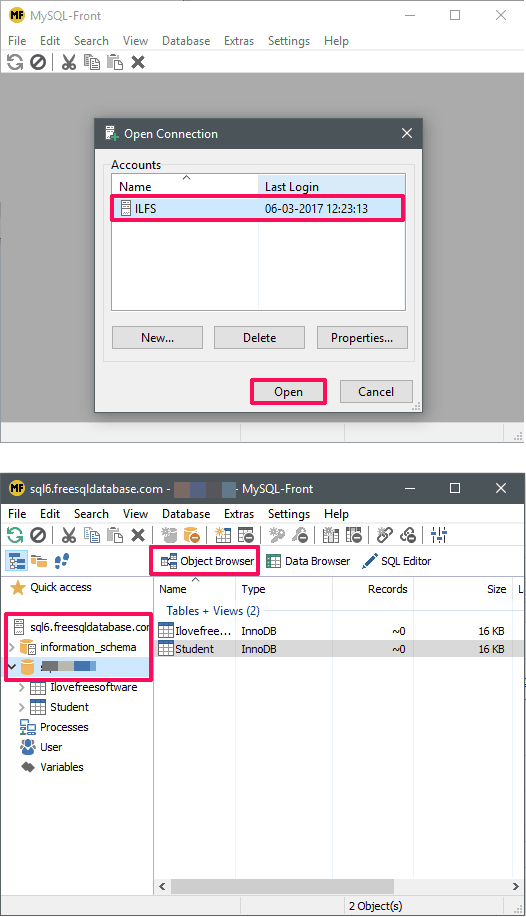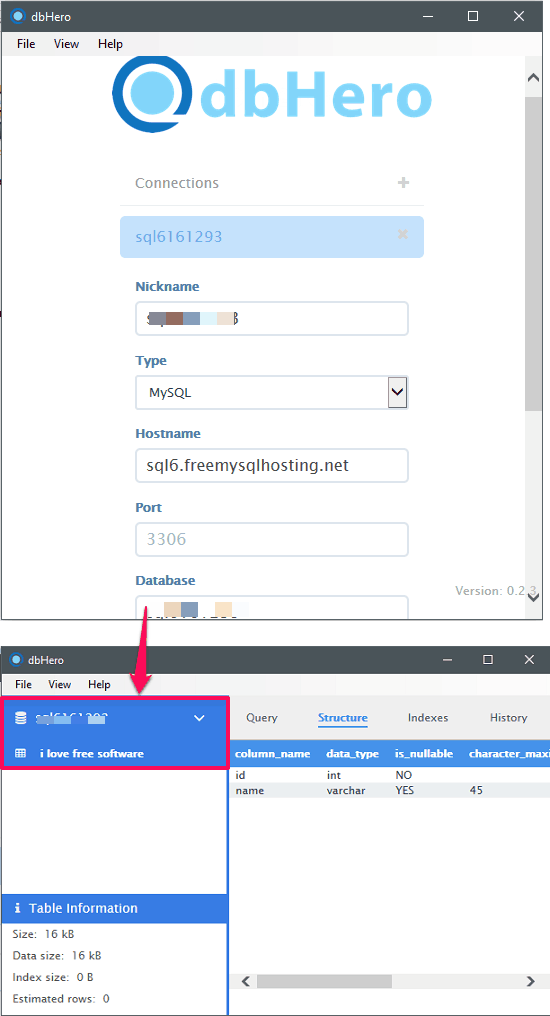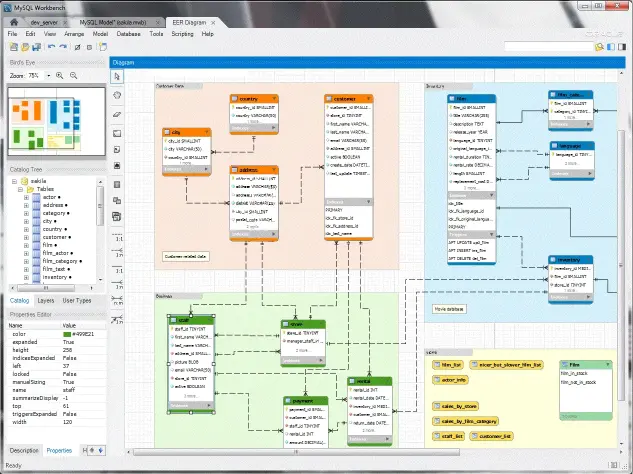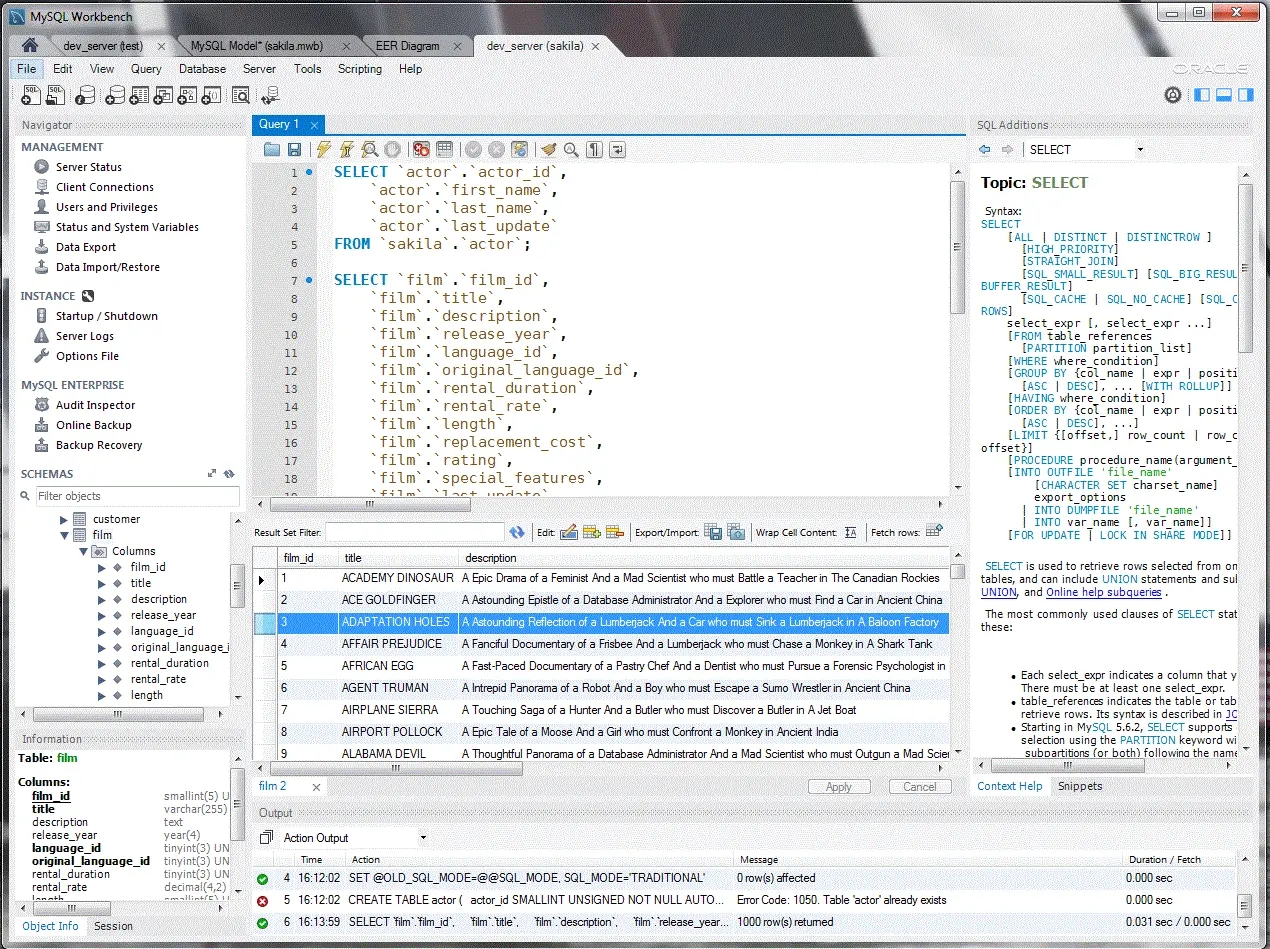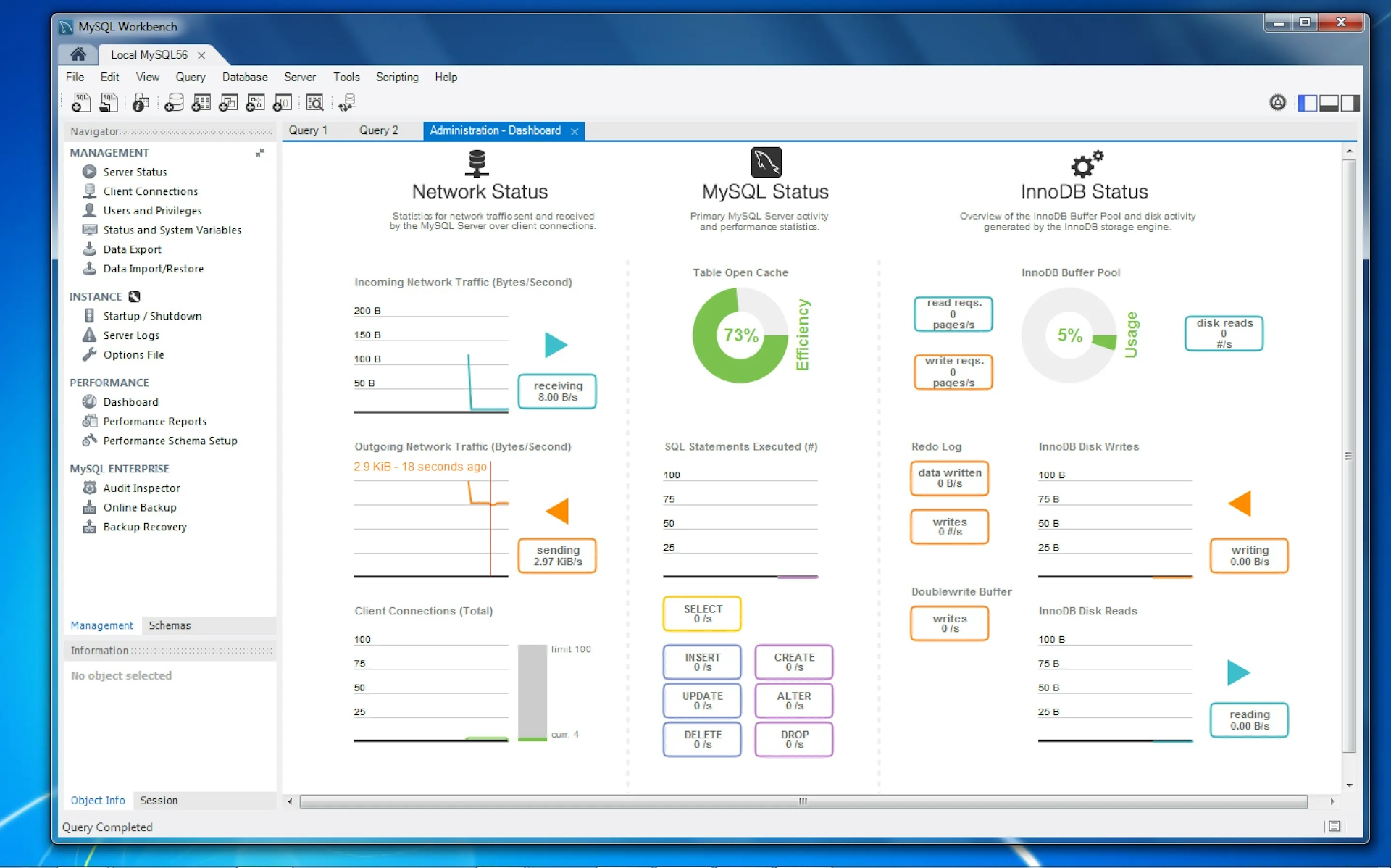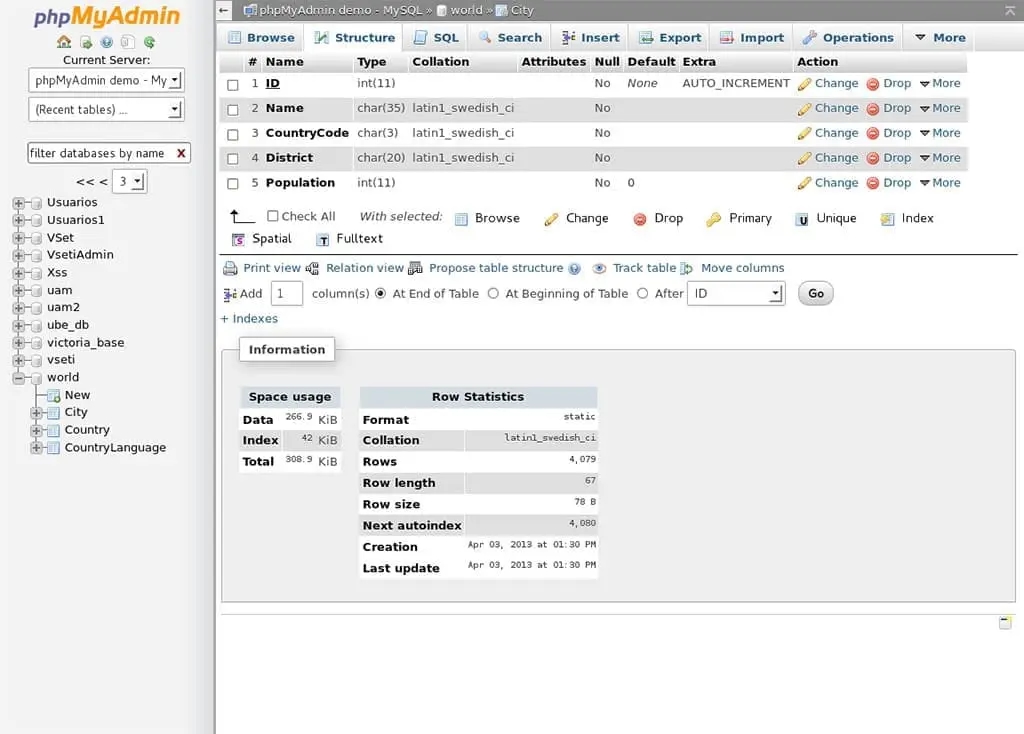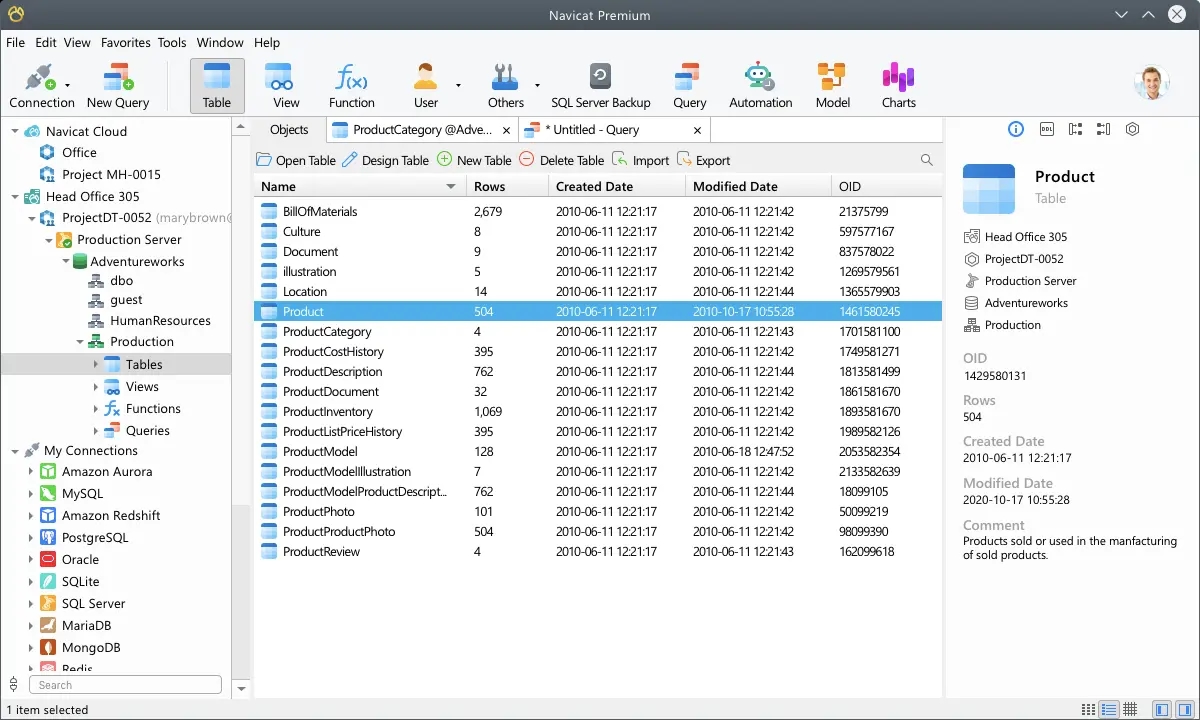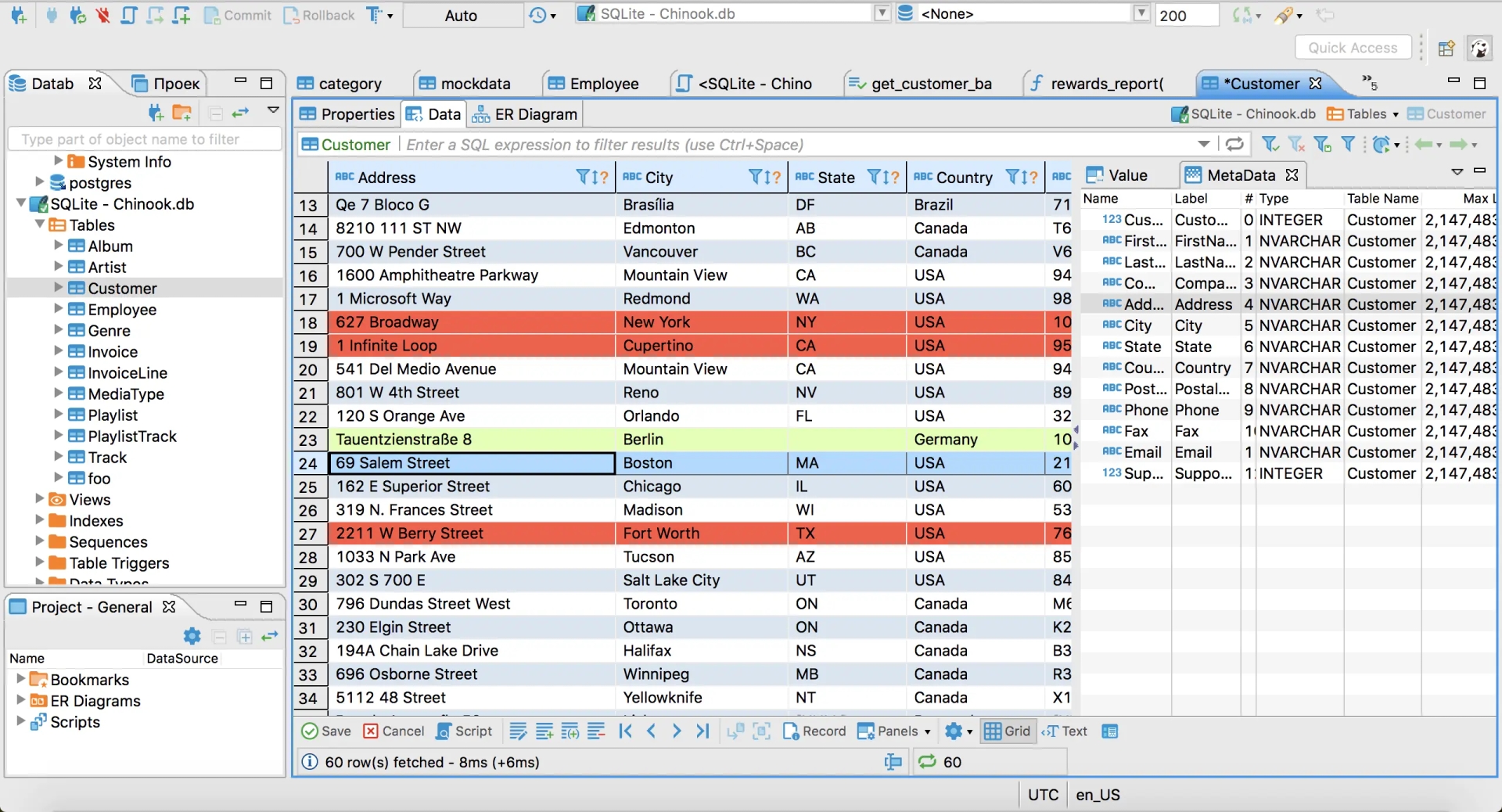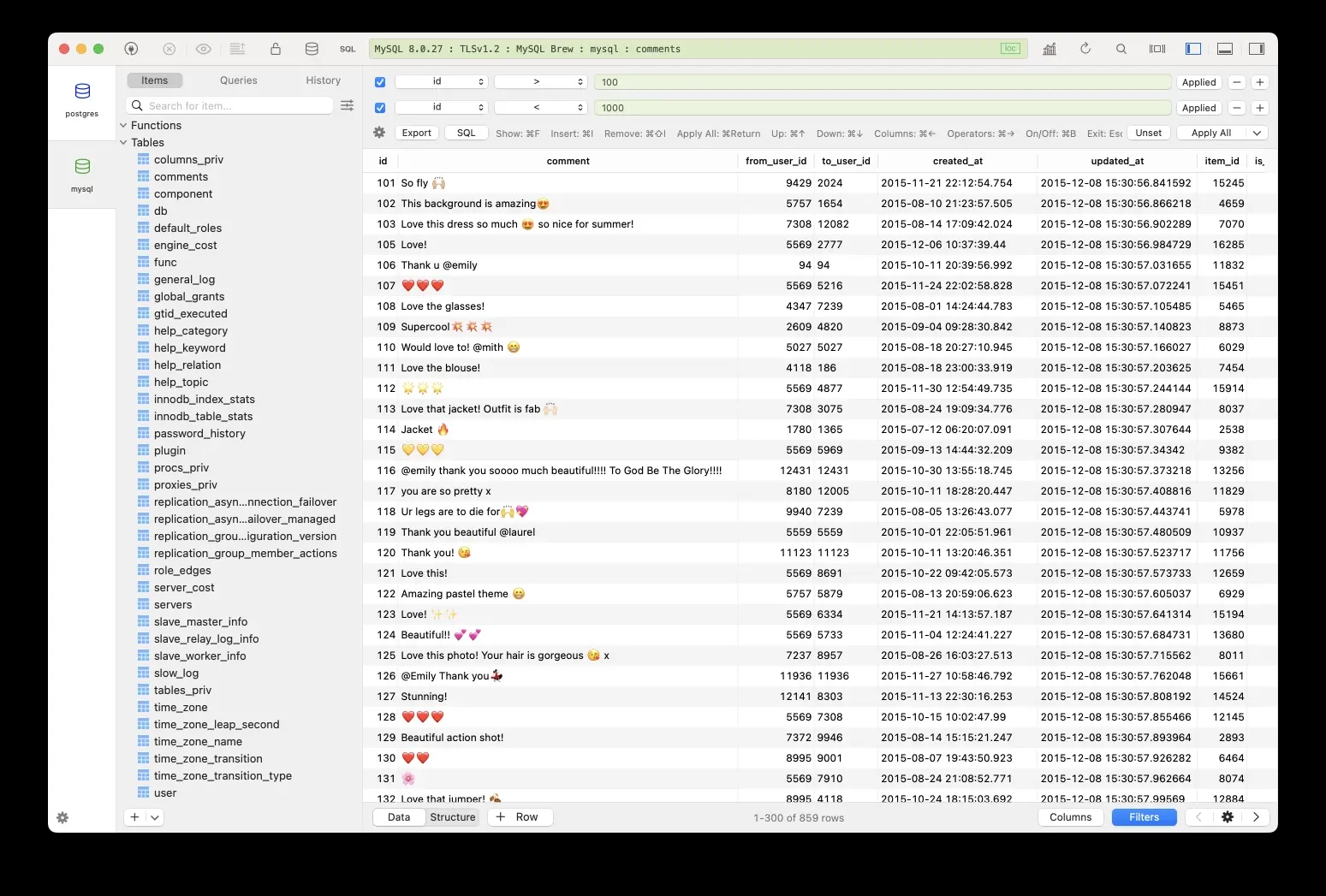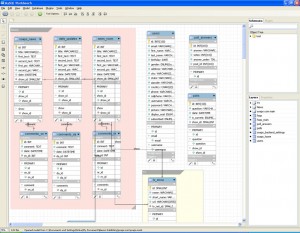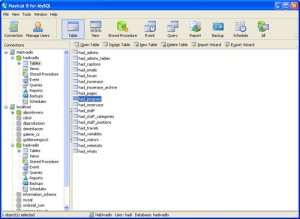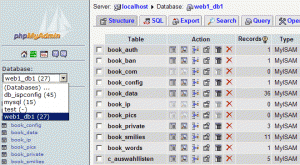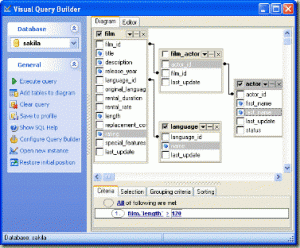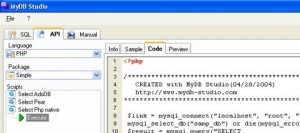Here are 5 free MySQL clients for Windows. Using these free software, you can connect to any local or remote MySQL database and do database tasks. You can do basic as well as advanced database operations using these clients on a database. You can execute queries, run SQL statements, run DDL commands, call procedures, create triggered events and much more. Also, some of these MySQL clients come with unique features such as import-export database, and record operations that you have applied on a database.
MySQL database is quite popular database now a days. Many website hosting services use MySQL as database to store valuable information. And if you are one of those who are hosting a website and use MySQL database, then these free MySQL clients for Windows can come in handy. You can also test and use these free MySQL clients on some free MySQL hosting sites as well as on the local MySQL server.
Let’s have a look at these free MySQL Clients for Windows.
MySQL Workbench
No doubt, MySQL Workbench is one of the most popular and widely used MySQL clients for Windows. Also, it is an official software from Oracle that comes with MySQL database server when you download it (you can also download it separately using the link above). MySQL Workbench is a very powerful software to handle MySQL databases which are available locally on your PC or at any remote location. You can connect to any MySQL database, execute queries, create, drop or alter schemas, import-export data, etc. Using Workbench, you can do every database operation that you can think for. Workbench supports lots of database engines such as InnoDB, MyISAM, Memory, CSV, Blackhole, NDB, federated, etc.
Getting started with Workbench is pretty easy. If you are familiar about basic database concepts, then you will easily understand the interface and working of MySQL Workbench. You simply start by creating a database connection and after connection to your database, you can do whatever you want. It is one of the few free MySQL clients that allow to connect to MySQL over SSL.
So, it was all about MySQL Workbench, one of the most popular MySQL Clients for Windows. If you are a newbie in the database, then you must try it. It comes with a documentation which you can read to understand basic database concepts and implement them in MySQL Workbench according to the process which is described in it.
If you are more into Oracle, then you should check out these TOAD and PL/SQL Developer alternatives.
HeidiSQL
HeidiSQL is a free MySQL client for Windows, that also comes as portable software. It is quite a powerful tool to manipulate MySQL database which is located at local or remote location. And the best part is that, using this free software, you can manage multiple databases simultaneously. Apart from MySQL database, it also supports MSSQL and PostgreSQL database server. After connecting to your database, you can do almost any database related tasks, such as execute queries, update table data, create or drop tables, views, procedures, triggers and scheduled events, etc. You can also export data as CSV, LaTeX, XML, HTML, and PHP array.
It’s pretty simple to use HeidiSQL to handle a MySQL database. After downloading it from the above link, open it up. At first you will be asked to enter the database host and credentials, and after a successful connection, you will be able to see the database structure on its interface. You can expand the schema to view tables. Also, you can create new ones and update existing ones. You can do any database operations that you would like to do. At the bottom of its interface, there is a pane given, which shows the SQL statement equivalent to the operation that you have just applied.
So, in this way you can handle MySQL and MSSQL database with HeidiSQL. It offers various powerful features that you can use to handle a MySQL database very easily. And it offers all the functionality in just 6 MB of size!
Toad for MySQL
Toad for MySQL is a freeware client for the MySQL database. It is quite a powerful MySQL client for Windows. Using this you can use it to do a lot of database operations on a remote or locally stored database. It offers a very intuitive interface just like MySQL Workbench. You can perform all the basic database operations as well as advanced operations such as database compare, record and play keyboard commands, transfer data across multiple MySQL databases, and much more. However, the size of this freeware is quite larger than all of the other MySQL clients above.
The process of getting started with Toad for MySQL is very similar to what I have explained for the above software. First, grab the setup file from the above link and then install it. After installing, when you open it up, then navigate to the Connect button, which is given at the top ribbon. After that it will ask you to fill out the database credentials and hit the Connect button to connect to the database. If the connection goes successfully, then you will see the tables of your database at the bottom left of its interface. You can then do whatever you want with the database.
So, in this way you can use Toad for MySQL to connect to any MySQL database and manipulate it. Once you understand to use it, then it will become very easy to use this MySQL client.
MySQL-Front
MySQL-Front is another free MySQL client for Windows. It is not only compatible with MySQL database, you can also use it to handle Maria DB server. This MySQL client is a lightweight software and you can do various database operations such as execute queries, import-export database, handle SQL statements, variables, and many others. When you connect to any MySQL database using this free MySQL client, then it opens a new tab Object Browser. In the Object Browser, you can see the database structure, including tables, variables, comments, indices, etc. However, there are some problems with the advanced database functions such as Events, and procedures. But, I wish the developer would fix this in the future updates of the software.
You can easily use this free MySQL client. After downloading this from the above link, open it up. After opening it, you will be asked to enter the remote or local database credentials. If the connection goes successfully, then you will see the database structure on its interface. From the Object browser tab, you can see the tables, schema and also you can manipulate them. After you have connected to your database, then you can do whatever you want.
So, in this way you can easily use this free MySQL client for Windows. I really like the functionality that it offers and also its performance. If the current limitations of the software doesn’t affect your work, then you may give this a try.
dbHero
dbHero is a very simple, lightweight (~3MB) MySQL client for Windows. The software comes with a minimal user interface in which you can manage your local or remote MySQL database. Apart from MySQL, it also supports PostgreSQL database to manage and handle. You can create multiple connections to multiple database and then start doing the database operations such as database bookmarks, manipulating tables, table indexes, query history, etc.
Getting started with it is very easy. Just download it and then add the credentials of your database and then it will show you the tables and the other structures. However, you will not find any GUI controls to do database tasks; you will have to use SQL statements to manipulate the database. If you don’t know SQL statements equivalent to common database operations, then you can visit this link to read some tutorials about it.
All in all, DbHero is quite a nice and simple MySQL client. It is best suited for people who are expert in managing databases with SQL Commands.
Final Words
These were some pretty cool free MySQL Clients for Windows. Using any of these MySQL Clients you can easily manage MySQL databases that are available locally or remotely. And you can execute all the database operations that you can think of, including basic and advanced operations. All these MySQL clients work fine for me and if you are looking for the same, then you may give them a try.
To interact with MySQL databases, it’s common to employ MySQL GUI clients. They enable users to visually view, create and modify database objects such as tables, rows, and columns. Some familiar features of MySQL GUI clients include SQL generator and export data, which makes designing, creating, and administering MySQL databases easier and more convenient. Here, we gathered 5 best MySQL GUI Clients on the market right now.
The Official: MySQL Workbench
MySQL Workbench is a free database design and model access tool for MySQL, meant for database architects, developers, and of course, DBAs. It is available on Windows, Linux, as well as MacOS. Since the official MySQL vendor offers it, it looks like it’s going to be free and maintained for the foreseeable future.
MySQL Workbench’s main features can be grouped threefold:
-
Database design and modeling: you can create and edit your databases, tables, and their relationships visually. The ER diagram comes in handy for complex database architecture.
-
SQL development: with the built-in SQL editor, you can build, edit, and run SQL queries against MySQL databases. It includes some useful mechanisms to aid in writing and debugging SQL statements, including color syntax highlighting, context-sensitive help, and auto-complete.
-
Server Administration: MySQL Workbench offers a centralized platform to manage user accounts, export/import data, backup/restore databases, monitor server performance, and more to ease admin work.
The Old School: phpMyAdmin
phpMyAdmin is a web-based interface to MySQL and MariaDB written in PHP that was first released back in 1998. It’s open-source and free to use. For over 20 years, phpMyAdmin remains one of the most popular administration tools for MySQL databases, with a large community of users and contributors.
A range of features are available (managing databases, tables, users, permissions, etc) and can be performed via the user-friendly interface, you can also execute SQL queries directly. However, being web-based has pros and cons: phpMyAdmin is available on all the platforms with a web browser, yet it can be prone to security attacks such as SQL injection, so make sure to take proper precautionary measures.
The Power Couple: Navicat & DBeaver
Navicat
Navicat’s first release came in 2002 and back then, it was a simple application only available for MySQL on Windows. Now it’s available on macOS and Linux, with a long list of compatible databases, including Redis, PostgreSQL, SQL Server, Oracle, MariaDB, SQLite, MongoDB, and a handful of cloud databases.
It is not open-source, nor does it have a free offering, you can only choose between the premium and lite (with a compact list of features and database support as compared to the premium versions.
With Navicat, you can connect to multiple databases on a single GUI, which is convenient to manage and compare data across different platforms.
Other features Navicat offers include data modeling and design, data synchronization between databases, backup and restore, data import/export, and SQL Development (it has a built-in SQL editor for users to write and optimize SQL queries).
Overall, Navicat is a comprehensive database management tool for novice and experienced users.
DBeaver
Unlike Navicat, which only offers commercial versions, DBeaver offers both open-source and commercial products. It started as a hobby project back in 2010 and was open-sourced for use in 2013. The OS version caters to most database management and administration needs, while the commercial version extends the capabilities with additional advanced features like reverse engineering, data modeling, collaboration tools, and tech support.
Currently, it supports 80+ databases (SQL, NoSQL, document-oriented, key-value, big data, cloud, you name it). DBeaver is a desktop client, if you prefer web-based tools, they also have CloudBeaver.
The Starlet: TablePlus
Starting in 2017, TablePlus is the newbie on the list, and its modern and simple UI reflects it. It supports most relational databases and some NoSQL ones. When they just started, they only supported macOS, but it is now available on Windows, Linux, and iOS (!). It is not open-source, but the roadmap is open and anyone can open an issue on their GitHub Issue Tracker. TablePlus has two plans: a free tier (has no limit on trial time) and a paid subscription model (license) with extended features.
It’s worth mentioning that DBngin, a tool to spin up a local database server (currently supports PostgreSQL, MySQL, and Redis) on your Mac, belongs to TablePlus and is open-source. You can connect it to TablePlus, meaning you can manage your local databases visually all in one go.
Final Thoughts
MySQL GUI Clients can be used to help you manage databases with more confidence. However, choosing the right option for your organization is important.
Any of the aforementioned provides a UI for users to operate on databases, a SQL Editor, and the ability to export data. On the other hand, if your organization needs are beyond those and demands an extra layer of control over database queries, changes, and admin actions, you can try our Bytebase, an open-source Database DevOps and CI/CD tool for teams, designed to centralize the control and secure your organization’s most valuable asset, the database data.
Further Readings
- Top MySQL Schema Compare Tool to Diff and Sync Database
- Top Open Source SQL Clients
- Top Database Schema Migration Tools
- Top DBeaver Alternatives
Время на прочтение
6 мин
Количество просмотров 683K
Многие компании создают различные многофункциональные приложения для облегчения управления, разработки и администрирования баз данных.
Большинство реляционных баз данных, за исключением MS Access, состоят из двух отдельных компонентов: «back-end», где хранятся данные и «front-end» — пользовательский интерфейс для взаимодействия с данными. Этот тип конструкции достаточно умный, так как он распараллеливает двухуровневую модель программирования, которая отделяет слой данных от пользовательского интерфейса и позволяет сконцентрировать рынок ПО непосредственно на улучшении своих продуктов. Эта модель открывает двери для третьих сторон, которые создают свои приложения для взаимодействия с различными базами данных.
В Интернете каждый может найти много продуктов для разработки и администрирования баз данных MySQL. Мы решили собрать 10 самых популярных инструментов в одной статье, чтобы вы смогли сэкономить свое время.
1. Workbench
Первое место, по праву принадлежит инструменту Workbench (разработка компании Sun Systems/Oracle), который может работать на платформах Microsoft Windows, Mac OS X и Linux. Workbench объединяет в себе разработку и администрирование баз данных и является преемником DBDesigner4.
MySQL Workbench распространяется под свободной лицензией — Community Edition и с ежегодной оплачиваемой подпиской — Standard Edition. Последняя включает в себя дополнительные возможности, которые способны существенно улучшить производительность, как разработчиков, так и администраторов баз данных.
Скачать Workbench можно здесь dev.mysql.com/downloads/workbench
Стоимость — бесплатно.
Что делает Workbench популярным?
- возможность представить модель БД в графическом виде, а также редактирование данных в таблице;
- наличие простого и функционального механизма по созданию связей между полями таблиц, среди которых реализована связь «многие-ко-многим» с возможностью создания таблицы связей;
- функция Reverse Engineering позволяет восстанавливать структуру таблиц и связей из той, которая была реализована ранее и хранится на сервере БД;
- наличие редактора SQL-запросов, который дает возможность при отправке на сервер получать ответ в табличном виде и другие возможности.
2. Navicat
Второе место занимает Navicat (разработка компании PremiumSoft CyberTech Ltd) — инструмент для разработки и администрирования баз данных, который работает на любом сервере MySQL, начиная с версии 3.21. Для MySQL, Navicat доступен для работы на платформах Microsoft Windows, Mac OS X и Linux.
Подробнее о Navicat вы можете узнать здесь www.navicat.com/en/products/navicat_mysql/mysql_overview.html
Стоимость продукта варьируется от 199 до 379 долл. США.
Что делает Navicat популярным?
- наличие визуального конструктора запросов;
- возможность импорта, экспорта и резервного копирования данных;
- возможность создавать отчеты;
- SSH и HTTP туннелинг;
- миграция и синхронизация данных и структуры;
- инструмент для планирования задач и другие возможности.
3. PHPMyAdmin
PHPMyAdmin — бесплатное приложение с открытым кодом, предназначенное для администрирования СУБД MySQL. PHPMyAdmin представляет собой веб-интерфейс с помощью которого можно администрировать сервер MySQL, запускать команды и просматривать содержимое таблиц и БД через браузер.
Скачать PHPMyAdmin можно здесь www.phpmyadmin.net/home_page
Стоимость — бесплатно.
Что делает PHPMyAdmin популярным?
- возможность управлять СУБД MySQL без непосредственного ввода SQL команд;
- как панель управления PHPMyAdmin предоставляет возможность администрирования выделенных БД;
- интенсивное развитие;
- возможность интегрировать PHPMyAdmin в собственные разработки благодаря лицензии GNU General Public License и другие возможности.
4. dbForge Studio for MySQL
dbForge Studio for MySQL — инструмент, представляющий интерес как для пользователей MySQL, так и для разработчиков БД. С его помощью вы сумеете легко автоматизировать рутинную работу и сэкономить время. Сегодня dbForge Studio for MySQL представлен в трех редакциях: Express, Standard и Professional, что позволяет выбрать тот инструмент, который нужен именно вам. Пользоваться dbForge Studio for MySQL можно как коммерческой, так и бесплатной версией.
Ознакомиться с возможностями dbForge Studio for MySQL вы можете здесь www.devart.com/ru/dbforge/mysql/studio
Существует как бесплатная, так и платная версии, цена последней составляет 49,95 долл. США (стандартное издание ) и 99,99 долл. США (профессиональное издание).
Что делает dbForge Studio популярным?
- наличие средств для централизованного администрирования;
- инструменты для сравнения БД;
- визуальный профилировщик запросов;
- возможность управлять привилегиями пользователей;
- наличие Дизайнера БД, который позволяет строить визуальные диаграммы;
- улучшенная работа с проектами БД и другие возможности.
5. HeidiSQL
HeidiSQL — бесплатный инструмент для управления базами данных. Достойная альтернатива PHPMyAdmin, которая позволяет создавать и редактировать таблицы, представления, триггеры, процедура, а также просматривать и редактировать данные. Также HeidiSQL предоставляет возможность экспорта данных как в SQL файл, так и в буфер обмена на других серверах.
Скачать HeidiSQL можно здесь Сайт: www.heidisql.com
Стоимость — бесплатно.
Что делает HeidiSQL популярным?
- возможность подключаться к серверу с помощью командной строки;
- возможность пакетной оптимизации и восстановления таблиц;
- возможность редактирования столбцов, индексов и внешних ключей таблиц, редактирование тела и параметров SQL процедур, триггеров и др.;
- простое форматирование неупорядоченных SQL;
- синхронизация таблицы между разными базами данных и другие возможности.
6. SQL Maestro для MySQL
SQL Maestro для MySQL — инструмент для администрирования, разработки и управления наиболее востребованных СУБД. Удобный графический интерфейс дает возможность выполнять SQL запросы и скрипты, управлять привилегиями пользователей, экспортировать и создавать резервные копии данных.
Ознакомиться с возможностями и купить SQL Maestro для MySQL можно здесь www.sqlmaestro.com/products/mysql
В зависимости от выбранной лицензии и варианта использования, стоимость данного инструмента варьируется от 99 до 1949 долл. США.
Что делает SQL Maestro для MySQL популярным?
- поддержка версий MySQL сервера с версии 3.23;
- наличие конструктора баз данных;
- возможность редактирование, группировки, сортировки и фильтрации данных;
- визуальный конструктор запросов;
- SSH и HTTP туннелинг;
- BLOB-редактор и другие возможности.
7. EMS SQL Manager для MySQL
EMS SQL Manager для MySQL — инструмент для разработки и администрирования баз данных, который поддерживает различные функции MySQL и работает со всеми версиями MySQL старше 3.23. С его помощью у вас есть возможность визуально редактировать, импортировать и экспортировать БД, выполнять сценарии SQL, управлять привилегиями пользователей, визуально проектировать базы данных MySQL.
Подробнее ознакомиться и приобрести EMS SQL Manager для MySQL можно здесь www.sqlmanager.net./ru/products/studio/mysql
Существует платная и бесплатная версии приложения. Последняя имеет ряд функциональных ограничений. Стоимость платной версии варьируется в пределах 95 – 245 долл. США.
Что делает EMS SQL Manager for MySQLпопулярным?
- поддержка данных UTF8;
- простое управление различными объектами MySQL;
- совместимость со всеми версиями с 3.23 по 6.0 включительно;
- наличие графических и текстовых инструментов для формирования запросов;
- SSH и HTTP туннелинг;
- удобный конструктор отчетов и другие возможности.
8. SQLyog
SQLyog — один из наиболее мощных инструментов, который сочетает в себе возможности MySQL Administrator, PHPMyAdmin и некоторые другие инструменты для администрирования и разработки баз данных. SQLyog работает на платформах Microsoft Windows, Windows NT. и Linux с помощью Wine.
Подробнее ознакомиться и приобрести SQLyog можно здесь www.webyog.com/en/index.php
Доступна как бесплатная, так и платная версия SQLyog. Стоимость платной версии — от 99 до 1499 долл. США (варьируется в зависимости от количества пользователей и лицензии, с поддержкой или без нее).
Что делает SQLyog популярным?
- удобный конструктор запросов;
- возможность синхронизации данных;
- поддержка юникода;
- SSH и HTTP, HTTPS туннелинг;
- «умное» автозавершение работы;
- интеллектуальное дополнение кода и другие возможности.
9. DBTools Manager
DBTools Manager — приложение для управления данными, с встроенной поддержкой MySQL, PostgreSQL, MSAccess, MSSQL Server, Oracle и других БД. Поддерживаемые платформы: Windows 2000, XP, Vista, 7.
DBTools Manager представлен в бесплатном (Standard) и платном варианте (Enterprise). Стоимость составляет 69.90 долл. США за одну лицензию, при покупке нескольких лицензий предусмотрены скидки.
Подробнее ознакомиться и приобрести DBTools Manager можно здесь www.dbtools.com.br/EN/dbmanagerpro
Что делает DBTools Manager популярным?
- управление базами данных, таблицами;
- наличие редактора запросов;
- наличие мастера создания форм и отчетов;
- возможность импорта и экспорта данных из различных источников, среди которых MSAccess, MSExcel, Paradox, FoxPro, DBF, ODBC таблицы, текстовые и XML файлы;
- конструктор диаграмм и другие возможности.
10. MyDB Studio
MyDB Studio — бесплатный инструмент для администрирования БД MySQL, который позволяет создавать, редактировать и удалять записи, таблицы и базы данных. Работает исключительно на платформе Windows.
Скачать MyDB Studio можно здесь www.mydb-studio.com
Стоимость — бесплатно.
Что делает MyDB Studio популярным?
- возможность подключаться к неограниченному количеству баз данных;
- возможность подключения по SSH каналам;
- создание откатов и экспорт БД в различные форматы;
- возможность переноса, резервного копирования, также восстановления БД и другие возможности.
Those MySQL client GUI interface is easy software for windows to use for controlling database is warehoused, and front end for MySQL, a user interface for communicating with the data component.
This type of design is quite clever, as it parallels the two-tier programming model that separates the data layer from the user interface and allows the makers of the database software focus on their product’s strongest suit: data storage and management. MySQL Client GUI also available Mac and Windows as well.
HeidiSQL (Free License)
HeidiSQL is a lightweight, Windows based interface for MySQL databases. It enables you to browse and edit data, create and edit tables, views, procedures, triggers and scheduled events. Also, you can export structure and data either to SQL file, clipboard or to other servers.
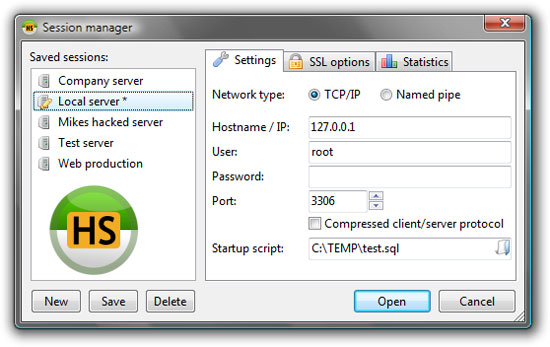
Client for MySQL by EngInSite
This all-in-one tool will help you create, manage and edit MySQL databases. One intuitive interface for all tasks. Supports all releases of MySQL from 4.02 to 5.12 and all of the latest MySQL features including views, triggers, stored procedures and functions as well as InnoDB foreign keys.
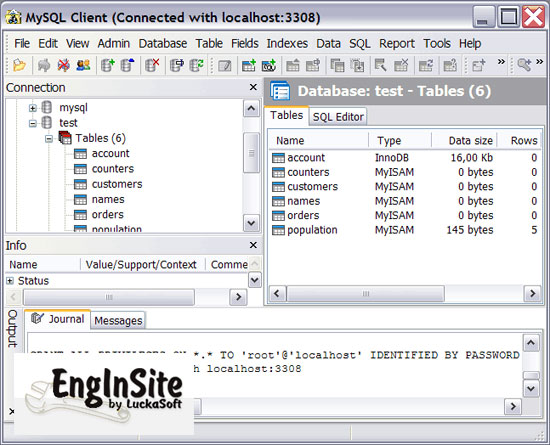
Navicat for MySQL
Navicat for MySQL is a powerful Database administration and development tool for MySQL. It works with any MySQL Database Server from version 3.21 or above, and supports most of the latest MySQL features including Trigger, Stored Procedure, Function, Event, View, and Manage User, etc.

MySQL Workbench
MySQL Workbench enables a DBA, developer, or data architect to visually design, model, generate, and manage databases. It includes everything a data modeler needs for creating complex ER models, forward and reverse engineering, and also delivers key features for performing difficult change management and documentation tasks that normally require much time and effort.
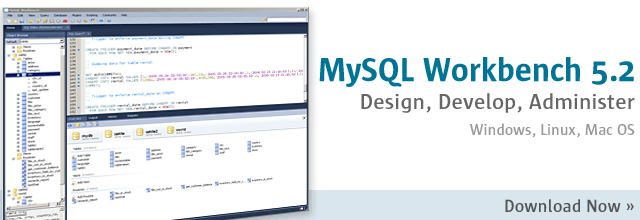
dbForge Studio
dbForge Studio is a powerful and comprehensive MySQL GUI tool that provides a complete set of instruments for server management and administration. It offers tools for database development, administration tools, and SQL query tools. Combination of the very best features of existing MySQL front ends and MySQL GUI tools makes dbForge Studio the perfect choice for a database developer and administrator as well as for a novice user.

7. DBTools Manager
The DBManager is the most powerful application for data management. With builtin support for MySQL, PostgreSQL, Interbase/Firebird, SQLite, DBF tables, MSAccess, MSSQL Server, Sybase, Oracle and ODBC database engines, it also brings you new features which make it the most advanced application. It comes in two editions so you can choose the one that will fit your needs: Standard and Enterprise. The Standard edition is totally functional and some features are not even available in any other free software for database management. The Enterprise Edition is a commercial product, although inexpensive, if compared with other commercial products available in the market.
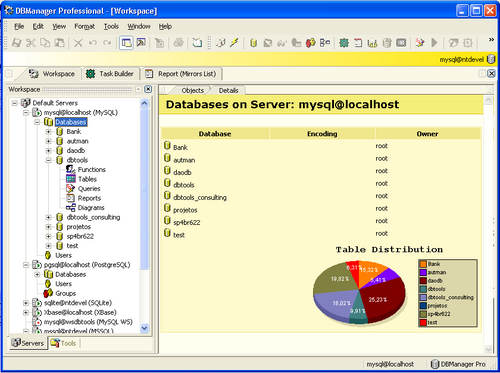
xBaseView Database Explorer
Database Viewer-Editor is an advanced database tool designed for the beginners. It enables you to manage bases from an interface which looks like the Windows Explorer’. The data are displayed in a folder-tree which you can be opened with the mouse. With xBaseView, you can carry out all the current operations such as search, filtering and document impression. The software is a shareware version which expires after 30 days of use.

SQL Examiner Suite
SQL Examiner Suite is a comprehensive solution performing fully automated comparison and synchronization of any two databases complete their structures and data. Databases in a variety of formats are supported, including all versions and editions of MS SQL Server from version 7.0 to 2008 R2, SQL Azure Database, as well as most basic structures and objects of Oracle and MySQL databases. SQL Examiner fully supports all types of database objects found in MS SQL databases, and correctly synchronizes between different versions of MS SQL
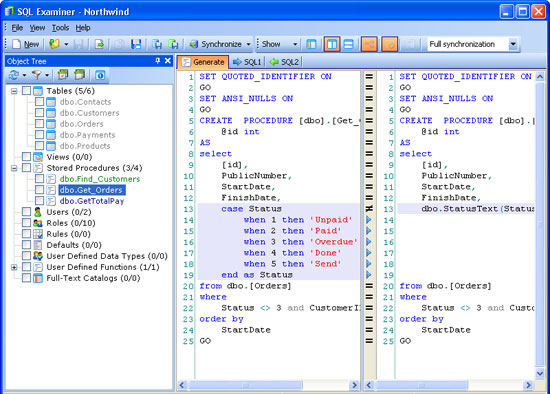
Aqua Data Studio
Aqua Data Studio is a complete Integrated Development Environment (IDE) for database query, administration and development. It supports all major database vendors, works on multiple operating systems and is localized for over 20 languages. With version 9.0 of Aqua Data Studio, we’ve introduced Aqua Open APIs, offering developers access for the first time to all of Aqua Data Studio’s capabilities. The Aqua Open API library is accessible via AquaScript—a JavaScript-based programming language with a full-fledged JavaScript editor and debugger.
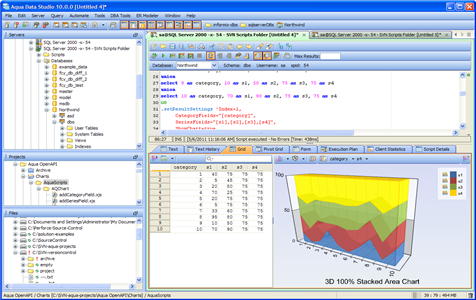
What are MySQL GUI Clients for Windows?
MySQL GUI clients are software applications used to provide a graphical interface for users to interact with MySQL databases. They enable users to view, create and modify tables, rows, columns and other database objects without having to write SQL queries. Common features of MySQL GUI clients include query builder tools and the ability to export data into various formats. Additionally, some MySQL GUI clients offer advanced options such as visual design tools and support for multiple languages.
Compare the best MySQL GUI Clients for Windows currently available using the table below.
-
1
DbVisualizer is one of the world’s most popular database editors.
Developers, analysts, and DBAs use it to elevate their SQL experience with modern tools to visualize and manage their databases, schemas, objects, and table data, and to auto-generate, write and optimize queries. And so much more.
It connects to all popular databases (e.g. MySQL, PostgreSQL, SQL Server, Oracle, Cassandra, Snowflake, SQLite, BigQuery, and 20+ more) and runs on all popular OSes (Windows, macOS, and Linux).
With almost 6 million downloads and Pro-users in 145 countries around the world, it won’t let you down. Free and Pro versions are available.Starting Price:
$197/perpetual license -
2
HeidiSQL is free software, and has the aim to be easy to learn. «Heidi» lets you see and edit data and structures from computers running one of the database systems MariaDB, MySQL, Microsoft SQL, PostgreSQL and SQLite. Invented in 2002 by Ansgar, HeidiSQL belongs to the most popular tools for MariaDB and MySQL worldwide. Free for everyone, OpenSource. Connect to multiple servers in one window. Supported database systems: MariaDB, MySQL, MS SQL, PostgreSQL and SQLite. Connect to servers via commandline. Connect via SSH tunnel, or pass SSL settings. Create and edit tables, views, stored routines, triggers and scheduled events. Generate nice SQL-exports, compress these afterwards, or put them on the clipboard. Export from one server/database directly to another server/database. Manage user-privileges, import text-files, export table rows as CSV, HTML, XML, SQL, LaTeX, Wiki Markup and PHP Array. Browse and edit table-data using a comfortable grid.
-
3
Navicat Premium is a database development tool that allows you to simultaneously connect to MySQL, MariaDB, MongoDB, SQL Server, Oracle, PostgreSQL, and SQLite databases from a single application. Compatible with cloud databases like Amazon RDS, Amazon Aurora, Amazon Redshift, Microsoft Azure, Oracle Cloud, Google Cloud and MongoDB Atlas. You can quickly and easily build, manage and maintain your databases. Data Transfer, Data Synchronization and Structure Synchronization help you migrate your data easier and faster for less overhead. Deliver detailed, step-by-step guidelines for transferring data across various DBMS. Compare and synchronize databases with Data and Structure Synchronization. Set up and deploy the comparisons in seconds, and get the detailed script to specify the changes you want to execute.
Starting Price:
$64.99 per month -
4
SQLGate is a simple but powerful IDE for multiple SQL databases. As an integrated database management and development solution, it simplifies the construction and operation of databases. It is customized for seven different databases that make up 83.2% of the DBMS market. These include Oracle, SQL Server, MySQL, MariaDB, Tibero, and PostgreSQL. SQLGate makes it easier and quicker to deal with databases holding large amounts of data.
Multiple Languages available: Korean, English, Spanish, French, Japanese, etc.. -
5
DronaHQ is a low-code platform to build internal tools and custom apps for the web and mobile. Developers and engineering teams use this platform to create admin panels, CRUD apps, GUI for Databases or APIs, forms, dashboards & operational apps.
Key features include:
— Customizable UI components
— Mobile + Web app output
— 10x faster app development
— Seamless integration to any existing tech stack
— Scalable cloud-based architecture
— Over 50 Engineering Support Hours (UVP)
— Free forever developer plans
With 3000+ Apps built and 1 million+ users supported, DronaHQ is a platform trusted by global companies. -
6
The myway SQL Manager is a powerful program for MySQL and MariaDB database administration and programming. Download and using the program is free.
Operation on the Intranet or Internet. Web based.
Built in PHP and Javascript, fully Ajax controlled.
All modules speed-optimized. 132 languages.
Tab controlled. Work on multiple tables or other database elements at the same time.
Backup copies in case of changes or deletions of views and routines.
User management with program rights.
Configuration options for program settings and layout for users.
Own server connections with individual editing rights for users.
Unlimited number of server connections to MySQL or MariaDB databases.
Extensive information and editing options on connected servers.
Editing tables, sequences, views, procedures, functions, trigger, events.
Backup and Recovery. Data import and export.
Powerful SQL editor, syntax highlighting, search and replace.
Search function for database elements. Helplinks. -
7
Modern, native client with intuitive GUI tools to create, access, query & edit multiple databases: MySQL, PostgreSQL, SQLite, Microsoft SQL Server, Amazon Redshift, MariaDB, CockroachDB, Vertica, Cassandra, Snowflake, Oracle, Redis.
-
8
dbForge Studio is an integrated environment for SQL Server, MySQL and MariaDB, Oracle, PostgreSQL, management, administration, data reporting and analysis. SQL Manager allows easily to create, edit, copy, attach, detach, backup and restore databases from one server to another. These tools help developers to manage databases, speed up routine tasks and make complex database changes.
-
9
Encrypt your connection with SSL, or tunnel through SSH. Save a connection password and Beekeeper Studio will encrypt it. Our built-in editor provides syntax highlighting and auto-complete suggestions for your tables so you can work quickly and easily. Open dozens of tabs so you can work quickly without having to switch windows. Table DDL and data views get their own tabs too! Easily save and organize commonly used queries so you can use them again and again across all your connections. Beekeeper’s SQL table creator lets you create, edit, and delete table columns in just a few clicks. Export a table to CSV, JSON, JSONL, or SQL with just a few clicks. Optionally apply filters to export only the data you need.
Starting Price:
$7 per month -
10
SQL client and admin tool for popular databases. A simple and Intuitive GUI helps you focus on data and finish your work quickly. Focus on the experience of editing, and make you feel smooth when working with it. GTK and Adwaita with Vala-based native application, focus on performance, focus on responsible. MySQL/PostgreSQL connection is more complicated because it supports multi-authentication methods, so you should prepare material before making a connection. Your connection could be through the private network over SSH(and over proxy), the built-in SSH client could help you do it. Drag and drop an SQLite database file from the file manager into the connection home page, the connection is created quickly. Create an empty file with SQLite file extension, then drag and drop it on the connection home page to create a connection. GTK4 has HiDPI support on all platforms, all GTK4 apps will scale with the system scale setting automatically.
-
11
A simple and lightweight SQL client desktop/terminal with cross-database and platform support. A desktop application with a simple interface. Sign and notarize builds for macOS. Supports PostgreSQL and MySQL. Sqlectronhas also has a GUI interface called sqlectron-gui. Most of the time you should not worry about files, because Sqlectron will manage the configuration for you. The paging is not done in SQL query, instead, it is done during the results rendering. Supports PostgreSQL, Redshift, MySQL, MariaDB, Microsoft SQL Server, Cassandra, and SQLite.Although it is possible to change files manually, it is usually better to just use the UI since it allows you to change any of the settings from there.
-
12
DbGate has a very powerful data browser and editor. It allows you to quickly find or modify, what you need, even when using complicated relations. In most cases, using a data browser is far more efficient than typing a query by hand or use a query designer (but you can, of course, use all these variants in DbGate too). Database compare tool is super fast, compare to other DB compare tools, as it uses already cached DB models. You can browse and filter objects by type (table, view, procedure function) and by comparing status (equal, changed, added, removed). You can select objects to be synchronized into the target database. Deploy script preview is shown to the user and must be confirmed before applying. DB model could be downloaded from the database into a set of YAML files describing table structure (one YAML file for each table) and SQL files describing other database objects (table, view, procedure function).
-
13
Navicat for MySQL is the ideal solution for MySQL/MariaDB administration and development. It is a single application that allows you to connect to MySQL and MariaDB databases simultaneously. Compatible with cloud databases like Amazon RDS, Amazon Aurora, Oracle Cloud, Google Cloud and Microsoft Azure. This all-inclusive frontend provides an intuitive and powerful graphical interface for database management, development, and maintenance.
Starting Price:
$17.99 per month -
14
Create, administer, query and explore Valentina DB, MySQL, MariaDB, PostgreSQL and SQLite databases for FREE. Design business reports running in Valentina Studio Pro, on Valentina Server or in an application with an Application Developer Kit. Backward Engineering in Standard with forwarding Engineering in Valentina Studio Pro. Reverse engineering and create diagrams for existing databases. Add new objects to diagrams. Write SQL queries with auto-completion, color syntax. Define, manage, save favorite queries; access recent queries. Function browser dictionary of each function. Consoles for errors, warnings, and performance. Search, Export result records into CSV, JSON, Excel. Edit properties of multiple objects at the same time. Drill down to tables and fields; incredible fast searching. Reverse engineering and create diagrams for existing databases. Add new objects to diagrams. Add/drop users, and groups, and manage privileges.
-
15
Replace phpMyAdmin with Adminer and you will get a tidier user interface, better support for MySQL features, higher performance and more security. Security is #1 priority in development of Adminer. Adminer does not allow connecting to databases without a password and it rate-limits the connection attempts to protect against brute-force attacks. Still, consider making Adminer inaccessible to public by whitelisting IP addresses allowed to connect to it, password-protecting the access in your web server, enabling security plugins (e.g. to require an OTP) or by customizing the login method. You can also delete Adminer if not needed anymore, it is just one file which is easy to upload in the future. Adminer had some security bugs in the past so update whenever Adminer tells you there is a new version available (ask your administrator if you could not update yourself). Connect to a database server with username and password. /Select an existing database or create a new one.
-
16
A Powerful MySQL Development and Administration Solution. SQLyog Ultimate enables database developers, administrators, and architects to visually compare, optimize, and document schemas. SQLyog Ultimate includes a power tool to automate and schedule the synchronization of data between two MySQL hosts. Create the job definition file using the interactive wizard. The tool does not require any installation on the MySQL hosts. You can use any host to run the tool. SQLyog Ultimate includes a power tool to interactively synchronize data. Run the tool in attended mode to compare data from source and target before taking action. Using the intuitive display, compare data on source and target for every row to decide whether it should be synchronized in which direction. SQLyog Ultimate includes a power tool to interactively compare and synchronize schema. View the differences between tables, indexes, columns, and routines of two databases.
-
17
Modern database administration tool. Cross-platform MySQL and PostgreSQL GUI with data grid, schema builder, and interactive charts. Datazenit is a web-based database administration tool. It features a smart data grid, query builder, schema editor, live charts, and raw query editor with auto-complete. The goal is to build a modern and intelligent database tool that would increase productivity. The schema editor has been designed with developer productivity in mind. It is equipped with intelligent features similar to the ones you could find in an IDE. Users can choose to query data via a graphical user interface instead of a classic raw query editor. Query builder supports multiple conditions, sorting and more. Various chart styles can be used to create effective visualizations, like scatter, line, area, bar, and pie chart. Best of all, they can be shared or embedded. Enjoy an advanced data grid with different editors like text area, dropdown, checkbox, and a calendar.
Starting Price:
$49 one-time payment -
18
Azure Data Studio is a cross-platform database tool for data professionals who use on-premises and cloud data platforms on Windows, macOS, and Linux. Azure Data Studio offers a modern editor experience with IntelliSense, code snippets, source control integration, and an integrated terminal. It’s engineered with the data platform user in mind, with the built-in charting of query result sets and customizable dashboards. Use Azure Data Studio to query, design, and manage your databases and data warehouses wherever they are, on your local computer or in the cloud. We recommend the user installer, which simplifies installations and updates and doesn’t require Administrator privileges.
-
19
If yours is one of the majority of organizations migrating your existing commercial database to open sources, such as MySQL or PostgreSQL, or if you’re building new in-house applications on open-source database management systems (OSDBMS), then you know that commercial tooling for these databases falls short. What if you could save money by implementing OSDBMS and ramp up quickly by working with a familiar toolset? You can with Toad Edge®. It’s a lightweight, reliable desktop toolset that simplifies development and management tasks for open-source databases. Using Toad for MySQL and PostgreSQL management makes it easier to master new database platforms quickly. If you’re taking on MariaDB, Amazon Redshift, or EDB Postgres Advanced Server, Toad Edge will simplify your work on those platforms as well. Toad Edge supports coding, editing, schema compare and sync, and DevOps CI processes, so you can manage your open-source databases easily and confidently.
-
20
MySQL Workbench is a unified visual tool for database architects, developers, and DBAs. MySQL Workbench provides data modeling, SQL development, and comprehensive administration tools for server configuration, user administration, backup, and much more. MySQL Workbench is available on Windows, Linux and Mac OS X. MySQL Workbench enables a DBA, developer, or data architect to visually design, model, generate, and manage databases. It includes everything a data modeler needs for creating complex ER models, forward and reverse engineering, and also delivers key features for performing difficult change management and documentation tasks that normally require much time and effort. MySQL Workbench delivers visual tools for creating, executing, and optimizing SQL queries. The SQL Editor provides color syntax highlighting, auto-complete, reuse of SQL snippets, and execution history of SQL. The Database Connections Panel enables developers to easily manage standard database connections.
-
21
RazorSQL is an SQL query tool, database browser, SQL editor, and database administration tool for Windows, macOS, Mac OS X, Linux, and Solaris. RazorSQL has been tested on over 40 databases, can connect to databases via either JDBC or ODBC. Browse database objects such as schemas, tables, columns, primary and foreign keys, views, indexes, procedures, functions, and more. Visual tools to create, alter, describe, execute, and drop database objects such as tables, views, indexes, stored procedures, functions, triggers, and more. Includes multi-tabular display of queries with options for filtering, sorting, searching, and much more. Import data from various formats such as delimited files, Excel spreadsheets, and fixed-width files. Includes a robust relational database (HSQLDB) that is up and running with no manual configuration out of the box.
Starting Price:
$99.95 one-time payment