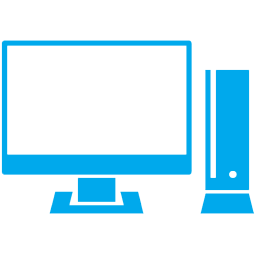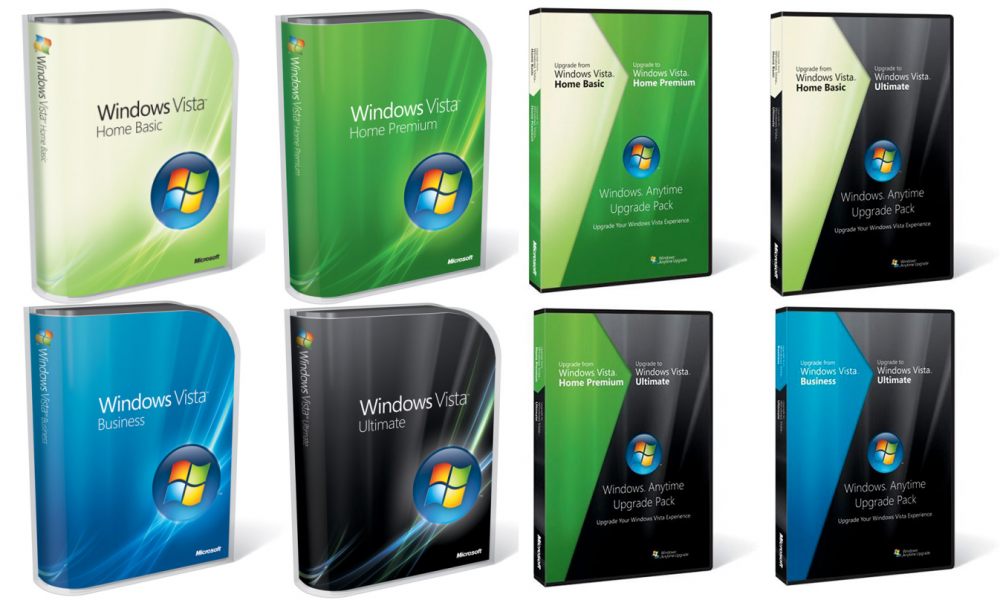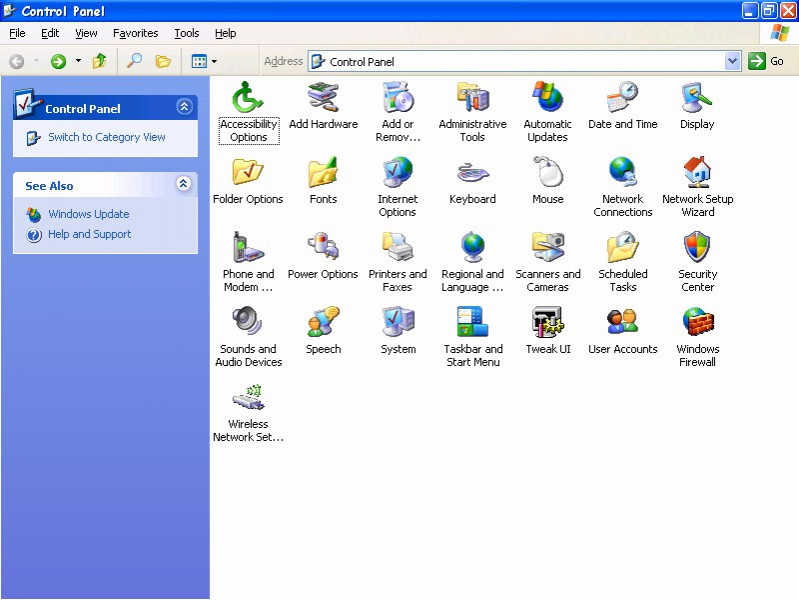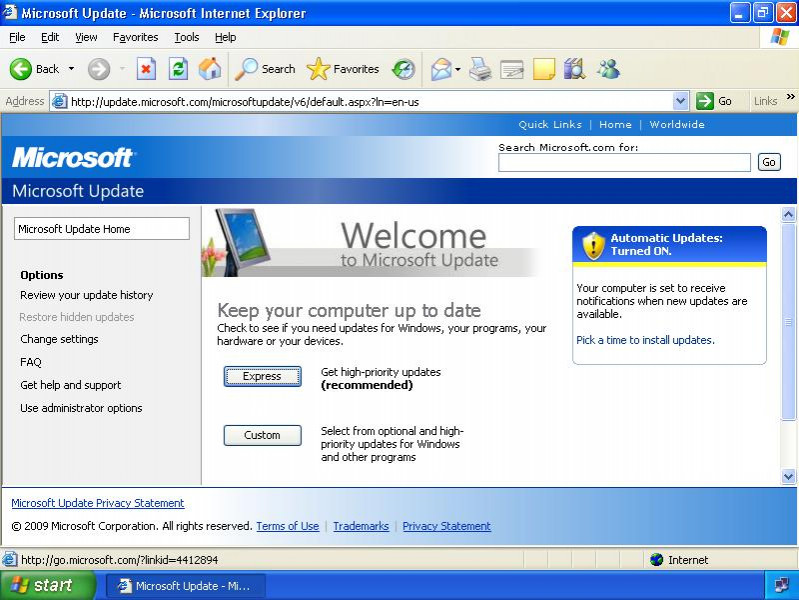Windows XP, which is the next version of Windows NT after Windows 2000 and the successor to the consumer-oriented Windows Me, has been released in several editions since its original release in 2001.
Windows XP is available in many languages.[1] In addition, add-ons translating the user interface are also available for certain languages.[2]
Home and Professional[edit]

|
|
| Diagram representing the main editions of Windows XP, based on the category of the edition (grey) and codebase (black arrow) |
The first two editions released by Microsoft are Windows XP Home Edition, designed for home users, and Windows XP Professional, designed for business and power users.
Windows XP Professional offers a number of features unavailable in the Home Edition, including:[3]
- The ability to become part of a Windows Server domain, a group of computers that are remotely managed by one or more central servers.
- An access control scheme that allows specific permissions on files to be granted to specific users under normal circumstances. However, users can use tools other than Windows Explorer (like cacls or File Manager), or restart to Safe Mode to modify access control lists.
- Remote Desktop server, which allows a PC to be operated by another Windows XP user over a local area network or the Internet.
- Offline Files and Folders, which allow the PC to automatically store a copy of files from another networked computer and work with them while disconnected from the network.
- Encrypting File System, which encrypts files stored on the computer’s hard drive so they cannot be read by another user, even with physical access to the storage medium.
- Centralized administration features, including Group Policies, Automatic Software Installation and Maintenance, Roaming User Profiles, and Remote Installation Services (RIS).
- Internet Information Services (IIS), Microsoft’s HTTP and FTP Server.
- Support for two physical central processing units (CPUs). (Because the number of CPU cores and simultaneous multithreading capabilities on modern CPUs are considered to be part of a single physical processor, multi-core CPUs are supported using XP Home Edition.)[4][5]
- Windows Management Instrumentation Console (WMIC): WMIC is a command-line tool designed to ease WMI information retrieval about a system by using simple keywords (aliases).
- The ability to switch hard disk storage type from Basic to Dynamic and vice versa.
Edition N[edit]
In March 2004, the European Commission fined Microsoft €497 million (£395 million or $784 million) and ordered the company to provide a version of Windows without Windows Media Player. The Commission concluded that Microsoft «broke European Union competition law by leveraging its near monopoly in the market for PC operating systems onto the markets for work group server operating systems and for media players». After unsuccessful appeals in 2004 and 2005, Microsoft reached an agreement with the Commission where it would release a court-compliant version, Windows XP Edition N. This version does not include the company’s Windows Media Player but instead encourages users to pick and download their own media player. Microsoft wanted to call this version Reduced Media Edition, but EU regulators objected and suggested the Edition N name,[6] with the N signifying «not with Media Player»[7] for both Home and Professional editions of Windows XP. Because it is sold at the same price as the version with Windows Media Player included, Dell, Hewlett-Packard, Lenovo and Fujitsu Siemens have chosen not to stock the product. However, Dell did offer the operating system for a short time. Consumer interest has been low, with roughly 1,500 units shipped to OEMs, and no reported sales to consumers.[8][9][10][11]
The N editions of Windows XP also do not include Windows Movie Maker, but Microsoft has made this available as a separate download.[12]
K & KN[edit]
In December 2005, the Korean Fair Trade Commission ordered Microsoft to make available editions of Windows XP and Windows Server 2003 that do not contain Windows Media Player or Windows Messenger.[13] Like the European Commission decision, this decision was based on the grounds that Microsoft had abused its dominant position in the market to push other products onto consumers. Unlike that decision, however, Microsoft was also forced to withdraw the non-compliant versions of Windows from the South Korean market.
The K and KN editions of Windows XP Home Edition and Professional Edition were released in August 2006, and are only available in English and Korean. Both editions contain links to third-party instant messenger and media player software.[14]
Home Edition ULCPC[edit]
This edition of Windows XP Home is intended for sale with certain «low-cost» netbooks and will appear labeled as «Windows XP Home Edition ULCPC» on the back of the netbook (with «ULCPC» standing for «ultra-low-cost personal computer»).[15] This edition contains a regular license of Windows XP Home Edition with Service Pack 3 included.
Professional Blade PC Edition[edit]
This version comes preinstalled on OEM solutions providing desktops on Blade PC hardware. In addition to a copy of Windows XP Professional, it includes a Remote Desktop License.[16]
Starter edition[edit]
Windows XP Starter is a lower-cost version of Windows XP available in Thailand, Vietnam, Turkey, Indonesia, India, Philippines, Russia, Colombia, Brazil, Argentina, Peru, Bolivia, Chile, Mexico, Ecuador, Uruguay, Malaysia, and Venezuela. It is similar to Windows XP Home, but is limited to low-end hardware, can only run 3 programs at a time, and has some other features either removed or disabled by default.
According to a Microsoft press release, Windows XP Starter is «a low-cost introduction to the Microsoft Windows XP operating system designed for first-time desktop PC users in developing countries.»
Specialization[edit]
The Starter edition includes some special features for certain markets where consumers may not be computer literate. Not found in the Home Edition, these include localised help features for those who may not speak English, a country-specific computer wallpaper[17] and screensavers, and other default settings designed for easier use than typical Windows XP installations. The Malaysian version, for example, contains a desktop background of the Kuala Lumpur skyline.
In addition, the Starter edition also has some unique limitations to prevent it from displacing more expensive versions of Windows XP.[18] Only three applications can be run at once on the Starter edition, and each application may open a maximum of three windows. The maximum screen resolution is 1024×768, and there is no support for workgroup networking or domains. In addition, the Starter edition is licensed only for low-end processors like Intel’s Celeron or AMD’s Duron and Sempron. There is also a 512 MB limit on main memory and a 120 GB disk size limit.[18] Microsoft has not made it clear, however, if this is for total disk space, per partition, or per disk. There are also fewer options for customizing the themes, desktop, and taskbar.
Market adoption[edit]
On October 9, 2006, Microsoft announced that they reached a milestone of 1 million units of Windows XP Starter sold.[19] In the mass market, however, the Starter edition has not had much success. In many markets where it is available, pirated versions of higher end versions of Windows are more popular than their legal counterparts. In these markets, non-genuine copies of XP Professional can be obtained at a mall. These stores typically charge only for the amount of the CDs/DVDs taken up by the files, not the original retail value. Unlicensed copies of Windows XP Professional typically cost 70¢, since it only uses 1 CD, compared to around $30 for a properly licensed copy of XP Starter.[20]
Media Center Edition[edit]
This edition, which was code-named «Freestyle» during its development, was first released in September 2002.[21] The initial release was available solely in conjunction with computers that included media center capabilities, and could not be purchased separately. The first major update was released in 2004 and distributed by Tier 1 OEMs who had previously sold Windows XP Media Center Edition PC, and then updated again in 2005, which was the first edition available for System Builders. Many of the features of Windows XP Media Center Edition 2005 (including screen dancers, auto playlist DJ, and high end visual screen savers) were taken from the Windows XP Plus! packages. These were originally shipped as add-ons to Windows XP to enhance the users experience of their Windows XP machine.
Releases[edit]
A preview version of Windows XP Media Center Edition from Microsoft’s eHome division, was shown as CES 2002, with the final version released in July 2002.[22]
- Windows XP Media Center Edition («Freestyle», July 2002) [23] This was the original release. Updates to this release added features such as FM radio tuning. This release combined with updates is sometimes referred to as Windows XP Media Center Edition 2003.[24]
- Windows XP Media Center Edition 2004 («Harmony», September 2003) [25] Windows XP Service Pack 2 upgrades earlier versions of MCE to this one.
- Windows XP Media Center Edition 2005 («Symphony», October 2004) [26] is the first edition of MCE available to non-Tier 1 system builders. Among other things it includes support for Media Center Extenders, and CD/DVD-Video burning support.[27]
- Update Rollup 2 for Windows XP Media Center Edition 2005 («Emerald», October 2005) [28][29] is a major update to MCE 2005 (Symphony) and was a recommended download. It adds support for the Xbox 360 as a media center extender, DVB-T broadcasts, and support for two ATSC tuner cards.
After the 2005 release, Microsoft focused their efforts on building new media center features into «Home Premium» and «Ultimate» editions of Windows Vista and Windows 7, which have Windows Media Center built-in and, unlike the releases of Windows XP Media Center Edition, were available for retail purchase without the necessary hardware.
Features[edit]
The most notable feature unique to this edition is the Windows Media Center, which provides a large-font, remotely accessible interface («10-foot user interface») for television viewing on the computer as well as recording and playback, a TV guide, DVD playback, video playback, photo viewing, and music playback. Unlike competing commercial digital video recorder products, Microsoft does not charge a monthly subscription fee for its Media Center TV guide service.
Due to strict hardware requirements, Microsoft did not sell Media Center Edition in retail markets alongside the Home and Professional editions. Microsoft only distributes it to MSDN subscribers and OEM System Builders in certain countries. Consumers generally purchase Media Center pre-installed on a new computer, or from a reseller that sells OEM versions of Microsoft software.
Media Center Edition was the only consumer-oriented edition of Windows XP that was updated with new features on an annual basis during the five-year development of Windows Vista. The MCE 2005 release, for example, includes an update to Windows Movie Maker that supports burning DVDs, a new visual style called «Royale», support for Media Center Extenders, and SoundSpectrum’s G-Force sound visualizations. Microsoft also released its own remote control, receiver and infrared blaster with MCE 2005. A new specially designed wireless computer keyboard for MCE 2005 was released September 2005.
Using Media Center Extenders or the Xbox 360, Media Center Edition is also able to connect and stream recorded TV, music and pictures, over a network connection.
Media Center Edition retains most of the features included in Windows XP Professional as it is simply an add-on to Professional, installed when provided with a valid MCE product key during setup. All Professional features have been left in, including Remote Desktop and the Encrypting File System, however the ability to join an Active Directory domain has been removed as it is marketed as a home product with no need for domain support. One value in the registry is all that is needed to circumvent this restriction;[30] if the installation of MCE 2005 is an in-place upgrade from a previous version already joined to a domain, this ability is retained, unless a user uses a Windows Media Center Extender: in this case, such ability is lost and cannot be restored. Presumably, Microsoft introduced this limit because Media Center Extender devices, introduced in this version, rely on the Fast User Switching component, but this component must be disabled in order to join a domain.[31][32]
Hardware requirements[edit]
Media Center has higher hardware requirements than other editions of Windows XP. MCE 2005 requires at least a 1.6 GHz processor, DirectX 9.0 hardware-accelerated GPU (ATI Radeon 9 series or nVidia GeForce FX series or higher), and 256 MB of system RAM. Some functionality, such as Media Center Extender support, use of multiple tuners, or HDTV playback/recording carries higher system requirements.
Media Center is much more restricted in the range of hardware that it supports than most other software DVR solutions. Media Center tuners must have a standardized driver interface, and they (originally) required a hardware MPEG-2 encoder, closed caption support, and a number of other features. Media Center remote controls are standardized in terms of button labels and functionality, and, to a degree, general layout.
Tablet PC Edition[edit]
This edition is intended for specially designed notebook/laptop computers called tablet PCs. Windows XP Tablet PC Edition is compatible with a pen-sensitive screen, supporting handwritten notes and portrait-oriented screens. Except for MSDN and Volume License subscribers, Windows XP Tablet Edition could not be purchased separately.[33]
Tablet PC Edition is a superset of Windows XP Professional, the difference being tablet functionality, including alternate text input (Tablet PC Input Panel) and basic drivers for support of tablet PC specific hardware. Requirements to install Tablet PC Edition include a tablet digitizer or touchscreen device, and hardware control buttons including a Ctrl-Alt-Delete shortcut button, scrolling buttons, and at least one user-configurable application button.
There have been two releases:
- Windows XP Tablet PC Edition – The original version released in November 2002.
- Windows XP Tablet PC Edition 2005 – The Tablet PC version released in August 2004 (codenamed Lonestar) as part of Windows XP Service Pack 2. The 2005 edition is available as a service pack upgrade, or as a new OEM version.
Service Pack 2 for Windows XP includes Tablet PC Edition 2005 and is a free upgrade. This version brought improved handwriting recognition and improved the Input Panel, allowing it to be used in almost every application. The Input Panel was also revised to extend speech recognition services (input and correction) to other applications.
Included software[edit]
Windows XP Tablet PC Edition is based on Windows XP Professional and includes all the software features provided in it. In addition, it includes some of the following components:
- Tablet PC Input Panel
- Windows Journal
- Sticky Notes
- InkBall
- Energy Blue theme
The following downloadable packs released by Microsoft add more functionality:
- Microsoft Experience Pack for Tablet PC
- Ink Art
- Ink Crossword
- Ink Desktop
- Media Transfer
- Snipping Tool 2.0
- Microsoft Education Pack for Tablet PC
- Ink Flash Cards
- Equation Writer
- GoBinder Lite
- Hexic Deluxe
Technology[edit]
Windows XP Tablet PC Edition utilizes the Ink object as a means of data input and storage. This is a data type created as part of the Windows XP Tablet PC Edition API that allows users to manipulate and process handwritten data, including recognition results and, in some cases, the pressure information for each part of the stroke. Properties of Ink can be changed in much the same way as properties of other objects, and the data can be saved to allow future reference. Many applications referencing the Ink object also allow handwritten notes to be filtered and searched through, based on the recognition results stored when Ink is saved.
Integrated with the operating system is a Tablet PC Input Panel (TIP) which allows handwriting to be converted into text for use in most non-full-screen applications. The integrated handwriting recognition in Windows XP Tablet PC Edition 2005 can recognize print, cursive, or mixed writing. Accuracy can be increased by configuring the recognizer to expect left-handed writing or right-handed writing. Recognition in a variety of languages is available with the install of a recognizer pack. The handwriting engine cannot be trained to recognize a particular handwriting style, so the user must modify their handwriting to be better recognized by the system in order to use this feature effectively.
Speech recognition functionality is also incorporated into the Tablet Input Panel. Compared to previous versions, a substantially improved speech recognition engine version 6 (which also ships with Office 2003) and a tutorial, microphone wizard and training modules are included. It is possible to dictate text using speech in certain supported applications and control the Windows GUI and applications using speech, although the accuracy improvements further made in Windows Vista surpass these features. An update for Windows XP Tablet PC Edition containing Ink Analysis and StylusInput API support introduced in Windows Vista is also available.
Subscription and pre-paid editions[edit]
In 2006, Microsoft made available two additional editions of Windows XP Home Edition for hardware manufacturers that wanted to provide subscription-based or pay as you go-based[clarification needed Link to correct article] models for selling computers. These editions, named Windows XP Home Edition for Subscription Computers, and Windows XP Home Edition for Prepaid Computers respectively, are part of the «Microsoft FlexGo» initiative, described in a company-issued press release as, «[making] PCs more accessible by dramatically reducing the entry cost and enabling customers to pay for their computer as they use it, through the purchase of prepaid cards. Market trials are starting first in emerging markets where inadequate access to consumer credit, unpredictable income and high entry costs prevent many consumers from purchasing a computer.»[34] These editions were targeted towards emerging markets such as India, Brazil, Hungary and Vietnam.
Both editions contain additional components that enforce the subscription models via metering.[35] The metering is typically enforced with a hardware component to prevent tampering. The installation of Windows operates in «normal mode», «Limited Access Mode», or «Hardware Locked Mode» depending on the state of the subscription. When a computer has a positive time balance, it operates in «normal mode» and functions as a regular Windows XP Home Edition machine. When the time balance expires, the machine will then operate in «Limited Access Mode» for an amount of time set by the hardware manufacturer (five hours by default) before entering «Hardware Locked Mode». In Limited Access Mode, the screen uses high-contrast and low-resolution display settings, and in Hardware Locked Mode, the operating system is disabled entirely, and a message is displayed on boot-up with instructions on how to re-enable the machine.
64-bit editions[edit]
Two editions of Windows XP were released to support 64-bit hardware. Despite being similarly named, these were distinct products aimed at separate markets.
«Windows XP 64-Bit Edition» was designed to run natively on the Intel Itanium CPU family. «Windows XP Professional x64 Edition», by contrast, ran on standard x86 CPUs which supported the then-new «x86-64» 64-bit extensions.
Windows XP 64-Bit Edition[edit]
«Windows XP 64-Bit Edition» redirects here. Not to be confused with Windows XP Professional x64 Edition, which was designed for AMD64/EM64T (x86-64) architecture.
Windows XP 64-Bit Edition (sometimes referred to as simply Windows XP for Itanium [Edition])[36] was designed to run on Intel Itanium family of microprocessors in their native IA-64 mode.
Two versions of Windows XP 64-Bit Edition were released:
- Windows XP 64-Bit Edition for Itanium systems, Version 2002 – Based on Windows XP codebase, was released simultaneously alongside the 32-bit (IA-32) version of Windows XP on October 25, 2001.[37]
- Windows XP 64-Bit Edition, Version 2003 – Based on Windows Server 2003 codebase (which added support for the Itanium 2 processor), was released on March 28, 2003.[38]
This edition was discontinued in January 2005, after Hewlett-Packard, the last distributor of Itanium-based workstations, stopped selling Itanium systems marketed as ‘workstations’.[36] As of July 2005, Windows XP 64-Bit Edition is no longer supported, and no further security updates were made available.
Windows XP 64-Bit Edition was not marketed as the Itanium version of Microsoft’s other Windows XP editions, but, instead, as a separate edition made solely for the Itanium processor and its 64-bit instructions. It is mostly analogous to Windows XP Professional, but numerous older technologies, such as DAO, Jet database, NTVDM, and Windows on Windows, are no longer present, so support for MS-DOS and Win16 applications is absent. The original version also lacks most media applications, such as Windows Media Player, NetMeeting, Windows Movie Maker, and integrated CD burning, although Windows Media Player and NetMeeting were added in the 2003 version.
Similar to the ability of previous alternate architecture ports of Windows (Windows NT 4.0 for PowerPC, MIPS R4x00, and Alpha) to run 16-bit x86 code via Windows on Windows, Windows XP 64-Bit Edition can run standard x86 32-bit applications through its WOW64 (Windows-on-Windows 64-bit) emulation layer. While the original Itanium processor contains an on-chip IA-32 decoder, it was deemed far too slow for serious use (running at about 400 MHz), so Microsoft and Intel wrote a software 32 to 64-bit translator dubbed the IA-32 Execution Layer. It allows real time translation of x86 32-bit instructions into IA-64 instructions, allowing 32-bit applications to run (albeit significantly more slowly than native code).
Windows XP Professional x64 Edition[edit]
This edition supports the x86-64 extension of the Intel IA-32 architecture. x86-64 is implemented by AMD as «AMD64», found in AMD’s Opteron, Athlon 64 chips (and in selected Sempron processors), and implemented by Intel as «Intel 64» (formerly known as IA-32e and EM64T), found in some of Intel’s Pentium 4 and most of Intel’s later chips. It was released on April 25, 2005.[39]
Windows XP Professional x64 Edition uses version 5.2.3790.1830 of core operating system binaries,[40] the same version used by Windows Server 2003 SP1 as they were the latest versions during the operating system’s development. Even service packs and updates for Windows XP x64 and Windows Server 2003 x64 are distributed in unified packages,[41] much in the manner as Windows 2000 Professional and Server editions for x86.
During the initial development phases (2003–2004), Windows XP Professional x64 Edition was named Windows XP 64-Bit Edition for x86 Extended Systems and later, Windows XP 64-Bit Edition for Extended Systems, as opposed to 64-Bit Edition for Itanium Systems.
Service packs[edit]
The RTM version of Windows XP Professional x64 Edition is based on Windows Server 2003 with Service Pack 1.[42] For the same reason, Service Pack 2 for Windows XP x64 Edition, released on the March 13, 2007, is not the same as Service Pack 2 for 32-bit versions of Windows XP.[43] In fact, due to the earlier release date of the 32-bit version, many of the key features introduced by Service Pack 2 for 32-bit (x86) editions of Windows XP were already present in the RTM version of its 64-bit (x86-64) counterpart.[42] Service Pack 2 is the first and last released service pack for Windows XP Professional x64 Edition.
Software compatibility[edit]
Windows XP Professional x64 Edition uses a technology named Windows-on-Windows 64-bit (WOW64), which permits the execution of 32-bit x86 applications. It was first employed in Windows XP 64-Bit Edition (for the Itanium), but then reused for the «x64 Editions» of Windows XP and Windows Server 2003.
Since the x86-64 architecture includes hardware-level support for 32-bit instructions, WOW64 switches the processor between 32- and 64-bit modes. According to Microsoft, 32-bit software running under WOW64 has a similar performance when executing under 32-bit Windows, but with fewer threads possible and other overheads.[44] All 32-bit processes are shown with *32 in the task manager, while 64-bit processes have no extra text present.
Although 32-bit applications can be run transparently, the mixing of the two types of code within the same process is not allowed. A 64-bit application cannot link against a 32-bit library (DLL) and, similarly, a 32-bit application cannot link against a 64-bit library. This may lead to the need for library developers to provide both 32- and 64-bit binary versions of their libraries. Windows XP x64 Edition includes both 32- and 64-bit versions of Internet Explorer 6, in order to allow for the possibility that some third-party browser plugins or ActiveX controls may not yet be available in 64-bit versions.
Older 32-bit drivers and services are not supported by 64-bit Windows, but video and audio codecs such as XviD or OggDS (which are 32-bit DLLs), are supported as long as the media player that uses them is 32-bit as well.
64-bit Windows does not include NTVDM or Windows on Windows, so there is no native support for the execution of MS-DOS or 16-bit Windows applications, such as those written for Windows 3.1.
Upgradeability[edit]
A machine running Windows XP Professional x64 Edition cannot be directly upgraded to Windows Vista, because the 64 bit Vista DVD mistakenly recognizes XP x64 as a 32-bit system. XP x64 does qualify the customer to use an upgrade copy of Windows Vista or Windows 7, but it must be installed as a clean install.
The last version of Microsoft Office to be compatible with Windows XP Professional x64 Edition is Office 2007, and the last version of Internet Explorer compatible with the operating system is Internet Explorer 8 (Service Pack 2 is required).
Advantages[edit]
The primary benefit of moving to 64-bit is the increase in the maximum allocatable virtual memory. A single standard process on a 32-bit Windows operating system is limited to a total of 2,093,056 kilobytes (2 GB minus one 4 KB page), while large address aware [45] 32-bit processes can allocate up to 4 GB. Windows XP x64 can support much more memory; although the theoretical memory limit a 64-bit computer can address is about 16 exabytes, Windows XP x64 is limited to 128 GB of physical memory and 8 terabytes of virtual memory per process while the practical limit is usually the size of the pagefile.
Windows XP Professional x64 Edition and Windows XP 64-bit Edition Version 2003 are the only releases of Windows XP to include Internet Information Services 6.0, which matches the version shipped with Windows Server 2003; other versions of XP include 5.1. 64-bit versions of Windows XP are also immune to certain types of viruses and malware that target 32-bit systems, since most system files are 64-bit. The extra registers of the x86-64 architecture can result in performance improvements in certain kinds of applications, but more often than not, will result in a slight decrease in performance when compared to the same application implemented in 32 bit x86 code running on Windows XP 32 bit editions.
Editions for embedded systems[edit]
Microsoft has released a number of editions of Windows XP that are targeted towards developers of embedded devices, for use in specific consumer electronics, set-top boxes, kiosks/ATMs, medical devices, arcade video games, point-of-sale terminals, and Voice over Internet Protocol (VoIP) components.[46] These editions all belong to Windows Embedded subfamilies.
Windows XP for Embedded Systems[edit]
Windows XP for Embedded Systems is binary identical to Windows XP Professional, but is licensed only for embedded devices.
Windows XP Embedded[edit]
Windows XP Embedded, commonly abbreviated «XPe», is a componentized version of the Professional edition of Windows XP. An original equipment manufacturer is free to choose only the components needed thereby reducing operating system footprint and also reducing attack area as compared with XP Professional. Unlike Windows CE, Microsoft’s operating system for portable devices and consumer electronics, XP Embedded provides the full Windows API, and support for the full range of applications and device drivers written for Microsoft Windows. The system requirements state that XPe can run on devices with at least 32 MB Compact Flash, 32 MB RAM and a P-200 microprocessor. XPe was released on November 28, 2001. As of October 2008, the newest release is Windows XP Embedded Service Pack 3.
The devices targeted for XPe have included automatic teller machines, arcade games, slot machines, cash registers, industrial robotics, thin clients, set-top boxes, network attached storage (NAS), time clocks, navigation devices, railroad locomotives, etc.[46] Custom versions of the OS can be deployed onto anything but a full-fledged PC; even though XPe supports the same hardware that XP Professional supports (x86 architecture), licensing restrictions prevent it from being deployed on to standard PCs. However, Microsoft has made some exceptions to this rule, allowing XPe alongside a standard OEM install of Windows. Some Dell notebooks contain an embedded XP installation as part of the MediaDirect 2.0 feature, and they were also found on some Acer ones as well as the Samsung Q1.
Windows Embedded Standard 2009 succeeded XPe in the second half of 2008. Windows Embedded Standard 2009 is derived from Windows XP Embedded since Microsoft at the time of its development did not have a componentized version of Windows Vista.[47] Windows Embedded Standard 2009 includes Silverlight, .NET Framework 3.5, Internet Explorer 7, Windows Media Player 11, RDP 6.1, Network Access Protection, Microsoft Baseline Security Analyzer and support for being managed by Windows Server Update Services and System Center Configuration Manager.[48] It can be installed on top of Windows XP/Server 2003, Vista/Server 2008.[49]
Windows Embedded Standard 7 has succeeded Windows Embedded Standard 2009 in April 2010 and is a componentized version of Windows 7.
Features[edit]
- Write filters
- XPe includes components known as write filters, which can be used to filter out disk writes. The volumes can be marked as read-only using these filters and all writes to it can be redirected. Applications in user mode are unaware of this write filtering. XPe ships with two write filters:
- Enhanced Write Filter (EWF): Protects a system at volume level. It redirects all disk writes to a protected drive, to RAM or a separate disk. EWF is extremely useful when used in thin clients that have flash memory as their primary boot source.
- File Based Write Filter (FBWF): Allows the configuration of individual files as read/write on a protected volume
- USB boot
- XPe adds a USB boot option to Windows. An XPe embedded device can be configured to boot from a USB drive.
- CD boot
- An XPe device can be configured to boot from a CD-ROM. This allows the device to boot without the requirement of having a physical hard disk drive as well as provides a «fresh boot» every time the image is booted (a property inherited by the fact that the operating system is being booted from read-only media). One drawback to this technology is updating or servicing the image requires the complete process of setting up the runtime image to be completed once again from start to end.
- Network boot
- An XPe device can be configured to boot from a properly configured network. Synonymous to CD boot, network boot removes the requirement of having the physical hard drive as well as providing the «fresh boot» behavior. One bonus to Network Boot though is the ability to service the already setup image. Once the image is updated the image is simply posted to the RIS Server and once clients are rebooted they will receive the updated image.
Windows Embedded for Point of Service[edit]
Windows Embedded for Point of Service (WEPOS) is a specialization of Windows XP Embedded. It was released on May 25, 2005, and focuses on the point of sale device market, such as fuel pumps, self checkout stations, automated teller machines and cash registers.[46] It is not available for purchase directly from Microsoft, but is instead licensed to original equipment manufacturers.[50]
Windows Embedded POSReady 2009 succeeded WEPOS in January 2009. Windows Embedded POSReady 2009 is derived from WEPOS since Microsoft at the time of its development did not have a componentized version of Windows Vista.[51]
Windows Embedded POSReady 7 has succeeded Windows Embedded POSReady 2009 in July 2011 and is based on Windows 7 SP1.
Windows Fundamentals for Legacy PCs[edit]
In July 2006, Microsoft introduced a «thin-client» variant of Windows XP Embedded called Windows Fundamentals for Legacy PCs, which targets older machines (as early as the original Pentium). It is only available to Software Assurance customers. It is intended for those who would like to upgrade to Windows XP to take advantage of its security and management capabilities, but cannot afford to purchase new hardware.[52]
Windows Thin PC has succeeded Windows Fundamentals for Legacy PCs in June 2011 and is based on Windows Embedded Standard 7 SP1.
References[edit]
- ^ Microsoft Windows XP Multilingual User Interface (MUI) Pack
- ^ «Unlimited Potential: Local Language Program». Microsoft. Retrieved 2008-04-09.
- ^ Comparing Windows XP Home Edition and Windows XP Professional Feature Differences.
- ^ «Windows XP and Multicore Processor Licensing». Microsoft. June 7, 2005.
- ^ «Windows XP Home Edition Comparison Guide». Microsoft. July 2, 2001.
- ^ Evers, Joris (2005-03-28). «Windows XP without Media Player gets an ‘N’«. Computerworld. Retrieved 2022-07-28.
- ^ «Microsoft Implementation of European Commission Decision». Microsoft. Archived from the original on 2007-02-06. Retrieved 2022-07-28.
- ^
«Windows XP-lite ‘not value for money’«. Silicon.com. June 28, 2005. Archived from the original on November 2, 2005. Retrieved April 12, 2008. - ^ Bishop, Todd (December 24, 2004). «Europe gets ‘reduced’ Windows». Seattle Pi.
- ^
«European Windows Called ‘Windows XP Home Edition N’«. Redmondmag.com. March 28, 2005. Archived from the original on April 7, 2005. Retrieved April 12, 2008. - ^ «Microsoft and EU reach agreement». BBC. March 28, 2005.
- ^ «Description of Windows XP Home Edition N and Windows XP Professional N (MSKB 886540)». Knowledge Base. Microsoft. June 5, 2007. Retrieved 2008-04-12.
- ^ Nate Anderson (December 7, 2005). «South Korea fines Microsoft for antitrust abuses». Ars Technica. Retrieved 2008-04-12.
- ^ «Changes to Windows XP Home Edition K and Windows XP Professional K from earlier versions of Windows XP (MSKB 922474)». Knowledge Base. Microsoft. September 15, 2006. Archived from the original on 2008-02-15. Retrieved 2008-04-12.
- ^ «Microsoft Announces Extended Availability of Windows XP Home for ULCPCs». News Center. Redmond, Washington: Microsoft. April 3, 2008.
- ^ «Microsoft® Desktop Operating Systems — Licensing in blade PC Environments». Microsoft. November 2004. Retrieved 2012-05-18.
- ^ «Microsoft Windows XP Starter Edition Image Gallery». Microsoft. September 29, 2004. Archived from the original on 2005-12-24. Retrieved 2007-12-08.
- ^ a b «Microsoft Windows XP Starter Edition Fact Sheet» (Press release). Microsoft. December 2007. Archived from the original on 2007-12-16. Retrieved 2007-12-08.
- ^ «Windows XP Starter Edition Milestone: Helping Millions Cross the Digital Divide». PressPass (Press release). Microsoft. October 9, 2006. Archived from the original on 2007-02-20.
- ^ Chai, Winston (29 September 2004). «India to be fifth ‘flagship’ for Windows XP Starter Edition». ZDNet. CBS Interactive. Archived from the original on 15 October 2007.
- ^ «Windows XP Media Center Edition Released to Manufacturing In Time for Holiday 2002» (Press release). Microsoft. 3 September 2002. Retrieved 2008-12-04.
- ^ «Windows XP Media Center Edition («Freestyle») Preview: Paul Thurrott’s SuperSite for Windows». Archived from the original on 2002-06-07. Retrieved 2010-11-16.
- ^ Microsoft Unveils Windows XP Media Center Edition, Previously Code-Named «Freestyle»
- ^ Windows XP Service Pack 2 with Advanced Security Technologies Review: Paul Thurrott’s SuperSite for Windows
- ^ Windows XP Media Center Edition 2004 Delivers New Home Entertainment Experiences
- ^ Microsoft, Industry Partners Deliver on Promise of Digital Entertainment Anywhere
- ^ If you are installing Windows XP Media Center Edition 2005, you can use a Windows XP Media Center Edition Product key or a Windows XP Professional product key.[citation needed]
- ^ «Emerald Is Finally Here: Charlie Owen blog». Archived from the original on 2007-08-05. Retrieved 2010-11-16.
- ^ Software Update for Windows XP Media Center Edition 2005 Enables High-Fidelity Access to PC Digital Entertainment via Xbox 360
- ^ «How to activate Join Domain on MCE 2005». Archived from the original on 2008-04-22. Retrieved 2008-04-12.
- ^ «You cannot join your computer to a domain in Windows XP Media Center Edition 2005 (KB887212)». Retrieved 2007-04-22.
- ^ «Microsoft Windows XP Media Center Edition 2005 Frequently Asked Questions (Question «Can I connect a new PC running Windows XP Media Center Edition 2005 to a work network or domain?»«. Microsoft. Retrieved 2007-04-22.
- ^ «Windows XP Tablet PC Edition frequently asked questions». Support. Microsoft. November 10, 2004. Archived from the original on January 13, 2005.
- ^ «Microsoft Unveils Pay-As-You-Go Personal Computing Designed for Emerging Market Consumers». PressPass (Press release). Microsoft. May 21, 2006. Retrieved 2008-06-07.
- ^ «A description of metering behavior on computers that are running Windows XP Home Edition for Prepaid Computers or Windows XP Home Edition for Subscription Computers». Microsoft. June 29, 2007. Retrieved 2008-06-07.
- ^ a b Joris Evers (4 January 2005). «Microsoft nixes Windows XP for Itanium». InfoWorld. Retrieved 28 August 2023.
- ^ «Microsoft Unveils Plans for 64-Bit Windows Platform». Microsoft.
- ^ «Microsoft Releases Windows XP 64-Bit Edition Version 2003 to Manufacturing». Microsoft.
- ^ «Microsoft Raises the Speed Limit with the Availability of 64-Bit Editions of Windows Server 2003 and Windows XP Professional». PressPass (Press release). Microsoft. January 5, 2005. Retrieved 2009-02-21.
- ^ «A description of the x64-based versions of Windows Server 2003 and of Windows XP Professional x64 Edition». Microsoft. October 11, 2007. Retrieved 2008-09-15.
- ^ Typically, a security update for English-language x64 Editions of Server 2003 and XP Professional is named WindowsServer2003.WindowsXP-KBnnnnnn-SP2-x64-ENU.exe or WindowsServer2003.WindowsXP-KBnnnnnnn-x64-ENU.exe,
- ^ a b «A description of the x64-based versions of Windows Server 2003 and of Windows XP Professional x64 Edition (Revision 3.8)». Microsoft Support. Microsoft Corporation. October 11, 2007. Retrieved January 12, 2011.
- ^ «Windows Server 2003 & Windows XP x64 Service Pack Technical Overview». Technet.microsoft.com. January 25, 2011. Retrieved June 7, 2013.
- ^ «Performance and Memory Consumption Under WOW64». Microsoft. Retrieved 2013-05-06.
- ^ «/LARGEADDRESSAWARE (Handle Large Addresses)». Visual Studio 2005 Documentation — Visual C++ — Linker Options. Microsoft. Retrieved 2010-06-19.
The /LARGEADDRESSAWARE option tells the linker that the application can handle addresses larger than 2 gigabytes.
- ^ a b c «Which Windows Embedded Product is Right for my Device?». Microsoft. Retrieved 2008-04-17.
- ^ Microsoft Charts Its Road Map for Windows Embedded Business
- ^ Microsoft Press Release on Windows Embedded Standard 2009
- ^ Windows Embedded Standard 2009
- ^ «Microsoft releases Windows Embedded for Point of Service». geekzone.co.nz. May 25, 2005. Retrieved 2008-04-17.
- ^ «Microsoft Releases Windows Embedded POSReady 2009». microsoft.com. January 12, 2009. Retrieved 2014-12-12.
- ^ «Windows Fundamentals for Legacy PCs». Microsoft. September 9, 2005. Retrieved 2009-02-12.
External links[edit]
- Windows XP Media Center Edition home page
- Windows XP Professional x64 Edition home page
- Embedded Windows team blog
- Windows XP Embedded Home Page
Windows
XP Professional Edition
была разработана для предприятий и
предпринимателей и содержит функции
удалённого доступа к рабочему столу
компьютера, поддержку многопроцессорных
систем.
Windows
XP Home Edition —
система для домашнего применения.
Выпускается как недорогая «урезанная»
версия Professional Editon, но базируется на том
же ядре.
Windows
XP Tablet PC Edition
содержит специальные приложения, для
понимания текстов, написанных от руки
и адаптацию графического
интерфейса к поворотам дисплея.
Эта версия продаётся только вместе с
соответствующим компьютером.
Windows
XP Media Center Edition
базируется на Professional Edition и содержит
специальные мультимедийные
приложения. Эта система содержит также
функции для приёма УКВ-радио.
Windows
XP Embedded —
это встраиваемая компонентная операционная
система предназначена для применения
в различных встраиваемых
системах: банкоматах,
медицинских приборах, кассовых терминалах,
игровых автоматах, VoIP-компонентах
и т.п.
Windows
Embedded for Point of Service —
сконфигурированная для пунктов
обслуживания и оптимизированная для
розничной торговли и сферы услуг.
Windows
XP Professional x64 Edition —
эффективна, например, при выполнении
вычислений, использующих числа с
плавающей запятой, необходимых в таких
областях, как создание спецэффектов
для кинофильмов
и трёхмерной анимации,
а также разработка технических и научных
приложений.
Windows
XP Starter Edition —
функционально ограниченная версия для
развивающихся
стран и финансово слабых регионов
где возможна одновременная работа
только 3 приложений, нет сетевых функций,
низкая разрешающая
способность, а также не допускается
использование жёсткого
диска объёмом более 80 гигабайт.
Windows
Fundamentals for Legacy PCs —
Урезанная Версия Microsoft
Windows XP Embedded Service Pack 2
предназначенная для устаревших
компьютеров.
Тема: Операционная система Windows Vista
Windows
Vista —
операционная
система семейства Microsoft
Windows NT,
линейки операционных систем, используемых
на пользовательских персональных
компьютерах.
Для
обозначения «Windows Vista» иногда используют
аббревиатуру «WinVI», которая объединяет
название «Vista» и номер версии, записанный
римскими
цифрами.
Windows
Vista, как и Windows
XP, — исключительно клиентская
система. Microsoft
также выпустила серверную версию Windows
Vista — Windows
Server 2008.
30
ноября 2006
года Microsoft официально выпустила
Windows Vista и Office 2007.
Разработка
Windows Vista
Разработка
Windows Vista (под кодовым названием «Longhorn»)
началась в мае 2001
года и продолжалась до ноября 2006
года. Первоначально Microsoft ожидала
завершить версию в конце 2003 года и
представить как незначительный шаг
между Windows XP (под кодовым названием
«Whistler») и Windows 7 (под кодовым названием
«Blackcomb» и «Vienna»). Концепция Longhorn была
намеком на тот план. Первоначально
Longhorn разрабатывался на основе Windows XP но
2004 года Microsoft «перезагрузила» проект
то есть начала с нуля разрабатывать, но
уже на основе Windows 2003. В связи с этим
некоторые особенности такие ка WinFX и
NGSCB были исключены или понижены. В
середине 2005 года «Longhorn» был переименован
в Windows Vista.
Обзор
В
Windows Vista обновлена подсистема управления
памятью и вводом-выводом.
Новой
функциональностью также является
«Гибридный
спящий режим»
или режим
«гибернации»,
при использовании которого содержимое
оперативной памяти дополнительно
записывается на HDD,
но и из памяти также не удаляется. Режим
реализован благодаря так называемым
«файлам гибернации», которые занимают
объём на жёстком диске, равный объёму
установленной на компьютере оперативной
памяти.
Возможно
пользовательское удаление этих файлов
с утратой функции гибернации. При этом
восстановление этих файлов без особых
затруднений возможно путём вызова
специальных команд из командной строки.
Финальная
версия Windows Vista представлена в вариантах
для 32- и для 64-разрядных процессоров.
Windows
Vista имеет также новый логотип,
который иллюстрирует изменения в
пользовательском интерфейсе
новой операционной системы (который
из-за внешнего вида называют «стеклянным»).
Выпуски
Windows Vista
Основные
Starter:
распространяется Microsoft только на
некоторых развивающихся рынках в бедных
странах (в том числе и в России); имеет
символическую цену и множество
функциональных ограничений.
Home
Basic: поддержка
не более 2-х процессоров (с неограниченным
количеством ядер) с 8 гигабайтами
максимального объёма оперативной памяти
для платформы amd64 (64х-битная) и 4 гигабайтами
для платформы x86 (32х-битная).
Home
Premium:
поддержка до 2-х процессоров с 16 гигабайтами
максимального объёма оперативной
памяти, HDTV,
запись видео-DVD,
10 подключений по SMB,
поддержка сенсорных
экранов, автоматическое резервное
копирование, интерфейс Windows
Aero, поддержка Microsoft Anna — функции,
позволяющей компьютеру автоматически
читать заданную текстовую информацию
(на английском языке).
Business:
нет родительского контроля, поддержка
до 2 процессоров, урезана мультимедийная
часть и убраны развлекательные приложения.
Данная версия Vista поддерживает работу
в домене, политики и шифрованную файловую
систему EFS.
Enterprise:
многоязычный
интерфейс, сервисы
Microsoft Windows для UNIX, корпоративные
многопользовательские лицензии,
шифровальщик дисков BitLocker,
урезана мультимедийная часть.
Ultimate:
включает все возможности Enterprise
и Home Premuim,
плюс дополнительные Ultimate
Extras, хорошо развита мультимедийная
часть, поддержка анимированных обоев
рабочего стола, а поддержка мультиязычного
пользовательского интерфейса позволяет
менять по желанию язык пользовательского
интерфейса операционной системы.
Ultimate
Upgrade Limited Numbered Signature Edition: каждый экземпляр
имеет порядковый номер и подпись Билла
Гейтса. Выпускается ограниченным
тиражом.
Стили
оформления
Windows
Vista поддерживает четыре варианта
оформления пользовательского интерфейса:
Windows
Aero — это
оригинальный стиль оформления с
прозрачными многоцветными рамками
окон, применяемый по умолчанию для
компьютеров с более чем 512 Mb ОЗУ
и соответствующим спецификации «Vista
Ready» видеоадаптером (обязательна
поддержка DirectX-9c, желательно DirectX-10).
Windows
Vista Basic —
Windows Aero с некоторыми отключенными
возможностями.
Windows
Standard — это
оригинальный стиль оформления, применяемый
по-умолчанию для компьютеров, которые
по каким-либо причинам не готовы к
запуску Windows Aero. Этот стиль так же
применяется при запуске приложений в
режиме совместимости.
Классическая
— минимальные требования к системе,
оформление окон в стиле «классической»
темы Windows
XP. Доступны различные цветовые схемы,
в частности, подобные схемам Windows
98; пользователь может создавать свои
цветовые схемы.
Аппаратные
требования
Согласно
информации от Microsoft, компьютеры, на
которых можно запускать Windows Vista,
классифицируются как Vista
Capable
(удовлетворяющие минимальным параметрам)
и Vista Premium Ready
(удовлетворяющие рекомендуемым
параметрам).
|
Vista |
Vista |
|
|
Процессор |
800 |
1 |
|
ОЗУ |
512 |
1 |
|
Видеоадаптер |
DirectX |
DirectX |
|
Видеопамять |
не |
128 |
|
Жёсткий |
20 |
40 |
|
Свободное |
15 |
15 |
|
Другие |
CD-ROM |
DVD-ROM |
Особенности
Windows Vista
Соседние файлы в предмете [НЕСОРТИРОВАННОЕ]
- #
- #
- #
- #
- #
- #
- #
- #
- #
- #
- #
Windows XP |
||
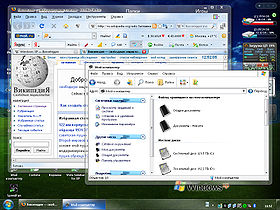 Windows XP, Service Pack 2 |
||
| Разработчик |
Семейство ОС |
Windows NT |
|---|---|---|
| Исходный код |
Закрытый код |
|
| Первый выпуск |
25 октября 2001 (инфо) |
|
| Последняя версия |
5.1.2600.5512 Service Pack 3 — 21 апреля 2008 [1] |
|
| Тип ядра |
гибридное ядро |
|
| Лицензия |
Microsoft EULA |
|
| Состояние |
Актуальное |
|
| Веб-сайт |
http://www.microsoft.com |
Windows XP (кодовое название при разработке — Whistler; внутренняя версия — Windows NT 5.1) — операционная система семейства Windows NT от корпорации 25 октября 2001 года и является развитием Windows 2000 Professional. Название XP происходит от англ. experience (опыт). Название вошло в практику использования, как профессиональная версия.
В отличие от предыдущей системы Windows 2000, которая поставлялась как в серверном, так и в клиентском вариантах, Windows XP является исключительно клиентской системой. Её серверным вариантом является выпущенная позже система Windows Server 2003. Windows XP и Windows Server 2003 построены на основе одного и того же ядра операционной системы, в результате их развитие и обновление идет более или менее параллельно.
Microsoft с 14 апреля 2009 года прекратила бесплатную поддержку операционной системы (ОC) Windows XP, теперь пользователи Windows XP не смогут обращаться в Microsoft за бесплатной технической поддержкой в случае инцидентов, для изменения дизайна и в других ситуациях. Теперь им придется для этого пользоваться услугами «продленной поддержки» — это значит, что все обращения станут платными. Расширенная поддержка будет осуществляться до 8 апреля 2014 года.
Кроме этого, прекратилась бесплатная поддержка офисного пакета Office 2003, а также Windows Server 2003.
Содержание
- 1 Варианты
- 2 Новшества по сравнению с Windows 2000
- 3 Графический интерфейс пользователя (ГИП)
- 4 Интерфейс командной строки (CLI)
- 5 Системные требования операционной системы
- 6 Сервис-паки и поддержка
- 6.1 Windows XP Gold/SP0
- 6.2 Service Pack 1
- 6.3 Service Pack 2
- 6.4 Service Pack 3
- 7 См. также
- 8 Ссылки
- 9 Примечания
- 10 Литература
Варианты
Windows XP выпускается во многих вариантах:
- Windows XP Professional Edition была разработана для предприятий и предпринимателей и содержит такие функции, как удалённый доступ к рабочему столу компьютера, шифрование файлов (при помощи Encrypting File System), центральное управление правами доступа и поддержка
- Windows XP Home Edition — система для домашнего применения. Выпускается как недорогая «урезанная» версия Professional Editon, но базируется на том же ядре и при помощи некоторых приёмов позволяет провести обновление до почти полноценной версии Professional Edition.
- Windows XP Tablet PC Edition базируется на Professional Edition и содержит специальные приложения, оптимизированные для ввода данных стилусом на планшетных персональных компьютерах. Важнейшим свойством является понимание текстов, написанных от руки и адаптация графического интерфейса к поворотам дисплея. Эта версия продаётся только вместе с соответствующим компьютером.
- Windows XP Media Center Edition базируется на Professional Edition и содержит специальные мультимедийные приложения. Компьютер, как правило, оснащён ТВ-картой и пультом дистанционного управления (ПДУ). Важнейшим свойством является возможность подключения к телевизору и управление компьютером через ПДУ благодаря упрощённой системе управления Windows. Эта система содержит также функции для приёма УКВ-радио.
- Windows XP Embedded — это встраиваемая компонентная операционная система на базе Windows XP Professional Edition и предназначена для применения в различных встраиваемых системах : банкоматов, медицинских приборах, кассовых терминалах, игровых автоматов, флеш-памяти,
- Windows Embedded for Point of Service — специализированная операционная система на базе Windows XP Embedded, сконфигурированная для пунктов обслуживания и оптимизированная для розничной торговли и сферы услуг. На базе этой платформы можно создавать банкомат, платежный терминал, АЗС, кассовый аппарат и т. п. Дополнительно Windows Embedded for Point of Service включает технологию POS for .NET для быстрой разработки торговых приложений и поддержки торгового периферийного оборудования.
- Windows XP Professional x64 Edition — специальная 64-разрядная версия, разработанная для процессоров с технологией Opteron и Athlon 64 от фирмы AMD и процессоров с технологией EM64T от фирмы Itanium. Хотя первые 64-разрядные процессоры появились в 2003 году, Windows XP Professional x64 Edition вышла в свет только в апреле 2005 года. Основным достоинством системы является быстрая работа с большими числами (Long Integer и Double Float). Таким образом, эта система очень эффективна, например, при выполнении вычислений, использующих числа с плавающей запятой, необходимых в таких областях, как создание спецэффектов для кинофильмов и трёхмерной анимации, а также разработка технических и научных приложений. Данная система поддерживает смешанный режим, то есть одновременную работу 32- и 64-разрядных приложений, однако для этого все драйверы должны быть в 64-разрядном исполнении. Это означает, что большинство 32-разрядных приложений могут работать и в этой системе. Исключение составляют лишь те приложения, которые сильно зависят от аппаратного обеспечения компьютера, например, антивирусы и дефрагментаторы.
- Windows XP 64-bit Edition — это издание разрабатывалось специально для рабочих станций с архитектурой Itanium. Это издание Windows XP более не развивается с 2005 года, после того, как
- Windows XP Edition N — система без Windows Media Player и других мультимедиа-приложений. Эти версии созданы под давлением Европейской Антимонопольной Комиссии, которая требовала «облегчить» Windows XP. В настоящее время этот дистрибутив рассчитан на развивающиеся страны. При желании пользователь может бесплатно загрузить все недостающие приложения с веб-сайта Microsoft. Существует как в Home, так и в Professional вариантах.
- Windows XP Starter Edition — сильно функционально ограниченная версия для развивающихся стран и финансово слабых регионов. В этой версии возможна одновременная работа только 3 приложений, и каждое приложение может создать не более 3 окон. В системе полностью отсутствуют сетевые функции, не поддерживается высокая разрешающая способность, а также не допускается использование более 256 мегабайт оперативной памяти или жёсткого диска объёмом более 80 гигабайт. Система может работать на процессорах уровня Intel Celeron или AMD Duron.
- Windows Fundamentals for Legacy PCs — Урезанная Версия Microsoft Windows XP Embedded Service Pack 2 предназначенная для устаревших компьютеров.
Новшества по сравнению с Windows 2000
Некоторыми из наиболее заметных улучшений в Windows XP по сравнению с Windows 2000 являются:
- Новое оформление графического интерфейса, включая более округлые формы и плавные цвета; а также дополнительные функциональные улучшения (такие, как возможность представления папки в виде слайд-шоу в проводнике Windows).
- Возможность быстрого переключения пользователей, позволяющая временно прервать работу одного пользователя и выполнить вход в систему под именем другого пользователя, оставляя при этом приложения, запущенные первым пользователем, включёнными.
- Функция «удалённый помощник», позволяющая опытным пользователям и техническому персоналу подключаться к компьютеру с системой Windows XP по сети для разрешения проблем. При этом помогающий пользователь может видеть содержимое экрана, вести беседу и (с позволения удалённого пользователя) брать управление в свои руки.
- Программа восстановления системы, предназначенная для возвращения системы в определённое предшествующее состояние (эта функция является развитием аналогичной программы, включённой в Windows Me), а также улучшение других способов восстановления системы. Так, при загрузке последней удачной конфигурации загружается также и прежний набор драйверов, что позволяет в ряде случаев легко восстановить систему при проблемах, возникших в результате установки драйверов; возможность отката драйверов и т. д.
- Улучшенная совместимость со старыми программами и играми. Специальный мастер совместимости позволяет эмулировать для отдельной программы поведение одной из предыдущих версий ОС (начиная с Windows 95).
- Возможность удалённого доступа к рабочей станции благодаря включению в систему миниатюрного сервера терминалов (только в издании Professional).
- Более развитые функции управления системой из командной строки.
- Поддержка проводником Windows цифровых фотоформатов и аудиофайлов (автоматическое отображение метаданных для аудиофайлов, например, тегов MP3-файлов).
- Windows XP включает технологии, разработанные фирмой Roxio, которые позволяют производить прямую запись CD из проводника, не устанавливая дополнительное ПО, а работа с перезаписываемыми компакт-дисками становится подобной работе с дискетами или жёсткими дисками. Также в Media Player включена возможность производить запись аудио-дисков. Возможности работы с образами дисков не предусмотрена.
- Windows XP может работать с архивами
- Улучшения в подсистеме AES, наряду с 3-DES.
Графический интерфейс пользователя (ГИП)
Стартовое меню в новом виде при использовании темы Royale
- Выделение в Windows Explorer осуществляется прозрачным синим прямоугольником.
- Падающая тень от ярлычков на рабочем столе
- Боковая ориентированная на выполнение задач вспомогательная панель в окне проводника («common tasks»).
- Группирование кнопок одного приложения на панели задач в одну кнопку, при определённом количестве разных запущенных приложений, что позволяет часто избегать необходимости её «прокрутки»
- Появилась возможность заблокировать панель задач и вспомогательные панели, для избегания их случайного изменения.
- Цветовое выделения элементов в меню «Пуск», принадлежащих недавно добавленным программам.
- Меню отбрасывают тени (в Windows 2000 тень отбрасывал указатель мыши, но не элементы меню)
Windows XP анализирует производительность системы с определёнными визуальными эффектами и в зависимости от этого активирует их или нет, учитывая возможное падение или рост производительности. Пользователи также могут изменять данные параметры, используя диалоговые окна настройки, при этом можно либо гибко выбрать активность тех или иных визуальных эффектов, либо отдать это на управление системе или же выбрать максимальную производительность или лучший вид графического интерфейса.[2] Некоторые эффекты, такие как альфа-смешение и т. п., требуют наличия производительной графической подсистемы, на старых видеокартах производительность может сильно упасть и Microsoft рекомендует отключить эти возможности в таком случае. [3]
В Windows XP появилась возможность использовать «Visual Styles» позволяющие изменить графический интерфейс пользователя. ПК, имеющих более 64 мегабайт RAM. Возможно использовать и другие «Visual Styles», но они должны быть подписаны цифровой подписью Microsoft (так как имеют важное значения в функционировании системы).
Для обхода этого ограничения некоторые пользователи используют специальное программное обеспечение, такое, как TGTSoft’s StyleXP, а иногда и изменённую версию библиотеки uxtheme.dll.
Также существует стиль «классический», повторяющий стиль интерфейса Windows 2000 (который использует на 4 МБ меньше памяти, чем Luna), а также многочисленные стили, созданные сторонними разработчиками. Для версии Media Center Microsoft разработала «визуальный стиль» «Royale», который включён в эту версию Windows XP и доступен для установки в других версиях XP. [1]
Для Windows XP были созданы более 100 «иконок» компанией The Iconfactory, известной своим набором бесплатных «иконок» для операционной системы [4]
Интерфейс командной строки (интерфейс командной строки (CLI, «консоль»), help» для получения общих сведений о доступных командах и «имя команды /?». Интерфейс командной строки доступен как в виде окна, так и в полноэкранном виде (переключение между ними осуществляется нажатием Alt+Enter), предпочитаемый вид можно указать в соответствующем диалоге настройки, наряду с такими параметрами, как размер и тип шрифтов и т. д. При работе в данном режиме пользователь может вызывать предыдущие команды (так, клавиша «вверх» возвращает предыдущую команду), использовать автодополнение имён файлов и каталогов, а также команд. Многие действия по управлению операционной системой можно выполнить, используя интерфейс CLI. Наиболее важными из них являются команды:
- «net» с подкомандами, позволяющая управлять локальными пользователями и группами («net user /?» и «net localgroup /?»), аккаунтами, общим доступом к ресурсам на ПК («net share /?») и в сети («net view /?») и т. д.
- Команды просмотра и управления процессами «tasklist /?» и «taskkill /?»
- Команда управления разрешениями файлов » cacls /? «, позволяющая просматривать и изменять права доступа к файлам и папкам (в Home Edition — это единственная возможность гибко изменять права, так как соответствующий графический инструмент доступен только в безопасном режиме)
- а также команды, аналогичные командам bat-файлов ОС
Системные требования операционной системы

Логотип „Designed for Windows XP“
Системные требования операционных систем Windows XP Home и Professional editions следующие:[5]
Декларируемые как минимальные
Рекомендуемые
Процессор
233 MHz
300 MHz или выше
Оперативная память
64 Мб RAM (могут быть ограничены некоторые возможности)
128 Мб RAM или выше
Видеоадаптер и монитор
Onboard (640 x 480)
Super VGA (800 x 600) или большее разрешение
Свободное место на HDD
1.5 Гб
1.5 Гб или выше
Оптические накопители
CD-ROM или DVD-ROM
Устройства взаимодействия с пользователем
клавиатура
клавиатура и мышь
Другие устройства
Звуковая карта, колонки и/или наушники
Звуковая карта, колонки и/или наушники
В дополнение к этим требованиям, для установки Service Pack 2 необходимо наличие на жёстком диске не менее 1,8 ГБ свободного места во время установки.[6]
Сервис-паки и поддержка
Windows XP Gold/SP0
Поддержка Windows XP без установленных сервис-паков (Gold/SP0) закончилась 30 сентября 2004.[7]
Service Pack 1
Service Pack 1 (SP1) для Windows XP был выпущен 9 сентября 2002 года. Наиболее важными новшествами стали поддержка USB 2.0, утилита, позволяющая выбирать программы по умолчанию для просмотра веб, почты, обмена мгновенными сообщениями, а также различные реализации виртуальной машины
Начиная с SP1 поддерживается LBA-48, позволяющая операционной системе работать с HDD ёмкостью более 137 ГБ, активированная по умолчанию.
Поддержка Windows XP Service Pack 1 и 1a закончилась 10 октября 2006 года.[8]
Service Pack 2
Service Pack 2 (SP2) (кодовое название «Springboard») был выпущен 6 августа 2004 года. SP2 добавил в Windows XP новые возможности, включая улучшенный файрволл; поддержку Bluetooth, а также улучшения в файрволл, который был переименован в Windows Firewall и теперь активирован для всех создаваемых соединений по умолчанию. Появилась расширенная защита памяти, в частности, от атак переполнения буфера как с использованием технологии NX бит, так и рядом других приемов. Изменения коснулись и сервисов — такие сервисы, как Outlook Express и браузер антивирус и его базы, активировать встроенный или сторонний файрволл, произвести обновление операционной системы или изменить настройки веб-браузера. Сторонние антивирусы и файрволлы имеют возможность взаимодействовать с ним с помощью интерфейса API. Также были улучшены функции автозапуска при загрузке CD или подключении флэшек и подобных устройств.
Service Pack 3
В начале августа 2007 года Microsoft начала бета-тестирование SP3[9] среди ограниченной группы бета-тестеров. Несмотря на то, что бета-версия была передана только избранным, её дистрибутив появился в пиринговых сетях. С 12 декабря 2007 года версия RC1 SP3 доступна для загрузки и тестирования всем желающим[10].
Окончательная версия пакета обновлений 3 для Windows XP была представлена 21 апреля 2008 года, но только для бизнес-клиентов, таких как производители оригинального оборудования и подписчики MSDN и TechNet. Остальные пользователи смогли получить третий сервис-пак с онлайн-сервиса Windows Update или через центр загрузки Microsoft 6 мая, а также с помощью сервиса автоматического обновления в начале лета. Первоначально RTM-версия Windows XP SP3 вышла на китайском, английском, французском, немецком, японском, корейском и испанском языках. И только 5 мая были выпущены остальные 18 локализаций.
Пакет включает в себя все обновления, выпущенные после выхода Windows XP Service Pack 2 в 2004 г., а также ряд других новых элементов. Среди них функция защиты сетевого доступа (Network Access Protection) и новая модель активации, заимствованные у Windows Vista, кроме того, появится улучшенное обнаружение так называемых маршрутизаторов-«черных дыр» и др.
С 1 июля 2008 года «Microsoft» прекратила продажи Windows XP SP2 своим поставщикам.[11] На данный момент поставляется Windows XP SP3 в OEM и BOX поставках, возможен «даунгрейд» в рамках корпоративного лицензирования. А так же в продаже находится Get Genuine Kit Windows XP SP3 предназначенный для лицензирования установленного пиратского софта, в рамках корпоративного лицензирования пакет Get Genuine Solution Windows XP.
См. также
- Bliss (фотография)
- Luna
- Windows Vista
- Vista Transformation Pack
Ссылки
- Windows XP Home Page
- Возможности Windows XP Professional
- Сайт проверки легальности копии Windows XP
Примечания
- ↑ http://social.technet.microsoft.com/forums/en-US/itproxpsp/thread/9ababbbc-d3ed-41c4-8b6c-9d194c121604/
- ↑ Change Windows visual effects, Microsoft (Unknown).
- ↑ Computer Slows When You Click Multiple Icons in Windows XP, Microsoft (15 января 2006).
- ↑ Iconfactory, The Iconfactory Design: Windows Icon Design. Проверено 22 мая 2006. (Click on the Windows XP link on the left hand list for a pop-up with more details.)
- ↑ System requirements for Windows XP operating systems (April 28, 2005). Проверено 12 марта 2007.
- ↑ System Requirements for Windows XP Service Pack 2. 2004). Проверено 19 августа 2007.
- ↑ «Lifecycle Supported Service Packs». Microsoft.
- ↑ End of support for Windows 98, Windows Me, и Windows XP Service Pack 1 (January 6, 2006). Проверено 27 июня 2006.
- ↑ http://winbeta.org/comments.php?id=9012&catid=1
- ↑ http://www.3dnews.ru/software-news/windows_xp_service_pack_3_rc1_dostupen_dlya_zagruzki-271985/
- ↑ Microsoft прекратила продажу Windows XP
Литература
- Вуди Леонард Microsoft Windows XP SP2 для «чайников». Полный справочник = Windows XP All-in-One Desk Reference For Dummies. — 2-е изд. — М.: «Диалектика», 2007. — С. 720. — ISBN 0-7645-7463-9
- Пол Мак-Федрис Microsoft Windows XP SP2. Полное руководство = Microsoft Windows XP Unleashed. — М.: «Вильямс», 2006. — С. 880. — ISBN 0-672-32833-X
- Проффит Брайан Windows XP. Самоучитель.. — М: «КУДИЦ-ПРЕСС», 2006.
История Microsoft Windows
Надстройка над Windows 1.0 • Windows 2.x • Windows 3.x
Семейство Windows 9x
Windows 95 • Windows 98 • Windows ME
Семейство Windows NT
NT 3.1 • NT 3.5 • NT 3.51 • NT 4.0 • 2000 • XP • Server 2003 • FLP • Vista • Home Server • Server 2008
Семейство Windows CE
CE 2.0 • CE 3.0 • CE 4.0 • CE 5.0 • CE 6.0 • Mobile
В разработке
Windows 7 • Windows 8 • Azure
Закрытые
Neptune • Nashville • Odyssey • Cairo
Другие проекты
OS/2 • Midori • Singularity
Логотип „Designed for Windows XP“
| Декларируемые как минимальные | Рекомендуемые | |
|---|---|---|
| Процессор | 233 MHz | 300 MHz или выше |
| Оперативная память | 64 Мб RAM (могут быть ограничены некоторые возможности) | 128 Мб RAM или выше |
| Видеоадаптер и монитор | Onboard (640 x 480) | Super VGA (800 x 600) или большее разрешение |
| Свободное место на HDD | 1.5 Гб | 1.5 Гб или выше |
| Оптические накопители | CD-ROM или DVD-ROM | |
| Устройства взаимодействия с пользователем | клавиатура | клавиатура и мышь |
| Другие устройства | Звуковая карта, колонки и/или наушники | Звуковая карта, колонки и/или наушники |
История Microsoft Windows
Wikimedia Foundation.
2010.
Перечень операционных систем, классифицирующихся как рабочее место (клиентская лицензия)
- Microsoft Windows XP
- Microsoft Windows Vista
- Microsoft Windows 7
- Microsoft Windows 8
- Microsoft Windows 8.1
- Microsoft Windows 10
- Apple Mac OS X
- Red Hat Enterprise Linux Desktop
- Red Hat Enterprise Linux Workstation
Перечень операционных систем, классифицирующихся как сервер (серверная лицензия)
- Microsoft Windows Server 2003
- Microsoft Windows Server 2008
- Microsoft Windows Server 2008 R2
- Microsoft Windows Server 2012
- Microsoft Windows Server 2012 R2
- Microsoft Windows Server 2016
- Все ОС с архитектурой, отличной от x86/x64 (PowerPC, Sparc, Itanium)
- Red Hat Enterprise Linux Server
- Ubuntu Server
- Solaris
- FreeBSD
- AIX
- HP-UX
Для классификации ОС, не перечисленных в этих списках, отправляйте запрос на info@cryptopro.ru
Windows XP — это операционная система, разработанная Microsoft для использования на персональных компьютерах, включая настольные и домашние компьютеры, ноутбуки и терминалы.
Впервые он был выпущен производителям компьютеров 24 августа 2001 года, а широкой публике — 25 октября 2001 года.
Это одна из самых популярных версий Windows, основанная на установленной пользовательской базе. Название «XP» сокращенно означает «eXPerience», что подчеркивает расширенные возможности для пользователя.
Windows XP предшествовал Windows 2000 и Windows Me, а затем Windows Vista.
8 апреля 2014 года Microsoft выпустила последние обновления для Windows XP. Таким образом, эта версия Windows больше не поддерживается Microsoft. Тем не менее, Windows XP остается популярной операционной системой среди многих пользователей, которые любят эту версию. Tckb ds bcgjkmpetnt ОС Linux, то вам может быть интересно прочитать про основные различия между Linux и Windows
Версии Windows XP
Microsoft предоставила семь выпусков Windows XP. Тем не менее, только первые два из списка ниже были широко доступны для обычного пользователя:
- Windows XP Professional
- Windows XP Home
- Windows XP Media Center Edition (MCE)
- Windows XP Tablet PC Edition
- Windows XP Starter Edition
- Windows XP Home Edition ULCPC
- Windows XP Professional x64 Edition
Домашняя версия предназначена для среднего пользователя и для более дешевых компьютеров. Windows XP Home ориентирована на начинающих пользователей компьютеров.
Профессиональная версия более ориентирована на предприятия и имеет возможность присоединиться к домену Windows, информационным службам интернета и многоязычному пользовательскому интерфейсу.
Основные функции в Windows XP
Как мы уже говорили, Windows XP — это простая в использовании операционная система. Тот факт, что он интуитивно понятен и удобен для пользователя, делает его одной из самых популярных версий Windows.
Первой новой функцией для Windows XP является интерфейс, полностью отличающийся от предыдущих версий, таких как Windows 2000 или Windows Me. Microsoft разработала новый привлекательный и удобный внешний вид с визуальными стилями и различными эффектами.
Кроме того, в Windows XP существовал огромный и разнообразный набор инструментов и программ, что делает Windows XP более безопасной, надежной и стабильной операционной системой, чем предыдущие версии.
Список новых функций в Windows XP:
- Пользовательский интерфейс
- Встроенный CD-рекордер
- Доступные драйверы устройств
- Брандмауэр подключения к Интернету
Обновления в Windows XP
Обновления в Windows XP предоставлялись в виде пакетов обновления. Пакет обновления представляет собой накопительные программные ресурсы, аналогичные в Windows 10. Тем не менее, в отличие от Windows 10, обновления для Windows XP меньше, но больше.
Например, переход с Windows XP с пакетом обновления 1 на Windows XP с пакетом обновления 2 является более масштабным и сложным, чем переход с Windows 10 версии 1809 на Windows 10 версии 1903. Если вы пользователь macOS, то вам может быть полезно прочитать про сравнение безопасности macOS и Windows.
Microsoft выпустила 3 пакета обновления. Третий и последний, SP3, был опубликован 6 мая 2008 года.
Минимальные требования для Windows XP
- Жесткий диск: 1,5 ГБ свободного места (5 ГБ Windows XP SP3)
- Оперативная память: 64 МБ (рекомендуется 128 МБ)
- Процессор: 233 МГц (рекомендуется 300 МГц)
- Видеокарта: 800 × 600 или выше
- Привод CD-ROM или DVD-ROM
К счастью, на рынке нет компьютеров, которые бы не соответствовали этим крайне скромным характеристикам.
Так что, если вы испытываете ностальгию, современный ПК будет работать под управлением Windows XP без проблем.
Поддержка Windows XP
8 апреля 2014 года Microsoft прекратила поддержку Windows XP — спустя 12 лет после ее выхода. Для этой версии Windows больше не выходят обновления безопасности и не предоставляется техническая поддержка. Следующей крупной версией ОС после Windows XP стала Windows Vista.