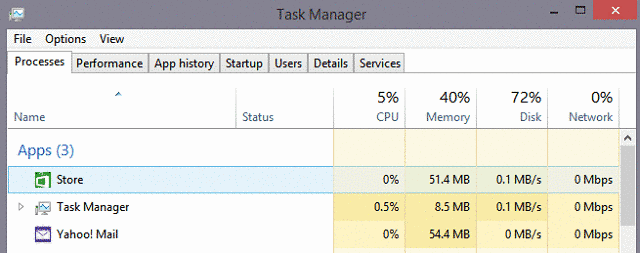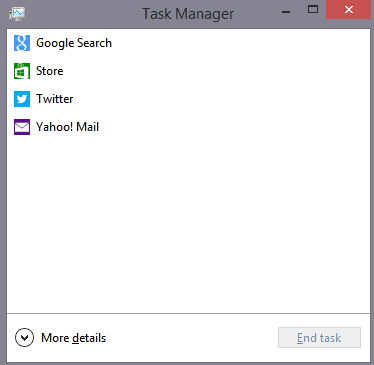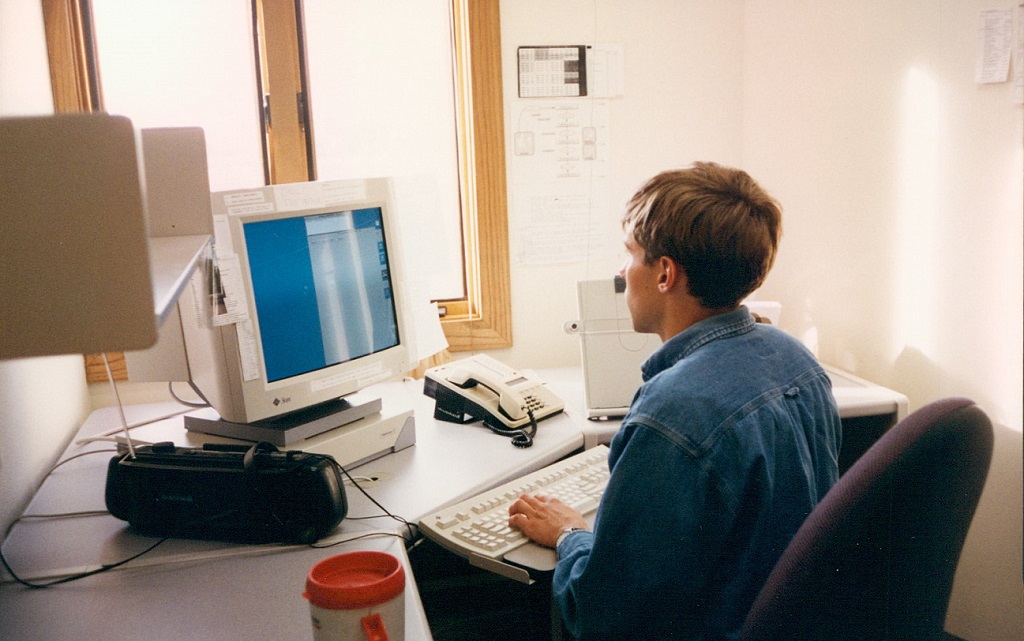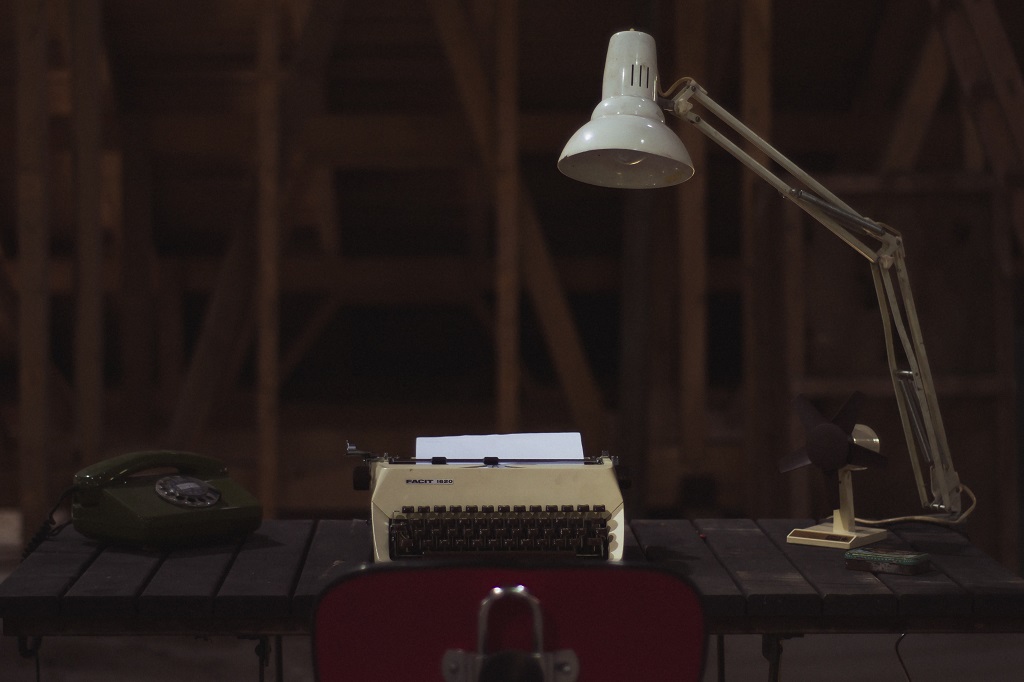С таким названием, как Killer Network Service, процесс управления сетью Intel не внушает доверия. Стоит ли вообще запускать сервис или стоит убить убийцу?
Завершение фоновых процессов, не принадлежащих Microsoft, всегда является хорошей идеей, особенно если процесс вызывает высокую загрузку ЦП. Некоторые из этих процессов могут даже быть вирусами, которые замедляют работу вашего ПК.
Killer Network Service (KNS) — это фоновый процесс, созданный и опубликованный Intel. Обычно он поставляется в комплекте с драйверами для серии карт Intel Wifi, которые называются сетевыми картами Killer Network.
Карты Killer Networking предназначены для уменьшения задержек и сетевых задержек для улучшения игрового процесса и обычно устанавливаются в высококлассных игровых ноутбуках. По крайней мере, так утверждает Intel.
Специализированные карты Wi-Fi нуждаются в дополнительных улучшениях, чтобы оправдать повышенную цену. Кроме того, они могут привести к проблемам с сетевым подключением из-за их различного способа работы.
Является ли сетевой сервис Killer вирусом?
Единственная спасительная черта убийцы сетевого сервиса заключается в том, что это не вредоносное ПО. Это законная фоновая служба, запускаемая сетевыми картами Intel Killer Network, и она не должна повредить вашу систему.
Но намерения не определяют производительность. Убийственная сетевая служба часто может вызвать больше проблем, чем решить. Люди, использующие драйверы Killer Network, часто сообщают о таких проблемах, как зависание компьютера или высокая загрузка ЦП.
Почему служба Killer Network вызывает высокую загрузку ЦП?
Основная функция сетевой службы состоит в том, чтобы отслеживать весь исходящий сетевой трафик и выделять достаточные ресурсы для каждого действия. Идея состоит в том, чтобы приоритизировать игровые потоки, чтобы обеспечить минимальную задержку и предотвратить вторжение других сетевых задач в его столь необходимый сетевой ресурс.
Из-за того, как он работает, сетевая служба-убийца остается активной в фоновом режиме, постоянно анализируя сетевой трафик. И хотя предполагается, что карты Killer используют свой процессор для повышения производительности, это приводит к более высокой нагрузке на ЦП.
В некоторых случаях уровень использования может превышать нормальные значения, что приводит к замедлению работы всего компьютера. Это особенно проблема на компьютере с менее мощным процессором, так как чип может не справиться с повышенной нагрузкой плавно.
Безопасно ли останавливать службу Killer Network?
Killer Network Service, в отличие от многих фоновых процессов, не является обязательным. Это не компонент операционной системы или какого-либо приложения безопасности, поэтому его можно безопасно отключить вручную.
Кроме того, его роль в оптимизации сети также не имеет решающего значения, поэтому вы можете заменить сервис обычными драйверами Intel и не потерять функциональность на своем ПК. У вас просто не будет улучшенного пинга карты Убийцы, если это вас волнует.
Помните, что его неправильное удаление может вызвать проблемы с WiFi, поскольку карты Killer по умолчанию используют драйверы KNS. Мы рассмотрим правильный способ удаления службы с вашего компьютера в следующем разделе.
Как удалить сетевую службу Killer?
Не существует прямого метода удаления Killer Network Service. Но поскольку сервис является частью пакета Killer Performance Suite, все, что вам нужно, это удалить пакет.
Если вы не удалите сетевой драйвер, вы не столкнетесь с какими-либо проблемами с сетью, поскольку пакет не является обязательным. Некоторым нравится выбрасывать все и переустанавливать стандартные драйверы для запуска сетевой карты, хотя в этом нет необходимости.
- Чтобы удалить любые приложения в Windows 10 или более ранней версии, вы можете использовать раздел «Установка и удаление программ» на панели управления. Windows 11 вместо этого переместила эту функцию на вкладку «Приложения» в настройках, хотя поиск «Установка и удаление программ» по-прежнему приводит вас в нужное место.
- Вы увидите список всех приложений, установленных на вашем компьютере. Найдите Killer Performance Suite с помощью верхней панели поиска. Достаточно просто ввести Killer, так как не так много приложений с таким именем.
- Когда вы найдете приложение, щелкните значок с тремя точками рядом с названием и выберите «Удалить» в раскрывающемся меню. Поскольку у нас нет сетевой карты Killer на вашем ПК, мы демонстрируем здесь другое приложение.
- Откроется специальный деинсталлятор рассматриваемого приложения. Просто следуйте инструкциям, чтобы удалить пакет производительности Killer — и, следовательно, сетевую службу убийцы — с вашего компьютера.
Стоит ли поддерживать сетевой сервис Killer?
Сетевая служба Killer по своей сути не является вредоносной. Однако иногда он может сбоить, вызывая высокую загрузку ЦП и влияя на системные ресурсы.
В то же время это и не принципиально. Поэтому, если вы не заметили заметного прироста производительности сети с помощью Killer Performance Suite — и нуждаетесь в таком преимуществе — возможно, вам лучше полностью удалить приложение.
Но если вы любите онлайн-игры и не сталкиваетесь с проблемами производительности службы Killer Network, вы можете спокойно оставить ее. Это вряд ли сильно повлияет на производительность и может даже помочь уменьшить отставание в многопользовательских играх.
На чтение 4 мин. Просмотров 264 Опубликовано 03.09.2019
Как каждый Windows 8, пользователь Windows 10 уже знает, как только вы нажмете клавишу Windows на клавиатуре, ваше устройство перейдет на начальный экран. Тем не менее, приложения останутся открытыми на вашем устройстве, и если вы посмотрите на правое меню, вы увидите все из них.
Но как именно вы закрываете запущенные приложения на вашем устройстве Windows 8, Windows 10? На других мобильных устройствах, таких как Android, когда у вас слишком много запущенных приложений, вы можете использовать средство блокировки задач, которое закроет их все и освободит часть памяти. Тем не менее, когда дело доходит до Windows 10, Windows 8, что вы делаете? Где взять убийцу задач Windows 8, Windows 10 ?
App Killer для Windows 10, Windows 8? – Не совсем

По правде говоря, когда вы выходите из приложения в Windows 10, Windows 8, оно не просто стоит там и загружает ресурсы, ОС автоматически переводит приложение в ждущий режим, аналогично тому, как работают пользователи iOS. И хотя эти приложения не занимают слишком много памяти, в то время как в этом состоянии, когда у вас есть много открытых, вы увидите снижение производительности.
Если вы думаете о том, чтобы получить Windows 8, приложение для Windows 10, убийца приложений , то подумайте еще раз, поскольку в настоящий момент в Магазине Windows таких приложений нет. Но даже в этом случае Microsoft была достаточно любезна, чтобы реализовать способ, с помощью которого пользователи могут прекратить запуск приложений и освободить часть памяти.
- СВЯЗАННЫЕ: лучшее программное обеспечение диспетчера задач для Windows 10
Как убить приложения для Windows 10, Windows 8

К настоящему времени вы видели новый диспетчер задач, который есть в Windows 8, Windows 10, и если вы новичок в Windows 10, Windows 8 и не получили возможности ознакомиться с ним, знайте, что вы сможете использовать это закрыть запущенные приложения . Откройте диспетчер задач, удерживая клавиши Ctrl + Shift + Esc или Ctrl + Alt + Del и выберите диспетчер задач и в верхней части « Процессы », Вы увидите все запущенные приложения. Отсюда вы можете закрыть их один за другим.
Другой способ обойти эту проблему – использовать Альтернативу диспетчера задач , которая представляет собой другие программы для настольных компьютеров, которые позволяют закрывать запаздывающие или не отвечающие процессы. Тем не менее, эти сторонние приложения имеют более продвинутые функции, и если вам нужно будет закрыть только несколько приложений, нет смысла их устанавливать и возиться с ними. Но для тех, кто хочет иметь полный контроль над тем, какие приложения работают на их компьютерах, вот несколько альтернатив диспетчера задач:
- Процесс Хакер
- Системный обозреватель
- Диспетчер задач для опытных пользователей
- Процесс Ликвидатор
- AnVir Task Manager
Было бы хорошо, если бы Microsoft добавила быструю и быструю опцию, чтобы закрыть все запущенные приложения, вместо того, чтобы заходить в диспетчер задач или закрывать их вручную по одному. Мы надеемся, что будущие обновления Windows принесут такие функции. Кто знает, возможно, Windows 10 Redstone 5 будет иметь эту функцию.
Говоря о закрытии активных приложений и программ, Windows 10 предлагает ряд настроек, которые позволяют вам лучше контролировать, какие приложения могут запускаться на вашем компьютере в любой момент. Если вы перейдете в раздел «Приложения и компоненты», вы увидите список всех приложений, установленных на вашем компьютере, и сможете быстро удалить те, которые вы не использовали некоторое время.

Вы также можете ограничить количество запущенных приложений, выполнив чистую загрузку. Таким образом, ваш компьютер с Windows 10 будет загружаться с использованием только ограниченного числа драйверов. Для получения дополнительной информации о последующих действиях посетите страницу поддержки Microsoft.
Примечание редактора . Этот пост был первоначально опубликован в июле 2013 года и с тех пор был полностью переработан и обновлен для обеспечения свежести, точности и полноты.
From Wikipedia, the free encyclopedia
(Redirected from Killer app)
A killer application (killer app) is any computer application software that is so necessary or desirable that it proves the core value of some larger technology, such as its host computer hardware, video game console, software, programming language, software platform, or operating system.[1] Consumers would buy the host platform just to access that application, possibly substantially increasing sales of its host platform.[2][3]
Examples[edit]
VisiCalc was released in 1979, becoming the earliest generally agreed-upon example of a killer application.
One of the first recognized examples of a killer application is generally agreed to be the VisiCalc spreadsheet, released in 1979 for the Apple II series computer.[4][5] Because it was not available on other computers for 12 months, people spent US$100 (equivalent to $400 in 2021) for the software first, then $2,000 to $10,000 on the requisite Apple II.[6] BYTE wrote in 1980, «VisiCalc is the first program available on a microcomputer that has been responsible for sales of entire systems»,[7] and Creative Computing‘s VisiCalc review is subtitled «reason enough for owning a computer».[8] Others also chose to develop software, such as EasyWriter, for the Apple II first because of its increasing sales.
Lotus 1-2-3 similarly benefited sales of the IBM PC.[4] Noting that computer purchasers did not want PC compatibility as much as compatibility with certain PC software, InfoWorld suggested «let’s tell it like it is. Let’s not say ‘PC compatible’, or even ‘MS-DOS compatible’. Instead, let’s say ‘1-2-3 compatible’.»[6][9] WordStar became the most popular word processor during much of the 1980s.[10]
The UNIX Operating System became a killer application[citation needed] for the DEC PDP-11 and VAX-11 minicomputers during roughly 1975–1985. Many of the PDP-11 and VAX-11 processors never ran DEC’s operating systems (RSTS or VAX/VMS), but instead, they ran UNIX, which was first licensed in 1975. To get a virtual-memory UNIX (BSD 3.0), requires a VAX-11 computer. Many universities wanted a general-purpose timesharing system that would meet the needs of students and researchers. Early versions of UNIX included free compilers for C, Fortran, and Pascal, at a time when offering even one free compiler was unprecedented. From its inception, UNIX drives high-quality typesetting equipment and later PostScript printers using the nroff/troff typesetting language, and this was also unprecedented. UNIX is the first operating system offered in source-license form (a university license cost only $10,000, less than a PDP-11), allowing it to run on an unlimited number of machines, and allowing the machines to interface to any type of hardware because the UNIX I/O system is extensible.[original research?]
Usage[edit]
One mark of a good computer is the appearance of a piece of software specifically written for that machine that does something that, for a while at least, can only be done on that machine.
The first recorded use of the term in print was the May 24, 1988, issue of in PC Week. «Everybody has only one killer application. The secretary has a word processor. The manager has a spreadsheet.»[11][12]
The definition of «killer app» came up during the questioning of Bill Gates in the United States v. Microsoft Corp. antitrust case. He had written an email in which he described Internet Explorer as a killer app. In the questioning, he said that the term meant «a popular application», and did not connote an application that would fuel sales of a larger product or one that would supplant its competition, as the Microsoft Computer Dictionary defined it.
Introducing the iPhone in 2007, Steve Jobs said that «the killer app is making calls».[13] Reviewing the iPhone’s first decade, David Pierce for Wired wrote that although Jobs prioritized a good experience making calls in the phone’s development, other features of the phone soon became more important, such as its data connectivity and ability to install third-party software (which was added later).[14]
The World Wide Web (through the web browsers Mosaic and Netscape Navigator) is the killer app that popularized the Internet,[15] as is the music sharing program Napster.[16]
Applications and operating systems[edit]
- 1979: Apple II: VisiCalc (first spreadsheet program and killer app)[17]
- 1983: IBM PC compatible/MS-DOS: Lotus 1-2-3 (spreadsheet)[17]
- 1985: Macintosh: Aldus (now Adobe) PageMaker (first desktop publishing program)[18]
- 1985: AmigaOS: Deluxe Paint, Video Toaster, Prevue Guide
- 1993: Acorn Archimedes: Sibelius[19]
Video games[edit]
The term applies to video games that persuade consumers to buy a particular video game console or accessory, by virtue of platform exclusivity. Such a game is also called a «system seller».
- Space Invaders, originally released for arcades in 1978, became a killer app when it was ported to the Atari VCS console in 1980, quadrupling sales of the three-year-old console.[20]
- Star Raiders, released in 1979, may have been a system-seller for the Atari 400 and 800 computers.[21] Another was Eastern Front (1941), released in 1981.[22]
- Defender of the Crown, released in 1986 for the Amiga as the first game from Cinemaware, has graphics which «have set new standards for computer game».[citation needed]
- In 1996, Computer Gaming World wrote that Wizardry: Proving Grounds of the Mad Overlord (1981) «sent AD&D fans scrambling to buy Apple IIs».[23]
- The Famicom home port of Xevious is considered the console’s first killer app, which caused system sales to jump by nearly 2 million units.[24][25]
- Computer Gaming World stated that The Legend of Zelda on the Nintendo Entertainment System, Phantasy Star II on the Sega Genesis, and Far East of Eden for the NEC TurboGrafx-16 were killer apps for their consoles.[26]
- The Super Mario, Final Fantasy, and Dragon Quest series were killer apps for Nintendo’s Famicom and Super Famicom consoles in Japan.[27]
- John Madden Football‘s popularity in 1990 helped the Genesis gain market share against the Super NES in North America.[28][29]
- Sonic the Hedgehog, released in 1991, was hailed as a killer app as it revived sales of the three-year-old Genesis.[30]
- Mortal Kombat helped pushed the sales of the Genesis due to being uncensored unlike the Nintendo version.[31]
- Streets of Rage became a system seller for the Mega Drive/Genesis in the UK.[32]
- Street Fighter II, originally released for arcades in 1991, became a system-seller for the Super NES when it was ported to the platform in 1992.[33]
- Donkey Kong Country was another killer app for the SNES, helping Nintendo make a comeback against Sega.[34]
- Myst and The 7th Guest, both released in 1993, drove adoption of CD-ROM drives for personal computers.[35]
- Virtua Fighter 2, NiGHTS into Dreams, and Sakura Wars are the killer apps for the Sega Saturn.[36][37][38]
- Euros 96 and Sega Rally Championship are major system-sellers for the Sega Saturn in the United Kingdom, with the latter becoming the fastest selling CD game.[39][40]
- Die Hard Arcade and Fighters Megamix boosted the Sega Saturn’s sales in the United States.[41]
- Ridge Racer,[42][43] Tekken,[44] Wipeout,[45][46],Tomb Raider,[47] and Crash Bandicoot[48][49] are the killer apps for the PlayStation. Tomb Raider was released for the Sega Saturn first and for MS-DOS at the same time, but the games contributed substantially to the original PlayStation’s early success. See Blache Fabian & Lauren Fielder and NG Alphas.[citation needed]
- Final Fantasy VII is another killer app for the PlayStation. Computing Japan magazine said that it was largely responsible for the PlayStation’s global installed base increasing 60% from 10 million units sold by November 1996 to 16 million units sold by May 1997.[27][50]
- Super Mario 64 and GoldenEye 007 are the killer apps for the Nintendo 64.[51][52]
- Virtua Fighter 3, Sonic Adventure, and The House of the Dead 2 are the killer apps for the Dreamcast.[53][54][55]
- NFL 2K is a killer app for the Dreamcast in the United States.[56]
- Gran Turismo 3 and the Grand Theft Auto games are the killer apps for the PlayStation 2.[57][44]
- Star Wars Rogue Squadron II: Rogue Leader, Super Smash Bros. Melee, and Super Mario Sunshine are the killer apps for the GameCube.[58][59][60]
- Halo: Combat Evolved and Halo 2 are the killer apps for the Xbox,[61] and the subsequent series entries became killer apps for the Xbox 360 and Xbox One.[62]
- Many video game and technology critics call Xbox Live a more general killer app for the Xbox.[63]
- Blue Dragon is a killer app for the Xbox 360 in Japan.[64]
- Wii Sports is the killer app for the Wii.[65]
- Metal Gear Solid 4: Guns of the Patriots boosted PlayStation 3 sales.[66][67]
- Mario Kart 8 is a killer app for the Wii U in the UK.[68]
- The Legend of Zelda: Breath of the Wild is a killer app for the Nintendo Switch.[69][70][71]
- Half-Life: Alyx is a killer app for virtual reality headsets,[72][73][74] as the first true AAA virtual reality game.[75][76] Sales of VR headsets such as the Valve Index increased dramatically after its announcement, suggesting users bought the product specifically for the game.[77]
- Microsoft Flight Simulator was called a killer app for Xbox Game Studios’s Xbox Game Pass subscription, and the Xbox Series X/S.[78]
See also[edit]
- Disruptive innovation
- Killer feature
References[edit]
- ^ «Killer app». Merrian-Webmaster. Merriam-Webster, Incorporated. Retrieved January 14, 2015.
- ^ Scannell, Ed (February 20, 1989). «OS/2: Waiting for the Killer Applications». InfoWorld. Vol. 11, no. 8. Menlo Park, CA: InfoWorld Publications. pp. 41–45. ISSN 0199-6649.
- ^ Kask, Alex (September 18, 1989). «Revolutionary Products Are Not in the Industry’s Near Future». InfoWorld. Vol. 11, no. 38. Menlo Park, CA: InfoWorld Publications. p. 68. ISSN 0199-6649.
- ^ a b c Levy, Steven (January 1985). «The Life and Times of PC junior». Popular Computing. p. 92. Retrieved March 12, 2020.
- ^ D.J. Power, A Brief History of Spreadsheets, DSSResources.COM, v3.6, August 30, 2004
- ^ a b McMullen, Barbara E. and John F. (February 21, 1984). «Apple Charts The Course For IBM». PC Magazine. p. 122. Retrieved October 24, 2013.
- ^ Ramsdell, Robert E (November 1980). «The Power of VisiCalc». BYTE. pp. 190–192. Retrieved October 18, 2013.
- ^ Green, Doug (August 1980). «VisiCalc: Reason Enough For Owning A Computer». Creative Computing. p. 26. Retrieved October 18, 2013.
- ^ Clapp, Doug (February 27, 1984). «PC compatibility». InfoWorld. p. 22. Retrieved January 18, 2015.
- ^ Bergin, Thomas J. (October–December 2006). «The Origins of Word Processing Software for Personal Computers: 1976-1985». IEEE Annals of the History of Computing. 28 (4): 32–47. doi:10.1109/MAHC.2006.76. S2CID 18895790.
- ^ «PC Week». PC Week. Vol. 39, no. 1. May 24, 1988.
- ^ «killer, n.» Oxford University Press – via Oxford English Dictionary.
- ^ Newton, Cal (January 25, 2019). «Steve Jobs Never Wanted Us to Use Our iPhones Like This». New York Times. Retrieved June 27, 2020.
- ^ Pierce, David. «Even Steve Jobs Didn’t Predict the iPhone Decade». Wired. Retrieved June 27, 2020.
- ^ Markoff, John (December 8, 1993). «BUSINESS TECHNOLOGY; A Free and Simple Computer Link». New York Times.
- ^ Brad King (May 15, 2002). «The Day the Napster Died». Wired.
- ^ a b Vaughan-Nichols, Steven (May 14, 2013). «Goodbye, Lotus 1-2-3». Retrieved January 24, 2022.
- ^ Robinson, Phillip (March 2, 1992). «Next’s Giant Step». Retrieved January 24, 2022.
- ^
Bourgeois, Derek (November 1, 2001). «Score yourself an orchestra». The Guardian. Retrieved May 10, 2011.Many composers bought an Archimedes simply to have access to the program.
- ^ «The Definitive Space Invaders». Retro Gamer. No. 41. Imagine Publishing. September 2007. pp. 24–33. Retrieved April 20, 2011.
- ^ Williams, Gregg (May 1981). «Star Raiders». BYTE. p. 106. Retrieved October 18, 2013.
- ^ Greenlaw, Stanley (November–December 1981). «Eastern Front». Computer Gaming World (review). pp. 29–30. Retrieved October 31, 2013.
- ^ «150 Best Games of All Time». Computer Gaming World. November 1996. pp. 64–80. Retrieved March 25, 2016.
- ^ 遠藤昭宏 (June 2003). «ユーゲーが贈るファミコン名作ソフト100選 アクション部門». ユーゲー. No. 7. キルタイムコミュニケーション. pp. 6–12.
- ^ Kurokawa, Fumio (March 17, 2018). «ビデオゲームの語り部たち 第4部:石村繁一氏が語るナムコの歴史と創業者・中村雅哉氏の魅力». 4Gamer.net. Archived from the original on August 1, 2019. Retrieved August 24, 2019.
- ^ Adams, Roe R. III (November 1990). «Westward Ho! (Toward Japan, That Is)». Computer Gaming World. p. 83. Retrieved November 16, 2013.
- ^ a b «The lack of a killer app». Computing Japan. Vol. 36–41. LINC Japan. 1997. p. 44.
Noguchi points out that every time sales of a particular game console have taken off, it has been because it had a new «killer software». Nintendo had Super Mario Brothers, Dragonquest, and Final Fantasy. And Sony PlayStation now has Final Fantasy VII, which has been selling like hotcakes since it was released at the end of January. Total shipments of PlayStation, which numbered 10 million worldwide as of November 1996, had jumped to 12 million by February 14 and 16 million by the end of May.
- ^ Hruby, Patrick (August 5, 2010). «The Franchise». ESPN. Retrieved January 23, 2015.
- ^ Fahs, Travis (August 6, 2008). «IGN Presents the History of Madden». IGN. Retrieved March 30, 2009.
- ^ Gates, James (May 4, 2018). «The Creation of Sonic The Hedgehog». Culture Trip. Retrieved May 21, 2020.
- ^ Archived at Ghostarchive and the Wayback Machine: «Icons — Mortal Kombat — Part 2» – via YouTube.
- ^ «Sonic, Street Fighter and the ‘golden age’ of gaming magazines». BBC News. September 4, 2019.
- ^ Patterson, Eric L. (November 3, 2011). «EGM Feature: The 5 Most Influential Japanese Games Day Four: Street Fighter II». Electronic Gaming Monthly. Archived from the original on March 14, 2017. Retrieved April 17, 2012.
- ^ «Sega v Nintendo: Sonic, Mario and the 1990’s console war». BBC News. May 12, 2014.
- ^ «PC Retroview: Myst». IGN. August 1, 2000. Archived from the original on January 20, 2012. Retrieved April 21, 2008.
- ^ Hickman, Sam (December 15, 1995). «Virtua Sell Out!». Sega Saturn Magazine. No. 3 (January 1996). Emap International Limited. p. 7.
- ^ «SEGA Central». Archived from the original on December 20, 1996.
- ^ IGN Staff (October 19, 1999). «Sakura Wars Strikes the Dreamcast». IGN.
- ^ «Tonight We’re Going to Party like it’s 1996!». Sega Saturn Magazine. No. 16. Emap International Limited. February 1997. p. 10.
- ^ «Sega go to the Top of the Charts!». Sega Saturn Magazine. No. 5. Emap International Limited. March 1996. p. 6.
- ^ «Sega Online: Buzz (Press Releases)». www.sega.com. Archived from the original on June 30, 1997. Retrieved January 11, 2022.
- ^ Levy, Stuart; Semrad, Ed (January 1997). «Rage Racer». Electronic Gaming Monthly. No. 90. Ziff Davis. p. 112.
- ^ «Top 25 Games of All Time: Complete List». IGN. 23 January 2002. Archived from the original on 4 May 2010. Retrieved 6 January 2012.
- ^ a b Stevens, Chris (January 4, 2011). Designing for the iPad: Building Applications that Sell. John Wiley & Sons. ISBN 978-0-470-97693-7.
- ^ Hickman, Sam (March 1996). «The Thrill of the Chase!». Sega Saturn Magazine. No. 5. Emap International Limited. p. 36.
And if there was one game that sold Playstation on launch, it was WipEout
- ^ Leadbetter, Richard (December 4, 2014). «20 years of PlayStation: the making of WipEout». Eurogamer. Gamer Network. Retrieved December 11, 2014.
- ^ Blache, Fabian; Fielder, Lauren (October 31, 2000). «GameSpot’s History of Tomb Raider». GameSpot. Archived from the original on March 6, 2009. Retrieved June 1, 2010.
- ^ Kotzer, Zack (December 3, 2016). «Crash Bandicoot’s Jeans Look Super Realistic in Remastered Trilogy». Vice. Retrieved February 24, 2023.
Taking the classic 2D platformer 3D in a more literal fashion, jumping around obstacles along zany corridors, the [Crash Bandicoot series] quickly became PlayStation’s killer app.’
- ^ Jaime Banks, Robert Mejia, Aubrie Adams (2017). 100 Greatest Video Game Characters. Rowman & Littlefield. p. 45. ISBN 9781442278134.
…Moreover, Crash was one of the first 3D characters to feature higly expressive facial animations, helping the game to serve as a «killer app» for PlayStation.
{{cite book}}: CS1 maint: multiple names: authors list (link) - ^ Goh, Clement (November 16, 2020). «The Road to PlayStation 5: A CGM Story». CGMagazine Online. Retrieved February 24, 2023.
…Called Final Fantasy VII, its combination of real-time 3D graphics and rich movie-quality storytelling gave Sony a permanent formula. […] The PlayStation also found its killer app, selling 10 million copies worldwide and put more systems in households.
- ^ Hutchinson, Lee (January 13, 2013). «How I launched 3 consoles (and found true love) at Babbage’s store no. 9». Ars Technica. Retrieved June 20, 2020.
- ^ «The 52 Most Important Video Games of All Time (page 5 of 8)». GamePro. April 24, 2007. Archived from the original on April 4, 2010. Retrieved May 17, 2021.
- ^ «A Brief History of Dreamcast». March 2, 1999.
- ^ «Sega Dreamcast at 20: The futuristic games console that came too soon». TheGuardian.com. November 28, 2018.
- ^ «SEGA Needs Back on iPhone». May 15, 2009.
- ^ «Sega Rolls On». Next Generation. December 1999. p. 10.
- ^ Nicholson, Zy (September 2001). «Final Reality». Official UK PlayStation 2 Magazine. No. 11. pp. 49, 50.
- ^ «The Best Star Wars Games Ever Made». May 21, 2010.
- ^ «Super Smash Bros. «Million» in Japan». January 17, 2002.
- ^ «MARIO DELIVERS! Super Mario Sunshine Launches At Record Pace, Boosts Hardware Sales». Business Wire. September 5, 2002. Archived from the original on August 29, 2018. Retrieved December 11, 2017.
- ^ Craig Glenday, ed (March 11, 2008). «Hardware History II». Guinness World Records Gamer’s Edition 2008. Guinness World Records. Guinness. p. 27. ISBN 978-1-904994-21-3.
- ^ Sun, Leo (December 15, 2016). «Why ‘Halo: The Master Chief Collection’ Will Save the Xbox One — The Motley Fool». The Motley Fool. Retrieved December 15, 2016.
- ^ Loguidice, Bill; Barton, Matt (February 24, 2014). Vintage Game Consoles. CRC Press. ISBN 9781135006501. Retrieved June 3, 2020.
- ^ «Video Game News & Reviews». Archived from the original on December 23, 2007.
- ^ Kohler, Chris. «2007’s Ten Burning Questions, Answered». Wired.
- ^ Tanaka, John (June 17, 2008). «Nearly 500,000 for Metal Gear Solid 4 in Japan». IGN.
- ^ Kent, Steven L. (2021). The Ultimate History of Video Games, Volume 2: Nintendo, Sony, Microsoft, and the Billion-Dollar Battle to Shape Modern Gaming (2nd ed.). Crown Publishing Group. p. 408-410. ISBN 9781984825445.
- ^ «Mario Kart 8 boosts UK Wii U hardware sales 666% — CVG US». Archived from the original on June 2, 2014.
- ^ Craddock, Ryan (March 3, 2021). «Anniversary: Nintendo Switch Launched Four Years Ago Today». Nintendo Life. Retrieved April 18, 2021.
- ^ Lawver, Bryan (2021). «All 17 Legend of Zelda games, ranked from worst to best». Inverse.com. Retrieved April 18, 2021.
- ^ Jones, Camden (August 20, 2020). «Why Breath Of The Wild Fans Will LOVE A Short Hike». Screen Rant. Retrieved April 18, 2021.
- ^ McKeand, Kirk (March 23, 2020). «Half-Life: Alyx review — VR’s killer app is a key component in the Half-Life story». VG247. Retrieved March 24, 2020.
- ^ Carbotte, Kevin (March 23, 2020). «Half-Life: Alyx Gameplay Review: (Almost) Every VR Headset Tested». Tom’s Hardware. Retrieved March 24, 2020.
- ^ Robinson, Andrew (March 23, 2020). «Review: Half-Life Alyx is VR’s stunning killer app». VGC. Retrieved March 24, 2020.
- ^ Oloman, Jordan (March 23, 2020). «Half-Life: Alyx is a watershed moment for virtual reality | TechRadar». www.techradar.com.
- ^ «CES 2020: Teslasuit Will Unveil New Haptic VR Gloves». Tech Times. December 27, 2019.
- ^ Parlock, Joe (December 9, 2019). «The Valve Index VR Headset Sells Out Before Christmas Thanks To ‘Half-Life: Alyx’», Forbes. Retrieved December 30, 2019.
- ^ «Microsoft Flight Simulator review: The killer app». August 17, 2020.
From Wikipedia, the free encyclopedia
(Redirected from Killer app)
A killer application (killer app) is any computer application software that is so necessary or desirable that it proves the core value of some larger technology, such as its host computer hardware, video game console, software, programming language, software platform, or operating system.[1] Consumers would buy the host platform just to access that application, possibly substantially increasing sales of its host platform.[2][3]
Examples[edit]
VisiCalc was released in 1979, becoming the earliest generally agreed-upon example of a killer application.
One of the first recognized examples of a killer application is generally agreed to be the VisiCalc spreadsheet, released in 1979 for the Apple II series computer.[4][5] Because it was not available on other computers for 12 months, people spent US$100 (equivalent to $400 in 2021) for the software first, then $2,000 to $10,000 on the requisite Apple II.[6] BYTE wrote in 1980, «VisiCalc is the first program available on a microcomputer that has been responsible for sales of entire systems»,[7] and Creative Computing‘s VisiCalc review is subtitled «reason enough for owning a computer».[8] Others also chose to develop software, such as EasyWriter, for the Apple II first because of its increasing sales.
Lotus 1-2-3 similarly benefited sales of the IBM PC.[4] Noting that computer purchasers did not want PC compatibility as much as compatibility with certain PC software, InfoWorld suggested «let’s tell it like it is. Let’s not say ‘PC compatible’, or even ‘MS-DOS compatible’. Instead, let’s say ‘1-2-3 compatible’.»[6][9] WordStar became the most popular word processor during much of the 1980s.[10]
The UNIX Operating System became a killer application[citation needed] for the DEC PDP-11 and VAX-11 minicomputers during roughly 1975–1985. Many of the PDP-11 and VAX-11 processors never ran DEC’s operating systems (RSTS or VAX/VMS), but instead, they ran UNIX, which was first licensed in 1975. To get a virtual-memory UNIX (BSD 3.0), requires a VAX-11 computer. Many universities wanted a general-purpose timesharing system that would meet the needs of students and researchers. Early versions of UNIX included free compilers for C, Fortran, and Pascal, at a time when offering even one free compiler was unprecedented. From its inception, UNIX drives high-quality typesetting equipment and later PostScript printers using the nroff/troff typesetting language, and this was also unprecedented. UNIX is the first operating system offered in source-license form (a university license cost only $10,000, less than a PDP-11), allowing it to run on an unlimited number of machines, and allowing the machines to interface to any type of hardware because the UNIX I/O system is extensible.[original research?]
Usage[edit]
One mark of a good computer is the appearance of a piece of software specifically written for that machine that does something that, for a while at least, can only be done on that machine.
The first recorded use of the term in print was the May 24, 1988, issue of in PC Week. «Everybody has only one killer application. The secretary has a word processor. The manager has a spreadsheet.»[11][12]
The definition of «killer app» came up during the questioning of Bill Gates in the United States v. Microsoft Corp. antitrust case. He had written an email in which he described Internet Explorer as a killer app. In the questioning, he said that the term meant «a popular application», and did not connote an application that would fuel sales of a larger product or one that would supplant its competition, as the Microsoft Computer Dictionary defined it.
Introducing the iPhone in 2007, Steve Jobs said that «the killer app is making calls».[13] Reviewing the iPhone’s first decade, David Pierce for Wired wrote that although Jobs prioritized a good experience making calls in the phone’s development, other features of the phone soon became more important, such as its data connectivity and ability to install third-party software (which was added later).[14]
The World Wide Web (through the web browsers Mosaic and Netscape Navigator) is the killer app that popularized the Internet,[15] as is the music sharing program Napster.[16]
Applications and operating systems[edit]
- 1979: Apple II: VisiCalc (first spreadsheet program and killer app)[17]
- 1983: IBM PC compatible/MS-DOS: Lotus 1-2-3 (spreadsheet)[17]
- 1985: Macintosh: Aldus (now Adobe) PageMaker (first desktop publishing program)[18]
- 1985: AmigaOS: Deluxe Paint, Video Toaster, Prevue Guide
- 1993: Acorn Archimedes: Sibelius[19]
Video games[edit]
The term applies to video games that persuade consumers to buy a particular video game console or accessory, by virtue of platform exclusivity. Such a game is also called a «system seller».
- Space Invaders, originally released for arcades in 1978, became a killer app when it was ported to the Atari VCS console in 1980, quadrupling sales of the three-year-old console.[20]
- Star Raiders, released in 1979, may have been a system-seller for the Atari 400 and 800 computers.[21] Another was Eastern Front (1941), released in 1981.[22]
- Defender of the Crown, released in 1986 for the Amiga as the first game from Cinemaware, has graphics which «have set new standards for computer game».[citation needed]
- In 1996, Computer Gaming World wrote that Wizardry: Proving Grounds of the Mad Overlord (1981) «sent AD&D fans scrambling to buy Apple IIs».[23]
- The Famicom home port of Xevious is considered the console’s first killer app, which caused system sales to jump by nearly 2 million units.[24][25]
- Computer Gaming World stated that The Legend of Zelda on the Nintendo Entertainment System, Phantasy Star II on the Sega Genesis, and Far East of Eden for the NEC TurboGrafx-16 were killer apps for their consoles.[26]
- The Super Mario, Final Fantasy, and Dragon Quest series were killer apps for Nintendo’s Famicom and Super Famicom consoles in Japan.[27]
- John Madden Football‘s popularity in 1990 helped the Genesis gain market share against the Super NES in North America.[28][29]
- Sonic the Hedgehog, released in 1991, was hailed as a killer app as it revived sales of the three-year-old Genesis.[30]
- Mortal Kombat helped pushed the sales of the Genesis due to being uncensored unlike the Nintendo version.[31]
- Streets of Rage became a system seller for the Mega Drive/Genesis in the UK.[32]
- Street Fighter II, originally released for arcades in 1991, became a system-seller for the Super NES when it was ported to the platform in 1992.[33]
- Donkey Kong Country was another killer app for the SNES, helping Nintendo make a comeback against Sega.[34]
- Myst and The 7th Guest, both released in 1993, drove adoption of CD-ROM drives for personal computers.[35]
- Virtua Fighter 2, NiGHTS into Dreams, and Sakura Wars are the killer apps for the Sega Saturn.[36][37][38]
- Euros 96 and Sega Rally Championship are major system-sellers for the Sega Saturn in the United Kingdom, with the latter becoming the fastest selling CD game.[39][40]
- Die Hard Arcade and Fighters Megamix boosted the Sega Saturn’s sales in the United States.[41]
- Ridge Racer,[42][43] Tekken,[44] Wipeout,[45][46],Tomb Raider,[47] and Crash Bandicoot[48][49] are the killer apps for the PlayStation. Tomb Raider was released for the Sega Saturn first and for MS-DOS at the same time, but the games contributed substantially to the original PlayStation’s early success. See Blache Fabian & Lauren Fielder and NG Alphas.[citation needed]
- Final Fantasy VII is another killer app for the PlayStation. Computing Japan magazine said that it was largely responsible for the PlayStation’s global installed base increasing 60% from 10 million units sold by November 1996 to 16 million units sold by May 1997.[27][50]
- Super Mario 64 and GoldenEye 007 are the killer apps for the Nintendo 64.[51][52]
- Virtua Fighter 3, Sonic Adventure, and The House of the Dead 2 are the killer apps for the Dreamcast.[53][54][55]
- NFL 2K is a killer app for the Dreamcast in the United States.[56]
- Gran Turismo 3 and the Grand Theft Auto games are the killer apps for the PlayStation 2.[57][44]
- Star Wars Rogue Squadron II: Rogue Leader, Super Smash Bros. Melee, and Super Mario Sunshine are the killer apps for the GameCube.[58][59][60]
- Halo: Combat Evolved and Halo 2 are the killer apps for the Xbox,[61] and the subsequent series entries became killer apps for the Xbox 360 and Xbox One.[62]
- Many video game and technology critics call Xbox Live a more general killer app for the Xbox.[63]
- Blue Dragon is a killer app for the Xbox 360 in Japan.[64]
- Wii Sports is the killer app for the Wii.[65]
- Metal Gear Solid 4: Guns of the Patriots boosted PlayStation 3 sales.[66][67]
- Mario Kart 8 is a killer app for the Wii U in the UK.[68]
- The Legend of Zelda: Breath of the Wild is a killer app for the Nintendo Switch.[69][70][71]
- Half-Life: Alyx is a killer app for virtual reality headsets,[72][73][74] as the first true AAA virtual reality game.[75][76] Sales of VR headsets such as the Valve Index increased dramatically after its announcement, suggesting users bought the product specifically for the game.[77]
- Microsoft Flight Simulator was called a killer app for Xbox Game Studios’s Xbox Game Pass subscription, and the Xbox Series X/S.[78]
See also[edit]
- Disruptive innovation
- Killer feature
References[edit]
- ^ «Killer app». Merrian-Webmaster. Merriam-Webster, Incorporated. Retrieved January 14, 2015.
- ^ Scannell, Ed (February 20, 1989). «OS/2: Waiting for the Killer Applications». InfoWorld. Vol. 11, no. 8. Menlo Park, CA: InfoWorld Publications. pp. 41–45. ISSN 0199-6649.
- ^ Kask, Alex (September 18, 1989). «Revolutionary Products Are Not in the Industry’s Near Future». InfoWorld. Vol. 11, no. 38. Menlo Park, CA: InfoWorld Publications. p. 68. ISSN 0199-6649.
- ^ a b c Levy, Steven (January 1985). «The Life and Times of PC junior». Popular Computing. p. 92. Retrieved March 12, 2020.
- ^ D.J. Power, A Brief History of Spreadsheets, DSSResources.COM, v3.6, August 30, 2004
- ^ a b McMullen, Barbara E. and John F. (February 21, 1984). «Apple Charts The Course For IBM». PC Magazine. p. 122. Retrieved October 24, 2013.
- ^ Ramsdell, Robert E (November 1980). «The Power of VisiCalc». BYTE. pp. 190–192. Retrieved October 18, 2013.
- ^ Green, Doug (August 1980). «VisiCalc: Reason Enough For Owning A Computer». Creative Computing. p. 26. Retrieved October 18, 2013.
- ^ Clapp, Doug (February 27, 1984). «PC compatibility». InfoWorld. p. 22. Retrieved January 18, 2015.
- ^ Bergin, Thomas J. (October–December 2006). «The Origins of Word Processing Software for Personal Computers: 1976-1985». IEEE Annals of the History of Computing. 28 (4): 32–47. doi:10.1109/MAHC.2006.76. S2CID 18895790.
- ^ «PC Week». PC Week. Vol. 39, no. 1. May 24, 1988.
- ^ «killer, n.» Oxford University Press – via Oxford English Dictionary.
- ^ Newton, Cal (January 25, 2019). «Steve Jobs Never Wanted Us to Use Our iPhones Like This». New York Times. Retrieved June 27, 2020.
- ^ Pierce, David. «Even Steve Jobs Didn’t Predict the iPhone Decade». Wired. Retrieved June 27, 2020.
- ^ Markoff, John (December 8, 1993). «BUSINESS TECHNOLOGY; A Free and Simple Computer Link». New York Times.
- ^ Brad King (May 15, 2002). «The Day the Napster Died». Wired.
- ^ a b Vaughan-Nichols, Steven (May 14, 2013). «Goodbye, Lotus 1-2-3». Retrieved January 24, 2022.
- ^ Robinson, Phillip (March 2, 1992). «Next’s Giant Step». Retrieved January 24, 2022.
- ^
Bourgeois, Derek (November 1, 2001). «Score yourself an orchestra». The Guardian. Retrieved May 10, 2011.Many composers bought an Archimedes simply to have access to the program.
- ^ «The Definitive Space Invaders». Retro Gamer. No. 41. Imagine Publishing. September 2007. pp. 24–33. Retrieved April 20, 2011.
- ^ Williams, Gregg (May 1981). «Star Raiders». BYTE. p. 106. Retrieved October 18, 2013.
- ^ Greenlaw, Stanley (November–December 1981). «Eastern Front». Computer Gaming World (review). pp. 29–30. Retrieved October 31, 2013.
- ^ «150 Best Games of All Time». Computer Gaming World. November 1996. pp. 64–80. Retrieved March 25, 2016.
- ^ 遠藤昭宏 (June 2003). «ユーゲーが贈るファミコン名作ソフト100選 アクション部門». ユーゲー. No. 7. キルタイムコミュニケーション. pp. 6–12.
- ^ Kurokawa, Fumio (March 17, 2018). «ビデオゲームの語り部たち 第4部:石村繁一氏が語るナムコの歴史と創業者・中村雅哉氏の魅力». 4Gamer.net. Archived from the original on August 1, 2019. Retrieved August 24, 2019.
- ^ Adams, Roe R. III (November 1990). «Westward Ho! (Toward Japan, That Is)». Computer Gaming World. p. 83. Retrieved November 16, 2013.
- ^ a b «The lack of a killer app». Computing Japan. Vol. 36–41. LINC Japan. 1997. p. 44.
Noguchi points out that every time sales of a particular game console have taken off, it has been because it had a new «killer software». Nintendo had Super Mario Brothers, Dragonquest, and Final Fantasy. And Sony PlayStation now has Final Fantasy VII, which has been selling like hotcakes since it was released at the end of January. Total shipments of PlayStation, which numbered 10 million worldwide as of November 1996, had jumped to 12 million by February 14 and 16 million by the end of May.
- ^ Hruby, Patrick (August 5, 2010). «The Franchise». ESPN. Retrieved January 23, 2015.
- ^ Fahs, Travis (August 6, 2008). «IGN Presents the History of Madden». IGN. Retrieved March 30, 2009.
- ^ Gates, James (May 4, 2018). «The Creation of Sonic The Hedgehog». Culture Trip. Retrieved May 21, 2020.
- ^ Archived at Ghostarchive and the Wayback Machine: «Icons — Mortal Kombat — Part 2» – via YouTube.
- ^ «Sonic, Street Fighter and the ‘golden age’ of gaming magazines». BBC News. September 4, 2019.
- ^ Patterson, Eric L. (November 3, 2011). «EGM Feature: The 5 Most Influential Japanese Games Day Four: Street Fighter II». Electronic Gaming Monthly. Archived from the original on March 14, 2017. Retrieved April 17, 2012.
- ^ «Sega v Nintendo: Sonic, Mario and the 1990’s console war». BBC News. May 12, 2014.
- ^ «PC Retroview: Myst». IGN. August 1, 2000. Archived from the original on January 20, 2012. Retrieved April 21, 2008.
- ^ Hickman, Sam (December 15, 1995). «Virtua Sell Out!». Sega Saturn Magazine. No. 3 (January 1996). Emap International Limited. p. 7.
- ^ «SEGA Central». Archived from the original on December 20, 1996.
- ^ IGN Staff (October 19, 1999). «Sakura Wars Strikes the Dreamcast». IGN.
- ^ «Tonight We’re Going to Party like it’s 1996!». Sega Saturn Magazine. No. 16. Emap International Limited. February 1997. p. 10.
- ^ «Sega go to the Top of the Charts!». Sega Saturn Magazine. No. 5. Emap International Limited. March 1996. p. 6.
- ^ «Sega Online: Buzz (Press Releases)». www.sega.com. Archived from the original on June 30, 1997. Retrieved January 11, 2022.
- ^ Levy, Stuart; Semrad, Ed (January 1997). «Rage Racer». Electronic Gaming Monthly. No. 90. Ziff Davis. p. 112.
- ^ «Top 25 Games of All Time: Complete List». IGN. 23 January 2002. Archived from the original on 4 May 2010. Retrieved 6 January 2012.
- ^ a b Stevens, Chris (January 4, 2011). Designing for the iPad: Building Applications that Sell. John Wiley & Sons. ISBN 978-0-470-97693-7.
- ^ Hickman, Sam (March 1996). «The Thrill of the Chase!». Sega Saturn Magazine. No. 5. Emap International Limited. p. 36.
And if there was one game that sold Playstation on launch, it was WipEout
- ^ Leadbetter, Richard (December 4, 2014). «20 years of PlayStation: the making of WipEout». Eurogamer. Gamer Network. Retrieved December 11, 2014.
- ^ Blache, Fabian; Fielder, Lauren (October 31, 2000). «GameSpot’s History of Tomb Raider». GameSpot. Archived from the original on March 6, 2009. Retrieved June 1, 2010.
- ^ Kotzer, Zack (December 3, 2016). «Crash Bandicoot’s Jeans Look Super Realistic in Remastered Trilogy». Vice. Retrieved February 24, 2023.
Taking the classic 2D platformer 3D in a more literal fashion, jumping around obstacles along zany corridors, the [Crash Bandicoot series] quickly became PlayStation’s killer app.’
- ^ Jaime Banks, Robert Mejia, Aubrie Adams (2017). 100 Greatest Video Game Characters. Rowman & Littlefield. p. 45. ISBN 9781442278134.
…Moreover, Crash was one of the first 3D characters to feature higly expressive facial animations, helping the game to serve as a «killer app» for PlayStation.
{{cite book}}: CS1 maint: multiple names: authors list (link) - ^ Goh, Clement (November 16, 2020). «The Road to PlayStation 5: A CGM Story». CGMagazine Online. Retrieved February 24, 2023.
…Called Final Fantasy VII, its combination of real-time 3D graphics and rich movie-quality storytelling gave Sony a permanent formula. […] The PlayStation also found its killer app, selling 10 million copies worldwide and put more systems in households.
- ^ Hutchinson, Lee (January 13, 2013). «How I launched 3 consoles (and found true love) at Babbage’s store no. 9». Ars Technica. Retrieved June 20, 2020.
- ^ «The 52 Most Important Video Games of All Time (page 5 of 8)». GamePro. April 24, 2007. Archived from the original on April 4, 2010. Retrieved May 17, 2021.
- ^ «A Brief History of Dreamcast». March 2, 1999.
- ^ «Sega Dreamcast at 20: The futuristic games console that came too soon». TheGuardian.com. November 28, 2018.
- ^ «SEGA Needs Back on iPhone». May 15, 2009.
- ^ «Sega Rolls On». Next Generation. December 1999. p. 10.
- ^ Nicholson, Zy (September 2001). «Final Reality». Official UK PlayStation 2 Magazine. No. 11. pp. 49, 50.
- ^ «The Best Star Wars Games Ever Made». May 21, 2010.
- ^ «Super Smash Bros. «Million» in Japan». January 17, 2002.
- ^ «MARIO DELIVERS! Super Mario Sunshine Launches At Record Pace, Boosts Hardware Sales». Business Wire. September 5, 2002. Archived from the original on August 29, 2018. Retrieved December 11, 2017.
- ^ Craig Glenday, ed (March 11, 2008). «Hardware History II». Guinness World Records Gamer’s Edition 2008. Guinness World Records. Guinness. p. 27. ISBN 978-1-904994-21-3.
- ^ Sun, Leo (December 15, 2016). «Why ‘Halo: The Master Chief Collection’ Will Save the Xbox One — The Motley Fool». The Motley Fool. Retrieved December 15, 2016.
- ^ Loguidice, Bill; Barton, Matt (February 24, 2014). Vintage Game Consoles. CRC Press. ISBN 9781135006501. Retrieved June 3, 2020.
- ^ «Video Game News & Reviews». Archived from the original on December 23, 2007.
- ^ Kohler, Chris. «2007’s Ten Burning Questions, Answered». Wired.
- ^ Tanaka, John (June 17, 2008). «Nearly 500,000 for Metal Gear Solid 4 in Japan». IGN.
- ^ Kent, Steven L. (2021). The Ultimate History of Video Games, Volume 2: Nintendo, Sony, Microsoft, and the Billion-Dollar Battle to Shape Modern Gaming (2nd ed.). Crown Publishing Group. p. 408-410. ISBN 9781984825445.
- ^ «Mario Kart 8 boosts UK Wii U hardware sales 666% — CVG US». Archived from the original on June 2, 2014.
- ^ Craddock, Ryan (March 3, 2021). «Anniversary: Nintendo Switch Launched Four Years Ago Today». Nintendo Life. Retrieved April 18, 2021.
- ^ Lawver, Bryan (2021). «All 17 Legend of Zelda games, ranked from worst to best». Inverse.com. Retrieved April 18, 2021.
- ^ Jones, Camden (August 20, 2020). «Why Breath Of The Wild Fans Will LOVE A Short Hike». Screen Rant. Retrieved April 18, 2021.
- ^ McKeand, Kirk (March 23, 2020). «Half-Life: Alyx review — VR’s killer app is a key component in the Half-Life story». VG247. Retrieved March 24, 2020.
- ^ Carbotte, Kevin (March 23, 2020). «Half-Life: Alyx Gameplay Review: (Almost) Every VR Headset Tested». Tom’s Hardware. Retrieved March 24, 2020.
- ^ Robinson, Andrew (March 23, 2020). «Review: Half-Life Alyx is VR’s stunning killer app». VGC. Retrieved March 24, 2020.
- ^ Oloman, Jordan (March 23, 2020). «Half-Life: Alyx is a watershed moment for virtual reality | TechRadar». www.techradar.com.
- ^ «CES 2020: Teslasuit Will Unveil New Haptic VR Gloves». Tech Times. December 27, 2019.
- ^ Parlock, Joe (December 9, 2019). «The Valve Index VR Headset Sells Out Before Christmas Thanks To ‘Half-Life: Alyx’», Forbes. Retrieved December 30, 2019.
- ^ «Microsoft Flight Simulator review: The killer app». August 17, 2020.
Оглавление:
- App Killer для Windows 10, Windows 8? — Не совсем
Видео: Windows 8 — How to close frozen apps or programs 2023
Как каждый Windows 8, пользователь Windows 10 уже знает, как только вы нажмете клавишу Windows на клавиатуре, ваше устройство перейдет на начальный экран. Тем не менее, приложения останутся открытыми на вашем устройстве, и если вы посмотрите на правое меню, вы увидите все из них.
Но как именно вы закрываете запущенные приложения на вашем устройстве Windows 8, Windows 10? На других мобильных устройствах, таких как Android, когда у вас слишком много запущенных приложений, вы можете использовать средство блокировки задач, которое закроет их все и освободит часть памяти. Тем не менее, когда дело доходит до Windows 10, Windows 8, что вы делаете? Где вы берете Windows 8, Windows 10 убийца задач ?
По правде говоря, когда вы выходите из приложения в Windows 10, Windows 8, оно не просто стоит там и загружает ресурсы, ОС автоматически переводит приложение в режим ожидания, аналогично тому, что испытывают пользователи iOS. И хотя эти приложения не занимают слишком много памяти, в то время как в этом состоянии, когда у вас много открытых, вы увидите падение производительности.
Если вы задумывались о том, чтобы получить Windows 8, приложение для Windows 10, тогда подумайте еще раз, поскольку в настоящий момент в Магазине Windows таких приложений нет. Но даже в этом случае Microsoft была достаточно любезна, чтобы реализовать способ, с помощью которого пользователи могут прекратить запуск приложений и освободить часть памяти.
5 Лучшее программное обеспечение для управления звонками для Windows ПК для управления звонками клиентов
В настоящее время на рынке существуют различные инструменты управления вызовами, но не все из них оснащены лучшими функциями, которые могут вам понадобиться. Вот почему мы выбрали пять лучших вариантов программного обеспечения для управления вызовами, поэтому мы можем сделать ваш выбор намного проще. Мы перечислили их лучшие функции и возможности, так что…
Killer Network Manager не будет работать на обновлении создателей Windows 10 [исправить]
Многие пользователи Windows 10 Creators Update сообщают, что контроль пропускной способности сети Killer Network Manager не работает после обновления. В частности, инструмент запускается, но на экране нет информации об использовании данных. Вот как один пользователь описывает эту проблему: я только что установил Windows 10 Creators Update, а теперь Killer Network Manager…
Приложение Skype для Windows Touch для Windows будет удалено, останется только приложение для ПК
Надо признать, что с выходом Windows 8 произошел огромный беспорядок со Skype. Почти все мои друзья жалуются, что сенсорная версия приложения просто ужасна. И теперь, похоже, Microsoft согласна с этим. Skype команда Microsoft сделала его официальным на официальном сайте …

- Task Manager – это программа, которая контролирует Windows Система и предоставляет информацию о том, что работает на компьютере и представляет общий статус.
- Если приложение зависает или использует слишком много ресурсов, вы можете убить его с помощью диспетчера задач. Мы покажем вам, как.
- Хотите узнать больше об этом приложении и о других? Смотрите раздел Диспетчер задач.
- Наш раздел процедур содержит пошаговые инструкции о том, как выполнять общие технические операции на вашем компьютере и многое другое.
Как и каждый Windows 10 пользователей уже знают это, как только вы нажали Windows Клавиша на клавиатуре, ваше устройство перейдет на домашний экран. Тем не менее, приложения будут оставаться открытыми на вашем устройстве, и если вы посмотрите на меню с правой стороны, вы увидите их все.
Но как именно вы закрываете приложения, работающие на вашем Windows 10 устройство? На других мобильных устройствах, таких как Android, когда у вас слишком много запущенных приложений, вы можете использовать средство блокировки задач, которое закроет их все и освободит часть памяти. Однако когда дело доходит до Windows 10 что вы делаете, где вы получаете Windows 10 убийц задач?
Честно говоря, когда вы выходите из приложения в Windows 10, он не только остается там и потребляет ресурсы, операционная система автоматически переводит приложение в состояние ожидания, аналогичное тому, которое испытывают пользователи iOS. И хотя эти приложения не потребляют слишком много памяти в этом состоянии, когда вы открыли слишком много, вы увидите снижение производительности.
Если вы хотели получить Windows 10 убийц приложенийПодумайте еще раз, так как такие приложения не доступны в Windows Хранить в это время. Но, тем не менее, Microsoft была достаточно любезна, чтобы реализовать способ, с помощью которого пользователи могут прекратить запуск приложений и освободить часть памяти.
Как убить Windows 10 приложений, использующих диспетчер задач
На данный момент вы видели новый диспетчер задач, который Windows 10 га, и если вы новичок в Windows 10 и у меня не было возможности познакомиться с ним, я знаю, что вы можете использовать его для близко работающие приложения, Откройте диспетчер задач, удерживая клавиши Ctrl + Shift + Esc или Ctrl + Alt + Del и выберите Диспетчер задач. В верхней части вкладки «Процессы» вы увидите все запущенные приложения. Отсюда вы можете закрыть их один за другим.
Другой способ решить эту проблему – использовать Альтернатива диспетчера задач, которые являются другими настольными программами, которые позволяют вам отключать запаздывающие или не отвечающие процессы. Тем не менее, эти сторонние приложения имеют более продвинутые функции, и если вам нужно только закрыть некоторые приложения, не было бы смысла устанавливать и манипулировать ими. Но для тех, кто хочет получить полный контроль над приложениями, запущенными на их компьютерах, вот несколько альтернатив из диспетчера задач:
Смотрите наш список лучших программ для управления задачами для Windows 10
Было бы неплохо, если бы Microsoft добавила быструю и быструю опцию закрытия всех запущенных приложений вместо того, чтобы переходить в диспетчер задач или вручную закрывать их по одному. Мы надеемся, что будущие обновления от Windows принесет такие характеристики. Кто знает может Windows 10 Redstone 5 будет иметь эту функцию
Windows App Killer: используйте скрытую опцию Finish
Говоря о закрытии активных приложений и программ, Windows 10 предлагает ряд настроек, которые позволяют вам лучше контролировать, какие приложения могут запускаться на вашем компьютере в любое время. Если вы перейдете в раздел «Приложения и компоненты», вы увидите список всех приложений, установленных на вашем компьютере, и вы сможете быстро удалить те, которые вы не использовали некоторое время.
<img class = «aligncenter size-full wp-image-216765″ alt=”удалить приложение” width=”870″ height=”556″ srcset=”https://applexgen.com/wp-content/uploads/2020/04/1587719172_465_App-Killer-para-Windows-10.png 870w, https://cdn.windowsreport.com/wp-content/uploads/2013/07/uninstall-app-300×192.png 300w, https://cdn.windowsreport.com/wp-content/uploads/2013/07/uninstall-app-768×491.png 768w, https://cdn.windowsreport.com/wp-content/uploads/2013/07/uninstall-app-330×210.png 330w, https://cdn.windowsreport.com/wp-content/uploads/2013/07/uninstall-app-120×77.png 120w, https://cdn.windowsreport.com/wp-content/uploads/2013/07/uninstall-app-140×89.png 140w” data-lazy-sizes=”(max-width: 870px) 100vw, 870px” src=”https://applexgen.com/wp-content/uploads/2020/04/1587719172_465_App-Killer-para-Windows-10.png”/>
Оттуда выберите приложение, которое вы хотите убить. Нажмите кнопку «Дополнительные параметры» или дополнительные сведения о приложении. Нажмите на конец Кнопка, чтобы немедленно убить приложение.
Вы также можете ограничить количество запущенных приложений, выполнив чистый запуск. Таким образом, его Windows 10 компьютеров начнут использовать только ограниченное количество контроллеров. Для получения дополнительной информации о последующих действиях см. Страница поддержки Microsoft,
Часто задаваемые вопросы – узнайте больше о диспетчере задач и убийцах приложений
- Как убить приложения в Windows 10?
Вы можете использовать диспетчер задач, выбрать приложение и нажать «Завершить задачу». Или вы можете перейти в Приложения и компоненты, выбрать приложение и выбрать Готово. Более подробно в этой статье.
- Должен ли я позволить приложениям работать в фоновом режиме Windows 10?
Это зависит от того, полезно ли вам приложение или нет. Некоторые обновляют только плитки. Другие выполняют операции синхронизации, такие как Dropbox. Не стесняйтесь отключить любое приложение, которое вы хотите запустить в фоновом режиме, в зависимости от ваших потребностей.
- Могу ли я завершить все процессы в диспетчере задач?
Некоторые из процессов, перечисленных в диспетчере задач, важны. Если вы закончите некоторые из них, вы будете избегать выполнения определенных действий или использования компьютера в обычном режиме. Однако, если завершение процесса приводит к нежелательному побочному эффекту, перезапуск вернется в нормальное состояние.
От редактора Note: Этот пост был первоначально опубликован в июле 2013 года и с тех пор был полностью переработан и обновлен в апреле 2020 года для обеспечения свежести, точности и полноты.
Developed By: CookieDevs
License: FREE
Rating: 3.9/5 — 47 votes
Last Updated: 2023-02-04
App Details
| Version | 2.07.07 |
| Size | Vwd |
| Release Date | Jul 14, 2021 |
| Category | Tools Apps |
|
What’s New: Improved … [see more] |
|
|
Description: Kill Apps is a powerful application killer that can kill all … [read more] |
|
|
Permissions: |
|
|
QR-Code link: |
|
|
Trusted App: |
Looking for a way to Download Kill Apps — Force Stop All Running Apps for Windows 10/8/7 PC? You are in the correct place then. Keep reading this article to get to know how you can Download and Install one of the best Tools App Kill Apps — Force Stop All Running Apps for PC.
Most of the apps available on Google play store or iOS Appstore are made exclusively for mobile platforms. But do you know you can still use any of your favorite Android or iOS apps on your laptop even if the official version for PC platform not available? Yes, they do exits a few simple tricks you can use to install Android apps on Windows machine and use them as you use on Android smartphones.
Here in this article, we will list down different ways to Download Kill Apps — Force Stop All Running Apps on PC in a step by step guide. So before jumping into it, let’s see the technical specifications of Kill Apps — Force Stop All Running Apps.
Kill Apps — Force Stop All Running Apps for PC – Technical Specifications
| Name | Kill Apps — Force Stop All Running Apps |
| Installations | 1,000,000+ |
| Developed By | CookieDevs |
Kill Apps — Force Stop All Running Apps is on the top of the list of Tools category apps on Google Playstore. It has got really good rating points and reviews. Currently, Kill Apps — Force Stop All Running Apps for Windows has got over 1,000,000+ App installations and 3.9 star average user aggregate rating points.
Kill Apps — Force Stop All Running Apps Download for PC Windows 10/8/7 Laptop:
Most of the apps these days are developed only for the mobile platform. Games and apps like PUBG, Subway surfers, Snapseed, Beauty Plus, etc. are available for Android and iOS platforms only. But Android emulators allow us to use all these apps on PC as well.
So even if the official version of Kill Apps — Force Stop All Running Apps for PC not available, you can still use it with the help of Emulators. Here in this article, we are gonna present to you two of the popular Android emulators to use Kill Apps — Force Stop All Running Apps on PC.
Kill Apps — Force Stop All Running Apps Download for PC Windows 10/8/7 – Method 1:
Bluestacks is one of the coolest and widely used Emulator to run Android applications on your Windows PC. Bluestacks software is even available for Mac OS as well. We are going to use Bluestacks in this method to Download and Install Kill Apps — Force Stop All Running Apps for PC Windows 10/8/7 Laptop. Let’s start our step by step installation guide.
- Step 1: Download the Bluestacks 5 software from the below link, if you haven’t installed it earlier – Download Bluestacks for PC
- Step 2: Installation procedure is quite simple and straight-forward. After successful installation, open Bluestacks emulator.
- Step 3: It may take some time to load the Bluestacks app initially. Once it is opened, you should be able to see the Home screen of Bluestacks.
- Step 4: Google play store comes pre-installed in Bluestacks. On the home screen, find Playstore and double click on the icon to open it.
- Step 5: Now search for the App you want to install on your PC. In our case search for Kill Apps — Force Stop All Running Apps to install on PC.
- Step 6: Once you click on the Install button, Kill Apps — Force Stop All Running Apps will be installed automatically on Bluestacks. You can find the App under list of installed apps in Bluestacks.
Now you can just double click on the App icon in bluestacks and start using Kill Apps — Force Stop All Running Apps App on your laptop. You can use the App the same way you use it on your Android or iOS smartphones.
If you have an APK file, then there is an option in Bluestacks to Import APK file. You don’t need to go to Google Playstore and install the game. However, using the standard method to Install any android applications is recommended.
The latest version of Bluestacks comes with a lot of stunning features. Bluestacks4 is literally 6X faster than the Samsung Galaxy J7 smartphone. So using Bluestacks is the recommended way to install Kill Apps — Force Stop All Running Apps on PC. You need to have a minimum configuration PC to use Bluestacks. Otherwise, you may face loading issues while playing high-end games like PUBG
Kill Apps — Force Stop All Running Apps Download for PC Windows 10/8/7 – Method 2:
Yet another popular Android emulator which is gaining a lot of attention in recent times is MEmu play. It is super flexible, fast and exclusively designed for gaming purposes. Now we will see how to Download Kill Apps — Force Stop All Running Apps for PC Windows 10 or 8 or 7 laptop using MemuPlay.
- Step 1: Download and Install MemuPlay on your PC. Here is the Download link for you – Memu Play Website. Open the official website and download the software.
- Step 2: Once the emulator is installed, just open it and find Google Playstore App icon on the home screen of Memuplay. Just double tap on that to open.
- Step 3: Now search for Kill Apps — Force Stop All Running Apps App on Google playstore. Find the official App from CookieDevs developer and click on the Install button.
- Step 4: Upon successful installation, you can find Kill Apps — Force Stop All Running Apps on the home screen of MEmu Play.
MemuPlay is simple and easy to use application. It is very lightweight compared to Bluestacks. As it is designed for Gaming purposes, you can play high-end games like PUBG, Mini Militia, Temple Run, etc.
Kill Apps — Force Stop All Running Apps for PC – Conclusion:
Kill Apps — Force Stop All Running Apps has got enormous popularity with it’s simple yet effective interface. We have listed down two of the best methods to Install Kill Apps — Force Stop All Running Apps on PC Windows laptop. Both the mentioned emulators are popular to use Apps on PC. You can follow any of these methods to get Kill Apps — Force Stop All Running Apps for Windows 10 PC.
We are concluding this article on Kill Apps — Force Stop All Running Apps Download for PC with this. If you have any queries or facing any issues while installing Emulators or Kill Apps — Force Stop All Running Apps for Windows, do let us know through comments. We will be glad to help you out!
From Wikipedia, the free encyclopedia
A killer application (often shortened to killer app) is any software that is so necessary or desirable that it proves the core value of some larger technology, such as its host computer hardware, video game console, software platform, or operating system.[1] Consumers would buy the host platform just to access that application, possibly substantially increasing sales of its host platform.[2][3]
Examples[edit]
Although the term was coined in the late 1980s[4][5] one of the first retroactively recognized examples of a killer application is the VisiCalc spreadsheet, released in 1979 for the Apple II series computer.[6][7] Because it was not released for other computers for 12 months, people spent US$100 (equivalent to $400 in 2022) for the software first, then $2,000 to $10,000 (equivalent to $8,000 to $40,000) on the requisite Apple II.[8] BYTE wrote in 1980, «VisiCalc is the first program available on a microcomputer that has been responsible for sales of entire systems»,[9] and Creative Computing‘s VisiCalc review is subtitled «reason enough for owning a computer».[10] Others also developed software, such as EasyWriter, for the Apple II first because of its increasing sales.[citation needed]
The co-creator of WordStar, Seymour Rubinstein, argued that the honor of the first killer app should go to that popular word processor, given that it came out a year before VisiCalc and that it gave a reason for people to buy a computer.[11] However, whereas WordStar could be considered an incremental improvement (albeit a large one) over smart typewriters like the IBM Electronic Selectric Composer,[12] VisiCalc, with its ability to instantly recalculate rows and columns, introduced an entirely new paradigm and capability.[13]
Although released four years after VisiCalc, Lotus 1-2-3 also benefited sales of the IBM PC.[6] Noting that computer purchasers did not want PC compatibility as much as compatibility with certain PC software, InfoWorld suggested «let’s tell it like it is. Let’s not say ‘PC compatible’, or even ‘MS-DOS compatible’. Instead, let’s say ‘1-2-3 compatible’.»[8][14]
The UNIX Operating System became a killer application[citation needed] for the DEC PDP-11 and VAX-11 minicomputers during roughly 1975–1985. Many of the PDP-11 and VAX-11 processors never ran DEC’s operating systems (RSTS or VAX/VMS), but instead, they ran UNIX, which was first licensed in 1975. To get a virtual-memory UNIX (BSD 3.0), requires a VAX-11 computer. Many universities wanted a general-purpose timesharing system that would meet the needs of students and researchers. Early versions of UNIX included free compilers for C, Fortran, and Pascal, at a time when offering even one free compiler was unprecedented. From its inception, UNIX drives high-quality typesetting equipment and later PostScript printers using the nroff/troff typesetting language, and this was also unprecedented. UNIX is the first operating system offered in source-license form (a university license cost only $10,000, less than a PDP-11), allowing it to run on an unlimited number of machines, and allowing the machines to interface to any type of hardware because the UNIX I/O system is extensible.[original research?]
Usage[edit]
One mark of a good computer is the appearance of a piece of software specifically written for that machine that does something that, for a while at least, can only be done on that machine.
The earliest known recorded use of the term in print is in the May 24, 1988 issue of PC Week: «Everybody has only one killer application. The secretary has a word processor. The manager has a spreadsheet.»[15][16]
The definition of «killer app» came up during the questioning of Bill Gates in the United States v. Microsoft Corp. antitrust case. He had written an email in which he described Internet Explorer as a killer app. In the questioning, he said that the term meant «a popular application», and did not connote an application that would fuel sales of a larger product or one that would supplant its competition, as the Microsoft Computer Dictionary defined it.[citation needed]
Introducing the iPhone in 2007, Steve Jobs said that «the killer app is making calls».[17] Reviewing the iPhone’s first decade, David Pierce for Wired wrote that although Jobs prioritized a good experience making calls in the phone’s development, other features of the phone soon became more important, such as its data connectivity and ability to install third-party software (which was added later).[18]
The World Wide Web (through the web browsers Mosaic and Netscape Navigator) is the killer app that popularized the Internet,[19] as is the music sharing program Napster.[20]
Applications and operating systems[edit]
- 1979: Apple II: VisiCalc (first spreadsheet program and killer app)[21]
- 1979: TRS-80, CP/M systems: WordStar[11] 1982: ported to CP/M-86 and IBM PC compatible/MS-DOS
- 1983: IBM PC compatible/MS-DOS: Lotus 1-2-3 (spreadsheet)[21]
- 1985: Macintosh: Aldus (now Adobe) PageMaker (first desktop publishing program)[22]
- 1985: AmigaOS: Deluxe Paint, Video Toaster, Prevue Guide
- 1993: Acorn Archimedes: Sibelius[23]
Video games[edit]
The term applies to video games that persuade consumers to buy a particular video game console or accessory, by virtue of platform exclusivity. Such a game is also called a «system seller».
- Space Invaders, originally released for arcades in 1978, became a killer app when it was ported to the Atari VCS console in 1980, quadrupling sales of the three-year-old console.[24]
- Star Raiders, released in 1979, may have been a system-seller for the Atari 400 and 800 computers.[25] Another was Eastern Front (1941), released in 1981.[26]
- Defender of the Crown, released in 1986 for the Amiga as the first game from Cinemaware, has graphics which «have set new standards for computer game».[citation needed]
- In 1996, Computer Gaming World wrote that Wizardry: Proving Grounds of the Mad Overlord (1981) «sent AD&D fans scrambling to buy Apple IIs».[27]
- The Famicom home port of Xevious is considered the console’s first killer app, which caused system sales to jump by nearly 2 million units.[28][29]
- Computer Gaming World stated that The Legend of Zelda on the Nintendo Entertainment System, Phantasy Star II on the Sega Genesis, and Far East of Eden for the NEC TurboGrafx-16 were killer apps for their consoles.[30]
- The Super Mario, Final Fantasy, and Dragon Quest series were killer apps for Nintendo’s Famicom and Super Famicom consoles in Japan.[31]
- John Madden Football‘s popularity in 1990 helped the Genesis gain market share against the Super NES in North America.[32][33]
- Sonic the Hedgehog, released in 1991, was hailed as a killer app as it revived sales of the three-year-old Genesis.[34]
- Mortal Kombat helped pushed the sales of the Genesis due to being uncensored unlike the Nintendo version.[35]
- Streets of Rage became a system seller for the Mega Drive/Genesis in the UK.[36]
- Street Fighter II, originally released for arcades in 1991, became a system-seller for the Super NES when it was ported to the platform in 1992.[37]
- Donkey Kong Country for the SNES helped Nintendo’s comeback against Sega.[38]
- Myst and The 7th Guest, both released in 1993, drove adoption of CD-ROM drives for personal computers.[39]
- Virtua Fighter 2, Nights into Dreams, and Sakura Wars are the killer apps for the Sega Saturn.[40][41][42]
- Euro 96 and Sega Rally Championship are major system-sellers for the Sega Saturn in the United Kingdom, with the latter becoming the fastest selling CD game.[43][44]
- Die Hard Arcade and Fighters Megamix boosted the Sega Saturn’s sales in the United States.[45]
- Ridge Racer,[46][47] Tekken,[48] Wipeout,[49][50] Tomb Raider,[51] and Crash Bandicoot[52][53] are the killer apps for the PlayStation. Tomb Raider was released for the Sega Saturn first and for MS-DOS at the same time, but the games contributed substantially to the original PlayStation’s early success. See Blache Fabian & Lauren Fielder and NG Alphas.[citation needed]
- Final Fantasy VII is another killer app for the PlayStation. Computing Japan magazine said that it was largely responsible for the PlayStation’s global installed base increasing 60% from 10 million units sold by November 1996 to 16 million units sold by May 1997.[31][54]
- Super Mario 64 and GoldenEye 007 are the killer apps for the Nintendo 64.[55][56]
- Virtua Fighter 3, Sonic Adventure, and The House of the Dead 2 are the killer apps for the Dreamcast.[57][58][59]
- NFL 2K is a killer app for the Dreamcast in the United States.[60]
- Gran Turismo 3 and the Grand Theft Auto games are the killer apps for the PlayStation 2.[61][48]
- Star Wars Rogue Squadron II: Rogue Leader, Super Smash Bros. Melee, and Super Mario Sunshine are the killer apps for the GameCube.[62][63][64]
- Halo: Combat Evolved and Halo 2 are the killer apps for the Xbox,[65] and the subsequent series entries became killer apps for the Xbox 360 and Xbox One.[66]
- Many video game and technology critics call Xbox Live a more general killer app for the Xbox.[67]
- Blue Dragon is a killer app for the Xbox 360 in Japan.[68]
- Wii Sports is the killer app for the Wii.[69]
- Metal Gear Solid 4: Guns of the Patriots boosted PlayStation 3 sales.[70][71]
- Mario Kart 8 is a killer app for the Wii U in the UK.[72]
- The Legend of Zelda: Breath of the Wild is a killer app for the Nintendo Switch.[73][74][75]
- Half-Life: Alyx is a killer app for virtual reality headsets,[76][77][78] as the first true AAA virtual reality game.[79][80] Sales of VR headsets such as the Valve Index increased dramatically after its announcement, suggesting users bought the product specifically for the game.[81]
- Microsoft Flight Simulator was called a killer app for Xbox Game Studios’s Xbox Game Pass subscription, and the Xbox Series X/S.[82]
See also[edit]
- Disruptive innovation
- Unique selling point
- Vendor lock-in
- Use case
References[edit]
- ^ «Killer app». Merrian-Webmaster. Merriam-Webster, Incorporated. Retrieved January 14, 2015.
- ^ Scannell, Ed (February 20, 1989). «OS/2: Waiting for the Killer Applications». InfoWorld. Vol. 11, no. 8. Menlo Park, CA: InfoWorld Publications. pp. 41–45. ISSN 0199-6649.
- ^ Kask, Alex (September 18, 1989). «Revolutionary Products Are Not in the Industry’s Near Future». InfoWorld. Vol. 11, no. 38. Menlo Park, CA: InfoWorld Publications. p. 68. ISSN 0199-6649.
- ^ Dvorak, John (July 1, 1989). «Looking to OS/2 for the next killer app is barking up the wrong tree. Here’s where they really come from». PC Magazine. Ziff Davis. Retrieved March 25, 2023.
- ^ «killer app». dictionary.com. Retrieved March 26, 2023.
Origin of killer app 1985-1990
- ^ a b c Levy, Steven (January 1985). «The Life and Times of PC junior». Popular Computing. p. 92. Retrieved March 12, 2020.
- ^ D.J. Power, A Brief History of Spreadsheets, DSSResources.COM, v3.6, August 30, 2004
- ^ a b McMullen, Barbara E. and John F. (February 21, 1984). «Apple Charts The Course For IBM». PC Magazine. p. 126. Retrieved October 24, 2013.
- ^ Ramsdell, Robert E (November 1980). «The Power of VisiCalc». BYTE. pp. 190–192. Retrieved October 18, 2013.
- ^ Green, Doug (August 1980). «VisiCalc: Reason Enough For Owning A Computer». Creative Computing. p. 26. Retrieved October 18, 2013.
- ^ a b Bergin, Thomas J. (October–December 2006). «The Origins of Word Processing Software for Personal Computers: 1976-1985». IEEE Annals of the History of Computing. 28 (4): 32–47. doi:10.1109/MAHC.2006.76. S2CID 18895790.
- ^ Baron, Dennis (2012). A Better Pencil: Readers, Writers, and the Digital Revolution. Oxford University Press. p. 94. ISBN 9780199914005.
- ^ Campbell-Kelly, Martin (October 2, 2003). The History of Mathematical Tables: From Sumer to Spreadsheets. Oxford: Oxford University Press. p. 328. ISBN 9780191545214.
- ^ Clapp, Doug (February 27, 1984). «PC compatibility». InfoWorld. p. 22. Retrieved January 18, 2015.
- ^ «PC Week». PC Week. Vol. 39, no. 1. May 24, 1988.
- ^ «killer, n.» Oxford University Press – via Oxford English Dictionary.
- ^ Newton, Cal (January 25, 2019). «Steve Jobs Never Wanted Us to Use Our iPhones Like This». New York Times. Retrieved June 27, 2020.
- ^ Pierce, David. «Even Steve Jobs Didn’t Predict the iPhone Decade». Wired. Retrieved June 27, 2020.
- ^ Markoff, John (December 8, 1993). «BUSINESS TECHNOLOGY; A Free and Simple Computer Link». New York Times.
- ^ Brad King (May 15, 2002). «The Day the Napster Died». Wired.
- ^ a b Vaughan-Nichols, Steven (May 14, 2013). «Goodbye, Lotus 1-2-3». Retrieved January 24, 2022.
- ^ Robinson, Phillip (March 2, 1992). «Next’s Giant Step». Retrieved January 24, 2022.
- ^
Bourgeois, Derek (November 1, 2001). «Score yourself an orchestra». The Guardian. Retrieved May 10, 2011.Many composers bought an Archimedes simply to have access to the program.
- ^ «The Definitive Space Invaders». Retro Gamer. No. 41. Imagine Publishing. September 2007. pp. 24–33. Retrieved April 20, 2011.
- ^ Williams, Gregg (May 1981). «Star Raiders». BYTE. p. 106. Retrieved October 18, 2013.
- ^ Greenlaw, Stanley (November–December 1981). «Eastern Front». Computer Gaming World (review). pp. 29–30. Retrieved October 31, 2013.
- ^ «150 Best Games of All Time». Computer Gaming World. November 1996. pp. 64–80. Retrieved March 25, 2016.
- ^ 遠藤昭宏 (June 2003). «ユーゲーが贈るファミコン名作ソフト100選 アクション部門». ユーゲー. No. 7. キルタイムコミュニケーション. pp. 6–12.
- ^ Kurokawa, Fumio (March 17, 2018). «ビデオゲームの語り部たち 第4部:石村繁一氏が語るナムコの歴史と創業者・中村雅哉氏の魅力». 4Gamer.net. Archived from the original on August 1, 2019. Retrieved August 24, 2019.
- ^ Adams, Roe R. III (November 1990). «Westward Ho! (Toward Japan, That Is)». Computer Gaming World. p. 83. Retrieved November 16, 2013.
- ^ a b «The lack of a killer app». Computing Japan. Vol. 36–41. LINC Japan. 1997. p. 44.
Noguchi points out that every time sales of a particular game console have taken off, it has been because it had a new «killer software». Nintendo had Super Mario Bros., Dragon Quest, and Final Fantasy. And Sony PlayStation now has Final Fantasy VII, which has been selling like hotcakes since it was released at the end of January. Total shipments of PlayStation, which numbered 10 million worldwide as of November 1996, had jumped to 12 million by February 14 and 16 million by the end of May.
- ^ Hruby, Patrick (August 5, 2010). «The Franchise». ESPN. Retrieved January 23, 2015.
- ^ Fahs, Travis (August 6, 2008). «IGN Presents the History of Madden». IGN. Retrieved March 30, 2009.
- ^ Gates, James (May 4, 2018). «The Creation of Sonic The Hedgehog». Culture Trip. Retrieved May 21, 2020.
- ^ Archived at Ghostarchive and the Wayback Machine: «Icons — Mortal Kombat — Part 2» – via YouTube.
- ^ «Sonic, Street Fighter and the ‘golden age’ of gaming magazines». BBC News. September 4, 2019.
- ^ Patterson, Eric L. (November 3, 2011). «EGM Feature: The 5 Most Influential Japanese Games Day Four: Street Fighter II». Electronic Gaming Monthly. Archived from the original on March 14, 2017. Retrieved April 17, 2012.
- ^ «Sega v Nintendo: Sonic, Mario and the 1990’s console war». BBC News. May 12, 2014.
- ^ «PC Retroview: Myst». IGN. August 1, 2000. Archived from the original on January 20, 2012. Retrieved April 21, 2008.
- ^ Hickman, Sam (December 15, 1995). «Virtua Sell Out!». Sega Saturn Magazine. No. 3 (January 1996). Emap International Limited. p. 7.
- ^ «SEGA Central». Archived from the original on December 20, 1996.
- ^ IGN Staff (October 19, 1999). «Sakura Wars Strikes the Dreamcast». IGN.
- ^ «Tonight We’re Going to Party like it’s 1996!». Sega Saturn Magazine. No. 16. Emap International Limited. February 1997. p. 10.
- ^ «Sega go to the Top of the Charts!». Sega Saturn Magazine. No. 5. Emap International Limited. March 1996. p. 6.
- ^ «Sega Online: Buzz (Press Releases)». www.sega.com. Archived from the original on June 30, 1997. Retrieved January 11, 2022.
- ^ Levy, Stuart; Semrad, Ed (January 1997). «Rage Racer». Electronic Gaming Monthly. No. 90. Ziff Davis. p. 112.
- ^ «Top 25 Games of All Time: Complete List». IGN. 23 January 2002. Archived from the original on 4 May 2010. Retrieved 6 January 2012.
- ^ a b Stevens, Chris (January 4, 2011). Designing for the iPad: Building Applications that Sell. John Wiley & Sons. ISBN 978-0-470-97693-7.
- ^ Hickman, Sam (March 1996). «The Thrill of the Chase!». Sega Saturn Magazine. No. 5. Emap International Limited. p. 36.
And if there was one game that sold Playstation on launch, it was WipEout
- ^ Leadbetter, Richard (December 4, 2014). «20 years of PlayStation: the making of WipEout». Eurogamer. Gamer Network. Retrieved December 11, 2014.
- ^ Blache, Fabian; Fielder, Lauren (October 31, 2000). «GameSpot’s History of Tomb Raider». GameSpot. Archived from the original on March 6, 2009. Retrieved June 1, 2010.
- ^ Kotzer, Zack (December 3, 2016). «Crash Bandicoot’s Jeans Look Super Realistic in Remastered Trilogy». Vice. Retrieved February 24, 2023.
Taking the classic 2D platformer 3D in a more literal fashion, jumping around obstacles along zany corridors, the [Crash Bandicoot series] quickly became PlayStation’s killer app.’
- ^ Jaime Banks; Robert Mejia; Aubrie Adams (2017). 100 Greatest Video Game Characters. Rowman & Littlefield. p. 45. ISBN 9781442278134.
…Moreover, Crash was one of the first 3D characters to feature higly expressive facial animations, helping the game to serve as a «killer app» for PlayStation.
- ^ Goh, Clement (November 16, 2020). «The Road to PlayStation 5: A CGM Story». CGMagazine Online. Retrieved February 24, 2023.
…Called Final Fantasy VII, its combination of real-time 3D graphics and rich movie-quality storytelling gave Sony a permanent formula. […] The PlayStation also found its killer app, selling 10 million copies worldwide and put more systems in households.
- ^ Hutchinson, Lee (January 13, 2013). «How I launched 3 consoles (and found true love) at Babbage’s store no. 9». Ars Technica. Retrieved June 20, 2020.
- ^ «The 52 Most Important Video Games of All Time (page 5 of 8)». GamePro. April 24, 2007. Archived from the original on April 4, 2010. Retrieved May 17, 2021.
- ^ «A Brief History of Dreamcast». March 2, 1999.
- ^ «Sega Dreamcast at 20: The futuristic games console that came too soon». TheGuardian.com. November 28, 2018.
- ^ «SEGA Needs Back on iPhone». May 15, 2009.
- ^ «Sega Rolls On». Next Generation. December 1999. p. 10.
- ^ Nicholson, Zy (September 2001). «Final Reality». Official UK PlayStation 2 Magazine. No. 11. pp. 49, 50.
- ^ «The Best Star Wars Games Ever Made». May 21, 2010.
- ^ «Super Smash Bros. «Million» in Japan». January 17, 2002.
- ^ «MARIO DELIVERS! Super Mario Sunshine Launches At Record Pace, Boosts Hardware Sales». Business Wire. September 5, 2002. Archived from the original on August 29, 2018. Retrieved December 11, 2017.
- ^ Craig Glenday, ed (March 11, 2008). «Hardware History II». Guinness World Records Gamer’s Edition 2008. Guinness World Records. Guinness. p. 27. ISBN 978-1-904994-21-3.
- ^ Sun, Leo (December 15, 2016). «Why ‘Halo: The Master Chief Collection’ Will Save the Xbox One — The Motley Fool». The Motley Fool. Retrieved December 15, 2016.
- ^ Loguidice, Bill; Barton, Matt (February 24, 2014). Vintage Game Consoles. CRC Press. ISBN 9781135006501. Retrieved June 3, 2020.
- ^ «Video Game News & Reviews». Archived from the original on December 23, 2007.
- ^ Kohler, Chris. «2007’s Ten Burning Questions, Answered». Wired.
- ^ Tanaka, John (June 17, 2008). «Nearly 500,000 for Metal Gear Solid 4 in Japan». IGN.
- ^ Kent, Steven L. (2021). The Ultimate History of Video Games, Volume 2: Nintendo, Sony, Microsoft, and the Billion-Dollar Battle to Shape Modern Gaming (2nd ed.). Crown Publishing Group. p. 408-410. ISBN 9781984825445.
- ^ «Mario Kart 8 boosts UK Wii U hardware sales 666% — CVG US». Archived from the original on June 2, 2014.
- ^ Craddock, Ryan (March 3, 2021). «Anniversary: Nintendo Switch Launched Four Years Ago Today». Nintendo Life. Retrieved April 18, 2021.
- ^ Lawver, Bryan (2021). «All 17 Legend of Zelda games, ranked from worst to best». Inverse.com. Retrieved April 18, 2021.
- ^ Jones, Camden (August 20, 2020). «Why Breath Of The Wild Fans Will LOVE A Short Hike». Screen Rant. Retrieved April 18, 2021.
- ^ McKeand, Kirk (March 23, 2020). «Half-Life: Alyx review — VR’s killer app is a key component in the Half-Life story». VG247. Retrieved March 24, 2020.
- ^ Carbotte, Kevin (March 23, 2020). «Half-Life: Alyx Gameplay Review: (Almost) Every VR Headset Tested». Tom’s Hardware. Retrieved March 24, 2020.
- ^ Robinson, Andrew (March 23, 2020). «Review: Half-Life Alyx is VR’s stunning killer app». VGC. Retrieved March 24, 2020.
- ^ Oloman, Jordan (March 23, 2020). «Half-Life: Alyx is a watershed moment for virtual reality | TechRadar». www.techradar.com.
- ^ «CES 2020: Teslasuit Will Unveil New Haptic VR Gloves». Tech Times. December 27, 2019.
- ^ Parlock, Joe (December 9, 2019). «The Valve Index VR Headset Sells Out Before Christmas Thanks To ‘Half-Life: Alyx'», Forbes. Retrieved December 30, 2019.
- ^ «Microsoft Flight Simulator review: The killer app». August 17, 2020.
With a name like Killer Network Service, Intel’s network management process does not inspire confidence. Is the service even worth running, or should you kill the killer?
Terminating background processes that do not belong to Microsoft is always a good idea, especially if the process is causing high CPU usage. Some of these processes might even be viruses that slow down your PC.

The Killer Network Service (KNS) is a background process created and published by Intel. It usually comes bundled with the drivers for a series of Intel’s Wifi cards, appropriately named Killer Network cards.
Killer Networking cards are designed to reduce latency and network lag for an improved gaming experience and are usually installed in high-end gaming laptops. At least, that’s what Intel claims.
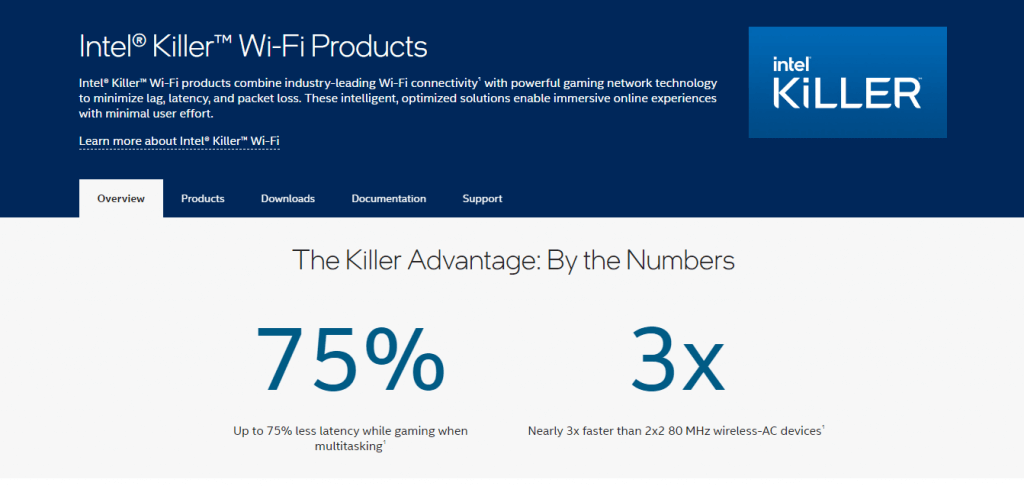
The specialized WiFi cards need more improvement to justify the increased price tag. In addition, they can lead to network connection issues thanks to their different way of doing things.
Is the Killer Network Service a Virus?
The only saving grace of the killer network service is that it is not malware. It’s a legitimate background service triggered by Intel’s Killer Network cards and is not supposed to damage your system.
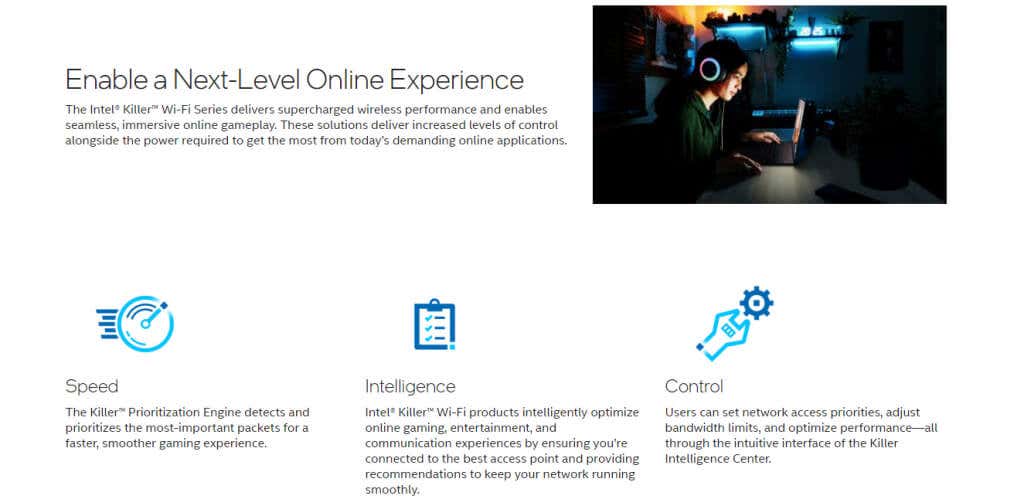
But intentions do not decide performance. The killer network service can often cause more trouble than it solves. Problems like a laggy computer or high CPU usage are frequently reported by people using Killer Network drivers.
Why Does Killer Network Service Cause High CPU Usage?
The killer network service’s function is to monitor all outgoing network traffic and allocate adequate resources for every activity. The idea is to prioritize gaming streams to ensure minimum latency, preventing other network tasks from intruding on its much-needed network share.
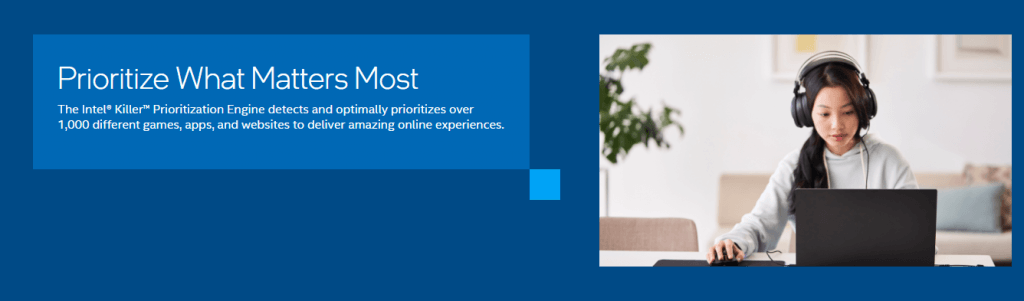
Because of how it works, the killer network service remains active in the background, constantly analyzing network traffic. And while Killer cards are supposed to use their processor to improve performance, it leads to a higher burden on the CPU.
In some cases, the usage level can exceed normal values, causing your whole computer to slow down. This is especially a problem on a computer with a less powerful processor, as the chip may not be able to handle the increased load smoothly.
Is it Safe to Stop the Killer Network Service?
The Killer Network Service, unlike many background processes, isn’t essential. It’s not a component of the operating system or any security application, making it safe to disable manually.

Furthermore, its role in network optimization isn’t crucial either, so you can replace the service with normal Intel drivers and lose no functionality on your PC. You just won’t have the Killer card’s improved ping though, if that’s a thing you care about.
Remember that uninstalling it improperly can cause WiFi issues since the Killer cards use the KNS drivers by default. We’ll review the proper way of removing the service from your computer in the next section.
How Can You Uninstall the Killer Network Service?
There is no direct uninstallation method for removing the Killer Network Service. But as the service is a part of the Killer Performance Suite, all you need is to uninstall the suite.
Unless you uninstall the network driver, you will not encounter any network issues since the suite is optional. Some people like throwing away everything and reinstalling stock drivers to run the network card, though that shouldn’t be necessary.
- To uninstall any apps on Windows 10 or below, you can use the Add or Remove Programs section in the Control Panel. Windows 11 has moved this functionality to the Apps tab of the Settings instead, though searching for Add or remove programs still brings you to the right place.
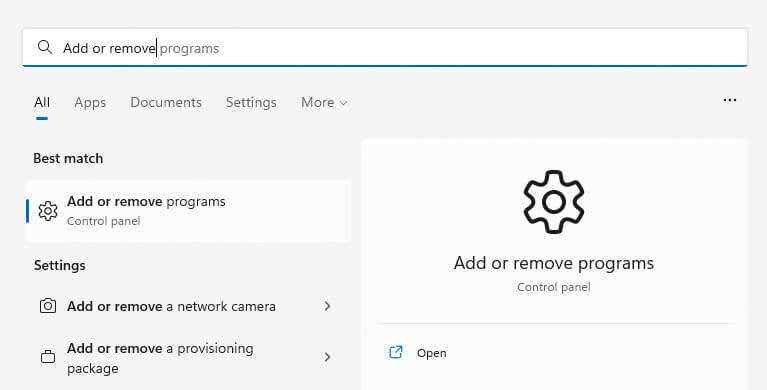
- You’ll see a list of all applications installed on your computer. Search for the Killer Performance Suite using the top search bar. Simply entering Killer would suffice, as there aren’t many apps that share such a name.
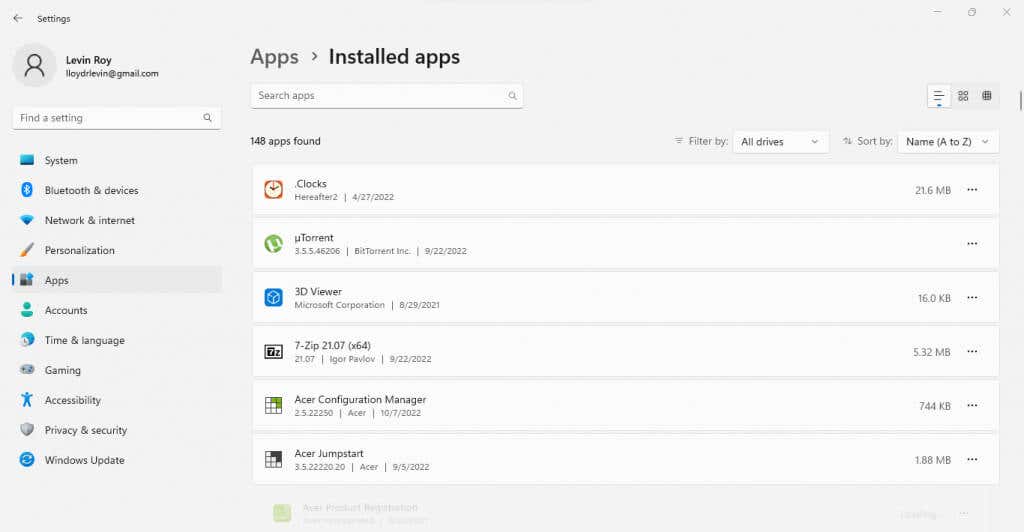
- When you find the app, click on the three-dot icon by the name and select Uninstall from the drop-down menu. Since we don’t have a Killer Network Card on your PC, we’re demonstrating with a different app here.

- This opens the dedicated uninstaller of the app in question. Just follow the instructions to remove the Killer performance suite – and thus the killer network service – from your computer.
Is Killer Network Service Worth Keeping?
The Killer network service is not inherently malicious. However, it can sometimes act up, causing high CPU usage and affecting system resources.
At the same time, it isn’t essential either. So unless you have seen notable gains in network performance by using the Killer Performance Suite – and need that kind of edge – you may be better off uninstalling the app entirely.
But if you love online gaming and aren’t facing any performance issues from the Killer Network Service, you can safely leave it be. It’s unlikely to put much of a dent in performance and might even help reduce lag in multiplayer games.
Как в 80-х предки Microsoft Office и Google Docs обеспечили популярность ПК, привели к массовым сокращениям штата бухгалтеров и на долгие годы завоевали сердца некоторых писателей.
Фото John Markos O’Neill (да, этот ПК из 90-х) / CC BY-SA
Процесс массовой адаптации ПК был довольно долгим. Для того чтобы компьютеры переместились из университетов в гостиные, недостаточно было уменьшить их размер и снизить цену — функциональность компьютера должна была соответствовать запросам аудитории. Например, распространение Microsoft BASIC сделало более доступным программирование и открыло дверь для образовательного применения ПК. Затем компьютеры наподобие Commodore VIC-20 бросили вызов домашним консолям. Но этот рынок все равно оставался нишевым.
Чтобы технология была по-настоящему персональной, ее польза должна стать очевидной широкому кругу людей. Лучший способ это сделать — оптимизировать существующий аналоговый процесс с помощью новых технологических средств. В 1970-х годах шанс для такой оптимизации увидел студент гарвардской MBA-программы Даниэль (Дэн) Бриклин (Dan Bricklin).
Рождение VisiCalc
Знакомство Дэна с компьютерами началось в 60-х, когда он, еще будучи школьником, получил шанс поработать с мейнфреймами и перфокартами. После школы он пошел учиться в MIT, где участвовал в создании операционной системы MULTICS, предшественника UNIX. После нескольких лет работы Дэн снова решил вернуться в учебный процесс — и выбрал гарвардскую программу MBA.
Поступив в Гарвард в 1977-м, Дэн впервые за долгое время оказался в полностью «бумажной» среде. И неудивительно, ведь мир бизнеса был все еще далек от высоких технологий. Большие компании использовали мейнфреймы для R&D-вычислений, авиалинии запускали на них системы для бронирования билетов, но на столах обычных сотрудников компьютеры отсутствовали. Логично, что подавляющее большинство однокурсников Дэна не имели никакого опыта обращения с ними.
Большой частью гарвардской программы MBA была работа с кейсами. Студентам предлагали разобрать конкретные бизнес-ходы и рассчитать, насколько они были прибыльными. Эта работа выполнялась от начала и до конца на бумаге.
Достаточно было совершить лишь одну ошибку в вычислениях, чтобы все последующие подсчеты оказались неправильными. Из-за этого студенты нередко «выпадали» из образовательного процесса на середине занятия.
Чтобы решить эту проблему, Дэн захотел создать программу для финансовых выкладок, позволяющую динамически изменять значения переменных. Таким образом, даже если изначальные данные были ошибочными, все вычисления можно было бы провести заново за считанные минуты. Он связался со своим другом по MIT, программистом Бобом Фрэнкстоном (Bob Frankston), и команда начала разработку нового продукта.
Поиск подходящего для этой задачи интерфейса занял значительное время. Основным источником вдохновения были гигантские бухгалтерские тетради, которые Дэн с детства видел в своем доме — его отец владел малым бизнесом. Но у них был большой минус — а именно, отсутствие способа обратиться к конкретной ячейке.
Дэн перепробовал несколько вариантов решения проблемы: от последовательной нумерации ячеек до персонализированных названий, как у переменных. Одной из важных инновацией VisiCalc стала уже привычная нам система нумерации таблиц, где буквы обозначают колонки, а цифры – ряды. Таким образом можно построить потенциально бесконечную таблицу, и не потеряться в ней.
В июне 1979 года законченный продукт под названием VisiCalc (Visual Calculator) был представлен публике на Национальной Компьютерной Конференции в Нью-Йорке. Финансисты и специалисты в сфере бухгалтерского учета сразу же обратили внимание на потенциал программы, которую создатели описывали как «волшебный лист бумаги, на котором можно многократно производить вычисления».
На протяжении первого года своего существования VisiCalc поставлялся только в версии для Apple II. Что привело к взрыву продаж этой сравнительно молодой платформы.
По словам Стива Возняка, 90% покупателей Apple II составляли малые бизнесы, «убежденные» в пользе компьютеров благодаря VisiCalc. В интервью 1996 года Стив Джобс признал, что создание VisiCalc было одним из самых важных событий в истории IT, и важным двигателем роста продаж Apple.
Для индустрии бухгалтерского учета появление VisiCalc было таким же поворотным моментом. «Бумажные» бухгалтерские системы часто состояли из множества взаимосвязанных тетрадей. Если в процессе аудита находилось расхождение, поиск ошибки мог занять дни, если не недели.
Электронные таблицы значительно уменьшили время, которое было необходимо для проведения вычислений, и повысили их точность. Новая реальность потребовала гораздо меньших ресурсов для ведения бухучета. Как следствие, по данным подкаста Planet Money, с 1980 года количество бухгалтеров только в США сократилось на 400 тысяч человек.
WordStar
Текстовой процессор — одна из первых программ, которую осваивают пользователи ПК. Но так было не всегда. Предшественникам Microsoft Word пришлось побороться за право быть столь широко используемыми.
Писательская деятельность далеко не всегда сопровождается большими заработками — поэтому в начале эпохи микрокомпьютеров многие авторы считали компьютеризацию индустрии роскошью.
Во-первых, просто для того, чтобы имитировать возможности печатной машинки, требуется несколько устройств — системный блок, монитор, клавиатура и принтер. Это значительная инвестиция. Во-вторых, обмениваться цифровыми файлами можно только с другими владельцами компьютеров. Результат все равно придется распечатывать, чтобы получить правки. If it ain’t broke, don’t fix it — дешевле и надежнее не менять рабочий процесс.
Фото Klaas / Unsplash
Эту ментальность изменила программа WordStar, которая сформировала набор стандартных функций, сейчас имеющийся в любом текстовом процессоре. WordStar —первый текстовой процессор с WYSIWYG-функционалом, созданный для микрокомпьютеров и «заточенный» под создание длинных текстов.
Вместо того чтобы эмулировать принципы работы печатных машинок, как это делали другие текстовые процессоры, WordStar отталкивался от гибкости, свойственной цифровым продуктам, — не от привычных пользователю парадигм. Это позволило создателям софта разработать и внедрить функции для «продвинутых пользователей».
В WordStar была система «невидимых» комментариев, которые присутствуют при просмотре документа, но исчезают при его печати. Он позволял делать виртуальные закладки, к которым можно при желании вернуться, и использовал удобную систему горячих клавиш, чем-то напоминающих работу в Emacs. Одно из новшеств WordStar, к которому мы успели привыкнуть, — это гибкая система выделения текста. В отличие от других программ, пользователь мог спонтанно выделить текст, и потом решить, что с ним сделать — копировать, вырезать, или открыть словарь.
Программа стала хитом среди писателей-фантастов. В числе ее адептов — автор «Игры Престолов» Джордж Мартин, который пользуется WordStar по сей день. Во время появления на шоу Конана О’Брайена в 2014-м писатель объяснил, что не видит смысла «обновляться», потому что в программе присутствует вся необходимая ему функциональность. И вряд ли за прошедшие пять лет он изменил мнение на этот счет.
Что еще можно почитать в нашем корпоративном блоге:
- Краткая история контейнеров: от chroot до Kubernetes
- Трояны-вымогатели развиваются: как бизнесу защититься от рисков
- Зачем клиенту облачного провайдера знать об уровне надежности ЦОД
- Защита от DDoS в облаке провайдера
Автор: itglobalcom
Источник
Windows relies on numerous background processes to execute all of our apps. Furthermore, new programs or peripherals, as well as their drivers, install extra background services in order to work properly. Most processes don’t need your approval to run in the background silently.
Your PC may suffer from malfunctioning equipment or software associated with the procedure. Background processes can use RAM resources, consume disk space, and deplete battery life.
Many Windows users have recently experienced issues as a result of the Killer Network Service (KNS).
In the following article, we will discuss Killer Network Service and whether or not you should disable it on your PC.
The Killer Network Service (KNS) is an Intel-created and released background process. It is typically included with drivers for a line of Intel Wifi devices dubbed Killer Network cards.
Killer Networking cards are typically found in high-end gaming laptops and are meant to eliminate latency and network lag for a better gaming experience. That is, at least, what Intel asserts.
More advancements in specialist WiFi cards are required to justify the higher price tag. Furthermore, because of their varied ways of doing things, they might cause network connectivity problems.
Is it a Virus?
In a nutshell, NO! Killer Network Service does not include any viruses or malware. It’s merely a background procedure that is completely legal and safe to operate. It is a false positive alert if your antivirus detects it as malware or virus.
However, intentions do not determine performance. The killer network service can frequently create more problems than it solves. People who use Killer Network drivers typically mention issues such as a sluggish PC or high CPU use.
C:\Program Files\KillerNetworking\KillerControlCenter is where the legitimate service is installed. If the software you’re working with isn’t found here, it might be a virus or malware.
Should you Disable Killer Network Service?
In some circumstances, the Killer Network Service is an essential software component for your WiFi card to function; therefore, deleting or disabling it may result in internet access troubles. However, you may be able to get away with it from time to time by installing Intel-based drivers.
Try these ways to see whether you can stop the Killer Network Service without interfering with your internet access.
Why does Killer Network Service Cause High CPU Usage?
The function of the killer network service is to monitor all incoming network traffic and assign enough resources to each activity. The objective is to prioritize gaming streams to ensure low latency, preventing other network chores from stealing its valuable network share.
Because of the way it operates, the killer network service runs in the background, continually monitoring network data. And, while Killer cards are designed to employ their processor to boost performance, this increases the CPU’s workload.
In rare circumstances, the consumption level may surpass standard values, slowing down the entire machine. This is particularly problematic on a computer with a less capable CPU since the chip may be unable to manage the extra load smoothly.
Best Ways to Fix KNS to High CPU Usage
Stop KNS via Windows Services
To stop the Killer Network Service, utilize the Windows Services program. Stopping the service will immediately resolve the high disk or CPU consumption. Here’s what you should do.
- To begin, press the Windows Key + R combination on your keyboard
- This launches the RUN dialog box. Enter services.msc into the search box
- Locate the Killer Network Service under Windows Services
- Click twice on the Killer Network Service. Select Stop from the Service Status menu
- After that, click the Apply button to exit the Windows Services program
That’s all! Restart your Windows machine once you’ve made the modifications listed above. This will terminate the Killer Network Service on your Windows machine.
Switch to High-performance Plan
Your Windows PC provides you with several power plans, and choosing the right one can significantly impact your computer’s performance.
If Killer Network Services is causing Windows to slow down, consider switching to the High-Performance Plan. The High-Performance Power plan modifies a few parameters to boost device performance but depletes the battery. Here’s how you make the move to a high-performance strategy.
- Begin by typing ‘Control Panel’ into the Windows search box. Then, from the list, select the Control Panel app
- When the Control Panel appears, select Power Options
- Select ‘High Performance’ from the Power Options menu
- That’s all! After making the modifications, restart your Windows PC to see whether the excessive CPU consumption caused by Killer Network Service has been resolved
Uninstall Killer Network Service Using Control Panel
If you are unable to stop the Killer Network Service, remove it from the Control Panel. Here’s how to remove Killer Network Service from Windows 10/11.
- To begin, go to Windows Search and type Control Panel. Then, from the list, select the Control Panel app
- Click on Programs and Features when the Control Panel appears
- Uninstall software may now be found under Programs and Features
- You must now locate the Killer Network Manager Suite. Uninstall it by right-clicking on it
- Uninstall the Killer Wireless Drivers from the Control Panel as well
That’s all! Once you delete both products, the Killer Network Service will no longer display in your Windows Task Manager. This procedure removes Killer Network Service from your Windows 10/11 computer.
Stop Killer Network Service Via Resource Monitor
For your Windows operating system, Resource Monitor is an enhanced version of Task Manager. You may also use it to disable Killer Network Service. Here’s what you should do.
- Open the RUN dialog box by pressing Windows Key + R
- When the RUN dialog box appears, type resmon and press Enter
- This launches the Resource Monitor. You must locate the Killer Network Service
- Select ‘End Process’ from the context menu when you right-click on the Killer Network Service
That’s all! Close the Resource Monitor on your computer after making the modifications. Killer Network Service may be disabled on Windows by using Resource Monitor.
Run the DISM Command
The DISM command, on the other hand, will restore the health of your operating system. This will not disable or remove the Killer Network Service. If you suspect the service has already damaged your Windows files, you must use this technique.
- Open the Windows search bar and type Command Prompt. Select ‘Run as administrator’ from the context menu when you right-click on the Command Prompt
- When the Command Prompt appears, type the following command:
- DISM.exe/online/clean-image/Restorehealth
- This will restore your operating system’s health. You must wait till the process is completed
That’s all! By using the DISM command, you may restore the health of the Windows operating system. If DISM was ineffective, you might try running the system file checks SFC command.
Roll Back to the Previous Restore Point
Both Windows 10 and Windows 11 offer the option of creating a restore point. Restore points can restore your operating system to an earlier functional condition.
- You may also create an automated restore point on your Windows 10/11 computer/laptop
- If you already have a restore point, go to the Start Menu and enter Recovery, then follow the on-screen directions to roll back to a prior restore point
Updating the Operating System
The key to boosting performance is having an up-to-date operating system. If you believe Killer Network Service is causing your computer to slow down, you may quickly disable it.
However, if you feel that your PC’s delay is caused by a problem, upgrading the operating system will assist. To update Windows, go to Settings > Windows Update > Check for Update.
Final words
So, this guide is all about Killer Network Service and whether or not you should disable it. We attempted to address all of your concerns about the Killer Network Service. If you want more assistance with deactivating Killer Network Service on Windows, please let us know in the comments section below.










![Killer Network Manager не будет работать на обновлении создателей Windows 10 [исправить] Killer Network Manager не будет работать на обновлении создателей Windows 10 [исправить]](https://img.desmoineshvaccompany.com/img/windows/147/killer-network-manager-won-t-work-windows-10-creators-update.jpg)