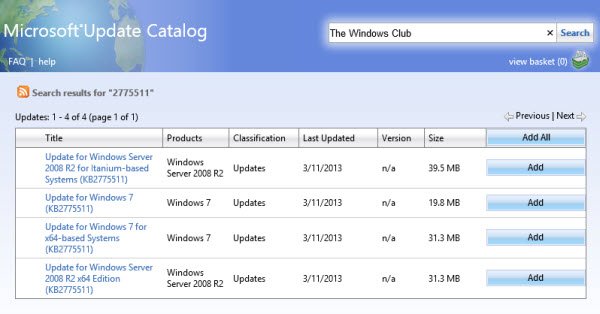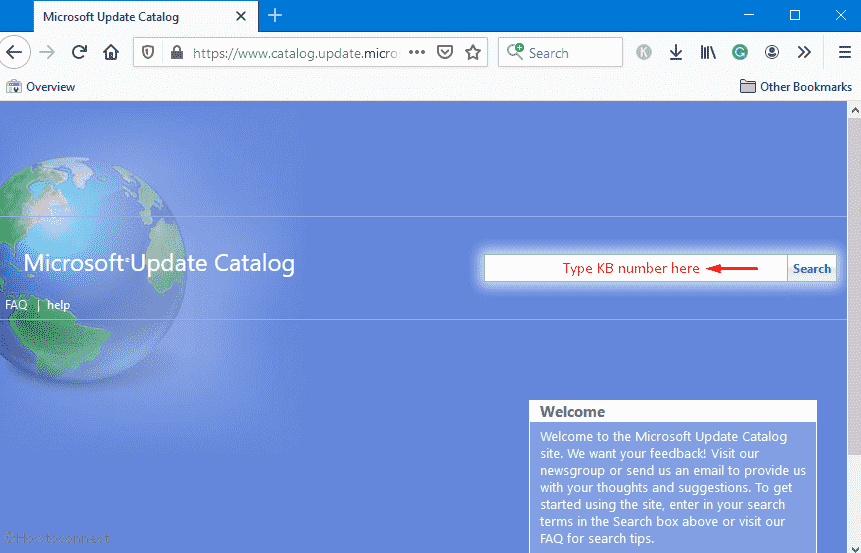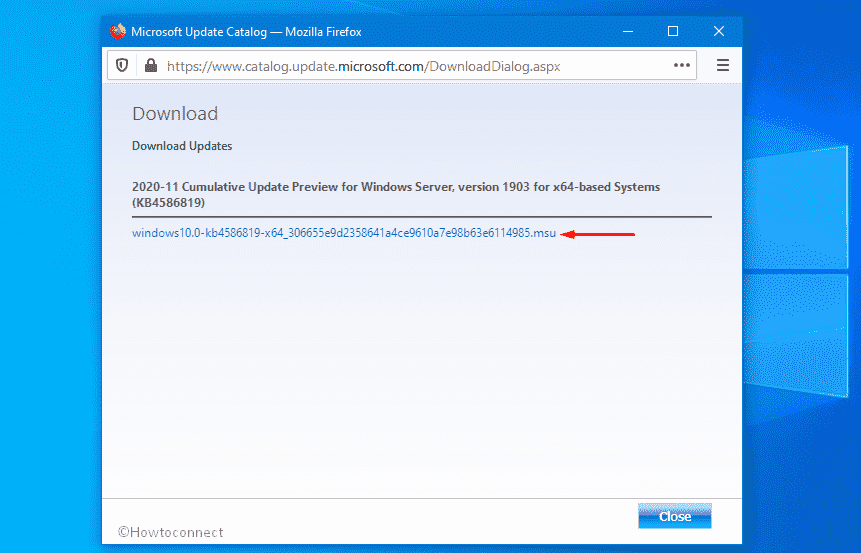Your search resulted in over 1000 matching updates. Only the first 1000 are returned. To narrow your search, try adding additional keywords to your search terms.
|
Updates: |
 Previous | Next
|
Title
|
Products
|
Classification
|
Last Updated
|
Version
|
Size
|
Download |
|
|---|---|---|---|---|---|---|---|
|
2023-09 Dynamic Update for Windows 11 for x64-based Systems (KB5030326) |
Windows 10 and later Dynamic Update | Critical Updates | 9/12/2023 | n/a |
13.6 MB 14303146 |
||
|
Microsoft — Firmware — 1.21.1.0 |
Windows 11 Client, version 22H2 and later, Servicing Drivers, Windows 11 Client, version 22H2 and later, Upgrade & Servicing Drivers, Windows 11 Client S, version 22H2 and later, Servicing Drivers, Windows 11 Client S, version 22H2 and later, Upgrade & Servicing Drivers | Drivers (Firmware) | 8/10/2023 | n/a |
564 KB 577714 |
||
|
Realtek — SoftwareComponent — 11.0.6000.304 |
Windows 11 Client, version 22H2 and later, Servicing Drivers, Windows 11 Client, version 22H2 and later, Upgrade & Servicing Drivers, Windows 11 Client S, version 22H2 and later, Servicing Drivers, Windows 11 Client S, version 22H2 and later, Upgrade & Servicing Drivers | Drivers (Other Hardware) | 8/7/2023 | n/a |
28.4 MB 29740754 |
||
|
2023-07 Cumulative Update Preview for .NET Framework 3.5 and 4.8.1 for Windows 11, version 22H2 for ARM64 (KB5028017) |
Windows 11 | Updates | 7/26/2023 | n/a |
72.7 MB 76184976 |
||
|
ViewSonic — Monitor — 1.0.0.0 |
Windows 11 Client, version 22H2 and later, Servicing Drivers, Windows 11 Client, version 22H2 and later, Upgrade & Servicing Drivers, Windows 11 Client S, version 22H2 and later, Servicing Drivers, Windows 11 Client S, version 22H2 and later, Upgrade & Servicing Drivers | Drivers (Other Hardware) | 7/22/2023 | n/a |
17 KB 18122 |
||
|
ViewSonic — Monitor — 1.0.0.0 |
Windows 11 Client, version 22H2 and later, Servicing Drivers, Windows 11 Client, version 22H2 and later, Upgrade & Servicing Drivers, Windows 11 Client S, version 22H2 and later, Servicing Drivers, Windows 11 Client S, version 22H2 and later, Upgrade & Servicing Drivers | Drivers (Other Hardware) | 7/22/2023 | n/a |
17 KB 18120 |
||
|
ViewSonic — Monitor — 1.0.0.0 |
Windows 11 Client, version 22H2 and later, Servicing Drivers, Windows 11 Client, version 22H2 and later, Upgrade & Servicing Drivers, Windows 11 Client S, version 22H2 and later, Servicing Drivers, Windows 11 Client S, version 22H2 and later, Upgrade & Servicing Drivers | Drivers (Other Hardware) | 7/18/2023 | n/a |
17 KB 18026 |
||
|
ViewSonic — Monitor — 1.0.0.0 |
Windows 11 Client, version 22H2 and later, Servicing Drivers, Windows 11 Client, version 22H2 and later, Upgrade & Servicing Drivers, Windows 11 Client S, version 22H2 and later, Servicing Drivers, Windows 11 Client S, version 22H2 and later, Upgrade & Servicing Drivers | Drivers (Other Hardware) | 7/18/2023 | n/a |
17 KB 18016 |
||
|
Realtek — SoftwareComponent — 11.0.6000.302 |
Windows 11 Client, version 22H2 and later, Servicing Drivers, Windows 11 Client, version 22H2 and later, Upgrade & Servicing Drivers, Windows 11 Client S, version 22H2 and later, Servicing Drivers, Windows 11 Client S, version 22H2 and later, Upgrade & Servicing Drivers | Drivers (Other Hardware) | 7/17/2023 | n/a |
10.0 MB 10507387 |
||
|
HP Inc. — Firmware — 15.11.0.0 |
Windows 11 Client, version 22H2 and later, Servicing Drivers, Windows 11 Client, version 22H2 and later, Upgrade & Servicing Drivers, Windows 11 Client S, version 22H2 and later, Servicing Drivers, Windows 11 Client S, version 22H2 and later, Upgrade & Servicing Drivers | Drivers (Firmware) | 7/13/2023 | n/a |
21.7 MB 22730910 |
||
|
2023-07 Cumulative Update for .NET Framework 3.5 and 4.8.1 for Windows 11 for ARM64 (KB5028850) |
Windows 11 | Updates | 7/11/2023 | n/a |
72.7 MB 76279043 |
||
|
ViewSonic — Monitor — 1.0.0.0 |
Windows 11 Client, version 22H2 and later, Servicing Drivers, Windows 11 Client, version 22H2 and later, Upgrade & Servicing Drivers, Windows 11 Client S, version 22H2 and later, Servicing Drivers, Windows 11 Client S, version 22H2 and later, Upgrade & Servicing Drivers | Drivers (Other Hardware) | 7/5/2023 | n/a |
17 KB 18244 |
||
|
Fortemedia — AudioProcessingObject — 12.1.6003.5923 |
Windows 11 Client, version 22H2 and later, Servicing Drivers, Windows 11 Client, version 22H2 and later, Upgrade & Servicing Drivers, Windows 11 Client S, version 22H2 and later, Servicing Drivers, Windows 11 Client S, version 22H2 and later, Upgrade & Servicing Drivers | Drivers (Other Hardware) | 6/29/2023 | n/a |
98.7 MB 103457314 |
||
|
Fortemedia — AudioProcessingObject — 12.1.6003.5923 |
Windows 11 Client, version 22H2 and later, Servicing Drivers, Windows 11 Client, version 22H2 and later, Upgrade & Servicing Drivers, Windows 11 Client S, version 22H2 and later, Servicing Drivers, Windows 11 Client S, version 22H2 and later, Upgrade & Servicing Drivers | Drivers (Other Hardware) | 6/29/2023 | n/a |
98.7 MB 103457314 |
||
|
Intel Corporation — System — 2.19.100.4 |
Windows 11 Client, version 22H2 and later, Servicing Drivers, Windows 11 Client, version 22H2 and later, Upgrade & Servicing Drivers, Windows 11 Client S, version 22H2 and later, Servicing Drivers, Windows 11 Client S, version 22H2 and later, Upgrade & Servicing Drivers | Drivers (Other Hardware) | 6/28/2023 | n/a |
58 KB 60210 |
||
|
Acer Incorporated — SoftwareComponent — 1.0.0.3008 |
Windows 11 Client, version 22H2 and later, Servicing Drivers, Windows 11 Client, version 22H2 and later, Upgrade & Servicing Drivers, Windows 11 Client S, version 22H2 and later, Servicing Drivers, Windows 11 Client S, version 22H2 and later, Upgrade & Servicing Drivers | Drivers (Other Hardware) | 6/25/2023 | n/a |
335 KB 343359 |
||
|
Sound Research Corp. — AudioProcessingObject — 2.0.11.26 |
Windows 11 Client, version 22H2 and later, Servicing Drivers, Windows 11 Client, version 22H2 and later, Upgrade & Servicing Drivers, Windows 11 Client S, version 22H2 and later, Servicing Drivers, Windows 11 Client S, version 22H2 and later, Upgrade & Servicing Drivers | Drivers (Other Hardware) | 6/19/2023 | n/a |
10.6 MB 11069109 |
||
|
2023-06 Dynamic Update for Windows 11 for x64-based Systems (KB5027572) |
Windows Safe OS Dynamic Update, Windows 10 and later Dynamic Update | Critical Updates | 6/13/2023 | n/a |
3.4 MB 3547169 |
||
|
2023-06 Dynamic Update for Windows 11 for ARM64-based Systems (KB5027572) |
Windows Safe OS Dynamic Update, Windows 10 and later Dynamic Update | Critical Updates | 6/13/2023 | n/a |
4.0 MB 4157887 |
||
|
ViewSonic — Monitor — 1.0.0.0 |
Windows 11 Client, version 22H2 and later, Servicing Drivers, Windows 11 Client, version 22H2 and later, Upgrade & Servicing Drivers, Windows 11 Client S, version 22H2 and later, Servicing Drivers, Windows 11 Client S, version 22H2 and later, Upgrade & Servicing Drivers | Drivers (Other Hardware) | 6/5/2023 | n/a |
17 KB 18017 |
||
|
ViewSonic — Monitor — 1.0.0.0 |
Windows 11 Client, version 22H2 and later, Servicing Drivers, Windows 11 Client, version 22H2 and later, Upgrade & Servicing Drivers, Windows 11 Client S, version 22H2 and later, Servicing Drivers, Windows 11 Client S, version 22H2 and later, Upgrade & Servicing Drivers | Drivers (Other Hardware) | 6/5/2023 | n/a |
17 KB 17995 |
||
|
ViewSonic — Monitor — 1.0.0.0 |
Windows 11 Client, version 22H2 and later, Servicing Drivers, Windows 11 Client, version 22H2 and later, Upgrade & Servicing Drivers, Windows 11 Client S, version 22H2 and later, Servicing Drivers, Windows 11 Client S, version 22H2 and later, Upgrade & Servicing Drivers | Drivers (Other Hardware) | 6/5/2023 | n/a |
17 KB 18077 |
||
|
ViewSonic — Monitor — 1.0.0.0 |
Windows 11 Client, version 22H2 and later, Servicing Drivers, Windows 11 Client, version 22H2 and later, Upgrade & Servicing Drivers, Windows 11 Client S, version 22H2 and later, Servicing Drivers, Windows 11 Client S, version 22H2 and later, Upgrade & Servicing Drivers | Drivers (Other Hardware) | 6/4/2023 | n/a |
17 KB 17977 |
||
|
NVIDIA — Display — 31.0.15.3209 |
Windows 11 Client, version 22H2 and later, Servicing Drivers, Windows 11 Client, version 22H2 and later, Upgrade & Servicing Drivers, Windows 11 Client S, version 22H2 and later, Servicing Drivers, Windows 11 Client S, version 22H2 and later, Upgrade & Servicing Drivers | Drivers (Video) | 6/1/2023 | n/a |
755.0 MB 791662639 |
||
|
ViewSonic — Monitor — 1.0.0.0 |
Windows 11 Client, version 22H2 and later, Servicing Drivers, Windows 11 Client, version 22H2 and later, Upgrade & Servicing Drivers, Windows 11 Client S, version 22H2 and later, Servicing Drivers, Windows 11 Client S, version 22H2 and later, Upgrade & Servicing Drivers | Drivers (Other Hardware) | 5/30/2023 | n/a |
17 KB 17912 |
Add
Add All
Remove
Remove All
Download Windows Speedup Tool to fix errors and make PC run faster
Microsoft Update Catalog is a service from Microsoft that provides a listing of software updates that can be distributed over a corporate network. Using the Microsoft Update Catalog can prove to be a one-stop location for finding Microsoft software updates, drivers, and hotfixes.
From time to time, Microsoft releases Important, Recommended, Optional updates as well as Hotfixes, which include device drivers, updated system files, service packs, and new Windows features. Developed especially for corporate and enterprise environments, Microsoft Update Catalog provides access to these updates as well as the hotfixes.
Download & save Windows 11/10 Updates
You can if you wish, download and save Windows Updates or updates for other Microsoft software from this website.
1. Visit the Microsoft Update Catalog website here.
2. Search for updates from the Windows Update Catalog In the Search box, type your search terms. You can carry out a full-text search, using a keyword, KB article, MSRC bulletin, driver manufacturer, driver model, driver version, product, and a classification. Select the appropriate version of Windows. Search or click on Advanced Search if you want to refine your search. A list will be displayed. Select the updates that you want to download. Click Add for each selection to add it to the download basket.
3. Download the updates. You may be asked to install an Active-X download control to be able to download files from this site.
4. Double-click on the downloaded updates to install them.
Administrators can download updates from the Microsoft Download Center or the Windows Update Catalog to deploy to multiple computers.
If you are running Windows Server Update Services (WSUS) 3.0, System Center Essentials (SCE), or System Center Configuration Manager (SCCM) you can import updates directly into these applications. Security updates, critical updates, service packs, update rollups, definition updates, and critical drivers can be configured to synchronize with your server automatically. You can still import these updates into your application by using Microsoft Update Catalog; however, depending on how you configure WSUS, SCE, and SCCM, you may not need to import the updates.
For home-users, Microsoft recommends using Windows Update for keeping their Windows up-to-date or the Microsoft Download Center for downloading individual updates. But this site can be used by all to download Windows Updates to your computer – as it makes things a lot easier.
Read: Windows Update Expired; What does it mean?
Anand Khanse is the Admin of TheWindowsClub.com, a 10-year Microsoft MVP (2006-16) & a Windows Insider MVP (2016-2022). Please read the entire post & the comments first, create a System Restore Point before making any changes to your system & be careful about any 3rd-party offers while installing freeware.
Microsoft Update Catalog is a website that keeps collection of security patches, LCU, SSU, driver updates, and more. You might sometimes encounter certain errors while getting update through built-in Settings. Windows update catalog is useful at that time because you are able to download the same patch at your convenience from there. So, you will know here, How to use Microsoft update catalog as an alternative source to download any patches in your own way and then install.
However, the system of checking every update for your Windows 10 and 11 is a quite painless procedure. Still, with this Window Update Catalog, your work becomes more comfortable as this catalog works as a web application. You can simply open this in a browser on your system and download the latest update.
Here is how to Download and Install Update from Microsoft update catalog on Windows 11/10 –
- Visit Microsoft Update Catalog.
- Click – search bar.
- Type – the KB number.
- Hit – Enter.
- From the list, find the appropriate one for your system.
- Click – Download.
- Once a popup appeared, select the link you see here.
- Go to the location where the system stores the downloaded item.
- Double-click the setup file to install.
Please make note that the Files ending with MSU can be installed easily by pressing double click on it, but if the file is ending with the CAB extension, then you need to extract it.
See more –
1] How to Get Offline Installer for Store App in Windows 10
2] How to Install Cab Update via DISM in Windows 10
3] 5 Ways to Turn off Windows 10 Updates
4] 2 Ways to Restart Windows Update Service in Windows 10
That’s all!!