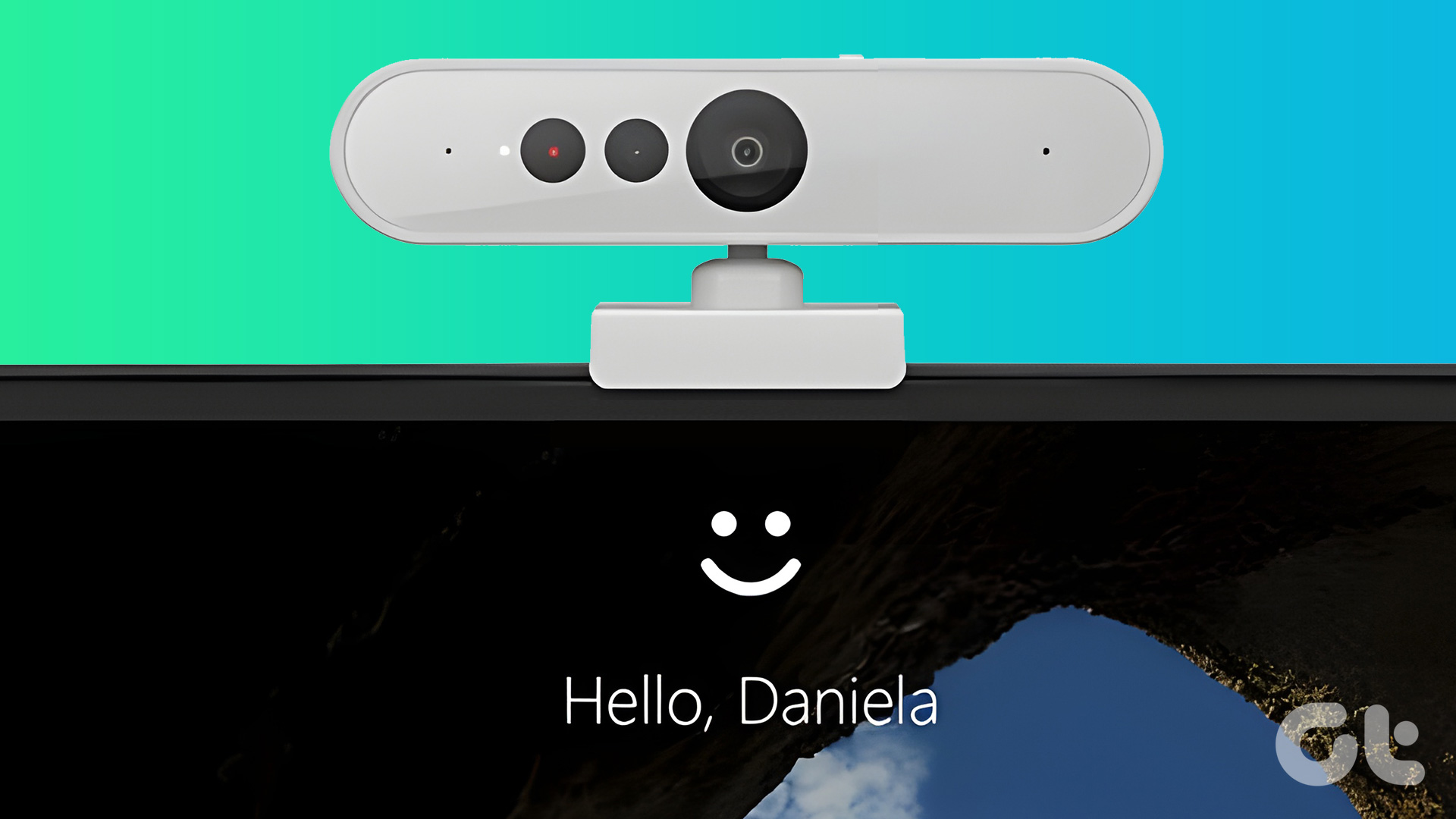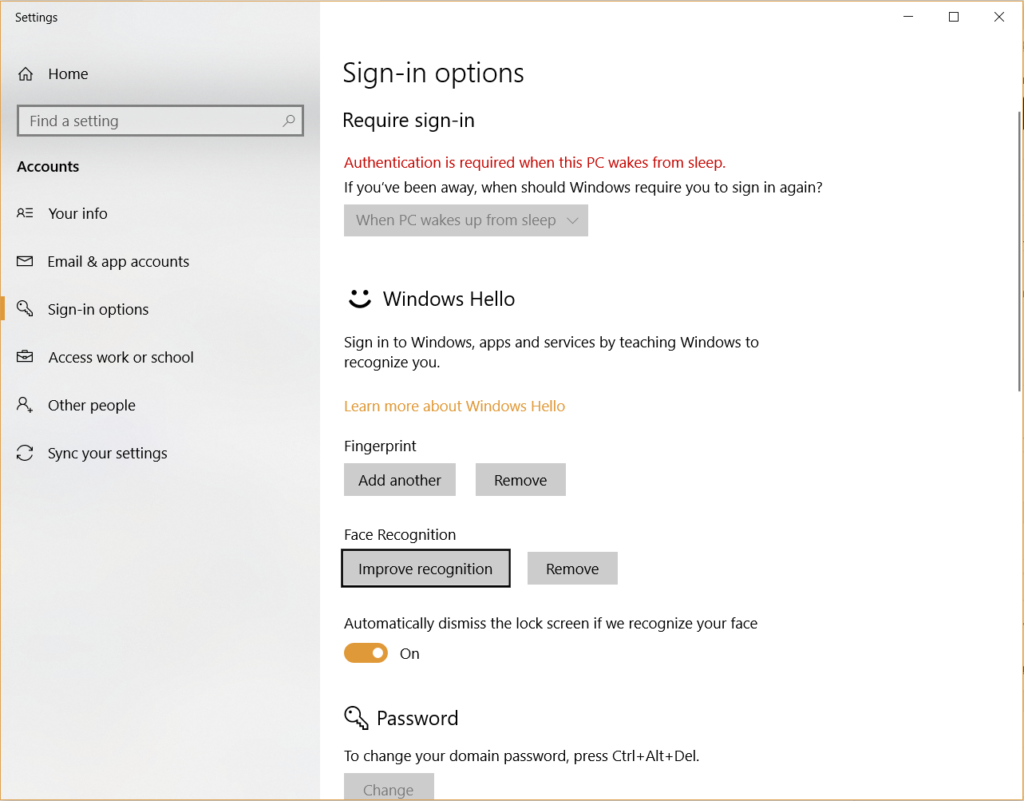Entering a long password to log in to your PC can be cumbersome. The same holds particularly true if you have an alphanumeric passkey instead of a 6-digit PIN. If you lock and unlock your computer or laptop multiple times a day, the struggles only get worse. Well, a great way to make the unlocking process seamless is by getting a Windows Hello webcam.
Windows Hello allows you to unlock your computer using face recognition. Think of it as a technology similar to Face ID on an iPhone. When you install a Windows Hello-compatible camera on your PC, the computer will look for your face every time you wake it up. Once your face is detected, your computer is unlocked and ready to use. Sounds convenient, right?
If you too want to automate the unlocking process, here are some of the best webcams with Windows Hello support. But before that –
- Don’t trust facial recognition? You can get a Windows Hello USB fingerprint reader instead.
- Wondering how to use smart unlock methods on your PC? You can set up Windows Hello by following a few simple steps.
- If you’re an upcoming streamer, you might want to consider budget webcams for streaming.
- Resolution: 1080p
- Field of view: 80°

You don’t have to burn a hole in your pocket to get a Windows Hello webcam. And the Elecom camera is the best example of it. Despite being affordable, the sensor captures 1080p videos and the device even comes with a built-in mic.
For most people, 1080p clips should suffice for online meetings. Additionally, the lens is 80° wide and can cover a wide field of view. This is beneficial if you often take calls with your team or a lot of people in the background. As per reviews, the picture quality is decent in good lighting. But it does get slightly grainy if you are in a dark environment.
As for the Windows Hello performance — users say the camera’s facial recognition tech works flawlessly 80 percent of the time. On a few occasions, the camera fails to trigger facial recognition so it doesn’t look for your face at all. While this is a minor inconvenience for some, for others, it can be a deal-breaker. If you’re willing to spend more — you should take a look at more premium options with better reliability.
2. Lenovo 510
- Resolution: 1080p
- Field of view: 95°

If you thought the Elecom camera offered a wide FoV, wait till you hear about the Lenovo 510’s specifications. To wit, the webcam’s 1080p sensor offers a 95-degree lens to fit as many people as you want in your meeting.
The Lenovo 510’s FoV is on par with an ultra-wide camera on most smartphones. As such, if you don’t want to splurge on dedicated webcams, then you can get one that can accommodate your entire team for seamless video conferencing. Do note that a large FoV may not be ideal for personal use or if you work from home.
Don’t worry though, as Lenovo offers 4X digital zoom via its own software. You can zoom in to crop out the background and have the camera focus on your face. However, users have said that this results in degraded quality (naturally) so it’s not the best option.
As for facial recognition — it works well according to several users and they haven’t faced any major issues. And for what it’s worth, the Lenovo 510 looks quite appealing so it would also add an aesthetic touch to your setup.
3. NexiGo HelloCam
- Resolution: 1080p
- Field of view: 90°

At first glance, the NexiGo HelloCam looks like any other run-of-the-mill 1080p webcam. But if you look closely, you’ll realize the HelloCam has an automatic electronic shutter that hides the camera lens when you’re not using the webcam.
For all of you who are worried about privacy — the NexiGo HelloCam’s shutter is the best solution. While several webcams have a manual shutter, you may forget to close them every time. This is where the automatic shutter on the HelloCam comes in handy.
The excellent shutter feature and quick Windows Hello face recognition have impressed most users if we go by the reviews. The camera offers good picture quality too. Unsurprisingly, the output takes a hit in less-than-ideal lighting. As such, you might notice the feed to be a bit grainy without ample light.
All things considered, the NexiGo HelloCam offers great value and brings enticing features to the mix, thereby cementing it as one of the best Windows Hello webcams on the market.
4. Yealink UVC30
- Resolution: 4K
- Field of view: 70°, 90°, and 120°

Is a 1080p webcam insufficient for your usage? Consider upgrading to a 4K webcam like this one from Yealink. The UVC30 is a reliable 4K webcam with Windows Hello support that you can use for streaming or professional video calls.
If you stream games or conduct live sessions online, it’s always nice to upgrade your video output so your viewers have a pleasant experience. The Yealink UVC30 lets you do exactly that along with providing Windows Hello facial recognition features. Reviews indicate face recognition via the camera works as expected and is also quick.
Apart from that, another exciting highlight of the UVC30 is its FoV options. To wit, you can variate the FoV from 70-degree to 90-degree and even 120-degree if you have too many people in the frame. Needless to say, the UVC30 offers the broadest coverage on any webcam out there.
Thanks to the 4K resolution, you won’t lose out on a lot of detail even when you’re using the webcam’s digital crop feature. If there’s one slight downside to the Yealink camera, it’s the size. The webcam is rather large so you may be unable to mount it on a laptop. It may also look odd if you have a small monitor.
5. Logitech Brio Webcam
- Resolution: 4K
- Field of view: 65°,78°, and 90°

Logitech is one of the most renowned accessory manufacturers for computers. The Brio 4K webcam offers premium features like auto light correction, syncing multiple webcams, and up to 90fps frame rate for smooth streaming. Of course, Windows Hello support is still the marquee feature.
Like Yealink’s offering, you get multiple FoV options with the Logitech Brio. There’s also a manual privacy shutter that you can use which is handy, but not as convenient as the automatic one on the NexiGO HelloCam. What is convenient though is Logitech’s software suite which allows you to sync multiple Brio webcams to your account.
This way, you can connect and monitor the status of several webcams. The webcam’s built-in HDR capabilities ensure the exposure levels are correctly handled. To no one’s surprise, then, reviews cite that the Logitech Brio 4K offers the best video output on a webcam. So much so, the footage doesn’t suffer much even if you don’t have a lot of ambient light.
Facial recognition also works as expected with little to no failures. If you want a reliable webcam that offers a no-frills experience, the Logitech Brio is the way to go. Logitech’s software experience is also superior compared to other brands.
6. Dell UltraSharp HDR Webcam
- Resolution: 4K
- Field of view: 65°, 78°, and 90°

The major highlight of the Dell UltraSharp webcam — as the name suggests — is its video quality. The picture appears sharp and vivid making it an excellent option for streamers. Thanks to the 4K resolution, you also get multiple FoV options.
Apart from superior video quality thanks to a custom Sony sensor, there’s yet another USP of the Dell UltraSharp webcam. The facial recognition algorithms built-in constantly scan for your face. When the IR camera detects that you’re not in front of your computer anymore, it automatically locks it.
When you walk back into the frame, the camera scans your face and unlocks your PC. This safety feature is extremely convenient and can be a big selling point for a lot of users. Dell also uses AI to automatically adjust the frame based on the position of your face.
The UltraSharp webcam is relatively large and expensive. But if the features impress you, these points can be overlooked.
1. Can I use my existing webcam with Windows Hello?
You need a Windows Hello-compatible camera to use facial recognition on your PC. Check your existing webcam’s product page or user manual to see if Windows Hello is supported.
2. Is facial recognition via Windows Hello safe?
Yes, Windows Hello is a safe way to unlock your computer since it uses a webcam and an IR camera to scan your face.
3. Is a fingerprint reader safer than face recognition?
Both biometric unlock methods are safe and can be used at your convenience. Some users may find a fingerprint reader more convenient while others may just want to look at their PC to unlock it.
Unlock With Convenience
If you use an iPhone, you know how convenient it is to just look at your phone and have it unlocked. Using Windows Hello Webcams, you can replicate the same convenience even on your PC. So the next time you want to unlock your computer, you no longer have to enter your passcode. A quick glance at your monitor and you will be logged in seamlessly.
Do you desire to know what cameras support Windows Hello? In today’s world, technology has brought us so many conveniences, including the ability to log in to our devices quickly and securely. Windows Hello is a feature that allows users to log in to their Windows 10 devices using facial recognition or fingerprint scanning, instead of a traditional password.
However, to take advantage of this feature, you need a compatible camera or scanner. In this article, we will explore the question: “what cameras support Windows Hello” and help you find the right camera for your needs. We will also address many related questions as well!
Contents
- 1 10 Best Cameras that Support Windows Hello
- 1.1 Microsoft LifeCam HD-3000
- 1.2 Logitech BRIO Ultra HD Webcam
- 1.3 HP Wide Vision FHD Camera
- 1.4 Lenovo IR Camera
- 1.5 Dell IR Camera
- 1.6 Creative Senz3D
- 1.7 Elecom Facial Recognition Webcam
- 1.8 Razer Stargazer
- 1.9 Dell UltraSharp 4K Webcam
- 1.10 NexiGo HelloCam
- 2 How do I choose the best camera for Windows Hello?
- 3 Are there any affordable webcams that support Windows Hello?
- 4 Which webcams have the best security features for Windows Hello?
- 5 What is the importance of a wide-angle lens in a webcam for Windows Hello?
- 6 How do I set up a webcam for Windows Hello?
- 7 Can I use an external camera with Windows Hello?
- 8 Can I use a normal webcam for Windows Hello?
- 9 How do I get Windows Hello on my Webcam?
- 10 Conclusion on what cameras support Windows Hello
The digital age has security and convenience as two of the most critical factors for computer users. With the rise of remote work and online meetings, webcams have become an essential tool for staying connected with colleagues and loved ones.
To enhance security and convenience, Windows Hello offers users an advanced facial recognition feature that allows them to log in to their Windows devices securely and conveniently. However, not all webcams are created equal, and some offer better compatibility and performance with Windows Hello than others. Here are the 10 best cameras that support Windows Hello.
Microsoft LifeCam HD-3000
The Microsoft LifeCam HD-3000 is a high-quality webcam designed to deliver clear and sharp video calls, making it an ideal device for Windows Hello. With a resolution of 720p and a frame rate of 30fps, this camera captures high-quality video, making it perfect for video conferencing, live streaming, and recording.
The LifeCam HD-3000 also features TrueColor Technology, which delivers bright and colorful video, even in low light conditions. Additionally, it has a noise-canceling microphone that helps to minimize background noise, ensuring that you are heard loud and clear during your calls.
One of the most impressive features of the Microsoft LifeCam HD-3000 is its compatibility with Windows Hello. With Windows Hello, you can use your webcam to log into your Windows device quickly and easily, without having to enter a password. The LifeCam HD-3000’s facial recognition technology allows you to log in securely and with ease.
Furthermore, this webcam is easy to set up and use, making it an excellent choice for anyone who wants to upgrade their video conferencing or streaming capabilities. Overall, the Microsoft LifeCam HD-3000 is a great webcam that provides excellent video quality and is an ideal device for anyone looking to improve their Windows Hello experience.
Logitech BRIO Ultra HD Webcam
The Logitech BRIO Ultra HD Webcam for Windows Hello is a high-end webcam that is designed to provide users with superior video quality and security features. It boasts a 4K Ultra HD resolution with HDR, enabling users to enjoy crystal-clear video calls, streaming, and recording.
Additionally, it comes equipped with RightLight 3 with HDR, which automatically adjusts the lighting to optimize the image quality in any lighting conditions. This ensures that users always appear sharp and clear, regardless of the environment they are in. Furthermore, it has a 90-degree field of view, allowing users to fit more people or content into the frame.
One of the key features of the Logitech BRIO Ultra HD Webcam is its advanced security capabilities. It is certified for Windows Hello facial recognition, enabling users to securely log in to their Windows devices using facial recognition technology.
This feature provides an extra layer of protection against unauthorized access to the user’s device, which is particularly important for users who handle sensitive information. Additionally, it has an infrared sensor that enables it to detect and recognize faces even in low-light conditions, ensuring that users can log in securely regardless of the lighting conditions in their environment.
Overall, the Logitech BRIO Ultra HD Webcam for Windows Hello is a top-of-the-line webcam that provides users with unparalleled video quality and advanced security features, making it an excellent choice for anyone looking for a premium webcam.
HP Wide Vision FHD Camera
The HP Wide Vision FHD Camera for Windows Hello is a high-quality webcam that is designed for use with Windows Hello facial recognition technology. It features a Full HD resolution, which provides users with clear and crisp video quality during video calls, live streaming, and recording. The camera is built in to some HP products, putting compatibility right at your fingertips.
Additionally, the camera has a wide-angle lens with a 88-degree field of view, enabling users to capture more content in the frame. It also comes with an integrated dual-array digital microphone that provides clear audio for a better communication experience.
One of the key features of the HP Wide Vision FHD Camera is its compatibility with Windows Hello facial recognition technology. This feature enables users to log in to their Windows devices using facial recognition technology, providing them with a more secure and convenient login process. The camera uses infrared technology to recognize and authenticate users’ faces, making it more secure than traditional passwords or PINs.
Additionally, the camera has built-in privacy features, such as a physical shutter that covers the lens when not in use, providing users with added peace of mind. Overall, the HP Wide Vision FHD Camera is an excellent choice for users who require high-quality video and advanced security features for their Windows devices.
Lenovo IR Camera
The Lenovo IR Camera for Windows Hello is a high-quality webcam that is designed to provide users with advanced security and superior video quality. It is equipped with an infrared camera that enables facial recognition technology, allowing users to log in to their Windows devices securely and conveniently.
The camera is also capable of capturing 720p HD video, making it an excellent choice for video calls and live streaming. Additionally, it has a wide-angle lens with a 120-degree field of view, allowing users to capture more content in the frame.
One of the key features of the Lenovo IR Camera is its compatibility with various Windows devices, including laptops, desktops, and tablets. It is designed to work seamlessly with Windows 10, providing users with a seamless login experience. The camera also comes equipped with built-in privacy features, such as a privacy shutter that covers the lens when not in use, ensuring that users’ privacy is protected.
Furthermore, the camera is lightweight and compact, making it easy to transport and use on the go. Overall, the Lenovo IR Camera is found in some Lenovo laptops and is an excellent choice for users who require advanced security features and superior video quality for their Windows devices.
Dell IR Camera
The Dell IR Camera for Windows Hello is a top-of-the-line webcam that is designed to provide users with advanced security and superior video quality. It features an infrared camera that enables facial recognition technology, allowing users to log in to their Windows devices securely and conveniently.
The camera is also capable of capturing 720p HD video, making it an excellent choice for video calls and live streaming. Additionally, it has a wide-angle lens with a 78-degree field of view, enabling users to capture more content in the frame. The camera is found in various Dell products and having one of these models makes life easier to use Windows Hello.
One of the key features of the Dell IR Camera is its compatibility with various Dell devices, including laptops, desktops, and tablets. It is designed to work seamlessly with Windows 10, providing users with a seamless login experience. The camera also comes equipped with built-in privacy features, such as a privacy shutter that covers the lens when not in use, ensuring that users’ privacy is protected.
Furthermore, the camera is easy to set up and use, making it an excellent choice for users who require advanced security features and superior video quality for their Dell devices. Overall, the Dell IR Camera for Windows Hello is an excellent choice for anyone looking for a high-quality webcam that provides advanced security and superior video quality.
Creative Senz3D
The Creative Senz3D for Windows Hello is a cutting-edge webcam that is designed to provide users with advanced security features and superior video quality. It features a 3D depth sensor that enables facial recognition technology, allowing users to log in to their Windows devices securely and conveniently.
The camera is also capable of capturing 1080p Full HD video, making it an excellent choice for video calls and live streaming. Additionally, it has a wide-angle lens with a 90-degree field of view, enabling users to capture more content in the frame.
One of the key features of the Creative Senz3D for Windows Hello is its advanced depth sensing technology, which provides users with a more secure and accurate login experience. The camera uses infrared technology to recognize and authenticate users’ faces, making it more secure than traditional passwords or PINs.
Additionally, the camera comes with a built-in microphone array that provides crystal-clear audio quality, ensuring that users can communicate effectively during video calls. Furthermore, the camera is compatible with various Windows devices, making it an excellent choice for users who require advanced security features and superior video quality for their Windows devices.
Overall, the Creative Senz3D is an excellent choice for anyone looking for a high-quality webcam that provides advanced security and superior video quality.
Elecom Facial Recognition Webcam
The Elecom Facial Recognition Webcam for Windows Hello is a high-quality webcam that is designed to provide users with advanced security features and superior video quality. It features a facial recognition technology that allows users to log in to their Windows devices securely and conveniently.
The camera is also capable of capturing 1080p Full HD video, making it an excellent choice for video calls and live streaming. Additionally, it has a wide-angle lens with a 75-degree field of view, enabling users to capture more content in the frame.
A key features of the Elecom Facial Recognition Webcam is its compatibility with various Windows devices, making it a versatile option for users who require advanced security features and superior video quality.
The camera uses advanced infrared technology to recognize and authenticate users’ faces, ensuring a more secure login process than traditional passwords or PINs. Additionally, the camera comes equipped with a built-in microphone that provides crystal-clear audio quality, making it an ideal choice for online meetings and video conferences.
Furthermore, the camera is easy to set up and use, making it an excellent choice for users who require a webcam that is both reliable and user-friendly. Overall, the Elecom Facial Recognition Webcam is an excellent choice for anyone looking for a high-quality webcam that provides advanced security and superior video quality.
Razer Stargazer
The Razer Stargazer is a powerful webcam that is designed to provide users with advanced security features and superior video quality. It features a high-quality camera that is capable of capturing 1080p Full HD video at 30 frames per second, making it an excellent choice for video calls and live streaming.
Additionally, it has a wide-angle lens with a 90-degree field of view, enabling users to capture more content in the frame. The camera is also equipped with advanced noise-cancelling technology, ensuring crystal-clear audio quality during video calls and online meetings.
One of the key features of the Razer Stargazeris its facial recognition technology, which allows users to log in to their Windows devices securely and conveniently. The camera uses advanced infrared technology to recognize and authenticate users’ faces, ensuring a more secure login process than traditional passwords or PINs.
Additionally, the camera comes with a built-in microphone that provides crystal-clear audio quality, making it an ideal choice for online meetings and video conferences. Furthermore, the camera is compatible with various Windows devices, making it a versatile option for users who require advanced security features and superior video quality.
Overall, the Razer Stargazer for Windows Hello is an excellent choice for anyone looking for a high-quality webcam that provides advanced security and superior video quality.
Dell UltraSharp 4K Webcam
The Dell UltraSharp 4K Webcam is a premium quality webcam that delivers stunning video quality with 4K resolution. It offers a wide 90-degree field of view, making it an excellent choice for video conferencing and streaming.
Additionally, it features advanced noise-cancelling technology that ensures clear audio quality during video calls and meetings. The camera’s built-in image sensor ensures that the footage captured is sharp and clear, and it can automatically adjust to different lighting conditions to provide the best image quality possible.
One of the key features of the Dell UltraSharp 4K Webcam is its compatibility with various video conferencing software, including Microsoft Teams, Skype, and Zoom. It also supports Windows Hello, making it a convenient and secure way to log in to your Windows device using facial recognition technology.
The webcam has a sleek and modern design that complements any desktop setup and features a flexible mounting clip that allows for easy attachment to your laptop or monitor. Overall, the Dell UltraSharp 4K Webcam is an excellent choice for anyone looking for a high-quality webcam that provides stunning video quality, advanced noise-cancelling technology, and compatibility with various video conferencing software.
NexiGo HelloCam
The NexiGo HelloCam is a versatile webcam that is designed for use with Windows Hello. It offers advanced facial recognition technology, making it easy for users to log in to their Windows devices securely and conveniently.
The webcam is also equipped with a 1080p Full HD camera that delivers clear and sharp video quality, making it ideal for video calls and live streaming. Additionally, it has a wide-angle lens with a 75-degree field of view, enabling users to capture more content in the frame.
One of the key features of the NexiGo HelloCam is its compatibility with various Windows devices, making it a versatile option for users who require advanced security features and superior video quality. The camera uses advanced infrared technology to recognize and authenticate users’ faces, ensuring a more secure login process than traditional passwords or PINs.
Additionally, the camera comes equipped with a built-in microphone that provides crystal-clear audio quality, making it an ideal choice for online meetings and video conferences. Furthermore, the webcam is easy to set up and use, making it an excellent choice for users who require a webcam that is both reliable and user-friendly.
How do I choose the best camera for Windows Hello?
Choosing the best camera for Windows Hello requires considering several factors, such as video quality, compatibility, security features, and price. When selecting a camera, it is essential to ensure that it is compatible with Windows Hello and has the necessary infrared sensors or depth sensors to support the facial recognition feature.
Additionally, users should consider the video quality of the camera and choose one that offers at least 1080p Full HD resolution and a high frame rate. The lens quality and field of view are also crucial factors to consider, as they can affect the camera’s ability to capture clear and sharp images.
Another essential factor to consider when choosing a camera for Windows Hello is its security features. A camera with advanced security features, such as an encrypted connection, can provide an additional layer of protection against unauthorized access.
Additionally, cameras with built-in microphones that offer noise-cancellation or other audio-enhancing features can improve the audio quality of online meetings or video calls. Finally, users should also consider the price of the camera and choose one that offers the best value for their budget.
Are there any affordable webcams that support Windows Hello?
Yes, there are several affordable webcams that support Windows Hello. The rise of remote work and online meetings has led to an increased demand for webcams that offer advanced security features and compatibility with Windows Hello.
While some high-end webcams offer advanced features such as 4K resolution or advanced facial recognition algorithms, several affordable options are available that provide basic features at a lower price point. Some popular examples of affordable webcams that support Windows Hello include the Microsoft LifeCam HD-3000 and the Logitech C920 HD Pro Webcam.
While affordable webcams may not offer the advanced features of more expensive models, they still provide users with a reliable and secure way to log in to their Windows devices using facial recognition.
Additionally, they offer superior video quality compared to the integrated cameras found on most laptops and tablets. When choosing an affordable webcam for Windows Hello, it is essential to ensure that it is compatible with the feature and has the necessary infrared sensors or depth sensors to support the facial recognition algorithm.
Which webcams have the best security features for Windows Hello?
When it comes to webcams with advanced security features for Windows Hello, several options are available on the market. These webcams go beyond the basic features of facial recognition and offer advanced security measures to prevent unauthorized access to the device.
One such webcam is the Logitech BRIO Ultra HD Webcam, which offers a built-in infrared sensor for facial recognition and a privacy shutter that can physically cover the camera lens when not in use. It also features enterprise-grade security certifications, including Windows Hello and SecureBoot, to provide additional protection against cyber threats.
Another webcam that offers advanced security features for Windows Hello is the Creative Senz3D. It features a 3D depth sensor that can recognize facial features and gestures, providing a more accurate and secure way to log in to Windows devices.
Additionally, it offers noise-cancellation and background blur features, enhancing the video quality of online meetings and video calls. The Senz3D also has an integrated microphone with voice-recognition capabilities, allowing users to control their device hands-free.
What is the importance of a wide-angle lens in a webcam for Windows Hello?
The importance of a wide-angle lens in a webcam for Windows Hello lies in its ability to capture a wider field of view, making it easier for users to position themselves correctly in front of the camera for facial recognition. With a narrow-angle lens, users may have difficulty getting their entire face in the frame, leading to issues with the facial recognition algorithm.
This can cause frustration for users who have to adjust their position repeatedly to log in to their device. A wide-angle lens, on the other hand, can capture a broader field of view, making it easier for users to position themselves correctly in front of the camera and log in to their device quickly and conveniently.
In addition to its convenience factor, a wide-angle lens can also improve the video quality of online meetings and video calls. By capturing a wider field of view, it allows users to include more people or objects in the frame, making group meetings more effective and efficient.
Additionally, it can provide a more immersive experience for viewers by capturing more of the surrounding environment. However, it’s important to note that a wide-angle lens does not necessarily equate to better video quality, as other factors such as resolution, frame rate, and lighting conditions also play a significant role. Overall, a webcam with a wide-angle lens can provide convenience and improved video quality, making it a worthwhile investment for users who value these features.
How do I set up a webcam for Windows Hello?
Setting up a webcam for Windows Hello is a straightforward process that can be completed in a few simple steps. First, make sure that your webcam is compatible with Windows Hello by checking the manufacturer’s specifications.
Once you have confirmed compatibility, connect your webcam to your computer using the USB cable that came with the device. Your computer should automatically detect the webcam and install the necessary drivers. If it does not, you may need to download and install the drivers manually from the manufacturer’s website.
Next, open the Settings app on your Windows device and navigate to the “Accounts” section. Click on “Sign-in options” and select “Windows Hello Face.” Follow the on-screen instructions to set up facial recognition for your device. This will involve positioning yourself in front of the webcam so that it can capture an image of your face.
Once the setup process is complete, you should be able to log in to your Windows device using facial recognition by simply positioning yourself in front of the webcam. It’s important to note that lighting conditions and the position of the webcam can affect the accuracy of facial recognition, so make sure that you are well-lit and positioned correctly in front of the camera.
Can I use an external camera with Windows Hello?
Yes, you can use an external camera with Windows Hello, provided it is compatible with the facial recognition feature. Windows Hello works by using infrared cameras or depth sensors that are built into some devices, such as laptops or tablets. However, not all devices come with an integrated camera that supports Windows Hello. In such cases, users can use an external camera that is compatible with the feature.
These options however, are webcams and other IR type cameras, which are much different to DSLR and Mirrorless cameras like Nikon, Canon, Sony and so on. If you questions about an external camera relates to such devices, the answer unfortunately is no at this time!
Can I use a normal webcam for Windows Hello?
No, a normal webcam can’t be used with Windows Hello. In order to use a Windows Hello, a webcam must meet certain specifications. Specifically, the webcam must have an infrared camera and be compatible with the Windows Hello driver.
Many webcams that are marketed for video conferencing or streaming may not have these features, so it’s important to check the manufacturer’s specifications before purchasing a webcam for use with Windows Hello. Normal webcams don’t not have these features.
How do I get Windows Hello on my Webcam?
In order to get Windows Hello on your webcam, there are a few steps that you need to follow. First, make sure that your webcam is compatible with Windows Hello. You can check the manufacturer’s specifications to confirm this.
Once you have confirmed compatibility, connect your webcam to your computer using the USB cable that came with the device. Your computer should automatically detect the webcam and install the necessary drivers. If it does not, you may need to download and install the drivers manually from the manufacturer’s website.
Next, open the Settings app on your Windows device and navigate to the “Accounts” section. Click on “Sign-in options” and select “Windows Hello Face.” Follow the on-screen instructions to set up facial recognition for your device.
This will involve positioning yourself in front of the webcam so that it can capture an image of your face. Once the setup process is complete, you should be able to log in to your Windows device using facial recognition by simply positioning yourself in front of the webcam.
It’s important to note that lighting conditions and the position of the webcam can affect the accuracy of facial recognition, so make sure that you are well-lit and positioned correctly in front of the camera.
Conclusion on what cameras support Windows Hello
In conclusion, figuring out what cameras support Windows Hello is need to know knowledge for many. We have explored this question and others and highlighted some of the best options available on the market today.
By choosing the right camera, you can take advantage of this convenient feature and enjoy a more secure and streamlined login experience. So, whether you need a camera for your laptop or desktop computer, there is a Windows Hello compatible option out there for you.
Windows Hello – это безопасная и удобная функция в Windows 10, которая позволяет пользователям аутентифицироваться с использованием биометрических данных или PIN-кода вместо традиционного пароля. Одной из главных причин, по которой пользователи выбирают Windows Hello, является повышение безопасности, поскольку биометрические данные гораздо сложнее подделать, чем пароли.
Однако, чтобы воспользоваться функцией Windows Hello, необходимо наличие поддерживающих устройств. Ниже представлен список гаджетов, которые совместимы с Windows Hello:
Камеры распознавания лиц. Основной компонент Windows Hello – это камеры распознавания лиц, которые используются для сканирования лица пользователя. Камеры распознавания лиц обычно встроены в ноутбуки, компьютеры и планшеты, но также могут быть приобретены в качестве внешнего устройства.
Сканеры отпечатков пальцев. Для аутентификации с помощью отпечатка пальца можно использовать встроенные сканеры в ноутбуках и смартфонах, а также внешние сканеры, специально разработанные для использования с Windows Hello.
Клавиатуры с читателями отпечатков пальцев. Одной из наиболее удобных и эргономичных опций является наличие читателя отпечатков пальцев в клавиатуре. Такие клавиатуры совместимы с Windows Hello и обеспечивают удобную аутентификацию без необходимости внешних устройств.
Устройства поддерживающие Windows Hello предоставляют пользователю безопасный и удобный способ входа в систему. Независимо от выбора гаджета, функция Windows Hello гарантирует надежную аутентификацию, что делает работу пользователя более безопасной и эффективной.
Содержание
- Какие устройства поддерживают Windows Hello
- Список совместимых гаджетов
- Телефоны на платформе Windows
- Список смартфонов с встроенной поддержкой Windows Hello
- Ноутбуки и ПК с Windows 10
- Список моделей, совместимых с Windows Hello
- Веб-камеры
- Список веб-камер с поддержкой Windows Hello
Какие устройства поддерживают Windows Hello
- Устройства с поддержкой Windows 10: Практически все новые компьютеры и ноутбуки, работающие под управлением Windows 10, имеют встроенную поддержку Windows Hello. Чтобы воспользоваться этой функцией, устройство должно иметь камеру и/или сканер отпечатков пальцев.
- Поддерживаемые камеры: Некоторые веб-камеры также могут быть совместимы с Windows Hello. Однако для этого требуется проверить совместимость камеры с Windows Hello на сайте производителя.
- USB ключи: Некоторые USB-ключи, такие как YubiKey, могут быть использованы для аутентификации с помощью Windows Hello. Эти ключи могут быть подключены к компьютеру или ноутбуку через USB-порт.
- Смартфоны с поддержкой Windows Hello: Некоторые модели смартфонов, оснащенных сканерами отпечатков пальцев или системой распознавания лица, могут быть совместимы с Windows Hello. Однако, поддержка Windows Hello на мобильных устройствах может быть ограничена и зависит от производителя.
Примечание: При использовании Windows Hello на устройствах, необходимо установить и настроить соответствующее программное обеспечение, а также создать учетную запись Windows Hello для аутентификации пользователя.
Список совместимых гаджетов
- Веб-камеры: Некоторые модели веб-камер с функцией распознавания лица поддерживают Windows Hello. Проверьте совместимость на сайте производителя.
- WebMoney Keeper: Мобильное приложение WebMoney Keeper имеет встроенную поддержку Windows Hello для аутентификации через сканер отпечатка пальца.
- Смартфоны: Некоторые смартфоны с Windows 10 Mobile поддерживают Windows Hello и могут использовать сканеры отпечатков пальцев для аутентификации.
- Планшеты и ноутбуки: Некоторые планшеты и ноутбуки с Windows 10 имеют встроенный сканер отпечатков пальцев или камеру с функцией распознавания лица, что позволяет использовать Windows Hello для аутентификации.
- Внешние устройства: Некоторые производители производят внешние устройства, такие как сканеры отпечатков пальцев или камеры, которые могут использоваться с Windows Hello.
Также следует отметить, что список совместимых гаджетов постоянно расширяется, и проверка совместимости на сайте производителя всегда является рекомендуемым шагом перед покупкой устройства с поддержкой Windows Hello.
Благодаря Windows Hello теперь вы можете выбрать удобный и безопасный способ аутентификации на своем устройстве!
Телефоны на платформе Windows
Несколько телефонов платформы Windows поддерживают возможности Windows Hello. Они представляют собой устройства с прекрасными характеристиками и современными функциями, которые позволяют пользователям воспользоваться возможностями Windows Hello на своих смартфонах.
Одним из таких устройств является Microsoft Lumia 950. Этот телефон оснащен передовой технологией сканирования лица, благодаря которой пользователи могут разблокировать свое устройство и выполнять аутентификацию без необходимости ввода пароля. Lumia 950 также имеет встроенный сканер отпечатков пальцев, который работает вместе с Windows Hello.
Другим смартфоном, поддерживающим Windows Hello, является HP Elite x3. Этот телефон предназначен для бизнес-пользователей и обладает функциями безопасности биометрии, такими как сканирование лица и сканер отпечатков пальцев.
Также стоит отметить, что некоторые устройства других производителей, таких как Acer Jade Primo и Alcatel Idol 4S, также поддерживают возможности Windows Hello. Эти смартфоны обеспечивают высокий уровень безопасности благодаря встроенным биометрическим функциям.
Таким образом, с помощью Windows Hello пользователи Windows 10 могут воспользоваться возможностями биометрической аутентификации на своих смартфонах на платформе Windows.
Список смартфонов с встроенной поддержкой Windows Hello
- Microsoft Lumia 950 — один из первых смартфонов с встроенной поддержкой Windows Hello. Имеет встроенную камеру с функцией сканирования лица.
- Microsoft Lumia 950 XL — аналогично Lumia 950, этот смартфон также имеет встроенную камеру с функцией сканирования лица.
- HP Elite x3 — флагманский смартфон, работающий на операционной системе Windows 10 Mobile. Имеет встроенный сканер отпечатков пальцев и поддержку распознавания лица через инфракрасную камеру.
- Alcatel IDOL 4S — смартфон, работающий на операционной системе Windows 10 Mobile. Имеет встроенный сканер отпечатков пальцев и поддержку распознавания лица.
- Acer Liquid Jade Primo — еще один смартфон на Windows 10 Mobile, который поддерживает Windows Hello через сканер отпечатков пальцев.
Это только некоторые из смартфонов с встроенной поддержкой Windows Hello. С каждым годом список совместимых устройств продолжает расширяться, и многие новые модели также начинают поддерживать эту функцию.
Если вам важно иметь возможность быстрого и безопасного доступа к своему смартфону, обратите внимание на смартфоны с поддержкой Windows Hello.
Ноутбуки и ПК с Windows 10
Windows Hello ̶ точка доступа для аутентификации с помощью лицевого распознавания, отпечатков пальцев или PIN-кода. Эта технология доступна на некоторых устройствах со встроенными веб-камерами, датчиками отпечатков пальцев или инфракрасными сканерами. Вот список компьютеров и ноутбуков, которые поддерживают Windows Hello:
| Модель устройства | Производитель |
|---|---|
| Acer Aspire 5 A515-54G | Acer |
| ASUS VivoBook S15 | ASUS |
| Dell XPS 13 9300 | Dell |
| HP Spectre x360 13 | HP |
| Lenovo ThinkPad X1 Carbon | Lenovo |
| Microsoft Surface Laptop 3 | Microsoft |
Это только некоторые из устройств, поддерживающих Windows Hello. Много других ноутбуков и ПК также поддерживают эту технологию. Прежде чем приобрести устройство, убедитесь, что оно имеет соответствующий аппаратный модуль для работы с Windows Hello.
Список моделей, совместимых с Windows Hello
- ПК и ноутбуки, оснащенные датчиками для распознавания лица или сканерами отпечатков пальцев;
- Специализированные устройства, такие как Surface Pro и Surface Book;
- Смартфоны и планшеты с операционной системой Windows 10 Mobile;
- Веб-камеры и сканеры отпечатков пальцев, совместимые с Windows Hello;
- Другие периферийные устройства, способные работать с Windows Hello.
Учетные записи Windows Hello могут быть привязаны к одному или нескольким устройствам, обеспечивая удобную и безопасную аутентификацию для пользователей операционной системы Windows 10.
Веб-камеры
Windows Hello поддерживает использование веб-камер для распознавания лица. Для того чтобы использовать Windows Hello с веб-камерой, она должна поддерживать следующие требования:
- Разрешение веб-камеры должно быть не менее 720p.
- Веб-камера должна иметь поддержку инфракрасной подсветки лица для использования функции распознавания лица.
- Веб-камера должна быть совместима с Windows Hello и иметь драйвера, поддерживающие работу с данным функционалом.
Убедитесь, что ваша веб-камера соответствует указанным требованиям, чтобы воспользоваться функцией Windows Hello на вашем устройстве.
Список веб-камер с поддержкой Windows Hello
Windows Hello предоставляет возможность аутентификации с помощью лица на устройствах с веб-камерой, поддерживающей данную функцию. Вот некоторые модели веб-камер, совместимых с Windows Hello:
1. Logitech Brio Ultra HD Webcam
Logitech Brio Ultra HD Webcam обеспечивает потрясающее качество видео с разрешением 4K. Она также имеет встроенный ИК-датчик лица, который позволяет использовать Windows Hello для безопасной аутентификации в системе.
2. Microsoft LifeCam Studio
Microsoft LifeCam Studio — это высококачественная веб-камера, разработанная Microsoft. Она поддерживает Windows Hello и обеспечивает четкое изображение и высокое качество звука во время видеозвонков и записи.
3. Dell UltraSharp Webcam
Dell UltraSharp Webcam — это камера с высоким разрешением, разработанная специально для использования с компьютерами Dell. Она поддерживает Windows Hello и обеспечивает отличное качество видео и звука во время видеоконференций и видеозвонков.
4. HP Wide Vision HD Camera
HP Wide Vision HD Camera — веб-камера с широкоугольным объективом, разработанная для ноутбуков HP. Она поддерживает Windows Hello и обеспечивает яркое и четкое изображение при видеозвонках и записи видео.
5. Razer Kiyo Webcam
Razer Kiyo Webcam — это веб-камера, специально разработанная для стриминга и видеозаписи. Она имеет встроенное кольцевое освещение и поддерживает Windows Hello для безопасной аутентификации в системе.
Выберите подходящую веб-камеру с поддержкой Windows Hello, чтобы насладиться быстрой и безопасной аутентификацией с помощью лица.
Windows Hello — это удобная и безопасная система идентификации пользователя в операционной системе Windows 10. Главным образом, Windows Hello использует биометрические данные для распознавания пользователя, такие как сканер отпечатков пальцев и камера для снятия фотографии лица.
Однако, важно отметить, что не все камеры и устройства поддерживают функцию Windows Hello. Для корректной работы данной функции, вам потребуется камера с определенными характеристиками.
Список совместимых камер с функцией Windows Hello:
1. Logitech Brio — это одна из наиболее популярных камер, которая поддерживает Windows Hello. Она обладает высоким разрешением, широким углом обзора и возможностью записи видео в высоком качестве.
2. Microsoft LifeCam Studio — это еще один пример камеры, которая полностью совместима с Windows Hello. Камера обладает высоким качеством изображения и широким динамическим диапазоном, что позволяет получить четкие и яркие изображения.
3. Razer Stargazer — это специализированная камера, предназначенная для стриминга видеоигр. Она также поддерживает функцию Windows Hello и обеспечивает высокое качество изображения.
4. Dell Alienware Webcam — это камера, специально разработанная для использования с компьютерами Dell Alienware. Она обладает высоким разрешением и широкими возможностями настройки, включая поддержку Windows Hello.
Кроме вышеперечисленных камер, существует также ряд других моделей от разных производителей, которые могут быть совместимы с Windows Hello. При выборе камеры следует обратить внимание на ее характеристики и наличие поддержки данной функции.
Совместимость с Windows Hello позволяет удобно и быстро авторизовываться в операционной системе Windows 10 без использования паролей и пин-кодов. Подключите подходящую камеру и наслаждайтесь удобством использования Windows Hello!
Содержание
- Список камер, поддерживающих Windows Hello
- Камеры от Microsoft
- Камеры от Dell
- Камеры от HP
- Камеры от Lenovo
- Камеры от Logitech
Список камер, поддерживающих Windows Hello
Следующие камеры поддерживают функцию Windows Hello и могут быть использованы для входа в систему без пароля:
| Название модели | Производитель |
|---|---|
| Microsoft LifeCam HD-3000 | Microsoft |
| Logitech C920 HD Pro | Logitech |
| Logitech Brio | Logitech |
| HP TrueVision HD | HP |
| Dell UltraSharp Webcam | Dell |
| Lenovo EasyCamera | Lenovo |
Обратите внимание, что это только некоторые из доступных моделей камер, поддерживающих Windows Hello. Ознакомьтесь с документацией производителей для получения полного списка совместимых устройств.
Камеры от Microsoft
Microsoft выпускает собственные устройства, совместимые с технологией Windows Hello. Вот список камер от Microsoft, которые поддерживают Windows Hello:
| Название | Модель | Поддержка Windows Hello |
|---|---|---|
| Microsoft LifeCam HD-3000 | L2 | Да |
| Microsoft LifeCam Studio | Q2F | Да |
| Microsoft LifeCam Cinema | H5D | Да |
Камеры от Microsoft обеспечивают высокое качество изображения и надежную работу с Windows Hello, позволяя вам быстро и безопасно аутентифицироваться.
Камеры от Dell
Ниже приведен список камер от Dell, которые поддерживают технологию Windows Hello:
- Dell Alienware Web Camera AW310H
- Dell Alienware Web Camera AW310HD
- Dell Latitude 5400 HD Camera
- Dell Latitude 7400 ULTRABOOK HD Camera
- Dell Latitude 7400 2-in-1 HD Camera
- Dell Inspiron 24 5000 Series Webcam
- Dell Inspiron 27 7000 Series Webcam
Если у вас есть одна из этих камер Dell, вы можете использовать функцию Windows Hello для удобного и безопасного входа в систему на вашем устройстве.
Камеры от HP
В таблице ниже приведены модели камер от компании HP, которые поддерживают функцию Windows Hello:
| Модель | Ссылка на производителя |
|---|---|
| HP EliteBook x360 G2 | Ссылка |
| HP Spectre x360 | Ссылка |
| HP ENVY x360 | Ссылка |
Эти камеры от HP обеспечивают высокое качество изображения и поддерживают функцию Windows Hello для более безопасного и удобного входа на устройства.
Камеры от Lenovo
Lenovo, один из ведущих производителей компьютерной техники, также предлагает ряд камер, которые поддерживают Windows Hello. Эти камеры обеспечивают высокую безопасность и удобство использования при авторизации пользователей.
Среди камер от Lenovo, совместимых с Windows Hello, следует отметить:
- Lenovo ThinkPad X1 Tablet — ультратонкий планшет с высококачественной камерой, обеспечивающей точное распознавание лица.
- Lenovo ThinkPad X280 — ноутбук с встроенной камерой, поддерживающей технологию Windows Hello, для быстрой и безопасной аутентификации.
- Lenovo ThinkPad T480s — еще одна модель ноутбука от Lenovo, оснащенная производительной камерой для использования с Windows Hello.
- Lenovo Yoga C930 — 2-в-1 ноутбук с камерой, обладающей широким углом обзора и возможностью автоматического отслеживания лица для быстрой и безопасной аутентификации.
Камеры от Lenovo обеспечивают высокую точность распознавания лица и удобство использования функции Windows Hello. Они могут быть использованы с ноутбуками и планшетами от Lenovo, оснащенными соответствующими датчиками.
Камеры от Logitech
Ниже приведен список камер от Logitech, поддерживающих функцию Windows Hello:
- Logitech BRIO Ultra HD Webcam
- Logitech C930e Webcam
- Logitech C925e Webcam
- Logitech C922 Pro Stream Webcam
- Logitech C920s Pro HD Webcam
- Logitech C920 Pro HD Webcam
- Logitech C615 HD Webcam
- Logitech C505 HD Webcam
If you are looking to use “Facial Recognition” to unlock your Windows 10 PC, you would need Windows Hello Compatible Webcams.
Windows 10 is a unique ecosystem in itself. It offers you a host of new features, and the regular updates have been adding in extra features over the years. From the security point of view, we would consider it one of the excellent operating systems – thanks to a host of security elements included in the package. One such classic security feature is Windows Hello. Which webcams should you opt for if you are looking to find the best for your facial recognition option?
Also Read: Windows 11 Windows Hello Webcams
Windows Hello Compatible Webcams – An Overview
Have you updated your device to Windows 10 recently have been on the latest version of the operating system? In that case, you should invariably be using Windows Hello as an added security. Setting it up may not be an issue as such, but you would need a compatible webcam for the feature to work.
Before we would consider webcams worth their salt, let us check out what exactly Windows Hello is.
What is Windows Hello?
Some PCs and laptops with fingerprint readers can work with Windows Hello. However, our post is specific to the Windows Hello Facial recognition feature, where some devices can recognize your face and fingerprint to log you in. Moreover, you can also sign in to your Windows PC using Windows Hello companion devices, such as the Microsoft Band and some Windows 10 smartphones.
Windows Hello provides you a password-free, cognitive facial recognition-based login functionality available on Windows 10. In effect, you would use it for logging into your Windows without having to type in the password.
Since Windows Hello lets you log in to Windows 10 through face unlocking methods, you need supported devices. A few options for biometric functionality include iris scanning, fingerprint scanning, and facial recognition. The feature will require you to have access to accessories like a fingerprint scanner or webcam.
Related: Microsoft Teams Certified Webcams
Apart from logging in to your Windows 10, Windows Hello would also help you sign in to a few Windows 10 apps. Dropbox and One Drive are a couple of examples in that regard. However, not all apps are supported, and that can be something disappointing for techies out there.
Having understood those basic concepts, here are a few compatible webcams you can give a try:
We also do have some webcams which we do not highly recommend. But they are out there and it is something you can buy. See below:
|
Microsoft Kinect V2 |
 |
Check on Amazon |
|
Lenovo 500 Full HD USB Webcam |
 |
Check on Amazon |
|
Intel D435 RealSense Depth Camera |
 |
Check on Amazon |
|
Azure Kinect DK |
 |
Developer focussed and designed for custom AI Vision and Cognitive Services. Not for consumer use! |
|
wo-we |
 |
Check on Amazon |
|
Yealink UVC30 |
 |
Check on Amazon |
|
Dell UltraSharp HDR 4K Webcam |
 |
Check on Amazon |
The RealSense camera is more developer focussed and less of a Windows Hello fit. There is an open-source Realsense SDK works that work on both Windows and Linux. If you are a dev and plan to incorporate 3d point clouds or similar use cases, this camera is for you.
Now, let us go through the individual devices in more detail to know them better.
1. Logitech Brio Webcam
Check on Amazon Microsoft Store Amazon India
One of the most advanced webcams, the Logitech Brio Webcam, is quality personified regarding the image quality that it offers you. An astonishing 2160p resolution and HDR compatibility would make it an excellent choice in every right.
Some of the features we would focus on include.
- A stunning 4K + HDR compatibility
- The RightLight™ 3 light correction technology for quality video quality, streaming, and recording.
- Assured true-to-life HD video with autofocus and premium glass lens.
- Support for multiple connectivity options, including USB 2.0 Type-A and USB 3.0 Type A and C connections
- Certified for Skype for Business and Cisco, it offers you excellent enterprise functionality.
Equipped with an easy-to-use stand, that is the best you can opt for. You have access to a 5X zoom compatibility. Here are some of the technical specifications of the device:
| Specifications | Logitech Brio 4K |
| 4K Ultra HD video calling (up to 4096 x 2160 pixels @ 30 fps) 1080p Full HD video calling (up to 1920 x 1080 pixels @ 30 or 60 fps) 720p HD video calling (up to 1280 x 720 pixels @ 30, 60, or 90 fps) Plug-and-play USB connectivity Field of View:
|
|
| Zoom | 5x digital zoom in Full HD
RightLight™3 with HDR |
| Autofocus | Yes, |
| Lens | Glass Optics |
| Microphone | 2 Omni-directional mics |
| Compatibility | Windows Hello
Plug and play USB connectivity |
| Weight | 63 grams |
| Cable Length | 2.2 meters |
| DIMENSIONS | 27 mm x 102 mm x 27 mm |
2. Creative Labs Senz3D
Check on Amazon
Creative is a manufacturer well known for audio accessories for your laptops and PCs. However, they also have a name carved for itself in the webcam segment as well. It comes with almost all features that you would look ahead to in a capable webcam.
Here are some of its high-level specifications:
| RGB Video Resolution | Full HD 1080p (1920 x 1080) |
| IR Depth Resolution | VGA (640×480) |
| RGB Frame Rate: |
|
| IR Frame Rate | 60 fps @ 640×480 |
| FOV (Field-of-View) | 77° (RGB), 85° (IR depth) |
| Range | 0.2m ~ 1.5m |
| Microphones | Dual Mic:
|
| Frequency Response | 20Hz – 20kHz |
| Sensitivity (1kHz) | 37�3 dB |
| Signal-to-noise Ratio (SNR) | 65dB |
| Power | USB 3.0 Interface |
| Projector Type | Class 1 IR Laser Projector |
| Dimensions (H x W x D) | 44 x 100 x 157mm |
| Weight | 350g |
A few features we loved with the webcam include.
- Utterly futuristic in its appearance and functionality.
- It incorporates high-end 3D scanning and facial recognition technology.
- Best suited for both AR functionality and gaming.
- It offers you practically unlimited possibilities.
- Communicate in a crystal clear voice with Cortana and get things done.
It may be a little expensive, yet it can be the best you can go with if you look to the future.
3. Razer Stargazer Depth-Sensing HD Webcam
Check on Amazon
Have you ever given a thought to opting for the affordable version of the webcam? The Razer Stargazer Depth-Sensing HD Webcam should be one of the best options in that case. It offers you a high capture rate and provides you with lifelike video capability.
The webcam also comes with 3D scan compatibility for faces and objects. Get ready for advanced facial and gesture recognition for the best experience regarding camera performance.
A couple of features that we would consider a good option for your webcam requirements can be
- The USB 3.0 compatible camera supports Windows Hello functionality and offers you a high-end 60 fps shooting capability.
- The dynamic background removal feature lets you have the best gaming experience ever.
- Enjoy lifelike streaming with the best quality camera functionality.
- It lets you enjoy multiplayer games in a purely new way.
- Unique depth-sensing capability.
Refer to the specs table below:
- Ultra-high 60 frames per second capture optimized for streaming capped at 720p Max 1080p HD video capture
- Automatic noise-canceling dual array mic
- Dynamic Background Removal
- 3D scanning
- Facial & gesture recognition
- Flexible clip for laptops and desktop monitors
4. Mouse Facial Recognition Web-Camera for Windows Hello (Cm01-A)
Check on Amazon
“Mouse” is a lesser-known brand when it comes to webcams, but the camera is designed specifically for the Windows 10 operating system. The device is compatible with any Windows 10 installation, including a small footprint PC, laptop, or desktop.
A few features that we loved the most include
- Fully compatible with Windows 10
- It can unlock your PC through facial recognition in just under 1 second.
- It uses 3D identification, and thus masquerading through the use of photographs can easily be avoided.
- If your PC is a multi-user device, you can easily add a family member for perfect usability.
- Easy to set up and configure
- You can use it for Skype and similar other web conferencing tools.
5. LilBit Face Recognition USB IR Camera
Check on Amazon
Another affordable option, the LilBit Face Recognition USB IR Camera, should be your best bet for Windows Hello compatibility. The multi-user functionality should allow you to configure it for your family members as well.
Some of the features you would include.
- It comes with dual microphone support.
- Works exceptionally well with USB 3.0
- You have access to HD 720p resolution, which should be ideal enough for Skype.
- Masquerade detection, along with depth-sensing functionality.
| Features | Specs |
| IR Camera resolution: | 640×480 pixels |
| IR Camera Max Image Transfer Rate: Max Image Transfer Rate | 100fps @ 640×480 |
| RGB Camera resolution: 1280×720 | 1280×720 HD |
| RGB Camera Max Image Transfer Rate: Max Image Transfer Rate | 30fps@1280×720 |
| Camera resolution (max): 1280×720/30fps (around 920,000 pixels) | 1280×720/30fps (around 920,000 pixels) |
| IR LED Emission Wavelength: Centroid wavelength | 850nm |
| Digital microphone: | Digital microphone*2 |
| I/O Port: | USB2.0 or USB 3.0(recommended) |
| Operating Temperature: | -30℃ to +70℃ (-22F to +158F) |
| Stable Image Temperature: | 0℃ to +50℃ (32F to +122F) |
| Distance Range: | 30cm-100cm |
| Product Dimension(LxWxH): | 135mm*22mm*53mm (5.31×0.87×2.09 inch) |
| Net Weight: | 115g (0.253 Ibs) |
| USB cable length: | 4.92ft (1.5 m) |
Mouse Facial Recognition Anti-Spoofing CM02-A
Check on Amazon
Specially designed for Windows Hello integration on Windows 10, the CM02-A is also adaptive for multiple users. It also supports masquerade detection utilizing an InfraRed camera. The high-speed recognition within one second makes it an exceptional choice by many standards.
A few features that should make it one of the excellent choices would include
- A perfect hands-free solution for your needs.
- It can capture 3D identification of all the facial features.
- Easy to set up and use.
- Works effectively with even the latest version of Windows 10 viz 1903
- An excellent video quality.
You can check out the webcam at this link on Amazon.
Kaysuda Windows Hello IR Camera
Check on Amazon
It is one of the cheaper options in this list and is quite fast in IR facial detection, especially using Windows Hello. It comes with dual noise cancellation mics and a 720p RGB webcam for your usual video calls.
It also enables you to use it on a shared computer with the primary focus on facial detection. The IR camera comes with a resolution of 640×480, and the on-board RGB camera comes with a video resolution of 1280×720 and a max frame rate of 30fps (around 920,000 pixels).
It supports USB 2.0 or USB 3.0, with the higher version recommended if you have one available.
Moomax EC-X1 IR Camera
Check on Amazon
The EC-X1 is a Windows Hello, IR Camera. It comes with a 720p resolution webcam with Dual Mic for ultra-sharp streaming, webcasting, or recording video. The specs are in line with most of the other budget Windows Hello cameras on this list.
The IR Camera allows you to authenticate and login or unlock the windows10 system. The RGB part will enable you to operate it as a regular webcam.
The webcam also supports Windows 7, 32/64 bit OS, but only as a WebCam.
CA20 by Kaysuda – USB IR Camera for Windows Hello
Check on Amazon
Like its older sibling, who is also featured in this list, this webcam also supports Windows 10’s hello feature. However, the native resolution of the webcam gets bumped to Full HD (1920X1080). The IR camera module still supports 640 x360, which does the job just fine. Here are the specification highlights were given in the table below:
| RGB Camera resolution |
|
| IR Camera resolution | 640 x360 |
| Video decoding format | YUY2 / MJPG |
| Capture File Format | Avi & Asf |
| I/O Port | USB2.0 or USB 3.0(recommended) |
| Operating Distance Range | 30cm-100cm (1ft-3.3ft) |
| USB cable length | 4.92ft (1.5 m) |
| Field of view: Horizontal | 72.4°, Vertical: 44.7°, Diagonal: 80.0° |
| Power Consumption | 5V/500mA |
| Weight | 140 grams |
| OS Requirements |
|
MouseComputer – CM02A Facial Recognition
Check on Amazon
The MouseComputer CM02A is marketed as a work from home ready, windows hello compatible webcam designed for home office use. Most of the features are identical to their predecessor, with minor tweaks here and there.
Overall, it does the job as advertised at an affordable price point. It offers good competition to the Kaysuda facial recognition camera, which is also a top seller in this category.
Specifications:
- Supported OS: Windows 10
- Camera: IR Camera Resolution 640 × 480
- Web Camera Resolution (max) 1280 × 720 30fps (around 920,000pixels)
- Focus Distance Range: 30cm – 100cm
- Mic: Dual Array Microphones
- Power Source: Standard USB Bus Power
- I/O Interface: USB2.0
- USB Cable Length: 1.5m / 4.92ft
Kiss Fish – Windows Hello Webcam
Check on Amazon
Unlike most of the webcams that we have on the list, this one comes with a 1080p native resolution. It meets the IR security requirements to be ‘Windows Hello’ capable and offers the same cost-effectively. The only downside is the cable length. If you do not have a desktop that sits on the table, this webcam is not recommended. For Laptops, the cable length works out to be just fine.
Also, USB Hubs are not supported if you are planning to extend the cable length. Here are the specs sheet below:
| Webcam Resolution | 1080p |
| Windows Hello | Yes, Facial Recognition IR camera |
| Viewing Angle: | 88.6° ±3° |
| Pixel: | 2 million |
| USB Cable Length: | 1m / 39.37” |
| Dimensions | 76 x 15 x 8mm / 2.99” x 0.59” x 0.31” |
| Weight | 0.02 KG |
Dell UltraSharp HDR 4K Webcam

The webcam comes with 4K native resolution with AI auto framing 3D/2D video noise reduction to avoid motion blurring. More importantly, it comes with Dell ExpressSign-in that detects your presence and authenticates using Windows Hello to automatically log you in. When you walk away, it locks your system for increased security.
One important thing to note here is that it works seamlessly with macOS. However, the Dell Peripheral Manager Software is supported only on Windows 10 64 Bit OS. The software helps you manage the webcam settings and elements like HDR, AI Auto Framing and Changing Field of View among others.
The Parting Thoughts
Well, those are a few best options for webcams compatible with Windows Hello functionality. If your built-in camera does not support Windows Hello, opt for the featured webcams’ best features. Relieve yourself from the shackles of having to enter a password every time, and as Dell aptly puts it, become “YOU ARE THE PASSWORD”!
Also Read:
- Best Microsoft Teams Certified Webcams
- What Is A Polarizer Filter?
- Best Dimmable LED Light for Video
- Best LED Ring Light For Macro Photography
Affiliate Disclosure: Lensxp.com is a participant in the Amazon Services LLC Associates Program. As an Amazon Associate we earn from qualifying purchases.