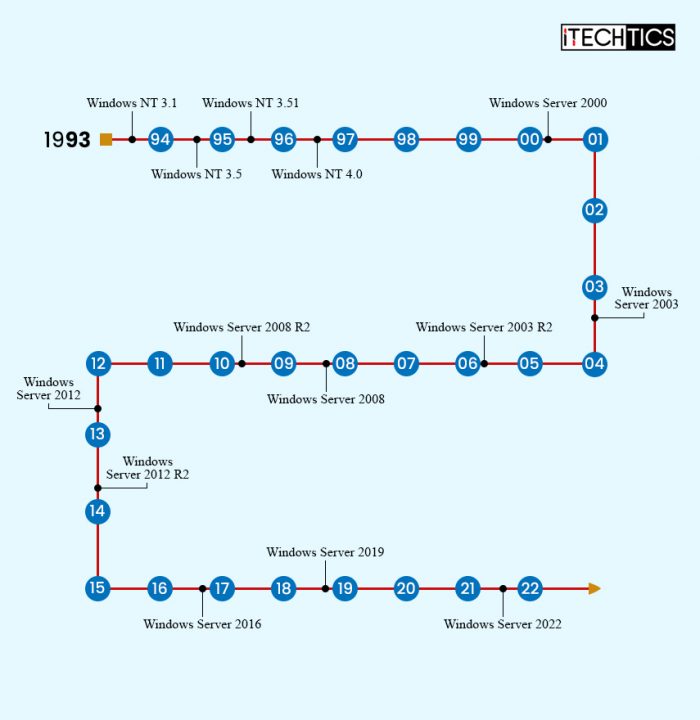Задаваясь вопросом, какую версию Windows Server выбрать для своего бизнеса, пользователи, как правило, сталкиваются с большим разнообразием, и далеко не всегда понятно как выбрать наиболее подходящий вариант. У операционной системы Windows Server существуют не только разные версии, но и разные редакции. Давайте разберемcя в чем же отличия между ними.
Что такое версия Windows Server?
В 90-е годы, во времена Windows NT, каждая версия Windows Server имела уникальный номер. Например, у Windows NT были номера 3.1, 3.51 и 4.0. Но начиная с 2000 года Microsoft вместо номера начала добавлять после названия год запуска операционной системы: Microsoft Windows 2000, Windows Server 2003, 2008 (которая также имела версию R2), 2012 (также с R2), 2016 и 2019, и т.д.
Каждая новая версия Microsoft Windows Server представляет новые функциональные возможности. Например, виртуализация Hyper-V, Server Core и BitLocker были представлены в Windows Server 2008, контейнеры Windows и Nano Server были представлены в Windows Server 2016, а Windows Server 2019 принес с собой Windows Admin Center — новый способ удаленного администрирования серверной инфраструктуры, улучшения гиперконвергентной инфраструктуры и глубокую поддержку подсистемы Linux.
Что такое завершение поддержки?
Как говорится, ничто не вечно. И в определенный момент Microsoft прекращает выпуск патчей для устаревшего программного обеспечения. Дата, до которой Microsoft выпускает обновления для продукта, называется датой окончания поддержки. И после того, как эта дата пройдет, устаревшая версия ОС станет легкой мишенью для вредоносных программ, поскольку она больше не будет получать обновления безопасности и, следовательно, будет уязвима для новых эксплоитов.
Операционные системы Microsoft обычно поддерживаются не менее 10 лет. Например, популярный Windows Server 2003, выпущенный в апреле 2003 года, имел расширенную поддержку, которая закончились в 2015 году. Расширенная поддержка Windows Server 2008 R2 должна закончиться в январе 2020 года, а Windows Server 2012 R2 продолжит получать обновления по крайней мере до октября 2023 года. Версии Server 2016 и 2019 будут получать обновления по 2027 и 2029 год соответственно. Поэтому в целях безопасности организациям на самом деле следует использовать только свежие версии Windows Server.
Что такое редакция Windows Server?
Когда вы покупаете автомобиль, вам доступно, как минимум, несколько комплектаций одной и той же модели. Например, базовый экономичный вариант, роскошный вариант с кожаными сиденьями и люком на крыше, а также спортивный вариант с большими колесами и более мощным двигателем. Другими словами, каждая версия автомобиля имеет свою цену и набор функций для групп клиентов с разными бюджетами и потребностями.
То же самое касается выпусков Windows Server. Каждый вариант включает в себя функциональность, которая подходит для разных компаний, в зависимости от их размера и бюджета. Например, разные редакции могут поддерживать разное количество пользователей.
Различия между редакциями Windows Server 2012 R2
Чтобы помочь понять некоторые различия между редакциями ОС, давайте разберем их на примере Windows Server 2012 R2:
- Foundation — серверная ОС общего назначения, лучше всего подходящая для серверов нижнего уровня. ОС поддерживает только один процессор и 32 ГБ RAM. Редакция Foundation (недоступная в Windows Server 2016) ограничена 15 пользователями, что делает ее пригодной только для небольших офисов. Foundation доступен только через OEM-производителей, что обычно означает, что он предустановлен на компьютерах, которые вы покупаете у таких компаний, как Dell и HPE.
- Essentials (ранее SBS или Small Business Server) — это простое в настройке серверное решение, которое поддерживает до 25 пользователей и 50 устройств, что делает его подходящим для небольших офисов. Essentials поддерживает более мощное оборудование с объемом оперативной памяти до 64 ГБ и двумя процессорами. В отличие от других выпусков Windows Server, в Essentials предварительно настроены роли, такие как Active Directory, DNS, файловые службы, IIS и удаленный рабочий стол, что делает его идеальным для организаций с менее развитым ИТ-направлением или менее опытным ИТ-персоналом.
- Standard не ограничивает пользователей, но в отличие от Foundation и Essentials вам придется отдельно приобретать клиентские лицензии (CAL) в зависимости от того, сколько людей вам нужно поддерживать. Standard поддерживает максимум 4 ТБ RAM, а каждая приобретаемая лицензия распространяется на два процессора. Если вы заинтересованы в виртуализации, этот выпуск позволит вам использовать гипервизор Hyper-V для запуска до двух виртуальных экземпляров операционной системы (дополнительные виртуальные экземпляры Windows Server потребуют дополнительных затрат) на одном физическом оборудовании, что делает редакцию Standard подходящей для легкой виртуализированной среды.
- Datacenter — это самая лучшая и самая дорогая редакция Windows Server. Windows Server 2012 R2 Datacenter практически идентичен стандартной версии с одним большим исключением. С лицензией Datacenter вы можете запускать неограниченное количество виртуальных экземпляров с Windows Server в качестве гостевой ОС на одном двухпроцессорном компьютере. Эта небольшая разница имеет большое влияние, так как компании могут сэкономить, запустив десятки экземпляров ОС на одном сервере.
Различия между редакциями Windows Server 2016 и 2019
- Hyper-V — это бесплатная редакция Windows Server, предназначенная только для запуска роли гипервизора Hyper-V. Его цель — быть гипервизором для вашей виртуальной среды. У него нет графического интерфейса. По сути, это урезанная версия Server Core. Вы будете использовать sconfig.cmd, чтобы включить гипервизор, а затем управлять средой с помощью диспетчера Hyper-V (как часть RSAT) с рабочей станции Windows 10 в вашей сети. Рекомендуется использовать именно эту редакцию для вашего гипервизора, чтобы сохранить чистоту и простоту лицензирования.
- Essentials — идеально подходит как для малого и среднего бизнеса, так и для людей с потребностями в базовых функциях сервера. Графический интерфейс в значительной степени такой же, как и в Standard, за исключением мастера настройки Essentials.
Права на виртуализацию
Вам разрешено запускать один физический экземпляр Essentials в качестве хоста Hyper-V, на котором размещен один виртуальный экземпляр Essentials. Вам нужно удалить все роли, кроме роли Hyper-V, из физического экземпляра Essentials для обеспечения соответствия. Essentials также подходит для одного виртуального экземпляра на любом другом гипервизоре.
Модель лицензирования
На базе процессора. Клиентские лицензии не требуются, но вы ограничены 25 пользователями и 50 устройствами, подключающимися к серверу.
Аппаратные ограничения
Essentials ограничен до 64 ГБ RAM и 2 CPU на компьютере, на котором он установлен.
- Standard — идеально подходит для любой компании или для лиц, которым требуются расширенные функции, но при этом они не будут интенсивно виртуализироваться.
Права на виртуализацию
Разрешено запускать до двух виртуальных машин или контейнеров Hyper-V или один физический экземпляр со стандартной лицензией. Если вы используете роль Hyper-V только на физическом экземпляре, то можете использовать ее в качестве хоста Hyper-V, а затем разместить на этом хосте две виртуальные машины Hyper-V. Если вы хотите использовать несколько ролей на физическом экземпляре, вы не можете запускать виртуальную машину поверх с одной и той же лицензией.
Модель лицензирования
Основанная на ядре. Клиентские лицензии необходимы для каждого пользователя или устройства, которые подключаются косвенно или напрямую к серверу. Например, если вы используете сервер в качестве файлового сервера, вам потребуется лицензия CAL для каждой учетной записи пользователя или компьютера, которые обращаются к этому файловому серверу в сети.
Аппаратные ограничения
Стандарт ограничен максимум 24 ТБ оперативной памяти и 512 ядрами.
- Datacenter — идеально подходит для любой компании с высокой степенью виртуализации. Вы приобретаете лицензию в зависимости от того, сколько ядер есть у ваших хостов, на которых может жить любая виртуальная машина с версией Datacenter (запускаться или потенциально запускаться после Vmotion). Это лицензирование, на первый взгляд, кажется дорогим, но оно позволяет создавать неограниченное количество виртуальных машин, работающих под управлением Datacenter на хостах, которые вы учитывали. Если у вас небольшое количество хостов (а впоследствии и ядер) и большое количество потенциальных виртуальных машин, тогда эта лицензия не представляет никакой сложности.
Права на виртуализацию
Неограниченное количество виртуальных машин или контейнеров Hyper-V. Как было озвучено выше, вы будете покупать лицензии в зависимости от того, сколько ядер у вас на хостах. На этом этапе вы можете запустить на хостах столько угодно виртуальных машин, используя любые роли.
Модель лицензирования
Основанная на ядрах. Убедитесь, что вы случайно не выбрали этот выпуск при установке на физический сервер, на котором не размещаются виртуальные машины. Клиентские лицензии необходимы для каждого пользователя или устройства, которые подключаются косвенно или напрямую к серверам в вашей среде.
Различия в лицензировании Windows Server 2016 и новее
Хотя цены на Windows Server 2012 R2, 2016, 2019 одинаковы, если вы используете стандартную лицензию или лицензию Datacenter на Windows Server 2016 или новее, есть некоторые ключевые изменения, о которых вам необходимо знать. Прежде всего, в то время как лицензии Windows Server исторически продавались для каждого процессора / сокета, в Windows Server 2016 модель лицензирования переключалась на каждое ядро.
Таким образом, если у вас есть сервер, содержащий 2 процессора с 24 ядрами , в Windows Server 2012 вам нужно будет купить только одну лицензию Standard или Datacenter. В Windows Server 2016 вам придется покупать лицензии на все 24 ядра. Это становится довольно сложно, так как есть много правил, но главное — если у вас есть 16-ядерный сервер, затраты будут примерно такими же. Однако лицензирование ОС может быть более дорогим на серверах с более высокой плотностью ядра.
Несмотря на изменение лицензии на ядро, правила виртуализации остаются такими же в Windows Server 2016 и новее. После того, как вы лицензировали все свои ядра на сервере, со стандартной версией вы получаете 2 лицензии гостевой ОС Windows Server по сравнению с неограниченным количеством в версии Datacenter.
Кроме того, набор функций в Windows Server 2012 Standard и Datacenter был одинаковым. Но некоторые функции Windows Server 2016, например, такие, как Storage Spaces Direct или экранированные виртуальные машины, доступны только в выпуске Datacenter.
Сравнение параметров установки Windows Server 2016 и 2019
В редакциях Standard и Datacenter можно выбрать различные варианты установки. Эти варианты влияют на то, какие функции будут доступны после установки, такие как наличие графического интерфейса пользователя и набор сервисов. Присутствуют следующие варианты установки:
- Desktop Experience (с графическим интерфейсом);
- Core;
- Nano.
Desktop Experience — это вариант установки, с которым знакомо большинство людей. Этот параметр устанавливает большинство функций и ролей из коробки, включая интерфейс графического интерфейса рабочего стола. Вы получите Диспетчер серверов, который позволяет добавлять и удалять роли и компоненты. Преимущество в том, что система может быть проще в управлении для людей, привыкших использовать графический интерфейс. Недостаток в том, что у вас появляется больше обновлений, перезагрузок и открытых портов с которыми предстоит иметь дело.
Узнайте больше от Microsoft здесь.
В Server Core отсутствует графический интерфейс и несколько ролей, которые устанавливаются по умолчанию под опцией Desktop Experience. Серверное ядро имеет меньший объем занимаемого дискового пространства и, следовательно, меньшую область атаки из-за меньшей кодовой базы. Здесь также меньше обновлений, перезагрузок и открытых портов для работы. Это отличный вариант для серверов инфраструктуры, таких как контроллеры домена Active Directory и DNS-серверы.
В этой редакции отсутствуют инструменты специальных возможностей, встроенные инструменты настройки сервера и поддержка звука. Эта версия без излишеств. Не лишним будет убедиться, что вы знакомы с администрированием на основе командной строки.
Подробнее об этом можно прочитать на сайте Microsoft.
Nano
Начиная с Windows Server 2019, Nano доступен только как контейнеризированный образ операционной системы. Он предназначен для запуска в качестве контейнера внутри хоста контейнеров, такого как Server Core, упомянутого выше. Если вы опираетесь на контейнерные приложения, предназначенные для серверных ОС, то эту версию вы будете использовать для компиляции этих приложений.
Nano можно развернуть с помощью версий Standard или Datacenter, но у вас должна быть прикреплена Software Assurance к лицензированию хост-сервера. Узнать об этом подробнее можно на сайте Microsoft.
From Wikipedia, the free encyclopedia
| Developer | Microsoft |
|---|---|
| Source model |
|
| Initial release | July 27, 1993; 30 years ago |
| Latest release | 2022 (10.0.20348.1906) / August 8, 2023; 2 months ago[1] |
| Latest preview | vNext (10.0.25931) / August 16, 2023; 54 days ago[2] |
| Update method |
|
| Default user interface |
|
| License | Trialware, SaaS, or volume licensing |
| Official website | www |
Windows Server (formerly Windows NT Server) is a group of operating systems (OS) for servers that Microsoft has been developing since 1993. The first OS that was released for this platform is Windows NT 3.1 Advanced Server. With the release of Windows Server 2003, the brand name was changed to Windows Server. The latest release of Windows Server is Windows Server 2022, which was released in 2021.
Microsoft’s history of developing operating systems for servers goes back to Windows NT 3.1 Advanced Server. Windows 2000 Server is the first OS to include Active Directory, DNS Server, DHCP Server, and Group Policy.
Members[edit]
Main releases[edit]
Main releases include:
- Windows NT 3.1 Advanced Server (July 1993)
- Windows NT Server 3.5 (September 1994)
- Windows NT Server 3.51 (May 1995)
- Windows NT 4.0 Server (July 1996)
- Windows 2000 Server (December 1999)
- Windows Server 2003 (April 2003)[3]
- Windows Server 2003 R2 (December 2005)[4]
- Windows Server 2008 (February 2008)[5]
- Windows Server 2008 R2 (October 2009)[6]
- Windows Server 2012 (September 2012)[7]
- Windows Server 2012 R2 (October 2013)[8]
- Windows Server 2016 (October 2016)[9]
- Windows Server 2019 (October 2018)[10]
- Windows Server 2022 (August 2021)[11]
Traditionally, Microsoft supports Windows Server for 10 years, with five years of mainstream support and an additional five years of extended support. These releases also offer a complete desktop experience. Starting with Windows Server 2008 R2, Server Core and Nano Server configurations were made available to reduce the OS footprint.[12][13] Between 2015 and 2021, Microsoft referred to these releases as «long-term support» releases to set them apart from semi-annual releases (see below.)
For sixteen years, Microsoft released a major version of Windows Server every four years, with one minor version released two years after a major release. The minor versions had an «R2» suffix in their names. In October 2018, Microsoft broke this tradition with the release of Windows Server 2019, which should have been «Windows Server 2016 R2». Windows Server 2022 is also a minor upgrade over its predecessor.[14][15]
Branded releases[edit]
Certain editions of Windows Server have a customized name:
- Windows Storage Server (editions of Windows Server 2003 through 2016; editions of Windows Server IoT 2019 and its successors)[16][17][18]
- Windows HPC Server 2008
- Windows HPC Server 2008 R2
- Windows Home Server (an edition of Windows Server 2003)
- Windows Home Server 2011 (an edition of Windows Server 2008 R2)
- Hyper-V Server (a discontinued,[19] freeware edition of Windows Server 2008 through 2019)[20]
- Windows MultiPoint Server
- Windows Server Essentials[21][22]
- Windows Essential Business Server (discontinued)[23]
- Azure Stack HCI (an edition of Windows Server 2019 and later)[24]
Semi-annual releases (discontinued)[edit]
Following the release of Windows Server 2016, Microsoft attempted to mirror the lifecycle of Windows 10 in the Windows Server family, releasing new versions twice a year which were supported for 18 months. These semi-annual versions were only available as part of Microsoft subscription services, including Software Assurance, Azure Marketplace, and Microsoft Visual Studio subscriptions,[25] until their discontinuation in July 2021.[26][25]
The semi-annual releases do not include any desktop environments. Instead, they are restricted to the Nano Server configuration installed in a Docker container,[13][25] and the Server Core configuration, licensed only to serve as a container host.[13][25]
Semi-annual releases include:[27]
- Windows Server, version 1709 (unsupported as of April 9, 2019; 4 years ago)
- Windows Server, version 1803 (unsupported as of November 12, 2019; 3 years ago)
- Windows Server, version 1809 (unsupported as of November 10, 2020; 2 years ago)
- Windows Server, version 1903 (unsupported as of December 8, 2020; 2 years ago)
- Windows Server, version 1909 (unsupported as of May 11, 2021; 2 years ago)
- Windows Server, version 2004 (unsupported as of December 14, 2021; 21 months ago)
- Windows Server, version 20H2 (unsupported as of August 9, 2022; 14 months ago)[28][29][30][31]
See also[edit]
- List of Microsoft Windows versions
- Microsoft Servers
- Linux range of use § Servers, mainframes and supercomputers
- NetWare
- Open Enterprise Server
References[edit]
- ^ «Windows Server 2022 update history». Microsoft Support. Microsoft. Retrieved November 26, 2021.
- ^ «Announcing Windows Server Preview Build 25931». Microsoft Tech Community. August 16, 2023. Retrieved August 16, 2023.
when reporting issues please refer to «VNext» rather than Windows Server 2022 which is currently in market.
- ^ «Windows Server 2003 – Microsoft Lifecycle». Microsoft. March 8, 2008. Retrieved August 19, 2021.
- ^ «Windows Server 2003 R2 – Microsoft Lifecycle». Microsoft. March 8, 2008. Retrieved August 19, 2021.
- ^ «Windows Server 2008 – Microsoft Lifecycle». Microsoft. Retrieved September 25, 2012.
- ^ «Windows Server 2008 R2 – Microsoft Lifecycle». Microsoft. Retrieved September 25, 2012.
- ^ «Windows Server 2012 – Microsoft Lifecycle». Microsoft Support. Microsoft. January 2012. Retrieved October 10, 2012.
- ^ «Windows Server 2012 R2 – Microsoft Lifecycle». Microsoft.com. Retrieved December 27, 2018.
- ^ «Windows Server 2016 – Microsoft Lifecycle». Microsoft Support. Microsoft. Retrieved December 7, 2016.
- ^ «Windows Server 2019 – Microsoft Lifecycle». Microsoft Support. Microsoft. Retrieved August 19, 2021.
- ^ «Windows Server 2022 – Microsoft Lifecycle». Microsoft Support. Microsoft. Retrieved August 19, 2021.
- ^ «What is Microsoft Windows Server LTSC (Long-Term Servicing Channel)? – Definition from WhatIs.com». SearchWindowsServer. Retrieved March 22, 2018.
- ^ a b c «Windows Server – Semi-Annual Channel (SAC) vs Long-Term Servicing Channel (LTSC) – Thomas Maurer». Thomas Maurer. November 19, 2017. Retrieved March 22, 2018.
- ^ Sommergut, Wolfgang (August 24, 2021). «Windows Server 2022 released: Overview of new features». 4sysops. Archived from the original on August 24, 2021.
- ^ Foley, Mary Jo (August 20, 2021). «Microsoft’s Windows Server 2022 is rolling out to mainstream users». ZDNet. CBS Interactive. Archived from the original on August 22, 2021.
- ^ «Windows Storage Server Lifecycle (EOL)». EndOfLife.Software.
- ^ «Windows Server IoT 2019 for Storage». Microsoft.com. Retrieved August 10, 2022.
- ^ «Windows Server IoT 2022». Microsoft.com. Retrieved August 10, 2022.
- ^ Christensen, Elden (March 25, 2022). «Hyper-V in the 2022 Wave». Microsoft Tech Community. Self-published.
- ^ «Hyper-V Server». Search Product and Services Lifecycle Information. Microsoft. Retrieved September 2, 2021.
- ^ «Windows Small Business Server 2008 Technical FAQ». Windows Server Essentials documentations. Microsoft. December 14, 2010 – via Microsoft Docs.
- ^ Thurrott, Paul (September 3, 2011). «Windows Small Business Server 2011 Essentials». Supersite for Windows. Penton Media. Archived from the original on September 27, 2011. Retrieved September 26, 2011.
- ^ «Windows Essential Business Server». TechNet Archive. Microsoft. February 7, 2012 – via Microsoft Docs.
- ^ «Deploy the Azure Stack HCI operating system». Azure Docs. Microsoft. October 22, 2021.
- ^ a b c d «Windows Server servicing channels». Windows Server Library. Microsoft. July 5, 2022. Archived from the original on July 13, 2022.
- ^ «Microsoft to retire semi-annual Windows Server updates, will move entirely to LTSC releases». Neowin. July 28, 2021.
- ^ «Windows Server». Search Product and Services Lifecycle Information. Microsoft. Retrieved February 19, 2022.
- ^ «Windows message center: Windows Server, version 20H2 has reached end of servicing». August 9, 2022. Archived from the original on August 10, 2022.
- ^ «Windows Server release information». docs.microsoft.com. Archived from the original on August 9, 2022. Retrieved August 10, 2022.
- ^ «Windows 10, version 20H2 and Windows Server, version 20H2». docs.microsoft.com. Archived from the original on August 9, 2022. Retrieved August 10, 2022.
- ^ Popa, Bogdan. «Microsoft Retires Windows Server Version 20H2». news.softpedia.com. Archived from the original on August 10, 2022. Retrieved August 10, 2022.
External links[edit]
- Official website
Windows Server — операционная система разработанная Microsoft для работы с серверами. Она предоставляет широкий спектр функций, инструментов и сервисов, необходимых для эффективной работы серверной инфраструктуры. Выбор версии Windows Server — важный шаг, который может существенно повлиять на работу вашей компании.
Существует несколько версий Windows Server, каждая из которых предлагает разные возможности и функциональность. Поэтому, чтобы определиться с выбором, нужно учитывать несколько критериев. Во-первых, следует оценить требования вашей компании. Необходимо понять, сколько пользователей будет использовать сервер, какие задачи он должен выполнять и какие сервисы и приложения будут использоваться.
Во-вторых, необходимо учесть возможности и ограничения каждой версии Windows Server. Некоторые из них предлагают больше функций и поддержку определенных сервисов, в то время как другие версии ограничиваются основными возможностями. Также стоит обратить внимание на принципы лицензирования — некоторые версии предлагают более выгодные условия для использования в больших или небольших компаниях.
Содержание
- Системные требования для Windows Server
- Различные версии Windows Server
- Графический интерфейс или Core
Системные требования для Windows Server
При выборе версии Windows Server необходимо учитывать системные требования, чтобы обеспечить надежную работу операционной системы. Вот основные критерии, которые следует учесть:
1. Процессор: Windows Server поддерживает разные типы процессоров, включая x86 (32-битный) и x64 (64-битный). В зависимости от версии, может потребоваться определенный процессор или его характеристики.
2. Оперативная память: Минимальное количество оперативной памяти, требуемой для установки Windows Server, зависит от версии. Обычно это 2 гигабайта (ГБ) или больше, но некоторые версии могут требовать большего объема памяти для оптимальной работы.
3. Жесткий диск: Требования к свободному месту на жестком диске также зависят от выбранной версии. Обычно это не менее 32 гигабайтов (ГБ), однако некоторые версии могут потребовать больше места, особенно при установке дополнительных компонентов.
4. Интерфейс: Windows Server работает на компьютерах с графическим пользовательским интерфейсом (GUI) или без него (Core). Выбор интерфейса влияет на требования к видеокарте и монитору.
5. Сеть: Для сетевой работы Windows Server требуется подключение к сети. Кроме того, некоторые функции могут потребовать дополнительных сетевых адаптеров и протоколов.
6. Другие компоненты: Windows Server может требовать установки дополнительных компонентов, таких как драйверы для устройств, серверы баз данных или программные пакеты.
Учитывая эти системные требования и специфические потребности вашей организации, вы сможете выбрать версию Windows Server, которая наилучшим образом соответствует вашим требованиям и гарантирует эффективную работу. Не забывайте, что системные требования могут меняться в зависимости от выпуска обновлений и значительных изменений в операционной системе.
Различные версии Windows Server
Windows Server 2019 — это последняя версия операционной системы Windows Server, выпущенная в 2018 году. Она предлагает множество новых функций и улучшений, включая улучшенную безопасность, новые возможности виртуализации и интеграцию облачных служб Microsoft. Windows Server 2019 является наиболее подходящим выбором для организаций, желающих использовать последние технологии и функции.
Windows Server 2016 — это предыдущая версия Windows Server, выпущенная в 2016 году. Она также предлагает множество новых функций, таких как улучшенная защита данных, возможность контейнеризации и гибкие режимы использования ресурсов. Windows Server 2016 может быть подходящим выбором для организаций, которые не требуют последних возможностей, но все же хотят обновить свою существующую инфраструктуру.
Windows Server 2012 R2 — это версия Windows Server, выпущенная в 2013 году. Она предлагает более стабильную и надежную платформу для выполнения различных задач сервера. Windows Server 2012 R2 является более устаревшей версией, но может быть хорошим выбором для организаций, которые хотят обновить свою инфраструктуру, но не готовы перейти на последнюю версию.
Windows Server 2008 R2 — это более старая версия операционной системы Windows Server, выпущенная в 2009 году. Несмотря на свой возраст, она все еще широко используется многими организациями. Windows Server 2008 R2 является стабильной и надежной платформой для выполнения различных серверных задач, но не содержит последних функций и улучшений, которые предлагают более новые версии.
Windows Server 2003 — это старейшая из перечисленных версий операционной системы Windows Server. Она была выпущена в 2003 году и сейчас уже не поддерживается Microsoft. Все еще есть некоторые организации, использующие Windows Server 2003, но в связи с отсутствием поддержки она может представлять потенциальные угрозы безопасности и не рекомендуется для использования.
Выбор версии Windows Server зависит от конкретных потребностей и возможностей организации. Важно учесть требования к безопасности, виртуализации, интеграции облачных служб и других функций при выборе подходящей версии.
Графический интерфейс или Core
Графический интерфейс (GUI) предоставляет удобный способ управления сервером с помощью визуальных элементов, таких как окна, кнопки и меню. Он позволяет администратору быстро выполнить нужные задачи, особенно если у него есть опыт работы с Windows клиентскими операционными системами.
Однако, Core-версия предлагает более сложный, но более безопасный вариант управления сервером. Без графической оболочки сервер становится более устойчивым к атакам и требует меньше системных ресурсов, что помогает улучшить производительность. Кроме того, Core-версия облегчает автоматизацию и автоматическую установку с использованием Powershell.
Выбор между GUI и Core зависит от потребностей и опыта администратора. Если у вас есть опыт работы с Windows клиентскими системами и вам необходим простой и интуитивно понятный интерфейс, то GUI-версия будет предпочтительным вариантом. Если же вы ищете более безопасный и производительный способ управления сервером, и у вас уже есть опыт работы с командной строкой и Powershell, то Core-версия может быть оптимальным выбором.
В целом, выбор между GUI и Core зависит от конкретных требований и задач, которые необходимо выполнять на сервере. Важно внимательно оценить все плюсы и минусы каждого варианта и выбрать наиболее подходящий для вашей ситуации.
From Wikipedia, the free encyclopedia
Microsoft Servers (previously called Windows Server System) is a discontinued brand that encompasses Microsoft software products for server computers. This includes the Windows Server editions of the Microsoft Windows operating system, as well as products targeted at the wider business market. Microsoft has since replaced this brand with Microsoft Azure, Microsoft 365 and Windows 365.
Servers[edit]
Operating system[edit]
The Windows Server family of operating systems consists of Windows operating systems developed and licensed for use on server computers. This family started with Windows Server 2003, for which Microsoft released a major upgrade every four years and a minor upgrade every two years following a major release.
This family has branded members too, such as Windows Home Server, Windows HPC Server and Windows MultiPoint Server.
Windows components[edit]
The following products are shipped as Windows component, as opposed to standalone products.
- Internet Information Services (IIS): Web server, FTP server and basic email server
- Hyper-V: Bare-metal hypervisor
- Windows Services for UNIX
- Windows Server Update Services
Productivity[edit]
Some of the products included in the Windows Server System product branding are designed specifically for interaction with Microsoft Office. These include:[citation needed]
- BizTalk Server: Business process design and integration tools
- Exchange Server: E-mail and collaboration server
- Host Integration Server: Data and management connector between Windows environments and mainframe and midrange platforms such as IBM i. Formerly known as Microsoft SNA Server[1][2]
- Project Server: Project management and resource allocation services; works as the server component to Microsoft Project
- SharePoint Server: Produces sites intended for collaboration, file sharing, web databases, social networking and web publishing.
- Skype for Business Server: Instant messaging and presence server, integration with telephone PBX systems. Integrates with Skype for Business.
- SQL Server: Relational Database Management and business intelligence server
Security[edit]
- Exchange Online Protection
- Identity Integration Server – Identity management product
Microsoft System Center[edit]
Logo of Microsoft System Center
Microsoft System Center, a set of server products, aims specifically at helping corporate system administrators manage a network of Windows Server and client desktop systems.[3]
- System Center Advisor: Software-as-a-service offering that helps change or assess the configuration of Microsoft Servers software over the Internet
- System Center App Controller: Unified management for public and private clouds, including cloud-based virtual machines and services
- System Center Capacity Planner Provides purchasing and best-practice capacity planning guidance
- Microsoft Endpoint Configuration Manager: Configuration management, asset management, patch deployment tools for Windows desktops (previously Systems Management Server); includes Software Center.[4]
- System Center Data Protection Manager: Continuous data protection and data recovery
- System Center Endpoint Protection: Anti-malware and security tools for Microsoft products
- System Center Essentials: Combined features of Operations Manager and Windows Software Update Services (WSUS), aimed at small and medium-sized businesses
- System Center Orchestrator (formerly Opalis): An automation platform for orchestrating and integrating administrative tools to decrease the cost of datacenter operations while improving the reliability of IT processes. It enables organizations to automate best practices, such as those found in Microsoft Operations Framework (MOF) and ITIL. Orchestrator operates through workflow processes that coordinate System Center and other management tools to automate incident response, change and compliance, and service-lifecycle management processes.[5]
- System Center Operations Manager: Services and application monitoring
- System Center Service Manager: Ties in with SCOM, SCCM for asset tracking as well as incident, problem, change and configuration management (code name: Service Desk)
- System Center Virtual Machine Manager: Virtual-machine management and datacenter virtualization
Discontinued server products[edit]
- Microsoft Application Center: Deployment of web applications across multiple servers. Some of its capabilities are now in System Center.
- Commerce Server: E-Commerce portal
- Site Server (replaced by Commerce Server)
- Merchant Server (replaced by Microsoft Site Server)
- Site Server (replaced by Commerce Server)
- Content Management Server: Web site content management and publishing. Merged into Microsoft SharePoint Server.
- Forefront: Comprehensive line of business security products
- Threat Management Gateway: Firewall, routing, VPN and web caching server, formerly known as Microsoft ISA Server or Microsoft Proxy Server in its earlier iterations
- Microsoft Proxy Server (replaced by Forefront Threat Management Gateway)
- Protection for Exchange Server
- Protection for SharePoint Server
- Unified Access Gateway
- Identity Manager
- Threat Management Gateway: Firewall, routing, VPN and web caching server, formerly known as Microsoft ISA Server or Microsoft Proxy Server in its earlier iterations
- Forms Server: Server-based electronic forms
- Groove Server: Collaboration server; works in conjunction with Microsoft SharePoint Workspace
- PerformancePoint Server: Business performance management server
- Project Portfolio Server
- Search Server
- Microsoft SNA Server (replaced by Host Integration Server)
- Speech Server: Speech applications for automated telephone systems, including voice recognition
- Virtual Server: Platform virtualization of operating systems
References[edit]
- ^ «Overview of Microsoft SNA Server». Microsoft TechNet. Microsoft Corporation. 4 March 2010. Retrieved 13 September 2011.
- ^ «What Is SNA Server?». MSDN. Microsoft Corporation. Retrieved 13 September 2011.
- ^
Compare:
Morimoto, Rand (2012). Yardeni, Guy (ed.). Microsoft System Center 2012 Unleashed. Unleashed Series. Sams Publishing. p. 5. ISBN 9780672336126. Retrieved 2015-02-11.System Center […] is a series of tools that help administrators manage their servers, client systems, and applications (whether on-premises or in the cloud) […].
- ^
Rachui, Steve; Agerlund, Kent; Martinez, Santos; Daalmans, Peter (2012). Mastering System Center 2012 Configuration Manager. ITPro collection. John Wiley & Sons. p. 356. ISBN 9781118238400. Retrieved 2015-02-11.New in Configuration Manager 2012 is the Software Center, which is part of the Configuration Manager 2012 client. With the Software Center users can install or request software […]
- ^ «System Center Opalis website». Microsoft.
Microsoft has been making client operating systems since 1985, when Windows 1.01 was first launched. However, the first server was not released till 1993 after the introduction of New Technology (NT). Since then, 14 different versions have been released (Windows Server 2022 is the latest version available at the time of writing this post).
Windows Servers are used for enterprise-level management, data storage, applications, and communications. Using this group of operating systems, administrators can apply and implement policies while enhancing their network’s security infrastructure.
In this post, we will discuss the different Windows Server versions, what unique feature(s) they brought, and in what order they were released.
Table of contents
- Windows Server Timeline
- Windows Server History
- Windows Server NT Versions
- Windows NT Server 3.1
- Windows NT Server 3.5
- Windows NT Server 3.51
- Windows NT Server 4.0
- Rebranded Windows Server Versions
- Windows Server 2000
- Windows Server 2003
- Windows Server 2003 R2
- Windows Server 2008
- Windows Server 2008 R2
- Windows Server 2012
- Windows Server 2012 R2
- Windows Server 2016
- Windows Server 2019
- Windows Server 2022
- Final Thoughts
A common misunderstanding some people have is between the Server versions and their editions. The version of the server is either denoted by integers (this naming convention is no longer used) or suffixed with its corresponding year. For example, previously, Microsoft named a server version “Windows NT 3.5” or “Windows NT 4.0.” Now, they use “Windows Server 2003” or “Windows Server 2019.”
If you are confusing this with the Server editions, click on the link to read more about it.
Windows Server Timeline
The image below illustrates when a Windows Server version was initially released. You can then continue to read below to understand how each of these is different.
Windows Server History
The table below briefly describes the important aspects of each of the Windows Server versions along with some other useful information.
| Server Version | Release Year | Editions | Currently Supported | Details |
| Windows NT 3.1 | 1993 | – | No | First Server version. 32-bit. |
| Windows NT 3.5 | 1994 | – | No | Supports Unix and Novell Netware connectivity. Can be used with existing networks. |
| Windows NT 3.51 | 1995 | – | No | Support for Windows 95 with remote software license management. |
| Windows NT 4.0 | 1996 | – | No | With IIS, Server-edition Terminal, UI similar to Windows 95 |
| Server 2000 | 2000 | Server, Advanced Server, Datacenter Server | No | Integration with Active Directory for user authentication and support for Extensible Market Language. |
| Server 2003 | 2003 | Web, Standard, Enterprise, Datacenter | No | Define Server roles and features, inclusion of .NET. |
| Server 2003 R2 | 2005 | Web, Standard, Enterprise, Datacenter | No | With Active Directory Federation Services (ADFS), a Security configuration wizard, and improved data compression capabilities. |
| Server 2008 | 2008 | Web, Foundation, Standard, Enterprise, Datacenter | No | Introduced Hyper-Virtualization, Event Viewer, and Server Manager. |
| Server 2008 R2 | 2009 | Web, Foundation, Standard, Enterprise, Datacenter | No | 64-bit OS, enhanced Group Policy implementation, with Remote Desktop Services. |
| Server 2012 | 2012 | Foundation, Essentials, Standard, Datacenter | Mainstream ended, extended ending October 2023 | Improved Hyper-V functionality and support added for cloud integration |
| Server 2012 R2 | 2013 | Foundation, Essentials, Standard, Datacenter | Mainstream ended, extended ending October 2023 | Windows PowerShell updated and improved storage management. |
| Server 2016 | 2016 | Essentials, Standard, Datacenter | Mainstream ended, extended ending January 2027 | Inclusion of Network Controller and Nano Server, support for containers added. |
| Server 2019 | 2018 | Essentials, Standard, Datacenter | Yes | With Hyper-converged infrastructure, Advanced Threat Protection, and Windows Admin Center. |
| Server 2022 | 2021 | Essentials, Standard, Datacenter, Azure edition | Yes | With Azure Arc, Storage Migration Service, support for hot-patching. |
The table above briefly describes all the significant changes as well as the release details of individual Windows Server versions since Microsoft first launched the operating system back in 1993.
Let us now dig into the details of each version.
Windows Server NT Versions
Initially, Microsoft used the New Technology (NT) terminology when releasing Windows Server. Moreover, the first version ever to be released publicly wasn’t version 1, but it was 3.1.
Another thing to note is that the different editions of each version did not kick in until 2000, with Windows Server 2000. Before that, Servers were only offered as a single, standard edition.
Windows NT Server 3.1
Windows NT Server 3.1 was the first Server by Microsoft. This was an operating system with a 32-bit architecture that was released in 1993. This was released in 2 variants: one for Terminals and another for Servers.
The version for Servers is what evolved into the Server family which continues to date.
Windows NT Server 3.5
Microsoft then skipped directly to version 3.5. Since most networks ran Unix or Novell servers, Windows NT Server 3.5 allowed interconnectivity with these systems for convenient data transmission.
This was a major feature for the sustainability of NT Servers since they were relatively new to the market.
Windows NT Server 3.51
Windows NT Server 3.51 had the capabilities to manage computers running Windows 95 on the same network. Server 3.51 also supported the management of software licenses for client computers and update other Windows 95 machines over the network.
Windows NT Server 4.0
This Server version included a UI similar to Windows 94 and was released in 1996. This included the Internet Information Server (IIS) which was in direct competition with Apache HTTP Server.
Furthermore, Microsoft also added the Transaction Server and the Message Queue Server to improve the OS. In the end, Microsoft improved the connectivity to non-Windows systems and also created a bridge from 16-bit DOS applications so that they could interface with the 32-bit Desktop environment.
Rebranded Windows Server Versions
In 2000, Microsoft dropped the “NT” version naming convention and shifted to a year-based release name. For example, “Windows Server 2000” was released in the year 2000.
Windows Server 2000
Windows Server 2000 was a major milestone for Microsoft since many of the features are still in use today by modern versions of the Server.
Windows Server 2000 included support for XML, creation of Active Server Pages (ASP), and the use of Active Directory for user authentication. It also introduced the concept of tailored editions, which included the standard Windows Server, Microsoft released Advanced Server, and Datacenter Server.
Editions: Server, Advanced Server, Datacenter Server
Windows Server 2003
The major change in Server 2003 was the reduction of system reboot requirements after an event. Microsoft also enhanced the security features of the operating system, and this was the first time that the .NET environment was included with the Windows Server operating system.
It was also the first time a Server was able to assign server roles, enabling the operating system to be tailored to specific specialized tasks, such as a DNS server.
Editions: Web, Standard, Enterprise, Datacenter
Windows Server 2003 R2
This was Revision 2 (R2) of Windows Server 2003. This allowed users with valid licenses for Server 2003 to automatically upgrade to Server 2003 R2 without any additional costs.
This version mostly focused on enhancing the security of the OS as well as the network. It introduced Active Directory Federation Services (ADFS) for user authentication. The purpose of this AD extension was to enable external services to be included in the “single sign-on” permissions managed within the network.
Another improvement to this version was the Active Directory Application Mode, which improved security by creating an “arm’s length” relationship with third-party applications – it did not trust the apps that well.
Furthermore, administrators were now able to apply and implement Group Policies on other users and computers using the Security Configuration Wizard.
Editions: Web, Standard, Enterprise, Datacenter
Windows Server 2008
Windows Server 2008 was the first Server OS to include a Hyper-V virtualization system, upon which users can implement Virtual Machines (VMs) and install operating systems. Furthermore, the inclusion of the Event Viewer and the Server Manager made it easier for the administrators to troubleshoot any issues and then manage their Servers more conveniently.
Not only that, but Microsoft went a step ahead and also introduced the Core version of Windows Server 2008, which was a command line-based OS with a bare minimum User Interface (UI).
Editions: Web, Foundation, Standard, Enterprise, Datacenter
Windows Server 2008 R2
This was the first Server to have a 64-bit architecture. Windows Server 2008 R2 made significant improvements to the Active Directory Group Policy implementation, with the inclusion of new policies. It also included Remote Desktop Services for the very first time on a Server OS.
Editions: Web, Foundation, Standard, Enterprise, Datacenter
Windows Server 2012
Windows Server 2012 included better features for off-site server integration. This was mainly done by Microsoft so it can be integrated with cloud servers and services. Furthermore, they also updated the storage system with this OS, which was mediated by Hyper-V itself.
Not only that, but the Hyper-V virtual switch and Hyper-V Replica were also introduced in Server 2012.
Editions: Foundation, Essentials, Standard, Datacenter
Windows Server 2012 R2
This revision to Server 2012 made further improvements to the cloud integration. It also included updates to Windows PowerShell. Virtualization and storage technologies were also overhauled and the Web services were enhanced.
Editions: Foundation, Essentials, Standard, Datacenter
Windows Server 2016
Server 2012 introduced the Nano Server – a minimal, lightweight server implementation to minimize the attack surface. An encryption system was also added for Hyper-V to secure the VMs.
Another milestone for Microsoft was the support for containers.
That said, at this point, Microsoft discontinued R2 versions of the Servers as they had shifted to the Long-Term Servicing Channel (LTSC).
Server 2016 also included the Network Controller. This enabled administrators to manage both physical as well as virtual network devices using a single console. However, this feature is only available in the Datacenter edition.
Editions: Essentials, Standard, Datacenter
Windows Server 2019
Previously known as Project Honolulu, Windows Admin Center was launched for the first time and is an integrated all-in-one console to manage your Active Directory. Integrated servers, machines, and users can also be managed using this one console only, along with services and server roles.
It also includes Hyperconvereged Infrastructure (HCI) capabilities which is a software that combines all of the basic data center elements, such as computing, storage, networking, and management, into a single software. This facility aims to obtain all the functions of a miniature data center without the additional hardware costs.
You can read more about other enhancements and improvements in our post for Server 2019.
Editions: Essentials, Standard, Datacenter
Windows Server 2022
Windows Server 2022 is the latest version of Server at the time of writing this post.
This includes Azure Arc, which is used to manage and govern on-prem servers within Microsoft Azure. Furthermore, it also includes support for hotpatching – which is installing updates without having to reboot the target PC.
Improvements to networking have also been improved by the inclusion of software-defined networking capabilities. Supports SMB over QUIC capability for safer communications. It’s designed for VPN replacement and relies on UDP and TLS 1.3 protocols for faster and safer communication.
You can read more about other enhancements and improvements in our post for Server 2022.
Editions: Essentials, Standard, Datacenter, Datacenter: Azure edition
Final Thoughts
Windows Server has come a long way since its debut in 1993. This has improved UI as well as many other functional improvements for manageability. Such improvements are the reason why Microsoft releases new versions every few years – so organizations can take advantage of the new features.
Each of these versions then had different variants, which are known as editions. You may click on the link to learn about the different editions and how they differ from one another. But it doesn’t end here.
The Datacenter and Standard editions also come with different variants – which are the Core and Desktop Experience variants.
To sum up, the complete name of a Windows Server operating system can be as such: Windows Server 2022 Datacenter Core Evaluation. This means that the version is Server 2022, the edition is Datacenter with the bare minimum UI (Core), and is the Evaluation edition and only valid for a total of 180 days since its installation.