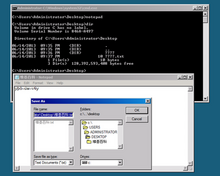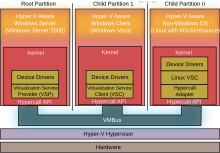| Version of the Windows NT operating system | |
 |
|

Screenshot of Windows Server 2008 showing the Server Manager application which is automatically opened when an administrator logs on. |
|
| Developer | Microsoft |
|---|---|
| OS family | Windows Server |
| Source model |
|
| Released to manufacturing |
February 4, 2008; 15 years ago[1] |
| General availability |
February 27, 2008; 15 years ago[1] |
| Latest release | Service Pack 2 with March 19, 2019 or later update rollup (6.0.6003)[2] / March 19, 2019; 4 years ago |
| Marketing target | Business |
| Update method | Windows Update, Windows Server Update Services, SCCM |
| Platforms | IA-32, x86-64, Itanium |
| Kernel type | Hybrid (Windows NT kernel) |
| Default user interface |
Windows shell (Graphical) |
| License | Proprietary commercial software |
| Preceded by | Windows Server 2003 (2003) |
| Succeeded by | Windows Server 2008 R2 (2009) |
| Official website | Windows Server 2008 |
| Support status | |
| Mainstream support ended on January 13, 2015[3] Extended support ended on January 14, 2020[3] Windows Server 2008 is eligible for the paid (Azure) ESU (Extended Security Updates) program.[4] This program allowed volume license customers to purchase, in yearly installments, security updates for the operating system until January 10, 2023,[3] only for Standard, Enterprise and Datacenter volume licensed editions. The updates are included with a Microsoft Azure purchase and Azure customers receive ESU updates until January 9, 2024.[5][4][6] Installing Service Pack 2 was required for users to receive updates and support after July 12, 2011[3] |
Windows Server 2008, codenamed «Longhorn Server», is the fourth release of the Windows Server operating system produced by Microsoft as part of the Windows NT family of the operating systems. It was released to manufacturing on February 4, 2008, and generally to retail on February 27, 2008. Derived from Windows Vista, Windows Server 2008 is the successor of Windows Server 2003 and the predecessor to Windows Server 2008 R2.
Windows Server 2008 removed support for processors without ACPI. It is the first version of Windows Server that includes Hyper-V and is also the final version of Windows Server that supports IA-32-based processors (also known as 32-bit processors). Its successor, Windows Server 2008 R2, requires a 64-bit processor in any supported architecture (x86-64 for x86 and Itanium).
As of July 2019, 60% of Windows servers were running Windows Server 2008.[7]
History[edit]
Microsoft had released Windows Vista to mixed reception, and their last Windows Server release was based on Windows XP. The operating system’s working title was Windows Server Codename «Longhorn», but was later changed to Windows Server 2008 when Microsoft chairman Bill Gates announced it during his keynote address at WinHEC on May 16, 2007.[8]
Beta 1 was released on July 27, 2005; Beta 2 was announced and released on May 23, 2006, at WinHEC 2006 and Beta 3 was released publicly on April 25, 2007.[9] Release Candidate 0 was released to the general public on September 24, 2007[10] and Release Candidate 1 was released to the general public on December 5, 2007. Windows Server 2008 was released to manufacturing on February 4, 2008, and officially launched on the 27th of that month.[11]
Features[edit]
Windows Server 2008 is built from the same codebase as Windows Vista and thus it shares much of the same architecture and functionality. Since the codebase is common, Windows Server 2008 inherits most of the technical, security, management and administrative features new to Windows Vista such as the rewritten networking stack (native IPv6, native wireless, speed and security improvements); improved image-based installation, deployment and recovery; improved diagnostics, monitoring, event logging and reporting tools; new security features such as BitLocker and address space layout randomization (ASLR); the improved Windows Firewall with secure default configuration; .NET Framework 3.0 technologies, specifically Windows Communication Foundation, Microsoft Message Queuing and Windows Workflow Foundation; and the core kernel, memory and file system improvements. Processors and memory devices are modeled as Plug and Play devices to allow hot-plugging of these devices. This allows the system resources to be partitioned dynamically using dynamic hardware partitioning — each partition has its own memory, processor and I/O host bridge devices independent of other partitions.[12]
Server Core[edit]
Windows Server 2008 includes a variation of installation called Server Core. Server Core is a significantly scaled-back installation where no Windows Explorer shell is installed. It also lacks Internet Explorer, and many other non-essential features. All configuration and maintenance is done entirely through command-line interface windows, or by connecting to the machine remotely using Microsoft Management Console (MMC). Notepad and some Control Panel applets, such as Regional Settings, are available.
A Server Core installation can be configured for several basic roles, including the domain controller (Active Directory Domain Services), Active Directory Lightweight Directory Services (formerly known as Active Directory Application Mode[13]), DNS Server, DHCP server, file server, print server, Windows Media Server, Internet Information Services 7 web server and Hyper-V virtual server roles. Server Core can also be used to create a cluster with high availability using failover clustering or network load balancing.
Andrew Mason, a program manager on the Windows Server team, noted that a primary motivation for producing a Server Core variant of Windows Server 2008 was to reduce the attack surface of the operating system, and that about 70% of the security vulnerabilities in Microsoft Windows from the prior five years would not have affected Server Core.[14]
Active Directory[edit]
The Active Directory domain functionality that was retained from Windows Server 2003 was renamed to Active Directory Domain Services (ADDS).[15]
- Active Directory Federation Services (ADFS) enables enterprises to share credentials with trusted partners and customers, allowing a consultant to use their company user name and password to log in on a client’s network.
- Active Directory Lightweight Directory Services (AD LDS), (formerly Active Directory Application Mode, or ADAM)
- Active Directory Certificate Services (ADCS) allow administrators to manage user accounts and the digital certificates that allow them to access certain services and systems. Identity Integration Feature Pack is included as Active Directory Metadirectory Services.
- Active Directory Rights Management Services (ADRMS)
- Read-only domain controllers (RODCs), intended for use in branch office or other scenarios where a domain controller may reside in a low physical security environment. The RODC holds a non-writeable copy of Active Directory, and redirects all write attempts to a full domain controller. It replicates all accounts except sensitive ones.[16] In RODC mode, credentials are not cached by default. Also, local administrators can be designated to log on to the machine to perform maintenance tasks without requiring administrative rights on the entire domain.[17]
- Restartable Active Directory allows ADDS to be stopped and restarted from the Management Console or the command-line without rebooting the domain controller. This reduces downtime for offline operations and reduces overall DC servicing requirements with Server Core. ADDS is implemented as a Domain Controller Service in Windows Server 2008.
- All of the Group Policy improvements from Windows Vista are included. Group Policy Management Console (GPMC) is built-in. The Group Policy objects are indexed for search and can be commented on.[18]
- Policy-based networking with Network Access Protection, improved branch management and enhanced end user collaboration. Policies can be created to ensure greater quality of service for certain applications or services that require prioritization of network bandwidth between client and server.
- Granular password settings within a single domain — ability to implement different password policies for administrative accounts on a «group» and «user» basis, instead of a single set of password settings to the whole domain.
Failover Clustering[edit]
Windows Server 2008 offers high availability to services and applications through Failover Clustering. Most server features and roles can be kept running with little to no downtime.
In Windows Server 2008, the way clusters are qualified changed significantly with the introduction of the cluster validation wizard.[19] The cluster validation wizard is a feature that is integrated into failover clustering in Windows Server 2008. With the cluster validation wizard, an administrator can run a set of focused tests on a collection of servers that are intended to use as nodes in a cluster. This cluster validation process tests the underlying hardware and software directly, and individually, to obtain an accurate assessment of how well failover clustering can be supported on a given configuration.
This feature is only available in Enterprise and Datacenter editions of Windows Server.
Disk management and file storage[edit]
- The ability to resize hard disk partitions without stopping the server, even the system partition. This applies only to simple and spanned volumes, not to striped volumes.
- Shadow Copy based block-level backup which supports optical media, network shares and Windows Recovery Environment.
- DFS enhancements — SYSVOL on DFS-R, Read-only Folder Replication Member. There is also support for domain-based DFS namespaces that exceed the previous size recommendation of 5,000 folders with targets in a namespace.[20]
- Several improvements to Failover Clustering (high-availability clusters).[21]
- Internet Storage Naming Server (iSNS) enables central registration, deregistration and queries for iSCSI hard drives.
- Self-healing NTFS: In Windows versions prior to Windows Vista, if the operating system detected corruption in the file system of an NTFS volume, it marked the volume «dirty»; to correct errors on the volume, it had to be taken offline. With self-healing NTFS, an NTFS worker thread is spawned in the background which performs a localized fix-up of damaged data structures, with only the corrupted files/folders remaining unavailable without locking out the entire volume and needing the server to be taken down. S.M.A.R.T. detection techniques were added to help determine when a hard disk may fail.[22]
Hyper-V[edit]
Hyper-V is hypervisor-based virtualization software, forming a core part of Microsoft’s virtualization strategy. It virtualizes servers on an operating system’s kernel layer. It can be thought of as partitioning a single physical server into multiple small computational partitions. Hyper-V includes the ability to act as a Xen virtualization hypervisor host allowing Xen-enabled guest operating systems to run virtualized.[23] A beta version of Hyper-V shipped with certain x86-64 editions of Windows Server 2008, prior to Microsoft’s release of the final version of Hyper-V on 26 June 2008 as a free download. Also, a standalone variant of Hyper-V exists; this variant supports only x86-64 architecture.[24] While the IA-32 editions of Windows Server 2008 cannot run or install Hyper-V, they can run the MMC snap-in for managing Hyper-V.
Windows System Resource Manager[edit]
Windows System Resource Manager (WSRM) is integrated into Windows Server 2008. It provides resource management and can be used to control the amount of resources a process or a user can use based on business priorities. Process Matching Criteria, which is defined by the name, type or owner of the process, enforces restrictions on the resource usage by a process that matches the criteria. CPU time, bandwidth that it can use, number of processors it can be run on, and allocated to a process can be restricted. Restrictions can be set to be imposed only on certain dates as well.
Server Manager[edit]
Server Manager is a new roles-based management tool for Windows Server 2008.[25] It is a combination of Manage Your Server and Security Configuration Wizard from Windows Server 2003. Server Manager is an improvement of the Configure my server dialog that launches by default on Windows Server 2003 machines. However, rather than serve only as a starting point to configuring new roles, Server Manager gathers together all of the operations users would want to conduct on the server, such as, getting a remote deployment method set up, adding more server roles etc., and provides a consolidated, portal-like view about the status of each role.[26]
Protocol and cryptography[edit]
- Support for 128- and 256-bit AES encryption for the Kerberos authentication protocol.
- New cryptography (CNG) API which supports elliptic-curve cryptography and improved certificate management.
- Secure Socket Tunneling Protocol, a new Microsoft proprietary VPN protocol.
- AuthIP, a Microsoft proprietary extension of the IKE cryptographic protocol used in IPsec VPN networks.
- Server Message Block 2.0 protocol in the new TCP/IP stack provides a number of communication enhancements, including greater performance when connecting to file shares over high-latency links and better security through the use of mutual authentication and message signing.
Miscellaneous[edit]
- Fully componentized operating system.
- Improved hot patching, a feature that allows non-kernel patches to occur without the need for a reboot.
- Support for being booted from Extensible Firmware Interface (EFI)-compliant firmware on x86-64 systems.
- Dynamic Hardware Partitioning supports hot-addition or replacement of processors and memory, on capable hardware.
- Windows Deployment Services (WDS) replacing Automated Deployment Services Windows Server 2008 home entertainment and Remote Installation Services. Windows Deployment Services supports an enhanced multicast feature when deploying operating system images.[27]
- Internet Information Services 7 — Increased security, Robocopy deployment, improved diagnostic tools, delegated administration.
- Windows Internal Database, a variant of SQL Server Express 2005, which serves as a common storage back-end for several other components such as Windows System Resource Manager, Windows SharePoint Services and Windows Server Update Services. It is not intended to be used by third-party applications.
- An optional «desktop experience» component provides the same Windows Aero user interface as Windows Vista, both for local users, as well as remote users connecting through Remote Desktop.
Removed features[edit]
- The Open Shortest Path First (OSPF) routing protocol component in Routing and Remote Access Service was removed.[28]
- Services for Macintosh, which provided file and print sharing via the now deprecated AppleTalk protocol, has been removed. Services for Macintosh were initially removed in Windows XP but were available in Windows Server 2003.[28]
- NTBackup is replaced by Windows Server Backup, and no longer supports backing up to tape drives.[29] As a result of NTBackup removal, Exchange Server 2007 does not have volume snapshot backup functionality; however Exchange Server 2007 SP2 adds back an Exchange backup plug-in for Windows Server Backup which restores partial functionality.[30] Windows Small Business Server and Windows Essential Business Server both include this Exchange backup component.[31]
- The POP3 service has been removed from Internet Information Services 7.0.[32] The SMTP (Simple Mail Transfer Protocol) service is not available as a server role in IIS 7.0, it is a server feature managed through IIS 6.0.
- NNTP (Network News Transfer Protocol) is no longer part of Internet Information Services 7.0.
- ReadyBoost, which is available in Windows Vista, is not supported in Windows Server 2008.
Editions[edit]
Most editions of Windows Server 2008 are available in x86-64 and IA-32 variants. These editions come in two DVDs: One for installing the IA-32 variant and the other for x64. Windows Server 2008 for Itanium-based Systems supports IA-64 processors. The IA-64 variant is optimized for high-workload scenarios like database servers and Line of Business (LOB) applications. As such, it is not optimized for use as a file server or media server. Windows Server 2008 is the last 32-bit Windows server operating system.[33]
Editions of Windows Server 2008 include:[34]
- Windows Server 2008 Foundation (codenamed «Lima»; x86-64) for OEMs only[35]
- Windows Server 2008 Standard (IA-32 and x86-64)
- Windows Server 2008 Enterprise (IA-32 and x86-64)
- Windows Server 2008 Datacenter (IA-32 and x86-64)
- Windows Server 2008 for Itanium-based Systems (IA-64)
- Windows Web Server 2008 (IA-32 and x86-64)
- Windows HPC Server 2008 (codenamed «Socrates»; replacing Windows Compute Cluster Server)
- Windows Storage Server 2008 (codenamed «Magni»; IA-32 and x86-64)
- Windows Small Business Server 2008 (codenamed «Cougar»; x86-64) for small businesses
- Windows Essential Business Server 2008 (codenamed «Centro»; x86-64) for medium-sized businesses[36] — this edition was discontinued in 2010.[37]
The Microsoft Imagine program, known as DreamSpark at the time, used to provide verified students with the 32-bit variant of Windows Server 2008 Standard Edition, but the version has since then been removed. However, they still provide the R2 release.
The Server Core feature is available in the Web, Standard, Enterprise and Datacenter editions.
Windows Server 2008 Foundation Released on May 21, 2009.[38]
System requirements[edit]
System requirements for Windows Server 2008 are as follows:
| Criteria | 2008 | 2008 R2 | ||
|---|---|---|---|---|
| Minimum[39] | Recommended[39] | Minimum[40] | Recommended[40] | |
| CPU |
|
2 GHz or faster | 1.4 GHz (x86-64 or Itanium) | 2 GHz or faster |
| RAM | 512 MB | 2 GB or greater | 512 MB | 2 GB or greater |
| HDD[a] |
|
40 GB or greater |
|
|
| Devices | DVD drive, 800 × 600 or higher display, keyboard and mouse |
Scalability[edit]
Windows Server 2008 supports the following maximum hardware specifications:[42][43][44]
| Specification | Windows Server 2008 SP2 | Windows Server 2008 R2 |
|---|---|---|
| Physical processors («sockets»)[43] |
|
|
| Logical processors when Hyper-V is disabled[43] |
|
256 |
| Logical processors when Hyper-V is enabled[43] |
|
64 |
| Memory on IA-32[44] |
|
— |
| Memory on x64[44] |
|
|
| Memory on Itanium[44] |
2 TB |
Updates[edit]
Windows Server 2008 shares most of its updates with Windows Vista, given that the operating systems share a codebase. A workaround using the Microsoft Update Catalog allowed the installation of updates for Windows Server 2008 on Windows Vista,[45] adding nearly 3 years of security updates to that operating system (Support for Windows Vista ended on April 11, 2017,[46] while support for Windows Server 2008 ended on January 14, 2020).
Service Pack 2[edit]
The RTM release of Windows Server 2008 already includes the updates and fixes of Windows Vista Service Pack 1.
Service Pack 2 was initially announced on October 24, 2008[47] and released on May 26, 2009. Service Pack 2 added new features, such as Windows Search 4.0, support for Bluetooth 2.1, the ability to write to Blu-ray discs, and simpler Wi-Fi configuration. Windows Server 2008 specifically received the final release of Hyper-V 1.0, improved backwards compatibility with Terminal Server license keys and an approximate 10% reduction in power usage with this service pack.[48]
Windows Vista and Windows Server 2008 share the same service pack update binary.[49]
Platform Update[edit]
On October 27, 2009, Microsoft released the Platform Update for Windows Server 2008 and Windows Vista. It backports several APIs and libraries introduced in Windows Server 2008 R2 and Windows 7 to Windows Server 2008 and Windows Vista, including the Ribbon API, DirectX 11, the XPS library, the Windows Automation API and the Portable Device Platform.[50] A supplemental update was released in 2011 to provide improvements and bug fixes.[51]
Internet Explorer 9[edit]
Windows Server 2008 shipped with Internet Explorer 7, the same version that shipped with Windows Vista. The last supported version of Internet Explorer for Windows Server 2008 is Internet Explorer 9, released in 2011. Internet Explorer 9 was continually updated with cumulative monthly update rollups until support for Internet Explorer 9 on Windows Server 2008 ended on January 14, 2020.[52] Extended Security Updates (ESU) continue until January 9, 2024 for Azure customers.
.NET Framework[edit]
The latest supported version of the .NET Framework officially is version 4.6, released on October 15, 2015.[53]
TLS 1.1 and 1.2 support[edit]
In July 2017, Microsoft released an update to add TLS 1.1 and 1.2 support to Windows Server 2008, however it is disabled by default after installing the update.[54]
SHA-2 signing support[edit]
Starting in March 2019, Microsoft began transitioning to exclusively signing Windows updates with the SHA-2 algorithm. As a result of this Microsoft released several updates throughout 2019 to add SHA-2 signing support to Windows Server 2008.[55]
Monthly update rollups[edit]
In June 2018, Microsoft announced that they would be moving Windows Server 2008 to a monthly update model beginning with updates released in September 2018[56] — two years after Microsoft switched the rest of their supported operating systems to that model.[57]
With the new update model, instead of updates being released as they became available, only two update packages were released on the second Tuesday of every month until Windows Server 2008 reached its end of life — one package containing security and quality updates, and a smaller package that contained only the security updates. Users could choose which package they wanted to install each month. Later in the month, another package would be released which was a preview of the next month’s security and quality update rollup.
Installing the preview rollup package released for Windows Server 2008 on March 19, 2019, or any later released rollup package, will update the operating system kernel’s build number from version 6.0.6002 to 6.0.6003. This change was made so Microsoft could continue to service the operating system while avoiding “version-related issues”.[58]
The last free security update rollup packages were released on January 14, 2020.[59]
Windows Server 2008 R2[edit]
A second release of Windows Server 2008 based on Windows 7, Windows Server 2008 R2, was released to manufacturing on July 22, 2009[60] and became generally available on October 22, 2009.[61] New features added in Windows Server 2008 R2 include new virtualization features, new Active Directory features, Internet Information Services 7.5 and support for up to 256 logical processors. It is the first server operating system by Microsoft to exclusively support 64-bit processors, while consumer-oriented versions of Windows maintained 32-bit support until Windows 11 in 2021. It is also the final version of Windows Server that supports IA-64-based processors.
A service pack for Windows 7 and Windows Server 2008 R2, formally designed Service Pack 1, was released in February 2011.[62]
Support lifecycle[edit]
Support for the RTM version of Windows Server 2008 ended on July 12, 2011,[3] and users can no longer receive further security updates for the operating system. As a component of Windows Vista, Windows Server 2008 with Service Pack 2 continued to be supported with security updates, lasting until January 14, 2020, the same respective end-of-life dates of its successor, Windows Server 2008 R2 and Windows 7.
Microsoft planned to end support for Windows Server 2008 on January 12, 2016. However, in order to give customers more time to migrate to newer Windows versions, particularly in developing or emerging markets, Microsoft decided to extend support to January 14, 2020.[5][4][6]
Windows Server 2008 is eligible for the paid Extended Security Updates (ESU) program. The program allowed volume license customers to purchase, in yearly installments, security updates for the operating system for three additional years, until January 10, 2023. The program is also included with Microsoft Azure purchases, and Azure customers receive an extra year of support, until January 9, 2024. Extended Security Updates are not available for Itanium customers. The licenses are paid for on a per-machine basis. If a user purchases an Extended Security Updates license in a later year of the program, they must pay for any previous years of Extended Security Updates as well.[5][63]
See also[edit]
- BlueKeep (security vulnerability)
- Comparison of Microsoft Windows versions
- Comparison of operating systems
- Microsoft Windows version history
- List of operating systems
- Microsoft Servers
Notes[edit]
- ^ Computers with more than 16 GB of RAM require more disk space for paging, hibernation, and dump files[40]
References[edit]
- ^ a b «As Windows Server 2008 RTMs, Customers and Partners Adopting with Help of New Tools, Training». News Center. Redmond, WA: Microsoft. 4 February 2008.
- ^ «Build number changing to 6003 in Windows Server 2008». support.microsoft.com. Retrieved 2021-03-26.
- ^ a b c d e «Microsoft Product Lifecycle». Support. Microsoft. Retrieved April 12, 2022.
- ^ a b c «Extended Security Updates for SQL Server and Windows Server 2008 and 2008 R2 | Microsoft». www.microsoft.com. Retrieved 2021-03-26.
- ^ a b c tfosmark. «Product Lifecycle FAQ — Extended Security Updates — Microsoft Lifecycle». docs.microsoft.com. Retrieved 2021-03-26.
- ^ a b «Announcing new options for SQL Server 2008 and Windows Server 2008 End of Support». azure.microsoft.com. 12 July 2018. Retrieved 2021-03-26.
- ^ «Not dead yet: Windows Server 2008 users have options». January 21, 2020.
- ^ Miller, Michael J. (2007-05-15). «Gates at WinHec 2007: Windows Server 2008, Rally, Home Server and More». Forward Thinking. Archived from the original on 2007-06-26. Retrieved 2007-07-09.
- ^ Lowe, David (2007-04-25). «Beta 3 is Go!». Windows Server Division WebLog. Microsoft. Archived from the original on 2007-04-28. Retrieved 2007-04-25.
- ^ Ralston, Ward (2007-09-24). «Windows Server 2008 Rc0 Released!». Windows Server Division WebLog. Microsoft. Archived from the original on 2007-10-11. Retrieved 2007-09-24.
- ^ Nate Mook (10 July 2007). «New Windows Server, Visual Studio, SQL Server to Launch in February». BetaNews. Retrieved 2007-07-11.
- ^ «Dynamic Hardware Partitioning Architecture». MSDN. Retrieved 2007-07-23.
- ^ Archiveddocs. «Active Directory Lightweight Directory Services Overview». docs.microsoft.com. Retrieved 2020-01-15.
- ^ «Iain McDonald and Andrew Mason show off the new Windows Server OS». Channel 9. Microsoft. May 24, 2006. Retrieved 2008-11-01.
18:55
- ^ Hynes, Byron (November 2006). «The Future of Windows: Directory Services in Windows Server 2008». TechNet Magazine. Retrieved 2007-05-02.
- ^ «Deploying Windows Server 2008 Read Only Domain Controllers». docs.microsoft.com. 16 May 2008. Retrieved 2020-01-15.
- ^ «Q. What is a read-only domain controller (RODC)?». IT Pro. 2008-03-24. Retrieved 2020-01-15.
- ^ Ward, Keith (2007-10-08). «Top 10 Overlooked Windows Server 2008 Features, Part 2». Redmond Developer News. Archived from the original on 2009-08-04. Retrieved 2014-10-10.
- ^ «Failover Cluster Validation Error 80070005 on Windows Server 2008 R2 x64». Capitalhead. 2009-11-04. Archived from the original on 2013-05-08. Retrieved 2013-10-28.
- ^ Zoeller, Jill (26 July 2007). «New in Windows Server 2008: Breaking the 5K Folder «Barrier» in Domain-Based Namespaces». The Storage Team at Microsoft — File Cabinet Blog. Microsoft. Archived from the original on 4 April 2009. Retrieved 16 August 2013.
- ^ «Failover Clustering with Windows Server 2008 including Cluster shared volumes». Microsoft. 2007-01-17. Retrieved 2007-07-09.
- ^ Loveall, John (2006). «Storage improvements in Windows Vista and Windows Server 2008» (PowerPoint). Microsoft Corporation. Retrieved 2007-07-09.
- ^ «Benchmarking Hyper-V on Windows Server 2008 R2 x64». 2010-01-20. Archived from the original on 2010-02-18. Retrieved 2010-01-28.
- ^ «Microsoft Extends Virtualization Strategy, Outlines Product Road Map». Microsoft. 2006-05-22. Retrieved 2007-07-09.
- ^ «Server Manager». Windows Server 2008 Technical Library. Microsoft TechNet. 2007-06-25. Archived from the original on 2007-10-24. Retrieved 2007-05-02.
- ^ «Unexpected error refreshing Server Manager-0x800706BE and 1601 on Window Server 2008 R2». Archived from the original on 2010-11-13. Retrieved 2010-11-05.
- ^ «Multicasting OS deployments with Windows Server 2008». Kevinsul’s Management Blog. Microsoft. 29 August 2007. Retrieved 16 August 2013.
- ^ a b «Removed technologies in Routing and Remote Access in Windows Server 2008». TechNet. Microsoft. 29 August 2011. Retrieved 16 August 2013.
- ^ «Windows Server Backup Step-by-Step Guide for Windows Server 2008». TechNet. Microsoft. 17 January 2013. Retrieved 16 August 2013.
- ^ «Exchange Server 2007 Service Pack 2 available in Q3 2009». The Exchange Team Blog. 11 May 2009. Retrieved 16 August 2013.
- ^ Bilic, Nino (18 June 2008). «To Backup or Not to Backup? Yes! To backup!!». The Exchange Team Blog. Retrieved 16 August 2013.
- ^ «IIS 7.0 Protocols». TechNet. Microsoft. Retrieved 16 August 2013.
- ^ Heaton, Alex (2007-05-18). «On 64-bit and Windows Client». Windows Vista Team Blog. Retrieved 2007-07-09.
- ^
«Windows Server 2008 Product Editions». Microsoft. 2007-04-25. Retrieved 2007-07-09. - ^ «Windows Server 2008 Foundation: An Entry-Level Server Platform». Petri IT Knowledgebase. 2009-04-17. Retrieved 2014-01-08.
- ^ Ligman, Eric (7 November 2007). «Announcing Windows Essential Business Server». Microsoft Small Business Blog. Microsoft. Retrieved 2013-08-16.
- ^ «Windows Essential Business Server 2008». Technet.microsoft.com. 2010-12-31. Retrieved 2013-01-09.
- ^ «Windows Server 2008, Microsoft Lifecycle (Look at the Note below links)». docs.microsoft.com/en-us/lifecycle/products/.
- ^ a b «Windows Server 2008 System Requirements». 31 March 2008. Retrieved 2008-03-31.
- ^ a b c «Microsoft Windows Server 2008 System Requirements». Microsoft.com. Retrieved 2013-01-09.
- ^ «Microsoft Windows Server 2008 System Requirements». Microsoft. Retrieved 2013-01-09.
- ^ Savill, John (October 28, 2011). «Q: What are Windows Server 8’s Scalability Numbers?». Windows IT Pro. Penton Media. Archived from the original on February 17, 2013. Retrieved November 5, 2011.
- ^ a b c d Seldam, Matthijs ten (October 13, 2012). «Windows Server — Sockets, Logical Processors, Symmetric Multi Threading». Matthijs’s blog. Microsoft. Retrieved October 14, 2012.
- ^ a b c d «Memory Limits for Windows and Windows Server Releases». MSDN. Microsoft. Retrieved 13 April 2014.
- ^ «Extend Windows Vista support by installing Windows Server 2008 updates — gHacks Tech News». gHacks Technology News. 2017-06-24. Retrieved 2021-06-30.
- ^ «Windows Vista Lifecycle Policy». Microsoft. Retrieved January 2, 2017.
- ^ Justin Graham (October 24, 2008). «Windows Server 2008 Service Pack 2 beta». Microsoft. Archived from the original on 2008-10-28. Retrieved 2008-10-29.
- ^ «Tech ARP — ED#107 : Latest Details on Windows Vista Service Pack 2 Rev. 2.2». Archived from the original on 2009-02-12.
- ^ «Windows Vista Service Pack 2 Beta». blogs.windows.com. Archived from the original on 9 May 2013. Retrieved 12 January 2022.
- ^ «Announcing Final Releases of Platform Update for Windows Vista Technologies». 27 October 2009.
- ^ «Platform Update Supplement for Windows Vista and for Windows Server 2008».
- ^ «Cumulative security update for Internet Explorer: January 14, 2020». support.microsoft.com. Retrieved 2021-03-26.
- ^ «Microsoft .NET Framework 4.6 (Web Installer)». Microsoft.
- ^ «TLS 1.2 Support added to Windows Server 2008». Microsoft Security. 2017-07-20. Retrieved 2021-03-26.
- ^ «2019 SHA-2 Code Signing Support requirement for Windows and WSUS».
- ^ Mackie, Kurt (June 13, 2018). «Microsoft Switching Windows Server 2008 SP2 to Monthly Update Rollup Model». Redmondmag. Retrieved 2021-03-26.
- ^ «Community». forums.ivanti.com. Retrieved 2021-03-26.
- ^ «Build number changing to 6003 in Windows Server 2008».
- ^ «January 14, 2020—KB4534303 (Monthly Rollup)». support.microsoft.com. Retrieved 2021-03-26.
- ^ «Windows Server 2008 R2 Reaches the RTM Milestone! — Windows Server Blog — Site Home — TechNet Blogs». Blogs.technet.com. 2009-07-22. Archived from the original on 2010-04-08. Retrieved 2013-01-09.
- ^ «When to expect Windows Server 2008 R2 RTM — Windows Server Blog — Site Home — TechNet Blogs». Blogs.technet.com. 2009-07-22. Archived from the original on 2009-07-25. Retrieved 2013-01-09.
- ^ LeBlanc, Brandon (February 9, 2011). «Announcing Availability of Windows 7 and Windows Server 2008 R2 SP1». Windows Experience Blog. Microsoft.
- ^ «Windows Server 2008 Product Lifecycle». Microsoft. January 14, 2020. Retrieved January 9, 2022.
18:55
Further reading[edit]
- «What’s New in Networking». TechNet. Microsoft. Retrieved 16 August 2013.
- «Changes in Functionality from Windows Server 2003 with SP1 to Windows Server 2008». TechNet. Microsoft. 21 January 2008. Retrieved 16 August 2013.
- «Description of the Microsoft server applications that are supported on Windows Server 2008». Support. Microsoft. 23 April 2012. Retrieved 16 August 2013.
- «Windows Server 2008 System Requirements». TechNet. Microsoft. Retrieved 16 August 2013.
- Henderson, Tom; Dvorak, Rand (21 February 2008). «Windows Server 2008: Faster, more manageable and secure, but still missing the virtual link». Network World. IDG. Retrieved 16 August 2013.
- Radzikowski, Przemek (21 February 2010). «How to Find Build and Revision Number of Windows Vista or Windows Server 2008 Installed». Capitalhead. Capitalhead Pty. Ltd. Archived from the original on 8 May 2013. Retrieved 16 August 2013.
- Stanek, William (2008). Windows Server 2008 Inside Out. Microsoft Press. ISBN 978-0-7356-2438-2.
External links[edit]
- Windows Server Performance Team Blog
Операционная система Windows Server 2008 R2 расширяет базовые возможности операционной системы Windows Server и предоставляет новые мощные средства, помогая организациям всех размеров повышать управляемость, доступность и гибкость в соответствии с изменяющимися требованиями бизнеса. Новые веб-средства, технологии виртуализации, средства управления и расширенные возможности масштабирования экономят время, снижают затраты и предоставляют надежную платформу для создания ИТ-инфраструктуры организации.
Windows Server 2008 R2 содержит новые и усовершенствованные средства и возможности в следующих пяти категориях.
Платформа веб-приложений
В сервер Windows Server 2008 R2 включены множество усовершенствований, превращающих его в самую надежную платформу веб-приложений на основе Windows Server среди всех версий Windows. Он содержит обновленную роль веб-сервера и службы IIS 7.5 и обеспечивает расширенную поддержку .NET в режиме Server Core.
Виртуализация
Виртуализация играет важнейшую роль в работе современных центров обработки данных. Обеспечиваемое виртуализацией повышение эффективности работы позволяет организациям значительно снизить трудоемкость эксплуатации и энергопотребление. Windows Server 2008 R2 поддерживает следующие типы виртуализации: виртуализацию клиентских и серверных систем с помощью Hyper-V и виртуализацию представлений с помощью служб удаленных рабочих столов.
Масштабируемость и надежность
Windows Server 2008 R2 поддерживает недостижимые ранее объемы рабочих нагрузок, динамическую масштабируемость, доступность и надежность на всех уровнях, а также ряд других новых и обновленных возможностей, включая использование современных архитектур процессоров, повышение уровня компонентного представления операционной системы и повышение производительности и масштабируемости приложений и служб.
Управление
Постоянное управление серверами в центрах обработки данных — одна из тех задач, которые отнимают у ИТ-специалистов наибольшее время. Применяемая в организации стратегия управления должна поддерживать управление физическими и виртуальными средами. Чтобы помочь в решении этой задачи, в состав Windows Server 2008 R2 включены новые средства, уменьшающие трудоемкость управления серверами Windows Server 2008 R2 и выполнения повседневных задач по администрированию серверов.
Совместная работа с Windows 7
Операционная система Windows Server 2008 R2 поддерживает ряд функций, рассчитанных на работу с клиентскими компьютерами под управлением Windows 7.
Более подробно с основными возможностями ОС Windows Server 2008 R2 можно ознакомиться на сайте компании Microsoft.
Все редакции Windows Server 2008 R2 поддерживают основные возможности, необходимые для решения задач, которые возникают в работе ИТ-систем и организаций любого размера. Основные особенности различных редакций Windows Server 2008 R2, которые поставляются совместно с серверами DEPO Storm, описаны в данной статье.
Сравнительные характеристики различных редакций ОС Windows Server 2008 R2 приведены в таблице.
| Технические характеристики | MultiPoint Server (ОЕМ) | Windows Server 2008 R2 Foundation | Windows Small Business Server 2008 | Windows Server 2008 R2 Standard | Windows Server 2008 R2 Enterprise |
| Количество CPU | 1 | 1 | 4 | 4 | 8 |
| Объем ОЗУ | 8 Гб | 8 Гб | 32 Гб | 32 Гб | 2 ТБ |
| Количество подключений для удаленного управления (Remote Desktop) | Нет | 2 | 2 | 2 | 2 |
| Количество клиентских лицензий в комплекте | 0 | 15 | 5 | 5 | 25 |
| Кол-во CAL (Max) | 10 | Не требуются Ограничено подключением до 15 пользователей |
75 | Без ограничений | Без ограничений |
| Кол-во терминальных лицензий (Max) | Нет | 15 | 75 | Без ограничений | Без ограничений |
| Сетевые подключения (RRAS) | Нет | 50 | 75 | 250 | Без ограничений |
| Сетевые подключения (IAS) | Нет | 10 | 50 | 50 | Без ограничений |
| Количество одновременных подключений через Шлюз Терминальных Служб | Нет | 50 | 75 | 250 | Без ограничений |
| Поддержка виртуализации | Нет | Нет | Нет | Лицензия на 1 физическую машину + лицензия на 1 виртуальную машину | Лицензия на 1 физическую машину + лицензия на 4 виртуальных машины. При использовании 4 виртуальных машин — на физической машине роль только Hyper-V. |
Для работы с Windows Server 2008 R2 компьютер должен удовлетворять следующим требованиям*
| Компонент |
Требование |
| Процессор | 1,4 ГГц (процессор с архитектурой x64) |
| Память | Минимальный объем: 512 МБ Максимальный объем: Foundation — 8 ГБ, Standard — 32 ГБ, Enterprise — 2 ТБ |
| Требования к свободному пространству на диске |
Минимальный объем: 32 ГБ |
| Монитор |
Монитор с разрешением Super VGA (800×600) или более высоким |
| Прочее |
Дисковод для DVD-дисков, клавиатура и мышь (Microsoft) или совместимое указывающее устройство, доступ в Интернет |
* Фактические требования к системе зависят от конфигурации системы и от выбранных для установки приложений и компонентов. Производительность процессора зависит не только от его тактовой частоты, но и от числа ядер и объема кэша процессора. Необходимый объем свободного дискового пространства в системном разделе указан приблизительно. При установке по сети может потребоваться дополнительное место на диске.
Windows MultiPoint Server 2010 – продукт семейства Windows, при помощи которого несколько человек могут одновременно работать на одном компьютере. MultiPoint Server является идеальным решением для образовательных учреждений, поскольку предоставляет большему числу преподавателей и учащихся доступ к компьютерным технологиям, а также:
- сокращает начальные вложения в оборудование и текущие эксплуатационные расходы;
- сокращает потребление электроэнергии;
- упрощает управление ИТ-инфраструктурой.
Более подробно с возможностями Windows MultiPoint Server 2010 можно ознакомиться на сайте компании Microsoft.
Windows Server 2008 R2 Foundation предназначена для небольших организаций, где рассматривается приобретение первого сервера или уже используется клиентская операционная система (например, Windows XP) для обеспечения базовой инфраструктуры. Это недорогая, удобная в развертывании и надежная платформа, на которой можно запускать распространенные бизнес-приложения и обеспечивать общий доступ к информации и ресурсам. Windows Server 2008 R2 Foundation основан на Windows Server 2008 R2 и сможет обеспечить все ключевые элементы ИТ в Вашем бизнесе: совместная работа с файлами и принтерами, удаленный доступ, безопасность ИТ среды.
Однако Windows Server 2008 R2 Foundation имеет ограничения по количеству клиентских подключений и не поддерживает функции виртуализации.
Windows Server 2008 R2 Foundation обладает следующими функциональными возможностями:
- поддержка 1 многоядерного процессора (количество ядер в процессоре неограниченно);
- поддержка 8 ГБ ОЗУ для 64-разрядных систем (4 ГБ для 32-разрядных систем);
- до 50 подключений службы сетевого доступа (RRAS);
- до 10 подключений сервера политики сети;
- до 50 подключений сервера терминалов;
- до 15 пользователей (учетных записей в Active Directory).
Более подробно с возможностями Windows Server 2008 R2 Foundation можно ознакомиться на сайте компании Microsoft.
Windows Small Business Server 2008 – полностью интегрированное ИТ-решение, включающее в себя все, что нужно малым и средним компаниям. Оно позволяет улучшить защиту данных и повысить эффективность работы компании, значительно снизив при этом расходы на развертывание и поддержку.
Электронная почта, подключение к Интернету, внутренние веб-узлы, удаленный доступ к файлам и почте, поддержка мобильных устройств, совместное использование файлов и принтеров, резервное копирование и восстановление – неполный список возможностей Windows Small Business Server 2008.
Windows Small Business Server 2008 поставляется в двух вариантах: Standard и Premium.
Версия Standard содержит средства для подключения локальной сети предприятия к Интернету. В состав продукта входит надежный межсетевой экран, сервер сообщений Microsoft Exchange со встроенной системой web-почты Microsoft Outlook Web Access, динамический web-сайт Remote Web Workplace, позволяющий сотрудникам получать быстрый и безопасный доступ к данным через Интернет.
Версия Premium содержит необходимые средства для подключения локальной сети предприятия к Интернету. В состав продукта входит мощный и надежный межсетевой экран, сервер сообщений Microsoft Exchange со встроенной системой web-почты Microsoft Outlook Web Access, динамический web-сайт Remote Web Workplace, позволяющий сотрудникам получать быстрый и безопасный доступ к данным через Интернет.
Более подробно с возможностями Windows Small Business Server можно ознакомиться на сайте компании Microsoft.
Windows Server 2008 R2 Standard – это самая надежная операционная система из семейства Windows Server на настоящее время. Эта система имеет встроенный веб-сервер и возможности виртуализации. Она поможет повысить надежность и гибкость серверной инфраструктуры при снижении расходов и экономии времени. Мощные инструменты обеспечивают более удобное управление серверами, упрощают настройку и управление. Надёжные средства безопасности этой операционной системы защищают сети и данные, что даёт возможность построить исключительно прочный фундамент для ИТ-среды вашего бизнеса.
Windows Server 2008 Standard обладает следующими функциональными возможностями:
- поддержка до 4-х многоядерных процессоров (количество ядер в процессоре неограниченно);
- поддержка 32 ГБ ОЗУ для 64-разрядных систем;
- до 250 подключений службы сетевого доступа (RRAS);
- до 50 подключений сервера политики сети;
- до 250 подключений сервера терминалов;
- практически неограниченное кол-во пользователей (учетных записей в Active Directory);
- поддержка виртуализации на базе технологии Hyper-V и один бесплатный виртуальный экземпляр.
Подробнее с возможностями Windows Server 2008 R2 Standard можно ознакомиться на сайте компании Microsoft.
Windows Server 2008 R2 Enterprise — ОС Windows Server 2008 R2 Enterprise обеспечивает бесперебойное функционирование, безопасность на основе новейших технологий и высокую масштабируемость, которая необходима для поддержки расширения критически важных приложений. Кроме того, она позволяет недорого и эффективно виртуализировать оборудование.
Windows Server 2008 Enterprise обладает следующими функциональными возможностями:
- поддержка до 8-ми многоядерных CPU для обработки пиковых нагрузок;
- 2 ТБ ОЗУ для эксплуатации ресурсоемких приложений;
- поддержка неограниченного количества VPN-подключений;
- проверка подлинности и авторизация для неограниченного количества подключений службы сетевого доступа и сервера политики сети;
- практически неограниченное количество подключений шлюза удаленных служб;
- поддержка виртуализации на базе технологии Hyper-V (лицензия на 1 физическую машину + лицензия на 4 виртуальных машины).
Кроме того, в Windows Server 2008 R2 Enterprise имеется функция горячего добавления памяти, которая позволяет без перезагрузки устанавливать на сервере дополнительные блоки памяти и сразу делать их доступными для операционной системы и приложений в рамках обычного пула памяти.
Windows Server 2008 R2 Enterprise — оптимальная операционная система для серверов с приложениями для управления работой сети, обмена сообщениями, инвентаризации, обслуживания заказчиков и приложениями баз данных. Она поддерживает все функциональные возможности Windows Server 2008 R2 Standard, а также имеет ряд преимуществ. Благодаря таким возможностям, как отказоустойчивые кластеры, Server Core, отказоустойчивая синхронизация памяти и распределенной файловой репликации (DFS-R), ОС Windows Server 2008 R2 Enterprise обеспечивает высокий уровень доступности для критически важных приложений, например баз данных, систем обмена сообщениями, файловых служб и служб печати.
Windows Server 2008 R2 Enterprise является идеальной платформой для виртуализации в масштабах всей компании с помощью гибкой и высокопроизводительной технологии Hyper-V™. Лицензия Windows Server 2008 R2 Enterprise включает право на использование до четырех дополнительных виртуальных экземпляров Windows Server на одном сервере с лицензией Windows Server 2008 R2 Enterprise.
Подробнее с возможностями Windows Server 2008 R2 Enterprise можно ознакомиться на сайте компании Microsoft.
Приложение
Hardware
Software
|
|
||||||||||||||||||||||||||||||||||||||||||||||||||||||||||||||||||||||||||||||||||||||||||||||||||||||||||||||||||||||||||||||||||||||||||||||||||||||||||||||||||||||||||||||||||||||||||||||||||||||||||||||||||||||||||||||||||||||||||||||||||||||||||||||||||||||||||||||||||||||||||||||||||||||||||||||||||||||||||||||||||||||||||||||||||||||||||||||||||||||||||||||||||||||||||||||||||||||||||||||||||||
© 1992-2020 Майкролэб Инвестмент |
Сравнение различных выпусков Windows Server 2008
| Возможность | Standard Edition |
Enterprise Edition |
Datacenter Edition |
Web Edition |
| Число поддерживаемых процессоров | До 4 | До 8 | До 32 на платформе x86 До 64 на платформе x64 |
До 4 |
| Количество поддерживаемой памяти | До 4 Гбайт на платформе x86 До 32 Гбайт на платформе x64 |
До 64 Гбайт на платформе x86 До 2 Тбайт на платформе x64 |
До 64 Гбайт на платформе x86 До 2 Тбайт на платформе x64 |
До 4 Гбайт на платформе x86 До 32 Гбайт на платформе x64 |
| Кластеризация | Нет | До 16 узлов | До 16 узлов | Нет |
| Права на использование виртуальных машин | 1 ВМ | До 4 ВМ | Не ограничены | Не поддерживается |
Принципы лицензирования
Windows Server 2008 лицензируется по схеме лицензия на Сервер (или на процессор) + лицензия клиентского доступа CAL + дополнительная лицензия External Connector.
- Для редакций Standard и Enterprise требуется лицензия «на сервер»
- Для редакций Datacenter и Itanium требуется лицензия «на процессор»
Редакция Windows Web Server 2008 не требует лицензий клиентского доступа.
См. также:
- Сравнение различных выпусков Windows Server 2012
Производитель: Microsoft
Назад в раздел
| Purchase and download the full PDF and ePub versions of this eBook only $9.99
|
Before embarking on the installation of Windows Server 2008, it is important to first gain an understanding of the different editions available and the corresponding hardware requirements. It is also important to be aware of the upgrade options available with each edition. With this objective in mind, this chapter will focus on providing an overview of both the different Windows Server 2008 editions and the recommended hardware requirements.
Contents
Contents
|
||
Windows Server 2008 Standard Edition
Windows Server 2008 Standard is one of Microsoft’s entry level server offerings (alongside Windows Web Server 2008) and is one of the least expensive of the various editions available. Only a 64-bit versions are available, and in terms of hardware Standard Edition supports up to 32GB of RAM and 4 processors.
Windows Server 2008 is primarily targeted and small and mid-sized businesses (SMBs) and is ideal for providing domain, web, DNS, remote access, print, file and application services. Support for clustering, however, is notably absent from this edition.
An upgrade path to Windows Server 2008 Standard is available from Windows 2000 Server and Windows Server 2003 Standard Edition.
Windows Server 2008 Enterprise Edition
<google>ADSDAQBOX_FLOW</google>
Windows Server 2008 Enterprise Edition provides greater functionality and scalability than the Standard Edition. As with Standard Edition, only a 64-bit version is available. Enhancements include support for as many as 8 processors and up to 2TB of RAM.
Additional features of the Enterprise edition include support for clusters of up to 8 nodes and Active Directory Federated Services (AD FS).
Windows Server 2000, Windows 2000 Advanced Server, Windows Server 2003 Standard Edition and Windows Server 2003 Enterprise Edition may all be upgraded to Windows Server 2008 Enterprise Edition.
Windows Server 2008 Datacenter Edition
The Datacenter edition represents the top end of the Windows Server 2008 product range and is targeted at mission critical enterprises requiring stability and high uptime levels. Windows Server 2008 Datacenter edition is tied closely to the underlying hardware through the implementation of custom Hardware Abstraction Layers (HAL). As such, it is currently only possible to obtain Datacenter edition as part of a hardware purchase.
As with other versions, the Datacenter edition is available only in a 64-bit version and supports up to 2TB of RAM. In addition, this edition supports a minimum of 8 processors up to a maximum of 64.
Upgrade paths to Windows Server 2008 Datacenter Edition are available from the Datacenter editions of Windows 2000 and 2003.
Windows Web Server 2008
Windows Web Server 2008 is essentially a version of Windows Server 2008 designed primarily for the purpose of providing web services. It includes Internet Information Services (IIS) 7.0 along with associated services such as Simple Mail Transfer Protocol (SMTP) and Telnet. It is available in a 64-bit version only and supports up to 4 processors. RAM is limited to 32GB.
Windows Web Server 2008 lacks many of the features present in other editions such as clustering, BitLocker drive encryption, multipath I/O, Windows Internet Naming Service (WINS), Removable Storage Management and SAN Management.
Windows Server 2008 Features Matrix
<google>WIN28BOX</google>
Now that we have covered in general terms the various different editions of Windows Server 2008 we can now look in a little more detail at a feature by feature comparison of the four different editions. This is outlined in the following feature matrix:
|
Feature |
Enterprise |
Datacenter |
Standard |
Web |
Itanium |
|---|---|---|---|---|---|
|
ADFS Web Agent |
Yes |
Yes |
Yes |
No |
No |
|
Directory uIDM |
Yes |
Yes |
Yes |
No |
No |
|
Desktop Experience |
Yes |
Yes |
Yes |
Yes |
No |
|
Windows Clustering |
Yes |
Yes |
No |
No |
Yes |
|
Windows Server Backup |
Yes |
Yes |
Yes |
Yes |
Yes |
|
Windows Network Load Balancing (WNLB) |
Yes |
Yes |
Yes |
Yes |
Yes |
|
Simple TCP/IP Services |
Yes |
Yes |
Yes |
No |
Yes |
|
SMTP |
Yes |
Yes |
Yes |
Yes |
No |
|
Subsystem for Unix-Based Applications (SUA) |
Yes |
Yes |
Yes |
No |
Yes |
|
Telnet Client |
Yes |
Yes |
Yes |
Yes |
Yes |
|
Telnet Server |
Yes |
Yes |
Yes |
Yes |
Yes |
|
Microsoft Message Queuing (MSMQ) |
Yes |
Yes |
Yes |
No |
Yes |
|
RPC Over HTTP Proxy |
Yes |
Yes |
Yes |
No |
Yes |
|
Windows Internet Naming Service (WINS) |
Yes |
Yes |
Yes |
No |
No |
|
Wireless Client |
Yes |
Yes |
Yes |
No |
No |
|
Windows System Resource Manager (WSRM) |
Yes |
Yes |
Yes |
Yes |
Yes |
|
Simple SAN Management |
Yes |
Yes |
Yes |
No |
No |
|
LPR Port Monitor |
Yes |
Yes |
Yes |
No |
No |
|
The Windows Foundation Components for WinFX |
Yes |
Yes |
Yes |
Yes |
Yes |
|
BITS Server Extensions |
Yes |
Yes |
Yes |
No |
Yes |
|
iSNS Server Service |
Yes |
Yes |
Yes |
Yes |
No |
|
BitLocker Drive Encryption |
Yes |
Yes |
Yes |
No |
Yes |
|
Multipath IO |
Yes |
Yes |
Yes |
No |
Yes |
|
Removable Storage Management |
Yes |
Yes |
Yes |
No |
Yes |
|
TFTP |
Yes |
Yes |
Yes |
No |
Yes |
|
SNMP |
Yes |
Yes |
Yes |
Yes |
Yes |
|
Server Admin Pack |
Yes |
Yes |
Yes |
Yes |
No |
|
RDC |
Yes |
Yes |
Yes |
No |
Yes |
|
Peer-to-Peer Name Resolution Protocol |
Yes |
Yes |
Yes |
Yes |
Yes |
|
Recovery Disk |
Yes |
Yes |
Yes |
Yes |
Yes |
|
Windows PowerShell |
Yes |
Yes |
Yes |
Yes |
Yes |
Windows Server 2008 Hardware Requirements
Before investing time and resources into downloading and installing Windows Server 2008, the first step is to gain an appreciation of the hardware requirements necessary to effectively run the operating system. The following table provides an overview of Microsoft’s recommended minimum hardware:
|
Category |
Minimum / Recommended Requirements |
| Processor | • Minimum: 1GHz (x86 processor) or 1.4GHz (x64 processor) • Recommended: 2GHz or faster Note: For Itanium based systems an Intel Itanium 2 processor is required. |
| Memory | • Minimum: 512MB RAM • Recommended: 2GB RAM or greater • Maximum: 32GB (Standard) or 2TB (Enterprise, Datacenter) |
| Available Disk Space | • Minimum: 10GB • Recommended: 40GB or greater Note: Systems with RAM in excess of 16GB will require greater amounts of disk space to accommodate paging, hibernation, and dump files |
| Drive | DVD-ROM drive |
| Display and Peripherals | • Super VGA or greater-resolution monitor (800×600) • Keyboard • Microsoft Mouse or compatible pointing device |
As with the specified system requirements for all Windows systems it is best to aim for the Recommended values rather than the Minimum values to ensure acceptable levels of performance. For example, whilst it is possible to run Windows Server 2008 in 512Mb of RAM it is unlikely that performance levels will be optimal with such a configuration.
| Purchase and download the full PDF and ePub versions of this eBook only $9.99
|