Время на прочтение
1 мин
Количество просмотров 15K
Microsoft заявила, что Windows 10 версии 22H2 станет последним обновлением операционной системы Windows 10.
Windows 10 22H2 стала общедоступной в октябре 2022 года, а массовое её развёртывание началось 18 ноября 2022 года.
«Обслуживание всех выпусков Windows 10 22H2 (Home, Pro, Enterprise, Education, Pro Education, Pro для рабочих станций и IoT Enterprise) закончится в октябре 2025 года. Windows 10 и остальные будут по-прежнему поддерживаться ежемесячными выпусками обновлений безопасности до этой даты», — сказал Джейсон Лезнек, главный менеджер по продуктам обслуживания Windows. Он порекомендовал пользователям перейти на Windows 11.
Пользователям и организациям, которые должны оставаться на Windows 10, рекомендуется обновить свои устройства до версии 22H2, чтобы продолжать получать ежемесячные выпуски обновлений безопасности до 14 октября 2025 года.
Согласно статистике доли рынка Windows от StatCounter, более 73% всех компьютеров с Windows по-прежнему работают под управлением Windows 10.
Основная поддержка Windows 10 LTSC прекратится в январе 2027 года, за исключением выпуска IoT Enterprise, который будет поддерживаться до января 2032 года. Обновления Windows LTSC выйдут во второй половине 2024 года: Windows 11 Enterprise LTSC и Windows 11 IoT Enterprise LTSC.
Это означает, что Microsoft прекращает обновлять функциональность Windows 10 версий Home, Pro, Pro Education, Pro для рабочих станций, включая новые возможности системы, новые драйвера для оборудования и периферии. При этом обновления безопасности будут ежемесячно выходить до 14 октября 2025 года.
Обновления для версий сборки Windows LTSC (Long-Term Servicing Channel) будут поддерживаться до 12 января 2027 года, а цикл обновлений «Windows 10 IoT Корпоративная LTSC» устанавливаемой в устройства интернета вещей, например, в банкоматы, продлится до 13 января 2032-го.
Пользователям прекращение выпуска обновлений грозит потенциальными проблемами с новым железом и приложениями. Так в феврале компания Google прекратила поддержку Windows 7, 8 и 8.1, а Chrome 110 стала первой версией браузера, которой для установки требуется Windows 10 или Windows 11.
И хотя до 14 октября 2025 года использование Windows 10 будет таким же безопасным, как и сейчас, пользователи старой ОС не смогут получать различные полезные обновления, такие как недавний апдейт приложения «Связь с телефоном», позволяющий пользователям iPhone синхронизировать свое устройство с ПК, совершать и принимать телефонные звонки, отправлять и получать текстовые сообщения в iMessage, а также просматривать уведомления iPhone на компьютере под управлением Windows.
Бесплатное обновление с Windows 10 до Windows 11 для российских пользователей по-прежнему доступно. Самый простой вариант — это обновление через меню «Обновление и безопасность» в разделе «Параметры». На многих ПК под управлением Windows 10 там имеется кнопка «Скачать и установить Windows 11».
Если такая кнопка не появилась, то установить Windows 11 можно с сайта Microsoft. Удобнее всего это сделать, скачав и установив на компьютер приложение Windows 11 Installation Assistant. И сайт, и программа, и обновление доступны для пользователей из России.
По мнению главного редактора портала, Ferra.ru Евгения Харитонова, веских причин отказываться от перехода с Windows 10 на Windows 11 нет — новая система лучше выглядит, проще в настройке для непрофессионалов и лучше раскрывает потенциал современных процессоров и видеокарт — в особенности, процессоров Intel 12 и 13 поколения и видеокарт NVIDIA GeForce серий RTX 30 и RTX 40.
«Другой вопрос, что, хоть «на бумаге» системные требования Windows 11 выглядят умеренными, в действительности их нужно умножать в два раза. Иными словами, для комфортной работы в Windows 11 в ноутбуке/настольном ПК потребуются 8 ГБ оперативной памяти и четырехъядерный процессор. Это означает, что ноутбуки 2017 модельного года и старше не смогут обеспечить достойную производительность для работы в W11. Исключение составляют разве что старые игровые флагманские модели», — говорит Харитонов.
Еще один важный момент, который не упомянут в системных требованиях к ПК для Windows 11 — наличие SSD-диска. Благодаря тому, что Windows постоянно занимается «профилактическими» системными задачами (фоновая загрузка и установка обновлений, антивирусное сканирование и т.д.) её не рекомендуется устанавливать на компьютеры с жёсткими дисками (HDD), так как скорость запуска системы и запуска программ в ней вырастает до некомфортных для работы значений.
Сегодня Windows 10 является самой популярной операционной системой в мире. В апреле 2023 года доля Windows 10 составляла 71,43% от всех инсталляций Windows, а доля Windows 11 всего 23%. По состоянию на январь 2023 года операционные системы Windows были установлены на 74% всех персональных компьютеров в мире.
Ведущий аналитик Mobile Research Group Эльдар Муртазин, считает, что агрессивная политика миграции на Windows 11 и прекращение поддержки на Windows 10 вызвана экономическими соображениями: «Полноценная поддержка каждой версии Windows требует от Microsoft большого количества ресурсов, как человеческих, так и финансовых. В условиях кризиса компания ищет варианты для сокращения издержек. Именно поэтому для большинства пользователей сохраняется возможность бесплатного апгрейда с 10 до 11 версии. Исключение составляют некоторые варианты корпоративной миграции на Windows 11».
4 марта 2022 году компания Microsoft начала сворачивать бизнес в России, а 8 июня 2022 года объявила о прекращении операционной деятельности в РФ. При этом компания продолжает поддерживать своих российских корпоративных клиентов и продлевает их лицензии на Windows. Официально власти США вывели коммуникационные сервисы и программное обеспечение из-под санкций, и по мнению экспертов решение Microsoft уйти из России было связано с их трактовкой репутационных рисков при работе в РФ. Отметим, что и сегодня в российской рознице по-прежнему доступны для покупки две коробочные версии ОС: Windows 11 (Home) и Windows 11 (Pro). Также лицензионные версии Windows 11 импортируются в Россию из стран ближнего зарубежья, в частности из Казахстана.
Вспомните, каким простым был выбор версии Windows лет восемь назад — устанавливай надежную как автомат Калашникова Windows 7 и не ошибешься. Некоторая часть консервативных пользователей в те времена продолжала использовать Windows XP, а часть наиболее продвинутых перешли на не особо популярную Windows 8.1. Которая за счет новой WDDM 1.2 (Windows Display Driver Model — архитектуры графических драйверов для видеокарты) показывала отличные результаты в некоторых играх.
Затем, в 2015 году, вышла Windows 10, которая разделила пользователей на два враждующих лагеря на несколько лет и на той энергии, которые вырабатывали спорщики в комментариях на форумах и в соцсетях, можно было запустить звездолет к ближайшей звездной системе. Время взяло свое и Windows 7 постепенно уступила место Windows 10, но столь яростная поддержка большой части пользователей не прошла даром — Microsoft хочет продлить поддержку Windows 7 на беспрецедентный срок — до января 2026 года. А вот Windows 8.1 осталось жить буквально несколько дней — ее поддержка завершается 10 января 2023 года.
Конечно, можно пользоваться ОС и без обновлений безопасности, но в наше время, когда произошел небывалый расцвет троянских программ, шифровальщиков и сетевых червей, которые хотят добраться до ваших денег, платежных данных и аккаунтов в онлайн-сервисах, оставаться без защиты нельзя.
На фоне яростных войн Windows 7 vs Windows 10 выход Windows 11 произошел без особой помпы и агрессивной рекламы. Старт новой ОС начался довольно вяло, а вдобавок был омрачен серьезными аппаратными проблемами, когда падала скорость процессоров Ryzen или новых SSD. Еще никогда в истории Windows не страдала так сильно производительность от программного кода и это отпугнуло от Windows 11 часть пользователей. И если Windows 10 принесла поддержку нового игрового API DirectX 12, который быстро стал обязателен для новых игр, то новшества Windows 11 можно пересчитать по пальцам одной руки.
В результате переход пользователей с Windows 10 на Windows 11 идет умеренными темпами и на ноябрь 2022 года их насчитывалось всего 16%. Но не стоит надеяться, что Windows 10 повторит судьбу Windows 7 и будет актуальной еще долгие годы — Microsoft уже выкопала для нее яму, ограничив срок поддержки до 14 октября 2025 года, то есть ваша Windows 10 превратится в тыкву даже раньше, чем старая добрая Windows 7.
Исключение составляют корпоративные редакции Windows 10 с долгосрочным обслуживанием — Windows 10 LTSB 2016, базирующаяся на версии 1607, будет поддерживаться до 13 октября 2026 года. А более свежая и актуальная Windows 10 LTSC 2021, основанная на релизе 21H2 — еще девять лет, до 13 января 2032 года.
И если вы решаете, какую версию Windows установить, пока есть время на новогодних праздниках, то на выбор есть аж пять актуальных версий, которые до сих пор поддерживаются Microsoft. А если считать и несколько дней, которые остались Windows 8.1, то и вовсе шесть. Это Windows 7, Windows 10 LTSB 2016, Windows 10 Pro и Home, Windows 10 LTSC 2021 и Windows 11. Каждая из версий имеет свои плюсы и минусы в 2023 году и сейчас мы их рассмотрим, начиная со старой доброй Windows 7.
Windows 7
Несмотря на возраст, Windows 7 все еще держится молодцом, а недостающие функции, ставшие привычными пользователям Windows 10 и Windows 11, легко реализовать с помощью сторонних утилит. Даже поддержку DirectX 12, как оказалось, прикрутить к Windows 7 вполне возможно и такую поддержку получила популярная MMORPG World of Warcraft. Но просто взять и установить Windows 7 на новое железо будет затруднительно, ведь придется подготавливать образ при помощи специальных утилит, а новые функции, доступные видеокартам GeForce RTX, работать не будут.
Но в чем держит лидерство Windows 7, так это в системных требованиях. Они очень низки и теперь это единственная Windows, которая способна без «тормозов» загружаться и работать с жесткого диска. Поэтому Windows 7 станет отличным выбором для огромного парка старых ПК — от Core 2 Duo E8500 до AMD FX-4300. А также Windows 7 можно устанавливать любителям старых игр, ведь это уже ретро ОС.
Windows 10 LTSB 2016
А вот Windows 10 LTSB 2016 подойдет тем компьютерам, где нужна стабильность работы, но не важна графическая составляющая. Эта версия Windows 10 основана на релизе «1607» и многие новые игры попросту не запустятся на этой ОС. А вот для офисной работы и серверных задач Windows 10 LTSB 2016 отлично подойдет, главное — найти способ скачать пробную ознакомительную версию на 90 дней. Да и для обычного ПК среднего уровня, на котором серфят интернет, смотрят фильмы, слушают музыку и выполняют офисную работу эта ОС вполне хороша, своей стабильностью и невысокими системными требованиями.
Windows 10 Pro и Home
Если у вас современный игровой компьютер и вы привыкли пользоваться обычной Windows 10, то можете смело устанавливать Windows 10 редакций Pro и Home. Срок поддержки еще больше двух лет и за это время вы 100 раз успеете пересесть на Windows 11, если понадобится.
Windows 10 LTSC 2021
Версия Windows 10 LTSC 2021 сочетает в себе актуальность релиза 21H2 и стабильную работу, присущую редакциям LTSB и LTSC. В ней нет большей части программного мусора из обычной Windows 10, а интегрировать в нее Microsoft Store и UWP-приложения — дело трех минут. В результате мы получаем стабильную систему, справляющуюся с новыми играми и которую будут поддерживать еще целых девять лет. Для консервативных пользователей, не желающих расставаться с Windows 10, это отличный выбор. Подойдет эта версия и тем, кто занимается серьезной работой на ПК и кому не нужна самодеятельность ОС.
Windows 11
И, наконец, Windows 11. Если у вас самое современное железо и вы привыкли быть на острие прогресса — то это ваш выбор. Тем более, что если не нравится интерфейс Windows 11 — внешне ее можно быстро превратить в Windows 10. Нужно помнить, что DirectX 12 Ultimate, технология Auto HDR и поддержка Wi-Fi 6E есть только в Windows 11 и все новые «фишки» железа будут появляться только в этой ОС.
Итоги
Как видите, выбор ОС в начале 2023 года гораздо сложнее, чем просто выбор между Windows 10 и Windows 11. Есть версии для консерваторов, для слабых ПК, для тех, кто просто хочет пользоваться компьютером и не отвлекаться на обслуживание ОС и лишние обновления. И, конечно, версии для самых продвинутых игровых ПК.
Подготовить свой ПК к Windows 11 стоит уже сейчас и в первую очередь стоит установить минимум 16 ГБ ОЗУ, если вы играете в игры. В Ситилинке популярны вот такие комплекты DDR4 объемом 16 ГБ: Kingston Fury Renegade Black KF436C16RBK2/16, Kingston Fury Beast Black RGB KF436C17BBAK2/16 и Patriot Viper Steel PVS416G320C6K.
рекомендации
4070 MSI по старой цене дешевле Palit
13900K в Регарде дешевле чем при курсе 60
Ищем PHP-программиста для апгрейда конфы
С обновлённым «Проводником», ИИ в Paint и интегрированной поддержкой RAR
Microsoft выпустила самое крупное обновление Windows 11 за всё время существования этой ОС. В нём много всего нового, а одна из главных новинок — функция Copilot.
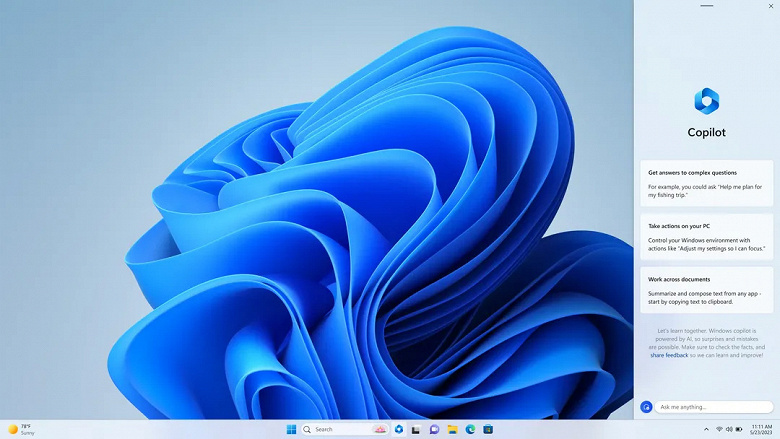
Copilot — это переосмысленный чат-бот Bing Chat, адаптированный для использования в ОС Windows. Он открывается в виде классической боковой панели, с которой можно управлять настройками ПК, запускать приложения или получать ответы на вопросы, не обращаясь к Google. В какой-то степени Copilot заменяет «Кортану».
Обновление добавило искусственный интеллект в привычные приложения Paint, «Ножницы» и «Фотографии». Также в Paint появились некоторые функции «Фотошопа» (прозрачность и слои), а ещё обещан генератор изображений с ИИ.
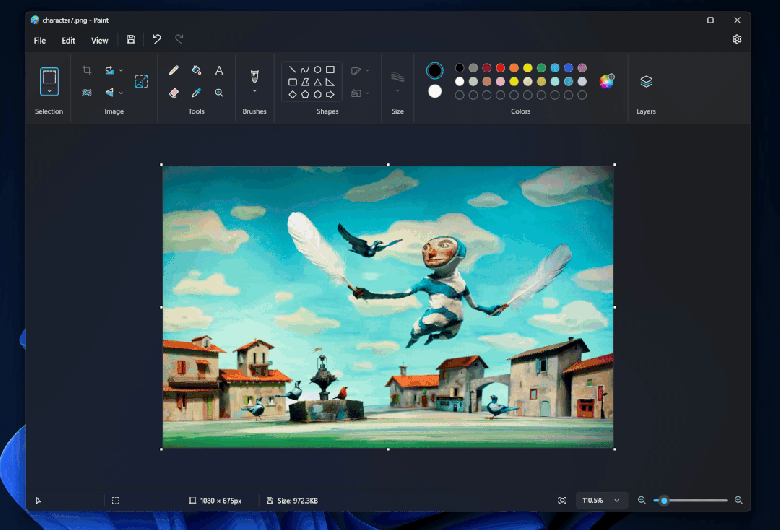
ИИ в Ножницах позволяет «вырезать» текст с изображения, скопировать его и вставить, например, в текстовый документ или таблицу. В «Фотографиях» ИИ будет автоматически отделять объект от фона и размывать фон. Естественно, в настройках можно будет указать степень «интенсивности» размытия.
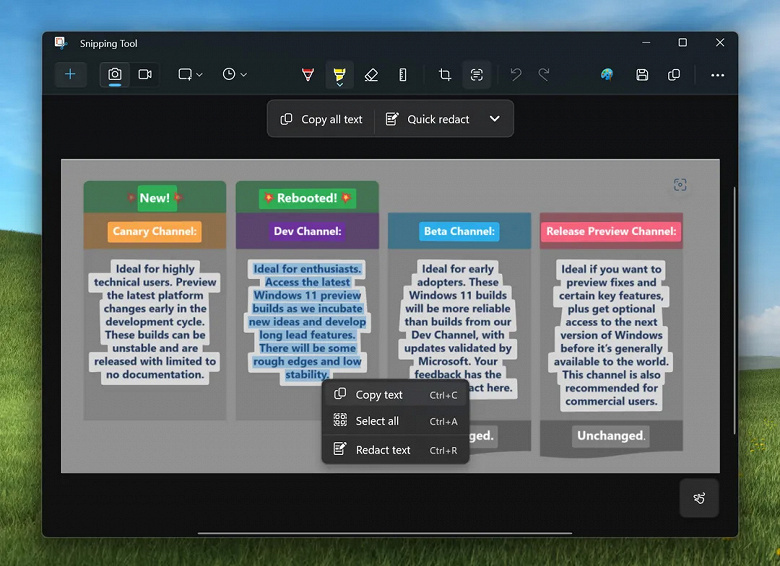
Проводник не особо прибавил в возможностях, но он преобразился внешне и больше соответствует стилю Windows 11. В нём появились более крупные миниатюры файлов и вариант отображения последних файлов по типу карусели.
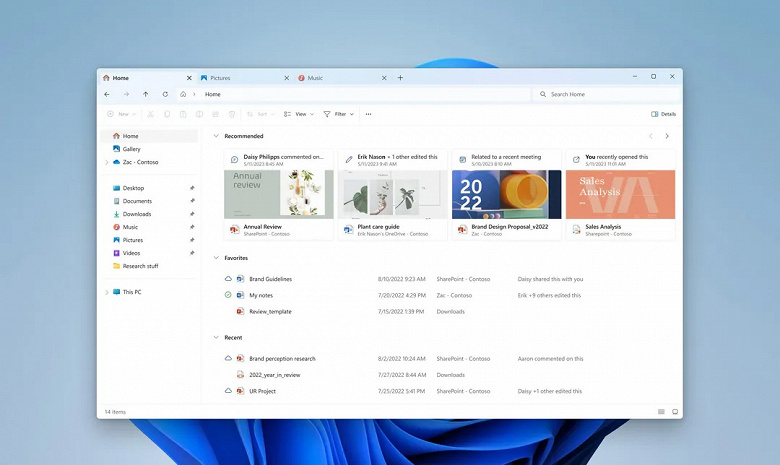
В Windows 11 23H2 интегрирована возможность управления RGB-подсветкой различных устройств (корпусных вентиляторов, мышек, клавиатур, мониторов и т.д.) различных производителей (Acer, Asus, HP, HyperX, Logitech, Razer). То есть теперь для того, чтобы настроить подсветку, не нужно будет устанавливать сторонние приложения.
А ещё в Windows 11 23H2 интегрирована поддержка файловых архивов RAR и 7-zip, так что можно обойтись без WinRAR. И это, естественно, далеко не полный перечень новшеств.
27 сентября 2023 в 00:30
| Теги: Microsoft, Windows
| Источник: The Verge
From Wikipedia, the free encyclopedia
Original Windows logo from 1985
Current Windows logo (introduced in 2021)
Microsoft Windows is a computer operating system developed by Microsoft. It was first launched in 1985 as a graphical operating system built on MS-DOS. The initial version was followed by several subsequent releases, and by the early 1990s, the Windows line had split into two separate lines of releases: Windows 9x for consumers and Windows NT for businesses and enterprises. In the following years, several further variants of Windows would be released: Windows CE in 1996 for embedded systems; Pocket PC in 2000 (renamed to Windows Mobile in 2003 and Windows Phone in 2010) for personal digital assistants and, later, smartphones; Windows Holographic in 2016 for AR/VR headsets; and several other editions.
Personal computer versions[edit]
A «personal computer» version of Windows is considered to be a version that end-users or OEMs can install on personal computers, including desktop computers, laptops, and workstations.
The first five versions of Windows–Windows 1.0, Windows 2.0, Windows 2.1, Windows 3.0, and Windows 3.1–were all based on MS-DOS, and were aimed at both consumers and businesses. However, Windows 3.1 had two separate successors, splitting the Windows line in two: the consumer-focused «Windows 9x» line, consisting of Windows 95, Windows 98, and Windows Me; and the professional Windows NT line, comprising Windows NT 3.1, Windows NT 3.5, Windows NT 3.51, Windows NT 4.0, and Windows 2000. These two lines were reunited into a single line with the NT-based Windows XP; this Windows release succeeded both Windows Me and Windows 2000 and had separate editions for consumer and professional use. Since Windows XP, multiple further versions of Windows have been released, the most recent of which is Windows 11.
| Name | Codename | Release date | Version | Editions | Build number | Architecture | End of support |
|---|---|---|---|---|---|---|---|
| Windows 1.01 | Interface Manager | 1985-11-20 | 1.01 | — | — | x86-16 | 2001-12-31 |
| Windows 1.02 | — | 1986-05-14 | 1.02 | — | — | ||
| Windows 1.03 | — | 1986-08-21 | 1.03 | — | — | ||
| Windows 1.04 | — | 1987-04-10 | 1.04 | — | — | ||
| Windows 2.01 | — | 1987-12-09 | 2.01 | — | — | x86-16, IA-32 | |
| Windows 2.03 | — | 1987-12-09 | 2.03 | — | — | ||
| Windows 2.1 | — | 1988-05-27 | 2.10 | — | — | ||
| Windows 2.11 | — | 1989-03-13 | 2.11 | — | — | ||
| Windows 3.0 | — | 1990-05-22 | 3.00 |
|
— | ||
| Windows 3.1 | — | 1992-04-06 | 3.10 |
|
103 | ||
| Sparta[a] | 1992-10-31 |
|
102 | IA-32 | |||
| Windows NT 3.1 | Razzle[1] | 1993-07-27 | NT 3.1 |
|
528 | IA-32, Alpha, MIPS | 2000-12-31 |
| Windows 3.11 | — | 1993-11-08 | 3.11 |
|
? | x86-16, IA-32 | 2001-12-31 |
| Snowball |
|
300 | IA-32 | ||||
| Windows 3.2 | — | 1993-11-22 | 3.2 |
|
153 | x86-16, IA-32 | |
| Windows NT 3.5 | Daytona | 1994-09-21 | NT 3.5 |
|
807 | IA-32, Alpha, MIPS, PowerPC | |
| Windows NT 3.51 | 1995-05-30 | NT 3.51 |
|
1057 | |||
| Windows 95 | Chicago | 1995-08-24 | 4.00 |
|
950 | IA-32 | |
| Windows NT 4.0 | Shell Update Release | 1996-08-24 | NT 4.0 |
|
1381 | IA-32, Alpha, MIPS, PowerPC | 2004-06-30 |
| Windows 98 | Memphis[b] | 1998-06-25 | 4.10 |
|
1998 | IA-32 | 2006-07-11 |
| Windows 98 Second Edition | — | 1999-05-05 |
|
2222A | |||
| Windows 2000 | Windows NT 5.0 | 2000-02-17 | NT 5.0 |
|
2195 | IA-32 | 2010-07-13 |
| Windows Me | Millennium | 2000-09-14 | 4.90 |
|
3000 | IA-32 | 2006-07-11 |
| Windows XP | Whistler | 2001-10-25 | NT 5.1 |
|
2600 | IA-32 | 2014-04-08 |
|
Itanium | ||||||
| Freestyle | 2002-10-29 |
|
IA-32 | ||||
| Harmony | 2003-09-30 |
|
|||||
| Symphony | 2004-10-12 |
|
2700 | ||||
| Emerald | 2005-10-14 |
|
2710 | ||||
| Anvil | 2005-04-25 | NT 5.2 |
|
3790 | x86-64 | ||
| Windows Vista | Longhorn[3] | 2007-01-30 | NT 6.0 |
|
6002[c] | IA-32, x86-64 | 2017-04-11 |
| Windows 7 | Windows 7[4] | 2009-10-22 | NT 6.1 |
|
7601[d] | IA-32, x86-64 | 2020-01-14 |
| Windows 8 | Windows 8 | 2012-10-26 | NT 6.2 |
|
9200 | IA-32, x86-64 | 2016-01-12 |
| Windows 8.1 | Blue[5] | 2013-10-17 | NT 6.3 |
|
9600 | IA-32, x86-64 | 2023-01-10 |
| 2014-05-23[e] |
|
||||||
| Windows 10 version 1507 | Threshold[6][f] | 2015-07-29 | NT 10.0[g][h] |
|
10240 | IA-32, x86-64 | 2025-10-14[8][m] |
| Windows 10 version 1511 | Threshold 2 | 2015-11-10 | 1511 | 10586 | |||
| Windows 10 version 1607 | Redstone 1[9] | 2016-08-02 | 1607 | 14393 | |||
| Windows 10 version 1703 | Redstone 2[10] | 2017-04-05 | 1703 | 15063 | |||
| Windows 10 version 1709 | Redstone 3[11] | 2017-10-17 | 1709 | 16299 | IA-32, x86-64, ARM64 | ||
| Windows 10 version 1803 | Redstone 4 | 2018-04-30 | 1803 | 17134 | |||
| Windows 10 version 1809 | Redstone 5[12] | 2018-11-13 | 1809 | 17763 | |||
| Windows 10 version 1903 | 19H1[13] | 2019-05-21 | 1903 | 18362 | |||
| Windows 10 version 1909 | Vanadium[n][15] | 2019-11-12 | 1909 | 18363 | |||
| Windows 10 version 2004 | Vibranium[15][16][o] | 2020-05-27 | 2004 | 19041 | |||
| Windows 10 version 20H2 | 2020-10-20 | 20H2 | 19042 | ||||
| Windows 10 version 21H1 | 2021-05-18 | 21H1 | 19043 | ||||
| Windows 10 version 21H2 | 2021-11-16 | 21H2 | 19044 | ||||
| Windows 10 version 22H2 | 2022-10-18 | 22H2 | 19045 | ||||
| Windows 11 version 21H2 | Sun Valley[p] | 2021-10-05 | 21H2 |
|
22000 | x86-64, ARM64 | 2023-10-10[q] |
| Windows 11 version 22H2 | Sun Valley 2 | 2022-09-20 | 22H2 | 22621 | 2024-10-08[q] |
Mobile versions[edit]
Mobile versions refer to versions of Windows that can run on smartphones or personal digital assistants.
Pocket PC 2000 logo
Windows Phone 7 logo
Windows Phone 8 logo
Windows Phone 8.1 logo
Logo used for Windows 10 and Windows 10 Mobile
| Name | Codename | Architecture | Release date |
Version Number |
|---|---|---|---|---|
| Pocket PC 2000 | Rapier | ARMv4, MIPS, SH-3 | 2000-04-19 | CE 3.0 |
| Pocket PC 2002 | Merlin | ARMv4 | 2001-10-04 | |
| Windows Mobile 2003 | Ozone | ARMv5 | 2003-06-23 | CE 4.x |
| Windows Mobile 2003 SE | — | 2004-03-24 | ||
| Windows Mobile 5.0 | Magneto | 2005-05-09 | CE 5.0 | |
| Windows Mobile 6.0 | Crossbow | 2007-02-12 | ||
| Windows Mobile 6.1 | — | 2008-04-01 | CE 5.2 | |
| Windows Mobile 6.1.4 | 6 on 6 | 2008-11-11[18] | ||
| Windows Mobile 6.5 | Titanium | 2009-05-11 | CE 6.0 | |
| Windows Phone 7[r] | — | ARMv7 | 2010-10-29 | |
| Windows Phone 7.5 | Mango | 2011-09-27 | ||
| Windows Phone 7.8 | — | 2013-02-01 | ||
| Windows Phone 8 | Apollo | 2012-10-29 | NT 6.2 | |
| Windows Phone 8.1 | Blue | 2014-04-14 | NT 6.3 | |
| Windows 10 Mobile, version 1511 | Threshold 2 | 2015-11-12 | 1511 | |
| Windows 10 Mobile, version 1607 | Redstone 1 | 2016-08-16 | 1607 | |
| Windows 10 Mobile, version 1703 | Redstone 2 | 2017-04-24 | 1703 | |
| Windows 10 Mobile, version 1709 | feature2[19] | 2017-10-24 | 1709 |
Server versions[edit]
| Name | Codename | Release date | Version number | Editions | Build number | Architecture | End of support |
|---|---|---|---|---|---|---|---|
| Windows NT 3.1 | Razzle | 1993-07-27 | NT 3.1 |
|
528 | IA-32, Alpha, MIPS | 2000-12-31 |
| Windows NT 3.5 | Daytona | 1994-09-20 | NT 3.5 |
|
807 | IA-32, Alpha, MIPS, PowerPC | 2001-12-31 |
| Windows NT 3.51 | 1995-05-29 | NT 3.51 |
|
1057 | 2001-12-31 | ||
| Windows NT 4.0 | Shell Update Release | 1996-07-29 | NT 4.0 |
|
1381 | 2004-12-31 | |
| Windows 2000 | NT 5.0 | 2000-02-17 | NT 5.0 |
|
2195 | IA-32 | 2010-07-13 |
| Windows Server 2003 | Whistler Server | 2003-04-24 | NT 5.2 |
|
3790 | IA-32, x86-64, Itanium | 2015-07-14 |
| Windows Server 2003 R2 | Whistler Server | 2005-12-06 | 2015-07-14 | ||||
| Windows Server 2008 | Longhorn Server | 2008-02-27 | NT 6.0 |
|
6002[c] | IA-32, x86-64, Itanium | 2020-01-14 |
| Windows Server 2008 R2 | Windows Server 7 | 2009-10-22 | NT 6.1 | 7601[d] | x86-64, Itanium | 2020-01-14 | |
| Windows Server 2012 | Windows Server 8 | 2012-09-04 | NT 6.2 |
|
9200 | x86-64 | 2023-10-10 |
| Windows Server 2012 R2 | Windows Server Blue | 2013-10-17 | NT 6.3 | 9600 | 2023-10-10 | ||
| Windows Server 2016 | — | 2016-10-12 | 1607[20] |
|
14393 | 2027-01-12 | |
| Windows Server, version 1709[21] | — | 2017-10-17 | 1709 | 16299 | 2019-04-09 | ||
| Windows Server, version 1803[22] | — | 2018-04-30 | 1803 | 17134 | 2019-11-12 | ||
| Windows Server, version 1809 | — | 2018-11-13[23] | 1809 | 17763 | 2020-11-10 | ||
| Windows Server 2019[20] | — | 2029-01-09[20] | |||||
| Windows Server, version 1903[20] | — | 2019-05-21 | 1903 | 18362 | 2020-12-08[20] | ||
| Windows Server, version 1909[20] | — | 2019-11-12 | 1909 | 18363 | 2021-05-11[20] | ||
| Windows Server, version 2004[24] | — | 2020-06-26 | 2004 | 19041 | 2021-12-14[20] | ||
| Windows Server, version 20H2[24] | — | 2020-10-20 | 20H2 | 19042 | 2022-08-09[20] | ||
| Windows Server 2022 | — | 2021-08-18 | 21H2[25] | 20348 | 2031-10-14[20] |
High-performance computing (HPC) servers[edit]
| Name | Codename | Release date | Based on |
|---|---|---|---|
| Windows Compute Cluster Server 2003 | — | 2006-06-09 | Windows Server 2003 R2 |
| Windows HPC Server 2008 | Socrates | 2008-09-22 | Windows Server 2008 |
| Windows HPC Server 2008 R2 | — | 2010-09-20 | Windows Server 2008 R2 |
Windows Essential Business Server[edit]
| Name | Codename | Release date | End-of-support date | Build number | Based on |
|---|---|---|---|---|---|
| Windows Essential Business Server 2008 | Centro | 2008-09-15 | 2020-01-14 | 5700 | Windows Server 2008 |
Windows Home Server[edit]
| Name | Codename | Release date | End-of-support date | Based on |
|---|---|---|---|---|
| Windows Home Server | Quattro | 2007-11-04 | 2013-01-08 | Windows Server 2003 R2 |
| Windows Home Server 2011 | Vail | 2011-04-06 | 2016-04-12 | Windows Server 2008 R2 |
Windows MultiPoint Server[edit]
Windows MultiPoint Server was an operating system based on Windows Server. It was succeeded by the MultiPoint Services role in Windows Server 2016 and Windows Server version 1709. It was no longer being developed in Windows Server version 1803 and later versions.
| Name | Codename | Release date | End-of-support date | Version number | Build number | Based on |
|---|---|---|---|---|---|---|
| Windows MultiPoint Server 2010 | Solution Server | 2010-02-24 | 2020-07-14 | NT 6.1 | 537 | Windows Server 2008 R2 |
| Windows MultiPoint Server 2011 | WMS 2 | 2011-05-12 | 2021-07-13 | 1600 | Windows Server 2008 R2 Service Pack 1 | |
| Windows MultiPoint Server 2012 | WMS 3 | 2012-10-30 | 2023-10-10 | NT 6.2 | 2506 | Windows Server 2012 |
Windows Small Business Server[edit]
| Name | Codename | Release date | End-of-support date | Build number | Based on |
|---|---|---|---|---|---|
| Small Business Server 2000 | — | 2001-02-21 | 2010-07-13 | 1343 | Windows 2000 Server |
| Windows Small Business Server 2003 | Bobcat | 2003-10-09 | 2015-07-14 | 2893 | Windows Server 2003 |
| Windows Small Business Server 2008 | Cougar | 2008-08-21 | 2020-01-14 | 5601 | Windows Server 2008 |
| Windows Small Business Server 2011 Standard | Windows Small Business Server 7 | 2010-12-13 | 2020-01-14 | 7900 | Windows Server 2008 R2 |
| Windows Small Business Server 2011 Essentials | Colorado | 2011-06-28 | 2013-01-05 | 8800 |
Device versions[edit]
ARM-based tablets[edit]
Windows RT logo
The Surface RT (shown with keyboard cover attached) was the flagship Windows RT device upon its release.
In 2012 and 2013, Microsoft released versions of Windows specially designed to run on ARM-based tablets; these versions of Windows, named «Windows RT» and «Windows RT 8.1,» were based on Windows 8 and Windows 8.1, respectively. Upon the release of Windows 10 in 2015, the ARM-specific version for large tablets was discontinued; large tablets (such as the Surface Pro 4) were only released with x86 processors and could run the full version of Windows 10. Windows 10 Mobile had the ability to be installed on smaller tablets (up to nine inches);[26] however, very few such tablets were released, and Windows 10 Mobile primarily ended up only running on smartphones until its discontinuation. In 2017, the full version of Windows 10 gained the ability to run on ARM, thus rendering a specific version of Windows for ARM-based tablets unnecessary.
| Name | Release date | Version number | Build number | Based on |
|---|---|---|---|---|
| Windows RT | 2012-10-26 | NT 6.2 | 9200 | Windows 8 |
| Windows RT 8.1 | 2013-10-18 | NT 6.3 | 9600 | Windows 8.1 |
Mixed reality and virtual reality headsets[edit]
| Name | Build number |
|---|---|
| Windows 10 Holographic, version 1607[27] | 14393 |
| Windows 10 Holographic, version 1803[27] | 17134 |
| Windows 10 Holographic, version 1809[27] | 17763 |
| Windows Holographic, version 1903[28] | 18362 |
| Windows Holographic, version 2004[28] | 19041 |
| Windows Holographic, version 20H2[28] | 19041 |
| Windows Holographic, version 21H1[28] | 20346 |
| Windows Holographic, version 21H2[28] | 20348 |
| Windows Holographic, version 22H1[28] | 20348 |
Surface Hub[edit]
Microsoft originally announced the Surface Hub, an interactive whiteboard, in January 2015. The Surface Hub family of devices runs a custom variant of Windows 10 known as Windows 10 Team.
| Name | Build number |
|---|---|
| Windows 10 Team, version 1511[29] | 10586 |
| Windows 10 Team, version 1607[29] | 14393 |
| Windows 10 Team, version 1703[29] | 15063 |
| Windows 10 Team, version 20H2[29] | 19042 |
Windows XP-based tablets[edit]
Two versions of Windows XP were released that were optimized for tablets. Beginning with Windows Vista, all tablet-specific components were included in the main version of the operating system.
| Name | Codename | Release date | Version number | Build number | Based on |
|---|---|---|---|---|---|
| Windows XP Tablet PC Edition | — | 2002-11-07 | NT 5.1 | 2600 | Windows XP |
| Windows XP Tablet PC Edition 2005 | Lonestar | 2004-08 | NT 5.1 | 2600 | Windows XP |
Embedded versions[edit]
Windows Embedded Compact[edit]
| Name | Codename(s) | Release date |
|---|---|---|
| Windows CE 1.0 | Pegasus; Alder | 1996-11-16 |
| Windows CE 2.0 | Jupiter; Birch | 1997-09-29 |
| Windows CE 2.1 | — | 1998-07 |
| Windows CE 2.11 | — | 1998-10 |
| Windows CE 2.12 | — | 1999 |
| Windows CE 3.0 | Cedar; Galileo | 2000 |
| Windows CE 4.0 | Talisker | 2002-01-07 |
| Windows CE 4.1 | Jameson | 2002-07-30 |
| Windows CE 4.2 | McKendric | 2003-04-23 |
| Windows CE 5.0 | Macallan | 2004-07-09 |
| Windows Embedded CE 6.0 | Yamakazi | 2006-11-01 |
| Windows Embedded Compact 7 | Chelan | 2011-03-01 |
| Windows Embedded Compact 2013 | — | 2013-06-13 |
Windows Embedded Standard[edit]
| Name | Codename | Release date | Based on |
|---|---|---|---|
| Windows NT Embedded 4.0 | Impala | 1999-08-30 | Windows NT 4.0 Workstation |
| Windows XP Embedded | Mantis | 2001-11-28 | Windows XP Professional |
| Windows Embedded Standard 2009 | — | 2008-12-14 | Windows XP Service Pack 3 |
| Windows Embedded Standard 7 | Quebec | 2010 | Windows 7 |
| Windows Embedded 8 | — | 2013 | Windows 8 |
| Windows Embedded 8.1 | — | 2013 | Windows 8.1 |
Other embedded versions[edit]
- Windows Embedded Industry
- Windows Embedded Automotive
Cancelled versions[edit]
Cancelled personal computer versions[edit]
| Codename | Intended name | Discontinuation | Version | Latest known build number | Notes |
|---|---|---|---|---|---|
| Cairo | — | 1996 | NT 4.0 | 1175 | Originally announced at the 1991 Microsoft Professional Developers Conference, Cairo was the codename of a project whose charter was to build technologies for a next-generation operating system that would fulfill Bill Gates’s vision of «information at your fingertips».[30] Cairo never shipped, although portions of its technologies have since appeared in other products. |
| Nashville[t] | Windows 96 | 1996 | 4.1 | 999 | Nashville was an operating system planned to have been released between Windows 95 and Windows 98, presumably under the «Windows 96» moniker. |
| Neptune | — | Early 2000 | NT 5.50 | 5111 | Neptune, based on the Windows 2000 codebase, was planned to be the first version of Microsoft Windows NT to have a consumer edition variant. A version was sent out to testers but was never released.[31] The teams working on Neptune and Odyssey eventually combined to work on Windows XP. |
| Odyssey | — | Early 2000 | NT 6.0[32] | — | Odyssey was planned to be the successor of Windows 2000. The teams working on Neptune and Odyssey eventually combined to work on Windows XP. |
| Triton | — | Early 2000 | — | — | Triton was planned to be the successor of Windows Neptune and had been scheduled to be released in March 2001. |
| Blackcomb | — | 2006-01 | — | — | Blackcomb was originally planned to be a release of Windows following Windows XP. However, due to the large feature scope planned for Blackcomb, a smaller release codenamed «Longhorn» was planned first, and Blackcomb was delayed to 2003/2004. Both projects faced delays; Longhorn would go on to be released to consumers as «Windows Vista» in January 2007, while development on Blackcomb continued until the Blackcomb project was renamed «Vienna» in early 2006. |
| Vienna | — | 2007-07[u] | — | — | Vienna replaced Blackcomb and was intended as Windows Vista’s successor. Vienna was eventually cancelled in favor of a new project codenamed «Windows 7» (which went on to be released in 2009 with the same name). |
| Polaris | — | 2018 | — | 16299 | Cancelled in favor of Santorini |
| Santorini[v] | Windows 10X | 2021-05-18[w][34] | 21H1 | 20279 | Microsoft had been reported as working on a new «lite» version of Windows as early as December 2018.[35] Such a version was officially announced under the name «Windows 10X» at an event in October 2019; the operating system was intended to first launch on dual-screen devices. In May 2020, Microsoft announced that Windows 10X would instead be launching on single-screen PCs, such as laptops and 2-in-1 devices, first.[36] However, on May 18, 2021, Microsoft announced that Windows 10X would not be launching (at least not in 2021); many of its features were instead rolled into Windows 11. |
Cancelled mobile versions[edit]
| Codename | Intended name | Discontinuation | Notes |
|---|---|---|---|
| Photon | Windows Mobile 7 | September 2008[37] | Originally a successor of Windows Mobile, it had been scrapped for Windows Phone 7[38][39] |
| Phoenix | — | Early 2017 | Cancelled when Microsoft «wound down» its phone efforts.[40] |
| Andromeda | — | Mid-2018 | Much of the work that was put into Andromeda was migrated into Santorini. The Surface Duo, a dual-screen Android-powered smartphone launched by Microsoft in 2020, was loosely based on the prototype hardware that had been used to test Andromeda.[41] |
Cancelled server versions[edit]
| Codename | Intended name | Discontinuation | Latest known build number |
|---|---|---|---|
| Cascades | Windows Essential Business Server 2008 R2 | April 7, 2010[w] | 7224 |
See also[edit]
- List of Microsoft operating systems
- Microsoft Windows version history
- Windows 10 version history
- Windows 11 version history
- Comparison of Microsoft Windows versions
- List of Microsoft codenames
Notes[edit]
- ^ Originally codenamed Winball
- ^ Has also been called ChiCairo and London.[2]
- ^ a b Windows Vista and Windows Server 2008 originally had the build number 6000 when they were first released; the build number was increased by one with each of the two subsequent Service Packs.
- ^ a b Windows 7 and Windows Server 2008 R2 originally had the build number 7600 when they were first released; the build number was increased to 7601 with the release of Service Pack 1.
- ^ Announcement date
- ^ Retroactively referred to as Threshold 1
- ^ Early preview builds of Windows 10 had the version number NT 6.4.[7]
- ^ Retroactively referred to as version 1507
- ^ Windows 10 Pro for Workstations became a Windows 10 edition starting with version 1709. Prior versions of Windows 10 do not include this as an edition.
- ^ Windows 10 versions 1507 and 1511 do not include a «Windows 10 Pro Education» edition; that edition was only added with version 1607.
- ^ Windows 10 S is only available in version 1703 and 1709.
- ^ Windows 10 Enterprise LTSC is only available for versions 1507, 1607, 1809, and 21H2. It had originally been named Windows 10 Enterprise LTSB in version 1507.
- ^ October 14, 2025 is the general end-of-support date for Windows 10. Specific versions and editions of Windows 10 have different end of support dates; see Windows 10 version history for a breakdown of dates by version and edition.
- ^ Originally codenamed 19H2[14]
- ^ Vibranium was the codename for Windows 10 version 2004. During the 20H2, 21H1, and 21H2 development cycles, builds were compiled under the codenames Manganese, Iron, and Cobalt, respectively. However, the versions of 20H2 and 21H1 that were released were built on top of version 2004 instead of these new builds. Windows 10 version 21H2 was similarly built on top of the Vibranium/2004 codebase instead of the Cobalt codebase; Cobalt builds were instead used as the base for the first version of Windows 11 (which had a core based on Cobalt in addition to a UI codenamed Sun Valley, and which also carries the version 21H2).
- ^ The core of Windows 11 version 21H2 is codenamed Cobalt;[17] the «Sun Valley» codename refers to the UI layer of Windows 11 version 21H2 and is commonly used to address Windows 11 version 21H2 as a whole.
- ^ a b The end-of-support date listed in the table refers to Home and Pro editions. The date for other editions, such as Education and Enterprise, may differ.
- ^ Originally named «Windows Phone 7 Series»
- ^ Between versions 1709 and 20H2 of Windows Server, the «Windows Server Essentials» edition of Windows Server was only included in Windows Server 2019.
- ^ Nashville was originally codenamed Cleveland.
- ^ July 2007 is when it was reported that the Vista’s successor was codenamed «7», rather than «Vienna», indicating that Vienna’s discontinuation had occurred by then. However, Vienna may have been cancelled prior to then.
- ^ While Santorini was the general codename for Windows 10X, Centaurus was the specific codename for Windows 10X on foldable PCs and Pegasus was the codename for Windows 10X on «traditional» PCs (such as laptops or 2-in-1 computers).[33]
- ^ a b Date refers to when the cancellation of the operating system was announced. The decision for the operating system to be cancelled may have occurred prior to then.
References[edit]
- ^ «Random internal Windows terminology:IDW, Razzle, and their forgotten partners IDS and Dazzle». The Old New Thing. 2018-12-24. Retrieved 2020-04-09.
- ^ «Systems Release Strategy — Draft:10/10/93» (PDF). Slated Antitrust. November 10, 1993.
- ^ Martens, China (July 22, 2005). «Update:Microsoft’s Longhorn becomes Windows Vista». IDG Communications, Inc. Retrieved 13 June 2021.
Microsoft Corp. has announced the official name for its upcoming operating system, previously known under the code name Longhorn. The operating system, now due out in 2006, will be called Windows Vista
- ^ «What was the code name for Windows 7?». The Old New Thing. 2019-07-22. Retrieved 2021-05-09.
The code name for Windows 7 was… Windows 7.
- ^ O’Brien, Terrence. «Microsoft drops the Blue codename, confirms Windows 8.1 will be a free upgrade available later this year». Engadget. Retrieved 30 April 2023.
One of the worst kept secrets rattling around Microsoft’s campus is Windows Blue, the forthcoming update to Windows 8 that addresses users’ bugbears about the OS. Now, Microsoft is officially rechristening the platform, and with a more staid name: Windows 8.1.
- ^ Foley, Mary Jo. «Microsoft to share Windows Threshold plans at Build 2014 show: Report». ZDNet. ZDNET. Retrieved 7 April 2022.
- ^ Warren, Tom. «Windows 10 won’t be Windows 6.4». The Verge. Vox Media, LLC. Retrieved 3 January 2022.
Windows 10 Technical Preview builds are currently identified as Windows NT 6.4, but future builds will include the change
- ^ Warren, Tom. «Microsoft to end Windows 10 support on October 14th, 2025». The Verge. Vox Media, LLC. Retrieved 5 January 2022.
- ^ Tkachenko, Sergey. «What’s new in Windows 10 version 1607 Anniversary Update». Winaero. Retrieved 30 April 2023.
Windows 10 version 1607, code named «Redstone 1», was released in August 2016.
- ^ Bowden, Zac (August 4, 2016). «Microsoft confirms two major updates planned for Windows 10 in 2017». Windows Central. Future US, Inc. Retrieved 13 June 2021.
Windows Central understands that the first major update for 2017 (codenamed Redstone 2) will release in the early part of 2017.
- ^ Bowden, Zac (August 4, 2016). «Microsoft confirms two major updates planned for Windows 10 in 2017». Windows Central. Future US, Inc. Retrieved 13 June 2021.
The second major update scheduled for 2017 is codenamed «Redstone 3»
- ^ Woods, Rich. «Windows 10 Redstone 5 is officially version 1809». Neowin. Neowin LLC. Retrieved 13 June 2021.
Redstone 5 is now officially Windows 10 version 1809.
- ^ Hassan, Mehedi (October 31, 2018). «Windows 10’s Next Major Updates Will Be Codenamed Vanadium, Vibranium». Thurrott. BWW Media Group. Retrieved 13 June 2021.
Windows 10’s next major update is codenamed 19H1.
- ^ Hassan, Mehedi (October 31, 2018). «Windows 10’s Next Major Updates Will Be Codenamed Vanadium, Vibranium». Thurrott. BWW Media Group. Retrieved 13 June 2021.
This means the next Windows 10 update, previously codenamed 19H2, will be called Vanadium (comes after Titanium/19H1).
- ^ a b Brown, Matt (October 31, 2018). «Next Windows 10 updates reportedly codenamed ‘Vanadium’ and ‘Vibranium’«. Windows Central. Future US, Inc. Retrieved 13 June 2021.
- ^ Hassan, Mehedi (October 31, 2018). «Windows 10’s Next Major Updates Will Be Codenamed Vanadium, Vibranium». Thurrott. BWW Media Group. Retrieved 13 June 2021.
- ^ Parmar, Mayank (3 September 2021). «Windows 11 Build 22449 is now available with new loading animation». Windows Latest. Retrieved 4 September 2021.
Windows 11 version 21H2 (shipping on October 5)=Cobalt (Co).
- ^ Foley, Mary Jo. «Microsoft starts rolling out IE 6 for Windows Mobile». ZDNET. ZDNET. Retrieved 23 September 2022.
The new IE 6 bits were released on November 11 as part of the Windows Mobile 6.1.4 release from Microsoft’s Download Center Web site.
- ^ Woods, Rich. «It’s finally dead: Windows 10 Mobile is no longer supported after today». Neowin. Neowin LLC. Retrieved 23 December 2021.
Windows 10 feature2 ended up being version 1709, and it was the final feature update for Windows 10 Mobile.
- ^ a b c d e f g h i j Gerend, Jason. «Windows Server release information». docs.microsoft.com. Retrieved 2020-09-09.
- ^ «What’s New in Windows Server version 1709». Microsoft Docs. Microsoft. Retrieved 2 January 2022.
- ^ «Windows Server, version 1803 end of servicing on November 12, 2019». Microsoft Docs. Microsoft. Retrieved 2 January 2022.
- ^ Woods, Rich. «Microsoft re-releases Windows Server 2019 and Windows Server, version 1809». Neowin. Neowin LLC. Retrieved 2 January 2022.
- ^ a b Gerend, Jason. «Windows Server servicing channels». docs.microsoft.com. Retrieved 2020-09-09.
- ^ Sharma, Mayank. «Microsoft has snuck out its Windows Server 2022 release». TechRadar. Future US, Inc. Retrieved 3 January 2022.
Windows Server 2022 identifies itself as version 21H2
- ^ Foley, Mary Jo. «Microsoft ups allowable Windows 10 Mobile screen size to nearly nine inches». ZDNET. ZDNET. Retrieved 11 September 2022.
- ^ a b c «HoloLens 1st (gen) release notes». Retrieved 18 July 2021.
- ^ a b c d e f «HoloLens 2 release notes». Retrieved 18 July 2021.
- ^ a b c d «Surface Hub update history». Retrieved 18 July 2021.
- ^ Bill Gates (1994-11-14). «Information At Your Fingertips, 1994 Comdex Keynote». Archived from the original on 2007-11-10. Retrieved 2008-01-02.
- ^ «Microsoft combines Neptune, Odyssey into Whistler». CNN. January 27, 2000. Archived from the original on September 1, 2008. Retrieved January 6, 2010.
- ^ «Windows Odyssey». Retrieved 16 July 2021.
Knowing that Neptune is 5.50, it’s only logical to conclude Odyssey was to be 6.0
- ^ Bowden, Zac (October 30, 2019). «Windows Core OS:The complete guide». Windows Central. Future US, Inc. Retrieved 14 June 2021.
- ^ Warren, Tom (May 18, 2021). «Microsoft confirms Windows 10X is dead». The Verge. Vox Media, LLC. Retrieved 14 June 2021.
- ^ Sams, Brad (December 3, 2018). «What is Windows Lite? It’s Microsoft’s Chrome OS Killer». Petri. BWW Media Group. Retrieved 16 July 2021.
- ^ Bowden, Zac (May 4, 2020). «Windows 10X will now launch first on single-screen PCs». Windows Central. Future US, Inc. Retrieved 16 July 2021.
- ^ Litvinenko, Yuri. «Microsoft’s Project Photon:A Stunted Effort to Rebuild Windows Mobile». Retrieved 16 July 2021.
Checking reports against each other provides the grounds to assume Microsoft kept working on Photon till September 2008.
- ^ «Windows Mobile 7 vs Windows Phone 7». Popular Pages at brighthub.com. May 20, 2011. Retrieved December 15, 2016.
- ^ «Revealed:Original Windows Mobile 7 UI». neowin.net. February 20, 2010. Retrieved December 15, 2016.
- ^ Bowden, Zac (September 18, 2020). «Project Andromeda:The secret history of Windows on Surface Duo». Windows Central. Future US, Inc. Retrieved 16 July 2021.
Microsoft had originally planned to ship CShell on Windows 10 Mobile under the codename Pheonix [sic], but that plan very quickly went away once the company decided to wind down its existing phone efforts in early 2017.
- ^ Bowden, Zac (September 18, 2020). «Project Andromeda:The secret history of Windows on Surface Duo». Windows Central. Future US, Inc. Retrieved 16 July 2021.












