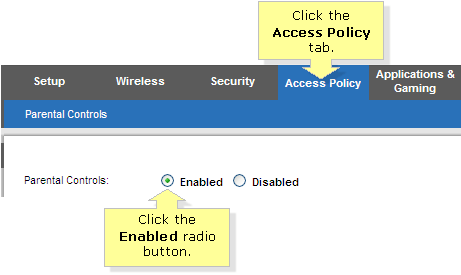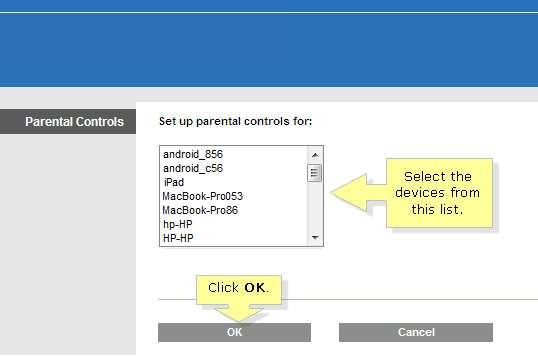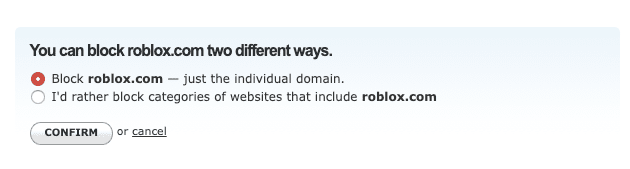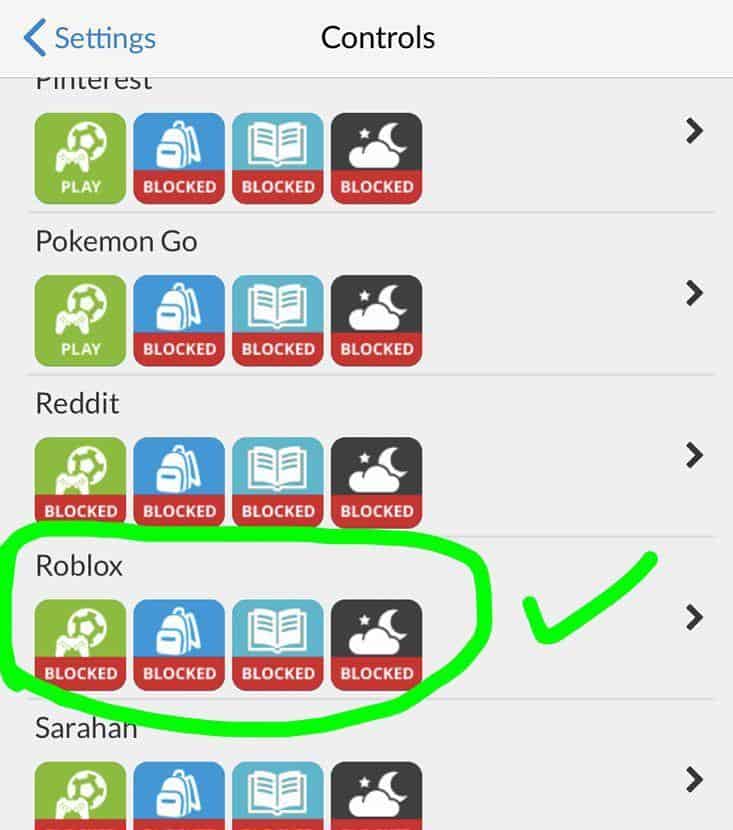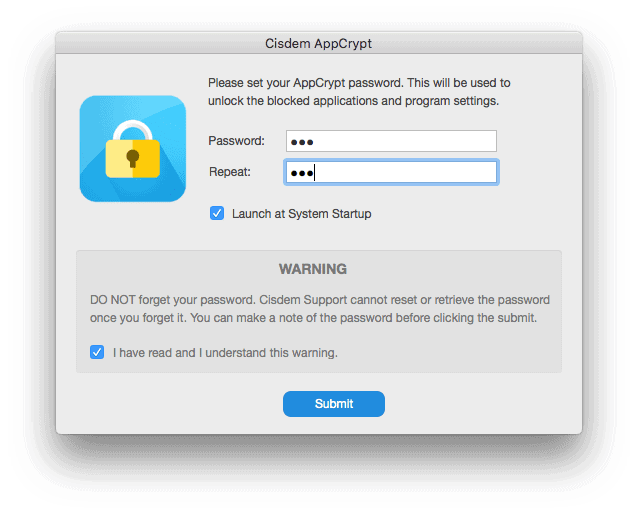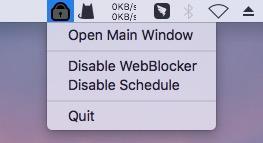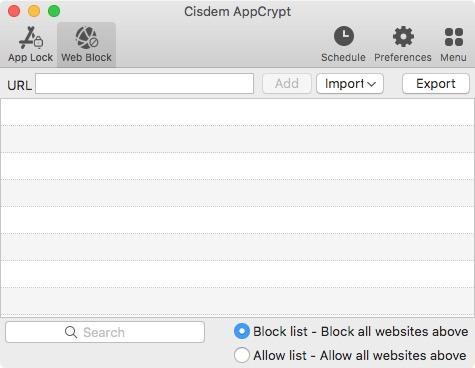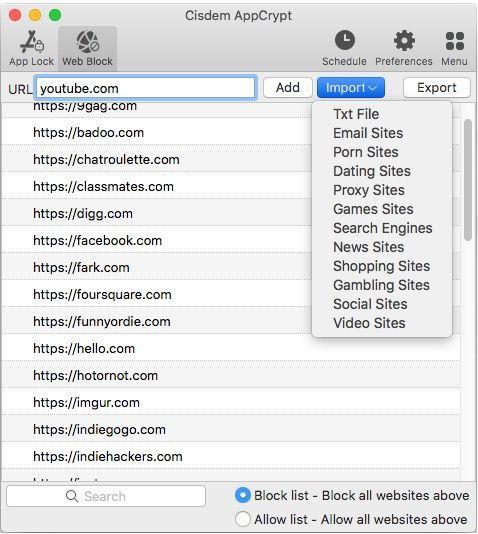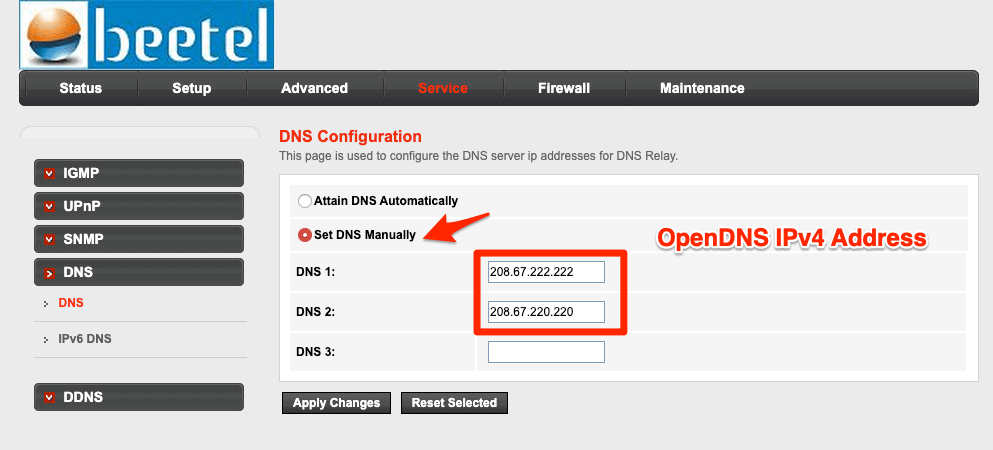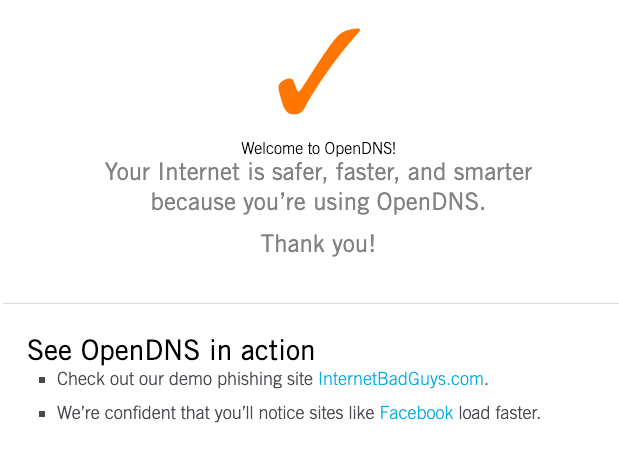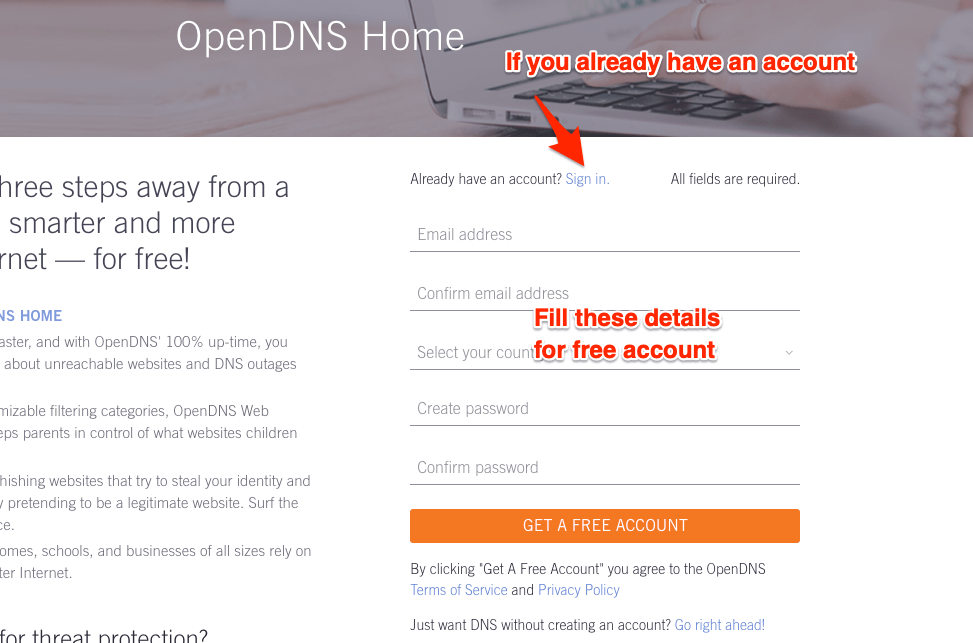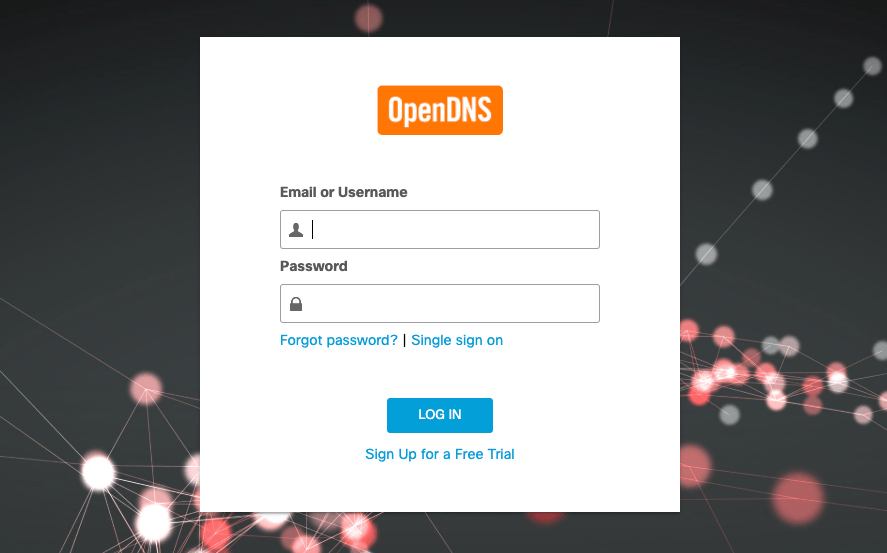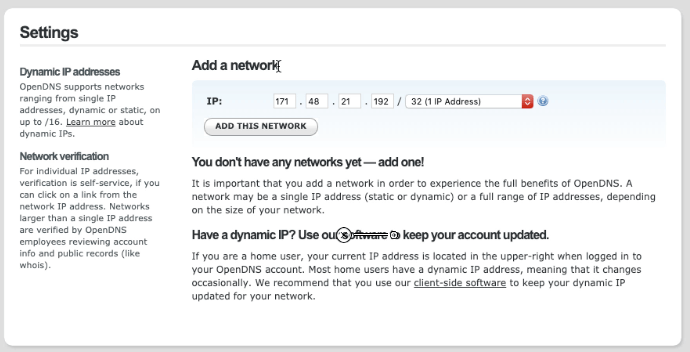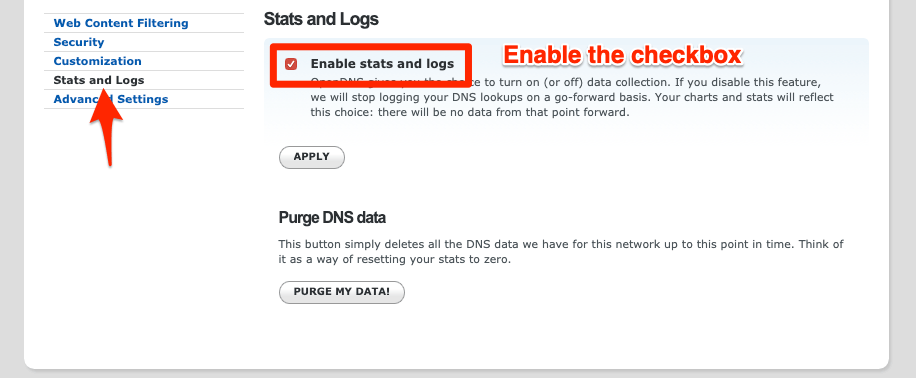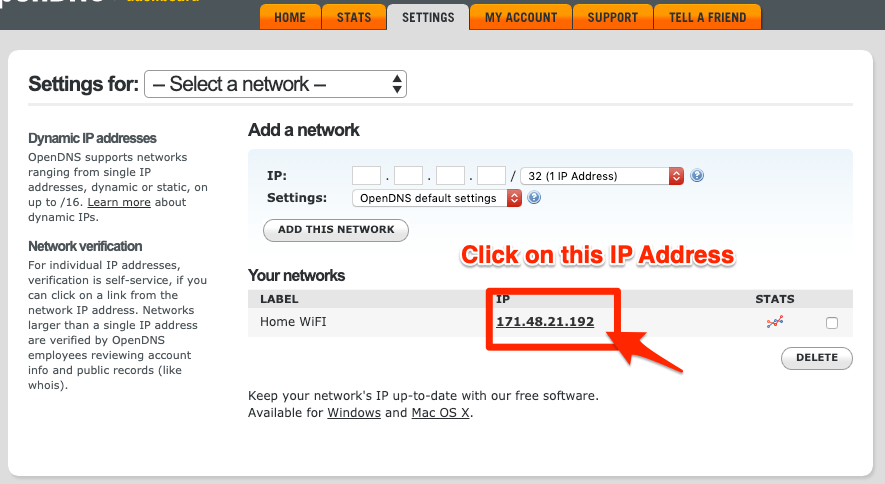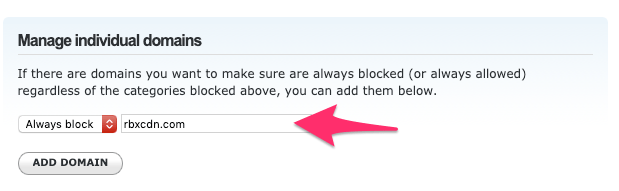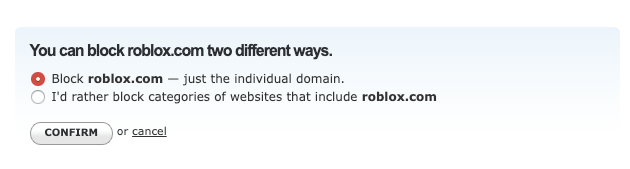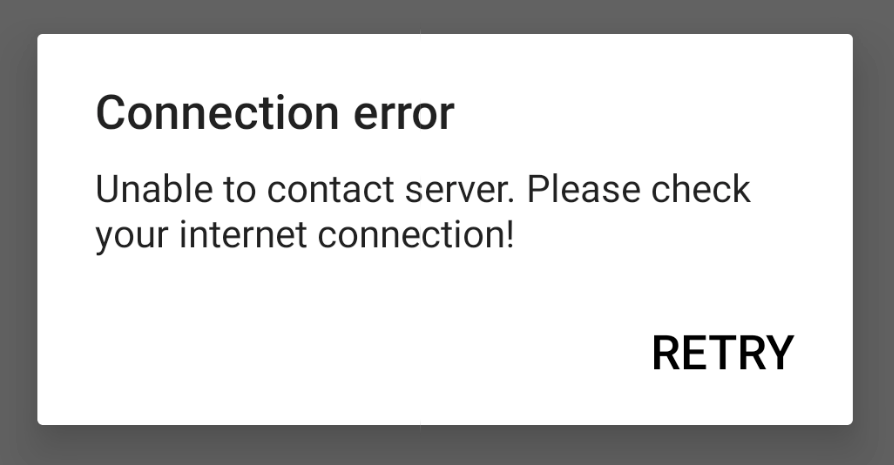Children love to play games; however, they could get addicted or distracted. Hence, there is a need to find ways to block games and only allow them at specific times. This article will show how to block Roblox on the router.
To block Roblox on the router, go to your computer web browser and sign in using your router IP address. Afterward, go to “Settings” > “Enable Parental Controls” > add roblox.com as the site you want to block.
This article will explain how you can block Roblox on your router. It will also explain how you can block Roblox using security software.
- How To Block Roblox on a Router
- Method #1: Using the Router Settings
- Step #1: Find Your Router IP Address
- Step #2: Block Roblox on Your Computer
- Method #2: Using Wi-Fi Router DNS Settings
- Step #1: Configure the IP Address Settings on Your Router
- Step #1a: Open Your DNS IP Address
- Step #1b: Create a New OpenDNS Home Account
- Step #2: Block Roblox on Your Router
- Step #1: Configure the IP Address Settings on Your Router
- Method #3: Using Family Zone Software
- Method #4: Block Roblox on Chrome and Safari on a Mac
- Method #1: Using the Router Settings
- Conclusion
Your router, OpenDNS IP address, and other third-party security software can block Roblox, as described below.
Method #1: Using the Router Settings
You should follow these two steps to block Roblox using your router settings.
Step #1: Find Your Router IP Address
You can find your router IP address at the base of your router device. However, you can use your computer if you don’t see it there.
Here is how to find your router IP address on your computer.
- Click Start.
- Type “cmd” and click “Command Prompt”.
- Type
ipconfigand hit Enter. - Check out the “Default Gateway IP address”. It will be the IP address of your router.
Once done, let’s look at how to block any game on a Wi-Fi router. In this case, we will be blocking the Roblox game.
Step #2: Block Roblox on Your Computer
- Go to your computer’s web browser and enter the IP address you got in step 1.
- Sign in to your router.
- Go to “Settings” > “Enable Parental Controls”.
- Select the device you want the blocking to be enabled on.
- Add the gaming site URL. In this case, you will add https://www.roblox.com.
- Choose always to block Roblox or set a specific time you want Roblox blocked.
- Click “Save” to apply your settings.
Method #2: Using Wi-Fi Router DNS Settings
This method uses the DNS IP address to block Roblox. It also requires two steps, as listed below.
Step #1: Configure the IP Address Settings on Your Router
Here are the two minor steps to follow to configure your IP.
Step #1a: Open Your DNS IP Address
- Log in to your Wi-Fi router.
- Go to “Settings” > “OpenDNS IP address”.
- Once you have found the two OpenDNS IP4 addresses, add them to your router and restart your Wi-Fi.
For example, here is the IP address you should add: “208.67.222.222” and “208.67.220.220”.
Step #1b: Create a New OpenDNS Home Account
- Input the necessary details and confirm your email ID from your email.
- Create an IP address of the router in the OpenDNS.
- Login to your router.
- Click “Settings” > “Statistics and Logs” > “Enable Statistics and Logs”.
- Press the “Apply”.
This action will allow your router to start keeping statistical records of your logins in the OpenDNS.
Step #2: Block Roblox on Your Router
After completing the configuration steps, you can now proceed to block Roblox on your router.
- Go to “Settings” and tap “IP address” to access the “Network Settings” page.
- On the page, go to “Web Content Filtering”.
- Add the domain names under “Manage Individual Domains”.
- Select “Always Block” in the menu list.
- You should add the Roblox domain names (*rbxcdn.com) to the block list. For example, t1.rbxcdn.com, t2.rbxcdn.com. All connections to domain names such as these are blocked.
Method #3: Using Family Zone Software
Family Zone is an online safety software that protects your kids from potential harm online while still providing them with all fun and learning.
With a family zone, you can manage screen time, block adult content, limit social media, give 100% parent access, and set bed and study time, among others.
Here is how to use Family Zone to block Roblox.
- Create a Family Zone account.
- Log into your Family Zone portal.
- Click “Settings” > “Age Profile Controls”.
- Choose the age group of your child/children.
- From the list in the drop box, click “Social Networks and Games”.
- Type “Roblox” in the search bar.
- Toggle off “Roblox”.
Method #4: Block Roblox on Chrome and Safari on a Mac
AppCrypt can help you block Roblox on Chrome or Safari browsers.
Here is how to use AppCrypt to block Roblox on a Mac computer.
- Download and install AppCrypt.
- Set up your AppCrypt password.
- Click “Open Main Window”.
- Select “Web Block”.
- Type in roblox.com and click “Add”.
Only keep the AppCrypt password known to you. If your child/children know your AppCrypt password, they can log in to the AppCrypt account and unblock Roblox.
Conclusion
Blocking Roblox on your router is easy; you only need your router IP address to start. Apart from using your router’s IP address, you can use AppCrypt or Family Zone software to block Roblox. This article will undoubtedly help you if you want to limit Roblox access to your child/children.
Here is the easiest way to block Roblox on WiFi Router. Once you’ve setup the OpenDNS to block the Roblox’s domain name server, the gaming app will stop working.
A few months ago I published an article and video demo about how to block websites and apps over the WiFi network. I got few comments requesting to block the TikTok app, PUGB Game, as well as Roblox game. I already wrote articles about the other two, and this article covers how to block the Roblox app.
The steps mentioned are nearly the same, just that we need to block the Roblox domain name in OpenDNS settings. However, for ease, I’m just going to republish the same steps with few modifications.
By the end of this guide, you will learn how to block the Roblox game on the Wi-Fi network router.
Follow these guidelines to block Roblox app —
Set up OpenDNS on WiFi router
Before we get started with blocking Roblox game we need to re-route out network incoming and out-going connection via OpenDNS IP address.
OpenDNS is a service that track the stats and block the flow of all the incoming and outgoing WiFi network requests. It protects against the spam and phishing along with improving network stability.
You can also follow these details step by step guide on the OpenDNS setup on the Router.
Step 1: Add the OpenDNS IP Address in WiFi router settings. Login to your WiFi admin portal and lookup for DNS settings. Here is the DNS settings page in my router.
You need to add the following two OpenDNS IPv4 addresses into your DNS settings page. Restart the WiFi router after saving the changes.
- 208.67.222.222
- 208.67.220.220
Verify whether the OpenDNS is configured correctly by accessing this welcome OpenDNS page.
If you get the above message, then it means your router is successfully configured.
Step 2: Create a Free OpenDNS Home account. Fill the requested details, you will receive a confirmation mail to verify the email ID.
Sign in to the OpenDNS dashboard using the same credentials used for registration.
Step 3: Configure the router IP address in OpenDNS. Log in and navigate to the Settings tab and hit on [ADD THIS NETWORK] button and give it a name. The IP address is auto-populated from your network connection.
If you have the dynamic IP address, then you can use an OpenDNS update software program. It’s available for both Windows and macOS. Just login with your login credentials and IP address is automatically updated in OpenDNS.
Step 4: Lastly, enable the stats and logs recording in OpenDNS. Navigate to Stats and Logs tab and tick the checkbox — Enable stats and logs and hit on APPLY button.
Now your ISP network IP is mapped with OpenDNS service.
Block Roblox Domain Name
Once you’ve set up the OpenDNS, navigate to the Settings tab and click on IP address to access the network settings.
On the Network settings page, switch to Web Content Filtering and under Manage individual domains add the below domain names. Make sure to keep the Always block option under dropdown.
Here are the domain names that you need to add into block list:
- rbxcdn.com
- roblox.com
These domains act as a wildcard (*.rbxcdn.com) to block connection to all the sub-domains like t1.rbxcdn.com, c0.rbxcdn.com, etc.
Roblox stop working on WiFi
Please allow OpenDNS a few hours to make the changes live. The blocking Roblox setting will propagate on the router connection and stop internet access.
Later if you open the Roblox app, then you will encounter:
Connection error — Unable to contact the server. Please check your internet connection!
You will still be able to access the internet on all other apps and browser, only the Roblox network will be blocked.
Conclusions
That’s it. We have successfully blocked the Roblox gaming app on the Wi-Fi router network. Now your kids won’t be able to play Roblox game when connected to WiFi. However, if the mobile data is enabled then this method won’t work.
Please share with your friends and family members to save their kids from this addictive game.
Let me know if you are facing any issues while setting up.
If you’ve any thoughts on How to Block Roblox Game on WiFi Router?, then feel free to drop in below comment box. Also, please subscribe to our DigitBin YouTube channel for videos tutorials. Cheers!

Дети любят играть в игры; однако они могут увлечься или отвлечься. Следовательно, необходимо найти способы блокировать игры и разрешать их только в определенное время. В этой статье будет показано, как заблокировать Roblox на роутере.
Чтобы заблокировать Roblox на маршрутизаторе, перейдите в веб-браузер своего компьютера и войдите в систему, используя IP-адрес маршрутизатора. После этого перейдите в «Настройки»> «Включить родительский контроль»> добавьте roblox.com в качестве сайта, который вы хотите заблокировать.
В этой статье объясняется, как вы можете заблокировать Roblox на своем маршрутизаторе. Он также объяснит, как вы можете заблокировать Roblox с помощью программного обеспечения безопасности.
Ваш маршрутизатор, IP-адрес OpenDNS и другое стороннее программное обеспечение безопасности могут блокировать Roblox, как описано ниже.
Способ №1: Использование настроек роутера
Вы должны выполнить эти два шага, чтобы заблокировать Roblox, используя настройки вашего маршрутизатора.
Шаг № 1: Найдите IP-адрес своего маршрутизатора
Вы можете найти IP-адрес вашего маршрутизатора на базе вашего маршрутизатора. Однако вы можете использовать свой компьютер, если вы его там не видите.
Вот как найти IP-адрес маршрутизатора на вашем компьютере.
- Щелкните Пуск.
- Введите «cmd» и нажмите «Командная строка».
- Введите ipconfig и нажмите Enter.
- Проверьте «IP-адрес шлюза по умолчанию». Это будет IP-адрес вашего роутера.
После этого давайте посмотрим, как заблокировать любую игру на маршрутизаторе Wi-Fi. В этом случае мы заблокируем игру Roblox.
Шаг № 2: заблокируйте Roblox на своем компьютере
- Перейдите в веб-браузер вашего компьютера и введите IP-адрес, который вы получили на шаге 1.
-
Войдите в свой маршрутизатор.
- Перейдите в «Настройки» > «Включить родительский контроль».
- Выберите устройство, на котором вы хотите включить блокировку.
- Добавьте URL игрового сайта. В этом случае вы добавите https://www.roblox.com.
- Выберите всегда блокировать Roblox или установите определенное время, когда вы хотите блокировать Roblox.
- Нажмите «Сохранить», чтобы применить настройки.
Способ № 2: Использование настроек DNS маршрутизатора Wi-Fi
Этот метод использует IP-адрес DNS для блокировки Roblox. Это также требует двух шагов, как указано ниже.
Шаг № 1: Настройте параметры IP-адреса на вашем маршрутизаторе
Вот два небольших шага, которые необходимо выполнить для настройки вашего IP.
Шаг № 1a: Откройте свой IP-адрес DNS
- Войдите в свой Wi-Fi роутер.
- Перейдите в «Настройки» > «IP-адрес OpenDNS».
- Как только вы найдете два IP4-адреса OpenDNS, добавьте их в свой маршрутизатор и перезапустите Wi-Fi.
Например, вот IP-адрес, который вы должны добавить: «208.67.222.222» и «208.67.220.220».
Шаг № 1b: Создайте новую домашнюю учетную запись OpenDNS
- Введите необходимые данные и подтвердите свой адрес электронной почты.
- Создайте IP-адрес маршрутизатора в OpenDNS.
-
Войдите в свой роутер.
- Нажмите «Настройки» > «Статистика и журналы» > «Включить статистику и журналы».
- Нажмите кнопку «Применить».
Это действие позволит вашему маршрутизатору начать вести статистический учет ваших входов в OpenDNS.
Шаг № 2: заблокируйте Roblox на вашем маршрутизаторе
Выполнив шаги по настройке, вы можете приступить к блокировке Roblox на своем маршрутизаторе.
- Перейдите в «Настройки» и нажмите «IP-адрес», чтобы открыть страницу «Настройки сети».
- На странице перейдите в «Фильтрация веб-контента».
- Добавьте доменные имена в разделе «Управление отдельными доменами».
- Выберите «Всегда блокировать» в списке меню.
- Вы должны добавить доменные имена Roblox (*rbxcdn.com) в черный список. Например, t1.rbxcdn.com, t2.rbxcdn.com. Все соединения с такими доменными именами блокируются.
Способ № 3: Использование программного обеспечения Family Zone
Family Zone — это программное обеспечение для обеспечения безопасности в Интернете, которое защищает ваших детей от потенциального вреда в Интернете, в то же время предоставляя им все возможности для развлечения и обучения.
С семейной зоной вы можете управлять временем, проводимым за экраном, блокировать контент для взрослых, ограничивать социальные сети, предоставлять 100% доступ для родителей, а также устанавливать время сна и учебы, среди прочего.
Вот как использовать Family Zone для блокировки Roblox.
- Создать Семейная зона учетная запись.
-
Войдите на портал Family Zone.
- Нажмите «Настройки» > «Управление возрастным профилем».
- Выберите возрастную группу вашего ребенка/детей.
- В списке в раскрывающемся списке нажмите «Социальные сети и игры».
- Введите «Roblox» в строке поиска.
- Выключите «Роблокс».
Способ № 4: заблокировать Roblox в Chrome и Safari на Mac
AppCrypt может помочь вам заблокировать Roblox в браузерах Chrome или Safari.
Вот как использовать AppCrypt для блокировки Roblox на компьютере Mac.
- Загрузить и установить AppCrypt.
- Установите свой пароль AppCrypt.
- Нажмите «Открыть главное окно».
- Выберите «Веб-блок».
- Введите roblox.com и нажмите «Добавить».
Сохраняйте только известный вам пароль AppCrypt. Если ваш ребенок/дети знают ваш пароль AppCrypt, они могут войти в учетную запись AppCrypt и разблокировать Roblox.
Заключение
Заблокировать Roblox на вашем роутере очень просто; вам нужен только IP-адрес вашего маршрутизатора, чтобы начать. Помимо использования IP-адреса вашего маршрутизатора, вы можете использовать программное обеспечение AppCrypt или Family Zone для блокировки Roblox. Эта статья, несомненно, поможет вам, если вы хотите ограничить доступ к Roblox своему ребенку / детям.
This tutorial is about How to Block Roblox Game on Wi-Fi Router. We will try our best so that you understand this guide. I hope you like this blog, How to Block Roblox Game on Wi-Fi Router. If your answer is yes, please do share after reading this.
So lets keep reading for intertesting info:
Check How to Block Roblox Game on Wi-Fi Router
Roblox is an online platform and store where users play games. Roblox is not a game, it is a place where people play games made by other developers. In that sense, it is more like the Steam platform for PC than any online children’s game. What sets Roblox apart from anything else in the gaming industry, including a store like Steam, is that all the games are created by its users. In Roblox, the fun comes not only from playing, but also from creating games. These games are not officially developed by Roblox Corporation but by users of the platform.
Currently, the official website boasts that its users have published more than 20 million games on the platform. Although Roblox and all of its games are freely available, many kids buy a virtual currency called Robux and spend it on cosmetic items in Roblox games. Roblox developers get to keep a portion of these transactions in the form of Robux. Wi-Fi has become synonymous with wireless connectivity. A Wi-Fi hotspot is a place where you can use your Wi-Fi enabled devices to connect to the Internet.
But despite endless speculation, the term itself is meaningless. It is not an abbreviation or a standard. Wi-Fi is a brand name created by the marketing company Interbrand for the founding member of the Wireless Ethernet Compatibility Alliance (now called the Wi-Fi Alliance). The name was intended as a seal of interoperability and for marketing purposes.
Configure OpenDNS on the Wi-Fi router
Before we start to block Roblox game, we need to redirect incoming and outgoing network connection via OpenDNS IP address.
- Add the OpenDNS IP address in the Wi-Fi router settings. Sign in to your Wi-Fi management portal and find your DNS settings. Here is the DNS settings page on my router.
- You need to add the following two OpenDNS IPv4 addresses on your DNS configuration page. Restart the Wi-Fi router after saving the changes.
- 208.67.222.222
- 208.67.220.220
- Create a free OpenDNS Home account. Fill in the requested details, you will receive a confirmation email to verify the email id.
- Set the IP address of the router in OpenDNS. Sign in and navigate to the Settings tab and click button and give it a name. The IP address is automatically filled in from your network connection.
- Finally, enable the recording of statistics and logs in OpenDNS. Navigate to the Statistics and Logs tab and check the checkbox — Enable Statistics and Logs and press the APPLY button.
Block Roblox domain name
- Once you have configured OpenDNS, go to the Settings tab and click on the IP address to access the network settings.
- On the Network Settings page, switch to Web Content Filtering, and under Manage individual domains, add the following domain names. Make sure to keep the Always Block option in the dropdown menu.
- These are the domain names that you should add to the block list:
- These domains act as a wildcard (*.rbxcdn.com) to block connection to all subdomains like t1.rbxcdn.com, c0.rbxcdn.com, etc.
Roblox stops working on Wi-Fi
- Please allow OpenDNS a few hours to make the changes live. Roblox blocking settings will propagate on the router connection and stop internet access.
- Later, if you open the Roblox app, you will find:
- Connection error: Unable to contact server. Please check your internet connection!
- You will still be able to access the internet in all other apps and browsers, only the Roblox network will be blocked.
Final words: How to Block Roblox Game on Wi-Fi Router
I hope you understand this article, How to Block Roblox Game on Wi-Fi Router. If your answer is no, you can ask anything via the contact forum section related to this article. And if your answer is yes, please share this article with your friends and family to give us your support.
James Hogan
James Hogan is a notable content writer recognized for his contributions to Bollyinside, where he excels in crafting informative comparison-based articles on topics like laptops, phones, and software. When he’s not writing, James enjoys immersing himself in football matches and exploring the digital realm. His curiosity about the ever-evolving tech landscape drives his continuous quest for knowledge, ensuring his content remains fresh and relevant.
To block the Roblox app, choose the App Lock tab, click the plus icon. Select Roblox and click Add. Now Roblox is blocked permanently unless you unblock it.
Full
Answer
How to block Roblox on Wifi router?
Here is the easiest way to block Roblox on WiFi Router. Once you’ve setup the OpenDNS to block the Roblox’s domain name server, the gaming app will stop working.
How do I block Roblox on my computer?
Re: Trying to block Roblox. HTTPS sites cannot be blocked BUT you can block HTTPS under block services a little extreme but will definitely ruin there day. Setup or add user rule select HTTPS and use IP you want to block….use address reservation to assign same IP or IP range you want to block.
Why is Roblox not working on my router?
The Roblox client isn’t bound to use a specific port for outgoing data, rather it scans to find a free port on your machine. Thus if your router is blocking UDP packets on ANY port, you may run into problems.
How to block Roblox on MacBook Air?
To block Roblox website on Mac, click the plus icon (+), enter roblox.com and press the Return key. 6. To block the Roblox app, in the main window, click Add App, select Roblox and click Add. Now Roblox is blocked permanently unless you unblock it.
How do you block access on Roblox?
How to stop playing Roblox on AndroidOn your child’s Android phone, open Play Store.Install an app called BlockSite. Open it.Enable BlockSite in phone’s settings.Tap the green plus icon.Go to the App tab. Add the Roblox app to block. … This step is optional.
How do I block games on my router?
How can I block the games from my router? First off, go to your router settings main page locate a tab that says: Firewall, web filtering, filter etc. Once you are in that tab, go for an option called block domain and add the URL to which the game connects to when playing online.
Can you block Roblox website?
How to Block the Roblox Website. Blocking the Roblox website takes just a few simple steps: Download and install HT Parental Controls on your child’s computer. Go to the Website Blocking tab and add roblox.com to the Blacklist.
How do you block all games on Roblox?
0:402:05How to Block Inappropriate Roblox Games — YouTubeYouTubeStart of suggested clipEnd of suggested clipAnd what it deems age appropriate to users below 13 years of age to do this you’ll need to get yourMoreAnd what it deems age appropriate to users below 13 years of age to do this you’ll need to get your accounts settings menu if you’re on roblox’s desktop site click on the gear icon in the top right
How do I block a game from the internet?
0:112:14Windows 10 Block A Game From Internet Access Using … — YouTubeYouTubeStart of suggested clipEnd of suggested clipSo you want to find the game’s. Exe. So once you’ve found it press open. And you can then go nextMoreSo you want to find the game’s. Exe. So once you’ve found it press open. And you can then go next and we now need to select block the connection.
How do I block an app from my Wi-Fi?
In the Android Mobile network settings, tap on Data usage. Next, tap on Network access. Now you see a list of all your installed apps and checkmarks for their access to mobile data and Wi-Fi. To block an app from accessing the internet, uncheck both boxes next to its name.
Does Roblox have parental controls?
Roblox features a central dashboard to limit the chat functions, add a parental pin and account restrictions (to only access curated content by Roblox). Roblox also has a useful feature called ‘Age Visibility’ to determine settings for kids are age appropriate.
How do I block Roblox on Chrome?
To block a website on Chrome, you first need to go to Google add-ons to add an extension:In your Chrome browser, type in ‘block site extension’.Choose the link that says ‘Block Site — Website Blocker for Chrome™’.Click the blue box ‘Add to Chrome’.You’ll see a pop-window and you should click ‘Add extension’.More items…•
What ports does Roblox use?
The ports that Roblox uses is dependent on the Operating System used. The port range is currently UDP 49152 — 65535, so keeping all these ports open should allow Roblox to connect to your router properly.
How do I stop my child from playing Roblox?
Go to Account Settings by clicking on the gear icon. Select Privacy. Review the options under Contact Settings and Other Settings. Select No one or Friends or enable Account Restrictions (players age 13 and older have additional options).
Can you filter games on Roblox?
Roblox does employ human moderators to filter content on their gaming platform. Roblox moderators review all user-uploaded images for inappropriate content before they go live.
How do you delete Roblox?
0:142:06How to Delete Your Roblox Account — YouTubeYouTubeStart of suggested clipEnd of suggested clipSelect cancel membership lastly under the description. Tell customer support that you’d like toMoreSelect cancel membership lastly under the description. Tell customer support that you’d like to delete your account and thank them for your help.
How to block Roblox app?
To block the Roblox app, in the main window, click Add App, select Roblox and click Add. Now Roblox is blocked permanently unless you unblock it. If your child tries to open the locked Roblox app and enters a wrong password, AppCrypt will record the failed attempt.
How to limit Roblox time?
If you want to limit Roblox time instead of completely blocking Roblox , you can use BlockSite’s Schedule feature.
How to block Roblox during school hours?
AppCrypt also allows you to apply the block only during certain hours of the day, such as school hours. In the main window, click Menu > Preferences. Under the Schedule tab, select Roblox on the left and click Settings. Click the plus icon (+) and create one or more schedules.
What is Roblox game?
Roblox is a game platform where users play games and create games for other users to play. There are various genres of games, such as adventure, comedy, fighting and horror. Inappropriate Roblox games can expose children to violent or sexual content. Also, some predators use Roblox as a way to target children.
What to do if you don’t want your kid to access Roblox?
If you don’t want your kid to access the Roblox website, you can block the domain.
Can kids play Roblox on iPhone?
But you may want to keep your kids away from the world of Roblox if they spend much more time playing Roblox on iPhone than they should. If your kids’ Roblox obsession makes you concerned, you can try making Roblox inaccessible. The solution is built-in to iPhone and iPad. 1.
Is Roblox blocked on Chrome?
Now the Roblox website is blocked on Google Chrome, Microsoft Edge and Internet Explorer etc. Only you can unblock it.
Re: Trying to block Roblox
HTTPS sites cannot be blocked BUT you can block HTTPS under block services a little extreme but will definitely ruin there day. Setup or add user rule select HTTPS and use IP you want to block….use address reservation to assign same IP or IP range you want to block
Re: Trying to block Roblox
HTTPS sites cannot be blocked BUT you can block HTTPS under block services a little extreme but will definitely ruin there day. Setup or add user rule select HTTPS and use IP you want to block….use address reservation to assign same IP or IP range you want to block
How to allow Roblox to access the internet?
If it does, you can turn it back on and follow these steps to safely allow Roblox to access the internet: Find your firewall program’s control panel . Often you can find this in the taskbar in the lower right hand corner of your desktop. Otherwise, it is probably in your Windows Control Panel. Find the program permissions section.
What is running in the background on Roblox?
Antivirus Programs. If you have any antivirus/antimalware programs running in the background, there’s a possibility that they are acting as a sort of overly cautious firewall that may be preventing some important communication between Roblox/Roblox Studio and our servers.
Where is the firewall control panel?
Find your firewall program’s control panel. Often you can find this in the taskbar in the lower right hand corner of your desktop. Otherwise, it is probably in your Windows Control Panel.
Popular Posts:
-
1. how make a game on roblox
-
2. how can we create a group in roblox
-
3. is roblox ps4
-
4. how to swear on roblox 2021
-
5. how to create a roblox hat
-
6. how to download roblox maps
-
7. how to find out a roblox password
-
8. can you use an xbox 360 controller on roblox pc
-
9. how do i get robux for free in roblox
-
10. how do you delete a roblox